Page 1

BT-386
i
UG_BT368i_022108
Page
1of15
Version 1.1
BT
-
368
i
Bluetooth GPS Receiver
USER’S GUIDE
Globalsat Technology Corporation
16F., No. 186, Jian
-
Yi Road, Chung
-
Ho City, Taipei Hsien 235, Taiwan
Tel: 886.2.8226.3799/ Fax: 886.2.8226.3899
service@globalsat.com
.tw
globalsat.com.tw
sales@usglobalsat.com
usglobalsat.com
USGlobalSat Incorporated
14740 Yorba Court, Chino, CA 91710
Tel:909.597.8525 / Fax:909.597.8532
Page 2

BT-386
i
Page
2of15
Version 1.1
Tab
le of Content
s
1. Product Information
................................
................................
................................
................................
................
3
1.1 Product Description
................................
................................
................................
................................
..31.2
Product Features
................................
................................
................................
................................
......31.3 Product Specifications
................................
................................
................................
..............................
4
2. Hardware Description
................................
................................
................................
................................
............
5
2.1 Overview
................................
................................
................................
................................
...................
5
2.2 LED Status Indicators
................................
................................
................................
...............................
6
2.3 Power Button
................................
................................
................................
................................
............
6
2.4 Mini
-
USB Port
................................
................................
................................
................................
...........
6
3. Package Contents
................................
................................
................................
................................
..................
7
4. Getting Start
................................
................................
................................
................................
...........................
8
Step 1: Charging the Battery
................................
................................
................................
..........................
8
Step 2: Turning On the Power
................................
................................
................................
........................
8
Step 3: Getting a GPS Fix Signal
................................
................................
................................
...................
8
Step 4: Connecting to a Bluetooth Enabled Device
................................
................................
.......................
9
Step 5: Interface with Your Navigation Software
................................
................................
............................
9
5. Troubleshooting
................................
................................
................................
................................
...................
10
5.1 Connecting
BT-368I
to a Pocket PC Device
................................
................................
...........................
10
5.2 Unable to Connect to Bluetoot
h
................................
................................
................................
.............
13
5.3 Unable to Get a GPS Fix Signal
................................
................................
................................
.............
13
6. Safety Notice
................................
................................
................................
................................
........................
147. Limited Warranty
................................
................................
................................
................................
..................
14
8. FCC Notice
................................
................................
................................
................................
..........................
15
Page 3

BT-386
i
Page
3of15
Version 1.1
1. Product Information
1.1
Product Description
BT-368iis a high performance Bluetooth GPS receiver., which uses the
SiRF Star III chipset to track
up to 20
-
satellites simultaneously. With a built
-
in high
-
performance antenna, the BT
-
368iensures
excellent signal reception in most all conditions.
For ease of connectivity, the BT
-
368iutilizes Bluetooth technology,which
also enables greater wireless
connectivity to a wide variety of Bluetooth enabled devices such as a PDA, laptop, or Smartphone.
BT-368ihas a high
-
capacity,rechargeable Lithium
-
ion battery that provides more than 10 hours of
operation for your n
avigatio
n applications.
1.2
Product Features
SiRF StarIII low
-
power GPS chipset
Receives up to 20
-
parallel channels
Extremely fast time
-to-
fix (TTF) even at low signal levels
Wireless Bluetooth 2.0
High capacity rechargeable battery
NMEA
-
0183 compliant protoco
l(Default: GGA,
GSA,
GSV, RMC and can support:
VTG,
GLL,
ZDA
with factory modified firmware). The
SiRF binary protocol mode
is
also
accessible.
Supports SBAS (WAAS, EGNOS, and MSAS)
Three function LED indicators
Can be used as a USB GPS receiver with la
ptops & Tables with the purchase of the
optional USB Data Cable (#11
-
BT386
-
001A).
Page 4
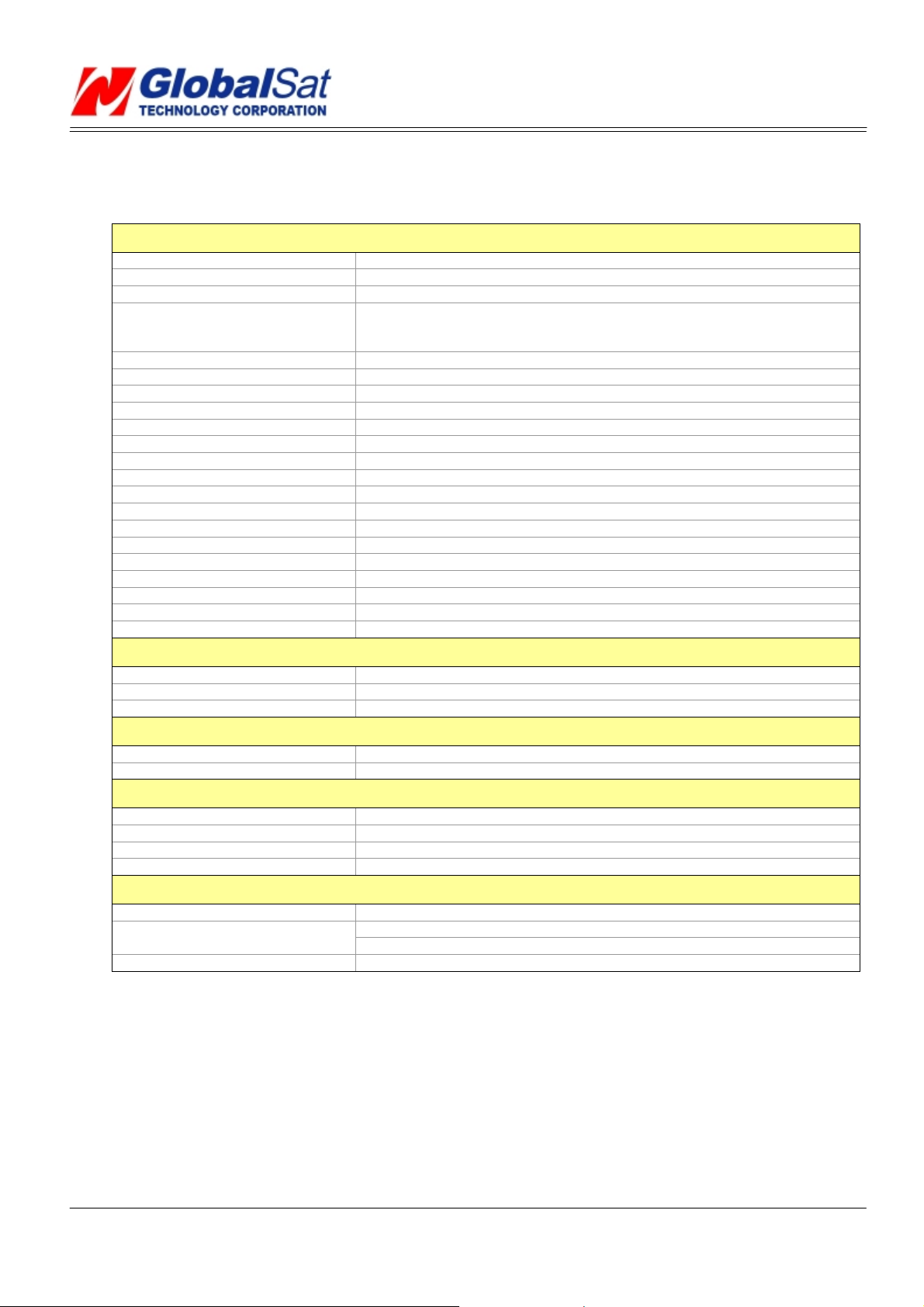
BT-386
i
Page
4of15
Version 1.1
1.3
Product Specifications
GPS Receiver
Chipset
SiRF StarIII
Frequency
L1, 1575.42 MHz
C/A Code
1.023 MHz chip rate
Protocol
NMEA 0183 v3.01
(
Default: GGA, GSA, GSV
, RMC and can support: VTG, GLL, ZDA with factory
modified firmware
)
SiRF binary mode accessable.
Available Baud Rate
4800/9600/14400/19200/38400/57600/115200
Channels
20-channel all
-in-
view tracking
Antenna
Built-in patch antenna
Sensitivity
Acquis
ition:-146dBm, Tracking:
-
159dBm
Hot Start
1 seconds
Warm Start
38 seconds
Cold Start
42 second
Re-acquisition
0.1 second
Supported DGPS
WAAS, EGNOS, MSAS
Position Accuracy
Horizontal 10 meters, 2D RMS / 1
-
5 meters 2D RMS, WAAS corrected
VelocityAcc
uracy
0.1 meters/second
TimeAccuracy
1
micro
-
second synchronized to GPS time
Altitude Limit
60,000 feet (18,000 meters)
Velocity Limit
1,000 knots (515 meters/second)
Acceleration Limit
4g
Jerk Limit
20m / sec3
Update Rate
1
Hz
Bluetooth
Version
2.0Range
10 Meter (Class 2)
Support Profile
SPP Profile
Physical Characteristics
Dimensions
2.75” x 1.57” x 0.36” (7
0x40x
9.2
mm)
Weight
0.06 lb (
30g
)
DC Characteristics
Power Supply
5 VDC
Battery
Rechargeable Li
-
ion, 700mAH
Battery Life
10
Hours
Operating Current
70mA
Environmental Range
Humidity Range
5% to 95% non
-
condensing
Operation Temperature
14°F~ 140°
F(-
10°C~ 60°
C
)
32°F~ 113°
F
(0°Cto 45°
C
) while
charging
Storage Temperature
-4°F
~ 158°
F(-
20°Cto 70°
C
)
Page 5

BT-386
i
Page
5of15
Version 1.1
2.
Hardwar
e Description
2.1
Overview
The
high-polish
ed,metallic
style
finish
with
added accessories in the retail box
(AC charger + Euro
plug
adapter)
setsthe BT
-
368i apart from
our
standard
BT-368
receiver
, which
hasasilver
painted
trim
and only the 12V car
charger
.
All internal specification
for both models
are
otherwise
ide
ntical
.
Power
LED
Power Button
Bluetooth LED
GPS LED
Mini
-
USB Charging
Port
Page 6

BT-386
i
Page
6of15
Version 1.1
2.2LED Status Indicators
Bluetooth
LED
(Blue)
Status
Description
Flash once
per
three seconds
Not Connected
Flash once per second
Connected
GPS
LED
(Green)
Status
Description
Flash once per second
Position is Fixed
Steady o
n
Position Not Fixed
Power
LED
(Red/Orange)
Status
Description
Red light steady on
Battery Low
Red light off
Battery Good
Orange light steady on
Battery Charging
2.3
Power Button
Action
Function
Press and hold power button for 1 second (if off)
Po
wer On
Press and hold power button for 1 second (if on)
Power Down
2.4
Mini-USB Port
The mini
-
USB port offers provides two functions:
A.)
As a power input to recharge the
BT-368iLi-ion battery. It will
require 3~4 hours to
complete a
fullcharge
to
the battery.
Connect the included USB charging cable to either an active USB port on a PC, or the included
12VDC car charger or 110VAC wall charger.
B.)
As an interface when using the optional USB Data Cable (#11
-
BT368
-
001A) to connect the BT
-
386 as a
USG
GPS receiver.
Page 7

BT-386
i
Page
7of15
Version 1.1
3. Package Contents
BT-368iGPS Receiver Unit
12VDC Car Charger
110VAC Wall Charger
USB Charging Cable
User Guide and Software Utility on CD
-
ROM
Optional Accessories Sold Separately
USB Data Cable
12VDC
Car Charger
#11-BT359
-
005A
USB
Charging
Cable
#11-BT359
-
006A
110VAC Wall Charger
#11-BT359
-
004A
USB Data Cable (Optional)
#11-BT386
-
001A
Page 8

BT-386
i
Page
8of15
Version 1.1
4. Getting Start
Step 1: Charging the Battery
First it’s important to fully charge your BT
-
386 using the included charger cab
le, which can be connected to
either the included 12VDC car charger or a computers USB port. You will know that the charging process has
been completed when the orange “charge” LED is off.
Step 2: Turning On the Power
Press and hold the power button
for one second to turn on your BT
-
368i.
Step 3: Getting a GPS Fix Signal
Place your BT
-
368iin a place
where it
can have a clear view to the sky and monitor the green GPS LED until it
begins to flash indicating is has fixed to satellite positions. This
may take up to 3
-
minutes for the first time
your BT
-
386iis used. Thereafter a shorter fix time should be experienced.
Page 9

BT-386
i
Page
9of15
Version 1.1
Step 4: Connecting to a Bluetooth Enabled Device
Run the Bluetooth manager from your Bluetooth enabled device (Smartphone, PDA or L
aptop), to search for
transmitting Bluetooth devices. Select the BT
-
386idevice from the displayed list (it will appear as
BT-GPS
-
xxxxxx
) to connect or “pair” it with your
BT-368I
GPS Receiver.
NOTE:
On some devices it is required that the device (Smartphone, PDA or Laptop) be re
-
booted before the
Bluetooth Manager can complete the installation process of the GPS Receiver.
If a passkey is requested,
enter “
0000
” (four zero’s).
Step 5: Interface with Your Navigation Software
Once the BT-368i is run with a navigation software, the Bluetooth LED will begin to blink once per second.
Start your third party navigation software loaded on your Bluetooth enabled device and configure the correct
so that the GPS data can be pulled from the proper location.Without this important step,you may often
experience an error message in your software such as “GPS receiver not found”.
Page 10

BT-386
i
Page
10of15
Version 1.1
5. Troubleshooting
5.1
Connect
ing B
T-368ito a Pocket PC
Device
1.
Tap on [Start].
2.
Tap on [Setting
s].3.Tap on Bluetooth button.
4.
Turn on Bluetooth function.
Page 11

BT-386
i
Page
11of15
Version 1.1
5.
Tap on [New] button.
6.
Select [Explore a Bluetooth device] item.
7.
Tap on the [BT
-
GPS
-
xxxxxx] icon.
8.
Select BT
-
GPS COM Port, and then tap
[Next] button.
Page 12

BT-386
i
Page
12of15
Version 1.1
9.
Tap on [Finish] button.
10.
Tap a
nd hold on BT
-
GPS button.
11.
Select [Connect].
12.
The connection between
BT-368I
and your
Pocket PC is established.
Page 13

BT-386
i
Page
13of15
Version 1.1
13.
You can start the navigation software or
GPSinfo program to check the GPS
positioning status.
5.2
Unable to Connect to
Bluetooth
(1
)
Check if the Bluetooth status LED is flashing normally.
(2)
Check
that there is adequate
battery power. If not, please recharge.
(3)
Check if
your device’s
Bluetooth
function is actually
enabled.
5.3
Unable to Get a
GPS
Fix Signal
(
1) Check if the
green
GPS status LED is flashing normally.
(2)
Check
that there is adequate
battery power. If not, please recharge.
(3)
If GPS cannot
obtain a fix after 10
-
min,use the included (or downloadable)
GPSinfo
utility
software to
create
a“Cold Start
” function. The
GPS should be in
an open
view to the sky surrounding when
performing
this task.
Page 14

BT-386
i
Page
14of15
Version 1.1
6. Safety Notice
Please read this section carefully before using the GPS receiver
Globalsat Technology Corporation / USGlobalsat, Inc. will not accept any responsibility w
hatsoever for
accidents resulting from failure to observe common sense precautions. Your personal judgment, traffic
regulations, and common sense must always take precedence over any directions produced by GPS
receiver or the mapping software
WARNING: Ma
ke sure that the GPS receiver is secure and does not interfere with driving visibility and
safety.
It is your responsibility as the vehicle operator to securely place the GPS unit and antenna so that they will not
interfere with driving and prevent operati
ons of any safety device (such as the Airbag) in your vehicle. Do not
mount the devices in a place where the driver or passengers may receive injury during vehicle operation or
collision. For your safety, take care to route all cables away from shifters,
pedals, accessory controls and
mechanisms.
WARNING: Drive safely and use common sense.
It is your responsibility as the vehicle operator to drive safely, observe all traffic rules and above all use your own
personal judgment while driving. If you feel th
at a route suggested by the navigation software instructs you to
perform an unsafe or illegal maneuver, places you in an unsafe situation, or routes you into an area which you
consider unsafe, do not follow the instructions.
WARNING: Keep your eyes on the
road.
It is your responsibility as the vehicle operator to keep your eyes on the road and be an alert driver at all times,
especially when the vehicle is moving. The vehicle’s operator should not be distracted by the navigation
equipment or software. Sh
ould there be a distraction with the ability to drive responsibly, please turn off the
device. Should you want to look at the display for a prolonged time, park the car safely, while following all traffic
regulations before looking at the display.
WARNING
:
To reduce the risk of fire or shock hazard, do not expose this product to rain or moisture. Do not
remove covers or open housings, there are no user serviceable parts inside. Refer servicing to qualified
personnel only.
7. Limited Warranty
Globalsa
t/USGlobalsat warrants product hardware against manufacturing defects in material and workmanship under normal
use for a period of one (1) year from the original date of purchase (unless the product states otherwise), and only when
purchased from a recogni
zed “authorized dealer”. Products purchased from any unauthorized source, such as unauthorized
e-Bay resellers, will not qualify for free warranty service/support and may require the end
-
user to pre
-
pay fees associated with,
but not limited to the support
, repair, replacement and shipping of the product to and from the service center.
Except as provided herein, Globalsat/USGlobalsat makes no express warranties’,
including but not limited to any warranties of
merchantability or fitness for particular use,
or non
-
infringement. You acknowledge that your use of the product or service is at
your sole risk and you agree that the information provided are without warranty of any kind by Globalsat/USGlobalsat.
Undernocircumstances,includingnegligence,willGlob
alsat/USGlobalsator anyof itsaffiliates,directors,officersoremployees,orany
third partybe liable for any direct, indirect, incidental, special or consequential damages that results from your use, or y
our inability to
use, ortheperformanceofth
e product(s)withrespecttoany liability,loss,orarisingout ofanybreachofthiswarranty,including,butnot
limited to anydamagesresulting frominconvenience, loss of time, data,property, revenue,orprofitoranyindirect,specia
l incidentalor
consequential damages. You acknowledge that this limitation applies to all content information or other services available f
rom
Globalsat/USGlobalsat,andwhetherornotGlobalsat/USGlobalsathasnoticeofthe possibilityofsuchdamages,and whether or
notto
circumstances givingriseto such damages mayhavebeenwithinthe control of Globalsat/USGlobalsat.
Some states do not allow the exclusion of certain warranties, so some of the above exclusions may not apply to you. In those
states, liability is l
imited to the fullest extent allowed by law
By using the product(s), you agree to indemnify
Globalsat/USGlobalsat and its parents, subsidiaries, affiliates, officers and employees and hold them harmless from any and a
ll
claims and expenses, including reas
onable attorney’s fees, asserted third party due to, or arising out of your use of the service
and the site.
In the event of a product defect during the first 30
-
days of the warranty period, return product and the sales receipt as proof of
purchase date t
o place of original purchase. Defect discovered after 30
-
days from date of purchase, you must contact
Globalsat/USGlobalsat’s Technical support for a Return Merchandise Authorization (RMA) number for return to manufacturer.
Page 15

BT-386
i
Page
15of15
Version 1.1
Globalsat/USGlobalsat will, at
its option, unless otherwise provided by law:
a.)
Correct the defect by product repair without charge for parts and labor;
b.)
Replace the product with one of the same or similar design; or
Refund the purchase price. All replaced parts and products, and produ
cts on which a refund is made, become the property of
Globalsat/USGlobalsat. New or reconditioned parts may be used in the performance of warranty service. Repaired or
replaced parts and products are warranted for the remainder of the original warranty p
eriod. You will be charged for repair or
replacement of the product made after the expiration of the warranty period.
This warranty does not cover:
a.)
Damage or failure caused by or attributable to acts of God, abuse, accident, misuse, improper or abnormal
usage,
failure to follow the instructions, improper installation or maintenance, alteration, lighting or other incidence of excess
voltage or current;
b.)
Any repairs other than those provided by Globalsat/USGlobalsat;
c.)
Consumables such as fuses or batteries;
d.)
Cosmetic damage;
e.)
Transportation, shipping or insurance costs;
f.)
Costs of product removal, installation, set
-
up service adjustment or reinstallation.
This warranty gives you specific legal rights, and you may also have other rights, which may vary from s
tate to state.
Additional products bundled in this package not manufactured by Globalsat/USGlobalsat will hold separate warranties as
expressed by the individual manufacturer of that product(s). Product specifications, functions and features are subject
to
change without notice.
8. FCC Notice
This devicecomplies with part15 of theFCCrules.Operationissubjectto thefollowingtwo conditions:
(1)
This device may not causeharmful interference,and (2) This device must accept any interference received
, including interference
that may cause undesired operation. FCC RF Exposure requirements: This device and its antenna(s) must not be co
-
located or
operation in conjunction with any other antenna or transmitter. NOTE: THE MANUFACTURER IS NOT RESPONSIBLE
FOR ANY
RADIOORTVINTERFERENCECAUSEDBYUNAUTHORIZEDMODIFICATIONSTOTHISEQUIPMENT.SUCHMODIFICATIONS
COULDVOIDTHE USER'SAUTHORITYTOOPERATETHEEQUIPMENT.
