Page 1

Serial
GPS
User’s Guide (Mac)
BR-355
GPS Receiver
BR-355
Page 2
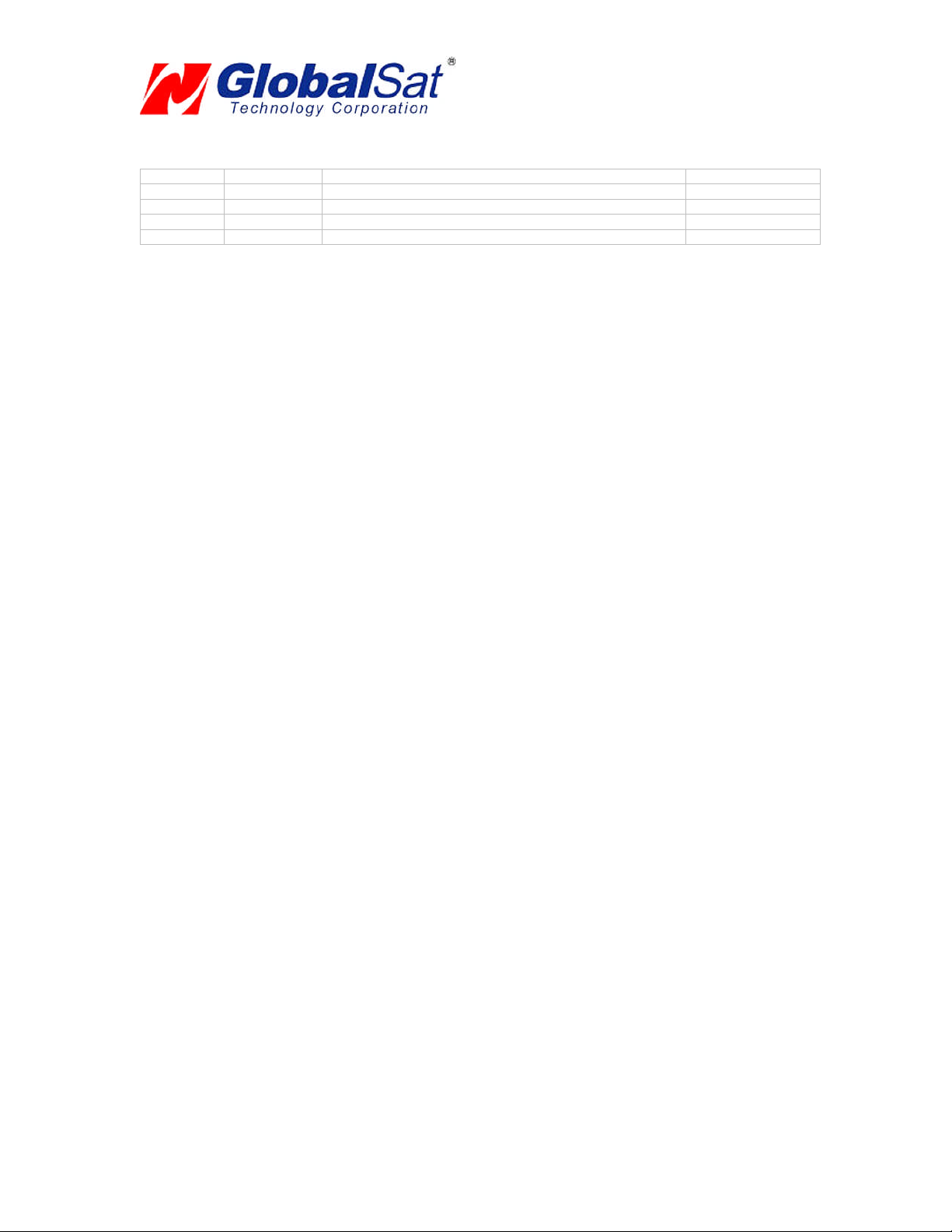
DOCUMENT REVISIONS
REVNO.
DATE
DESCRIPTION
APPROVED
1.002-28-
2003
Initialdocument
BRF
1.206-08-2005
Newdocumentformat
NRG
2.004-07-
2006
Revision ofembeddedweb inks
AAK
© 200
6
Globalsat TechnologyCorporation/USGlobalsat,Inc. Allrights reserved. TheGlobalsatlogois a trademark
of Globalsat Corporation
. Windows is a register trademark of Microsoft Corporation. Acrobat is a registered
tra
demark of Adobe Systems Incorporated.
Mac is a registered trademark of the Apple Corporation.
All other
trademarks or registered trademarks are acknowledged as the exclusive property of their respective owners.
All rights reserved. No part of this manua
l may be reproduced, transmitted, copied, or stored in any storage
medium,foranypurpose, without priorwrittenconsentfromGlobalsat TechnologyCorporationorUSGlobalsat, Inc.
Globalsat/USGlobalsat hereby grants the right to download one (1) copy of
this manual onto a hard drive for
personal use. This manualis copyrighted and may contain proprietaryinformation thatissubject to changewithout
notice.
Page 3
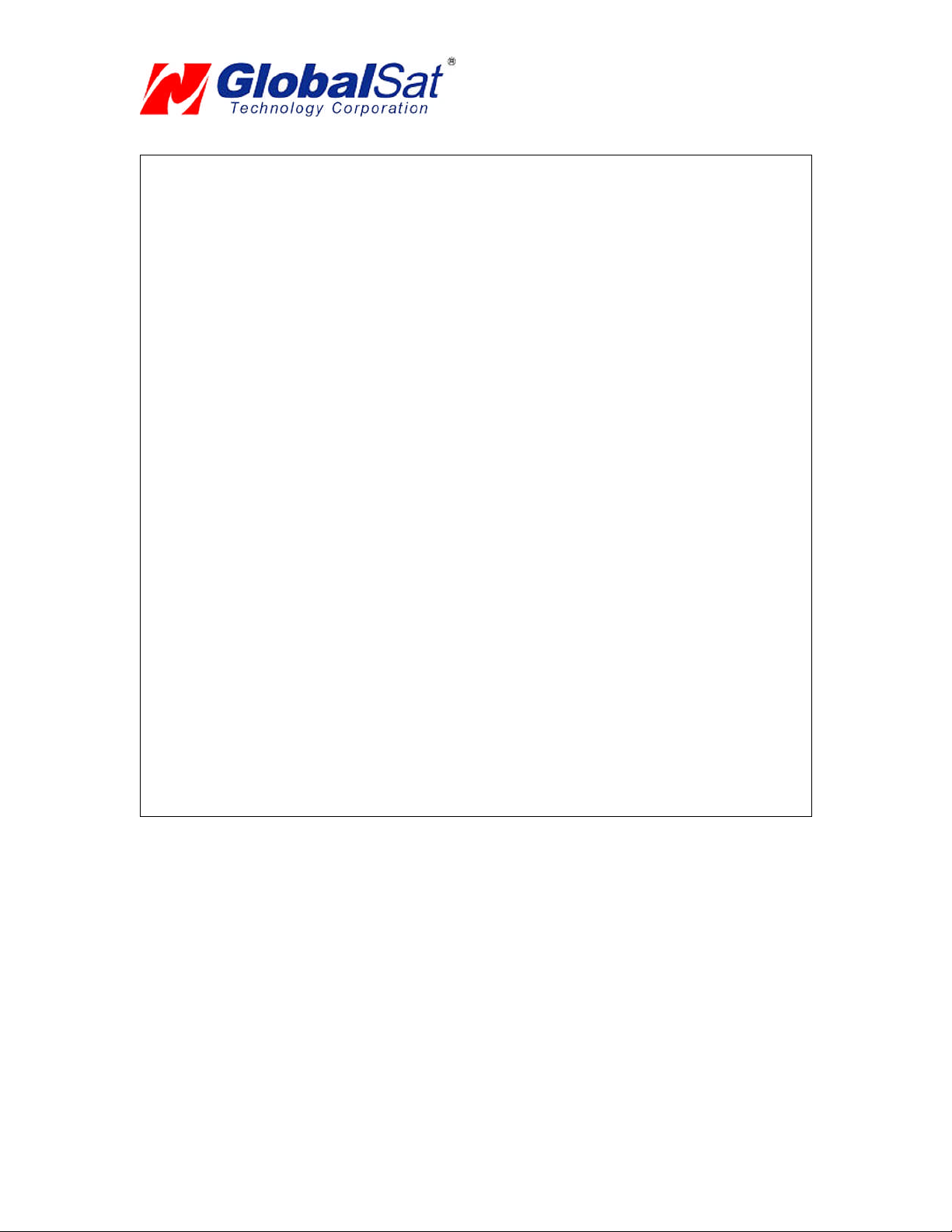
PAGE2OF14
USB_GPS_MAC_ v2.0
USB GPS (Mac)
Table of Contents
PACKAGE CONTEN
TS
................................
................................
................................
..3SYSTEMREQUIREMENTS
................................
................................
............................
3
WELCOME
................................
................................
................................
......................
3
1. GETTING STARTED
................................
................................
................................
..42. INSTALLING THE USB DRIVER
TO YOURLAPTOP
................................
..............
4
3. VALIDATE USB DRIVER INSTALLATION
................................
................................
7
4. UN
-
INSTALL THE USB DRIVER
................................
................................
................
7
5. INITIALIZING YOURGPSRECEIVER
................................
................................
......86. USING YOURGPSRECEIVER
................................
................................
.................
8
7. FAQ’s
................................
................................
................................
..........................
8
8. CONTACT INFORMATION
................................
................................
......................
10
9. SAFETYANDLEGALNOTICES
................................
................................
.............
10
10. LIMITEDWARRANTY
................................
................................
............................
12
11. BU
-
303SPECIFICATIONS
................................
................................
....................
13
12. BU
-
353SPE
CIFICATIONS
................................
................................
....................
14
Page 4
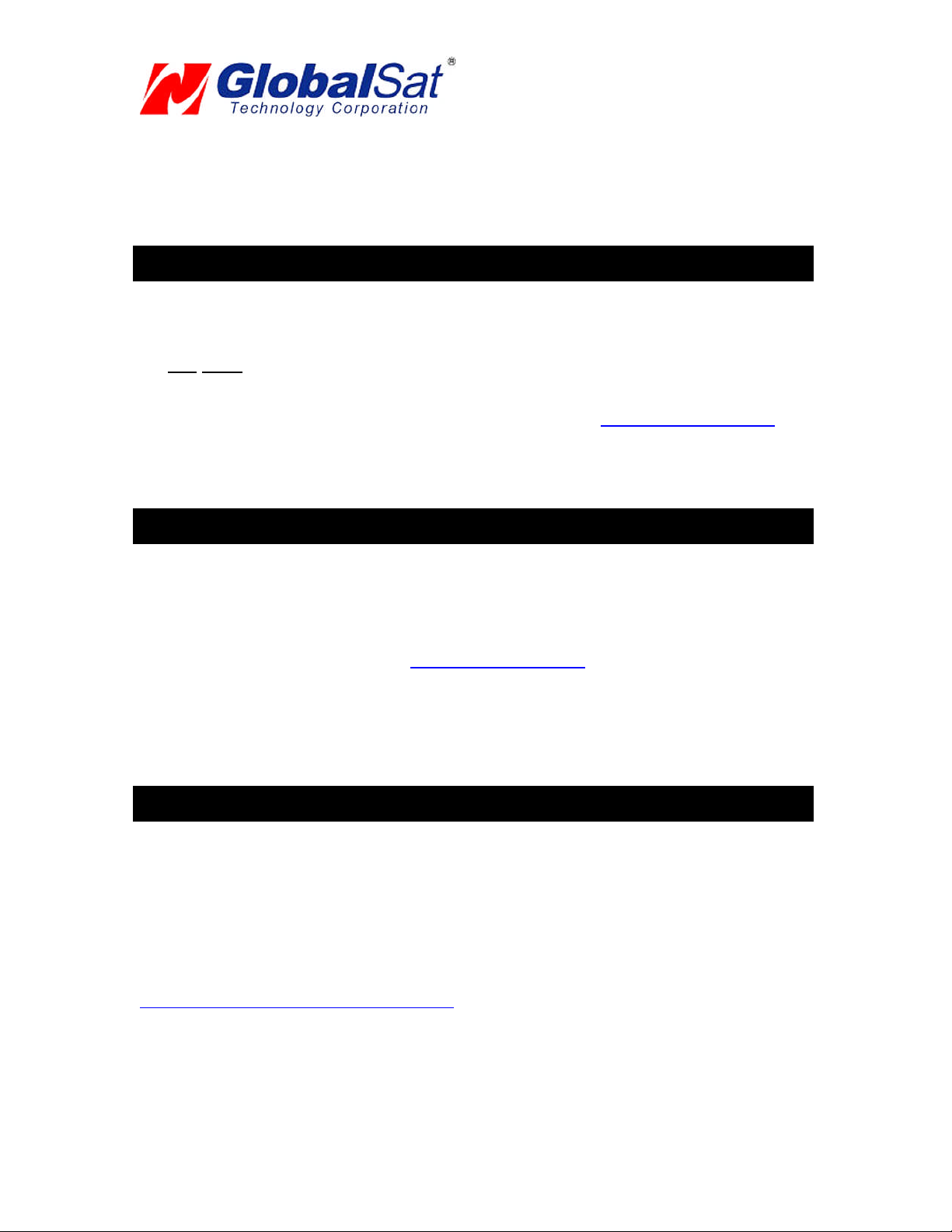
PAGE3OF14
USB_GPS_MAC_ v2.0
USB GPS (Mac)
PACKAGE CONTENTS
-
USB
GPSReceiver
-
Driver CD
-
ROM withUser’s Guide
andtestutilityforWIN andMacO/S
*
Mac
Users
please refer to the Mac directory on the included CD
-
ROM for inst
allation instructions
anddrivers
x:\
Mac
(The letter“
x
” representsyour CD
-
ROMdrive).
NOTE:
Y
our
canalsod
ownloadMacdriver andInstallation Guide
s
at:
www.usglobalsat.com/mac
SYSTEM REQUIREMEN
TS
The
Globalsat
USB GPS
receivers
requires a Windows, or Macintosh laptop computer, with a CD
-
ROM*, USB port, and NMEA compatible navigation software. The 3
rd
party mapping/navigation
softwaremay haveits ownsystem requirements,pleasecheck with softwa
revendor for details.
*CD-ROM isrequired for USB driver installation and access tothe User’s Guide. If no CD
-
ROM drive is available,
files can be downloadedfromtheInternet at
:
www.usglobalsat.com/mac
WELCOME
Thank you for
purchasinga
Globalsat
USB GPS
receiver!
Globalsat
U
SBGPSreceivers
allowforreal
-
time street
navigationbyusing yourlaptopfor graphical plotting andpositioningof yourroute. SimplyloadtheGPSdriver,plug
the GPS
receiver into your computer’s USB port and install your own personal mapping software to beginto view
your positionin real
-
timeinrelation tothe surrounding streetsinyour travel area.
You’ll find that almost any NMEA compliant mapping/charting sof
tware will be compatible with
your
USB GPS
receiver
.
Visit ourweb
-
siteforrecommended mappingprogramsthatyoucan use.
http://www.usglobalsat.com/faq_details/Mapchart.asp
.
Page 5
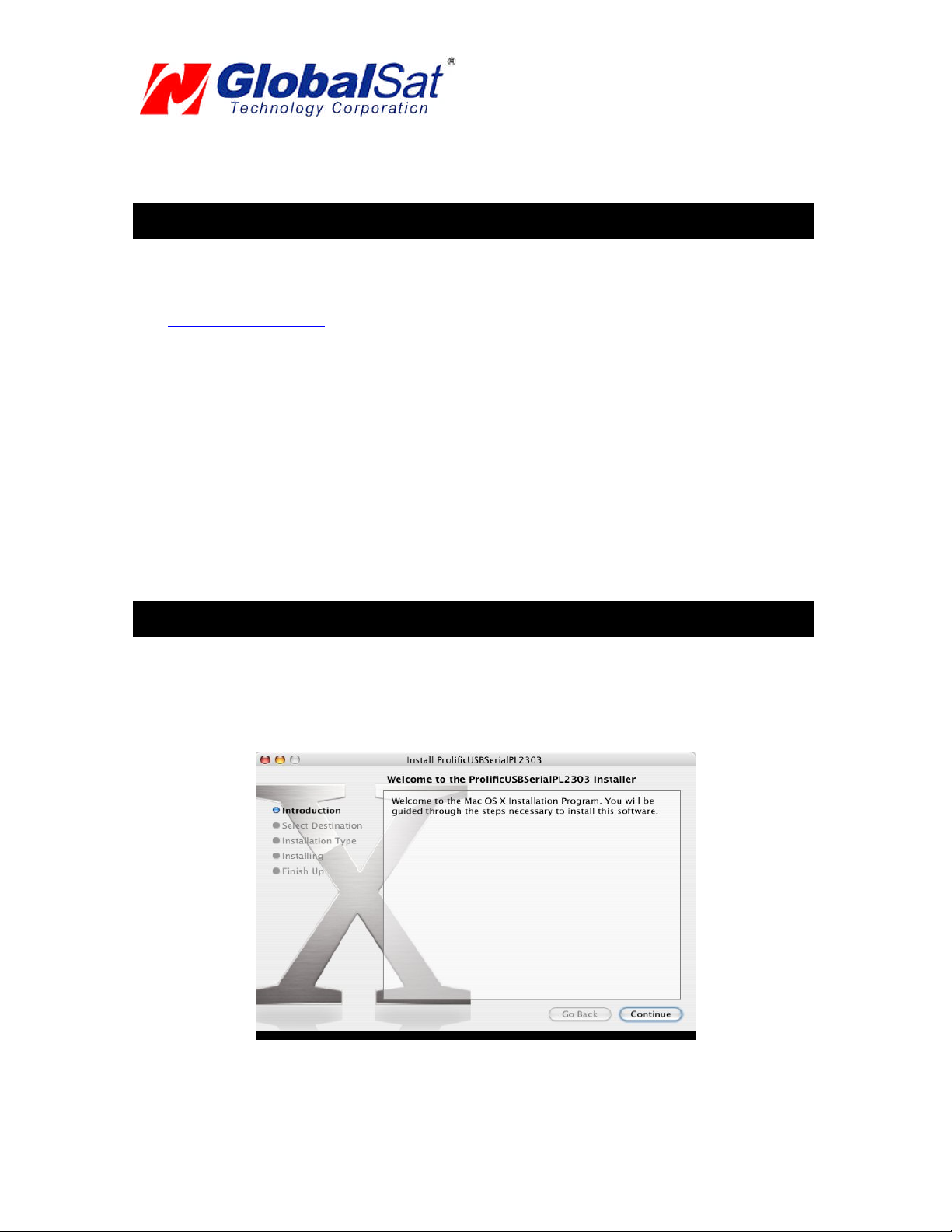
PAGE4OF14
USB_GPS_MAC_ v2.0
USB GPS (Mac)
1.
GETTING STARTED
These areonlyafew simple stepsthatyouneed tofollowbeforeusingyour
USB
GPSreceiver:
InstalltheUSB driver andonto your laptop from theincluded CD
-
ROMor downloadthe files fromourweb
-
site
www.usglobalsat.com/mac
Plug-intheGPSreceiverintoyour laptop.
NOTE:
From within your mapping, or navigation software (including the supplied GPS Information utility), you will
needtomanuallyconfiguretheselection
of theCOM porttowhatwas assigned tothe GPSreceiver so thatproper
communication between the GPS receiver and mapping program can occur. Most all software requires that you
manuallyconfiguretheCOMport setting for anyGPSdevice youuse.
IMPORTANT
:1.Youmust changethe default rate setting of your mapping softwareto 4800if this is not
currently set as such
otherwiseGPSdatacannot bereceived.
2.
Port:/dev/cu.usbserial
3.
Set
Baud
Rate: 4800
2
. INSTALLING THE USB DRIVER
IN
TO YOUR LAPTOP
STEP
1.
Expand thearchivefileandthen run theinstallationby doubleclickingonthe
PL2303_1.0.966
.pkg
icon.
STEP 2.
Next, a series ofinstallationstepsandscreens willbe providedfor completingthedriver installation process.
Page 6

PAGE5OF14
USB_GPS_MAC_ v2.0
USB GPS (Mac)
Page 7

PAGE6OF14
USB_GPS_MAC_ v2.0
USB GPS (Mac)
When installation is complete, reboot your Mac and connect your USB GPS receiver at this stage for device
detection.
Page 8

PAGE7OF14
USB_GPS_MAC_ v2.0
USB GPS (Mac)
NOTE:
After completing driver installation under Mac OS 10.2.X, a warning may appear stating
that “Prolific
USBSerial.kext” hasencounteredproblems. This is due to driver being compiled under OS 10.1.X. Three options
will beprovided for you to select one; howeverselectingthe
“Fixand Use”
option will eliminatethisconflict.
3
. VALIDAT
E
USB DRIVER INSTALLATION
Toverify that your deviceisrecognized bytheOperatingSystem youcanopentheSystem Profiler.
Toaccess System Profilerperformthefollowing.
First,place mousepointerandselect theblueapple icon on thetop lefthand
side oftheApplemenu.Then, select
thefollowing“AboutThis Mac”
-
>”MoreInfo…”
-
>Hardware
-
>USB to display device’s detection.
Under USBDeviceTree,youwill view “USBDevice” this pertainsto yourGPSUSBreceiver. Driver info
rmationcan
befoundunder USB Device window.
4. UN
-
INSTALL THE USB DRIVER
TouninstalltheProlificUSBdriver,followthesesteps:
1.
Open "Applications
-
> Utilities
-
> Terminal".Youneedto create ID & passwordfirston NetInfo Manager.
2.
Login to root
user and type"su" and enterpassword.
3.
Type "cd /System/Library/Extensions"togoto the"Extensions" folder.
4.
Unload the driver (if it had been loaded) by typing "kextunload PL2303.kext" or "kextunload
ProlificUsbSerial.kext"
5.
Remove the driver bytyping"
rm-r PL2303.kext" or "rm
-
r ProlificUsbSerial.kext".
SeeFAQbelow formoreon “root users”
Page 9

PAGE8OF14
USB_GPS_MAC_ v2.0
USB GPS (Mac)
5. INITIALIZING YOUR GPS RECEIVER
Before using your U
SB G
PS
receiver
for navigation (especially for the first time), the receiver must
obtain alocal GPSfix
(coordinates) of the currentposition. To do this, take yourlaptop(withyourUSB
driver and the mapping software loaded and configured) to an open area that has a clear view to the
sky (such asa park or empty field). Startyoursoftware (or the includ
ed Mac_GPSutility program) and
wait for initialization of the GPS to complete. This may take a few minutes depending on various
factors such as the distance of the current coordinates from the last time the GPS receiver was
activated, GPS signal strength
and surrounding terrain (tall trees and buildings can block the satellite
signals). Once the RAW GPS data is displayed onto the screen, if applicable for your software, a fix
hasbeen initialized (red LED on the GPS will alsostart to flash). In some cas
esinitialization can take
upto several minutesdepending on the conditions mentionedabove before complete GPS datawillbe
displayed on the screen.
Coordinates scrolling with zero’s means that the port connection is cor
mplete
but the satellite data is
notbeingreceivedyet(possibly still initializing orina bad area forsatellite reception).
6. USING
YOUR
GPS RECEIVER
Once the
USB GPS receiver’s
driver and your personal mapping software have been installed and
configured properly, you can begin
to use
y
our navigationsystem by plugging the U
SB GPS
into your
laptop’s USB port and launching your mapping software. If you don’t have a mapping, or navigation
software
, we’ve included a GPS test utility c
alled
“GPS Utility
” so that you can test the fu
nction of your
U
SB GPS receiver
. Thisutility is locatedwithin the
Mac
directory on the CD
-
ROMor canbe download
from ourweb
-
site
www.usglobalsat.com/mac
.
GPSLEDStatus indicator:
LEDOFF:
GPSreceiver
isoff(nopower).
LEDON
(solid): No fix,searchingforGPSsignals.
LEDFLASHING:
Positionfix establishedand GPS signalsarebeing received.
Always select anareainthevehicle where theGPSunitwill be secure and notobstruct normal driving,
visib
ility andsafety, but stillmaintaininga “viewto the sky”in order to receive satellite data.
7. FAQ’s
HowDoI Enablea RootAccount
?
The "root" user (also known as the super user) is the most powerful UNIX account. The root account
can do anything
to any file or folder, anywhere on the system. For that reason, Globalsat/USGlobalsat
cannot recommend, nor support users who attempt modifications of the ‘root user” as it's considered
quite dangerous,andonly needs to beused (occasionally)by advanced
users.
Becauseof thedangers of operating as root, Apple haschosen tohidethe root accountin OS X Final.
However, there are a number of ways to enable it. The easiest is to boot off the install CD, and look
under the Install menu for the "Password R
eset" option. You can use this to change your own
password if you forget it, and to enable the root account. This utility will
not
run if you copy it to your
hard drive! It onlyworks whenbooting from the CD.
Page 10

PAGE9OF14
USB_GPS_MAC_ v2.0
USB GPS (Mac)
Read therestif you'dliketoknowhowto
dothisfromwithin OS X, andskiptheCD
-
based reboot.
Thesecond easiest way toenable rootis tostart aterminalsession, andtype:
sudo passwdroot
You will be prompted for a new password to enable root access. Many find this easier thanrebooting,
b
ut sinceitinvolvesthecommandline,newcomersmayfindit a bitmoreintimidating.
The hardest way to enable root is to use the NetInfo Manager application (in Applications/Utilities).
Here's whatyoudo, courtesy of"anonymous":
1)
Open NetInfo Ma
nager
2)
Select"Users"fromthesecond list.
3)
Selectauser you created and knowthepassword for!
4)
Double
-
click onthevalue acrossfrom "passwd"and copyit.Itis the encodedformofthepasswordforthatuser.
5)
Select"root"from the lis
t of users. Findthe"passwd"value(defaultis "*")andpaste over it.
6)
Exit NetInfoManager.
7)
Open the Terminalandtype "su root".
8)
Enter thepasswordfor theuserchosenabove.
Will the U
SBGPS
workwithother Street Mappingsoftware?
Gl
obalsat
U
SBGPSreceivers
providesstandard NMEAdataformapping software touse and convert
to coordinatesandshouldwork well with
most
anyNMEA compliant softwareon themarket today.
Howaccurateis theGPS?
TheU
SBGPS
is
WAAS
/EGNOScapable,and
forunits sold in North America through authorized
resellers, these unitsareWAAS/EGNOS
enabled
unlessotherwisestated.
Accuracy canbe up to 5
meters3
D RMSwithWAASenabled and10
-
15meters2D RMSWAAS disabled
What isideal GPS environment?
TheGPS
requiresanopen, clearviewof the sky. Buildings,covered parking areas, tunnelsand dense
foliage cancausetheGPSreceiverto be unable toget a locationfix.
Ifyouareparkedin acoveredparkinglotornear a tall building,itis recommendedtha
t you drive away
until youhaveaclearviewof the skybeforeusingtheBU
-
303. Youmayneedto givetheGPS a few
minutes tofindorgetafixitslocation.
HowdoI knowiftheGPS is ON?
Your USBGPS
must be plugged intoyourlaptop’sUSB porttoget
power. Ifyour PCis onand the
COMport was configured properly,theGPS receiverison andreceivingthestreamingGPSdata. This
canbeverifiedbyopening yourmappingsoftware program. Inaddition, the
Globalsat USB GPS
hasa
built-in LED
status
i
ndicatorthats
hows
the
follow
ing
:
LEDOFF:
GPSreceiver is off (no power).
LEDON
(solid): No fix,searchingforGPSsignals.
LEDFLASHING:
Positionfix establishedand GPS signalsarebeing received.
Whydoes the GPSnotwork near buildings and othert
allobjects?
TheGPSuses satellites inthespace tofindout where it is. Thereforeit needsa clearviewofthesky.
Tall buildingsandother objects thatblockthereceiver’s viewto the skymakeit infeasibletodetermine
your location. Sometimesthe
satellitesarenotoverhead butnear the horizon.Inthese cases the GPS
must havea clearviewofthehorizon.
What driver is needed forVirtualPC?
ForMacintoshVirtual PC applications, you do not needany additionaldriversthanthose alreadybeing
us
edfor yourMacOS Xapplications. Itis,howeverrecommended that 1
-
Gigabyteofmemory is
availableto run Virtual PC applications efficiently.
Page 11

PAGE10OF14
USB_GPS_MAC_ v2.0
USB GPS (Mac)
Other Comments
-
Please allowan adequateamountoftimefor theGPSreceiver’sboot
-
upprocess tocompletebef
ore
contacting Technical Support.
Driver updatescanbefound at Prolific’s web
-
site:
http://www.prolific.com.tw/eng/downloads.asp?ID=31
(
www.prolific.com.tw
)
8. CONTACT INFORMATION
Globalsat TechnologyCorporation
(Taiwan)
www.globalsat.com.tw
service@globalsat.com.tw
(pre-sales GPS product qu
estionsonly)
US
Globalsat,Inc.
www.usglobalsat.com
sales@globalsat.com
(pre-sales GPS productquestions only)
Technical Support
(North America)
Seeour DOWNLOADSan
d FAQsectiononour web
-
sitefor GPSsolutions, driverliteratureupdates.
http://www.usglobalsat.com/custom.asp?recid=7
Pre-registrationis required before receivinganyt
ypeoftechnical support. Support issuessubmittedvia
phone,fax or e
-
mail (anymeans outsideoftherecognized“Trouble Ticket”generatedfromyour own
USGlobalsat registered account)
WILL NOT
beanswered.
Create youraccount and register yourproduct
s at:
www.usglobalsat.com/support/custadminlogin.asp
9.
SAFETY AND LEGAL NOTICES
Please read this section carefully before using the GPS receiver
Globalsat Technology Corporation / U
SGlobalsat, Inc. will not accept any responsibility
whatsoever for accidents resulting from failure to observe common sense precautions. Your
personal judgment, traffic regulations, and common sense must always take precedence over
anydirectionsproduced
byGPSreceiveror the mapping software
WARNING: Make sure that the GPS receiver is secure and does not interfere with driving
visibility and safety.
It is your responsibility as the vehicle operator to securelyplace the GPS unitand antenna so thatthe
y
will not interfere with driving and prevent operations of any safety device (such as the Airbag) in your
vehicle. Do not mountthedevices in a place where the driver or passengers may receive injury during
vehicle operation or collision. For your safe
ty,take care to route all cables awayfrom shifters, pedals,
accessory controlsandmechanisms.
WARNING: Drivesafelyand usecommonsense.
It is your responsibility as the vehicle operator to drive safely,observe all traffic rules andabove all use
your
own personal judgment whiledriving. If you feelthat a routesuggestedbythenavigationsoftware
instructsyouto perform an unsafeor illegal maneuver, placesyouin an unsafe situation, orroutes you
intoanareawhichyouconsider unsafe,donotfol
lowtheinstructions.
Page 12

PAGE11OF14
USB_GPS_MAC_ v2.0
USB GPS (Mac)
WARNING: Keep youreyesontheroad.
Itis yourresponsibilityasthevehicle operator to keepyoureyes ontheroadandbean alert driverat all
times, especially when the vehicle is moving. The vehicle’s operator should not be di
stracted by the
navigation equipment or software. Should there be a distraction with the ability to drive responsibly,
please turn off the device. Should you want to look at the display for a prolonged time, park the car
safely, whilefollowingalltraff
icregulations before lookingatthedisplay.
WARNING: To reduce the risk of fire or shock hazard, do not expose this product to rain or
moisture. Do not remove covers or open housings, there are no user serviceable parts inside.
Refer servicingtoquali
fied personnelonly.
Page 13

PAGE12OF14
USB_GPS_MAC_ v2.0
USB GPS (Mac)
10
. LIMITED WARRANTY
Globalsat/USGlobalsat warrants product hardware against manufacturing defects in material and workmanship
under normal use for a period of one (1) year from the original date of purchase (unle
ss the product states
otherwise), and only when purchased from a recognized “authorized dealer”. Products purchased from any
unauthorized source, such as unauthorized e
-
Bay resellers, will not qualify for free warranty service/support and
may require the
end-user to pre
-
pay fees associated with, but not limited to the support, repair, replacement and
shippingof theproduct to andfromtheservicecenter.
Except as provided herein, Globalsat/USGlobalsat makes no express warranties’,
including but not limi
ted to any
warranties of merchantability or fitness for particular use, or non
-
infringement. You acknowledge that your use of
the product or service is at your sole risk and you agree that the information provided are without warranty of any
kindbyGlobal
sat/USGlobalsat.
Under no circumstances, including negligence, will Globalsat/USGlobalsat or any of its affiliates, directors, officers
or employees, or any third partybe liable for any direct, indirect,incidental, special or consequential damages that
r
esults from your use, or yourinability touse, or the performance of the product(s) withrespect to anyliability,loss,
or arisingout of anybreach of thiswarranty, including, but notlimited to any damages resulting from inconvenience,
loss of time, d
ata, property, revenue, or profit or any indirect, special incidental or consequential damages. You
acknowledge that this limitation applies to all content information or other services available from
Globalsat/USGlobalsat, and whether or not Globalsat/US
Globalsat has notice of the possibility of such damages,
and whether or not to circumstances giving rise to such damages may have been within the control of
Globalsat/USGlobalsat.
Some states do not allow the exclusion of certain warranties, so some of the
above exclusions may not apply to
you. In those states, liability is limited to the fullest extent allowed by law
By using the product(s), you agree to
indemnify Globalsat/USGlobalsat and its parents, subsidiaries, affiliates, officers and employees and
hold them
harmlessfromanyandallclaims andexpenses, includingreasonableattorney’sfees, assertedthirdparty dueto, or
arising out ofyour use oftheservice andthesite.
In theevent of aproduct defect during thefirst 30
-
days ofthewarranty
period, return product and thesalesreceipt
asproof of purchasedateto place of originalpurchase. Defect discoveredafter30
-
days from dateof purchase, you
must contactGlobalsat/USGlobalsat’sTechnical supportfor a ReturnMerchandise Authorization (
RMA)numberfor
returnto manufacturer.
Globalsat/USGlobalsat will,at itsoption,unlessotherwiseprovided bylaw:
a.)
Correctthe defect byproductrepair without chargefor parts andlabor;
b.)
Replacethe productwithoneofthesameor similardesign;or
Refund the purchaseprice. All replaced partsand products,andproducts on which a refundismade, become the
property of Globalsat/USGlobalsat. New or reconditioned parts may be used in the performance of warranty
service. Repaired or replaced parts
and products are warranted for the remainder of the original warranty period.
Youwillbe chargedfor repairor replacement of theproductmade after theexpiration ofthe warranty period.
This warrantydoes notcover:
a.)
Damage or failure caused by or att
ributable to acts of God, abuse, accident, misuse, improper or
abnormal usage, failureto follow theinstructions, improper installation or maintenance, alteration, lighting
orotherincidenceof excess voltageorcurrent;
b.)
Anyrepairs other thanthosepro
vided byGlobalsat/USGlobalsat;
c.)
Consumablessuchasfuses orbatteries;
d.)
Cosmeticdamage;
e.)
Transportation, shippingorinsurancecosts;
f.)
Costs of product removal, installation, set
-
upserviceadjustment or reinstallation.
This warranty gives you specific
legal rights, and you may also have other rights, which may vary from state to
state.
Additional products bundled in this package not manufactured by Globalsat/USGlobalsat will hold separate
warranties as expressed by the individual manufacturer of that
product(s). Product specifications, functions and
featuresaresubject to change withoutnotice.
Page 14

PAGE13OF14
USB_GPS_MAC_ v2.0
USB GPS (Mac)
11. BU
-
303 SPECIFICATIONS
Electrical
Characteristics
(Receiver)
GPSChipset
SiRFStar II e/LP
Frequency
L1,1575.42 MHZ
C/ACode
1.023MHz chip
rate
Channels
12
all-in-view tracking
Sensitivity
-147dBm
Accuracy
PositionHorizontal
10m2DRMSWAAS enabled
15m 2DRMSWAASdisabled
Velocity
0.1m/sec 95%(SAoff),
Time
1micro
-
secondsynchronized to GPStime
WAAS
Enabledfor North
Americaproducts (USGlobalSat, Inc)
Datum
Datum
WGS
-84Acquisition Rate
Hotstart
8 sec.,average(with ephemeris and almanac valid)
Warm start
38sec.,average(withalmanacbutnot ephemeris)
Coldstart
45sec.,average(neitheralmanacn
orephemeris)
Reacquisition
0.1sec.average (interruptionrecoverytime)
Protocol
GPSProtocol
Default:NMEA0183 (Secondary:SiRF binary)
GPSOutput Data
SiRFbinary >>position,velocity,altitude, statusandcontrol
NMEA0183
MEA0183 V2.2pro
tocol, andsupports
command:GGA,GSA, GSV,RMC,VTG,GLL
v2.2(VTG
andGLLareoptional)
GPStransfer rate
Softwarecommand setting (Default: 4800,n,8,1forNMEA)
Dynamic Condition
AccelerationLimit
Lessthan 4g
AltitudeLimit
18,000 meters(6
0,000feet) max.
VelocityLimit
515meters/sec. (1,000knots)max.
Jerk Limit
20m/sec**3
Temperature
Operating
-40°~
176°F(-40°~80°C)
Storage
-
40°~
176°F(-40°~80°C)
Humidity
Upto95% non
-
condensing
Power
Voltage
5V±5%
Current
90
mAtypical
Physical
Characteristics
Dimension
2.32"x 1.65" x0.82"(59mmx47mm x 12mm)
USB CableLength
60"
(152cm)
Low Noise Amp
Amplifier Gain w/outcable
27dB Typical
Filtering
-
25dB (+100MHz)
Output VSWR
2.0Max.
Voltage
DC3~
5.0V
Current
15mA
max@ 5VDC
Duetocontinuous product improvements, all specificationsaresubject tochangewithoutnotice.
FCCNOTICE
Thisdevice complies withpart15 of theFCCrules.Operation issubjectto the f
ollowing twoconditions:
(1)
Thisdevice maynot causeharmful interference, and(2)This devicemustaccept anyinterference received,includinginterfer
encethatmaycause
undesiredoperation.
FCCRFExposurerequirements: Thisdeviceanditsantenna(s)
mustnotbeco
-
locatedoroperationinconjunctionwithanyother
antenna ortransmitter. NOTE:THEMANUFACTURERIS NOT RESPONSIBLE FORANYRADIO OR TV INTERFERENCECAUSED BY
UNAUTHORIZEDMODIFICATIONS TOTHISEQUIPMENT. SUCH MODIFICATIONSCOULD VOIDTHE
USER'S AUTHORITY TO OPERATE
THEEQUIPMENT.
Page 15

PAGE14OF14
USB_GPS_MAC_ v2.0
USB GPS (Mac)
12. BU
-
353 SPECIFICATIONS
Electrical
Characteristics
(Receiver)
GPSChipset
SiRFStar
I
IIe/LP
Frequency
L1,1575.42 MHZ
C/ACode
1.023MHz chiprate
Channels
20all
-in-
view tracking
Sensitivity
-159dBm
Accuracy
PositionHorizontal
5m2D RMS WAASenabled
10m 2DRMSWAASdisabled
Velocity
0.1m/sec 95%(SAoff),
Time
1micro
-
secondsynchronized to GPStime
WAAS
/EGNOS
Enabledfor North Americaproduct
s(USGlobalS
at, Inc)
Datum
D
atum
WGS
-84Acquisition Rate
Hotstart
1
sec.,average(withephemeris andalmanacvalid)
Warm start
38sec.,average(withalmanacbutnot ephemeris)
Coldstart
42sec.,average(neitheralmanac norephemeris)
Reacquisition
0.1sec.average (i
nterruptionrecoverytime)
Protocol
GPSProtocol
Default:NMEA0183 (Secondary:SiRF binary)
GPSOutput Data
SiRFbinary >>position,velocity,altitude, statusandcontrol
NMEA0183
MEA0183 V2.2protocol,andsupports
command:GGA,GSA, GSV,RMC,
VTG, GLL
v2.2(VTG
andGLLareoptional)
GPStransfer rate
Softwarecommand setting (Default: 4800,n,8,1forNMEA)
Dynamic Condition
AccelerationLimit
Lessthan 4g
AltitudeLimit
18,000 meters(60,000feet) max.
VelocityLimit
515meters/sec.
(1,000knots)max.
Jerk Limit
20m/sec**3
Temperature
Operating
-40°~185°F(-40°~ 85°C)
Storage
-
40°~ 185°F
(-40°~ 85°C)
Humidity
Upto95% non
-
condensing
Power
Voltage
4.5~ 5.5V DCInput
Current
8
0mAtypical
Physical
Characterist
ics
Dimension
2.08"diameter
x0.75"(53mm
dia
meter
x19.2mm
)
USB CableLength
60"
(152cm)
Low Noise Amp
Amplifier Gain w/outcable
27dB Typical
Filtering
-
25dB (+100MHz)
Output VSWR
2.0Max.
Voltage
DC3~ 5.0V
Current
15mA
max@ 5VDC
Duetocontinuous productimprovements, all specificationsare subject tochange without notice.
FCCNOTICE
Thisdevice complies withpart15 of theFCCrules.Operation issubjectto the following two conditions:
(1)
Thisdevice maynot causeharmful interference, and(2)This devicemustaccept anyinterference received,includinginterfer
encethatmaycause
undesiredoperation.
FCCRFExposurerequirements: Thisdeviceanditsantenna(s) must not be co
-
locatedoro
peration in conjunctionwithanyother
antenna ortransmitter. NOTE:THEMANUFACTURERIS NOT RESPONSIBLE FORANYRADIO OR TV INTERFERENCECAUSED BY
UNAUTHORIZEDMODIFICATIONS TOTHISEQUIPMENT. SUCH MODIFICATIONSCOULD VOIDTHE USER'SAUTHORITY TO OPERATE
THEEQUIPMENT.
