Page 1

Qpivex
SRM60/SRM80
Exacting Standards, Just Like Yours, since 1948
EExxaaccttiinngg SSttaannddaarrddss,, JJuusstt LLiikkee YYoouurrss,, ssiinnccee 11994488
SRM6O/SRM8O
SSRRMM6600//SSRRMM8800
Swing Ring Series
SSwwiinngg RRiinngg SSeerriieess
SRM6O/SRM8O PLANETARY MIXERS
SSRRMM6600//SSRRMM8800 PPLLAANNEETTAARRYY MMIIXXEERRSS
Maintenance & Parts Manual
Maintenance & Parts Manual
Persons under the age of 18 are not permitted to operate or have
Persons under the age of 18 are not permitted to operate or have
accessibility to operate this equipment per U.S. Dept. of Labor Employment
accessibility to operate this equipment per U.S. Dept. of Labor Employment
Standards Administration Fact Sheet No. ESA91-3.
Standards Administration Fact Sheet No. ESA91-3.
UNIVEX CORPORATION -
UNIVEX CORPORATION - 3 Old Rockingham Road - Salem, NH 03079-2140 – Tel (800) 258-6358 – Fax (800) 356-5614
Int'l Tel 603-893-6191 - Int'l Fax 603-893-1249 - Website www.univexcorp.com - E-mail Univex@univexcorp.com
Printed in USA
PDF compression, OCR, web optimization using a watermarked evaluation copy of CVISION PDFCompressor
Int’l Tel 603-893-6191 – Int’l Fax 603-893-1249 – Website www.univexcorp.com - E-mail Univex@univexcorp.com
3 Old Rockingham Road - Salem, NH 03079-2140 - Tel (800) 258-6358 - Fax (800)356-5614
Printed in USA
Page 2
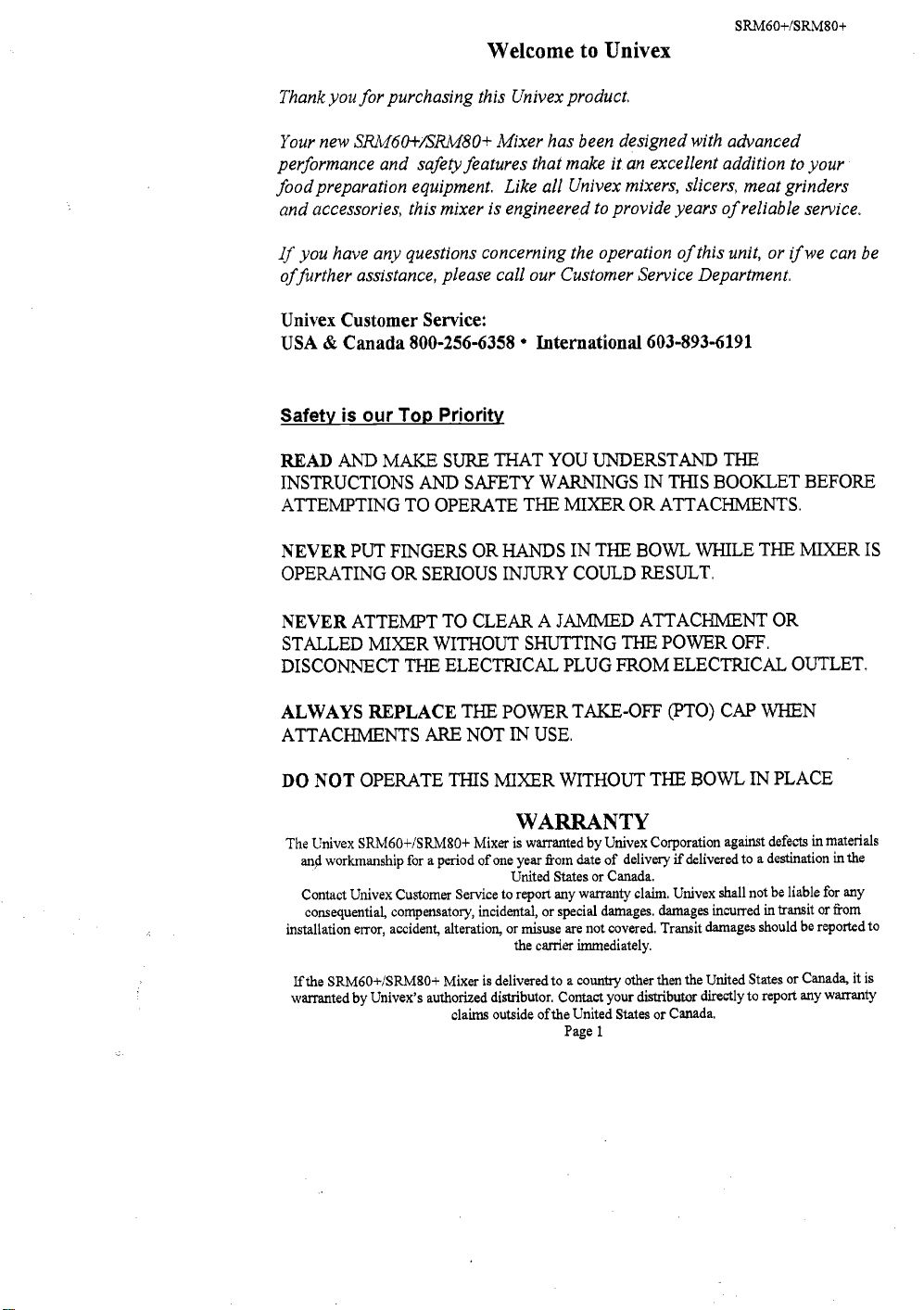
SRM6O+/SRMSO+
Welcome to Univex
Thank you for purchasing this Univex product.
Your new SRÌvI6O+/SRÌvI8O+ Mixer has been designed with advanced
performance and safetyfeatures that make it an excellent addition to your
foodpreparation equipment. Like all Univex mixers, slicers, meat grinders
and accessories, this mixer is engineered to provide years ofreliable service.
If you have any questions concerning the operation ofthis unit, or ifwe can be
offurther assistance, please call our Customer Service Department.
Univex Customer Service:
USA & Canada 8OO256-6358
Safety is our Top Priority
READ AND MAKE SURE THAT YOU UNDERSTAND THE
INSTRUCTIONS AND SAFETY WARNINGS IN THIS BOOKLET BEFORE
ATTEMPTING TO OPERATE THE MIXER OR ATTACHMENTS.
NEVER PUT FINGERS OR HANDS IN THE BOWL WHILE THE MIXER IS
OPERATING OR SERIOUS INJURY COULD RESULT.
International 603-893-6191
NEVER ATTEMPT TO CLEAR A JAMMED ATTACHMENT OR
STALLED MIXER WITHOUT SHUTTING THE POWER OFF.
DISCONNECT THE ELECTRICAL PLUG FROM ELECTRICAL OUTLET.
ALWAYS REPLACE THE POWER TAKE-OFF (PTO) CAP WHEN
ATTACHMENTS ARE NOT IN USE.
DO NOT OPERATE THIS MIXER WITHOUT THE COWL IN PLACE
WARRANTY
The Univex SRM6O+ISRM8O+ Mixer is warranted by Univex Corporation against defects in materials
ançl workmanship for a period of one year from date of delivery ifdelivered to a destinatìon in the
Contact Univex Customer Service to report any warranty claim. Univex shall not be liable for any
consequential, compensatory, incidental, or specìal damages. damages incurred in transit or from
installation error, accident, alteration, or misuse are not covered. Transit damages should be reported to
Ifthe SRM6O+/SRMSO+ Mixer is deliveredto a country otherthenthe United States or Canada, it is
warranted by Univex's authorized distributor. Contact your distributor directly to report any warranty
claims outside ofthe United States or Canada.
United States or Canada.
the carrier immediately.
Page 1
PDF compression, OCR, web optimization using a watermarked evaluation copy of CVISION PDFCompressor
Page 3
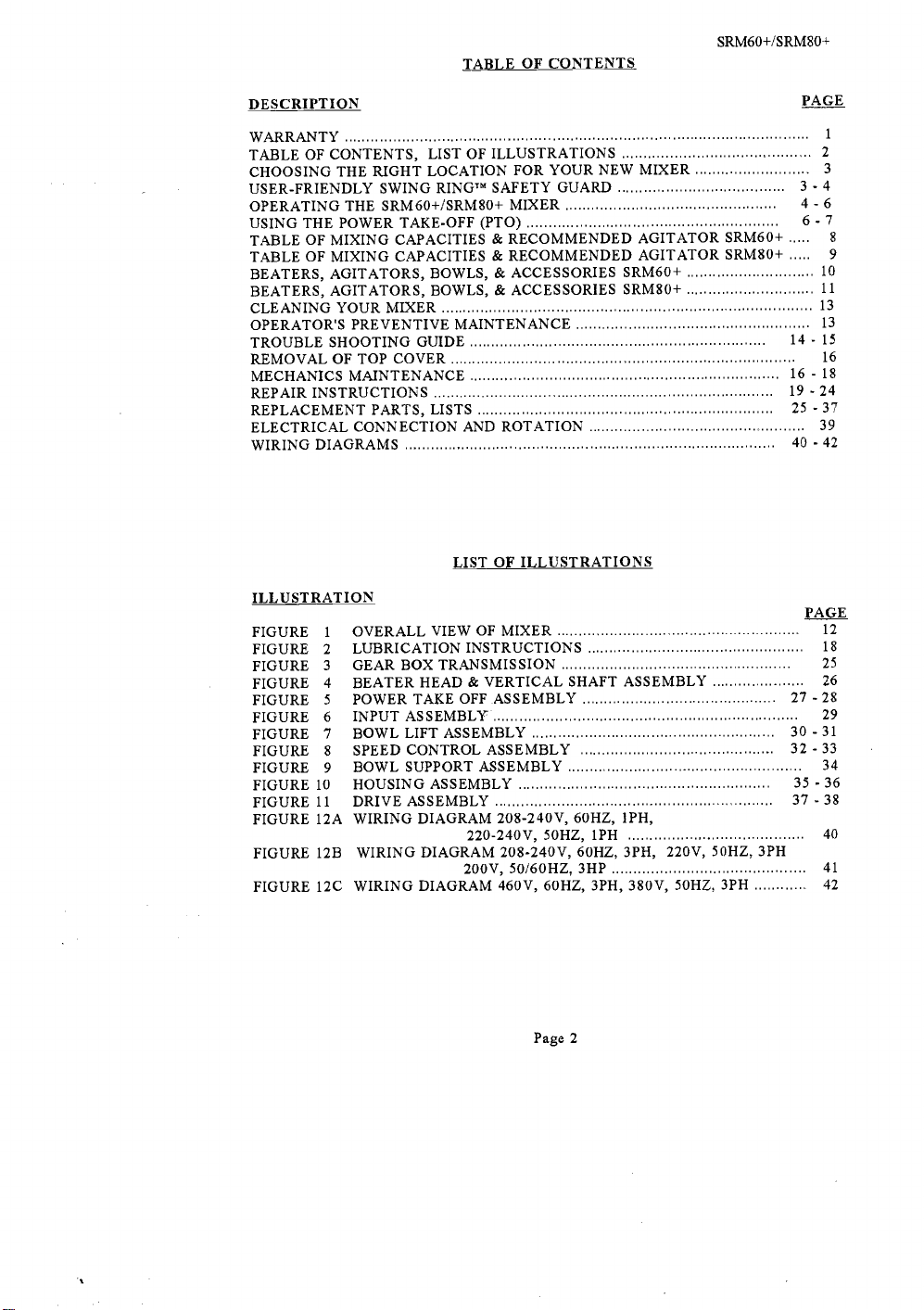
TABLE OF CONTENTS
SRM6O+/SRM8O+
DESCRIPTION
WARRANTY
TABLE OF CONTENTS, LIST OF ILLUSTRATIONS
CHOOSING THE RIGHT LOCATION FOR YOUR NEW MIXER
USER-FRIENDLY SWING RING'TM SAFETY GUARD
OPERATING THE SRM6O+ISRM8O+ MIXER
USING THE POWER TAKE-OFF (PTO)
TABLE OF MIXING CAPACITIES & RECOMMENDED AGITATOR SRM6O+
TABLE OF MIXING CAPACITIES & RECOMMENDED AGITATOR SRM8O+
BEATERS, AGITATORS, BOWLS, & ACCESSORIES SRM6O+
BEATERS, AGITATORS, BOWLS, & ACCESSORIES SRMSO+
CLEANING YOUR MIXER
OPERATOR'S PREVENTIVE MAINTENANCE
TROUBLE SHOOTING GUIDE
REMOVAL OF TOP COVER
MECHANICS MAINTENANCE
REPAIR INSTRUCTIONS
REPLACEMENT PARTS, LISTS
ELECTRICAL CONNECTION AND ROTATION
WIRING DIAGRAMS
LIST OF ILLUSTRATIONS
ILLUSTRATION
OVERALL VIEW OF MIXER
FIGURE
FIGURE 2
FIGURE
FIGURE 4
FIGURE
FIGURE 6
FIGURE 7
FIGURE
FIGURE 9
FIGURE 10
FIGURE 11
1
LUBRICATION INSTRUCTIONS
GEAR BOX TRANSMISSION
3
BEATER HEAD & VERTICAL SHAFT ASSEMBLY
POWER TAKE OFF ASSEMBLY
5
INPUT ASSEMBLY
BOWL LIFT ASSEMBLY
SPEED CONTROL ASSEMBLY
8
BOWL SUPPORT ASSEMBLY
HOUSING ASSEMBLY
DRIVE ASSEMBLY
FIGURE 12A WIRING DIAGRAM 208-240V, 60HZ, 1PH,
220-240V, 50HZ, 1PH
FIGURE l2B WIRING DIAGRAM 208-240V, 60HZ. 3PH, 220V, 50HZ, 3PH
200V, 50/60HZ, 3HP .., .
FIGURE 12C WIRING DIAGRAM 460V, 60HZ, 3PH, 380V, 50HZ, 3PH
PAGE
i
2
3
3 -4
4 - 6
6 - 7
8
9
10
11
13
13
14 - 15
16
16 - 18
19 -24
25 - 37
39
40 -42
PAGE
12
18
25
26
27 -28
29
30 -31
32 -33
34
35 - 36
37 - 38
40
41
42
Page 2
PDF compression, OCR, web optimization using a watermarked evaluation copy of CVISION PDFCompressor
Page 4
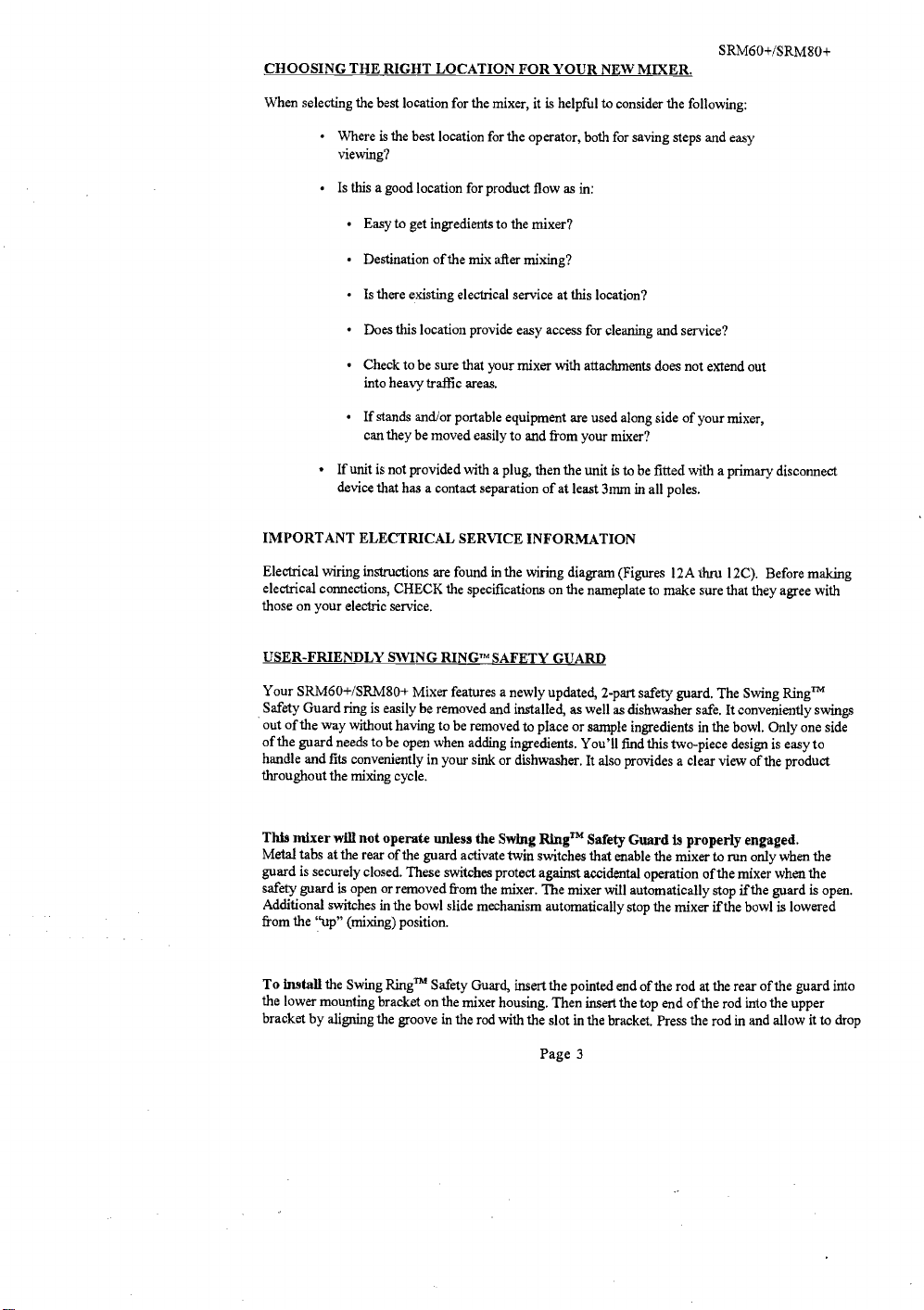
CHOOSING THE RIGHT LOCATION FOR YOUR NEW MIXER
SRM6O+/SRMSO+
When selecting the best location for the mixer, it is helpful to consider the following:
.
Where is the best location for the operator, both for saving steps and easy
viewing?
s
Is this a good location for product flow as in:
*
Easyto get ingredients to the mixer?
s
Destination ofthe mix alter mixing?
.
Is there existing electrical service at this location?
.
Does this location provide easy access for cleaning and service?
.
Check to be sure that your mixer with attachments does not extend out
into heavy traffic areas.
.
Ifstands and/or portable equipment are used along side ofyour mixer,
can they be moved easily to and from your mixer?
.
Ifunit is not provided with a plug, then the unit is to be fitted with a primary disconnect
device that has a contact separation of at least 3mm in all poles.
IMPORTANT ELECTRICAL SERVICE INFORMATION
Electrical wiring instructions are found in the wiring diagram (Figures l2Athru 12C). Before making
electrical connections, CHECK the specifications on the nameplate to make sure that they agree with
those on your electric service.
USER-FRIENDLY SWING RINGTMSAFETY GUARD
Your SRM6O+/SRMSO+ Mixer features a newly updated, 2-part safety guard. The Swing RingTM
Safety Guard ring is easily be removed and installed, as well as dishwasher safe. It conveniently swings
out ofthe way without having to be removed to place or sample ingredients in the bowl. Only one side
ofthe guard needs to be open when adding ingredients. You'llfindthis twopiece design is easy to
handle and fits conveniently in your sink or dishwasher. It also provides a clear view ofthe product
throughoutthe mixing cycle.
This mixerwifi not operate unless the Swing Ring1M Safety Guard Is properly engaged.
Metal tabs atthe rear ofthe guard activate twin switches that enable the mixer to run only when the
guard is securely closed. These switches protect against accidental operation ofthe mixer when the
safety guard is open or removed from the mixer. The mixer wìll automatically stop ifthe guard is open.
Additional switches in the bowl slide mechanism automatically stop the mixer ifthe bowl is lowered
from the "up" (mixing) position.
To Install the Swing Ring
Safety Guard, insert the pointed end ofthe rod at the rear ofthe guard into
the lower mounting bracket on the mixer housing. Then insert the top end ofthe rod into the upper
bracket by aligning the groove in the rod with the slot inthe bracket Press the rod in and allow it to drop
Page 3
PDF compression, OCR, web optimization using a watermarked evaluation copy of CVISION PDFCompressor
Page 5
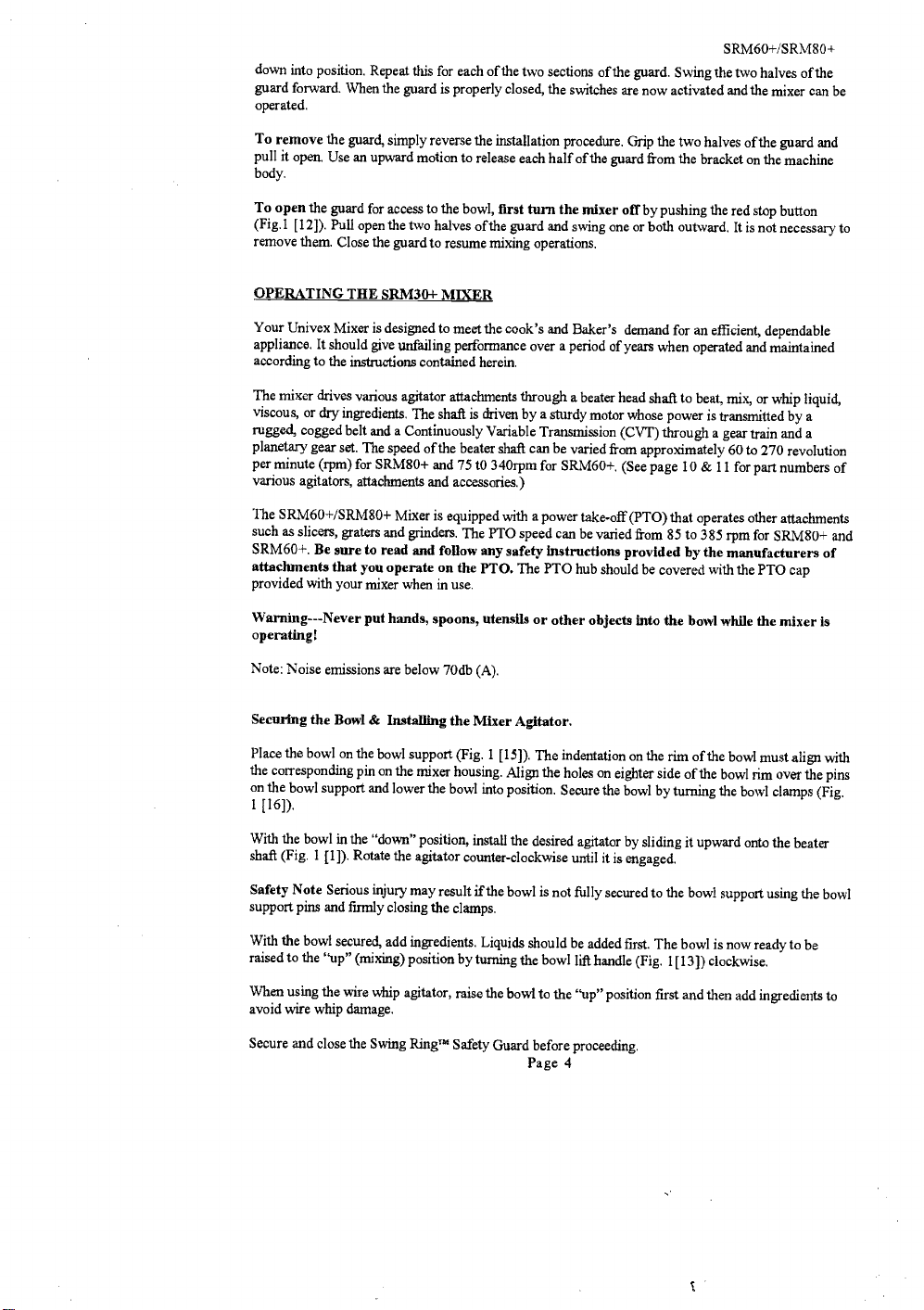
SRM6O+/SRM8O+
down into position. Repeat this for each ofthe two sections ofthe guard. Swing the two halves of the
guard forward. When the guard is properly closed, the switches are now activated and the mixer can be
operated.
To remove the guard, simply reverse the installation procedure. Grip the two halves ofthe guard and
pull it open. Use an upward motion to release each halfofthe guard from the bracket on the machine
body.
To open the guard for access to the bow1 first turn the mixer off by pushing the red stop button
(Fig. i [1 2]). Pull open the two halves ofthe guard and swing one or both outward, It is not necessary to
remove them. Close the guard to resume mixing operations.
OPERATING THE SRM3O+ MIXER
Your Univex Mixer is designed to meet the cook's and Baker's demand for an efficient, dependable
appliance. It should give unfailing performance over a period ofyears when operated and maintained
according to the instructions contained herein.
The mixer drives various agitator attachments through a beater head shalt to beat, mix,
viscous, or dry ingredients. The shaft is driven by a sturdy motor
whose
power is transmitted by a
rugged, cogged belt and a Continuously Variable Transmission (CVT)through a geartrain and
planetary gear set. The speed ofthe beater shaft can be varied from approximately 60 to 270 revolution
per minute (rpm)for SRMSO+ and 75 tO 340rpm for SRM6O+. (See page IO & i i for part numbers of
various agitators, attachments and accessories.)
The SRM6O+/SRM8O+ Mixer is equipped with a power take-off(PTO)that operates other attachments
such as slicers, graters and grinders. The PTO speed can be varied from 85 to
or whip liquid,
385
rpmfor SRMSO+ and
a
SRM6O+. Be sure to read and follow any safety Instructions provided by the manufacturers of
attachments that you operate on the PTO. The PTO hub should be covered with the PTO cap
provided with your mixer when in use.
Warning--Never put hands, spoons, utensils or other objects into the bowl while the mIxer is
operating!
Note: Noise emissions are below 70db (A).
Securing the Bowl & Installing the Mixer Agitator.
Place the bowl on the bowl support (Fig. i [15]). The indentation on the rim ofthe bowl must align with
the corresponding pin on the mixer housing. Align the holes on eighter side ofthe bowl rim
on the bowl support andlower the bowl into position. Secure the bowl by turning the bowl clamps (Fig.
i [16]).
With the bowl in the "down" position, installthe desired agitator by sliding it upward onto the beater
shaft (Fig. 1 [1]). Rotate the agitator counter-clockwise until it is engaged.
Safety Note Serious injusy may result ifthe bowl is not fully secured to the bowl support using the bowl
support pins and firmly closingthe clamps.
over the pins
With the bowl secured, add ingredients. Liquids should be added first. The bowl is
now readyto be
raised to the "up"(mixing)position byturningthe bowl lifthandle (Fig. 1[131) clockwise.
When using the wire whip agitator, raise the bowito the "up" position first and then add ingredients
avoid wire whip damage.
Secure and close the Swing
PgTM Safety Guard before proceeding.
to
Page 4
PDF compression, OCR, web optimization using a watermarked evaluation copy of CVISION PDFCompressor
Page 6
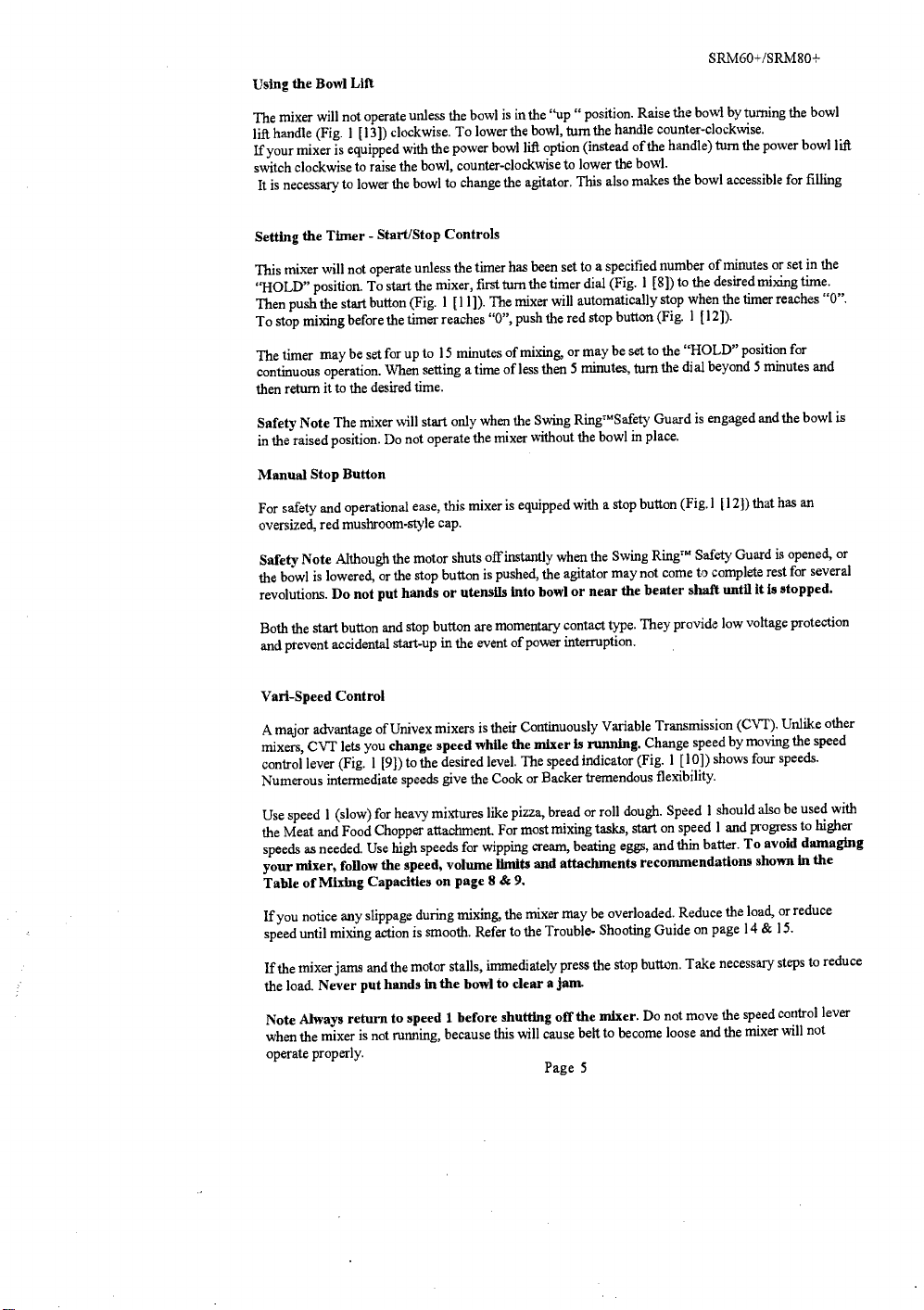
SRM6O+/SRM8O+
Using the Bowl Lift
The mixer will not operate unless the bowl is inthe "up " position. Raise the bowl by tuming the bowl
lift handle (Fig. i [13]) clockwise. To lowerthe bowl, turnthe handle counterclockwise.
Ifyour mixer is equipped with the power bowilift option(instead ofthe handle)turn the power bowl
switch clockwise to raise the bowl, counter-clockwise to lower the bowl,
It is necessary to lower the bowl to change the agitator. This also makes the
bowl accessible for filling
Setting the Tinier - Start/Stop Controls
This mixer will not operate unless the timer has been set to a specified number ofminutes or set
"HOLD" position. To startthe mixer, firsiturn the timer dial (Fig. i [81)to the desired
Then push the start button(Fig. i [11]). The mixer will automatically stop when the timer reaches "O".
in the
mixing time.
To stop mixing before the timer reaches "O", pushthe red stop button(Fig. i [12]).
The timer may be set for up to 15 minutes ofmixing, or may be set to the "HOLD"
continuous operation. When setting a time ofless then 5 minutes, turn the dial beyond 5 minutes
position for
and
then return itto the desired time.
Safety Note The mìxer will start only when the Swing RingTMSafety Guard is engaged
in the raised position. Do not operate the mixer without the bowl in place.
andthe bowl is
Manual Stop Button
For safety and operational ease, this mixer is equipped with a stop button (Fig.1
oversized, red mushroom-style cap.
Safety Note Although the motor shuts offinstantly when the Swing RingTM Safety Guard is
the bowl is lowered, or the stop button is pushed, the agitator may not come to complete rest
revolutions. Do not put hands or utensils into bowl or near the beater shaft until it Is
Both the start button and stop button are momentary contact type. They provide low
and prevent accidental start-up in the event ofpower interruption.
[12])that has an
opened, or
for several
stopped.
voltage protection
lift
Vail-Speed Control
A major advantage ofUnivex mixers is their Continuously Variable Transmission
mixers, CVT lets you change speed while the mixer Is running. Change speed by
control lever (Fig. 1 [9])to the desiredlevel. The speed indicator (Fig. 1 [10]) shows
Numerous intermediate speeds give the Cook or Backer tremendous flexibility.
Use speed 1 (slow) for heavy mixtures like pizza, bread or roll dough. Speed 1
the Meat and Food Chopper attachment For most mixingtasks, start on speed 1
speeds as needed. Use high speeds for wipping cream, beating eggs, andthin batter. To
your mixer, follow the speed, volume limits and attachments
recommendations shown in the
(CVT). Unlike other
movingthe speed
four speeds.
should also be used with
and progress to higher
avoid damaging
Table ofMixing Capacities on page 8 & 9.
Ifyou notice any slippage during mixing, the mixer may be overloaded. Reduce the load, or
speed until mixing action is smooth. Referto the Trouble- ShootIng Guide on page 14 & 15.
Ifthe mixerjanis and the motor stalls, immediately press the stop button. Take necessary steps
the load. Never put hands in the bowl to clear siam.
Note Always return to speed i before shutting off the mixer. Do not move the
when the mixer is not running, because this will cause belt to become loose and the mixer
operate properly.
Page 5
speed control lever
will not
reduce
to reduce
PDF compression, OCR, web optimization using a watermarked evaluation copy of CVISION PDFCompressor
Page 7
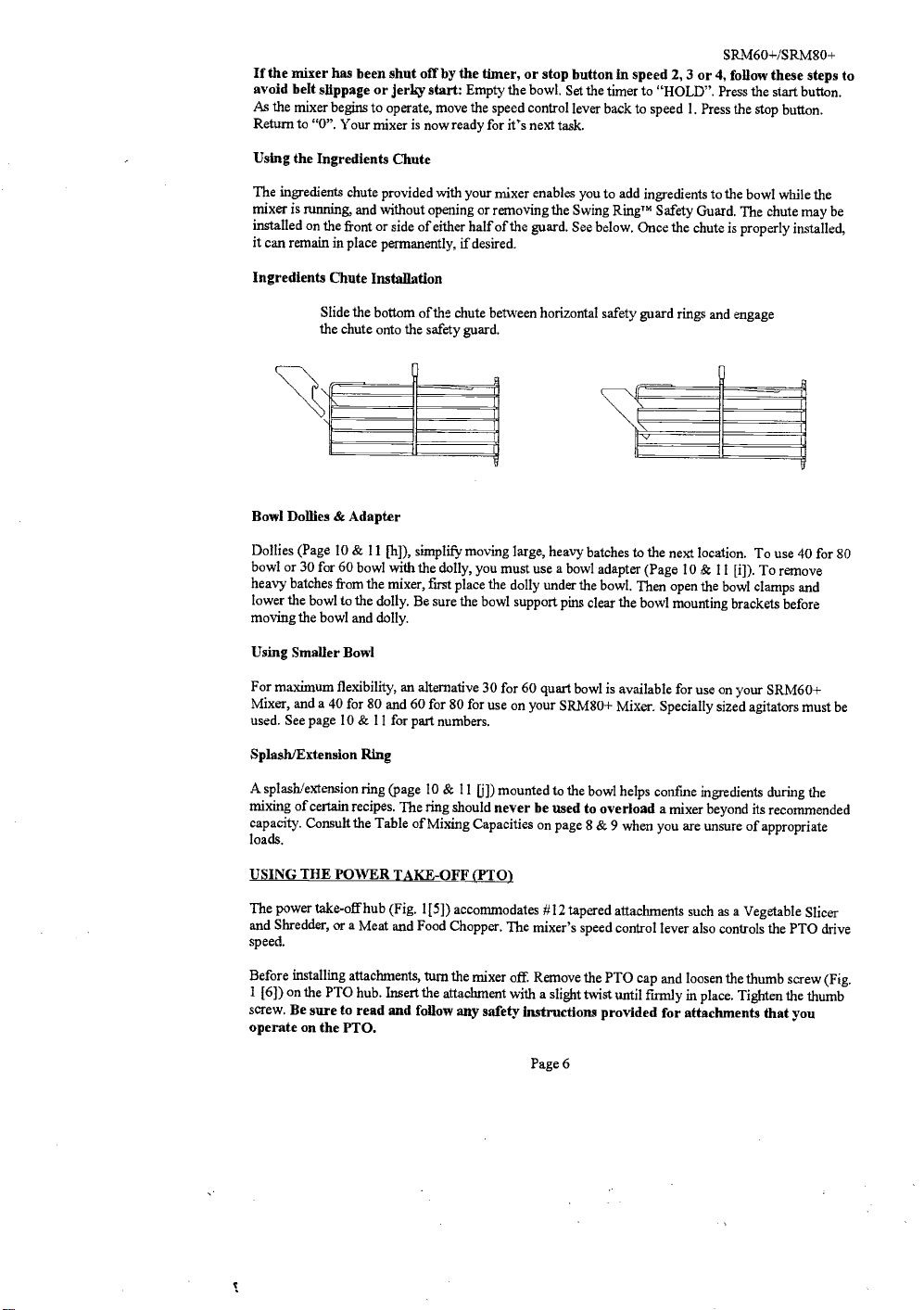
SRM6O+/SRMSO+
If the mixer has been shut off by the timer, or stop button in speed 2, 3 or 4, follow these steps to
avoid belt slippage orjerky start: Empty the bowl. Set the timer to "HOLD". Press the start button.
As the mixer begins to operate, move the speed control lever back to speed i Press the stop button.
Return to "O". Your mixer is now ready for ìts next task.
Using the Ingredients Chute
The ingredients chute provided with your mixer enables you to add ingredients to the bowl while the
mixer is running, and without opening or removing the Swing RingTM Safety Guard. The chute may be
installed on the front or side ofeither halfofthe guard. See below. Once the chute is properly installed,
it can remain in place permanently, if desired.
Ingredients Chute Installation
Slide the bottom ofthe chute between horizontal safety guard rings and engage
the chute onto the safety guard.
Bowl Doffies & Adapter
Dollies (Page 10 & i i [h]), simpliÍj moving large, heavy batches to the next location. To use 40 for SO
bowl or 30 for 60 bowl withthe dolly, you must use a bowl adapter (Page 10 & 11 [i)). To remove
heavy batches from the mixer, first place the dolly underthe bowl. Then open the bowl clamps and
lower the bowl to the dolly. Be sure the bowl support pins clear the bowl mounting brackets before
moving the bowl and dolly.
Using Smaller Bowl
For maximum flexibility, an alternative 30 for 60 quart bowl is available for use on your SRM6O+
Mixer, and a 40 for SO and 60 for 80 for use on your SRM8O+ Mixer. Specially sized agitators must be
used. See page lO & i i for part numbers.
Splash/Extension Ring
A splash/extension ring (page 10 & 11 [j]) mounted to the bowl helps confme ingredients during the
mixing ofcertain recipes. The ring should never be used to overload a mìxer beyond its recommended
capacity. Consultthe Table ofMixing Capacities on page 8 & 9 when you are unsure of appropriate
loads.
USING THE POWER TAKE-OFF (PTO)
The power take-offhub (Fig. 1[5}) accommodates #12 tapered attachments such
and Shredder, or a Meat and Food Chopper. The mixer's speed control lever also controls the PTO drive
speed.
Before installing attachments, turn the mixer off. Remove the PTO cap and loosen the thumb screw (Fig.
i [6]) on the PTO hub. Insertthe attachment with a slighttwist until firmly in place. Tighten the thumb
as a Vegetable Slicer
screw. Be sure to read and follow any safety instructions provided for attaclunents that you
operate on the PTO.
Page 6
PDF compression, OCR, web optimization using a watermarked evaluation copy of CVISION PDFCompressor
Page 8
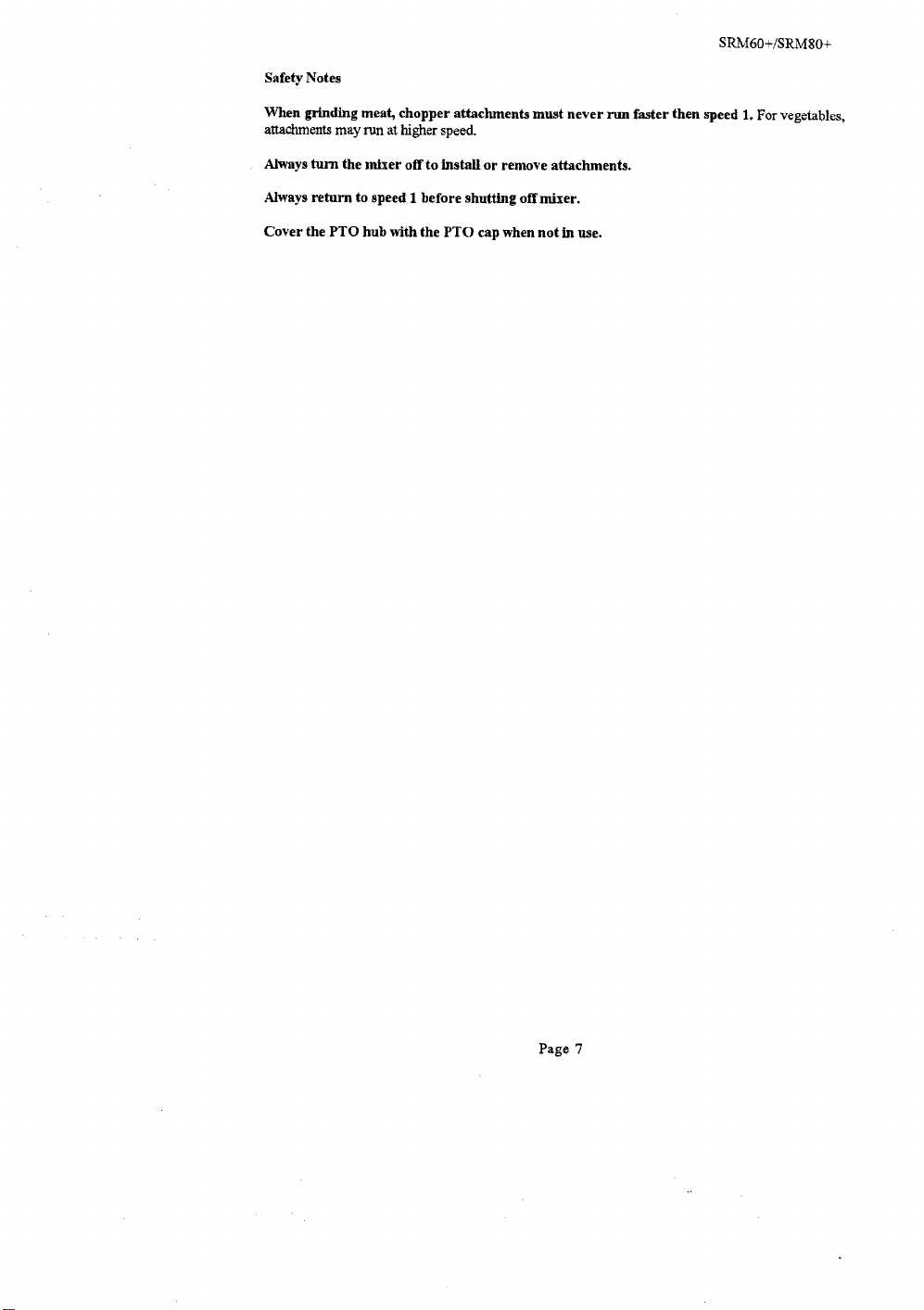
SRM6O+/SRJ48O+
Safety Notes
When grinding meat, chopper attachments must never run faster then speed 1. For vegetables,
attachments may run at higher speed.
Always turn the mixer off to install or remove attachments.
Always return to speed i before shutting off mixer.
Cover the PTO hub with the PTO cap when not In use.
Page 7
PDF compression, OCR, web optimization using a watermarked evaluation copy of CVISION PDFCompressor
Page 9
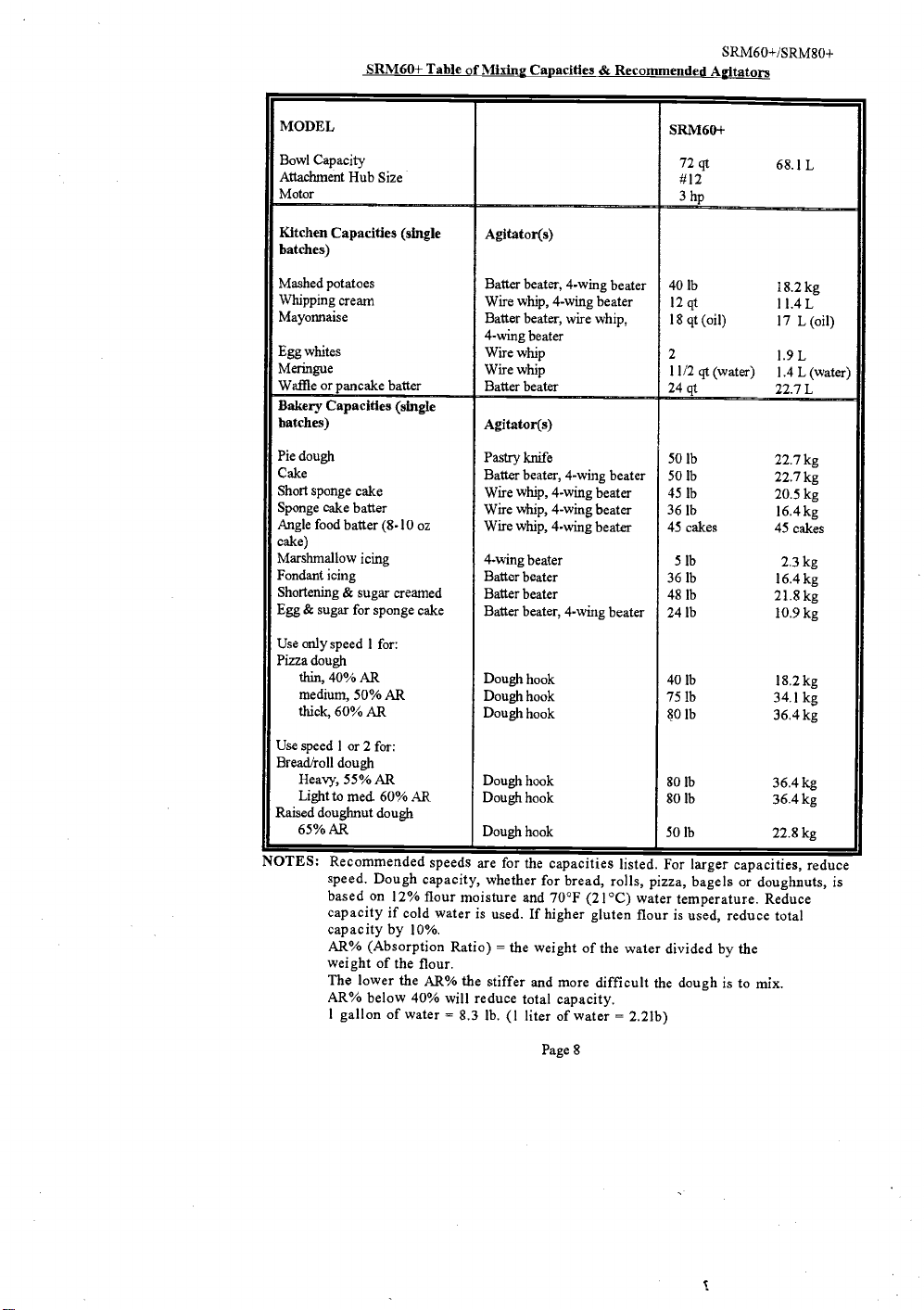
SRM6O+ Table ofMixing Capacities & Recommended Agitators
SRM6O+/SpM8o+
MODEL
Bowl Capacity
Attachment Hub Size
Motor
Kitchen Capacities (single
Agitator(s)
SRM6O+
72 qt
#12
3 hp
68. 1 L
batches)
Mashed potatoes
Whipping cream
Mayonnaise
Egg whites
Meringue
Waffle or pancake batter
Bafter beater, 4-wing beater
Wire whip, 4-wing beater
Batter beater, wire whip,
4-wing beater
Wire whip
Wire whip
Batter beater
40 lb
12 qt
18 qt (oil)
2
11/2 qt(water)
24 qt
18.2 kg
11.4 L
17 L (oil)
1.9 L
1.4 L (water)
22.7 L
Bakery Capacities (single
batches)
Pie dough
Cake
Short sponge cake
Sponge cake batter
Angle food batter (8-10 oz
cake)
Marshmallow icing
Fondant icing
Shortening & sugar creamed
Egg & sugar for sponge cake
Use only speed i for:
Pizza dough
thin, 40% AR
medium, 50% AR
thick, 60% AR
Use speed i or 2 for:
Bread/roll dough
Heavy, 55% AR
Lìghttomed.60%AR
Raised doughnut dough
65% AR
Agitator(s)
Pastry knife
Batter beater, 4-wing beater
Wire whip, 4-wing beater
Wire whip, 4-wing beater
Wire whip, 4-wing beater
4-wing beater
Batter beater
Batter beater
Batter beater, 4-wing beater
Dough hook
Doughhook
Dough hook
Dough hook
Doughhook
Dough hook
50 lb
50 lb
45 lb
36 lb
45 cakes
5 lb
36 lb
48 lb
24 lb
40 lb
75 lb
80 lb
80 lb
8Olb
50 lb
22.7 kg
22.7 kg
20.5 kg
16.4 kg
45 cakes
2.3 kg
16.4 kg
21.8 kg
10.9 kg
18.2 kg
34.1 kg
36.4 kg
36.4 kg
36.4kg
22.8 kg
NOTES: Recommended speeds are for the capacities listed. For larger capacities, reduce
speed. Dough capacity. whether for bread. rolls. nizza. bards or dourhnuts is
based on 12% flour moisture and 70°F (21°C) water temperature. Reduce
capacity if cold water is used. If higher gluten flour is used, reduce total
capacity by 10%.
AR% (Absorption Ratio) = the weight of the water divided by the
weight ofthe flour.
The lower the AR% the stiffer and more difficult the dough is to mix.
AR% below 40% will reduce total capacity.
i gallon of water = 8.3 lb. (1 liter of water
2.21b)
Page 8
PDF compression, OCR, web optimization using a watermarked evaluation copy of CVISION PDFCompressor
Page 10
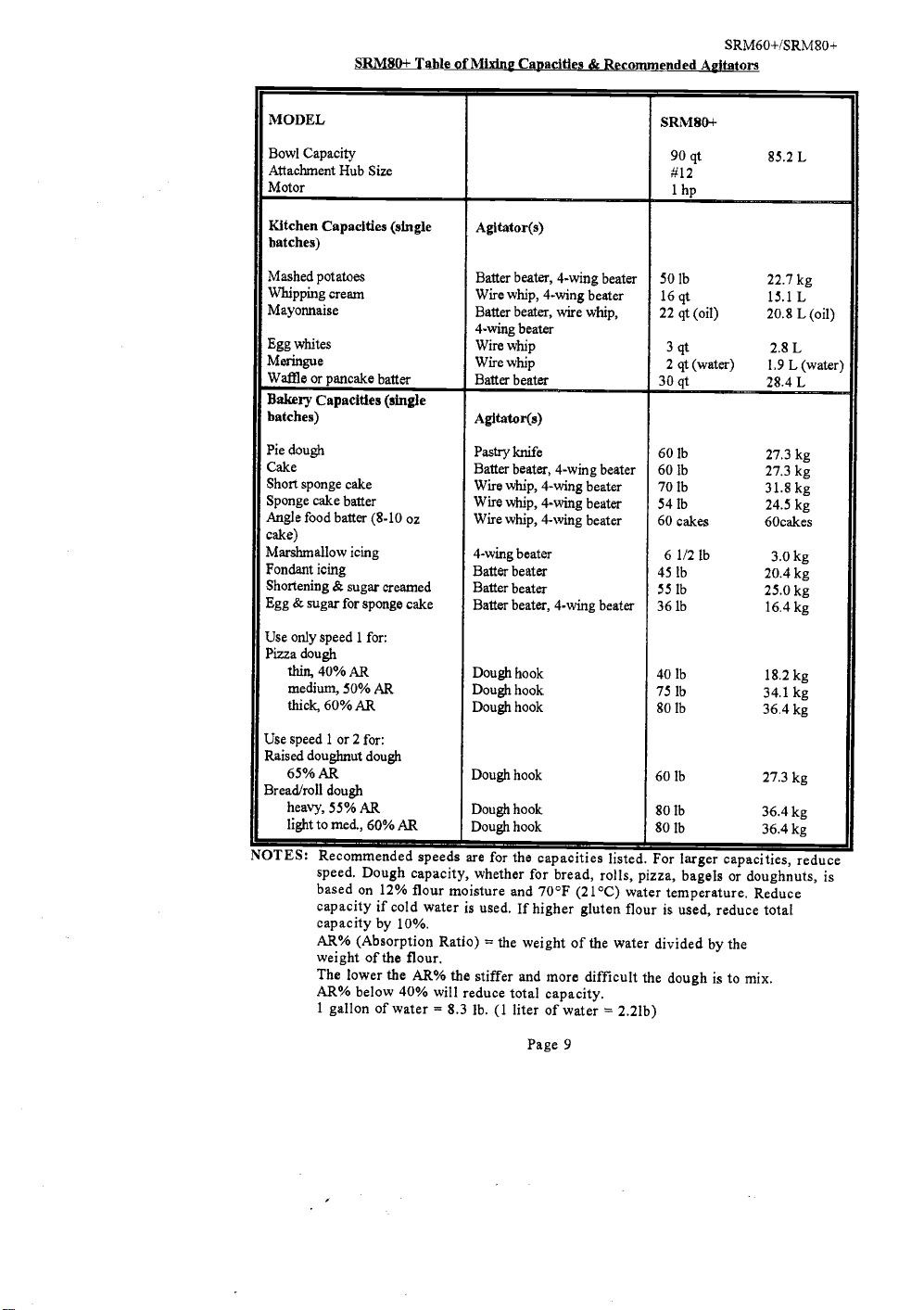
SRM6O+/SRM8O
SRMSO+ Table ofMixing Capacities & Recommended Agitators
MODEL
BowiCapacity
Attachment Hub Size
Motor
Kitchen Capacities (single
Agitator(s)
SRM8O+
9Oqt
#12
i hp
batches)
Mashed potatoes
Whipping cream
Mayonnaise
Egg whites
Meringue
Waffle or pancake batter
Batter beater, 4-wing beater
Wire whip, 4-wing beater
Batter beater, wire whip,
4-wing beater
Wire whip
Wire whip
Batter beater
50 lb
16 qt
22 qt (oil)
3 qt
2 qt (water)
30 qt
Bakery Capacities (single
batches)
Pie dough
Cake
Short sponge cake
Sponge cake batter
Angle food batter (8-10 oz
cake)
Marshmallow icing
Fondant icing
Shortening & sugar creamed
Egg & sugar for sponge cake
Use only speed i for:
Pizza dough
thin,40%AR
medium, 50% AR
thick, 60% AR
Use speed 1 or 2 for:
Raised doughnut dough
65% AR
Bread/roll dough
heavy,55%AR
lightto med., 60% AR
:
Kecommended speeds are for the capacities listed. For larger capacities, reduce
Agitator(s)
Pastryknife
Batter beater, 4-wing beater
Wire whip, 4-wing beater
Wire whip, 4wing beater
Wire whip, 4-wing beater
4-wing beater
Batter beater
Batter beater
Batter beater, 4-wing beater
Doughhook
Dough hook
Dough hook
Dough hook
Doughhook
Dough hook
60 lb
60 lb
70 lb
54 lb
60 cakes
6 1/2 lb
45 lb
55 lb
36 lb
4Olb
75 lb
80 lb
60 lb
801b
80 lb
speed. Dough capacity, whether for bread, rolls, pizza, bagels
based on 12% flour moisture and 70°F (21°C) water temperature. Reduce
capacity if cold water is used. If higher gluten flour is used, reduce total
capacity by 10%.
AR% (Absorption Ratio) = the weight of the water divided by the
weight of the flour.
The lower the AR% the stiffer and more difficult the dough is to mix,
AR% below 40% will reduce total capacity.
i gallon ofwater = 8.3 lb. (1 liter ofwater = 2.2lb)
85.2 L
22.7 kg
15.1 L
20.8 L (oìl)
2.8 L
1.9 L (water)
28.4 L
27.3 kg
27.3 kg
3 1.8 kg
24.5 kg
60cakes
3.0 kg
20.4 kg
25.0 kg
16.4 kg
18.2 kg
34. 1 kg
36.4 kg
27.3 kg
36.4kg
36.4 kg
or doughnuts, is
Page 9
PDF compression, OCR, web optimization using a watermarked evaluation copy of CVISION PDFCompressor
Page 11
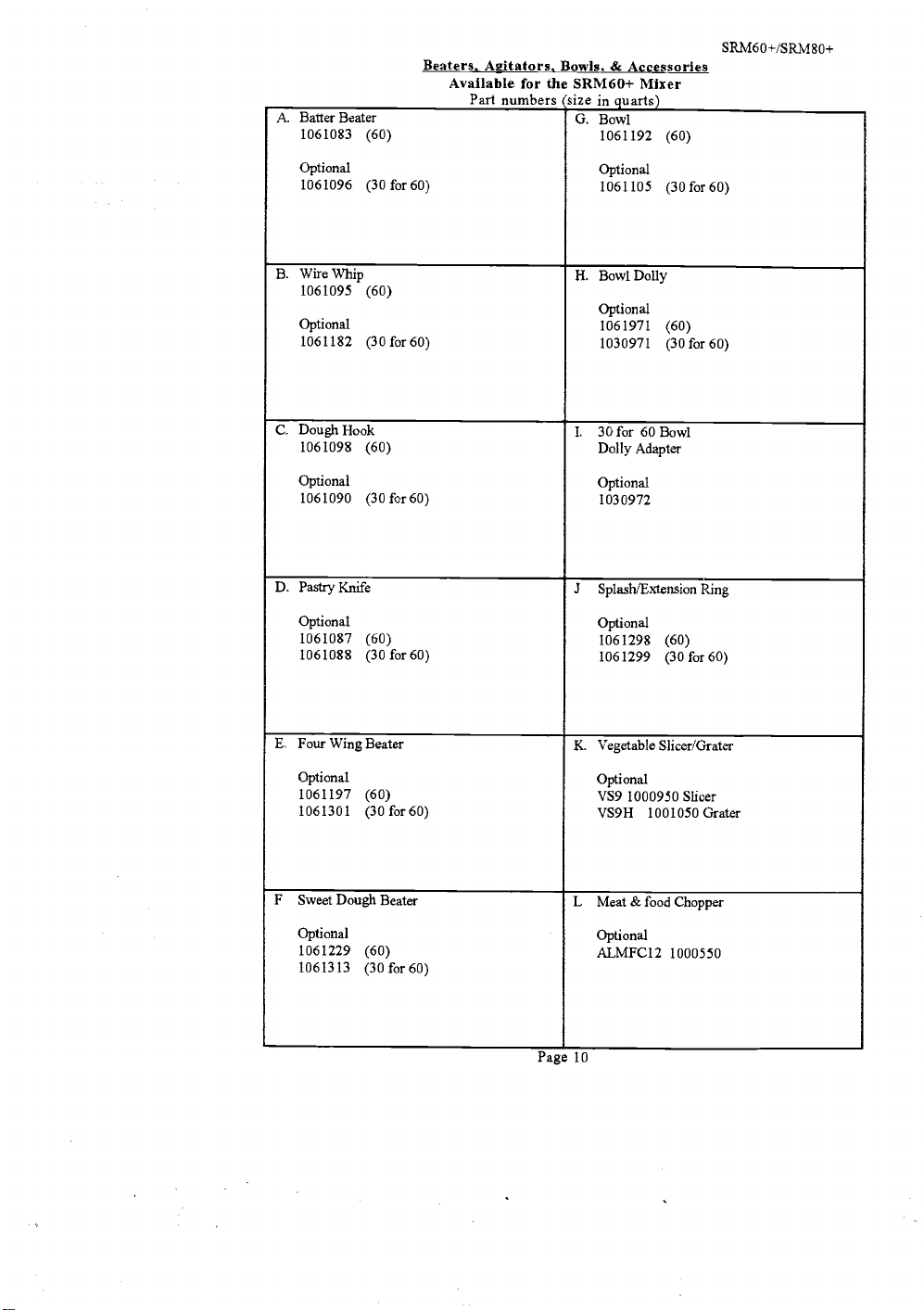
A Batter Beater
1061083
(60)
Beaters Agitators Bow1s & Accessories
SRM6O+/SRM8O+
Available for tile SRM6O+ Mixer
Part numbers (sìze in cuarts
c. Bowl
1061192 (60)
Optional
1061096
B. Wire Whip
1061095
Optional
1061182
C. Dough Hook
1061098
Optional
1061090
D. Pastxy Knife
Optional
1061087
1061088
(3Ofor6O)
(60)
(3Ofor6O)
(60)
(3Ofcr60)
(60)
(3Ofor6O)
Optional
1061105
H. Bowl Dolly
Optional
1061971 (60)
1030971
I.
30 for 60 Bowl
Dolly Adapter
Optional
1030972
J
Splash/Extension Ring
Optional
1061298
1061299 (3Ofor6O)
(60)
(3Ofor6O)
(3Ofor6O)
E. Four Wing Beater
Optional
1061197
1061301
F
Sweet Dough Beater
Optional
1061229
1061313
(60)
(3Ofor6O)
(60)
(3Ofor6O)
K. Vegetable Slicer/Grater
Optional
VS9 1000950 Slicer
VS9H 1001050 Grater
L Meat & food Chopper
Optional
ALMFC12 1000550
Page 10
PDF compression, OCR, web optimization using a watermarked evaluation copy of CVISION PDFCompressor
Page 12
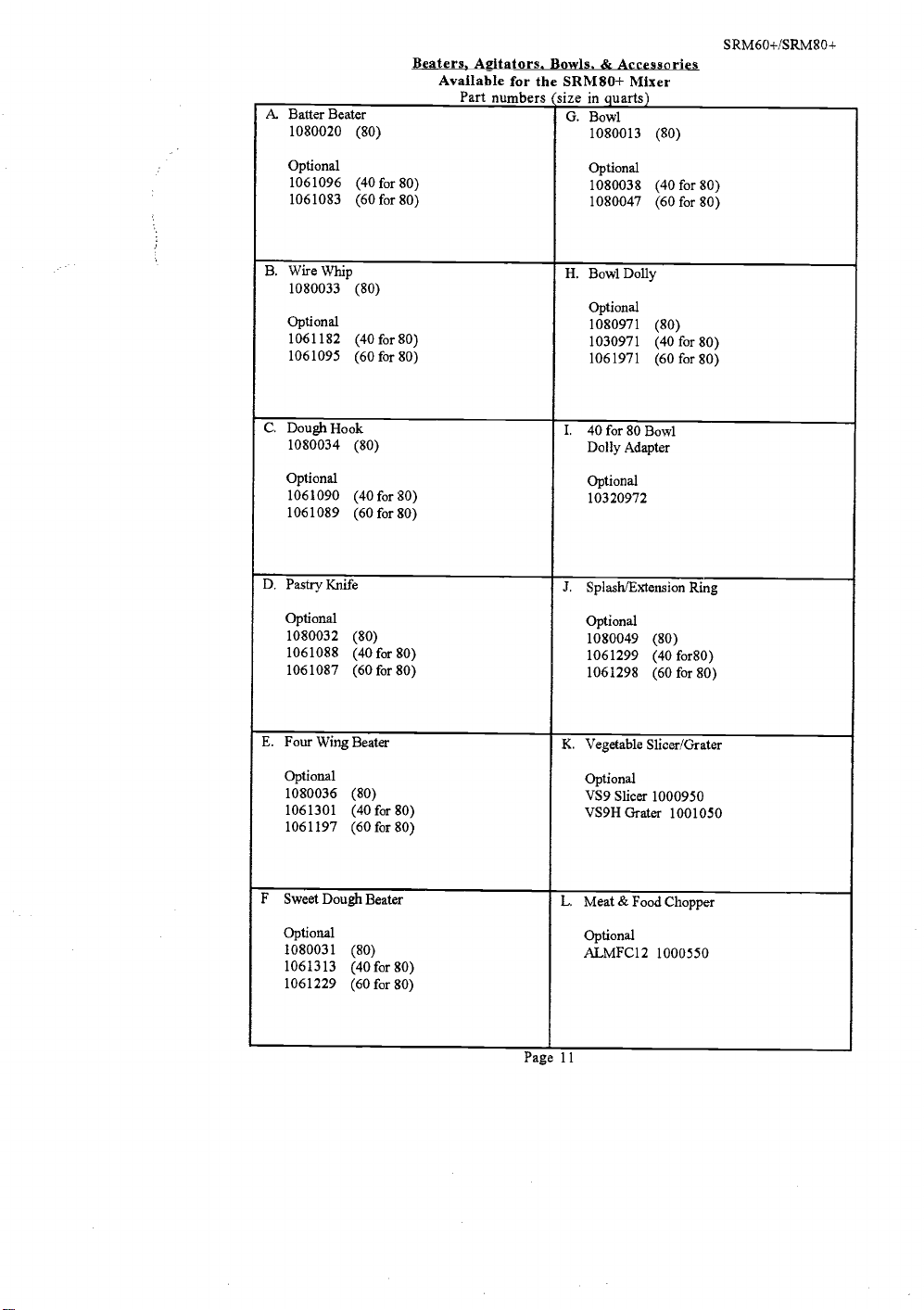
A. Batter Beater
1080020
(80)
Beaters, AgItators Bowls, & Accessories
Available for the SRM8O+ Mixer
Part numbers (size in auarts
)
G. Bowl
1080013
(80)
SRM6O+/SRM8O+
Optional
1061096
1061083
B. Wire Whip
1080033
Optional
1061182
1061095
C. Dough Hook
1080034
Optional
1061090
1061089
D. Pastry Knife
Optional
1080032
1061088
1061087
(40f'or8O)
(6OforSO)
(80)
(4Ofor8O)
(6OforSO)
(80)
(4Ofor8O)
(6OforSO)
(80)
(4Ofor8O)
(6Ofor8O)
Optional
1080038
1080047
H. Bowl Dolly
Optional
1080971
1030971
1061971
L
40 for 80 Bowl
Dolly Adapter
Optional
10320972
J.
Splash/Extension Ring
Optional
1080049
1061299
1061298
(80)
(4Ofor8O)
(6Ofor8O)
(4Ofor8O)
(6Ofor8O)
(80)
(4OforSO)
(6Ofor8O)
E. Four Wing Beater
Optional
1080036
1061301
1061 197
F
Sweet Dough Beater
Optional
1080031
1061313
1061229
(80)
(4Ofor8O)
(60 for 80)
(80)
(40for80)
(6OforSO)
K. Vegetable Slicer/Grater
Optional
VS9 Slicer 1000950
VS9HGrater 1001050
L. Meat & Food Chopper
Optional
ALMFCl2 1000550
Page 11
PDF compression, OCR, web optimization using a watermarked evaluation copy of CVISION PDFCompressor
Page 13
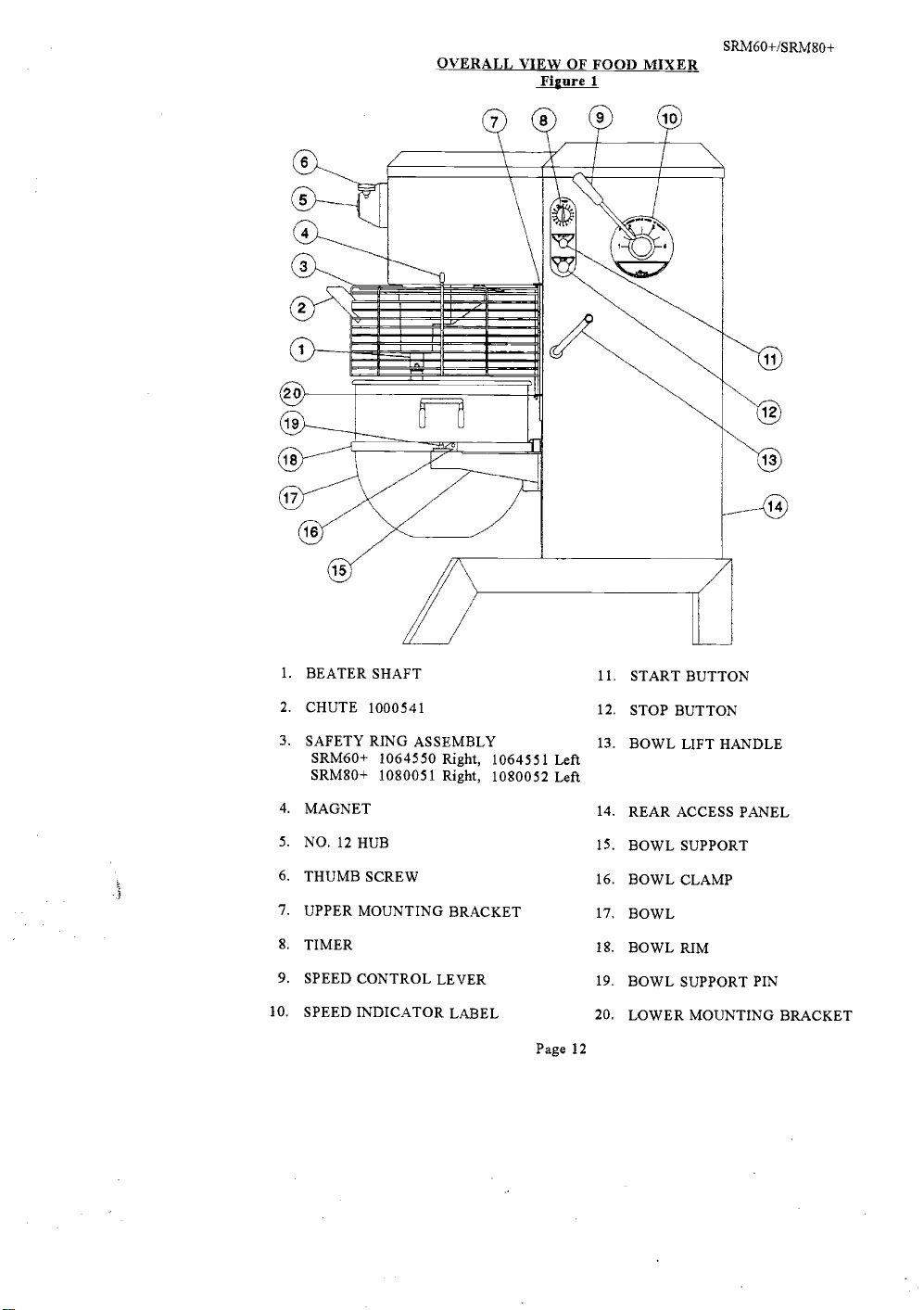
OVERALL VIEW OF FOOD MIXER
Figure 1
SRM6O+/SRM8O+
1.
BEATER SHAFT
2.
CHUTE 1000541
3.
SAFETY RING ASSEMBLY
SRM6O+ 1064550 Right, 1064551 Left
SRM8O+ 1080051 Right, 1080052 Left
4. MAGNET
5.
NO. 12 HUB
6. THUMB SCREW
7.
UPPER MOUNTING BRACKET
8.
TIMER
9.
SPEED CONTROL LEVER
10.
SPEED INDICATOR LABEL
Page 12
11.
START BUTTON
12.
STOP BUTTON
13. BOWL LIFT HANDLE
14. REAR ACCESS PANEL
15. BOWL SUPPORT
16. BOWL CLAMP
17. BOWL
18. BOWL RIM
19. BOWL SUPPORT PIN
20. LOWER MOUNTING BRACKET
PDF compression, OCR, web optimization using a watermarked evaluation copy of CVISION PDFCompressor
Page 14

CLEANING YOUR MIXER
SRM6O+/SRM8O+
Consistent use ofthe following procedures will
condition,
s
Warning -- Disconnect electric power supply before
.
Wash the body of the mixer, the bowl support, and beater
ensure that your mixer is in optimum
mild soap.
e
Avoid excess water in the area ofthe safety switch that
where the Swing RingTM Safety Guard is mounted.
u
Do not rinse with a hose,
e
Do not use abrasive pads.
e
Dry the mixer thoroughly using a soft cloth.
e
Wash the bowl and beater immediately after
been used, rinse the bowl and batter with cold
Wash the Swing RingTM Safety Guard in the
u
Dry bowls, agitators and safety guard thoroughly.
use. If egg mixtures or flour batter have
water before washing with hot water,
same manner, or in your dishwasher.
OPERATOR'S PREVENTIVE MAINTENANCE
For best long-term performance, operators should follow
e
Lightly lubricate the beater shaft (Fig. 1 [1]) after
food grade lubricant should be used.
e
Do not cover the unit with a plastic bag,
e
If the electrical supply cord is damaged, it
assembly available from Univex directly
u
Do not overload the mixer. Overloading Is the #1
the Table of Mixing Capacities on
table adjacent to the mixer.
e
Keep the mixer properly lubricated, Lack of
failure. Key mixer components require lubrication
as this traps humidity in your mixer.
must be replaced by a special cord or
or from a Univex service agent,
page 8 &9. It may be helpful to post a copy of this
lubrication is #2 cause of mixer
(Instructions on frequency and method of lubricating
e
Only change speed with the mixer running. Changing
loosen, and the mixer will not turn (see Trouble-Shooting
speed 1 before shutting the mixer off. Use the procedure
speed i ifmixer is shut offin a higher speed.
cleaning.
shaft with warm water and
protrude from the housing
these simple practices.
washing. Petro-Gel or equivalent
cause ofmixer failure, Follow
after each 500 hours of operation.
are on page 1 8).
speed with mixer offwffl cause belts to
Guide on page 14 & 15). Return to
described on page 6 to return the mixer to
Page 13
PDF compression, OCR, web optimization using a watermarked evaluation copy of CVISION PDFCompressor
Page 15

TROUBLE
1 , Mixer will not
operate.
SRM6O+/SRMSO+ TROUBLESHOOTING GUIDE
SRM6O+/SRM8O+
POSSIBLE CAUSE
1 . i Timer not turned on.
1.2 Burned switch contacts
1 . 1 Turn timer on.
1.2 Clean or replace contacts.
REMEDY
2. Mixer runs but
agitator will not
turn.
3. Agitator stalls
during mixing
1.3 Electrical service down.
1,4 Motor capacitor defective.
(1 PH Only)
1.5 Burned out motor.
1.6 Magnetic starter tripped
due to overload
1.7 SAFETY RING not
mounted and closed.
1.8 Bowl not raised.
2. 1 Drive belt off pulley
2.2 Key or Pin sheared on input
shaft, input gear, bevel
pinion, bevel gear, vertical
shaft or beater shaft.
2.3 Shifting speed with mixer
not running.
3.1 Mixer bowl is overloaded
1.3 Check electrical service.
Replace fuse or reset
circuit breaker if necessary.
1.4 Replace. *
1.5 Remove, test, repair or
replace. *
1.6 Wait several minutes and
push start button
1.7 Install SAFETY RING.
1.8 Raise bowl comnletelv
2.1 Reinstall drive belt on
motor pulley and adjust
mount center distance. *
2.2 Locate by step inspection
and replace defective part.*
2.3 With mixer running, slowly
move speed control lever
slowly fully forward then
backward to re-engage belt
3. 1 Adjust contents ofbowl per
Mixing Capacities Table
4. Speeds do not
3.2 Speed is settoo high forthe mix
3.3 Loose belt
3.4 Contamination ofbelt with
grease
4.1 Loose belt.
3.2 Shift speedlower till action
rotates smoothly
3.3 Readjust pulley center distance
to tighten belt.
3.4 Clean pulleys and replace belt *
'
4.1 Tighten or replace belt. *
change properly
4.2 Van-Speed pulley
inoperative
4.2 Remove, clean & lubricate,
or replace. '
Page 14
PDF compression, OCR, web optimization using a watermarked evaluation copy of CVISION PDFCompressor
Page 16

SRM6O+/SRM8O+ TROUBLESHOOTING GUIDE
'
5. Mixer runs, but
repeatedly cuts
out and stops
s. i
Bowl overloaded
5.2 Speed is set too high for
the mix
SRM6O+/SRM8O+
(CONT'D).
5. 1 Adjust contents of bowl
per Mixing Capacities
Table
5.2 Reduce speed
5.3 Service voltage too low or
5.4 Starter improperly set
f
6. Attachments
6.1 Dented bowl.
contact bottom
of bowl.
6.2 Bowl height is set too high
7. Attachments
contact side of
bowl
7.1 Dented bowl
7.2 Insufficient clearance
between bottom of bowl and
beater.
8. Excessive
noise.
8.1 Gears need to be repacked
8.2 Badly worn or frayed drive
8.3 Attachments hitting bowl
8.4 Overloaded mixing bowl
* Remedies designated with
fluctuating
5.3 Check electrical voltage. *
5.4 Adjust amp setting on
starter.
6.1 Remove dent or replace
bowl.
6.2 Reset bowl height. *
7. 1 Remove dents or replace bowl
7.2 Adjust bowl height. *
with grease, or oil level is
low.
belt.
8.1 Locate source by
inspection and repack
with grease, or top off oil
level. *
8.2 Replace belt.
8.3 Inspect for cause in items
6 and 7 above.
8.4 Adjust contents of bowl
per Mixing Capacities
Table
a
require the services of an authorized service agent.
Page 15
PDF compression, OCR, web optimization using a watermarked evaluation copy of CVISION PDFCompressor
Page 17

REMOVAL OF TOP COVER AND REAR ACCESS PANEL
SRM6O+/SRJ8o+
The top cover (Fig. 10 [17]) must be removed in order to perform the
maintenance operations.
It is secured by a spring clip at its front end and a
screw at its rearward end. First, DISCONNECT THE ELECTRICAL
POWER FOR SAFETY. Then, remove the screw in the rear (Fig. 10 [20J),
lift rear of cover, push forward about 3 inches and lift cover off.
Reinstall in reverse procedure using care to insure that the cover sits squarely
and uniformly on the mixer housing.
Remove rear access panel (Fig. 10 [22]) by removing eight screws and
washers (Fig. 10 [23, 24}).
A mechanic should perform the following inspection and maintenance as required
depending on severity of use, but at least yearly.
MECHANICS MAINTENANCE
CVT BELT DRIVE
1.
a.
Start mixer and shift speed control (Fig. i
Stop mixer.
to the slowest speed (Low, 1).
[91)
WARNING: FOR SAFETY, DISCONNECT ELECTRICAL POWER. Place
tag or sign on electrical supply warning that MIXER IS BEING
WORKED ON: DO NOT TURN ON.
Remove rear access panel (Fig. 10 [22]) and top cover (Fig. 10 [17]) as
described above.
Inspect drive belt (Fig. lI [21) for proper adjustment. Outer surface of belt
should be approximately flush to 1/16' below the outer edges ofthe input
pulley flanges (Fig. 1 1 [5]) when mixer has been shut off in first speed (see
Pg. 17).
replace it.
If drive belt is excessively frayed or has a heavily glazed surface,
However, it is generally the best judgment to leave a drive belt in
a machine if it is performing well, even it if shows moderate wear. Inspect
gripping surfaces of drive belt for excessively glazed surfaces or
contamination by grease or oil.
To replace belt, run mixer in ist speed. Disconnect electrical supply. Shift
machine to 4th speed. Unwrap belt from top pulley. Slide belt between top
pulley nose and cam (Fig. S [8]). Remove belt from lower pulley.
WARNING: Lower pulley flanges are spring loaded. Keep fingers away while
removing belt.
The bowl must be lowered In order for the belt to clear the nose of the
lower pulley when removing belt. To install new belt wrap belt around
lower pulley. Pull belt into the spring loaded flanges. A pry bar will help
separate the flanges. Continue replacement in reverse order from belt
removal. Adjustment ofthe belt drive will most likely be required.
Readjustment of the drive belt, where a slight stretching or normal seating has
caused outer surface of the belt to exceed the acceptable limit of flush to
1116 below the input pulley flanges (see Pg. 17) is as follows:
Loosen Kep nuts (Fig. 8 [12]) securing the bracket (Fig. 8 [15]) and holder
(Fig. 8 [1]) to the housing. Ifthe belt was riding outside the pulley flanges,
tap the speed control assembly lightly towards the rear of the mixer. If the belt
was riding more than 1/16" below the pulley flanges, tap the
Page i6
PDF compression, OCR, web optimization using a watermarked evaluation copy of CVISION PDFCompressor
Page 18

Speed control assembly towards the front ofthe machine (shifting to 2nd
SRM6O+/SRM8O+
second speed will help).
Note: The assembly must remain perpendicular to the mixer housing walls.
Failure to do so will result in the binding ofthe shaft (Fig. 8 [10]) in the
bearing (Fig. S [21}). Retighten the Kep nuts and run mixer in ist speed and
check belt position. Repeat procedure if necessary.
e.
Once the upper pulley (Fig. i i [5}) has been adjusted, the lower pulley
be checked. Start mixer and shift to 4th speed. Turn mixer off and
position ofbelt. The belt should be flush to 1/16" below outer edges of the
pulley flanges. Ifadjustment is needed, loosen Kep nuts (Fig. li [14])
raise or lower the motor using the Kep nuts on the under side of
Retighten top Kep nuts and run mixer in 4th speed to check
new belt position.
must
check
and
motor.
Note: The motor must remain level with the mixer base (Fig. 10
poor shifting and belt life will result.
WARNING: FOR SAFETY, DISCONNECT ELECTRICAL POWER.
DRIVE BELT SETUP
O TO VIE MAX.
o
TO I/IS MAX.
SPEED
CONTROL
HÑ'DLE
ON SPEED 4
SPEED
CONTROL
HANDLE
ON SPEED
MOTOR
Check motor (Fig. 11 [16)) for overheating and excessive noise.
to a local electrical repair shop.
[1]).
If not,
Ifdefective, send
BOWL LIFT ADJUSTMENT
WARNING: FOR SAFETY, DISCONNECT ELECTRICAL POWER.
Check adjustment by placing the bowl on the lowered bowl
a batter beater on the beater shaft (Fig. i [11).
support, and place
Raise bowl support to the upper position,
Check clearance between bottom of the bowl and the adjacent underside of
batter beater. Clearance should be 3/16" ± 1116".
the
Page 17
PDF compression, OCR, web optimization using a watermarked evaluation copy of CVISION PDFCompressor
Page 19

d.
If adjustment is required, loose jam nut (Fig. 7 [26]) and turn threaded
SRM6O+/SR8O+
stop rod (Fig. 7 [25}) until the desired clearance is obtained, then tighten
jam nut.
DRIVE BELT REPLACEMENT (See CVT Belt Drive)
LUBRICATION
bowl
the
WARNING: FOR SAFETY, DISCONNECT ELECTRICAL POWER TO
MIXER.
a.
The lubrication instructions are listed in Figure 2.
b,
Remove access panel (Fig. 10 [22]), top cover (Fig. 10 [17])
In order to service the gearbox, it will be necessary to flirther
gearbox cover (Fig. 3 [2]). A thin blade putty knife will
separating the silicone sealant between this cover and the gearbox. Do
bend cover. Thoroughly remove all dried sealant before applying
when reinstalling the cover. Do not allow dried sealant to enter gearbox.
Silicone rubber sealant such as Dow Corning Silastic 732RTV
Form-A-Gasket are recommended.
WARNING: NEVER WORK ON THE GEARBOX WITH THE MIXER
RUNNING.
Use care to avoid getting lubricant of any kind on the drive belt and pulleys
this would seriously deteriorate the belt grip and mixer performance.
LUBRICATION INSTRUCTIONS
FIGURE 2
©
Oil Level n
Housing fo be
6 from Top
of Housin9.
Internal Gear
Beater Shaft
-. TTi!It Vj
® GREASE EVERY 6 MO.
® REPACK GREASE EVERY 500
® 140 WT GEAR OIL
THE
per page 4.
remove the
prove helpful in
new sealant
or Permatex
GENERAL PURPOSE
MACHINE GREASE.
HOURS OF OPERATION
ON PLANETARY GEARS.
USE KEYSTONE
NEVASTANE 5P7.
not
as
Bowl Lift
Slide and
Lead Screw
Bowl Clamp
AFTER EVERY WASH APPLY
LIGHT COAT OF FOOD-GRADE
LUBRICANT SUCH AS. PETROGEL.
208-240V. 50HZ. I & 3PH AC,
Motors. Lubricate every ten years
with hiqh quality ball beans9 grease
oppliedinto the two Alemite fittings.
with ose or two full strokes.
Page 18
PDF compression, OCR, web optimization using a watermarked evaluation copy of CVISION PDFCompressor
Page 20

REPAIR INSTRUCTIONS
(Including Disassembly, Replacement and Reassembly)
A2 GEARBOX (Fig. 3)
GEARBOX REMOVAL:
Run mixer and shift to first speed then turn off.
WARNING; FOR SAFETY, DISCONNECT ELECTRICAL SUPPLY.
Remove set screw (Fig. 3 [16]) and drain oil.
Remove rear access panel (Fig. 10 [22]), top cover (Fig. 10 [17)),
instruction on page 4.
Remove drive belt per instructions (1) in Mechanics Maintenance.
Remove speed control assembly (Fig. 8)
See Speed Control Disassembly.
Loosen two allen set screws (Fig. 1 1 [4)) that secure input pulley (Fig. i 1
[5)) and remove pulley completely from input shaft (Fig. 6 [10)).
Remove gearbox cover (Fig. 3 [2]). Remove remaining oil from gearbox.
WARNING - FOR SAFETY! The gearbox is very heavy, weighing
approximately 261 pounds and must, therefore, be supported safely before
starting step number (10),
crane of sufficient capacity be used. A chain may be attached to the PTO.
shaft (Fig. 5 [1 1)) at mìd-length. Use care not to rub or scrape the gears.
SRM6O+/SRM8O+
It is recommended that a portable hydraulìc
Remove four cap screws (Fig. 3 [1 1]) securing gearbox housing to mixer
housing. Remove gear box assembly and place on work bench.
i i .
Rotate gear train by hand and inspect for worn or chipped gears, bent shaft,
worn bearings and excessive backlash. Backlash measured at gear teeth
exceeding 1/32" is considered excessive. After trouble has been isolated,
proceed to disassemble.
GEARBOX DISASSEMBLY:
1.
Beater Head (Fig. 4)
Remove cap screw (Fig. 4 [21]) and remove beater head assy. If beater
head does not drop easily, use the two jacking screws (Fig.
assist in removal. Do not pry against outer rim of beater head housing
(may cause breakage).
Remove top retaining ring [9], gear [1 1], bottom retaining ring [9),
key [7], seal [10), retaining ring [9), retaining ring [S), and press shaft
[2] (at gear end) from housing [1].
C.
Press bearings [4 & 6] along with spacer [5) from housing [1).
Page
4 [19]) to
19
PDF compression, OCR, web optimization using a watermarked evaluation copy of CVISION PDFCompressor
Page 21

2. Power Take Off (Fig. 5)
Remove three cap screws (Fig. 5 [5}) and washers [6] holding PTO.
housing [3] to gearbox housing (Fig. 3 [1]).
Remove retaining ring 8} from helical gear end of PTO shaft [1 1].
Remove gear [13} and key [14].
Using two cap screws as jacking screws (Fig. 5 [5]) in the tapped
holes of gearbox housing (Fig. 3 [1]), dislodge and remove the P.T.O.
assembly from the gearbox housing.
Remove and slide bevel gear [12] away from PTO. housing [3] and
remove key [15].
Remove internal retaining rìng [9], PTO. adapter [2] and press shaft,
bearing, and gear assembly from P.T.O. housing [3].
Remove four retaining rings [8] from PTO. shaft [1 1], and press ball
bearings [10] and P.T.O. bevel gear [12] off PTO. shaft [1 1}.
Remove PTO. oil seal [7] from PLO. housing [3] and discard.
3.
IILP.g.t (Fig. 6)
Remove four cap screws (Fig. 6 [8] from flange of input housing [6].
Thread two of the cap screws [8] into the two threaded jacking holes
in the flange [6]. Turn these two screws in evenly until the input
housing is pushed free ofthe gear box housing.
SRM6O+/SRMSO+
Remove retaining ring [2] at gear end of the shaft, and press off
bearing [4].
Remove retaining ring [3] and proceed to remove input shaft [10] with
bearing [4], out of input housing [6] by pressing from the gear end of
the shaft.
Remove rubber seal [4] from housing. Seal must be replaced.
Remove remaining retaining ring [3] from housing.
4.
Vertical Shaft (Fig. 4)
Remove beater head as covered in Gearbox Disassembly (1) a-c.
Remove P.T.O. assembly as covered in Gearbox Disassembly (2) a-g.
C.
Remove key (Fig. 4 [18]) and retaining ring [9] from vertical shaft
[13].
d. Drive vertical shaft downward into the gearbox. A brass drift will be
necessary to drive shaft completely free from the gear box. Lift bevel
gear [12] and key [14] from gear box.
Page 20
PDF compression, OCR, web optimization using a watermarked evaluation copy of CVISION PDFCompressor
Page 22

e.
Insert drift through top ofbearing [15] in gearbox and drive seal [16] out bottom of
bore.
SRM6O+/SRM8O+
Reach up into bore from bottom opening with snap ring pliers and
remove retaining ring [8] from bore.
Carefully drive upper bearing [15] out bottom of bore.
Press bearing [17] from shaft [13].
GEARBOX ASSEMBLY
1 .
Clean all components (except bearings) with safety approved cleaning
solvent. Inspect components for defects and replace those found to be
defective.
NOTE: Ifplanetary pinion gear (Fig. 4 [11]) requires replacement, it is
likely that the planetary gear (Fig. 3 [20]) requires replacement also.
2.
If shafts have become slightly scored during the disassembly process, it is
necessary to polish the shafts with fine machinist's crocus cloth. An
especially smooth finish is necessary in the working seal area of the shafts.
Use care to avoid excessive removal of shaft surface or proper fit of
components will be lost.
3,
Always fit new rubber seals when rebuilding the gearbox. Use special
attention in examining the end of the shafts over which the seals will be
pushed. The slightest burring or scoring will abrade or cut the delicate seal
lips. A light polish of the shaft ends with crocus cloth is recommended.
Reassembly should be carried out in reverse ofthe disassembly procedure
stated above. Successful reassembly is very dependent on the cleanliness of
all surfaces, particularly the bores of housings, gears, and bearings,
as the outer surface of shafts.
It is good to recheck each component for
as well
cleanliness as it is picked up for reassembly.
Transmission should be progressively checked for smooth operation while
on the workbench by hand turning each assembly as it is installed.
Lubrication of the gear box should be done following its installation
mixer. The helical and bevel housing compartments are filled to
on the
a level 6"
(10 qt. SRM6O±) (16 qt. SRM8O+) from the top edge ofthe gear box with
SAE 140 gear oil.
B. BOWL LIFT & SLIDE (Fig. 7)
BOWL LIFT 8 SLIDE DISASSEMBLY & REMOVAL
CAUTION: FOR SAFETY, DISCONNECT ELECTRICAL SUPPLY.
Remove top cover and rear access panel as detailed on page 4.
Remove drive belt from motor pulley as stated in Mechanic's Maintenance
Section 1 (c).
Remove drive assembly (Fig. i 1) from mixer housing as follows:
Page 21
PDF compression, OCR, web optimization using a watermarked evaluation copy of CVISION PDFCompressor
Page 23

Remove the top 4 Kep nuts (Fig. i i [14]) that secure motor assembly to
SRM6O+/SRM8O+
mixer base.
Remove motor electrical leads (Fig. i i [13}) from magnetic starter (Fig. 10
[26]). Remove motor ground lead from stud.
i 1.
C.
Lift motor assembly from mixer housing.
CAUTION: Drive assembly can weight in excess of 100 lb. depending on
type ofmotor. Use mechanical lift assistance.
Remove bowl from bowl support.
Remove two screws (Fig. 9 [121).
Remove 4 screws (Fig. 7 [321).
CAUTION: Someone should be holdìng bowl support (Fig. 9 [1}) while
the screws are being removed, so that it does not fall and get damaged.
Remove slide cover (Fig. 9 [10J).
Loosen set screws (Fig. 7 [2)) and Fìg. 7 [8]).
Withdraw handle assy. (Fig. 7 [38]) from the outside ofmixer housing.
Collect gear [9], key
washers [4 & 42] and collar [3].
[391,
Remove 8 nuts (Fig. 7 [3 1]) and pull slide/frame assembly from studs and
remove from mixer housing.
CAUTION: Assembly is heavy.
Remove 2 hex head cap screws (Fig. 7 [15]). This allows for removal of
yoke (Fig. 7 [7]).
Drive roll pin (Fig. 7 [1 1)) from miter gear (Fig. 7 [12]). Remove miter
gear and thrust washer (Fig. 7 [4]) from lead screw (Fig. 7 [10]).
Press lead screw (Fig. 7 [10]) through hole in frame [1].
Loosen set screws (2). Remove collar [3] and thrust washer (Fig. 7 [4]) by
pulling them from lead screw.
Unscrew lead screw from floating nut (Fig. 7 [28]) and remove.
Remove 4 screws (Fig. 7 [27]) and remove gibbs (Fig. 7 [29)). The slide
may now be removed from the frame.
NOTE: Save any shim strips that may have been used between the frame
and the gibbs.
It is recommended that the location be marked at this time
with a pencil to facilitate reinstallation.
BOWL LIFT & SLIDE. REASSEMBLY & INSTALLATION (Fig. 7)
Grease sliding surfaces of slide & frame. See Lubrication page 18.
Keeping shims in place (if any), position slide in frame as shown in Fig. 7.
Page 22
PDF compression, OCR, web optimization using a watermarked evaluation copy of CVISION PDFCompressor
Page 24

SRM6O+/SRM8O
Secure slide (Fig. 7 {34}) in frame [1) by bolting gibbs [29] to frame with
four hex head cap screws [15]. Check to insure that slide moves freely in
frame. If not, remove gibbs and shim where needed.
Screw lead screw [10] into floating nut [28] and push slide to bottom of
frame so that the lead screw does not protrude through hole in frame.
Place the collar [3] and then thrust washer [4] over top of lead screw [10].
Push slide and lead screw up so that the lead screw protrudes through hole
in frame.
Place thrust washer [4} and then miter gear [12] on top of lead screw [10].
Drive roll pin [11] through miter gear [12] and into lead screw [10].
Push slide & lead screw down as far as possible. Slide collar [3] and thrust
washer [4] up against frame and tighten set screws [2] in collar against
corresponding flats on lead screw [10].
Check DU bearings in yoke for burrs (Fig. 7 [6]). Install yoke [7] to frame
[1] (do not tighten bolts).
Lift assembly into mixer housing. Place assembly on S weld studs.
Tighten assembly to mixer housing using washers and Kep nuts.
Insert bowl lift lever assembly (Fig. 7 [35-38,40,41]) through hole in mixer
housing. Slide collar [3] and thrust washer [42] over end of lever. Insert
lever through yoke while holding the thrust washer
position. Continue to slide lever through until miter gear seats against
shoulder on the lever shaft. Align key ways of miter gear and lever, insert
and miter gear [9] in
[41
key [39]. Tighten set screw [8]. Squeezing miter gear [9] and collar [42],
tighten set screw [2].
li.
With yoke bolts [15] lightly tightened, tap yoke back and forth until the
miter gears mesh smoothly. Tighten bolts [15]. Adjust hub [40] so that it
is positioned 1/32" from mixer housing. Tighten set screw [41].
Lubricate the miter gears and lead screw with general purpose machine
grease.
Raise and lower bowl lift by turning the bowl lift lever [37]. The
mechanism should turn freely.
Raise bowl all the way. Check clearance between bottom of bowl and
batter beater attachment. The clearance should be 3/16 ± 1/16. If the
clearance is not sufficient, adjust bowl stop (Fig. 7 [25]). Loosen jam nut
[26}, raise or lower bowl stop as needed and tighten jam nut.
Make sure bowl lift safety switch (Fig. 7 [19]) is actuated by the retainer
plate [24] when the bowl is raised completely. Ifthe switch is not actuated,
or the lever on the switch is being bent, adjust the bracket [17] by
loosening screws [23] and raising or lowering until the switch actuates.
Note: The bowl should continue to raise 1/8' after switch actuates.
Page 23
PDF compression, OCR, web optimization using a watermarked evaluation copy of CVISION PDFCompressor
ç
Page 25

SPEED CONTROL (Fig. 8)
SRM6O+/SRM8O+
i
Run mixer and shift to first speed then turn mixer off.
Warning: For safety disconnect electrical supply.
Remove rear access panel (Fig. 10 [22)) and top cover (Fig. 10 [17])
instructions on page 4.
Remove drive belt per instructions 1 in mechanics maintenance.
Warning: Handle (Fig. 8 [25]) has spring loaded rotation. Hold handle to
prevent injury.
While holding handle (Fig. 8 [25]) remove set screws [20] and rotate
handle counter clockwise two full turns. This disengages the spring [1 11.
Note: The ball [3] and spring [4] may fall out of block [6].
Loosen set screws (Fig. 8 [1), drive roll pin [22] from hub [23] and pull
hub from shaft [10]. Unscrew hub [23] and handle [25] from lever [24].
Slide retaining rings [9], cam [8] and spring [1 1] towards locating block
[6]. Remove key [19] from shaft, loosen nuts [12] securing detent housing
[11
Drive shaft [10] inward until it contacts the left sìde housing wall. Pull
detent housing [1] and shaft assembly [10] towards rear of machine and
remove assembly from mounted bearing [18].
Slide spring [1 1] retaining ring [9], cam [8] and belleville washer [2] from
shaft [10]. Drive roll pin [7] from block [6].
[10].
Slide block [6] from shaft
Remove nuts [12], washers [13 & 14] and bracket [15] from housing.
Remove bolts [16 & 17] securing bearing [18] to bracket [15].
Reassemble in reverse order of above
Adjust assembly as described in Mechanics Maintenance 1 d, & e.
If speed handle creeps during operation tighten the two set screws (Fig. 8 [5]) which
push against the belleville washer [2] until creeping stops.
HOUSING (Fig 10)
For the remaining parts which have not been discussed pertain to electrical
components, and the housing, Figures 10, 12A, l2B, and 12C should provide
adequate guidance for the disassembling and reassembling oftbese parts.
Page 24
PDF compression, OCR, web optimization using a watermarked evaluation copy of CVISION PDFCompressor
Page 26

GEAR BOX
FIGURE 3
ILLUS. NO.
i 1064530 HOUSING, TRANSMISSION-SRM6O+ I
PART NO.
1080054
2
1064417 COVER, TRANSMISSION-SRM6O+
1080022
3 1200008 SCREW, PHILLIPS PAN HEAD 8-32 X 3/S 8
4
5
6 4400065 LOCK WASHER #10
7
8
9
10 1064418 TUBING, TRANSMISSION
11
12 1200085 LOCK WASHER 1/2
13
14 1200403
15 1061990
1024041
1200076
1200012
1200378 SCREW, CUP POINT SET 8-32 X 1/4
1064507 PLUG, OILING TUB
1200057
1200084
1080039
16 1200329
17 1200365
18
19 1061002
4400269
20 1061111
21 4400345
4400327
22
23 1012439
1012438
DESCRIPTION
HOUSING, TRANSMISSION-SRM8O+ I
COVER, TRANSMISSION-SRMSO+
SPRING CLIP 1
FLAT WASHER #10
SCREW, PHILLIPS PAN HEAD 10.32 X 1/2
SCREW, HEX HEAD CAP 1/2-20 X 1 4
FLAT WASHER 1/2
PIN, DOWEL 3/8 DIA. . X 1/2
PLUG, OIL.SRM6O+
PLUG, OIL-SRM8O±
DRAIN PLUG, l/4NPT HEX HD SOCKET
SCREW, SOCKET HEAD CAP 114-20 X 1/2
LABEL, ROTATION
SPLASH RING
GEAR,INTERNAL
LABEL, UNIVEX-SRM6O+
LABEL, UNIVEX-SRMSO+
HOLDER, MAGNET 2
MAGNET
SRM6O+/SRM8O+
QTY.
1
1
2
2
2
1
2
1
4
4
2
i
1
I
8
i
1
1
i
1
2
Page 25
PDF compression, OCR, web optimization using a watermarked evaluation copy of CVISION PDFCompressor
Page 27

SRM6O+/SRM8O+
BEATER HEAD AND VERTICAL SHAFT ASSEMBLY
FIGURE 4
ILLUS. NO. PART NO. DESCRIPTION.
i
2
3
4
5 1064426
6
7
8 i200354
9 1200353
lo 1064509
11 1061003
12
13
14
15
i6
17
i8
19
20
21
1064423
1064424
1200310
106i959
1061917
4400231
1064420
1080016
1064422
10800 1 4
1200314
1064513
1064512
i064500
1200315
1200405
1064448
1200379
HOUSING, BEATER HEAD
SHAFT, BEATER HEAD
PIN, DOWEL
BEARING, BALL
SPACER, BEATER HEAD
BEARING,BALL
KEY 1/4 SQ. X 1, CL 1, ROUNDED BOTH ENDS
RETAINING RING, INTERNAL
RETAINING RING, EXTERNAL
SEAL,
GEAR, PINION, BEATER HEAD
GEAR, BEVEL, VERTICAL SHAFT-SRM6O+
GEAR, BEVEL, VERTICAL SHAFT-SRMSO+
SHAFT, VERTICAL-SRM6O+
SHAFT, VERTICAL-SRM8O+
KEY, 3/8 SQ. X 1-1/2, CL 1, ONE END ROUNDED
BEARING, BALL, VERTICAL
SEAL,
BEARING, BALL, VERTICAL
KEY, 3/8 SQ. X 2, CLASS 1, ONE END ROUNDED
SCREW, SET 5/16-18 X i-3/4
WASHER, 1/2
SCREW, HEX HEAD CAP, 1/2-20, SS, L.H.
o
QE,
o
D
D
o
o
o
o
o
o
o
,__
Q
'-w.
Lii
_)
o
LI
Q
o
OTY.
i
i
i
i
i
i
i
2
4
i
i
1
i
1
i
i
i
i
i
i
2
i
i
18
o
PDF compression, OCR, web optimization using a watermarked evaluation copy of CVISION PDFCompressor
'a
\
Page 26
Q
Page 28

P.T.O. ASSEMBLY
FIGURE 5
SRM6O+/SRM8O+
ILLUS. NO.
i
2
3
4
5
6
7
S
9
lo
II
12
13
14
15
16
17
18
19
20
PART NO.
8800033
8800012
1061107
1080018
1064514
1080041
4400220
1200077
1064510
1080040
1200253
1200316
i2OO54
1061909
1030148
1064501
1064458
i0800i9
1064459
1080017
1064428
1080015
4400231
4400231
4400500
4400006
4400016
4400229
4400210
8900019
DESCRIPTION
CAP, CHROME, PTO
ADAPTER, PTO
HOUSING, PTO-SRM6O+
HOUSING, PTO-SRM8O+
O-RING SRM6O+
O-RING SRM8O+
SCREW, HEX HD CAP, 5/16-18 X i 3
WASHER, LOCK, 5/16 3
SEAL, OIL, PTO-SRM6O+
SEAL, OIL, PTO-SRMSO+
RETAINING RING, EXT.-SRM6O+ 6
RETAINING RING, EXT.-SRM8O+
RETAINING RING, INT.-SRM6O+
RETAINING RING, INT.SRM8O+
BEARING, BALL-SRM6O+ 2
BEARING, BALL-SRMSO+
SHAFT, PTO-SRM6O+
SHAFT, PTO-SRMSO+
GEAR, BEVEL, PTO-SRM6O+
GEAR, BEVEL, PTO-SRMSO+
GEAR, HELICAL, PTO-SRM6O+
GEAR, HELICAL, PTO-SRMSO+
KEY, 1/4 SQ. X i, CL 1, RND ENDS
KEY, 1/4 SQ. X i, CL i, RND ENDS SRM6O+
KEY 1/4 SQ. X 1 1/2 LG CL i, RND ENDS
SRM8O+
SPRING, 1/4 OD., COMPRESSION
BALL, STEEL, 1/4 DIA. i
KNOB ASSEMBLY, PTO
WASHER, PTO
SCREW SFHD 6-32 X 3/4
I
1
1
i
i
i
i
1
6
i
1
2
1
1
i
1
1
1
i
i
1
i
i
I
2
Page 27
PDF compression, OCR, web optimization using a watermarked evaluation copy of CVISION PDFCompressor
Page 29

P.T.O. ASSEMBLY
FIGURE 5
SRM6O+/SRM8O+
Page 28
PDF compression, OCR, web optimization using a watermarked evaluation copy of CVISION PDFCompressor
Page 30

INPUT ASSEMBLY
FIGURE 6
SRM6O+/SRMSO+
ILLUS. NO.
i
2
3
4
5
6
7
8
9
io
PART NO.
1064511
1200316
DESCRIPTION
SEAL, INPUT
RETAINING RING, EXTERNAL
1061909 RETAININGRING,INTERNAL
1064501
1064515
1064430
1200077
1200039
BEARING, INPUT HOUSING
O-RING, INPUT HOUSING
HOUSING, INPUT
WASHER, LOCK, 5/16
SCREW, HX HD CAP, 5/16-18 X 3/4, ZINC PLTD
i064433 SLEEVE, INPUT SHAFT
i064532
GEAR/SHAFT, INPUT
QTY.
i
2
2
2
i
i
4
4
i
i
Page 29
PDF compression, OCR, web optimization using a watermarked evaluation copy of CVISION PDFCompressor
Page 31

BOWL LIFT ASSEMBLY
FIGURE 7
SRM6O+/SRM8O+
ILLUS. NO.
i
2
3
4
5
6
7
8
9
io
i i
12
13
14
15
16
17
18
19
20
21
22
23
24
25
26
27
28
29
30
31
32
33
34
35
36
37
38
39
40
41
42
PART NO.
1062190
4400407
1062193
1061821
1200403
1061820
1064452
1200036
10622i7
i064457
4400004
i062970
i200078
1200077
1200369
1200433
i06441 i
7100023
7100103
1200432
1200076
4400065
i2000i2
i062i87
1200431
1200063
4400220
1064444
1062191
1200083
1200388
1200402
1200085
1062189
1200325
1064416
i0645i6
1080025
4400232
1064450
4400154
1000517
DESCRIPTION.
FRAME
SCREW, SET, 51i6-i8 X 1/4 LOE
COLLAR, LEAD SCREW (COMES WITH
ILLUSTRATION # 2)
WASHER,THRUST
PIN, DOWEL, 3/S DIA. X 1/2 LO.
BEARING
YOKE
SCREW, SET, 5/16-24 X 3/S LO.
GEAR, MITER, HANDLE SHAFT
SHAFT, LEAD SCREW
PIN, ROLL, i/4 DIA. X i-1/8 LO.
GEAR, MITER, LEAD SCREW
WASHER, 5/16
WASHER, LOCK, 5/16
SCREW, HEX HD CAP 5/i6-18 X I 1/4
NUT, ELASTIC STOP, 4-40
BRACKET, BOWL LIFT SWITCH
INSULATIONBARRIER
SWITCH, BOWL LIFT
SCREW, HEX HD 4-40 X 314
WASHER, #iO
WASHER, LOCK, #10
SCREW, PHILLIPS PAN HD., 10-32 X 1/2
PLATE, RETAINER
SCREW, SET, 5/16.18 X 2
NUT, KEP, 5/16-iS
SCREW, HEX HD CAP 5/16.18 X i
NUT, FLOATING
GIBB
WASHER, 3/8
NUT, ELASTIC STOP, 3/8-16
SCREW, HEX HD CAP 1/22O X 2-3/4
WASHER, LOCK, 1/2
SLIDE
SCREW, FLAT HD SCK CAP, 1/4-20 X 3/4, SS
CAP, BL. HANDLE
HANDLE
LEVER, BL.
KEY, 3/i6 SQ. X 1 LO., CL ONE, RND ENDS
HUB, BL.
SCREW, SET, #10-32 X 1/4
WASHER, BRONZE, 3/4 I.D X i-1/8 OD. X i/S
i
4
2
3
2
3
i
i
i
i
i
i
i
7
2
2
i
i
i
2
2
2
2
i
1
i
5
i
2
8
8
4
4
i
i
1
i
i
i
i
1
i
Page 30
PDF compression, OCR, web optimization using a watermarked evaluation copy of CVISION PDFCompressor
Page 32

BOWL LIFT ASSEMBLY
FIGURE 7
SRM6O+/SRMSO+
PDF compression, OCR, web optimization using a watermarked evaluation copy of CVISION PDFCompressor
Page 33

SPEED
CONTROL ASSEMBLY
FIGURE 8
ILLUS. NO. PART NO. DESCRIPTION
SRM6O+/SRMSO+
I 1064436 HOUSING, DETENT
2 1200324
3 4400016
4 4400006
5 1200036 SCREW, SET, 5/16-24 X 3/8
6 1064437 BLOCK, S.C. LOCATING
7
8
9
1200321
1064438
1200317
lo 1064434
WASHER, BELLEVILLE
BALL, STEEL, 1/4' DIA.
SPRING, 1/4' O.D.
PIN, ROLL, 1/4 DIA. X 1-1/2, PLAIN FINISH
CAM, S.C.
RETAININGRING
SHAFT, S.C. CAM-SRM6O+
1080026 SHAFT, S.C. CAM-SRM8O+
11 1064439
12
13 1200078 WASHER, 5/16
14 1200083
15 1080027
16 i200327
17 1200039
18
19
20
21
1200063 NUT, KEP
1064508 BEARING, FLANGE
440023i
1200319 SCREW, SOCKET HD SET, 5/16.18 X 1
1064502
SPRING, TORSION
WASHER, 5/16 LO. OD.
BRACKET, S.C. BEARING HOLDER
SCREW, HEX HD 5/1648X2, FULLY THD
SCREW, HEX HD 5/16-18 X 3/4
KEY, ROUND END, 1/4" SQ. X i
BEARING, BRONZE FLANGE
22 1200361 PIN, ROLL, 1/4 DIA. X 3
23
24 1020048
1064435 HUB, S.C.
LEVER, S.C.
25 4400202 KNOB, S.C.
26 1064456
27
1200434
STRAP, SPEED CONTROL
SCREW, SET, 5/16-23 X I
1
1
1
1
1
1
2
i
2
i
I
1
10
8
8
i
1
2
1
i
2
I
i
i
i
i
i
1/8 2
Page 32
PDF compression, OCR, web optimization using a watermarked evaluation copy of CVISION PDFCompressor
Page 34

SPEED CONTROL ASSEMBLY
FIGURE 8
SRM6O+/SRMSO+
Page 33
PDF compression, OCR, web optimization using a watermarked evaluation copy of CVISION PDFCompressor
Page 35

BOWL SUPPORT ASSEMBLY
FIGURE 9
SRM6O+/SRM8O+
ILLUS. NO. PART NO. DESCRIPTION
i
2
1061028
1080028
SUPPORT, BOWL-SRM6O+
SUPPORT, BOWL,-SRM8O+
1064454 PINS, BOWL SUPPORT-SRM6O+
1080030 PINS, BOWL SUPPORT-SRM8O+
3
4 1200091
5
6 1200093
7 1200449
s
9
io
il 1020040
12 1200008
*
i3 1200382
*
14
*
15 1200075
1200388
NUT, ELASTIC STOP 3/8-16
WASHER, BELLEVILLE
1064322 CLAMP, BOWL
SHIM, WASHER
SCREW HEX HD 3/8-16 X 3
1064455 CLAMP, BOWL, REAR-SRM6O+
1080029
1200322
i200439
1080037
CLAMP, BOWL, REAR-SRM8O+
SCREW, SOCKET HD, 1/4-20 X I -SRM6O+
SCREW, SOCKET HD, 1/4-20 X i 1/2-SRM8O+
COVER, SLIDE, MOVEABLE
STRIP, RUBBER, 2i"
SCREW, PHILLIPS PAN HD. #8-32 X 3/8'
SCREW, 1!4.2OUNC-2B X 7/8
4400005
LOCK WASHER, 1/4
WASHER, 1/4
* INCLUDED ON SRMSO+ ONLY.
QTY.
i
I
2
2
2
4
2
2
2
I
i
2
2
i
2
2
2
2
2
Page 34
PDF compression, OCR, web optimization using a watermarked evaluation copy of CVISION PDFCompressor
Page 36

HOUSING ASSEMBLY
FIGURE 10
SRM6O+/SRMSO+
ILLUS. NO.
i
2
PART NO. DESCRIPTION
1064552
1080053
1200060 NUT, HEX 10-32
HOUSING, MIXER SRM6O+
HOUSING, MIXER SRM8O+
WITH TRANSFORMER CONTROL
1200076
3
WASHER, FLAT #10
WITH TRANSFORMER CONTROL
1064554
4
i080055
7100028 KNOB, TIMER
5
12003i8
6
4400413
7
4400003
8
9 i0i2441
COVER, FIXED SLIDE-SRM6O+
COVER, FIXED SLIDE-SRM8O+
SCREW, M4 X .7 MM, CHZ. HD X 8MM LONG
BOLT, CARR 1/4-20 X 3/4 SS
SPACER
BRACKET, UPPER
io 4400141 NUT, KEP i/4-20
7100027
li
4400001
12
1200008 SCREW, PHILLIPS PAN HD #8-32 X 3/8
13
4400183 WASHER, LOCK, #8
14
i200092 WASHER, FLAT, #8
15
1024042 SPRING, TOP COVER
16
10644i2
i7
1080023
4400 i i 3
i S
4400 i i4
19
1200422
20
1200451 SCREW (SECURITY OPTION)
4400065 WASHER, LOCK, 1iO
2i
i0644i9
22
4400208
23
1200453 SCREW (SECURITY OPTION) 8
1200075 WASHER, 1/4 ID.
24
1033326
25
7100005 STARTER, 220-240V, 50HZ, 3PH
26
7100006
7100007
TIMER
NUT, TINNERMAN
COVER, TOP-SRM6O+
COVER, TOP-SRM8O+
LABEL, STOP, UNPLUG (Not for Europe)
LABEL, COVER REMOVAL (Not for Europe)
SCREW, SHEET METAL, TOP COVER
WITHTRANSFORMER
PANEL, REAR
SCREW, PHILLIPS HD. 1/4-20 X 1/2
TRANSFORMER, 440V i
STARTER, 208-240V, 60HZ 3PH
STARTER, 350V, 50HZ, 3PH, 460V, 60HZ, 3PH
7100008 STARTER, 220-240V, 50HZ, IPH
7100009
7100ii4
7100010 BRACKET, DIN RAIL
27
4400350
28
4400336
1064453
29
4400005
30
i200328
31
7100101
32
7i00 102
33
44003 i i
34
4400015
35
1200331
36
37 1064461
i064460 ISOLATOR, MOTOR, 3/8 ID
38
STARTER, 208-240V, 60HZ, iPH i
STARTER, 200V, 50/60HZ, 3PH
LABEL, SPEED INDICATOR-SRM6O+
LABEL, SPEED INDICATOR-SRM8O+
PANEL, REINFORCEMENT
LOCK WASHER 1/4
SCREW, HEX HD 1/4-20 X 5/16
SWITCH, PUSH BUTTON, START
SWITCH, PUSH BUTTON, STOP
LABEL, START/STOP/TIMER
NUT, KEP 3/8-16
WASHER, 3/8
MOUNT, MOTOR, 3/8 ID
QLY
i
i
2
6
2
6
i
i
i
2
4
4
2
4
i
i
2
2
2
i
i
i
i
i
i
i
2
6
i
8
8
i
i
i
i
i
i
i
i
i
4
4
i
i
i
4
8
8
4
Page 35
PDF compression, OCR, web optimization using a watermarked evaluation copy of CVISION PDFCompressor
Page 37

39
40
41
42
43
1200330
8800053
1012442
7100123
1200450
SRM6O+/SRMSO+
BOLT, MOTOR MOUNT 3/8-16 X 4-1/2
PLUG, BOWL LIFT SWITCH
BRACKET, LOWER 2
SWITCH, GUARD 2
TOOL KIT (SECURITY OPTION)
HOUSING ASSEMBLY
FIGURE 10
4
Page 36
PDF compression, OCR, web optimization using a watermarked evaluation copy of CVISION PDFCompressor
ç
Page 38

DRIVE ASSEMBLY
FIGURE 11
SRM6O+/SRM8O+
ILLUS, NO, PART NO.
i
1064504
2
1064505
i080035
3
4400214
4
5
6
7
8
9
lo
ii
12
13
1064503
4400231
4400101
i200060
4400065
1061967
4400402
4400401
8800206
8800207
i4
15
16 1064520
17
18
19
20
*
*
*
*
4400015
4400i27
1064521
1064522
1064523
i064524
1061973
8800230
880023 1
8800098
7100107
* INCLUDES 1/4 SQ. X 2 KEY
DESCRIPTION
OTY.
PULLEY, VARIABLE, MOTOR (COMES WITH
(2) 5116-18X3/8 SET SCREWS)
BELT, VARIABLE-SRM6O+
BELT, VARIABLE-SRM8O+
BUSHING, HEYCO
RESERVED
PULLEY, VARIABLE, INPUT (COMES WITH (2)
5/1648X3/8 SET SCREWS)
KEY, i/4 SQ. X i
CLAMP, CORD
NUT, HEX #10-32
WASHER, LOCK #1Q
RING, TERMINAL, #10, i2 GAUGE
WASHER, CABLE CONNECTOR
CONNECTOR, CABLE, 3/8
CORD, MOTOR, i PHASE
CORD, MOTOR, 3 PHASE
NUT, KEP 3/846
WASHER, 3/8
MOTOR, 208-240V, 60HZ, i PH
MOTOR, 220-240V, 50HZ, i PH
MOTOR, 208-240/460V, 60HZ, 3 PH
MOTOR, 220/380/440V, 50HZ, 3 PH
MOTOR, 200V, 50/60HZ, 3PH
WIRE NUT (NOT SHOWN) 1PH, 3PH LOW VOLT 4
3PH HIGH VOLT
CORD, POWER, 230V, 50HZ, IPH
(CE & BRITISH) (NOT SHOWN)
CORD, POWER, 400V, 50HZ, iPH
(CE & BRITISH) (NOT SHOWN)
PLUG, POWER i PH (EUROPE) (NOT SHOWN)
STRAIN RELIEF (EUROPE) (NOT SHOWN)
i
i
i
4
i
i
2
5
2
i
2
1
1
i
8
8
1
1
1
1
i
6
I
1
1
i
Page 37
PDF compression, OCR, web optimization using a watermarked evaluation copy of CVISION PDFCompressor
Page 39

PART OF HOUSING
TO SAFETY
RING SWITCHES
TO BOWL LIFT
SWITCH
DRIVE ASSEMBLY
FIGURE 11
SRM6O+ISRM8O+
POWER-IN
FOR
GRO UNO
Page 38
PDF compression, OCR, web optimization using a watermarked evaluation copy of CVISION PDFCompressor
Page 40

ELECTRICAL CONNECTIONS
Electrical connections should be made my
qualified workmen who will observe all
applicable safety codes and the National
Electrical Code.
Before making electrical connections, check
the specifications on the data plate (located on
the rear access panel) to assure they agree with
those ofyour electrical service.
SINGLE PHASE
GROUND
STUD
SRM6O+/SRMSO+
PIGTML
LEADS
WARNING: DISCONNECT ELECTRICAL
POWER SUPPLY AT THE MAIN
CIRCUIT BOX AND PLACE A TAG
INDICATING THE CIRCUIT IS BEING
WORKED ON.
A hole of 112" conduit is located in the left
surface of the housing in the rear uppermost
location. Connect the input power leads to the
pigtail leads for the motor controller. A solder
less lug is provided for the service ground lead.
Secure service ground to the grounding stud
located to the left ofthe conduit hole.
Three-phase machines must be connected so the
beater head (planetary) turns in the direction of
the arrow (left to right). To check the direction
of rotation, turn the power disconnect switch
'ON". Place timer on 'HOLD". Energize
machine momentarily by pushing "START'
then "STOP" and verify the direction of
rotation.
WARNING: DISCONNECT
ELECTRICAL POWER SUPPLY AT THE
FUSED DISCONNECT SWITCH AND
PLACE A TAG INDICATING THE
CIRCUIT IS BEING WORKED ON.
LUG
THREE PHASE
GROUND
STUD
LUG
MIXER ROTATION
PIGTAIL
LEADS
If motor rotation is incorrect, interchange any
two ofthe power supply leads.
NOTE: It is not necessary to remove the top
cover ofthe mixer in order to perform the
electrical installation. Only the rear access
panel (FiglO [22]) need be removed,
BEATER HEAD
DIRECTION
Page 39
PDF compression, OCR, web optimization using a watermarked evaluation copy of CVISION PDFCompressor
Page 41

(208-240V, 60HZ, 1PH) (220-240V, 50HZ, 1PH)
WIRING DIAGRAM
Figure 12A
SRM6O+/SRM8O+
LEFT GUARD1
SWITCH
RIGHT GUARD
SWITCH
r
L°i
W5
STOP
SWITCH
[i
PART
NUMBER
8800237
FOR SRM6O
8800238
FOR SRM8O
.
PART OF
STARTER
8800206
TIMER
W2
WI
r
Io1
L_ .._.J
BOWL LIFT
-i
NOTES:
SWITCH
START
\
SWITCH
\
\r
\__L_ T
W5
Ib
WIRE
NO.
WI 15
W2
W3
W4
W5
WE
W7 16
.
W8
.W9
WIG 8
WI I 12
W12
W13
I. ATTACH DOUBLE CRIMP FERRULE.
ATTACH DOUBLE CRIMP I/4
FULLY INSULATED.
MATERIAL: 1015 TEW CSA AND UL APPROVED.
WG
E
AI
STARTER
A2
GA
SEE
NOTE
3
IS 3
16
3 IO
3
16
6
3 8 9 1/2
3
16
3
IS 3 42 44
18
.3
3
3
3
IB
CORD
POWER N
/ I
L2
LI
LI
o
TI
W8
WIRE TABLE
SRM6O
LENGTH
IN INCHES
2 /2
GND
L2 L3
o o
T3
T2
WI3
LENGTH
IN INCHES
39 41 I
22
19
19 1/2
45
WI2
9
I3
TI
T2
14
WIG
13
MOTOR
o
SRM8O
END A
SEE NOTE
23
I
I
1/2
2
49 I I
END B
SEE NOTE
2
2
2
I
I I
I
I
I I
1
I I
2
2 WHITE
2
2
2 RED
I
I
I
FEMALE QUICK DISCONNECT
96
J
WI 1
COLOR
WHITE
BLACK
BLACK
RED
BLACK
RED
RED
RED
BLACK
RED
IMPORTANT: Before making electrical connections, checkthe specifications on the data
plate (located on the rear access panel) to assure they agree with those of your electrical
service.
WARNING: Whenever maintenance is being performed, or whenever the top cover or rear
access panel have been removed, DISCONNECT electrical cord and place a tag on it
indicating the mixer is being worked on.
Page 40
PDF compression, OCR, web optimization using a watermarked evaluation copy of CVISION PDFCompressor
Page 42

SRM6O+/SRM8O+
WIRING DIAGRAM
(2O824OV, 60HZ, 3PH) (220V, 50HZ, 3PH) (200V, 50/60HZ, 3PH)
Figure 12B
r i
LEFT GUARDi 'iD
SWITCH
L_ __._J
W3
RIGHT GUARD
SWITCH
ri
i
.
o
L_ ___J
W5
STOP
SWITCH
L i
L___J
PART
NUMBER
8800237
FOR SRM6O
8800238
FOR SRM8O'
PART
OF
STARTER
8800207
NOTES:
TIMER
W2
WI
/
LI
POWER INI
L2 L3 GNID
\
9
WE
i
BOWL LIFT
SWITCH
r
t
L
W4
START
'
SWITCH
\
L_J
WIRE
NO.
WI
W2
W3 IS
W4
W5
W6
W7 IS 3 45 49
Wi
WE 18 3
WID
Wi2 CORD
I. ATTACH DOUBLE CRIMP FERRULE.
ATTACH DOUBLE CRIMP 114
FULLY INSULATED.
MATERIAL: 1015 TEW CSA AND UL APPROVED.
i-
AI
A2
L
SEE
NOTE
3
3
3
3
3 42
3
LI
TI
Wa
IN IiCHES
STARTER
o:
J
W7
GA
6
io
l
IS 3 8
IS 3
IS
8
IS 3
13
L3
L2
o o
o
T3
T2
WI2
WIRE TABLE
SRM6O
LENGTH
SRM8O'
LENGTH
IN INDHES
39
22 23
IO
41 i 2
I
9 9 1/2 2
9 1/2
2 2/2
2
44
I
/2
FEMALE OUICK DISCOPJNECT
4
MOTOR
:IIIIIIIi
END A
SEE NOTE
2 2
2
i
I
I
I I RED
I I
i
I
T2
END B
SEE NOTE
T3
2
2
2
WI i
I
I
I
I
1
95
95
--J
COLOR
WHITE
WHITE
BLACK
BLACK
RED
RED
BLACK
RED
RED
RED
IMPORTANT: Before making electrical connections, check the specifications on the data
plate (located on the rear access panel) to assure they agree wìth those of your electrical
service
WARNING: Whenever maintenance is being performed, or whenever the top cover of rear
access panel have been removed, DISCONNECT electrical cord and piace a tag on it
indicatìng the mixer is being worked on.
Page 41
PDF compression, OCR, web optimization using a watermarked evaluation copy of CVISION PDFCompressor
Page 43

SRM6O+/SRMSO+
WIRING DIAGRAM
(460V, 60HZ, 3PH) (380V, 50HZ, 3PH)
Figure 12C
POWER IN
L2 L3 OND
r
LEFT GUARD
SWITCH
RIGHT GUARD
SWITCH
r
STOP \\rART
SWITCH
r
I
!cJ_o
PART
NUMBER
-
8BOD237
FOR SRM6O
8800238
ROR SRM8O
PAT OF
STARTER
u
TIMER
W2
WI
-=-
WIT
i
I
_---J
r
W
WIRE
I
STARTER
BOWL LIFT
SWITCH
SWITCH
NO.
WI
W2
W3
W4 16
W5
W6
W7
W8
W9
WIG
I
L
I
WII
W12
WI3 16
WI4
I. ATTACH DOUBLE CRIMP FERRULE.
NOTES
2. ATTACH DOUBLE CRIMP I/4
3, MATERIALi
4. NO.
r
LI
AIS
o
o
TI T2
A21
W7
I
WIRE TABLE
SEE
GA
NOTE
3
6
16 3
3
16
3
3
16
3 2
16
3
IC
6 3
3
li
3
Ii
3
6
3
6
3
CORD
:
FULL'' INSULATED.
T3
W14
W8
SRMÔO'
LENGTH
IN INCHESIN
SRM80
LENGTH
INCHES
39
22
IO I
19 1/2
IO
9 /2
8
/2 2
45
42
I
I
II
lOIS TEW CSA AND UL APPROVED.
IO RING TERMINAL. AMP 60772-I
o
14
WIG
o
END A
SEE NOTE
41
23
I
1/2
49
44
I I
Il
FEMALE QUICK DISCONNECT
.
TRANSFORMER
2
MOTOR
END B
SEE NOTE
I
2
2
2
I 2
I
I
I.
I
I
I
I
I
H3H2
CONTROL
96
T3
WHITE
4
WHITE
2
BLACK
2
BLACK
2
I
I BLACK
I
I
I RED
4
4
4
95
COLOR
RED
RED
RED
RED
RED
BLACK
WHITE
W I
I
XI
J
IMPORTANT: Before making electrical connections, check the specifications on the data
plate (located on the rear access panel) to assure they agree with those of your electrical
service.
WARNING: Whenever maintenance is being performed, or whenever the top cover or rear
access panel have been removed, DISCONNECT electrical cord and place a tag on it
indicating the mixer is being worked on.
Page 42
PDF compression, OCR, web optimization using a watermarked evaluation copy of CVISION PDFCompressor
