Universal Laser Systems VersaLaser VL-200, VersaLaser VL-300 Safety, Installation, Operation, And Basic Maintenance Manual
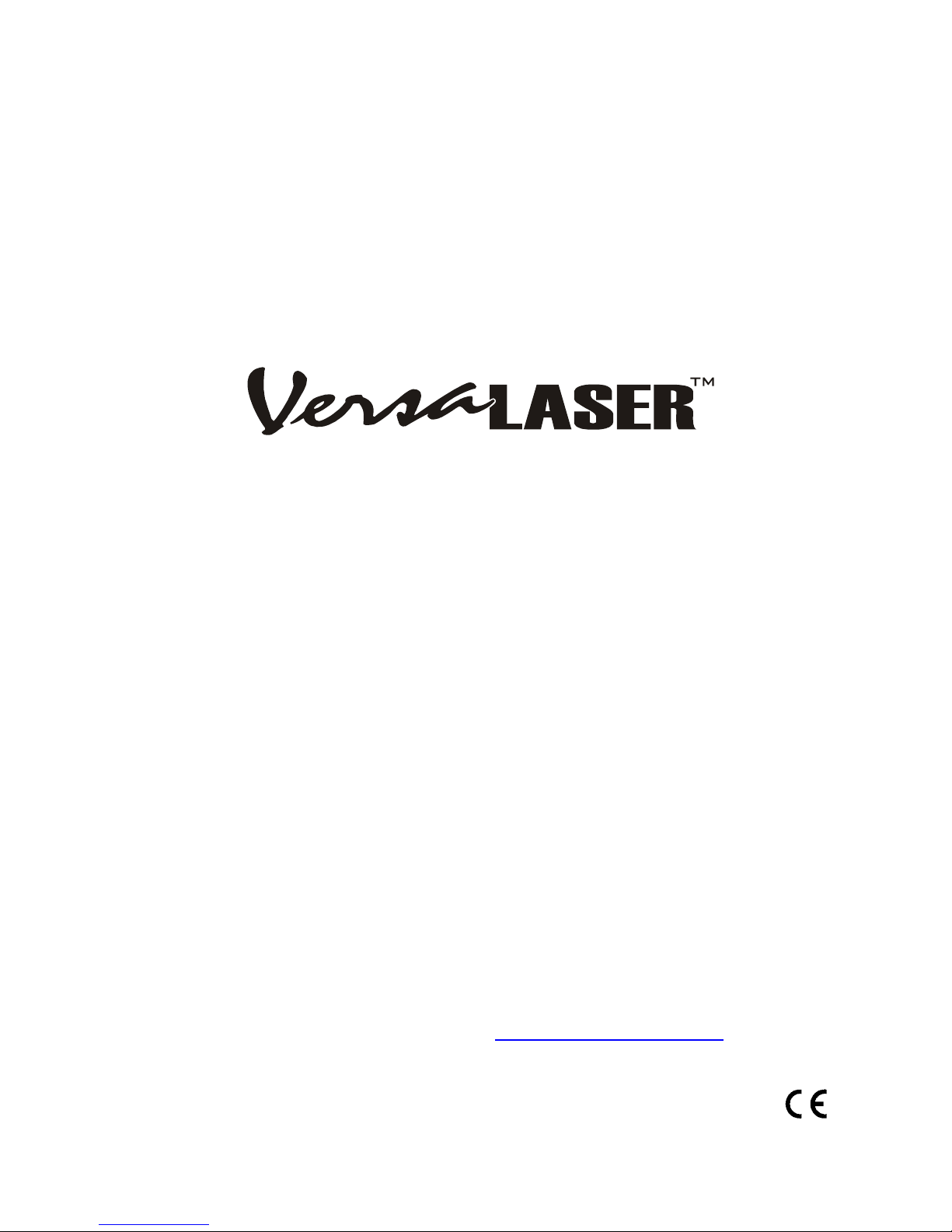
Models VL-200 & VL-300
Safety, Installation, Operation,
and Basic Maintenance Manual
Web Based Email Support:
Universal Laser Systems, Inc.
16008 North 81st Street
Scottsdale, AZ 85260 USA
Customer Support Department
Phone: 480-609-0297
Fax: 480-609-1203
www.VersaLASER.com
August 2005

Notice
This publication and its contents are proprietary to Universal Laser Systems, Inc. (ULS), and are intended
solely for the contractual use of ULS, Inc. customers.
While reasonable efforts have been made to assure the accuracy of this manual, ULS shall not be liable
for errors contained herein or for incidental or consequential damage in connection with the furnishing,
performance, or use of this material. ULS reserves the right to revise this manual and make changes
from time to time without obligation by ULS to notify any person of such revision or changes.
ULS does not assume any liability arising out of the application or use of any products, circuits, or
software described herein. Neither does it convey a license under its patent rights nor the patent rights of
others.
This publication and its contents may not be reproduced, copied, transmitted, or distributed in any form,
or by any means, radio, electronic, mechanical, photocopying, scanning, facsimile, or otherwise, or for
any other purpose, without the prior written permission of ULS.
ULS provides no warranties whatsoever on any software used in connection with a ULS Laser Engraving
System, express or implied. Neither does it guarantee software compatibility with any off-the-shelf
software package or any software program that has not been written by ULS.
Intended use of this system must be followed within the guidelines of this manual. In no event will ULS
be liable for any damages caused, in whole or in part, by customer, or for any economic loss, physical
injury, lost revenue, lost profits, lost savings or other indirect, incidental, special or consequential
damages incurred by any person, even if ULS has been advised of the possibility of such damages or
claims.
WARNING: UNIVERSAL LASER SYSTEMS PRODUCTS ARE NOT DESIGNED, TESTED, INTENDED OR
AUTHORIZED FOR USE IN ANY MEDICAL APPLICATIONS, SURGICAL APPLICATIONS, MEDICAL DEVICE
MANUFACTURING, OR ANY SIMILAR PROCEDURE OR PROCESS REQUIRING APPROVAL, TESTING, OR
CERTIFICATION BY THE UNITED STATES FOOD AND DRUG ADMINISTRATION OR OTHER SIMILAR
GOVERNMENTAL ENTITIES. SHOULD THE BUYER USE UNIVERSAL LASER SYSTEMS PRODUCTS FOR ANY
SUCH UNINTENDED OR UNAUTHORIZED APPLICATION, ALL WARRANTIES REGARDING THE UNIVERSAL
LASER SYSTEMS PRODUCTS SHALL BE NULL AND VOID. FURTHER, THE BUYER SHALL HAVE NO REMEDY
AGAINST UNIVERSAL LASER SYSTEMS AND ITS OFFICERS, EMPLOYEES, SUBSIDIARIES, AFFILIATES AND
DISTRIBUTORS FOR, AND THE BUYER SHALL INDEMNIFY AND HOLD THOSE PARTIES HARMLESS
AGAINST, ANY AND ALL CLAIMS, COSTS, DAMAGES, EXPENSES AND REASONABLE ATTORNEY FEES
ARISING OUT OF, DIRECTLY OR INDIRECTLY, ANY CLAIM ASSOCIATED WITH SUCH UNINTENDED OR
UNAUTHORIZED USE, INCLUDING BUT NOT LIMITED TO ANY CLAIM BASED ON WARRANTY (EXPRESS OR
IMPLIED), CONTRACT, TORT (INCLUDING ACTIVE, PASSIVE, OR IMPUTED NEGLIGENCE), STRICT LIABILITY,
PATENT OR COPYRIGHT INFRINGEMENT OR MISAPPROPRIATION OF INTELLECTUAL PROPERTY.
HP is a registered trademark of Hewlett-Packard Corporation.
Windows is a registered trademark of Microsoft Corporation.
Macintosh is a registered trademark of Apple Computer Corporation.
PostScript, Photoshop, and Streamline are registered trademarks of Adobe Systems Inc.
CorelDRAW is a registered trademark of Corel Corporation.
AutoCAD is a registered trademark of AutoDesk Inc.
ULS Platforms are protected under one or more of U.S.
patents 5,661,746; 5,754,575; 5,867,517; 5,881,087;
5,894,493; 5,901,167; 5,982,803; 6,181,719; 6,313,433;
6,342,687;
patents pending.
6,424,670; 6,423,925. Other U.S. and International
© Universal Laser Systems Inc., 2005
All Rights Reserved

Introduction
All of us at Universal Laser Systems, Inc. (ULS) would like to thank you for your purchase. Since 1988,
the staff at ULS has been dedicated to total customer satisfaction. When you buy Universal you get more
than a money making product, you get a team of talented, experienced, and enthusiastic people who are
focused on your satisfaction. Our commitment is to help you be successful right now and in the future.
To begin with, we highly recommend that this entire manual be read before attempting to use the device.
The manual includes important information about safety, assembly, use, troubleshooting, and basic
maintenance.
How To Get Help
Before contacting our Technical Support Department, make sure that you have read this entire manual as
well as any other accompanying manuals included with your laser system.
Step 1:
Try to recreate the problem and write down the circumstances in which the problem occurred. Try to
recall if the problem began all of a sudden, worsened over time, or began after you performed any recent
maintenance. Also be prepared to describe all pertinent information about the computer being used such
as graphics software, VersaLASER Controller software version, computer operating system and computer
type, configuration, and accessories.
Step 2:
Make sure that you have the serial number available. The serial number tag is located on the back of the
machine, next to the exhaust port. It can also be found located in the ABOUT tab of the VersaLASER
Controller software. We may not be able to assist you without this number.
Step 3:
Contact your local VersaLASER reseller. If possible, call from a phone that is close to the VersaLASER
so that it can be operated while speaking on the telephone.
Step 4:
If your local VersaLASER reseller cannot assist you and you would like to use our FREE, email based
support system, log on to our website:
then click on the “Technical Support Request Form” and follow the instructions.
Step 5:
If you are unable to obtain Internet access, you may contact our Technical Support Department at:
Universal Laser Systems, Inc.
www.VersaLASER.com. Click on the “Technical Support” link,
Technical Support Department
16008 North 81
st
Street
Scottsdale, AZ 85260
Phone: 480-609-0297
Fax: 480-609-1203
M-F 8am – 5pm Arizona Time
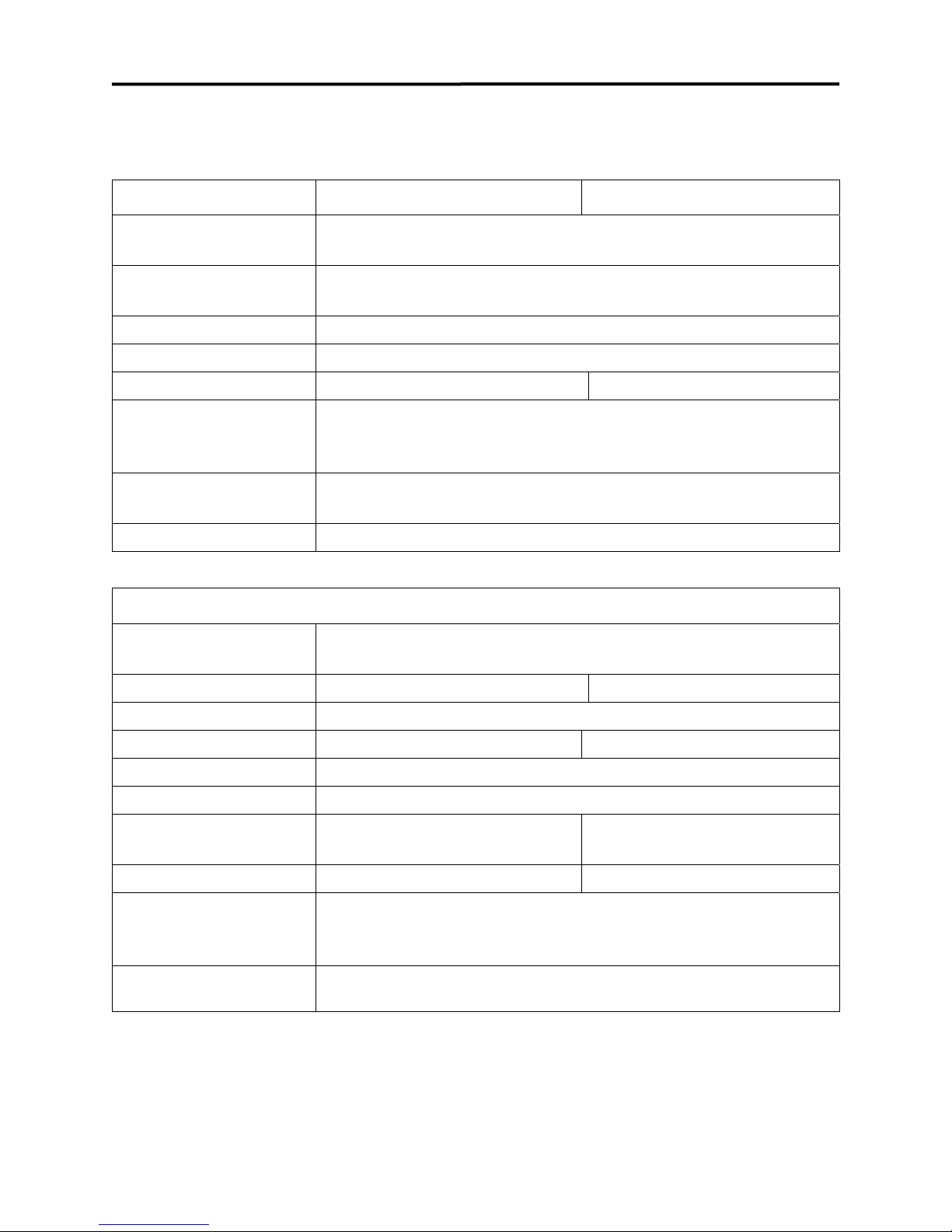
Specifications
System Operating Environment Requirements (user provided)
Model VL-200 VL-300
Operating Environment Well-ventilated office (recommended)
or clean, light-duty manufacturing area
Operating Temperature 50ºF (10ºC) to 95ºF (35º C) capable
73ºF (22ºC) to 77ºF (25º C) for best performance
Storage Temperature 50ºF (10ºC) to 95ºF (35º C)
Operating Humidity Non-condensing
Electrical Power 110/220 VAC, 10/5A, Grounded 110/220 VAC, 10/5A, Grounded
Particulate/Odor Outside
Ventilated Exhaust System
Computer Requirement Windows XP Home or Professional Editions
Software Requirement Any Windows based Graphics or CAD application
150 CFM (cubic feet per minute) @ 6 inches static pressure
High-pressure vacuum blower capable of
(255m3/hr at 1.5kPa)
Available USB 1.1 port or higher
System Specifications
Laser Safety CO2 Laser, Interlocked Safety Enclosure = Class I
Red Diode Pointer = Class IIIa
Laser Source 25 or 30 watt CO2 Laser 30,40, or 50 watt CO2 Laser
Cooling Air Cooled
Work Area 16” x 12” (406.4 x 304.8 mm) 24” x 12” (609.6 x 304.8 mm)
Printer Driver Windows XP
Hardware Interface USB 1.1
Dimensions 26”Wide x 25” Deep x 14”Height
(660.4mm x 635mm x 355.6)
34”Wide x 25” Deep x 14”Height
(863.6mm x 635mm x 355.6)
System Weight System = 85 lbs. (38 kg) System = 100–106 lbs. (45-48 kg)
Laser Cartridge Weight 25/30 Watt = 20 lbs (9 kg)
Available Options Cart, Integrated Air Cleaner, Rotary Fixture, Air Assist, Compressed Air,
Specifications subject to change without notice
40 Watt = 23 lbs (10 kg)
50 Watt = 26 lbs (12 kg)
Cutting Table, Focus Lens Kits

Table of Contents
Section 1 - Safety
Description of Appropriate Use........................................................................................1-1
General Safety.................................................................................................................1-1
Laser Safety.....................................................................................................................1-2
Safety Labels ...................................................................................................................1-2
EU Compliance (CE)........................................................................................................1-4
FCC Compliance..............................................................................................................1-5
Recycling..........................................................................................................................1-5
Section 2 – Step-By-Step Installation
Establishing a Proper Operating Environment.................................................................2-1
Providing a Suitable Electrical Power Source..................................................................2-1
Extracting Fumes and Particulates..................................................................................2-1
Computer and Operating System ....................................................................................2-2
Recommended Software Programs ................................................................................2-3
Unpacking and Assembling the VersaLASER.................................................................2-3
The VersaLASER Software Installation CD-ROM...........................................................2-4
Configuring Your Graphics Software ...............................................................................2-5
Section 3 –Operation
How it Works....................................................................................................................3-1
The VersaLASER Keypad ...............................................................................................3-1
The VersaLASER On-screen Control Panel (VCP).........................................................3-2
Running Your First Job, Step-By-Step.............................................................................3-3
Step 1 - Creating Your Artwork..................................................................................3-3
Step 2 – Printing Your Artwork..................................................................................3-3
Step 3 – Powering On the VersaLASER...................................................................3-4
Step 4 – Loading and Positioning Your Material.......................................................3-4
Step 5 – Focusing the Laser Beam...........................................................................3-4
Step 6 – Running Your Job .......................................................................................3-4
Section 4 – Basic System Maintenance
Safety...............................................................................................................................4-1
Cleaning and Maintenance Supplies ...............................................................................4-1
Optics...............................................................................................................................4-2
The Motion System..........................................................................................................4-4
The Main Enclosure.........................................................................................................4-5
Adjustments and Lubrication............................................................................................4-5
Interlock Safety Check.....................................................................................................4-5
Fuse Replacement...........................................................................................................4-5
Cooling Fan Filters...........................................................................................................4-6
Maintenance Schedule.....................................................................................................4-6
Section 5 – Accessories
Rotary Fixture...................................................................................................................5-1
Cutting Table....................................................................................................................5-4
Integrated Cart.................................................................................................................5-6
Computer Controlled Air Cleaner / Cart...........................................................................5-6
Computer Controlled Compressed Air Unit......................................................................5-9
Air Assist Cone...............................................................................................................5-10
Back Sweep...................................................................................................................5-12
Step 7 – Powering Off the VersaLASER...................................................................3-4
Optics Handling Guidelines.......................................................................................4-2
Optics Cleaning Procedure........................................................................................4-2
Accessing the Optics.................................................................................................4-2
#2 Mirror ....................................................................................................................4-3
#3 Mirror and Focus Lens..........................................................................................4-3
Beam Window............................................................................................................4-4


Section 1
Safety
Description of Appropriate Use
This device is designed for laser cutting and etching of the materials listed in the VersaLASER printer driver.
Materials to be processed must fit completely inside the system for proper operation. Use of the equipment in a
manner other than that described in this manual may r esult in injury to yourself and others and may cause sever e
damage to the equipment and your facility.
Notice: This device is not designed, tested, intended or authorized for use in any medical applications,
surgical applications, medical device manufacturing , or any similar p rocedu re or pro cess requ iring ap pro val,
testing, or certification by the United States Food and Drug Administration or other similar governmental
entities. Please see the Notice herein for further information regarding such uses.
General Safety
• Exposure to the laser beam may cause physical burns and can cause severe eye damage.
Proper use and care of this system are essential to safe operation.
• Never operate the laser system without constant supervision of the cutting and etching
process. Exposure to the laser beam may cause ignition of combustible materials and start a fire. A
properly maintained fire extinguisher should be kept on hand at all times.
• A properly configured, installed, maintained, and operating particulate/fume exhaust system is
mandatory when operating the laser system. Fumes and smoke from the etching process must
be extracted from the laser system and either filtered through the Integrated Exhaust Filtration
Module (an optional accessory) or exhausted outside through a user supplied exhaust system.
Some materials, during and after laser processing, may produce toxic fumes. We suggest that
•
you obtain the Material Safety Data Sheet (MSDS) from the materials manufacturer. The MSDS
discloses all of the hazards when handling or processing that material. Some materials continue
emitting fumes for several minutes after laser processing and may pose a health hazard. Avoid using
this device in small, enclosed, or non-ventilated areas.
• Some materials, during and after laser processing, may produce corrosive fumes.
DISCONTINUE processing any material that produces signs of chemical deterioration in the laser
system such as rust, metal etching or pitting, peeling paint, etc. Damage to the laser system from
corrosive materials is NOT covered under warranty.
• Care should be taken when moving or lifting this device. Obtain assistance from 1 or 2 additional
people when lifting or carrying (secure motion system and access door). Severe bodily injury may
occur if improper lifting techniques are applied or the system is dropped.
• Dangerous voltages are present within the electronics and laser enclosures of this system.
Although access to these areas is not necessary during normal use, if it becomes necessary to open
one of these enclosures for service reasons, please remember to disconnect the power cord from
your electrical supply.
• This device is specifically designed to comply with CDRH performance requirements under 21
CFR 1040.10 and 1040.11. CDRH is the Center for the Devices of Radiological Health division of the
Food and Drug Administration (FDA) in the USA. It also complies with CE (European Community)
safety regulations. No guarantees of suitability or safety are provided for any use other than those
specified by Universal Laser Systems, Inc.
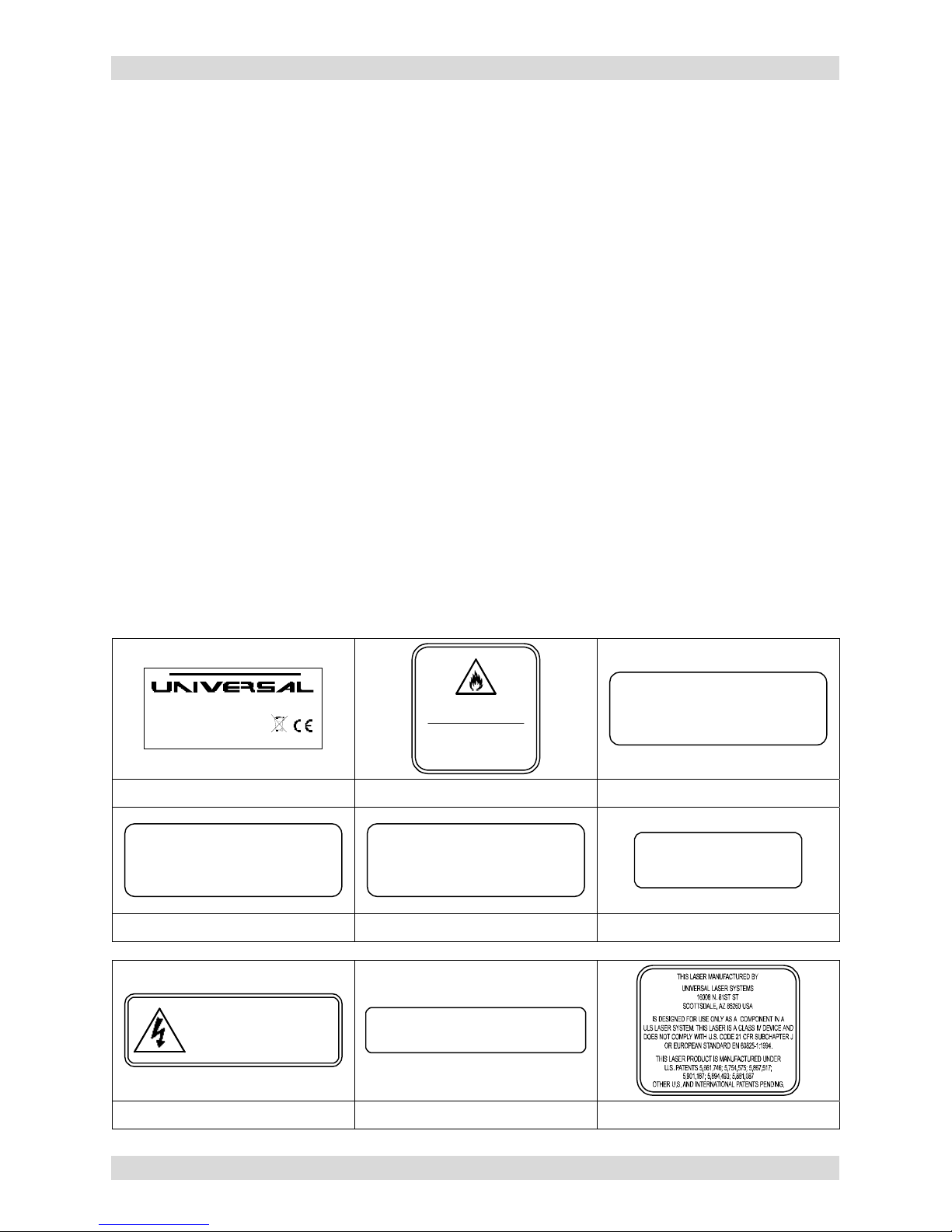
SAFETY
Laser Safety
The device contains a sealed carbon dioxide (CO2) laser in a Class I enclosure that produces intense
invisible and visible laser radiation at a wavelength of 10.6 microns in the infrared spectrum. For your
protection, this enclosure is designed to completely contain the CO2 laser beam.
CAUTION – Use of controls or adjustments or performance of procedures other than those
specified herein may result in hazardous radiation exposure.
• The intense light that appears during the etching or cutting process is the product of material combustion or
vaporization. DO NOT STARE AT THIS LIGHT FOR EXTENDED PERIODS OR ATTEMPT TO VIEW IT WITH
OPTICAL INSTRUMENTS.
• This device contains a visible Red Dot Pointer (Class IIIa, 5mw maximum output, 630-680 nm). DO NOT
STARE AT THIS RED LIGHT FOR EXTENDED PERIODS OR ATTEMPT TO VIEW IT WITH OPTICAL
INSTRUMENTS.
• The user access door of this device is safety interlocked and will disable the CO2 laser beam when the access
door is opened. The Red Dot Pointer is NOT safety interlocked a nd is activated when the user access door is
open.
• DO NOT OPERATE THE LASER SYSTEM IF ITS SAFETY FEATURES HAVE BEEN MODIFIED, DISABLED
OR REMOVED. This may lead to exposure to invisible and visible CO2 laser radiation which may cause
permanent blindness and/or severe burns to the skin.
Safety Labels
CDRH and CE regulations require that all laser manufacturers affix warning labels in specific locations
throughout the equipment. The following warning labels are placed on the laser system for your safety.
DO NOT remove them for any reason. If the labels become damaged or are removed for any reason, DO
NOT OPERATE the laser system and immediately contact Universal Laser Systems, Inc. for free
replacements. Labels are NOT to scale.
LASER SYSTEMS INC.
Model N o:
Manufactured:
Serial No: Made in USA
Scottsdale, Arizona
XXXXX
XXXXX
XXXXX
221-0002-0 221-0012-0 221-0015-0
INVISIBLE AND VISIBLE LASER RADIATION
WHEN OPEN
DEFEATED
DIRECT OR SCA TTERED RADIA TION
TO
DANGER
AND INTERLOCK F AILED OR
AVOID EYE OR SKIN EXPOSURE
221-0016-0 221-0017-0 221-0018-0
WARNING
NEVER OPER ATE THE LA SER SYSTEM
WITHOUT CONSTANT SUPERVISION
EXPOSURE TO THE LASER BEAM M AY
CAUSE IGNITION OF COMBUSTIBLE
MATERIALS WHICH CAN CAUSE SEVERE
DAMAG E TO TH E EQ UIPMENT
DANGER
INVISIBLE AND VISIBLE LASER
RADIATION WHEN OPEN
AVOID EYE OR SKIN EXPOSURE TO
DIREC T O R SC ATTE RE D RA DIATION
THIS EQUI PME NT CONFORMS
TO PROVISIONS OF
US 21 CFR 1040.10
AND 1040.11
A V OID EXPOSURE
INVISIBLE LASER RADIATION IS
EMITTED FROM THIS APERTURE
WARNING
TO AVOID RISK OF ELECTRIC SHOCK
ALWAYS DISCONNECT POWER CORD
BEFORE REMOVING THIS CO VER
221-0020-0 221-0022-0 221-0031-0
INPUT POWER:
110 VAC; 50/60 Hz; 10 A
Section 1-2
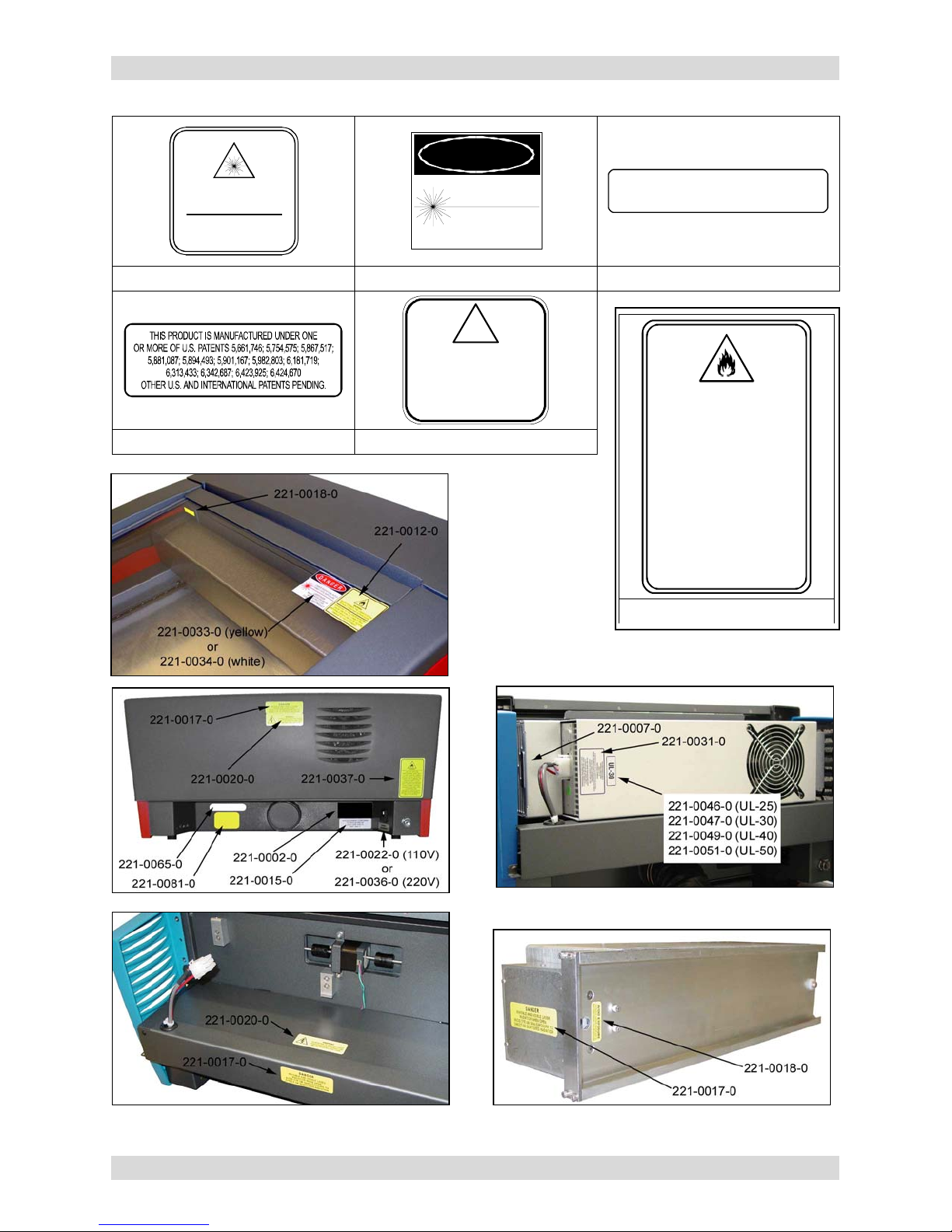
SAFETY
DANGER
CAUTION LASER RADIATION
DO NOT STARE INTO BEAM OR VIEW
DIRECTLY WITH OPTICAL INSTRUMENTS
CLASS 3R LASER PRODUCT
LASER DIODE
WA VE LENGTH: 630-680 nm
MAX. OUTPUT: 5 mW
LASER RADIATION - AVOID
DIRECT EYE EXPOSURE
LAS ER DI O DE
WA V E LE NGT H: 630-680 nm
MAX. OUTPUT: 5 mW
CLAS S 3R LA SE R PRODUCT
221-0033-0 221-0034-0 221-0036-0
INPUT POWER:
220 VAC; 50/60 Hz; 5 A
!
WARNING
Do use in medical or surgical
NOT
applications or to manufacture
medical devices. See the Safety,
Installation, Operation, an d Basic
Maintenance Manual, or the OEM
Laser Integration Manual for
further information.
THIS SYSTEM IS DESIGNED FOR
221-0065-0 221-0081-0
WARNING
USE WITH INERT AND
NON-OXIDIZING GASES ONL Y
(i.e. DR Y CL EAN AIR, CARBO N
DIOXI DE, HELI UM, NITRO G EN).
CONNECTING FLAMMABLE OR
OXIDIZING GASES TO THIS
SYSTEM CRE ATES A SERIO U S
SAFETY AND/OR FIRE HAZARD.
DO NOT CONNE CT ANY GAS
SOURCES EXCEEDING 75 PSI
(5 ATM) PRESSURE.
UNIVERSAL LASER SYSTEMS
ASSUMES NO RESPONSIBILITY
ARISING FROM THE IMPROPER
USE OF THIS SYSTEM.
221-0037-0
Section 1-3
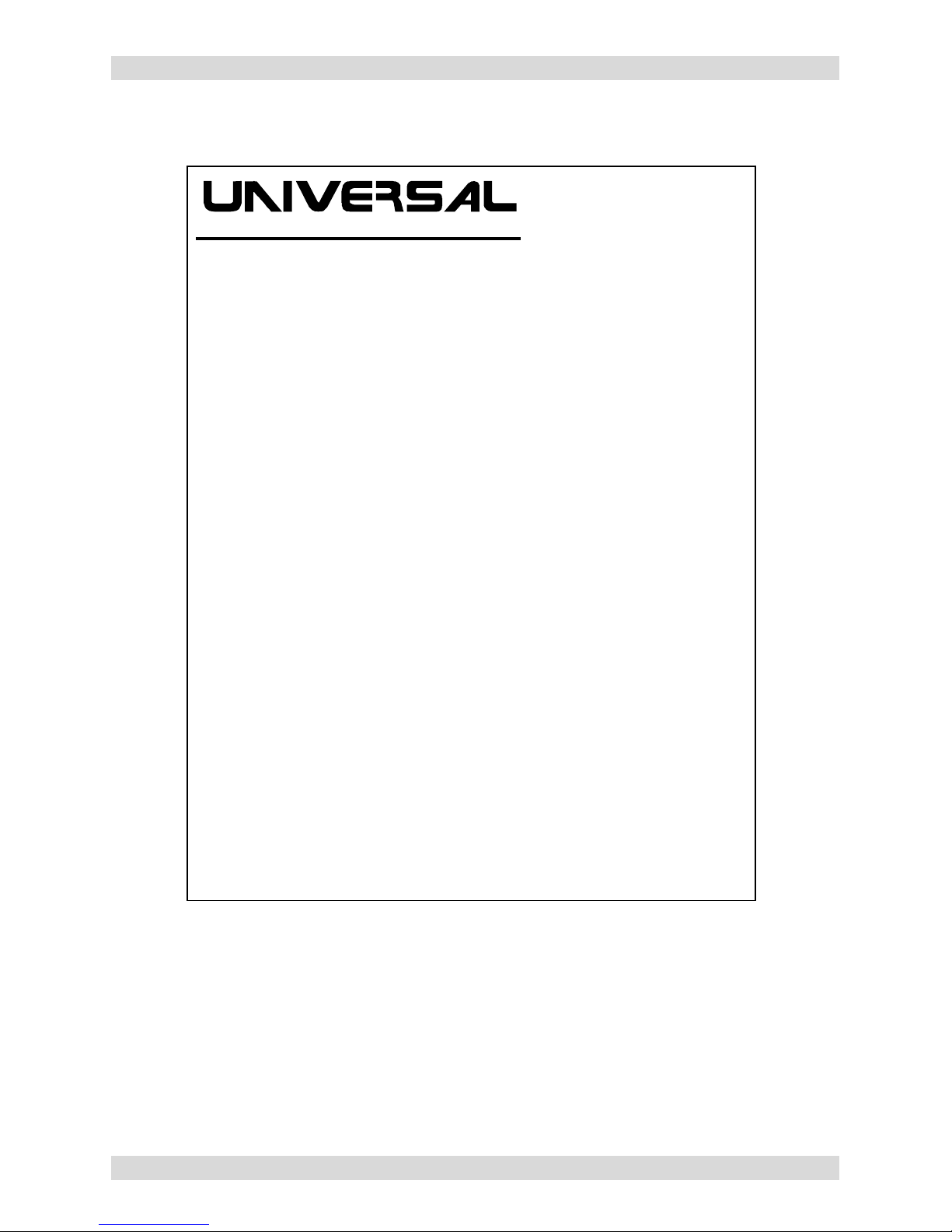
EU Compliance (CE)
LASER SYSTEMS INC.
Product Identification: VersaLASER VL-200 and VL-300
Manufacturer: Universal Laser Systems, Inc.
This equipment Is manufactured in conformity with the following directives:
89/336/EEC (EMC Directive)
73/23/EEC (Low Voltage Directive)
98/37/EEC (Machinery Directive)
based on the standards listed.
Standards Used:
Safety:
EN 60950: 2002
EN 60825: 2001 (Class 3R)
EMC:
EN 55022: 2003 (Class A)
EN 50082-1: 1998
EN 61000-3-2: 2001 (class A)
EN 61000-3-3: 2002
EN 61000-4-2: 2001 (6kV CD, 8kV AD)
EN 61000-4-3: 2003 (3 V/m)
EN 61000-4-4: 2002 (2 kV power line, 0.5 kV signal line)
EN 61000-4-5: 2001 (class 2)
Note: This is not a declaration of conformity. The importer of this equipment
supplies the declaration of conformity.
Warning -
may cause radio interference in which case the user may be required to take
adequate measures.
This is a Class A product. In a domestic environment, this product
SAFETY
st
16008 N. 81
Scottsdale, AZ 85260
Phone: (480) 483-1214 Fax: (480) 483-5620
USA
St.
Section 1-4
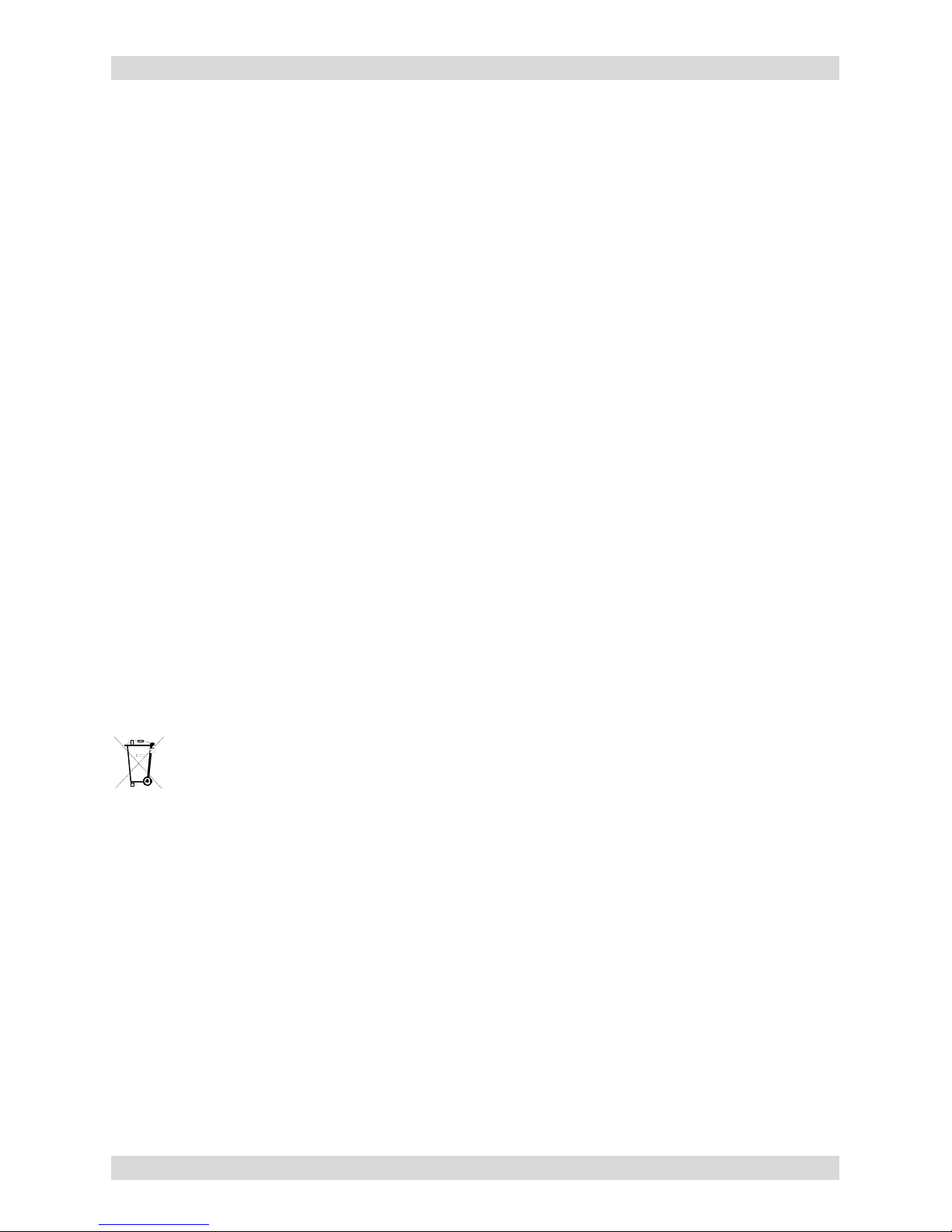
SAFETY
FCC Compliance
This ULS laser system has been tested and found to comply with Federal Communication Commission
(FCC) directives regarding Electromagnetic Compatibility (EMC). In accordance with these directives ULS
is required to provide the following information to its customers.
FCC Compliance Statement and Warnings
This device complied with FCC Rules Part 15. Operation is subject to the following two conditions:
1. This device may not cause harmful interference, and
2. This device must accept any interference received, including interference that may cause
undesired operation.
This equipment has been tested and found to comply with the limits for a Class A digital device as set
forth in Part 15 of the FCC Rules. These limits are designed to provide reasonable protection against
harmful interference when the equipment is operated in a commercial environment. This equipment
generates, uses and can radiate radio frequency energy and, if not installed and used in accordance with
manufacturer’s instructions, may cause harmful interference to radio communications. Operation of this
equipment in a residential area is likely to cause harmful interference in which case the user will be
required to correct the interference at his or her own expense.
Users should be aware that changes or modifications to this equipment not expressly approved by the
manufacturer could void the user’s authority to operate the equipment.
This equipment has been type tested and found to comply with the limits for a Computing Device per FCC
part 15, using shielded cables. Shielded cables must be used in order to insure compliance with FCC
regulations.
Recycling
By placing the above symbol on our products and accessories Universal Laser Systems is indicating that
we are committed to helping reduce the amount of waste electronics ending up in municipal landfills.
Therefore Universal Laser Systems urges consumers to recycle this product and its accessories.
Universal Laser Systems is equipped to recycle any of its electronic products and accessories and will
assist our customers with their recycling options. To arrange for recycling of your ULS product or
accessory, please contact Universal Laser Systems for more information.
Section 1-5

Section 2
Step-By-Step Installation
In this section we will step you through site preparation, computer and software setup, and unpacking and
assembling the VersaLASER. Please follow the instructions in the order shown.
Establishing a Proper Operating Environment
• The device MUST be installed in an office-type or light duty manufacturing environment. Airborne
pollutants can damage the device. Keep the device isolated from any sandblasting, sanding or
machining equipment or any other machinery that produces airborne particles. Also, do not
operate or store this device near sources of water, saltwater, or oil vapor.
• For best results, we recommend operating this air-cooled device in the ambient temperature
range of 73ºF (22ºC) to 77ºF (25º C). However, it can operate in the ambient temperature range
of 50ºF (10ºC) to 95ºF (35º C).
• Avoid storing the device outside the temperature range of 50ºF (10ºC) to 95ºF (35º C) as
excessively cold or hot temperatures can damage the laser cartridge or reduce its lifetime.
• Ambient humidity levels must be non-condensing.
Providing a Suitable Electrical Power Source
• The electrical power requirements can be found either in the “Specifications” table in the
beginning of this manual or printed on the sticker next to the power inlet of the VersaLASER.
• The VersaLASER and VersaLASER accessories are equipped with standard IEC 60320
“computer style” power cord receptacles. A power cord may or may not be included with the
device. If the power cord is not present, please refer to the “Additional Requirements”
supplement for more information.
• Never remove the ground (earth) lead to the electrical cord and plug the system into a nongrounded (non-earthed) outlet. Operating the device without the ground connection is very
dangerous and can lead to a severe, if not fatal, electrical shock. It may also cause the device to
exhibit unpredictable behavior.
• Noisy or unstable electricity as well as voltage spikes may cause interference and possible
damage to the device’s electronics. If electrical power fluctuations, brown outs, or constant
power outages are a problem in your area, an electrical power stabilizer, UPS (Uninterruptible
Power Supply), or backup generator may be required.
• To prevent the overload of your electrical power circuit or to control an unstable or noisy electrical
power source, it may be necessary to connect the device to a dedicated electrical circuit.
• The device is designed as a Class I, Group A, pluggable device. It is also designed for connection
to IT power systems.
Extracting Fumes and Particulates
Fumes, smoke, and particulates are a byproduct of the cutting and marking of materials in the
VersaLASER and MUST be extracted (vacuumed) from the VersaLASER. You may choose to either
exhaust them to the outside environment or filter them.
External Exhaust (most common): We recommend that you contact a local contractor to design and
install an exhaust system that not only meets the minimum requirements of this device but also complies
with local environmental laws.
• The exhaust system MUST be capable of supplying a minimum of 150 CFM (cubic feet per
minute) of airflow while under a load of 6 inches of static pressure (254 m3/hr at 1.5kPa). DO
NOT install forward incline, backward incline, in-line, or ventilator fans because these types of air
handlers are inadequate and inappropriate for this type of installation. A high-pressure blower
MUST be used to meet minimum airflow requirements.
