Page 1
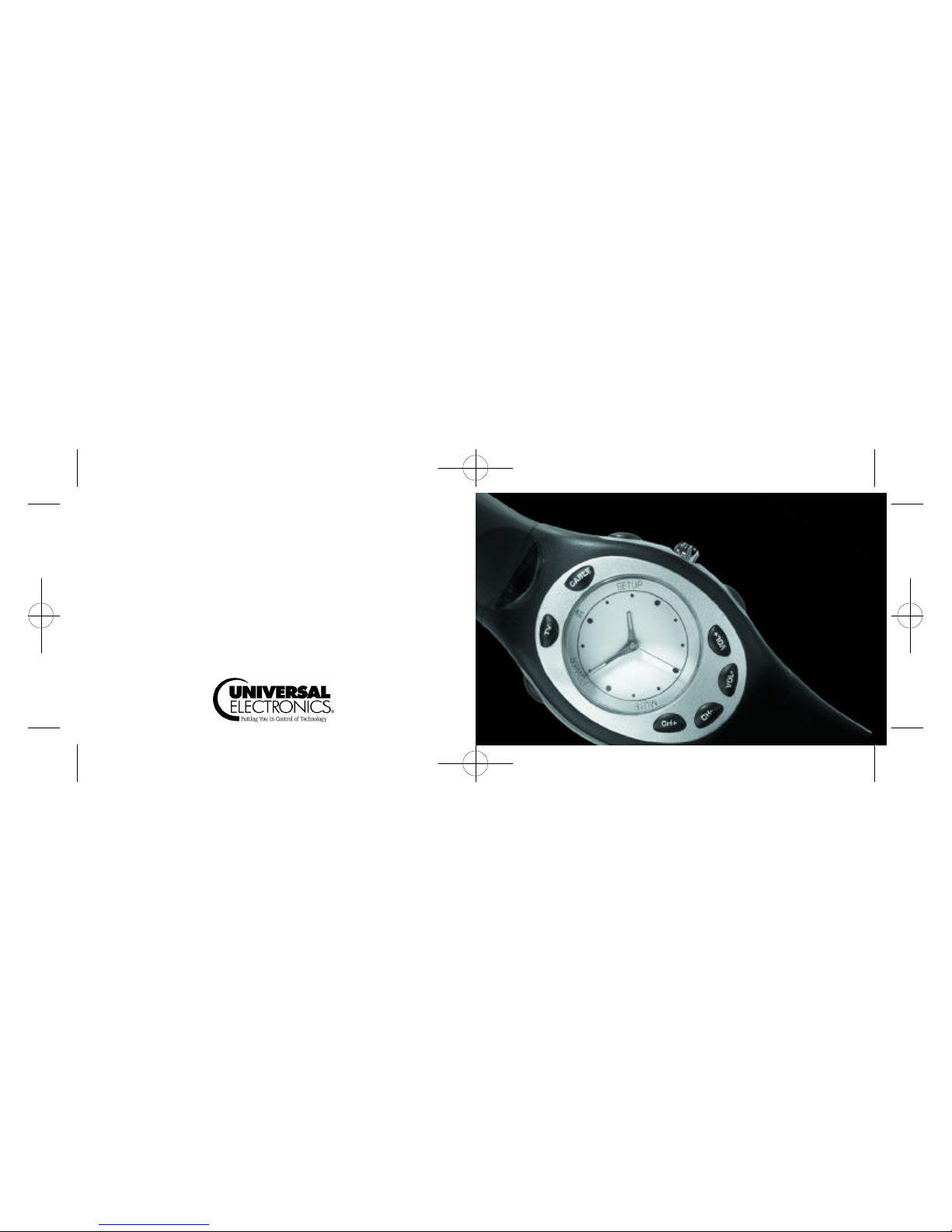
Watch Remote Manual.0814.qxd 8/14/01 4:49 PM Page 1
Watch
Watch
Remote
Remote
Control
Control
Page 2
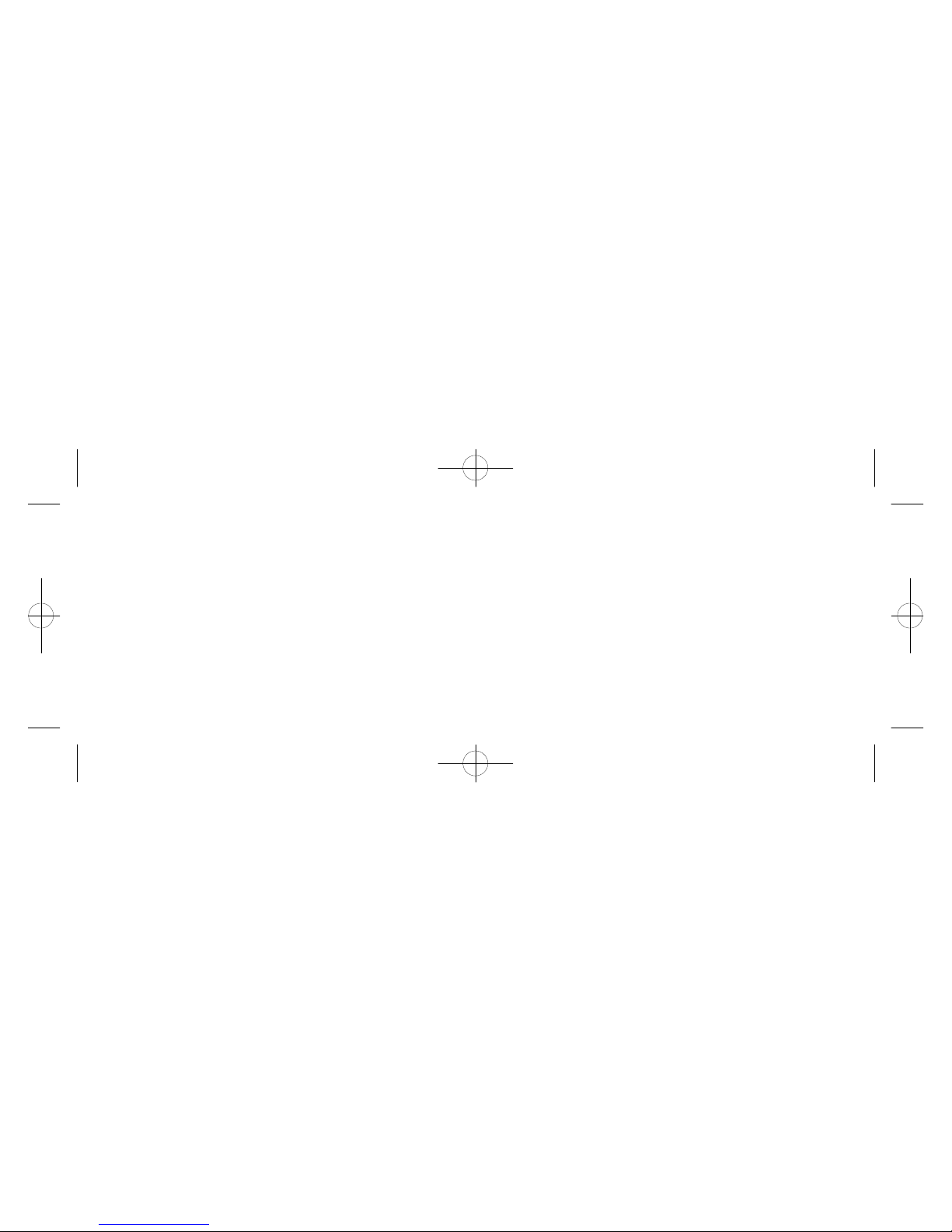
Watch Remote Manual.0814.qxd 8/14/01 4:49 PM Page 2
Page 3
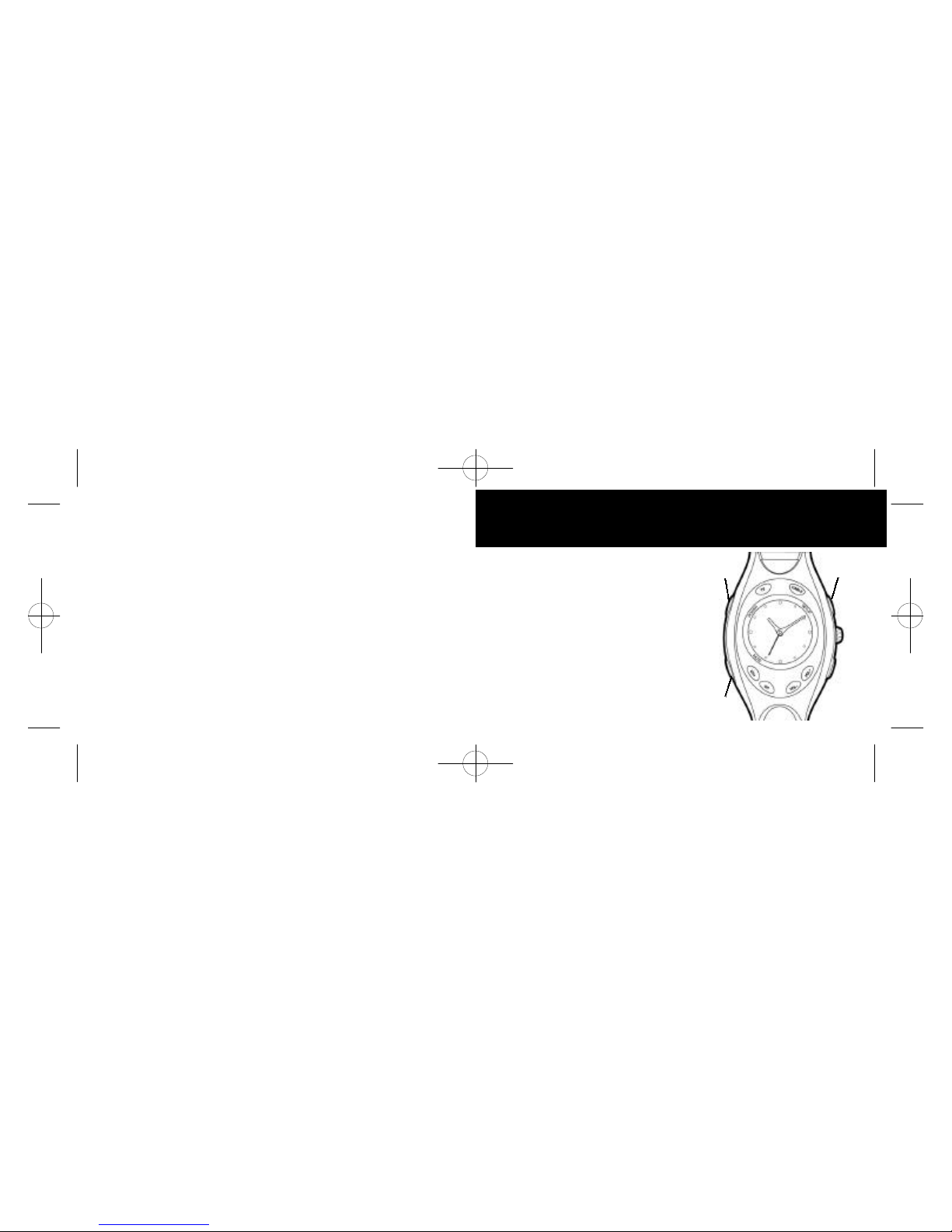
Watch Remote Manual.0814.qxd 8/14/01 4:49 PM Page 3
Operation range of your Watch Remote Control:
Your Watch Remote Controlcan be operated at up to 15 feet directly in front
of your device.It can also be operated at up to a 20 degree angle from the front
of your device. At a 20 degree angle your remote will operate up to 12 feet from
your device.
© Copyright 2001 by Universal Electronics, Inc. All rights reserved. No part of
this publication may be reproduced, transmitted, transcribed, stored in any
retrieval system or translated to any language, in any form or by any means,
electronic, mechanical, magnetic optical, manual, or otherwise without prior
written permission from Universal Electronics, Inc.
M5901 Rev. 1.0 07/01
Watch Remote Control
Watch Remote Control
Your Watch Remote Control is a conven -
ient watch and remote control in one. The following pages will guide you through the simple steps needed to set up and use your
watch and remote control.
The diagram to the right shows the major
features and functions of your Watch
Remote Control. Combined with the world’s
largest database of infrared codes, these
functions will allow you to control both your
TVand cable box, whatever their brand.
Power
Mute
Set Up
1
Page 4

Watch Remote Manual.0814.qxd 8/14/01 4:49 PM Page 4
Your Watch Remote Controlis a remote control as well as a fully-function-
ing timepiece. To set the time on your watch:
A. Remove plastic tab placed between the watch stem and watch
body.
B. Pull watch stem away from watch body.
C. Twist stem until hands of watch are at desired hour and minute.
D. Push watch stem back in towards watch body until it snaps in
place.
E. Movement of the sweeping hand tells you your watch has been
set and is running.
2
Tandy 1143
Technics 1124, 1232
Technol Ace 1223
Techwood 1124, 1133
Teknika 1132, 1224,
1211, 1134,
1114, 1223,
1133, 1112
Telefunken 1133
Toshiba 1212, 1213,
1134
Vector Research 1122
Victor 1131
Vidikron 1132
Vidtech 1222, 1114
Wards 1132, 1122,
1222, 1114,
1223, 1133,
1112
White Westinghouse 1234, 1242,
1243
Yamaha 1122, 1114
Zenith 1113, 1234,
1112, 1142,
1243
15
Page 5

Watch Remote Manual.0814.qxd 8/14/01 4:49 PM Page 5
Samsung 1134, 1122,
Sansei 1233
Sansui 1234
Sanyo 1212
Scimitsu 1114
Scotch 1222
Scott 1231, 1224,
Sears 1123, 1132,
14
1222, 1114,
1133
1222, 1114,
1223
1212, 1213,
1222, 1223,
1133, 1221
Semivox 1224
Semp 1213
Sharp 1143, 1311
Shogun 1114
Signature 1112
Sony 1111
Soundesign 1224, 1222,
1223
Squareview 1221
Starlite 1224
Supreme 1111
Sylvania 1132, 1122
Symphonic 1221
TMK 1222, 1133
TNCi 1113
In order to enjoy the remote control function of your watch, you must first set it
up so that it recognizes your brand of cable box and TV. Your Watch Remote
Controlcomes loaded with factory default settings for a SonyTV and a Jerrold
cable box. If you own a Sony TV and a Jerrold cable box, the watch may function without the need for setup. However, if you have brands other than these
or, if these codes do not work for you, continue reading.
Vol + 1
Vol Ch +
Ch -
Mute
2
3
4
5
In the steps that follow, you will use the Vol
+, Vol -, Ch +, Ch -and the Mute key to
enter codes to control your brand of cable
box. For instructions on how to use these
keys to enter code numbers, see the table
to the left.
For example, if you own a Scientific Atlanta
cable box, one of the codes you might
3
Page 6

Watch Remote Manual.0814.qxd 8/14/01 4:49 PM Page 6
input for your box is 1314. To enter this number you would first press Vol + to
enter the number 1, then press Ch + to enter the number 3, thenVol + to
enter the number 1 again and, finally, Ch -to enter the number 4.
Now, using the above example, follow the remaining steps:
1. With pen and paper in hand, refer to the Codes section beginning on page 7
and look for your brand of cable box and TV. Write down all possible codes for
both your cable box and TV. This will make the following steps easier.
2. With all codes in front of you, turn on your cable box and complete the
following:
a. Press and release the Cable key.
b. Press the Setup key until the red LED light blinks twice, then release
key.
4
Penney 1123, 1213,
1124, 1134,
1122, 1222,
1114, 1133
Philco 1132, 1234,
1122, 1144,
1114
Philips 1132
Pilot 1122, 1114
Pioneer 1214, 1244
Portland 1114, 1142
Princeton 1312
Prism 1124
Proscan 1123
Proton 1222
Pulsar 1113, 1114
Quasar 1124, 1232
RCA 1123, 1124,
1143, 1114,
1244
Radio Shack 1123, 1212,
1224, 1122,
1222, 1114,
1133
Realistic 1212, 1224,
1122, 1222,
1114, 1133
Runco 1113, 1122
SSS 1224, 1114
Sampo 1122
13
Page 7

Watch Remote Manual.0814.qxd 8/14/01 4:49 PM Page 7
Magnavox 1132, 1122,
1223
Majestic 1112
Marantz 1132, 1122
Matsushita 1232
Megatron 1222, 1144
Memorex 1212, 1232,
1234, 1211,
1222, 1223,
1133, 1112
Midland 1123, 1113,
1124
Mitsubishi 1143, 1211,
1222, 1114
Motorola 1143
12
Multitech 1224
NAD 1213, 1222,
1214
NEC 1122, 1114,
1133
NTC 1142
Nikko 1122, 1222,
1142
Onwa 1224
Optimus 1212, 1232,
1214
Optonica 1143
Orion 1231, 1234,
1223
Panasonic 1124, 1232
3. Enter the first of the four-digit codes for your cable box (it may be necessary
to enter more than one code before finding the one that works for you).
4. If the code you have entered is valid, the red LED light should blink twice. To
ensure that you’ve entered the correct code, point your watch remote at your
cable box and press Power. If your cable box turns off, you have entered the
correct code.
5. If the code you have entered is invalid, you will see one long blink and your
cable box will not turn off when power is pressed. If this happens, follow steps
2 through 4 above trying all codes on your list until you find one which turns off
your cable box.
6. To set up your Watch Remote Controlto control your TV, follow steps 2
through 5 above but in step 2, turn on your TV when starting this step and
press the TVkey rather than the Cable key.
5
Page 8

Watch Remote Manual.0814.qxd 8/14/01 4:49 PM Page 8
If, after entering all the codes available for your brand of cable box, you’ve still
not found a code that works for you, follow the steps below:
1. Press and release the Cable key.
2. Press the Setup key until the red LED light blinks twice, then release key.
3. Enter 552to begin search mode (to enter 552, you would press Mute, Mute
and Vol -keys). The red LED light should blink twice.
4. Press and release Power. If your cable box turns off, you have found the cor-
rect code for your box. To store this code, press Setup .
5. If your cable box does not turn off, repeat the following sequence of keys:
Press Cable, then Power, until you’ve found the correct code that works your
device. Press Setup to store the code you’ve found.
6. To search for a code for your TV, follow the steps outlined above but press
the TVkey rather than the Cablekey in all steps.
6
Gibralter 1113, 1122,
1114
GoldStar 1122, 1222,
1114, 1133
Gradiente 1131, 1133
Grunpy 1224, 1223
Hallmark 1222
Harley Davidson 1223
Harman/Kardon 1132
Harvard 1224
Hitachi 1144, 1133,
1112
Infinity 1132
Inteq 1113
JBL 1132
JCB 1111
JVC 1131
KEC 1224
KTV 1224, 1122
Kenwood 1122, 1114
LG 1133
LXI 1123, 1132,
1212, 1213,
1222
Logik 1112
Luxman 1133
MGA 1211, 1122,
1222, 1114
MTC 1134, 1122,
1114, 1133
11
Page 9

Watch Remote Manual.0814.qxd 8/14/01 4:49 PM Page 9
Concerto 1133
Contec 1224
Craig 1224
Crosley 1132
Crown 1224
Curtis Mathes 1123, 1132,
Daewoo 1233, 1114,
Daytron 1114
Denon 1144
10
1212, 1124,
1233, 1143,
1134, 1122,
1144, 1133,
1112, 1214
1142, 1242,
1243
Dumont 1113, 1114
Electroband 1111
Emerson 1212, 1231,
1234, 1224,
1222, 1114,
1223, 1242,
1243
Envision 1122
Fisher 1212
Fujitsu 1223
Funai 1224, 1223,
1221
Futuretech 1224
GE 1123, 1124,
1233, 1143,
1222
SETUP CODES FOR CABLE
ABC 1114, 1122
Allegro 1232, 1244
Antronix 1211
Archer 1232, 1211,
1323
Cabletenna 1211
Cableview 1211
Century 1232
Citizen 1232, 1244
Comtronics 1214
Contec 1142
Emerson 1323
Everquest 1134, 1214
Focus 1312
Garrard 1232
Gemini 1134, 1323
General Instrument 1313
GoldStar 1231, 1214
Goodmind 1323
Hamlin 1143, 1241,
1123, 1213
Jasco 1134, 1232,
1244
Jerrold 114, 1131,
1313, 1134
Memorex 1111
Movie Time 1222
NSC 1222
Oak 1142
7
Page 10

Watch Remote Manual.0814.qxd 8/14/01 4:49 PM Page 10
Optimus 1144
Panasonic 1111, 1144
Paragon 1111
Philips 1232
Pioneer 1231, 1322,
1331
Popular Mechanics 1312
Pulsar 1111
Quasar 1111
RCA 1144
Radio Shack 1134, 1244,
1323, 1332
Recoton 1312
Regal 1143, 1241
Runco 1111
8
SL Marx 1214
Samsung 1231, 1214
Scientific Atlanta 1122, 1314,
1331
Signal 1134, 1214
Sprucer 1144
Starcom 1114, 1134
Stargate 1134, 1214,
1323
Starquest 1134
TV86 1222
Teleview 1214
Tocom 1131
Toshiba 1111
Tusa 1134
Unika 1232, 1211
Universal 1232, 1211,
1233
Viewstar 1222
Zenith 1111, 1321
Zentek 1312
SETUP CODES FOR TELEVISION
AOC 1122, 1114
Admiral 1143, 1234
Aiko 1142
Akai 1122
Alaron 1223
America Action 1224
Anam 1224
Audiovox 1233, 1224,
1142, 1242
Baysonic 1224
Belcor 1114
Bell & Howell 1212, 1112
Bradford 1224
Brockwood 1114
Broksonic 1231, 1234
CXC 1224
Candle 1122, 1133
Carnivale 1122
Carver 1132
Celebrity 1111
Cineral 1233, 1142
Citizen 1134, 1122,
1133, 1142
9
