Page 1
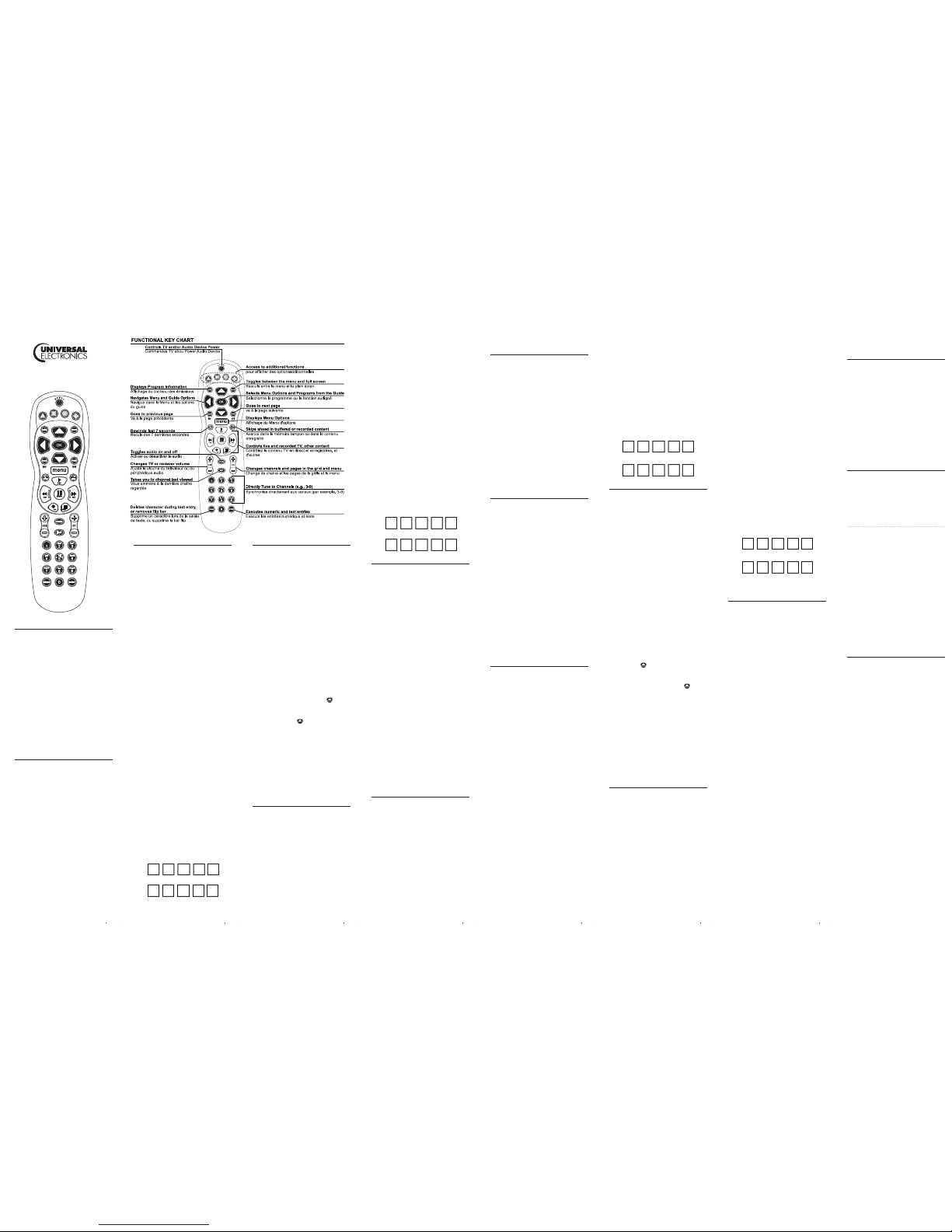
Fold
Fold
Fold
Fold
Fold
Fold
Fold
OVERVIEW
The URC-2054 2 device Universal
remote control is designed specifically
for the set-top box supplied by your
cable operator. This remote control
also contains a universal TV and Audio
library and is programmable to operate the Volume and Power of your TV
or Audio device.
This remote requires 2 “AA” Alkaline
batteries (included) and simple
programming of your TV or Audio
device.
For best results, please read all
instructions in this user manual before
attempting to program your TV and/or
Audio device.
INSTALLING BATTERIES
1. Pull back the remote control’s
battery cover and remove it.
2. Insert the two (2) supplied AA
batteries according to the + and
- marks in the battery case.
3. Push the battery cover back into
place.
4. Test the unit by pressing any but-
ton.
5. If batteries are inserted correctly,
the Power button will flash red.
NOTE: When batteries need replacement, the remote control will stop
operating. Replace the old batteries
with new "AA" alkaline batteries.
PROGRAMMING DEVICE CONTROL
Use the following instruction to program the remote for a TV and/or Audio
device.
1.
Turn on the TV you wish to control.
2. Locate the code for your TV
among the Manufacturer’s Codes
on the back of this user manual.
Brands are listed in alphabetical order with the most popular
codes listed first.
3. Press and hold
in the MENU
and OK buttons until the Power
button flashes twice and release
both buttons.
4. Enter in the first 5 digit code for
your brand of device. The Power
button will flash twice.
NOTE: If the red light emits one
long flash, the remote has timed
out or the code was not entered
correctly. Repeat steps 3 - 4
entering the same code.
5. Aim the remote at the TV and
press the Power key. If the TV
turns off you have found the
correct code. If the TV does not
respond repeat steps 3-5 trying
each code listed for your brand
of TV. If none of the codes work,
refer to "SEARCHING FOR A
CODE".
6. Repeat steps 2 through 5 to program in your Audio device.
NOTE: Depending on which
device(s) you have programmed,
the last device programmed will
be the volume control source.
See "VOLUME CONTROL" to
change this setting.
TV Code:
Audio Code:
SEARCHING FOR A DEVICE CODE
If the Brand of your TV or Audio device
is not listed in the code list, try searching for your code.
1=TV and 3=Audio
1. Turn on the device you wish to
control.
2. Press and hold
in the MENU
and OK buttons until the Power
button flashes twice and release
both buttons.
3. Enter in 9 - 9 - 1.
4. Press digit 1 to search for a TV
code, or Press digit 3 to search
for an Audio device code. The
Power button will flash twice
after the 1 or 3.
5. While pointing the remote
control at the device, press and
release the CURSOR UP button until the device turns off.
(Note: You may need to press
CURSOR UP numerous times).
NOTE: In the search mode,
the remote control will send
IR codes from its library to the
target device.
6. When the device turns off, press
OK to lock in the code for that
device. The Power button will
flash twice.
CHECKING THE CODES
If you have set up the remote control
using the
Searching For Your Code
procedure, you may need to find out
which five-digit code is operating
your TV or Audio device. Perform the
following steps after setting up your
TV or Audio device to find out which
five-digit code operates your TV or
Audio device.
1. Press and hold
in the MENU
and OK buttons until the Power
button flashes twice and release
both buttons.
2. Enter in 9 - 9 - 0 - A to find the
TV code or 9 - 9 - 0 - B to find the
Audio device code. The Power
button will flash twice.
3. To view the code for the first
digit, press 1 once. Wait 3 seconds and count the number
of times the light under Power
flashes (e.g., 3 flashes =3) and
write down the number in the
left most TV or Audio Code box
(at end of this section).
NOTE: If a code digit is “0”, the
red light will not flash.
4. Repeat step 3 four more times
for the remaining digits. Use 2
for the second digit, 3 for the
third digit and 4 for the fourth
digit and 5 for the 5th digit.
Finish writing down the code in
the TV and Audio Code boxes (at
end of this section).
TV Code:
Audio Code:
VOLUME CONTROL
The URC-2054 can be configured
to control the volume through any
programmed device. Depending
on how you configured the remote,
will depend on where the volume is
controlled.
When programming the remote
for a TV and/or Audio device, the
last programmed device will be the
volume source. This setting can be
changed at any time with the following sequence(s)
Volume Control Through TV
1. Press and hold
in the MENU
and OK buttons until the Power
button flashes twice and release
both buttons.
2. Enter in 9 - 9 - 3 - 1 (The Power
button will flash twice).
Volume Control Through AUDIO
1. Press and hold
in the MENU
and OK buttons until the Power
button flashes twice and release
both buttons.
2. Enter in 9 - 9 - 3 - 3 (The Power
button will flash twice).
RESETTING TV AND AUDIO CODES
To reset the remote control to factory
settings use the following instructions.
1. Press and hold
in the MENU
and OK buttons until the Power
button flashes twice and release
both buttons.
2. Enter in 9 - 9 - 9 - 9. The Power
button will flash twice.
APERÇU
La telecommande universelle URC2054 est spécialement conçue pour
le Terminal numérique Distribu
é par
votre Operateur de cable.
Ce dispositif
de contrôle à distance contient également une bibliothèque universelle
pour téléviseur et Audio et est programmable pour faire fonctionner le
volume et la puissance de votre téléviseur ou un périphérique audio.
Cette télécommande fonctionne avec
2 piles "AA" (incluses) et la programmation simple de votre téléviseur
ou d’un périphérique audio. Pour de
meilleurs résultats lire et exécuter
toutes les instructions figurant dans
ce manuel.
INSTALLATION DES PILES
1. Soulevez le couvercle du com-
partiment des piles et retirez-le.
2. Insérez les deux (2) piles AA qui
sont fournies selon les indicateurs « + » et « – » à l’intérieur du
compartiment des piles.
3. Remettez en place le couvercle
du compartiment des piles.
4. Effectuez une vérification
en appuyant sur la touche
d’alimentation.
5. Si les piles sont insérées correcte-
ment, le voyant rouge clignotera.
NOTE : Lorsque les piles doivent
être remplacées, la télécommande cesse de fonctionner.
Remplacez les piles par des piles
AA neuves.
PROGRAMMATION DE LA COMMANDE
Utilisez les instructions suivantes pour
programmer la télécommande pour un
téléviseur et/ou un Périphérique audio.
1.
Allumez le téléviseur ou le
Périphérique audio
2. Localisez le code de votre appa-
reil dans la liste des codes des
fabricants au verso de ce manuel
d’utilisation. Les marques sont
inscrites par ordre alphabétique
et les codes les plus populaires
sont inscrits en premier.
3. Appuyer et maintenir la touche
MENU et le bouton OK jusqu'à
ce que la lumière rouge clignote
deux fois en dessous du Power et
relâchez les deux touches.
4. Entrez le premier code à cinq chif-
fres pour votre téléviseur ou
péri-
phérique audio
. Si vous le faites
correctement,
la lumière rouge
clignote deux fois en dessous du
Power.
NOTE: Si la touche émet un seul
et long clignotement, le code
entré est erroné. Répétez les
étapes 3 et 4 de nouveau en utilisant le même code.
5. Pointez la télécommande vers
le téléviseur ou l’appareil auxiliaire et appuyez sur la touche
d’alimentation une fois. L’appareil
devrait s’éteindre. S’il ne répond
pas, répétez les étapes 2 à 5. Si
aucun des codes ne fonctionne,
reportez-vous à "RECHERCHE DE
VOTRE CODE."
6. Répétez les étapes 2 à 5 pour
programmer votre périphérique
audio.
Télé
Code:
Périphérique audio
Code:
RECHERCHE DE VOTRE CODE
Si votre appareil ne répond pas à
la télécommande ou si la marque
de votre appareil n’est pas inscrite,
essayez d’effectuer une Recherche de
votre code.
1= Télé, 3=AUDIO
1. Allumez votre appareil.
2. Appuyer et maintenir la touche
MENU et le bouton OK jusqu'à
ce que la lumière rouge clignote
deux fois en dessous du Power et
relâchez les deux touches.
3. Entrez 9 - 9 - 1.
4. Appuyez sur le 1 pour rechercher un téléviseur, ou appuyez sur
le 3 pour rechercher un appareil
audio. La lumière rouge clignote
deux fois en dessous du Power
5. Tout en pointant la téléco
mande vers l’appareil, appuyez
et relâchez la touche CURSEUR
HAUT jusqu’à ce que
l’appareil se ferme. NOTE : vous
devrez peut-être appuyer sur la
touche CURSEUR HAUT plusieurs fois.
NOTE: En mode Recherche, la
télécommande enverra des
codes IR de sa bibliothèque vers
l’appareil cible.
6. Appuyez sur la touche de sélection OK pour verrouiller le code.
et relâchez la touche. Le voyant
lumineux du Power clignotera 2
fois.
VÉRIFICATION DES CODES
Si vous avez configuré la télécommande en utilisant la procédure de
recherche de votre code, vous allez
peut-etre avoir à connaître le code
à cinq chiffres qui fait fonctionner
votre téléviseur. Exécutez les étapes
suivantes après avoir configuré votre
téléviseur afin de connaître ce code à
cinq chiffres.
1. Appuyer et maintenir la touche
MENU et le bouton OK jusqu'à
ce que la lumière rouge clignote
deux fois en dessous du Power et
relâchez les deux touches.
2.
Entrez 9 - 9 - 0 - A pour téléviseur ou 9 - 9 - 0 - B pour périphérique audio. la lumière
rouge clignote deux fois en dessous du Power.
3. Pour connaître le code : pour le
premier chiffre, appuyez sur 1
une fois et attendez 3 secondes.
Ensuite, comptez le nombre de
fois que les voyants rouges ont
clignoté (p. ex. : 3 clignotements
= 3) et inscrivez le numéro dans
la case à l’extrême gauche (Code
TV) à la fin de cette section.
NOTE : Si le chiffre du code est 0,
le voyant rouge ne clignote pas.
4. Répétez l’étape 3, quatre fois
de plus pour obtenir les chiffres
restants. Utilisez 2 pour le deuxième chiffre, 3 pour le troisième
chiffre, 4 pour le quatrième
chiffre et 5 pour le cinquième.
Terminez l’inscription du code
dans les cases (TV) à la fin de
cette section.
Télé
Code:
Périphérique audio
Code:
MODIFICATION DE LA COMMANDE
DU VOLUME
L' URC-2054 peut être configuré
pour contrôler le volume grâce à un
dispositif programmé. Selon la façon
dont vous avez configuré la télécommande, dépendra l'endroit où le
volume est contrôlé. Si aucun appareil
n'est programmé le volume sera contrôlé via le décodeur.
Contrôle du volume par téléviseur
1. Appuyer et maintenir la touche
MENU et le bouton OK jusqu'à
ce que la lumière rouge clignote
deux fois en dessous du Power
et relâchez les deux touches.
2. Entrez dans 9 - 9 - 3 - 1 (la
lumière rouge clignote deux fois
en dessous du Power).
Contrôle du volume par
Périphérique
audio
1. Appuyer et maintenir la touche
MENU et le bouton OK jusqu'à
ce que la lumière rouge clignote
deux fois en dessous du Power
et relâchez les deux touches.
2. Entrez dans 9 - 9 - 3 - 3 (la
lumière rouge clignote deux fois
en dessous du Power).
RÉINITIALISATION TV ET DES CODES
AUDIO
Pour réinitialiser la télécommande aux
réglages d'usine utiliser les instructions suivantes.
1.
Appuyer et maintenir la touche
MENU et le bouton OK jusqu'à
ce que la lumière rouge clignote
deux fois en dessous du Power
et relâchez les deux touches.
2.
Entrez 9 - 9 - 9 - 9. la lumière
rouge clignote deux fois en desous du Power.
TROUBLE SHOOTING
PROBLEM: During programming,
the Red Light displays
one long flash.
SOLUTION: An invalid entry has
occurred. Check the
code to be entered and
try programming again.
PROBLEM: The red light under the
power key does not
flash when a button is
pressed.
SOLUTION: Try replacing the batter-
ies.
PROBLEM: Tried all of the codes
listed for my brand of
device and none of the
codes worked.
SOLUTION: Try the CODE SEARCH
method or go to www.
urcsupport.com for
model based look-up.
DÉPANNAGE
PROBLÈME: Lors de la programma-
tion, la lumière rouge
affiche un long clignotement.
SOLUTION: Une entrée incorrecte a
eu lieu. Vérifiez le code à
saisir et essayez de programmer à nouveau
PROBLÈME: Lorsque la touche du
POWER est sélectionée,
elle ne clignote pas
SOLUTION: Remplacez les piles par
deux (2) piles alcalines
AA neuves.
PROBLÈME: J’ai essayé tous les codes
listés pour ma marque
d’appareil et aucun
d’entre eux ne fonctionnent
SOLUTION: Essayer la méthode par
recherche de code ou
allez sur le site www.
urcsupport.com pour
effectuer une recherche
par modéle.
URC-2054
Universal Remote Control
Page 2
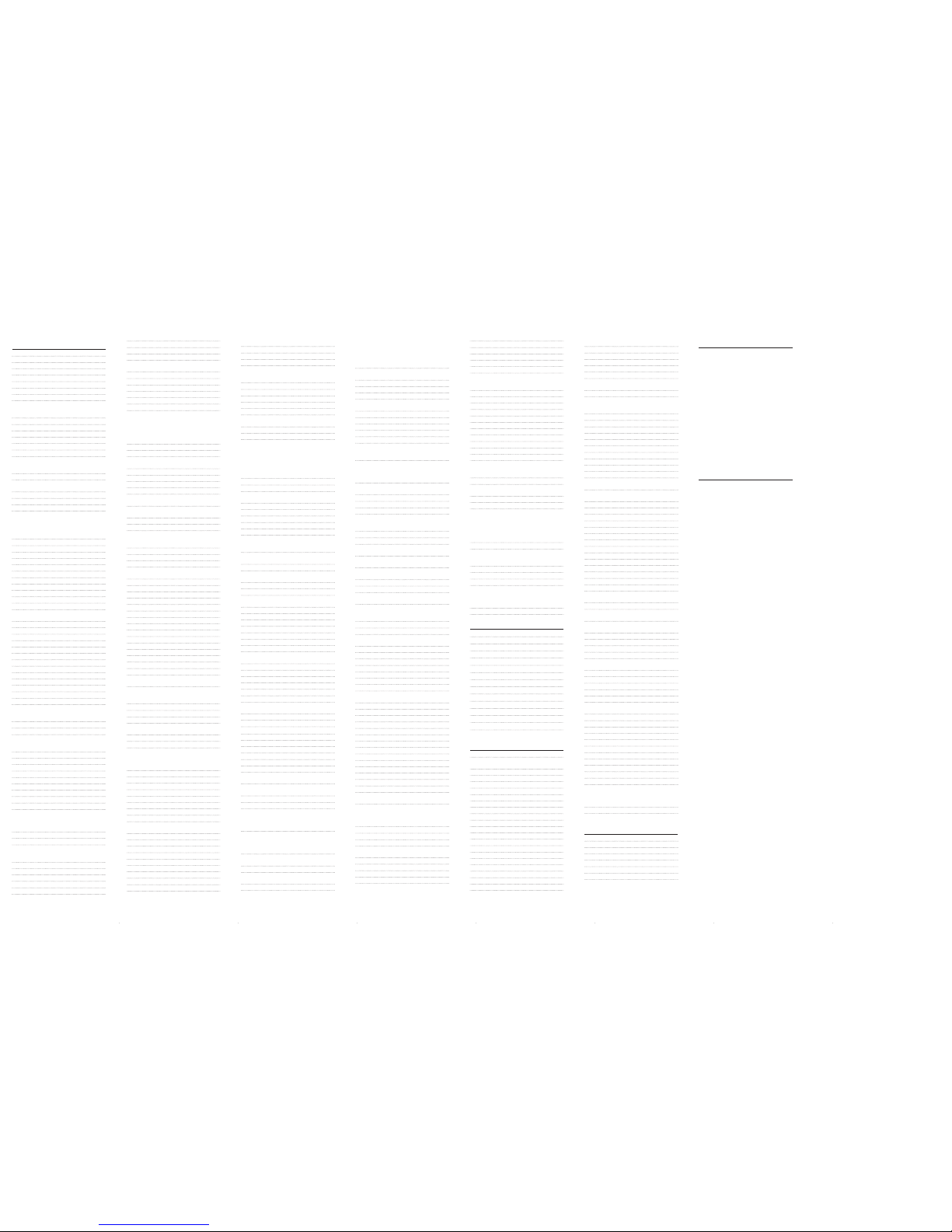
Fold
Fold
Fold
Fold
Fold
Fold
Fold
Fold
Fold
Fold
Fold
Fold
Fold
Fold
SETUP CODES FOR TVS
A-Mark 10003
Accurian 11803
Action 10873
Admiral 10093, 10463, 10179
Advent 10761, 10817, 11933
Adventura 10046
Aiko 10092
Aiwa 10032, 10701, 11362, 11955
Akai 10812, 11675, 10030, 10672,
11207, 11385, 11676, 11688,
11689, 11692, 11935, 12232
Alaron 10179
Albatron 10700, 10843
Alfide 10672
Ambassador 10177
America Action 10180
Anam 10180
AOC 10030, 10003, 10019, 10052,
11089, 11365, 11590, 12014,
12087
Aomni 11623
Apex Digital 10748, 10879, 10765, 10890
11217, 12397
Archer 10003
Astar 11531, 11738
Audinac 10180
Audiovox 10451, 10180, 10092, 12513,
12413, 11952, 11951, 11937,
11868, 11803, 11769, 11766,
11284, 10875, 10846, 10802,
10713, 10623, 10003
Aventura 10171
Axion 11937
Baysonic 10180
Belcor 10019
Bell & Howell 10154, 10016
BenQ 11032, 11315
BGH 10876
Blue Sky 11254
Bradford 10180
Brillian 11007
Brockwood 10019
Broksonic 10236, 10463, 10003, 11905,
11911, 11935
Byd:sign 11309
C&M 10700
Cadia 11283
Candle 10030, 10046, 10056, 10186
Carnivale 10030
Carver 10054
Casio 11205
CCE 10623
Celebrity 10000
Celera 10765
Champion 11362
Changhong 10765
Cineral 10451, 10092
Citizen 10060, 10030, 10092, 10039,
10046, 10056, 10186, 10280,
11669, 11671, 11672, 11935
Clarion 10180
Classic 11984
Coby 11634, 12306, 12315, 12326,
12340, 12344, 12345, 12347,
12348, 12351, 12560
Commercial Solut. 10047
Concerto 10056
Contec 10180
Craig 10180
Crosley 10000, 10054
Crown 10180, 10039, 10672
Crown Mustang 10672
CTX 10700
Curtis 11200, 11326, 12352, 12466
Curtis Mathes 10047, 10054, 10154, 10451,
10093, 10060, 10030, 10145,
10166, 11661, 10016, 10039,
10056, 10466, 10747, 11959
CXC 10180
Cytron 11326
Daewoo 10154, 10451, 10092, 11661,
10019, 10039, 10623, 10661,
10672
Daytron 10019
Dell 11264, 11080, 11178
Delta 11369
Denon 10145
Diamond Vision 11996, 11997
Digistar 11565
Digital Lifestyles 11765
Disney 11665, 12152
Dumont 10017, 10019
Durabrand 10463, 10180, 10178, 10171
11034, 10003, 11665
Dwin 10747
Dynex 12049, 11463, 11758
Electroband 10000
Electrograph 11755, 11623
Electrohome 10463, 11670, 11672
Element 11687, 12183
Emerson 11864, 10154, 10451, 10236,
10463, 10180, 10178, 10171,
11661, 11997, 11963, 11944,
11911, 11905, 11665, 10623,
10282, 10280, 10179, 10177,
10039, 10019
Emprex 11422, 11765
Encross 10876, 11474
Envision 10030, 10813, 11365, 12014,
12087
Epson 11122
ESA 10812, 10171, 11944, 11963
Fisher 10154, 10159
FlexVision 10713
Fujitsu 10809, 10179, 10186, 10683,
10853
Funai 10000, 10180, 10171, 10179,
11904, 11963
Futuretech 10180
Gateway 11755, 11756
GE 10047, 10051, 10451, 10178,
10021, 10027, 10282, 10747,
11907, 11922
GFM 10171, 11665, 11963, 12167
Gibralter 10017, 10030, 10019
Go Video 10886, 11823
GoldStar 10178, 10030, 10019, 10039,
10056
GPX 10179
Gradiente 10053, 10056
Grundig 10672, 10683
Grunpy 10180, 10179
H & B 11366
Haier 11034, 10768, 11748, 12494
Hallmark 10178
Hanns.G 11783
Hannspree 11348, 11745, 11783
Harley Davidson 10179, 11904
Harman/Kardon 10054
Harvard 10180
Havermy 10093
Hewlett Packard 11494, 11088, 11089, 11101
Himitsu 10180
Hisense 10748, 11314, 11660, 12089,
12355
Hitachi 11145, 10145, 10016, 10056,
10096, 10679, 10797, 11345,
11904
HP 11494, 11088, 11089, 11101
Hyundai 10849,11219, 11294
I-Inc 11746
iLo 11286, 11603, 11665, 11684,
11990
Infinity 10054
Initial 11603, 11990
Insignia 12049, 11423, 10463, 10171,
11204, 11326, 11385, 11517,
11660, 11785, 11892, 11963
12417
Inteq 10017
IURTiRIS 12189
IRT 10451, 11661
IX 10877
Janeil 10046
JBL 10054
JCB 10000
JCM 12189, 12256
Jensen 10761, 10817, 11299, 11326,
11933
JVC 10463, 10053, 10731
Kaypani 10052
KDS 11687
KEC 10180
Kenwood 10030, 10019
Kioto 10054, 10706
KLH 10765
Kloss 10046
KMDS 12278
Konka 10632, 10638, 10707, 11385,
11939
Kost 11262
Kreisen 10876, 11474
KTV 10180, 10030, 10039, 10280
LG 11423, 10017, 10178, 10030,
10056, 10700, 10856, 11178,
11325, 11934
LiteOn 10088
Lloyd’s 11904
Logik 10016
Luce 11031
Luxman 10056
LXI 10047, 10054, 10154, 10178,
10747
M&S 10054, 10236
MAG 11678
Magnavox 11454, 11755, 10054, 10051,
10030, 10171, 10706, 12597,
12372, 11990, 11963, 11944,
11931, 11904, 11525, 11365,
11254, 11198, 10802, 10386,
10187, 10186, 10179, 10096,
10020
Magnin 11907
Majestic 10016
Marantz 11454, 10054, 10030, 10854,
11398, 11714,
Matsushita 10250
Maxent 11755, 11211, 11714, 11757
MB Quart 11868
Megapower 10700
Megatron 10178, 10145, 10003
Memorex 10154, 10463, 10150, 10178,
10016, 10179, 10877, 11665,
11670, 11892, 11911, 11924
MGA 10150, 10178, 10030, 10019,
11907
Micro 11436
Midland 10047, 10017, 10051, 10039,
10747
Mintek 11603, 11990
Minutz 10021
Mitsubish 11250, 10093, 10150, 10178,
10019
Monivision 10700, 10843
Motorola 10093
MTC 10060, 10030, 10019,10056,
Multitech 10180
NAD 10156, 10178, 10056
Nakamichi 11493
Naxa 11998
NEC 10030, 10019, 10056, 11398
11797
NetTV 11755
Nexus Electronics 12183
Nikko 10178, 10030, 10092
Niko 11581
Nimbro 12104
Noblex 10430
Norcent 10748, 10824, 11089, 11365,
11590, 11591
Norwood Micro 11286, 11296
Noshi 10018
NTC 10092
NuVision 11657, 12518
Olevia 11610, 11144, 11240
Onwa 10180
Optimus 10250, 10154, 10166, 11924
Optoma 10887, 11348
Optonica 10093, 10165
Orion 10236, 10463, 11463, 10179,
11905, 11911
Panasonic 11480, 10250, 11457, 10051,
11924
Park 12104
PDI 11474
Penney 10047, 10156, 10051, 10060,
10178, 10030, 10003, 10018,
10019, 10021, 10027, 10039,
10747, 11907
Philco 10054, 10463, 10030, 10145,
10171, 11661, 10019, 10020,
10096, 10179, 10187, 10786,
11665, 11911, 11963
Philips 11454, 10054, 11744, 11961,
12372, 12597
Pilot 10030, 10019, 10039
Pioneer 11457, 10166, 10679, 11260,
11398
Planar 11496
Polaroid 10765, 12120, 12117, 12063,
11769, 11767, 11766, 11762,
11687, 11565, 11385, 11341,
11328, 11327, 11326, 11316,
11314, 11286, 11276, 11262,
10865
Portland 10451, 10092, 11661, 10019,
10039
Prima 10761, 10817, 11785, 11933
Princeton 10700, 10717
Prism 10051
Proscan 10047, 10030, 10466, 10747,
11922, 12147, 12256
Proton 10178, 10003, 10052, 10466
Proview 11687
Pulsar 10017, 10019
Pyle 11200
Quasar 10250, 10051, 10165, 11924
RadioShack 10047, 10154, 10180, 10178,
10030, 10019, 10039, 10056,
10165, 10747, 11904
RCA 12434, 10047, 10051, 10093,
10060, 11661, 10018, 10019,
10090, 10679, 10747, 11907,
11922, 11953, 11958, 12746
Realistic 10154, 10180, 10178, 10030,
10019, 10039, 10056, 10165
RevolutionHD 11623
Runco 10017, 10030, 11398
Sampo 11755, 10030, 10039, 10052
Samsung 10812, 10060, 10178, 10030,
10019, 10039, 10056, 10587,
10766, 10814, 11959
Samsux 10039
Sansei 10451
Sansui 10463, 10171, 10165, 11670,
11892, 11904, 11911, 11935
Sanyo 10054, 10154, 10088, 11362,
11907
Sceptre 10878, 11217, 11360, 11599,
12506
Scimitsu 10019
Scotch 10178
Scott 10236, 10180, 10178, 10019,
10179, 11711
Sears 10047, 10054, 10156, 10154,
10178, 10171, 10056, 10179,
10747, 11007, 11904
Semivox 10180
Semp 10156
Sharp 10093, 10039, 10165, 10386,
10854, 12495
Sharper Image 11950
Sheng Chia 10093
Shogun 10019
Signature 10054, 10016
Signet 11262
Simpson 10186, 10187
Skyworth 11799
Sole 11031, 11366, 11623, 12075,
12076
Sony 10810, 10000, 11685, 11904
Soundesign 10180, 10178, 10179, 10186
Sova 11952
Soyo 11746, 11824, 11826,
Spectricon 10003
Spectroniq 11687
Squareview 10171
SSS 10180, 10019
Starlite 10180
Studio Experience 10843
SunBrite 11420, 12337
Superscan 10093, 10864, 01944
Supre-Macy 10046
Supreme 10000
SVA 10748, 10587, 10768, 10865,
10871, 10872, 11963
Sylvania 11864, 10054, 10030, 10171,
10020, 10096, 10187, 10587,
11314, 11665, 11931, 11944,
11963
Symphonic 10180, 10171, 11904, 11944
Syntax 11610, 11144, 11240
Tandy 10093
Tatung 10003, 11101, 11286, 11288,
11361, 11756
Technics 10250, 10051
Technol Ace 10179
Techview 12004
Techwood 10051, 10003, 10056
Teknika 10054, 10180, 10150, 10060,
10092, 10016, 10019, 10039,
10056, 10179, 10186
Telefunken 10056
Thomas 11904
TMK 10178, 10056, 10177
TNCi 10017
Tophouse 10180
Toshiba 11524, 10156, 10154, 10093,
10060, 10003, 11325, 11343,
11369, 11935, 11959, 12006
Totevision 10039
TruTech 11665, 11723, 12066
TVS 10463
Universal 10027
US Logic 11286
Vector Research 10030
Venturer 11865
VEOS 11007
Victor 10053
Vidikron 10054, 11398
Vidtech 10178, 10019
Viewsonic 11755, 10797, 10857, 10864,
10885, 11330, 11365, 11578,
11627, 11742, 12014, 12087
Viking 10046
Viore 11207, 11684, 11811, 12104,
12352
Visart 11336
Vizio 11758, 10864, 10885, 11756
Wards 10000, 10047, 10054, 10017,
10156, 10154, 10051, 10180,
10060, 10178, 10030, 10187,
10186, 10179, 10165, 10096,
10056, 10016, 10027, 10021,
10020, 10019, 10018
Waycon 10156
Westinghouse 11712, 10451, 10885, 10889,
10890, 11217, 11282, 11300,
11577, 12499
White Westinghouse 10463, 11661, 11909
Wyse 11365
Yamaha 10030, 10019, 10797
Zenith 11423, 10000, 10047, 10017,
10463, 10178, 10030, 11145,
10145, 10092, 11661, 10016,
11325, 11365, 11904, 11911
Zonda 10003
SETUP CODES FOR AMP’S
Adcom 31100
Bose 30674
Denon 32134
GE 30078
Marantz 31892
Optimus 30395, 30823
Pioneer 30823
Polk Audio 32242
RCA 30823
Realistic 30395
Sony 30689
Soundesign 30078
Wards 30078
Yamaha 30354
SETUP CODES FOR TUNER’S
ADC 30531
Aiwa 30158, 30189, 30121, 31089,
31388, 31641
Akai 31512
Alco 31390
Altec Lansing 32595
AMC 31077
Amphion Media 31563
AMW 31563
Anam 31609
Apex Digital 31257, 31430, 31774
Arcam 31189, 30189
Audiotronic 31189
Audiovox 31390
B & K 30820
Bose 31229, 31841, 31933
Cambridge Sound 31370
Capetronic 30531
Carver 31189, 30189, 30121, 31089
Coby 31389
Curtis 30797, 31389
Daewoo 31250
Denon 32857, 31360, 30176, 31142,
32279
Dynex 32971
Electrohome 32026
Fisher 31801
Garrard 30463
Gateway 31517
Harman/Kardon 30110, 30189, 30891, 31306,
32443
Hitachi 31273, 31801
Insignia 31030, 31077, 31751, 31893,
32126, 32169, 32175, 32929,
32966, 32472
Integra 31805, 30135, 31298
iSymphony 32018, 32258, 32442
JBL 30110, 31306
JVC 30074, 30531, 31495, 31871
Kenwood 31313, 30077, 30186
KLH 31390, 31412, 31428
Koss 31366
Lexicon 31076
LG 31293, 32284
Linn 30189
Magnavox 31189, 31269, 30189, 30391,
30531, 31089, 31514
Marantz 31189, 31269, 30039, 30189,
31089, 31289
McIntosh 31289
MCS 30039
Micromega 31189
Mitsubishi 31393
Musicmagic 31089
Myryad 31189
NAD 31743
Nakamichi 31313, 30097, 31555
NexxTech 31751
Norcent 31389, 31751
Nova 31389
Onkyo 31805, 30135, 31298, 32451
Optimus 31023, 30186, 30531
Oritron 31366
Panasonic 31308, 31518, 30039, 30367,
31316, 31548, 31633
Philco 31390
Philips 31189, 31269, 32311, 30189,
30391, 30891, 31089, 31266
Pioneer 31023, 30176, 30531, 30630,
31384, 31935
Polaroid 31508
Polk Audio 30189, 31289
Proscan 31254
Quasar 30039
RCA 31023, 31609, 31254 30531,
31390, 31511, 32041
Rio 31869
Samsung 31868
Sansui 30189, 31089
Sanyo 31251, 31469, 31801
Sharp 30186
Sherwood 31077, 31423, 31517, 31653,
32169
Sherwood Newcastle 32169
Sonic Blue 31869
Sony 31622, 30158, 31758
Stereophonics 31023
Teac 30463, 31390, 31528
Technics 31308, 31518, 30039, 31633
Thorens 31189
Toshiba 31788
Venturer 31390
Victor 30074
Vizio 31517
Yamaha 32061, 30176, 30186, 30376,
31176, 31276, 31331, 31375,
31376, 31476, 32455, 32467,
32471
Zenith 30857, 31293
AUDIO ACCESSORY CODES
Altec Lansing 32720
B&W 32441
Denon 32502
Samsung 32609
Vizio 32454, 32695
Yamaha 32021, 32458
ZVOX 32332
ADDITIONAL INFORMATION
This product does not have any user
serviceable parts. Opening the case,
except for the battery cover, may
cause permanent damage to your
URC-2054 Remote Control.
For help via the Internet, visit us at:
www.urcsupport.com
Copyright © 2011 by Universal
Electronics Inc. No part of this
publication may be reproduced,
transmitted, transcribed, stored in
any retrieval system, or translated to
any language, in any form or by any
means, electronic, mechanical, magnetic, optical, manual, or otherwise,
without prior written permission of
Universal Electronics Inc.
INFORMATIONS SUPPLÉMENTAIRES
Ce produit ne présente aucune pièce pouvant
être réparée par l’utilisateur. L’ouverture du
boîtier, sauf le compartiment pour les piles, peut
causer des dommages permanents à votre
télécommande URC-2054.
Pour une assistance en ligne, rendez-vous sur
le site :
www.urcsupport.com
Copyright © Universal Electronics inc., 2011.
Tous droits réservés. Aucune partie de cette publication ne peut être reproduite, transmise, transcrite, enregistrée sur un système de stockage ou
traduite dans toute autre langue, sous quelque
forme et par quelque moyen que ce soit, électronique, mécanique, magnétique, optique, manuel,
ou autrement, sans l'autorisation préalable écrite
de Universal Electronics Inc
M2054G 4/20/11
