Page 1
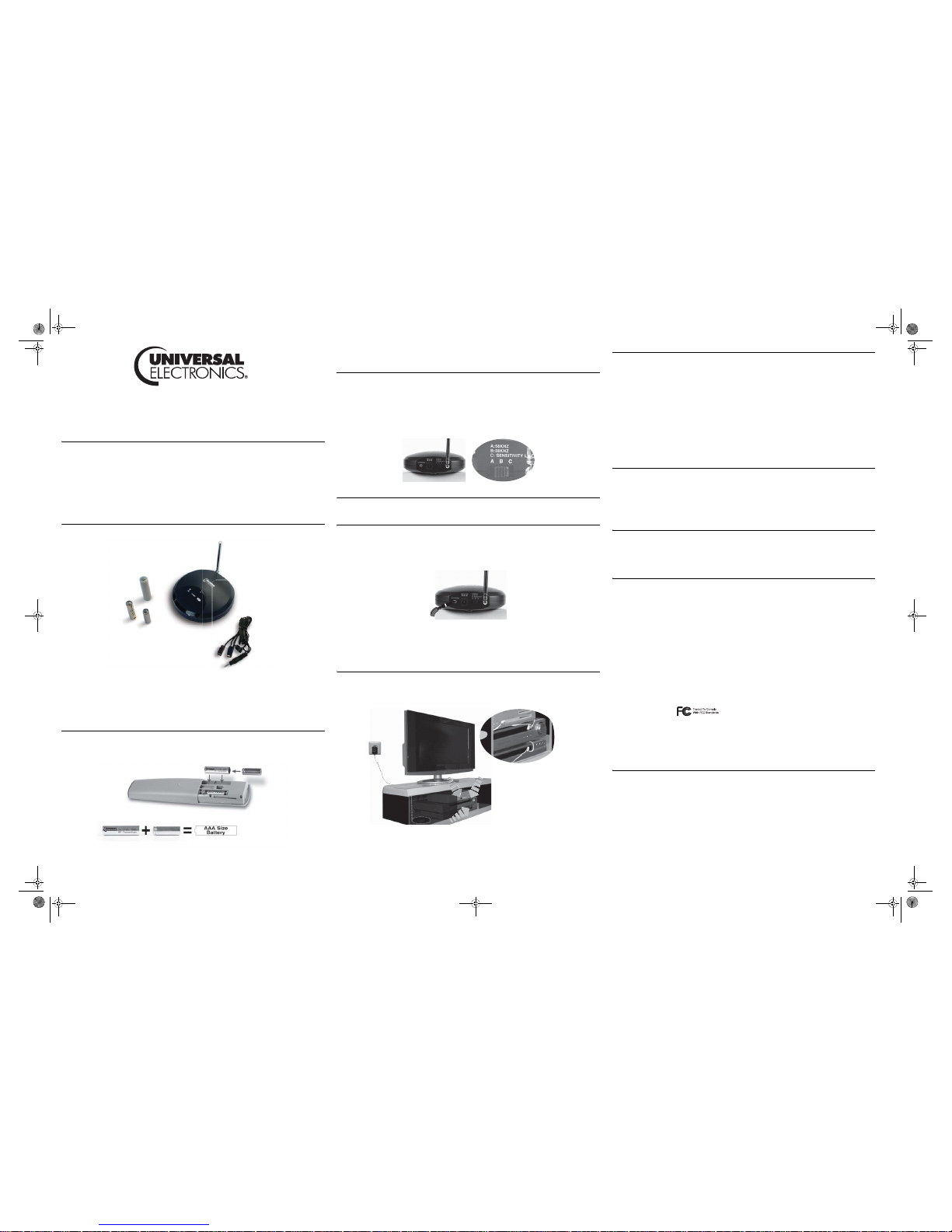
Remote Control
Extender
INTRODUCTION
The Remote Control Extender is a revolutionary device which will turn virtually any IR (Infrared) remote
control into an RF (Radio Freque ncy) remote control. No longer do your electronic devices ne ed to be out in
the open for you to control them. Additional benefits of the Remote Control Extender are:
• Send signals through walls and ceilings.
• Control Audio and Video devices which are placed out of sight.
• RF Transmitter is available wherever the remote control is located.
• Installation is as easy as changing a battery
Please ensure that all of the components below are included and follow the 5 Easy installation steps below
and start enjoying the power of RF control.
THIS PACKAGE CONTAINS:
1. Remote Extender Receiver
2. IR Blaster Cable (1.5m, 2m and 3.5m in length)
3. "AAA" RF Transmitter Sleeve
4. 2 Rechargeable 2/3 Size "AAA" Batteries
5. "AA" Battery Sleeve
STEP 1: INSTALLING THE RF TRANSMITTER AND BATTERY
Simply install the RF transmitter inste ad of one of the "AAA" or "AA" batteries inside your
remote cont rol.
NOTE: You may have to change the position of the RF transmitter orientation to have better RF perfor-
mance.
STEP 2: SELECTING THE FREQUENCY
Set the Selection Switch (on the back of the RECEIVER) to:
A : 58KHz (Try this setting if your Scientific Atlanta Explorer or Amino STB is not responding)
B : 38KHz (Default setting and most common setting for IR controlled devices)
C : Sensitivity lower e.g. other equipment using 418 MHz (external
interference). See section: "Interference".
STEP 3: RECEIVER PLACEMENT
Place the RECEIVER next to the corresponding device(s) you wish to control.
STEP 4: CONNECTING THE IR BLASTER CABLE
Connect the IR Blaster Cable into the back of the RECEIVER and place the IR Eye(s) on the receiving
window (IR sensor) of each hidden device you want to control.
TIP: Shine a flashlight at the front of your device to help find the receiving IR sensor window
NOTE: There are 3 IR Eyes to control 3 separate devices.
NOTE: Remove the adhesive tape on the bottom of the IR Eye to secure it on the front of the audio/video
equipment IR sensor.
STEP 5: APPLYING POWER TO THE RECEIVER
Plug the power adaptor in the wall socket and connect the DC connector to the back of the RECEIVER. The
POWER LED on the top of the RECEIVER will illuminate.
YOUR REMOTE CONTROL EXTENDER IS NOW READY FOR USE
RE-CHARGING THE 2/3 SIZE "AAA" BATTERY
The Remote Control Extender's receiver is also used to recharge the 2/3 size battery. The Remote Extender
comes with 2 rechargeable batteries to ensure your RF remote is always ready for use. If your remote control
is functioning at a shorter distance than normal (when the LED (A/B) of the RECEIVER does not blink
when a key on the remote control is being pressed) then the battery needs to be recharged.
1. Remove the (2/3 "AAA" size) battery from your remote control.
2. Place the (2/3 "AAA" size) battery in the compartment located on the bottom of the RECEIVER. The
LED (BAT) will light up.
3. The LED will switch off as soon as the (2/3 "AAA" size) battery is fully charged.
NOTE: The RF operating range may vary depending on the overall battery charge (e.g. you may have to
replace the "AA"/"AAA" alkaline batteries if the operating range decreases).
CAUTION: Use only with supplied rechargeable battery. Risk of explosion if battery is installed by an incor-
rect typ e.
INTERFERENCE
The RECEIVER can be interfered with an external RF signal. The LED (A/B) of the RECEIVER will blink
even without pressing a key on the remote control.
If this is the case, please try the below:
1. Try to move the RECEIVER (Reminder: The receiver also transmits IR signals, so try placing the
receiver so that it also faces your devices.)
2. Reduce the antenna length.
SAFETY PRECAUTIONS
• This product should only be used with the CEC approved AC Power supply included in the
packaging.
• Inadequately protected or sensitive electronic equipment may be affected by the use of this product.
• Before you start, please check whether or not this product can affect surrounding equipment.
COMPLIANCE WITH FCC, IC RULES AND REGULATIONS
This equipment has been tested and found to comply with the limits for a class B digital device, pursuant to
part 15 of the FCC Rules. These limits are designed to provide reasonable protection against harmful
interference in a residential installation. This equipment generates, uses and radiates radio frequency
energy and if not installed and used in accordance with the instructions, may cause harmful interference to
radio communications. However, there is no guarantee that interference will not occur in a particular
installation. If this equipment does cause harmful interference to radio or television reception, which can be
determined by turning the equipment off and on, the user is encouraged to try and correct the interference
by one or more of the following measu res:
• RE-ORIENT OR RELOCATE THE RECEIVER ANTENNA.
• INCREASE THE SEPARATION BETWEEN THE EQUIPMENT AND THE RECEIVER.
• CONNECT THE EQUIPMENT INTO AN OUTLET THAT IS DIFFERENT FROM THAT TO WHICH
THE RECEIVER IS CONNECTED
• CONSULT THE DEALER OR AN EXPERIENCED RADIO/TELEVISION TECHNICIAN FOR HELP
NOTE: Changes or modifications not expressly approved by the party responible for compliance could
void the user's authority to operate the equipment.
In compliance with the FCC RF exposure requirements, this device and its antenna must not be co-located
or operating in conjunction with any other antenna or transmitter.
FCC Authorization Label
This device complies with part 15 of the FCC Rules. Operation is subject to the following two conditions:
1. THIS DEVICE MAY NOT CAUSE HARMFUL INTERFERENCE AND
2. THIS DEVICE MUST ACCEPT ANY INTERFERENCE RECEIVED, INCLUDING INTERFERENCE
THAT MAY CAUSE UNDESIRED OPERATION.
FCC ID #: BY4SV1100
ADDITIONAL INFORMATION
This product does not have any user-serviceable parts. Opening the case, except for the battery cover on the
base station, may cause permanent damage to your Remote Extender.
Copyright 2007 by Universal Electronics Inc. No part of this publication may be reproduced, transmitted,
transcribed, stored in any retrieval system, or translated to any language, in any form or by any means,
electronic, mechanical, magnetic, optical, manual, or otherwise, without prior written permission of
Universal Electronics Inc.
For help via the Internet, visit us at: www.urcsupport.com/extender
For help via e-mail, contact us at: cablehelp@ueic.com
1
1
2
3
4
4
(x 2)
(x 2)
5
E
Remote Extender 2006.fm Page 1 Wednesday, April 18, 2007 3:23 PM
Page 2
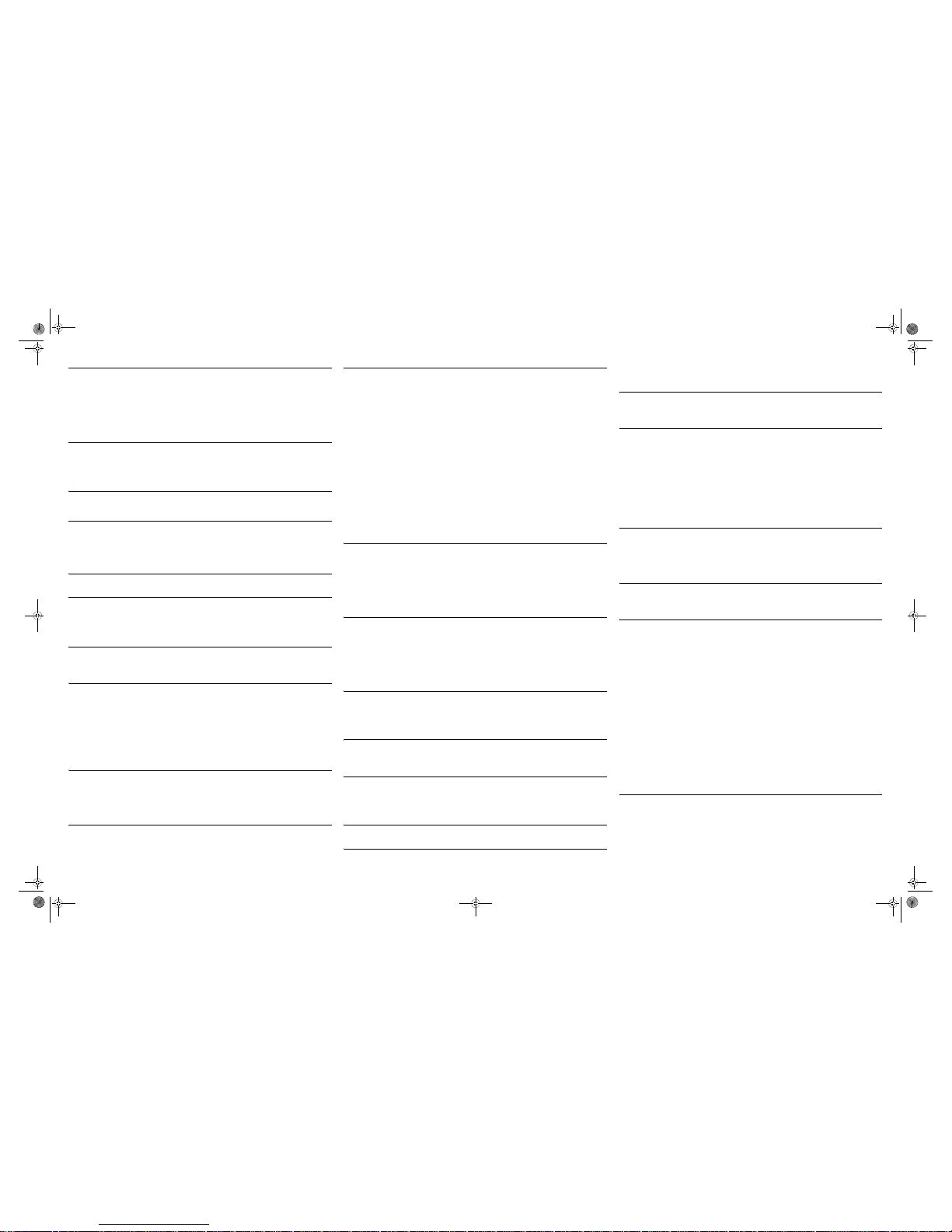
INTRODUCTION (FRANÇAIS)
Le Remote Control Extender est un appareil révolutionnaire qui convertit votre télécommande IR (Infra-Rouge) en une
télécommande RF (Radio -Fréquence). Il n'est plus nécessaire que vos appareils électroniques soient à l'air libre pour les
contrôler. Les avantages a dditionne ls du Remote C ontrol Exten der sont :
• Transmettre des signaux à travers des murs et des planchers.
• Contrôler vos appareils Audio/Vidéo sans devoir être en face
• L'Émetteur RF est disponible n'importe l'emplacement de la télécommande.
• L'installation est aussi facile que le changement d'une pile.
Veuillez vérifier que toutes les pièces en dessous sont incluses et suivez les 5 Étapes Faciles d'Installation en dessous
pour commencer à profiter de la puissance du contrôle RF
.
CONTENU DU PAQUET :
1. RÉCEPTEUR Remote Control Extender
2. Rallonge IR Blaster (1.5m, 2m et 3.5m de long)
3. Adapteur RF taille AAA
4. 2 piles rechargeable (tailles 2/3 AAA)
5. Adapteur taille AA
1 : INSTALLEZ L'ÉMETTEUR RF ET LA PILE
Installez simplement l'émetteur RF dans votre télécommande à la place d'une des piles AAA ou AA.
NOTE : Il est possible que vous deviez changer la position de l'émetteur RF afin d'améliorer la performance RF.
2 : SÉLECTIONNEZ LA FRÉQUENCE
Mettez le bouton de sélection (au dos du RÉCEPTEUR) sur…
A : 58KHz (essayez ce réglage si votre Scientific Atlanta Explorer ou Amino STB ne répond pas)
B : 38KHz (réglage par défaut pour la plupart des télécommandes)
C : Sensibilité réduite en rapport avec d'autres appareils fonctionnant sur 418 MHZ (interférence externe). Voir le paragraphe Interférence.
3 : PLACEZ LE RÉCEPTEUR
Placer le RÉCEPTEUR à proximité des appareils que vous voulez contrôler.
4 : BRANCHEZ LA RALLONGE IR BLASTER
Branchez la rallonge IR Blaster au dos du RÉCEPTEUR et placez l'œil IR sur la fenêtre de réception (fenêtre IR) de
chaque appareil que vous voulez contrôler.
NOTE : Il y a trios yeux IR pour trois appareils différents.
NOTE : Retirez la protection de la bande adhésive qui se trouve en dessus afin de le fixer devant les appareils audio/
vidéo au niveau de leur fenêtre IR.
5 : APPLIQUEZ L'ÉNERGIE AU RÉCEPTEUR
Branchez le transformateur électrique dans la prise et connectez le connecteur DC au dos du RÉCEPTEUR. La diode
d'alimentation placée sur le dessus du RÉCEPTEUR s'allumera.
VOTRE REMOTE CONTROL EXTENDER EST MAINTENANT PRÊT À UTILISER.
RECHARGEMENT DE LA PILE (TAILLE 2/3 AAA)
Votre RÉCEPTEUR est également une station de rechargement pour la pile (taille 2/3 AAA) incluse. Le Remote Control
Extender est fourni avec deux piles rechargeables pour garantir que votre télécommande RF reste toujours prête à
utiliser. Si votre télécommande fonctionne à une distance plus courte que d'habitude (si la diode A/B du RÉCEPTEUR
ne clignote pas quand une touche de la télécommande est appuyée) alors il est nécessaire de recharger la pile.
1. Retirer la pile (taille 2/3 AAA) de la télécommande.
2. Placez la pille (taille 2/3 AAA) dans le compartiment situé en dessous du RÉCEPTEUR. La diode BAT s'allumera.
3. La diode s'éteindra dès que la pile (taille 2/3 AAA) sera complètement rechargée.
NOTE : La portée d'action RF peut varier selon la puissance globale des piles (dans le cas d'une diminution de la
portée d'action RF, il est possible que vous deviez changer les piles alcalines).
ATTENTION : Utilisez seulement avec la pile rechargeable incluse. Risque d'explosion si la pile installée n'est pas le type
correct.
INTERFÉRENCE
Un signal externe peut interférer avec le RÉCEPTEUR. La diode (A/B) du RÉCEPTEUR clignotera constamment même
en dehors des utilisations de la télécommande.
Dans ce cas, veuillez faire comme suite:
1. Déplacez le RÉCEPTEUR (Rappel: Le RÉCEPTEUR transmet aussi des signaux IR. Alors, essayer d'orienter le
RÉCEPTEUR face à vos appareils. )
2. Réduisez la longueur de l'antenne.
PRÉCAUTIONS DE SÉCURITÉ
• Ce produit doit être seulement utilisé avec le transformateur AC fourni, qui a été approuvé par la CEC.
• Des appareils électroniques insuffisamment protégés ou sensibles peuvent être affectés par l'utilisation ce
produit.
• Avant d'utiliser ce produit, veuillez vérifier si ce produit affecte ou non les appareils environnants.
CONFORMITÉ AUX RÈGLES ET RÉGLEMENTATIONS DE LA FCC ET LA IC
Cet appareil a été testé de façon à satisfaire aux normes des appareils numériques de classe B, en vertu de la
section 15 des Règlements de la Commission fédérale des communications des États-Unis (Federal
Communications Commission - FCC). Cet appareil produit, utilise et peut émettre des ondes radio. S'il ne fait pas l'objet
d'une installation et d'une utilisation conformes aux instructions, cet appareil pourrait causer du brouillage nuisible
pouvant affecter les communications radio.
Il ne peut y avoir de garantie contre la présence de brouillage pour tout type d'installation. Si cet appareil crée du
brouillage nuisant à la bonne réception radio et télévisuelle, l'utilisateur peut tenter de remédier à cette situation en
appliquant une ou plusieurs des mesures suivantes (vous pouvez déterminer si cet appareil crée du brouillage
simplement en l'arrêtant et en le remettant en marche pour comparer la qualité de réception) :
• RÉORIENTEZ OU DÉPLACEZ L'ANTENNE DE RÉCEPTION SATELLITE.
• AUGMENTEZ LA DISTANCE ENTRE L'APPAREIL ET LE RÉCEPTEUR.
• BRANCHEZ CET APPAREIL DANS UNE PRISE DE COURANT AUTRE QUE CELLE DANS LAQUELLE LE
RÉCEPTEUR EST BRANCHÉ.
• POUR DE L'AIDE, CONSULTEZ UN CONCESSIONNAIRE OU UN TECHNICIEN RADIO/TÉLÉ QUALIFIÉ.
NOTE : L'utilisateur est avisé que toute modification apportée à cet appareil sans l'approbation du fabricant pourrait
contraindre l'utilisateur à ne plus utiliser son appareil.
Conforme aux règles d'exposition aux signaux RF de la FCC, cet appareil et son antenne ne doivent pas être utilisés
conjointement à une autre antenne ou un autre transmetteur.
Étiquette d'autorisation de la FCC
Cet appareil est conforme à la section 15 des règles de la FCC (Federal Communications Commission). Le
fonctionnement est soumis aux deux conditions suivantes :
1. CET APPAREIL NE DOIT PAS CAUSER D'INTERFÉRENCES NUISIBLES.
2. CET APPAREIL DOIT SUPPORTER LES INTERFÉRENCES REÇUES, DONT LES INTERFÉRENCES QUI
POURRAIENT ÊTRE CAUSÉES PAR UN FONCTIONNEMENT INAPPROPRIÉ.
FCC ID #: BY4SV1100
INFORMATION ADDITIONNELLE
Ce produit ne contient aucune pièce pouvant être remplacée par l'utilisateur. Le fait d'ouvrir le boîtier,
sauf pour le remplacement des piles, peut entraîner des dommages permanents à votre Remote Control Extender.
©Corporation Universal Electronics Inc, 2007. Cette publication, en tout ou en partie,ne peut être reproduite,
retransmise, transcrite, sauvegardée dans un programme de consultation ou traduite dans une autre langue, de quelque
façon que ce soit (incluant par des moyens électroniques, mécaniques,magnétiques, optiques,manuels ou autres), sans
le consentement écrit préalable de la Corporation Universal Electronics Inc.
Pour de l'aide par le biais d'Internet, visitez le www.urcsupport.com/extender
Pour de l'aide par le biais d'email, contactez-nous à cablehelp@ueic.com
INTRODUCCIÓN (ESPAÑOL)
El Remote Control Extender es un dispositivo revolucionario que convertirá virtualmente cualquier control remoto IR
(Infrarrojo) en un control remoto de RF (Radio Frecuencia). Sus dispositivos electrónicos ya no necesitan estar al aire
libre para que usted pueda controlarlos. Los beneficios adicionales del Remote Control Extender Remoto son:
• Envía señales a través de paredes y techos.
• Controla dispositivos de Audio y Video que no están a la vista.
• El Transmisor RF estará disponible donde sea que el control remoto esté ubicado.
• La instalación es tan fácil como cambiar una batería.
Por favor asegúrese de que todos los componentes listados abajo estén incluidos, siga los 5 pasos de la Instalación Fácil
de abajo y comience a disfrutar el poder del control de RF.
ESTE PAQUETE CONTIENE:
1. Receptor delRemote Control Extender
2. Cable de Blaster IR (1.5m, 2m y 3.5m de largo)
3. Funda del Transmisor RF "AAA"
4. 2 Baterías Recargables "AAA" Tamaño 2/3
5. Funda de Batería "AA"
PASO 1: INSTALACIÓN DEL TRANSMISOR RF Y DE LA BATERÍA
Simplemente instale el Transmisor de RF en lugar de alguna de las baterías AAA o AA dentro de su control remoto.
NOTA: Podrá tener que cambiar la posición de la orientación del Transmisor de RF para tener un mejor funciona-
miento de RF.
PASO 2: SELECCIÓN DE LA FRECUENCIA
Ajuste el Interruptor de Selección (en la parte de atrás del RECEPTOR) a…
A : 58KHz (Pruebe este ajuste si su Scientific Atlanta Explorer o Amino STB no responde)
B: 38KHz (Ajuste por defecto y ajuste más común para dispositivos controlados por IR)
C: Sensibilidad más baja, por ejemplo: otro equipo que use 418 MHz (interferencia externa.) Vea la sección "Interferencia".
PASO 3: UBICACIÓN DEL RECEPTOR
Ubique el RECEPTOR junto al/los dispositivo/s que desee controlar.
PASO 4: CONEXIÓN DEL CABLE BLASTER IR
Conecte el Cable Blaster IR a la parte de atrás del RECEPTOR y ubique el/los ojo/s del IR en la ventana receptora (el
sensor IR) de cada dispositivo escondido que quiera controlar.
NOTA: Hay 3 Ojos de IR para controlar 3 dispositivos separados.
NOTA: Quite la cinta adhesiva de la base del Ojo de IR para asegurarlo en el frente del sensor IR del equipo de
audio/video.
PASO 5: APLICACIÓN DE ENERGÍA AL RECEPTOR
Conecte el adaptador eléctrico al enchufe de la pared y conecte el conector (DC) a la parte de atrás del RECEPTOR. Al
hacerlo el LED POWER que está encima de su RECEPTOR se iluminará.
SU REMOTE CONTROL EXTENDER ESTÁ LISTO AHORA PARA SER USADO
RECARGA DE LA BATERÍA AAA TAMAÑO 2/3
El receptor del Remote Control Extender también se usa para recargar bat erías ta maño 2/3. El Remote C ontrol Exten der
viene con dos baterías recargables para asegurarse de que su RF remoto esté siempre listo para ser usado. Si su control
remoto está funcionando a una distancia más corta de la normal (o cuando el LED (A/B) del RECEPTOR no parpadea al
presionar un botón del control remoto) significa entonces que la batería debe ser recargada.
1. Quite la batería (tamaño 2/3 AAA) de su control remoto.
2. Inserte la batería (tamaño 2/3 AAA) en el compartimiento ubicado en la parte inferior del RECEPTOR. El LED
(BAT) se iluminará.
3. El LED se apagará tan pronto como la batería (tamaño 2/3 AAA) esté completamente cargada.
NOTA: el rango de operación del RF puede variar dependiendo de la carga total de la batería (por ejemplo: usted
podrá tener que remplazar las baterías alcalinas AA/AAA si el rango de operación disminuye).
PRECAUCIÓN: use sólo la batería recargable que se provee. Hay riesgo de explosión si la batería instalada es de un tipo
incorrecto.
INTERFERENCIA
El RECEPTOR puede ser interferido por una señal RF externa. El diodo fotoemisor (A/B) del RECEPTOR parpadeará
inclusive sin presionar un botón del control remoto.
Si sucede esto, por favor intente lo que está abajo:
1. Trate de mover el RECEPTOR (Recuerde: el receptor también transmite señales IR. Por eso trate de ubicar el
receptor en frente a sus dispositivos).
2. Reduzca la longitud de la antena.
PRECAUCIONES DE SEGURIDAD
• Este producto debería ser usado sólo con la potencia eléctrica aprobada por la CEC incluida en el paquete.
• El equipo electrónico sensible o inadecuadamente protegido podrá ser afectado por el uso de este producto.
• Antes de comenzar, por favor verifique si este producto puede afectar o no al equipo que lo rodea.
CONFORMIDAD CON LAS REGLAS Y REGULACIONES DE LA FCC Y LA IC
Este equipo ha sido probado y se halló que cumple con los límites para un dispositivo digital clase B, conforme a la parte
15 de las Reglas de la FCC. Estos límites están diseñados para proveer una protección razonable contra la interferencia
dañina en una instalación residencial. Este equipo genera, usa e irradia energía de frecuencia de radio y si no es
instalado y usado de acuerdo a las instrucciones, podría causar interferencia dañina a comunicaciones de radio. Sin
embargo, no hay garantía de que no habrá interferencia en una instalación en particular. Si este equipo en efecto causa
interferencia dañina a la recepción de radio o televisión, que puede ser determinado mediante el encendido y apagado
del equipo, se recomienda al usuario que trate de corregir la interferencia por medio de una o más de las siguientes
medidas:
• REORIENTE O CAMBIE DE LUGAR LA ANTENA DEL RECEPTOR.
• AUMENTE LA SEPARACIÓN ENTRE EL EQUIPO Y EL RECEPTOR.
• CONECTE EL EQUIPO A UNA TOMA DE CORRIENTE QUE SEA DIFERENTE DE AQUELLA A LA QUE ESTÁ
CONECTADO EL RECEPTOR.
• SI NECESITA AYUDA CONSULTE AL COMERCIANTE O A ALGÚN TÉCNICO ESPECIALIZADO EN RADIO/
TELEVISIÓN.
NOTA: Los cambios o modificaciones no expresamente aprobados por la parte responsable de la conformidad
podrían anular la autoridad del usuario para operar el equipo.
Conforme con los requisitos de exposición RF de la FCC, este dispositivo y su antena no deben ser colocados u operar en
conjunción con cualquier otra antena o transmisor.
Etiqueta de Autorización de la FCC.
Este dispositivo cumple con la parte 15 de las Reglas de la FCC. Su operación queda sujeta a las siguientes dos
condiciones:
1. 1. ESTE DISPOSITIVO NO PODRÁ CAUSAR INTERFERENCIA DAÑINA Y
2. 2. ESTE DISPOSITIVO DEBERÁ ACEPTAR CUALQUIER INTERFERENCIA RECIBIDA, INCLUYENDO
INTERFERENCIA QUE PUEDA CAUSAR UNA OPERACIÓN NO DESEADA.
IDENTIFICACIÓN DE LA FCC Nº: BY4SV1100
INFORMACIÓN ADICIONAL
Este producto no tiene ninguna parte que pueda ser reparada por el usuario. Abrir el estuche, exceptuando la tapa de las
baterías en la base, p odría dañar perma nente a su Remote Control Extender.
©Copyright 2007 de Universal Electronics Inc. Ninguna parte de esta publicación puede ser reproducida, transmitida,
transcripta, almacenada en un sistema de recuperación, o traducida a ningún idioma, en ninguna forma ni medios,
electrónico, mecánico, magnético, óptico, manual, o de otro tipo, sin previa autorización escrita de Universal
Electronics Inc.
Para ayuda a través del Internet, visítenos a: www.urcsupport.com/extender
Para ayuda por correo electrónico, contáctenos en: cablehelp@ueic.com
Remote Extender 2006.fm Page 2 Wednesday, April 18, 2007 3:23 PM
