Page 1

Universal Electronics
Potenza ST
Product Change Notice
Version 1.0
(August 2013)
Page 2
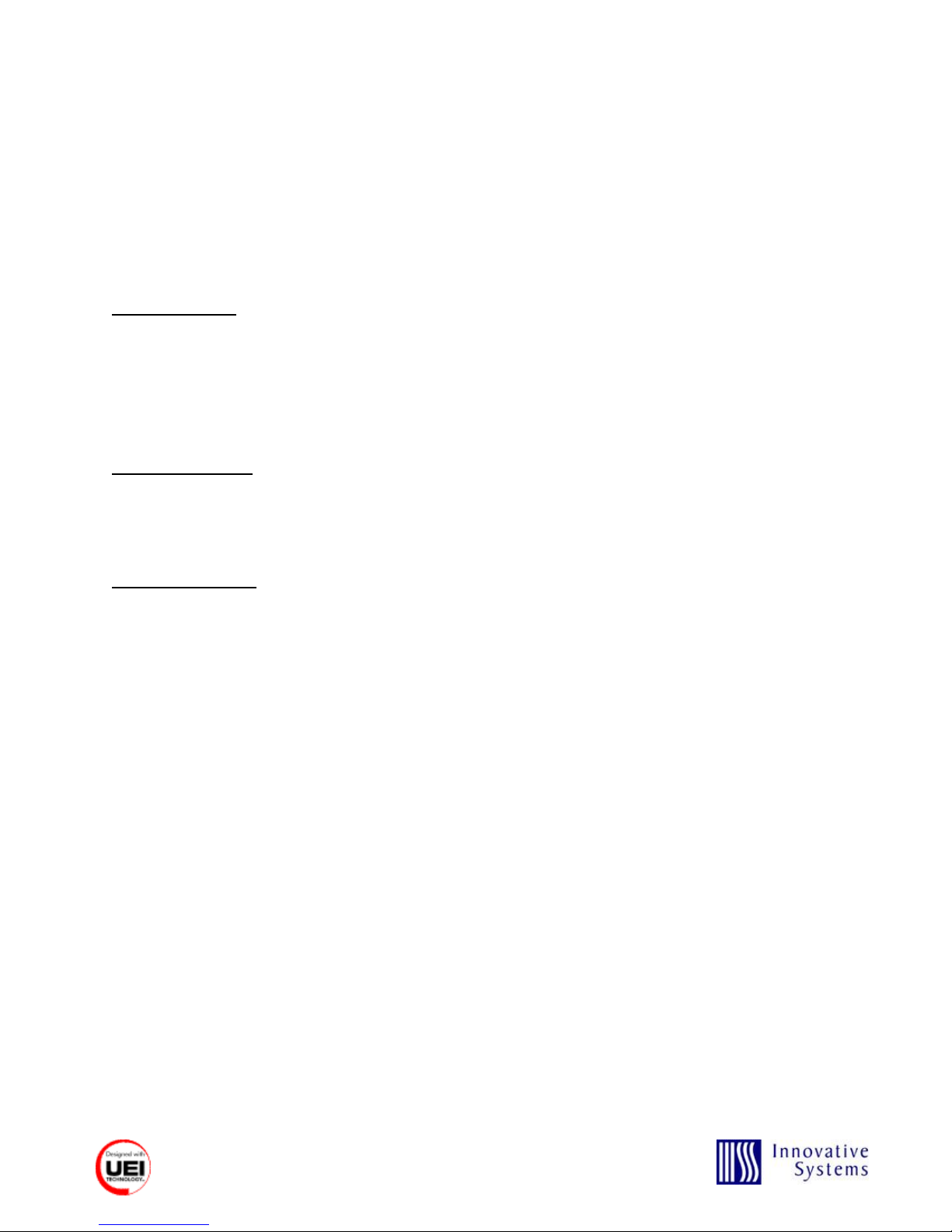
Product Change Description
This Product Change Notice is to inform you that we are changing our remote controls to the
Potenza ST (Part Number URC66950BA1). The functionality of this remote control is the same
as the prior UEI Potenza Remote Control but there are minor improvements including LED
backlighting. A full manufacturer’s guide will be made available.
Key new features are listed below.
LED Backlighting
The Potenza ST platform now can be offered with LED backlighting as a cost-adder to the
standard remote pricing. The LED backlighting is offered in Amber. With the backlighting, the
remote keys light up for 4 seconds after each key-press, making the remote much easier to use
in environments with low light conditions.
Updated Database
The software update includes an updated IR codes library with the latest IR codes for TVs, DVD
players, Blu-Ray Players, VCRs, media players, and audio devices.
Brand-Based Setup
In addition, this SW update adds a new setup feature called UEI SimpleSet Brand Setup. This
feature enables a simple 3-step setup process for the most popular brands for each device type.
The instruction for this new setup feature is shown here:
1. Manually turn ON the device that you want to setup on the remote
2. Press and Hold <<SETUP>> until the mode key blinks twice
3. Press and release the mode key for device you wish to setup. The mode key stays lit.
4. Find your device and brand from the charts below and note the DIGIT key assigned to
your brand. Press and hold down the DIGIT key for your device/brand while pointing the
remote to the device.
5. Let go of the key when your device turns OFF. Setup for that device is complete.
Version 1.0
(August 2013)
Page 3
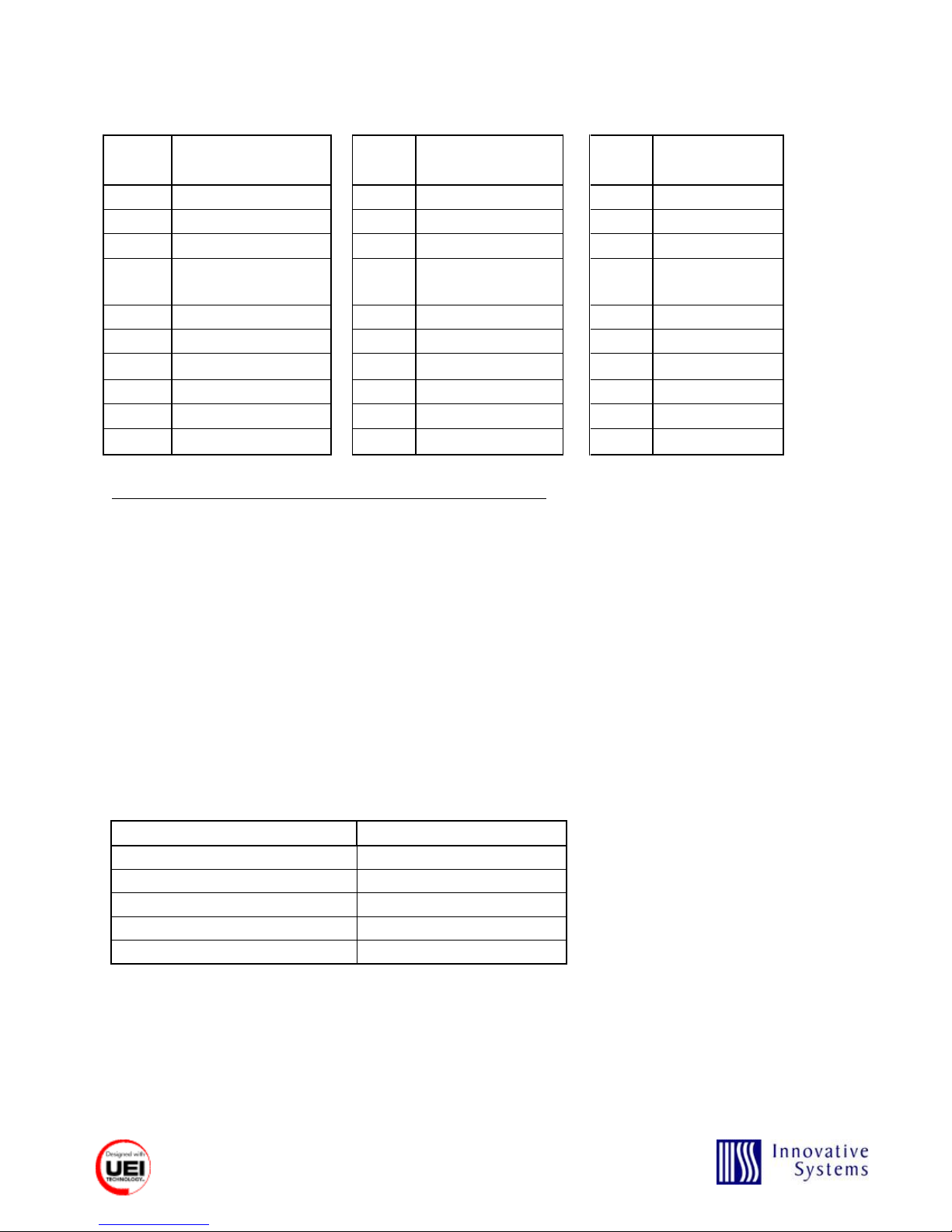
TV
DVD/VCR
Audio
DIGIT
BRAND
DIGIT
BRAND
DIGIT
BRAND
1
Insignia 1
Insignia
1
Bose
2
LG 2
LG
2
Denon
3
Panasonic
3
Panasonic
3
LG
4
Philips/Magnavox
4 Philips,
Magnavox
4
Onkyo
5
Samsung
5
RCA
5
Panasonic
6
Sanyo 6
Samsung
6
Philips
7
Sharp 7
Sharp
7
Pioneer
8
Sony 8
Sony
8
Samsung
9
Vizio 9
Toshiba
9
Sony
0
Westinghouse
0
VIZIO
0
Yamaha
Action Key
Default STB ID
<STB> -> <<Setup + Digit 1>>
C1898 - Default STB Code
<STB> -> <<Setup + Digit 2>>
C3805 - Address 1
<STB> -> <<Setup + Digit 3>>
C3806 - Address 2
<STB> -> <<Setup + Digit 4>>
C3807 - Address 3
<STB> -> <<Setup + Digit 5>>
C3808 - Address 4
Support for Multiple STB configurations – Remote Pairing
Remote Pairing is a feature that is new to this update. Remote Pairing enables a single remote
to support up to 4 completely unique STB configurations/IR codes. This enables a single SKU to
be purchased to support multiple platforms. Here is how Remote Pairing works:
1. Press and hold SETUP and any of the keys per below table simultaneously for 3 seconds
until the LED blinks twice.
2. The remote will now be set to the configuration that is assigned to the digit key that was
held down.
NOTE: In Remote Pairing, the middleware setting needs to match what the remote control
is programmed to. If this remote control is not intended to be used in a Remote Pairing
situation, then nothing needs to be done with this setting.
Version 1.0
(August 2013)
Page 4
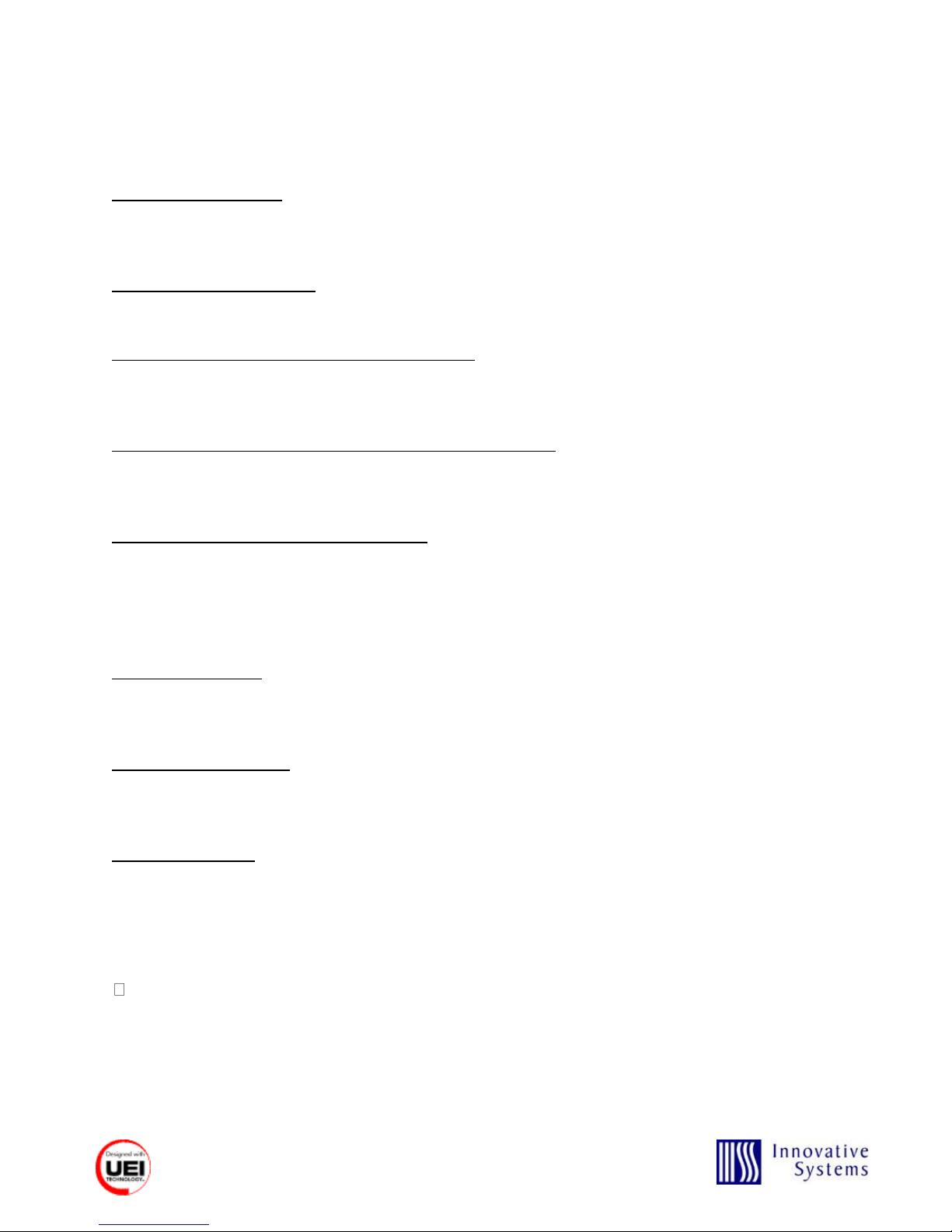
Following programming sequences are updated for improved usability and flexibility
Master Power Feature
<<SET-UP>> -> <9> -> <9> -> <5> -> <POWER> -> [STB, TV, AUD etc…] -> <<SET-UP>>
To playback, press the Power key while in STB mode.
Clear Master Power Macro
<<SET-UP>> -> <9> -> <9> -> <5> -> <POWER> -> <<SET-UP>>
Global Channel Control Lock (to a Source mode)
<<SET-UP>> <9> <7> <3> <CH+> <SOURCE MODE>
*Default Channel Control Lock is in unlocked state.
Channel Control Un-Lock (NO CHANGE - SAME AS BEFORE)
<<SET-UP>> <9> <7> <3> <CH->
*Default Channel Control Lock is in unlocked state
Volume-Lock (Specific Mode and Devices)
<Destination Mode> <<Setup>> <9> <9> <3> <Source 1> <Source 2>…<Source
N> <SETUP>
*Default Volume is locked to TV, exception is AUD mode which will send its own volume
functions.
Global Volume Lock
The user can globally lock the volume controls to one source mode:
<<SET-UP>> <9> <9> <3> <VOL+><SOURCE MODE>
Global Volume Un-Lock
The user can reset the volume controls to be that of the original device code as follows:
<<SET-UP>> <9> <9> <3> <VOL->
Standard Legends:
<< >> = depress and hold for a minimum of 3 seconds with the LED off. Note: When
successful, the LED will blink 2 times after <<SETUP>>. Also, the LED will blink 2
times after any three digit programming sequence is entered correctly.
{{ }} = press and hold more than 1 key simultaneously
< > = press and release key
= continue on to the next key press
Idle mode = a low power state
Key press = press and release of the key
[ ] = optional
(( )) = press the key twice
Version 1.0
(August 2013)
Page 5
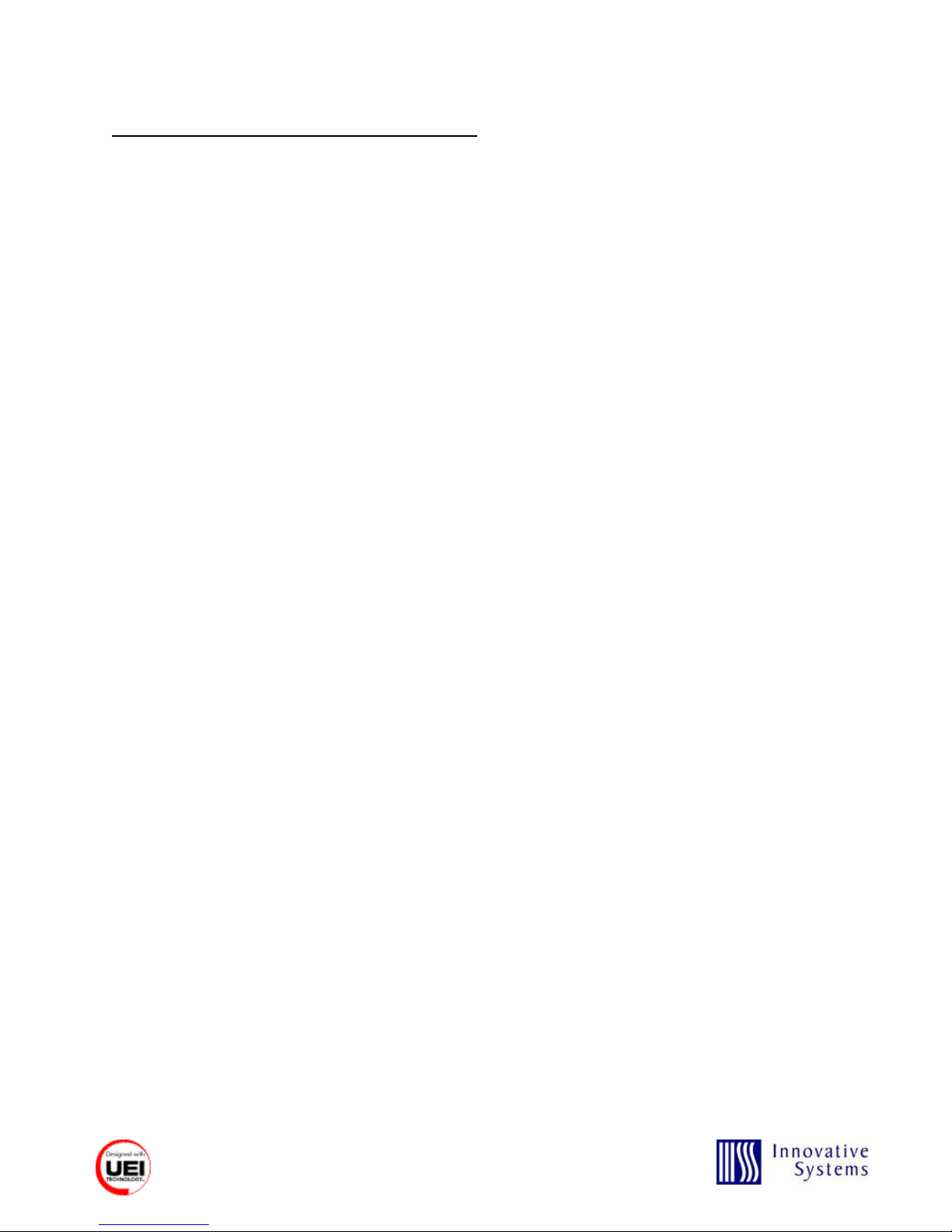
Anthem
2220
Classé
1915
Denon
2134, 2706
Halcro
1934
Harman/Kardon
3045
Krell
2463
Marantz
2138, 2463
Parasound
1934
ADB
2254
Amino
1898
Cisco
1877
Motorola
1376
Pace
1877, 1376
Pioneer
1877
Samsung
1877
Scientific Atlanta
1877
Acoustic Research
2226
Altec Lansing
2251
Apple
1115
Definitive Technology
3645
Denon
2502
Dynavox
3231
Haier
3516
Harman/Kardon
3517
iLive
3175
Jamo
2228
JBL
3535
JVC
3049
LG
3217
Martin Logan
3526
Onkyo
3326
Panasonic
3409
Philips
2675
Polk Audio
2228, 3429
Proficient
3661
Roku
1828
Samsung
2660
Sharp
3097
Sony
2610
Final Brand Setup Code List – Potenza ST
###### Setup Codes For Audio - Amplifier (A) ######
###### Setup Codes For Cable Set Top Box (C) ######
###### Setup Codes For Audio - Accessory (M) ######
Version 1.0
(August 2013)
Page 6

SpeakerCraft
3661
Toshiba
3627
VIZIO
2454
Yamaha
2021, 2116
ZVOX
2332, 2334
ABS
1272
Alienware
1272
Apple
2615
CyberPower
1272
D-Link
3671, 1554, 1731, 2186
Gateway
1272
Hewlett Packard
1272
Howard Computers
1272
Hush
1272
iBUYPOWER
1272
Iomega
2558
LG
3373
Linksys
1272
Logitech
3272
Magnavox
3339
Media Center PC
1272
Microsoft
2049, 1272
Mind
1272
Netgear
3324, 3292, 2033, 2036
NiveusMedia
1272
Northgate
1272
Popcorn Hour
2260
RCA
3335
Ricavision
1272
Roku
3061, 2371
Seagate
2698
Sony
2713, 1272
Stack 9
1272
Systemax
1272
Tagar Systems
1272
Toshiba
1272
Touch
1272
Viewsonic
1272
VIZIO
3670
Voodoo
1272
Western Digital
2558
Xbox
2049
ZT Group
1272
###### Setup Codes For Video - Accessory (N) ######
Version 1.0
(August 2013)
Page 7

Aiwa
0158, 0189, 0121, 1089, 1641
Altec Lansing
2595
AMC
1077
Anam
1609
Apex Digital
1774
Arcam
1189, 0189
Audiotronic
1189
Bose
1933, 1629, 1229, 1841, 1253
Carver
1189, 0189, 0121, 1089
Coby
1263, 1389, 2698, 2748
Curtis
1389
Denon
2857, 1360, 2516, 2820, 2279, 3001, 3347, 3380, 2247, 1142
Dynex
2971
Fisher
1801
Garrard
0463
Gateway
1517
Glory Horse
1263
GPX
3214
Harman/Kardon
2241, 1304, 2443, 0110, 0189, 0891, 1306, 2670, 3418
Hitachi
1801
iLive
2013
Insignia
2169, 2175, 1030, 1077, 2472, 1751, 1893, 2126, 2474, 2929, 2966
Integra
1805, 1320, 2503, 2730, 0135
iSymphony
2442
JBL
2241, 0110, 1306
JVC
1676, 2239, 1374, 3115, 2331, 0074, 1263, 1495, 1871, 2040
Kenwood
1313, 1570, 1293, 0186
Klipsch
3092
LG
2197, 2676, 2284, 1293
Linn
0189
Magnavox
1189, 1269, 0189, 1089, 1831
Marantz
1189, 1269, 0189, 1089, 1289, 2114
McIntosh
1289
Micromega
1189
Musicmagic
1089
Myryad
1189
Nakamichi
1313
NexxTech
1751
Norcent
1389, 1751
Nova
1389
Onkyo
1805, 2730, 1320, 2503, 2451, 1531, 0135
Optimus
1023, 0186
Panasonic
2967, 1633, 2452, 1763, 1548, 1275, 1288, 3309, 3055, 2745, 1764,
2221, 1308, 1518, 1676, 2105, 1316
###### Setup Codes For Audio - Receiver (R) ######
Version 1.0
(August 2013)
Page 8

Philips
2459, 2311, 0189, 1831, 1269, 1189, 0891, 1266, 1089
Pioneer
1935, 2612, 1123, 1023, 1384
Polk Audio
0189, 1289, 2244, 2270
Proscan
1254
RadioShack
1263
RCA
1609, 1023, 1254, 2041, 2426, 2611, 2655, 2719, 3281, 3297, 0054,
1123
Rio
1869
Samsung
1868, 2809, 1295, 2713, 3154, 1500, 2137, 1304
Sansui
0189, 1089
Sanyo
1469, 1801
Sharp
0186
Sharper Image
1263
Sherwood
1077, 1517, 1653, 1905, 2169
Sonic Blue
1869
Sony
1622, 1759, 0158, 2172, 1758, 1822, 2475, 1058, 2522, 3257, 3372,
1441, 1258, 1158, 1858, 1658, 2216, 1558, 2671, 3456
Stereophonics
1023
Sunfire
1313
Teac
0463
Technics
1633, 1308, 1518
Thorens
1189
Toshiba
1123, 1788
Victor
0074
Wards
0158, 0189, 0054
Yamaha
2061, 2467, 3030, 0176, 1276, 0376, 1331, 1815, 3313, 3580, 1375,
1376, 2455, 0186, 3267, 3270, 3626
Zenith
2197, 1293, 1869
Ballard Rural Telephone Cooperative
0775
Bell
0775
City of Cawker City Cable
0775
Country Vision Cable
0775
DirecTV
1377
Dish Network
0775
Dishpro
0775
Echostar
0775
Frontier Communications
0775
GOI
0775
HTS
0775
Hughes Network Systems
1377
Humax
1377
JVC
0775
Milestone Communications
0775
Qwest
1377
###### Setup Codes For Satellite Set Top Box (S) ######
Version 1.0
(August 2013)
Page 9

Samsung
1377
Satellite Operations
0775
TDS Telecom
0775
Teleview Communications
0775
Telus
0775
Triangle Communication System
0775
United Satellite America
0775
United States Wireless
0775
USA Wireless Satellite TV
0775
Windstream
0775
World Satellite Cable Systems
0775
Acer
1339
Admiral
0093, 0463
Advent
1570
Affinity
3716, 3717
Aiko
0092
Aiwa
1362
Akai
0812, 0702, 1675, 0765, 1385
America Action
0180
Anam
0180
AOC
1589, 2087, 1365, 1590, 2014, 2479, 3707, 3720
Aomni
1623
Apex Digital
2397, 0748, 0879, 0765, 1217
Astar
1548, 1738
Asus
3340
Audiovox
1564, 0451, 0180, 0092, 1276, 1766, 1769, 1865, 1868,
2121, 2413, 3065
Auria
2087, 2277
Aventura
0171
Bell & Howell
0154
Berkshire
0047
Bradford
0180
Broksonic
0463, 1938
Candle
0056
Carver
0054
Celebrity
0000
Celera
0765
Champion
1362
Changhong
0765
Citizen
0060, 0092, 0056
Clarion
0180
Coby
3478, 3627, 2315, 2344, 2306, 2314, 2326, 2338, 2340,
2345, 2347, 2348, 2560, 3629, 1538
Commercial Solutions
1447, 0047
###### Setup Codes For Television (T) ######
Version 1.0
(August 2013)
Page 10

Concerto
0056
Contec
0180
Craig
0180, 3423
Crosley
0054, 0000
Crown
0180
Curtis
2397, 3577, 2352, 2466, 2855, 3228, 1326
Curtis Mathes
0702, 0054, 0093, 0060, 0047, 0154, 0451, 0145, 1661,
0056, 1347, 1959
CXC
0180
Cytron
1326
Daewoo
1661, 0661, 0092, 0154, 0451
Dell
1264, 1080, 1863, 2491
Denon
0145
Digital Lifestyles
1765
Disney
1665, 1892
Dumont
0017
Durabrand
0178, 0171, 0463, 0180, 1665
Dynex
2049, 1463, 1785, 1810, 2184
Electric Mirror
3166
Electroband
0000
Electrograph
1755, 1623
Electrohome
0463, 1570, 1670
Element
1886, 1687, 2183, 2964, 3559
Elite
1457
Emerson
1864, 1394, 1886, 0171, 0178, 0154, 0451, 0463, 0180,
1661, 1665, 1913, 1944, 1963, 2183, 2776, 3559
Emprex
1765
Envision
1589, 2087, 1365, 2014
Epson
1122
ESA
0812, 0171, 1944, 1963
Fisher
0154, 1362
Fluid
2964
Fujitsu
0809
Funai
0000, 0171, 0180, 1271, 1904, 1963
Futuretech
0180
Gateway
1756, 1755
GE
1447, 0178, 0047, 0051, 0451, 0765, 1347, 1547
GFM
1864, 1886, 0171, 1665, 1963
Gibralter
0017
Go Video
1823, 1831
GoldStar
0178, 0056
GPX
3196
Grunpy
0180
Haier
1753, 1749, 2309, 1748, 3382, 1570, 2293
Hallmark
0178
Hannspree
1348, 1351, 2786
Version 1.0
(August 2013)
Page 11

Harley Davidson
1904
Harman/Kardon
0054
Harvard
0180
Havermy
0093
Hello Kitty
0451, 2776
Hewlett Packard
1642
Hisense
3519, 2183, 0748, 1314, 1660, 2098
Hitachi
1643, 0145, 1145, 0056, 0679, 1576, 1904, 2756
iLo
1394, 1463, 1286, 1665, 1684, 1990
Infinity
0054
Initial
1990
Insignia
2049, 1641, 1326, 1564, 1423, 2002, 1785, 1892, 2184,
2417, 2751, 0171, 0463, 2088, 1963, 1660, 1517, 1385
Inteq
0017
iSymphony
3094, 3118, 3382
JBL
0054
JCB
0000
JCM
2256
Jensen
1326, 2541
JVC ,
1774, 1601, 2271, 2264, 0053, 0650, 0463, 0731, 1253,
1670, 1923, 2321
KDS
1498, 1687
KEC
0180
KLH
0765
Konka
1385, 1831
KTV
0180
Lasonic
3198
LG
1423, 2731, 2358, 2424, 0178, 3397, 1265, 2834, 3098,
2612, 0017
Lloyd's
1904
LodgingStar
3147
Luxman
0056
LXI
0156, 0054, 0178, 0047, 0154
MAG
1498, 1687
Magnasonic
1913
Magnavox
1867, 1454, 1455, 2597, 2372, 1866, 0054, 0171, 0706,
1365, 1904, 1913, 1944, 1963, 1990, 2902, 3708, 1755,
0051
Marantz
1454, 0054, 1398
Matsushita
0250, 0650
Maxent
1755, 1757
MB Quart
1868
Megatron
0178, 0145
Memorex
0463, 0178, 0154, 0150, 1570, 1665, 1670, 1785, 1892,
1924, 1927, 1938
MGA
0178, 0150
Version 1.0
(August 2013)
Page 12

Midland
0047, 0017, 0051
Mintek
1990
Mitsubishi
1250, 0150, 1797, 0093, 0178
Motorola
0093
MTC
0060, 0056
Multitech
0180
NAD
0156, 1156, 0178, 0056
Naxa
2104, 3154, 3382
NEC
0056, 1398, 1704, 1797, 2293
NetTV
1755
Nexus Electronics
2183
Nikko
0178, 0092
Norcent
1589, 0748, 1365, 1590
Norwood Micro
1286
NTC
0092
NuVision
1657, 2158
Ölevia
1610, 1144, 1240
Onwa
0180
Optimus
0250, 0650, 0154, 1913, 1924, 1927
Optoma
1348
Optonica
0093
Orion
0463, 1463, 1938, 3540
Panasonic
1480, 1291, 0250, 0650, 2264, 1927, 1924, 1947, 0051,
1941, 1310, 1271, 1946
PARK
2104
Penney
0156, 0178, 0060, 0047, 0051, 1347
Philco
1394, 0054, 0171, 1271, 1665, 1963
Philips
1454, 1867, 2372, 1744, 1455, 2374, 2597, 1866, 0690,
0054, 2704, 1394, 0171, 1365, 1944, 1990, 2902
Pioneer
1457, 0679, 1260, 1398
Planar
1589
Polaroid
1523, 1498, 0765, 1276, 1286, 1314, 1326, 1385, 1538,
1687, 1766, 1767, 1769, 2002, 2121
Portland
0451, 0092, 1661
Prima
1753, 1749, 1785
Prism
0051
Proscan
1447, 0047, 1347, 2147, 2183, 2256, 3577
Proton
0178
Proview
1498, 1687
Pulsar
0017
Quasar
0250, 1291, 0650, 0051, 1924, 1927
RadioShack
0178, 0047, 0154, 0180, 0056, 1904
RCA
1447, 2746, 2434, 2932, 2247, 2187, 0047, 1781, 0093,
3577, 3147, 2855, 2002, 1959, 1547, 1385, 1347, 0679,
0051, 1661, 0090
Realistic
0178, 0154, 0180, 0056
Version 1.0
(August 2013)
Page 13

RevolutionHD
1623
Runco
0017, 1398
Sampo
1755
Samsung
2051, 0812, 0702, 0060, 1060, 0766, 0814, 1959, 2596,
0650, 0178, 0056
Sansui
0171, 0463, 1463, 1670, 1892, 1904, 1938, 3540, 3564
Sanyo
1142, 0154, 1362, 0054, 0088
Sceptre
0878, 1217, 1360, 1599, 2337, 2506, 2528
Scotch
0178
Scott
0178, 0180
Sears
0156, 0054, 0178, 0047, 0171, 0154, 0056, 1904
Seiki
0178, 2964, 3559, 3560
Seleco
1351
Sens
1865
Sharp
2360, 0818, 0093
Sheng Chia
0093
Sherwood
1399, 3061
Sigmac
3423, 3477
Signature
0054
Solé
1623
Sony
0810, 0000, 1300, 0834, 1685, 1904
Soundesign
0178, 0180
Soyo
1831
Spectroniq
1498, 1687
Squareview
0171
SSS
0180
Starlite
0180
SunBriteTV
1610, 2337, 2528, 2935
Superscan
0864, 0093, 1944
Supersonic
1753, 2104, 3154, 3593
Supreme
0000
SVA
0748, 1963
Sylvania
1864, 1394, 1886, 0171, 1944, 1963, 1271, 0054, 1314,
1665, 1913, 3563
Symphonic
1394, 0171, 0180, 1904, 1913, 1944
Syntax
1610, 1144, 1240
Tandy
0093
Tatung
1756, 1286
TCL
2434, 3183
Technics
0250, 0051
Techwood
0051, 0056
Teknika
0054, 0060, 0180, 0150, 0092, 0056
Telefunken
0702, 0056
Thomas America
1904
TMK
0178, 0056
TNCi
0017
Version 1.0
(August 2013)
Page 14

Toshiba
1524, 1656, 2724, 0156, 1156, 0822, 1256, 2006, 0060,
0154, 1265, 2684, 1959, 1945, 1704, 0650, 1369
TruTech
1665, 1723, 2066
TVS
0463
US Logic
1286
Venturer
1865, 1868
Victor
0053
Vidikron
0054, 1398
Vidtech
0178
Viewsonic
2087, 2014, 2049, 0864, 1755, 1564, 0885, 1330, 1365,
1542, 1578, 1627, 2277, 3706
Viore
1684, 2104, 2352, 3094, 3118, 3382
VisionQuest
3380
Vivitek
1369
VIZIO
1758, 3758, 2757, 3358, 2512, 1756, 0864, 0885
Wards
0156, 1156, 0054, 0000, 0178, 0060, 0047, 0154, 0017,
0051, 0180, 0056, 1347
Waycon
0156
Westinghouse
1712, 3579, 0885, 3382, 1300, 1577, 3094, 3470, 0889,
1282, 2293, 0451, 1217
White Westinghouse
0463, 1661
Wyse
1365
Zenith
1423, 0017, 2358, 2731, 0000, 0178, 0047, 0463, 1265,
1145, 0145, 0092, 1661, 1365, 1904, 2612
Accurian
0000
Admiral
0048
Adventura
0000
Aiwa
0037, 0000
Allegro
0039
American High
0035
Audiovox
0037
Calix
0037
Canon
0035
Carver
0081
Citizen
0037
Craig
0037
Crosley
0081, 0000
Curtis Mathes
0060, 0035, 0162
Daewoo
0045
Denon
0042
DirecTV
0739
Durabrand
0039
Dynatech
0000
Electrohome
0037, 0043
###### Setup Codes For Video - VCR (V) ######
Version 1.0
(August 2013)
Page 15

Electrophonic
0037
Emerex
0032
Emerson
0037, 0000, 0043, 0593, 1593
Fuji
0035, 0033
Funai
0000, 0593, 1593
Garrard
0000
GE
0060, 0035, 0202
GFM
1593
GoldStar
0037, 1237
Gradiente
0000
Harley Davidson
0000
Harman/Kardon
0081
Headquarter
0046
Hitachi
0000, 0042, 0593
Hughes Network Systems
0042
Humax
0739
Instant Replay
0035
JVC
0067
KEC
0037
Kenwood
0067
Kodak
0035, 0037
Lloyd's
0000
LXI
0037
Magnasonic
0593
Magnavox
0035, 0039, 0081, 0000, 0593, 1593
Marantz
0035, 0081
Marta
0037
Matsushita
0035, 0162
MEI
0035
Memorex
0035, 0162, 0037, 0048, 0039, 0000,
0046, 1237
MGA
0043
Minolta
0042
Mitsubishi
0067, 0043
Motorola
0035, 0048
MTC
0000
Multitech
0000
NEC
0067
Nikko
0037
Olympus
0035
Optimus
1062, 0162, 0037, 0048, 0593
Panasonic
1062, 0035, 0162, 0616
Penney
0035, 0037, 0042, 1237
Pentax
0042
Philco
0035
Philips
0739, 0035, 0081
Version 1.0
(August 2013)
Page 16

Pilot
0037
Pioneer
0067
Polk Audio
0081
Presidian
1593
Proscan
0060, 0202
Pulsar
0039
Quarter
0046
Quartz
0046
Quasar
0035, 0162
RadioShack
0000
Radix
0037
Randex
0037
RCA
0060, 0035, 0042, 0202
Realistic
0035, 0037, 0048, 0000, 0046
ReplayTV
0616
Runco
0039
Samsung
0045
Sanky
0048, 0039
Sansui
0000, 0067
Sanyo
0046
Scott
0045, 0043
Sears
0035, 0037, 0000, 0042, 0046, 1237
Sharp
0048, 0848
Signature
0035
Sonic Blue
0616
Sony
1232, 0032, 0035, 0033, 0000, 0636
STS
0042
Sylvania
0035, 0081, 0000, 0043, 0593, 1593
Symphonic
0000, 0593, 1593
Tashiko
0037
Teac
0000
Technics
0035, 0162
Teknika
0035, 0037, 0000
Thomas America
0000
TiVo
0739, 0636
Toshiba
0045, 0043
Totevision
0037
Vector
0045
Video Concepts
0045
Videomagic
0037
Villain
0000
Wards
0060, 0035, 0048, 0039, 0081, 0033,
0045, 0000, 0042, 0046
XR-1000
0035, 0000
Zenith
0037, 0039, 0033, 0000
Version 1.0
(August 2013)
Page 17

Accurian
0675, 1416
Anthem
2820
Apex Digital
0672, 0717, 0755, 0794, 0797, 1004, 1020, 1056, 1061
Arrgo
1023
Audio Authority
2555
Audiovox
0717
B & K
0655
BBK
1224
Bel Canto Design
1571
Blaupunkt
0717
Blue Parade
0571
Broksonic
1419
California Audio
Labs
0490
Cambridge Audio
2808
Cinea
0831
CineVision
0833
Citizen
2116
Coby
2494, 0778, 0852, 1086, 1107, 1165, 1351
Craig
0831
Curtis
2235, 3401, 3403
CyberHome
0816, 1023, 1129, 1502
Daewoo
0705, 0833, 1234, 1242
Denon
2258, 1634, 2748, 0490
DigitalMax
1738
Digix
3850
Disney
0675, 1270, 3246
Dual
1068
Durabrand
1023, 1127
Dynex
2596
Electrohome
2116
Emerson
0675, 2213
Fisher
0670
Funai
0675
Gateway
1158
GE
0522, 0717
GFM
0675
Go Video
1075, 0741, 0744, 0833, 1044, 1158
GoldStar
0741
GPX
2235
Greenhill
0717
Grundig
0539, 0705
Harman/Kardon
0702, 1229, 2927, 0582, 3228
Hello Kitty
0831
Hitachi
0573, 0664
###### Setup Codes For Video - DVD (Y) ######
Version 1.0
(August 2013)
Page 18

Hiteker
0672
Humax
1500, 1588
Initial
0717
Insignia
2095, 2596, 2428, 0675, 0741
Integra
2147, 0627, 0571, 1769, 1634
Irradio
0646
JBL
0702
JVC
1164, 0623, 2365, 1602, 0558, 0867, 1275, 2855, 3025
Kenwood
0534, 0490
KLH
0717, 1020, 1149
Lenoxx
1127
Lexicon
2545
LG
0741, 1602
LiteOn
1058, 1158, 1416, 1738
Loewe
0511
Magnavox
0675, 0539, 0646, 1354, 1506, 0503
Marantz
2414, 0539, 2481, 3444
McIntosh
1273, 1533
Memorex
2213, 0831, 1270, 2331, 3153
Messiah
Entertainment
2396
Microsoft
2083, 0522
Mintek
0717
Mitsubishi
1521
NAD
0741
Naxa
2235
Nesa
0717
Norcent
1003, 1107
Nyko
2340
Ölevia
2331
Onkyo
2147, 1627, 0627, 0503, 1769, 2215, 2562
Oppo
2545, 0575, 1224, 2185
Panasonic
1641, 0490, 3641, 1579, 1762, 0703, 0503
Philco
0675
Philips
2056, 0539, 2434, 0646, 2084, 1354, 0503, 0675, 1158, 1267,
1340, 1506
Pioneer
2442, 0142, 1571, 0571, 0525, 0631, 1512, 2854
Polaroid
1020, 1061, 1086
Polk Audio
0539
Presidian
0675, 1738
Pro Vision
0778
Proceed
0672
Proscan
0522
RCA
0522, 2213, 0571, 2919, 2587, 1500, 0717, 1769
RE-BL
2555
Rotel
0623
Version 1.0
(August 2013)
Page 19

Samsung
0199, 0573, 2069, 1075, 1573, 1470, 2329, 2369, 2113, 1044,
2269, 2489, 2556, 3492, 0490
Sanyo
0670, 0873
Schneider
0646
Sensory Science
1158
Sharp
2250, 0630, 0675, 1419
Sherwood
1043, 3052, 3925
Shinsonic
0533
Sony
1516, 1633, 0533, 1033, 1533, 0864, 1070, 0772, 1536, 1540
Sylvania
Sylvania 0675
Symphonic
0675
Technics
0490, 0703
Theta Digital
0571
TiVo
1503
Toshiba
2705, 0503, 3157, 2277, 1510, 1608, 1154, 1588, 1503, 1769
Urban Concepts
0503
Viore
2553
VIZIO
2563, 1226
WB Electronics
2555
Xbox
0522, 2083
Yamaha
0497, 2298, 0539, 0490, 0646, 0545, 0817, 1354, 1416, 3995
Zenith
0503, 0741
Unlocking the Default Setting to Make AUD, DVD and VCR Buttons Programmable
To remove the STB mode from AUD/DVD/VCR and program a new Audio, DVD or VCR code:
<<SETUP>> <992> <AUD/DVD/VCR> <AUD/DVD/VCR>
If you want the AUD/DVD/VCR back to STB codes
<<SETUP>> <992> <STB> <AUD/DVD/VCR>
For example, if you would like to unlock the default STB mode setting from the AUD button and
program the Audio with a different device, follow these steps:
<<SETUP>> <992> <AUD > <AUD > - will remove the STB mode from AUD, and a new Audio
code can now be programmed
Version 1.0
(August 2013)
