Page 1
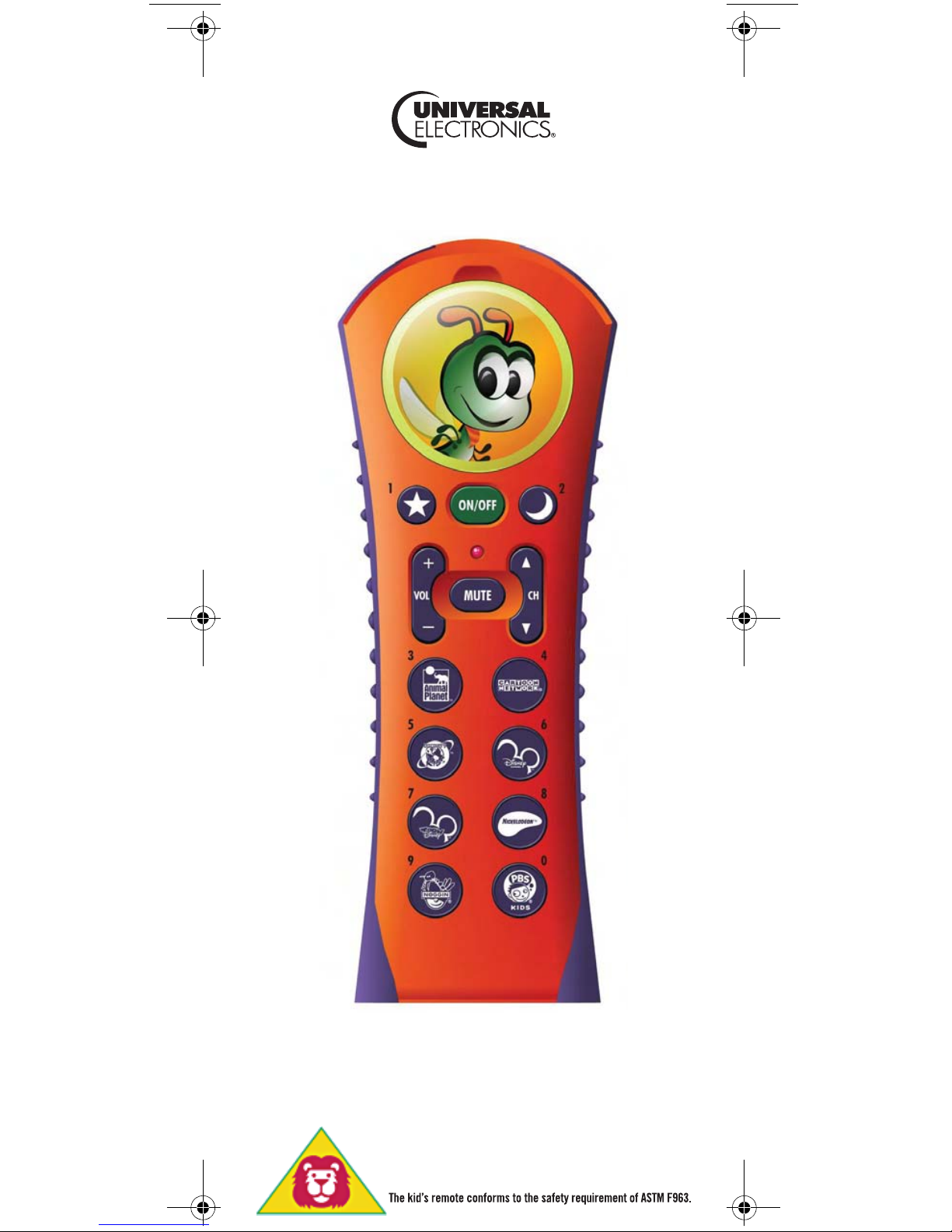
Cricket Kid’s Remote Control
For Ages 3 and Up
Users Guide
Page 2
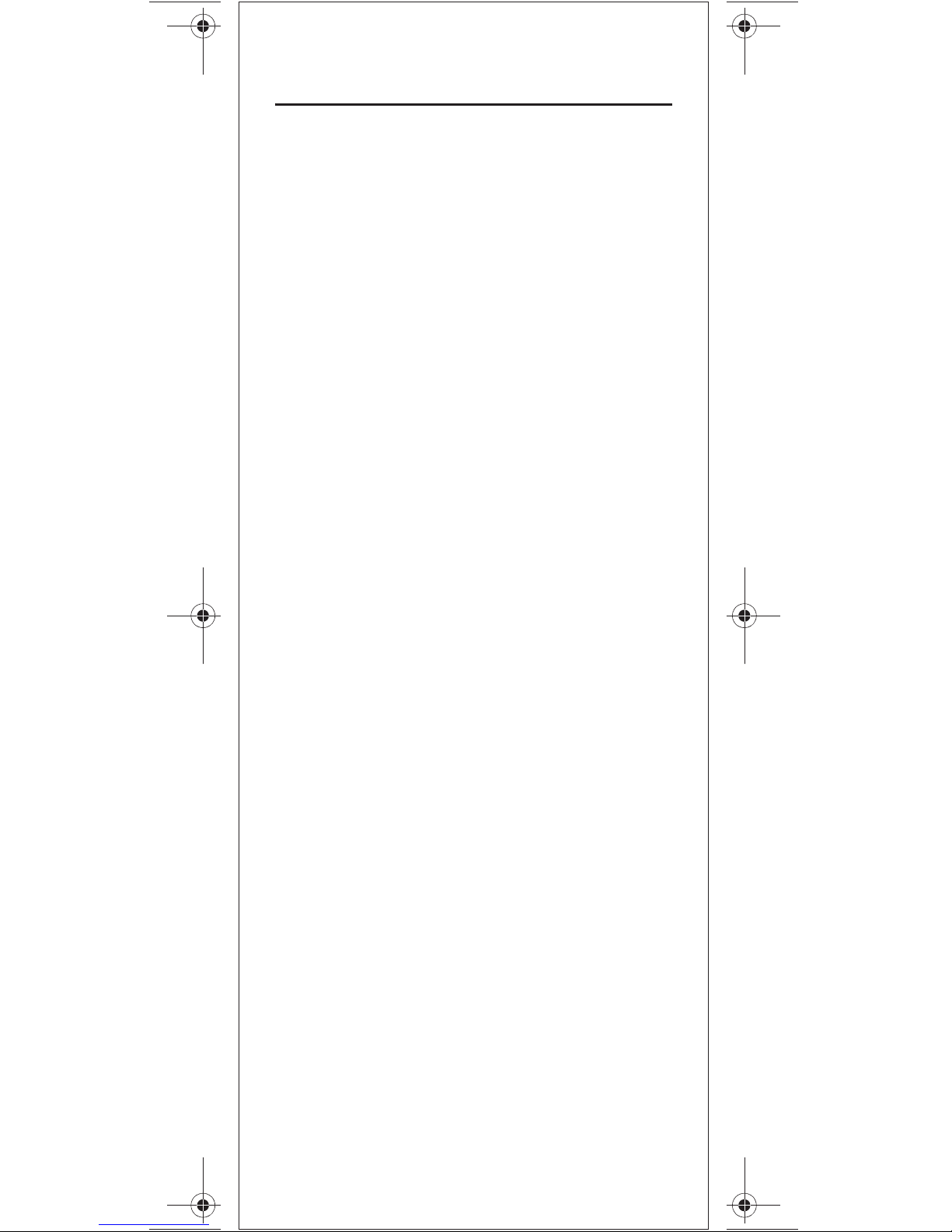
Cut a photo or another image to the size of the
circular image compartment and insert photo
into opening.
Replace clear plastic cover.
TABLE OF CONTENTS
Quick Start . . . . . . . . . . . . . . . . . . . . . . . . . . . . . . . . . . . . . . . . . . . . . 3
Customizing the Image Compartment . . . . . . . . . . . . . . . . . . . . . . . . 5
Low Battery Indication . . . . . . . . . . . . . . . . . . . . . . . . . . . . . . . . . . . . 6
Functions and Key Charts. . . . . . . . . . . . . . . . . . . . . . . . . . . . . . . . . . 7
Additional Programming Options . . . . . . . . . . . . . . . . . . . . . . . . . . . . 9
Advanced Functions . . . . . . . . . . . . . . . . . . . . . . . . . . . . . . . . . . . . . 10
Manufacturer’s Codes . . . . . . . . . . . . . . . . . . . . . . . . . . . . . . . . . . . 13
Setup Codes for Cable Boxes/Converters . . . . . . . . . . . . . . . 13
Setup Codes for Satellite Receivers . . . . . . . . . . . . . . . . . . . 15
Setup Codes for TVs . . . . . . . . . . . . . . . . . . . . . . . . . . . . . . . . 16
Setup Codes for TV/DVD Combos . . . . . . . . . . . . . . . . . . . . . . 27
Setup Codes for TV/VCR Combos . . . . . . . . . . . . . . . . . . . . . . 28
Setup Codes for TV/VCR/DVD Combos . . . . . . . . . . . . . . . . . . 29
Battery Safety
Batteries are small objects. Batteries must be replaced by an adult.
Follow the polarity (+/-) diagram in the battery compartment.
Promptly remove dead batteries from the toy.
Dispose of used batteries properly.
Remove batteries for prolonged storage.
Only batteries of the same or equivalent type as recommended are to be used.
DO NOT incinerate used batteries.
DO NOT dispose of batteries in fire, as batteries may explode or leak.
DO NOT mix old and new batteries or types of batteries (i.e., alkaline/standard).
DO NOT use rechargeable batteries.
NO NOT recharge non-rechargeable batteries.
DO NOT short-circuit the supply terminals.
M1192 5/6/07
www.urcsupport.com/cricket
2
Page 3
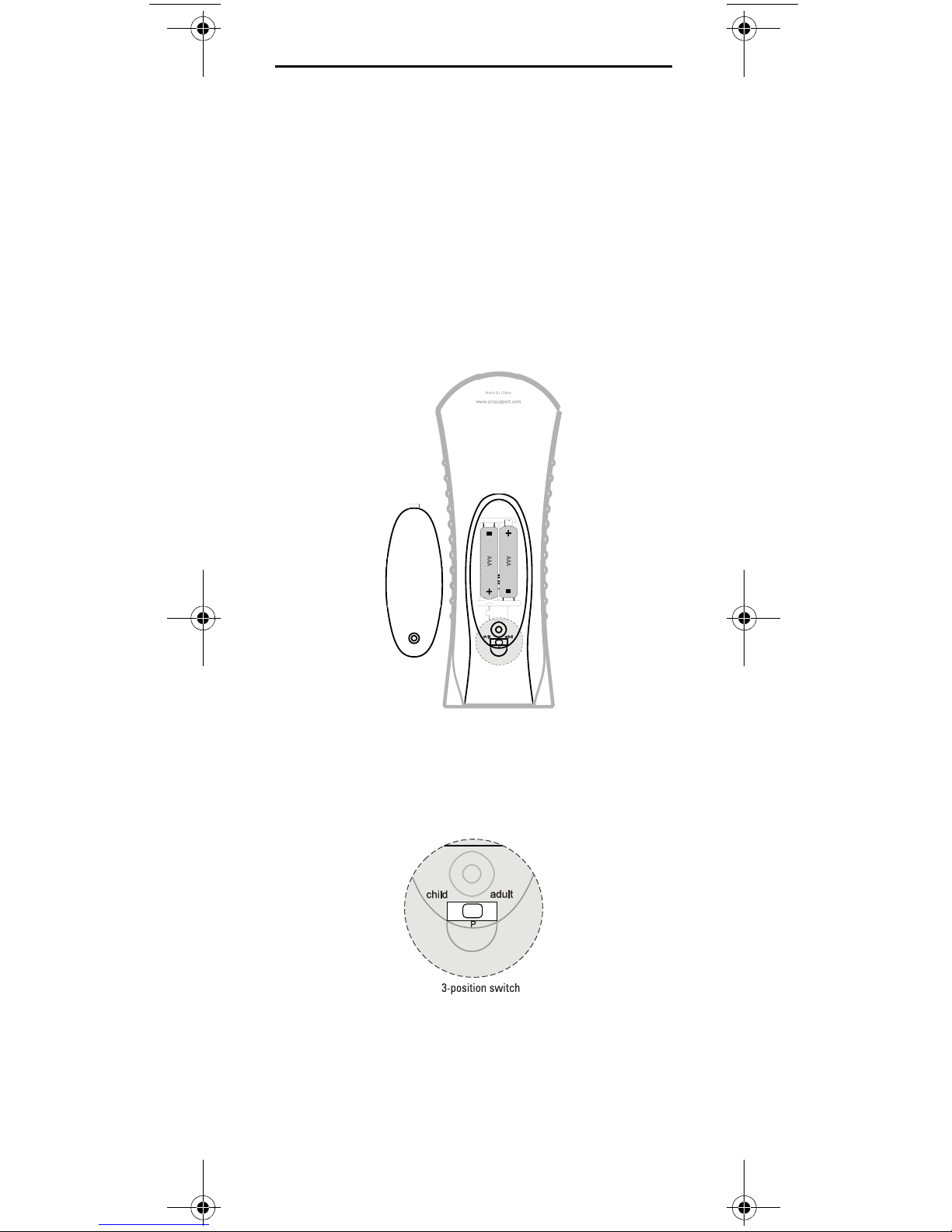
QUICK START
Cricket was designed specifically for children ages three
or older, with safety and simplicity in mind. Cricket
offers a simple means of control over what content your
children are exposed to when they watch television.
Basic setup is very simple, so you can give the remote to
the children in your household to begin using in just a
few minutes.
Step 1: Installing Batteries
Using a Phillips screwdriver, remove the battery cover
from the back side of the remote control. Insert 2 AAA
batteries as shown below. Do not replace cover on
battery compartment until programming is complete.
Step 2: Set Remote to Programming Mode
Set the switch located in the battery compartment to the
middle position P to enter programming mode as
shown below.
www.urcsupport.com/cricket
3
Page 4
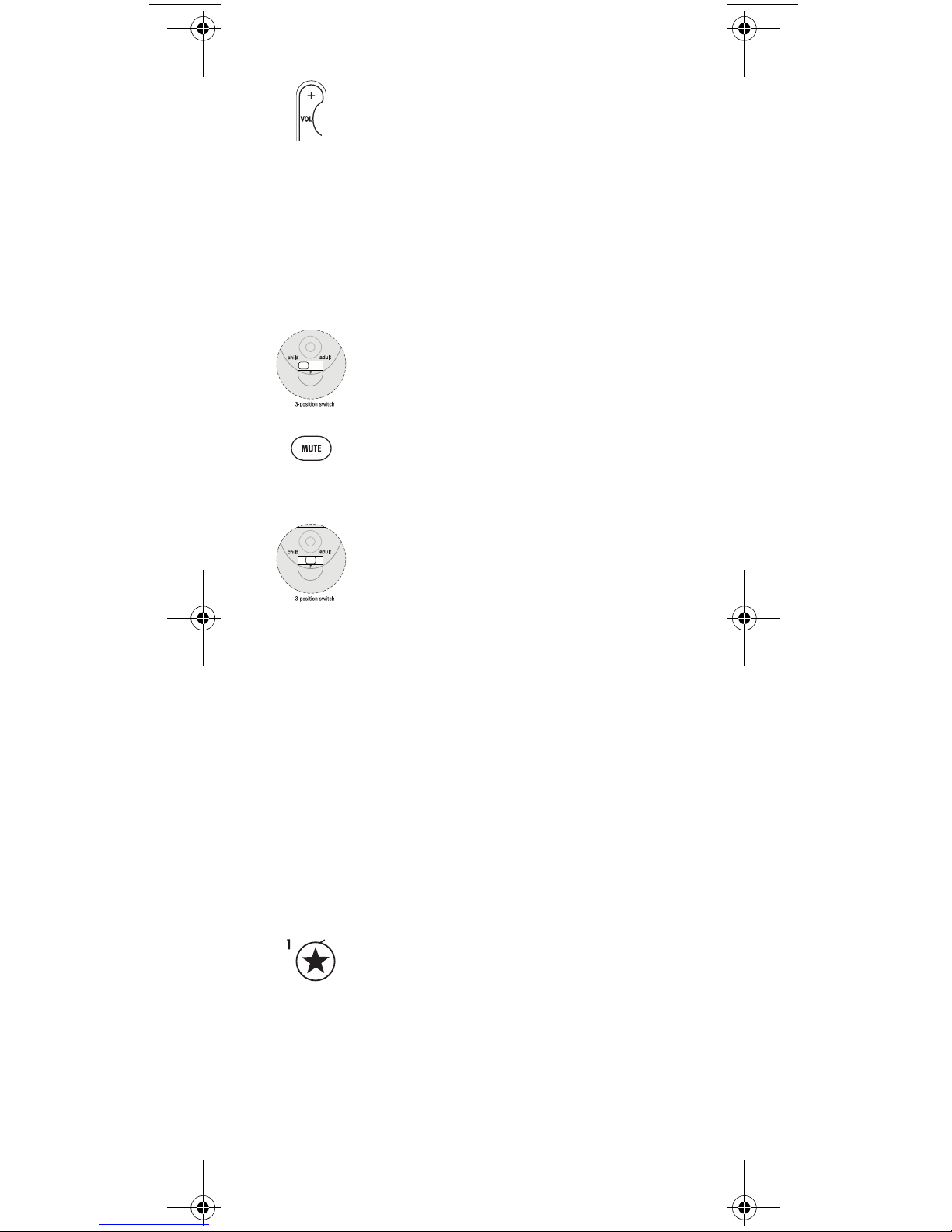
Step 3: Set TV Control (Optional)
1. With your television ON, and the remote in
Programming mode, press the VOL + key. The
LED blinks twice.
2. Refer to the TV codes in the back of this
manual. Find your TV brand and enter the
first code for that brand by using the number
keys on the remote. When you press the
fourth number key, the LED on the remote
blinks twice to confirm a valid code.
To test the new TV code:
3. Slide the switch on the back of the remote to
CHILD mode.
4. Point the remote at the TV and press MUTE. If
the TV is muted, the code is correct. If the TV
does not mute, you must try the next code for
your brand.
5. Set the switch back to P for programming.
6. If MUTE did not work, repeat the SET TV
Control process until the TV responds to
MUTE.
NOTE: The remote must be in CHILD or ADULT mode
to test the code
7. TV control can also be set by using a simple
code search as shown on page 9.
Step 4: Programming the STAR and MOON buttons
(optional)
Cricket comes pre-programmed with 8 favorite kids
channels assigned to keys 3 through 0. Two additional
favorite channels can be added to the STAR(1) and
MOON(2) keys on the remote.
1. While in Programming mode, press and hold
the STAR(1) button. Release the key when the
LED blinks twice.
2. Press the digits for the channel number for the
favorite channel that you wish to save to the
STAR(1) button.
www.urcsupport.com/cricket
4
Page 5

3. Press and hold the key STAR(1) button until
the LED blinks twice. STAR(1) now is
programmed to the channel that you have
assigned.
4. Repeat steps above to assign a favorite
channel to the MOON(2) button.
Step 5: Set the remote to CHILD mode
Set the switch located in the battery
compartment to the left position to enter
CHILD user mode. CHILD mode is for children
and limits them to only have access to the ten
programmed channels on the remote.
Step 6: Replace battery door
Secure the battery compartment door back in
place with a Phillips screwdriver using the
screw provided.
Your Cricket remote is now ready for use!
Refer to this manual for additional features and
functions.
CUSTOMIZING THE IMAGE COMPARTMENT
Cricket comes with a customizable image compartment.
This allows the remote to be customized for the child or
children using the remote. A photo or image of your
child's favorite character can be inserted in this location.
To replace default image
www.urcsupport.com/cricket
5
Page 6

Cut a photo or another image to the size of the
circular image compartment and insert photo
into opening.
Replace clear plastic cover.
Cut a photo or another image to the size of the
circular image compartment and insert photo
into opening. TIP: use the cricket character image
that comes with the remote as a template.
LOW BATTERY INDICATION
When the battery power is low in the Cricket, the LED
flashes five times with each key-press. Refer to “Step 1:
Installing Batteries” on page 3 for battery replacement
instructions.
www.urcsupport.com/cricket
6
Page 7

FUNCTIONS AND KEY CHARTS
Use the illustration below to locate features on the
Cricket and then study the Key Charts (on the next three
pages) to learn how they function.
www.urcsupport.com/cricket
7
Page 8

Key Charts
Key Function
Press ON/OFF to turn the television and
cable box on or off.
The STAR(1) and MOON(2) keys can be
programmed to jump directly to the
channel of your choice. When in
programming mode, STAR is the 1 key
and MOON is the 2 key,
VOL + turns the TV volume up.
VOL - turns the TV volume down.
When in programming mode, VOL +
initiates programming for TV and VOL -
initiates programming for cable.
MUTE mutes the TV volume. When in
programming mode, MUTE acts as the
SAVE key.
CHILD MODE: CH S and CH Tcycles
through the ten programmed kids
channels on the remote.
ADULT MODE: CH S and CH T
cycles the cable box through ALL cable
channels.
PROGRAMMING MODE: CH S and
CH T cycles through codes to set
control of your television or cable box.
The eight pre-programmed keys with
children network icons jump directly to
the channel associated with the icon
when in Child mode or Adult mode.
While in programming mode, these
keys act as number keys 3-0 for
programming favorite channels.
The three-position switch in the battery
compartment is used to set the user or
programming mode.
CHILD mode is for children and limits
them to only have access to the ten
programmed channels on the remote.
ADULT mode is for older kids or adults
and allows access to all cable channels
when using channel up/down.
P is Programming mode and is used
while setting up the remote control to
control the TV, Cable box, and to add or
modify favorite channels.
www.urcsupport.com/cricket
8
Page 9

ADDITIONAL PROGRAMMING OPTIONS
Locate the three position switch within the battery
compartment. Set the switch to the middle position P to
enter programming mode.
When programming is complete, set the switch to either
CHILD user mode or ADULT user mode before replacing
the battery compartment door.
SETTING TV CONTROL
TV control can be set by inputting the code for your
brand of TV or via a simple code search. Setting TV
control by code input is described in the Quick Start on
page 4.
Setting TV Code by Code Search
1. With your television ON, and the remote in
Programming mode, press the CH S key.
The LED blinks twice.
2. Press the ON/OFF key once.
3. Press the CH S key once per second until the
TV turns off.
4. Press ON/OFF. If the TV turns on, press MUTE
to save the TV code.
5. If the TV does not turn on, press CH T to go
to the previous TV code and press MUTE to
save once the TV turns on.
NOTE: There are over 200 possible codes, so this may
take a few minutes.
RE-PROGRAMMING FAVORITE CHANNEL KEYS
Cricket comes pre-programmed with 8 favorite kids
channels assigned to keys 3 through 0. The preprogrammed buttons can be programmed to new
channels by following the steps below.
CAUTION: This will program over the channel that was
pre-programmed by your cable provider!
To program a favorite channel, follow these steps:
1. While in Programming mode, press and hold
the key that you wish to assign a favorite
channel. Release the key when the LED blinks
twice.
2. Press the digits for the channel number for the
3. Press and hold the key that you wish to assign
favorite channel that you wish to add.
again until the LED blinks twice.
www.urcsupport.com/cricket
9
Page 10

4. Repeat steps above to assign another favorite
channel.
5. If the LED flashes one long blink, the entry
failed and must be repeated.
ADVANCED FUNCTIONS
Most users won't need to perform any of the set-up
procedures in this section.
Volume Control Settings
Volume control functions are defaulted to the TV that
the remote is set to control. The volume control setting
can be changed by following these instructions.
1. In CHILD or ADULT mode, hold down both
MUTE and ON/OFF for three seconds, until the
LED blinks twice.
2. Enter 9 9 3 and press VOL - to lock volume
control to the cable set-top-box
Or
3. Enter 9 9 3 and press VOL+ to lock volume
control to the TV.
Channel Control Settings
Volume control functions are defaulted to the cable settop-box. The channel control setting can be changed to
be through the TV by following these instructions.
1. While in CHILD or ADULT mode, hold down
both MUTE and ON/OFF for three seconds,
until the LED blinks twice.
2. Enter 9 7 3 and press VOL+ to lock volume
control to the TV
Or
3. Enter 9 7 3 and press VOL - to lock volume
control to the cable set-top-box.
POWER CONTROL SETTINGS
The ON/OFF key has a default setting to control power on
both the cable set-top-box and TV each time it is
pressed. Power control can be changed by following
these steps:
1. In CHILD or ADULT mode, hold down both MUTE and
ON/OFF for three seconds, until the LED blinks twice.
2. Enter 9 9 5
3. Press POWER
4. Press one of the following options:
• (0) to set ON/OFF to control CBL and TV Power, CBL first
• (1) to set ON/OFF to control TV and CBL Power, TV first
• (2) to set ON/OFF to control CBL power only
• (3) to set ON/OFF to control TV power only
5. Press and hold MUTE until the LED blinks two times.
www.urcsupport.com/cricket
10
Page 11

SETTING CABLE CONTROL
In the event that you need to update Cricket to control
your cable set-top-box, you can program the remote as
follows:
1. While in CHILD or ADULT mode, hold down
both MUTE and ON/OFF for three seconds,
until the LED blinks twice.
2. Enter 9 8 2. The LED blinks 4 times.
3. Put the 3-position switch in Programming
mode.
4. Press the VOL - key. The LED blinks twice.
5. Find your CBL/SAT brand in the back of this
manual. Enter the first code for that brand
with the number keys on the remote. When
you press the fourth number key, the LED on
the remote blinks twice to confirm a valid
code.
6. Slide the 3-position switch to CHILD or ADULT
mode.
7. Press CH S to see if the set-top-box changes
channels. If the channel changes, the remote
control has been set.
8. If the channel does NOT change, repeat steps
1 through 3 for the next code for that brand of
set-top-box.
9. If the LED flashes one long blink, the entry
failed and must be repeated.
FCC NOTICE
This equipment has been tested and found to comply
with the limits for a class B digital device, pursuant to
part 15 of the FCC Rules. These limits are designed to
provide reasonable protection against harmful
interference in a residential installation. This equipment
generates, uses and can radiate radio frequency energy
and if not installed and used in accordance with the
instructions, may cause harmful interference to radio
communications.
However, there is no guarantee that interference will not
occur in a particular installation. If this equipment does
cause harmful interference to radio or television
reception, which can be determined by turning the
equipment off and on, the user is encouraged to try to
correct the interference by one or more of the following
measures:
• Reorient or relocate the receiving antenna.
• Increase the separation between the equip-
ment and receiver.
www.urcsupport.com/cricket
11
Page 12

• Connect the equipment into an outlet on a circuit different from that to which the receiver is
connected.
• Consult the dealer or an experienced radio/
TV technician for help.
This equipment has been verified to comply with the
limits for a class B computing device, pursuant to FCC
Rules. In order to maintain compliance with FCC
regulations, shielded cables must be used with this
equipment. Operation with non-approved equipment or
unshielded cables is likely to result in interference to
radio and TV reception. The user is cautioned that
changes and modifications made to the equipment
without the approval of manufacturer could void
theuser’s authority to operate this equipment.
www.urcsupport.com/cricket
12
Page 13

6101 Gateway Drive, Cypress, California 90630-4841, USA
