UNITED OFFICE UAV 250 A1, 288665 Operating Instructions Manual
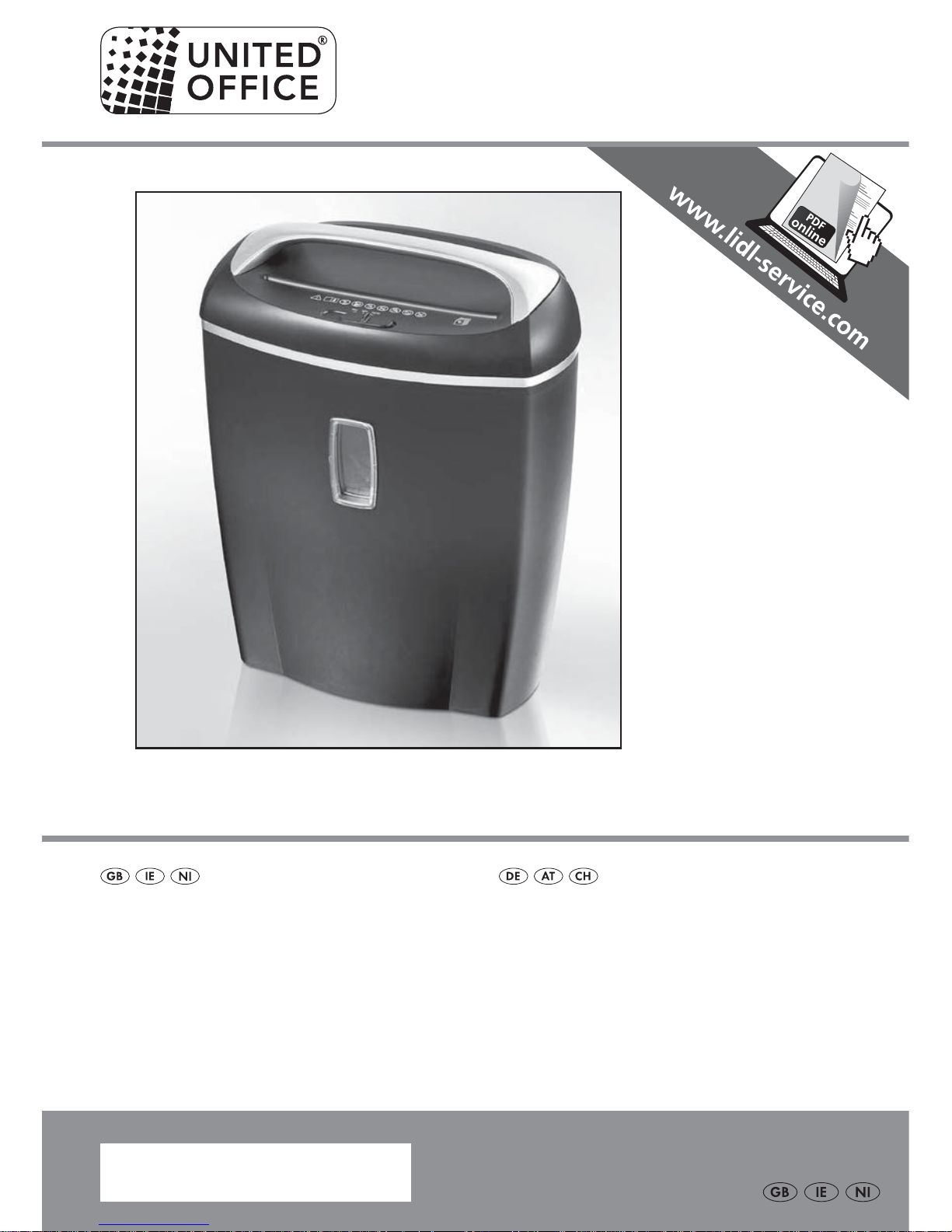
IAN 96272
CROSS CUT SHREDDER UAV 250 A1
CROSS CUT SHREDDER
Operating instructions
AKTENVERNICHTER
Bedienungsanleitung
IAN 288665
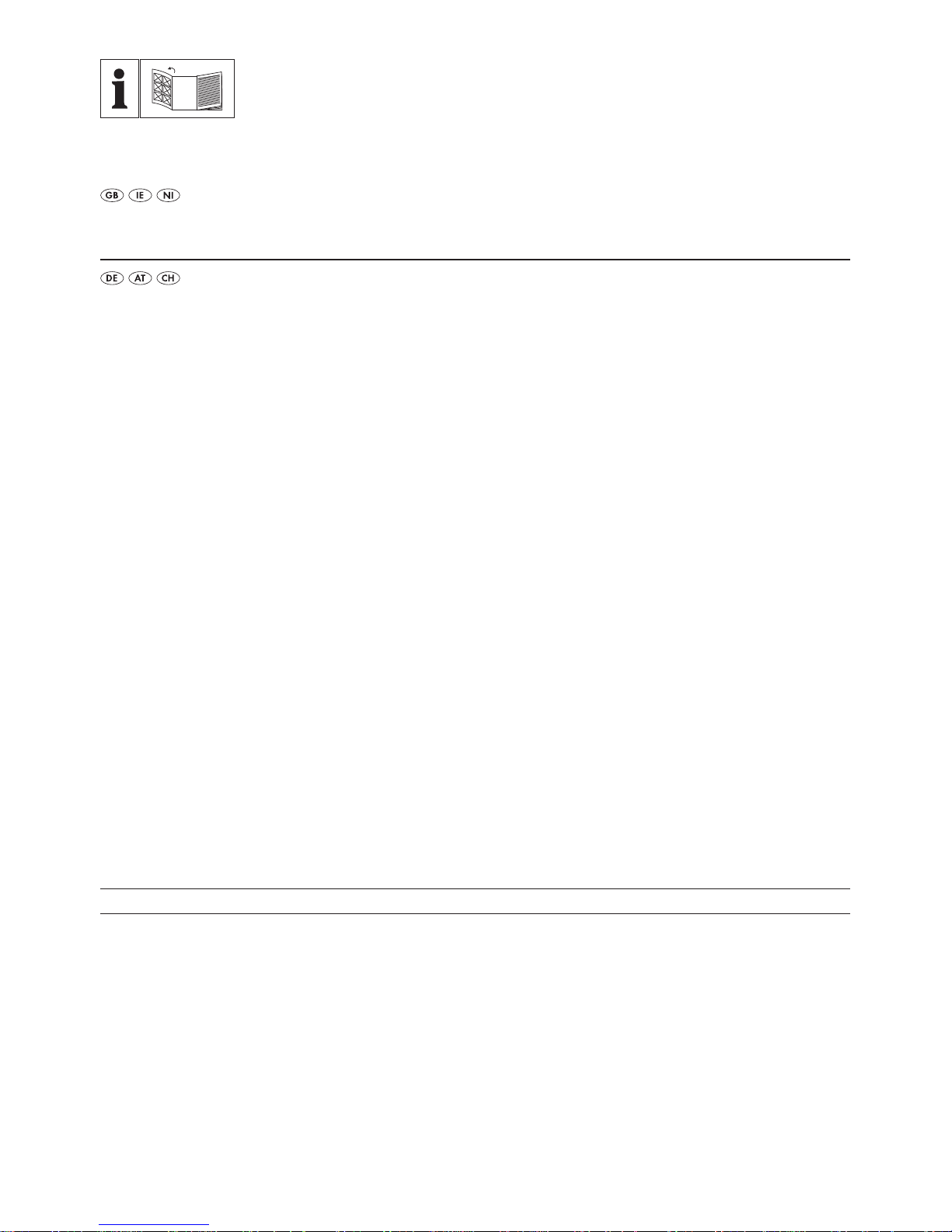
GB / IE / NI Operating instructions Page 1
DE / AT / CH Bedienungsanleitung Seite 13
Before reading, unfold the page containing the illustrations and familiarise yourself with all functions of
the device.
Klappen Sie vor dem Lesen die Seite mit den Abbildungen aus und machen Sie sich anschließend mit allen
Funktionen des Gerätes vertraut.

B
A
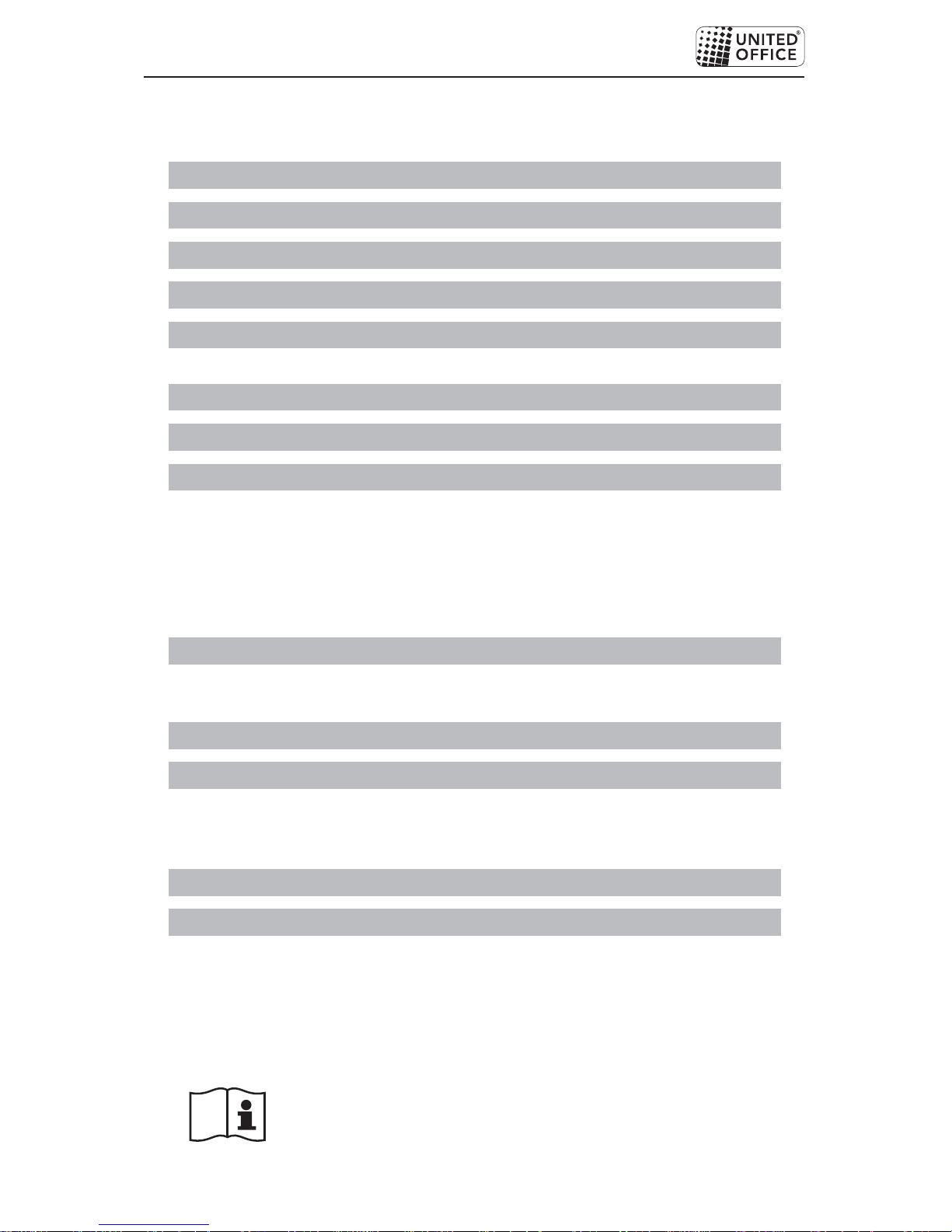
GB│IE│NI │ 1 ■
UAV 250 A1
Contents
Introduction ..............................................2
Intended use ..............................................2
Package contents ..........................................2
Applicance description ......................................2
Technical data .............................................3
Overheating protection ...............................................3
Safety information .........................................4
Initial start-up .............................................6
Use ......................................................6
Switching the appliance on ............................................6
Inserting paper ......................................................6
Inserting credit cards .................................................7
Inserting a CD ......................................................7
Clearing a material blockage ...........................................7
Turning off the appliance ..............................................7
Emptying the waste containers ...............................8
Emptying the large waste container ......................................8
Emptying the small waste container ......................................8
Cleaning .................................................8
Faults ....................................................9
If the paper jams in the appliance .......................................9
If the appliance suddenly stops working ..................................9
If the appliance cannot be switched on ...................................9
Disposal .................................................10
Kompernass Handels GmbH warranty .......................10
Service ...........................................................12
Importer ..........................................................12
Read these operating instructions carefully before using the appliance
for the first time and retain them for future reference. Please pass these
operating instructions for the appliance on to any future owner(s).

■ 2 │ GB
│IE│
NI
UAV 250 A1
Introduction
Congratulations on the purchase of your new appliance.
You have selected a high-quality product. The operating instructions are part of
this product. They contain important information about safety, use and disposal.
Before using the product, please familiarise yourself with all operating and safety
instructions. Use the product only as described and for the range of applications
specified. Please also pass these operating instructions on to any future owner.
Intended use
This appliance is designed for shredding paper, credit cards, CDs/DVDs and
small staples (sizes: 24/6 and 23/6 (11.5 x 6 mm), B-8 (11.5 x 7 mm), No10
(8.4 x 5 mm)) and paper clips (up to 25 mm) in private households. Any other
uses of the appliance are considered improper and carry the risk of serious
personal injury. This appliance is not for commercial use.
Package contents
■ Cross Cut Shredder (cutting attachment, collecting containers large/small)
■ Operating instructions
Applicance description
Figure A:
Cutter attachment
Small waste container
Viewing window
Large waste container
Figure B:
Cutter opening for CDs/credit cards
Cutter opening for paper
Switch
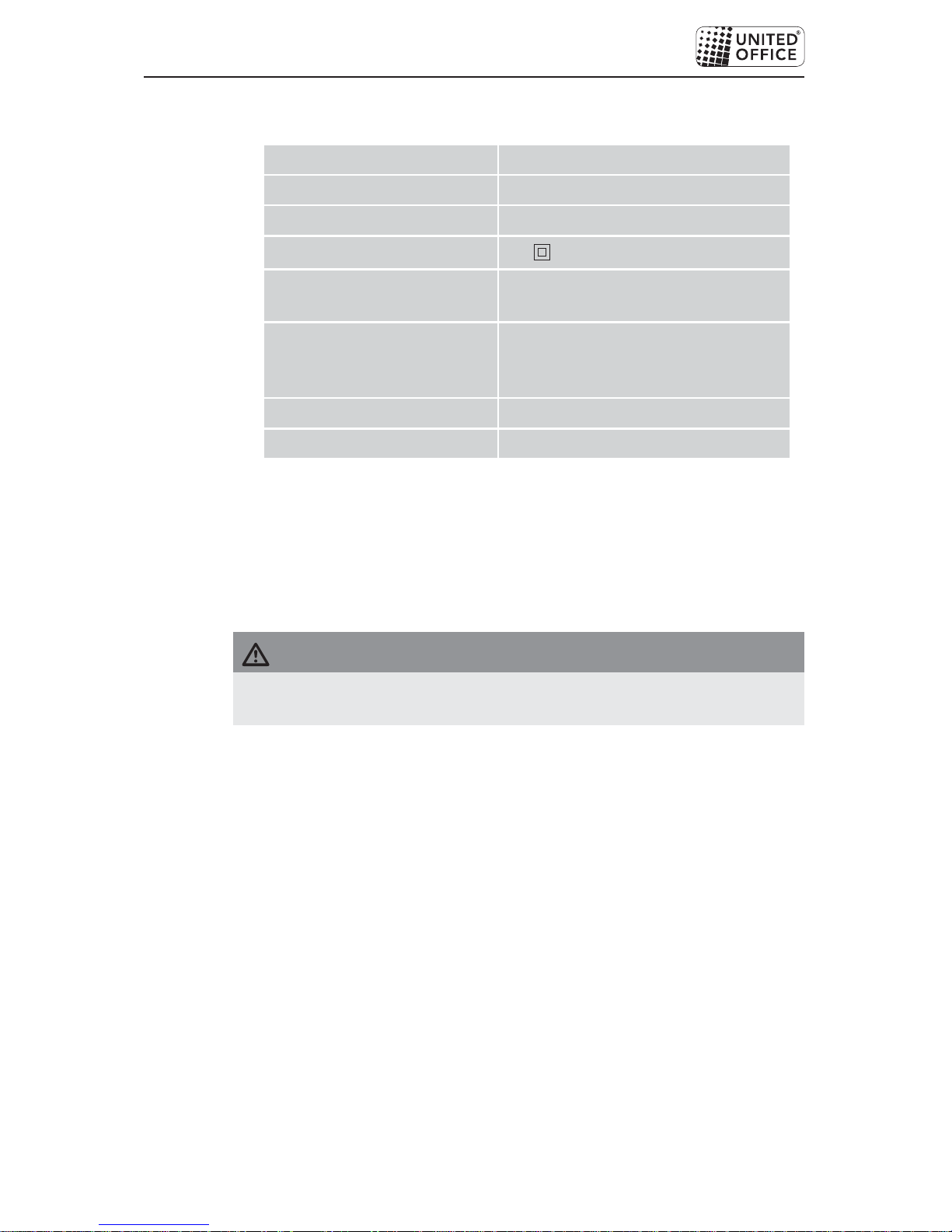
GB│IE│NI │ 3 ■
UAV 250 A1
Technical data
Mains voltage 220 - 240 V ~, 50 Hz
Nominal current approx. 1.2 A
Rated power 250 W
Protection class
II /
Large waste container capacity 21 litres
Cutting process for paper
Cross-cut,
5 x 18 mm particles
Safety level 4
Working width 220 mm
Cutting capacity 10 sheets (80 g/m
2
)
Overheating protection
This appliance is fitted with overheating protection. If the motor overheats due to
overloading, the appliance switches itself off automatically.
If this occurs, proceed as follows:
WARNING – RISK OF INJURY!
► Remove the power plug from the wall socket to avoid unintended starting
of the appliance.
■ Switch the appliance off by moving the switch to the middle position "OFF".
■ Empty the waste containers /.
■ Allow the appliance to cool down.
■ Put the mains plug back into the socket.
■ Switch the appliance on, by moving the switch into the "AUTO" position.
We recommend that you let the appliance cool down for about 30 minutes after
3 minutes of operation.
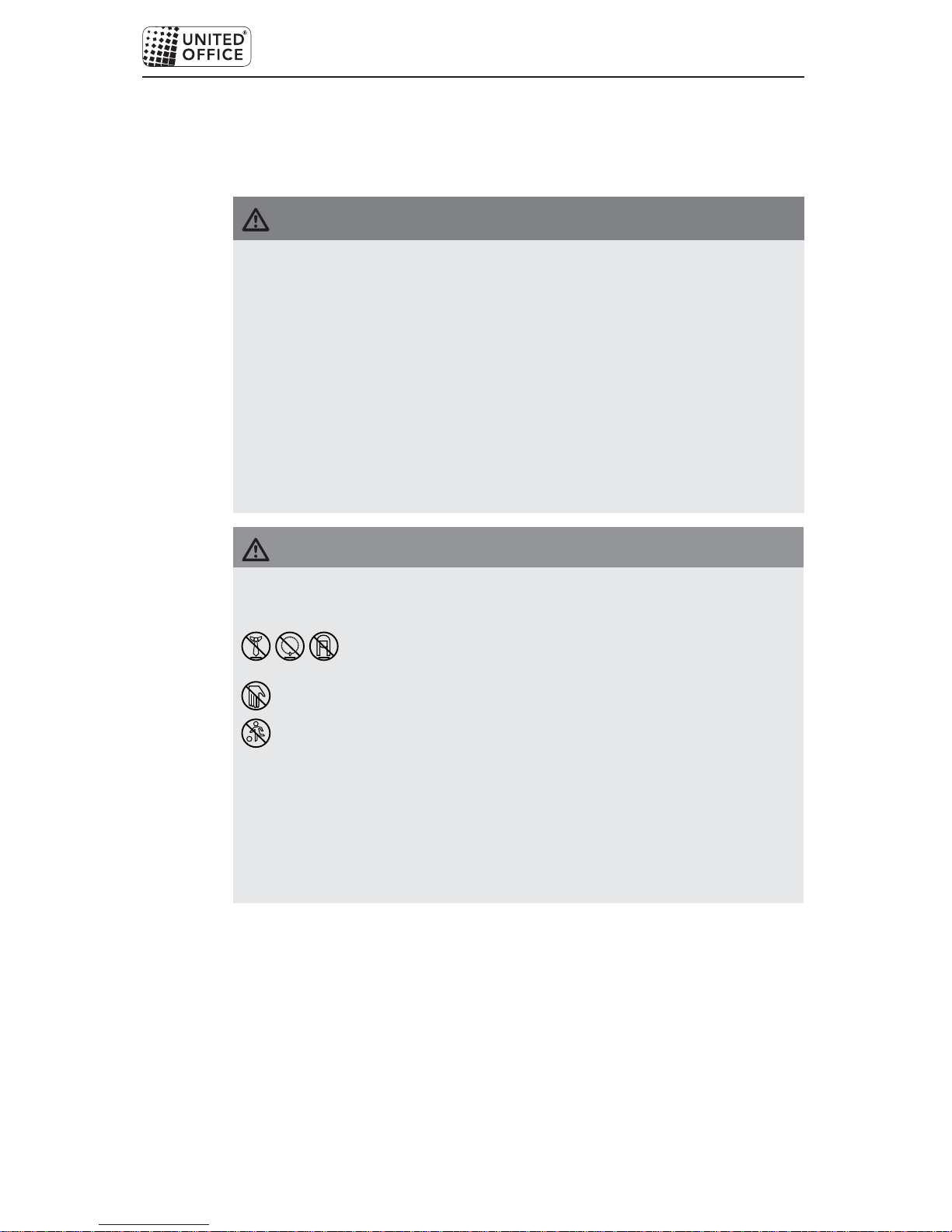
■ 4 │ GB
│IE│
NI
UAV 250 A1
Safety information
The following safety instructions must always be followed when using electrical
appliances:
DANGER! – RISK OF ELECTRIC SHOCK!
► To prevent accidents, have defective plugs and/or power cables replaced
immediately by an authorised specialist technician or our Customer Service
department.
► Applinaces that do not work properly or have been damaged must be
checked immediately and repaired by our customer service.
► Do not expose the appliance to rain, and never use it in a humid or wet
environment.
► Ensure that the power cable does not get wet or moist during use.
► Do not place the appliance in the direct vicinity of any sources of heat or
water. There is a risk of fire or of receiving an electrical shock!
WARNING! – RISK OF INJURY!
► Only one person should operate the shredder at any time.
► Never leave the appliance unattended during operation.
Keep loose clothing, long hair, jewellery, etc. at a safe
distance from the cutter opening.
Never insert your fingers into the cutter opening.
Keep children away from the appliance. They could hurt themselves.
► Do not use the appliance close to inflammable or explosive materials and/
or ignitable gases or in dusty environments.
Explosion hazard!
► Never insert your finger into the central hole of a CD when you are feeding it
into the appliance.
► Keep pets away from the appliance. They could hurt themselves.

GB│IE│NI │ 5 ■
UAV 250 A1
WARNING! – RISK OF INJURY!
► This appliance is not intended for use by persons (including children) with
limited physical, sensory or mental capabilities or lack of experience and/
or knowledge unless they are supervised by a person who is responsible
for their safety, or receive instructions from this person on how to use the
appliance.
► The packaging material can be a source of danger for children. Dispose
of the material immediately after unpacking or keep it in a safe place not
accessible to children.
► Route the power cable in such a way that no one can tread on it or trip
over it.
CAUTION! PROPERTY DAMAGE!
► Do not use the appliance outdoors. The appliance could be irreparably
damaged!
► Do not overload the appliance. The paper shredder is designed for brief
operating periods.
► Never use the paper shredder for purposes for which it is not designed or
intended.
NOTES ON SAFE USE
► Always position the appliance close to a power socket. Do not use an
extension cable. Ensure that the appliance and the power socket are easily
and quickly accessible in the event of an emergency.
► In case of danger, remove the plug from the socket immediately.
► Remain alert at all times! Always pay attention to what you are doing and
act with common sense. Never use the appliance if you are distracted or
don't feel well.

■ 6 │ GB
│IE│
NI
UAV 250 A1
Initial start-up
NOTE
► As every shredder is tested for functionality after manufacture, it is possible
that you may find paper residue in the cutting blades.
■ Push the small waste container onto the rails inside the large waste
container .
■ Place the cutter attachment onto the large waste container so that the
mains cable sticks out to the rear.
■ Insert the plug into a mains socket.
Use
You can shred up to 10 sheets (80 g/m2 paper) at the same time.
CAUTION! PROPERTY DAMAGE!
Never feed paper into the cutter opening if it still has paper clips larger
than 25 mm attached! These could damage the cutting blades.
Switching the appliance on
■ Set the switch to "AUTO" for shredding.
Inserting paper
■ Insert paper into the cutter opening for paper from above and in portrait
format.
The motor starts automatically and switches itself off automatically if no further
paper is inserted. You can shred up to 10 sheets (80 g/m2 paper) at the same
time.
NOTE
► Regularly remove any residue left in the cutting blades with a suitable tool,
e.g. a pair of tweezers. Ensure that the appliance is unplugged before
doing this.
