Page 1
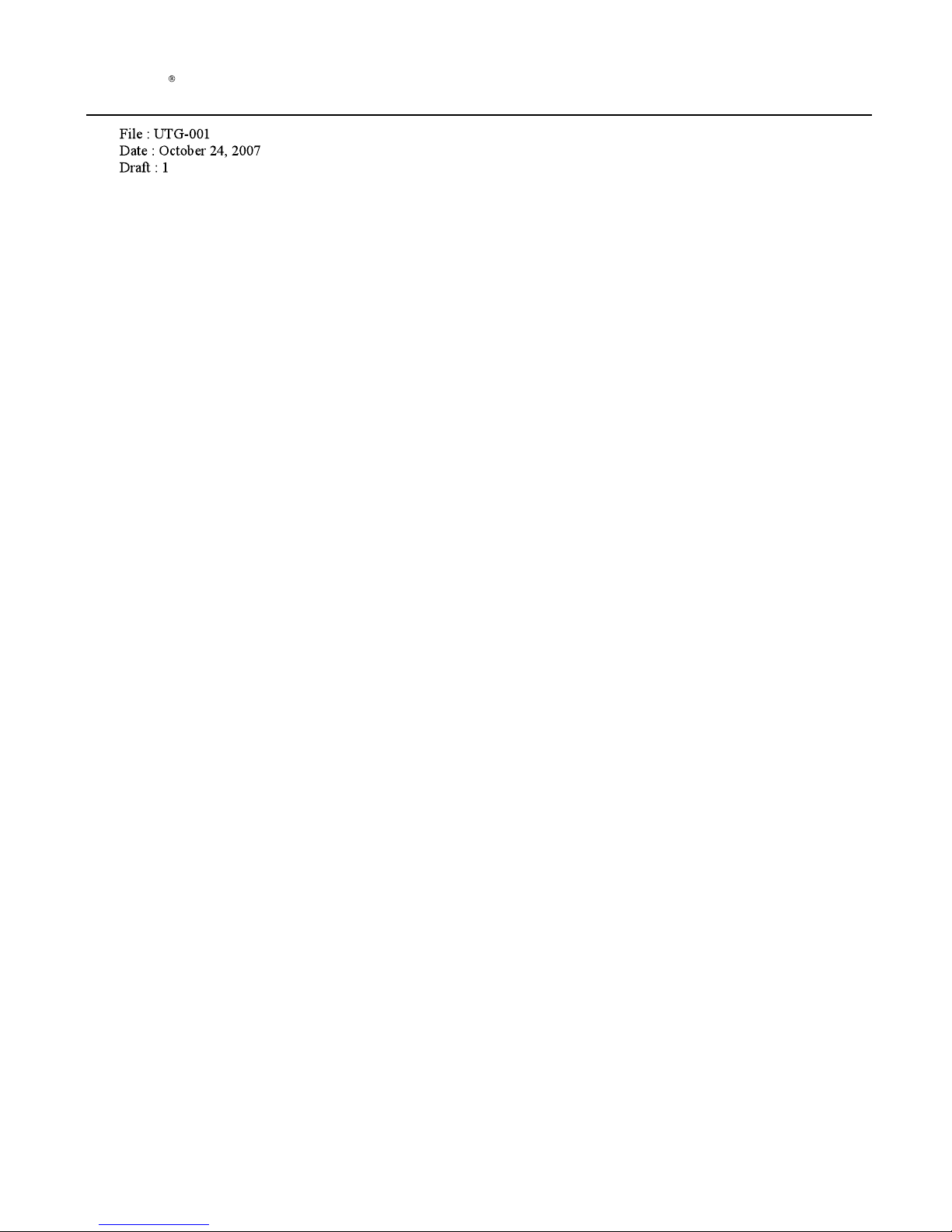
UNI-T
Uni-Trend Group Limited
UNI-T
1
. All right reserved 2007
__________________________________________________________________________________________
User Manual for UT2000_3000 Series Computer Testing & Control Software
User Manual and Installation Notes
Document No. SYSC-0-070606
June 2007
UT2000_3000 Series Digital Storage Oscilloscopes
Page 2

UNI-T
®
Uni-Trend Group Limited
Copyright Information
1. Uni-Trend Group Limited. All rights reserved.
2. Products of the Company have been authorized or are pending approval for
patents in the People’s Republic of China.
3. Information contained in this manual supercedes all information in previously
published versions.
4. The Company reserves the right to change specifications and prices.
Note: UNI-T is the registered trademark of Uni-Trend Group Limited.
2
Uni-Trend Group Limited
. All right reserved 2007
_
__________________________________________________________________________________________
User Manual for UT2000_3000 Series Computer Testing & Control Software
Page 3

UNI-T
®
Uni-Trend Group Limited
UT2000_3000 Series Digital Storage Oscilloscopes Introduction
The UT2000_3000 Series Digital Storage Oscilloscope software is written for
UT2000_3000 Series digital storage oscilloscopes. With this software you can carry
out communication between a computer and an oscilloscope through serial or USB,
and in turn perform remote control. This software also provides testing, waveform and
sampling data reading functions to facilitate further signal testing and analysis.
Equipment Requirement Minimum
Oscilloscope UT2000_3000 Series
PC IBM-compatible PC, Windows 2000/XP OS, 16MB
RAM, 4X optical drive or better SVGA display or
better
RS-232 Power Cord The connection terminals of the oscilloscope and PC
must match
USB Lead
3
Uni-Trend Group Limited
. All right reserved 2007
_
__________________________________________________________________________________________
User Manual for UT2000_3000 Series Computer Testing & Control Software
Page 4

UNI-T
Uni-Trend Group Limited
Chapter One: Software Structure Basics ………………………………............. 5
Notes on operation interface ……………………………………………............... 5
Notes on menu …………………………………………………………….............. 5
Notes on front panel …………..…………………………………………................ 7
Chapter Two: Operation Guide ……..………………………………................. 9
USB interface controls ………………..…………………………………............. 9
Serial interface controls ……..……………………………………………............. 11
Chapter Three: Installation guide for UT2000_3000 Series
Com
puter Testing & Control Software ……
……..……………………. . . . . . . . 13
1. Hardware ……………………….…..………………………………….............13
2. Installing the driver ……..……………………………………………. ............13
3. Installing the software ……..…………………………………………... ............27
Chapter Four: System Prompts and Troubleshooting …………………............ 28
System prompts ……..…………………………………………………. ............28
Troubleshooting ……..…………………………………………………..............
28
4
. All right reserved 2007
_
__________________________________________________________________________________________
User Manual for UT2000_3000 Series Computer Testing & Control Software
Page 5
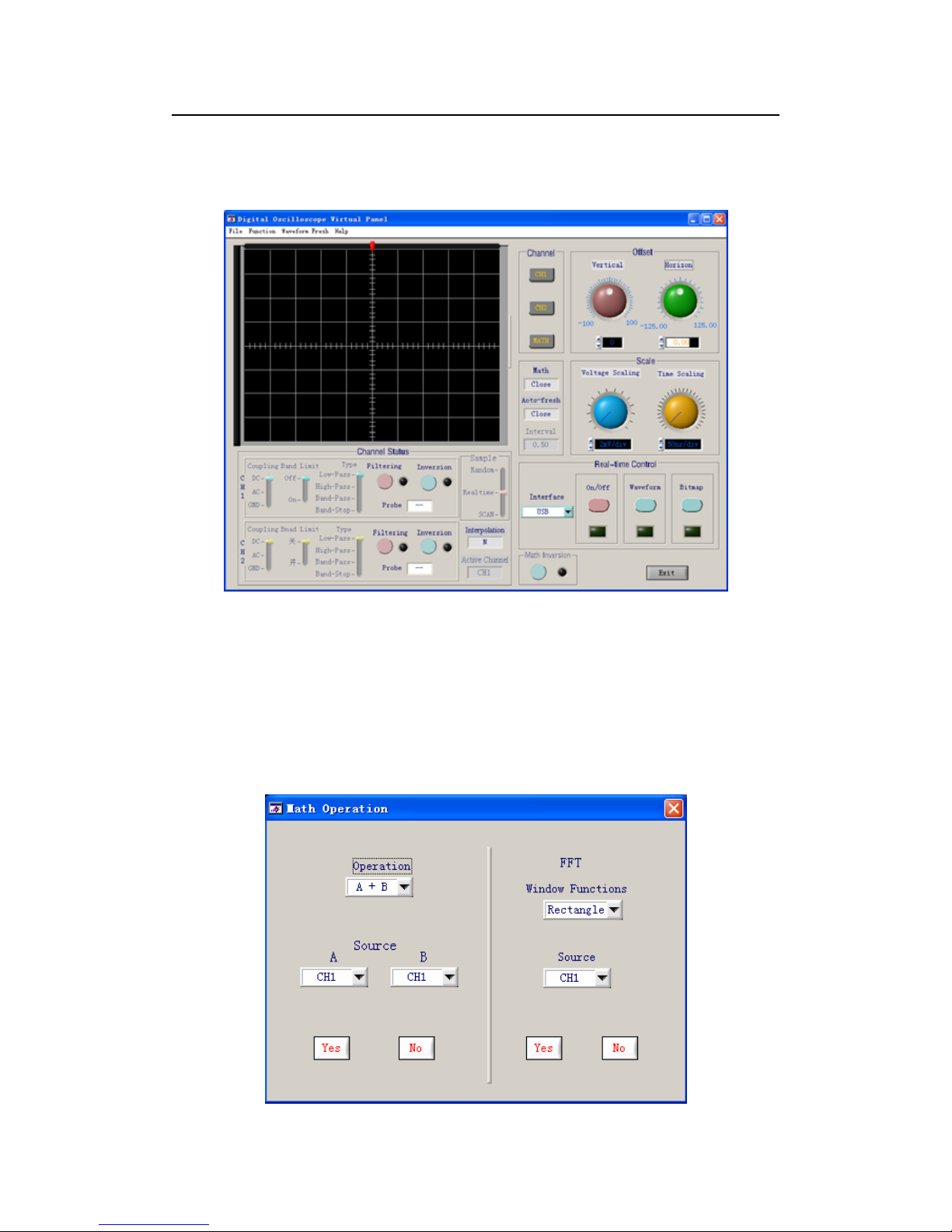
UNI-T
®
Uni-Trend Group Limited
Chapter One: Software Structure Basics
Notes on operation interface
Notes on menu:
1. Document: Load waveform, save waveform, load intersection, print preview,
print preview, print, exit.
2. Function:
Mathematics function: User can select the calculation method of the channels or
window function.
5
Uni-Trend Group Limited
. All right reserved 2007
_
__________________________________________________________________________________________
User Manual for UT2000_3000 Series Computer Testing & Control Software
Page 6
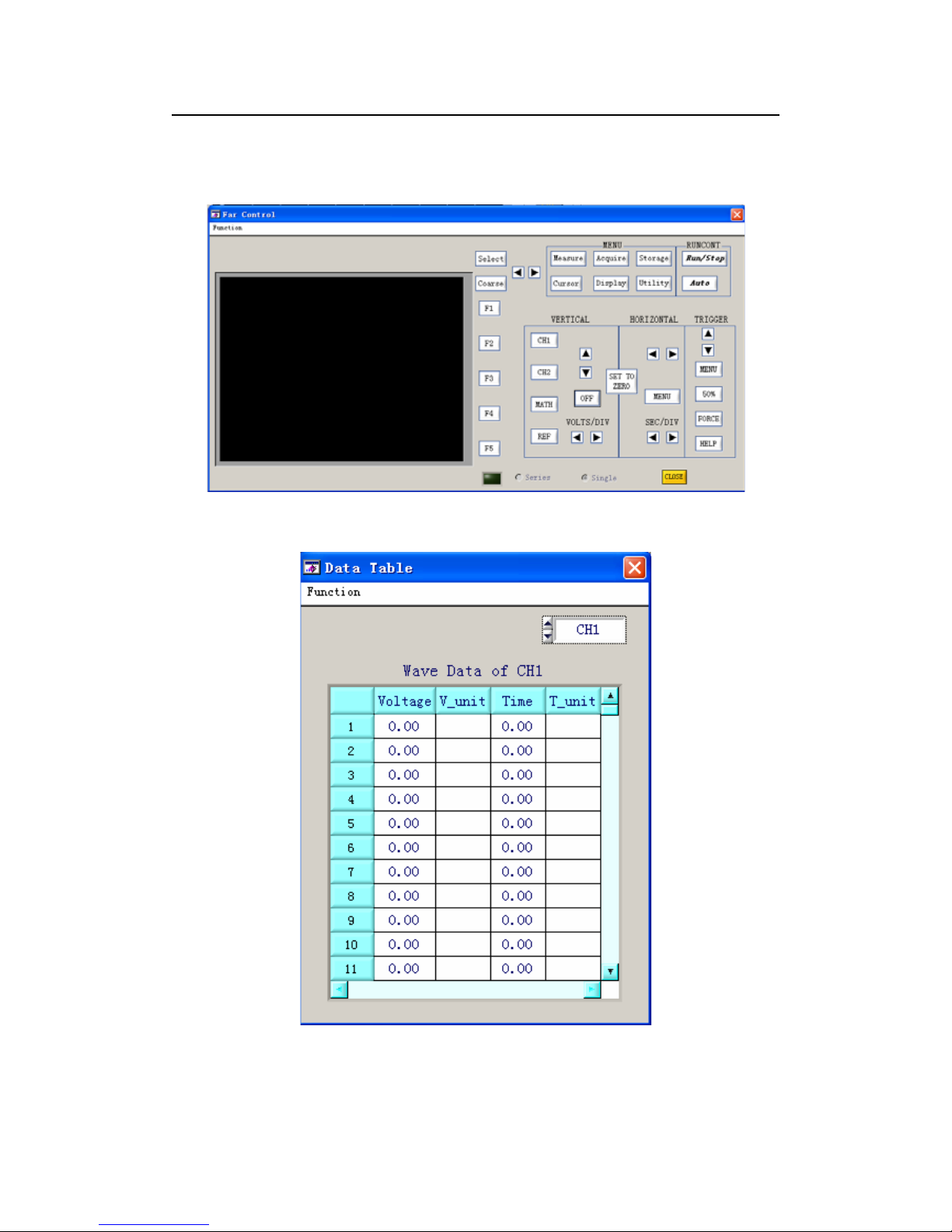
UNI-T
®
Uni-Trend Group Limited
Remote control: Control of the serial interface can be performed from a remote point.
Data form: How the voltage changes with time
6
Uni-Trend Group Limited
. All right reserved 2007
_
__________________________________________________________________________________________
User Manual for UT2000_3000 Series Computer Testing & Control Software
Page 7
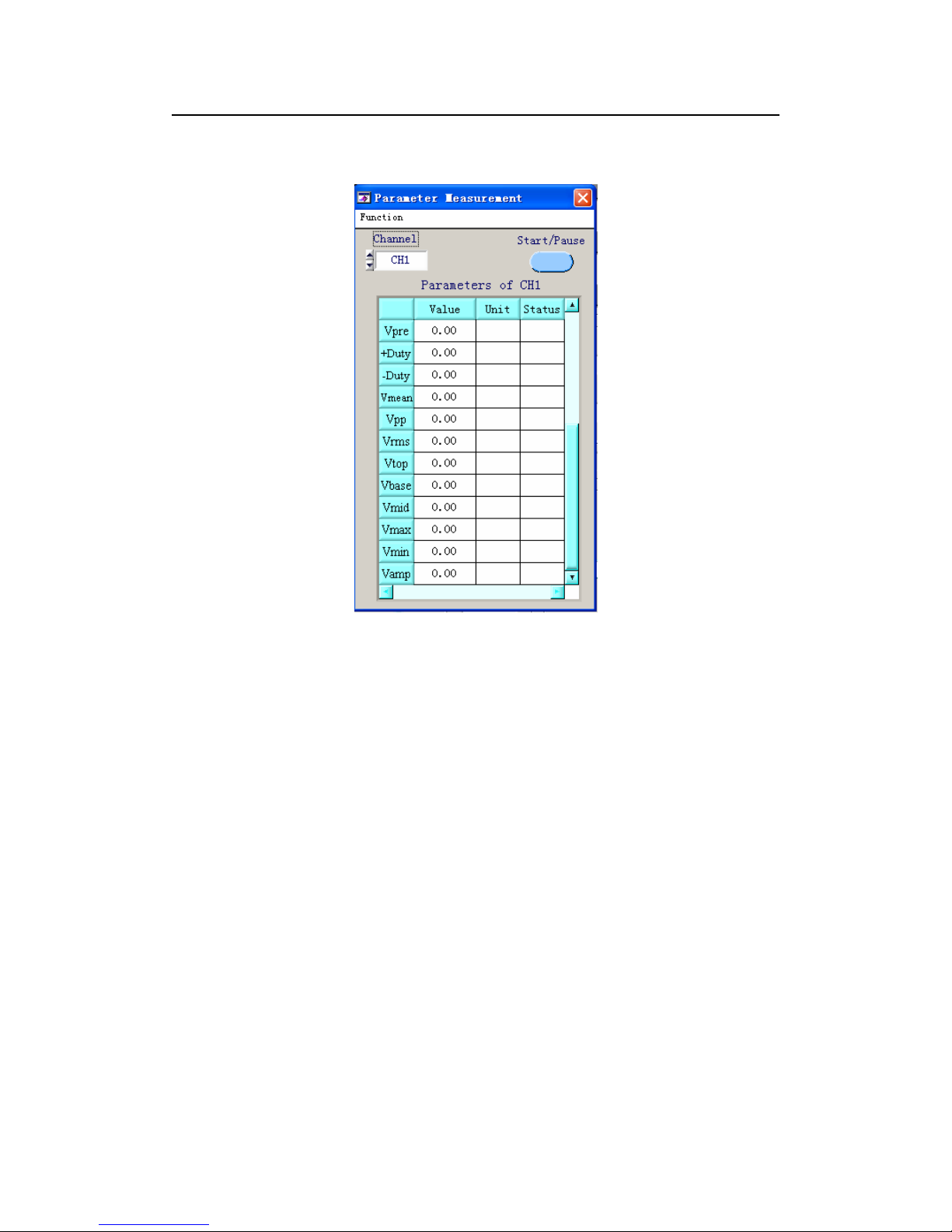
UNI-T
®
Uni-Trend Group Limited
Parameter testing: The current parameters are displayed
3. Refresh waveform: single refresh; waveform time interval setup
4. Help: Content; About
Notes on front panel
Channel status: Current status of the oscilloscope is displayed. When transmitting
data, this status bar displays the current status. When the oscilloscope’s status changes,
so will this status bar, but you cannot use this bar to control the current status of the
oscilloscope.
1. CH1: Coupling method (DC, AC, GND); Bandwidth suppression (On Off); Filter
type (low-pass, high-pass, band-pass, band-stop); Digital filter (when the
indicator lights up the function is ON, when the indicator lights off the function
is OFF); Reverse (when the indicator lights up the function is ON, when the
indicator lights off the function is OFF); Probe (1X, 10X, 100X, 1000X).
2. CH2: Coupling method (DC, AC, GND); Bandwidth suppression (On Off); Filter
type (low-pass, high-pass, band-pass, band-stop); Digital filter (when the
indicator lights up the function is ON, when the indicator lights off the function
is OFF); Reverse (when the indicator lights up the function is ON, when the
indicator lights off the function is OFF); Probe (1X, 10X, 100X, 1000X).
7
Uni-Trend Group Limited
. All right reserved 2007
_
__________________________________________________________________________________________
User Manual for UT2000_3000 Series Computer Testing & Control Software
Page 8

UNI-T
®
Uni-Trend Group Limited
3. Sampling method; Random; Real-time; SCAN
4. Interpolation (Yes, NO)
5. Current activated channel (MATH; CH1; CH2)
Channel selection: CH1; CH2; MATH
Deviation factor adjustment: Vertical; Horizontal
Range adjustment: Voltage range; Time base range
Real-time Control: Equipment selection (Serial, USB); ON/OFF (when the indicator
lights up the function is ON, when the indicator lights off the function is OFF); Data
transmission (when the indicator lights up the function is ON, when the indicator
lights off the function is OFF); Transmission screen (when the indicator lights up the
function is ON, when the indicator lights off the function is OFF).
Reverse Mathematic function: Indicator on means reverse mathematic function is in
process. Indicator off means reverse mathematic function is not in process.
Mathematic function: Select with the MATH option in the function menu in the
menu bar.
Auto Refresh: Set up the refresh time interval with the waveform refresh menu in the
menu bar.
Refresh time: Set up refresh time while performing auto refresh.
8
Uni-Trend Group Limited
. All right reserved 2007
_
__________________________________________________________________________________________
User Manual for UT2000_3000 Series Computer Testing & Control Software
Page 9
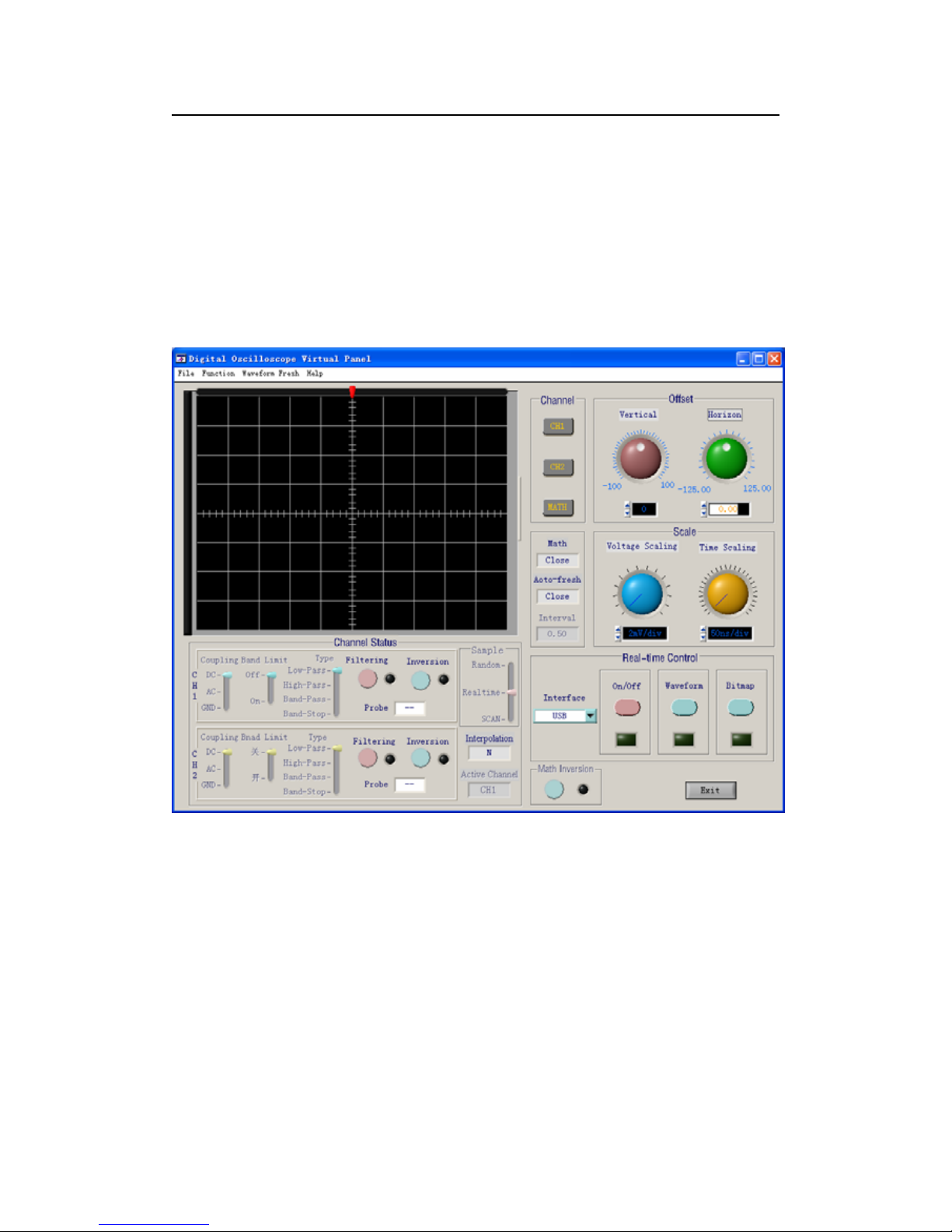
UNI-T
®
Uni-Trend Group Limited
Chapter Two: Operation Guide
After reading Chapter One you may now have a basic understanding of how this
system works. The following are more specific instructions for using the software.
We recommend you to read this chapter carefully to familiarize with application.
Connect the RS-232 power cord or USB lead. Turn on the oscilloscope and activate
the UT2000_3000 Series Digital Storage Oscilloscope software. Enter the following
screen:
USB Interface Controls
If controlling the oscilloscope via the USB interface, follow the steps below:
1. With the equipment selection knob on the real-time control panel, select USB.
2. Click the [Equipment ON/OFF] knob to turn it on. When the indicator lights up
the function is ON. When the indicator lights off the function is OFF.
3. Click the [Data Transmission] knob to turn it on. When the indicator lights up the
function is ON. When the indicator lights off the function is OFF.
4. Click the [Data Transmission] knob to turn it off. When the indicator lights up
the function is ON. When the indicator lights off the function is OFF.
9
Uni-Trend Group Limited
. All right reserved 2007
_
__________________________________________________________________________________________
User Manual for UT2000_3000 Series Computer Testing & Control Software
Page 10

UNI-T
®
Uni-Trend Group Limited
5. Click the [Data Interface] knob to pop up the following screen.
6. Click Series on the above screen so the oscilloscope can transmit continuously as
indicated below. You can now control the oscilloscope.
7. When operation is complete press [CLOSE] to close this screen.
Note: When starting step 5 after completing step 4, you can select [Function] and then
[Remote Control] in the menu bar instead of clicking [Data Interface]. The following
screen will pop up to allow control of the oscilloscope but no waveform is displayed.
This operation is similar to “Serial Interface Controls” explained below.
10
Uni-Trend Group Limited
. All right reserved 2007
_
__________________________________________________________________________________________
User Manual for UT2000_3000 Series Computer Testing & Control Software
Page 11

UNI-T
®
Uni-Trend Group Limited
Serial Interface Controls
Follow the following steps:
1. Select Serial with the equipment selection knob of the real-time control panel. The
following screen appears:
Press OK.
2. Click the [Equipment ON/OFF] knob to turn it on. When the indicator lights up
the function is ON. When the indicator lights off the function is OFF.
3. Click the [Data Transmission] knob to turn it on. When the indicator lights up
the function is ON. When the indicator lights off the function is OFF.
11
Uni-Trend Group Limited
. All right reserved 2007
_
__________________________________________________________________________________________
User Manual for UT2000_3000 Series Computer Testing & Control Software
Page 12

UNI-T
®
Uni-Trend Group Limited
Note: This process may take several seconds.
4. Click the [Function] knob on the menu bar than select remote control. The
following screen will appear. You can now control the oscilloscope.
Important: The above screen will not display waveform. Operation of this screen will
be indicated in the oscilloscope.
5. At the end of operation press [CLOSE] to close this screen. To switch to USB
connection follows the steps for USB connection stated above. When you have
finished all operations, press [CLOSE] to switch off the UT2000_3000 Series
Digital Storage Oscilloscope software, then power off the oscilloscope and
disconnect the USB lead and RS-232 power cord.
12
Uni-Trend Group Limited
. All right reserved 2007
_
__________________________________________________________________________________________
User Manual for UT2000_3000 Series Computer Testing & Control Software
Page 13

UNI-T
®
Uni-Trend Group Limited
Chapter Three: Installation guide for UT2000_3000 Series Computer
Testing & Control Software
1. Hardware
There are one USB device communication port and one RS-232 communication port
for computer connection on the rear panel of the UT2000_3000 Series digital storage
oscilloscope. By connecting a host (computer or control computer) to any one of the
two ports, you can control the oscilloscope with the host from a remote location.
2. Installing the driver
Take the USB A-B lead. Connect one end to the USB terminal of the host, and the
other end to the USB Device terminal on the rear panel of the oscilloscope. Power on
the oscilloscope and turn on the oscilloscope’s power. “Found New Hardware” will
appear at the right bottom corner of the operating screen of the host, as shown below:
You will also see an icon prompt that says “Found New hardware – UT2000/3000
Series Digital Storage Oscilloscope”.
A “Found New hardware” dialogue box will pop up in a little while, as shown below:
13
Uni-Trend Group Limited
. All right reserved 2007
_
__________________________________________________________________________________________
User Manual for UT2000_3000 Series Computer Testing & Control Software
Page 14

UNI-T
®
Uni-Trend Group Limited
Set up as follows:
Step 1: Select [Yes, this time only] and click [Next] once.
Step 2: In the “Found New hardware Wizard” wizard select [Install from a list or
specific location (Advanced)], then click [Next].
14
Uni-Trend Group Limited
. All right reserved 2007
_
__________________________________________________________________________________________
User Manual for UT2000_3000 Series Computer Testing & Control Software
Page 15

UNI-T
®
Uni-Trend Group Limited
The following screen will appear. Select [Browse]. In the popped up [Browse Folder]
box, select the DSO directory in the directory where you intend to install
UT2000_3000, then click [Next]. (As shown below).
Step 3: Enter the search-in-progress waiting screen.
15
Uni-Trend Group Limited
. All right reserved 2007
_
__________________________________________________________________________________________
User Manual for UT2000_3000 Series Computer Testing & Control Software
Page 16

UNI-T
®
Uni-Trend Group Limited
The dialogue box below will appear but it will not affect the software or your
computer. Click [Continue Anyway].
The system will automatically jump to the [System Restore Setup] screen and the
document is copied.
16
Uni-Trend Group Limited
. All right reserved 2007
_
__________________________________________________________________________________________
User Manual for UT2000_3000 Series Computer Testing & Control Software
Page 17

UNI-T
®
Uni-Trend Group Limited
The following screen will appear while the document is being copied.
Click the left arrow of [Browse…] to select the directory you have defined in Step 2.
If you have not defined any, find one in [Browse…].
17
Uni-Trend Group Limited
. All right reserved 2007
_
__________________________________________________________________________________________
User Manual for UT2000_3000 Series Computer Testing & Control Software
Page 18

UNI-T
®
Uni-Trend Group Limited
Click [OK] again to confirm. Document copy will continue.
Click [Finish] to complete installation of the driver.
18
Uni-Trend Group Limited
. All right reserved 2007
_
__________________________________________________________________________________________
User Manual for UT2000_3000 Series Computer Testing & Control Software
Page 19

UNI-T
®
Uni-Trend Group Limited
At the right bottom corner of the screen, you will see:
Display of the [Device Manager] is as follows:
Note: If no [Found New Hardware] wizard pops up on your computer screen when the
computer is properly connected to the oscilloscope and the latter is powered on
normally, right click [My Computer] and select [Attribute]. In the [System Attribute]
dialogue box select the [Hardware] box. Click the [Device Manager] button.
In the pop up [Device Manager] dialogue box, you can see a yellow UT2000/3000
icon that indicates incomplete installation.
19
Uni-Trend Group Limited
. All right reserved 2007
_
__________________________________________________________________________________________
User Manual for UT2000_3000 Series Computer Testing & Control Software
Page 20

UNI-T
®
Uni-Trend Group Limited
Right click your mouse and select [Update Driver Application] to pop up the [Found
New Hardware] wizard. Follow step 1 to install the driver.
20
Uni-Trend Group Limited
. All right reserved 2007
_
__________________________________________________________________________________________
User Manual for UT2000_3000 Series Computer Testing & Control Software
Page 21

UNI-T
®
Uni-Trend Group Limited
3. Installing the software
e oscilloscope or
ownload the computer software directly from the UNI-T website.
operating system installation software, double click the Setup icon
s shown below:
You can install from the installation CD-Rom supplied with th
d
Step 1: Find the suitable operating system “UT2000_3000 VI (For WinXP) or
UT2000_3000 VI (For Win2000)” folder in the supplied CD-Rom or unzipped path.
As directed by the
a
21
Uni-Trend Group Limited
. All right reserved 2007
_
__________________________________________________________________________________________
User Manual for UT2000_3000 Series Computer Testing & Control Software
Page 22

UNI-T
®
Uni-Trend Group Limited
Note:
1. The Ultra scope for UT2000_3000 Computer Testing & Control Software
installation kit downloaded online must first be unzipped.
2. This software supports Windows 2000 and Windows XP.
Step 2: Begin installation. The software installation wizard pops up as shown below
:
22
Uni-Trend Group Limited
. All right reserved 2007
_
__________________________________________________________________________________________
User Manual for UT2000_3000 Series Computer Testing & Control Software
Page 23

UNI-T
®
Uni-Trend Group Limited
Step 3: Confirm that you wish to install this software. Click the [Next] button.
Step 4: Read the installation licensing agreement carefully. Select “I agree with the
terms and conditions of the licensing agreement”, then click [Next].
23
Uni-Trend Group Limited
. All right reserved 2007
_
__________________________________________________________________________________________
User Manual for UT2000_3000 Series Computer Testing & Control Software
Page 24

UNI-T
®
Uni-Trend Group Limited
Step 5: Enter your user name and company name, then click [Next] once.
Step 6: Enter the installation path in the installation path field or click [Change
( )H…..] to select an alternative installation path. Then click [Next] once.
24
Uni-Trend Group Limited
. All right reserved 2007
_
__________________________________________________________________________________________
User Manual for UT2000_3000 Series Computer Testing & Control Software
Page 25

UNI-T
®
Uni-Trend Group Limited
Step 7: Depending on your specific requirement, select [Quick installation for the
current user only] or [Make quick installation applicable to all users], then click [Next]
once.
25
Uni-Trend Group Limited
. All right reserved 2007
_
__________________________________________________________________________________________
User Manual for UT2000_3000 Series Computer Testing & Control Software
Page 26

UNI-T
®
Uni-Trend Group Limited
Step 8: After confirming all information is correct, click [Next] once.
Step 9: The successful installation screen appears.
26
Uni-Trend Group Limited
. All right reserved 2007
_
__________________________________________________________________________________________
User Manual for UT2000_3000 Series Computer Testing & Control Software
Page 27

UNI-T
®
Uni-Trend Group Limited
Step 10: When installation is complete as shown above, click [Finish (F)] once on the
screen. The software has been installed in your host.
If you wish to change any setup, simply click [Back (B)] once during any stage of the
wizard.
If you wish to stop the installation, click [Cancel] once during any stage of the wizard
to quit.
3. Running the Software
There are two ways to find this software and run it on your computer.
1. After finishing installation, a shortcut icon __________ appears on your desktop.
Double click this icon to run the computer testing & control software.
2. Alternatively find the software in All Programs (P) in the Start Menu. Select the
computer testing & control software and run.
27
Uni-Trend Group Limited
. All right reserved 2007
_
__________________________________________________________________________________________
User Manual for UT2000_3000 Series Computer Testing & Control Software
Page 28

UNI-T
®
Uni-Trend Group Limited
Chapter Four: System Prompts and Troubleshooting
System Prompts
Time out prompt: Check the serial configuration or check whether the equipment is
properly connected.
Time out prompt: Check the USB configuration or check whether the equipment is
properly connected.
SCAN prompt: SCAN will perform single transmission. Please carry out single
refresh. Continue?
Are you sure you want to exit Virtual Instrument? A prompt will ask you if you wish
to close the software.
Troubleshooting
1. If the system prompts you to check serial or USB configuration when you enter
[Equipment ON/OFF], take the following steps:
1 Check whether the oscilloscope power plug is properly connected.
2 Check whether oscilloscope ports match the testing and control software setups
(Factory default: RS-232 baud rate 4800).
3 Check whether the cable connection between module and PC is in order.
4 After carrying out the above checks, restart the software to continue operation.
28
Uni-Trend Group Limited
. All right reserved 2007
_
__________________________________________________________________________________________
User Manual for UT2000_3000 Series Computer Testing & Control Software
Page 29

UNI-T
Uni-Trend Group Limited
Copyright Statement
Uni-Trend Group Limited owns copyright of this User Manual. Unless with prior
written
authorization from the company, no individual or firm may release, publish or
change any contents contained in any way whatsoever.
Thank you.
29
. All right reserved 2007
_
__________________________________________________________________________________________
User Manual for UT2000_3000 Series Computer Testing & Control Software
