Page 1

P/N: 41451518
UT231
Digital Power Clamp
Meter
Operating Manual
Page 2
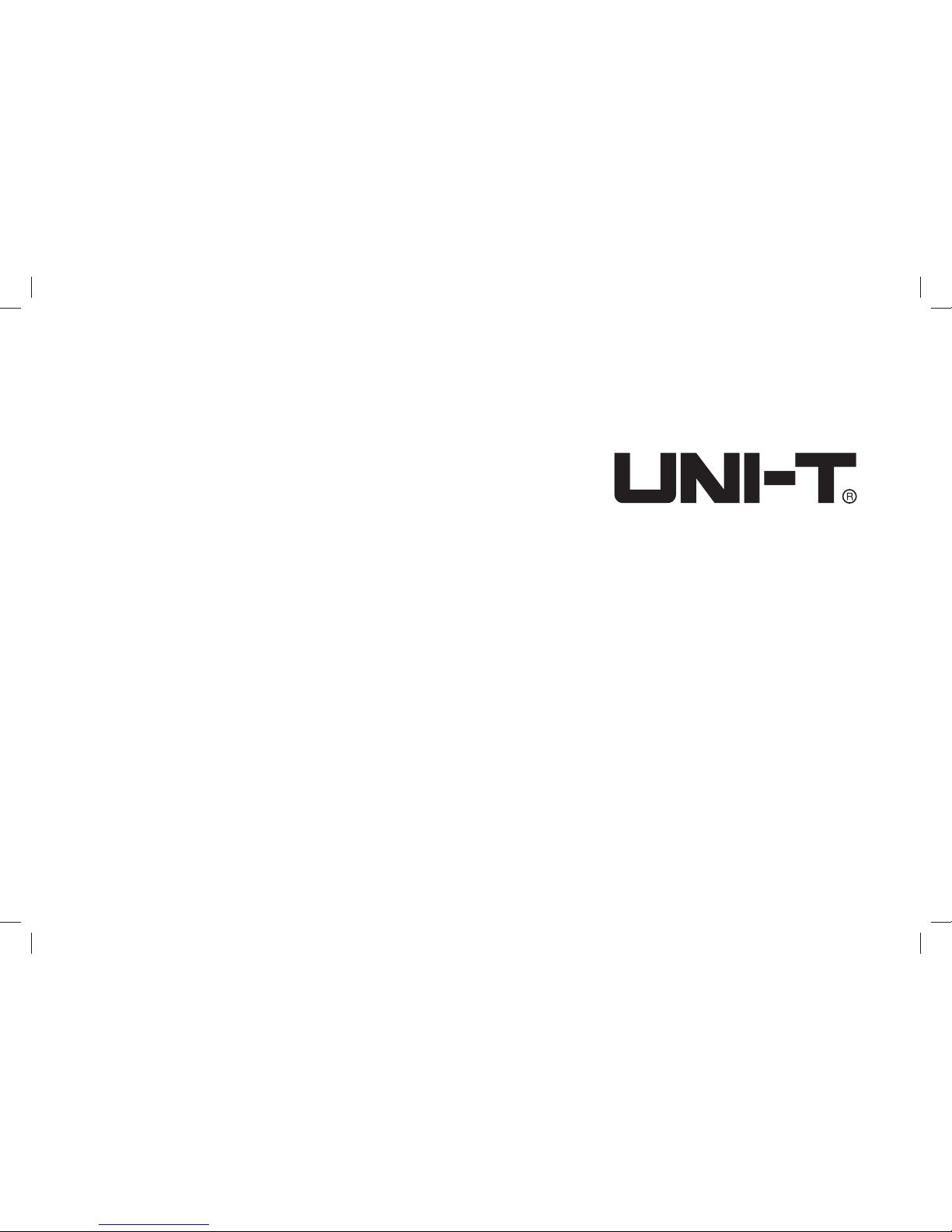
Model UT231
OPERATING MANUAL
Page 3
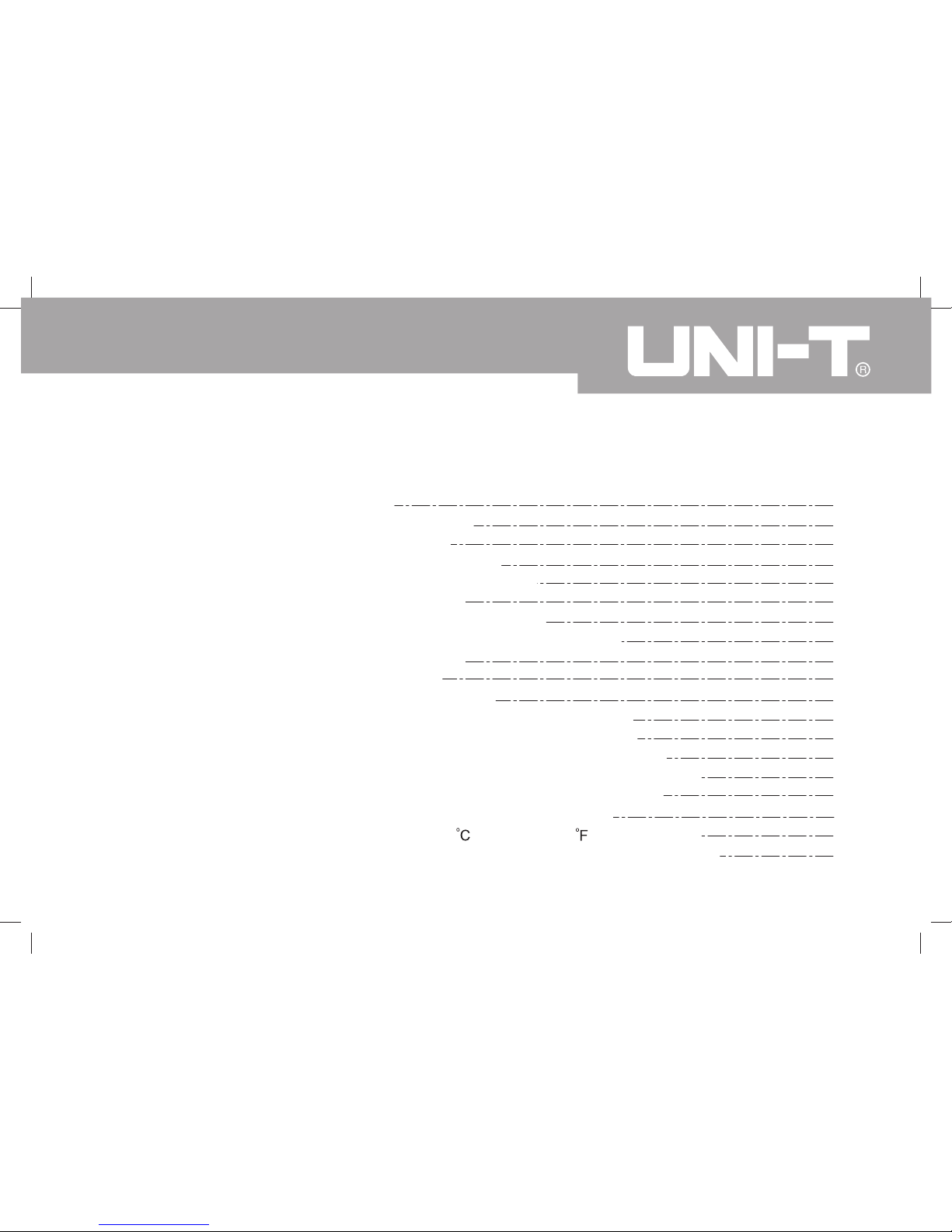
TABLE OF CONTENTS
TITLE PAGE
Model UT231: OPERATING MANUAL
1
Overview
Unpacking Inspection
Safety Information
Rules For Safe Operation
International Electrical Symbols
The Meter Structure
A. The Meter Front Structure
B. The Meter Back and Bottom Structure
Functional Buttons
Display Symbols
Measurement Operation
A. AC Voltage + Frequency Measurement
B. AC Current + AC Voltage Measurement
C. Active Power + Phase Angle Measurement
D. Apparent Power + Reactive Power Measurement
E. Power Factor + Phase Angle Measurement
F. Active Energy + Time Measurement
G. Temperature
+ Temperature Measurement
True RMS Measurement and Average Value Measurement
3
3
4
4
6
6
6
8
8
11
13
13
15
16
18
19
21
23
24
Page 4
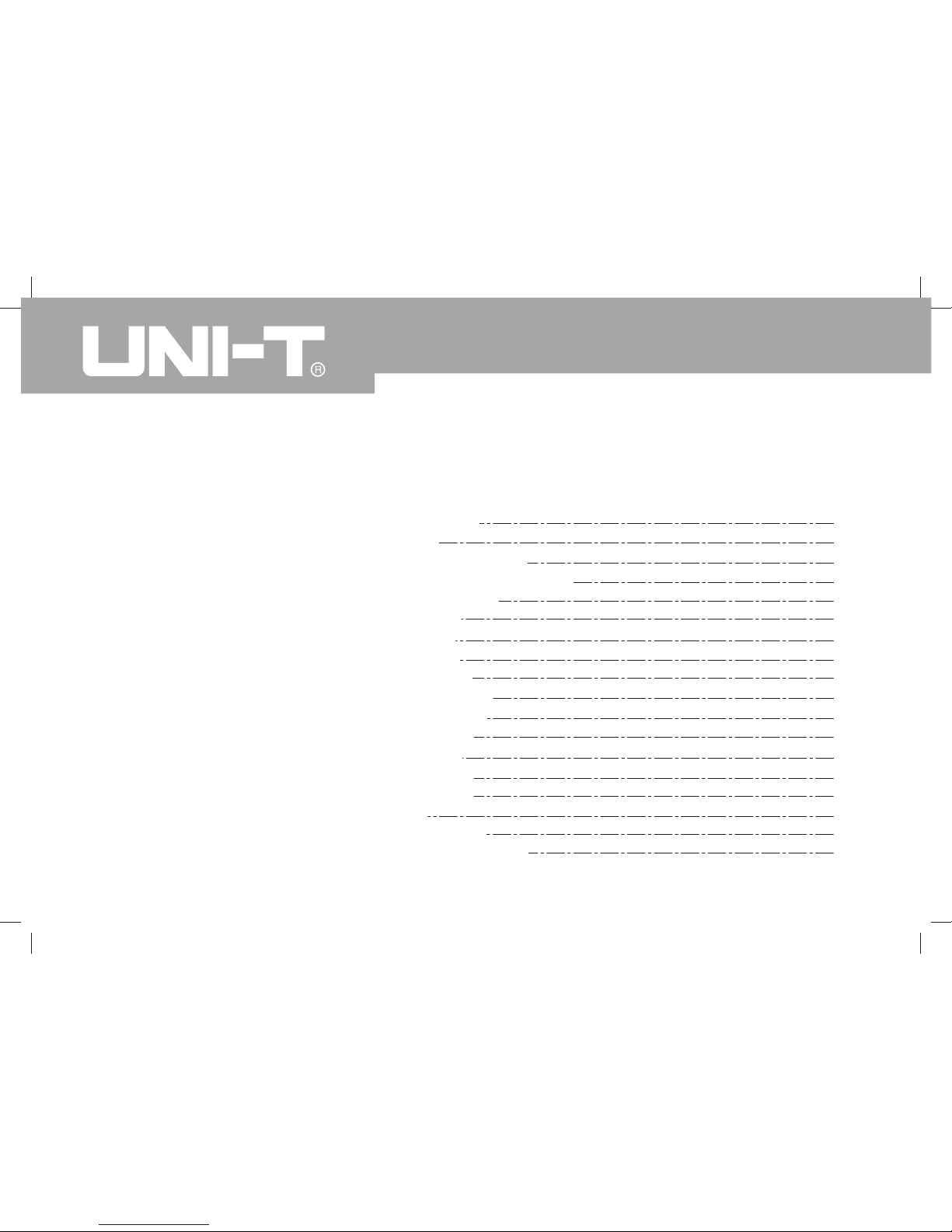
2
25
26
26
26
27
27
27
28
28
29
30
31
31
32
32
33
33
34
Model UT231: OPERATING MANUAL
TABLE OF CONTENTS
TITLE PAGE
Three Phases Four Wires and Three Phases Three Wires
Measurement Method
Specifications
A. General Specifications
B. Environmental Requirements
Accuracy Specifications
A. AC Voltage
B. Frequency
C. AC Current
D. Active Power
E. Apparent Power
F. Reactive Power
G. Power Factor
H. Phase Angle
I. Active Energy
J. Temperature
Maintenance
A. General Service
B. Replacing the Battery
Page 5
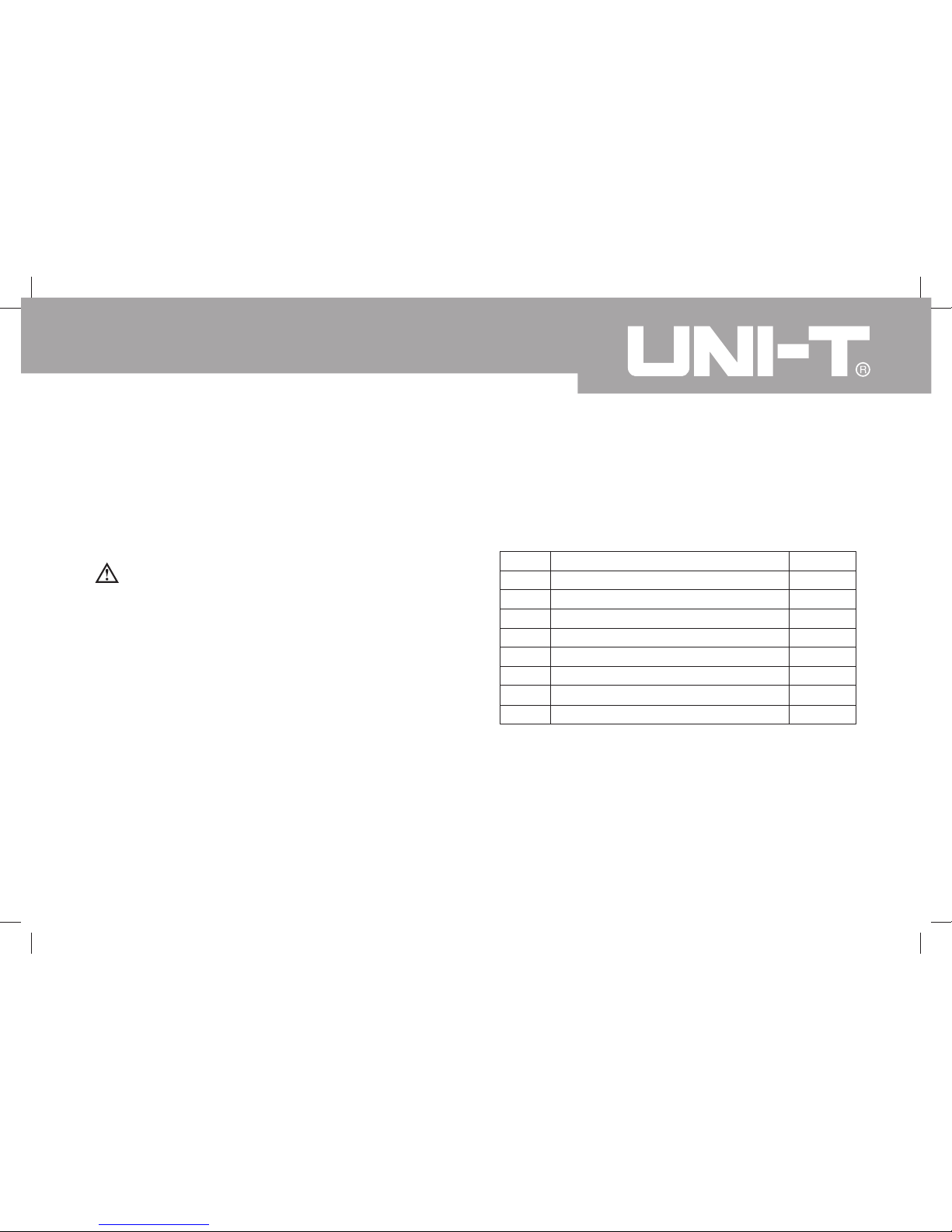
3
Model UT231: OPERATING MANUAL
This Operating Manual covers information on safety
and cautions. Please read the relevant information
carefully and observe all the Warnings and Notes
strictly.
To avoid electric shock or personal injury, read the
“Safety Information” and “Rules for Safe Operation”
carefully before using the Meter.
Model UT231 is a digital power clamp meter (hereafter
referred to as “the Meter”) is a handheld intelligent
power meter which has both the features of digital
current meter and also power measurement meter.
The Meter can measure Voltage, Current, Active Power,
Apparent Power, Reactive Power, Power Factor, Phase
Angle, Frequency, Active Energy , Temperature and etc.
Warning
Open the package case and take out the Meter. Check
the following items carefully to see any missing or
damaged part:
Unpacking Inspection
Item
1
2
3
4
5
6
7
8
Description
English Operating Manual
Test Lead
Alligator Clip
Point Contact Temperature Probe
USB Interface Cable
Software
Tool Box
1.5V Battery (LR6)
Qty
1 piece
1 pair
1 pair
1 piece
1 piece
1 piece
1 piece
4 pieces
In the event you find any missing or damage, please
contact your dealer immediately.
Overview
Page 6
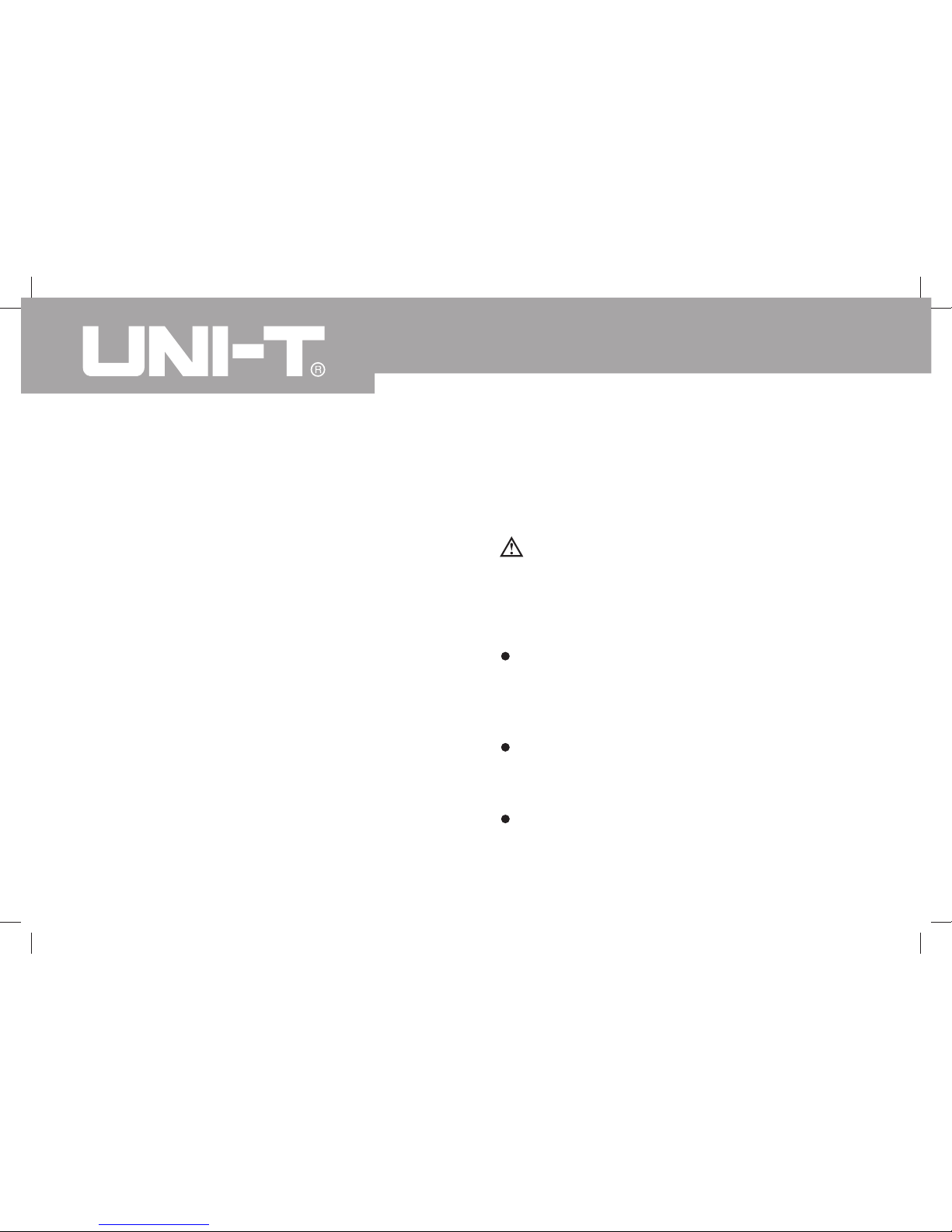
4
Model UT231: OPERATING MANUAL
Safety Information
This Meter complies with the standards IEC61010: in
pollution degree 2, overvoltage category (CAT. III 600V,
CAT IV 300V) and double insulation.
CAT. III: Distribution level, fixed installation, with smaller
transient overvoltages than CAT. IV.
CAT IV: Primary supply level, overhead lines, cable
systems.
Use the Meter only as specified in this operating manual,
otherwise the protection provided by the Meter may be
impaired.
In this manual, a Warning identifies conditions and
actions that pose hazards to the user, or may damage
the Meter or the equipment under test.
A Note identifies the information that user should pay
attention to.
International electrical symbols used on the Meter and
in this Operating Manual are explained on page 6.
Rules For Safe Operation
To avoid possible electric shock or personal injury,
and to avoid possible damage to the Meter or to
the equipment under test, adhere to the following
rules:
Warning
Before using the Meter inspect the case. Do not
use the Meter if it is damaged or the case (or
part of the case) is removed. Look for cracks
or missing plastic. Pay attention to the insulation
around the connectors.
Inspect the test leads for damaged insulation or
exposed metal. Replace damaged test leads
with identical model number or electrical
specifications before using the Meter.
Do not apply more that the rated voltage, as
marked on the Meter.
Page 7
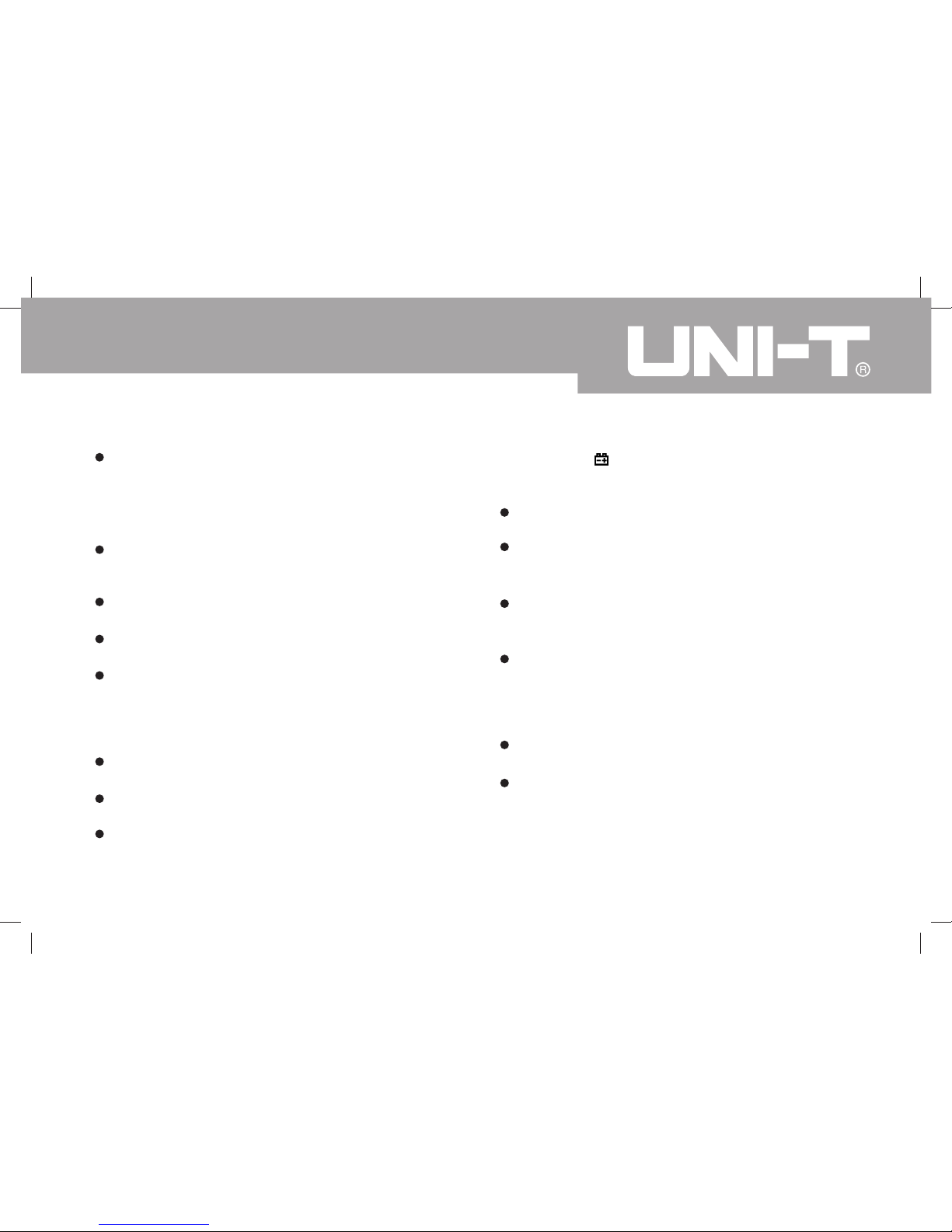
5
Model UT231: OPERATING MANUAL
When measurement has been completed,
disconnect the connection between the test
leads and the circuit under test, remove the
testing leads away from the input terminals of
the Meter and turn the Meter power off.
Do not carry out the measurement when the
Meter’s back case and / or battery door is opened
to avoid electric shock.
When the Meter working at an effective voltage
over 30V in AC, special care should be taken.
Use the proper terminals and function for your
measurements.
Do not use or store the Meter in an environment
of high temperature, humidity, explosive,
inflammable and strong magnetic field. The
performance of the Meter may deteriorate after
dampened.
Do not use the Meter if the surface of it is wet
or the user’s hands are wet.
When using the test leads, keep your fingers
behind the finger guards.
Replace the battery as soon as the battery
indicator appears. With a low battery, the
Meter might produce false readings that can
lead to electric shock and personal injury.
When opening the battery door, must make sure
the Meter is power off.
When servicing the Meter, use only the same
model number or identical electrical
specifications replacement parts.
The internal circuit of the Meter shall not be
altered at will to avoid damage of the Meter and
any accident.
Soft cloth and mild detergent should be used to
clean the surface of the Meter when servicing.
No abrasive and solvent should be used to
prevent the surface of the Meter from corrosion,
damage and accident.
Turn the Meter off when it is not in use and take
out the battery when not using for a long time.
Constantly check the battery as it may leak when
it has been using for some time, replace the
battery as soon as leaking appears. A leaking
battery will damage the Meter.
Page 8
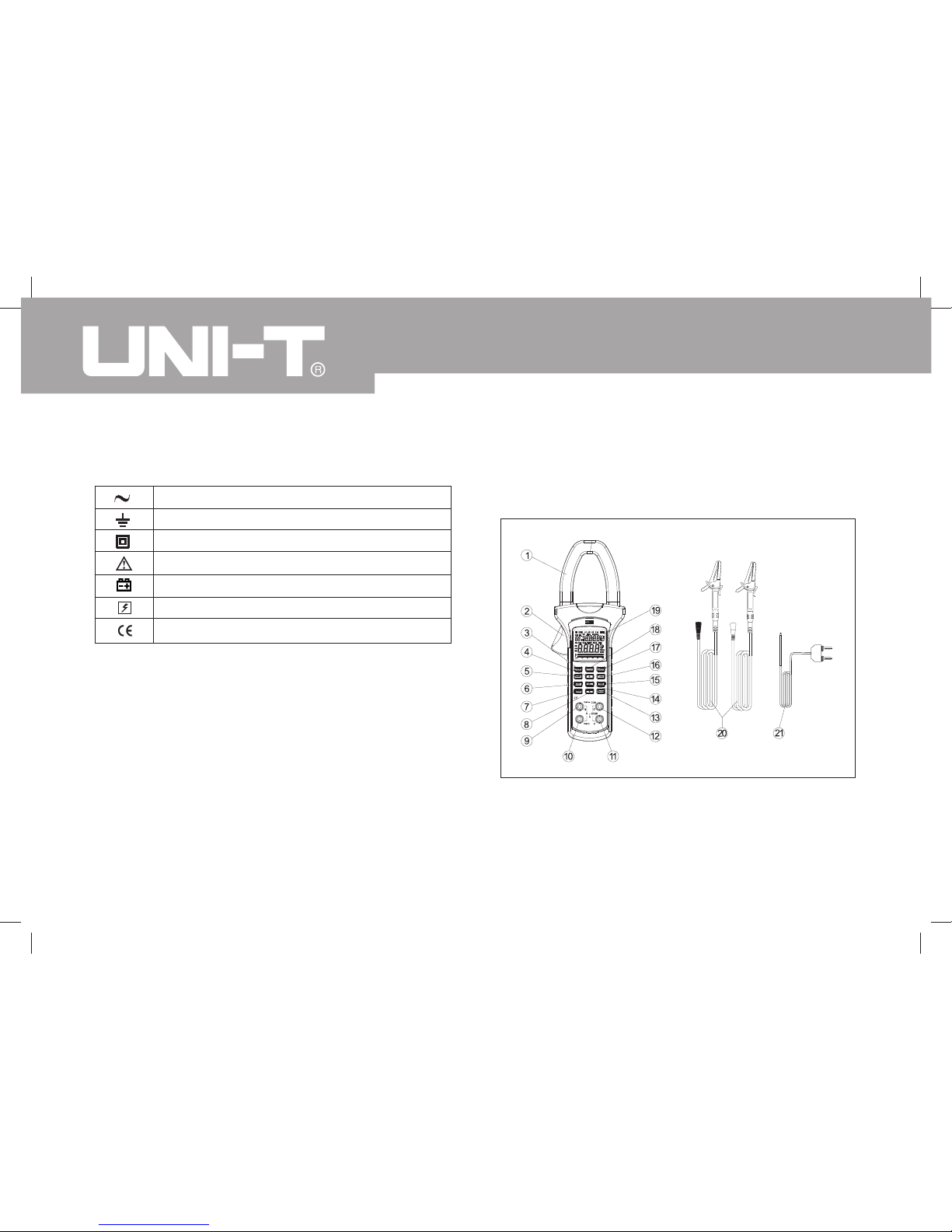
6
Model UT231: OPERATING MANUAL
The Meter Structure
A. The Meter Face View (see figure 1)
Figure 1
Brack Red
International Electrical Symbols
AC (Alternating Current)
Grounding
Double Insulated
Warning. Refer to the Operating Manual
Deficiency of Built-In Battery
Danger of High Voltage
Conforms to Standards of European Union
Page 9
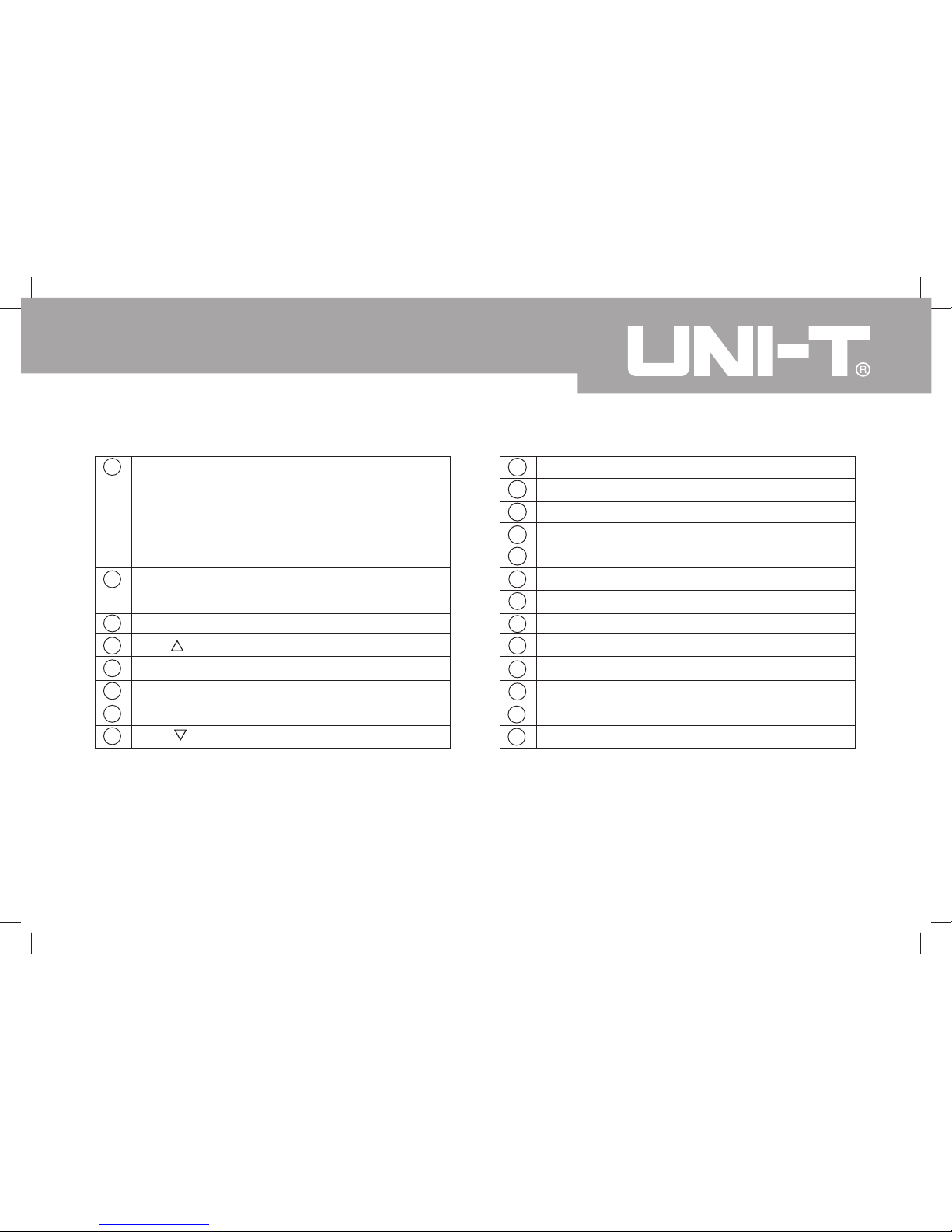
7
Model UT231: OPERATING MANUAL
1
2
3
4
5
6
7
8
Transformer Jaw: designed to pick up the AC
and DC current flowing through the conductor.
It could transfer current to voltage. The tested
conductor must vertically go through the Jaw
center.
Hand Guards: to protect user’s hand from
touching the dangerous area.
Power button
Max/ button
MENU button
LOAD button (recall data)
CLEAR button (clear the stored reading)
MIN/ button
9
10
11
12
13
14
15
16
17
18
19
20
21
Temperature negative Input Terminal
Temperature positive Input Terminal
V: Voltage Input Terminal
COM Input Terminal
MAX/MIN button
CAL: calibration button
SAVE button (data store button)
USB button
LIGHT button (auto display backlight button)
HOLD button
LCD Display
Testing Leads (Red and Black)
Temperature Probe
Page 10
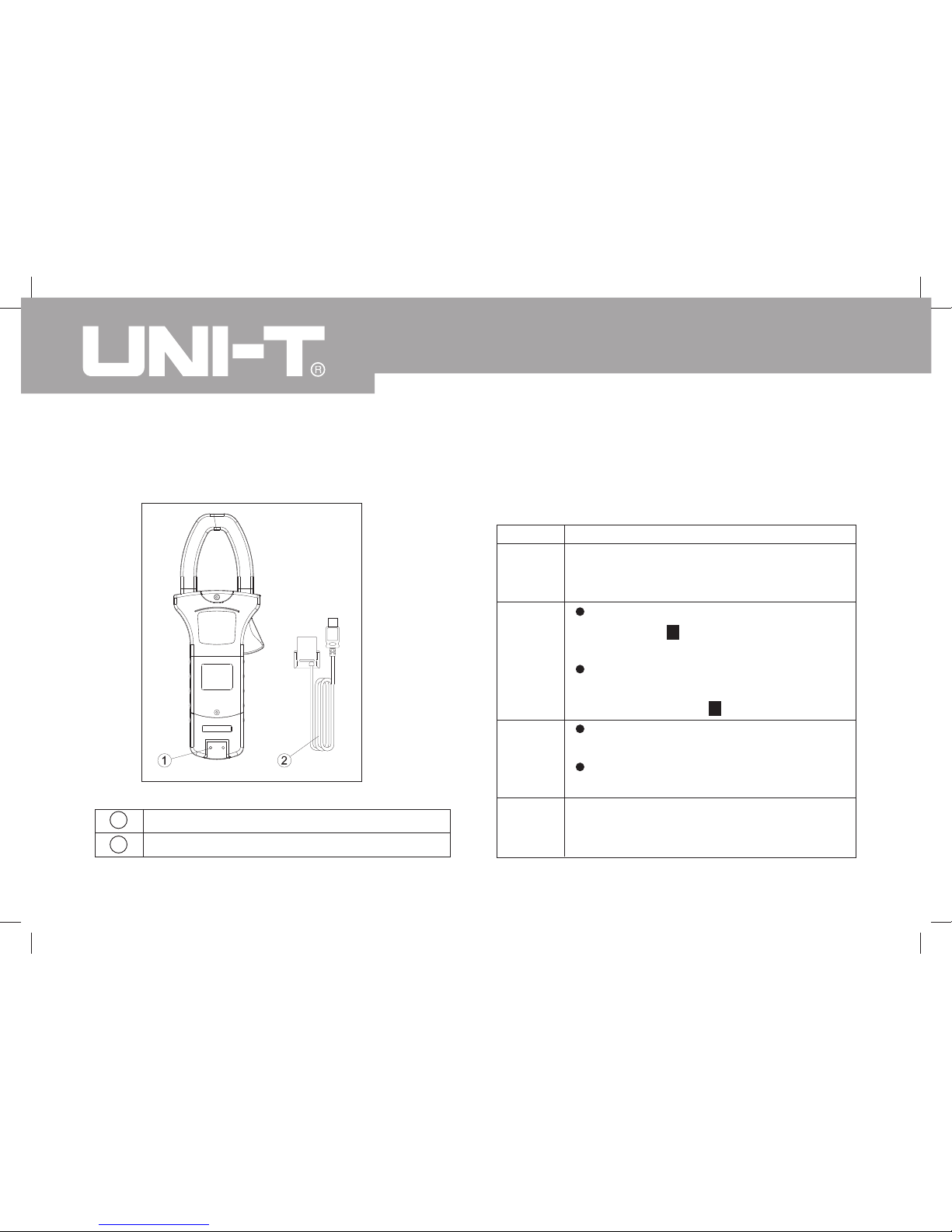
8
Model UT231: OPERATING MANUAL
B.The Meter Back and Bottom Structure
(see figure 2)
1 Infrared Interface
2 USB Communication Interface Cable
Figure 2
Functional Buttons
Below table indicated for information about the functional
button operations.
Operation Performed
Press and hold POWER for 1 second to
turn the Meter on.
Press POWER again to turn the Meter off.
Press HOLD to enter the Hold mode in
any mode,
appears and
the Meter
beeps.
Press HOLD again to exit the Hold mode
to return to measurement mode, the
Meter beeps and
disappears.
Press LIGHT to turn the display backlight
on.
The display backlight will be off
automatically after 30 seconds.
Button
POWER
HOLD
LIGHT
MENU
H
Press MENU to display the following
functions in sequence:
H
Page 11
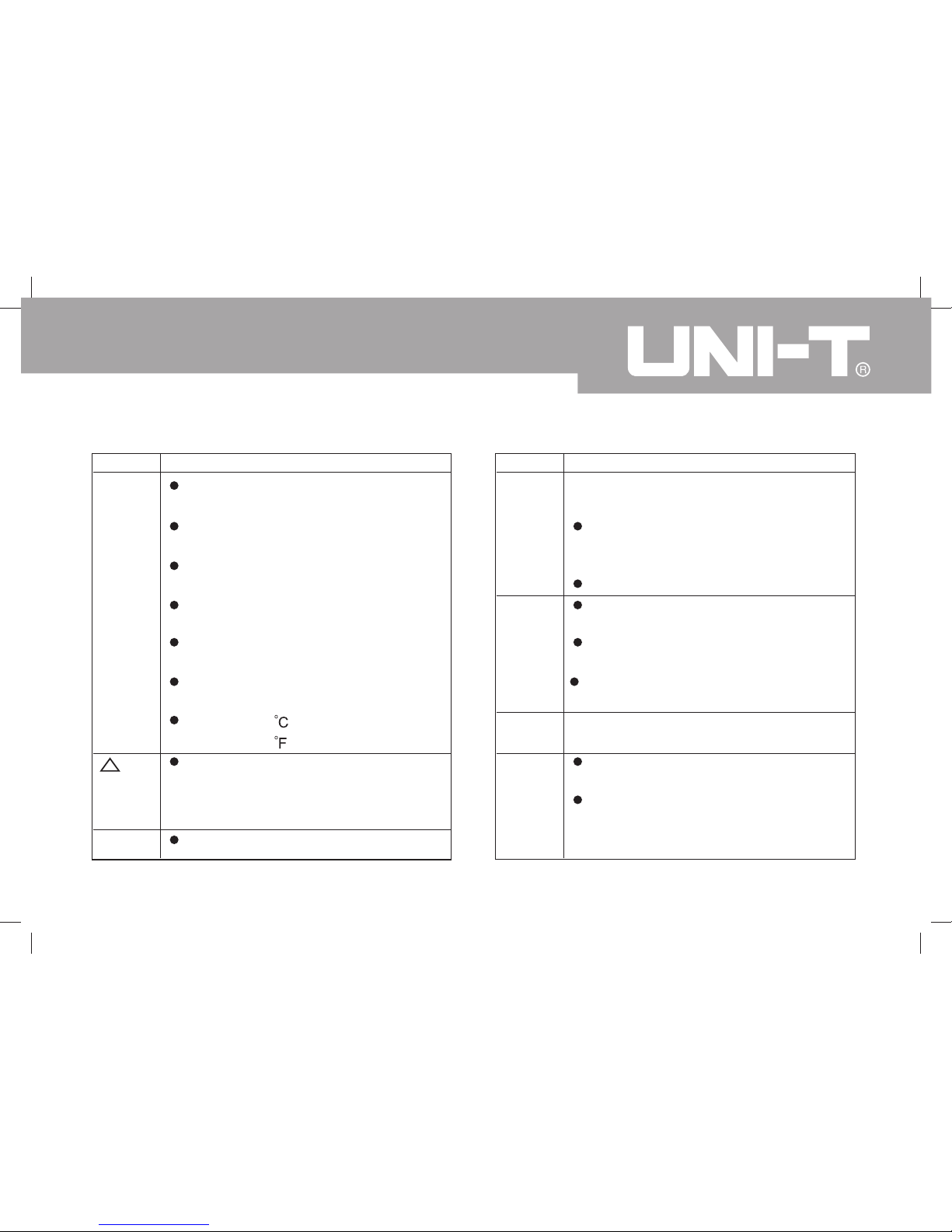
9
Model UT231: OPERATING MANUAL
Operation Performed
AC Voltage (main display) + Frequency
(secondary display)
AC Current (main display) + AC Voltage
(secondary display)
Active power (main display) + Phase
angle (secondary display)
Apparent power (main display) +
Reactive power (secondary display)
Power factor (main display) + Phase
angle (secondary display)
Active Energy (main display) + Time
(secondary display)
Temperature
(main display) +
Temperature
(secondary display)
Press LOAD once, MR icon shown, the
Meter displays the next stored reading,
the left secondary display showing the
index increase one.
Press USB once to turn the USB
Button
MENU
Operation Performed
interface on, USB appears and the Meter
beeps.
Press USB again to turn the USB
interface off, USB disappears and the
Meter beeps.
It is invalid at active energy mode.
Press once to enter LOAD mode, MR
appears and the Meter beeps.
Press again to exit LOAD mode, MR
disappears and the Meter beeps.
Press and hold LOAD for 1 second to
display the stored data quickly.
Button
USB
USB
LOAD
Calibrating data. It is not recommended to
calibrate the meter without authorization.
CAL
SAVE
Press once to store single reading, MEM
appears and the Meter beeps.
Press and hold for over 1 second to
continuous store reading, MEM blinks
and the Meter beeps. The index number
Page 12
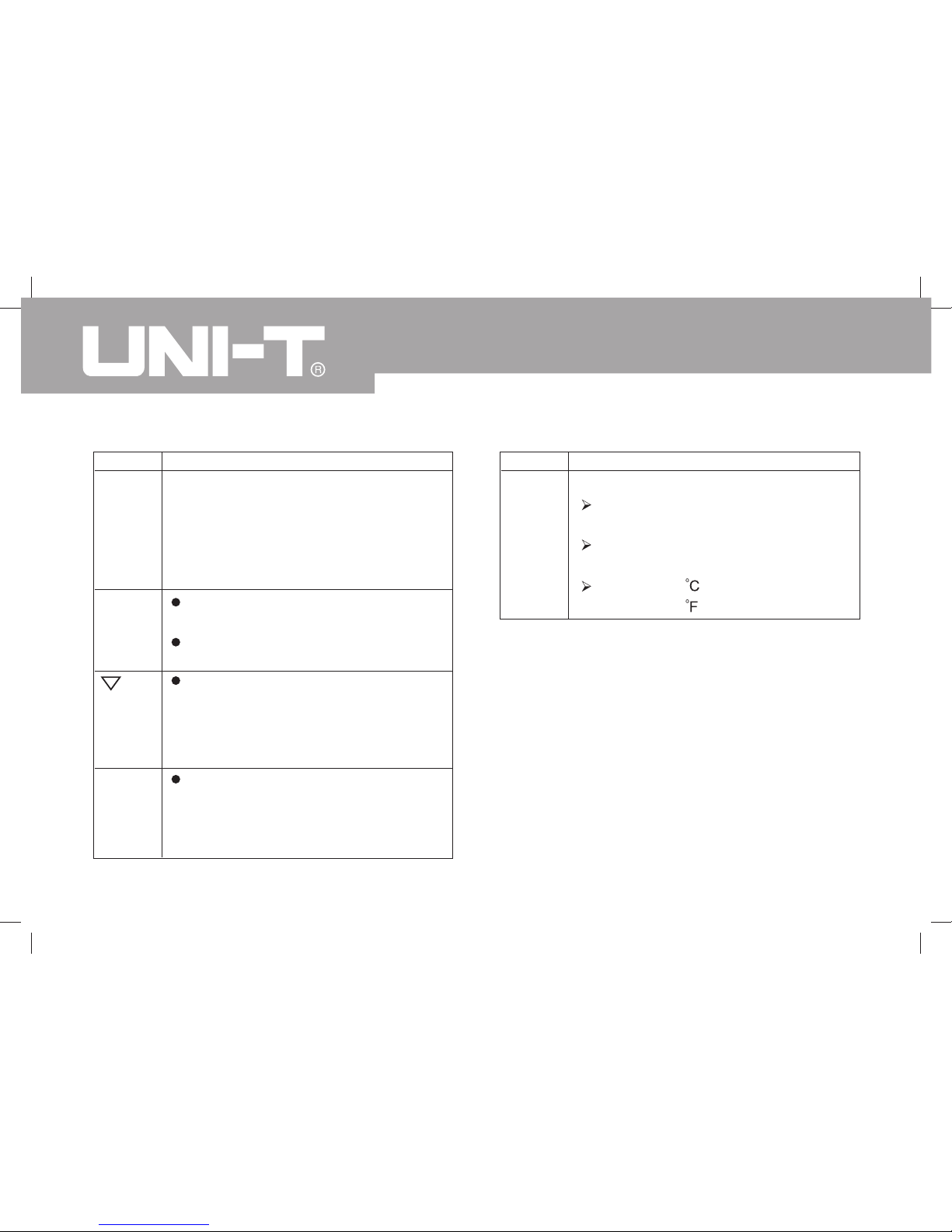
10
Model UT231: OPERATING MANUAL
Operation PerformedButton
SAVE
shown on the left secondary display keep
on increasing. Press SAVE again to exit.
The maximum number of data store is 99,
when it achieves 99, the Meter shows FUL.
Press CLEAR to clear the stored reading
in order to store next reading.
CLEAR
At active energy range, press to reset
time the zero, then restart the timing.
At all other ranges, press to clear stored
readings.
Press once at LOAD mode, MR icon
shown, the Meter displays the previous
stored reading, the left secondary
display showing the index decrease
one.
MAX/MIN
Starts recording of maximum and
minimum vales. Press to step through
maximum (high), minimum (low) and
the current AC voltage True RMS value
Operation PerformedButton
MAX/MIN at any mode except at the following ranges:
Power factor (main display) + Phase
angle (secondary display)
Active Energy (main display) + Time
(secondary display)
Temperature
(main display) +
Temperature
(secondary display)
Page 13

11
Model UT231: OPERATING MANUAL
Display Symbols (see figure 3)
Figure 3
1 2 3 4 5 6
7
8
9
10
11
12
131415161718
19
20
21
22
23
24
Meaning
Data hold is active
Data Output is in progress
Indicator for DC measurement
Unit for hour
Unit for minute
Unit for second
The battery is low.
Warning: To avoid false
readings, which could lead to
possible electric shock or
personal injury, replace the
battery as soon as the battery
indicator appears.
Number
1
2
3
4
5
6
7
8
Symbol
USB
DC
h
mm
s
Hz,
PG,
KVAr
Symbol of Unit.
Hz: Hertz. The unit of frequency .
PG: The unit of phase angle
KVAr: The unit of reactive power
Minimum reading
H
Page 14

12
Model UT231: OPERATING MANUAL
Meaning
Minimum reading
Analogue Bar Graph
Overloading
Ruler
Maximum reading
Temperature symbol
Calibration symbol
Indicator for clear the stored
reading
Ruler negative symbol
High voltage symbol
Indicates negative reading
Indicator for AC voltage or
current
Indicator for recall the stored
reading
Frequency symbol
Number
9
10
11
12
13
14
15
16
17
18
19
20
21
22
Meaning
Indicator for data store
Indicator for data stored is full
Number
23
24
Symbol
MIN
MAX
TEMP
CAL
CLR
AC
MR
FREQ
Symbol
MEM
FUL
Page 15

13
Model UT231: OPERATING MANUAL
Figure 4
Measurement Operation
Press and hold POWER for one second to turn the
Meter on. The default range is the last measurement
range when you turned off the Meter.
Replace the battery as soon as the battery indicator
“ ” appears on the display.
A. AC Voltage (main display) + Frequency
(secondary display) Measurement (see figure 4)
Brack Red
Circuit
Page 16

14
Model UT231: OPERATING MANUAL
When the voltage input is higher than 30V, the
display shows to warn you to take extra care
of safety.
When the input voltage is higher than 600V
(r.m.s.), the display shows OL.
The AC Voltage ranges are:
15V, 100V, 300V and 600V
The frequency range is:
20Hz~500Hz
Warning
To measure AC voltage + frequency, connect the Meter
as follows:
Insert the red test lead into the V terminal and black
test lead to the COM input terminal.
Press the MENU to select Voltage (main display)
+ Frequency (secondary display) range and connect
the two test leads to the object being measured.
The double display shows the AC voltage True
RMS value and the frequency value.
1.
2.
3.
Press MAX/MIN again to show the present AC
voltage True RMS value.
The display shows OL when the input voltage is
higher than 600V (r.m.s).
6.
7.
When the measurement has been completed,
disconnect the connection between the testing leads
and the circuit under test and remove testing leads
from the input terminals.
Note
Press MAX/MIN once, the LCD displays MAX, it
starts recording the maximum AC voltage T rue RMS
value.
Press MAX/MIN again, the LCD displays MIN, it
starts recording the minimum AC voltage T rue RMS
value.
4.
5.
Page 17

15
Model UT231: OPERATING MANUAL
B. AC Current (main display) + AC Voltage
(secondary display) Measurement (see figure 5)
Figure 5
The AC current ranges are:
40A, 100A, 400A and 1000A
The AC Voltage ranges are:
15V, 100V, 300V and 600V
T o measure AC current + AC voltage, connect the Meter
as follows:
Press the MENU to select AC Current (main display)
+ AC Voltage (secondary display) range.
Press the lever to open the transformer jaw.
Center the tested conductor within the transformer
jaw, then release the Meter slowly until the
trasnformer jaw is completely closed, Make sure
the conductor to be tested is placed at the center
of the transformer jaw, otherwise it will casue
deviation. The Meter can only measure one
conductor at a time, to meausre more than one
condutor at a time will cause deviation.
The double display shows the AC current True
RMS value and AC voltage True RMS value.
Press MAX/MIN once, the LCD displays MAX, it
1.
2.
3.
4.
5.
Page 18

16
Model UT231: OPERATING MANUAL
C. Active Power (main display) + Phase Angle
(secondary display) Measurement (see figure 6)
Figure 6
starts recording the maximum AC current T rue RMS
value.
Press MAX/MIN again, the LCD displays MIN, it
starts recording the minimum AC current True RMS
value.
Press MAX/MIN again to show the present AC
current True RMS value.
The display shows OL when the current of the
tested conductor is higher than 1000A rms.
6.
7.
8.
When the measurement has been completed,
disconnect the connection between the conductor
under test and the jaw, and remove the conductor
away from the transformer jaw of the Meter.
Note
Brack
Red
Page 19

17
Model UT231: OPERATING MANUAL
The active power ranges are:
40A, 100A, 400A and 1000A
The phase angle ranges are:
0° ~360°
Warning
To avoid damages to the Meter or harms to you, do
you measure higher than AC voltage 600 v.r.s. and
AC current 1000A v.r.s.
To measure active power + phase angle, connect the
Meter as follows:
Press the MENU to select Active power (main
display) + Phase angle (secondary display) range.
Press the lever to open the transformer jaw, and
clamp them to the power source or the tested
conductor.
Insert the red test lead to V input terminal and black
test lead to COM input terminal and connect them
to tbe live wire and neutrual wire of the tested circuit.
1.
2.
3.
The double display shows the active power kW
value and the PG value of the measured object.
The maximum active power kW measuring range
is 600kW, OL will be displayed when it is over than
that.
Press MAX/MIN once, the LCD displays MAX, it
starts recording the maximum active power value.
Press MAX/MIN again, the LCD displays MIN, it
starts recording the minimum active power value.
Press MAX/MIN again to show the present active
power value.
4.
5.
6.
7.
8.
When testing has been completed, disconnect the
connection between the testing leads and the circuit
under test and remove testing leads from the input
terminals.
Note
Page 20

Figure 7
18
Model UT231: OPERATING MANUAL
D. Apparent Power (main display) + Reactive Power
(secondary display) Measurement (see figure 7)
Brack
Red
To avoid damages to the Meter or harms to you, do
you measure higher than AC voltage 600V rms and
AC current 1000A rms.
Warning
To test for Apparent power (main display) + Reactive
power (secondary display), connect the Meter as follows:
Press the MENU to select Apparent power (main
display) + Reactive power (secondary display) range.
Press the lever to open the transformer jaw, and
clamp them to the power source or the tested
conductor.
Insert the red test lead to V input terminal and black
test lead to COM input terminal and connect them
to tbe live wire and neutrual wire of the tested circuit.
The double display shows the apparent power kVA
value and the reactive power KVAr value of the
measured object.
The maximum apparent value kVA and the reactive
power KVAr measuring range is 600kVar. OL will
be displayed when it is over than that.
Press MAX/MIN once, the LCD displays MAX, it
1.
2.
3.
4.
5.
6.
Page 21

Figure 8
Model UT231: OPERATING MANUAL
19
starts recording the maximum apparent power
value.
Press MAX/MIN again, the LCD displays MIN, it
starts recording the minimum apparent power value.
Press MAX/MIN again to show the present apparent
power value.
7.
8.
When testing has been completed, disconnect the
connection between the testing leads and the circuit
under test and remove testing leads from the input
terminals.
Note
E. Power Factor (main display) + Phase Angle
(secondary display) Measurement (see figure 8)
Brack
Red
Page 22

Model UT231: OPERATING MANUAL
20
To avoid damages to the Meter or harms to you, do
you measure higher than AC voltage 600V rms and
AC current 1000A rms.
Warning
To test for Apparent power (main display) + Reactive
power (secondary display), connect the Meter as follows:
Press the MENU to select Power factor (main
display) + Phase angle (secondary display) range.
Press the lever to open the transformer jaw, and
clamp them to the power source or the tested
conductor.
Insert the red test lead to V input terminal and black
test lead to COM input terminal and connect them
to tbe live wire and neutrual wire of the tested circuit.
The double display shows the power factor value
and the phase angle value of the measured object.
When the power factor value is negative, it means
the loading is capacItive.
When the power factor value is positive, it means
the loading is inductive.
MAX and MIN are not valid when measuring power
1.
2.
3.
4.
5.
6.
7.
factor.
When testing has been completed, disconnect the
connection between the testing leads and the circuit
under test and remove testing leads from the input
terminals.
Note
Page 23

21
Model UT231: OPERATING MANUAL
F. Active Energy (main display) + Time (secondary
display) Measurement (see figure 9)
Figure 9
Brack
Red
Warning
To avoid damages to the Meter or harms to you, do
you measure higher than AC voltage 600V rms and
AC current 1000A rms.
To test for Active Energy (main display) + Time
(secondary display), connect the Meter as follows:
Press the MENU to select Power factor (main
display) + Phase angle (secondary display) range.
Press the lever to open the transformer jaw, and
clamp them to the power source or the tested
conductor.
Insert the red test lead to V input terminal and black
test lead to COM input terminal and connect them
to tbe live wire and neutrual wire of the tested circuit.
The double display shows the active energy value
and the measuring time value of the measured
object.
1.
2.
3.
4.
The measuring reading gets increasing along
with the time increases. Press HOLD to read a
particular time kWh value. Then the reading and
Page 24

22
Model UT231: OPERATING MANUAL
time are locked, but still continuous accumulate
measuring time.
After read the data, press HOLD again to
continous measurement. kWh value continous
accumulate and the measuring time jumps to
the present measuring time.
When the measuring time is over 24 hours or
the Meter is switched to other measuring ranges,
active energy measuring will stop.
The maximum readinng of acitve energy is
9999kWh. OL will be displayed when the reading
is over than that.
MAX and MIN are not valid when measuring active
energy.
Press CLEAR to reset the time.
5.
6.
When testing has been completed, disconnect the
connection between the testing leads and the circuit
under test and remove testing leads from the input
terminals.
Note
Page 25

Model UT231: OPERATING MANUAL
G. Temperature (main display) and Temperature
(secondary display) Measurement (see figure
10)
Figure 10
23
K type of
temperature probe
T o test for temperature (main display) and Temperature
(secondary display), connect the Meter as follows:
Press the MENU to select Power factor (main display)
+ Phase angle (secondary display) range.
Inser the temperature probe positve to the TEMP+
input terminal and negative to the TEMP – input
terminal and connect it to the mesaured object.
The double display shows the present degree celsius
value on the main display and the fahrenheit value
on the secondardy display.
1.
2.
3.
When testing has been completed, disconnect the
connection between the temperature probe and the
circuit under test and remove temperature probe
from the input terminals.
Note
Page 26

Model UT231: OPERATING MANUAL
24
True RMS Measurement and Average Value
Measurement
The True RMS measurement method can measure
accurately the effective value of non-sine wave input
signal.
Average value measurement method can measure the
mean value of one sine wave input signal, and then
displays it as RMS value
When the input waveform has distortion, measuring
tolerance will be included. The total tolerance depends
on the total distortion. Below table 1 shows the waveform
coefficient and the relationship and the requested
changing factor of sine wave, square wave, pulse
rectangle wave, sawtooth triangle wave, RMS value
and average value.
Input Wave PK-PK 0-PK RMS AVG
Sine
PK
0
PK-PK
sine commute
(whole wave)
PK
0
PK-PK
sine commute
(half wave)
PK
0
PK-PK
square wave
PK
0
PK-PK
commuted square wave
PK
0
PK-PK
pulse rectangle
X
0
PK-PK
Y
D=X/Y
sawtooth triangle
PK
0
PK-PK
2.828
1.414
2.828
1.800
1.800
0.9/D
3.600
1.414
1.414
2.828
0.900
1.800
0.9/ D
1.800
1.000
1.000
1.414
0.900
1.272
0.9D/2
1.038
0.900
0.900
0.900
0.900
0.900
0.9/D
0.900
Page 27

Three Phases Four Wires and Three Phases
Three Wires Measurement Method
25
Model UT231: OPERATING MANUAL
The Model UT231 digital power clamp meter can
measure single phase power and power factor. The
power of three phases four wires system can use single
phase power measurement method to measure, see
figure 7.
If it is a balance load, the total watts is three times of
single phase. If it is not a balance load, test each
phase power separately, then sum up the three phases
power value to obtain the total watt. The apparent
power, reactive power, active energy and active power
measurement methods are the same.
Power factor value can be obtained directly from each
phase power factor testing. Thee phases total power
factor is equal to three phases total active power value
divided by three phases total apparent power value.
Under three phases three wires balance load situation,
its total watt can be directly by measuring its voltage of
the line and current of the line. Connect the loaded two
phases to the V and COM input terminal of the power
meter, clamp the transformer jaw to the third phase, its
total watt is equal to the reading obtained times 1.732.
Three phases total watt also can be obtained by using
the specified clamp type three phases digital power
meter.
Page 28

26
Model UT231: OPERATING MANUAL
Specifications
A. General Specifications
Maximum Voltage between any Terminals and
grounding: Refer to different range input protection
voltage.
Display: Multi LCD displays, Maximum display 9999.
Ranges: Auto
Overloading: Display OL.
Battery Deficiency: Display .
Data Holding: Display
H
.
Data Logging: Maximum 99, Single or Continuous
records
Data Recall
Maximum and Minimum value display: Voltage,
Current, Active Power and Apparent Power ranges
Display Backlight: White colour
Computer connection: USB
Calibration Feature
Sleep Mode: To preserve battery life, the Meter
automatically turns off if you do not turn press any
button for around 15 minutes., except at active
energy range.
Analogue Bar Graph
Sampling: 3 times per second.
Max. Jaw Size: 55mm diameter.
Power: 4 x 1.5V battery (LR6)
Dimensions: 303mm x 112mm x 39mm
Weight: Approximate 601g
B. Environmental Requirements
Altitude: Operating: 2000m
Storage: 10000m
Temperature and humidity:
Operating:
0
~30 ( 85%R.H)
30
~40 ( 75%R.H)
40
~50 ( 45%R.H)
Storage:
-10
~+60 ( 85%R.H)
Safety/ Compliances: IEC 61010 CAT.III 600V,
CAT.IV 300V overvoltage and double insulation
standard, pollution degree 2.
Certification:
Page 29

Model UT231: OPERATING MANUAL
27
Accurate Specifications
Accuracy: (a% reading + b digits), guarantee for 1 year.
Operating temperature: 23
5
Operating humidity: 45~75%R.H
A. AC Voltage (True RMS)
Range
15V
100V
300V
Resolution
0.1V
Accuracy
(1.2%+5)
Allowable Maximum overload protection
voltage
600 RMS
B. Frequency
Precision
1Hz
Accuracy
(0.5%+5)
Range
20Hz~500Hz
Input Impedance
10M
Page 30

Model UT231: OPERATING MANUAL
28
C. AC Current (True RMS)
Range
40A
100A
400A
1000A
Resolution
0.1A
1A
Accuracy
(2%+5)
Allowable Maximum overload protection
current
1000A RMS
D. Active Power (W=V x A x COS Φ)
Voltage / Current
Voltage Range
15V
0.60kW
1.50kW
6.00kW
15.00kW
100V
4.00kW
10.00kW
40.00kW
100.0kW
300V
12.00kW
30.00kW
120.0kW
300.0kW
600V
24.00kW
60.00kW
240.0kW
600.0kW
(3%+5)
100kW:0.01kW 100kW: 0.1kW
Current
Range
Precision
Defend Rate
40A
100A
400A
1000A
Remarks:
Allowable maximum overload protection voltage: 600V RMS
Allowable maximum overload protection current: 1000A RMS
Page 31

29
Model UT231: OPERATING MANUAL
E. Apparent Power (VA = V x A)
Voltage Range
15V
0.60kVA
1.50kVA
6.00kVA
15.00kVA
100V
4.00kVA
10.00kVA
40.00kVA
100.0kVA
300V
12.00kVA
30.00kVA
120.0kVA
300.0kVA
600V
24.00kVA
60.00kVA
240.0kVA
600.0kVA
(3%+5)
1000kVA:0.01kVA 100kVA: 0.1kVA
Current
Range
Accuracy
Resolution
40A
100A
400A
1000A
Remarks:
Allowable maximum overload protection voltage: 600V RMS
Allowable maximum overload protection current: 1000A RMS
Voltage / Current
Page 32

30
Model UT231: OPERATING MANUAL
F. Reactive Power (Var = V x A x SIN Φ)
Voltage Range
15V
0.60kVar
1.50kVar
6.00kVar
15.00kVar
100V
4.00kVar
10.00kVar
40.00kVar
100.0kVar
300V
12.00kVar
30.00kVar
120.0kVar
300.0kVar
600V
24.00kVar
60.00kVar
240.0kVar
600.0kVar
(4%+5)
1000kVar: 0.01kVar 100kVar: 0.1kVar
Current
Range
Accuracy
Resolution
40A
100A
400A
1000A
Remarks:
Allowable maximum overload protection voltage: 600V RMS
Allowable maximum overload protection current: 1000A RMS
Voltage / Current
Page 33

Model UT231: OPERATING MANUAL
31
G. Power Factor (PF = W / VA)
Range
0.3~1
(capacitive or inductive)
0.3~1
(capacitive or inductive)
Accuracy
0.022
Resolution
0.001
Measuring Condition
The minimum measuring current 10A
The minimum measuring voltage 45V
Measuring current less than 10A OR
Measuring voltage less than 45V
Remarks:
Allowable maximum overload protection voltage: 600V RMS
Allowable maximum overload protection current: 1000A RMS
H. Phase Angle (PG=acos (PF))
Accuracy
1
o
Resolution
1
o
Measuring Condition
The minimum measuring current 10A
The minimum measuring voltage 45V
Measuring current less than 10A OR
Measuring voltage less than 45V
For reference only
Range
0o ~360
o
0o~360
o
For reference only
Page 34

Model UT231: OPERATING MANUAL
32
I. Active Energy (kWh)
Range
1~9999kWh
Accuracy
(3%+2)
Resolution
0.001kWh
Remarks:
Allowable maximum overload protection voltage: 600V RMS
Allowable maximum overload protection current: 1000A RMS
K. Temperature (TEMP)
Range
-50 ~0
0 ~1300
-58 ~32
32 ~2372
Accuracy
(1%+10)
(1%+5)
(1%+18)
(1%+11)
Resolution
1
1
Page 35

MAINTENANCE
33
Model UT231: OPERATING MANUAL
This section provides basic maintenance information
including battery replacement instruction.
Warning
Do not attempt to repair or service your Meter unless
you are qualified to do so and have the relevant
calibration, performance test, and service
information.
To avoid electrical shock or damage to the Meter,
do not get water inside the case.
A. General Service
Periodically wipe the case with a damp cloth and
mild detergent. Do not use abrasives or solvents.
T o clean the terminals with cotton bar with detergent,
as dirt or moisture in the terminals can affect
readings.
Turn the Meter power off when it is not in use.
Take out the battery when it is not using for a long
time.
Do not use or store the Meter in a place of humidity,
high temperature, explosive, inflammable and strong
magnetic field.
Page 36

Figure 11
34
Model UT231: OPERATING MANUAL
B. Replacing the Battery (see figure 11)
Warning
To avoid false readings, which could lead to possible
electric shock or personal injury, replace the battery
as soon as the battery indicator “ ” appears.
Make sure the transformer jaw and the tests leads
are disconected from the circuit being tested before
opening the case bottom.
To replace the battery:.
Press POWER to turn the Meter off and remove all
the connections from the input terminals
Turn the Meter’s front case down.
Remove the screw from the battery door, and separate
the battery door from the case bottom.
Take out the old battery and replace with 4 x 1.5V
battery (LR6).
Rejoin the case bottom and the battery compartment,
and reinstall the screw.
1.
2.
3.
4.
5.
Page 37

Model UT231: OPERATING MANUAL
35
This operating manual is subject to change without notice.
*END*
Page 38

Model UT231: OPERATING MANUAL
36
Copyright 2007 Uni-Trend Group Limited.
All rights reserved.
Manufacturer:
Uni-Trend Technology (Dongguan) Limited
Dong Fang Da Dao
Bei Shan Dong Fang Industrial Development District
Hu Men Town, Dongguan City
Guang Dong Province
China
Postal Code: 523 925
Headquarters:
Uni-Trend Group Limited
Rm901, 9/F, Nanyang Plaza
57 Hung To Road
Kwun Tong
Kowloon, Hong Kong
Tel: (852) 2950 9168
Fax: (852) 2950 9303
Email: info@uni-trend.com
http://www.uni-trend.com
