Uniform UIC6811 Users manual

UIC6811
Contactless Smart Card Reader Module
-RS232/USB/PS2 Interface-
Programmer’s Manual
Document #: PM0601-U
Revision A
July 10, 2007

UIC6811 Programmer’s Manual UDN PM0601-U Rev. A
NOTICE
The issuer of this manual has made every effort to provide accurate information contained
in this manual. The issuer shall not be held liable for any technical and editorial omissions
or errors made herein; nor for incidental consequential damages resulting from the
furnishing, performance or use of this material.
This document contains proprietary information protected by copyright. All rights are
reserved. No part of this document may be photocopied, reproduced, or translated without
the prior written permission of the issuer. The information provided in this manual is subject
to change without notice.
AGENCY APPROVED
- Specification for FCC Class B
- Specification for CE Class B, CISPR 22 Class B
NOTE: This equipment has been tested and found to comply with the limits for a Class B
digital device, pursuant to part 15 of the FCC Rules. These limits are designed to provide
reasonable protection against harmful interference in a residential installation. This
equipment generates, uses and can radiate radio frequency energy and, if not installed and
used in accordance with the instructions, may cause harmful interference to radio
communications. However, there is no guarantee that interference will not occur in a
particular installation. If this equipment does cause harmful interference to radio or
television reception, which can be determined by turning the equipment off and on, the user
is encouraged to try to correct the interference by one or more of the following measures:
—Reorient or relocate the receiving antenna.
—Increase the separation between the equipment and receiver.
—Connect the equipment into an outlet on a circuit different from that to which the receiver
is connected.
—Consult the dealer or an experienced radio/ TV technician for help.
You are cautioned that any change or modifications to the equipment not expressly approve
by the party responsible for compliance could void your authority to operate such
equipment.
I

UIC6811 Programmer’s Manual UDN PM0601-U Rev. A
WARNING
You are cautioned that changes or modifications not expressly approved by the party
responsible for compliance could void your authority to operate the equipment.
WARRANTY
This product is served under one-year warranty of defects in material and functionality to
the original purchasers. Within the warranty period, if the product found to be defective will
be repaired or replaced. This warranty applies to the products only under the normal use of
the original purchasers, and in no circumstances covers incidental or consequential
damages through consumers’ misuse or modification of the product.
PREFACE
This manual provides detailed information relating to the overall operational, electrical,
mechanical, environmental and functional aspects of the UIC6811. This document should
be read and understood prior to initial operation of the product.
For ease of installation and programming use, we have addressed everything from its
attractive features to its various configurations.
When designing the UIC6811, we selected what we feel are the most useful features and
functions. If in some cases you find that your specific needs differ from our existing
products, we welcome your comments and suggestions. Custom-designed models are also
available.
If further questions do arise, please call for technical support, our FAE will assist you in any
way we can.
II

UIC6811 Programmer’s Manual UDN PM0601-U Rev. A
Table of Contents
Section1 : General Description.................................................................1-1
Features................................................................................................................... 1-1
Application.............................................................................................................. 1-1
Part Number Description ....................................................................................... 1-2
Section2 : Configurations ......................................................................... 2-3
Dimensions of UIC6811 PCBA............................................................................... 2-3
Dimensions of Remote Antenna PCBA................................................................. 2-3
Accessories of UIC6811 ......................................................................................... 2-4
Section3 : Technical Specifications......................................................... 3-5
Functional Specifications...................................................................................... 3-5
Mechanical Specifications..................................................................................... 3-5
Electrical Specifications ........................................................................................ 3-6
Dimension.................................................................................................................... 3-5
Power Required........................................................................................................... 3-6
Power Consumption.....................................................................................................3-6
Communication............................................................................................................3-6
Communication Signal (RS232) ..................................................................................3-6
Environmental Specifications................................................................................ 3-6
Temperature................................................................................................................. 3-6
Humidity.......................................................................................................................3-6
Pin Assignment....................................................................................................... 3-7
Communication....................................................................................................... 3-8
RS232 Interface Data Output ......................................................................................3-8
RS232 Interface Pass Through ...................................................................................3-8
Transmission Protocol (RS232)...................................................................................3-8
Section4 : Commands and Responses.................................................. 4-11
4.1 Reader default setting.....................................................................................4-11
4.2 Reader Command Description .......................................................................4-11
% (25H) – Retransmit ................................................................................................ 4-11
70 (3730H) or 90 (3930H) – Serial Number Report................................................... 4-11
71 (3731H) or 91 (3931H) – Copyright Report..........................................................4-11
72 (3732H) or 92 (3932H) – Reader Model Number Report..................................... 4-12
73 (3733H) or 93 (3933H) – Reader PCB Number Report........................................4-12
74 (3734H) or 94 (3934H) – Contactless Smart Card Library Version Report.......... 4-12
III

UIC6811 Programmer’s Manual UDN PM0601-U Rev. A
75 (3735H) or 95 (3935H) – F/D Parameters List Report..........................................4-12
76 (3736H) or 96 (3936H) – Boot loader Version Number Report............................4-12
77 (3737H) or 97 (3937H) – Reader Configuration Data Report............................... 4-12
78 (3738H) or 98 (3938H) – Reader Customer Configuration Data Report..............4-13
79 (3739H) or 99 (3939H) – Reader Manufacturing Configuration Data Report....... 4-13
9 (39H) – Version Report...........................................................................................4-14
? (3FH) – Select Verbose Responses Command......................................................4-14
$ (24H) – Reader Status Request..............................................................................4-14
L (4CH) – LED ON.....................................................................................................4-15
l (6CH) – LED OFF ....................................................................................................4-15
( (28H) – LED flash.................................................................................................... 4-15
# (23H) – Configuration Request...............................................................................4-15
<CAN> (18H) – Pass through toggle.........................................................................4-16
<7FH> – Warm Reset................................................................................................4-16
<09H> – Configuration Setting ..................................................................................4-16
4.3 Contactless Mag Stripe Command Description............................................4-18
P (50H) – Arm to Read............................................................................................... 4-18
p (70H) – Arm to Read (Used for M anufacturi ng Test Only ).....................................4-18
<ESC> (1BH) – Abort Arm to Read ...........................................................................4-18
Q (51H) – Transmit Track 1 data ...............................................................................4-18
R (52H) – Transmit Track 2 data................................................................................4-18
4.4 Contactless Smart Card Command Descriptions.........................................4-19
G (47H) – ISO14443 type protocol select.................................................................. 4-19
H(48H) – PayPass/Express card auto read function disable/enable......................... 4-19
O (4FH) – Antenna power on..................................................................................... 4-19
o (6FH) – Ant enna power OF F..................................................................................4-20
b (62H) – Request......................................................................................................4-20
c (63H) – Anticollision(type A)/Slot-Marker................................................................4-20
f (65H) – Select(type A)/Attrib(type B)....................................................................... 4-21
g (66H) – Mifare classical card authentication........................................................... 4-22
h (67H) – Mifare classical card read block.................................................................4-22
i (68H) – Mifare classical card write block .................................................................4-23
t (74H) – Mifare Value Operation............................................................................... 4-23
X (58H) – Mifare classical card activation..................................................................4-24
x (78H) – Card halt.....................................................................................................4-24
J (6BH) – Activate PICC cpu card..............................................................................4-24
j (6BH) – Load Mifare key (Mifare classical card only).............................................. 4-24
k(6CH) – Mifare Reader Chip Direct Control............................................................. 4-25
y (79H) – Send DESELECT command...................................................................... 4-25
Z (41H) – I/O to contactless CPU card with APDU format.........................................4-25
IV

UIC6811 Programmer’s Manual UDN PM0601-U Rev. A
z (7AH) – I/O to contactless card for block data exchange .......................................4-26
3.6 Responses to the Host....................................................................................4-27
V
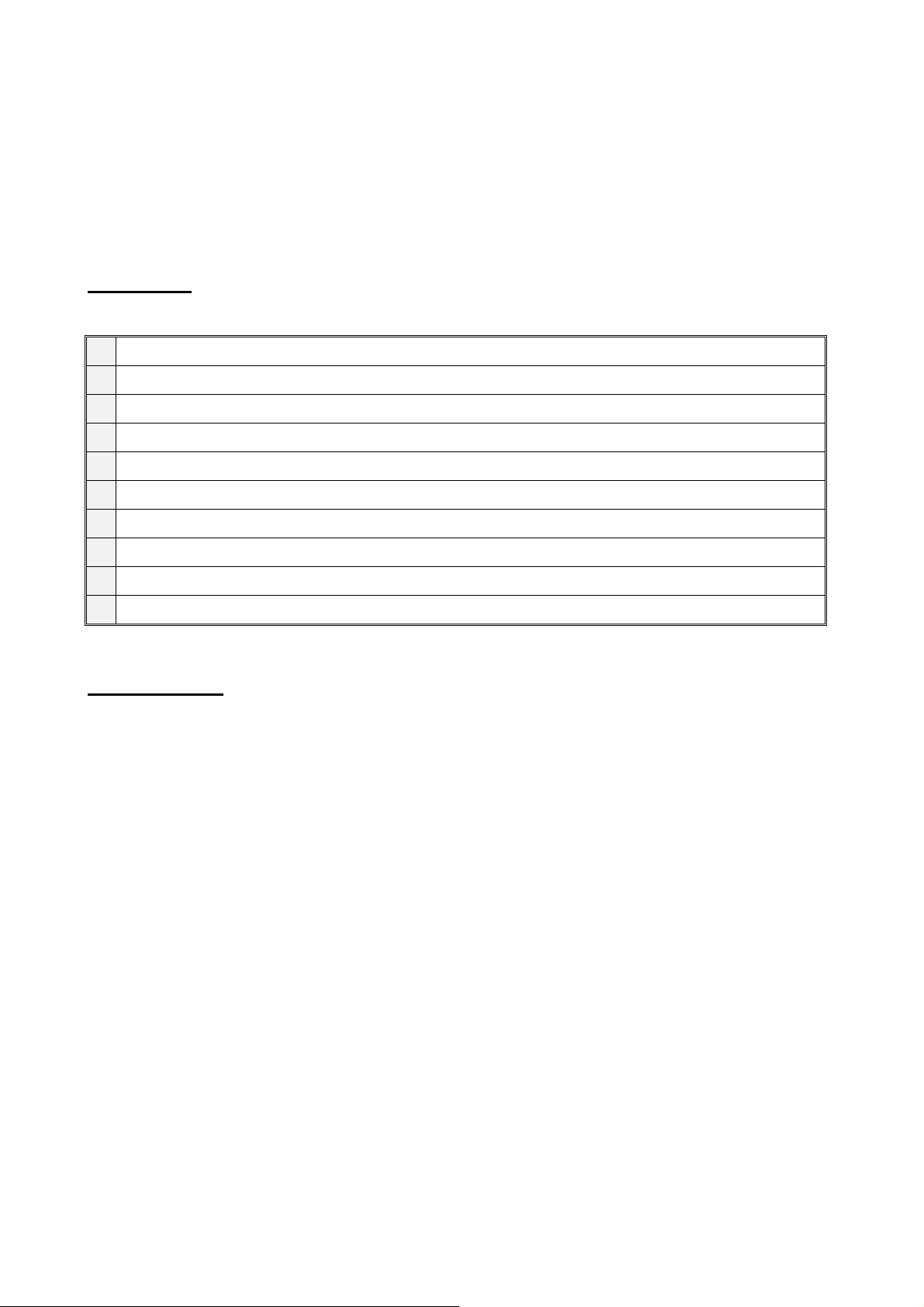
UIC6811 Programmer’s Manual UDN PM0601-U Rev. A
Section1: General Description
This section presents general information about the basic characters of the UIC6811.
Features
The UIC6811 provides the following features:
1 Small footprint PCB size: 1.4L*1.7W (inch) without antenna board
2 Support ISO 14443 type A & B standard
3 Support Amex ExpressPay, MasterCard PayPass, Visa MSD applications.
4 Read/write Philips Mifare classical contactless smart card
5 Provide the options for the direct coupling antenna and the remote antenna
6 RS232, USB and PS/2 (optional) Interface
7 RS232 data pass through function
8 TTL F2F magnetic stripe decode data pass through (optional)
9 F2F decoder data emulation (optional)
10 Firmware upgradeable
Application
The contactless smart card reader module UIC6811 is mainly to support the contactless
payment systems. The small footprint size of the module makes it easily to integrate to the
current transaction system such as Point-of-Sale terminal, kiosk, and vending machine
station as the part of the system. The module communicates with a host computer or
terminal using a standard RS-232, USB or PS/2 interface.
At the meantime, UIC6811 offers both RS232, USB and PS/2 magnetic stripe decoder
pass-thru function to allow the terminal to share the same input port with other peripheral
devices. This benefits the existing system without change its hardware configuration to
catch up the future payment trend.
1-1
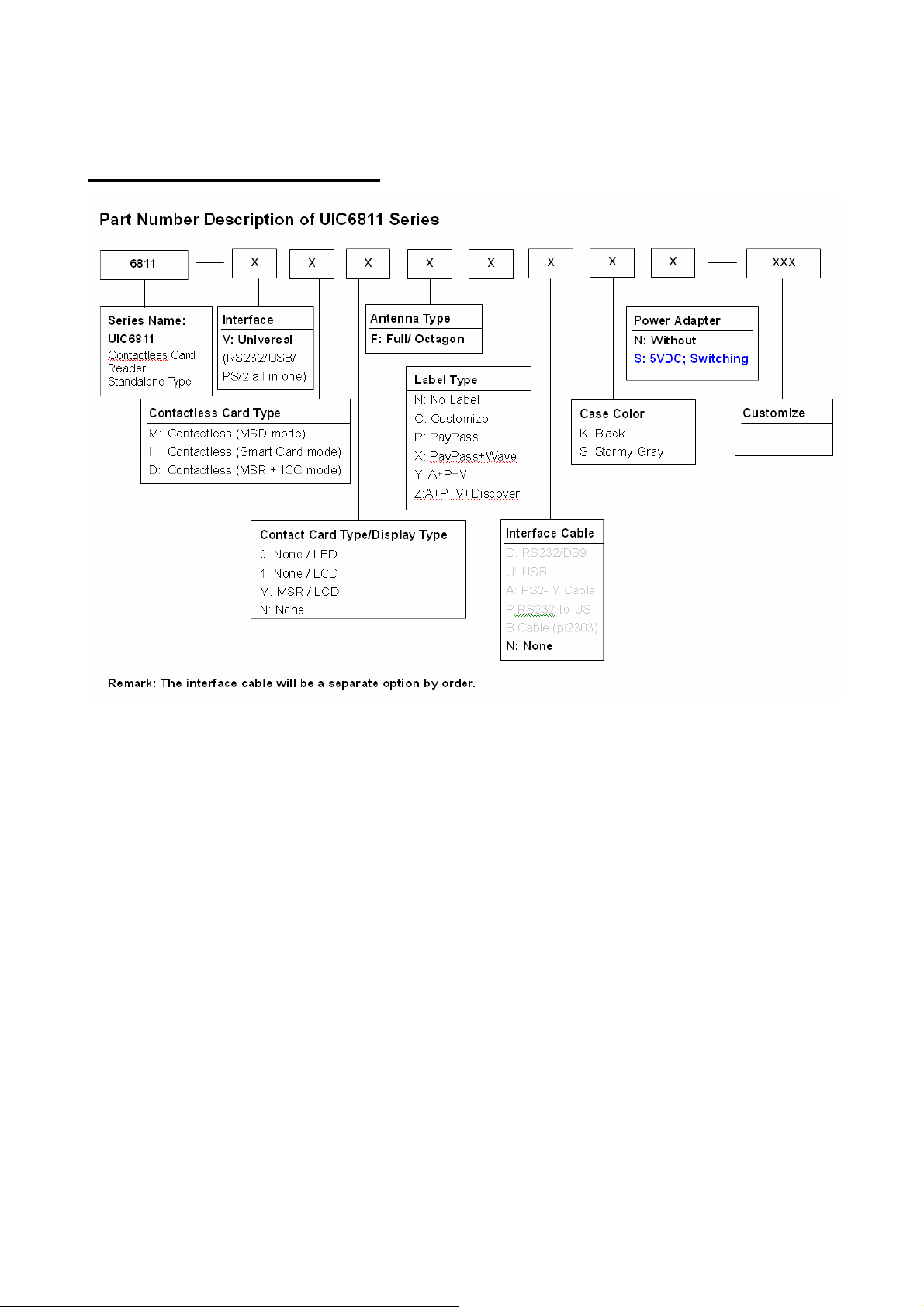
UIC6811 Programmer’s Manual UDN PM0601-U Rev. A
Part Number Description
1-2
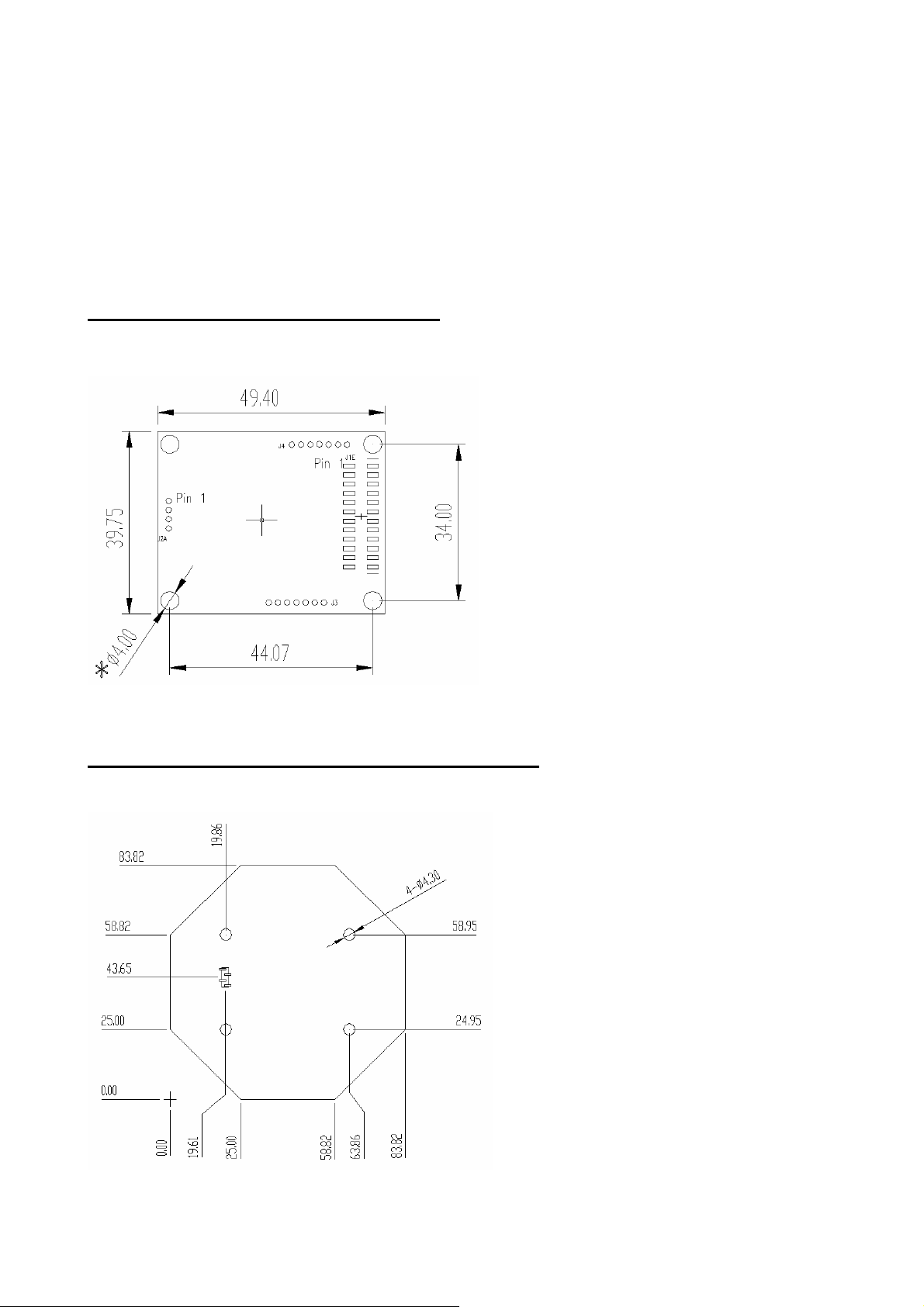
UIC6811 Programmer’s Manual UDN PM0601-U Rev. A
Section2: Configurations
This section shows the dimensions, accessories and setup for the UIC6811.
Dimensions of UIC6811 PCBA
Figure 2-1 Dimensions of UIC6811
Dimensions of Remote Antenna PCBA
Figure 2-2 Dimensions of Remote Antenna PCBA
2-3

UIC6811 Programmer’s Manual UDN PM0601-U Rev. A
Accessories of UIC6811
The following accessories should be supplied along with UIC6811. Make sure all the
following accessories are contained in your package.
1. Interface cable - DB9 male connector 1.5M
2. Programmer’s manual or Simple manual
3. Power adapter 5Vdc 500mA (RS232 interface only)
2-4
