
UIC Bezel5 payment card Reader
Programmer’s Manual
RS232 & USB Interface
Document #: PM098
Revision 1.4
May. 7th, 2014
Copyright © 2013, Uniform Industrial Corp. All Rights Reserved
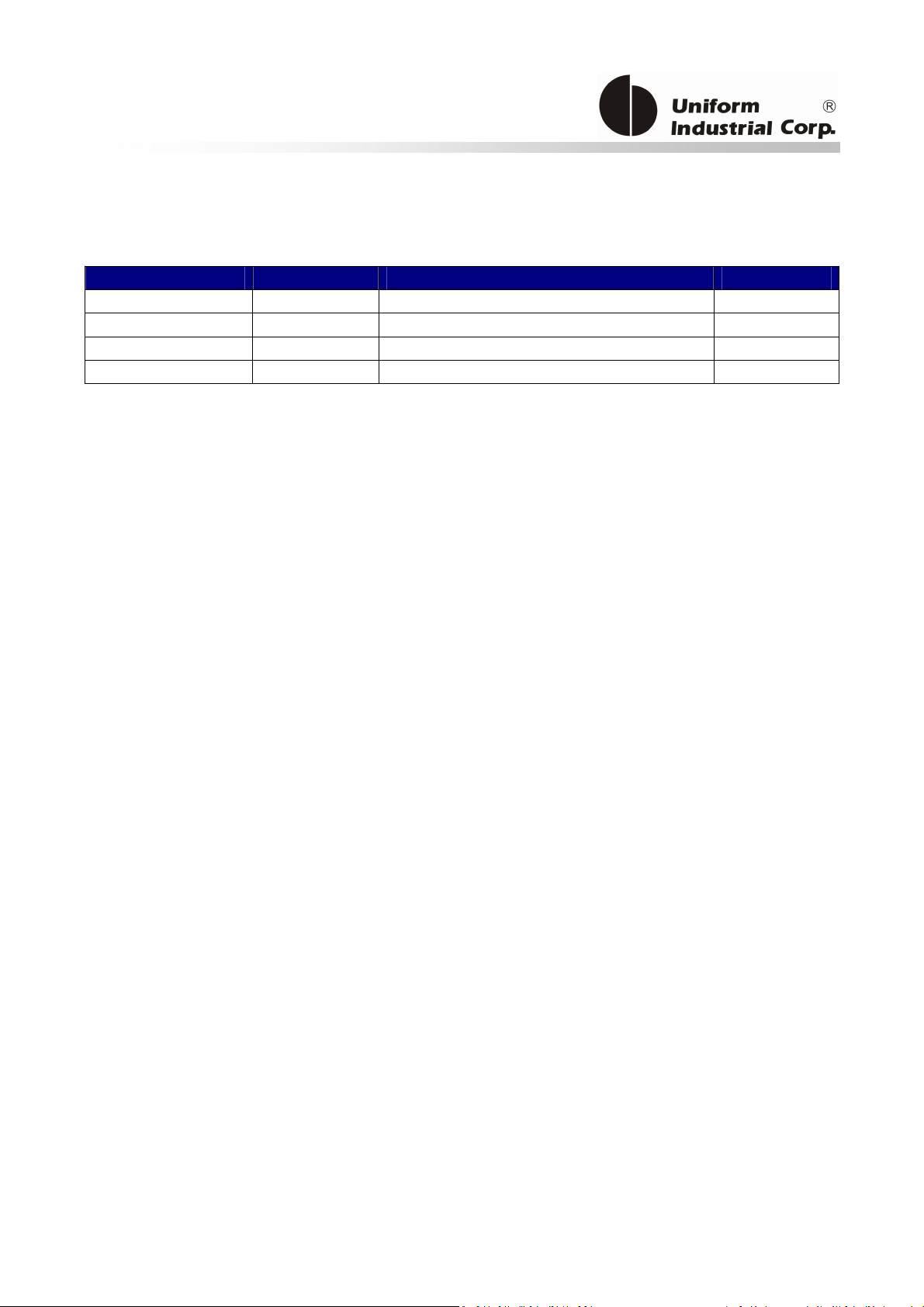
Document History
Document Version
1.1 Robin Tang Initial version
1.2 Vicky Tuan 16, Dec, 2013
1.3 Stanley Lui Adjusted some wordings 18, Dec, 2013
1.4 Ting Sun Adjusted some wordings(Bezel5) 07.May.2014
Author Change Date
UIC Bezel5 Programmer’s Manual Page.2/166 UDN PM098 Rev. 1.0
Copyright © 2013, Uniform Industrial Corp. All Rights Reserved

Table of Contents
LIST OF TABLES ...............................................................................................................................10
LIST OF FIGURES.............................................................................................................................11
NOTICE...........................................................................................................................................11
AGENCY APPROVED .......................................................................................................................11
WARRANTY ....................................................................................................................................11
PREFACE .........................................................................................................................................11
1. GENERAL DESCRIPTION ..........................................................................................................11
1.1. FEATURES.................................................................................................................................. 11
1.2. APPLICATION.............................................................................................................................. 11
1.3. PHYSICAL LED INDICATION............................................................................................................ 11
2. CONFIGURATIONS ..................................................................................................................11
2.1. FUNCTIONAL SPECIFICATIONS......................................................................................................... 11
2.2. MECHANICAL SPECIFICATIONS........................................................................................................ 11
2.3. ELECTRICAL SPECIFICATIONS .......................................................................................................... 11
Power Required.................................................................................................................................... 11
Power Consumption............................................................................................................................. 11
Communication.................................................................................................................................... 11
Communication Signal (RS232)............................................................................................................. 11
2.4. ENVIRONMENTAL SPECIFICATIONS................................................................................................... 11
Temperature ........................................................................................................................................ 11
Humidity.............................................................................................................................................. 11
2.5. PIN ASSIGNMENT........................................................................................................................ 11
2.6. COMMUNICATION....................................................................................................................... 11
URS232 Interface Data Output ............................................................................................................. 11
USB Interface....................................................................................................................................... 11
Identification Information .................................................................................................................... 11
3. OPERATION ............................................................................................................................11
UIC Bezel5 Programmer’s Manual Page.3/166 UDN PM098 Rev. 1.0
Copyright © 2013, Uniform Industrial Corp. All Rights Reserved

3.1. READER DEFAULT SETTING ............................................................................................................ 11
3.2. PRESSING THE BUTTONS AND MAGNETIC CARD ‘WIGGLING’ ................................................................ 11
3.2.1. Pressing the Cancel Button.................................................................................................... 11
3.2.2. Pressing the Enter Button...................................................................................................... 11
3.2.3. Magnetic Card is ‘Wiggled’.................................................................................................... 11
3.3. READER CONFIGURATIONS ............................................................................................................ 11
3.3.1. Transmission Protocol ........................................................................................................... 11
Protocol 0............................................................................................................................. 11
Protocol 2............................................................................................................................. 11
3.3.2. Configuration Protocol.......................................................................................................... 11
BLP Protocol ......................................................................................................................... 11
3.3.3. Self – Arm Mode................................................................................................................... 11
20BCard Data Output in Self-Arm and Host-Polled modes ..................................................... 11
3.3.4. Host Poll Mode ..................................................................................................................... 11
22BRead card data using commands in the Host-Polled mode ............................................... 11
3.3.5. EMV Mode............................................................................................................................ 11
The Application Diagram....................................................................................................... 11
3.3.6. Details of the Payment Card Tracks Data................................................................................ 11
Card Data Output Between a MSR Card and a RFID Card........................................................ 11
Track 3 Data Format for Magstripe Card ................................................................................ 11
Track 3 Data Format for Contactless Payment ........................................................................ 11
TLV (Tag Length Value) Description ........................................................................................ 11
Value of Card Type ................................................................................................................ 11
Value of Transaction Result.................................................................................................... 11
3.3.7. Payment Card Data Output Example...................................................................................... 11
PayPass–Magstripe3.3........................................................................................................... 11
PayPass–MChip..................................................................................................................... 11
Visa (qVSDC, MSD)................................................................................................................ 11
4. COMMANDS AND RESPONSES ...............................................................................................11
4.1. COMMON COMMAND DESCRIPTION ............................................................................................... 11
4.1.1. % (25H) - Retransmit............................................................................................................. 11
4.1.2. 70 (37H30H) or 90(39H30H) - Serial Number Report.............................................................. 11
UIC Bezel5 Programmer’s Manual Page.4/166 UDN PM098 Rev. 1.0
Copyright © 2013, Uniform Industrial Corp. All Rights Reserved

4.1.3. 71 (37H31H) or 91 (39H31H) - Copyright Report.................................................................... 11
4.1.4. 7A (37H41H) or 9A (39H41H) - Module Version Report.......................................................... 11
4.1.5. 7F (37H 46H) – Get Hardware Status ..................................................................................... 11
4.1.6. ? (3FH) - Select Verbose Responses Command....................................................................... 11
4.1.7. $ (24H) – Reader Status Request............................................................................................ 11
4.1.8. # (23H) – Configuration Request............................................................................................ 11
4.1.9. <CAN> (18H) – Clear Data Buffer ........................................................................................... 11
4.1.10. <7FH> – Warm Reset............................................................................................................. 11
4.1.11. 5 (35H) – Set RTC Time.......................................................................................................... 11
51 (35H31H) - Read Date....................................................................................................... 11
52 (35H32H) - Read Time ...................................................................................................... 11
54 (35H34H) - Set Date.......................................................................................................... 11
55 (35H35H) - Set Time......................................................................................................... 11
4.1.12. B (42H) – Buzzer Beep control ............................................................................................... 11
4.1.13. I (49H) – Load RSA Key .......................................................................................................... 11
4.1.14. w (77H) – Exception File........................................................................................................ 11
4.1.15. @ (40H) – Display Control ..................................................................................................... 11
4.1.16. L (4Ch) / l (6Ch) / ( (28h)- LED Control.................................................................................... 11
4.1.17. LE (4Ch 45h) / LD (4Ch 44h) - Flash LED Control ..................................................................... 11
4.2. GENERAL COMMANDS DESCRIPTION ............................................................................................... 11
Self-Arm Mode transaction process Example flow................................................................................. 11
Host Poll Mode transaction process Example flow ................................................................................ 11
4.2.1. H (48H) – Self-Arm function disable/enable ........................................................................... 11
4.2.2. P (50H) – Arm to Read........................................................................................................... 11
4.2.3. p (70H) – Arm to Read (Used for Manufacturing Test Only) .................................................... 11
4.2.4. <ESC> (1BH) – Abort Arm to Read.......................................................................................... 11
4.2.5. Q, R, S – Get Transmit Track Data........................................................................................... 11
4.2.6. T (54H) – Transaction Command............................................................................................ 11
4.3. CONFIGURATION COMMAND DESCRIPTION....................................................................................... 11
4.3.1. CCx(43h 43h x) - Set Code................................................................................................. 11
4.3.2. CKx – Enable/Disable User CA Key......................................................................................... 11
4.3.3. CLx(43h 4Ch x) - Set TRM Parameters ............................................................................... 11
UIC Bezel5 Programmer’s Manual Page.5/166 UDN PM098 Rev. 1.0
Copyright © 2013, Uniform Industrial Corp. All Rights Reserved

4.3.4. CPx(43h 50h x) - PayPass Support..................................................................................... 11
4.3.5. CTx(43h 54h x) - Set Terminal/Transaction Type/Info......................................................... 11
4.3.6. DFx(44h 46h x) - Default Setting ....................................................................................... 11
4.3.7. DWx(44h 57h x) - Set Wait Amount mode......................................................................... 11
4.3.8. ECx(45h 43h x) - Extended Configuration Report Enable/Disable....................................... 11
4.3.9. EGx(45h 47h x) - Output Data Encryption Enable/Disable.................................................. 11
4.3.10. ERx(45h 52h x) - Record RF card data ................................................................................ 11
4.3.11. ESx(45h 53h x) - SS/ES Enable/Disable .............................................................................. 11
4.3.12. Fxy(46h x y) - Set Track 1, 2, 3 Prefix/Suffix Code, Preamble/Postamble Code.................... 11
4.3.13. LB0x(4Ch 42h 30h x) - Set Read Card Mode....................................................................... 11
4.3.14. LCx(4Ch 43h x) - LRC Enable/Disable................................................................................. 11
4.3.15. MFxy(4Dh 46h x y) - Set Payment Card and MIFARE Auto-Polling ...................................... 11
4.3.16. PCx(50h 43h x) - Set Host Protocol.................................................................................... 11
4.3.17. PEx (50h 45h x) - Set Pass-Through Function..................................................................... 11
4.3.18. PHx(50h 48h x) - Set Power On Character ......................................................................... 11
4.3.19. SAx(53h 41h x) - Self-Arm Mode Enable/Disable ............................................................... 11
4.3.20. SEx(53h 45h x) - Self-Arm Mode Data Envelope Enable/Disable......................................... 11
4.3.21. TKx(54h 4Bh x) - Set Transmitting Data Tracks ................................................................... 11
4.3.22. TMx(54h 4Dh x) - Set Error Code output Enable/ Disable .................................................. 11
4.3.23. TOx(54h 4Fh x) - Set Transmitting Data Output Format...................................................... 11
4.3.24. USBx(55h 53h 42h x) - USB Mode (Optional)..................................................................... 11
4.3.25. UTx(55h 54h x) - Set TAC................................................................................................... 11
4.3.26. VTx(56h 54h x) - VISA Terminal Transaction Qualifier(Tag ‘9F66’) Setting ........................... 11
4.3.27. VVx(56h 56h x) - VISA Version setting ............................................................................... 11
4.3.28. VLx(56h 4Ch x) - VISA CVM Required Limit setting............................................................. 11
4.4. CONTACTLESS OPERATION COMMANDS DESCRIPTION.......................................................................... 11
4.4.1. G (47H) – ISO 14443 Type Protocol Select.............................................................................. 11
4.4.2. O (4FH) – Antenna power ON................................................................................................ 11
4.4.3. o (6FH) – Antenna power OFF ............................................................................................... 11
4.4.4. b (62H) – Request.................................................................................................................. 11
4.4.5. c (63H) – Anti-collision(type A)/Slot-MARKER(type B) ............................................................ 11
UIC Bezel5 Programmer’s Manual Page.6/166 UDN PM098 Rev. 1.0
Copyright © 2013, Uniform Industrial Corp. All Rights Reserved
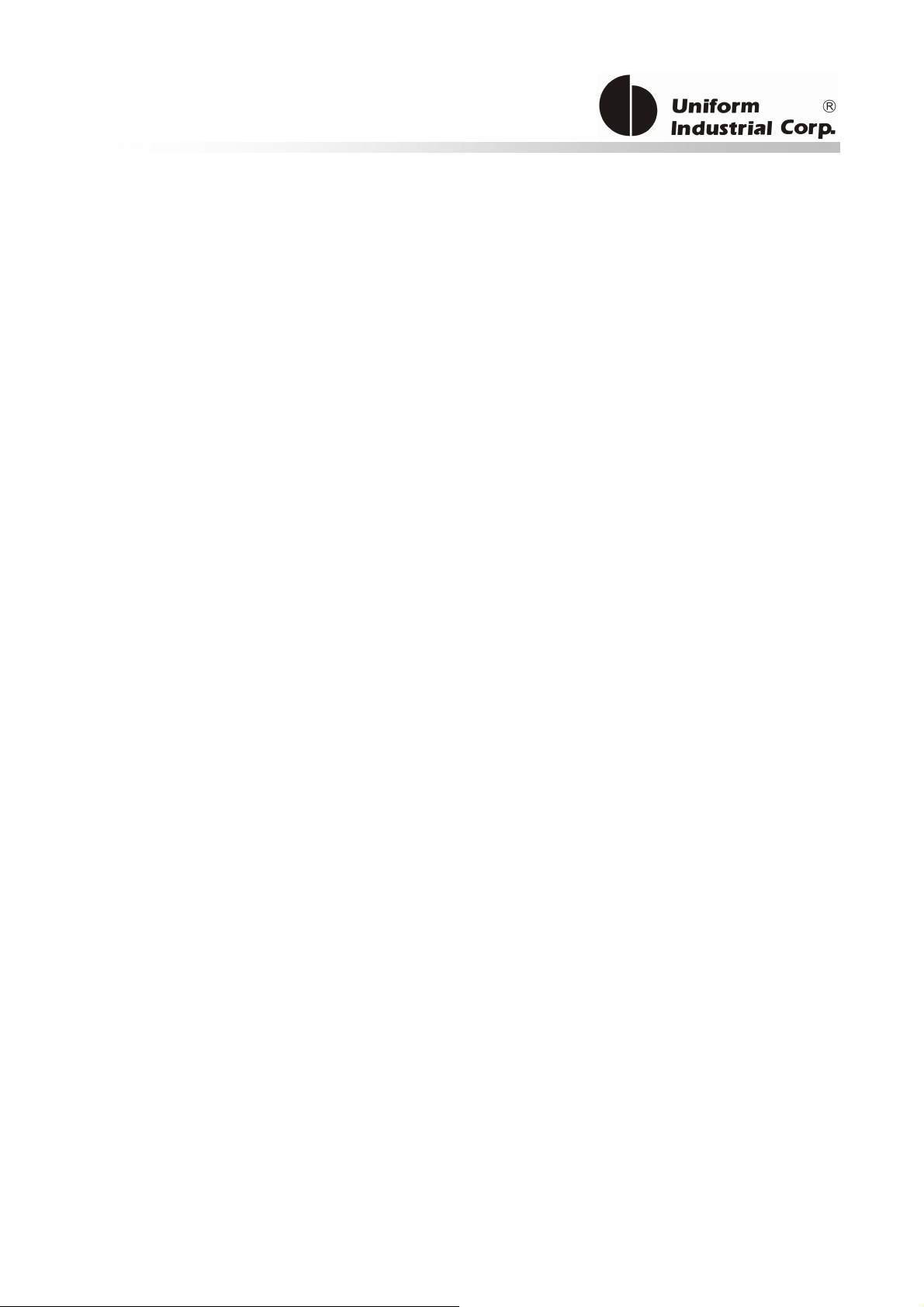
4.4.6. f (66H) – Select(type A)/Attrib(type B)................................................................................... 11
4.4.7. g (67H) – MIFARE Classic Card Authentication........................................................................ 11
4.4.8. h (68H) – MIFARE Classic Card Read Block(Supports MIFARE Ultralight).................................. 11
4.4.9. i (69H) – MIFARE Classic Card Write Block(Supports MIFARE Ultralight).................................. 11
4.4.10. t (74H) – MIFARE Classic Card Value Operation ...................................................................... 11
4.4.11. W (57H) – ISO 14443A Detection........................................................................................... 11
4.4.12. X (58H) – MIFARE Classic Card Activation (Supports MIFARE Ultralight) .................................. 11
4.4.13. u (75H) – MIFARE Classic Card Read Sector............................................................................ 11
4.4.14. v (76H) – MIFARE Classic Card Write Sector ........................................................................... 11
4.4.15. J (4AH) – Activate PICC cpu card............................................................................................ 11
4.4.16. j (6AH) – Load MIFARE Key(Supports MIFARE Classic only)..................................................... 11
4.4.17. F (58H) – Identify MIFARE Card Type...................................................................................... 11
4.4.18. y (79H) – Send DESELECT command ...................................................................................... 11
4.4.19. Z (5AH) – I/O to contactless CPU card with APDU format ....................................................... 11
4.4.20. z (7AH) – I/O to contactless card for block data exchange ...................................................... 11
5. EMV TRANSACTION OPERATING COMMAND.........................................................................11
5.1. CONFIGURATION COMMANDS........................................................................................................ 11
5.1.1. T01 (54H, 30H, 31H) – Terminal Configuration Setup ............................................................. 11
5.1.2. T03 (54H, 30H, 33H) – Certificate Authority Public Key Setup................................................. 11
5.1.3. T15 (54H, 31H, 35H) – Contactless Application Configuration Setup....................................... 11
5.1.4. T19 (54H, 31H, 39H) – EMV Contactless Configuration Data Query ........................................ 11
5.1.5. T1B (54H, 31H, 42H) – Delete EMV Contactless Configuration Data........................................ 11
5.1.6. T0C (54H, 30H, 43H) –Configuration Version/Checksum......................................................... 11
5.1.7. T1C (54H, 31H, 43H) –Terminal and Application List Default Setting ....................................... 11
Terminal Configuration Settings............................................................................................. 11
Visa Application Identifier..................................................................................................... 11
PayPass Application Identifier................................................................................................ 11
MaestroCard Application Identifier........................................................................................ 11
American Express Application Identifier................................................................................. 11
Discover Zip Application Identifier......................................................................................... 11
Interac Application Identifier................................................................................................. 11
5.2. GENERAL COMMAND................................................................................................................... 11
UIC Bezel5 Programmer’s Manual Page.7/166 UDN PM098 Rev. 1.0
Copyright © 2013, Uniform Industrial Corp. All Rights Reserved

5.2.1. (C8H) – Activate/Deactivate Contactless/MSR Reading command .......................................... 11
5.2.2. (C9H) – Response of Start Transaction ................................................................................... 11
5.2.3. (CEH) – Return the Specific EMV Tags .................................................................................... 11
6. AUTHENTICATION AND CARD DATA ENCRYPTION ???............................................................11
6.1. DATA SECURITY AND KEY MANAGEMENT.......................................................................................... 11
6.2. PRODUCT LIFE CYCLE ................................................................................................................... 11
6.3. OPERATION FLOW....................................................................................................................... 11
6.4. AUTHENTICATION........................................................................................................................ 11
6.5. DOUBLE DUKPT ........................................................................................................................ 11
6.5.1. Auto Rollover 1: key generation............................................................................................. 11
6.5.2. Auto Rollover 2: key generation............................................................................................. 11
6.6. TRACK OUTPUT FORMAT (SELF-ARM).............................................................................................. 11
6.6.1. RS232/USB Virtual................................................................................................................. 11
6.6.2. HID MSR (Optional)............................................................................................................... 11
6.7. ADMINISTRATION COMMANDS ...................................................................................................... 11
6.7.1. 90H 02H – Load Session ID .................................................................................................... 11
6.7.2. 90H 03H – Get KSN & Encrypted Random .............................................................................. 11
6.7.3. 90H 04H – Select DUKPT Key Slot .......................................................................................... 11
6.7.4. 90H 05H – Select DUKPT Management Mode ........................................................................ 11
6.7.5. 90H 06H – DUKPT Key Iteration Test...................................................................................... 11
6.7.6. 90H 07H – Get Encrypted Status............................................................................................ 11
6.7.7. 90H 10H – Get Challenge....................................................................................................... 11
6.7.8. 90H 11H – Load Encrypt Initial Key........................................................................................ 11
6.7.9. 90H 12H – Change Encrypt Mode for Data Output Format..................................................... 11
6.8. LOAD SESSION ID........................................................................................................................ 11
6.9. LOAD DUKPT KEY ...................................................................................................................... 11
6.10. LOAD GOOGLE WALLET MERCHANT SYMMETRY KEY........................................................................... 11
6.11. LOAD AUTHENTICATION RSA KEY ................................................................................................... 11
6.12. CHANGE ENCRYPT MODE FOR DATA OUTPUT FORMAT ........................................................................ 11
7. GOOGLE WALLET ....................................................................................................................11
7.1. TRACK OUTPUT SCENARIOS........................................................................................................... 11
UIC Bezel5 Programmer’s Manual Page.8/166 UDN PM098 Rev. 1.0
Copyright © 2013, Uniform Industrial Corp. All Rights Reserved
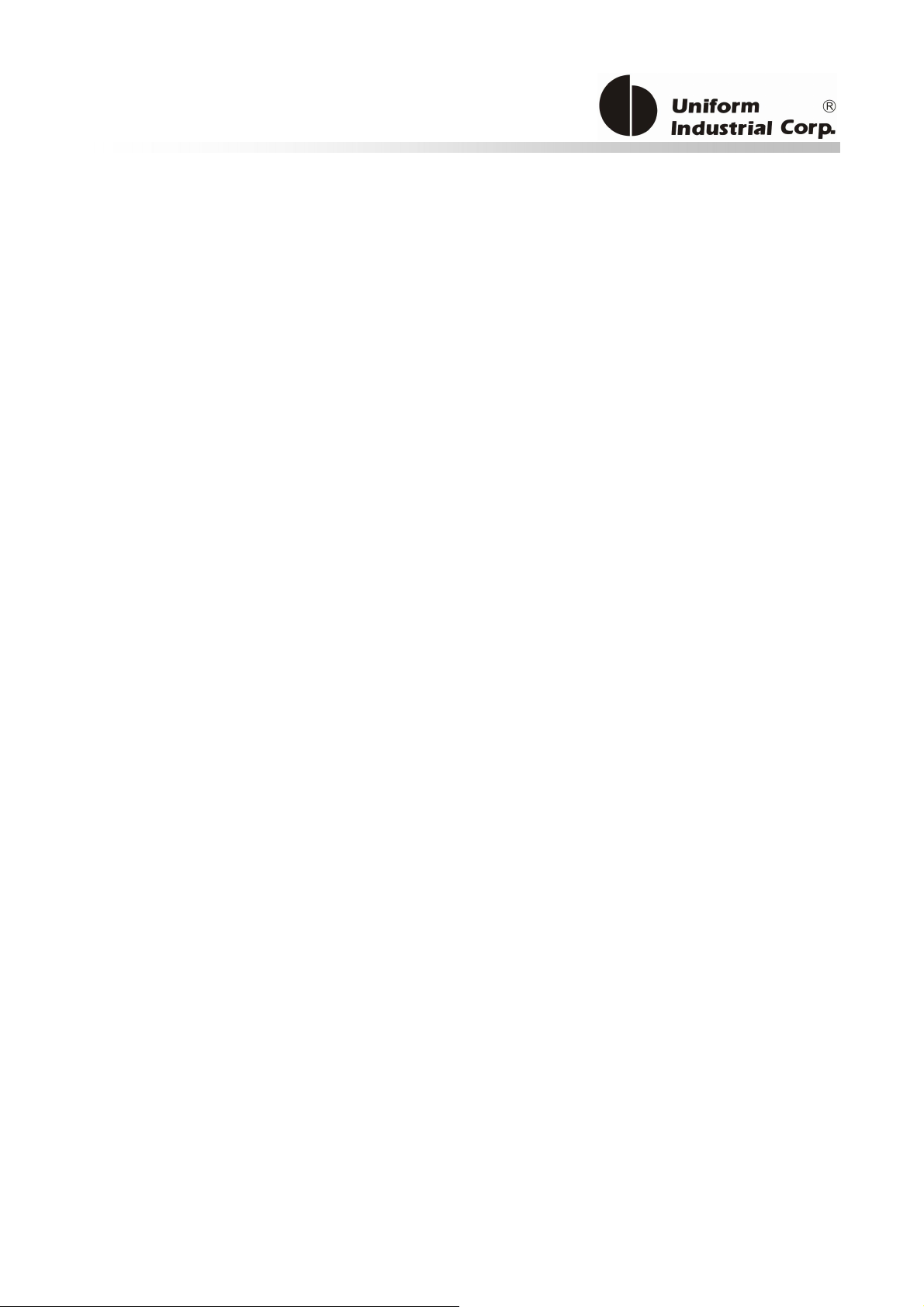
7.2. CONFIGURATION OPTION.............................................................................................................. 11
7.3. TAG FFFF820E DATA FORMAT ...................................................................................................... 11
7.4. GOOGLE WALLET MERCHANT KEY UPDATE ....................................................................................... 11
7.5. GOOGLE WALLET COMMANDS....................................................................................................... 11
7.5.1. D (44H) – Google Card Operation .......................................................................................... 11
D<03> (44H 03H) - Read transmission log.............................................................................. 11
D<04> (44H 04H) - Clear transmission log.............................................................................. 11
D<07> (44H 07H) – Load Google wallet MIFARE secret key.................................................... 11
D<08> (44H 08H) –Get SHA1 value of MIFARE key................................................................. 11
D<09> (44H 09H) –Get Google Polling Mode ......................................................................... 11
D<0A> (44H 0AH) –Get SHA1 value of All Encrypt MIFARE key............................................... 11
8. ISIS WALLET ............................................................................................................................11
8.1. TRACK OUTPUT CONCEPT ............................................................................................................. 11
8.2. CONFIGURATION OPTION.............................................................................................................. 11
8.3. TAG FFFF820E OUTPUT FORMAT .................................................................................................. 11
8.4. ISIS COMMANDS........................................................................................................................ 11
8.4.1. Configuration Command Protocol ......................................................................................... 11
8.4.2. Activate/or deactivate wallet application............................................................................... 11
8.4.3. Merchant ID.......................................................................................................................... 11
8.4.4. Merchant Store ID................................................................................................................. 11
8.4.5. Load Loyalty ID...................................................................................................................... 11
8.4.6. Load OFFER_TYPE_CODES ..................................................................................................... 11
8.4.7. Load MERCHANT_CAPABILITIES............................................................................................. 11
8.4.8. Load TERMINAL_STARTUP_MODE......................................................................................... 11
8.4.9. Set SmarTap Application Version ........................................................................................... 11
UIC Bezel5 Programmer’s Manual Page.9/166 UDN PM098 Rev. 1.0
Copyright © 2013, Uniform Industrial Corp. All Rights Reserved

List of Tables
Table 1-1 Bezel5 features ........................................................................................................11
Table 2-1. Pin Assignment of Interface Cable...........................................................................11
Table 3-1. Default Configuration settings.................................................................................11
Table 3-2. Track 3 Data Format................................................................................................11
Table 3-3. TLV Tag format and descriptions..............................................................................11
Table 3-4. Card Type indication in Track 3................................................................................11
Table 3-5. Transaction Result indication in Track 3...................................................................11
Table 4-1. Module Version Report Description ........................................................................11
Table 4-2. First Byte Description of Reader Status Request......................................................11
Table 4-3. Second Byte Description of Reader Status Request..................................................11
Table 4-4. First byte of Configuration Request response..........................................................11
Table 4-5. Load RSA Key Type ..................................................................................................11
Table 4-6. Load RSA Key Data Description................................................................................11
Table 4-7. Load RSA Key example (I1 command)......................................................................11
Table 4-8. Authentication RSA Key data format (I2 command).................................................11
Table 4-9. Padding Frame of Authentication RSA Key command..............................................11
Table 4-10. Load Authentication RSA Key example (I2 command)............................................11
Table 4-11. LCD Function Table................................................................................................11
Table 4-12. Clear LCD command option...................................................................................11
Table 4-13. Write Characters to LCD ........................................................................................11
Table 4-14. Graphic Picture Selection ......................................................................................11
Table 4-15. LCD Inverse Option................................................................................................11
Table 4-16. Cursor Blink Option ...............................................................................................11
Table 4-17. Cursor Display Option ...........................................................................................11
Table 4-18. Cursor Position Set................................................................................................11
Table 4-19. LCD Blinking Option ..............................................................................................11
Table 4-20. Set LCD Blinking Time ...........................................................................................11
UIC Bezel5 Programmer’s Manual Page.10/166 UDN PM098 Rev. 1.0
Copyright © 2013, Uniform Industrial Corp. All Rights Reserved

Table 4-21. LCD Backlight Control............................................................................................11
Table 4-22. Commands related to Self-Arm mode transaction example flow ...........................11
Table 4-23. Commands related to Host-Poll mode transaction example flow...........................11
Table 4-24. BLP Configuration Protocol....................................................................................11
Table 4-25. Set Configuration Code Table ................................................................................11
Table 4-26. Public Key switch Table .........................................................................................11
Table 4-27. Set TRM Parameters..............................................................................................11
Table 4-28. Configure PayPass supporting mode .....................................................................11
Table 4-29. Set Terminal, Transaction Type/Info Table .............................................................11
Table 4-30. Set Wait Amount mode.........................................................................................11
Table 4-31. Extended Configuration Report Option .................................................................11
Table 4-32. Output Data Encryption Setup ..............................................................................11
Table 4-33. Record RF card data option ...................................................................................11
Table 4-34. SS/ES Option .........................................................................................................11
Table 4-35. Track Format Configuration Table..........................................................................11
Table 4-36. Set Read Card Mode..............................................................................................11
Table 4-37. LRC Option ............................................................................................................11
Table 4-38. Mifare Card Type Response table..........................................................................11
Table 4-39. Set Transmitting Data Tracks .................................................................................11
Table 4-40. Set TAC Table (for PayPass Only)............................................................................11
Table 5-1. Terminal Configuration Setup Tag list ......................................................................11
Table 5-2. Certificate Authority Public Key parameters description..........................................11
Table 5-3. Application Configuration Tag List ...........................................................................11
Table 5-4. EMV Contactless Configuration Data Query Type ....................................................11
Table 5-5. Configuration Version/Checksum Mode..................................................................11
Table 5-6. Configuration Version/Checksum Options...............................................................11
Table 5-7. Terminal Configuration Settings Tag List ..................................................................11
Table 5-8. Visa Application ID Default Tag Value......................................................................11
Table 5-9. PayPass Application ID Default Tag Value.................................................................11
UIC Bezel5 Programmer’s Manual Page.11/166 UDN PM098 Rev. 1.0
Copyright © 2013, Uniform Industrial Corp. All Rights Reserved

Table 5-10. MaestroCard Application ID Default Tag Value ......................................................11
Table 5-11. American Express Application ID Default Tag Value ...............................................11
Table 5-12 Discover Zip Application ID Default Tag Value.........................................................11
Table 5-13. Interac Flash Application ID Default Tag Value .......................................................11
Table 5-14. Interface Priority of Activate Contactless/MSR Reading Command........................11
Table 5-15. Display picture reference of Interface Priority .......................................................11
Table 5-16. Required TLV Tags in Activate Contactless Reading Command ...............................11
Table 5-17. Error Code indication of Transaction Result...........................................................11
Table 5-18. POS Entry indication of Transaction Result ............................................................11
Table 5-19. Field Description of Contactless Transaction Data .................................................11
Table 5-20. Field Description of MSR Transaction Data............................................................11
Table 6-1. Data Security Operations ........................................................................................11
Table 6-2. Key Management Mode..........................................................................................11
Table 6-3. HID MSR Offset Table ..............................................................................................11
Table 6-4. Get Challenge Padding Frame .................................................................................11
Table 6-5. Load Initial Key Padding Frame................................................................................11
Table 6-6. Encrypt Mode of Load Initial Key.............................................................................11
Table 6-7. DUKPT Key Slot of Load Initial Key...........................................................................11
Table 6-8. Padding Frame of Change Encrypt Mode for Data Output Format...........................11
Table 6-9. Encrypt Mode of Data Output Format.....................................................................11
Table 6-10. Example of Load Session ID ...................................................................................11
Table 6-11. Example of Load DUKPT Key..................................................................................11
Table 6-12. Example of Load Google Wallet Merchant Symmetry Key .....................................11
Table 6-13. Example of Load Authentication RSA Key ..............................................................11
Table 6-14 Example of Change Encrypt Mode for Data Output Format....................................11
Table 7-1. Track/Tag information of Google Wallet Transaction Format ...................................11
Table 7-2. Selectable Configuration of Google Wallet transaction mode..................................11
Table 7-3. Card Data Output mode for different types of card and reader configurations........11
Table 7-4. Google Wallet Data Transmission Tag Format..........................................................11
UIC Bezel5 Programmer’s Manual Page.12/166 UDN PM098 Rev. 1.0
Copyright © 2013, Uniform Industrial Corp. All Rights Reserved

Table 7-5. Google Wallet Operation Command Type ...............................................................11
Table 8-1 Track/Tag information of Google Wallet Transaction Format ....................................11
Table 8-2. ISIS Wallet Tag Data Output Format ........................................................................11
Table 8-3. ISIS Wallet Data Transmission Tag Format ...............................................................11
UIC Bezel5 Programmer’s Manual Page.13/166 UDN PM098 Rev. 1.0
Copyright © 2013, Uniform Industrial Corp. All Rights Reserved

List of Figures
Figure 3-1. EMV Configuration command diagram..................................................................11
Figure 3-2. Self-Arm Mode Transaction Process Example Flow ................................................11
Figure 3-3. Host Poll Mode Transaction Process Example Flow................................................11
Figure 6-1. Data Security Operation Flow................................................................................11
Figure 6-2. Auto Rollover 1: Key Generation............................................................................11
Figure 6-3. Auto Rollover 2: Key Generation............................................................................11
UIC Bezel5 Programmer’s Manual Page.14/166 UDN PM098 Rev. 1.0
Copyright © 2013, Uniform Industrial Corp. All Rights Reserved

NOTICE
Pb
The issuer of this manual has made every effort to provide accurate information
contained in this manual. The issuer shall not be held liable for any technical and editorial
omissions or errors made herein; nor for incidental consequential damages resulting
from the furnishing, performance or use of this material.
This document contains proprietary information protected by copyright. All rights are
reserved. No part of this document may be photocopied, reproduced, or translated
without the prior written permission of the issuer. The information provided in this
manual is subject to change without notice.
AGENCY APPROVED
- Specification for FCC Class B
- Specification for CE Class B, CISPR 22 Class B
NOTE: This equipment has been tested and found to comply with the limits for a Class B
digital device, pursuant to part 15 of the FCC Rules. These limits are designed to provide
reasonable protection against harmful interference in a residential installation. This
equipment generates uses and can radiate radio frequency energy and, if not installed
and used in accordance with the instructions, may cause harmful interference to radio
communications. However, there is no guarantee that interference will not occur in a
particular installation. If this equipment does cause harmful interference to radio or
television reception, which can be determined by turning the equipment off and on, the
user is encouraged to try to correct the interference by one or more of the following
measures:
- Reorient or relocate the receiving antenna.
- Increase the separation between the equipment and receiver.
- Connect the equipment into an outlet on a circuit different from that to which the
receiver is connected.
- Consult the dealer or an experienced radio/ TV technician for help.
You are cautioned that any change or modifications to the equipment not expressly
approve by the party responsible for compliance could void your authority to operate
such equipment.
UIC Bezel5 Programmer’s Manual Page.15/166 UDN PM098 Rev. 1.0
Copyright © 2013, Uniform Industrial Corp. All Rights Reserved

WARRANTY
This product is served under one-year warranty of defects in material and functionality to
the original purchasers. Within the warranty period, if the product found to be defective
will be repaired or replaced. This warranty applies to the products only under the normal
use of the original purchasers, and in no circumstances covers incidental or consequential
damages through consumers’ misuse or modification of the product.
PREFACE
This manual provides detailed information relating to the overall operational, electrical,
mechanical, environmental and functional aspects of the Bezel5 reader. This document
should be read and understood prior to the initial operation of the product.
For ease of installation and programming use, we have addressed everything from its
attractive features to its various configurations.
When designing the Bezel5 reader, we selected what we feel are the most useful features
and functions. If in some cases you find that your specific needs differ from our existing
product, we welcome your comments and suggestions. Custom-designed models are also
available.
If further questions do arise, please call for technical support. Our FAE will assist you in
any way we can.
UIC Bezel5 Programmer’s Manual Page.16/166 UDN PM098 Rev. 1.0
Copyright © 2013, Uniform Industrial Corp. All Rights Reserved
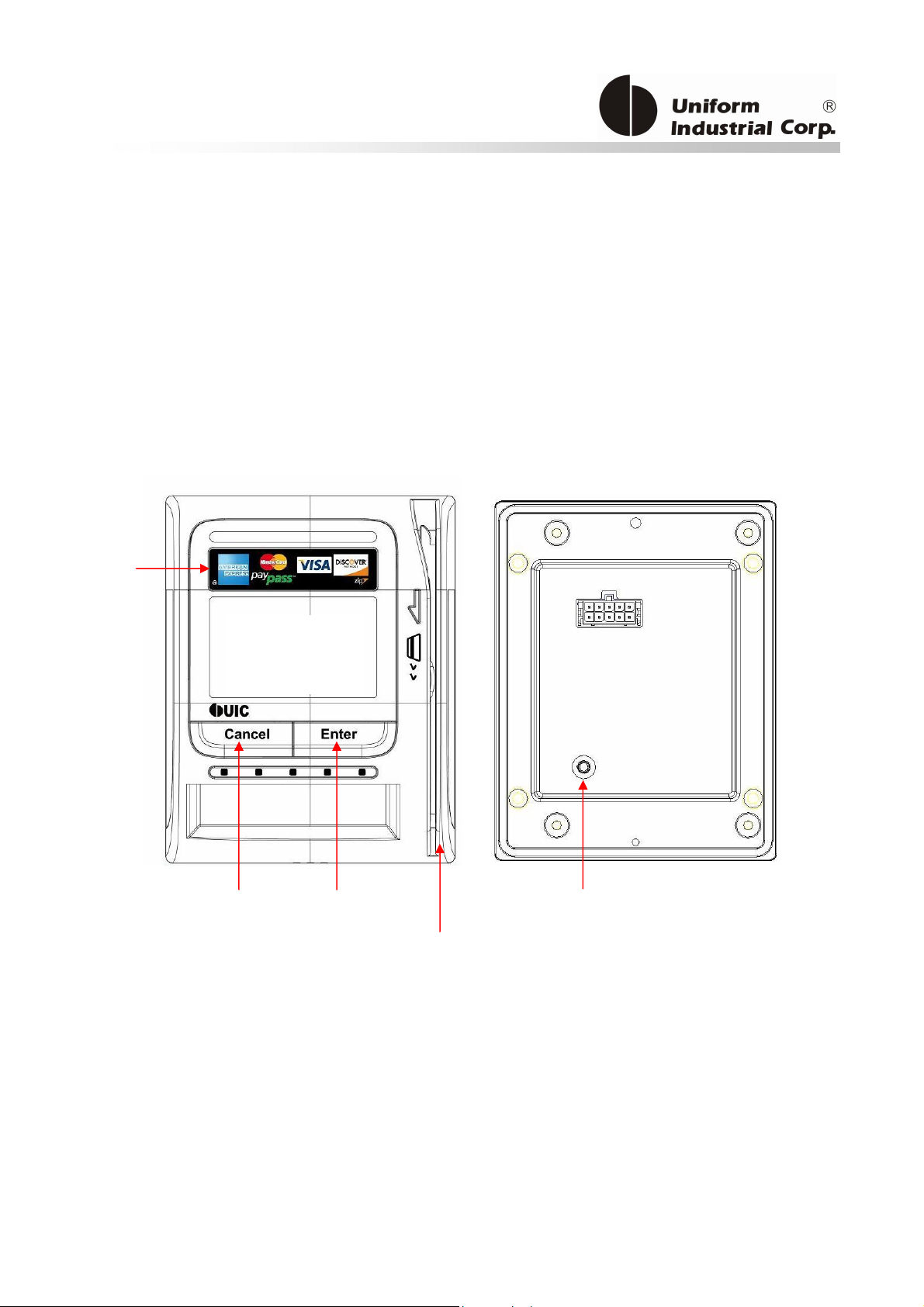
label
1. General Description
This section presents general information about the basic characteristics of the Bezel5.
1.1. Features
Contactless
card brand
2x16 LCD Display
Cancel button Enter button Reset button
MSR reader
Reset Button
The LCD can be refreshed by a short click on the reset button. After the button is released it will
generate a short beep to indicate the LCD refresh is complete. For hardware reset, please hold the
reset button for 8 seconds. The reader will reset after the button is released.
UIC Bezel5 Programmer’s Manual Page.17/166 UDN PM098 Rev. 1.0
Copyright © 2013, Uniform Industrial Corp. All Rights Reserved

The Bezel5 reader provides the following features:
Bezel5
1 Integrated magnetic stripe reader to read magnetic stripe cards that conform to ISO standard
2 Bi-directional card swipe and triple track read capability
3 64x128 Graphic LCD display with backlight
4 Front: Two Buttons (cancel button and enter button) ;
Back: One Button (reset button)
5 LED and Buzzer indicators indicate card status
6 Encrypted card data output (optional)
8 Support RS232, USB 2.0 and serial TTL (optional) interfaces by use of corresponding cables.
9 Supports ISO 14443 & ISO 18092 standard
10 Supports American Express® ExpressPay, MasterCard® PayPassTM (Contactless MagStripe and M/Chip), Visa®
PayWave (MSD and qVSDC), and Discover Network Zip Contactless Payments applications, Google Wallet, ISIS
Wallet.
11 Reads/Writes NXP MIFARE Plus/Classic/Ultralight/DESFire cards
12 NFC Peer-to-Peer function
Table 1-1 Bezel5 features
1.2. Application
The contactless smart card payment card reader is mainly used to support the contactless payment
operations in the vending machine stations. The reader communicates with a host computer or
terminal using a standard RS-232 or USB interface.
UIC Bezel5 Programmer’s Manual Page.18/166 UDN PM098 Rev. 1.0
Copyright © 2013, Uniform Industrial Corp. All Rights Reserved
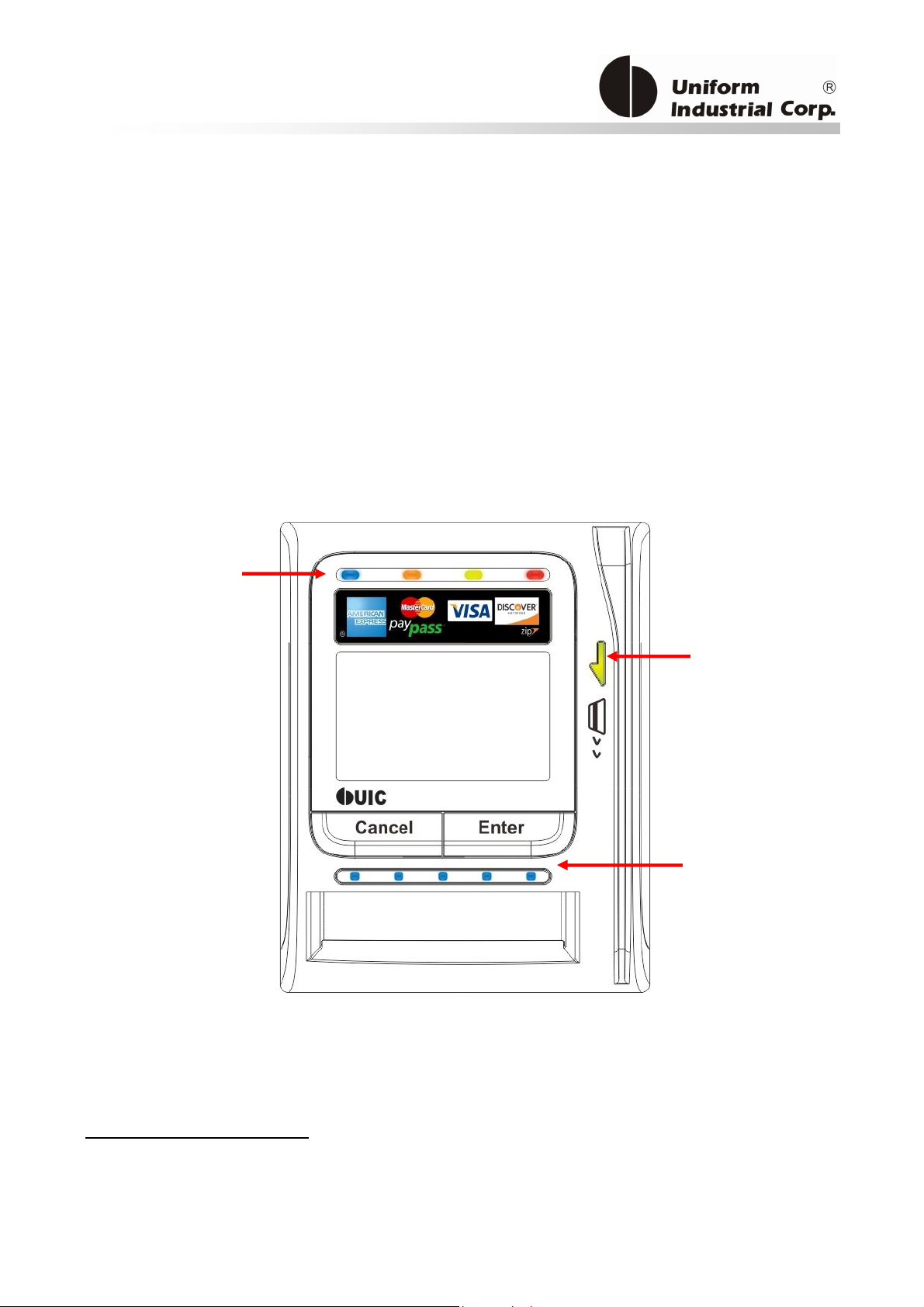
Arrow LED
1.3. Physical LED Indication
Bezel5 has 3 sets of LED for different indications:
1. Scrolling LED – for catching the attentions of people that the reader is available for accepting
payments.
2. Magstripe Ready arrow LED – an indicator to show the Bezel5 is ready to accept Magstripe
card swipe
3. Contactless transaction LEDs – leftmost LED indicates Bezel5 is ready to accept contactless card.
Rest of LEDs to indicate the transaction status.
Contactless
Transaction
LEDs
Magstripe
Scrolling LED
There are 2 contactless LED indication modes supported by Bezel5:
1. Self-Arm / Host poll Mode: Under this mode, the reader will read and transmit payment cardF
1
F
1 Payment card – the card with MasterCard PayPass, VISA payWave, ExpressPay, or Discover Zip application.
UIC Bezel5 Programmer’s Manual Page.19/166 UDN PM098 Rev. 1.0
Copyright © 2013, Uniform Industrial Corp. All Rights Reserved

data automatically. The contactless LEDs will be flashing from left to right sequentially.
2. EMV Transaction Mode: Under this mode, the LEDs are lighted during the transaction process.
Each LED will represent a different transaction stage in the process.
Idle, ready to accept contactless card
Processing, transaction is processing and do not remove card.
Complete, transaction has been completed by the reader and the card can be removed now.
Card Remove Warning/Bad card read/Transaction Terminated, if card was not remove, red
LED will light on to remind cardholder remove the card.
UIC Bezel5 Programmer’s Manual Page.20/166 UDN PM098 Rev. 1.0
Copyright © 2013, Uniform Industrial Corp. All Rights Reserved
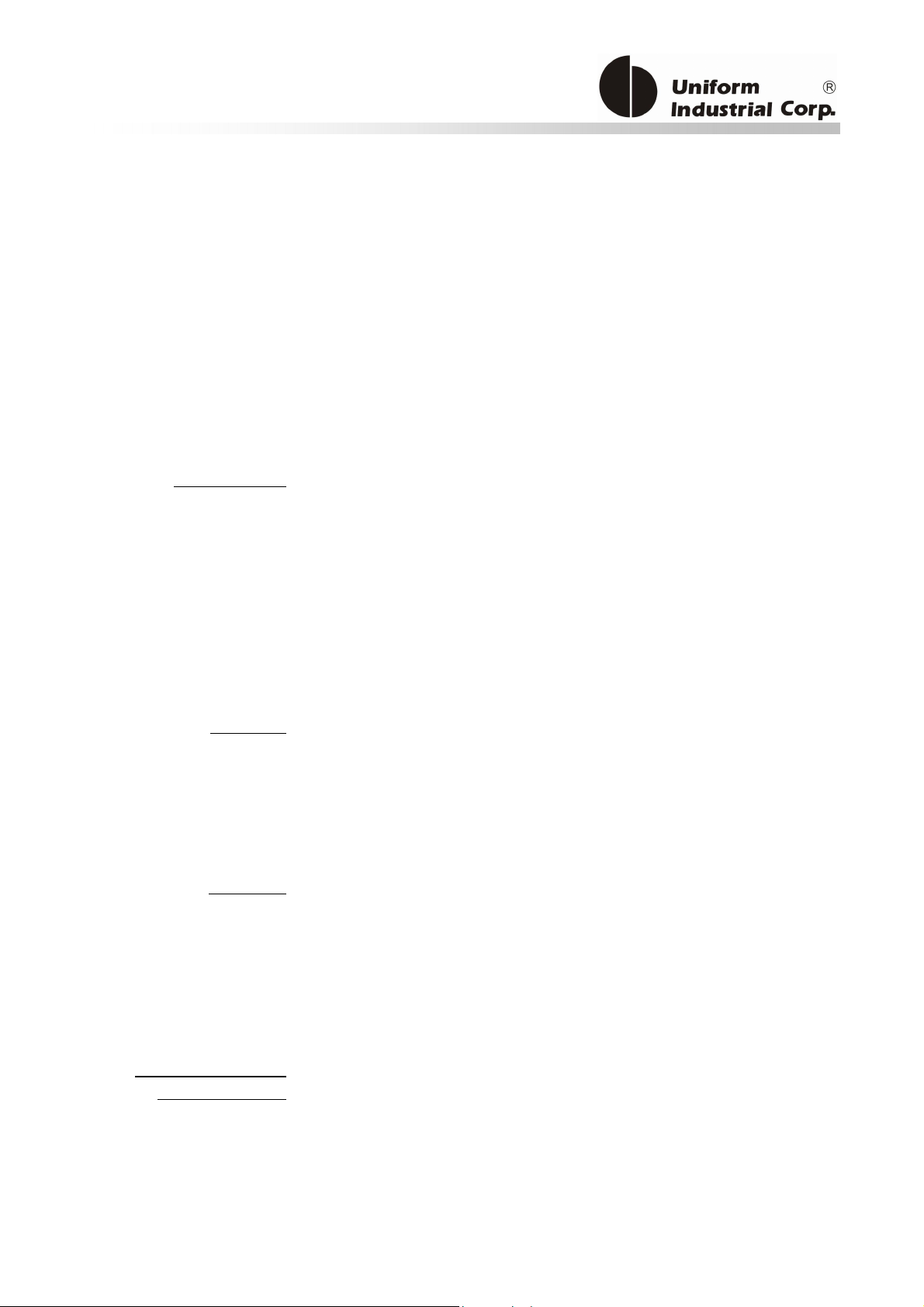
2. Configurations
This section shows the various specifications of the Bezel5 reader.
2.1. Functional Specifications
Basic functions
Standards
11BUInterfaces
Read high or low coercivity magnetic stripes (300-4000oe)
5 LEDs for attention grabbing
Programmable audio buzzer
Real time clock /w 5 years battery life
Contactless communication at 13.56MHz
4 LEDs for contactless payment indication (optional for 2nd phase
development)
ISO 7810/ 7811
ISO 14443 type A and B compliant
ISO 18092 compliant
RS232 and USB2.0 interfaces by use of corresponding cables.
USB 2.0 compliant interface configurable to support USB HID MSR,
or USB Virtual COM.
RS232 data output baud rate up to 115.2K BPS
Encrypted card data
output (optional)
Encrypted card data (AES or Triple DES)
DUKPT key management with more than 2M keys (model
selectable)
UIC Bezel5 Programmer’s Manual Page.21/166 UDN PM098 Rev. 1.0
Copyright © 2013, Uniform Industrial Corp. All Rights Reserved
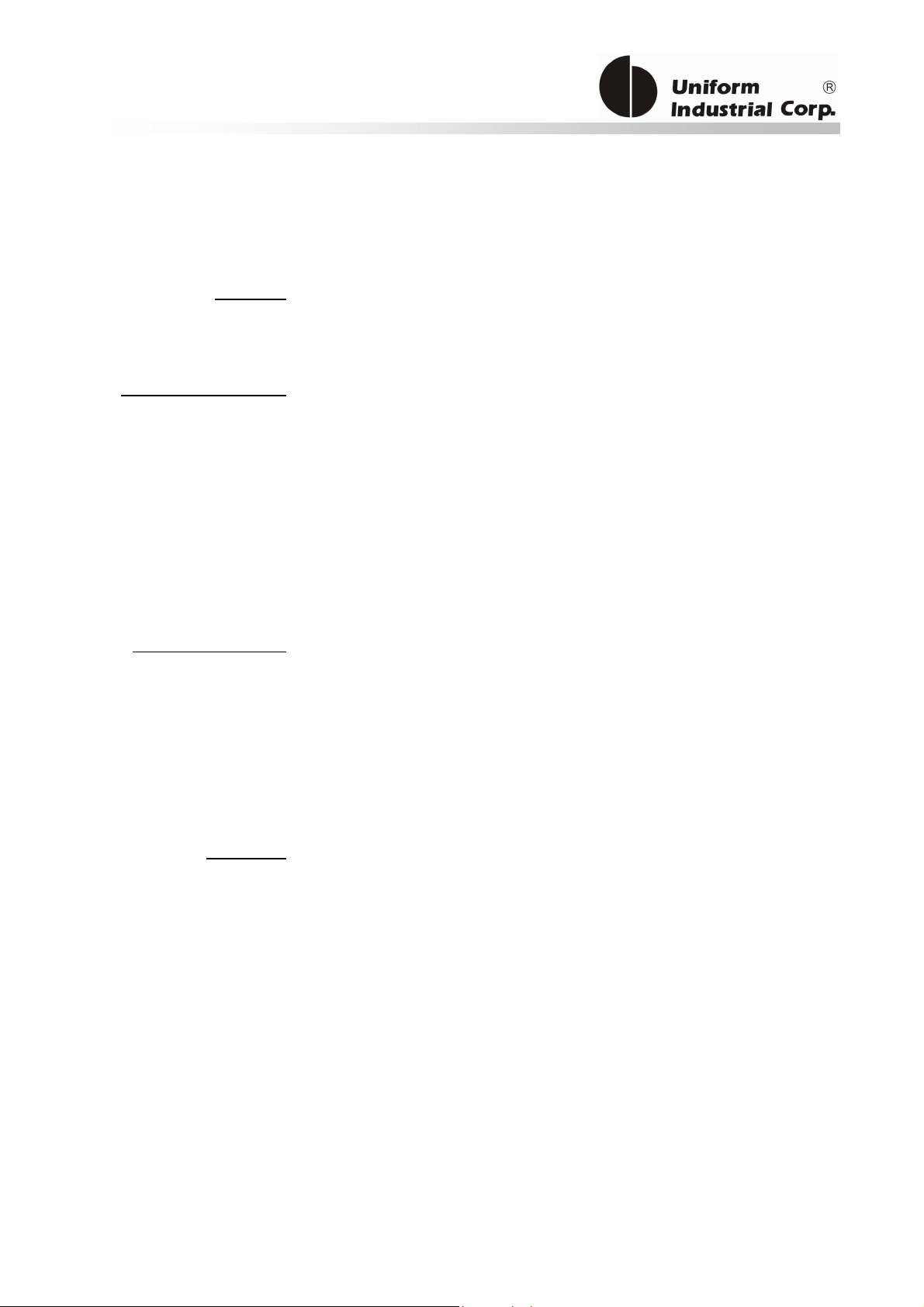
Authentication with RSA 2048 bit key
Antennas
Build-in direct matching antenna
13BUPayment applications
American Express ExpressPay
Discover ZIP
MasterCard PayPass/MCHIP
Visa MSD/qVSDC
Google wallet
ISIS wallet
MIFARE applications
Read/Write of MIFARE Plus/Classic/Ultralight/DESFire cards
Support MIFARE higher baud rate up to 424KHz
2.2. Mechanical Specifications
Dimension
Length: 107 mm
Width: 84 mm
Depth: 57.5 mm
UIC Bezel5 Programmer’s Manual Page.22/166 UDN PM098 Rev. 1.0
Copyright © 2013, Uniform Industrial Corp. All Rights Reserved
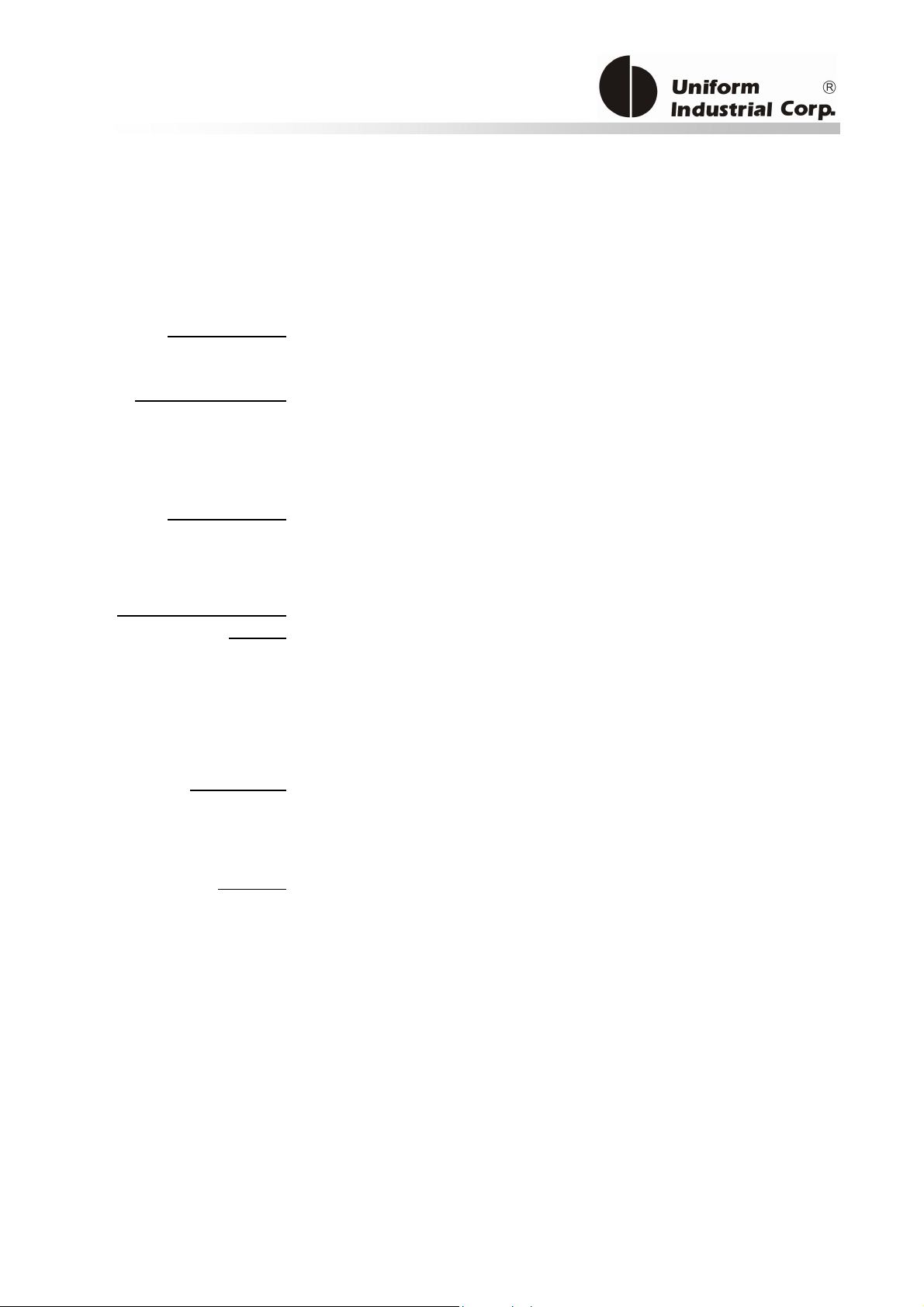
2.3. Electrical Specifications
Power Required
7.5 VDC ~ 45 VDC
Power Consumption
75mA in idle mode; 90mA in operating mode (preliminary
estimate) at 34 V working voltage
Communication
Standard RS232 signal level
Compatible with USB 2.0 specification
Logic 1 = -3 volts to -15 volts Communication Signal
(RS232)
Logic 0 = +3 volts to +15 volts
2.4. Environmental Specifications
Temperature
Operating: -20 to 70℃
Storage: -30 to 80℃
Humidity
UIC Bezel5 Programmer’s Manual Page.23/166 UDN PM098 Rev. 1.0
Operating: 5 to 95% (non condensing)
Copyright © 2013, Uniform Industrial Corp. All Rights Reserved

2.5. Pin Assignment
Interface Pin Assignment
Pin
1 VCC 5VDC
2 RXD
3 TXD
4 Signal Ground
5 N/C
Signal Comment
Table 2-1. Pin Assignment of Interface Cable
Pin
1 VCC 5VDC
2 TXD
3 RXD
4 DN
5 DP
6 Hi power 7.5VDC ~ 45VDC
7 N/C
8 N/C
9 Signal Ground
10
Signal Comment
Shield Ground
UIC Bezel5 Programmer’s Manual Page.24/166 UDN PM098 Rev. 1.0
Copyright © 2013, Uniform Industrial Corp. All Rights Reserved
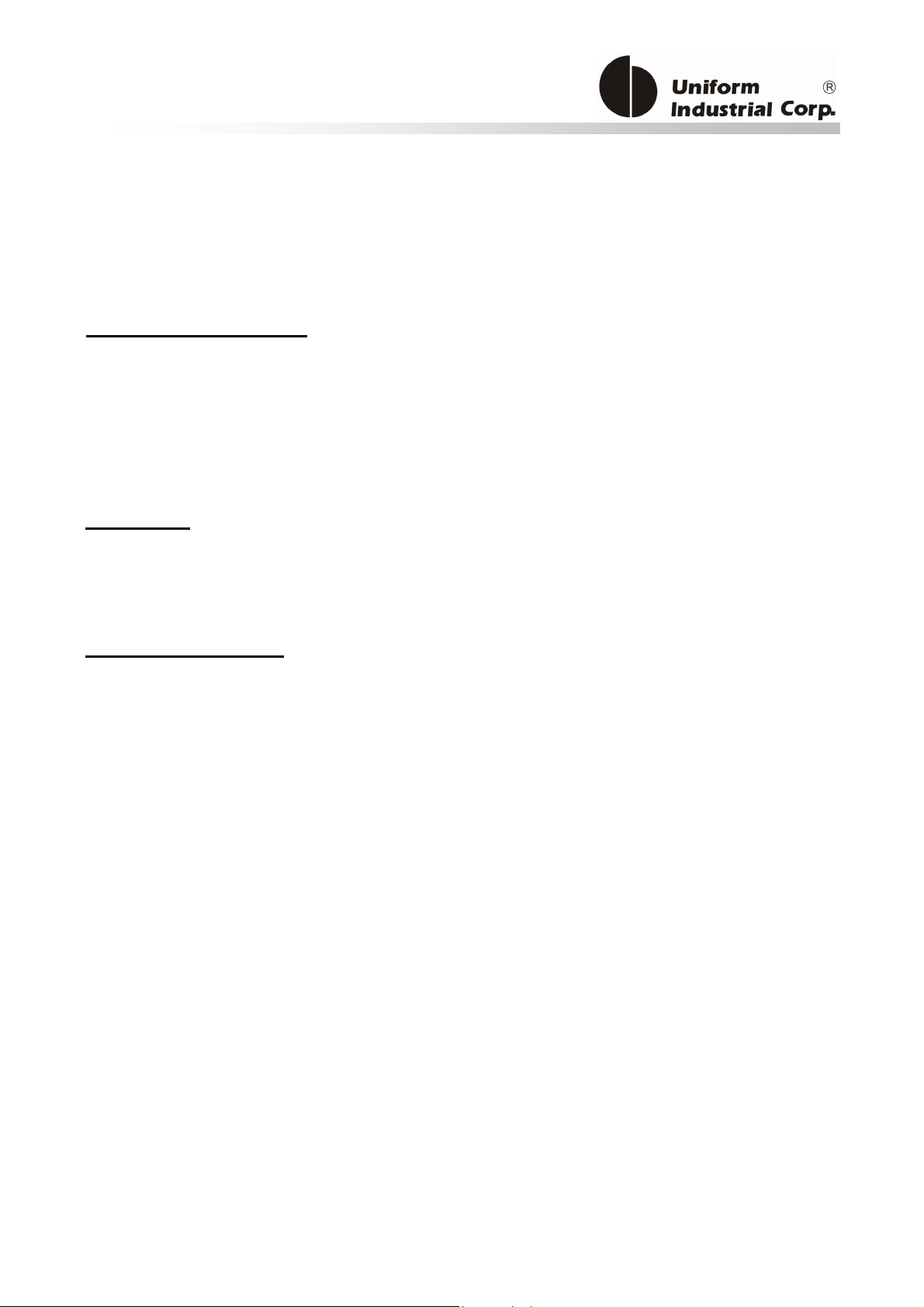
2.6. Communication
URS232 Interface Data Output
Synchronization
The interface receives and transmits serial asynchronous data at voltage levels compatible with the
RS232 specification.
Baud Rate
9600 BPS default (optional: 1200/2400/4800/9600/19200/38400/56000/115.2K BPS)
USB Interface
Compatible with USB specification 2.0
The in/out commands will use the HidD_GetFeature/HidD_SetFeature functions of the Windows
standard USB HID driver.
Identification Information
USB Vendor ID: 6352
USB Product ID: BE5A (Virtual COM) / BE5B (HID-MSR)
UIC Bezel5 Programmer’s Manual Page.25/166 UDN PM098 Rev. 1.0
Copyright © 2013, Uniform Industrial Corp. All Rights Reserved
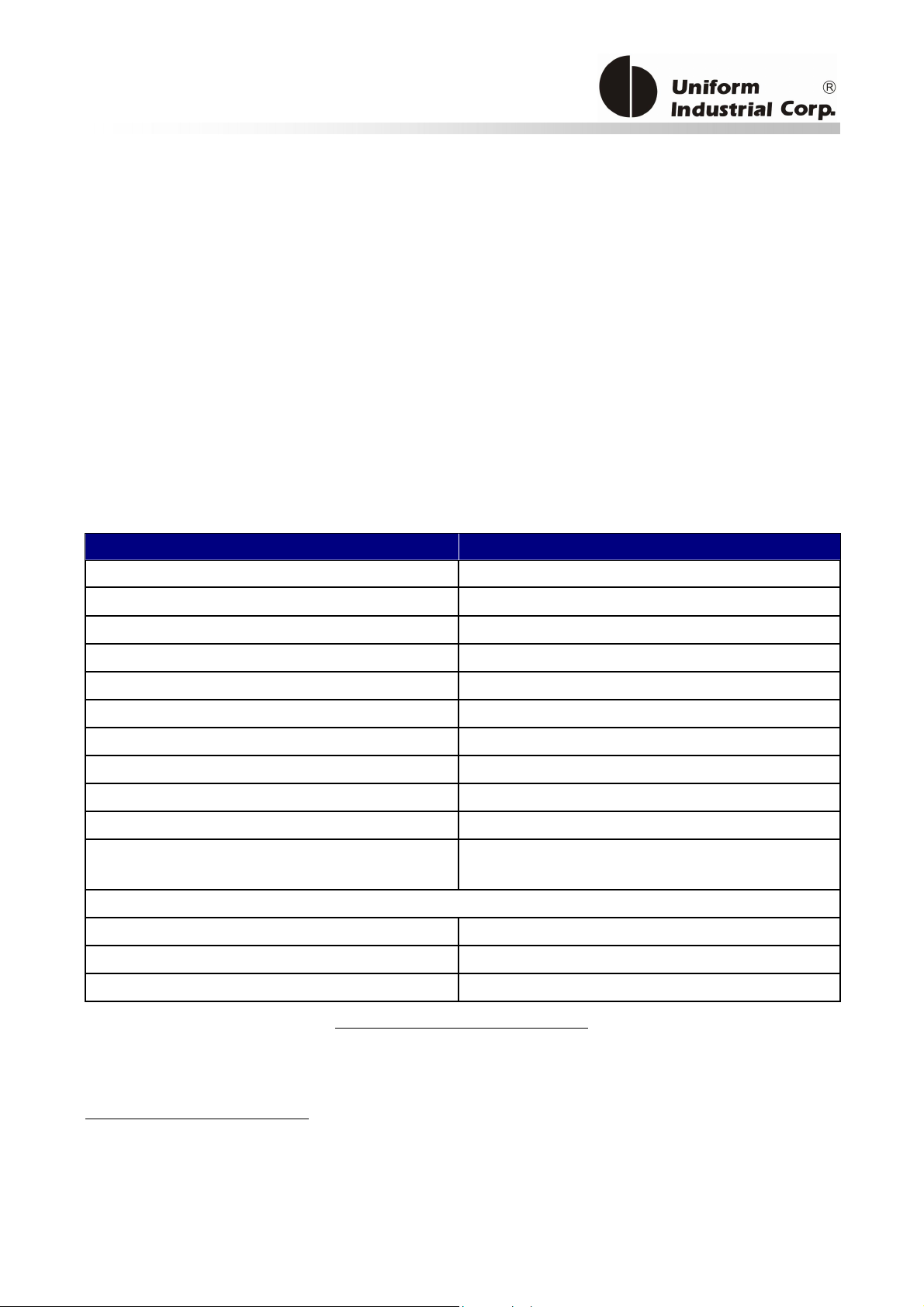
3. Operation
After power up of the reader, the scrolling LEDs are turned on together with one beep sound,
indicating that the reader is ready to operate.
As factory default setting, the Bezel5 reader is set to Self-Arm mode enabled. Under this mode, the
reader will read and transmit payment cardF
2
F data automatically. User needs to disable this mode in
order to send contactless card operation commands.
3.1. Reader Default Setting
Item Description EEPROM Default Value
UART setting 9600-8-N-1
USB Interface USB HID MSR
Buzzer Enabled
Protocol format Protocol 2 (USI2)
Self-Arm mode Disabled
EMV Mode Enabled
Administration command protect Enabled
Data Encryption Disabled in Protocol 0 / Enabled in Protocol 2
Crypto Algorithm TDES
DUKPT Key Management Mode Auto rollover3
Contactless smart card manual type
(only available in host poll mode)
Optional functions for the variant versions3F
Google application Mifare First
Pre-load encryption key (Customer specific or UIC default)
Pre-load Google Wallet merchant keys Yes (per merchant request)
Table 3-1. Default Configuration settings
Type A
2 Payment cards– the card with MasterCard PayPass, VISA payWave, ExpressPay, or Discover Zip application.
3 Please contact UIC support team for more detailed information.
UIC Bezel5 Programmer’s Manual Page.26/166 UDN PM098 Rev. 1.0
Copyright © 2013, Uniform Industrial Corp. All Rights Reserved
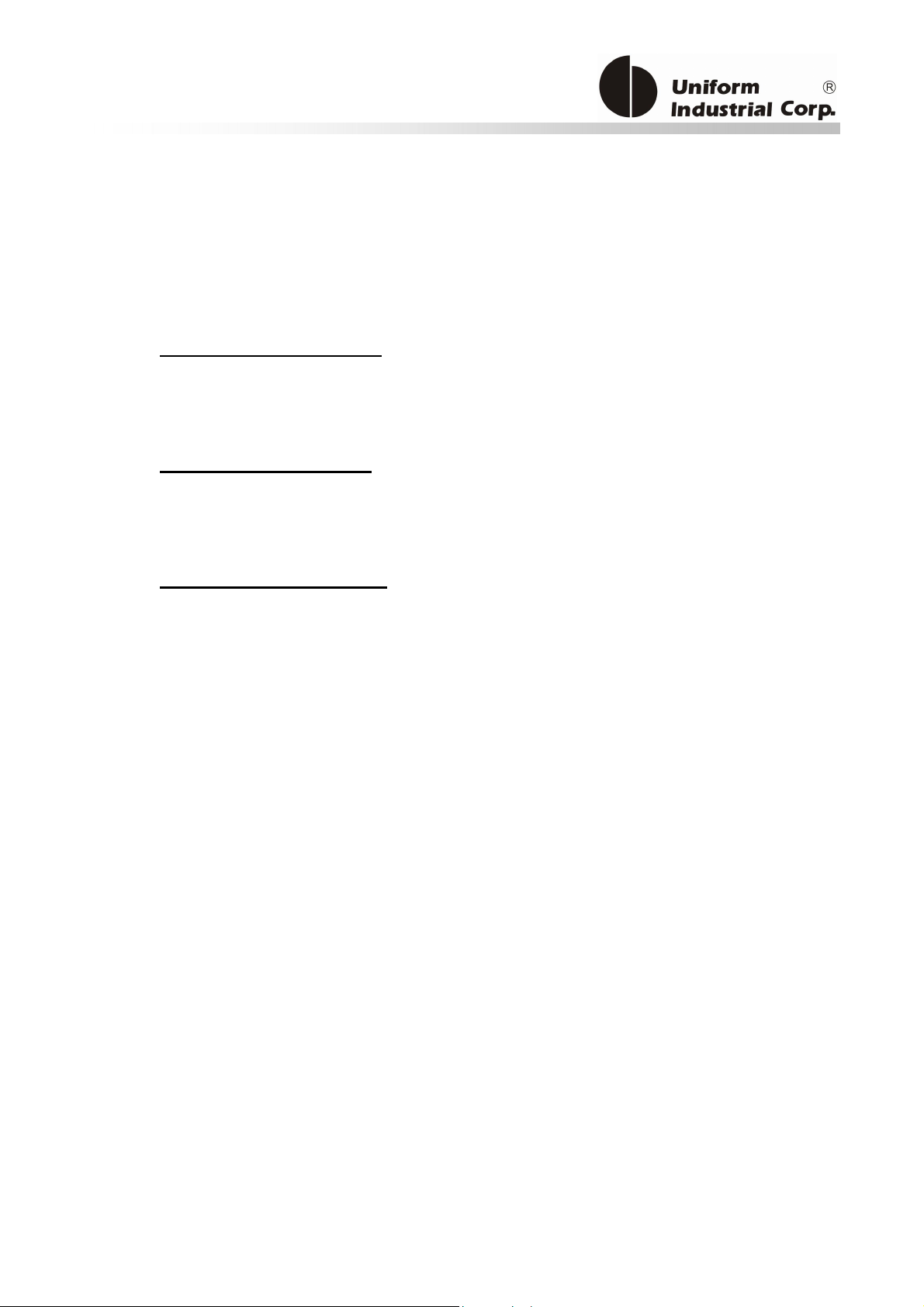
3.2. Pressing the Buttons and Magnetic Card ‘Wiggling’
3.2.1. Pressing the Cancel Button
The message “SSS” is transmitted out from the reader after someone presses the Cancel button
3.2.2. Pressing the Enter Button
The message “AAA” is transmitted out from the reader after someone presses the Enter Button.
3.2.3. Magnetic Card is ‘Wiggled’
The message “BBB” is transmitted out from the reader after someone wiggles the magnetic card
back and forth.
UIC Bezel5 Programmer’s Manual Page.27/166 UDN PM098 Rev. 1.0
Copyright © 2013, Uniform Industrial Corp. All Rights Reserved
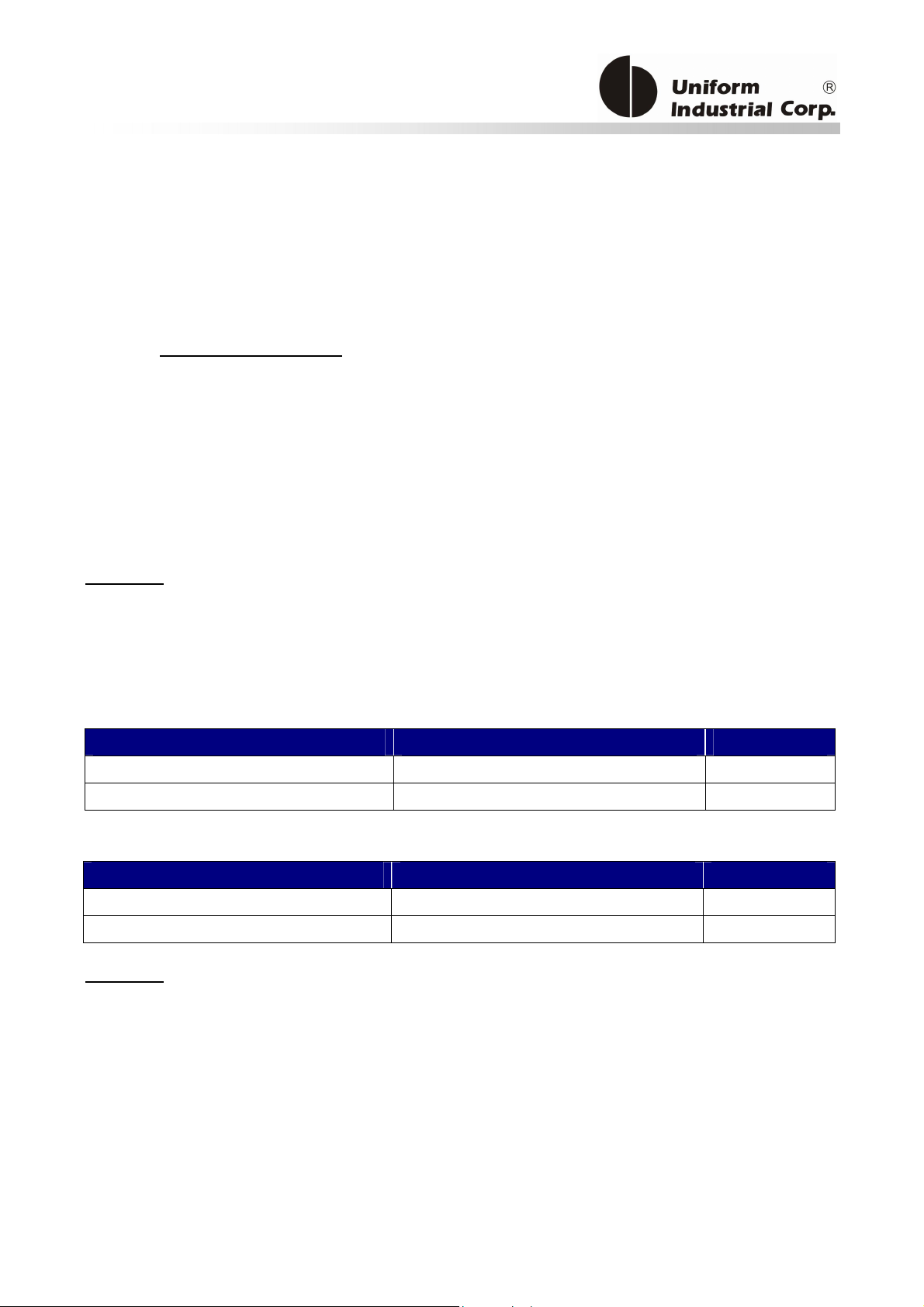
3.3. Reader Configurations
3.3.1. Transmission Protocol
The user may select from two different protocols: Protocol 0 and 2.
Upon reset, the reader will send out the default power-on character “:”, or any character specified
by the configuration setting.
Important:
When the Bezel5 reader is working in the USB interface mode, we need to add the header byte C2h
and the 2-byte data length before the command.
Protocol 0
In Protocol 0, all characters are transmitted and received using exactly the characters listed in
Section 4. There are no headers and Block Check Characters (BCC). Protocol 0 presumes no
transmission errors. If the host detects an error, it may request a retransmission.
Example of Protocol 0, RS232 Interface
Host Command Reader Response Comment
P Ready to read
^ Reader ACK
Example of Protocol 0, USB Interface (Optional)
Host Command Reader Response Comment
<C2h><00h><01h>P Ready to read
<C2h><00h><01h>^ Reader ACK
Protocol 2
In Protocol 2, all messages are preceded by the ASCII character <SOH>, followed by a one byte
reader address, two bytes character count and terminated with a one byte <BCC>.
The <BCC> is an XOR of the characters (8 bits) in the entire message, including <SOH>.
Format: <SOH><ADDRESS><00Hex><COUNT><MESSAGE><BCC>
UIC Bezel5 Programmer’s Manual Page.28/166 UDN PM098 Rev. 1.0
Copyright © 2013, Uniform Industrial Corp. All Rights Reserved
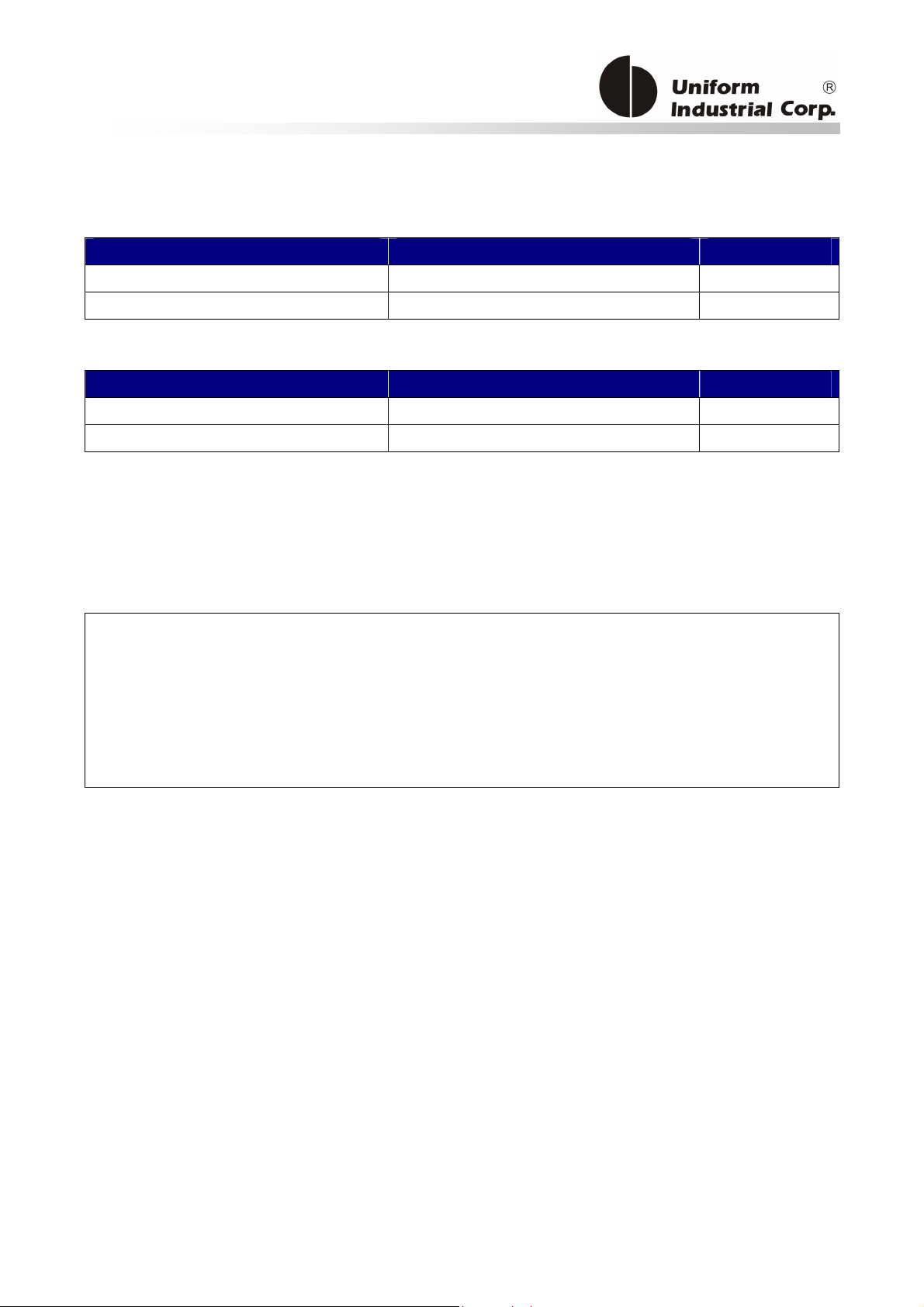
Example of Protocol 2, RS232 Interface
Host Command Reader Response Comment
<01><00><00><01>P<50h> Ready to read
<01><00><00><01>^<5Eh> Reader ACK
Example of Protocol 2, USB Interface
Host Command Reader Response Comment
<C2><00><06><01><00><00><01>P<50h> Ready to read
<C2><00><06><01><00><00><01>^<5Eh> Reader ACK
The <ADDRESS> field is for a multi-reader system. This function is not currently supported. The
recommended value for this field is NULL (00Hex) but any value will work.
For Protocols 2, if the reader detects an error in an incoming transmission, it will respond with a
“Communications Error” message. If the host detects a transmission error, it may request a
retransmission.
Protocol 0 is the simplest protocol without adding the redundant data. In order to handle the
properly communication, it enforces a 100mSec timeout between characters. In brief, the reader
expects the incoming command is ready after 100 ms timeout.
For the applications with the short latency requirement, please choose Protocol 2. The reader
processes the incoming command right after received a complete packet.
If the application requests to exchange the binary data, Protocol 2 is recommended.
UIC Bezel5 Programmer’s Manual Page.29/166 UDN PM098 Rev. 1.0
Copyright © 2013, Uniform Industrial Corp. All Rights Reserved
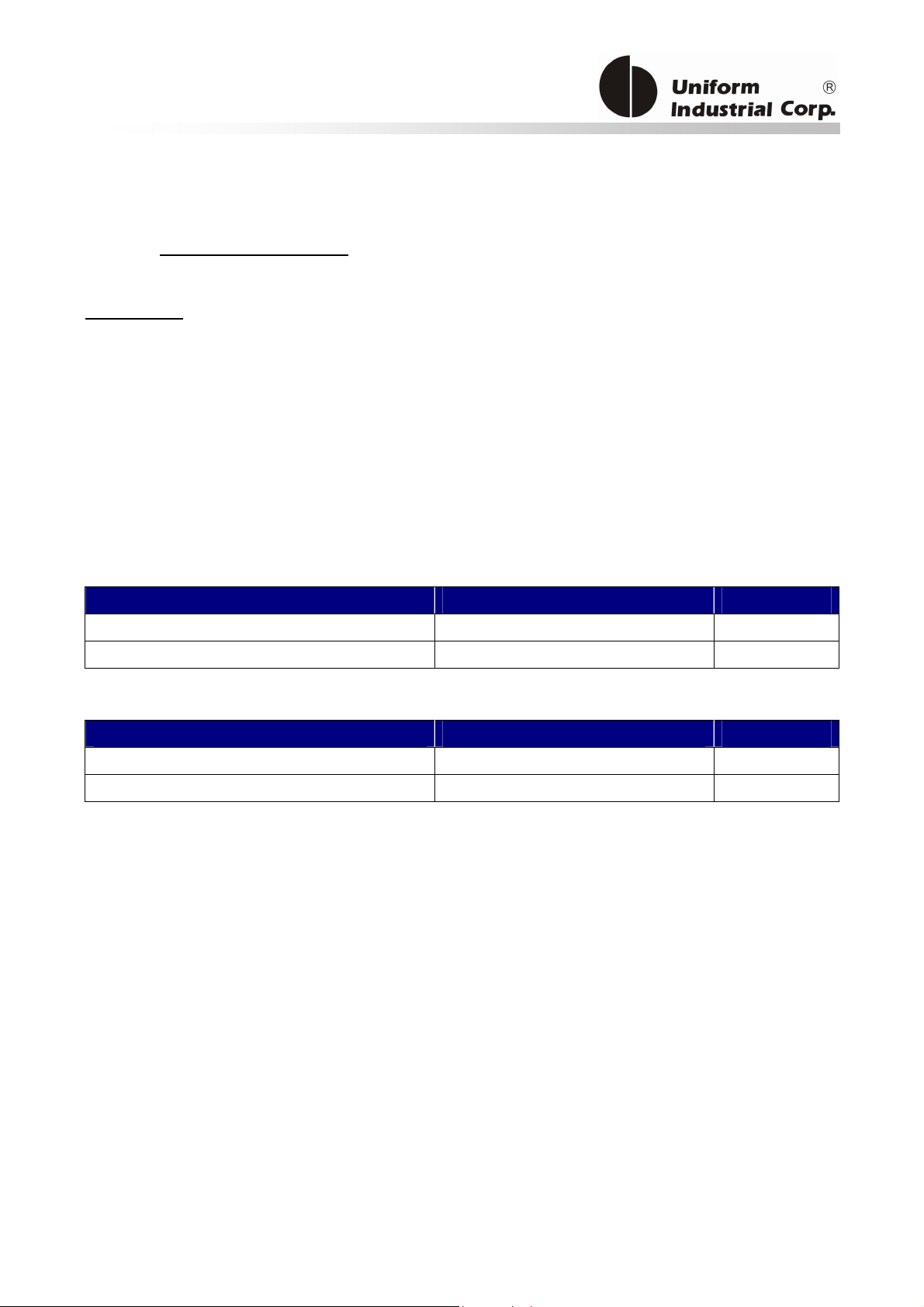
3.3.2. Configuration Protocol
BLP Protocol
In BLP Protocol, all messages are preceded by the ASCII character <HT>, followed by a one byte
reader address, one byte character count and terminated with a one byte <BCC>.
<BCC> is an XOR of the 7 data bits, excluding parity, of each character in the entire message,
including <HT>.
Format: <HT><00Hex><COUNT><MESSAGE><BCC>
Where HT=09Hex
Example of BLP Protocol, RS232 Interface
Host Command Reader Response Comment
<09h><00h><03h>DF<00h><08h> Load Default
^ Reader ACK
Example of BLP Protocol, USB Interface
Host Command Reader Response Comment
<C2h><00h><07h><09h><00h><03h>DF<00h><08h>
<C2><00><01>^ Reader ACK
Load Default
UIC Bezel5 Programmer’s Manual Page.30/166 UDN PM098 Rev. 1.0
Copyright © 2013, Uniform Industrial Corp. All Rights Reserved

3.3.3. Self – Arm Mode
The default reader configuration is in “Self-Arm Mode”. This allows the payment cards (including
VISA MSD, ExpressPay card and the general magnetic stripe credit cards) reading functions to run
automatically, reporting the card data to the host without any instruction sent from the host.
With the reader running in the Self-Arm Mode, it can be configured to the “Host Polled Mode” by
disabling the Self-Arm Mode. The “Host Polled Mode” allows the card reading functions to be
controlled by the relevant host commands.
19BCard Data Output for Different Types of Card and Reader Configurations
With the reader running in the Self-Arm mode and depending on the configuration set in the reader
and the type of card to be read, the reader will output different types of card information. The
following table lists out the summary of it:
Reader Configuration
Type of Card
Disabled (MFxy = 10)F
Mifare Card Support
4
F Enabled (MFxy = 11)
Payment Card Track data Track data
Mifare Standard 1K N/A “M2”
Mifare Standard 4K N/A “M3”
Mifare Ultralight N/A “M1”
Mifare Ultralight C N/A “M1”
Mifare DESFire N/A “M4”
Mifare Plus N/A “M5”
20BCard Data Output in Self-Arm and Host-Polled modes
Sending card data under the Self-Arm mode:
Under the Self-Arm mode, the card data output will not include the protocol envelope code. The
user can insert the envelope code by utilizing the configuration commands-SE and TOF
5
F.
4
Please refer to 4.3.15. MFxy(4Dh 46h x y) - Set Payment Card and MIFARE Auto-Polling
5
Please refer to 4.3.20. SEx(53h 45h x) - Self-Arm Mode Data Envelope Enable/Disable
4.3.23. TOx(54h 4Fh x) - Set Transmitting Data Output Format
UIC Bezel5 Programmer’s Manual Page.31/166 UDN PM098 Rev. 1.0
Copyright © 2013, Uniform Industrial Corp. All Rights Reserved

Card data output clear format (Self-Arm mode)
Preamble Protocol Envelope code Tk1 prefix Tk1 Data Tk1 suffix
Separator Tk2 prefix Tk2 Data Tk2 suffix
Separator Tk3 prefix Tk3 Data Tk3 suffix Protocol Envelope code Postamble
The preamble/postamble is only available in the card data output format under Self-Arm mode. The
Bezel5 reader can be configured to become a secure reader which will output encrypted card data.
The data format is as follows:
6
21BEncrypted Card data output formatF
F
(Self-Arm mode)
DUKPT data output format
Encrypt
Mode
|
Encrypted
Tk1 Data
|
Encrypted
Tk2 Data
|
Encrypted
Tk3 Data
DUKPT
|
KSN
|
Encrypted
Session ID
|
RSA data output format
Encrypt
Mode
|
Encrypted
Tk1 Data
|
Encrypted
Tk2 Data
|
Encrypted
Tk3 Data
|
Notes Encrypt Mode – 1: DUKPT TDES Mode
2: DUKPT AES Mode
3: RSA Mode
6
Please refer to section 6 Authentication and Card Data Encryption for more information.
UIC Bezel5 Programmer’s Manual Page.32/166 UDN PM098 Rev. 1.0
Copyright © 2013, Uniform Industrial Corp. All Rights Reserved

3.3.4. Host Poll Mode
Under this mode, user can send out commands manually. Examples like the Q, R, S commands for
individual track card data; the commands for controlling the LED and commands for turn on/off
antenna power. Host Poll mode is disabled if the reader is configured with default setting.
22BRead card data using commands in the Host-Polled mode
The reader replies to the so called “Host-Polled” command such as “Transmit Track Data”. The
requested message is encapsulated in the protocol envelope.
The response of the Transmit Track Data command is listed as below:
Read TK1 data for command
Protocol Envelope code Tk1 prefix Tk1* Data Tk1 suffix Protocol Envelope code
Read TK2 data for command
Protocol Envelope code Tk2 prefix Tk2* Data Tk2 suffix Protocol Envelope code
Read TK3 data for command
Protocol Envelope code Tk3 prefix Tk3* Data Tk3 suffix Protocol Envelope code
The Protocol Envelope code can be <HEADERS>, <BCC> or NONE, it depends on which protocol is
being used.
UIC Bezel5 Programmer’s Manual Page.33/166 UDN PM098 Rev. 1.0
Copyright © 2013, Uniform Industrial Corp. All Rights Reserved

3.3.5. EMV Mode
The EMV transaction is supported by two command groups in Bezel5:
1. Configuration command group
2. General command group.
Usually before the deployment, the configuration commands are set to the bezel with the specific
EMV transaction parameters. The settings are stored in the nonvolatile memory and kept until new
settings are downloaded. This data is acquirer/issuer related. In other words, once the EMV data
has been set, it won’t change frequently unless the acquirer/issuer would like to revoke the
application or publish new data.
The various general commands are called during the process of the EMV transaction. Each
transaction will require several commands. When the transaction is complete, the bezel will return
the transaction data.
Note: The configuration commands and the general commands are using different protocol formats.
Detailed information can be found in the command section. The bezel can accept both formats at
the same time.
The Application Diagram
The below diagram describes how the EMV commands work with the bezel.
EMV Parameters Initialization – They use the bezel configuration commands (BPL protocol). The
process is done before deployment but could be updated after installation if the Gateway/Acquirer
provides that facility.
In order to process EMV transactions, the bezel must be initialized properly according to the
transaction types it has to support. Known as EMV application configuration, the controller needs
to configure the bezel with the necessary application related data. All of the application data is
stored in the nonvolatile memory of the bezel and is set once before the bezel is deployed to the
field site. However, new configuration data can be updated via the remote downloading process if a
new application is required to be supported by the bezel.
There are three different groups of reader configurations:
1. Terminal Configuration
2. Application Configuration
3. Public Key
UIC Bezel5 Programmer’s Manual Page.34/166 UDN PM098 Rev. 1.0
Copyright © 2013, Uniform Industrial Corp. All Rights Reserved

Start
Terminal Configuration Setup
(T01 command)
Application Configuration
Setup (T15 command)
Done?
YesNo
Public key loading
(T03 command)
Done?
Yes
Ready for Deployment
No
Figure 3-1. EMV Configuration command diagram
EMV Transaction - Using the bezel general commands (Protocol 2). There are many transaction
scenarios for EMV transactions. The on-line transaction is shown in the above as one example.
EMV Parameters Maintenance - After the bezel has been deployed, the acquirer may need to
update the EMV parameters such as the public key. The parameter update process is similar to the
EMV initialization. The controller must be able to handle this kind of process to accept the data
from the acquirer. Then converts it to the suitable data format and send to the bezel.
UIC Bezel5 Programmer’s Manual Page.35/166 UDN PM098 Rev. 1.0
Copyright © 2013, Uniform Industrial Corp. All Rights Reserved

3.3.6. Details of the Payment Card Tracks Data
The Bezel5 reader running at Self-Arm mode will automatically decode the payment card data
according to the payment application type. For non-supported payment cards, it is possible to go
through the host-polled mode to query the card data.
In general, for the supported payment cards, track 1 and 2 card data will always be present for a
successful reading.
Card Data Output Between a MSR Card and a RFID Card
The Bezel5 reader is able to read two types of payment cards: MSR and RFID. The card data output
for each type of card will have a 5-byte string attached before the card data. Their 5-byte strings are
pre-defined in the [Preamble field] as below:
1) MSR card: ‘CARD-‘
2) RFID card: ‘RFID-‘
Track 3 Data Format for Magstripe Card
If the magstripe card is swiped and the track 3 is read, the Bezel5 reader will output Track 3 data
conform with the ISO 7811 format.
Track 3 Data Format for Contactless Payment
Some contactless payment transactions may require extra information outside track 1 & track 2.
The Bezel5 has introduced a way to reduce the communication time between the host and the
reader with the particular information stored in track 3 or in a special Tag. The data is depended on
the card type and its application. It is described in the following sections.
The track 3 data of the contactless card is additional card information required for the specific
payment transactions. Currently these track 3 data is available for the PayPass-MChip card and the
Visa qVSDC/MSD card, and not for other contactless payment cards. These track 3 data is the
necessary additional information to be used for System Integration.
To simplify the host application process, this data contains only the value field of the Tag Length
Value (TLV) data objects and is expressed in Hex format. The data objects placement is arranged in
fixed sequence and are separated by the field separator ‘=’. The transaction data object field is
empty if the data object is absent in the card. Moreover, the track 3 data begins with start sentinel
and ends with end sentinel.
UIC Bezel5 Programmer’s Manual Page.36/166 UDN PM098 Rev. 1.0
Copyright © 2013, Uniform Industrial Corp. All Rights Reserved

Track 3 Data Format
Start
sentinel
1-byte 1-byte 2-byte
Card Type
Transaction
Result
Each object is separated by the field separator.(n
Bytes)
Table 3-2. Track 3 Data Format
Transaction Data Object(s)
(card type dependent)
Table of Various Tags with Tag Length Value and their Descriptions
Data Object Format in Payment
Tag Description Card Type*
+ Start Sentinel
x Card Type
xx Transaction Result
= Field Separator
50 Application Label MasterCard ans, up to 16 bytes Up to 16 bytes
57 Track 2 Equivalent Data V/M Binary, 1~19 var. 2~38 bytes
5A PAN V/M cn, 0~19 var, up to 10 byte. 0~20 bytes
5F20 Cardholder Name VISA ans 2~26, 2~26 bytes 2~26 bytes
Specification
Type, Data Length (byte)
Track 3 (ASCII-HEX) ,
RS232/Vcom Interface
Data Length (byte)
End sentinel
1-byte
5F24 Expiry Date V/M n 6 (YYMMDD), 3 bytes 6 bytes
5F2A Transaction Currency Code V/M Binary, 2 bytes 4 bytes
5F34 Application PAN Sequence
Number
82 Application Interchange
Profile
84 Dedicated File Name MasterCard Binary, 5~16 var. 10~32 var
95 Terminal Verification Results V/M Binary, 5 bytes 10 bytes
9A Transaction Date V/M n 6 (YYMMDD), 3 bytes 6 bytes
9B Transaction Status
Information
9C Transaction Type V/M n 2, 1 byte 2 bytes
9F02 Amount, Authorized
(Numeric)
9F03 Amount, Other (Numeric) V/M n 12, 6 bytes 12 bytes
9F09 Terminal Application Version
Number
9F10 Issuer Application Data V/M Binary, var. up to 32 bytes var. up to 64 bytes
9F11 Issuer Code Table Index MasterCard n 2, 1 byte 4 bytes
V/M n 2, 1 byte 2 bytes
V/M Binary, 2 bytes 4 bytes
V/M Binary, 2 bytes 4 bytes
V/M n 12, 6 bytes 12 bytes
V/M Binary, 2 bytes 4 bytes
UIC Bezel5 Programmer’s Manual Page.37/166 UDN PM098 Rev. 1.0
Copyright © 2013, Uniform Industrial Corp. All Rights Reserved

Data Object Format in Payment
Tag Description Card Type*
9F12 Application Preferred Name MasterCard ans, up to 16 bytes Up to 16 bytes
9F16 Merchant ID V/M ans, 15 bytes 30 bytes
9F17 Personal Identification
Number (PIN) Try Counter
9F1A Terminal Country Code V/M Binary, 2 bytes 4 bytes
9F1E Interface Device Serial
Number (IFD)
9F26 Application Cryptogram V/M Binary, 8 bytes 16 bytes
9F27 Cryptogram Information Data MasterCard Binary, 1 byte 2 bytes
9F33 Terminal Capabilities V/M Binary, 3 bytes 6 bytes
9F34 Cardholder
Verification Method Results
9F35 Terminal Type V/M n 2, 1 byte 2 bytes
9F36 Application Transaction
Counter
9F37 Unpredictable Number V/M Binary, 4 bytes 8 bytes
VISA Binary, 1 byte 2 bytes
V/M an, 8 bytes 16 bytes
MasterCard Binary, 3 bytes 6 bytes
V/M Binary, 2 bytes 4 bytes
Specification
Type, Data Length (byte)
Track 3 (ASCII-HEX) ,
RS232/Vcom Interface
Data Length (byte)
9F40 Additional Terminal
Capabilities
9F41 Transaction Sequence Counter MasterCard n 4~8 var., 2~4 bytes 4~8 bytes
9F51 Application Currency Code VISA n 3, 2 bytes 4 bytes
9F53 Transaction Category Code MasterCard Binary, 1 byte 2 bytes
9F54 Cumulative Total Transaction
Amount Limit
9F5D Available Offline Spending
Amount
9F66 Terminal Transaction
Qualifiers
9F68 Card Additional Processes VISA Binary, 4 bytes 8 bytes
9F6B Card CVM Limit VISA n 12, 6 bytes 12 bytes
9F6C Card Transaction Qualifiers VISA Binary, 2 bytes 4 bytes
9F6D VLP Reset Threshold VISA n 12, 6 bytes 12 bytes
9F6E Form Factor Indicator VISA Binary, 4 bytes 8 bytes
9F6E Third Party Data MasterCard Binary, 5-32 var. 10~64 bytes
9F78 VLP Single Transaction Limit VISA n 12, 6 bytes 12 bytes
V/M Binary, 5 bytes 10 bytes
VISA n 12, 6 bytes 12 bytes
VISA n 12, 6 bytes 12 bytes
VISA Binary, 4 bytes 8 bytes
9F79 VLP Available Funds VISA n 12, 6 bytes 12 bytes
UIC Bezel5 Programmer’s Manual Page.38/166 UDN PM098 Rev. 1.0
Copyright © 2013, Uniform Industrial Corp. All Rights Reserved

Data Object Format in Payment
Tag Description Card Type*
9F7C Customer Exclusive Data VISA Binary, 0~32 var. 0~64 bytes
- POS Entry Mode VISA Binary, 1 byte, VISA only, the
value of ‘91’ for MSD
transactions. The value of ‘07’
for qVSDC transactions
- Terminal Entry Capability VISA “5” (for readers that also
support VSDC contact chip) or
“8” (for readers that do not also
support VSDC contact chip).
? End Sentinel
Table 3-3. TLV Tag format and descriptions
Specification
Type, Data Length (byte)
Track 3 (ASCII-HEX) ,
RS232/Vcom Interface
Data Length (byte)
2 bytes
1 byte
TLV (Tag Length Value) Description
[Tag] means the Tag of the TLV item. If the TLV is present in the transaction, it will show in Track 3,
else the [Tag] will leave it as empty. If Value of TLV is not alphanumeric or numeric, the data will be
shown in Hex Format.
Ex: 2AH will show 2A in ASCII code to be visible.
Data objects moved from the card to the reader are encapsulated in TLV encoded data objects.
Data objects that have the numeric (n) format are BCD encoded, right justified with leading
hexadecimal zeros. Data objects that have the compressed numeric (cn) format are BCD encoded,
left justified and padded with trailing 'F's.
Note that the length indicator in the numeric and compressed numeric format notations (e.g. n 4)
specifies the number of digits and not the number of bytes.
Data objects that have the alphanumeric (an) or alphanumeric special (ans) formats are ASCII
encoded, left justified and padded with trailing hexadecimal zeros.
UIC Bezel5 Programmer’s Manual Page.39/166 UDN PM098 Rev. 1.0
Copyright © 2013, Uniform Industrial Corp. All Rights Reserved

Value of Card Type
Card Type: It indicates that the tag may appear in track 3 by reading that particular card. V/M
means VISA and MasterCard. If the card brand doesn’t appear in the card type field, it doesn’t
mean that this card will not support such tag.
Value Card Type*
0 MChip
1 MagStripe V3.3
2 Amex Express Pay/EP3 (Reserve)
3 Visa(qVSDC, MSD)
4 Interac
5 Discover Zip/D-PAS (Reserve)
Table 3-4. Card Type indication in Track 3
Value of Transaction Result
Value Transaction Result**
00 Offline Approved
01 Offline Declined
02 Online
03 Switch to other interface
97 Anti-Collision
99 Terminate
Table 3-5. Transaction Result indication in Track 3
UIC Bezel5 Programmer’s Manual Page.40/166 UDN PM098 Rev. 1.0
Copyright © 2013, Uniform Industrial Corp. All Rights Reserved

3.3.7. Payment Card Data Output Example
PayPass–Magstripe3.3
Track 3 data format:
[DD
Track1]=[ DD
+ Card Type (1-byte) Transaction Result (2-byte)
Card
=[9F12]=[9F11]
Track Data:
%B5413330056003529^CUST IMP MC
352/^14122059900909900000099909909969929990400?;5413330056003529=14122059999999469960?+102=9900
909900000099909909969929990400=9999999469960==A0000000041010=ID352 v1 1===?
Track2]= [9F6E]=[84]=[50]
Card
?
Parsed Track Data:
Track 1 %B5413330056003529^CUST IMP MC 352/^14122059900909900000099909909969929990400?
Track 2 ;5413330056003529=14122059999999469960?
Track 3 +102=9900909900000099909909969929990400=9999999469960==A0000000041010=ID352 v1
1===?
Parsed Track 3 Data:
Card Type Result
1 02
Magstripe Online Request
Position 1 2 3
Tag DD
Value 9900909900000099909909969929990400 9999999469960
Description PayPass Third Party Data
Track1 DD
Card
Track2 9F6E
Card
Position 4 5 6 7
Tag 84 50 9F12 9F11
Value A0000000041010 ID352 v1 1
Description
UIC Bezel5 Programmer’s Manual Page.41/166 UDN PM098 Rev. 1.0
DF Name Application Label Application Preferred Name Issuer Code Table Index
Copyright © 2013, Uniform Industrial Corp. All Rights Reserved

PayPass–MChip
Track 3 data format:
+ Card Type
(1-byte)
Transaction
Result
(2-byte)
=[CVM]=[9F26]=[9F10]=[9F37]=[9F36]=[95]=[9B]=[9A]=[9C]=[9F02]=[5F2A]
=[82]=[9F1A]=[9F03]=[9F33]=[9F35]=[84]=[9F09]=[9F1E]=[9F16]=[9F41]=[9F27]
=[9F34]=[9F53]=[5A]=[5F24]=[57]=[9F6E]=[50]=[9F12]=[9F11]=[5F34]
Track Data:
%B5413330089600119^0056^ETEC/PAYPASS^141231^^?;5413330089600119=1412==?+002=1F=96EB58603A581C2
F=0110A00000000000000000000000000000FF0000000000000000000000000000=14A946B2=0001=8000000000==
120604=00=000000001500=0978=1880=0056=000000000000=000888=22=A0000000041010=0002=123456789000
0000=303030303030303030303030303031=00000039=80=1F0300=00=5413330089600119=141231=54133300896
00119D14122010123409172==505043204D43442031312076322031===01?
Parsed Track Data:
Track 1 %B5413330089600119^0056^ETEC/PAYPASS^141231^^?
Track 2 ;5413330089600119=1412==?
Track 3 +002=1F=96EB58603A581C2F=0110A00000000000000000000000000000FF00000000000000000000
00000000=14A946B2=0001=8000000000==120604=00=000000001500=0978=1880=0056=00000000
0000=000888=22=A0000000041010=0002=1234567890000000=30303030303030303030303030303
1=00000039=80=1F0300=00=5413330089600119=141231=5413330089600119D1412201012340917
2==505043204D43442031312076322031===01?
Parsed Track 3 Data:
?
Card Type Result
0 02
M-Chip Online Request
Position 1 2 3 4
Tag CVM 9F26 9F10 9F37
Value 1F 96EB58603A581C2F 0110A000000000000000000000000
00000FF0000000000000000000000
000000
Description No CVM Application Cryptogram
Position 5 6 7 8
Tag 9F36 95 9B 9A
Value 0001 8000000000 120604
Description Application Transaction
Counter
UIC Bezel5 Programmer’s Manual Page.42/166 UDN PM098 Rev. 1.0
Copyright © 2013, Uniform Industrial Corp. All Rights Reserved
Terminal Verification Results Transaction Status
Issuer Application Data Unpredictable Number
Information
14A946B2
Transaction Date

Position 9 10 11 12
Tag 9C 9F02 5F2A 82
Value 00 000000001500 0978 1880
Description Transaction Type Amount, Authorized Transaction Currency
Code
Application Interchange
Profile
Position 13 14 15 16
Tag 9F1A 9F03 9F33 9F35
Value 0056 000000000000 000888 22
Description Terminal Country Code
Amount, Other Terminal Capabilities Terminal Type
Position 17 18 19 20
Tag 84 9F09 9F1E 9F16
Value A0000000041010 0002 1234567890000000 3030303030303030
30303030303031
Description
DF Name Terminal Application
Version Number
Interface Device Serial Number
Merchant ID
Position 21 22 23 24
Tag 9F41 9F27 9F34 9F53
Value 00000039 80 1F0300 00
Description Transaction Sequence
Counter
Cryptogram
Information Data
Cardholder Verification
Method Results
Transaction Category
Code
Position 25 26 27 28
Tag 5A 5F24 57 9F6E
Value 5413330089600119 141231 5413330089600119D14122
010123409172
Description
PAN Expiry Date Track 2 equivalent Data Paypass Third Party Data
Position 29 30 31 32
Tag 50 9F12 9F11 5F34
Value 505043204D43442
031312076322031
Description Application Label Application Preferred Name Issuer Code Table Index Card Serial Number
01
UIC Bezel5 Programmer’s Manual Page.43/166 UDN PM098 Rev. 1.0
Copyright © 2013, Uniform Industrial Corp. All Rights Reserved

Visa (qVSDC, MSD)
Track 3 data format:
+ Card Type
(1-byte)
Transaction
Result
(2-byte)
=[9F26]=[9F10]=[9F37]=[9F36]=[9F66]=[95]=[9B]=[9A]=[9F02]=[5F2A]=[82]
=[9F1A]=[9F03]=[9F33]=[9F35]=[9F09]=[9F1E]=[9F16]=[5F34]=[9F40]=[9F6E]
=[9F7C]=[57]=[5A]=[5F20]=[5F24]=[9C]=[9F5D]=[9F68]=[9F6C]=[9F6B]=[9F51]
=[9F17]=[9F78]=[9F79]=[9F6D]=[9F54]=[POS Entry Mode]=[Terminal Enter
Capability]
Track Data:
%B4761739001010010^
/^201212000123100399030000?;4761739001010010=20121200012339900031?+300=AABBCCDDEEFF1122=060111
03900000=94018C92=0003=A0804000=0000000000==120604=000000000100=0840=2000=0840=000000000000=0
00888=22=0000=1234567890000000=303030303030303030303030303031=01=6000000001===4761739001010010
D20121200012339900031F=4761739001010010==201231=00=000000010000==3000========07=08=40?
Parsed Track Data:
Track 1 %B4761739001010010^ /^201212000123100399030000?
Track 2 ;4761739001010010=20121200012339900031?
Track 3 +300=AABBCCDDEEFF1122=06011103900000=94018C92=0003=A0804000=0000000000==120604=0
00000000100=0840=2000=0840=000000000000=000888=22=0000=1234567890000000=303030303
030303030303030303031=01=6000000001===4761739001010010D20121200012339900031F=4761
739001010010==201231=00=000000010000==3000========07=08=40?
?
Parsed Track 3 Data:
Card Type Result
3 02
VISA Online Request
Position 1 2 3 4
Tag 9F26 9F10 9F37 9F36
Value AABBCCDDEEFF1122 06011103900000 94018C92 0003
Description Application
Cryptogram
Position 5 6 7 8
Tag 9F66 95 9B 9A
Value A0804000 0000000000 120604
UIC Bezel5 Programmer’s Manual Page.44/166 UDN PM098 Rev. 1.0
Copyright © 2013, Uniform Industrial Corp. All Rights Reserved
Issuer Application Data Unpredictable Number Application Transaction
Counter

Position 5 6 7 8
Description Terminal Transaction
Qualifiers
Position 9 10 11 12
Tag 9F02 5F2A 82 9F1A
Value 000000000100 0840 2000 0840
Description Amount, Authorized Transaction Currency Code Application
Terminal Verification
Results
Transaction Status
Information
Interchange Profile
Transaction Date
Terminal Country Code
Position 13 14 15 16
Tag 9F03 9F33 9F35 9F09
Value 000000000000 000888 22 0000
Description
Position 17 18 19 20
Tag 9F1E 9F16 5F34 9F40
Value 1234567890000000 30303030303030303030
Description
Position 21 22 23 24
Amount, Other Terminal Capabilities Terminal Type Application Version Number
01 6000000001
3030303031
Interface Device Serial
Number
Merchant ID Application PAN
Sequence Number
Additional Terminal
Capabilities
Tag 9F6E 9F7C 57 5A
Value 4761739001010010D201
21200012339900031F
Description
Position 25 26 27 28
Tag 5F20 5F24 9C 9F5D
Value 201231 00 000000010000
Description Cardholder Name Expiry Date Transaction Type Available Offline Spending Amount
Position 29 30 31 32
Tag 9F68 9F6C 9F6B 9F51
Value 3000
Description
UIC Bezel5 Programmer’s Manual Page.45/166 UDN PM098 Rev. 1.0
Form Factor Indicator Customer Exclusive
Data
Card Additional
Processes
Card Transaction
Qualifiers
Track 2 Equivalent Data PAN
Card CVM Limit Application Currency Code
4761739001010010
Copyright © 2013, Uniform Industrial Corp. All Rights Reserved

Position 33 34 35 36
Tag 9F17 9F78 9F79 9F6D
Value
Description PIN Try Counter VLP Single Transaction Limit
Position 37 38 39
Tag 9F54 POS Entry Mode Terminal Enter Capability
Value 07 08
Description
Cumulative Total Transaction Amount Limit qVSDC transaction Always set to 8
VLP Available Funds VLP Reset Threshold
UIC Bezel5 Programmer’s Manual Page.46/166 UDN PM098 Rev. 1.0
Copyright © 2013, Uniform Industrial Corp. All Rights Reserved

4. Commands and Responses
4.1. Common Command Description
Reader Response Code
Response Meaning
^ Acknowledgement
* Cannot execute (e.g. out of range)
! Bad parameter (e.g. incorrect length)
+ (2BH) No Magnetic Stripe Card Data. Command was received correctly.
? (3FH) Communication Error. Command was not received correctly.
: (3AH) Power On report.
~ (7EH) Unavailable. Hardware is not available to complete this request.
4.1.1. % (25H) - Retransmit
Retransmits the last message sent by the reader.
Example
Host Command Reader Response Example
%
^
Note: This command is ignored if the reader is running in Self-Arm mode.
4.1.2. 70 (37H30H) or 90(39H30H) - Serial Number Report
Gets the reader’s serial number that has been stored in the EEPROM
Example
Host Command Reader Response Example
70
00000000
UIC Bezel5 Programmer’s Manual Page.47/166 UDN PM098 Rev. 1.0
Copyright © 2013, Uniform Industrial Corp. All Rights Reserved

4.1.3. 71 (37H31H) or 91 (39H31H) - Copyright Report
Transmits the version and copyright information
Example
Host Command Reader Response Example
71
131210,BE50131A:V1.G
This command is sent if the user wants to know the version, model and copyright of the currently
loaded Bezel5 firmware. The response is an ASCII string giving the firmware date (yymmdd), reader
type and the firmware version number, followed by the firmware copyright statement. The
firmware copyright statement is absent in the OEM version.
4.1.4. 7A (37H41H) or 9A (39H41H) - Module Version Report
Transmits the version information
This command is sent to request the version of the module in the Bezel5 firmware currently loaded.
The response is a 6-byte ASCII string, reader type and the module version number.
Command Packet
Byte 0-1 Byte 2
7A (37H41H) or 9A (39H41H) 0-7 (See Table 4-1)
Description table
Module In byte Example ("-xxxx" is a 4 bytes checksum)
HAL_VERSION 0 BE5H11-xxxx
PAYPASS_VERSION 1 BE5P11-xxxx
AMEX_VERSION 2 BE5A11-xxxx
VISA_VERSION 3 BE5V11-xxxx
DN_VERSION 4 BE5D11-xxxx
L1_VERSION 5 BE5111-xxxx
L2_VERSION 6 BE5211-xxxx
MIFARE_VERSION 7 BE5M11-xxxx
Table 4-1. Module Version Report Description
Example
UIC Bezel5 Programmer’s Manual Page.48/166 UDN PM098 Rev. 1.0
Copyright © 2013, Uniform Industrial Corp. All Rights Reserved

Host Command Reader Response Example
7A0
BE5H11-xxxx
4.1.5. 7F (37H 46H) – Get Hardware Status
This command can get the hardware status back after powered-on. The host can use this command
to check if there's any hardware initialization issue happened during the power-on process. If all the
ICs are working well, the response should be 4 bytes of zeros.
Response
Byte 0 Meaning
Bit 8 Reserved
Bit7 Reserved
Bit6 Reserved
Bit5 Reserved
Bit4 Reserved
Bit3 Reserved
Bit2 Reserved
Bit1 Reserved
Byte 1 Meaning
Bit 8 Reserved
Bit7 Reserved
Bit6 Reserved
Bit5 Reserved
Bit4 Reserved
Bit3 Reserved
Bit2 Reserved
Bit1 Reserved
Byte 2 Meaning
Bit 8 Create New Session Key
Bit7 Session Key Error
Bit6 RSA Key Error
Bit5 Interface IC Error
UIC Bezel5 Programmer’s Manual Page.49/166 UDN PM098 Rev. 1.0
Copyright © 2013, Uniform Industrial Corp. All Rights Reserved

Byte 2 Meaning
Bit4 Create New DUKPT Key
Bit3 DUKPT KEY Error
Bit2 Create New MAC Key
Bit1 MAC Key Error
Byte 3 Meaning
Bit 8 Create New PingPing Key
Bit7 PingPing Key Error
Bit6 Ext Flash Error
Bit5 Create New RSA Key
Bit4 RSA Chip Error
Bit3 Create New Master Key
Bit2 Initial Master Key Error
Bit1 EEPROM Error
4.1.6. ? (3FH) - Select Verbose Responses Command
Most error responses, until the reader receives a reset command, error response will include a
short descriptive message.
Example
Host Command Reader Response Example
?
^Verbose responses enabled
4.1.7. $ (24H) – Reader Status Request
Interrogate the reader about its operational status. Two bytes of status information will be
returned.
Example
Host Command Reader Response Example
$
`<01>
UIC Bezel5 Programmer’s Manual Page.50/166 UDN PM098 Rev. 1.0
Copyright © 2013, Uniform Industrial Corp. All Rights Reserved

Reader Response Example = ‘<01>
Bit 7 Bit 6 Bit 5 Bit 4 Bit 3 Bit 2 Bit 1 Bit 0
Byte 1, see Table 4-2
Byte 2, see Table 4-3
First Status Byte
Bit Value: 0 Value: 1
0 RFU RFU
1 No Card Present Card Seated
2 RFU RFU
3 RFU RFU
4 No Card status Report Auto Card status Report
5 always ‘1’ always ‘1’
6 Not armed to read Armed to read
7 RFU RFU
Second Status Byte
Bit Value: 0 Value: 1
0 First LED OFF First LED ON
0 1 1 0 0 0 0 0
0 0 0 0 0 0 0 1
Table 4-2. First Byte Description of Reader Status Request
1 LED not Flash LED Flash
2-3 RFU RFU
4 No RFID Read RFID Read
5-7 RFU RFU
Exception: If there is any LED flashes, the bit 0 status will be ignored. (i.e., in this case, bit 0 always = ‘0’)
Table 4-3. Second Byte Description of Reader Status Request
4.1.8. # (23H) – Configuration Request
Returns single byte or extended 16-byte string representing the configuration of the device.
Example
Host Command Reader Response Example
#
?
UIC Bezel5 Programmer’s Manual Page.51/166 UDN PM098 Rev. 1.0
Copyright © 2013, Uniform Industrial Corp. All Rights Reserved

Reader Response Example = “ ? ”
Bit 7 Bit 6 Bit 5 Bit 4 Bit 3 Bit 2 Bit 1 Bit 0
Byte 1, see Table 4-4
0 0 1 1 1 1 1 1
Standard, One Configuration Byte
Bit Value: 0 Value: 1
0 Track 1 not present Track 1 present
1 Track 2 not present Track 2 present
2 Track 3 not present Track 3 present
3-7 RFU RFU
Table 4-4. First byte of Configuration Request response
Extended Configuration Bytes (16 bytes)
Byte Byte 0 Byte 1 Byte 2 Byte 3 Byte 4 Byte 5-15
Remark Equip.0 Equip.1 Protocol Speed Address RFU
Equip. 0 - Extended Configuration Byte 0
Bit Value: 0 Value: 1
0-3 RFU RFU
4 Track 1 not present Track 1 present
5 Track 2 not present Track 2 present
6 Track 3 not present Track 3 present
7 RFU RFU
Equip. 1 - Extended Configuration Byte 1
Bit Value: 0 Value: 1
0-7 Not Used Not Used
Byte 2 – Byte 4
Byte Remark
2 Protocol 00H = USI2; 03H = USI0; 06H = USI1
UIC Bezel5 Programmer’s Manual Page.52/166 UDN PM098 Rev. 1.0
Copyright © 2013, Uniform Industrial Corp. All Rights Reserved

Byte Remark
3 Speed 00H=1200,
01H=2400,
02H=4800,
03H=9600, (Default)
04H=19.2k,
05H=38.4k,
06H=57.6k,
07H=115.2k bps
4 Address Always 00H.
By using the configuration setting command, users can select the standard or extended format. For
the Extend command usage refer to 4.3.8. ECx(45h 43h x) - Extended Configuration Report
Enable/Disable.
UIC Bezel5 Programmer’s Manual Page.53/166 UDN PM098 Rev. 1.0
Copyright © 2013, Uniform Industrial Corp. All Rights Reserved

4.1.9. <CAN> (18H) – Clear Data Buffer
Clears read data buffers.
Example
Host Command Reader Response Example
<18>
^
4.1.10. <7FH> – Warm Reset
It aborts all current actions and causes the device to execute all initialization functions. The device
will respond as if in a "power up" cycle; by default it returns a ‘:’ (3AH). This operation will take at
least 3 seconds to complete.
Example
Host Command Reader Response Example
<7F>
^
4.1.11. 5 (35H) – Set RTC Time
This command is used to set and read device’s RTC Time
Command Packet
Byte 0 Byte 1 Byte 2 Byte 3 Byte 4 Byte 5 Byte 6
5 CMD Date or Time
CMD Description
[CMD, 1 byte] (ASCII – Hex value) Description
1 (or 31h) Read Date
2 (or 32h) Read Time
3 (or 33h) RFU
4 (or 34h) Set Date
5 (or 35h) Set Time
UIC Bezel5 Programmer’s Manual Page.54/166 UDN PM098 Rev. 1.0
Copyright © 2013, Uniform Industrial Corp. All Rights Reserved

51 (35H31H) - Read Date
Response data Packet:
Byte 0 – Byte 1 Byte 2 Byte 3 Byte 4
Year Month Date Week
<20*><12> <12> <06> <04>
*The year <20> can be interpreted
as space character.
Note: BCD format from 010 (0000BCD = 0h) to 910 (1001BCD = 9h)
Example
Host Command Reader Response Example
51
<20*><12><12><06><04>
52 (35H32H) - Read T ime
Response data Packet:
Byte 0 – Byte 1 Byte 2 Byte 3 Byte 4
Hour Min Second Millisecond
<16> <30> <00> <04><90>
Note: BCD format from 010 (0000BCD = 0h) to 910 (1001BCD = 9h)
01h=Monday, 02h=Tuesday, …
07h=Sunday
Example
Host Command Reader Response Example
52
<16>0<00><04><90>
UIC Bezel5 Programmer’s Manual Page.55/166 UDN PM098 Rev. 1.0
Copyright © 2013, Uniform Industrial Corp. All Rights Reserved

54 (35H34H) - Set Date
Command Packet:
Byte 0-1 Byte 2-3 Byte 4 Byte 5 Byte 6
Command Year Month Date Week
54 <14><0C> <0C> <06> <04>
Hex value format valid input 01h=Monday, 02h=Tuesday, … 07h=Sunday
Default setting is <20><01><01><01><01>, obtained by Read Date.
YYYY: 14h 00h – 1Eh FFh (2000 – 3000)
If the ‘YYYY’ falls out of range, the reader will restore the configuration to default settings after resetting the device.
Example
Host Command Reader Response Example
54<14><0C><0C><06><04>
^
55 (35H35H) - Set Time
Command Packet: (Hex value format valid input)
Byte 0-1 Byte 2 Byte 3 Byte 4 Byte 5-6
Command Hour Min Second Millisecond
55 <11> <0E> <37> <00><0A>
Example
Host Command Reader Response Example
55<11><0E><37><00><0A>
^
UIC Bezel5 Programmer’s Manual Page.56/166 UDN PM098 Rev. 1.0
Copyright © 2013, Uniform Industrial Corp. All Rights Reserved

4.1.12. B (42H) – Buzzer Beep control
Used to let the Buzzer to beep under user’s control
Command Packet
Byte 0 Byte 1 Byte 2 Byte 3 Byte 4
Command Count Tone On Duration Short Duration
B <31> <30> <7F> <00>
Example
Host Command Reader Response Example
B<31><30><7F><00>
^
Command Type
Field Description
Count
Tone For adjusting the frequency level, 00h~FFh(high → low).
On Duration The duration of a beep; time unit is 10ms, 00h means 10ms, FFh means 2560ms.
Short Duration The interval between 2 beeps in unit of 10 milliseconds; 00h means 10ms, FFh means 2560ms.
0 (30h, ASCII Hex) – long beep **Important: Once ‘B0’ command starts beeping, NO
command can STOP it–unless users send a “Reset” command to stop it.
1~9, A~F(31h~39h 41h~46h, ASCII Hex) – 1~15 short beeps
Note: If Type parameter is omitted, reader will treat it as the ONE SHORT Beep command.
UIC Bezel5 Programmer’s Manual Page.57/166 UDN PM098 Rev. 1.0
Copyright © 2013, Uniform Industrial Corp. All Rights Reserved

4.1.13. I (49H) – Load RSA Key
This command is used to load RSA Key and query Key Index for PayPass MCHIP and VISA qVSDC
applications.
Command Packet
Byte 0 Byte 1 or Byte 1-3 Byte 2~
Command Type, see Table 4-5 Data, see Table 4-6
I 1 <01><00><A2><05><00><00><00><00><01><01><03><03><01><00><
01><80><14><C3><12><D4><88><A7><09><88><A4><F2><19><D5><D
6>~y<8F><DC><A0><A7><0D><90>fc<13>:p<98><1E>a&<F9>+(<8B><E
D><98><D6><97><82><CC><A8><C5><94><B0><CF>*<B2><EC><E7>9<
98><08>WF<88><A1><B8>K<BC><D2><0D>7<E9>-<1C>h<9A>[<BD><8
4>Z<99><88>Q<0C><9A><96><EE>D]L<1D><A3>W<AD>=<14>-^<8B><
C5><D6>DT<92><12>1~z5R’<8B><F8><C6>{_<BF>e<0F><FD><AF>W~<
F2>}{3o<EF>k<A6>Sj<DE>;<A1><09><14><DD>>+l<CD>8<CF>Y<99><88
>y<F0>X<BF><86><C8>’<E0><9E><91>
Command Type
Command Format (ASCII – Hex) Description
0[01H 16H] (or 30H 01H 16H) Show Stored Key’s Index and RID
1 ( or 31h) Load RSA Key
2 ( or 32h) Load Authentication RSA Key
5 ( or 35h) Load Test Key and Test RSA Chip
FFH 00H 00H Erase all Key Entry
Table 4-5. Load RSA Key Type
Command Data
Data Description
Entry Index 1 byte in binary format, must be 1-16.
Total Len Total length of rest data, 2 bytes in binary format.
RID Len 1 byte in binary format, must be 5.
RID 5 bytes in binary format
CAPKI Len 1 byte in binary format, must be 1.
CAPKI Key Index, 1 byte in binary format.
Exp Len 1 byte in binary format, must be 1 or 3.
Exponent 1 or 3 bytes in binary format.
UIC Bezel5 Programmer’s Manual Page.58/166 UDN PM098 Rev. 1.0
Copyright © 2013, Uniform Industrial Corp. All Rights Reserved

Data Description
Mod Len 1 byte in binary format, Max is 248.
Modulus 1-248 bytes in binary format.
Sha_1 Len
Sha_1 20 bytes in binary format, if present.
Len-1 byte in binary format, must be 0 or 20.
Table 4-6. Load RSA Key Data Description
I1 command Example
Data Value
RID 0000000001
CA Index 03
Modulus 14C312D488A70988A4F219D5D67E798FDCA0A70D906663133A70981E6126F92B28
8BED98D69782CCA8C594B0CF2AB2ECE7399808574688A1B84BBCD20D37E92D1C68
9A5BBD845A9988510C9A96EE445D4C1DA357AD3D142D5E8BC5D644549212317E7
A3552278BF8C67B5FBF650FFDAF577EF2297B336FEF6BA6536ADE3BA109
Exponent 010001
Sha_1 Value DD3E2B6CCD38CF59998879F058BF86C827E09E91
Command Form:
I1<01><00><A2><05><00><00><00><00><01><01><03><03><01><00><01><80><14><C3><12><D4><88><A7><09><
88><A4><F2><19><D5><D6>~y<8F><DC><A0><A7><0D><90>fc<13>:p<98><1E>a&<F9>+(<8B><ED><98><D6><97><8
2><CC><A8><C5><94><B0><CF>*<B2><EC><E7>9<98><08>WF<88><A1><B8>K<BC><D2><0D>7<E9>-<1C>h<9A>[<BD
><84>Z<99><88>Q<0C><9A><96><EE>D]L<1D><A3>W<AD>=<14>-^<8B><C5><D6>DT<92><12>1~z5R’<8B><F8><C6>
{_<BF>e<0F><FD><AF>W~<F2>}{3o<EF>k<A6>Sj<DE>;<A1><09><14><DD>>+l<CD>8<CF>Y<99><88>y<F0>X<BF><86>
<C8>’<E0><9E><91>
Note: These values are used for testing purposes.
Table 4-7. Load RSA Key example (I1 command)
Command Data Format - (Command I2, Authentication RSA Key)
Data Byte Field Name Length Notes
n Padding Data Var. Padding frame see Table 4-9
16+n Random 16 Bytes Issue 90h 10h command to get random.
17+n Exponent Length 1 Byte
21+n Exponent 4 Bytes
23+n Modules Length 2 Bytes
23+n+m Modules Var. Binary format
43+n+m SHA1 20 Bytes Padding + Random + Exp Len + Exp + Modules Length + Modules
Table 4-8. Authentication RSA Key data format (I2 command)
UIC Bezel5 Programmer’s Manual Page.59/166 UDN PM098 Rev. 1.0
Copyright © 2013, Uniform Industrial Corp. All Rights Reserved

Padding Frame - (Command I2, Authentication RSA Key)
Byte 0~1 Byte 2+n Byte 3+n
00h 01h Var. 00h
Table 4-9. Padding Frame of Authentication RSA Key command
Example - (Command I2, Authentication RSA Key)
Host Command Reader Response
I26F5DFC046F37D2CEFAE240A3E1870CA374F34FF9F1D138D5D78B09AA1863E1129F35E2559
4B40205E46EE1C603AD080141B51020892408DB741A58B203A4E8D75A9E98B45FA33AE495F
24F2D6F78048804320216E295E721DED633EFCCCD8CA91B7D12E8AB7FBA8490B5AC87F17E9
3A2E18C4993B52E020ED3C18138CE4A091D2EB0DA846D50C5432E186AB148257884C409A4D
DBBF42FB8CFBF778E7966E3704DC8B976945B302D21E82515390FCC6F6BCA4894F6CA29B027
40DD22A1B530DA2CD2F90E9F673E3E0BD1EBCAA3BAC2D5F664F5F77C5193B4A78AF8D5CAC
F5344D5E63CF3898D77F96468FA7CBABEE6A4E43E203AF6141E19D3390B9C5565C88F13E091
5EB57034EB4C3788DE6FFEE355364EDDF4E32CABB52DA0DDB816634E58BFA79FFC890B8DE0
F766906C05EBAA2578F85D2D3D3F4D5712722441D1449E40F6BC7205DD281C937E675214D6
63BA69BDB2E5674B4CC8D4D1002814E7BBEED9A96C177A0C8872F59E12593607A440E3ABA
D5DF510798B363505F6E81E63FC3F60884404923768C6D1228CAE34289C051418C2FC8C98F5
8CB98F1DED473A7F8F8449682B572EB56758588DD9D6DFD5BC4EC72FF9D3B7E9C6B79F7231
6B593611FF5D0753466621A80EB71BB2D4575AB795C47A1FD4D21B3D702FB296E67F49ED18
07531177900AFE9D7FE8B4DBF19AA520E9BC6D8AA0EE664887C3CD716B5E
^
Table 4-10. Load Authentication RSA Key example (I2 command)
4.1.14. w (77H) – Exception File
To add or process the PAN in the Exception File. Primary Account Numbers kept by this black list will
be denied for transactions.
Command Packet
Byte 0 Byte 1 Byte 2~
Command Type Data
w 2 <10>6011111111111117
Command Type
ASCII – Hex Value Description
0 ( or 30h) Erase Exception File
1 ( or 31h) Report counts of PANs in the Exception File
2 ( or 32h) Add a PAN to the file, 272 entries max.
3 ( or 33h) Query if a PAN exists in the Exception File
UIC Bezel5 Programmer’s Manual Page.60/166 UDN PM098 Rev. 1.0
Copyright © 2013, Uniform Industrial Corp. All Rights Reserved

ASCII – Hex Value Description
4 ( or 34h) Request a certain PAN from the Exception File
Command Data
Type Description
2 ( or 32h)
3 ( or 33h)
4 ( or 34h) 2 bytes long, range from 0000h to 010Fh
data length(1 byte) + PAN(up to 19 bytes ASCII ‘0’~’9’)
Response data format
Type Description
1 ( or 31h) Return 2-byte binary number -- the total number of PANs in the file.
3 ( or 33h) Return ‘1’ if PAN exists; else, return ‘0'.
4 ( or 34h) Return primary account number; else, return 00h.
w1 Example
Host Command Reader Response Example
w1
<00><02>
w2<10>6011111111111117
^
w3<10>6011111111111117
1
w4<00>03>
<10>6011111111111117
4.1.15. @ (40H) – Display Control
The LCD panel can show eight rows x 18 small ASCII font, four rows x 18 big ASCII font or four rows x
9 Chinese code.
Command Packet
Byte 0 Byte 1 Byte 2 ~
Command Type Data
@ <01> <00>
UIC Bezel5 Programmer’s Manual Page.61/166 UDN PM098 Rev. 1.0
Copyright © 2013, Uniform Industrial Corp. All Rights Reserved

Command Type
Type Description
01h LCD Clear, See Table 4-12
02h LCD Write Char, See Table 4-13
03h Graphic picture selection, See Table 4-14
04h LCD Inverse, See Table 4-15
07h Cursor Blink, See Table 4-16
08h Cursor Home
09h Cursor Display, See Table 4-17
0Ah Position Cursor, See Table 4-18
0Bh LCD Blinking, See Table 4-19
0Ch LCD Blink Time, See Table 4-20
16h LCD Backlight control, See Table 4-21
Table 4-11. LCD Function Table
Command Data Option
LCD Clear
Data Description
00h Clear entire display
01h Clear line 1
02h Clear line 2
03h Clear line 3
04h Clear line 4
Table 4-12. Clear LCD command option
Example
Display Line Host Command Reader Response Example
1
<01><00><00><03>@<01><01>B
^
2
3
4 <01><00><00><03>@<01><04>G
UIC Bezel5 Programmer’s Manual Page.62/166 UDN PM098 Rev. 1.0
Copyright © 2013, Uniform Industrial Corp. All Rights Reserved
<01><00><00><03>@<01><02>A
^
<01><00><00><03>@<01><03>@
^

Display Line Host Command Reader Response Example
^
LCD Write Char (5 Fields in binary format)
Field 1 Field 2 Field 3 Field 4 Field 5
1~18 1~64 Length 1 Length 2 Data buffer
Total length = (Length 1 * 256) + Length 2
Table 4-13. Write Characters to LCD
Example
Display Line Host Command Reader Response Example
1
<01><00><00><16>@<02><00><00><00><10>1234567890123456C
<01><00><00><16>@<02><00><01><00><10>1234567890123456B
2
<01><00><00><16>@<02><00><02><00><10>1234567890123456A
3
<01><00><00><16>@<02><00><03><00><10>1234567890123456@
4
Graphic Picture Selection
Data Description
00h
01h
^
^
^
^
02h
03h
Table 4-14. Graphic Picture Selection
UIC Bezel5 Programmer’s Manual Page.63/166 UDN PM098 Rev. 1.0
Copyright © 2013, Uniform Industrial Corp. All Rights Reserved

LCD Inverse
Data Description
00h Normal
01h Light pixels on a dark background
Example
Host Command Reader Response Example
Table 4-15. LCD Inverse Option
Enable
Disable
Cursor Blink
Data Description
00h No blinking
01h Cursor blink on
Cursor Display
Data Description
00h Cursor hides
01h Cursor display
<01><00><00><03>@<04><01>G
^
<01><00><00><03>@<04><00>F
^
Table 4-16. Cursor Blink Option
Table 4-17. Cursor Display Option
Position Cursor
Data Description
ux and uy Set cursor position, 2 bytes in binary format
Table 4-18. Cursor Position Set
LCD Blinking
Data Description
00h Blinking off
01h Blinking on
Table 4-19. LCD Blinking Option
UIC Bezel5 Programmer’s Manual Page.64/166 UDN PM098 Rev. 1.0
Copyright © 2013, Uniform Industrial Corp. All Rights Reserved

LCD Blink Time
Data Description
00h~0Fh Setup blinking time, 1 byte in binary format
Table 4-20. Set LCD Blinking Time
LCD Backlight control
Data Description
00h Off
01h Turn on the LCD backlight.
Table 4-21. LCD Backlight Control
Example
Host Command Reader Response Example
On
Off
<01><00><00><03>@<16><01>U
^
<01><00><00><03>@<16><00>T
^
4.1.16. L (4Ch) / l (6Ch) / ( (28h)- LED Control
This command is for Contactless LED control. Usually contactless LED don't have to control by the
host, but this command can be used for LED function testing or specific purpose.
Command Packet
Byte 0 Byte 1 (LED Position) Description
L x LED turn-on
l x LED turn-off
( x LED Flashing
UIC Bezel5 Programmer’s Manual Page.65/166 UDN PM098 Rev. 1.0
Copyright © 2013, Uniform Industrial Corp. All Rights Reserved

LED Position
Type Description
1, (31h) First LED (Blue)
2, (32h) Second LED (Orange)
3, (33h) Third LED (Yellow Green)
4, (34h) Fourth LED (Red)
4.1.17. LE (4Ch 45h) / LD (4Ch 44h) - Flash LED Control
This command is for the user to recognize that the reader is up and functioning. The default is
turned-on upon power up. For specific purpose, it can be disabled and controlled by the host to
determine when the LED be turned on.
Command Description
Command Description
LE Turn-on Flashing LED
LD Turn-off Flashing LED
UIC Bezel5 Programmer’s Manual Page.66/166 UDN PM098 Rev. 1.0
Copyright © 2013, Uniform Industrial Corp. All Rights Reserved

4.2. General Commands Description
The default setting of the Bezel5 reader, Self-Arm mode, is mainly used to simplify the process so
that the host does not need to communicate back and forth with the reader. In this situation, the
Bezel5 acts like a general magnetic stripe card reader. Whenever it senses the card it will try to
decode the card data automatically and send out the decoded data to the host if the process is
successful. Otherwise, error code will be sent out for host to make next activation.
If the application would like to take complete control on the reader, we recommend the user to use
the “Host-Polled” mode instead of the “Self-Arm” mode. It can be done by either sending
“Self-Arm” disable command or changing the default setting in the reader configuration.
Once the Bezel5 receives the Self-Arm disable command, ‘H0’ (see the command description
section), it will turn off the auto-read function and then wait for the “Arm-to-Read” command, ‘P’
(50h) prepared for the next transaction. Since the Self-Arm disable command won’t change the
EEPROM setting, the Bezel5 will turn back to the Self-Arm mode in the next power cycling. Besides,
the Self-Arm enable command, ‘H1’, can also bring the Bezel5 back to the Self-Arm mode.
To disable the Self-Arm mode permanently, the host needs to set its EEPROM value of the Bezel5.
The configuration command ‘SA' (see 4.3.19. SAx(53h 41h x) - Self-Arm Mode Enable/Disable)
saves the setting into the EEPROM of the Bezel5 and keeps the value until the next change.
We recommend users to use Protocol 2 (USI2) in their “host-polled” applications. This protocol
contains the header, message counter and block check character. It is better than using Protocol
0(USI0) as it can prevent the data to be misinterpreted but requires more redundant bytes.
UIC Bezel5 Programmer’s Manual Page.67/166 UDN PM098 Rev. 1.0
Copyright © 2013, Uniform Industrial Corp. All Rights Reserved

Self-Arm Mode transaction process Example flow
Receive error
from reader
Error Code
Action
Start Transaction with amount
Return Error Code Process
Terminal/Controller Action
Reader Setting Command
Reader Transaction Command
Tap Contactless Card
Terminal/Controller
Action
Start new
transaction
Tap Card
T1 Command
Set Amount
H1 / SAE Command
Return Error Code?
No
Enable
Self-Arm Mode
54/55 Command
Set Transaction
Date/Time
No
Wait amount to
start transaction?
Yes
DWE Command
Reader Initial
* Set reader to Self-Arm
mode by send H1
command is for temporary
test, reader will return to
Host-Poll mode after
power cycling.
Yes
TM<01>
Command
Figure 4-1. Self-Arm Mode Transaction Process Example Flow
Related Commands:
Function Reference
Self-Arm Mode setting
Set Transaction Date/Time 4.1.11. 5 (35H) – Set RTC Time
Return Error Code setting 4.3.22. TMx(54h 4Dh x) - Set Error Code output Enable/ Disable
Wait Amount mode setting 4.3.7. DWx(44h 57h x) - Set Wait Amount mode
Set Amount 4.2.6. T (54H) – Transaction Comman
Table 4-22. Commands related to Self-Arm mode transaction example flow
UIC Bezel5 Programmer’s Manual Page.68/166 UDN PM098 Rev. 1.0
4.2.1. H (48H) – Self-Arm function disable/enable
4.3.19. SAx(53h 41h x) - Self-Arm Mode Enable/Disable
Copyright © 2013, Uniform Industrial Corp. All Rights Reserved

Host Poll Mode transaction process Example flow
In this Example, assume the Bezel5 is in protocol USI2 and Self-Arm disable mode.
Reader Initial
Receive error
from reader
Error Code
Action
Return Error Code Process
Terminal/Controller Action
Reader Setting Command
Reader Transaction Command
Tap Contactless Card
Abort by Send <1B>
command
Error?
Terminal/Controller
Action
transaction
S Command
Get TK3
Tap Card
P Command
Arm to Read
Start new
Host-Poll Mode
Enabled?
No
*H0/SAD
Command
54/55 Command
Set Transaction
Date/Time
Return Error Code?
No
T1 Command
Set Amount
Yes
* Bezel-5 Plus has
Host-Poll mode
enabled set to
default.
Yes
TM<01>
Command
Figure 4-2. Host Poll Mode Transaction Process Example Flow
After the host issues the Arm-to-Read command, the Bezel5 will check if any payment card is
detected in the reading zone or any magnetic stripe card is swiped. No matter the card is decoded
successfully or not, it will return the ‘^’ to indicate that the card has been read. The host can issue
the ‘Q’, ‘R’, ‘S’ commands to retrieve the card data accordingly.
Related Commands:
Function Reference
Host-Poll Mode setting
Set Transaction Date/Time 4.1.11. 5 (35H) – Set RTC Time
Return Error Code setting 4.3.22. TMx(54h 4Dh x) - Set Error Code output Enable/ Disable
UIC Bezel5 Programmer’s Manual Page.69/166 UDN PM098 Rev. 1.0
4.2.1. H (48H) – Self-Arm function disable/enable
4.3.19. SAx(53h 41h x) - Self-Arm Mode Enable/Disable
Copyright © 2013, Uniform Industrial Corp. All Rights Reserved

Function Reference
Set Arm to Read 4.2.2. P (50H) – Arm to Read
Set Amount 4.2.6. T (54H) – Transaction Comman
Get Transaction Data 4.2.5. Q, R, S – Get Transmit Track Data
Table 4-23. Commands related to Host-Poll mode transaction example flow
4.2.1. H (48H) – Self-Arm function disable/enable
Used for controlling the contactless auto read function temporarily.
Command Packet
Byte 0 Byte 1
H Type
Command Type
ASCII - Hex 1 Byte Value Description
0 ( or 30h) Self Arm Disable
1 ( or 31h) Self Arm Enable
Example
Host Command Reader Response Example
H0
^
Note: Bezel5 cannot perform the Self-Arm enable command for the contactless payment
card reading under the following conditions:
1. The payment card is decoded successfully and the Bezel5 is waiting for the card to be removed
from the reading zone.
2. The payment card is failed to decode and the Bezel5 is waiting for the card to be removed from
the reading zone.
4.2.2. P (50H) – Arm to Read
1. Clears data buffers.
2. Transmits command acknowledgement (‘^’ 5EH) if successful.
3. Waiting for and detect for an approaching card.
4. The LED1 will light on and then turn off after a successful reading or a MIFARE card being
detected.
UIC Bezel5 Programmer’s Manual Page.70/166 UDN PM098 Rev. 1.0
Copyright © 2013, Uniform Industrial Corp. All Rights Reserved

Example
Host Command Reader Response Example
P
^
Note:
1. After an Arm to Read command is received and acknowledged the only valid commands that
will be accepted for execution are: <ESC> “Abort” and ‘$’ “Status”.
2. Reader will NOT send out track data automatically; the host has to issue the ‘Q’, ‘R’, ‘S’
commands to get the corresponding track data.
3. In the Self-Arm mode, it is not necessary to send this command. If this command is sent, it will
temporarily override the Self-Arm mode.
4.2.3. p (70H) – Arm to Read (Used for Manufacturing Test Only)
Equivalent to the 'P' command, except that the card read acknowledgement is not the ‘^’ character.
Example
Host Command Reader Response Example
p
^
It will report a ‘(‘ (28H) byte if the card media is detected, and a ‘)’ (29H) byte when the media
detection goes inactive.
4.2.4. <ESC> (1BH) – Abort Arm to Read
1. Clear the data buffers.
2. Aborts the Arm to Read command.
Example
Host Command Reader Response Example
<1B>
^
UIC Bezel5 Programmer’s Manual Page.71/166 UDN PM098 Rev. 1.0
Copyright © 2013, Uniform Industrial Corp. All Rights Reserved

4.2.5. Q, R, S – Get Transmit Track Data
Q (51H) Transmit Track 1 data
R (52H) Transmit Track 2 data
S (53H) Transmit Track 3 data
Example
Host Command Reader Response Example
S
+300=AABBCCDDEEFF1122=06011103900000=09861AA8=0003=A0800000=0000000000=0
000=121207=000000000000=0840=2000=0840=000000000000=000888=25=0000=303030
3030303030=303030303030303030303030303031=01=6000000001=======00=00000001
0000==2000========07=08?
4.2.6. T (54H) – Transaction Command
This command is used to view and manipulate transaction activities.
Command Packet
Byte 0 Byte 1 Byte 2 ~
Command Type Data
T 1 <00><00><00><00><01><00>
Example
Host Command Reader Response Example
T1<00><00><00><00><01><00>
^
Command Type
Parameter Description Note
0 ( or 30h) Erase all Transaction records
1 ( or 31h) Enter Amount
2 ( or 32h) Read Transaction Record
B ( or 42h) Query records Count
5 ( or 35h) Clear Amount
Command Type 0, 2, B is related to Data
Record, Bezel5 default is set to clear
record before next transaction start, if
transaction records required to be
control manually, Host need to send ERx
command to enable data record
function. (Refer to Section 0
UIC Bezel5 Programmer’s Manual Page.72/166 UDN PM098 Rev. 1.0
Copyright © 2013, Uniform Industrial Corp. All Rights Reserved

Command Data
Command Type Data Description
T1<Amount> 6 bytes in numeric format, use once only.
T2<Record> 2 bytes in binary format, decide which record to read; range from 0001h to 0186h.
TB<Count> (Get Data) 2 bytes in binary format.
Note: Record data of ‘T2’ command includes Transaction Date and Tracks data.
UIC Bezel5 Programmer’s Manual Page.73/166 UDN PM098 Rev. 1.0
Copyright © 2013, Uniform Industrial Corp. All Rights Reserved

4.3. Configuration Command Description
The configuration commands related to card brands transaction listed in this section only provide
the usage which don't require to have EMV or any card brand certifications. Bezel5 has PayPass 3.0
supported, to process with EMV transaction flow, please use the EMV transaction operating
commands (refer to Section 5 EMV Transaction Operating Command).
The following are configuration commands executed in BLP format.
BLP Protocol – RS232 Interface
Byte 1 Byte 2,3 Byte 4+n Byte 5+n
09h Command Len Command/Data(n bytes) BCC
Table 4-24. BLP Configuration Protocol
Response Code
Response Meaning
^ Acknowledgement
* Cannot execute (e.g. out of range)
! Bad parameter (e.g. incorrect length)
4.3.1. CCx(43h 43h x) - Set Code
Command Packet
Byte 0 Byte 1 Byte 2 ~ 3 (or 4)
CC Type Data
Command Type
Type Length Description Example (Hex)
1 2 Bytes Country Code 09h 00h 05h 43h 43h 31h 08h 40h 75h
2 2 Bytes Currency Code 09h 00h 05h 43h 43h 32h 08h 40h 76h
3 3 Bytes Terminal Capabilities 09h 00h 06h 43h 43h 33h 00h 08h 88h BCh
Table 4-25. Set Configuration Code Table
UIC Bezel5 Programmer’s Manual Page.74/166 UDN PM098 Rev. 1.0
Copyright © 2013, Uniform Industrial Corp. All Rights Reserved

4.3.2. CKx – Enable/Disable User CA Key
To enable/disable the user CA key (i.e. load by I command)
Command Packet
Byte 0~1 Byte 2
CK Parameters, see Table 4-26
Command Type
Parameter Example (Hex) Description
00h 09h 00h 03h 43h 4Bh 00h 02h User CA Key
01h 09h 00h 03h 43h 4Bh 01h 03h Test CA key (default)
Table 4-26. Public Key switch Table
Note:
1. The host must send CK<00> to set user CA keys enabled if the new CA key is set via T03
command. Otherwise, the default test key is used. It impacts the offline authentication in EMV
contactless only. For MSR contactless such as PayPass magstripe or VISA MSD, it has no effect.
2. The reader keeps the setting forever until the next CKx command.
4.3.3. CLx(43h 4Ch x) - Set TRM Parameters
Command Packet
Byte 0 ~ 1 Byte 2 Byte 3+n
CC Type Data
Command Type
Parameter Length Description Example (Hex)
0 Var. Dump setting parameters
1 4 Bytes Terminal Floor Limit 09h 00h 07h 43h 4Ch 31h 31h 30h 30h 32h 33h
2 6 Bytes Threshold 09h 00h 09h 43h 4Ch 32h 31h 30h 30h 32h 30h 30h 3Dh
3 1 Byte Target percentage 09h 00h 04h 43h 4Ch 33h 20h 11h
4 1 Byte Max Target percentage 09h 00h 04h 43h 4Ch 34h 26h 10h
Table 4-27. Set TRM Parameters
Note:
1. Set Threshold data format is numeric, others are binary.
2. Target percentage range: 00h ~ 63h.
3. Max Target percentage range: 00h ~ 63h
09h 00h 03h 43h 4Ch 30h 35h
UIC Bezel5 Programmer’s Manual Page.75/166 UDN PM098 Rev. 1.0
Copyright © 2013, Uniform Industrial Corp. All Rights Reserved

4.3.4. CPx(43h 50h x) - PayPass Support
Command Packet
Byte 0 ~ 1 Byte 2
CP Command Type, see Table 4-28
Command Type
Parameter Example (Hex) Description
00h 09h 00h 03h 43h 50h 00h 19h MagStripe Only
01h 09h 00h 03h 43h 50h 01h 18h MChip Enable
Table 4-28. Configure PayPass supporting mode
4.3.5. CTx(43h 54h x) - Set Terminal/Transaction Type/Info
Command Packet
Byte 0 ~ 1 Byte 2 Byte 3
CT Type Data, see Table 4-29
Command Type
Parameter Length Description Example (Hex)
0 1 Byte Terminal Type 09h 00h 04h 43h 54h 30h 22h 08h
1 1 Byte Transaction Type 09h 00h 04h 43h 54h 31h 00h 2Bh
2 1 Byte Transaction Info 09h 00h 04h 43h 54h 32h 40h 68h
Table 4-29. Set Terminal, Transaction Type/Info Table
4.3.6. DFx(44h 46h x) - Default Setting
The reader will restore the configuration to default manufacture settings after receiving this
command.
Command Packet
Byte 0 ~ 1 Byte 2
DF <00>
Important: It has to power-cycle the reader after this command is processed.
UIC Bezel5 Programmer’s Manual Page.76/166 UDN PM098 Rev. 1.0
Copyright © 2013, Uniform Industrial Corp. All Rights Reserved

4.3.7. DWx(44h 57h x) - Set Wait Amount mode
This command can only operate in Self-Arm mode. If the wait amount mode is enabled, transaction
can only be enabled by reader receiving amount through T1 command.
Command Packet
Byte 0 ~ 1 Byte 2
DW Command Type, see Table 4-30
Command Type
Parameter Length Description Example (Hex)
D 1 Byte Disable 09h 00h 03h 44h 57h 44h 5Dh
E 1 Byte Enable 09h 00h 03h 44h 57h 45h 5Ch
Table 4-30. Set Wait Amount mode
4.3.8. ECx(45h 43h x) - Extended Configuration Report Enable/Disable
Command Packet
Byte 0 ~ 1 Byte 2
EC Command Type, see Table 4-31
Command Type
Parameter Length Description Example (Hex)
D 1 Byte
E 1 Byte Enable, returns 16 bytes string with configuration 09h 00h 03h 45h 43h 45h 4Ah
Disable, returns one byte with configuration
(Default)
Table 4-31. Extended Configuration Report Option
09h 00h 03h 45h 43h 44h 4Bh
If the “Extended Configuration Report” is enabled, the Configuration Request Command ‘#’ will
return an extended 16-byte string with configuration, else it will return a standard one byte.
4.3.9. EGx(45h 47h x) - Output Data Encryption Enable/Disable
Command Packet
Byte 0 ~ 1 Byte 2
EG Command Type, see Table 4-32
UIC Bezel5 Programmer’s Manual Page.77/166 UDN PM098 Rev. 1.0
Copyright © 2013, Uniform Industrial Corp. All Rights Reserved

Command Type
Parameter Length Description Example (Hex)
00 1 Byte Output clear data 09h 00h 03h 45h 47h 00h 08h
01 1 Byte Output encrypted data 09h 00h 03h 45h 47h 01h 09h
Table 4-32. Output Data Encryption Setup
4.3.10. ERx(45h 52h x) - Record RF card data
Command Packet
Byte 0 ~ 1 Byte 2
ER Command Type, see Table 4-33
Command Type
Parameter Length Description Example (Hex)
00 1 Byte Not record 09h 00h 03h 45h 52h 00h 1Dh
01 1 Byte
02 1 Byte Record, but stop reading after memory full, 3 beeps 09h 00h 03h 45h 52h 02h 1Fh
03 1 Byte
Record, but stop recording after memory full,
continue reading
Record, but stop reading after memory full, 3 beeps
and send '&' out
Table 4-33. Record RF card data option
09h 00h 03h 45h 52h 01h 1Ch
09h 00h 03h 45h 52h 03h 1Eh
4.3.11. ESx(45h 53h x) - SS/ES Enable/Disable
Command Packet
Byte 0 ~ 1 Byte 2
ES Command Type, see Table 4-34
Command Type
Parameter Length Description Example (Hex)
D 1 Byte Disable 09h 00h 03h 45h 53h 44h 58h
E 1 Byte Enable 09h 00h 03h 45h 53h 45h 59h
Table 4-34. SS/ES Option
UIC Bezel5 Programmer’s Manual Page.78/166 UDN PM098 Rev. 1.0
Copyright © 2013, Uniform Industrial Corp. All Rights Reserved

If SS/ES is enabled, each track data of magnetic stripe card that sent automatically in Self-Arm mode
will be wrapped by the SS/ES character.
Note: This command is only effective in Self-Arming mode.
4.3.12. Fxy(46h x y) - Set Track 1, 2, 3 Prefix/Suffix Code, Preamble/Postamble Code
Command Packet
Byte 0 Byte 1 Byte 2 (max 5 bytes)
F Type Data (1 ~ 5 Bytes)
Command Type
Parameter (x)
A
a
B
b
C
c
P
p
Description Example (Hex) Example Data (y)
TK1 Prefix 09h 00h 07h 46h 41h 42h 45h 35h 30h 31h 3Ah
TK1 Prefix Disable (Default) 09h 00h 03h 46h 41h 00h 0Dh '00'
TK1 Suffix 09h 00h 07h 46h 61h 42h 45h 35h 30h 31h 1Ah
TK1 Suffix Disable (Default) 09h 00h 03h 46h 61h 00h 2Dh '00'
TK2 Prefix 09h 00h 07h 46h 42h 42h 45h 35h 30h 32h 3Ah
TK2 Prefix Disable (Default) 09h 00h 03h 46h 42h 00h 0Eh '00'
TK2 Suffix 09h 00h 07h 46h 62h 42h 45h 35h 30h 32h 1Ah
TK2 Suffix Disable (Default) 09h 00h 03h 46h 62h 00h 2Eh '00'
TK3 Prefix 09h 00h 07h 46h 43h 42h 45h 35h 30h 33h 3Ah
TK3 Prefix Disable (Default) 09h 00h 03h 46h 43h 00h 0Fh '00'
TK3 Suffix 09h 00h 07h 46h 63h 42h 45h 35h 30h 33h 1Ah
TK3 Suffix Disable (Default) 09h 00h 03h 46h 63h 00h 2Fh '00'
Set Preamble Code 09h 00h 07h 46h 50h 70h 72h 65h 30h 31h 7Eh
Preamble Code Disable (Default)
Set Postamble Code 09h 00h 06h 46h 70h 50h 4Fh 53h 54h 21h 'POST'
Postamble Code Disable (Default)
Table 4-35. Track Format Configuration Table
09h 00h 03h 46h 50h 00h 1Ch '00'
09h 00h 03h 46h 70h 00h 3Ch '00'
'BE501'
'BE501'
'BE502'
'BE502'
'BE503'
'BE503'
'pre01'
4.3.13. LB0x(4Ch 42h 30h x) - Set Read Card Mode
Command Packet
Byte 0 ~ 2 Byte 3
LB0 Command Type, see Table 4-36
UIC Bezel5 Programmer’s Manual Page.79/166 UDN PM098 Rev. 1.0
Copyright © 2013, Uniform Industrial Corp. All Rights Reserved

Command Type
Parameter Length Description Example (Hex)
00 1 Byte All cards 09h 00h 04h 4Ch 42h 30h 00h 33h
02 1 Byte PayPass 09h 00h 04h 4Ch 42h 30h 02h 31h
03 1 Byte VISA 09h 00h 04h 4Ch 42h 30h 03h 30h
04 1 Byte AMEX 09h 00h 04h 4Ch 42h 30h 04h 37h
05 1 Byte Discover 09h 00h 04h 4Ch 42h 30h 05h 36h
Table 4-36. Set Read Card Mode
4.3.14. LCx(4Ch 43h x) - LRC Enable/Disable
If LRC is enabled, each track data sent automatically in self-arm mode will be followed by the LRC
character.
Command Packet
Byte 0 ~ 1 Byte 2
LC Command Type, see Table 4-37
Command Type
Parameter Length Description Example (Hex)
D 1 Byte Disable (Default) 09h 00h 03h 4Ch 43h 44h 41h
E 1 Byte Enable 09h 00h 03h 4Ch 43h 45h 40h
Table 4-37. LRC Option
4.3.15. MFxy(4Dh 46h x y) - Set Payment Card and MIFARE Auto-Polling
Command Packet
Byte 0 ~ 1 Byte 2 Byte 3
MF Type (Payment) Type (Mifare)
Command Type (Payment)
Parameter Length Description Example (Hex)
0 1 Byte Disable Payment Card 09h 00h 04h 4Dh 46h 30h 31h 07h
1 1 Byte Enable Payment Card 09h 00h 04h 4Dh 46h 31h 31h 06h
*Example set to Mifare Card enabled
UIC Bezel5 Programmer’s Manual Page.80/166 UDN PM098 Rev. 1.0
Copyright © 2013, Uniform Industrial Corp. All Rights Reserved

Command Type (Mifare)
Parameter Length Description Example (Hex)
0 1 Byte Disable Mifare Card 09h 00h 04h 4Dh 46h 31h 30h 07h
1 1 Byte Enable Mifare Card 09h 00h 04h 4Dh 46h 31h 31h 06h
*Example set to Payment Card enabled
Once MIFARE Auto-Polling is enabled, the reader will send out the following characters to the host
if a MIFARE Card is detected.
Card Type
Response Description
M1 MIFARE Ultralight
M2 MIFARE 1K
M3 MIFARE 4K
M4 MIFARE DESFire
M5 MIFARE Plus 2K
M6 MIFARE Mini
M7 MPCOS Gemplus
M8 Jewel for Innovision
M9 JCOP31
M0 Not MIFARE card or Not supported card
Table 4-38. Mifare Card Type Response table
4.3.16. PCx(50h 43h x) - Set Host Protocol
Command Packet
Byte 0 ~ 1 Byte 2
PC Command Type
Command Type
Parameter Length Description Example (Hex)
0 1 Byte Switch to Protocol 2 09h 00h 03h 50h 43h 30h 29h
3 1 Byte Switch to Protocol 0 09h 00h 03h 50h 43h 33h 2Ah
* The reader will warm-reset automatically after this command is received
UIC Bezel5 Programmer’s Manual Page.81/166 UDN PM098 Rev. 1.0
Copyright © 2013, Uniform Industrial Corp. All Rights Reserved

4.3.17. PEx (50h 45h x) - Set Pass-Through Function
Command Packet
Byte 0 ~ 1 Byte 2
PE Command Type
Command Type
Parameter Length Description Example (Hex)
0 1 Byte Pass-Through Disabled
1 1 Byte Pass-Through Enabled 09h 00h 03h 50h 45h 31h 2Eh
09h 00h 03h 50h 45h 30h 2Fh
4.3.18. PHx(50h 48h x) - Set Power On Character
Command Packet
Byte 0 ~ 1 Byte 2
PH Command Type
Command Type
Parameter Length Description Example (Hex)
3Ah 1 Byte Set power on character to " : "
00h 1 Byte Disable power on character 09h 00h 03h 50h 48h 00h 12h
*Default power on character is ":"
09h 00h 03h 50h 48h 3Ah 28h
4.3.19. SAx(53h 41h x) - Self-Arm Mode Enable/Disable
Here is the difference between this command and the "H" command: If the reader is switched to
Self-Arm mode enabled by "H" command, it will return to default after power cycling. If the reader
is switched to Self-Arm mode by receiving the SAE command, the Self-Arm mode is kept enabled
after power cycling.
Command Packet
Byte 0 ~ 1 Byte 2
SA Command Type
Command Type
Parameter Length Description Example (Hex)
D 1 Byte Self-Arm mode Disabled
E 1 Byte Self-Arm mode Enabled
UIC Bezel5 Programmer’s Manual Page.82/166 UDN PM098 Rev. 1.0
Copyright © 2013, Uniform Industrial Corp. All Rights Reserved
09h 00h 03h 53h 41h 44h 5Ch
09h 00h 03h 53h 41h 45h 5Dh

4.3.20. SEx(53h 45h x) - Self-Arm Mode Data Envelope Enable/Disable
Command Packet
Byte 0 ~ 1 Byte 2
SE Command Type
Command Type
Parameter Length Description Example (Hex)
D 1 Byte
E 1 Byte
* In the self-arm mode, the default is not to send any protocol information with the magnetic stripe card data.
Disable. The data is not wrapped in the current
protocol envelope (default)
Enable. The data is wrapped in the current protocol
envelope
09h 00h 03h 53h 45h 44h 58h
09h 00h 03h 53h 45h 45h 59h
4.3.21. TKx(54h 4Bh x) - Set Transmitting Data Tracks
Command Packet
Byte 0 ~ 1 Byte 2
TK Command Type, see Table 4-39
Command Type
Parameter Length Description Example (Hex)
1 1 Byte Track 1 09h 00h 03h 54h 4Bh 31h 24h
2 1 Byte Track 2 09h 00h 03h 54h 4Bh 32h 27h
3 1 Byte Track 1 & 2 09h 00h 03h 54h 4Bh 33h 26h
4 1 Byte Track 3 09h 00h 03h 54h 4Bh 34h 21h
5 1 Byte Track 1 & 3 09h 00h 03h 54h 4Bh 35h 20h
6 1 Byte Track 2 & 3 09h 00h 03h 54h 4Bh 36h 23h
7 1 Byte Track 1, 2 & 3(default) 09h 00h 03h 54h 4Bh 37h 22h
Table 4-39. Set Transmitting Data Tracks
4.3.22. TMx(54h 4Dh x) - Set Error Code output Enable/ Disable
Command Packet
Byte 0 ~ 1 Byte 2
TM Command Type
UIC Bezel5 Programmer’s Manual Page.83/166 UDN PM098 Rev. 1.0
Copyright © 2013, Uniform Industrial Corp. All Rights Reserved

Command Type
Parameter Length Description Example (Hex)
00h 1 Byte Disabled 09h 00h 03h 54h 4Dh 00h 13h
01h 1 Byte Enabled 09h 00h 03h 54h 4Dh 01h 12h
4.3.23. TOx(54h 4Fh x) - Set Transmitting Data Output Format
Command Packet
Byte 0 ~ 1 Byte 2
TO Command Type
Command Type
Parameter Length Description Example (Hex)
0 1 Byte Protocol 0 09h 00h 03h 54h 4Fh 30h 21h
2 1 Byte Protocol 2 09h 00h 03h 54h 4Fh 32h 23h
4.3.24. USBx(55h 53h 42h x) - USB Mode (Optional)
Command Packet
Byte 0 ~ 2 Byte 3
USB Command Type
Command Type
Parameter Length Description Example (Hex)
00h 1 Byte HID_KBD 09h 00h 04h 55h 53h 42h 00h 49h
01h 1 Byte CDC 09h 00h 04h 55h 53h 42h 01h 48h
02h 1 Byte HID_MSR 09h 00h 04h 55h 53h 42h 02h 4Bh
4.3.25. UTx(55h 54h x) - Set TAC
Command Packet
Byte 0 ~ 1 Byte 2 Byte 3 ~ 7
UT Command Type, see Table 4-40 TAC Parameters
UIC Bezel5 Programmer’s Manual Page.84/166 UDN PM098 Rev. 1.0
Copyright © 2013, Uniform Industrial Corp. All Rights Reserved

Command Type
Parameter Length Description Example (Hex)
0 1 Byte Default 09h 00h 08h 55h 54h 30h 00h 00h 00h 00h 00h 30h
1 1 Byte Denial 09h 00h 08h 55h 54h 31h 00h 00h 00h 00h 00h 31h
2 1 Byte Online 09h 00h 08h 55h 54h 32h 00h 00h 00h 00h 00h 32h
Table 4-40. Set TAC Table (for PayPass Only)
4.3.26. VTx(56h 54h x) - VISA Terminal Transaction Qualifier(Tag ‘9F66’) Setting
Command Packet
Byte 0 ~ 1 Byte 2 ~ 5
VT TTQ parameters
Command Type
Parameter Length Description Example (Hex)
A0 00 00 00 4 Bytes MSD & qVSDC 09h 00h 06h 56h 54h A0h 00h 00h 00h ADh
4.3.27. VVx(56h 56h x) - VISA Version setting
Command Packet
Byte 0 ~ 1 Byte 2
VV Command Type
Command Type
Parameter Length Description Example (Hex)
02h 1 Byte Auto Polling Mode 09h 00h 03h 56h 56h 02h 08h
03h 1 Byte Visa 2.1 Only 09h 00h 03h 56h 56h 03h 09h
4.3.28. VLx(56h 4Ch x) - VISA CVM Required Limit setting
Command Packet
Byte 0 ~ 1 Byte 2 ~ 7
VL CVM Required Limit value
UIC Bezel5 Programmer’s Manual Page.85/166 UDN PM098 Rev. 1.0
Copyright © 2013, Uniform Industrial Corp. All Rights Reserved

Example
h 56h 4Ch 31h 30h 30h 30h 30h
Parameter Length
31h 30h 30h 30h 30h 30h 6 Bytes
*CVM Required Limit value is fixed at 6 bytes and data format is numeric.
Amount=$313,030,303,030 09h 00h 08
Description Example (Hex)
30h 1Ah
UIC Bezel5 Programmer’s Manual Page.86/166 UDN PM098 Rev. 1.0
Copyright © 2013, Uniform Industrial Corp. All Rights Reserved

4.4. Contactless Operation Commands Description
4.4.1. G (47H) – ISO 14443 Type Protocol Select
Select which manual command to be operated – ISO 14443 Type A or B.
Command Packet
Byte 0 Byte 1
Command Type
G 0
Command Type
Type Description
0 (30h, ASCII Hex) ISO 14443 Type A
4 (34h, ASCII Hex) ISO 14443 Type B
Note: The default contactless smart card type is Type A after power up.
Example
Host Command Reader Response Example
G0
^
4.4.2. O (4FH) – Antenna power ON
To apply power to the antenna. This command is for manual command operation.
Example
Host Command Reader Response Example
O
^
Note: If the reader is in Self-Arm mode. The antenna power cannot be turned on by manual
command setting.
UIC Bezel5 Programmer’s Manual Page.87/166 UDN PM098 Rev. 1.0
Copyright © 2013, Uniform Industrial Corp. All Rights Reserved

4.4.3. o (6FH) – Antenna power OFF
To Turns off the antenna power
Example
Host Command Reader Response Example
o
^
Note: If the reader is in Self-Arm mode. The antenna power cannot be turned off by manual
command setting.
4.4.4. b (62H) – Request
The ‘Request’ command.
Command Packet - ISO 14443 type A
Byte 0 Byte 1
Command Req command
b 52
The request command code is ISO 14443 type A. It can be either 26(REQA) or 52(WUPA).
Note: If the [Req command] field does not appear in the request command, reader will set the
request mode to WUPA automatically.
Command Packet - ISO 14443 type B
Byte 0 Byte 1 Byte 2
Command AFI PARAM
b 00 00
Command Description
Byte Description
AFI(optional) Binary Hex(00h to FFh), please refer to ISO 14443-3 for detailed information.
PARAM(optional) Binary Hex(00h to FFh), please refer to ISO 14443-3 for detailed information.
If the [AFI] and [PARAM] fields do not appear in the request command, reader will set the request
mode to WUPB automatically.
UIC Bezel5 Programmer’s Manual Page.88/166 UDN PM098 Rev. 1.0
Copyright © 2013, Uniform Industrial Corp. All Rights Reserved

Success Response Data Format
Message Type Description
ATQA 2 bytes, type A, Binary Hex
ATQB 16 bytes, type B, Binary Hex
Note: If reader response ‘*’ = No card response or No power on the antenna
4.4.5. c (63H) – Anti-collision(type A)/Slot-MARKER(type B)
In type A mode, reader sends the ANTICOLLISION command to the card.
In type B mode, reader sends the Slot-MARKER command to the card.
Command Packet -
Card Type Byte 0 Byte 1
ISO 14443 type A c
ISO 14443 type B c APn
Command Description
Byte Description
APn Anti-collision Prefix byte, please refer to ISO 14443-3 for detailed information.
Success Response Data Format
Card Type Description
ISO 14443 type A PICC serial number for type A(Binary Hex)
ISO 14443 type B PICC send ATQB(12 bytes, Binary Hex) for type B
Note: If reader response ‘*’ = No card response or No power on the antenna
4.4.6. f (66H) – Select(type A)/Attrib(type B)
In type A mode, reader sends the SELECT command to the card.
In type B mode, reader sends the ATTRIB command to the card.
Example
Host Command Reader Response (ISO 14443 Type A) Reader Response (ISO 14443 Type B)
f
‘^’ + SAK(1 byte) ‘^’ + MBLI/CID(1 byte)
‘*’ - No card response or No power on the antenna
UIC Bezel5 Programmer’s Manual Page.89/166 UDN PM098 Rev. 1.0
Copyright © 2013, Uniform Industrial Corp. All Rights Reserved

4.4.7. g (67H) – MIFARE Classic Card Authentication
An authentication command has to be carried out before any operation in order to allow further
commands.
Command Packet
Byte 0 Byte 1-3 Byte 4 Byte 5
Command Block number Key number Key type
g 001 0 A
Or
Byte 0 Byte 1-3 Byte 4 Byte 5-16
Command Block number Key Type Key
g 001 A
Authenticate the card with the key stored in EEPROM.
Block Number – 2 Types
Block Number Type Data Format
000 to 255 30h30h30h to 32h35h35h, ASCII Hex
B<00><00> to B<00><FF> 42h00h00h to 42h00hFFh, ASCII Hex
Key Information
Field Length Description
Key Number 1 Byte 0 to 4(30h to 34h, ASCII Hex)
Key Type 1 Byte A or B(41h or 42h)
Key 12 Bytes 0 to 9 or A to F(30h to 39h or 41h to 46h, ASCII Hex)
Example
Host Command Reader Response Example
g001AFFFFFFFFFFFF
FFFFFFFFFFFF
^
4.4.8. h (68H) – MIFARE Classic Card Read Block(Supports MIFARE Ultralight)
MIFARE Classic card read command.
UIC Bezel5 Programmer’s Manual Page.90/166 UDN PM098 Rev. 1.0
Copyright © 2013, Uniform Industrial Corp. All Rights Reserved

Command Packet
Byte 0 Byte 1-3
Command Block number
h 001
Block Number – 2 Types
Block Number Type Data Format
000 to 255 30h30h30h to 32h35h35h, ASCII Hex
B<00><00> to B<00><FF> 42h00h00h to 42h00hFFh, ASCII Hex
Example
Host Command Reader Response Example
h001
1111111111111111
Response Block data (16 bytes, Binary Hex)
4.4.9. i (69H) – MIFARE Classic Card Write Block(Supports MIFARE Ultralight)
MIFARE Classic card write command.
Command Packet
Byte 0 Byte 1-3 Byte 4-7 or Byte 4-19
Command Block number Block data
i 001 1234123412341234
Block Number – 3 Types
Block Number Type Data Format Description
000 to 255 30h30h30h to 32h35h35h, ASCII Hex
B<00><00> to B<00><FF> 42h00h00h to 42h00hFFh, ASCII Hex
<00><00> to U<00><FF> 55h00h00h to 55h00hFFh, ASCII Hex MIFARE Ultralight
General MIFARE block
Block Data
Card Type Length
MIFARE Ultralight 4 Bytes
Others 16 Bytes
UIC Bezel5 Programmer’s Manual Page.91/166 UDN PM098 Rev. 1.0
Copyright © 2013, Uniform Industrial Corp. All Rights Reserved

Example
Host Command Reader Response Example
i0011234123412341234
^
4.4.10. t (74H) – MIFARE Classic Card Value Operation
Value Block Operation commands.
Command Packet
Byte 0 Byte 1-3 Byte 4 Byte 5-8 Byte 9-11
Command Block number Operation mode Value Transfer block
t 001 3 00 02
Block Number – 2 Types
Block Number Type Data Format
000 to 255 30h30h30h to 32h35h35h, ASCII Hex
B<00><00> to B<00><FF> 42h00h00h to 42h00hFFh, ASCII Hex
Operation Mode
ASCII – Hex Value Description
0 ( or 30h) Decrement
1 ( or 31h) Increment
2 ( or 32h) RFU
3 ( or 33h) Decrement and transfer to the different block
4 ( or 34h) Create MIFARE Value in the block
Others
Field Description
Value Binary Hex from 00h to FFh
Transfer block For option 3 only, the data format is the same as [Block number]. If [transfer block] is not
given, reader will regard it as normal Decrement command.
Example
Host Command Reader Response Example
t00140002
UIC Bezel5 Programmer’s Manual Page.92/166 UDN PM098 Rev. 1.0
Copyright © 2013, Uniform Industrial Corp. All Rights Reserved

Host Command Reader Response Example
^
t00100001
^
t00110001
^
t00130001002
^
4.4.11. W (57H) – ISO 14443A Detection
To detect the ISO 14443A cards
Response ‘M’ if detects an ISO 14443A card.
4.4.12. X (58H) – MIFARE Classic Card Activation (Supports MIFARE Ultralight)
Performs the request/anti-collision/select commands to activate the card
It is also can be used for any ISO 14443 compatible cards.
Card Type Description
Type A ATQA/SAK/serial number if command executed successfully
Type B ATQB(12 bytes) if command executed successfully
Example
Host Command Reader Response Example
X
<04><00><08>d<AC>Eq
4.4.13. u (75H) – MIFARE Classic Card Read Sector
MIFARE Classic card read sector command.
Command Packet
Byte 0 Byte 1-3
Command Block number
u 001
UIC Bezel5 Programmer’s Manual Page.93/166 UDN PM098 Rev. 1.0
Copyright © 2013, Uniform Industrial Corp. All Rights Reserved

Block Number – 2 Types
Block Number Type Data Format
000 to 255 30h30h30h to 32h35h35h, ASCII Hex
B<00><00> to B<00><FF> 42h00h00h to 42h00hFFh, ASCII Hex
Note: For MIFARE Classic 4K, sectors 0~31 contains 4 blocks each and sectors 32~39 contains 16
blocks each.
Response Sector data (64/256 bytes, depending on the card) if command executed successfully
4.4.14. v (76H) – MIFARE Classic Card Write Sector
MIFARE Classic card write sector command.
Command Packet
Byte 0 Byte 1-3 Byte 4~
Command Sector number Sector Data
Sector Number – 2 Types
Block Number Type Data Format
000 to 255 30h30h30h to 32h35h35h, ASCII Hex
B<00><00> to B<00><FF> 42h00h00h to 42h00hFFh, ASCII Hex
Sector Data
For MIFARE Classic 4K, sectors 0~31 contains 4 blocks each and sectors 32~39 contains 16 blocks
each. That is, the sector data should be 64 bytes for MIFARE 1K card, 64/256 bytes for MIFARE 4K
card.
4.4.15. J (4AH) – Activate PICC cpu card
PICC cpu card activation command. The Antenna POWER ON command has to be sent first.
Response ATS (type A) or PUPI (type B) if the command is executed successfully
4.4.16. j (6AH) – Load MIFARE Key(Supports MIFARE Classic only)
Saves up to 5 key sets for MIFARE Classic card application
Note: For security reasons, there is no way to retrieve the keys.
UIC Bezel5 Programmer’s Manual Page.94/166 UDN PM098 Rev. 1.0
Copyright © 2013, Uniform Industrial Corp. All Rights Reserved

Command Packet
Byte 0 Byte 1 Byte 2~13
Command Key number Key data
Key Information
Field Data Format
Key number 0 to 4 (or 30h to 34h, ASCII Hex)
Key data 0 to 9 or A to F( or 30h to 39h or 41h to 46h, ASCII Hex)
4.4.17. F (58H) – Identify MIFARE Card Type
To reports the MIFARE Card type. It also can be used for any ISO 14443A compatible cards.
Host Command Reader Response Example
F
Card Type*
Card Type*
Response Description
1 (31H) MIFARE Ultralight
2 (32H) MIFARE 1K
3 (33H) MIFARE 4K
4 (34H) MIFARE DESFire
5 (35H) MIFARE Plus 2K
6 (36H) MIFARE Mini
7 (37H) MPCOS Gemplus
8 (38H) Jewel for Innovision
9 (39H) JCOP31
0 (30H) Not MIFARE card or Not supported card
’*’ No card response or No power on the antenna
Note: This command is only available after users successfully activate the MIFARE cards (after the ‘f’
or ‘X’ command).
4.4.18. y (79H) – Send DESELECT command
Sends the ISO 14443 layer 4 DESELECT command to the card.
UIC Bezel5 Programmer’s Manual Page.95/166 UDN PM098 Rev. 1.0
Copyright © 2013, Uniform Industrial Corp. All Rights Reserved

4.4.19. Z (5AH) – I/O to contactless CPU card with APDU format
The command is used to pass an APDU to the card where both data and an ISO status are expected
in the response.
Command Packet
Byte 0 Byte 1~ (262 Bytes max)
Command APDU (Binary hex(00h to FFh))
If successful, the data from the ICC and the two bytes SW1/SW2 ISO 7816-4 response are returned.
If unsuccessful, reader transmits '*'.
APDU Command Structure
CLA INS P1 P2
P3 (Lc or Le)
Data (If Lc present)
APDU Response Structure
Data (optional)
SW1 SW2
4.4.20. z (7AH) – I/O to contactless card for block data exchange
The command is used to pass a block data to a card.
Command Packet
Byte 0 Byte 1 Byte 2-5 Byte 5~ (384 Bytes max)
Command CRC mode Wait time Block data
CRC Mode
Mode Description
0 (30h, ASCII Hex) Block data contain 2 bytes CRC and enable CRC transmission.
1 (31h, ASCII Hex) No CRC in block data and disable CRC transmission.
Others
Field Description
Wait time 0000 to 9999(30h30h30h30h to 39h39h39h39h, ASCII Hex) in milliseconds.
Block data Binary hex(00h to FFh), maximum 384 bytes.
If successful, the data from the ICC are returned.
If unsuccessful, reader transmits '*'.
UIC Bezel5 Programmer’s Manual Page.96/166 UDN PM098 Rev. 1.0
Copyright © 2013, Uniform Industrial Corp. All Rights Reserved

5. EMV Transaction Operating Command
In order to process EMV transactions, the reader must be initialized properly according to the
transactions it has to support. Known as EMV application configuration, the controller needs to
configure the reader with the necessary application data. All of the application data is stored in the
nonvolatile memory of the reader and is set once before the reader is deployed to the field site.
However, it is also possible to update that configuration data via the remote downloading process if
a new application is required to be supported by the reader.
There are three different groups of reader configurations:
1. Terminal Configuration: there is only one terminal configuration data set per reader.
2. Application Configuration: multiple applications are allowed to be saved at the reader (up to
11 applications). Each application with a unique AID is associated with its own set of
application data.
3. CA Public Key: the RSA public keys are stored at the reader. Up to a maximum of 30 public keys
are accommodated in the secure area of the reader.
All of the data in the parameter field of the Terminal configuration and Application configuration
must be presented in the TLV binary format. For Example, the tag 9F35 with 1 bytes data length and
the data is 22h. It will use 4 bytes as 9Fh, 35h, 01h, and 22h.
Byte 1 Byte 2 Byte 3 Byte 4
9Fh 35h 01h 22h
UIC Bezel5 Programmer’s Manual Page.97/166 UDN PM098 Rev. 1.0
Copyright © 2013, Uniform Industrial Corp. All Rights Reserved

5.1. Configuration Commands
The following are configuration commands executed in BLP format
BLP Protocol – RS232 Interface
Byte 1 Byte 2,3 Byte 4+n Byte 5+n
09h Command Len Command/Data(n bytes) BCC
Response Code
Response Meaning
^ Acknowledgement
* Cannot execute (e.g. out of range)
! Bad parameter (e.g. incorrect length)
5.1.1. T01 (54H, 30H, 31H) – Terminal Configuration Setup
The EMV application uses this command to send the Terminal Configuration Data to the reader.
Command
Byte 1,2,3 Byte 4+n
T01 TLV Data Object List (n bytes)
Required TLV Parameters
Tag Description Remarks
9F15 Merchant Category
9F16 Merchant ID
9F1A Terminal Country Code
9F1C Terminal ID
9F1E IFD Serial NO
9F35 Terminal Type
9F4E Merchant Name and Location Optional
Table 5-1. Terminal Configuration Setup Tag list
UIC Bezel5 Programmer’s Manual Page.98/166 UDN PM098 Rev. 1.0
Copyright © 2013, Uniform Industrial Corp. All Rights Reserved

Note:
1. The reader will reject the command if the data is in non-TLV format and with invalid coding.
2. For all the unknown tags or tags with incorrect values, it will be ignored by the reader.
3. For the duplicate tags, the reader always overwrites the earlier tag value by the latter tag.
4. The reader accepts partial data update of TLV data.
5. See appendix A for the terminal default value.
Example - Update 9F 1A Terminal Country Code:
Host Command Reader Response Example
<09><00><08>T01<9F><1A><02><08>@<9B>
^
5.1.2. T03 (54H, 30H, 33H) – Certificate Authority Public Key Setup
The EMV application uses this command to send the Certificate Authority Public key data to the
bezel. The key will be used in the EMV transaction.
Command
Byte
1,2,3
T03 RID PKI Hash algo Hash PK Algo PK len PK Exponent PK Modulus
Byte
4,5,…,13
Byte
14, 15
Byte
16, 17
Byte
18,19,…,57
Byte
58,59
Byte
60,61
Byte
62,63,…, 67
Byte
68+n
(n bytes)
Parameter description
Parameters Length Description
RID 10 bytes Hexadecimal string, the left 5 bytes of EMV Application ID.
PKI 2 bytes Public Key Index, hexadecimal string. (Refer to EMV 4.1, tag ‘9F22’)
Hash Algo 2 bytes Hash Algorithm Index, hexadecimal string. ‘01’: SHA-1 is the only acceptable
value.
Hash 40 bytes (same calculation method issued by the card brand association)
PK Algo 2 bytes Public Key Algorithm, hexadecimal string. ‘01’: RSA digital signature is the only
acceptable value.
PK len 2 bytes Public Key size, hexadecimal string, for Example ‘80’ = 128 bytes = 1024 bits
PK Exponent 6 bytes Public Key Exponent’s size, hexadecimal, ‘000003’ or ‘010001’
PK Modulus Var. bytes Public Key Modulus, presented in hexadecimal, data length = 2*[PK length]
Table 5-2. Certificate Authority Public Key parameters description
UIC Bezel5 Programmer’s Manual Page.99/166 UDN PM098 Rev. 1.0
Copyright © 2013, Uniform Industrial Corp. All Rights Reserved

5.1.3. T15 (54H, 31H, 35H) – Contactless Application Configuration Setup
The EMV application uses this command to send one set of EMV application configuration data to
the reader. T15 command is acceptable by the reader up to a maximum of 1K bytes for one
application. A total of 11 applications can be stored. The command will be rejected if it goes beyond
the max number of the application configurations. Please use the T1B command to delete the
unnecessary application configuration.
Command Packet
Byte ,1,2,3 Byte 4+n
T15 Data Object (TLV format) (n bytes)
Required TLV Parameters
Tag Data Object Name Format Length (Byte)
Mandatory Tags
9F06 Application Identifier (AID) –card b 5-16
9C Transaction Type b 1
Group Tags (Can be sent individually or combined with other tags together)
FFFF8001 Registered Application Provider Identifier (RID) b 5
FFFF8002 Application Selection Indicator n 1
FFFF8003 Kernel ID n 1
FFFF8004 Disable Contactless Transaction Limit b 1
FFFF8005 Zero allow b 1
FFFF8006 CVN17 Enable (VISA) b 1
FFFF8007 Sign Unit Check (VISA) b 1
FFFF8008 Amount Option 1/2 Select (VISA) b 1
FFFF8009 CVM Require Limit Check Enable (VISA) b 1
FFFF800A Reader Contactless Floor Limit Check (VISA) b 1
FFFF800B Online Capable Disable (VISA) b 1
FFFF800C Exception Check Enable b 1
FFFF800D ReFund b 1
FFFF8101 Terminal Contactless Floor Limit n12 6
FFFF8102 Terminal Contactless Transaction Limit n12 6
FFFF8103 CVM Required Limit n12 6
FFFF8201 Terminal Action Code (Online) b 5
FFFF8202 Terminal Action Code (Default) b 5
UIC Bezel5 Programmer’s Manual Page.100/166 UDN PM098 Rev. 1.0
Copyright © 2013, Uniform Industrial Corp. All Rights Reserved
