Page 1
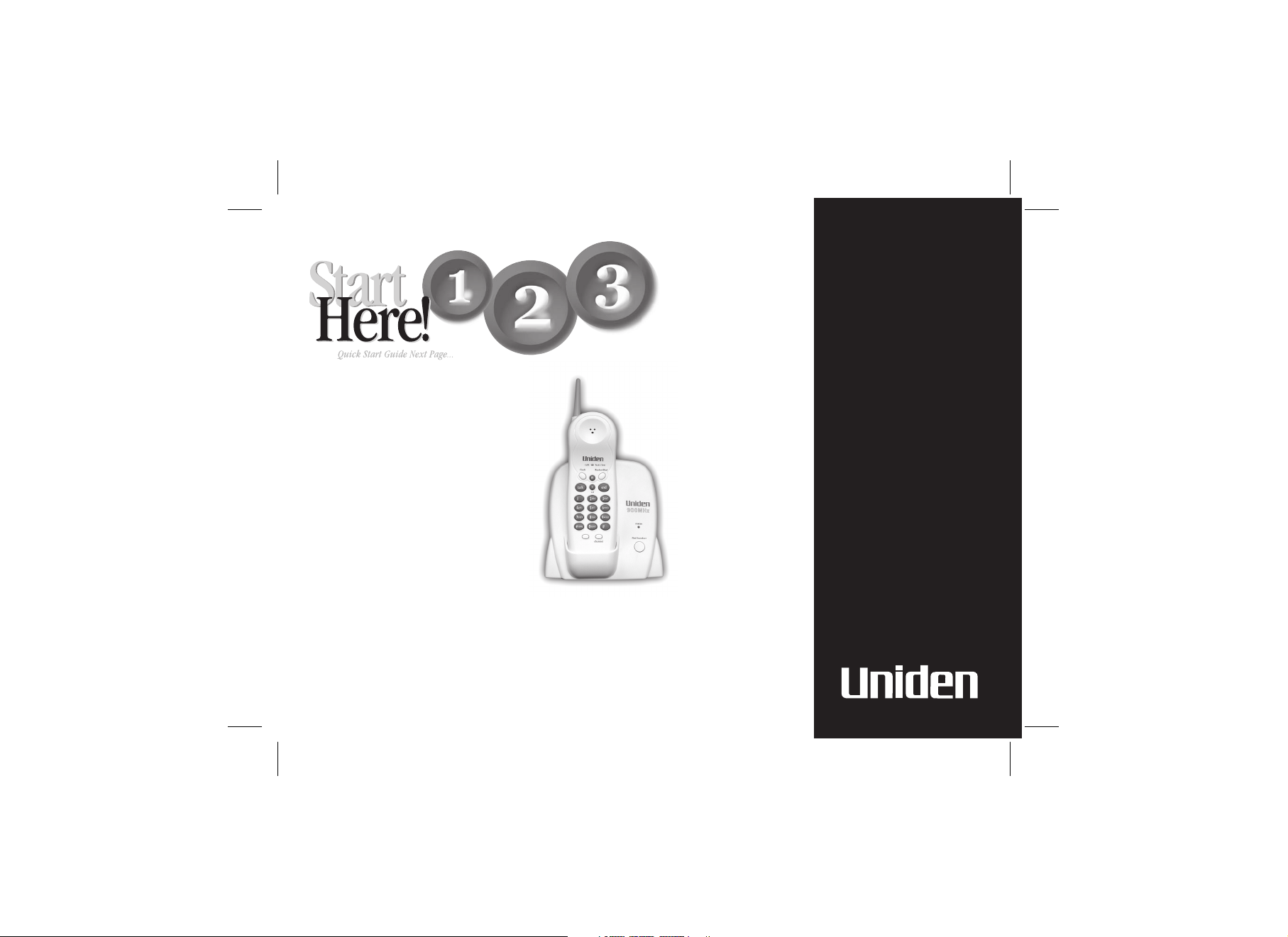
t
i
a
w
l
l
a
c
pause
redial
Quick Start
Guide
XS
910
900 MHz
10 Number
Memory
Plus
Rocketdial
Page 2
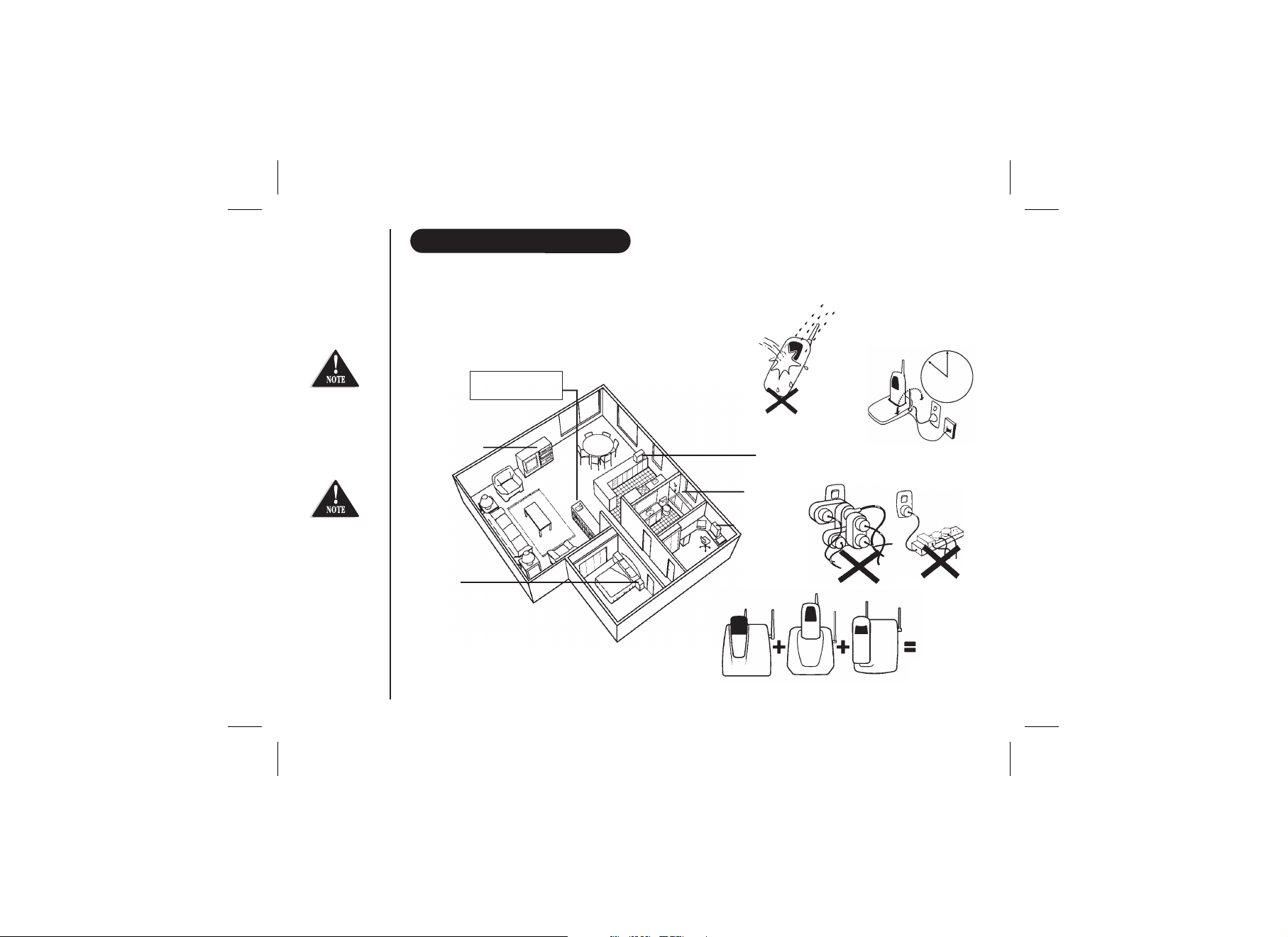
This symbol
indicates
important
operating
and servicing
instructions.
The earcapof
this telephone
may attractand
retainsmall
metallicobjects.
INSTALLATION & SAFETY
Choosing the best location for your phone.
When choosing a location for your phone there are a number of appliances the phone should not be near, and areas you should avoid.
CHARGE the new phone
for 20 - 25 hrs.
AVOID -
CHOOSE a central location
AVOID Television sets and
other electronic
appliances
AVOID -
other cordless phones
Moisture
AVOID -
Microwave
AVOID -
Moisture
Computers
ovens
AVOID -
DON’T overload the
power outlet.
AVOID multi power
boards.
AVOID -
connecting
more than
GETTING STARTED
Note: Ringing will not be impaired by adding extra cordless handsets.
Page i
3
phones as ringing
may be impaired
Page 3
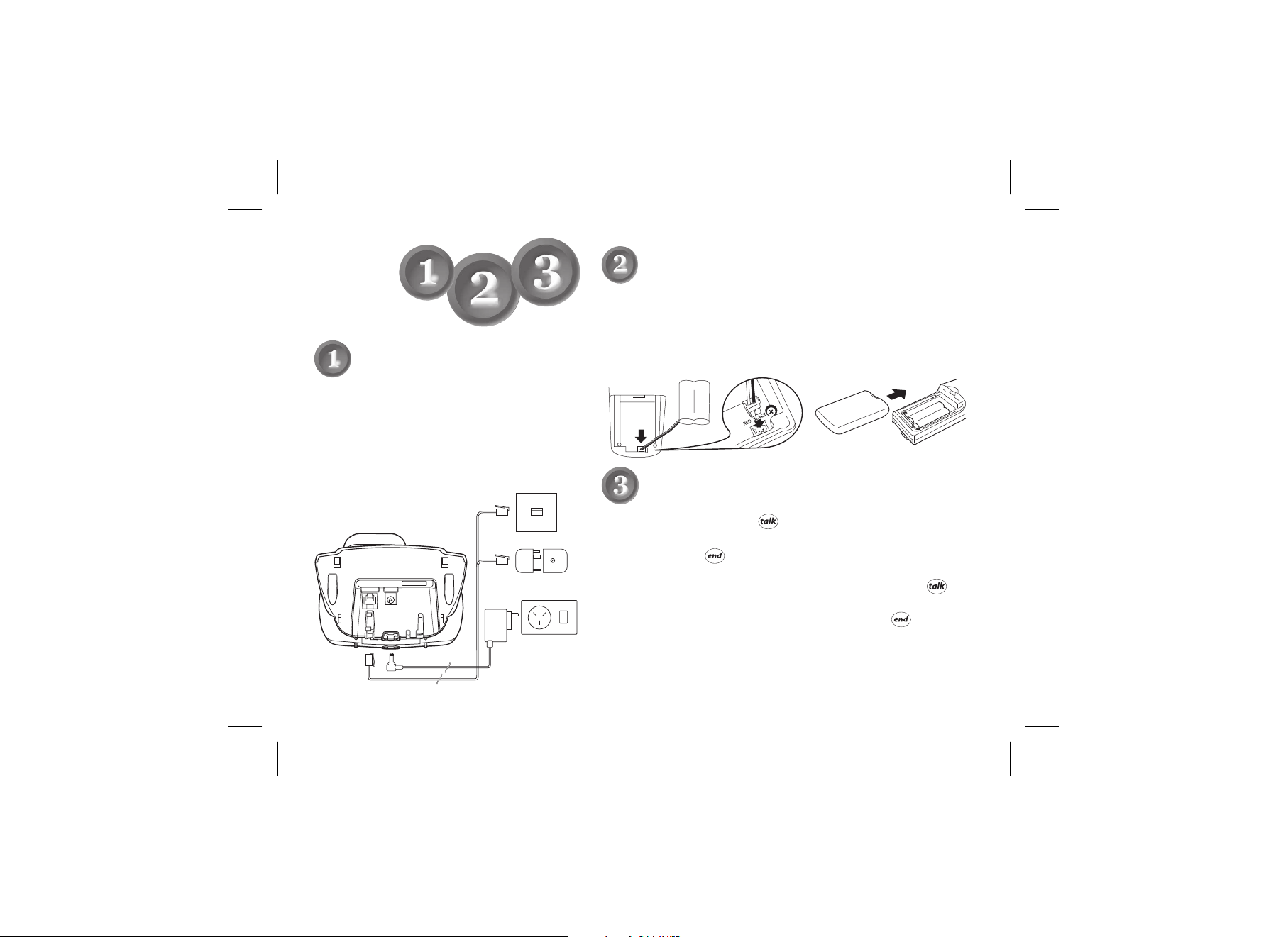
Start
Start
Here!
Here!
Installing the Base Unit
• Plug the telephone cord into the Base Unit,
then into the telephone socket on the wall.
• Plug the AC Adaptor cord into the Base Unit,
then the AC Adaptor into the wall power
point.
• Press the AC Adaptor cord into the curved
recess under the Base Unit.
Installing the Handset Battery
• Press the battery cover and slide it off.
• Connect the battery plug to the socket at the rear of the battery compartment.
Make sure that the plug is the right way round.
The RED and BLACK battery wires must match the RED and BLACK printed on
the phone case for the plug to fit properly. Press firmly until it clicks into place.
Making a Call
Answering a Call
Main Base
New Zealand
Australia
TelLine Adaptor (Not supplied)
Power Point
• Pick up the handset and press
Dial the phone number
• To hang up - press
OR
Place the handset on the Base Unit.
Page ii
• Handset on Base Unit:
Remove the handset from the base
and speak (Auto Talk).
• Handset off the Base Unit:
Pick up the handset, press
and speak.
• To hang up - press
OR
Place the handset on the base unit.
Page 4
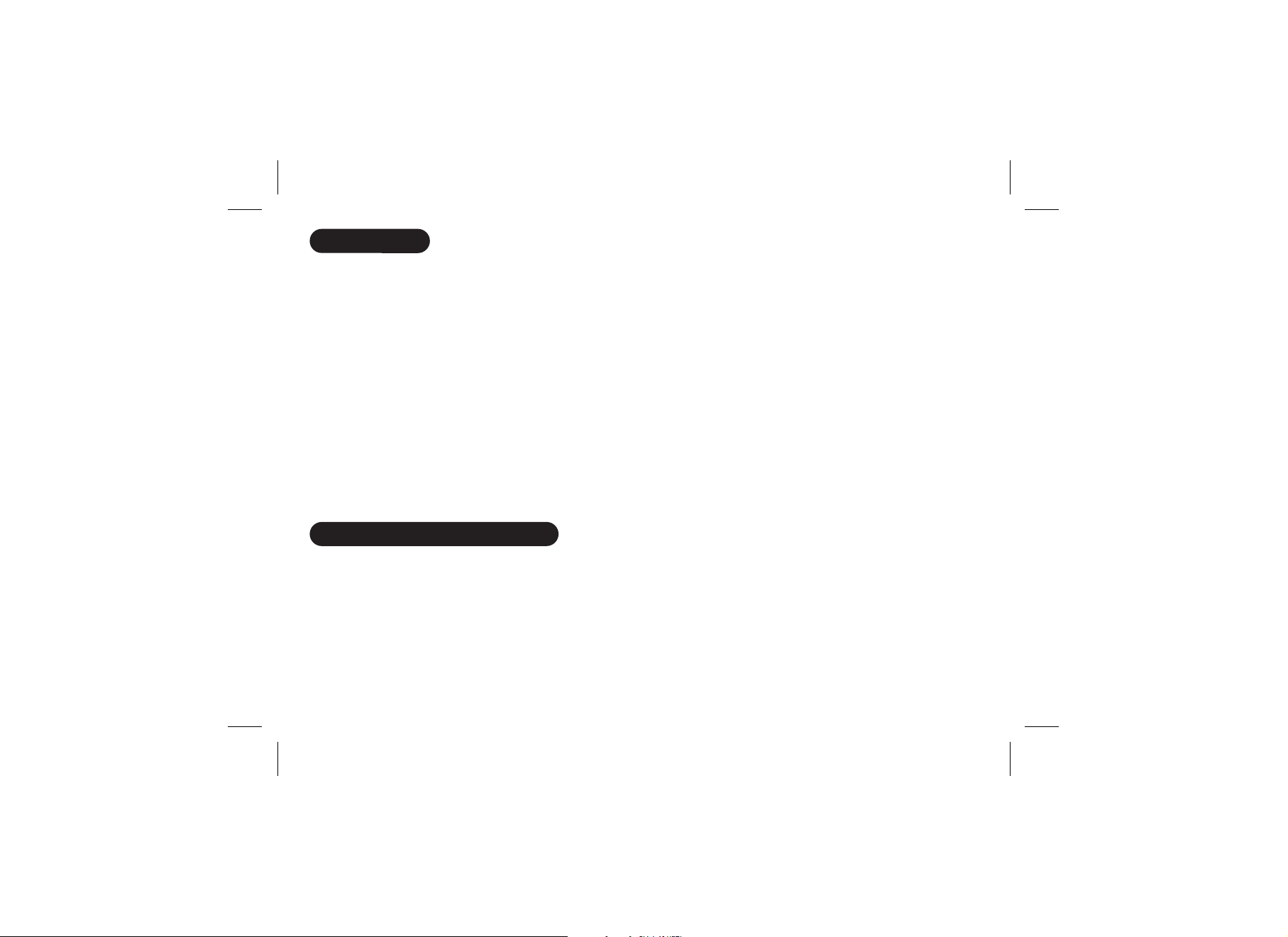
CONTENTS
Installation & Safety
Quick Start Guide
Installing the Base Unit ............................................................ii
Installing the Handset Battery ..................................................ii
Making a Call ........................................................................... ii
Answering a Call .......................................................................ii
Contents
Included in your Package ..................................................................iii
Getting Started
Using your Phone
...............................................................................................iii
Controls and Functions ............................................................1
Mounting the Base Unit on a wall ............................................1
Battery Maintenance ................................................................2
Making and Receiving Calls ......................................................3
Adjusting the Ringer Tone and Earpiece Volume ................. 3
Redial .......................................................................................4
.............................................................................i
INCLUDED IN YOUR PACKAGE
Make sure you have received the following items in the package. If any of these
NOTES
items are missing or damaged, contact your retailer or place of purchase.
1. Handset
2. Base Unit
3. Battery Cover
4. SuperChat Rechargeable Battery
5. AC Adaptor
6. Telephone Cord
7. Owners Manual
Travelling Out-of-Range ............................................................4
Selecting a Different Channel ...................................................4
Find Handset ............................................................................4
Call Waiting/Flash .....................................................................4
Memory Dialing
Storing Phone Numbers .............................................................5
Making Calls with Memory Dialing ..............................................5
Chain Dialing ..............................................................................5
Erasing a StoredPhone Number .................................................5
Rocketdial
Storing the Rocketdial .................................................................6
Making Callswith Rocketdial.......................................................6
Erasing a Rocketdial ...................................................................6
Troubleshooting
Warranty
....................................................................................7
.................................................................................................8
Page iii
Page 5

CONTROLS AND FUNCTIONS
channel
flash
1. Handset antenna
2.
Handset earpiece
Talk/batt low indicator
3.
4.
5.
6.
7.
8.
Handset microphone
and ringerspeaker
9.
10.
MOUNTING THE BASE UNIT ON A WALL
Youcan mountyour phonedirectly to thewall. Before doingthis, consider thefollowing:
• Avoid electricalcables, pipes orother items behindthe mountinglocation thatcould causea hazard
• Mount yourphone withindistance ofa workingphone jack.
• Make surethe wallmaterial iscapable ofsupporting theweight ofthe baseand handset.
• Use screwswith anchoringdevices suitablefor thewall materialwhere thebase unitwill beplaced.
1. Insert twomounting screwsinto awall (with theirappropriate anchoring device),8.5cm apart.
Allow about 3mmbetween the walland screwheads formounting thephone.
2. Plug theAC adaptorinto theBase Unit andthen into apower point.
3. Plug thetelephone cordinto theBase Unit andthen into thetelephone socket onthe wall.
4. Align themounting slotson thebase with themounting posts onthe wall.
GETTING STARTED
5. Then pushin anddown untilthe phone isfirmly seated.
11.
12.
13.
key
key
key
/pause key
14.
15.
16.
17.
18.
19.
memory key
20.
/call wait key
when inserting screwsinto the wall.
key
volume key
key
key
Handset charging contacts
Statuslight
key
Base charging contacts
Telephone line jack
AC adaptor input
1
2
16
17
3
talk battlow
18
2019
flash RocketDial
4
5
6
pause
7
redial channel
8
85mm
9
t
10
i
a
m
w
l
l
a
c
11
12
13
14
15
Page 1
Page 6

BATTERY MAINTENANCE
SPECIAL
NOTE
Use only the
genuine Uniden
Super Chat
Battery supplied
with your phone.
Replacement
Super Chat
Batteries are
available
through the
Uniden Parts
Department.
GETTING STARTED
Battery usetime (percharge)
• • 20 dayswhen handsetis inthe standbymode.
10 hours continuoususe
When the Battery chargebecomes low
If the phone is not in use, the ' ' indicator flashes and none of the keys will operate.If the phone is in use, the'
' indicator flashes and the handset beeps. Complete your conversation asquickly as possible and return the handsetto the
low
base unit forcharging.
• You cannot overchargethe battery.
• You may returnthe handset tothe chargerafter eachcall orwhen thebattery islow.
batt low batt
Cleaning the charging contacts
Tomaintain agood charge, itis importantto clean the charging contactson the handset and baseunit with a dry cloth or a pencil
eraser about oncea month. Donot useany liquidsor solvents.
Genuine Handset Batteries
The high quality rechargeable batteries supplied with your phone will perform for up to two years or more. In
order toenjoy thebest performancefrom yourphone, werecommend youreplace yourbatteries every twoyears
with a genuineUniden battery.
Simply visit ourwebsite to ordera replacementbattery:
Uniden Australia PtyLimited Uniden New ZealandLimited
Service Division Service Division
www.uniden.com.au www.uniden.co.nz
Page 2
Page 7

MAKING AND RECEIVING CALLS
Handset on Base Handset Off Base
To answer a call
Pick upthe handset(Autotalk).
Press , any number
or (Autotalk).
To make a call
To hang up
To redial
ADJUSTING THE RINGER TONE AND EARPIECE VOLUME
Handset Ringer Tone
Press in standbymode to select between thetwo tones.To listen to and select secondtone, press a secondtime while
the first toneis still ringing.The telephonewill keepthe lastsetting forall futurecalls.
Earpiece Volume
Press during a call to select the required volume setting (low, medium, high) forthe earpiece ofthe handset. Thetelephone
will keep thissetting for allfuture calls.
Ringer Mute
Youcan temporarilymute theringer tone. Whenthe handset isoff the baseand thephone isringing,
USING YOUR PHONE
press .The ringertone willreturn tonormal withthe nextincoming call.
1. Pick up thehandset.
2. Press .
3. Listen for the dial tone.
4. Dial the number..
Press , or return the handset to the
base (AutoStandby).
1. Pick up thehandset.
2. Press .
3. Listen for the dial tone.
4. Press .
Page 3
1. Press .
2. Listen for the dial tone.
3. Dial the number.
Press , or return the
handset to the base
(AutoStandby).
1. Press .
2. Listen for the dial tone.
3. Press .
.
Page 8

REDIAL
channel
flash
The key redials the last number dialed. The redialed number can be up to 24 digits long.
1. Press .
2. Press . The last number dialed will be called.
TRAVELLING OUT-OF-RANGE
During a call, noise will increase if you move your handset too far from your base unit. If the range limit of your base unit is
exceeded, your callwill terminate withinfive minutes.
SELECTING A DIFFERENT CHANNEL
If you encounter interference while using your phone, you can manually change the
phone's channel for clear operation. This function works only when the phone is in use.
Press . The phone changes to another channel.
FIND HANDSET
To locate the handset (while it's off the base), press on the base. The handset
beeps for 60 seconds.
Paging is cancelled by pressing any key or when the handset is returned to the base.
You must
subscribe
through your
local telephone
company to
receive Call
Waiting services.
USING YOUR PHONE
CALL WAITING - AUSTRALIA
If the call waiting tone sounds during a call:
Press /call wait to switch between callers.
CALL W
If the call waiting tone sounds during a call:
Press to switch between callers.
AITING/FLASH - NEW ZEALAND
Page 4
talk batt low
flash RocketDial
m
t
i
a
w
l
l
a
c
Page 9

STORING PHONE NUMBERS
In memory
0
9
MAKING CALLS WITH MEMORY DIALING
0
9
090
9
0
9
dialling operation,
you must press
a key within 30
seconds or the
phone will return
to standby.
Memory Dialing allows you to dial a number using just a few key presses. Your XS910 stores up to 10 numbers in the handset.
Press . The ' ' indicator flashes.talk/batt low
1.
2.
Use the numberkeys to enterthe phonenumber. The phonenumber cannot exceed20 digits.
Use the /pause to enter a pause in the dialing sequence if required. Each pause counts as one digit and represents
a two seconddelay of timebetween thedigits.
3.
Press .
4.
Enter a number( - ) toselect thememory locationwhere you wouldlike tostore thenumbers. A confirmationtone
is sounded.
To exit memory
dialing operations,
press .
The pause
feature is useful
for long distance
calling, credit
card dialling or
sequences of
numbers that
require a pause
between digits.
MEMORY DIALING
Memory dialing from Talk Mode.
1. Press . Press .
2. Enter a number ( - ) to select the memory location of the desired phone number. The number is dialed.
3. To hang up, press .
CHAIN DIALING
On certain occasions after dailing a number, you may be required to enter an access code such as your account number for
phone banking. You can enter this number into a memory location for later use by doing the following:
1.
Store the access code into one of the memory locations ( - ) following the above steps for Storing Phone Numbers.
2.
Dial the party or service main number.
3.
When you need to enter the special number, press followed by the memory location ( - ).
ERASING A STORED PHONE NUMBER
1. Press twice.
2. Enter a number ( - ) to select the memory location you would like to erase.
A confirmation tone is sounded.
Page 5
Page 10

ROCKETDIAL
If the Rocketdial
does not have a
stored number,
the handset will
beep rapidly and
the phone will
not dial.
ROCKETDIAL
Youcan store your most frequent dialed number inthe Rocketdial location. The Rocketdial allows you todial a number with one
key press (thereis no needto press . The phonewill automatically dialthe numberstored).
STORING THE ROCKETDIAL
1. Press , the ' ' indicator flashes.
2. Enter the phone number you want allocated to Rocket Dial.
3. Press .
4. Press .
talk/batt low
MAKING CALLS WITH ROCKETDIAL
When the phone is in the standby mode, simply press . The numberstored in the Rocketdial memory location is instantly
dialed.
ERASING A ROCKETDIAL
1. Press twice.
2. Press . A confirmation tone is sounded.
Page 6
Page 11

TROUBLESHOOTING
channel
TROUBLESHOOTING
The status light won’t
illuminatewhen thehandset
is placed on the base.
The audiosounds weak
and/ orscratchy.
Can’t makeor receive calls.
The handset doesn't ring or
receive a page.
If you stillhave a problem.
• Make sure the AC adaptor is plugged into the base and wall outlet
Make sure the handset is properly seated in the base.
•
Make sure the charging contacts on the handset and base are clean.
•
Move the handset and/or base to a different location away from
•
metal objects or appliances and try again.
•
Press while on a call to change the operating channel.
Make sure that you are not too far away from the base.
•
• Checkboth ends of the telephone line cordare pluggedin firmly.
• Make suretheAC adaptor is pluggedinto the baseand wall outlet.
• Disconnect the ACadaptor fora few minutes, then reconnect it.
• Make sure that you arenot too farfromthe base.
• Charge thehandset.
• The battery pack may beweak.Charge thebattery for 20-25hours.
• The handset may be too far away fromthe baseunit.
• Place thebaseunit awayfrom appliances or metalobjects.
Australia: www.uniden.com.au New Zealand: www.uniden.co.nz
TROUBLESHOOTING
Page 7
Page 12

WARRANTY
One Year Limited Warranty
Important: Evidence of originalpurchase is required forwarranty service.
Warrantor: Uniden AustraliaPty LimitedA.B.N. 58 001865 498
Uniden New ZealandLimited
ELEMENT OF WARRANTY:
Product),to befree fromdefects inmaterials andcraftsmanship withonly thelimitations orexclusions setout below.
WARRANTYDURATION:
retail sale.This warranty willbe deemedinvalid ifthe product is;(A) Damaged ornot maintained asreasonable andnecessary,(B) Modified, alteredor
used aspart of anyconversion kits, subassemblies,or any configurationsnot sold byUniden. (C)Improperly installed, (D)Repaired by someoneother
PRODUCT
than anauthorised UnidenRepair Agentfor a defect ormalfunction coveredby thiswarranty.(E) Used in conjunctionwith anyequipment orparts oras
YOU
THANK
part of asystem not manufactured byUniden, (F)Warranty is onlyvalid inoriginal countryof purchase.
PARTS COVERED:
covered for 90days only.
STATEMENT OF REMEDY:
A UNIDEN
effect, the warrantor at its discretion, will repair the defect or replace the product and return it to you without charge for parts or
service. THIS WARRANTY DOES NOT COVER OR PROVIDE FOR THE REIMBURSEMENT OR PAYMENT OF INCIDENTAL OR
CONSEQUENTIAL DAMAGES. THIS GUARANTEE IS IN ADDITION TO AND DOES NOT IN ANY WAY AFFECT YOUR RIGHTS UNDER THE
CONSUMER GUARANTEEACT.
PROCEDURE FOR OBTAINING PERFORMANCE OR WARRANTY: In the event that the product does not conform to this warranty, the Product
should be shippedor delivered, freight pre-paid,with evidenceof originalpurchase (eg.a copyof thesales docket),to thewarrantor at:
This warranty covers for one (1) year, the Base Unit and Handset only. All accessories (AC Adaptor etc) are
FOR PURCHASING
Customers in other states should ship or deliver the Product freight pre-paid to their nearest
Uniden Authorised Repair Centre (Contact Uniden for the nearest Warranty Agent to you).
Uniden warrants to the original retail owner for the duration of this warranty, its XS910 (herein after referred to as the
This warrantyto theoriginal retailowner only, shallterminate and beof nofurther effect12 months after the dateof original
In the event that the product does not conform to this warranty at any time while this warranty is in
UNIDEN AUSTRALIA PTY LIMITED
SERVICE DIVISION
345 Princes Highway,
Rockdale NSW 2216
Fx (02) 9599 3278
www.uniden.com.au
Page 8
UNIDEN NEW ZEALAND LIMITED
SERVICE DIVISION
150 Harris Road,
East Tamaki, Auckland
Fx (09) 274 4253
www.uniden.co.nz
PrintedinChina
UCZZ01388ZB
