Page 1
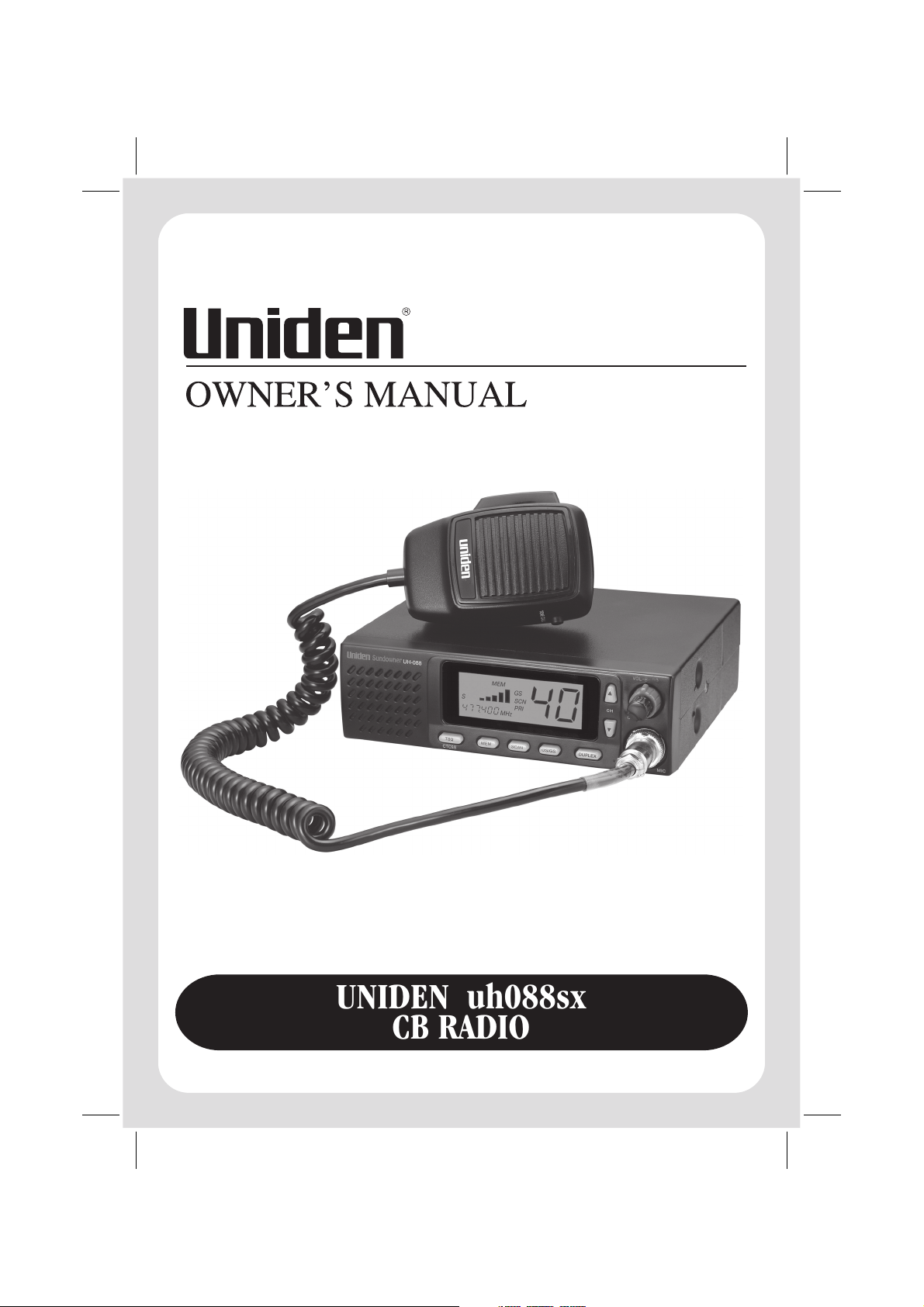
UNIDEN uh088sx
CB RADIO
Page 2
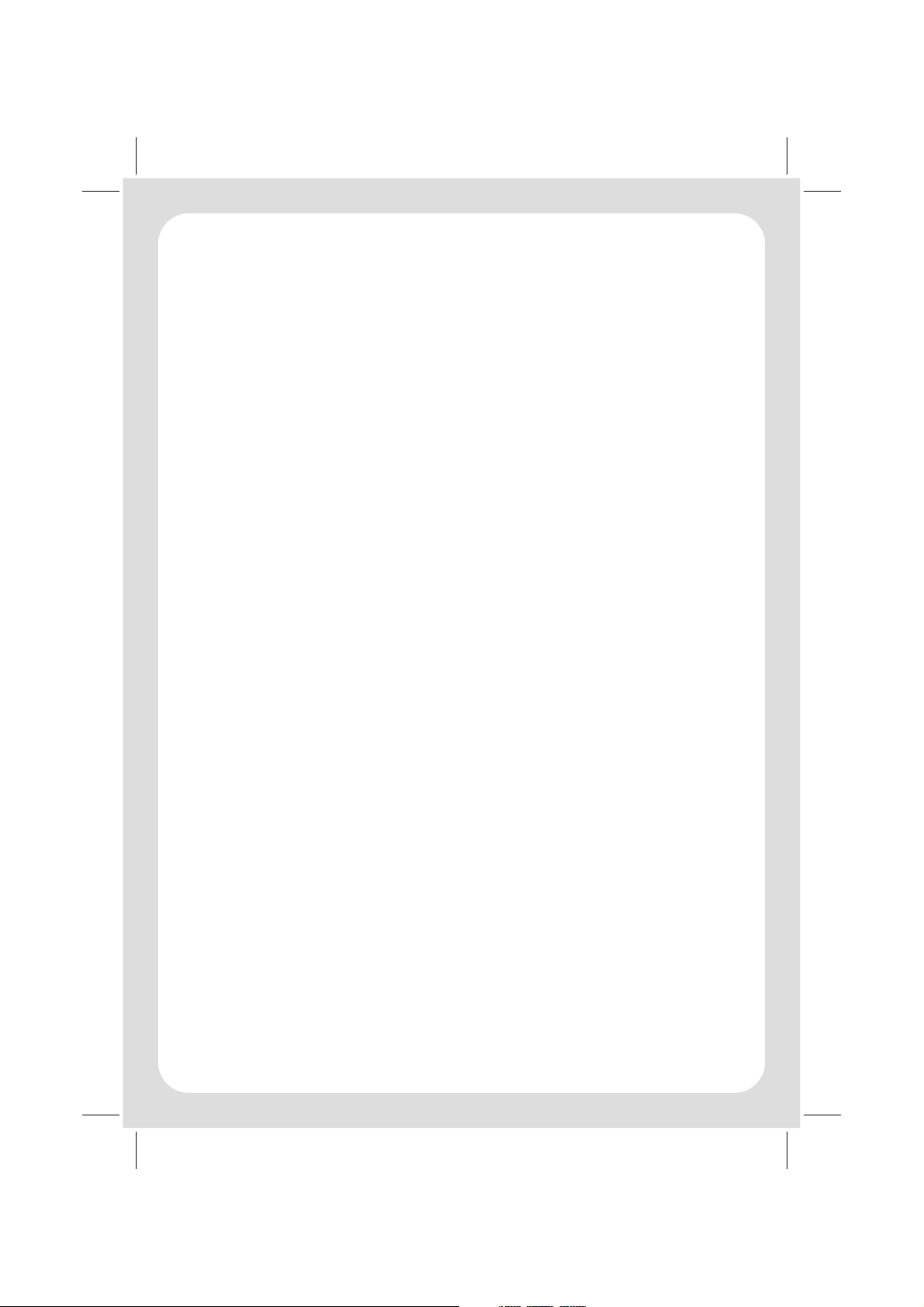
Page 3
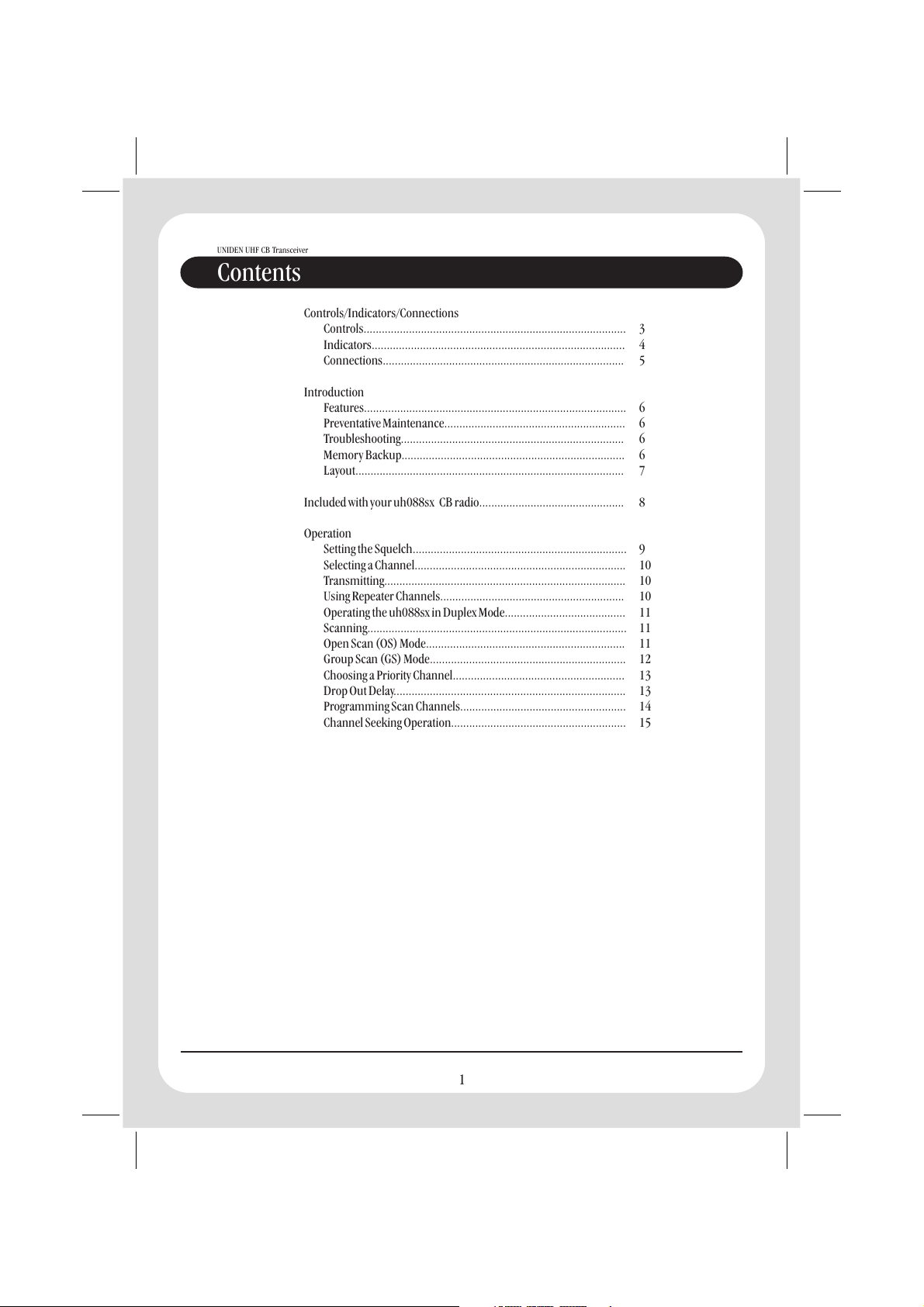
UNIDEN UHF CB Transceiver
Contents
Controls/Indicators/Connections
Controls....................................................................................... 3
Indicators.................................................................................... 4
Connections................................................................................ 5
Introduction
Features....................................................................................... 6
PreventativeMaintenance............................................................ 6
Troubleshooting.......................................................................... 6
Memory Backup.......................................................................... 6
Layout......................................................................................... 7
Included with youruh088sx CB radio................................................ 8
Operation
Setting the Squelch....................................................................... 9
Selecting a Channel...................................................................... 10
Transmitting................................................................................ 10
Using Repeater Channels............................................................. 10
Operating the uh088sxin DuplexMode........................................ 11
Scanning...................................................................................... 11
Open Scan (OS)Mode.................................................................. 11
Group Scan (GS)Mode................................................................. 12
Choosing a Priority Channel......................................................... 13
Drop Out Delay............................................................................. 13
ProgrammingScan Channels....................................................... 14
Channel Seeking Operation.......................................................... 15
1
Page 4
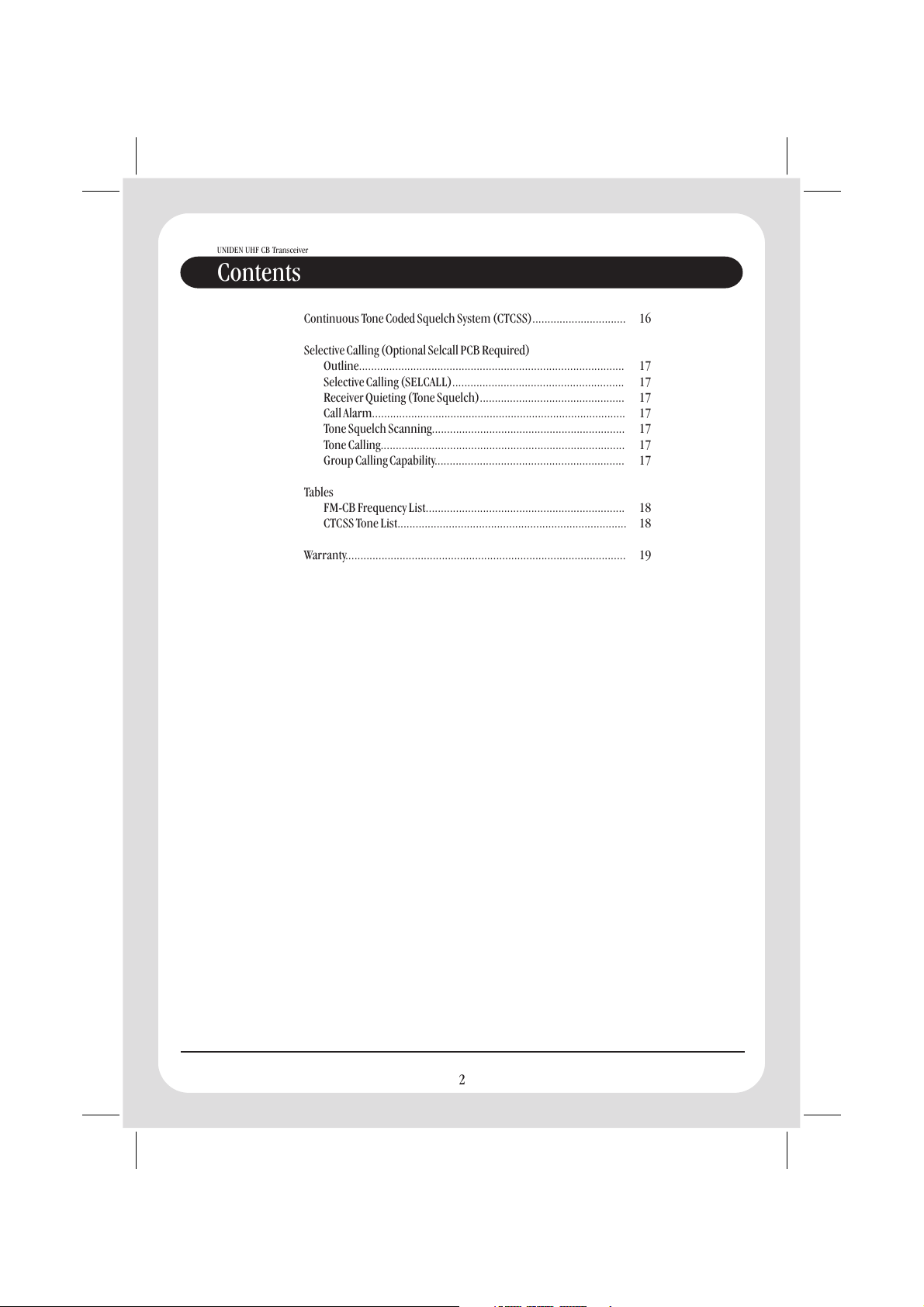
UNIDEN UHF CB Transceiver
Contents
Continuous ToneCodedSquelchSystem (CTCSS)............................... 16
Selective Calling (OptionalSelcall PCBRequired)
Outline........................................................................................ 17
Selective Calling (SELCALL)......................................................... 17
Receiver Quieting (Tone Squelch)................................................ 17
Call Alarm.................................................................................... 17
ToneSquelch Scanning................................................................ 17
ToneCalling................................................................................. 17
Group Calling Capability............................................................... 17
Tables
FM-CB FrequencyList.................................................................. 18
CTCSS Tone List............................................................................ 18
Warranty............................................................................................. 19
2
Page 5
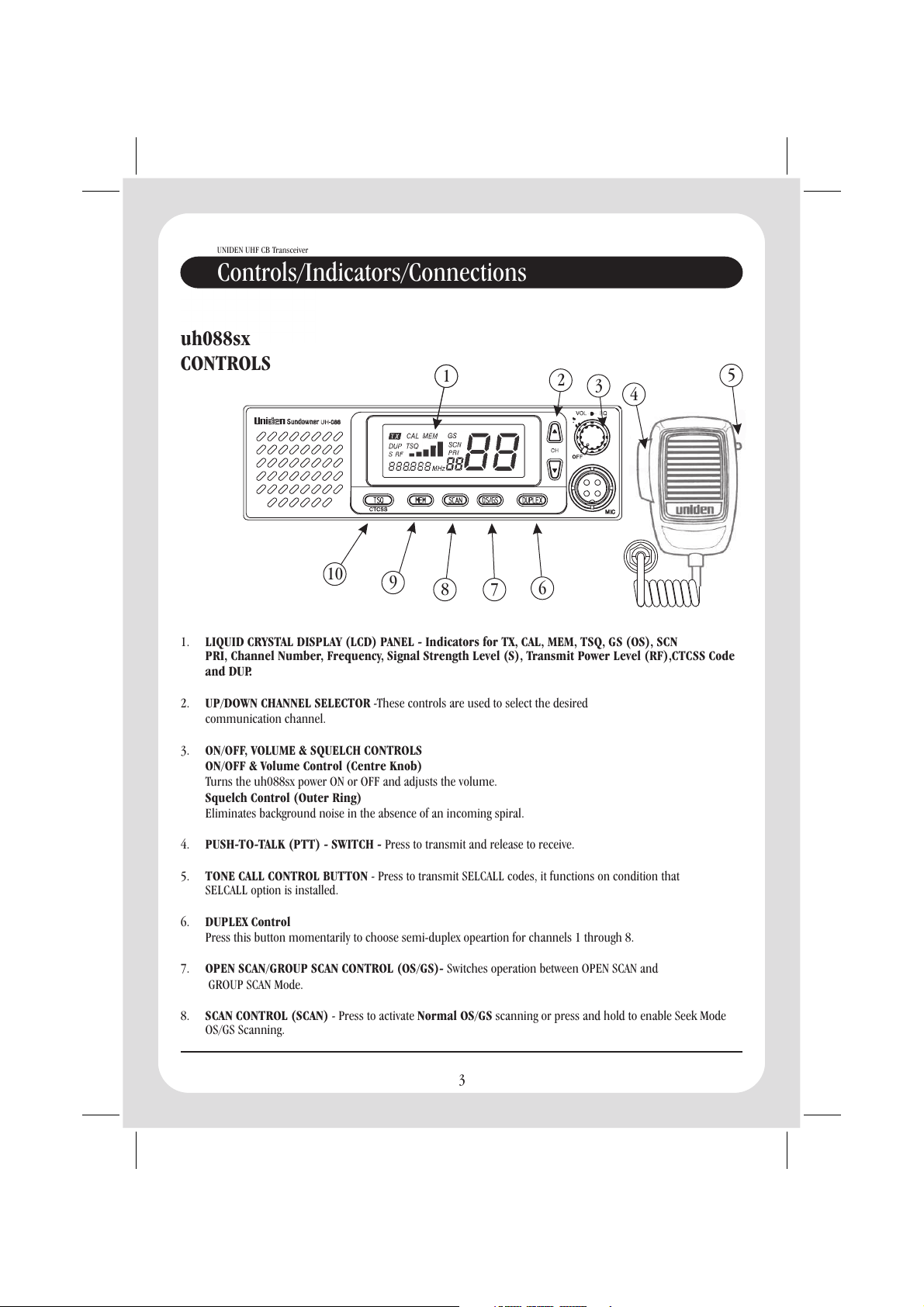
UNIDEN UHF CB Transceiver
Controls/Indicators/Connections
uh088sx
CONTROLS
19
1
2
3
4
5
10
LIQUID CRYSTAL DISPLAY (LCD) PANEL - Indicators for TX, CAL, MEM, TSQ, GS (OS), SCN
1.
PRI, Channel Number, Frequency, Signal Strength Level (S), Transmit Power Level (RF),CTCSS Code
and DUP.
UP/DOWN CHANNEL SELECTOR
2. -These controls are used to select the desired
communication channel.
ON/OFF, VOLUME & SQUELCH CONTROLS
3.
ON/OFF & Volume Control (Centre Knob)
Turns the uh088sx power ON or OFF and adjusts the volume.
Squelch Control (Outer Ring)
Eliminates background noise in the absence of an incoming spiral.
PUSH-TO-TALK (PTT) - SWITCH -
4. Press to transmit and release to receive.
TONE CALL CONTROL BUTTON
5. - Press to transmit SELCALL codes, it functions on condition that
SELCALL option is installed.
DUPLEX Control
6.
Press this button momentarily to choose semi-duplex opeartion for channels 1 through 8.
OPEN SCAN/GROUP SCAN CONTROL (OS/GS)-
7. Switches operation between OPEN SCAN and
GROUP SCAN Mode.
SCAN CONTROL (SCAN) Normal OS/GS
8. - Press to activate scanning or press and hold to enable Seek Mode
OS/GS Scanning.
9
8
7
6
3
Page 6
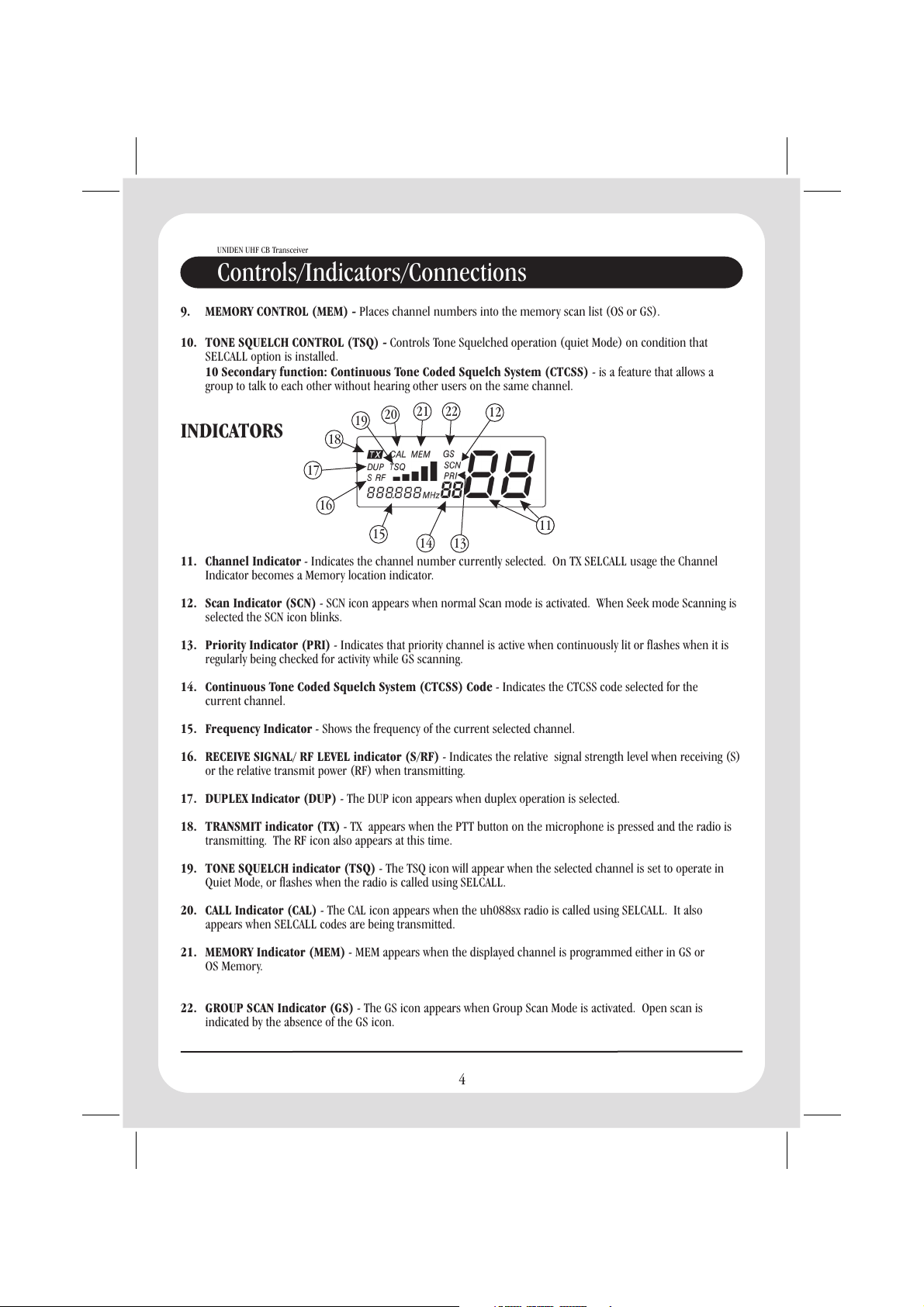
UNIDEN UHF CB Transceiver
Controls/Indicators/Connections
9. MEMORY CONTROL (MEM) -
10. TONE SQUELCH CONTROL (TSQ) -
SELCALL option is installed.
10 Secondary function: Continuous Tone Coded Squelch System (CTCSS)
group to talk to each other without hearing other users on the same channel.
INDICATORS
Places channel numbers into the memory scan list (OS or GS).
Controls Tone Squelched operation (quiet Mode) on condition that
19
212022
12
18
17
16
15
11. Channel Indicator
Indicator becomes a Memory location indicator.
12. Scan Indicator (SCN)
selected the SCN icon blinks.
13. Priority Indicator (PRI)
regularly being checked for activity while GS scanning.
14. Continuous Tone Coded Squelch System (CTCSS) Code
current channel.
15. Frequency Indicator
16. RECEIVE SIGNAL/ RF LEVEL indicator (S/RF)
or the relative transmit power (RF) when transmitting.
- Indicates the channel number currently selected. On TX SELCALL usage the Channel
- SCN icon appears when normal Scan mode is activated. When Seek mode Scanning is
- Indicates that priority channel is active when continuously lit or flashes when it is
- Shows the frequency of the current selected channel.
14
13
- Indicates the CTCSS code selected for the
- Indicates the relative signal strength level when receiving (S)
- is a feature that allows a
1211
17. DUPLEX Indicator (DUP)
18. TRANSMIT indicator (TX)
transmitting. The RF icon also appears at this time.
19. TONE SQUELCH indicator (TSQ) - The TSQ icon will appear when the selected channel is set to operate in
Quiet Mode, or flashes when the radio is called using SELCALL.
20. CALL Indicator (CAL)
appears when SELCALL codes are being transmitted.
21. MEMORY Indicator (MEM)
OS Memory.
22. GROUP SCAN Indicator (GS)
indicated by the absence of the GS icon.
- The DUP icon appears when duplex operation is selected.
- TX appears when the PTT button on the microphone is pressed and the radio is
- The CAL icon appears when the uh088sx radio is called using SELCALL. It also
- MEM appears when the displayed channel is programmed either in GS or
- The GS icon appears when Group Scan Mode is activated. Open scan is
4
Page 7
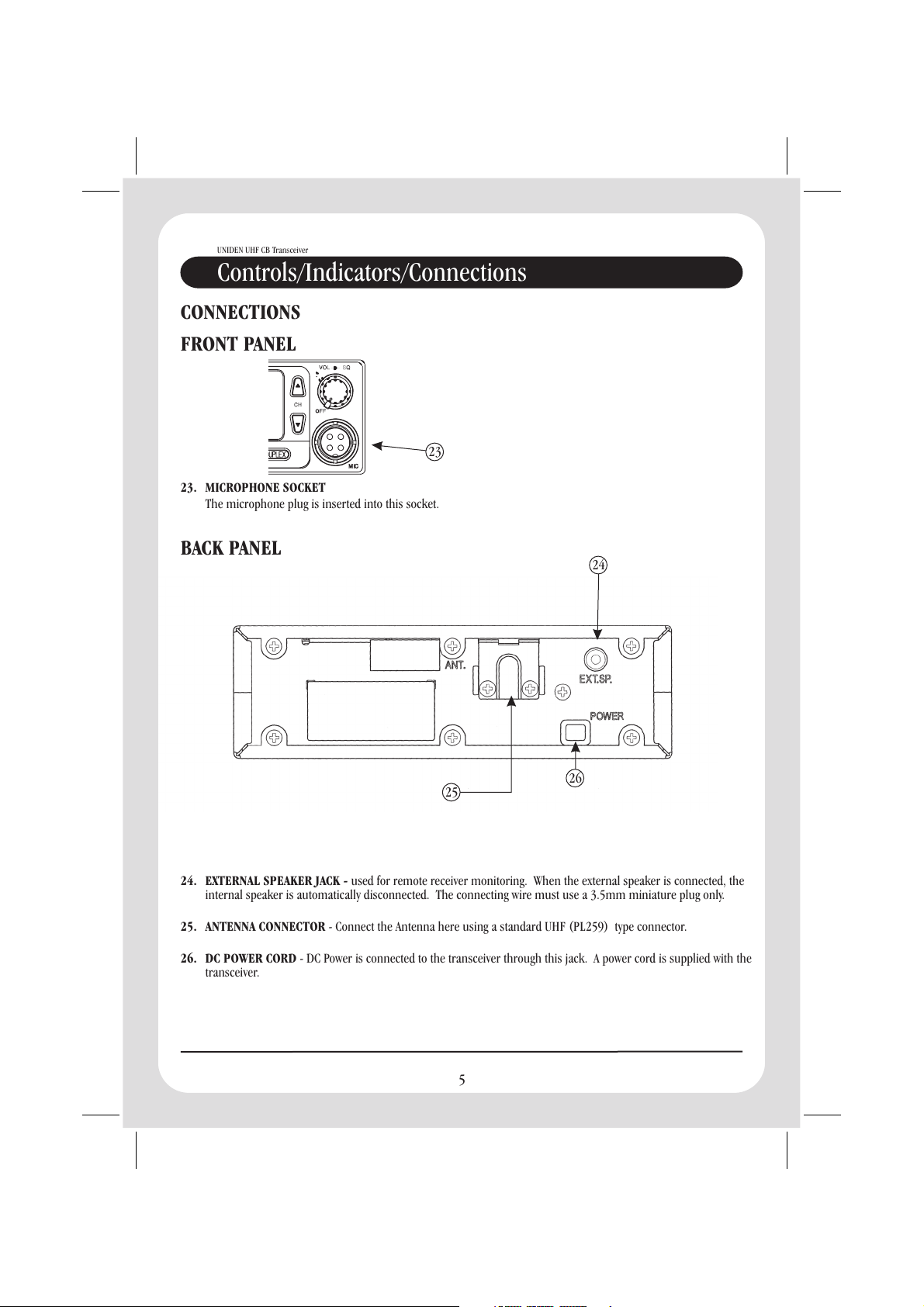
UNIDEN UHF CB Transceiver
Controls/Indicators/Connections
CONNECTIONS
FRONT PANEL
23
23. MICROPHONE SOCKET
The microphone plug is inserted into this socket.
BACK PANEL
24
25
24. EXTERNAL SPEAKER JACK -
internal speaker is automatically disconnected. The connecting wire must use a 3.5mm miniature plug only.
25. ANTENNA CONNECTOR
26. DC POWER CORD
transceiver.
- DC Power is connected to the transceiver through this jack. A power cord is supplied with the
used for remote receiver monitoring. When the external speaker is connected, the
- Connect the Antenna here using a standard UHF (PL259) type connector.
26
5
Page 8
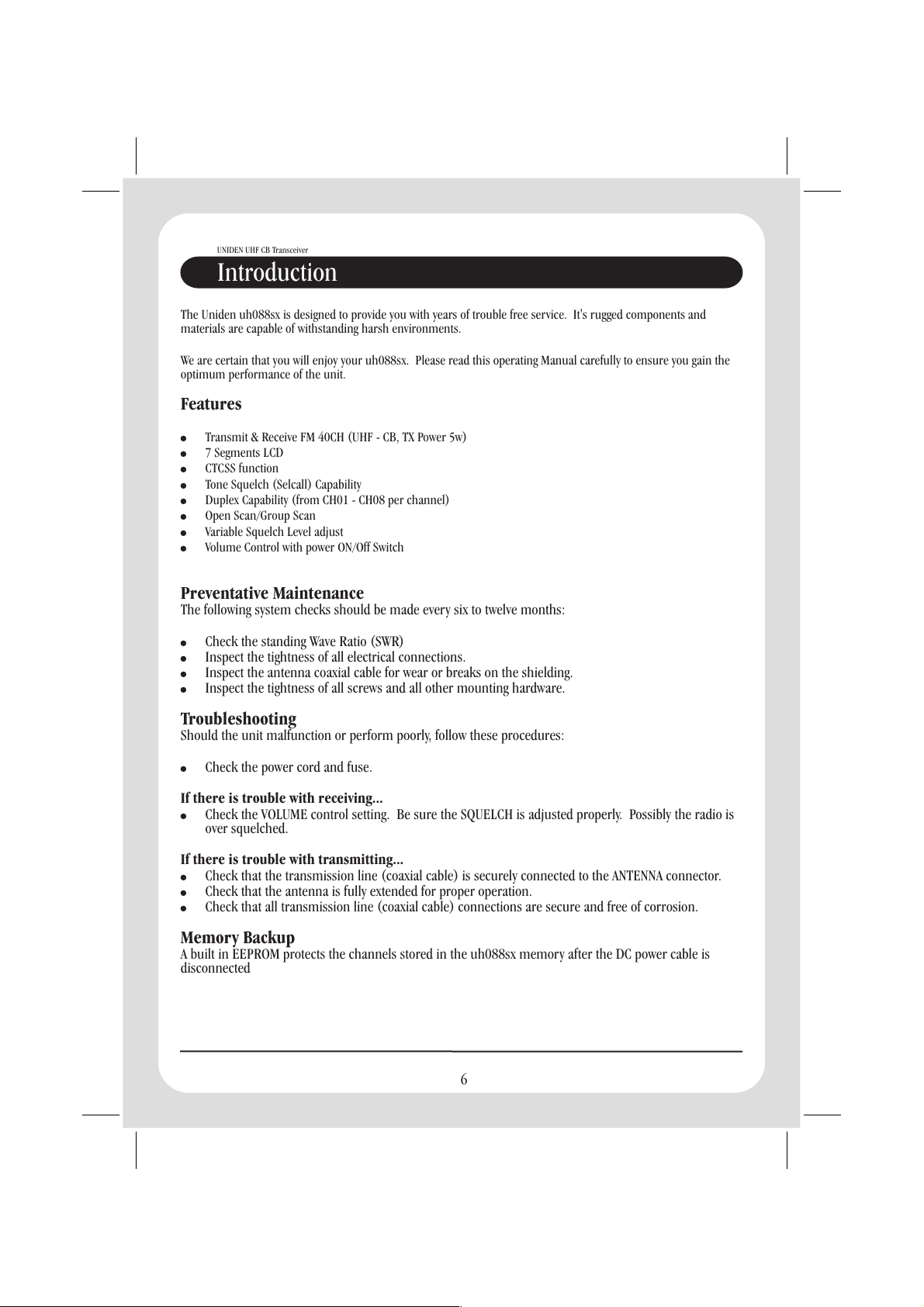
UNIDEN UHF CB Transceiver
Introduction
The Uniden uh088sx is designed to provide you with years of trouble free service. It's rugged components and
materials are capable of withstanding harsh environments.
We are certain that you will enjoy your uh088sx. Please read this operating Manual carefully to ensure you gain the
optimum performance of the unit.
Features
!
Transmit & Receive FM 40CH (UHF - CB, TX Power 5w)
!
7 Segments LCD
!
CTCSS function
!
Tone Squelch (Selcall) Capability
!
Duplex Capability (from CH01 - CH08 per channel)
!
Open Scan/Group Scan
!
Variable Squelch Level adjust
!
Volume Control with power ON/Off Switch
Preventative Maintenance
The following system checks should be made every six to twelve months:
!
Check the standing Wave Ratio (SWR)
!
Inspect the tightness of all electrical connections.
!
Inspect the antenna coaxial cable for wear or breaks on the shielding.
!
Inspect the tightness of all screws and all other mounting hardware.
Troubleshooting
Should the unit malfunction or perform poorly, follow these procedures:
!
Check the power cord and fuse.
If there is trouble with receiving...
!
Check the VOLUME control setting. Be sure the SQUELCH is adjusted properly. Possibly the radio is
over squelched.
If there is trouble with transmitting...
!
Check that the transmission line (coaxial cable) is securely connected to the ANTENNA connector.
!
Check that the antenna is fully extended for proper operation.
!
Check that all transmission line (coaxial cable) connections are secure and free of corrosion.
Memory Backup
A built in EEPROM protects the channels stored in the uh088sx memory after the DC power cable is
disconnected
6
Page 9

UNIDEN UHF CB Transceiver
Introduction
LAYOUT
Front Panel Layout
Microphone Layout
PTT Tone Call
7
Page 10

UNIDEN UHF CB Transceiver
Included with your uh088sx CB radio
uh088sx
UNIDEN
CB RADIO
uh088sx Owners Manual Microphone
Mounting Bracket, Knobs,
Rubber washer, Washer Stars
and Screws.
DC Power Cord with fuse
Microphone Hanger Screws
and washers
8
Page 11

UNIDEN UHF CB Transceiver
Operation
Setting the Squelch
1. To turn the unit ON, rotate volume clockwise.
Adjust volume to a comfortable level.
You must select a
channel which is
not in use before
setting the SQUELCH
control.(see p.10)
2. Think of the Squelch control as a gate. If you turn SQUELCH
fully clockwise it raises the "Squelch Gate so
that no signals get through.
3. If you turn the SQUELCH fully counter clockwise, it lowers the
"Squelch Gate" so that everything gets through - noise,
weak signals and strong signals.
4. To set the "Squelch Gate" to the desired level, turn SQUELCH
counterclockwise until you hear noise. Then turn the SQUELCH
clockwise just until the noise stops. Now only strong signals get through.
9
Page 12

UNIDEN UHF CB Transceiver
Operation
SELECTING A CHANNEL
Press or button to select a channel
TRANSMITTING
Select the desired channel. Press the Microphone's PTT button, hold it approx
7cm from your mouth and speak normally into the microphone.
The icon will light. Release the PTT button to end
the transmission and listen for a reply.
PTT
USING REPEATER CHANNELS
UHF CB Repeaters are used to retransmit or relay your signal. Repeaters will extend the range of your radio and
overcome the shielding effect caused by solid obstructions. In normal Simplex operation, your radio transmits on
one particular frequency and receives on that same frequency. If there is a barrier that partially blocks your
transmitted signal, the probability of another radio receiving the signal is very slim. Hills, tall buildings, metallic
structures, ... etc. tend to act as a screen between radios.
The Signal coming from your radio is received by the Repeater Station and then retransmitted at the same time
on another channel. This operation is called "Duplexing".
For example,
CH01 on Duplex Mode will Receive on CH 01 but Transmit on CH31
CH02 on Duplex Mode will Receive on CH 02 but Transmit on CH32 etc ....
If you transmit on CH01 Duplex mode, you are actually transmitting on CH31, the repeater station down-converts
your signal and retransmits on CH01.
10
Page 13

UNIDEN UHF CB Transceiver
Operation
Operating the uh088sx in Duplex Mode
For this example we are adopting CH01 as the channel
being used in your area for repeater use.
Press to switch Duplex On. The duplex icon DUP appears.
If Duplex is not required - press again to switch Duplex off.
Only channels 01 - 08 are available for Duplex
Check with your local Retailer to
determine if there is a Repeater in your
area.
Scanning
The uh088sx has a scanning feature that allows you to
search for active channels automatically.
Furthermore, the is designed to have two types
of scanning; Open Scanning (OS) and Group Scanning
(GS), to give you flexibility and allow you to use the radio
more effectively. Press and scanning starts.
The scan icon SCN appears.
Open Scan (OS) Mode
Allows continuous scanning of channels stored in the Open Scan memory. If an active channel is found, scanning
will stop on that channel.
This example shows CH40 active.
If the received signal ceases, the unit will wait 3 seconds for the signal
to return, otherwise scanning resumes.
To skip the active channel, press momentarily. Scanning resumes.
To deactivate scan, press while scanning
or the PTT button on the microphone.
uh088sx
If SCAN is deactivated while on an
active channel, the uh088sx will stay
on that active channel. If no channels
are active, the uh088sx will reinstate
the starting channel.
11
Page 14

UNIDEN UHF CB Transceiver
Operation
Group Scan (GS) Mode
Allows you to monitor a priority channel while scanning.
To use GS Mode Scanning, press the key.
GS icon appears on the display. OS Mode is indicated by the
absence of the GS icon.
GS Scanning checks the priority channel activity regularly.
If the Priority channel becomes active the radio will stay on
that channel for as long as the signal is active.
If the received signal ceases, the unit will wait 3 seconds
for the signal to return, otherwise scanning resumes.
If scanning stops on a channel which is not a Priority channel,
uh088sx will continue monitoring the priority channel for
activity while listening to the active one.
eg CH40 becomes active.
If SCAN is deactivated while it is turned to an active channel, the uh088sx will stay on
that active channel. If none of the channels are active, the uh088sx will reinstate the
starting channel.
TOGGLES
TOGGLES
If GS is initiated when there are no channels programmed in GS memory, an error tone
will be heard and scanning will not start (see programming Scan Channels - below).
12
Page 15

UNIDEN UHF CB Transceiver
Operation
Choosing a Priority Channel
The starting channel, when Group Scanning is initiated, is always the priority channel.
Changing the PRI channel setting while scanning
eg: PRI Channel is CH17 (476.825 Mhz)
a press , to select a higher channel (scanning pauses)
-or-
b. press , to select a lower channel
Drop-out delay
While scanning, the uh088sx stops at a busy channel and receives a transmission. When the received signal is over,
the unit will wait for three seconds for the return of the signal, otherwise, the radio resumes scanning.
13
Page 16

UNIDEN UHF CB Transceiver
Operation
Programming Scan Channels
1 Select which Scanning Mode you
wish to use on the channel.
OS or GS Mode
2. Select the channel you want to store.
3. Press and hold for 1.5sec. to store.
MEM
icon appears and a short tone
beep is heard.
4. To remove the channel form memory, press and hold for 1.5 sec. once more.
Two successive beeps are heard and the icon disappears.
MEM
14
Page 17

UNIDEN UHF CB Transceiver
Operation
Channel Seeking Operation
Unlike normal scanning, CHANNEL SEEK is used more often when checking for active channels.
If a signal is detected, while seeking, the uh088sx will tune to that signal for 4 seconds only and the
resumes Seeking Operation.
Changing from SCAN to SEEK Mode Operation.
1 Firstly, activate scan mode by pressing
2. Press and hold until a 'beep' is heard.
The SCN icon starts to flash.
3. If an active channel is detected the uh088sx will stop on that
channel for 4 seconds. (eg CH17)
4. After 4 seconds, the uh088sx will start seeking again for
active channels.
5. If you find the channel interesting, simply press either
the PTT switch or to stop the operation
before the 4 second timer elapses.
When is pressed again SEEK is still the mode of operation.
To change back to SCAN, while SEEKING, press and hold
until a beep is heard. The SCN icon stops flashing.
SEEK checks the same channel stored in SCAN
memory. Thus, you can Seek either in OS or GS Mode.
15
Page 18

UNIDEN UHF CB Transceiver
Operation
Continuous Tone Coded Squelch System (CTCSS)
This feature allows signals to be received only from callers who have selected the same CTCSS code.
Press or to select the desired channel to use CTCSS.
Press and hold for 2 seconds. code flashes.
Press or
Press once to store the new setting.
To turn CTCSS OFF please follow the above steps but select the desired CTCSS code oF (before code 01).
to select the desired CTCSS code 01 - 38.
Channels 05 and 35 are Emergency Channels.
CTCSS cannot be selected on these channels.
If a button is not pressed within 10
seconds the uh088sx will automatically
exit Select Mode.
CTCSS
16
Page 19

UNIDEN UHF CB Transceiver
Selective Calling (Optional Selcall PCB Required)
Outline
Selective Calling (SELCALL)
receive/transmit calls selectively from/to an individual or group, on a shared busy channel.
The uh088sx has an
Exceptional features, like Receiver Quieting, Tone Squelch Scanning, Tone and Group Calling make the uh088sx
superior to any transceivers in its class.
Optional Selective Calling system.
is a special Sequential Tone Squelch System that allows the user to
Receiver Quieting (Tone Squelch)
When activated, it automatically mutes the receiver audio circuit of the radio.
It will stay in this ‘Quiet’ mode as long as the SELCALL tone code (SELCALL ID) required to open the muting
circuit is not received.
Call Alarm
When a received code matches to your SELCALL ID, an alarm (CA Alert) will be emitted informing you that a
caller is on the channel.
Tone Squelch Scanning
Scans only tone squelched Channels.
Tone Calling
Allows you to selectively call another radio.
Group Calling Capability
Transmits and Responds to Group Calls.
17
Page 20

UNIDEN UHF CB Transceiver
Tables
FM - CB Frequency List - Australia & New Zealand
Simplex Mode
Transmit / Receive
CH No.
01
02
03
04
05
06
07
08
09
10
11
12
13
14
15
16
17
18
19
20
Note: Channel 05 and 35 are Emergency Channels and Channel 11 is a calling channel
Frequency (MHz)
476.425
476.450
476.475
476.500
476.525
476.550
476.575
476.600
476.625
476.650
476.675
476.700
476.725
476.750
476.775
476.800
476.825
476.850
476.875
476.900
Duplex Mode
Transmit
Frequency (MHz)
477.175 CH31
477.200 CH32
477.225 CH33
477.250 CH34
477.275 CH35
477.300 CH36
477.325 CH37
477.350 CH38
CH No.
21
22
23
24
25
26
27
28
29
30
31
32
33
34
35
36
37
38
39
40
Simplex Mode
Transmit / Receive
Frequency (MHz)
476.925
476.950
476.975
477.000
477.025
477.050
477.075
477.100
477.125
477.150
477.175
477.200
477.225
477.250
477.275
477.300
477.325
477.350
477.375
477.400
CTCSS TONE List
Tone
No.
00 (’oF’)
01
02
03
04
05
06
07
08
09
10
11
12
NOTE: Channel 05 and 35 are not CT CSS programmable
Tone
Frequency (Hz)
OFF
67.0
71.9
74.4
77.0
79.7
82.5
85.4
88.5
91.5
94.8
97.4
100.0
Tone
No.
13
14
15
16
17
18
19
20
21
22
23
24
25
Tone
Frequency (Hz)
103.5
107.2
110.9
114.8
118.8
123.0
127.3
131.8
136.5
141.3
146.2
151.4
156.7
18
Tone
No.
26
27
28
29
30
31
32
33
34
35
36
37
38
Tone
Frequency (Hz)
162.2
167.9
173.8
179.9
186.2
192.8
203.5
210.7
218.1
225.7
233.6
241.8
250.3
Page 21

UNIDEN UHF CB Transceiver
Warranty
ONE YEAR LIMITED WARRANTY
IMPORTANT
WARRANTOR:
ELEMENTS OF WARRANTY:
warranty its uh088sx (hereinafter referred to as the Product), to be free from defects in materials
and craftsmanship with only the limitations or exclusions set out below.
WARRANTY DURATION:
country of purchase and shall be of no further effect 12 months after the date of original retail
sale. This warranty will be deemed invalid if the Product is: (A) Damaged or not maintained as
reasonable and necessary, (B) Modified, altered or used as part of any conversion kits,
subassemblies, or any configurations not sold by Uniden, (C) Improperly installed, (D) Repaired
by someone other than an authorised Uniden Repair Agent for a defect or malfunction covered
by this warranty, (E) Used in conjunction with any equipment or parts or as a part of a system
not manufactured by Uniden. (F) Only available in the original country of sale.
PARTS COVERED
accessories (Mounting bracket, Microphone etc.) are covered for 90 days only.
STATEMENT OF REMEDY:
any time while this warranty is in effect, the warrantor, at its discretion, will repair the defect or
replace the Product and return it to you without charge for parts and service. THIS WARRANTY
DOES NOT COVER OR PROVIDE FOR THE REIMBURSEMENT OR PAYMENT OF INCIDENTAL
OR CONSEQUENTIAL DAMAGES. THIS GUARANTEE IS IN ADDITION TO AND DOES NOT
IN ANY WAY AFFECT YOUR RIGHTS UNDER THE CONSUMER GUARANTEE ACT.
PROCEDURE FOR OBTAINING PERFORMANCE OF WARRANTY
does not conform to this warranty, the Product should be shipped or delivered, freight prepaid,
with evidence of original purchase (e.g. a copy of the sales docket) to the warrantor at:
UNIDEN AUSTRALIA PTY LIMITED
SERVICE DIVISION
: Evidence of the original purchase is required for warranty service.
Uniden New Zealand Limited. Uniden Australia Pty Ltd. ACN 001 865 498
Uniden warrants to the original retail owner for the duration of this
This warranty to the original retail owner only is only valid in the original
: This warranty covers for one (1) year, the uh088sx transceiver only. All
In the event that the Product does not conform to this warranty at
: in the event that the Product
UNIDEN NEW ZEALAND LIMITED
SERVICE DIVISION
345 Princes Highway,
Rockdale,
NSW 2216,
AUSTRALIA
Fax: (02) 9599 3278
www.uniden.com.au
150 Harris Road,
East Tamaki,
Auckland,
NEW ZEALAND
Fax: (09) 274 4253
www.uniden.co.nz
19
Page 22

Page 23

Page 24

2004 Uniden Australia Pty Limited / Uniden New Zealand Limited
Printed in the in China
UTZZ01924ZZ
