
UH-050XR
Operating
Guide

➤ Do not operate the transmitter of any radio equipment unless all the
Radio Frequency (RF) connectors are secured and any open
connectors are properly terminated.
➤ Do not operate the transmitter of any radio equipment near electrical
blasting caps or in an explosive atmosphere.
➤ Do not let children operate any transmitter-equipped radio
equipment unless supervised.
➤ Have your radio equipment serviced by a qualified technician.
➤ Do not operate the transmitter of any radio equipment with the
antenna touching or close to the eyes, face, or exposed body parts.
NICKEL-CADMIUM BATTERY PACK WARNING
➤ This equipment contains a Nickel-Cadmium Battery Pack.
➤ The Nickel-Cadmium Battery Pack contained in this equipment may
explode if disposed of in a fire.
➤ Do not short-circuit the Battery Pack.
➤ Do not charge the Nickel-Cadmium Battery Pack used in this
equipment in any charger other than the one designed to charge this
Battery Pack. Using another charger may damage the Battery Pack or
cause the Battery Pack to explode.
➤ Nickel-Cadmium batteries must be disposed of properly.
The exclamation point within an equilateral triangle is
intended to alert the user to the presence of important
operating and maintenance (servicing) instructions in the
literature accompanying the appliance.
WARNING!
i

Introduction
Features . . . . . . . . . . . . . . . . . . . . . . . . . . . . . . . . . . . . . . . . . . . 1
Technical Support & Service . . . . . . . . . . . . . . . . . . . . . . . . . . . . 2
Included in your UH-050XR Package . . . . . . . . . . . . . . . . . . . . . . 3
Getting Started
Attaching the Antenna . . . . . . . . . . . . . . . . . . . . . . . . . . . . . . . . . 4
Attaching the Battery Pack . . . . . . . . . . . . . . . . . . . . . . . . . . . . . . 4
Charging the Battery Pack . . . . . . . . . . . . . . . . . . . . . . . . . . . . . . 4
Battery Charge Indicator . . . . . . . . . . . . . . . . . . . . . . . . . . . . . . . 5
Operation
Power on/off . . . . . . . . . . . . . . . . . . . . . . . . . . . . . . . . . . . . . . . . 6
Volume . . . . . . . . . . . . . . . . . . . . . . . . . . . . . . . . . . . . . . . . . . . . 6
Selecting Channel . . . . . . . . . . . . . . . . . . . . . . . . . . . . . . . . . . . . 6
Squelch. . . . . . . . . . . . . . . . . . . . . . . . . . . . . . . . . . . . . . . . . . . . 7
To Transmit and Receive . . . . . . . . . . . . . . . . . . . . . . . . . . . . . . . 8
Using Repeater Channels . . . . . . . . . . . . . . . . . . . . . . . . . . . . . . . 9
To Operate UH-050XR in Duplex Mode. . . . . . . . . . . . . . . . . . . . 10
Scanning . . . . . . . . . . . . . . . . . . . . . . . . . . . . . . . . . . . . . . . . . . 10
Open Scan. . . . . . . . . . . . . . . . . . . . . . . . . . . . . . . . . . . . . . . . . 10
Group Scan . . . . . . . . . . . . . . . . . . . . . . . . . . . . . . . . . . . . . . . . 11
Programming Scan Channels . . . . . . . . . . . . . . . . . . . . . . . . . . . 12
Priority Channels . . . . . . . . . . . . . . . . . . . . . . . . . . . . . . . . . . . . 12
Drop-Out Delay . . . . . . . . . . . . . . . . . . . . . . . . . . . . . . . . . . . . . 12
Power Save . . . . . . . . . . . . . . . . . . . . . . . . . . . . . . . . . . . . . . . . 13
Backlight. . . . . . . . . . . . . . . . . . . . . . . . . . . . . . . . . . . . . . . . . . 13
Keypad Lock . . . . . . . . . . . . . . . . . . . . . . . . . . . . . . . . . . . . . . . 13
Monitor. . . . . . . . . . . . . . . . . . . . . . . . . . . . . . . . . . . . . . . . . . . 13
Battery Level Display . . . . . . . . . . . . . . . . . . . . . . . . . . . . . . . . . 14
UHF Channels and Frequencies . . . . . . . . . . . . . . . . . . . . . . . . . 15
Optional Accessories . . . . . . . . . . . . . . . . . . . . . . . . . . . . . . . . . . 15
Technical Specifications. . . . . . . . . . . . . . . . . . . . . . . . . . . . . . . . 16
Warranty . . . . . . . . . . . . . . . . . . . . . . . . . . . . . . . . . . . . . . . . . . . 18
Controls & Functions . . . . . . . . . . . . . . . . . . . . . . . . . . . . . . . . . . 19
CONTENTS
ii

The UH-050XR is a portable two-way UHF-CB radio. It is compact,
rugged and fits easily in your hand. This hand held UHF radio will give
you consistent, outstanding performance in virtually all conditions and
situations. To ensure that you get the most from the
UH-050XR’s features, please read this operating guide carefully before
using the unit.
FEATURES
➤ 40 Channels
➤ 5W/1W Switchable RF Output Power
➤ LCD Display
➤ Duplex Capability
➤ Group Scan
➤ Open Scan
➤ Monitor
➤ LCD and Keypad Back Light
➤ Auto Power Save
➤ Battery Level Indicator
➤ Battery Charge Indicator
➤ Built in Keypad Lock
INTRODUCTION
1

TECHNICAL SUPPORT AND SERVICE
Should you find it desirable or necessary to service your UH-050XR, we
suggest you contact the Uniden dealer where you purchase your radio.
Your dealer will be able to assist you with the complete service
information.
If you require service that is within the terms of your warranty, you should
present a copy of your receipt to your dealer to authenticate your claim.
If you find it inconvenient to obtain service assistance from a dealer,
please pack your radio in a suitable packaging that will provide adequate
protection to your radio. Enclose a note describing the problem, a copy
of your receipt, and send it prepaid to:
AUSTRALIA: NEW ZEALAND:
Uniden Australia Pty Ltd Uniden New Zealand Ltd
Customer Service Division Customer Service Division
345 Princes Highway 150 Harris Road
Rockdale NSW 2216 East Tamaki, Auckland
Ph. (02) 9599-3355 Ph. (9) 273 8383
Fax. (02) 9599-3278 Fax. (9) 274 4253
Toll Free 1300 366 895 Toll Free 0800 4 UNIDEN
0800 4 864336
Caution: Changes or modifications to this product not expressly approved
by Uniden; or operation of this product in any way other than as detailed
by this Operating Guide, can void your warranty and authority to operate
this product.
2
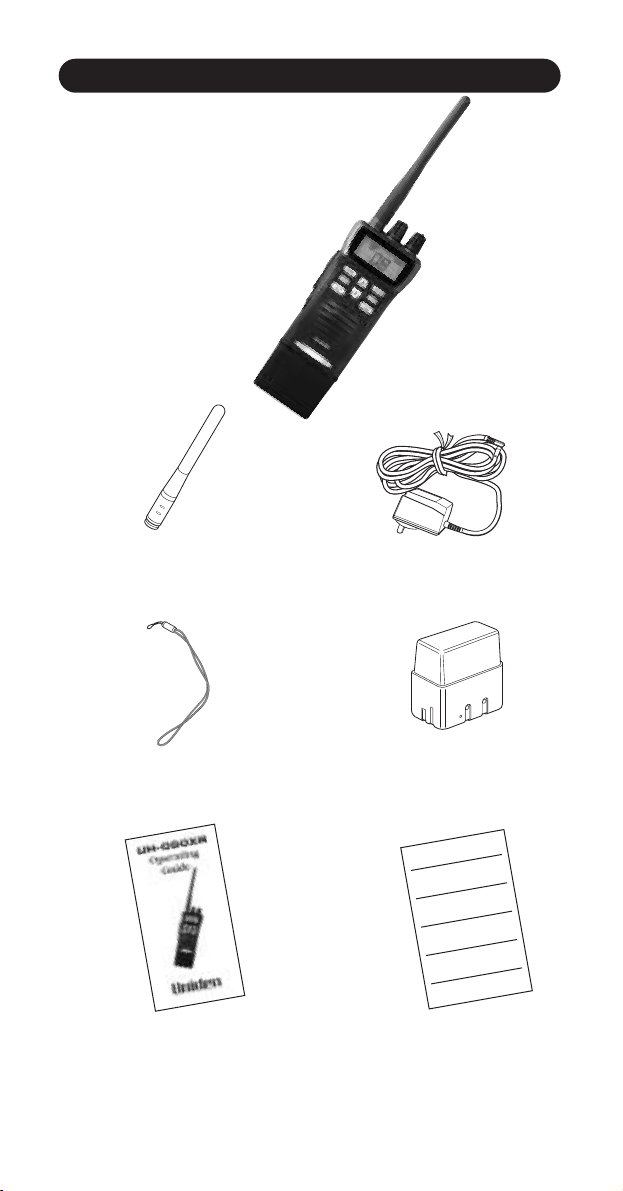
INCLUDED IN YOUR UH-050XR PACKAGE
3
Note: If any of these items are missing from the box, contact your Uniden
Dealer.
Antenna AC Adaptor (AAD-052S)
UH-050XR
Wrist Strap Battery BP-052 (7.2V, 950mAh)
Operating Guide Product Registration Card
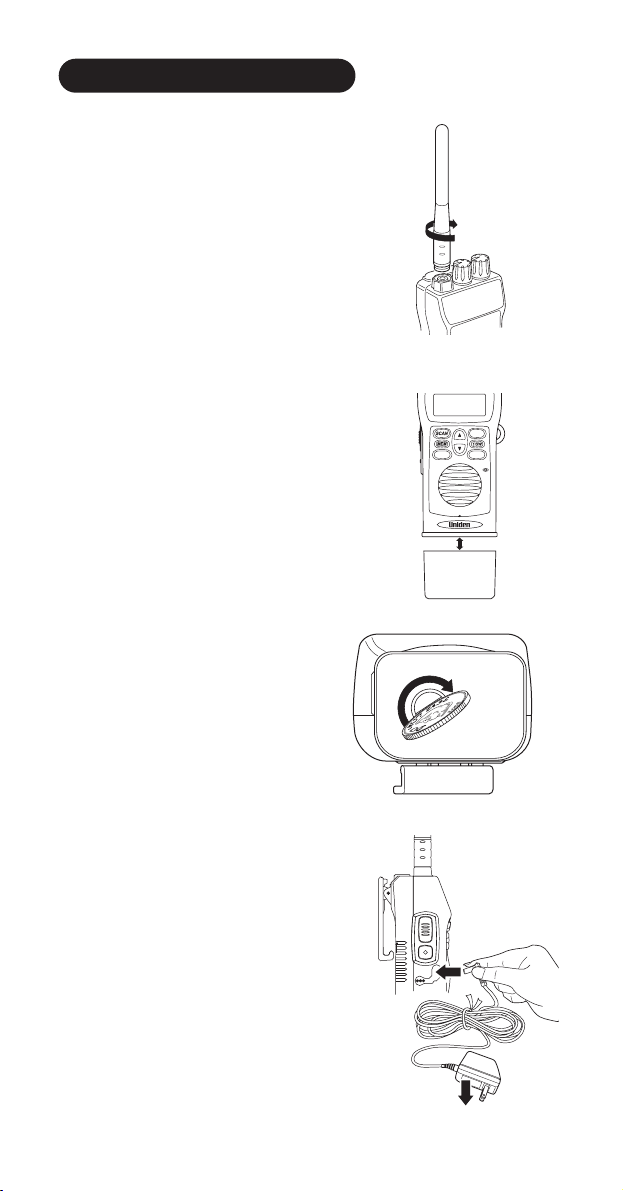
ATTACHING THE ANTENNA
Attach the antenna to the UH-050XR
following direction as indicated below. Be
sure the antenna is firmly seated.
ATTACHING THE BATTERY PACK
1. Slide the battery pack onto the bottom
of the radio.
2. Use a coin to turn the screw that
connects the battery pack to the
UH-050XR. Be sure the battery
pack fits tightly against the
UH-050XR body.
CHARGING THE BATTERY PACK
Your UHF CB radio is powered by a specially
designed nickel-cadmium battery pack.
Before operating the UH-050XR, charge the
battery pack for 15 hours using the ac
adaptor provided in this package.
GETTING STARTED
4
OS/GS
LOCKDUP
UH0-50XR
AC-Power
Outlet

BATTERY CHARGE INDICATOR
When charging, the CHG icon appears on the
display.
Note :
1. Transmit Operation is disabled when
UH-050XR is being charged.
2. A single tone is emitted by the radio and
CHG is displayed to indicate
that it has started charging.
3. When the battery is totally empty,
CHG icon blinks or the display may
totally disappear, the radio will be unable to receive any signal and all
the keys are disabled. In this case, it is best to switch OFF the radio to
help facilitate charging.
UH-050XR will return to normal operation once enough power level is
established.
Note: If you are unable to charge a fully discharged battery, switch OFF the
radio to avoid further discharging. When possible, recharge the
batteries for the recommended time period.
5
