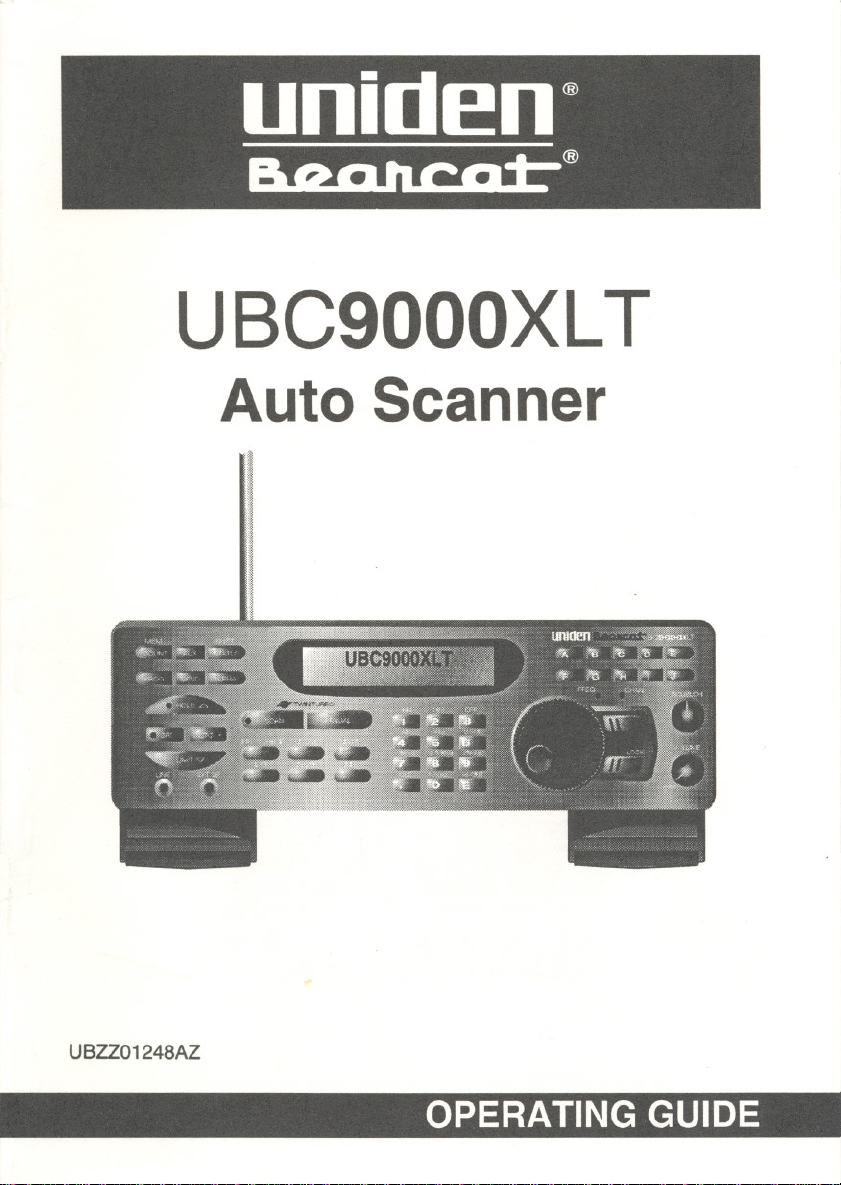
UBC9000XL T
Auto Scanner
I
\1
-.
UBZZO1248AZ
11
1:1
OPERATING GUIDE
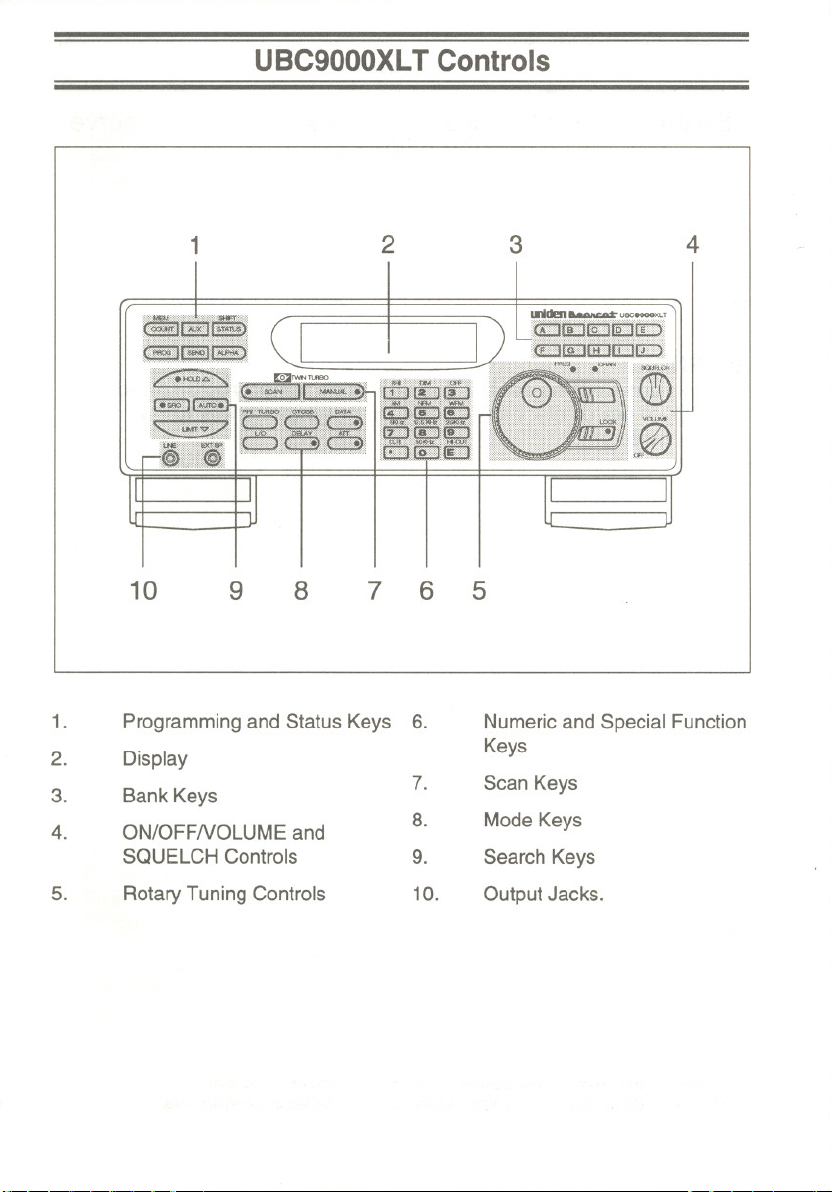
UBC9000XL T Controls
1
IfEE
10 9
1.
2.
3.
4. ON/OFFNOLUME and
5.
Programmingand Status Keys
Display
Bank Keys
SQUELCHControls 9.
RotaryTuning Controls
8
2 3 4
II1Iden :a;t-U8CeoooXLT '
J~~~II!~!Ii!~~
~~I.IHI.jJS
I
[I
6
7
6.
7.
8.
10.
5
Numericand SpecialFunction
Keys
Scan Keys
Mode Keys
Search Keys
Output Jacks.
J
r
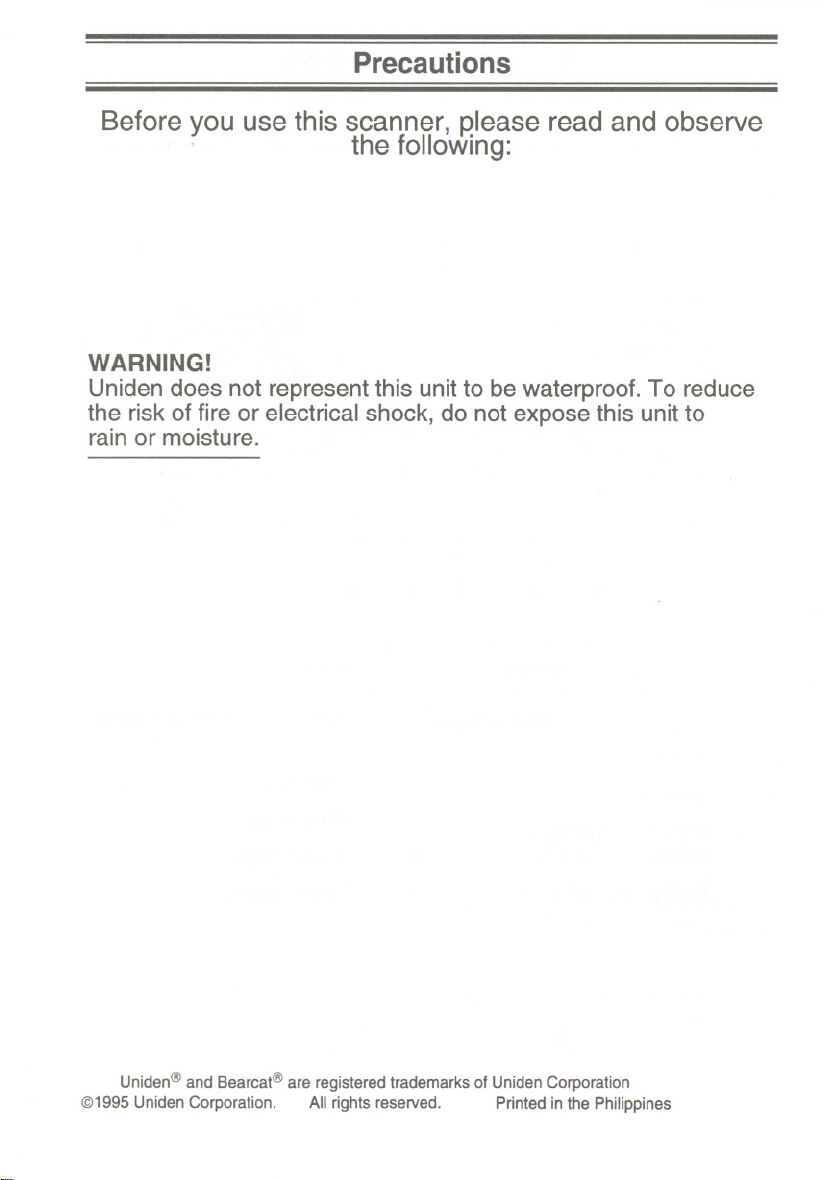
Precautions
Before you use this scanner, please read and observe
. the following:
WARNING!
Unidendoes not representthis unitto bewaterproof. To reduce
the risk of fire or electrical shock, do not expose this unit to
rain or moisture.
Uniden@ and Bearcat@ are registered trademarks of Uniden Corporation
@1995 Uniden Corporation. All rights reserved. Printed in the Philippines
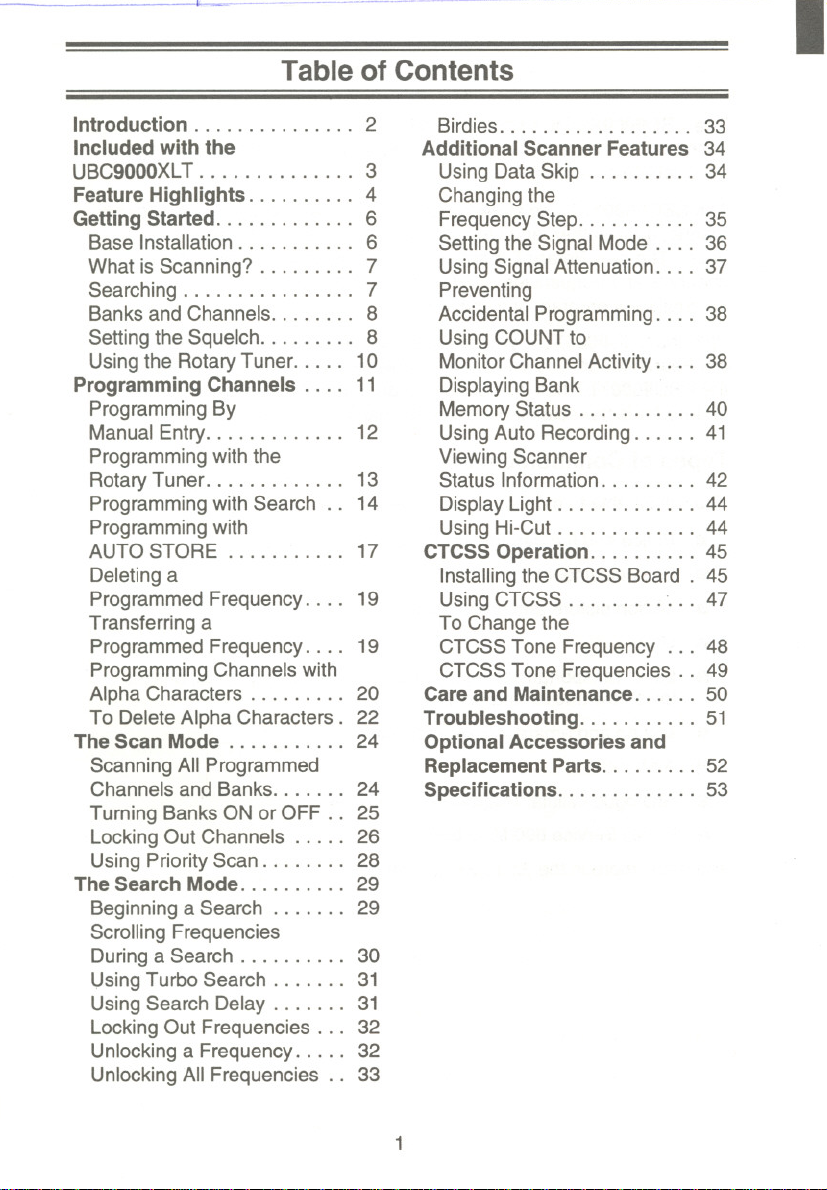
[
I
Table of Contents
Introduction 2
Included with the
UBC9000XLT 3
Feature Highlights. . . . . . . . .. 4
Getting Started. . . . . . . . . . . .. 6
Base Installation. . .. . . . . . .. 6
What is Scanning? . . . . . . . .. 7
Searching 7
Banks and Channels. . . . . . .. 8
Settingthe Squelch. . . . . . . .. 8
Usingthe RotaryTuner. . . .. 10
Programming Channels. . .. 11
ProgrammingBy
ManuaIEntry 12
Programmingwiththe
RotaryTuner 13
ProgrammingwithSearch.. 14
Programmingwith
AUTOSTORE 17
Deletinga
Programmed Frequency. . .. 19
Transferring a
Programmed Frequency. . .. 19
Programming Channels with
AlphaCharacters. .. . . . . .. 20
To DeleteAlphaCharacters. 22
The Scan Mode 24
Scanning AllProgrammed
Channels and Banks. . . . . .. 24
TurningBanks ONor OFF.. 25
LockingOut Channels. . . .. 26
Using PriorityScan. . . . . . .. 28
The Search Mode. . . . . . . . .. 29
Beginninga Search. . . . . .. 29
ScrollingFrequencies
Duringa Search. . . . . . . . .. 30
UsingTurboSearch. .. .. .. 31
UsingSearchDelay. . .. . .. 31
LockingOutFrequencies... 32
Unlockinga Frequency.. . .. 32
UnlockingAllFrequencies.. 33
Birdies 33
Additional Scanner Features 34
Using Data Skip 34
Changingthe
FrequencyStep. . . . . . .. . .. 35
Settingthe Signal Mode. . .. 36
UsingSignalAttenuation. . .. 37
Preventing
Accidental Programming. . .. 38
UsingCOUNTto
MonitorChannelActivity. . .. 38
DisplayingBank
MemoryStatus. . . . . . . .. .. 40
UsingAuto Recording. . . . .. 41
ViewingScanner
Status Information. . . . . . . .. 42
DisplayLight 44
UsingHi-Cut 44
CTCSS Operation. .... ... .. 45
Installingthe CTCSS Board. 45
UsingCTCSS "...47
To Changethe
CTCSSTone Frequency. .. 48
CTCSSTone Frequencies.. 49
Care and Maintenance...... 50
Troubleshooting........... 51
OptionalAccessories and
ReplacementParts. . . . . . . .. 52
Specifications.. .. . . . . .. ... 53
1
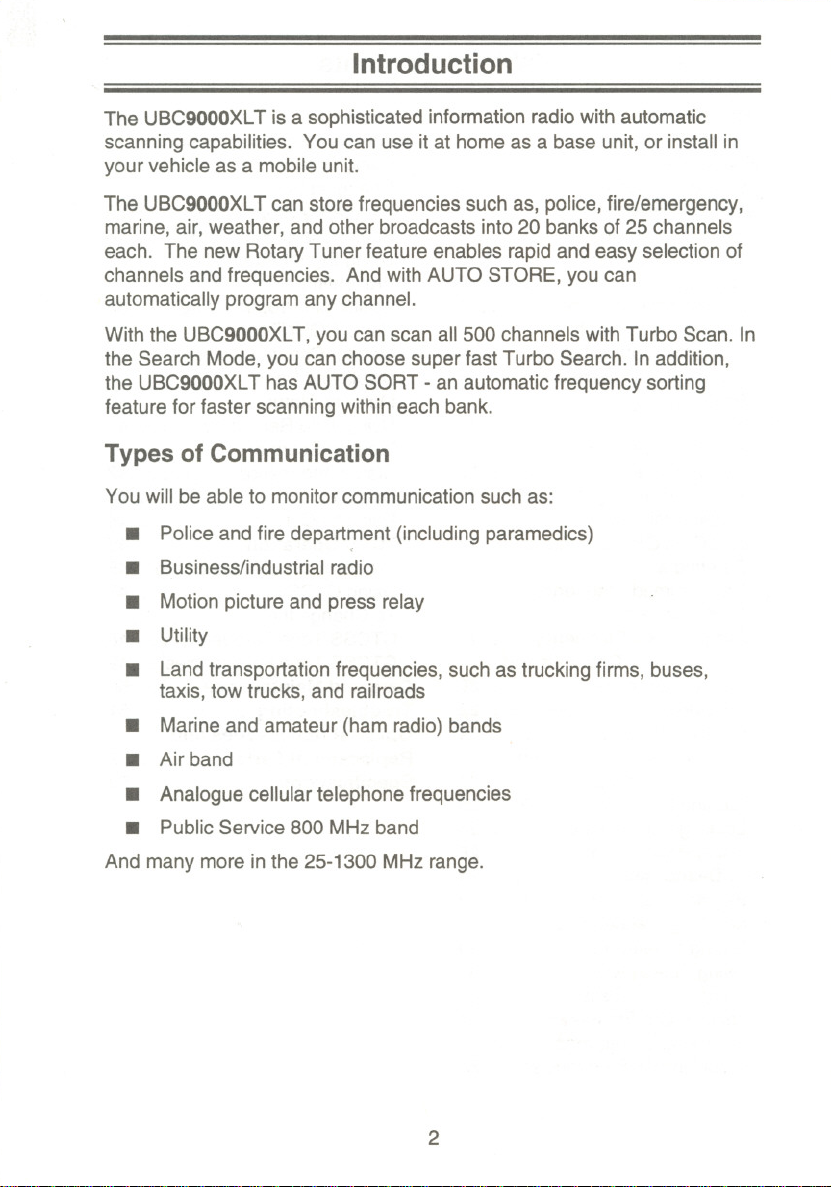
Introduction
The UBC9000XLT isa sophisticatedinformation radiowith automatic
scanning capabilities. You can use it at home as a base unit,or install in
your vehicle as a mobileunit.
The UBC9000XLT can store frequencies such as, police, fire/emergency,
marine, air, weather, and otherbroadcasts into 20 banks of 25 channels
each. The new RotaryTuner feature enables rapidand easy selection of
channels andfrequencies. And with AUTO STORE,you can
automatically program any channel.
With the UBC9000XLT, you can scan all 500 channels with Turbo Scan. In
the Search Mode, you can choosesuper fast Turbo Search. In addition,
the UBC9000XLT has AUTO SORT -an automaticfrequencysorting
feature for faster scanningwithin eachbank.
Types of Communication
You will be able to monitor communication such as:
. Police and fire department (including paramedics)
,
. Business/industrialradio
. Motion pictureand press relay
. Utility
. Landtransportationfrequencies, such as trucking firms, buses,
taxis, tow trucks, and railroads
. Marine and amateur (hamradio) bands
. Air band
. Analogue cellulartelephone frequencies
. Public Service800 MHz band
And many more in the 25-1300 MHz range.
2
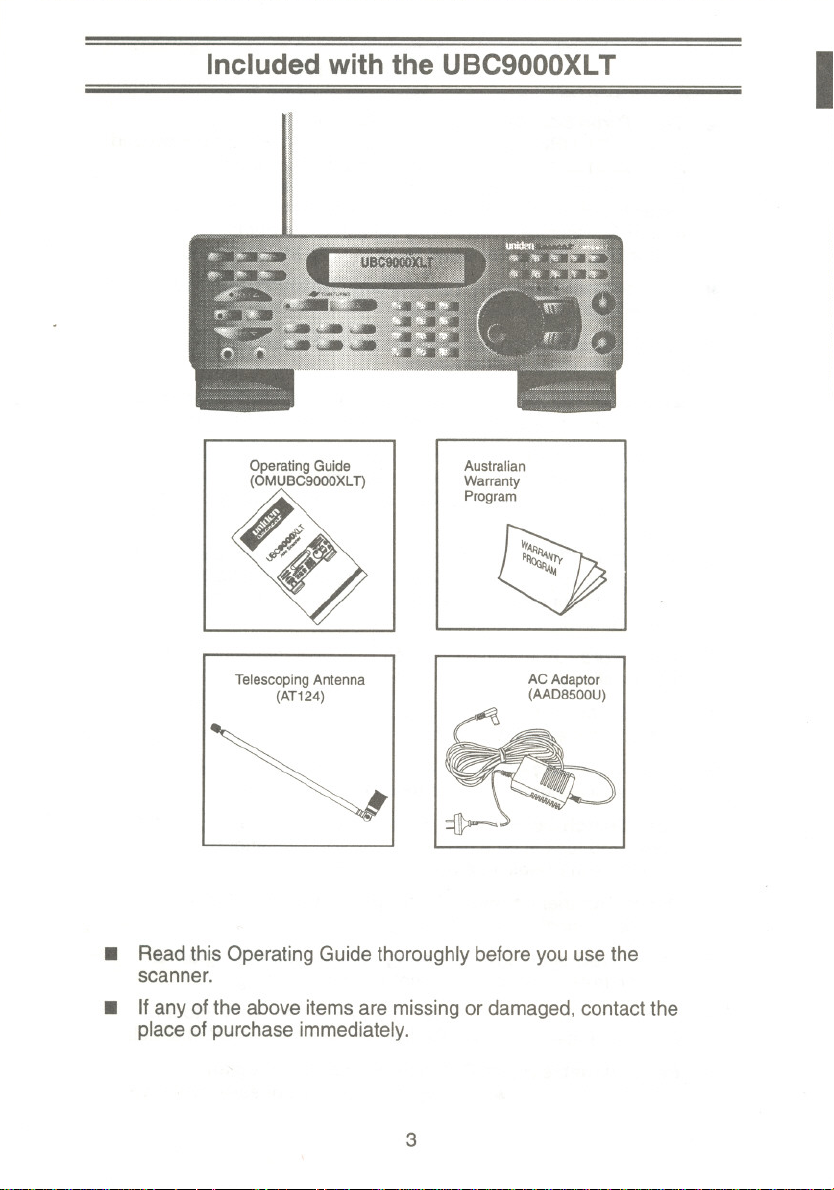
Included with the UBC9000XL T
I
!
1
,~
Australian
Warranty
Program
Telescoping Antenna
(AT124)
AC Adaptor
(AAD8500U)
. Readthis Operating Guide thoroughly beforeyou usethe
scanner.
. If any of the above itemsare missingor damaged, contact the
placeof purchase immediately.
3
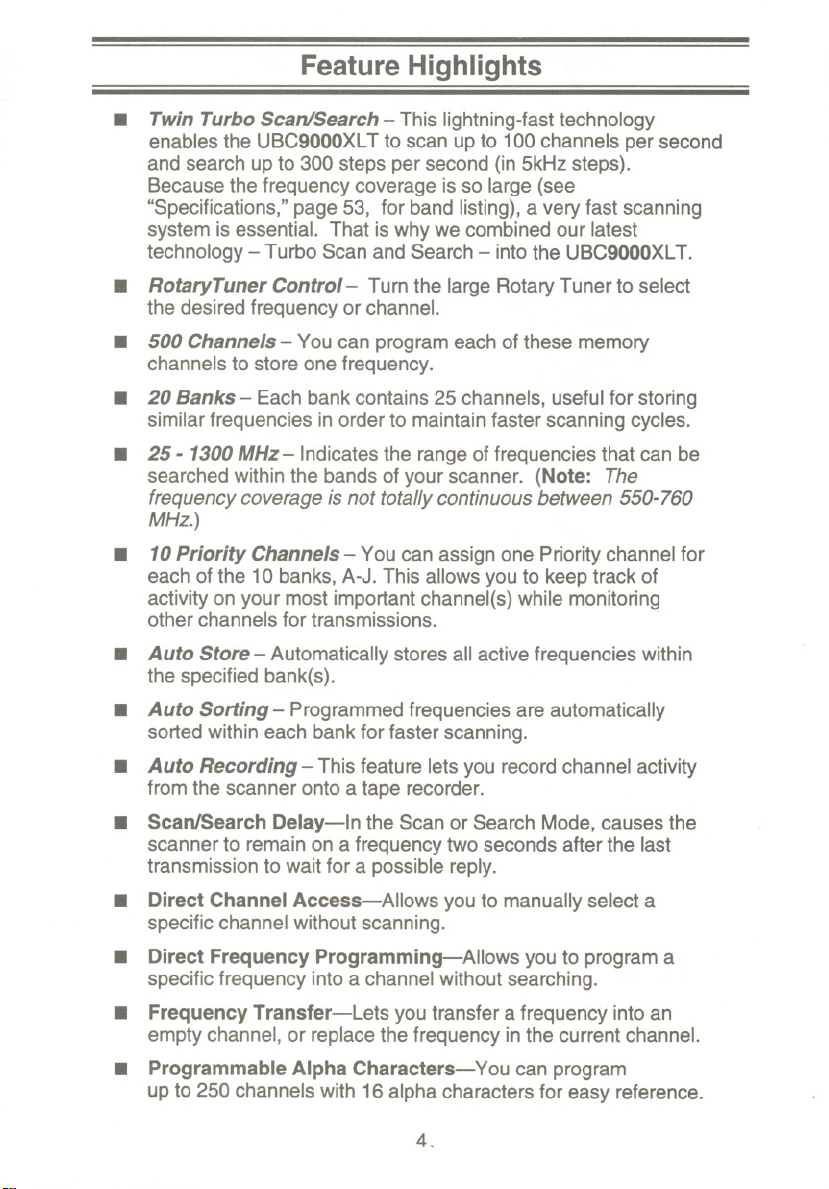
Feature Highlights
. TwinTurboScan/Search- This lightning-fasttechnology
enablesthe UBC9000XLT to scan upto 100channels per second
and search upto 300 steps per second (in5kHz steps).
Becausethe frequency coverage is so large (see
"Specifications,"page 53, for band listing), averyfast scanning
system is essential. That is why wecombined our latest
technology - Turbo Scan and Search - into the UBC9000XL T.
. RotaryTunerControl- Turn the large Rotary Tuner to select
the desiredfrequency or channel.
. 500 Channels- You can programeach of these memory
channelsto store one frequency.
. 20 Banks - Each bankcontains 25 channels, usefulfor storing
similar frequencies in order to maintain faster scanning cycles.
. 25 -1300MHz-lndicates the rangeof frequenciesthat can be
searchedwithin the bands of your scanner. (Note: The
frequency coverage is not totallycontinuousbetween 550-760
MHz.)
. 10 Priority Channels- You can assign one Prioritychannel for
each of the 10 banks,A-J. This allowsyou to keep track of
activityon your most importantchannel(s) while monitoring
other channelsfor transmissions. .
. Auto Store - Automaticallystores all active frequencieswithin
the specified bank(s).
. Auto Sorting- Programmedfrequencies are automatically
sortedwithin each bank for faster scanning.
. Auto Recording-This feature lets you record channelactivity
from the scanner ontoa tape recorder.
. Scan/Search Delay-In the Scan or Search Mode,causes the
scannerto remain on a frequency two seconds after the last
transmissionto wait for a possible reply.
. Direct ChannelAccess-Allows you to manually selecta
specific channel without scanning.
. Direct Frequency Programming-Allows you to programa
specific frequency into a channel without searching.
. Frequency Transfer-Lets youtransfer a frequency intoan
empty channel, or replacethe frequency in the current channel.
. Programmable Alpha Characters-You canprogram
upto 250 channelswith 16alphacharactersfor easy reference.
4.
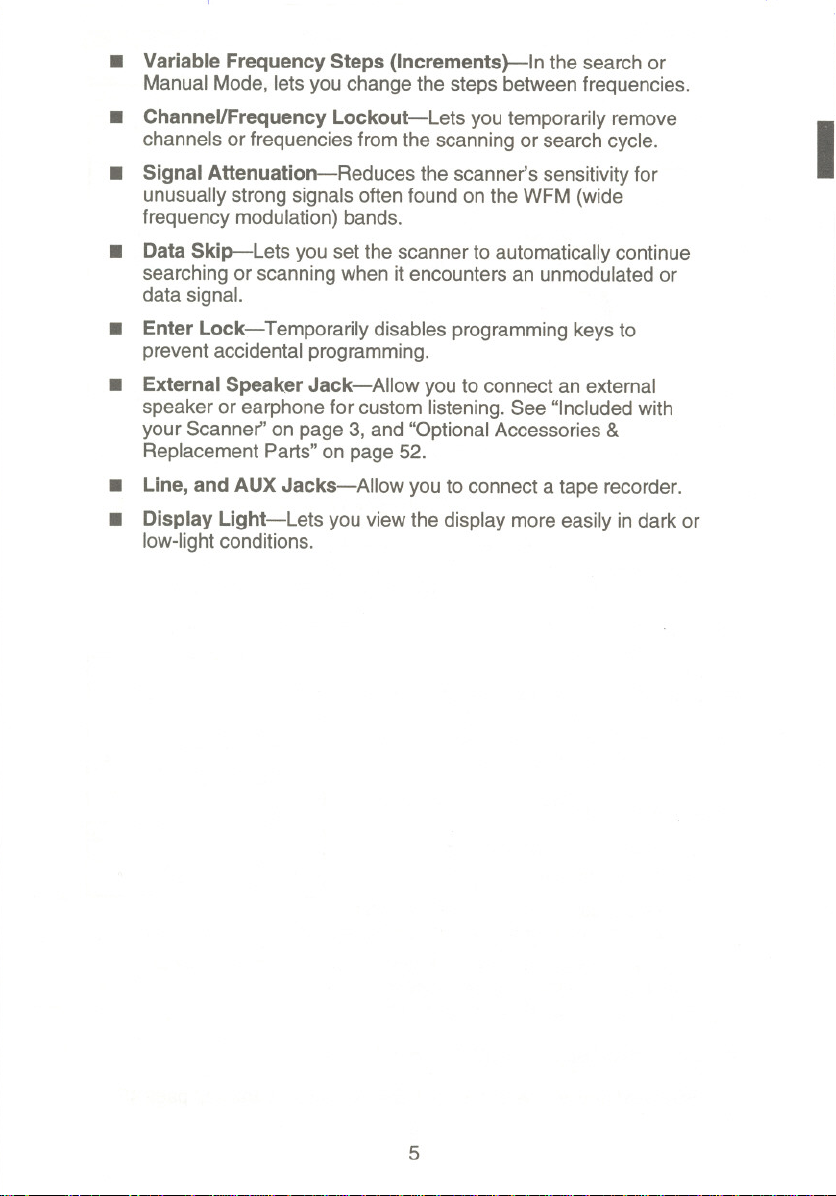
f
. Variable Frequency Steps (Increments)-In the search or
ManualMode, lets you change thesteps betweenfrequencies.
. Channel/Frequency Lockout-Lets you temporarily remove
channels or frequencies from the scanningor searchcycle.
. Signal Attenuation-Reduces the scanner's sensitivity for
unusuallystrong signals oftenfound on the WFM (wide
frequency modulation)bands.
. Data Skip-Lets you set the scannerto automaticallycontinue
searching or scanningwhen it encounters an unmodulatedor
data signal.
. Enter Lock-Temporarily disables programmingkeysto
prevent accidental programming.
. External Speaker Jack-Allow you to connect an external
speakeror earphonefor custom listening.See "Included with
your Scanner"on page 3, and "OptionalAccessories &
ReplacementParts" on page 52.
. Line, and AUXJacks-Allow you to connect a tape recorder.
. Display Light-Lets you viewthe displaymore easily in dark or
Iow-lightconditions.
I
5

Getting Started
Standard
240V
ACWallOutlet
h
AC Adaptor!
Charger
(AAD8500U)
DC 13.8V
Jack
J- Plug
Auxiliary Antenna
Jack Jack
Off-On!
Enter-Lock
Switch
Telescoping
Antenna
FoldingLeg
Base Installation
1. Insert the DC plugend of the AC Adaptor intothe DC 13.8Vjack
onthe rear panel.
2. Plug theAC Adaptor into a standard 240VAC walloutlet.
3. Plug the Telescoping Antenna intothe "ANT'connector. Extend
the antenna to its full height. Forfrequencieshigher than
406 MHz, shorteningthe antenna mayimprovethe reception.
4. Ifyou needa betterviewing angle,flip the foldinglegs downto
raisethe front of the scanner.
Foruse withan optional external speaker:
Plug the external speaker into the "EXTSP' jack
located on the front of the scanner.
«:: PROG ~ ~ SEND ~ ~ ALPHA:}
~HOLD~
(.SRC J (AUTO.)
For use with an optional tape recorder:
'-- UMIT~
Be sure to use a tape recorderwith
microphoneand remote input jacks.
UNE EXTSP
@ @
1. Connectacablefromthe"LINE"jackonthe
front of the scannerto the microphoneinputof a tape recorder.
2. Connect a cable from the RCA-type"AUX"jack on the back of
the scanner to the recorder's "REMOTE"jack.
(See "UsingAuto Record," page 41.)
For use with an optional CTCSS Tone Board:
CTCSSBoardSocket(insidethe unit).See"CTCSSOperation,"page45.
6
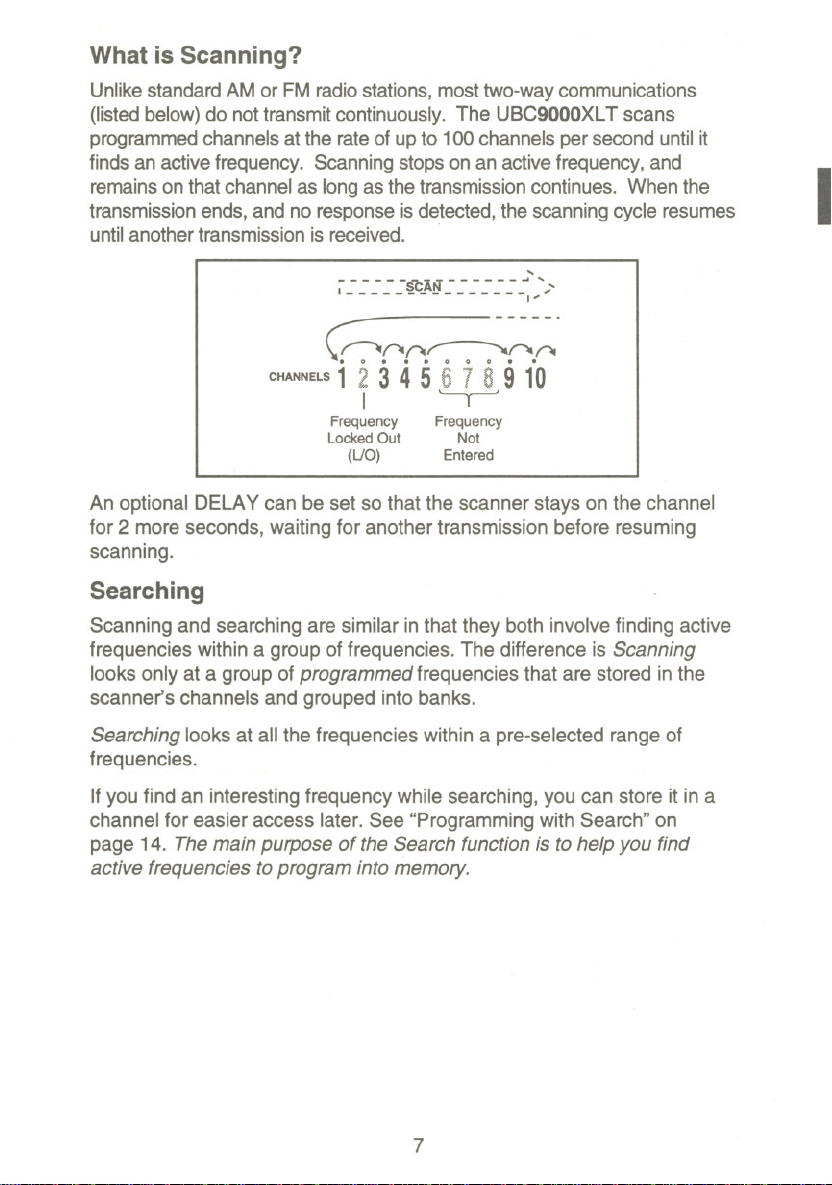
What is Scanning?
Unlike standard AM or FM radio stations, most two-way communications
(listed below) do not transmit continuously. The UBC9000XL T scans
programmed channels at the rate of up to 100 channels per second until it
finds an active frequency. Scanning stops on an active frequency, and
remains on that channel as long as the transmission continues. When the
transmission ends, and no response is detected, the scanning cycle resumes
until another transmission is received.
..
- - - - - - - - - - - "
I ---- ~AN ---- - ..
.'
v..00::-';~~'
CHANNELS1 2 3 4 5 6 7 a 9 10
An optional DELAY can be set so that the scanner stays on the channel
for 2 more seconds, waiting for anothertransmission before resuming
scanning.
Searching
Scanning and searching are similar inthat they both involvefinding active
frequencieswithin a group of frequencies.The difference is Scanning
looksonly at a group of programmedfrequencies that are stored in the
scanner's channels and grouped into banks.
I ~
Frequency Frequency
LockedOut Not
(UO) Entered
I
Searchinglooks at all the frequencieswithin a pre-selected rangeof
frequencies.
If you find an interesting frequency while searching,you can store it in a
channel for easier access later. See"Programmingwith Search" on
page 14. Themainpurpose of the Search function is tohelp you find
active frequencies toprogram into memory.
7
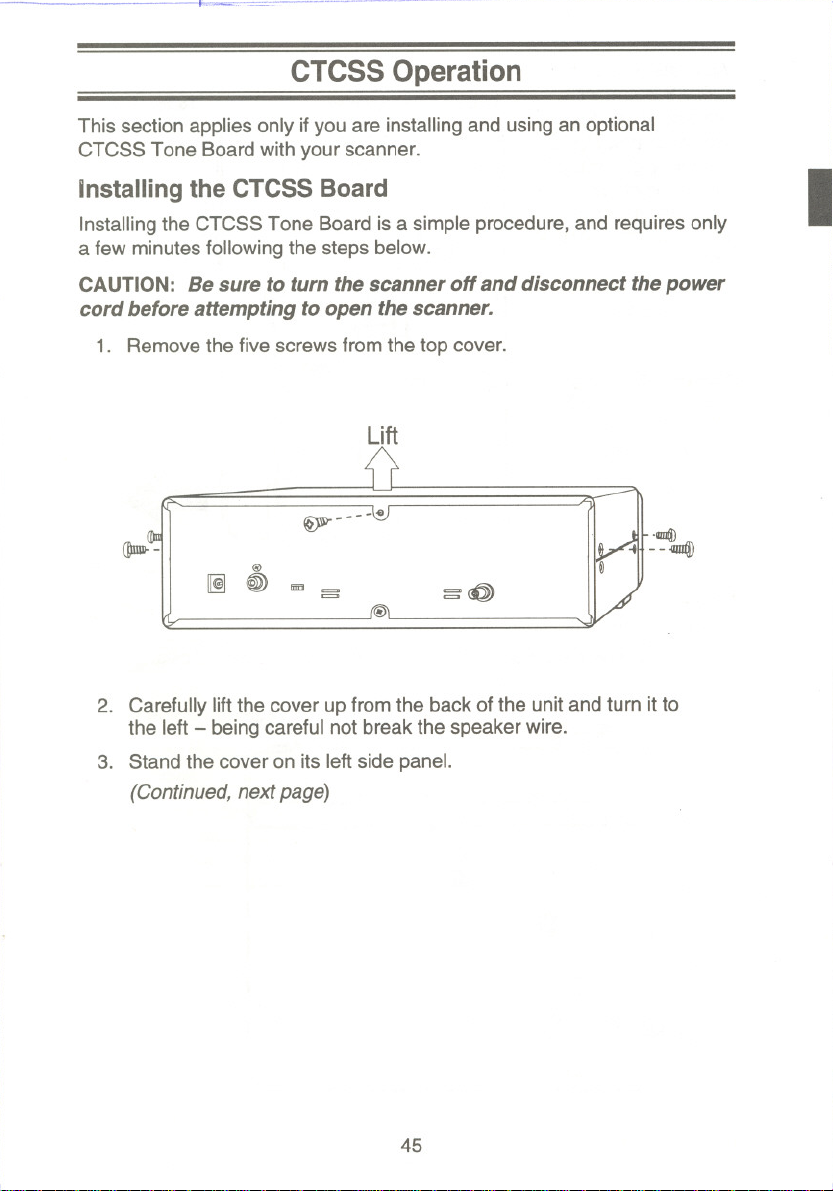
.
.. ~-=:-~ -..
t
CTCSS Operation
This sectionapplies only if you are installingand usingan optional
CTCSSTone Boardwith your scanner.
Installing the CTCSS Board
InstallingtheCTCSSToneBoardisa simpleprocedure,andrequiresonly
afewminutesfollowingthestepsbelow.
CAUTION:Be sure to turn the scanner off and disconnect the power
cord before attempting to open the scanner.
1. Remove the five screwsfrom the top cover.
Lift
I
~-
2. Carefully lift the cover upfrom the back of the unit and turn it to
the left - being careful not break the speaker wire.
3. Stand thecover on its leftside panel.
(Continued,next page)
@
~ ~ 6m ~
~
:5<0)
.GUJ4)
:elf-- :amf)
45
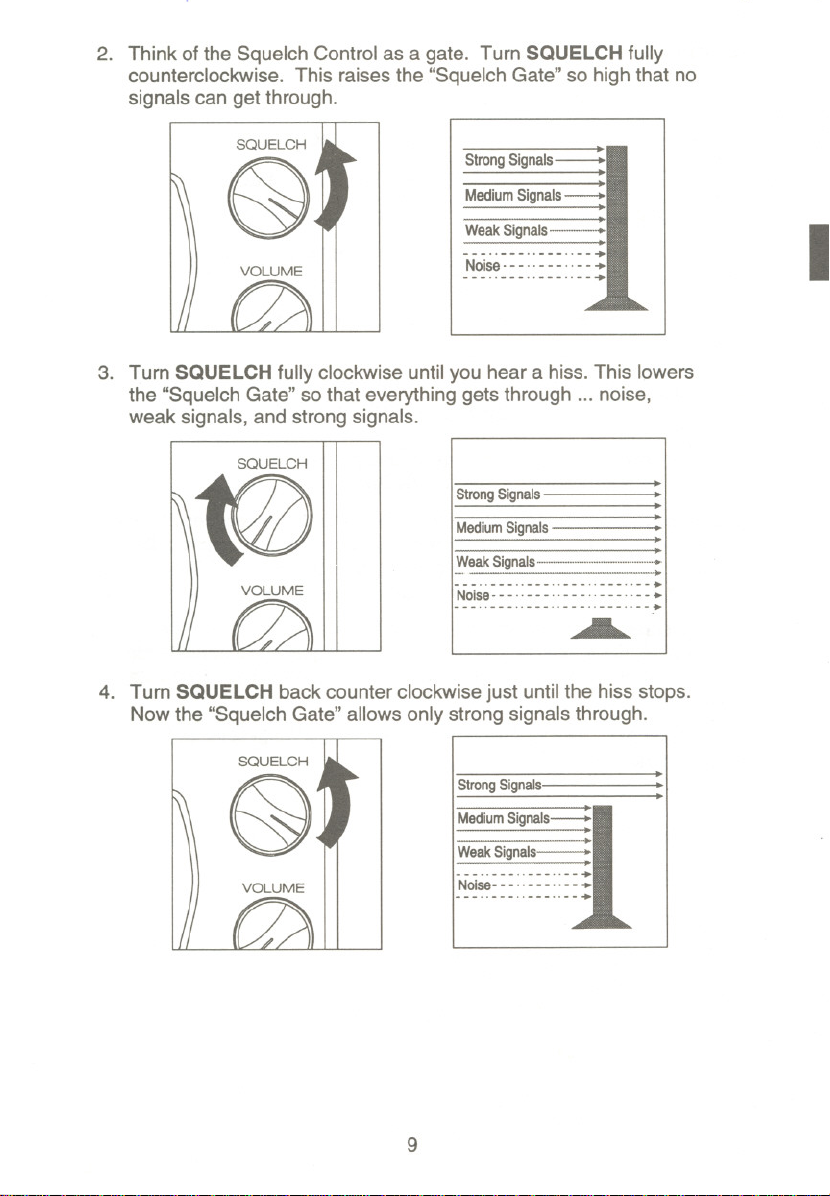
2. Think of the Squelch Control as a gate. Turn SQUELCHfully
counterclockwise. This raises the "SquelchGate"so high that no
signalscan get through.
SQUELCH
StrongSignals
@
3. Turn SQUELCH fully clockwise until you hear a hiss.This lowers
the "SquelchGate" so that everything getsthrough... noise,
weak signals, and strong signals.
SQUELCH
StrongSignals
MediumSignals
WeakSignals----..-----....-.........
-
VOLUME
---..--- ..---..---..---..--..
Noise---..---..---.. ---..--..
---..---.. ---..---..---..--..
.......
4. Turn SQUELCH backcounter clockwisejust untilthe hiss stops.
Nowthe "Squelch Gate" allows only strong signals through.
.
.
.
..
..
,.
I
SQUELCH
@
StrongSignals
MediumSignals-
WeakSignals
Noise-- - ..- - - ..- - +
9
..
..
..
.
lOo
+
+
.
.
.
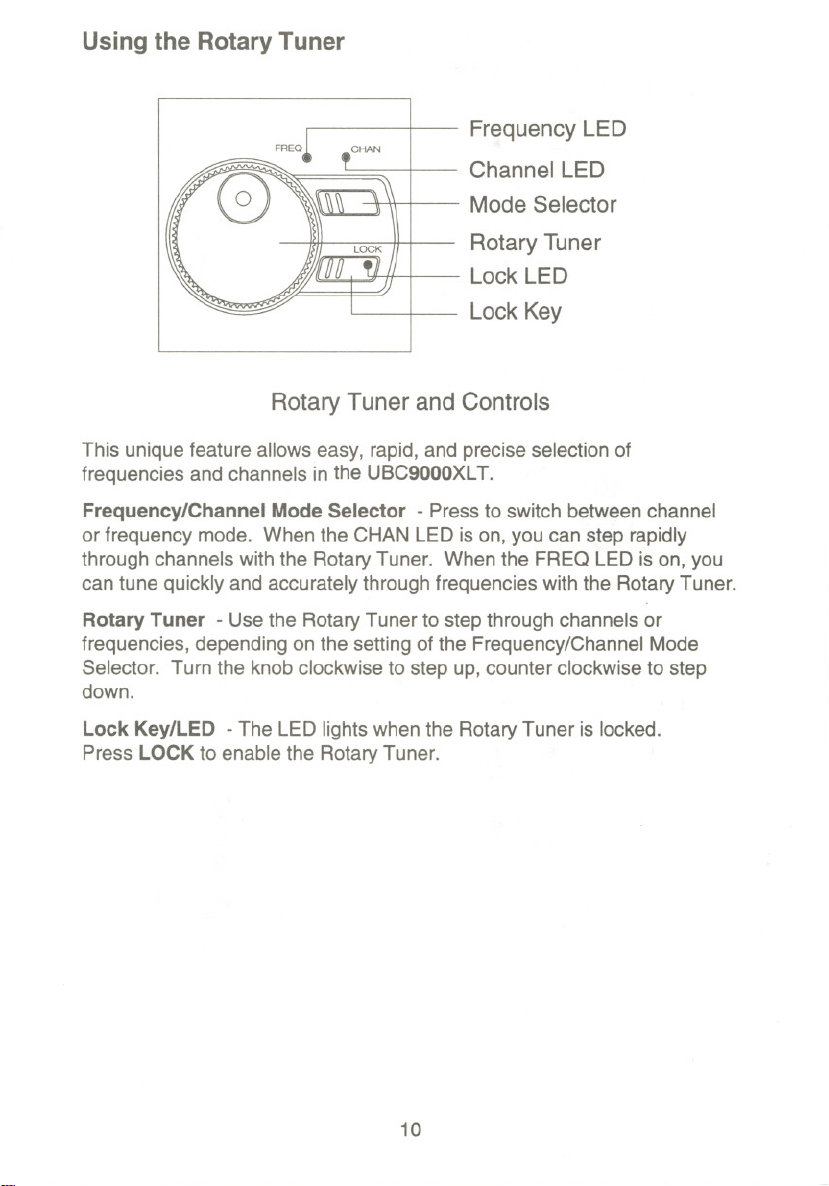
Using the Rotary Tuner
Frequency LED
Channel LED
Mode Selector
Rotary Tuner
Lock LED
Lock Key
RotaryTuner and Controls
This uniquefeature allows easy, rapid,and preciseselection of
frequencies and channels in the UBC9000XLT.
Frequency/Channel Mode Selector -Press to switch betweenchannel
or frequency mode. When the CHANLED ison, you can step rapidly
through channelswith the RotaryTuner. When the FREQ LEDis on, you
can tune quickly and accurately through frequencieswith the Rotary Tuner.
Rotary Tuner -Usethe RotaryTuner to step through channels or
frequencies, dependingonthe setting of the Frequency/ChannelMode
Selector. Turn the knobclockwiseto step up,counter clockwiseto step
down.
Lock Key/LED -The LED lights when the RotaryTuner is locked.
Press LOCK to enable the RotaryTuner.
10

Programming Channels
Before you can scan, you must program the channels within a bank. You
can store one frequency per channel, up to 500 channels. These are the
banks and their associated channels:
Bank ChannelNumber Bank
A
B 26 -50 2 276 -300
C 51 - 75 3
D 76 - 100 4
E 101 - 125 5 351 - 375
F
G 151 -175 7
H 176 - 200 8 426 - 450
I 201 - 225 9
J 226 - 250
Auto Sort
Eachtime you store a frequency, the list of scanning frequencies inthe
bank is automaticallysorted by frequency number. This uniqueAuto Sort
feature enables faster scanning. When you manuallystep through.a
bank, however, frequencies are sorted according tochannel number.
Choosing a Programming Method
WiththeUBC9000XLT,therearefivewaystoprogramachannel:
1
-25 1 251 -275
126 - 150 6
0 476 -500
Channel Number
301-325
326 - 350
376-400
401 - 425
451-475
. Manuallyselecting a channel andfrequency,usingthe numeric
keypad
. Usingthe Rotary Tuner to selecta channeland frequency
. Searching a band to find activefrequencies,and then storing them
into channels
. Usingthe Auto Storefeature to automaticallyprogramchannels
. Transfer a programmed frequency from another channel
I
11
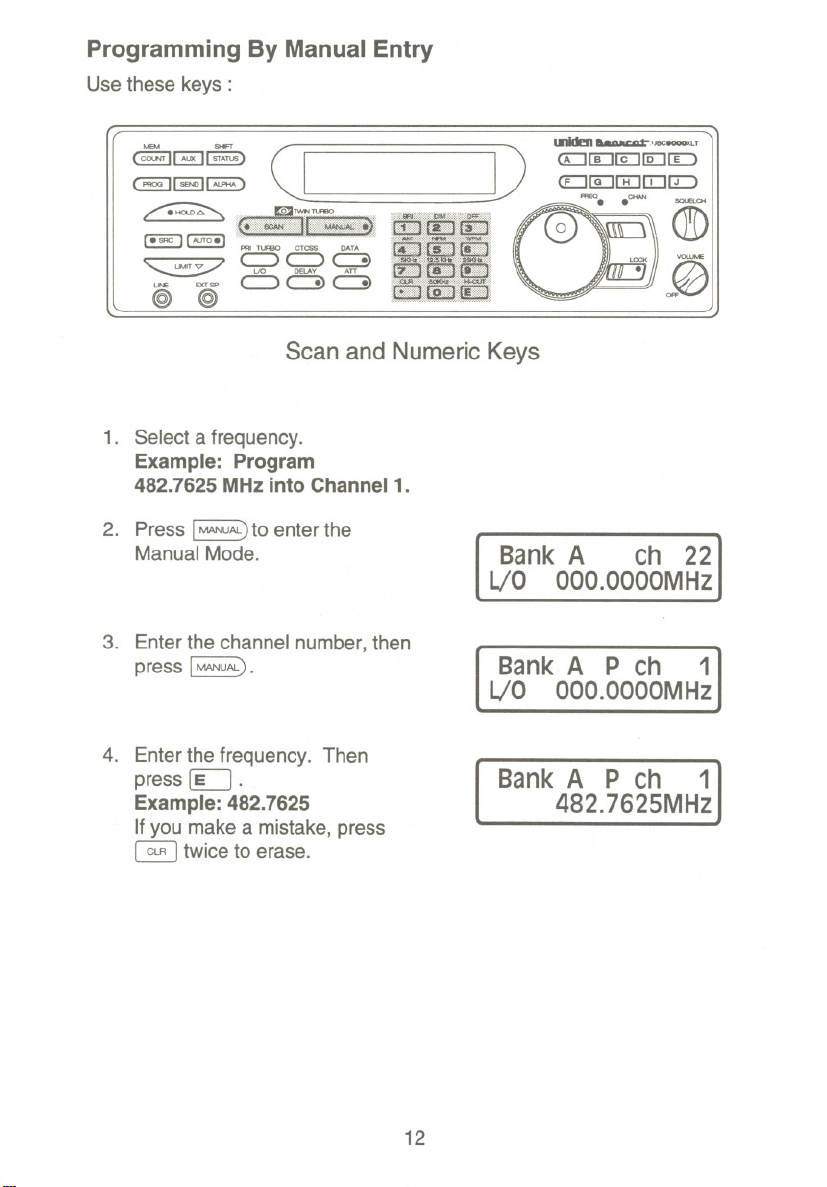
Programming By Manual Entry
Usethese keys:
EJEl8
(PROGIlSENOIIAlPHA)
C]
~~
~ c::s~ DATA
@ @ c::>(DB.AY.) c:::3>
1. Select a frequency.
Example: Program
482.7625 MHzinto Channel1.
2. Press IMANUAL) to enter the
Manual Mode.
3. Enterthe channel number,then
press I MANUAL).
uo \ J CJ
Scan and Numeric Keys
I81Iden" p.IJI!C~T
CL][[J m:J~ [L)
D
CD ID (E] [IJ CL>
. -. .- @
~ JJ fl)
BankA ch 22
LlO OOO.OOOOMHz
Bank A P ch 1
LlO OOO.OOOOMHz
4. Enterthe frequency. Then
press ~ .
Example: 482.7625
Ifyou make a mistake, press
~ twice to erase.
Bank A P ch 1
482.7625MHz
12

If anerror is made during
programming,or if the frequencyis out
of range,this screen appears. Entera
valid channel or frequency number.
Ifthe frequency is stored in another
channel,the displaywill indicatethe
originalchannel for that frequency.
To program more channels, repeat steps 3 and4.
Press ~ to store the same frequency into the selected channel.
Or, selectanother channel.
Or, press ~ twice to clear.
Bank A P ch
OUTOFBAND
DUPLICATECH230
Programming With the Rotary Tuner
Usethesecontrols:
8~8 n
( PROG11SENO11AlPHA) "-J
[
D
1
BankA ch 1
I
II1IdI!n a p use-.. T
rrr.....
~~
~ uo c::) c:::!)
@ @ c::)
Scan, Numeric Keys, and Rotary Tuning Controls
1. Press
Manual Mode.
OR
Turn the Rotary Tuner.
Note: Make sure the LOCK LED is out.
2. Select CHAN with the RotaryTuner
Mode Selector, then turn knob.
Example: channel 52
Turn rightto step upthrough
channels, leftto step down
through channels.
0 CTCSS DATA'"
(DELAY.) c:::3
IMANUAL) to enterthe
Bank B ch 49
LlO OOO.OOOOMHz
Bank C ch 52
LlO OOO.OOOOMHz
13
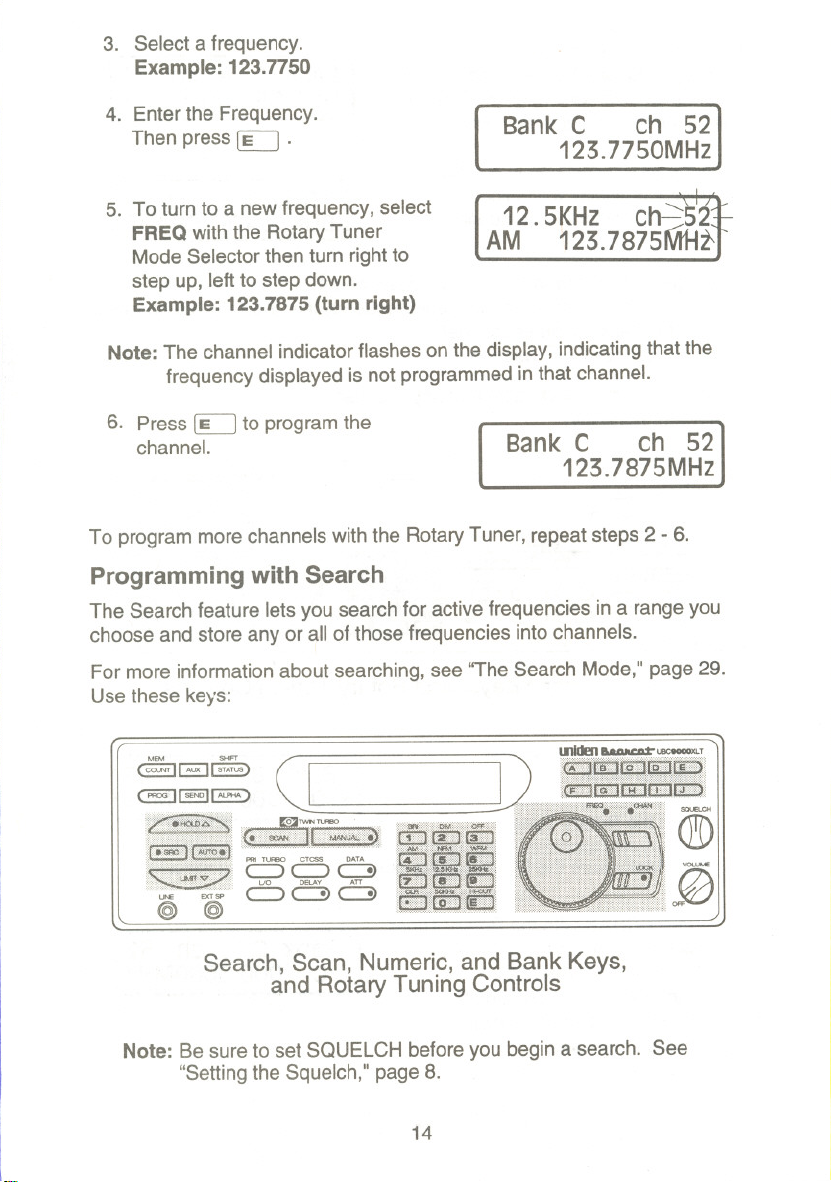
3. Select a frequency.
Example: 123.7750
4. Enterthe Frequency.
Then press
5. To turnto a newfrequency, select
FREQwiththe Rotary Tuner
ModeSelector then turn rightto
step up, leftto step down.
Example: 123.7875 (turn right)
Note: The channel indicatorflashes on the display, indicatingthat the
frequency displayed is not programmed inthat channel.
6. Press ~ to programthe
channel.
To program more channels with the Rotary Tuner, repeat steps 2 -6.
Programming with Search
The Search feature lets you search for active frequencies in a range you
choose and store any or all of those frequencies into channels.
For more information about searching, see "The Search Mode," page 29.
Use these keys:
~ .
BankC ch 52
123.7750MHz
12.5KHz ch :::'?2
AM 123.7875IvrHl-
Bank C ch 52
123.7875MHz
8~~
CJ
miii!
( PROG11SENO11ALPHA) .
'~-@
.~~~
@ @
Search, Scan, Numeric,and Bank Keys,
and RotaryTuning Controls
Note: Be sure to set SQUELCH before you begin a search. See
"Setting the Squelch," page 8.
14
~

1. Select a frequency range.
See page 53.
Example: 450.000MHz to 456.000 MHz
2. Press IMANUAL) .
3. Enter the frequency andpress
~to enter the lower limit
of thesearch range.
Example: 450.000 MHz
4. Enter the frequency andpress
~to enter the upper limit
of the search range.
Example: 456.000 MHz
5. Press~ to beginthe search
function.
To exit search, press I MANUAL).
The scanner stopson the first
active frequency it finds.
I NFM 450o0000MHZ!
NFM 450.0000MHz
NFM 456.0000MHz
SRC NFM 12 .5 KHz
t 450.3750MHz
SRC NFM 12 .5 KHz
t 450.3750MHz
. To programthe frequency, press ~ to stop searchin-g.Then,
proceed to step 6a, 6b, or 6c.
. If you do notwantto programthe frequency, press ~ to
continue searching.
6a.Programthe frequency into the
current channel.
Press ~ .
12.5KHz ch"-
NFM 450.3875MHz
I
6b. Program the frequency into
another channel:
15
Bank C ch 53
450.387SMHz
12. 5KHz ch
"5
NFM 450.3875MHz
