Page 1
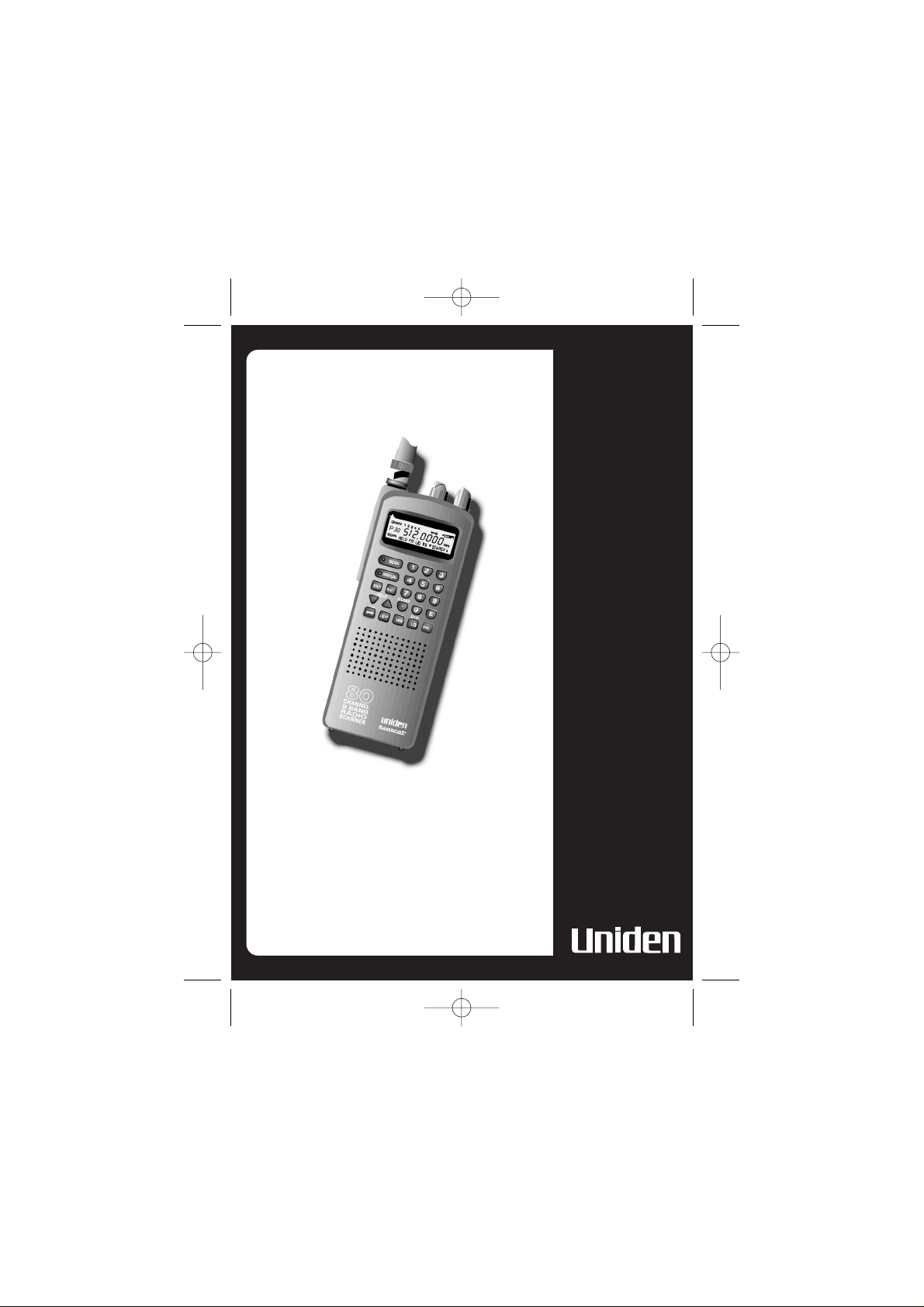
UBC
61XLT
Programmable
Hand-Held-
Scanner
MANUAL
OWNER’S
Printed in the Philippines UBZZ01296FZ
UBC61 scanner Qk 3/12/02 11:22 AM Page 1
Page 2
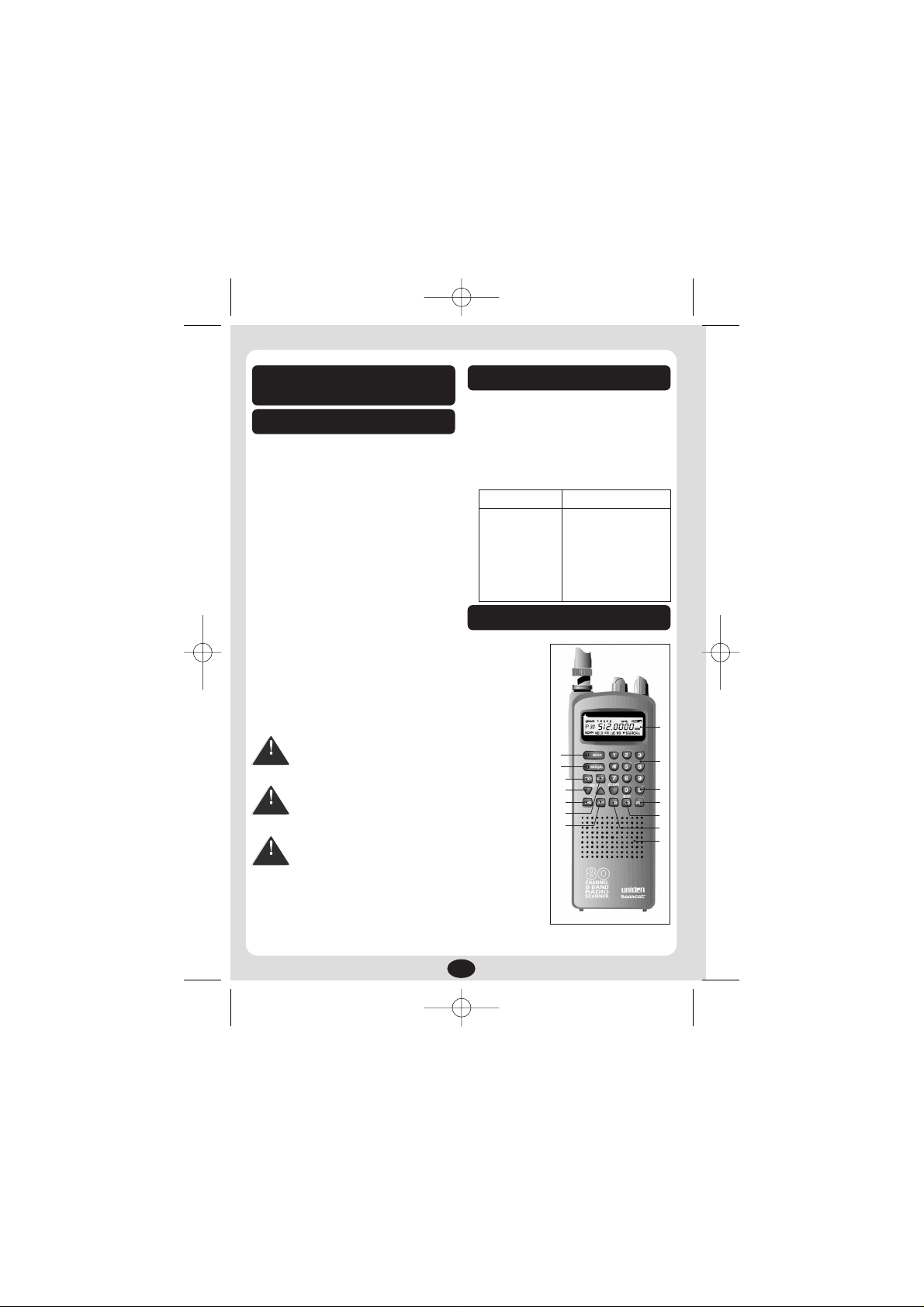
2
UBC 61 XLT
Programmable Hand-Held Scanner
Introduction
What is Scanning?
The UBC61XLT scans programmed channels until
it finds an active frequency.
Scanning stops on an active frequency and
remains on that channel as long as the transmission continues. When the transmission ends, the
scanning cycle resumes until another transmission
is received.
What is Chain Searching?
You can program five different search bands.
Simply select a chain search location, define the
search range, and begin your search. You can set
your scanner to search up to all five chain search
bands at once, or you can turn off those search
bands you don’t want.
General Use
• Turn the scanner off before disconnecting the
power or replacing the batteries.
• If memory is lost, simply reprogram each channel.
The display shows 000.0000 in all channels when
there had been a memory loss.
• Always write down the programmed frequencies
in the case of memory loss.
Uniden does not represent this unit to be
waterproof. To reduce the risk of fire or
electrical shock, do not expose this unit
to rain or moisture.
General Battery Warning!
Do not short-circuit any battery.
Do not discard batteries in a fire; they
may explode.
Alkaline Battery Warning
Do not recharge alkaline batteries in this
product.
Nickel-Cadmium Battery Warning!
Do not charge nickel-cadmium batteries with any
charger other than the one supplied by Uniden as
an option. Using another charger may damage the
batteries, or cause them to explode.
Feature Highlights
• 80 Channels
• Priority Channel Scanning
• Manual Channel Access
• 1 Hr Memory Backup
• Preset Two-second scan Delay
• LCD Back-Light
Frequency Range Transmission
0 66 - 88 MHz VHF low band
137 - 144 MHz Land mobile
144 - 148 MHz 2 meter amateur band
148 - 174 MHz VHF high band
406 - 420MHz Land mobile
420 - 450MHz 70 cm amateur band
450 - 470MHz UHF standard band
470 - 512MHz Land mobile
Function Keys
1. Display
2. Numeric keypad
3. Enter
4. Priority
5. Lockout/Skip
6. Weather
Not functional in
New Zealand or
Australia.
7. Speaker
8. Scan Mode
9. Manual Mode
10. Search
11. Search Hold
12. Keypad Lock
13. Select
14. Light
8
9
10
11
12
13
14
1
2
3
4
5
6
7
UBC61 scanner Qk 3/12/02 11:22 AM Page 2
WARNING
WARNING
WARNING
Page 3
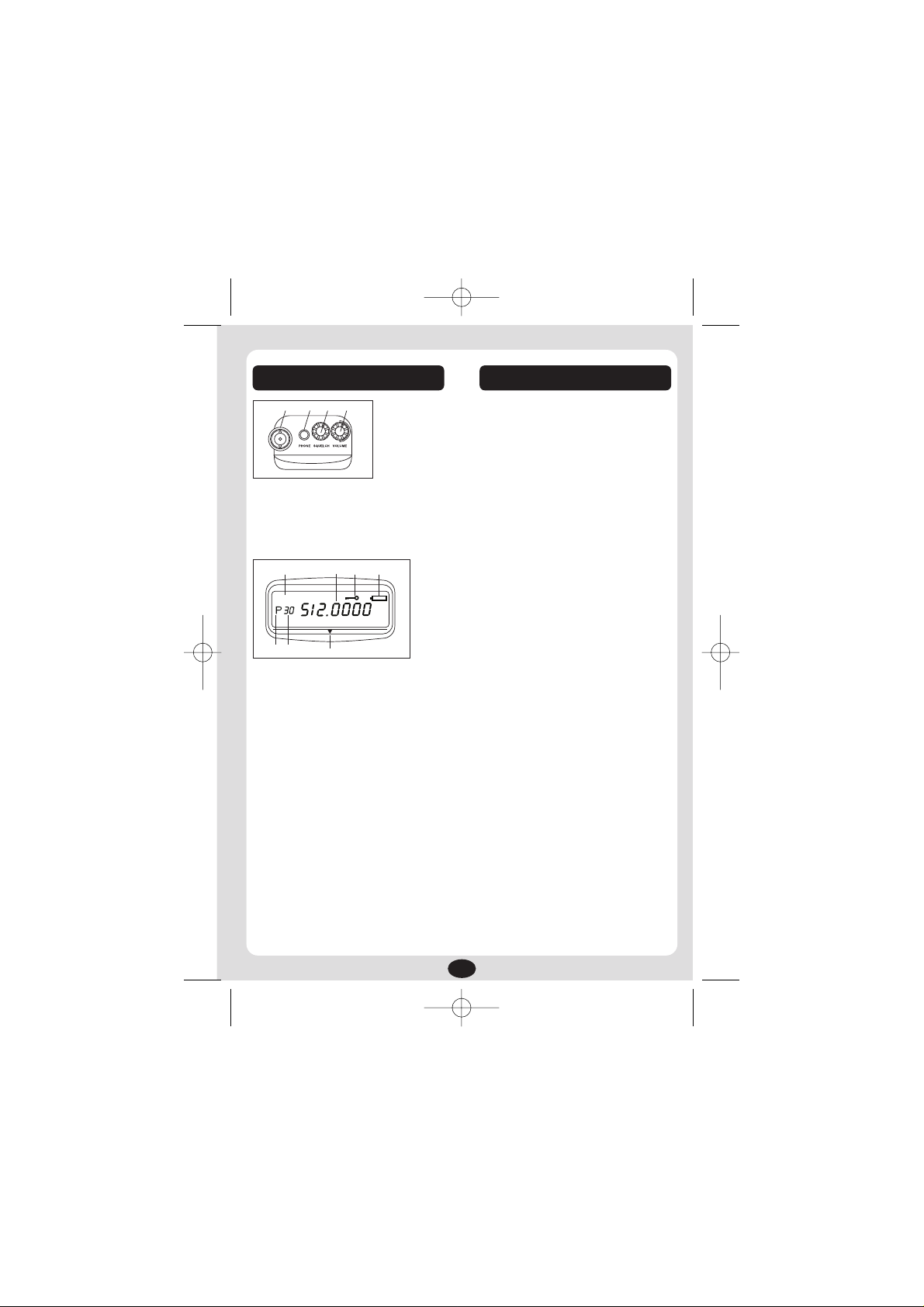
3
Controls and Indicators
15. Antenna Connector
16. Ear Phone Jack
17. Squelch Control
18. On/Off Volume Control
19. Chain Search Indicator
20. Frequency Display
21. Keypad Lock Indicator
22. Low Battery Indicator
23. Priority Channel Indicator
24. Channel Indicator
25. Function Indicators
Contents
Introduction . . . . . . . . . . . . . . . . . . . . . . . . . .2
What is Scanning? . . . . . . . . . . . . . . . . . . .2
What is Chain Searching? . . . . . . . . . . . . . .2
General Use . . . . . . . . . . . . . . . . . . . . . . . .2
Nickel - Cadmium Battery Warning! . . . . . .2
Feature Highlights . . . . . . . . . . . . . . . . . . . . .2
Function Keys . . . . . . . . . . . . . . . . . . . . . . . . .2
Controls and Indicators . . . . . . . . . . . . . . . . .3
Setup . . . . . . . . . . . . . . . . . . . . . . . . . . . . . . . .4
Installing the Batteries . . . . . . . . . . . . . . . . .4
AC Adapter/Charger . . . . . . . . . . . . . . . . . .4
Charging Warning . . . . . . . . . . . . . . . . . . . .4
Flexible Antenna . . . . . . . . . . . . . . . . . . . . .4
Belt Clip . . . . . . . . . . . . . . . . . . . . . . . . . . .4
Optional Accessories . . . . . . . . . . . . . . . . . . .4
Basic Operation . . . . . . . . . . . . . . . . . . . . . . .5
Setting the Squelch . . . . . . . . . . . . . . . . . .5
Keylock . . . . . . . . . . . . . . . . . . . . . . . . . . . .5
Programming . . . . . . . . . . . . . . . . . . . . . . . . .6
Duplicate Frequency Alert . . . . . . . . . . . . . .6
Scanning . . . . . . . . . . . . . . . . . . . . . . . . . . . . .6
Channel Lockout . . . . . . . . . . . . . . . . . . . . . .7
Lockout in Manual Mode . . . . . . . . . . . . . .7
Locking a Channel While Scanning . . . . . . .7
Restore a Locked Out Channel . . . . . . . . . .7
Restore All Locked-out Channels . . . . . . . .8
Priority Scan . . . . . . . . . . . . . . . . . . . . . . . . . .8
Changing the Priority Channel . . . . . . . . . . .8
Chain Search . . . . . . . . . . . . . . . . . . . . . . . . .9
Setting a Search Range . . . . . . . . . . . . . . .9
Search Hold Feature . . . . . . . . . . . . . . . . .10
Frequency Skip . . . . . . . . . . . . . . . . . . . . .10
Storing Search Frequencies . . . . . . . . . . .11
Troubleshooting . . . . . . . . . . . . . . . . . . . . . .12
Warranty . . . . . . . . . . . . . . . . . . . . . . . . . . . .12
CHAIN 1 2 3 4 5
SCAN HOLD PRI L/O WX SEARCH
MHz
BATT
15 16 17 18
19
20
21
22
23
24
25
UBC61 scanner Qk 3/12/02 11:22 AM Page 3
Page 4
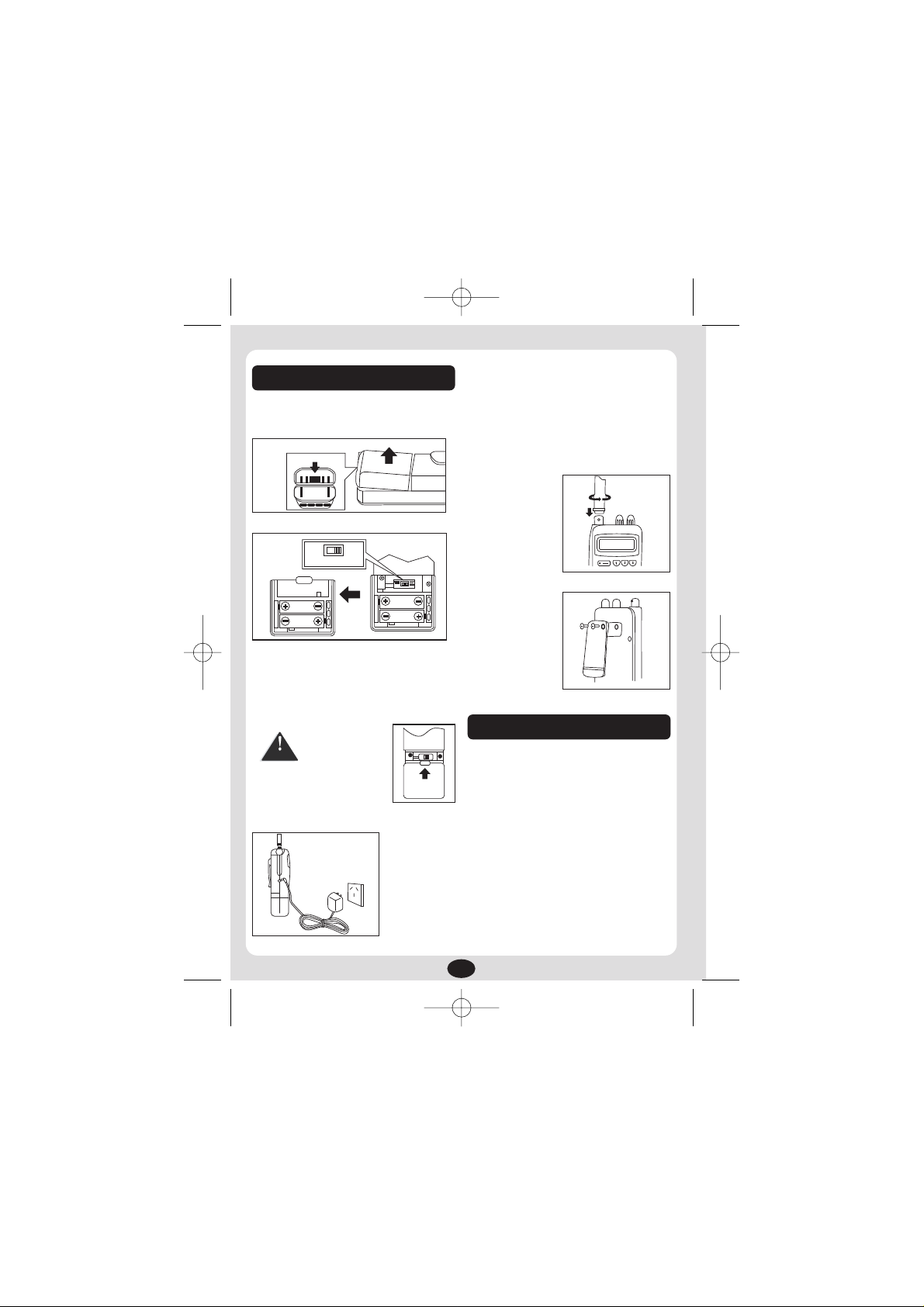
SETUP
Installing the Batteries
1.Open the cover
2.Insert Batteries
Note: If you are installing alkaline batteries, set the
switch to REG. ALK.BATT. If installing nickel-
cadmium batteries, set the switch to Ni-Cd
BATT.
3.Replace cover and press down
until it clicks into place.
Do not mix alkaline
batteries with Ni-Cd
batteries. Be sure to
install four batteries
of the same type.
AC Adapter/Charger
Use the optional AC adapter/charger to power the
UBC61XLT from an AC outlet.
Charging Warning
Do not charge alkaline batteries in this scanner.
Doing so may cause serious damage to the product and void the warranty. Before attempting to
recharge batteries, make sure you have installed
four rechargeable nickel-cadmium batteries and the
selector switch is set to Ni-Cd BATT.
Flexible Antenna
Attach the flexible
antenna to the BNC
connector.
Belt Clip
Do not tighten the
screws too tight. You
can damage the case
or clip.
Optional Accessories
AC Adapter / Charger
Cigarette Lighter Lead
Press in
Lift
Ni.-Cd.
BATT.
REG.
ALK.
BATT.
Inside
of top
cover
Use only the optional AC adapter.
4
UBC61 scanner Qk 3/12/02 11:22 AM Page 4
WARNING
Page 5

5
Basic Operation
Setting the Squelch
To set the squelch, you must be in the manual
mode.
No signal should be present when adjusting
squelch.
1. Press
until you do not
hear a signal.
2. Adjust VOLUME
to a comfortable
listening level.
3. Think of Squelch Control as a gate. Turn
SQUELCH fully counter-clockwise. This raises
the “Squelch-Gate” so high that no signals can
get through.
4. Turn SQUELCH fully clockwise until you hear a
hiss. This lowers the “Squelch-Gate” so that
everything gets through - noise, weak signals,
and strong signals.
5. Turn SQUELCH back counter-clockwise just until
the hiss stops. Now the “Squelch Gate” allows
only strong signals through.
Keylock
Keylock prevents accidental key entries during
scanning.
1. To lock the key
pad, press and
hold until the
key symbol
appears.
2.To unlock the key
pad press and
hold until
the key symbol
disappears.
1
• SCAN
• MANUAL
SRCH SLCT
HOLD
7
•
2
5
8
0
3
6
9
E
CLEAR
LIGHT WX L/O
SKIP
PRI
4
• MANUAL
Strong Signals
Medium Signals
Weak Signals
Noise
Strong Signals
Medium Signals
Weak Signals
Noise
Strong Signals
Medium Signals
Weak Signals
Noise
UBC61 scanner Qk 3/12/02 11:22 AM Page 5
• SCAN
1
• MANUAL
SRCH SLCT
• MANUAL
SRCH SLCT
4
7
CLEAR
HOLD
•
WX L/O
LIGHT
4 460.4250 MHZ
SCAN
• SCAN
1
4
7
CLEAR
HOLD
•
WX L/O
LIGHT
2
3
5
6
8
9
0
E
SKIP
PRI
2
3
5
6
8
9
0
E
SKIP
PRI
4 460.4250 MHZ
SCAN
Page 6

6
Programming
Before the UBC61XLT can receive radio broadcasts, you must program a frequency into at least
one channel befor
e scanning, repeat this procedure
for each channel you program.
Up to 80 channels may be programmed
1. Select frequencies
2. Press
3. Select a channel
a) Enter the
channel number
b) Then press
4. Enter the frequency.
a) Enter the
frequency number
b) Then press
To clear a mistake while entering the
frequency, press twice, and start over.
If the frequency entered is outside the frequency
range of the scanner, a distinctive beep sounds. (See
the table on page 2).
Press
and go back to
step 4.
Duplicate Frequency Alert
If you enter a
frequency stored in
another channel, you
hear a beep and the
other channel appears in the display.
Press Press
to start again or again to store the
frequency in both
channels.
Scanning
When you turn on the
power, the
UBC61XLT
automatically starts in
the scan mode.
During normal scanning the scanner skips
unprogrammed or
locked out channels.
When a transmission is
received, the scanner
stops on that channel.
When the transmission
ends, scanning
resumes automatically
after two seconds.
To stop on a channel
during scanning,
press
To resume scanning
press
1
• SCAN
• MANUAL
SRCH SLCT
HOLD
7
•
2
5
8
0
3
6
9
E
CLEAR
LIGHT WX L/O
SKIP
PRI
1
• SCAN
• MANUAL
SRCH SLCT
HOLD
4
7
•
2
5
8
0
3
6
9
E
CLEAR
LIGHT WX L/O
SKIP
PRI
2 000.0000 MHZ
HOLD L/O
1
• SCAN
• MANUAL
SRCH SLCT
HOLD
4
7
•
2
5
8
0
3
6
9
E
CLEAR
LIGHT WX L/O
SKIP
PRI
2 460.3750 MHZ
HOLD
4
• MANUAL
E
.
.
.
E
• MANUAL
• MANUAL
• SCAN
UBC61 scanner Qk 3/12/02 11:22 AM Page 6
ERROR
2
HOLD L/O
CH 10
2
HOLD L/O
88
SCAN
SCAN
SCAN
CHANNELS
1 2 3 4 5 6 7 8 9 10
Frequency
locked out
• SCAN
• MANUAL
SRCH SLCT
2 460.4250 MHZ
HOLD
• SCAN
• MANUAL
SRCH SLCT
SCAN
SCAN
Frequency
not entered
(L/O)
2 460.3750 MHZ
SCAN
1
4
7
CLEAR
HOLD
•
LIGHT WX L/O
1
4
7
CLEAR
HOLD
•
LIGHT WX L/O
88
2
3
5
6
8
9
0
E
SKIP
PRI
2
3
5
6
8
9
0
E
SKIP
PRI
Page 7
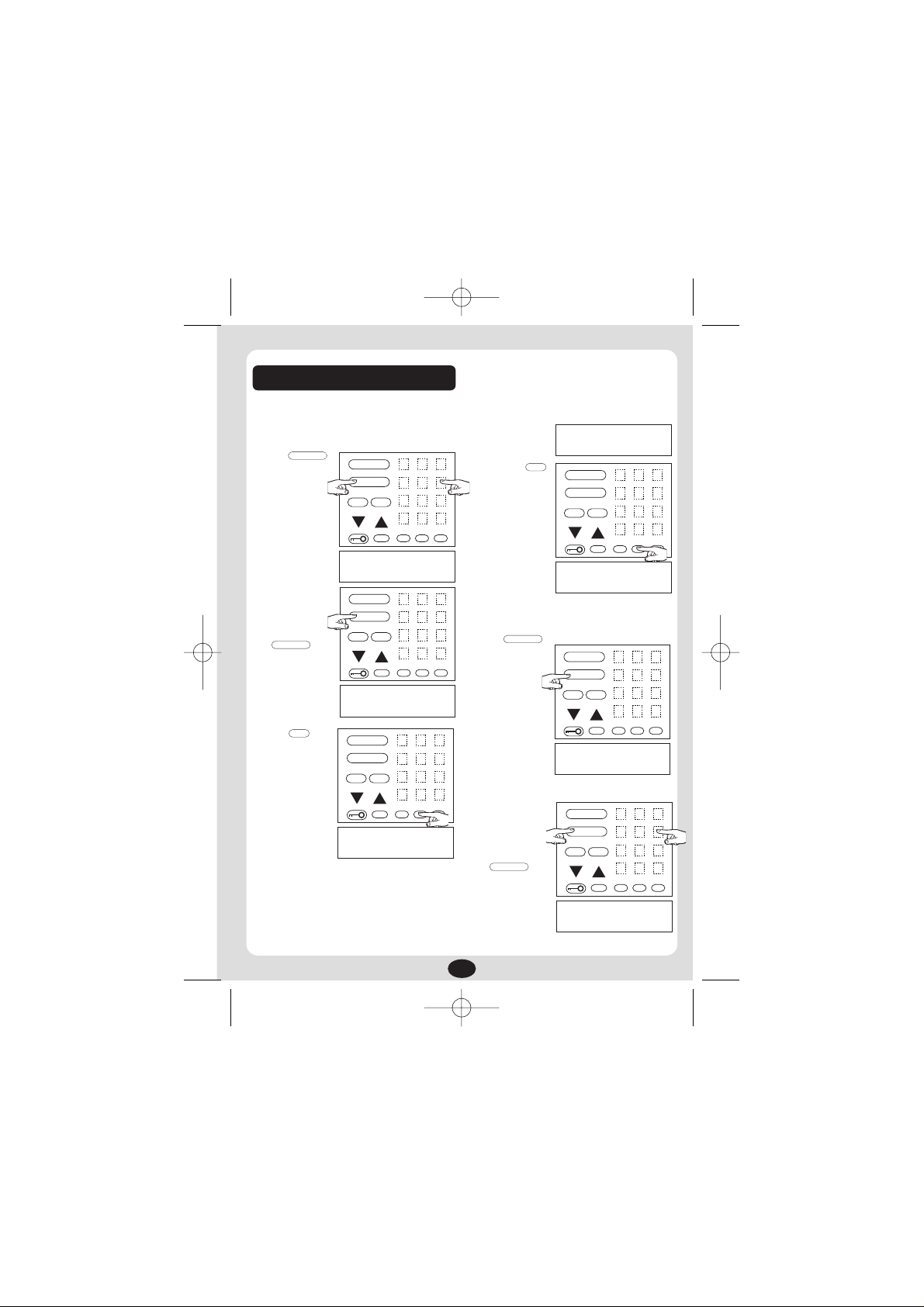
7
Channel Lockout
You can lockout any channel so it is not reviewed
during normal scanning. You can restore the channel to scanning whenever you wish.
Lockout in Manual Mode
1. Press
2. Select a channel
a) Enter the
channel
number
b) Then press
again.
3. Press
to lockout the
channel.
Locking a Channel While Scanning
If the scanner keeps stopping on a particular
channel due to noise or too frequent transmissions,
you may want to keep that channel from scanning.
1. Wait until the
scanner stops at
the channel.
2. Then press
3. The scanner
immediately
resumes scanning
because the
locked out channel
is no longer in the
scanning
sequence.
Restore a Locked Out Channel
1. Press
2. Select a locked
out channel.
a) Enter the
channel
number
b) Then press
again.
1
• SCAN
• MANUAL
SRCH SLCT
HOLD
7
•
2
5
8
0
3
6
9
E
CLEAR
LIGHT WX L/O
SKIP
PRI
8 460.3750 MHZ
HOLD
4
1
• SCAN
• MANUAL
SRCH SLCT
HOLD
7
•
2
5
8
0
3
6
9
E
CLEAR
LIGHT WX L/O
SKIP
PRI
8 460.3750 MHZ
HOLD
4
• MANUAL
• MANUAL
L/O
L/O
• MANUAL
1
• SCAN
• MANUAL
SRCH SLCT
HOLD
4
7
•
2
5
8
0
3
6
9
E
CLEAR
LIGHT WX L/O
SKIP
8 460.3750 MHZ
HOLD L/O
PRI
1
• SCAN
• MANUAL
SRCH SLCT
HOLD
4
7
•
2
5
8
0
3
6
9
E
CLEAR
LIGHT WX L/O
SKIP
SCAN
SCAN
88
PRI
1
• SCAN
• MANUAL
SRCH SLCT
HOLD
7
•
2
5
8
0
3
6
9
E
CLEAR
LIGHT WX L/O
SKIP
PRI
10 460.2250 MHZ
HOLD
4
1
• SCAN
• MANUAL
SRCH SLCT
HOLD
4
7
•
2
5
8
0
3
6
9
E
CLEAR
LIGHT WX L/O
SKIP
PRI
2 460.3750 MHZ
HOLD L/O
• MANUAL
UBC61 scanner Qk 3/12/02 11:22 AM Page 7
5 460.0750 MHZ
SCAN
Page 8

8
3. Press to
unlock the
channel.
Restore All Locked-out Channels
1. Press
You must
be in
manual
mode before
restoring all lockedout channels.
2. Press and hold
for about
two seconds.
You will hear two
beeps when all the
channels have been
restored.
Empty channels cannot
be deleted
and are always
locked out
Priority Scan
When priority scan is turned on, your scanner checks
the priority channel every two seconds for activity. If a
signal is present on the priority channel, your scanner
monitors the channel until the transmission ends, then
resumes normal scanning. You can designate any one
of the 80 available channels as your priority channel.
To activate priority
scan (in either
manual or scan
mode):
1. Press
If you have
locked out
the priority channel,
this message
appears when you select
priority mode.
2. Press again
at anytime to
deactivate priority
scan.
Changing the Priority Channel
You cannot eliminate the priority channel, but you
can change it to any other of the 80 available
channels.
1. Press
2. Select a new
priority channel.
a) Enter the
channel
number
b) Then press
again.
SCAN
SCAN PRI
P
88
1
• SCAN
• MANUAL
SRCH SLCT
HOLD
4
7
•
2
5
8
0
3
6
9
E
CLEAR
LIGHT WX L/O
SKIP
PRI
P ch Loc Out
HOLD
1
• SCAN
• MANUAL
SRCH SLCT
HOLD
4
7
•
2
5
8
0
3
6
9
E
CLEAR
LIGHT WX L/O
SKIP
PRI
11 460.4750 MHZ
HOLD
1
• SCAN
• MANUAL
SRCH SLCT
HOLD
7
•
2
5
8
0
3
6
9
E
CLEAR
LIGHT WX L/O
SKIP
PRI
4
1
• SCAN
• MANUAL
SRCH SLCT
HOLD
4
7
•
2
5
8
0
3
6
9
E
CLEAR
LIGHT WX L/O
SKIP
PRI
4 460.4250 MHZ
HOLD
1
• SCAN
• MANUAL
SRCH SLCT
HOLD
4
7
•
2
5
8
0
3
6
9
E
CLEAR
LIGHT WX L/O
SKIP
2 460.3750 MHZ
HOLD
PRI
1
• SCAN
• MANUAL
SRCH SLCT
HOLD
7
•
2
5
8
0
3
6
9
E
CLEAR
LIGHT WX L/O
SKIP
PRI
4
1
• SCAN
• MANUAL
SRCH SLCT
HOLD
4
7
•
2
5
8
0
3
6
9
E
CLEAR
LIGHT WX L/O
SKIP
PRI
L/O
• MANUAL
L/O
PRI
PRI
• MANUAL
• MANUAL
UBC61 scanner Qk 3/12/02 11:22 AM Page 8
Page 9

9
3. Press and hold
for two
seconds to designate this channel
as your new
priority channel.
Two beeps indicate
that the priority
channel is changed.
Chain Search
Use chain search to find active frequencies in your
area. You can search up to all five personal bands
or turn off those bands you don’t want to hear. This
gives you flexibility of searching for any channel
between 66 and 512 MHz, as long as they are within the 8 frequency bands covered by the
UBC61XLT.
See the table on page 2
Setting a Search Range
An error message
displays when
is pressed and you
have not either
specified a search range in at least one chain
search band.
-OR-
If you attempt to turn off all personal chain search
bands.
The error message turns off automatically and
chain 1 is selected
when all search
locations are empty.
Press to return to manual mode, or press
to select the band you want to program.
To program a frequency range into one of
the five personal chain
search bands, follow
these steps:
1. Press until
the search location
you want appears in
the display.
2. Enter lower limit
of the search
band.
a) Enter the
frequency
number.
b) Then press
The display
alternates
between the upper
and lower ranges.
3. Enter upper limit
of the search
band.
a) Enter the
frequency
number
b) Then press
The display
alternates
between the upper
and lower ranges. If
you program the
wrong limit press
and then
press and
again to erase the
error and reset the
limits to zero.
Then begin again.
1
• SCAN
• MANUAL
SRCH SLCT
HOLD
4
7
•
2
5
8
0
3
6
9
E
CLEAR
LIGHT WX L/O
SKIP
P 4 460.4250 MHZ
HOLD PRI
PRI
ERROR MHZ
SEARCH
2
2
CHAIN
000.0000 MHZ
SEARCH
1
1
CHAIN
1
• SCAN
• MANUAL
SRCH SLCT
HOLD
4
•
2
5
8
0
3
6
9
E
CLEAR
LIGHT WX L/O
SKIP
PRI
7
000.0000 MHZ
SEARCH
CHAIN 2
460.0000 MHZ
SEARCH
CHAIN 2
1
• SCAN
• MANUAL
SRCH SLCT
HOLD
4
7
•
2
5
8
0
3
6
9
E
CLEAR
LIGHT WX L/O
SKIP
PRI
CHAIN 2
460.0000 MHZ
SEARCH
CHAIN 2
000.0000 MHZ
SEARCH
and
460.0000 MHZ
SEARCH
CHAIN 2
1
• SCAN
• MANUAL
SRCH SLCT
HOLD
4
7
•
2
5
8
0
3
6
9
E
CLEAR
LIGHT WX L/O
SKIP
PRI
CHAIN 2
460.0000 MHZ
SEARCH
CHAIN 2
460.5000 MHZ
SEARCH
and
SRCH
• MANUAL
SLCT
SLCT
E
E
o
E
o
E
PRI
UBC61 scanner Qk 3/12/02 11:22 AM Page 9
Page 10

10
4. Either press
to begin your
search.
Your scanner searches each selected chain
search band. The display flashes the
number of the band while it’s searched.
Other bands which are programmed and selected
are displayed but do not flash
-ORPress to move
to the next chain location.
You can press the chain search band num-
ber, followed by , to access the
location directly.
5. To turn off a chain
search band
during searching,
press its location
number.
For example, (a) if
chain search
locations 1,2 and 3
are selected, (b)
press to turn
off band three so
that it’s not scanned
during your search.
Search Hold
Feature
Press or at
anytime to stop the
search.
2. Press to move
the next higher
frequency
-OR-
(See step 3)
3. Press to move
down to the
previous
frequency.
4. Press to
resume searching.
The search continues toward either the
upper or lower search limit, depending
on which direction key ( or ) was
pressed last.
Frequency Skip
If a particular frequency continues to interrupt
searching, it is possible to set your scanner to skip
the frequency.
If you scanner stops
while searching,
press to lockout the frequency
from the search
range.
You can program 10 skip frequencies. The
11th skip frequency entered causes the 1st
skip frequency to unlock.
To unlock all skip frequencies at once, follow the
next steps:
1
• SCAN
• MANUAL
SRCH SLCT
HOLD
4
7
•
2
5
8
0
3
6
9
E
CLEAR
LIGHT WX L/O
SKIP
PRI
460.1750 MHZ
SEARCH
1
2
CHAIN
000.0000 MHZ
SEARCH
CHAIN 3
1
• SCAN
• MANUAL
SRCH SLCT
HOLD
4
7
•
2
5
8
0
3
6
9
E
CLEAR
LIGHT WX L/O
SKIP
PRI
460.4250MHZ
SEARCH
1
1 2 3
CHAIN
a
460.4375MHZ
SEARCH
1
1 2
CHAIN
b
1
• SCAN
• MANUAL
SRCH SLCT
HOLD
4
7
•
2
5
8
0
3
6
9
E
CLEAR
LIGHT WX L/O
SKIP
PRI
1
• SCAN
• MANUAL
SRCH SLCT
HOLD
4
7
•
2
5
8
0
3
6
9
E
CLEAR
LIGHT WX L/O
SKIP
PRI
1
• SCAN
• MANUAL
SRCH
HOLD
4
7
•
2
5
8
0
3
6
9
E
CLEAR
LIGHT WX L/O
SKIP
PRI
SLCT
1
• SCAN
• MANUAL
SRCH SLCT
HOLD
4
7
•
2
5
8
0
3
6
9
E
CLEAR
LIGHT WX L/O
SKIP
PRI
1
• SCAN
• MANUAL
SRCH SLCT
HOLD
4
7
•
2
5
8
0
3
6
9
E
CLEAR
LIGHT WX L/O
SKIP
PRI
SRCH
SLCT
SLCT
3
SRCH
SKIP
UBC61 scanner Qk 3/12/02 11:22 AM Page 10
Page 11

11
1. Press either or
during a search.
You must be
in search hold
before restoring all
skipped frequencies.
2. Press and hold
for about
two seconds. You
will hear two
beeps when all the
frequencies have
been restored.
Storing Search Frequencies
You can quickly store any frequency you find during
search.
You must select the channel in which you
will store the frequency before entering the
search mode. Otherwise, you may erase a
stored frequency that you want to keep.
1. Press
2. Select a channel.
a) Enter the
channel number.
b) Then press
again.
3. Select one or more
of the personal
search bands.
For example,
select CHAIN 2.
These
frequencies
were used during
“setting a search
range” on page 9.
4. Press
5. When the scanner
stops at the
frequency you
want, press
either or
After this
step you
are in search hold
mode.
Press to
resume searching.
6. Press to
store the
frequency in the
channel you
selected.
After this
step you are
in manual mode.
Repeat steps 2 through 6 for all the search
frequencies you want to store.
1
• SCAN
• MANUAL
SRCH SLCT
HOLD
4
7
2
5
8
0
3
6
9
E
CLEAR
LIGHT WX L/O
SKIP
PRI
•
1
• SCAN
• MANUAL
SRCH SLCT
HOLD
7
•
2
5
8
0
3
6
9
E
CLEAR
LIGHT WX L/O
SKIP
PRI
4
CHAIN 2
460.0000 MHZ
SEARCH
CHAIN 2
460.5000 MHZ
SEARCH
1
• SCAN
• MANUAL
SRCH
HOLD
4
7
•
2
5
8
0
3
6
9
E
CLEAR
LIGHT WX L/O
SKIP
PRI
SLCT
460.3875 MHZ
SEARCH
22
CHAIN
1 2
HOLD
460.3625 MHZ
SEARCH
22
CHAIN
1 2
1
• SCAN
• MANUAL
SRCH SLCT
HOLD
4
7
2
5
8
0
3
6
9
E
CLEAR
LIGHT WX L/O
SKIP
PRI
•
1
• SCAN
• MANUAL
SRCH SLCT
HOLD
4
7
•
2
5
8
0
3
6
9
E
CLEAR
LIGHT WX L/O
SKIP
PRI
1
• SCAN
• MANUAL
SRCH SLCT
HOLD
4
7
•
2
5
8
0
3
6
9
E
CLEAR
LIGHT WX L/O
SKIP
PRI
1
• SCAN
• MANUAL
SRCH SLCT
HOLD
7
•
2
5
8
0
3
6
9
E
CLEAR
LIGHT WX L/O
SKIP
PRI
4
1
• SCAN
• MANUAL
SRCH SLCT
HOLD
4
7
•
2
5
8
0
3
6
9
E
CLEAR
LIGHT WX L/O
SKIP
PRI
460.3875 MHZ
SEARCH
22
CHAIN
1 2
SKIP
• MANUAL
• MANUAL
SRCH
SRCH
E
UBC61 scanner Qk 3/12/02 11:22 AM Page 11
CAUTION
22 460.3625 MHZ
HOLD
Page 12

12
Troubleshooting
If your UBC61XLT is not performing properly, try the following steps.
Problem Suggestion
Improper reception 1. Check the antenna connection or move and reposition the antenna.
2. Move the scanner
3. You may be in a remote area which could require an optional multiband
antenna. Check with your dealer or local electronics store.
Scan won’t stop 1. Adjust squelch threshold - refer to page 5, setting the squelch.
2. Check the antenna connection.
3. Check to see if many of the channels are locked-out. If so, the scanner has
less chance of finding an active channel.
4. Review each channel’s frequency to see if it is still stored in memory and is correct.
5. It’s possible that none of the programmed frequencies are currently active.
Scan won’t start. 1. Press the key again.
2. Adjust the SQELCH control.
3. Check to see if all channels are locked out.
Weather Scan won’t work 1. Weather Scan is not functional in New Zealand or Australia.
Warranty
One Year Limited Warranty
Important: Evidence of original purchase is required for warranty service.
Warrantor: Uniden Australia Pty Limited A.B.N. 58 001 865 498
Uniden New Zealand Limited
ELEMENT OF WARRANTY:Uniden warrants to the original retail owner for the duration
of this warranty, its UBC 61XLT (herein after referred to as the Product), to be free from defects in materials and craftsmanship with only the limitations or exclusions set out below.
WARRANTY DURATION: This warranty to the original retail owner only, shall terminate
and be of no further effect 12 months after the date of original retail sale. This warranty will
be deemed invalid if the product is; (A) Damaged or not maintained as reasonable and necessary, (B) Modified, altered or
used as part of any conversion kits, subassemblies, or any configurations not sold by Uniden, (C) Improperly installed,
(D) Repaired by someone other than an authorised Uniden Repair Agent for a defect or malfunction covered by this warranty, (E) Used in conjunction with any equipment or parts or as part of a system not manufactured by Uniden, (F)
Warranty is only valid in original country of purchase.
PARTS COVERED: This warranty covers for one (1) year, the Base Unit and Handset only. All accessories (AC Adaptor,
Belt Clip etc)are covered for 90 days only.
STATEMENT OF REMEDY: In the event that the product does not conform to this warranty at any time while this warranty
is in effect, the warrantor at its discretion, will repair the defect or replace the product and return it to you without charge
for parts or service. THIS WARRANTY DOES NOT COVER OR PROVIDE FOR THE REIMBURSEMENT OR PAYMENT OF
INCIDENTAL OR CONSEQUENTIAL DAMAGES. THIS GUARANTEE IS IN ADDITION TO AND DOES NOT IN ANY WAY
AFFECT YOUR RIGHTS UNDER THE CONSUMER GUARANTEE ACT.
PROCEDURE FOR OBTAINING PERFORMANCE OR WARRANTY: In the event that the product does not conform to this
warranty, the Product should be shipped or delivered, freight pre-paid, with evidence of original purchase (eg. a copy of
the sales docket), to the warrantor at:
UNIDEN AUSTRALIA PTY LIMITED UNIDEN NEW ZEALAND LIMITED
SERVICE DIVISION SERVICE DIVISION
345 Princes Highway, 150 Harris Road,
Rockdale NSW 2216 East Tamaki, Auckland
Ph (02) 9599 3355 Fx (02) 9599 3278 Ph (9) 273 8383 Fx (9) 274 4253
Toll Free 1300 366 895 Toll Free 0800 4 UNIDEN
4 864 336
www.uniden.com.au www.uniden.co.nz
Customers in other States should ship or deliver the Product freight pre-paid to their nearest Uniden Authorised Repair
Centre (Contact Uniden for the nearest Warranty Agent to you)
SCAN
UBC61 scanner Qk 3/12/02 11:22 AM Page 12
