Page 1

OWNER’S MANUAL
TRU3466
Page 2

Page 3

www.uniden.com
Page 4

Welcome
The Uniden TRU3466 2.4 GHz Cordless phones are designed and engineered to exacting
standards for reliability, longlife, and outstanding performance.
NNoottee:: SSoommee iilllluussttrraattiioonnss iinn tthhiiss mmaannuuaall mmaayy ddiiffffeerr ffrroomm tthhee aaccttuuaall uunniitt ffoorr
eexxppllaannaattiioonn ppuurrppoosseess..
Features
• 2.4 GHz Extended Range
• 2-Line Operation with Intercom
• Caller ID and Call Waiting Caller ID
• 80 Number Caller ID Memory
(40 for each line)
• 30 Number Memory Dialing
• 32 Digit Redial
• Tone/Pulse Dialing
• 10 Days Standby Battery Life
• 6 Hour Talk Time
• Handset Earpiece and Ringer Volume Control
• Speakerphone
• 3-Way and 4-Way Conference Operation
• 2-Way Page/Intercom
• Flash and Pause
The TRU3466 features include
AAuuttooTTaallkk
MM
and
AAuuttooSSttaannddbbyy
TT
MM
. AutoTalk allows you to answer a call by just
TT
removing the handset from the base so you don´t have to waste time pushing buttons or flipping switches.
AutoStandby allows you to hang up by simply returning the handset to the base.
To protect you against misbilled calls which might result from your phone being activated by other
TT
equipment, the TRU3466 has
RRaannddoomm CCooddee
digital security codes for the handset and base. Also, the
MM
digital security which automatically selects one of over 65,000
AAuuttooSSeeccuurree
TT
MM
feature electronically locks your
phone when the handset is in the base.
BBee ssuurree ttoo vviissiitt oouurr wweebb ssiittee:: wwwwww..uunniiddeenn..ccoomm
Uniden®is a registered trademark of Uniden America Corporation.
AutoTalk, AutoStandby, Random Code, and AutoSecure are trademarks of Uniden America Corporation.
Page 5
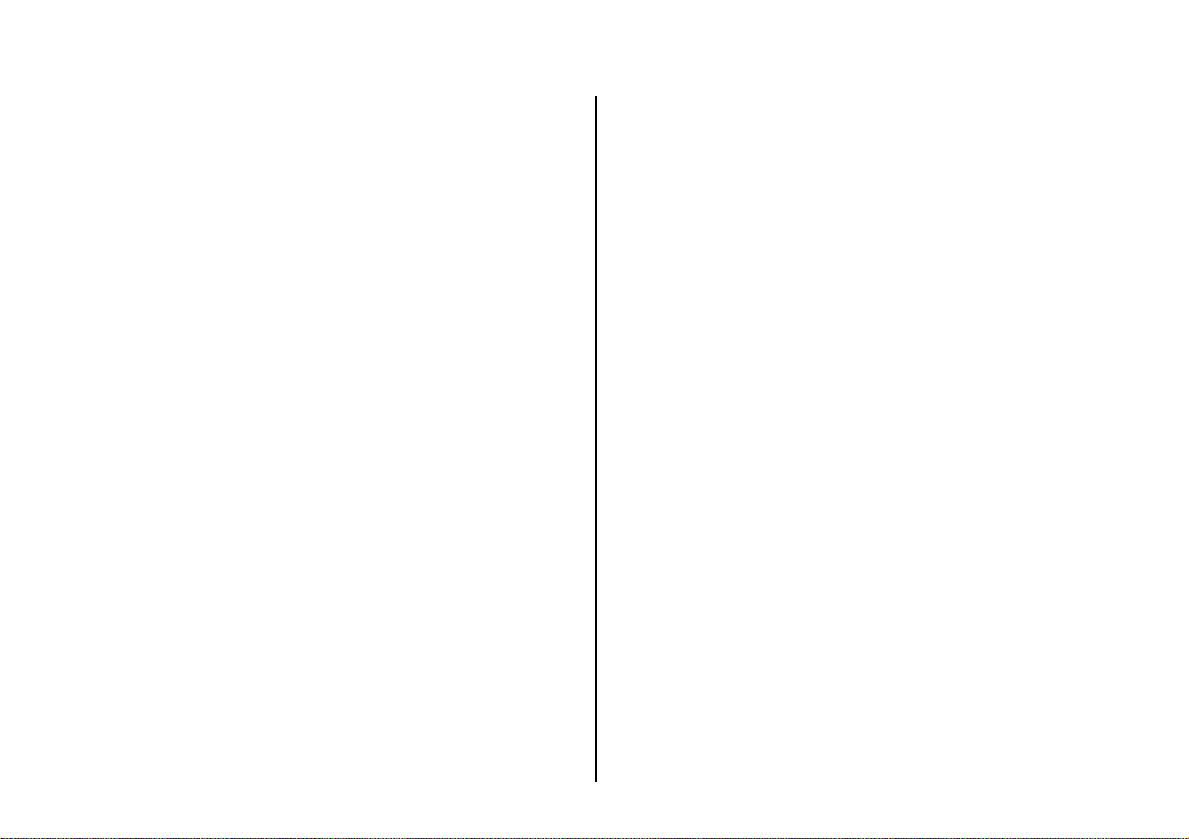
Contents
Welcome/Features
Controls and Functions
Getting Started
Read this f irst 4
Checking the package contents 5
Setting up the phone 6
Setting Caller ID options 11
Entering your Area Code 12
Basics
Making and receiving calls 13
Terminology 13
Adjusting the handset ringer and
earpiece volume 14
Redialing a call 15
Tone dialing switch-over 16
Traveling out-of-range 17
Selecting a different channel 17
Flash and call waiting 17
Answering a call from the base 18
Answering a call from the handset 18
Making a call from the base 19
Making a call from the handset 19
Placing a call on hold 20
Using the speakerphone mute feature 20
2-Line Features
2-Line operation 21
3-way conferencing 22
4-way conferencing 23
2, 3
Using your TRU3466 intercom 24
Call Transfer Feature 25
Using the speakerphone 25
Memory Features
Storing a phone numbers and names 26
Steps for Entering Names and Special Characters 28
Making calls with memory dialing 30
Chain dialing 31
Editing a stored name and/or phone number 31
Erasing a stored name and phone number 33
Caller ID Features
Caller ID 34
When the telephone rings 34
Viewing the Caller ID message list 35
Using the Caller ID list 36
Deleting information from the Caller ID list 38
Using CIDCW (Caller ID with Call Waiting) 39
Additional Information
Changing the digital security code 40
Installing the beltclip 41
Headset installation 41
Note on power sources 42
Maintenance 42
Troubleshooting 43
General information 44
Technical information 45
Index 47
Page 6
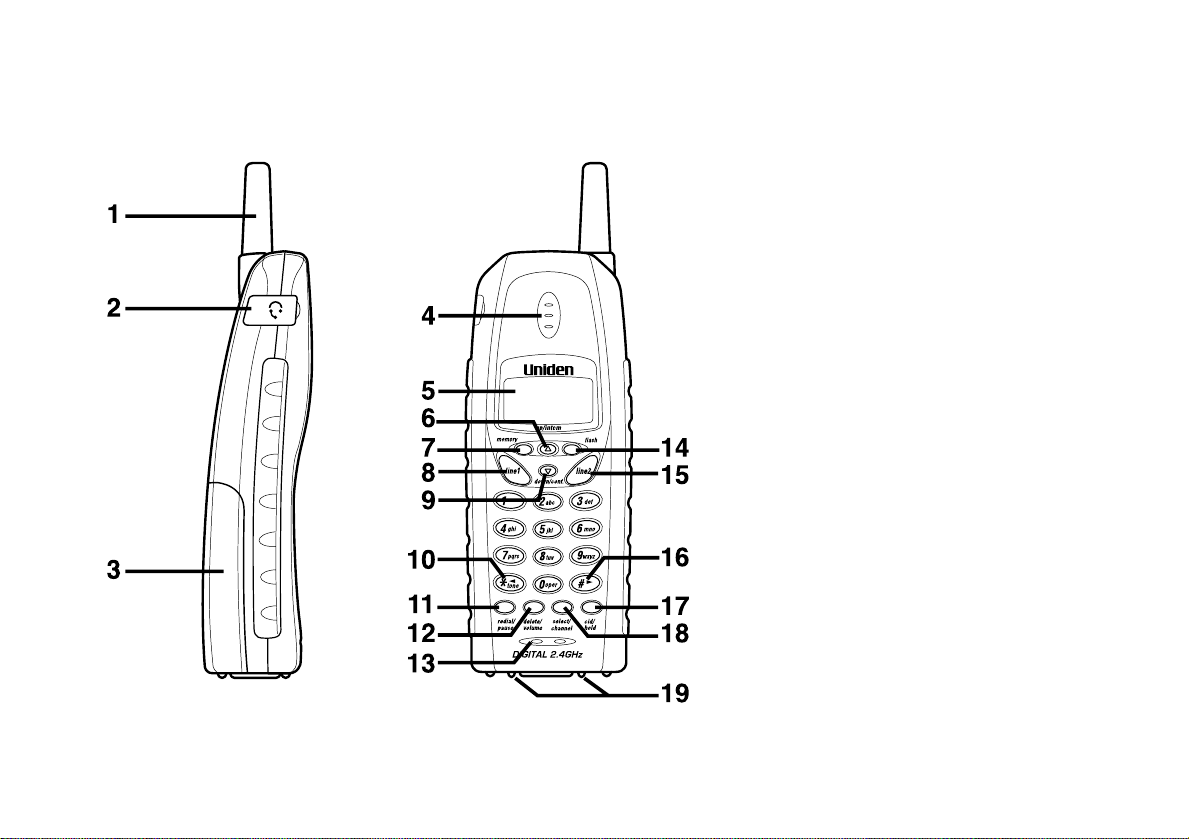
Controls and Functions
1. Handset Antenna
2. Optional Headset Jack
3. Handset Battery Compartment
4. Handset Earpiece
5. LCD Display
6.▲/Up/Intercom Key
7. Memory Key
8. Line 1 Key
9.▼/ Down/Conference Key
10.*/t/ Tone Key
11. Redial/Pause Key
12. Delete/Volume Key
13.Handset Microphone and Ringer Speaker
14. Flash Key
15. Line 2 Key
16.#/sKey
17. Caller ID/Hold Key
18. Select/Channel Key
19. Handset Charging Contacts
CONTROLS AND FUNCTIONS[ 2 ]
Page 7
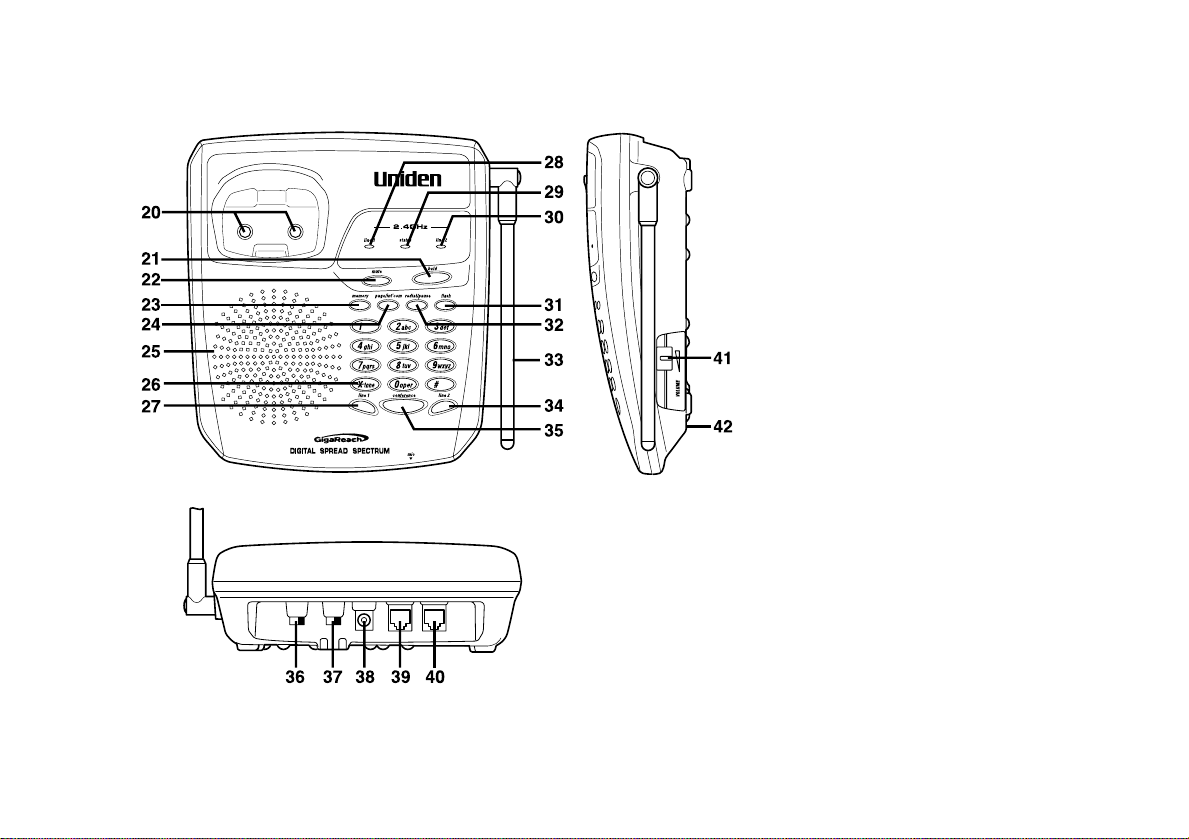
20. Base Charging Contacts
21. Hold Key
22. Mute Key
23. Memory Key
24. Page/Intercom Key
25. Base Speaker
26.*/Tone Key
27. Line 1 Key
28. Line 1 LED
29. Status LED
30. Line 2 LED
31.Flash Key
32. Redial/Pause Key
33. Base Antenna
34. Line 2 Key
35. Conference Key
36. L2 Ring Volume Switch
37. L1 Ring Volume Switch
38. DC Power Input
39. Phone Jack (2nd Line)
40. Phone Jack (Line 1 and Line 2)
41. Base Speaker Volume Control
42. Base Microphone
CONTROLS AND FUNCTIONS [ 3 ]
Page 8
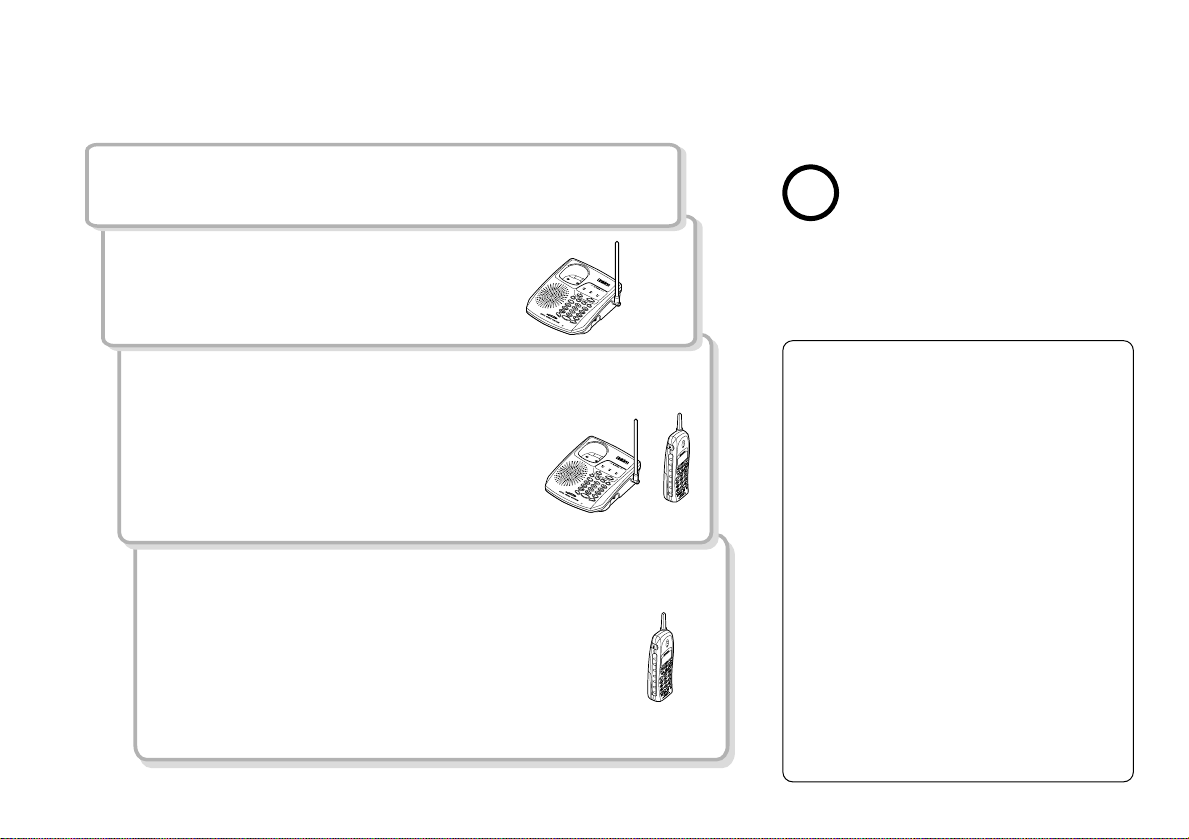
Read This First
This cordless telephone must be set up before use. Follow these steps:
SStteepp 11
Unpack the telephone and accessories.
SStteepp 22
Next, choose the best location
to set up the base unit.
SStteepp 33
Then, insert the battery pack into
the handset. Connect the base unit.
You must charge the battery pack for
1155--2200 hhoouurrss bbeeffoorree pplluuggggiinngg iinnttoo tthhee
tteelleepphhoonnee lliinnee aanndd uussiinngg tthhee pphhoonnee..
((ppaaggee 55))
((ppaaggee 66))
((ppaaggee 77 ttoo 1100))
SStteepp 44
Finally, set the Caller ID options and store
your area code in the memory to use the
Caller ID service.
NNoottee::
((ppaaggee 1111 ttoo 1122))
Skip the area code setting if your
calling area requires 10-digit dialing.
To realize the full capabilities of
your two-line phone, contact
tip
the phone company requesting a
two-line subscription.
AAbboouutt tthhee ddiiggiittaall sseeccuurriittyy ccooddee
This cordless telephone uses a
digital security code to prevent
unauthorized access to your
base unit. This security code
prevents other cordless
handsets from making calls
through your base unit.
A random security code will be
assigned automatically between
your base unit and handset
when you charge the batter y
pack for the f irst time.
If you want to reset the security
code, see page 40.
GETTING STARTED[ 4 ]
Page 9
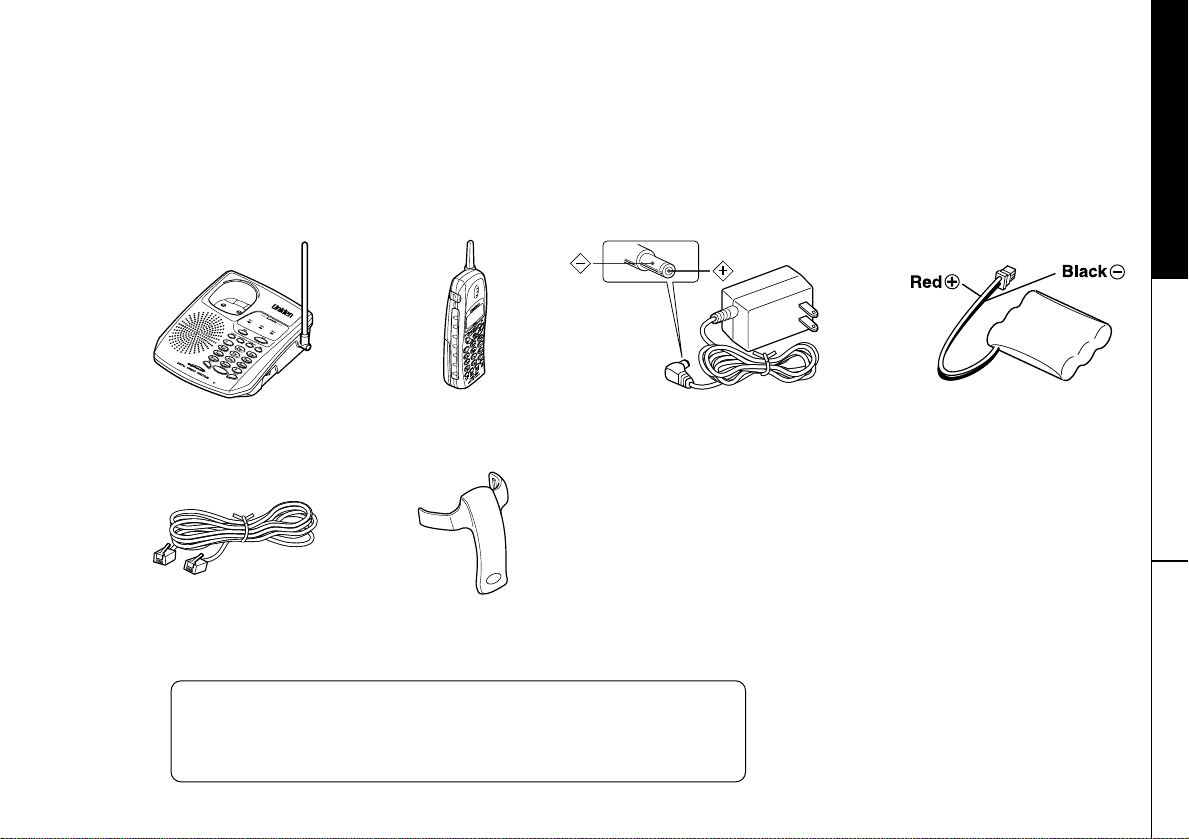
Checking the Package Contents
Make sure you have received the following items in the package. If any of these items are missing or
damaged, contact the Uniden Parts Department (see below).
GETTING STARTED
•• BBaassee uunniitt •• HHaannddsseett •• AACC aaddaapptteerr ((AADD--331133)) •• RReecchhaarrggeeaabbllee bbaatttteerryy ppaacckk
((BBTT--880000))
Also included
•• TThhiiss OOwwnneerr´´ss MMaannuuaall
•• TTeelleepphhoonnee lliinnee ccoorrdd
•• BBeellttcclliipp
Uniden Parts Department at (800) 554-3988
Hours: M-F 7:00 a.m. to 5:00 p.m. CST.
We can also be reached on the web at www.uniden.com
•• QQuuiicckk RReeffeerreennccee GGuuiiddee
•• OOtthheerr PPrriinntteedd MMaatteerriiaall
GETTING STARTED [ 5]
Page 10
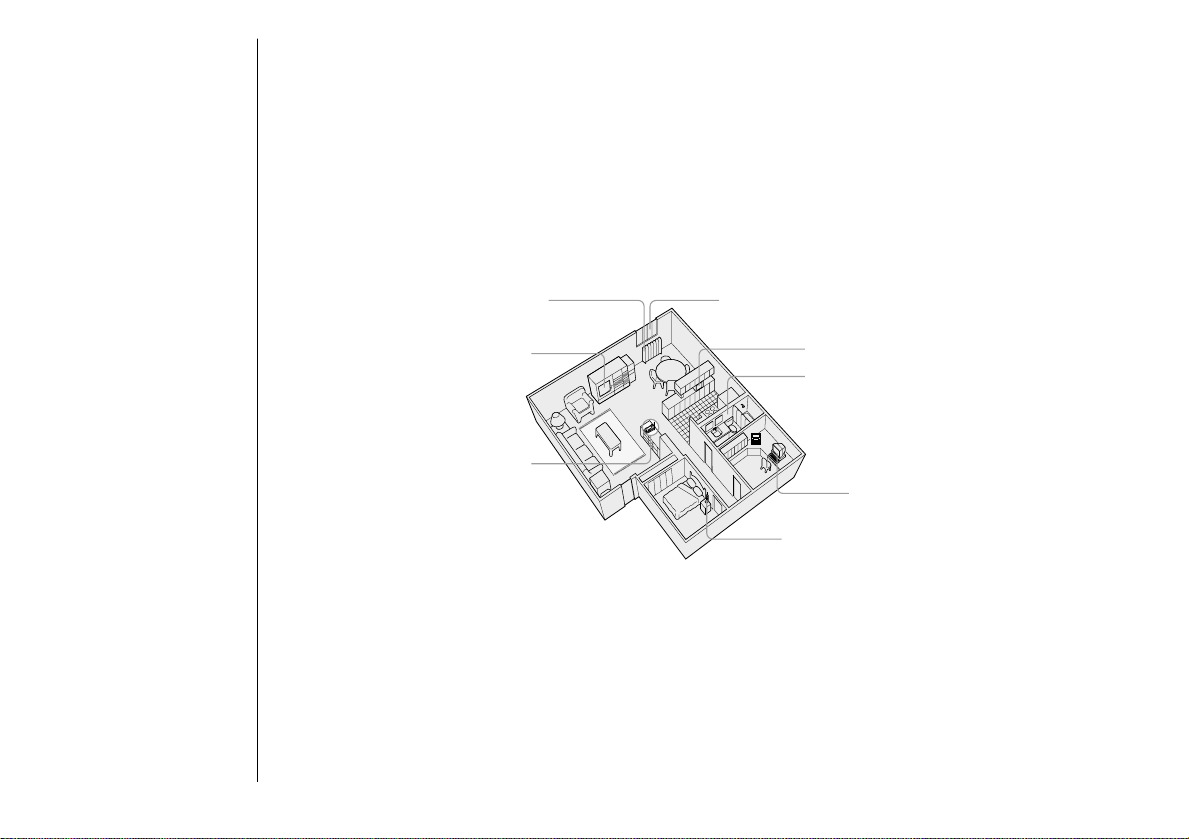
Setting up the Phone
DDoo tthhee ffoolllloowwiinngg sstteeppss::
A. Choose the best location C. Connect the base unit
B. Install the battery pack D. Choose the dialing mode
AA.. CChhoooossee tthhee bbeesstt llooccaattiioonn
Before choosing a location for your new phone, read the INSTALLATION CONSIDERATIONS
included in the PRECAUTIONS AND IMPORTANT SAFETY INSTRUCTIONS brochure. Here are
some important guidelines you should consider:
AAvvooiidd hheeaatt ssoouurrcceess,, ssuucchh aass
rraaddiiaattoorrss,, aaiirr dduuccttss,, aanndd ssuunnlliigghhtt
AAvvooiidd tteelleevviissiioonn sseettss aanndd
ootthheerr eelleeccttrroonniicc eeqquuiippmmeenntt
CChhoooossee aa cceennttrraall llooccaattiioonn
• The location should be close to both a phone jack and a continuous power outlet
which is not switchable.
• Keep the base and handset away from sources of electrical noise such as motors,
microwave ovens, and fluorescent lighting.
• Be sure there is sufficient space to raise the base antenna to a ver tical position.
• The base can be placed on a desk or tabletop.
• If your second phone line has a separate modular jack, place your phone so you can
access both jacks.
AAvvooiidd nnooiissee ssoouurrcceess ssuucchh aass aa wwiinnddooww bbyy
aa ssttrreeeett wwiitthh hheeaavvyy ttrraaffffiicc
AAvvooiidd mmiiccrroowwaavvee oovveennss
AAvvooiidd eexxcceessssiivvee mmooiissttuurree,,
eexxttrreemmeellyy llooww tteemmppeerraattuurreess,,
dduusstt,, mmeecchhaanniiccaall vviibbrraattiioonn,, oorr sshhoocckk
AAvvooiidd ppeerrssoonnaall ccoommppuutteerrss
AAvvooiidd ootthheerr ccoorrddlleessss tteelleepphhoonneess
GETTING STARTED[ 6 ]
Page 11
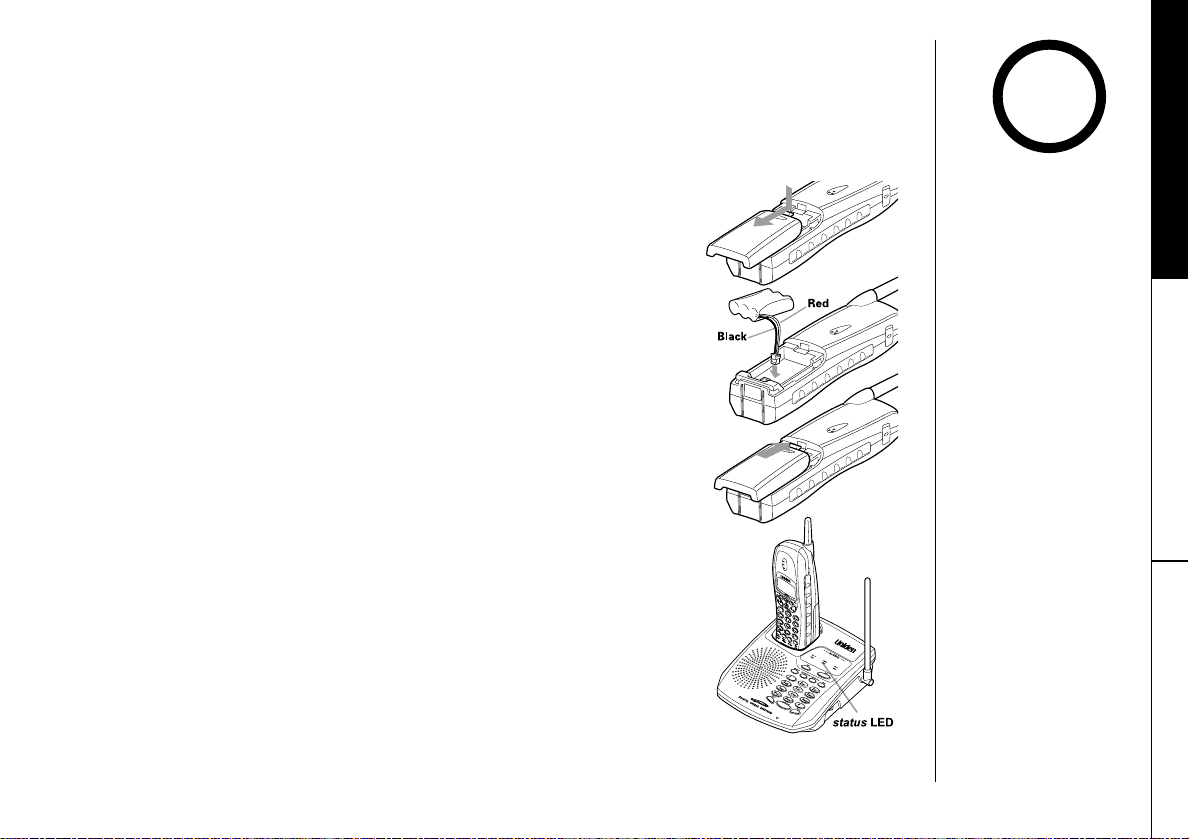
GETTING STARTED
BB.. IInnssttaallll tthhee bbaatttteerryy ppaacckk
CChhaarrggee tthhee bbaatttteerryy ppaacckk ffoorr aatt lleeaasstt 1155--2200 hhoouurrss bbeeffoorree pplluuggggiinngg tthhee pphhoonnee lliinnee
iinnttoo yyoouurr pphhoonnee..
1) Press in on the battery cover release and slide the cover
down until it comes off.
2) Connect the battery pack connector observing correct
polarity (black and red wires) to the jack inside the
battery compartment.
Do not exert any force on this connection. It could
cause damage to the battery or handset. The plastic
connector will fit together only one way. Once you are
certain that you have made a good connection, then
insert the battery pack into the battery compartment.
Do not pinch the wires.
3) Securely close the batter y compartment cover by sliding
it up until it snaps into place.
4) Place the handset in the base unit.
note
Use only the Uniden
Batter y (BT-800)
supplied with your
phone. Replacement
batteries are also
available through
the Uniden Parts
Department (See
page 5).
[ 7 ]GETTING STARTED [ 7 ]
Page 12
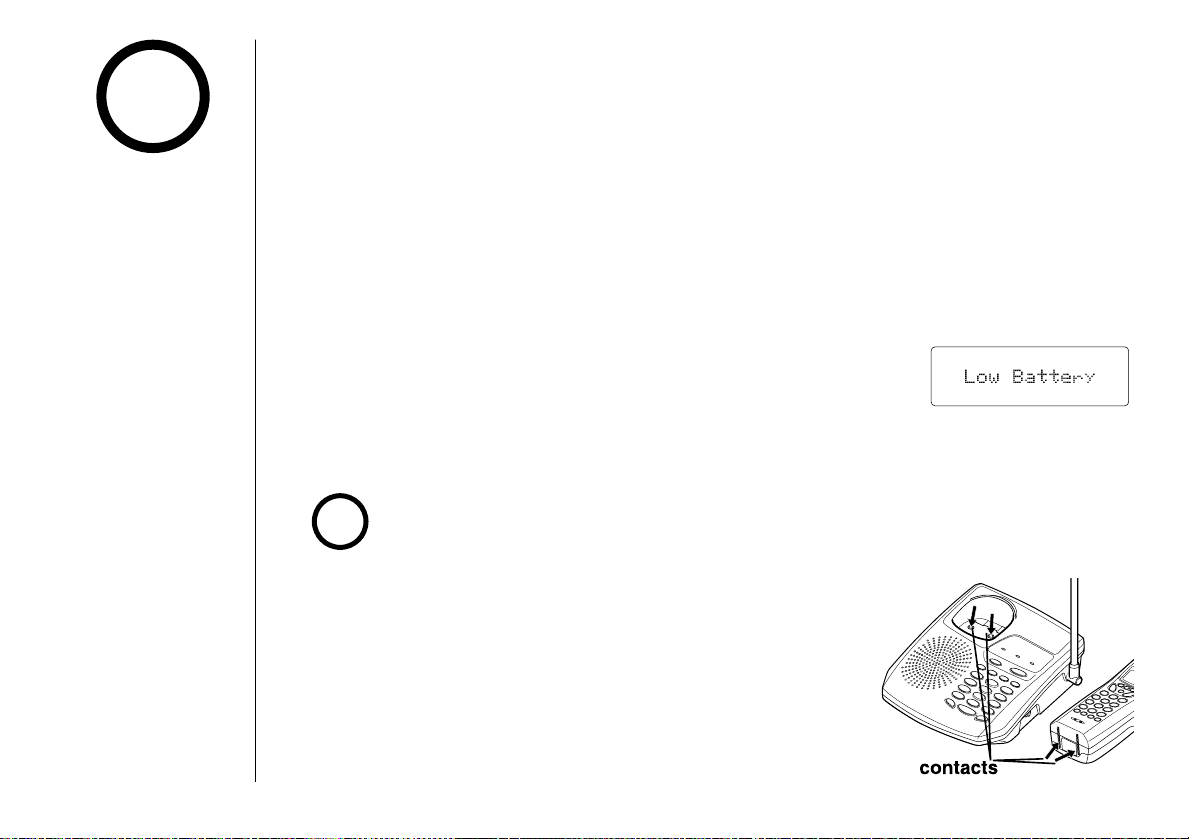
note
• Even when the battery
pack is not being
used, it will gradually
discharge over a long
period of time. For
optimum performance,
be sure to return the
handset to the base
unit after each
telephone call.
• If you must replace
the batter y pack
during a telephone
call, complete the
replacement of the
batter y pack within
30 seconds, and you
can return to the
original call.
BBaatttteerryy uussee ttiimmee ((ppeerr cchhaarrggee))
From fully charged
• Six hours continuous use.
• Ten days when the handset is in the standby mode.
LLooww bbaatttteerryy aalleerrtt
When the battery pack is very low and needs to be charged,
the phone is programmed to eliminate functions in order to
save power. If the phone is not in use, ”
Low Battery”
flashes on the LCD and none of the keys will operate.
If the phone is in use, ”
Low Battery” flashes and the
handset beeps. Complete your conversation as quickly as
possible and return the handset to the base unit for charging.
note
The last number dialed in the redial memory is retained for up to 2 minutes. The handset
memory backup can hold names and numbers stored in the memory locations even if the
batter y pack is completely discharged.
CClleeaanniinngg tthhee cchhaarrggiinngg ccoonnttaaccttss
TToo mmaaiinnttaaiinn aa ggoooodd cchhaarrggee,, iitt iiss iimmppoorrttaanntt ttoo cclleeaann tthhee
bbaatttteerryy ccoonnttaaccttss oonn tthhee hhaannddsseett aanndd bbaassee uunniitt wwiitthh aa
ddrryy ccllootthh oorr aa ppeenncciill eerraasseerr aabboouutt oonnccee aa mmoonntthh..
[ 8 ]
DDoo nnoott uussee aannyy lliiqquuiiddss oorr ssoollvveennttss..
GETTING STARTED[ 8 ]
Page 13
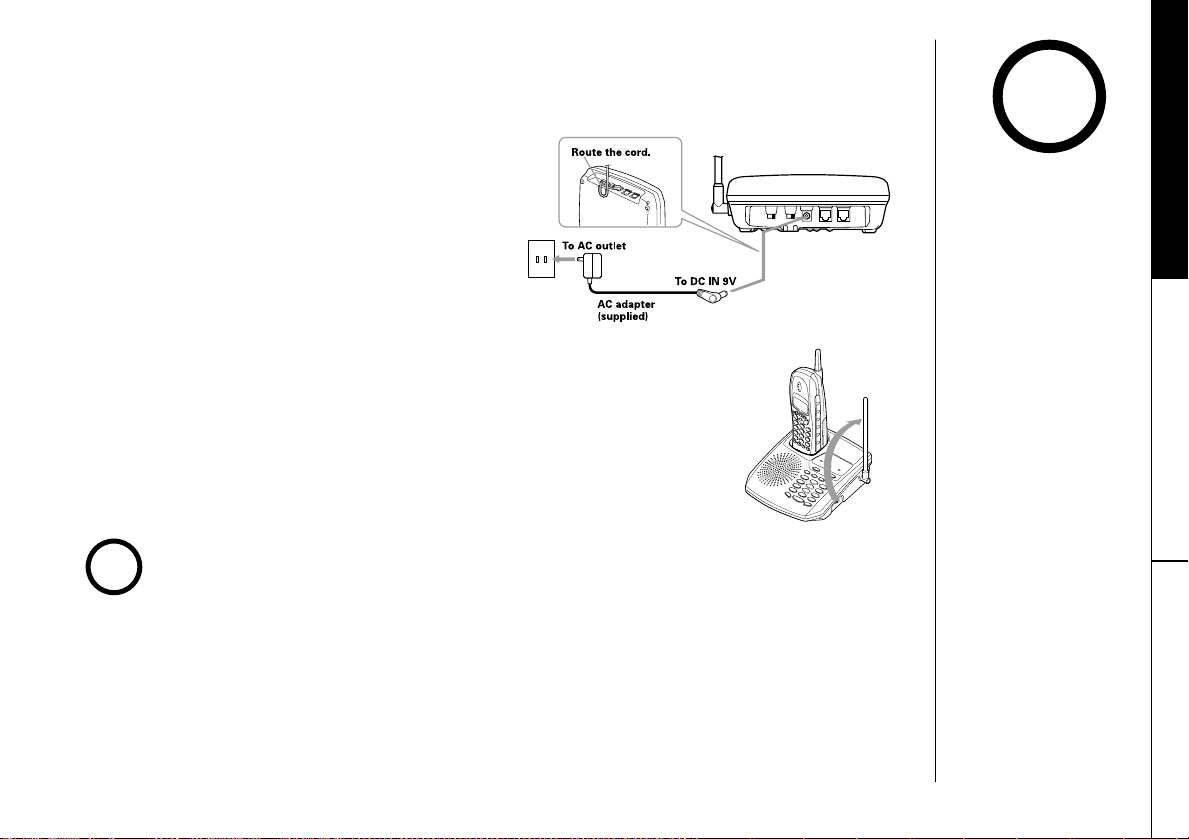
GETTING STARTED
CC.. CCoonnnneecctt tthhee bbaassee uunniitt
1) Connect the AC adapter to the DC IN 9V
jack and a standard 120V AC wall outlet.
2) Set the base on a desk or tabletop,
and place the handset in the base
unit as shown.
3) Raise the antenna to a vertical position.
4) Make sure the status LED lights. If the LED does not light,
check to see that the AC adapter is plugged in and the
handset makes good contact with the base charging contacts.
• Use only the supplied AD-313 AC adapter. Do not use any other AC adapter.
note
• Connect the AC adapter to a continuous power supply.
• Place the base unit close to the AC outlet so that you can unplug the AC adapter easily.
!
Place the power cord so
that it does not create a
trip hazard or where it
could become chafed
and create a fire or
electrical hazard.
GETTING STARTED [ 9 ]
[ 9 ]
Page 14
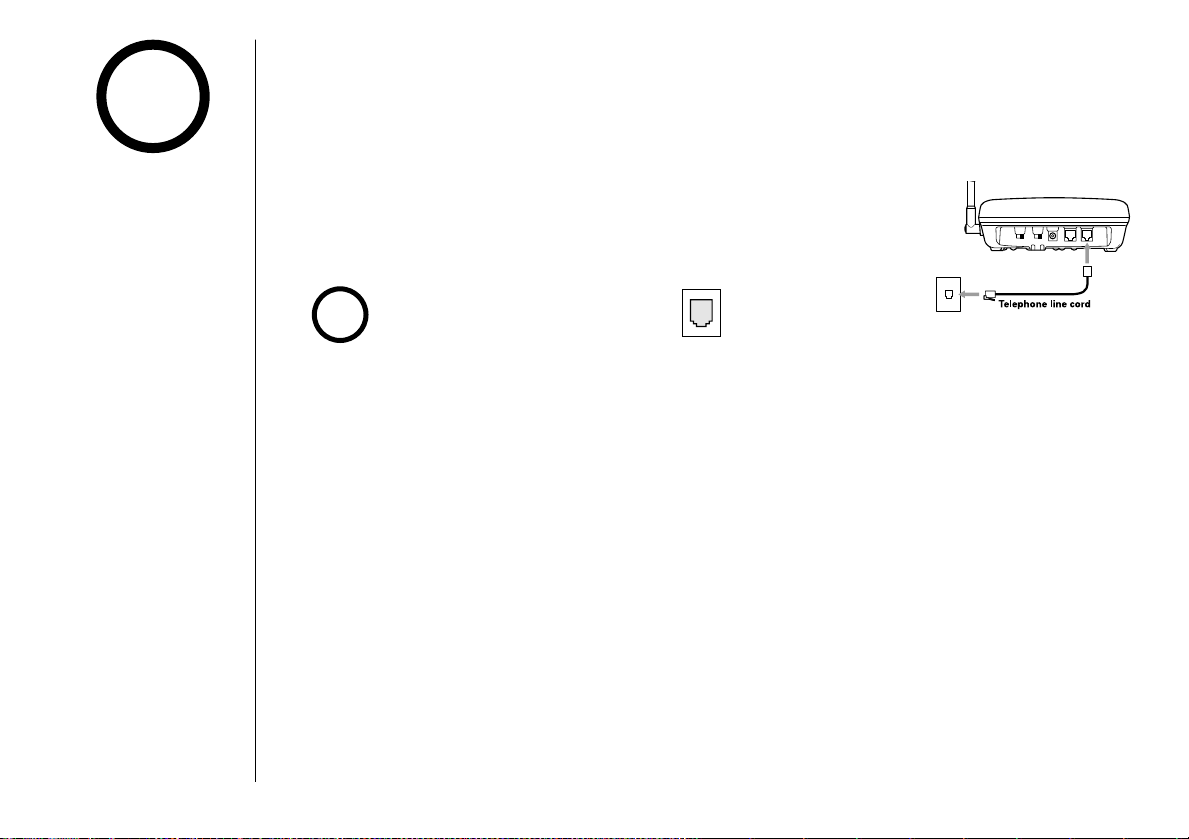
note
For 2 line subscriptions,
• If the two phone lines
are in one modular
jack, connect using
TEL LINE 1-2 jack.
• If the two phone lines
are on two separate
modular jacks, connect
using both TEL LINE
1-2 and TEL LINE 2
jacks.
• Make sure your battery
pack is fully charged
before choosing the
dial mode.
After installing the battery pack in the handset,
hhoouurrss bbeeffoorree pplluuggggiinngg iinnttoo tthhee pphhoonnee lliinnee
. Once the handset battery pack is fully
cchhaarrggee yyoouurr hhaannddsseett aatt lleeaasstt 1155--2200
charged, connect the telephone line cord to the base and telephone wall outlet.
5) Connect the telephone line cord to the TEL LINE 1-2 or
TEL LINE 2 jack and a telephone outlet once the handset is
fully charged.
If your telephone outlet isn´t
modular, contact your telephone
tip
company for assistance.
MMoodduullaarr
DD.. CChhoooossee tthhee ddiiaalliinngg mmooddee
Most phone systems use tone dialing which sends DTMF tones through the phone
lines. However some phone systems still use pulse dialing such as in rural areas.
The default setting is tone dialing. Depending on your dialing system, set the
mode as follows:
1) Press and hold flash on the base until you hear a conf irmation tone.
2) To set the dial mode for pulse dialing, press #.
Or to set the dial mode for tone dialing, press
sounds to indicate the setting is complete.
• If you aren´t sure of your dialing system, make a trial call.
If the call connects, leave the setting as is; otherwise, set for pulse dialing.
• If your phone system requires pulse dialing and you need to send DTMF tones for
certain situations during a call, you may ” switch-over” to tone dialing. (Refer to
” Tone Dialing Switch-over” on page 16.)
/
tone. A confirmation tone
*
[ 10 ]
GETTING STARTED
Page 15
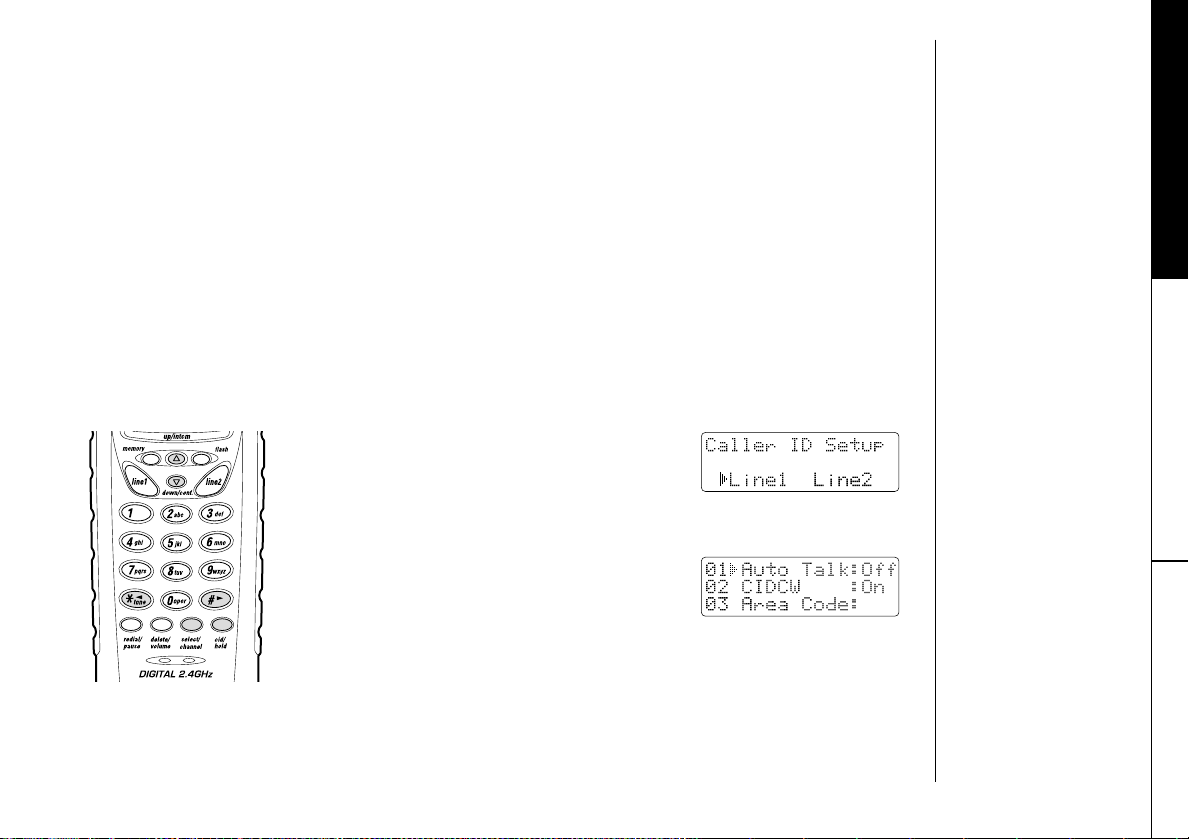
Setting Caller ID Options
There are three Caller ID setup options available; they are AutoTalk, CIDCW (Caller
ID on Call Waiting), and Area Code. See page 12 for Area Code setup instructions.
AutoTalk allows you to answer the phone without pressing line 1.
If the phone rings when AutoTalk is on, simply remove the handset from the base
and the phone automatically answers the call. Or if the handset is not on the
base, press any key to answer the call. If the phone rings when AutoTalk is off,
you must press line 1 to answer the call.
GETTING STARTED
CCaalllleerr IIDD oonn CCaallll WWaaiittiinngg ((CCIIDDCCWW))
waiting number.
YYoouu mmuusstt ssuubbssccrriibbee ttoo CCIIDDCCWW ffrroomm yyoouurr pphhoonnee ccoommppaannyy iinn oorrddeerr
ttoo uussee tthhiiss ffeeaattuurree..
To change your Caller ID options:
1) When the phone is in the standby
mode, press and hold cid/hold until
the Caller ID setting screen appears.
2) Press
3) Press
/tt/tone or # /
*
▲
/up/intcm or ▼/down/conf. .
The following screen appears.
4) Press
▲
/up/intcm or ▼/down/conf. to move the cursor to the
selection that you would like to change. Press the
select/channel key to toggle between ”
5) After you have made your selections, press cid/hold and
return the handset to the base.
performs the same as regular Caller ID on a call
s
to select ”Line1” or ”Line2”.
On”and ”Off”.
GETTING STARTED [ 11 ]
[ 11 ]
Page 16
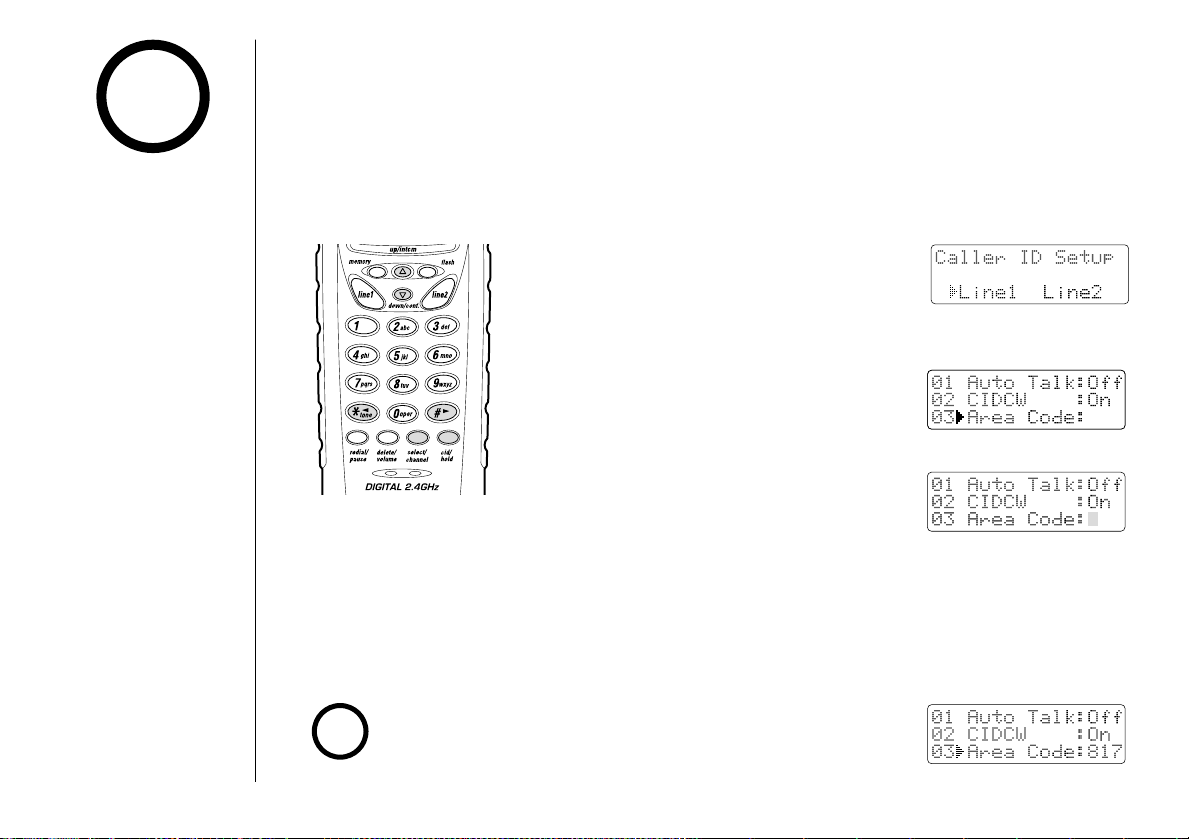
Entering Your Area Code
note
If your calling area
requires 10-digit dialing,
do not program this
option.
If you enter your 3-digit area code number in the ”Area Code” option, your
local area code does not appear in the Caller ID messages. Do not program this
option, if your calling area requires 10-digit dialing. When reviewing Caller ID
messages, you will see only the local seven digit number. For calls received from
outside your local area code, you will see a full 10-digit number.
1) When the phone is in the standby mode,
press and hold cid/hold until the Caller
ID setting screen appears.
2) Press
3) Press
”
Area Code”.
/tt/tone or # /
*
▲
/up/intcm to select
s
to select ”Line1” or ”Line2”.
4) Press select/channel.
5) Use the dial buttons (0 to 9 ) to
enter the 3-digit area code.
6) Press select/channel. A tone sounds and the displayed area
code is entered.
7) Press cid/hold to complete the setting. Or return the handset
to the base unit. The handset returns to standby mode.
[ 12 ] GETTING STARTED[ 12 ]
note
When the area code has already been stored in memor y, the stored area code will be displayed.
To change it, use the delete/volume and number keypad to enter
the new area code. Then press select/channel. To complete the
setting, press cid/hold or return the handset to the base unit.
Page 17
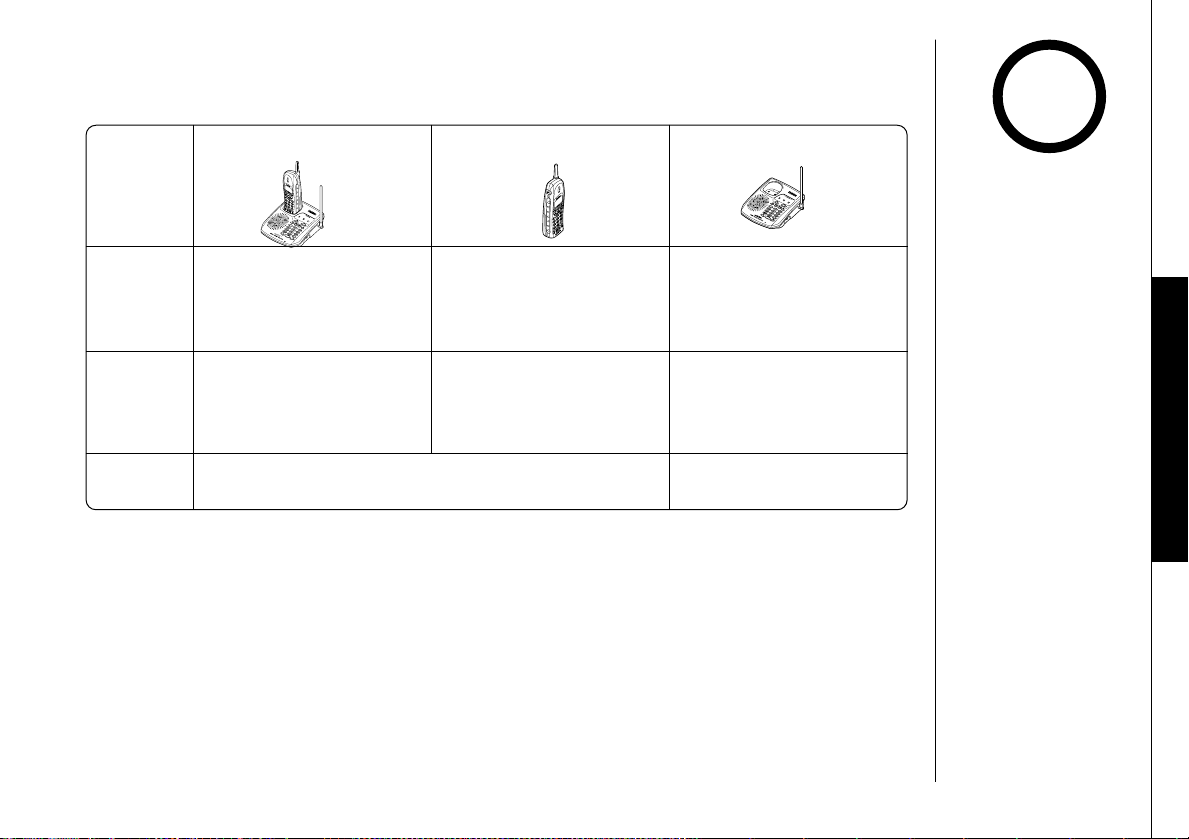
Making and Receiving Calls
BBaassiicc 22--lliinnee ooppeerraattiioonn
HHaannddsseett OOnn BBaassee HHaannddsseett OOffff BBaassee BBaassee OOnnllyy
To answer
a call
To make
a call
To hang up
Pick up the handset (When
the AutoTalk is set to on)
or pick up the handset and
press line1.
1) Pick up the handset.
2) Press line1.
3) Listen for the dial tone.
4) Dial the number.
Press line1, or return the handset to the base
(Auto Standby).
Press any key (When the
AutoTalk is set to on) or
press line1.
1) Press line1.
2) Listen for the dial tone.
3) Dial the number.
Press line 1 or line 2.
1) Press line 1.
2) Listen for the dial tone.
3) Dial the number.
Press line 1.
For clarity, the instructions in this owner´s manual designates line 1 unless the
procedure requires using line 2. The same instructions apply to line 2.
Terminology
Throughout this manual, terms such as Standby and Talk Mode are used. Below is
the terminology explanation.
SSttaannddbbyy MMooddee
•
not been pressed. A dial tone is not present.
TTaallkk MMooddee
•
enabling a dial tone.
- The handset is not in use, off the base and line 1 or line 2 has
- The handset is off the base and line 1 or line 2 has been pressed
note
• You must have a 2-line
subscription from your
phone company to use
the 2-line features.
• Refer to page 11
”Setting Caller ID
Options” to turn on
the AutoTalk feature
if desired.
BASICS [ 13 ]
[ 13 ]
BASICS
Page 18

Adjusting the Handset Ringer and Earpiece Volume
RRiinnggeerr vvoolluummee
When the phone is in standby mode, pressing the delete/volume on the handset
selects the handset ringer volume. There are two ringer
volume levels. Press delete/volume key to listen to volume
levels. The phone keeps the last ringer volume setting
selected.
RRiinnggeerr ooffff
During the standby mode or tone/volume setting, press
and hold delete/volume until the phone beeps and
”
Ringer off” appears.
To turn the ringer back on, simply press delete/volume.
”
Ringer High” appears.
EEaarrppiieeccee vvoolluummee
The handset earpiece volume settings (Low, Medium, High
and Maximum) can only be adjusted during a call. Press
delete/volume repeatedly to select Low, Medium, High or
Maximum. When you hang up, the phone keeps the last
volume setting selected.
BBaassee rriinnggeerr vvoolluummee
The ringer control for the base of your TRU3466 allows you turn
the ringer OFF or to select LO/HI volume for each line.
[ 14 ][ 14] BASICS
BBaassee ssppeeaakkeerr vvoolluummee
To control the speaker volume of the base, adjust the VOLUME
control switch as desired.
Page 19

Redialing a Call
The last three phone numbers dialed can be quickly redialed.
RReeddiiaalliinngg ffrroomm SSttaannddbbyy MMooddee
FFrroomm tthhee HHaannddsseett
1) Press redial/pause.
The phone number that was last dialed appears on the
display.
2) Press redial/pause again.
Each press of redial/pause will
display one of the last three
numbers dialed.
3) Press line1. The ”
Line1” appears on
the display, then the volume setting
is displayed.
4) The selected number is dialed. After
about 5 seconds, the call-time
display appears.
5) To hang up, press the selected line key or place the
handset on the base. The call-time will be displayed for
about 5 seconds.
MMoosstt
rreecceenntt
tip
The redial memory
function in the handset
and base are
independent from one
another.
BASICS
note
• If the number exceeds
32 digits, only the
first 32 digits are
retained for redialing.
• Press and hold
delete/volume to
delete the displayed
redial number.
• Refer to terminology
explanation on Page
13, if necessary.
BASICS
[ 15 ]
Page 20

note
RReeddiiaall ffrroomm TTaallkk MMooddee
1) Press line1.
2) Press redial/pause.
The last number dialed will be displayed and redialed.
3) To hang up, press the select line key or place the handset on the base. The
call-time will be displayed for about 5 seconds.
Only the last number
dialed can be accessed
after the selected line
key has been pressed.
note
The tone feature only
applies when the dial
mode is set to pulse.
[ 16 ]
BASICS
FFrroomm tthhee BBaassee
1) To call the last number dialed from the base, press line 1.
2) Press redial/pause. The last number dialed from the base is redialed.
3) To hang up, press the selected line key.
Tone Dialing Switch-over
Some telephone companies use equipment that require pulse
dialing (sometimes referred to as rotary dialing). If you
need to enter tone dialing digits, you can switch-over to tone
dialing during the call. An example of this could be entering your bank account
number after you have called your bank. The digits of your bank account can be
entered using DTMF tones.
Initially make your call with the pulse dialing mode. Once your call connects,
press
(like in example above the bank account number). These digits will be sent as
tone dialing. This special number can be stored in a memory location. This is
referred to as Chain Dialing (See page 31). Once the call ends, the tone mode
is canceled and pulse dialing mode resumes.
/tt/tone for the handset, or */tone for the base. Ent er t he desired number
*
Page 21

Traveling Out-of-Range
During a call, as you begin to move your handset too far from your base unit,
noise increases. If you pass the range limits of the base unit, your call will
terminate within 30 seconds.
Selecting a Different Channel
If you encounter interference while using your phone, you can manually change
the channel for clearer operation. Interference can come from appliances or other
phones in your home. This function works only when the phone is use.
The select/channel on the handset allows you to choose between 35 different
channels. During the course of a conversation, if you hear static or noise which
makes it difficult to hear, press select/channel. The following screen appears and
the phone changes to a different
channel. For more information on
interference, refer to ”Technical Information” on page 45.
Flash and Call Waiting
If you have ”Call Waiting” service and a call waiting tone
sounds while you are on a call, press flash to accept the waiting
call. There is a short pause, then you will hear the new caller.
To return to the original caller, press flash again.
note
You must subscribe through your local telephone company to receive Call Waiting Service.
note
The flash feature does
not function when
line 1 and line 2 are on
a conference call. (See
3-way conferencing and
4-way conferencing,
pages 22 and 23).
BASICS
[ 17 ]
BASICS
Page 22

note
If you have the AutoTalk
feature on, and the
handset is on the base,
just pick up the handset
and speak. Each line
setting is independent
for this feature.
Answering a Call from the Base
1) The base rings. The corresponding line 1 LED
on the base flashes.
2) Press line 1 and speak.
3) When you f inish the call, press line 1 to hang up.
Answering a Call from the Handset
1) The handset rings and the following
screen appears:
2) Press line1 to answer your call.
3) When you f inish the call, press
line1 on the handset, or return the
handset to the base.
[ 18 ]
BASICS
Page 23

Making a Call from the Base
1) Press line 1.
2) Dial the number on the keypad, or use one of the
memory features. (See ”Making Calls with Memory
Dialing”, page 30.)
3) When you f inish the call, press line 1 to hang up.
Making a Call from the Handset
DDiiaalliinngg ffrroomm ttaallkk mmooddee
1) Pick up the handset.
2) Press line1.
3) Dial the number on the keypad. Or use one of the
memory features.(See ”Making Calls with Memory
Dialing”, page 30.)
4) When you f inish the call, press line1 or, return the
handset to the base.
DDiiaalliinngg ffrroomm SSttaannddbbyy
To call a number while the handset is in standby mode, dial
the number on the keypad, or use one of the memory
features. Press line1. (See ”Making Calls with Memory
Dialing”, page 30.)
tip
AutoStandby
automatically hangs up
when you place the
handset on the base.
There is no need to press
line 1 to hang up.
note
If a line is in use, or a
phone is off the hook,
”
In Use Line 1”
appears on the display.
BASICS
[ 19 ]
BASICS
Page 24

Placing a Call on Hold
note
• Do not use the base
and the handset
keypads at the same
time to place a call
on hold.
• If a line is in use, or a
phone is off the hook,
”
In Use Line 1”
appears on the display.
Use either the keypad on the handset or the keypad on the base.
1) To place line 1 on hold at the base,
press hold. The line 1 LED turns from
green to red.
2) To place line 1 on hold at the
handset, press cid/hold.
The following screen appears:
3) To pick up the call that is holding,
press line 1 on the base or handset.
Using the Speakerphone Mute Feature
Your TRU3466 allows you to mute your conversation from the base. This prevents
the party you are speaking to from hearing what you, or someone else in the
room, is saying.
For example, to use this privacy feature while using line 1.
1) Press mute. The line 1 LED flashes red.
You can hear the party on line 1, but they cannot
hear you.
[ 20 ]
2) When you are ready to continue your conversation with
the par ty on line 1, press mute again or line 1 . The line 1
LED changes to green.
BASICS
Page 25

2-Line Operation
The handset and the base can be used on separate telephone
lines at the same time. For example, if the handset is on a
call with line 1, you can make, or receive calls at the base on
line 2.
The line 1 LED on the base flashes green to indicate line 1 is
in use at the handset.
When line 1 is in use at the base, the
LCD screen displays the following:
EExxtteennssiioonn IInn UUssee
The Extension In Use feature prevents accidental interruption
of ongoing telephone conversations.
If you attempt to make a call and another phone is in use on
line 1, the handset LCD indicates an extension is in use. (The
line 1 LED at the base blinks.) If you press line 1, you will
hear a beep. This warns you the line is in use. To make your
call, you must use line 2.
note
• When you attempt to
make a call, the
TRU3466 informs you
if a line is currently
in use.
• If you want to join a
conversation on an
extension currently in
use, press line 1 or
line 2 twice.
2-LINE FEATURES
2-LINE FEATURES
[ 21 ]
Page 26

3-Way Conferencing
note
The flash feature does
not function when the
phone is in conference
mode.
This feature lets you add a third par ty to your
conversation from either the handset or the base.
For example, to add a party to the current call on
line 1 at the base:
1) Press hold to place the caller on hold.
The line 1 LED turns from green to red.
2) Press line 2.
3) Dial the number of the person you want to add to the
conversation. When the person answers, you can speak
privately before bringing the original caller back on
the line.
4) Press conference to bring the original call back on line.
The line 1 and line 2 LEDs are green.
If the third person´s number is busy or doesn´t answer,
press line 2 to hang up. Return to the original call by
pressing line 1.
5) To remove either caller from your conversation, ask one of
the parties to hang up. Press the corresponding line
button to end the call.
[ 22 ]
Follow steps 1-5 to conference using the handset. When
you return the handset to the base, all calls are
disconnected.
2-LINE FEATURES
Page 27

4-Way Conferencing
A fourth person, at either the handset or the base,
may be added to a conference call.
For example, to add a fourth party at the handset to
an ongoing conference call at the base:
1) Press hold. The line 1 and line 2 LEDs turn red.
2) Press page/int’com on the base to contact the handset.
3) Press
▲
/up/intcm on the handset.
Speak to answer the page.
4) Press conference at the base or
▼
/down/conf. at the
handset to bring the party at the handset in on the call.
The line 1 and line 2 LEDs are green.
The following screen appears:
tip
• When the base is
paged, the base will
ring even when the
RING VOL switch is set
to OFF.
• The person at the
handset can join the
conversation by
pressing the line
number currently
in use.
2-LINE FEATURES
5) To remove either caller from your conversation, ask one of
the parties to hang up. Press the corresponding line
button to end the call.
2-LINE FEATURES
[ 23 ]
Page 28

Using Your TRU3466 Intercom
PPaaggiinngg ffrroomm tthhee bbaassee ttoo hhaannddsseett
1) Press page/int’com on the base.
The handset beeps. (If no answer, press page/int’com
on the base again to disconnect.)
2) Press any key on the handset.
Speak into the mouthpiece to answer the page.
3) To turn off the intercom, press page/int’com on the base
or
▲
/up/intcm on the handset.
PPaaggiinngg ffrroomm tthhee hhaannddsseett ttoo bbaassee
[ 24 ]
2-LINE FEATURES
1) Press
2) At the base, press page/int’com.
3) To turn off the intercom, press page/int’com at the base
▲
/up/intcm on the handset. (If no answer, press
▲
/up/intcm on the handset to disconnect.)
Speak into the base microphone to answer the page.
or
▲
/up/intcm on the handset.
Page 29

Call Transfer Feature
TToo TTrraannssffeerr ffrroomm tthhee HHaannddsseett ttoo tthhee BBaassee
1) Press
2) Press page/int’com on the base. The intercom mode is
3) To transfer the call to the base, press
TToo TTrraannssffeerr ffrroomm tthhee BBaassee ttoo tthhee HHaannddsseett
1) Press page/int’com on the base. The caller is put on hold
2) Press
3) To transfer the call to the handset, press page/int’com
▲
/up/intcm on the handset. The caller is put on
hold and the intercom tone sounds on the base.
activated, but the caller is still on hold.
handset. To cancel the transfer, press page/int’com on
the base.
and the intercom tone sounds on the handset.
▲
/up/intcm on the handset. The intercom mode is
activated, but the caller is still on hold.
on the base. To cancel the transfer, press
the handset.
▲
/up/intcm on the
▲
/up/intcm on
Using the Speakerphone
You may use the phone as a speakerphone to answer calls by pressing line 1 on
the base. To hang up, press line 1 again.
The base microphone is located under the phone. Position yourself as near to
the base as possible and speak clearly.
If the handset is on the base, you may use either the base keypad or memory
dialing to place a call.
2-LINE FEATURES
2-LINE FEATURES
[ 25 ]
Page 30

Storing a Phone Number and Name
note
• In memory dialing
operation, you must
press a key within 20
seconds or the phone
will return to standby.
If you return the
handset to the base,
the phone will return
to standby also.
• You have 20 seconds
after pressing memory
to enter the number
you wish to store.
Otherwise, an error
tone will sound.
Memory Dialing allows you to dial a number using just a few key presses.
TRU3466 series stores up to 30 names/numbers in the handset and 10 numbers in
the base.
WWiitthh tthhee HHaannddsseett
1) Press and hold memory until ”Memory Store” is displayed.
▲
2) Press
3300
/up/intcm and ▼/down/conf. or enter a number (
) to select the memory location where you would like
to store the number.
3) Press select/channel.
The following screen appears and a cursor flashes
indicating that the display is ready for the name to be
entered.
If this screen appears, the selected memory location is
already stored. Then you must either change the entry in
this location, clear the entry in this location, or select
”
Go back” to choose another location.
4) To enter a name (up to 13 characters), use the number keys.
• See ”Steps for Entering Names and Special Characters”. (See pages 28-29.)
•Use # /
s
and
/tt/tone to move the cursor to the desired locations.
*
•Use delete/volume to delete characters as needed.
•P ress and hold delete/volume to delete all the characters.
•If a name is not required, go to step 5.
0011
-
[ 26 ]
MEMORY FEATURES
Page 31

MEMORY FEATURES
5) Press select/channel. ”Store Number” is displayed.
The cursor flashes indicating that the display is ready
for the number to be entered.
6) Use the number keys to enter the phone number.
The phone number cannot exceed 20 digits.
• Use redial/pause to enter a pause in the dialing
sequence. The display shows a ”
P”. Each pause counts
as one digit and represents a two second delay of time
between the digits as they are sent.
• Use delete/volume to delete digits as needed.
7) Press select/channel. The handset beeps and displays
the confirmation screen. Memory storage is complete.
For example, if you store a name and number into
memory location number 7, the display shows
”
Memory07 Stored”.
After about 2 seconds, ”
Memory Store”is displayed.
Repeat steps 2-7 to store more numbers.
8) Press memory to return to standby mode.
note
• The pause feature is
useful for long
distance calling, credit
card dialing, or
sequences that require
a pause between
digits.
• The pause key counts
as one digit. Pressing
redial/pause more
than once increases
the length of a pause
between numbers.
MEMORY FEATURES
[ 27 ]
Page 32

Steps for Entering Names and Special Characters
Refer to the letters on the number keys to select the desired characters.
With each press of a numeric key, the displayed character appears in the following
order: Upper case letters first, lower case letters next and finally the number
corresponding to the key.
Number of times key is pressed
keys
IIff yyoouu mmaakkee aa mmiissttaakkee wwhhiillee eenntteerriinngg aa nnaammee
123456789
1
ABCabc2
DEFdef3
GHIghi4
JKLjkl5
MNOmno6
PQRSpqrs7
TUVtuv8
WXYZwxyz9
*#-&()(blank) 0
[ 28 ]
Use
/tt/tone or # /
*
delete/volume to erase the wrong character, then enter the correct character.
To delete all characters, press and hold delete/volume.
MEMORY FEATURES
s
to move the cursor to the incorrect character. Press
Page 33

For example, to enter
UUnniiddeenn
:
1) Pick up the handset. Press and hold memory.
2) Enter a two-digit number or press
▲
/up/intcm , ▼/down/conf. to select a memory
location number.
3) Press select/channel.
4) Press 8 twice.
5) Press 6 five times.
6) Press 4 six times.
s
7) Press 3 four times, then press #/
note
If the next character uses the same number key, you must press #/
over. Otherwise the next time you press the number key, it changes the character that was
previously set.
to move the cursor to the right.
s
to move the cursor
8) Press 3 five times.
9) Press 6 five times.
10) When finished, Press select/channel.
To continue to store the telephone number, proceed to step 6 on page 27.
MEMORY FEATURES
GETTING
WWiitthh tthhee bbaassee
1) Press memory.
2) Enter the number you wish to store.
3) Press memory. Enter the memory location number (
A confirmation tone indicates the number is stored.
00-99
) on the keypad.
MEMORY FEATURES
[ 29 ]
Page 34

Making Calls with Memory Dialing
note
• If you press
select/channel before
line 1 or line 2, you
can confirm the name
and the number stored
in the selected
memory location.
• To exit the memory
function without
dialing press memory.
The handset returns to
standby.
• Whenever you are
using a menu screen,
you must press a key
within 20 seconds or
the phone will return
to standby.
Follow the steps below to dial a number using a programmed memory location:
WWiitthh tthhee hhaannddsseett
1) Press memory.
The handset displays your programmed memory locations.
2) Press
0011-3300
(
▲
/up/intcm and ▼/down/conf. or enter a number
) to select the memory
location you would like to dial.
3) Press line1. The number is dialed.
DDiissppllaayy aa pprrooggrraammmmeedd nnuummbbeerr
note
Use # /
display and the numbers display.
When the stored phone number has 14 or more digits, ”\” is
displayed next to the 12th digit. Press #
digits and
/tt/tone to return.
*
s
and
/tt/tone to toggle between the names
*
/
s
to see the extra
WWiitthh tthhee bbaassee
[ 30 ]
MEMORY FEATURES
1) Press line 1.
2) Press memory. Enter the memory location number (
to dial the number.
00-99
),
Page 35

MEMORY FEATURES
Chain Dialing
The memory locations on the handset and the base are not limited to phone
numbers. You may want to store in memory a group of numbers (up to 20 digits)
that you need to enter once your call connects. This is referred to as Chain Dialing.
An example of this is a bank account number. Once you have called your bank,
when you are prompted to enter the account number, simply press memory and
then the location where the special number has been stored.
Store your special number with identifying name in memory as you would a phone
number. (Refer to ”Storing a Phone Number and Name” on page 26.) Enter a pause
as necessary in the sequence.
A pause counts as one digit and represents a two second delay in time between
digits as they are sent.
Editing a Stored Name and/or Phone Number
1) Press and hold memory until
”
Memory Store” is displayed.
2) Press
▲
/up/intcm and ▼/down/conf.
or enter a number (
you would like to edit.
0011-3300
) to select the memory location
GETTING
3) Press select/channel.
The following screen appears with
the memory location number that
you have selected in the display.
MEMORY FEATURES
[ 31 ]
Page 36

4) Press
▲
/up/intcm or ▼/down/conf. to select
”
Edit Memory”, then press select/channel.
The following screen appears.
The cursor flashes indicating that the display is ready
for the name to be edited. When a name has not been
stored, the cursor appears at the beginning of the
second line.
[ 32 ]
5) Use the number keys,
(See page 26.) To edit only the phone number, skip this step.
6) Press select/channel. The following screen appears.
The cursor flashes indicating that the display is ready
for the number to be edited.
7) Use the number keys, redial/pause or delete/volume to
edit the phone number.
The phone number cannot exceed 20 digits. (See page 27.)
If you don´t want to change the phone number, skip this step.
8) Press select/channel. The handset beeps and displays the
confirmation screen. The memory storage is complete.
For example, if you store a name and number into
memory location number 1, the display shows few
”
Memory01 Stored”. After a few seconds,
”
Memory Store” is displayed.
9) Press memory to return to standby mode.
MEMORY FEATURES
/tt/tone , # /s, or delete/volume to edit the name.
*
Page 37

MEMORY FEATURES
Erasing a Stored Name and Phone Number
1) Press and hold memory until
”
Memory Store” is displayed.
▲
2) Press
enter a number (
the memory location you would like to edit.
3) Press select/channel.
The following screen appears with
the memory location number that
you have selected in the display.
4) Press
pointer down to ”
5) Press select/channel. The following
confirmation screen appears.
6) Press
to ”
7) Press select/channel or delete/volume.
The following screen appears.
8) After a few seconds the display
returns to the
”
You may delete the information in
another memory location (return to
step 2) or press memory to return to standby.
/up/intcm and ▼/down/conf. or
0011-3300
▼
/down/conf. to move the
Delete Memory”.
▲
/up/intcm to move the pointer
Yes”.
Memory Store” screen.
) to select
GETTING
MEMORY FEATURES
[ 33 ]
Page 38

Caller ID
note
• If you answer a call
before the Caller ID
message is received
(Example : before the
second ring), the
Caller ID message will
not appear.
• When the call is
received via a
telephone company
that does not offer
Caller ID service, the
caller´s phone number
and name does not
appear. (This includes
international calls.)
• When the call is via a
private branch
exchange (PBX), the
caller´s phone number
and name may not
appear.
YYoouu mmuusstt ssuubbssccrriibbee ttoo CCaalllleerr IIDD ffrroomm yyoouurr pphhoonnee ccoommppaannyy ttoo uussee tthhiiss ffeeaattuurree..
When the telephone rings, the Caller ID feature allows you
to review the caller´s name and phone number on the
display before you answer the phone. At the second ring,
the handset displays the phone number of the incoming
call and the name. If your Caller ID service is number only,
the name does not appear.
If a name or number is not available, the display shows a message such as
”
Unknown Number”, ”Unknown Name”, ”Private Number”, ”Private
Name
”, etc.
Additionally, you can dial the displayed number and store the information for
memory dialing. Make sure you have turned on the Caller ID/Call Waiting feature
(See page 11).
When the Telephone Rings
1) When the Caller ID message is received, the display shows the caller´s name
and phone number. The incoming call information is stored in the Caller ID
record. If the Caller ID service includes the caller´s name, the caller´s name
appears on the display (up to 15 letters).
[ 34 ]
CALLER ID FEATURES
Page 39

Here are some typical displays:
WWhheenn tthhee pphhoonnee nnuummbbeerr
aanndd nnaammee ddaattaa aarree rreecceeiivveedd WWhheenn iinnvvaalliidd ddaattaa iiss rreecceeiivveedd
WWhheenn aa pprriivvaattee nnuummbbeerr iiss rreecceeiivveeddWWhheenn aa pprriivvaattee nnaammee iiss rreecceeiivveedd
WWhheenn aann uunnkknnoowwnn nnuummbbeerr iiss rreecceeiivveeddWWhheenn aann uunnkknnoowwnn nnaammee iiss rreecceeiivveedd
2) When you pick up the phone, the display changes to ”Line 1” or ”Line 2”.
(AutoTalk feature is set to on.)
note
• If you have no Caller
ID name/numbers,
then the total is
shown as ”
• Once a Caller ID
message has been
viewed, it is no longer
considered a new
message.
00”.
CALLER ID FEATURES
note
Data errors appear as
”
”
2
Viewing the Caller ID Message List
The Caller ID list stores information for up to 80 (40 for each line) incoming calls
- even unanswered calls.
To review your Caller ID names/numbers, follow the steps below:
1) Press cid/hold.
The following screen appears:
2) Use
/tt/tone , # /
*
s
to select ”Line1” or ”Line2” for Caller ID.
CALLER ID FEATURES
[ 35 ]
Page 40

3) Press
for that line.
▼
/down/conf. to display the latest Caller ID message
note
• For long distance
calling, insert a ”1”
by pressing 1 on the
keypad before pressing
line 1.
4) Press
▼
/down/conf. to scan backwards.
Or press
▲
/up/intcm to scan forward.
5) Press cid/hold to return to standby.
Using the Caller ID List
CCaalllliinngg aa CCaalllleerr IIDD nnaammee//nnuummbbeerr
You can place a call from the Caller ID list. The TRU3466
stores up to 80 (40 for each line) messages.
1) Press cid/hold. The Caller ID summary
screen shows the number of new
callers and total number of calls.
2) Use
”
3)Press
Press
4) Select the name/number that you would like to dial.
5) Press line1. The number automatically dials.
/tt/tone or # /
*
Line1” or ”Line2” caller ID.
▼
/down/conf. to scan backwards.
▲
/up/intcm to scan forward through the list.
s
to select
[ 36 ]
CALLER ID FEATURES
Page 41

LLoonngg DDiissttaannccee ccaallllss aanndd AArreeaa CCooddee sseettttiinngg//CCaanncceellllaattiioonn
Press 1 while the incoming call information is displayed will set or cancel a long
distance call. Pressing 3 will set or cancel an area code setting.
note
SSttoorriinngg aa CCaalllleerr IIDD nnuummbbeerr iinn aa mmeemmoorryy llooccaattiioonn
1) Press cid/hold. The Caller ID summary
screen shows the number of new
callers and total number of calls.
2) Use
Caller ID.
3) Press
that you would like to store.
4) Press memory to store the selected
message. The following screen
appears:
5) The ”Select Location” screen appears. Use the
to select a blank memory location where you would like to store the number.
(If you want to replace an existing number with the Caller ID number, skip to step 7).
6) Press select/channel. A confirmation tone sounds. The number is programmed.
7) If you choose to replace an existing number with the
Caller ID number, press select/channel.
The following screen appears:
▲
8) Use the
/up/intcm to move the cursor to ”Yes”. Press select/channel.
A confirmation tone sounds. The number is programmed.
/tt/tone or # /
*
▲
/up/intcm or ▼/down/conf. to find the name/number
s
to select ”Line1” or ”Line2”
▲
/up/intcm and ▼/down/conf.
• You cannot make a call
from the Caller ID list
if your TRU3466 is
connected to a private
branch exchange
(PBX).
•If you select ”No”,
then the Caller ID
screen returns.
CALLER ID FEATURES
CALLER ID FEATURES
[ 37 ]
Page 42

note
Deleting Information from the Caller ID List
The TRU3466 stores up to 80 messages (40 messages each line). If the phone
receives the 41st message for a line, the oldest one in the list is automatically
deleted. Caller ID data can also be deleted manually.
DDeelleettiinngg aa CCaalllleerr IIDD mmeessssaaggee
To delete a single Caller ID message,
follow the steps below.
• While using the
”
Delete All ?”
or ”
Delete
Message ?
if no key is pressed
within 20 seconds, an
error tone sounds and
the telephone returns
to standby.
• If there is an incoming
call or page, the
deleting operation is
canceled and the
phone is set to receive
the incoming call or
page.
[ 38 ]
” screen
CALLER ID FEATURES
1) Press cid/hold. The Caller ID summary
screen shows the number of new callers and total number
of calls.
2) Use
”
/tt/tone or # /
*
Line1” or ”Line2” Caller ID.
s
to select
3) Select the number that you would like to delete.
Press
▲
/up/intcm or ▼/down/conf. to find the name/number.
4) Press delete/volume.
The following screen appears:
If you select ”
No”, the Caller ID
screen returns.
5) Press select/channel or delete/volume.
A confirmation tone sounds. The Caller ID screen returns
with the next name/number displayed.
6) Press cid/hold to return to standby.
Page 43

DDeelleettiinngg aallll CCaalllleerr IIDD nnaammeess//nnuummbbeerrss
To delete all of your Caller ID messages, follow the steps below.
1) Press cid/hold. The Caller ID summary
screen shows the number of new
callers and total number of calls.
2) Press delete/volume to delete
names/numbers on line 1. The
following screen appears:
CALLER ID FEATURES
3) Use the
4) Press delete/volume or select/channel.
A confirmation tone sounds.
The following screen appears:
5) Repeat steps 2 through 4.
All your Caller ID messages are deleted.
▲
/up/intcm to move the cursor to ”Yes”.
Using CIDCW (Caller ID with Call Waiting)
1) During a call, when you hear the Call
Waiting tone, check the handset
display for the name and number of
the incoming calls.
2) Press flash to accept the incoming call.
(See ”Flash and Call Waiting”, page 18.)
CALLER ID FEATURES
[ 39 ]
Page 44

Changing the Digital Security Code
note
If the handset batter y
pack is completely
discharged or the
batter y pack is removed,
the digital security code
will be lost.
If this happens, a new
security code is set
automatically next time
the batter y pack is
charged.
The digital security code is an identif ication code used to connect the handset
and the base unit. Normally, setting the code is not necessary.
The first time you charge your handset, the security code is automatically set.
(See page 4.) In the rare situation that you suspect another cordless telephone is
using the same security code, you can change the code.
1) Remove the handset from the base unit.
2) Press and hold page/int’com on the base.
3) While the handset is emitting a paging sound, place the
handset on the base unit. The paging sound stops.
Leave the handset on the base for more than 3 seconds or
until the status LED stops flashing.
A new random security code is set.
[ 40 ]
ADDITIONAL INFORMATION
Page 45

Installing the Beltclip
TToo aattttaacchh tthhee bbeellttcclliipp
Insert the beltclip into
the holes on each side
of the handset. Press
down until it clicks.
TToo rreemmoovvee tthhee bbeellttcclliipp
Pull both sides of the
beltclip to release the
tabs from the holes.
Headset Installation
Your phone may be used with an optional headset, the Uniden
HS910. To use this feature, insert the headset plug into the
headset jack. Your phone is ready for hands-free conversations.
(Headset may be purchased by calling the Uniden Parts
Department or visiting the web site. See Page 5.)
If you are using an optional headset, you must still use the
handset keypad for phone operations.
note
Use only Uniden HS910
headset specifically
designed for Uniden
phones.
INFORMATION
ADDITIONAL
ADDITIONAL INFORMATION
[ 41 ]
Page 46

Note on Power Sources
BBaatttteerryy rreeppllaacceemmeenntt aanndd hhaannddlliinngg
When the operating time becomes short, even after a battery is
recharged, please replace the battery.
With normal usage, your batter y should last about one year.
Please contact your place of purchase or the Uniden Parts
Department for a replacement battery.
PPoowweerr FFaaiilluurree
During the period that the power is off, you will not be able to
make or receive calls with the telephone.
CCaauuttiioonn
• Use the specif ied batter y pack.
• Do not remove the battery from the handset to charge it.
• Never throw the battery into a f ire, disassemble it, or heat it.
• Do not remove or damage the battery casing.
Maintenance
WWhheenn sslliigghhttllyy ddiirrttyy
Wipe with a sof t, dry cloth.
WWhheenn vveerryy ddiirrttyy
Wipe with a soft cloth that has been dampened with diluted,
neutral detergent. Dry with a dry cloth.
WWhheenn tthhee cchhaarrggiinngg tteerrmmiinnaallss bbeeccoommee ddiirrttyy
Wipe with a dry cloth or a pencil eraser, if necessary.
RREECCYYCCLLIINNGG NNIICCKKEELL--CCAADDMMIIUUMM BBAATTTTEERRIIEESS
NNIICCKKEELL--CCAADDMMIIUUMM BBAATTTTEERRIIEESS
MMUUSSTT BBEE DDIISSPPOOSSEEDD OOFF
PPRROOPPEERRLLYY..
Nickel-cadmium cells are used in the battery
pack. Please take your used nickel-cadmium
batter y packs to a store that recycles nickelcadmium batteries.
CCaauuttiioonn
Do not use paint thinner,
benzene, alcohol, or other
chemical products.
Doing so may discolor the
sur face of the telephone and
damage the finish.
[ 42 ]
ADDITIONAL INFORMATION
Page 47

Troubleshooting
If your phone is not performing to your expectations, please try these simple steps first.
SSyymmppttoomm
The status LED won´t light
when the handset is placed
in the base unit.
The audio sounds weak
and/or scratchy.
Can´t make or receive calls.
The handset doesn´t ring
or receive a page.
Severe noise interference.
The Caller ID/CIDCW does
not display.
SSuuggggeessttiioonn
• Make sure the AC adapter is plugged into the base unit and wall outlet.
• Make sure the handset is properly seated in the base unit.
• Make sure the charging contacts on the handset and base unit are clean.
• Press select/channel during a call to help eliminate background noise.
• Make sure that the base unit antenna is in a vertical position.
• Move the handset and/or base unit to a different location away from metal
objects or appliances and try again.
• Make sure that you are not too far from the base.
• Check both ends of the base unit telephone line cord.
• Make sure the AC adapter is plugged into the base unit and wall outlet.
• Disconnect the AC adapter for a few minutes, then reconnect it.
• Change the digital security code (See page 40).
• Make sure line 1 or line 2 is pressed.
• The batter y pack may be weak. Charge the battery on the base unit for
more than 15-20 hours.
• The handset may be too far away from the base unit.
• Place the base unit away from appliances or metal objects.
• Change the digital security code (See page 40).
• Keep the handset away from microwave ovens, computers, remote control toys,
wireless microphones, alarm systems, intercoms, room monitors, fluorescent
lights, and electrical appliances.
• Move to another location or turn off the source of interference.
• The handset was picked up before the second ring.
• The call was placed through a switchboard or private PBX.
• Call your local telephone company to verify your Caller ID service is current.
• Make sure that the CIDCW option is set to ”On”.
• Charge the handset.
INFORMATION
ADDITIONAL
ADDITIONAL INFORMATION
[ 43 ]
Page 48

General Information
The phone complies with FCC Parts 15 and 68.
Operating temperature:
AACC AAddaapptteerr IInnffoorrmmaattiioonn
AC Adapter part number: AD-313
Input Voltage: 120V AC 60Hz
Output Voltage: 9V DC 400 mA
BBaatttteerryy IInnffoorrmmaattiioonn
Battery part number: BT-800
Capacity: 800 mAH, 3.6V
Batter y use time (per charge)
From fully charged
Talk mode duration: 6 hours
Standby mode duration: 10 days
0ºC to +50ºC (+32ºF to +122ºF)
note
If the handset is left off of the base, the actual Talk mode duration will be reduced respective to the amount of time
the handset is off the base.
Recharge your phone on a regular basis by returning the handset to the base after each phone call. When
the operating time becomes short, even after the battery is recharged, please replace the battery. With
normal usage, the battery should last about one year.
Replacement batteries may be purchased at your local Uniden dealer or by contacting the Uniden Parts
Department (800) 544-3988. Hours are from 7:00 a.m. to 7:00 p.m. Central Time, Monday through Friday.
We can also be reached on the web at www.uniden.com
Specifications, features, and availability of optional accessories are all subject to change without prior notice.
[ 44 ]
ADDITIONAL INFORMATION
Page 49

Technical Information
TThhee FFCCCC wwaannttss yyoouu ttoo kknnooww!!
Changes or modifications to this product not
expressly approved by Uniden, or operation of this
product in any way other than as detailed by the
owner’s manual, could void your authority to
operate this product. The equipment cannot be used
on public coin phone service provided by the
telephone company. Connection to party line service
is subject to state tariffs. (Contact the state public
utility commission, public service commission or
corporation commission for information.)
Below is some information that might concern you
while using your new phone.
RRaannggee
Your new phone is designed to achieve the
maximum possible range by transmitting and
receiving according to the highest specifications set
forth by the FCC. We have rated this phone to
operate at a maximum distance with the
qualification that the range depends upon the
environment in which the telephone is used. Many
factors limit range, and it would be impossible to
include all the variables in our rating. The Maximum
Range rating of this phone is meant to be used as a
means of comparison against other range claims.
TTeelleepphhoonnee LLiinnee PPrroobblleemmss
The FCC has granted the telephone company the right
to disconnect service in the event that your phone
causes problems on the telephone line. Also, the
telephone company may make changes in facilities
and services which may affect the operation of your
unit. However, your telephone company must give
adequate notice in writing prior to such actions to
allow you time for making necessary arrangements to
continue uninterrupted service.
If you are having trouble with your telephone
service, you must first disconnect your phone to
determine if it is the cause of your problem. If you
determine that it is the cause, you must leave it
disconnected until the trouble has been corrected.
RRaaddiioo IInntteerrffeerreennccee
Radio interference may occasionally cause buzzing
and humming in your cordless handset, or clicking
noises in the base. This interference is caused by
external sources such as TV, refrigerator, vacuum
cleaner, fluorescent lighting, or electrical storm.
Your unit is NOT DEFECTIVE. If these noises continue
and are too distracting, please check around your
home to see what appliances may be causing the
problem. In addition, we recommend that the base
INFORMATION
ADDITIONAL
ADDITIONAL INFORMATION
[ 45 ]
Page 50

not be plugged into a circuit that also powers a
major appliance because of the potential for
interference. Be certain that the antenna on the
unit is fully extended when needed.
In the unlikely event that you consistently hear other
voices or distracting transmissions on your phone,
you may be receiving radio signals from another
cordless telephone or other source of interference.
If you cannot eliminate this type of interference,
you need to change to a different channel.
Finally, it should be noted that some cordless
telephones operate at frequencies that may cause
interference to nearby TVs and VCRs. To minimize or
prevent such interference, the base of the cordless
telephone should not be placed near or on top of a
TV or VCR. If interference is experienced, moving
the cordless telephone farther away from the TV or
VCR will often reduce or eliminate the inter ference.
MMoorree TThhaann OOnnee CCoorrddlleessss TTeelleepphhoonnee
If you want to use more than one cordless
telephone in your home, they must operate on
different channels. Press the channel key to select a
channel that provides the clearest communication.
CCoorrddlleessss TTeelleepphhoonnee PPrriivvaaccyy
Cordless telephones are radio devices.
Communications between the handset and base of
your cordless telephone are accomplished by means
of radio waves which are broadcasted over the open
airways. Because of the inherent physical properties
of radio waves, your communications can be
received by radio receiving devices other than your
own cordless telephone unit. Consequently, any
communications using your cordless telephone may
not be private.
[ 46 ]
ADDITIONAL INFORMATION
Page 51

Index
00 -- 99
2-line features
2-line operation ......................21
3-way conferencing ..................22
4-way conferencing ..................23
Transferring calls......................25
Using the speakerphone ............25
Using your TRU3466 intercom ......24
AA
Answering a call..........................18
Area code ..................................12
BB
Batter y pack
Install the batter y pack ..............7
Replacement and handling..........42
CC
Caller ID features
Deleting a Caller ID message ......38
Deleting all Caller ID
names/numbers......................39
Storing a Caller ID number
in a memory location ..............37
Using CIDCW
(Caller ID with Call Waiting)......39
Using the Caller ID list ..............36
Viewing Caller ID message list ....35
Connect the base unit ....................9
DD
Dialing mode ..............................10
Digital security code ................4, 40
EE,, FF,, GG
Earpiece volume ..........................14
Flash and call waiting ..................17
HH
Headset installation ....................41
II,, JJ,, KK,, LL
Installing the beltclip ..................41
MM,, NN
Maintenance ..............................42
Making a call..............................19
Making and receiving calls ............13
Memory features
Editing a stored name and/or
phone number ......................31
Erasing a stored name and
phone number ......................33
Making calls
with memory dialing ..............30
Storing a phone number
in memory ............................26
OO
Out-of-range ..............................17
PP,, QQ
Package contents ..........................5
RR
Redial ......................................15
Ringer volume ............................14
SS
Setting Caller ID options ..............11
Setup
Base unit ................................9
Handset ..................................7
Speaker volume ..........................14
Specifications ............................44
TT
Tone dialing switch-over ..............16
Troubleshooting ..........................43
UU,, VV,, WW,, XX,, YY,, ZZ
Using the speakerphone
mute feature ............................20
ADDITIONAL INFORMATION
[ 47 ]
Page 52

Memo
[ 48 ]
Page 53

Memo
[ 49 ]
Page 54

Memo
[ 50 ]
Page 55

AAtt UUnniiddeenn,, wwee´´llll ttaakkee ccaarree ooff yyoouu!!
If you need any assistance with this product, please call our Customer Hotline at
11--880000--229977--11002233
PPLLEEAASSEE DDOO NNOOTT RREETTUURRNN TTHHIISS PPRROODDUUCCTT TTOO TTHHEE PPLLAACCEE OOFF PPUURRCCHHAASSEE..
Our Uniden representatives will be happy to help you with any matters regarding the operation of this unit,
available accessories, or any other related matters.
Thank you for purchasing a Uniden product.
Hours: M-F 7:00 AM to 7:00 PM CST.
Page 56

THANK YOU FOR PURCHASING A UNIDEN CORDLESS PHONE
Covered under one or more of the following U.S. patents:
4,511,761 4,523,058 4,595,795 4,797,916 5,381,460 5,426,690
5,434,905 5,491,745 5,533,010 5,574,727 5,650,790 5,660,269
5,661,780 5,663,981 5,671,248 5,717,312 5,754,407 5,768,345
5,787,356 5,838,721 5,864,619 5,893,034 5,912,968 5,915,227
5,929,598 5,930,720 5,960,358 5,987,330 6,044,281 6,070,082
6,125,277
© 2001 Uniden America Corporation, Fort Worth, TX
All rights reserved.
Printed in China
UCZZ01747BZ
