Page 1
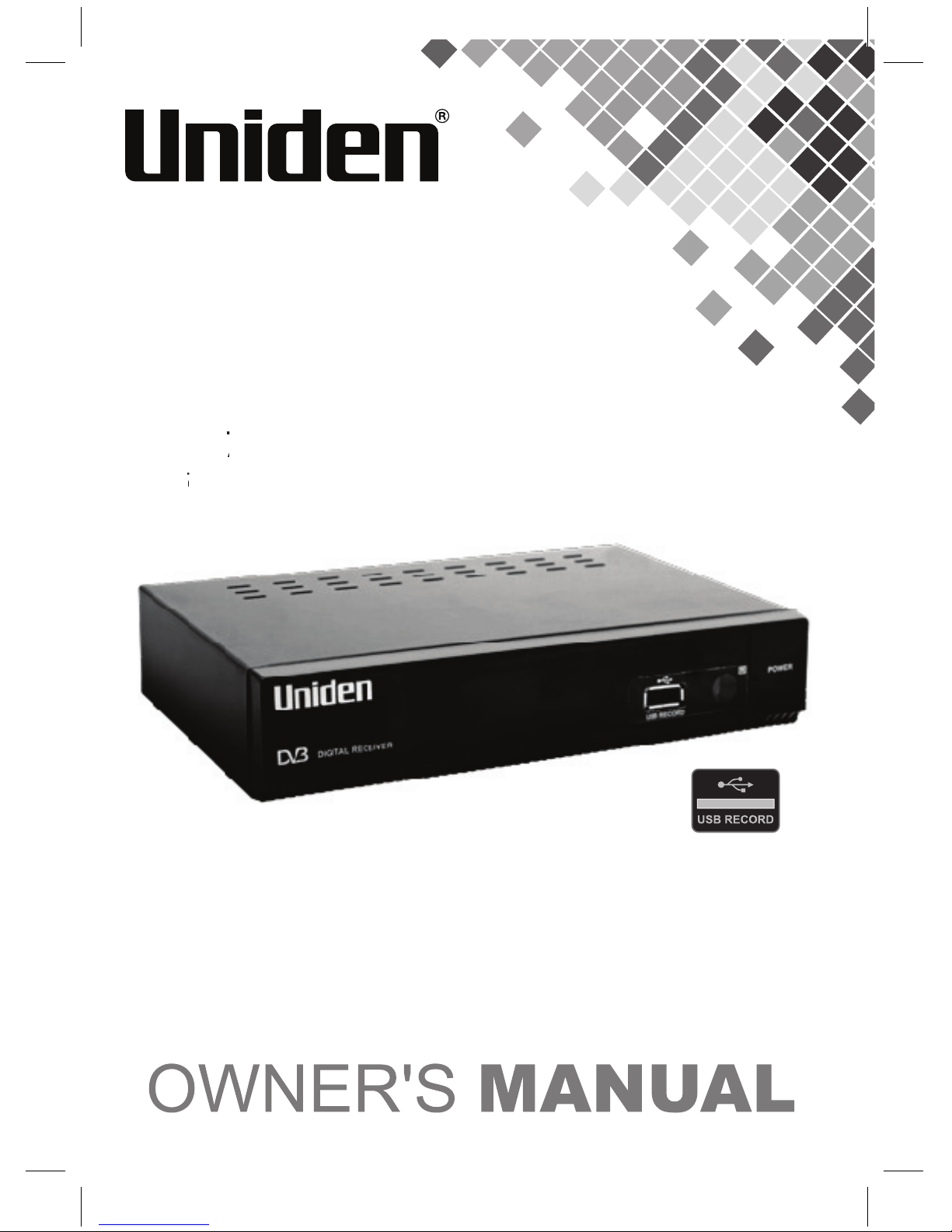
T
A
RECEIVER
Page 2
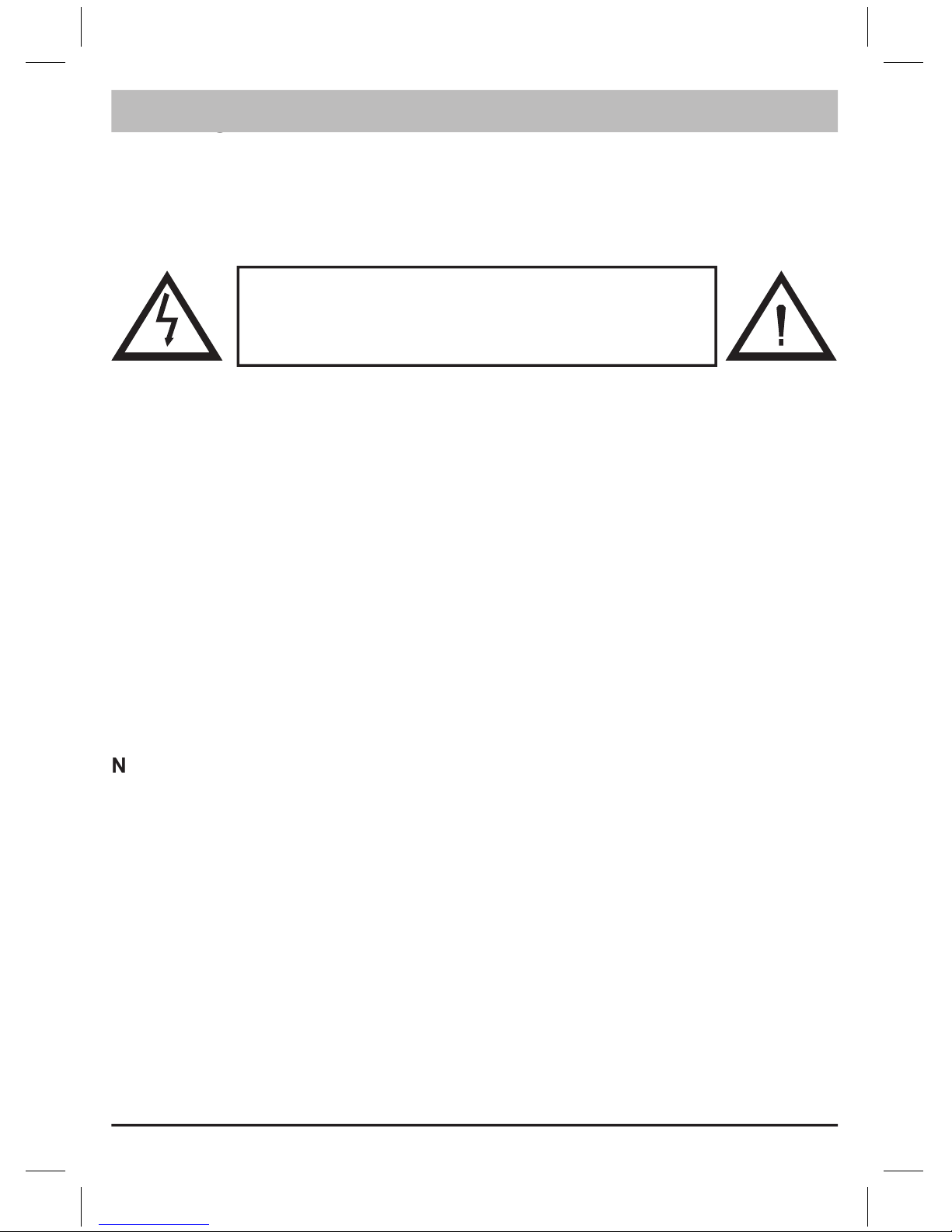
Avoid placing the receiver in areas of:
Page 3

Page 4
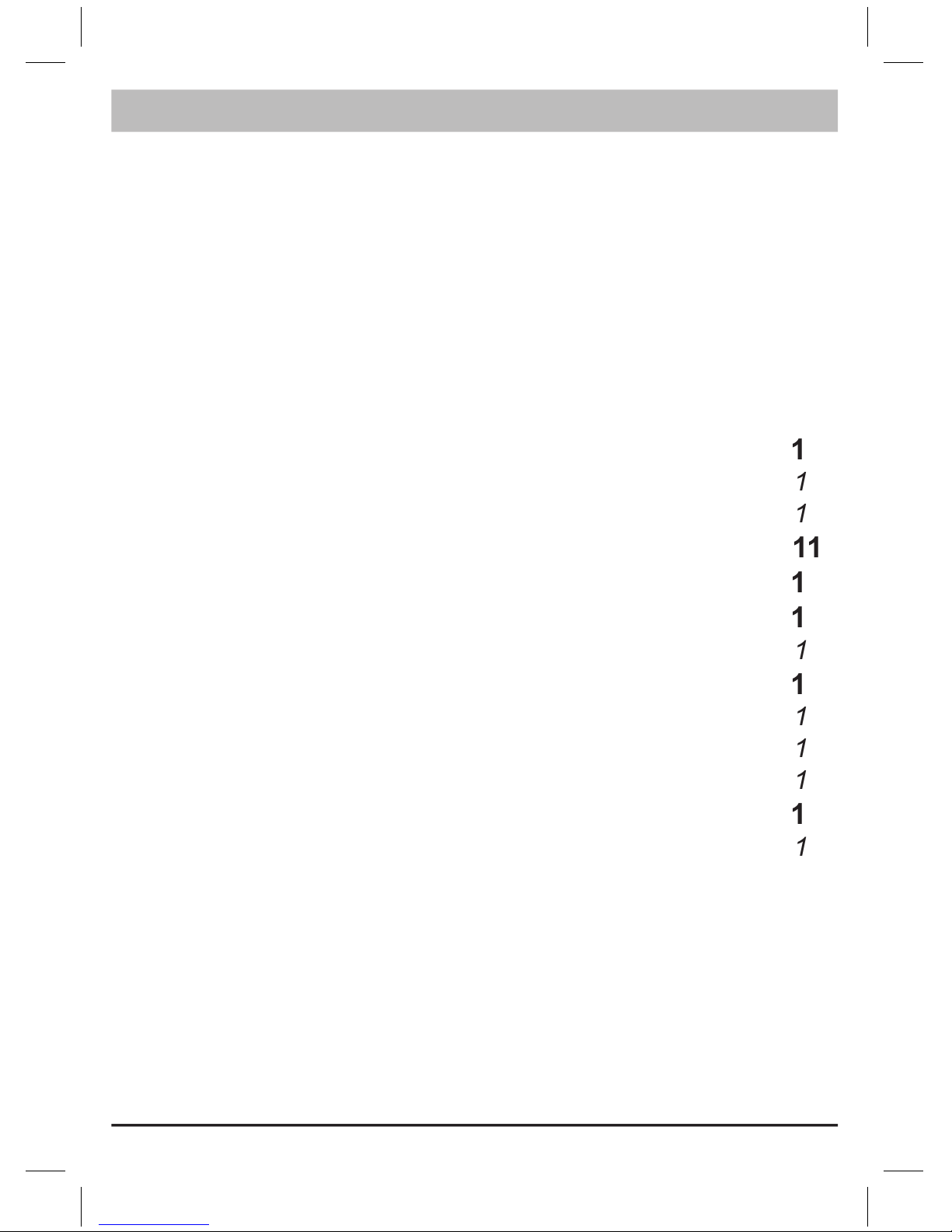
..................................................................
............................
...........................................................
...................................................
Aspect Ratio Setting
................................................
.................................
Viewing Channels
.........................................
Approximate
...................................................
Timeshift
TV
..............................
Page 5
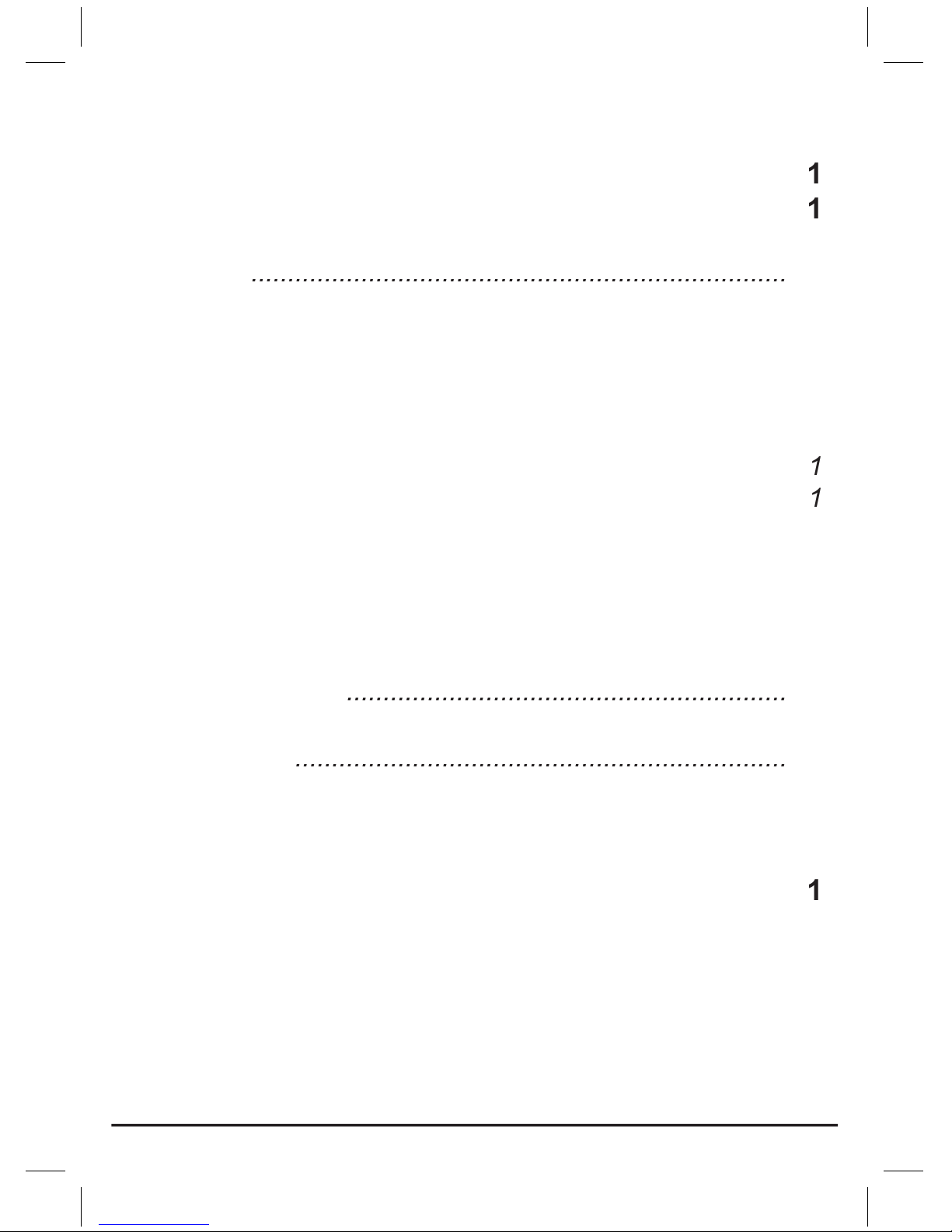
Auto Scan
.........................................................................
Area Scan
.........................................................................
.......................................................................
............................................................
...............................................
Page 6

your place of purchase immediately.
Page 7
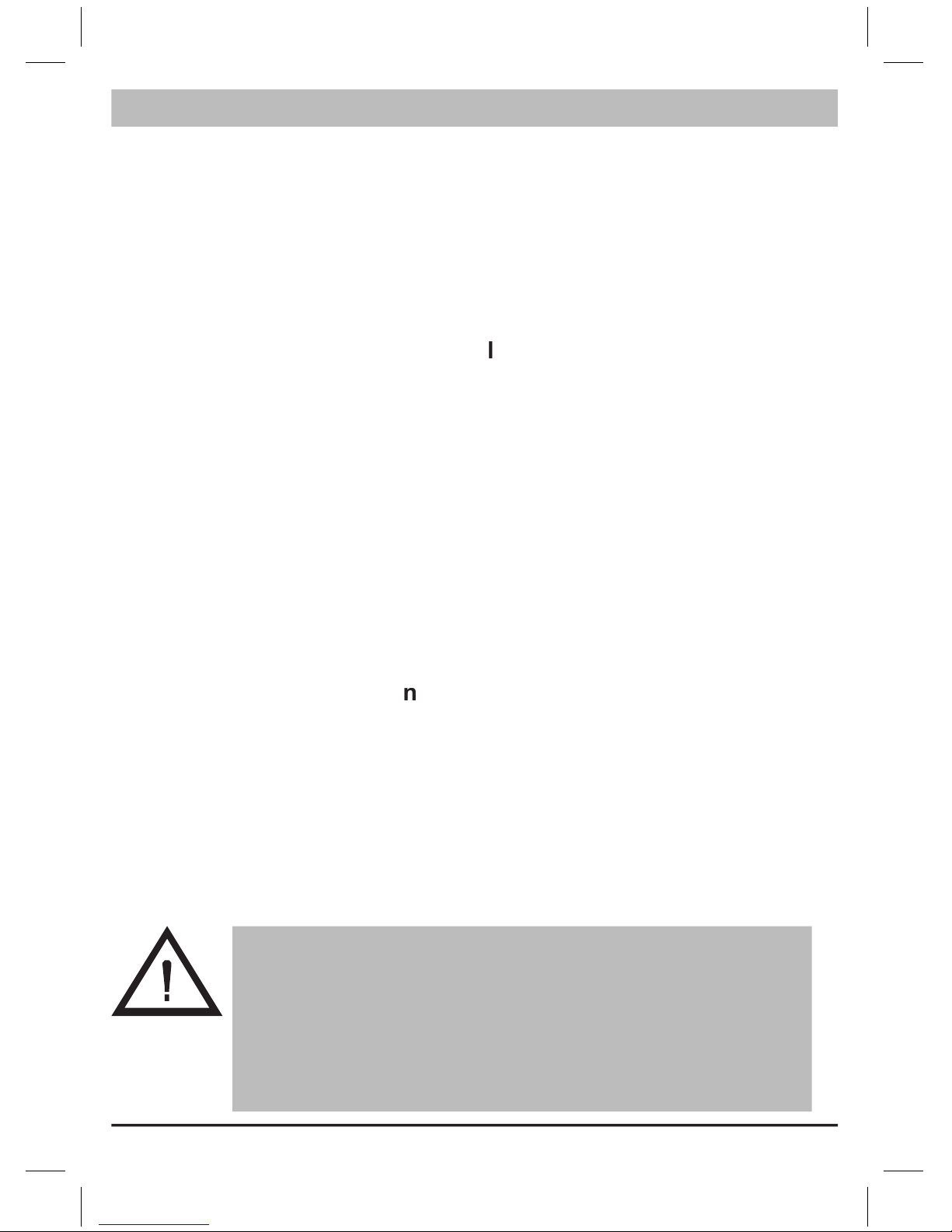
Auto, 16:9(Widescreen), 4:3LB(Letter Box) and 4:3PS(Pan Scan)
A USB Storage Drive of compatible read/write speed
playback and timeshift TV programmes.
Page 8
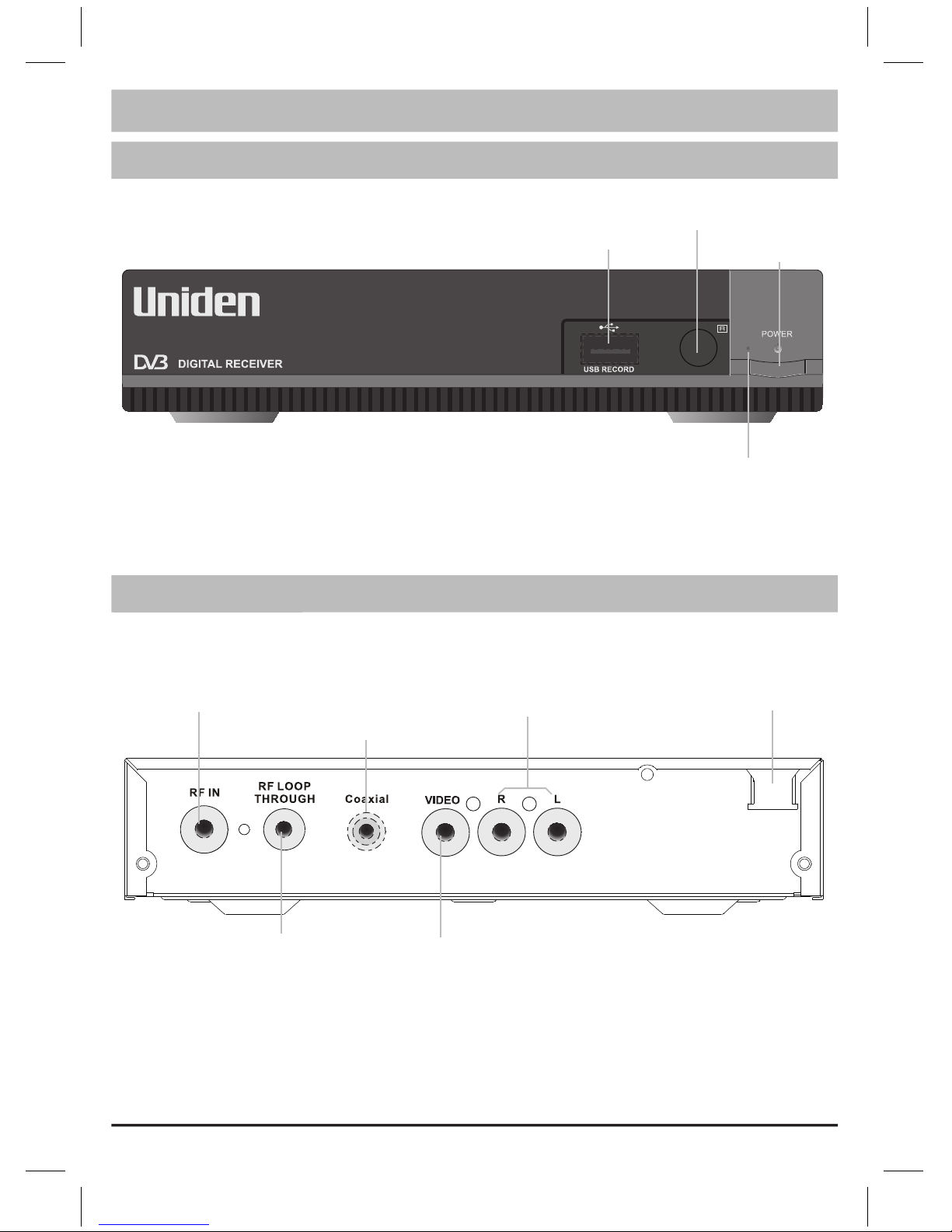
Standby butt on
Remote senso r
USB port
Power indica tor
RF Inpu t
for an ex ter nal aeria l
RF Loop t hro ugh
for an ex ter nal devic e
Coaxi al Di gital Aud io
Compo sit e Vid eo
Down MI X Aud io 2 channe l L/R
AC Main s
Page 9
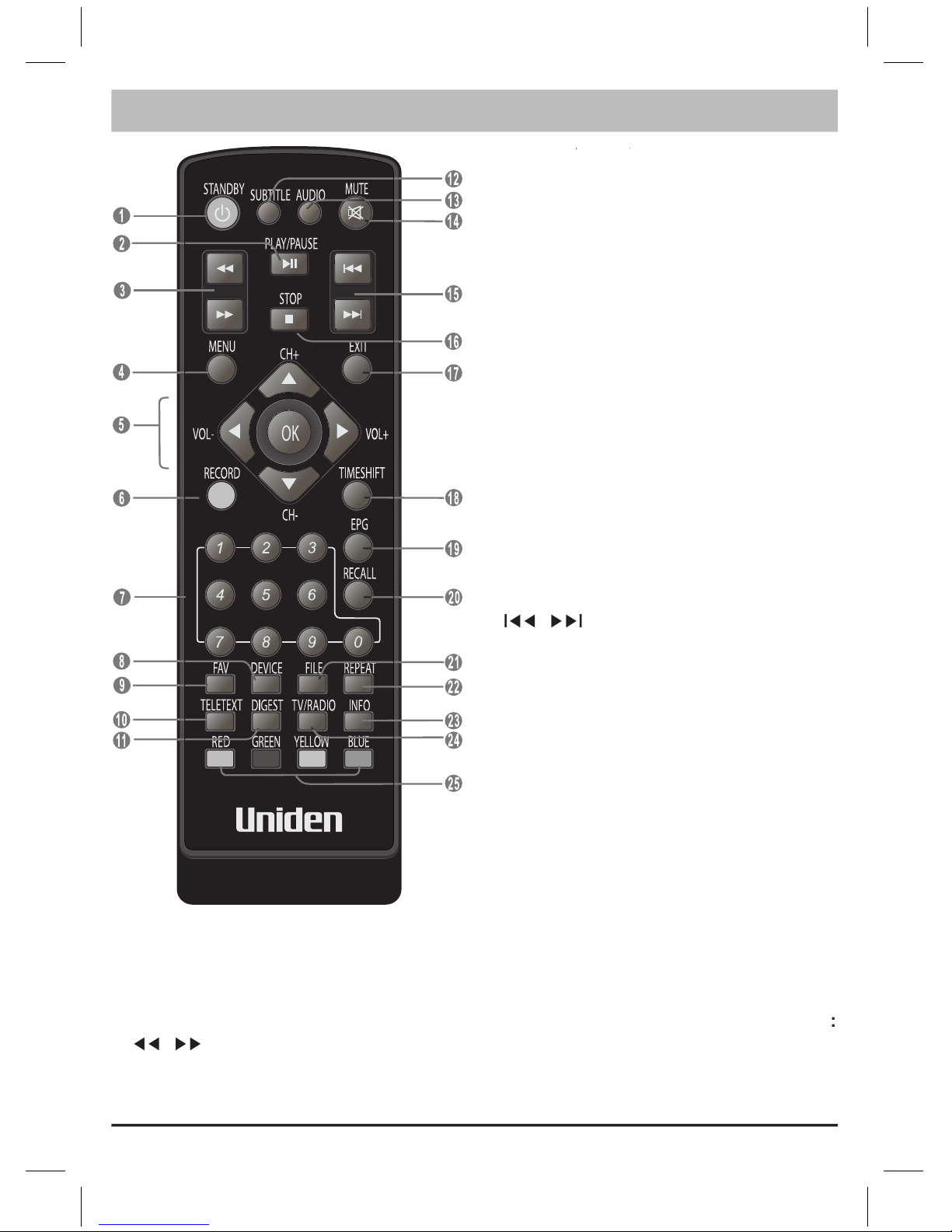
/
VOL+/
VOL-
/
Channel thumbnails
/
Activate Timeshift function
(
/
Page 10
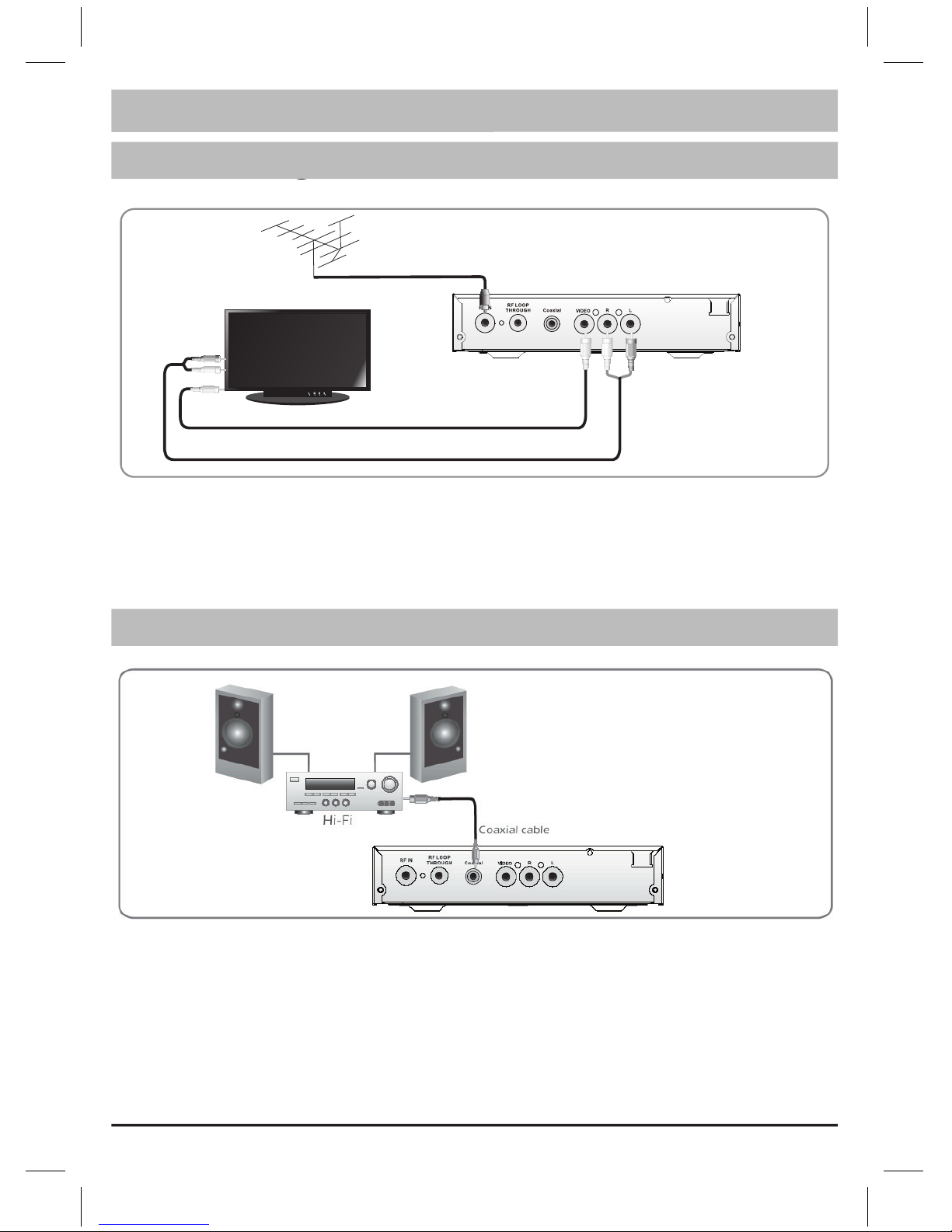
Page 11

Aspect Ratio Setting
Aspect Ratio Setting
AUTO
to
AUTO
Page 12

Page 13
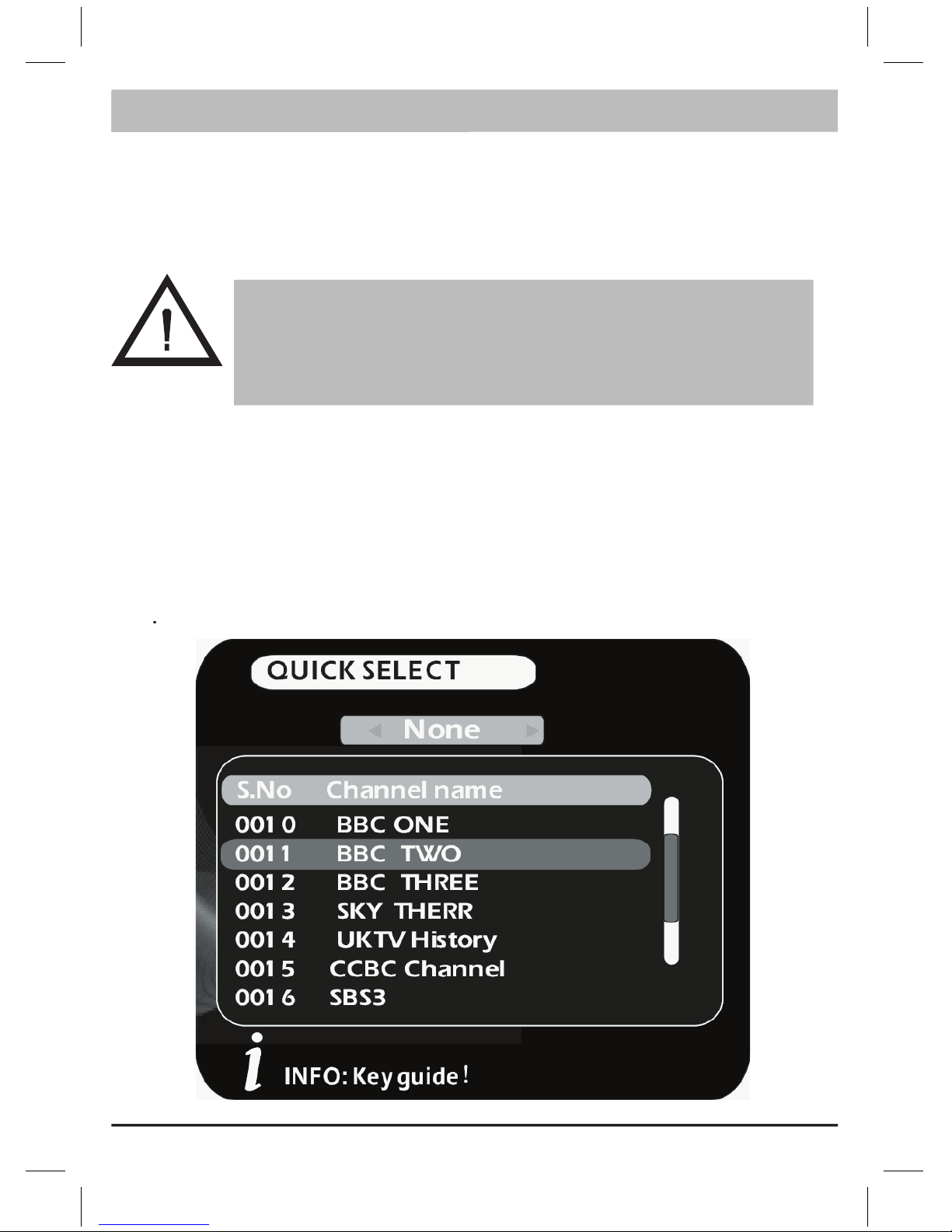
in channel mode to enter the “QUICK SELECT”
or
to select desired channel then press
Viewing Channels
Viewing Channels
Page 14

to open the “Electronic Programme Guide”
by Electronic Programme
Page 15

viewing channels (Viewing Mode) press
to view
op
while the Now/Next window is showing to view
Page 16

then select “Format USB Storage”.
and then enter the PIN code (the default PIN
Page 17

to format the Storage Drive.
A partition (separate folder) will be created on the Storage Drive
Page 18

to begin recording function.
to stop recording function.
Approximate Recording Times
Approximate Recording Times
Page 19

to stop Timeshift. A confi rmation window will
to play/pause the playback
to begin timeshift
record.
Page 20

to enter the Main Menu.
to action.
Page 21

Allows
to enter Main Menu.
three times to enter “Channel Organizer”.
to enter the Main Menu. Use
to select
to view a key guide for the displayed window.
Page 22

to enter Main Menu.
twice to enter Channel Manager.
to enter the
Page 23

to enter Main Menu.
twice to enter Channel Manager.
to select the
when in
to change the group lists.
Page 24

to enter the Main Menu.
twice to select “Channel Manager”.
Page 25

to enter “Main Menu”.
to highlight “Digital TV”.
to confi rm.
Page 26

Auto Scan
Auto Scan
to enter the Main Menu.
and select “Auto Scan”
Page 27

or
to select the Channel Number to scan for.
to begin scan.
Page 28

Area Scan
Area Scan
Area Scan if you know the frequency or frequency range
to enter the Main Menu.
and select “Area Scan”
the numeric buttons to enter the “Start Freq(kHz)”
Page 29

or
to select th
to set.
Page 30

or
to select th
to set.
Page 31

or
to select th
to set.
or
to select th
to set.
menu to change date & time settings.
Page 32

to enter the EPG window.
or
to select th
to set.
the Wa
all menus and the system will save your setup.
Page 33

(see Channel Organiser - page
to set.
Page 34

to return back to factory settings and clear all
to cancel the reset.
to exit.
Page 35

Page 36

and connect to the SD5000UPVR.
to enter the “Main Menu”.
to select “Digital TV”.
to select “Download from USB” and the select
to upgrade.
Page 37

to enter Main Menu.
to play the desired video fi les.
to enter Main Menu.
to play the desired video fi les.
fi le
Page 38

to enter the Main Menu.
to view the
to start slideshow.
repeatedly to zoom the
Page 39

Aerial is disconnected
Aerial is damaged/mis-
Aim remote at front
Aim remote at front
Page 40

After moving the
Page 41

AUTO, 4:3PS, 4:3LB, 16:9 Switchable
AC220-240V ~ 50/60Hz
Page 42

Evidence of original purchase is required for warranty
Uniden Australia Pty Limited A.B.N. 58 001 865 498
Uniden New Zealand Limited
Warranty only available in original country of purchase.
Page 43

Page 44

