Page 1
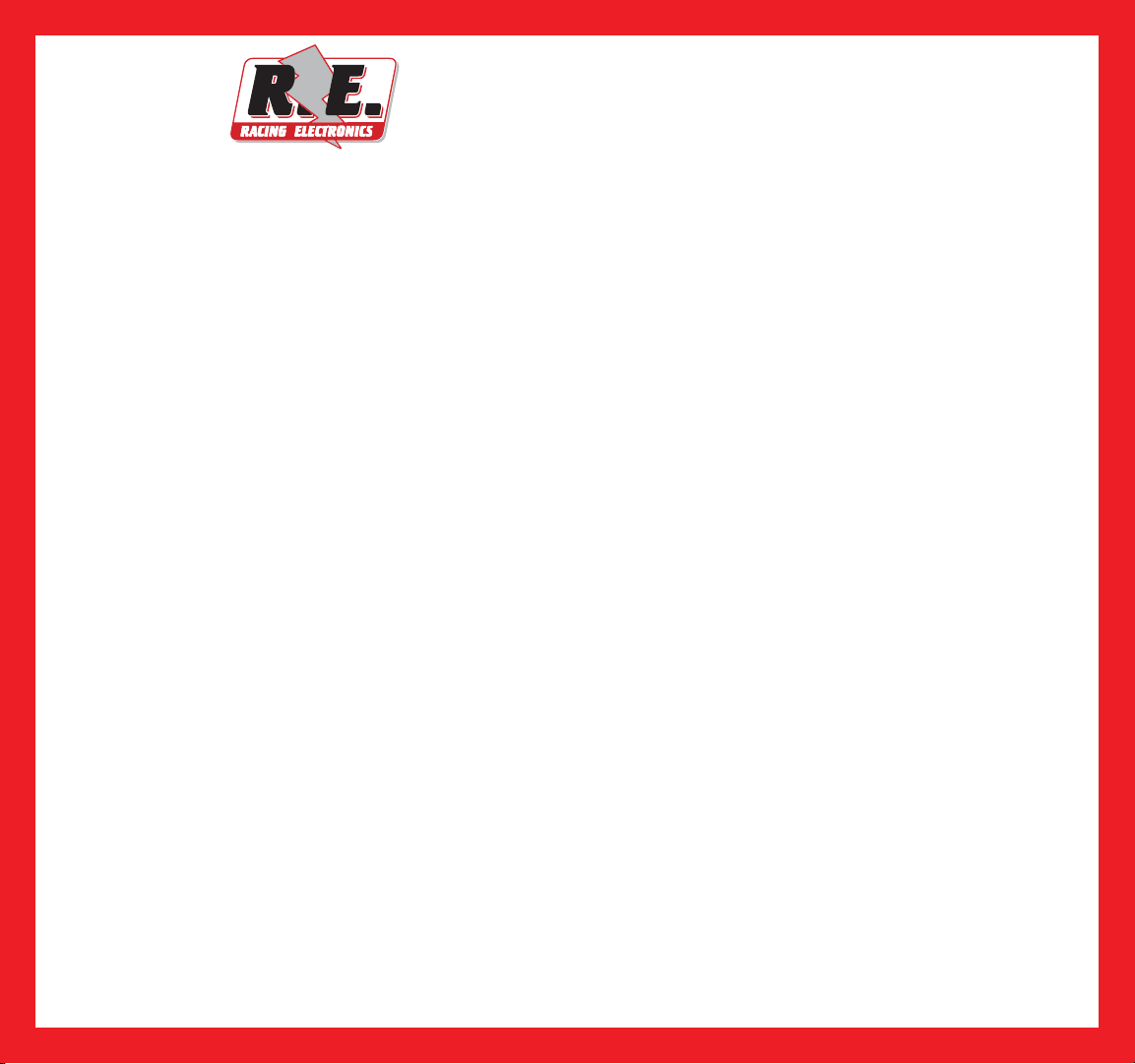
PROGRAM SC230
1. While scanning, press 0. Rotate the
scroll control to select New Race,
then press E.
2. Enter the name of the race, press E.
3. Enter the first car number, press E.
4. Enter the first driver name, press E.
5. Enter the driver’s frequency, press E.
6. Set the CTCSS/DCS code, press E.
7.
Set the modulation type, press E.
8. Set the attenuator, press E.
9. Set the channel priority, press E.
10. Set alert, press E.
11. If you have another frequency to
enter for this driver, press E & repeat
from Step 5. Otherwise, press No.
12. To enter another car in this race,
press E, & repeat from Step 3.
Otherwise, press No.
13. When you finish, press Scan to
begin scanning the race.
SC230 QUICK REFERENCE
Selecting a Racing Series to Scan
1. Press SCAN.
2. Press 0.
3. Rotate scroll to select the series.
4. Press E.
Holding on a Specific Driver
1. Press CAR.
2. Enter the car number.
3. Press E twice.
Listening to Broadcast (MRN-PRN/Fox
Sports)
1. Press CAR.
2.
Press 100 for MRN-PRN, 200 for Fox
Sports.
3. Press E twice.
4. To resume scanning, press SCAN.
Accessing Track Officials
1. Press SCAN.
2. To manually listen to NASCAR
Officials, they are in cars 101-116.
Scanning automatically allows you to
listen.
3. To access NASCAR 1, press CAR
101, then E twice. NASCAR 2 - CAR
102, etc.
Holding on a Channel
1. Press HOLD.
2. To resume scanning, press SCAN or
press HOLD again.
Changing a Driver’s Frequency
1. Press CAR.
2.
Enter the driver’s car number, press E once.
3. Scroll to select frequency, the press E.
If none of the frequencies are
correct, select “New Frequency”;
follow prompts to enter new settings.
You can usually leave other settings
at their default values.
1.800.272.7111 • www.racingelectronics.com
