Page 1
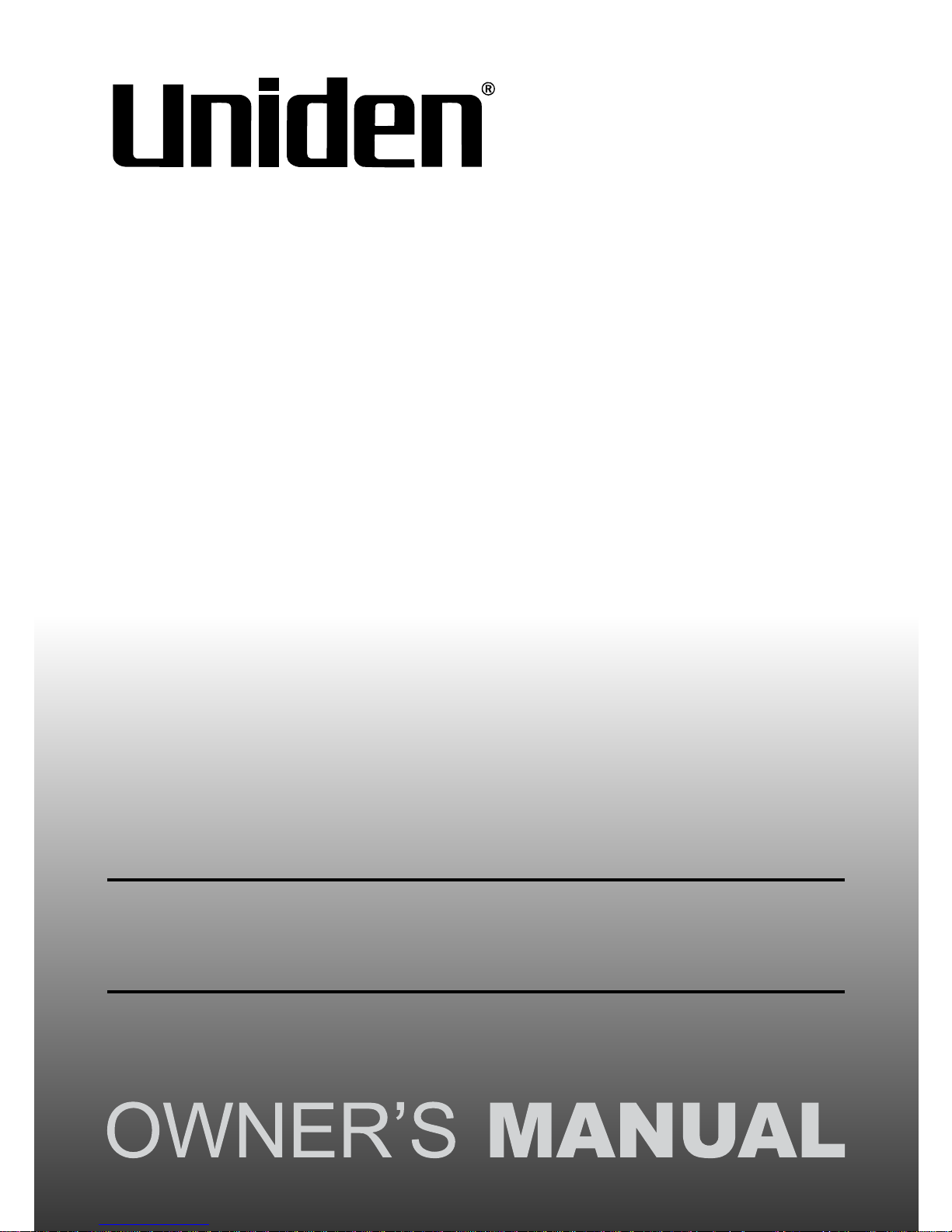
iGO CAM 50R
Accident CAM
Vehicle Recorder
For more exciting new products please visit our website:
Australia: www.uniden.com.au
Page 2

2
UNIDEN iGO CAM 50R Vehicle Recorder
Important Safety Instructions
NOTE
Uniden does not represent this product to be waterproof. Do not
expose this product to Rain or Moisture.
NOTE
This product is intended for use in a motor vehicle. Don’t install
the device where it will block the driver’s view of the road
(including the mirrors!) or the deployment of the airbag.
NOTE
Keep your attention on the road! Don’t try to operate or focus
on any device while driving. If you have to concentrate on a
device, pull off the road for a few minutes.
NOTE
Ensure that the camera lens is kept clean and there is nothing
blocking the lens. Do not install the product in a location where
it can obstruct the driver’s eld of vision.
NOTE
Don’t leave the device in direct sunlight for a long period of time
or where the temperature could go above 60°C.
NOTE
You should examine, check and/or verify the device at least
once a month including the associated SD card, to ensure the
recording are working properly.
NOTE
Never attempt to disassemble, repair or make any modications
to your device.
NOTE
GPS signal may lost when surrounded with tall buildings, in a
tunnel or poor weather conditions. Over-tinting or a rain sensor
on the windshield can affect GPS reception.
NOTE
It may takes up to 10 minutes to get GPS signal for the rst time
and after that, it will normally takes up to 3 minutes. If the signal
is unstable please change the installation spot.
Page 3

3
UNIDEN iGO CAM 50R Vehicle Recorder
CONTENTS
Important Safety Instructions ...................................... 2
What’s In The Box .......................................................... 4
Controls & Indicators .................................................... 5
Installation ..................................................................... 7
Operation ........................................................................ 8
Micro SD Card ...................................................................................................... 8
Battery Information ........................................................................................... 8
Power On ............................................................................................................... 9
Power O ............................................................................................................... 9
Record Mode ...................................................................................................... 10
Photo Mode ....................................................................................................... 10
Playback Mode ...................................................................................................11
Menu Settings .....................................................................................................11
Connecting to a PC ......................................................................................... 14
Geotagged Video .............................................................................................. 14
Troubleshooting ......................................................... 16
Specication .................................................................. 17
Warranty ........................................................................18
Page 4
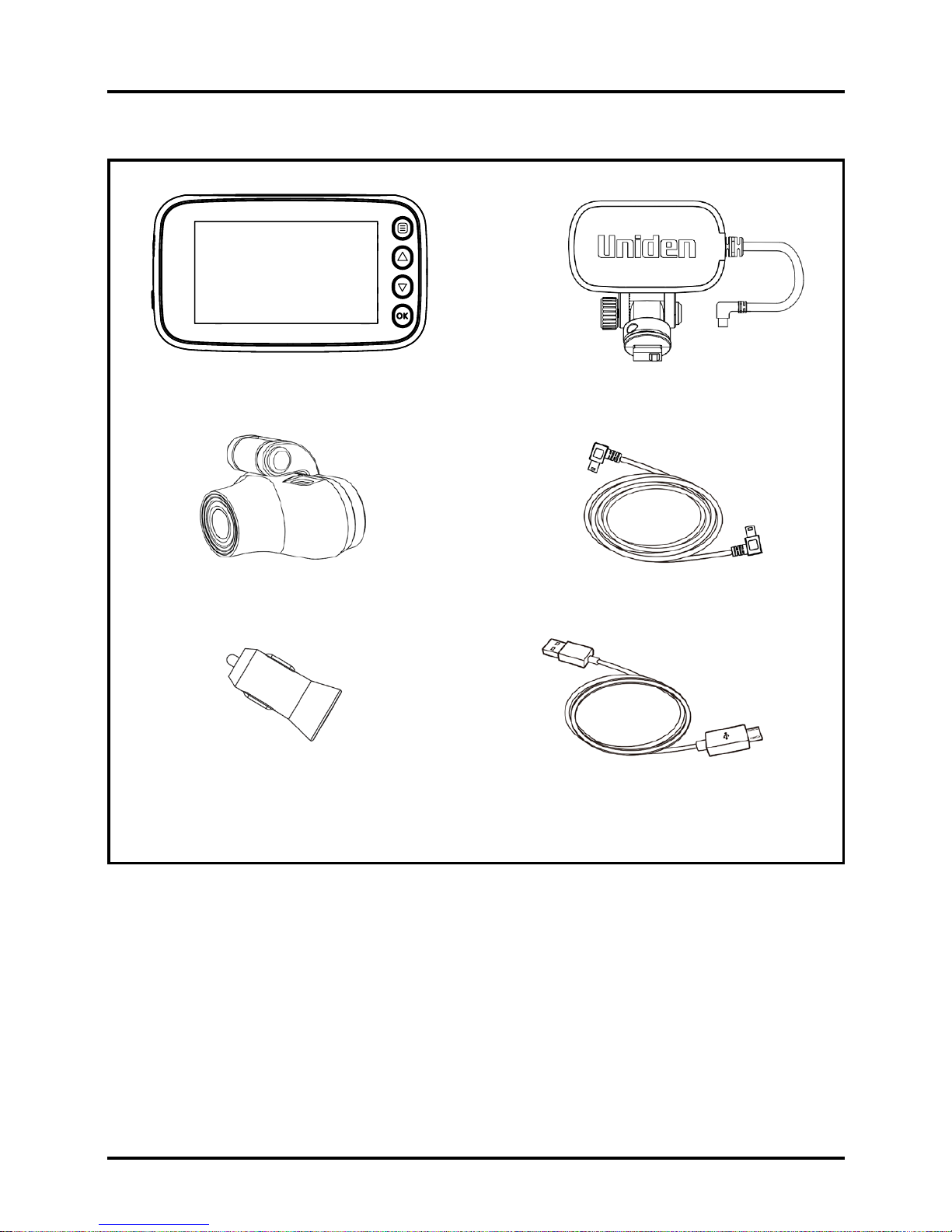
4
UNIDEN iGO CAM 50R Vehicle Recorder
Make Sure These Items Arrived in the Box
What’s In The Box
USB Car Charger
USB Charging Cable
GPS Sticker
Mount Bracket
• If any item is missing or damaged, contact your place of purchase
immediately. Never use damaged products!
• Need help? Get answers at our website:
www.uniden.com.au for Australian model.
iGO CAM 50R
• Owner’s Manual
Rear Camera
6M Rear Camera Cable
Page 5
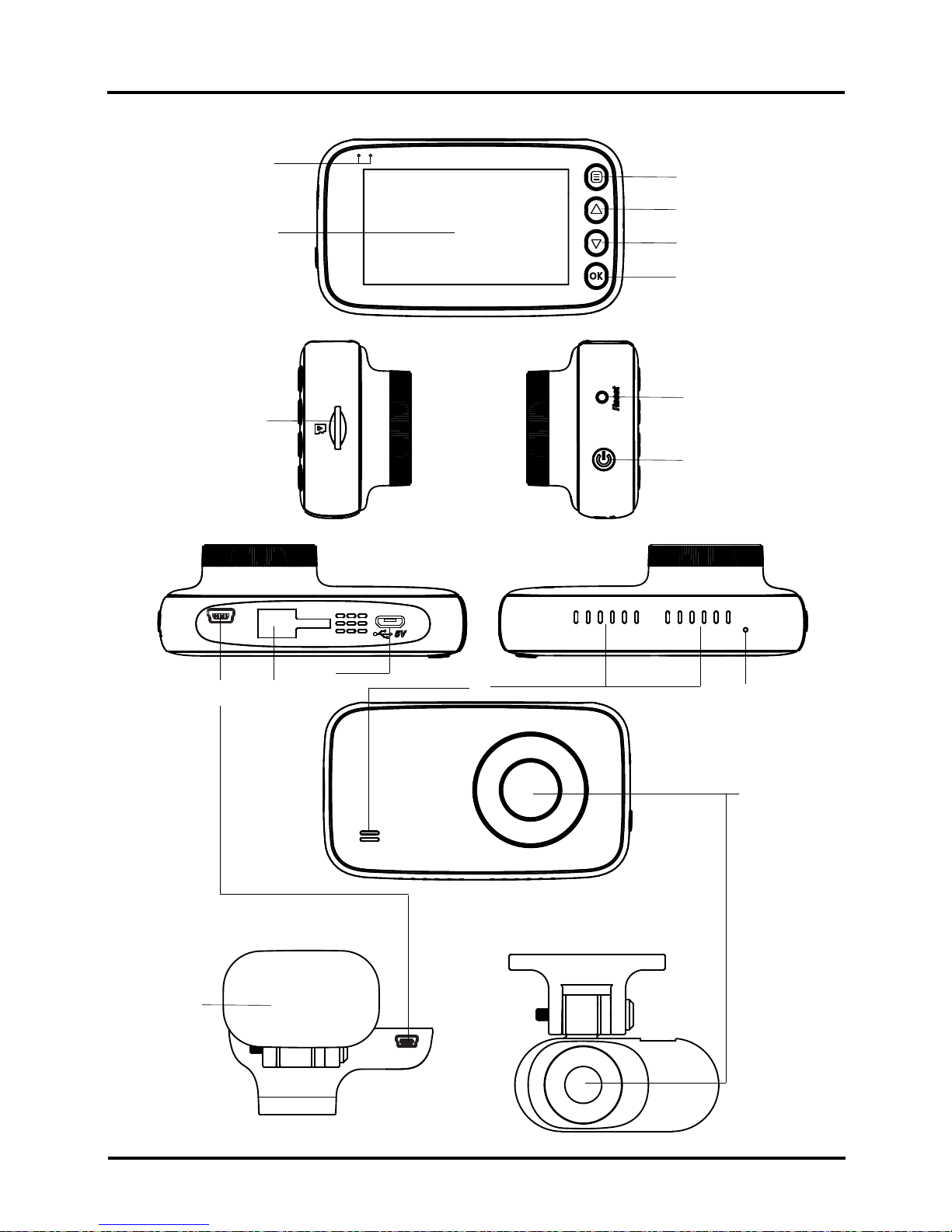
Controls & Indicators
UNIDEN iGO CAM 50R
5
Vehicle Recorder
3
1
7
13
4
5
6
2
8
9
15
11
12
14
10
16
Front Camera
Rear Camera
Page 6
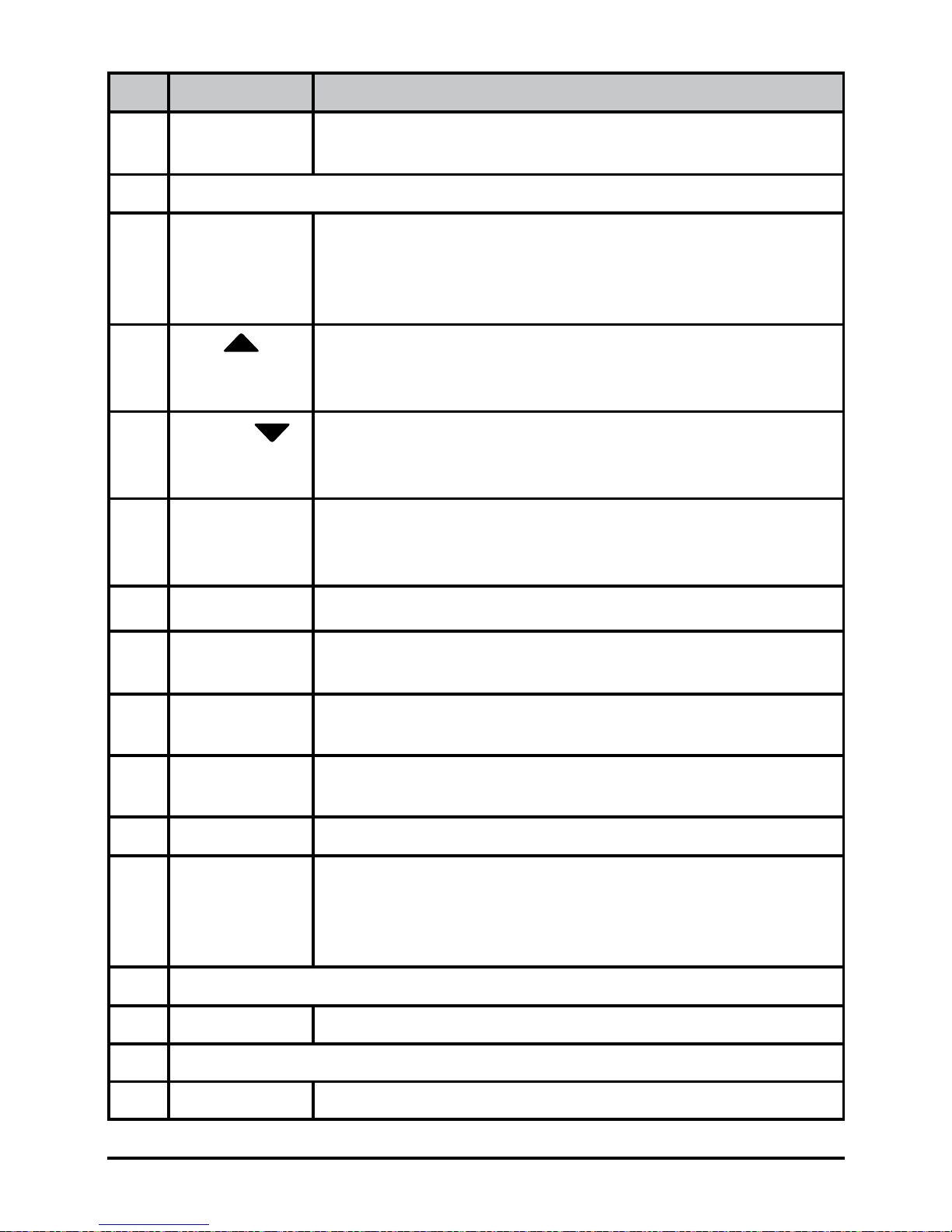
6
Vehicle RecorderUNIDEN iGO CAM 50R
Ref Component Description
1 LED RED - Flashing indicates recording.
BLUE - Indicates charging battery.
2 LCD Screen
3 MENU Record Mode: Start emergency recording when
recording/Enter Settings menu when not recording.
Photo Mode: Enter Settings menu.
Playback Mode: Return to previous screen/mode.
4 UP Record Mode: Enter Photo mode.
Photo Mode: Return to Record mode.
Playback Mode: Toggle to previous le/Delete.
5 DOWN Record Mode: Enter Playback mode.
Photo Mode: Enter Playback mode.
Playback Mode: Toggle to next le.
6 OK Record Mode: Start/Stop video recording.
Photo Mode: Take a snapshot.
Playback Mode: Conrm Selection/Play/Pause.
7
Card Slot
Insert micro SD Card (up to 32GB min class 10).
8
Reset
If the device fails to operate, try resetting the device.
Press the reset button using a ne pen or paperclip.
9
POWER Press & hold for 3 seconds to turn power on.
Press & hold for 3 seconds to turn power off.
10
Mini USB
Port
Connect the mini USB cable to the rear view camera.
11
Bracket Slot
Slot in the GPS sticker mount bracket.
12
Micro USB
Port
Connect to the micro USB cable on the GPS sticker
mount bracket.
Connect to PC for data (SD card) transfer (USB data
cable is not supplied).
13
Speaker
14
MIC
Records sound.
15 Lens
16 3M Sticker Attach the rear camera onto the windshield.
Page 7

7
UNIDEN iGO CAM 50R Vehicle Recorder
Installation
Location
To have a better view, try to install the front camera at the center of the
windshield and the rear camera at the centre or the rear window. It can also
be placed on the front windshield to record the interior of the vehicle. Make
sure the lens is located in a place where the windshield is clean the window
to ensure view is clear.
Make sure the device is not installed in a place where it will interfere with the
safety bag. Make sure the GPS will not be obstructed by the windshield’s sun
control lm (window tint).
Installation Steps
1. Clean the area you desire to have the cameras placed before sticking the
device.
2. Slide the sticker mount bracket into the front camera bracket slot and
make sure it ts tightly.
3. Peel off the sticker protective lm of the 3M sticker of the cameras.
4. Press and apply force on the GPS sticker mount of the front camera onto
the windshield behind the rearview mirror.
5. Press and apply force on the sticker mount of the rear camera onto the
top center of the rear windshield.
6. Connect the front camera and rear camera with the mini USB cable.
7. Arrange and hide the cable to avoid obstruction for the driver’s view.
8. Adjust the cameras view by loosening the screw of the bracket and
fasten it back. We recommend the camera should point slightly
downwards ~10° below eye level.
NOTE
Please ensure the rear camera connection cable is connected/
disconnected when the device power is off or it will damaged
the product.
Page 8

8
UNIDEN iGO CAM 50R Vehicle Recorder
Operation
Micro SD Card
NOTE
A compatible micro SD card (not supplied) is required to record
and store videos and photos.
The device can support micro SDHC cards (High Capacity SD) up to 32GB in
capacity. A micro SDHC card of at least 8GB capacity and minimum Class 10
speed is recommended.
Insert a formatted micro SD card gently in the slot at the side of the device.
To remove the card from the slot, press the edge of the SD card inwards for it
to pop out and then pull it out of the slot.
Uniden only recommends using good quality MLC/SLC micro SD cards.
Please ensure that the SD card used is rated for Dash Cam use.
Video Storage Capacity
Refer to the table below for the recording capacity for different card capacity
and some of the recording resolution.
Resolution 8GB 16GB 32GB
1080P + VGA 55 mins 110 mins 220 mins
720P + VGA 80 mins 160 mins 320 mins
Battery Information
Although primarily designed for in-car use, the device can operate from its
built-in battery for up to 15 minutes. Please note, the power usage would
depend on day/night recording and resolution setting.
The device will charge the battery whenever power is detected through the
USB port. The device will take about 180 minutes to charge completely.
NOTE
Please ensure that the battery is fully charged before using it for
the rst time. To extend the battery life, fully charge the device once
every 3 months. The battery life will degrade over a period of time
especially when the device is exposed to high temperature.
Page 9

Power On
NOTE
When connected to a car charger with power, the device will
automatically power on and start recording.
1. Ensure the USB Charging Cable is connected to the USB car charger.
2. Plug in the USB car charger to the car’s cigarette lighter port.
3. Connect the other end of the USB charging cable into the micro USB port
found on top of the GPS mount bracket.
4. Connect the USB cable from the side of the GPS mount bracket into the
micro USB port found on the device.
5. The device will power on automatically when the car supplies the power to
the device.
6. The red dot on the screen will start ashing and recording starts
automatically.
At other times, press and hold the power button for at least 3 seconds.
NOTE
Be sure insert the SD card before powering up the device.
Format the SD card before you start recording for the rst time.
Power Off
When the car’s engine is turned off, the device will automatically turn off in a
few seconds.
At other times, press and hold the power button for at least 3 seconds to turn
off the device. Do no eject the SD card immediately to prevent damage to the
last recorded le.
If you wish to switch the device back on, press and hold the power button for
at least 3 seconds.
NOTE
Only use the USB Car Charger Adaptor and USB Charging
cable that comes with your device. Any other adaptor might
damage the device.
9
Vehicle RecorderUNIDEN iGO CAM 50R
Page 10

10
Vehicle RecorderUNIDEN iGO CAM 50R
NOTE
To record a video, ensure that a valid micro SD card (not
supplied) is inserted in the given slot. Also note, that inserting/
removing the SD card when the device is recording causes the
device to shutdown and in worst case malfunction.
Recording
When connected to a car charger, the device automatically goes into the
record mode and starts recording.
A red dot icon and a recording timer indicates that the device is recording.
To stop recording, press OK and the red dot disappears, indicating that the
recording has stopped.
Emergency Recording
An Emergency Recording is triggered when the Menu Button is pressed or
when the G-Sensor registers an impact while recording. The emergency icon
will appear on the screen. This indicates that those recordings have been
locked and will not be overwritten by new video clips.
Photo Mode
In Record Mode, press the UP button when you see the menu to enter Photo
mode. You can take a snapshot with the device.
Press the OK button to take a snapshot.
Press the UP button to return to Record Mode.
NOTE
If the menu is hidden, press any button at the side of the device
to reveal the menu icons.
Record Mode
Page 11

11
UNIDEN iGO CAM 50R Vehicle Recorder
Playback Mode
In Record or Photo mode, press the Down button when you see the menu to
enter Playback mode. The device stores video and photos on the SD Card.
Playback mode will allow you to review the saved videos and photos.
The device will display three folders. You can select Video to view General
Record File or Events to view Protected/Locked video or Photos to view all
the snapshots.
After selecting the folder that you wish to view in the Playback mode, toggle
the les by Press the UP and DOWN button to scan through the various
video/image les and press OK button to select/view the le.
During le playback, press OK button to play/pause the video le, press the
UP button the delete the selected le or DOWN button to toggle to the next
le.
Press MENU button to return to previous page and press MENU button in
folder selection page to return record mode.
NOTE
If the menu is hidden, press any button at the right side of the
device to reveal the menu icons.
Menu Settings
NOTE
Please note, you cannot access MENU when the device is
recording. To access the Menu, you will need to stop recording
by pressing OK.
In record or photo mode, press the MENU button to access the menu
settings. Press the relevant UP and DOWN keys to scan through the various
settings and then press OK to select or conrm selection. Press the MENU
button to return and exit the Menu.
NOTE
If the menu is hidden, press any button at the right side of the
device to reveal the menu icons.
Page 12

12
Vehicle RecorderUNIDEN iGO CAM 50R
Setting Description
Video Resolution Set the recording resolution. The maximum resolution
is 1920x1080 1080P for single recording and
1080P+VGA for dual recordings. Higher resolutions
will give you a sharper image, but take up more
memory on the memory card.
Dual Record Use this setting to enable or disable dual recordings
when the rear camera is connected.
Image Quality Choose between the options - Fine, Normal and
Economy - to dene the detail in the recordings.
Loop Recording Use this option to set the recording duration for each
le.
Audio Recording Use this setting to enable or disable audio recording
Stamp Use this setting to display or hide the date and time
stamp, car plate stamp and speed stamp in the
recorded les.
Anti-Flicker Under this setting you have the option to choose
between 60Hz or 50Hz. Select the relevant option
and press OK to save the setting.
WDR Turn on/off the Wide Dynamic Range (WDR) feature
to improves the overall exposure throughout your
entire image.
Exposure Set the brightness sensitivity for better effect in
different lighting condition
Headlight Alert When driving in a low light environment, it will alert
you to switch on the headlight.
Motion Detection Enable this setting to allow the recorder to start
recording when it detects movement. The motion
detection will switch off each time the device switch
off or reboot.
Page 13

13
UNIDEN iGO CAM 50R Vehicle Recorder
Park Mode Parking Mode is off by default. You can switch it on to
allow G-Sensor to detects strong vibration and start
recording for the parked vehicle. The device will only
turn on for about 30 seconds each time it wakes up.
Parking Mode only works properly if the battery has
enough power.
G-Sensor Use this setting to adjust the sensity of the G-Sensor.
This feature detects signicant or sudden movement
and automatically locks the current recording.
Viewing Mode Choose to either have Live View or the speedometer
displayed on the LCD screen.
Overspeed Alert Set the speed limit to receive alerts when over the
selected speed.
Date & Time Change the date and time by using the relevant UP
and DOWN keys, and then press OK to conrm and
move on to the next selection. Set the time zone for
GPS to get the correct time setting for the device.
Daylight Saving Enable or disable daylight saving time.
Car Plate Stamp Edit the car plate stamp.
Auto Power Off Set the time duration to automatically power off the
device when powered by internal battery.
LCD Auto Off Set the LCD display off timer. Always On to keep the
LCD display on.
Beep Sound Set the beep sound volume for each time a button is
pressed.
Storage
Information
Display the SD card total, used and free space.
Format Use this option to format the SD card. (All les will be
permanently erased.)
Default Setting Resets the device to factory settings. Note that
restoring defaults will not erase data on the SD card.
Version Display the device rmware version.
Page 14

14
Vehicle RecorderUNIDEN iGO CAM 50R
Connecting to a PC
The iGO CAM 50R must be connected to a PC by using a USB data cable
(not supplied) without the pass through the GPS bracket. The supplied USB
cable is for charging and supplying power only. When the device is connected
to the PC, ‘USB cable’ icon is displayed on the device’s screen.
You can view the SD card contents on the PC. When the device is detected
on the PC as an external drive, select to view the Emergency folder or Video
folder or Photo folder. Select Emergency Folder to view Protected/Locked
video les. Select Video folder to view General Record les and select Photo
folder to view snapshots .
The park mode recording les are saved in Emergency Folder. Recordings or
images arranged in folders according to the specied date.
Geotagged Video
The iGo Cam 50R comes with GPS, allowing your device to automatically sync the
time with GPS. Ensure to select the correct time zone and also enable Daylight
saving if needed.
GPS also allowing your videos to be geotagged. Please ensure that the GPS
bracket is tted onto the device and ensure the device is able to detect the GPS
signal. You can view the recorded videos on the GPSTrackerPlayer and trace them
on a map.
GPSTrackerPlayer
GPSTrackerPlayer allows you to view the recordings on the iGo Cam 50R
and trace them on a map.
iGO CAM Player software is supported on Windows 7, Windows 10 and
macOS. Download the correct software designated for different platform.
Installing GPSTrackerPlayer
Download the GPSTrackerPlayer from the Uniden website. You may need to
unzip the le using the appropriate archiving software before you can use the
player.
Access the Recorded Files
Before playing the recorded les on the GPSTrackerPlayer, ensure that you
can access the les easily.
Either remove the micro SD card from the recorder, and access the les on
the computer via a card reader.
Page 15

15
Vehicle RecorderUNIDEN iGO CAM 50R
or
Connect one end of the USB data cable (not supplied) to the device and the
other end to the USB port on your computer.
NOTE
The supplied USB cable is for charging and supplying power
only. You will need a USB data cable (not supplied) for
transferring videos and photos from the device to the PC.
View the Recorded Files
To view the recorded les on the GPSTrackerPlayer, follow the steps below:
1. Start the GPSTrackerPlayer (i.e., double click on the Player icon on your
desktop, or click windows start and search from the program listing).
Ensure that the PC is connected to the internet to view the map screen.
2. Click on the option Open File and go to the folder that contains the
recordings of the iGo Cam 50R. You may select and open all les and have
it listed in the play list for easier playback.
3. The player will automatically play the rst le. If you wish to play the next
le, double click on the le name in the play list to start playback.
Click on the ‘Screenshot’ to take photos of the recording. These photos will
automatically save into the PC local folder.
NOTE
GPS Player version is subject to change without notice. See
Uniden website to download the latest GPS Player.
Page 16

16
Vehicle RecorderUNIDEN iGO CAM 50R
Listed below are some of the problems and the possible solutions.
General Problems Possible Solutions
The device cannot take
photos or record videos
• Ensure that the SD card is formatted
properly and inserted correctly.
• Use the recommended type of SD card
(minimum 8GB Class 10)
The device automatically
stops when recording
Video is unclear Ensure that there are no ngerprints or dirt on
the lens. Ensure that the lens is always kept
clean.
Dark images while
recording water/sky
Adjust the exposure setting.
Cross-stripe interference
in an image
This is due to the light frequency. Change the
light frequency depending on the light source.
The device crashes/
freezes
Press the ‘Reset’ button, with a pin, to restart
the device.
SD Card Error Please format the SD card and use
recommended card only. Please make sure
the SD card is recommended dash cam use.
Display turns off after a
few minutes
Please check the LCD Auto Off setting and
select Always On.
Camera feels warm
during operation
It is normal for the camera to get warm during
operation. Please bear in mind that the if the
camera is exposed to high temperature for
a long period of time, it might fail to boot up.
Cool it down and try again.
The recorded video
doesn’t show mapping
information on the
GpsTracker Player.
Please ensure the PC is connected to internet.
Ensure the map data le (listed as hidden le)
is accompanied with the video le.
If you still need help, visit our website or call our customer service.
Troubleshooting
Page 17

17
Vehicle RecorderUNIDEN iGO CAM 50R
Specication
Screen Size 2.7” LCD
Sensor Type 1/2.9” CMOS
Video Resolution 1920x1080/1280x720/
848x480/640x480 (front)
640x480(rear)
Photo Resolution 4032x3024(front) / 1280x720(rear)
Dual Recording Yes
Loop Recording Yes
Audio Recording Yes
Viewing Angle 140°(front) + 110°(rear)
WDR Yes
GPS Yes
Date and Time Stamp Yes
Headlight Alert Ye s
Motion Detection Ye s
Park Mode Yes
G-Sensor Yes
Video Format MOV
Video Codec H264
Audio Codec PCM
Storage microSD (up to 32GB), Class 10 and above
Power Input 5V 1.5A
Battery Capacity Li-ion 320mAh
Operating Temperature 0°C ~ 60°C
Storage Temperature -10°C ~ 70°C
Working Humidity 10 ~ 80%
Page 18

18
Vehicle RecorderUNIDEN iGO CAM 50R
Warranty
UNIDEN iGO CAM 50R
IMPORTANT: Satisfactory evidence of the original purchase is required
for warranty service
Please refer to our Uniden website for any details or warranty durations offered
in addition to those contained below.
Warrantor: The warrantor is Uniden Australia Pty Limited ABN 58 001 865 498
(“Uniden Aust”).
Terms of Warranty: Uniden Aust warrants to the original retail purchaser only
that the iGO CAM 50R (“the Product”), will be free from defects in materials and
craftsmanship for the duration of the warranty period, subject to the limitations
and exclusions set out below.
Warranty period: This warranty to the original retail purchaser is only valid in
the original country of purchase for a Product rst purchased either in Australia
or New Zealand and will expire one (1) year from the date of the original retail
sale.
If a warranty claim is made, this warranty will not apply if the Product is found
by Uniden to be:
(A) Damaged or not maintained in a reasonable manner or as recommended
in the relevant Uniden Owner’s Manual;
(B) Modied, altered or used as part of any conversion kits, subassemblies or
any congurations not sold by Uniden Aust;
(C) Improperly installed contrary to instructions contained in the relevant
Owner’s Manual
(D) Repaired by someone other than an authorized Uniden Repair Agent
in relation to a defect or malfunction covered by this warranty; or
(E) Used in conjunction with any equipment, parts or a system not
manufactured by Uniden.
Parts Covered: This warranty covers the Product and included accessories.
User-generated Data: This warranty does not cover any claimed loss of
or damage to user-generated data (including but without limitation phone
numbers, addresses and images) that may be stored on your Product.
Page 19

19
Vehicle RecorderUNIDEN iGO CAM 50R
Statement of Remedy: If the Product is found not to conform to this warranty
as stated above, the Warrantor, at its discretion, will either repair the defect or
replace the Product without any charge for parts or service. This warranty does
not include any reimbursement or payment of any consequential damages
claimed to arise from a Product’s failure to comply with the warranty.
Our goods come with guarantees that cannot be excluded under the Australian
Consumer Law. You are entitled to a replacement or refund for a major failure
and for compensation for any other reasonably foreseeable loss or damage.
You are also entitled to have the goods repaired or replaced if the goods fail to
be of acceptable quality and the failure does not amount to a major failure.
This warranty is in addition to and sits alongside your rights under either the
COMPETITION AND CONSUMER ACT 2010 (Australia) or the CONSUMER
GUARANTEES ACT (New Zealand) as the case may be, none of which can be
excluded.
Procedure for obtaining warranty service: Depending on the country in
which the Product was rst purchased, if you believe that your Product does
not conform with this warranty, you should deliver the Product, together with
satisfactory evidence of your original purchase (such as a legible copy of
the sales docket) to Uniden at the address shown below. You should contact
Uniden regarding any compensation that may be payable for your expenses
incurred in making a warranty claim. Prior to delivery, we recommend that you
make a backup copy of any phone numbers, images or other data stored on
your Product, in case it is lost or damaged during warranty service.
UNIDEN AUSTRALIA PTY LTD
Phone: 1300 366 895
Email: custservice@uniden.com.au
Page 20

© 2017 Uniden Australia Pty Limited.
Printed in PRC
