Page 1
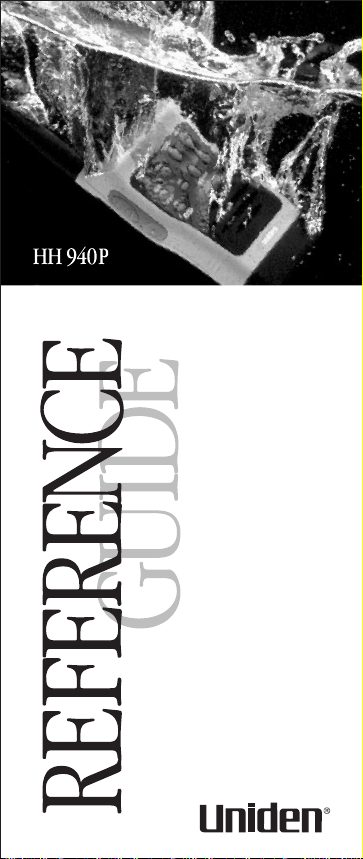
UTZZ01865AZ
Page 2

Warning!
The HH940P is waterproof only when both
☞
the antenna and the battery are
properly attached.
Do not operate the transmitter of any radio
☞
equipment unless all the Radio Frequency
(RF) connectors are secure and any open
connectors are properly terminated.
Do not operate the transmitter of any radio
☞
equipment near electrical blasting caps or
in an explosive atmosphere.
Do not let children operate any
☞
transmitter-equipped radio equipment.
Have your radio equipment serviced by a
☞
qualified technician.
Do not operate the transmitter of any radio
☞
equipment with the antenna touching or
close to the eyes, face, or exposed
body parts.
Nickel-Cadmium Battery Pack Warning
This equipment contains aNickel-Cadmium
☞
Battery Pack.
☞ Cadmium is a chemical known to the
State of California to cause cancer.
☞ The Nickel-Cadmium Battery Pack
contained in this equipment may explode
if disposed of in a fire.
☞ Do not short-circuit the Battery Pack.
☞ Do not charge the Nickel-Cadmium
Battery Pack used in this equipment in
any charger other than the one designed
to charge this Battery Pack. Using
another charger may damage the Battery
Pack or cause the Battery Pack to
explode.
☞
Nickel-Cadmium batteries must be
disposed of properly.
Page 3
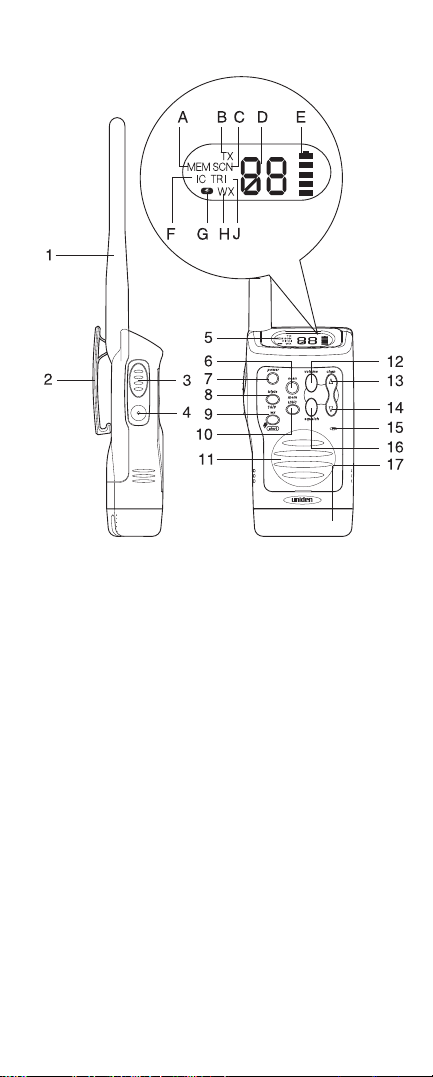
Controls and Indicators
1) Antenna 14) ChannelDownbutton▼
2) Belt Clip 15) Microphone
3) PTT (Push to Talk)
Key
4) Light/Lock Key 17) Battery
5) LCD Display A Memory Indicator
6) Scan-Memory button
scan/mem
7) Power button
8) 16/9 - Triple Watch
button
9) WX Mode/Weather
Alert button
10) USA/International/
Canadian button
11) Speaker G Weather Alert
12) Volume button
power
16/9/triple
wx/alert
volume
13) Channel Up
button ▲
16) Squelch button
B Transmit Indicator
C Scan Indicator
D Channel Number
E Strength Meter
F USA/International/
U/I/C
H Weather Mode
J Triple Watch
squelch
Display
Canadian Indicator
Indicator
Indicator
Indicator
Page 4
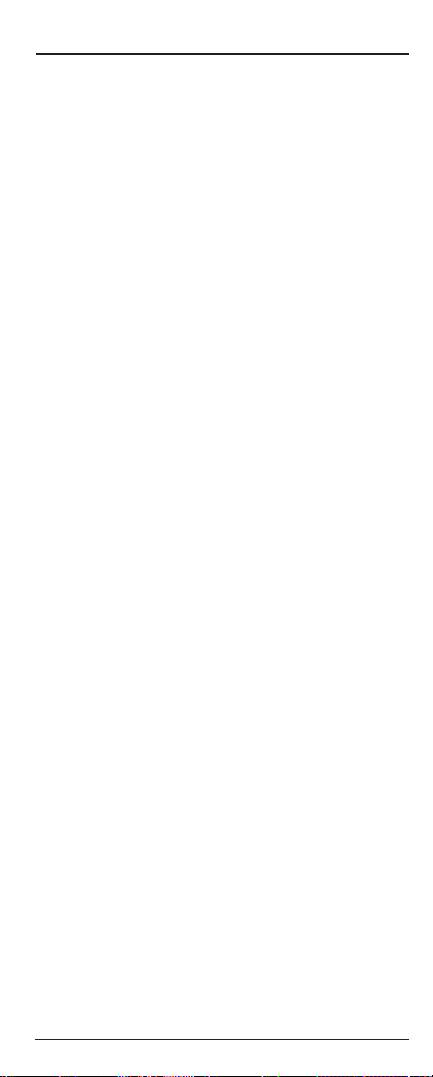
CONTENTS
Introduction...............2
Features ...............2
Technical Support and Service ...2
Maritime Radio Services Operation . 3
Parts and Accessories.........4
Getting Started .............5
Mounting the Drop-in Charger....5
Attaching the Antenna ........5
Attaching the Battery Pack .....6
Charging the Battery Pack......6
Operation ................8
Setting the Squelch .........8
Selecting a Channel ........10
One-touch Channel 16/9 ......10
Monitoring Weather Channels ...11
Triple Watch ............11
Weather Alert............12
USA-International-Canadian
Channels ..............12
Program the Memory........13
Delete from Memory ........13
Scanning ..............13
Triple Watch in Scan Mode.....13
Transmitting ............13
Lighted Keys and Display .....13
Key Lock ..............14
Marine Channels - USA........15
Marine Channels - International ...16
Marine Channels - Canadian .....17
Parts and Accessories ........19
Specifications.............20
1
Page 5

Introduction
The HH940P is a waterproof, portable two-way
VHF transceiver. It is compact, lightweight,
and rugged and fits easily in your hand. This
hand-held VHF marine radio will give you
consistent, outstanding performance in
virtually all conditions and situations.
To ensure that you get the most from the
HH940P’s features, please read this operating
guide carefully before using the unit.
Features
Waterproof
■
Triple Watch Mode
■
Priority Channel Startup
■
Programmable Memory
■
One-Touch Channel 16/9
■
■ 10 Weather Channels
■ Weather Alert
■ Memory Scan
■ USA, International and Canadian Channels
Table-Top Drop-In Charger (can also be
■
wall-mounted)
■ Rechargeable Nickel-Cadmium
Battery Pack
■ Key Lock
■
Back-Lit Display
■
Belt Clip
■
Wrist Strap
Technical Support and Service
Your Uniden dealer can provide you with
technical assistance and information. If your
marine radio does not perform properly, take
it to a Uniden dealer for servicing. The radio
contains no user-serviceable parts.
Unauthorized adjustment will void the warranty
and may cause illegal radio operation. Be sure
that a qualified technician services your
radio equipment.
Caution:Changes or modifications to this
product not expressly approved by
Uniden, or operation of this product in
any way other than as detailed by this
Operating Guide, can void your
authority to operate this product.
2
Page 6

Maritime Radio Services Operation
This transmitter will operate on channels/
frequencies that have restricted use in the
United States. The channel assignments
include frequencies assigned for exclusive use
of the U.S. Coast Guard, use in Canada, and
use in international waters. Operation in these
frequencies without proper authorization is
strictly forbidden. For frequencies/channels
that are currently for use in the U.S. without an
individual license, please contact the FCC Call
Center at 1-888-CALL-FCC.
3
Page 7
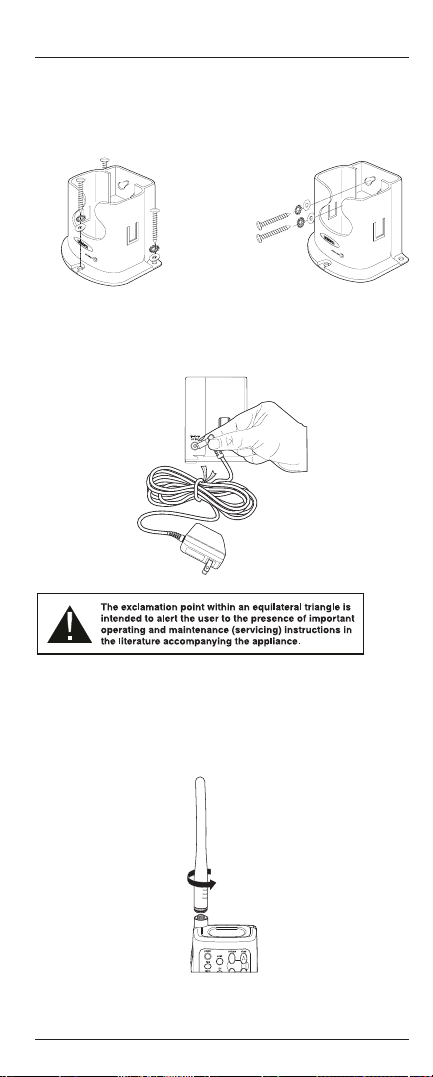
Getting Started
Mounting the Drop-in Charger
1. Mount the drop-in charger to either a
counter or wall.
2. Plug one end of the AC adapter into the
wall outlet, and the other end into the
Drop-in Charger.
Attaching the Antenna
Attach the antenna to the HH940P. Be sure
the antenna is firmly seated.
5
Page 8

Attaching the Battery Pack
1. Slide the battery pack onto the bottom of
the radio.
2. Use a quarter to turn the screw that
connects the battery pack to the HH940P.
Be sure the battery pack fits tightly against
the HH940P’s body.
Charging the Battery Pack
Your marine radio is powered by a
specially-designed nickel-cadmium
battery pack.
+ Before operating the HH940P, charge
the battery pack for 15 hours
interruption
6
in the drop-in charger.
without
Page 9

1. Place the HH940P in the drop-in charger.
2. The red LED lights and stays on.
+ The charger won’t overcharge the
battery pack.
+ Do not transmit when the HH940P is in
the drop-in charger!
+ You can monitor incoming calls while the
HH940P is in the drop-in charger.
+ You can charge the battery pack alone or
connected to the HH940P.
7
Page 10

Operation
+ When you press any key (except PTT), a
short tone sounds.
+ Whenever you turn on your HH940P, it is
tuned to channel 16 – the United States
Coast Guard frequency for distress, safety,
and calling.
+ See the foldout in the front of the operating
guide for button and key positions.
Setting the Squelch
1. To turn the unit on,
press and hold the
power
button for
2.0 seconds.
2.
Use the
the volume to a comfortable level.
3. Press the
volume
volume
button.
and
chan
buttons to adjust
Press ▲ on the
button to adjust the
volume up.
Press ▼ on the
button to adjust the
volume down.
volume
Press
+ Before setting the squelch control on your
marine radio, you must select a channel
that is not in use.
4.
Use the
the squelch to the desired level. Think of
the squelch control as a gate.
Press the
squelch
8
squelch
button.
chan
chan
to finish.
and
chan
buttons to adjust
Page 11

Press and hold ▲ on the
adjust the “squelch gate” so high that no
signals get through.
chan
button to
5.
Press and hold ▼ on the
adjust the “squelch gate” so everything
gets through – noise, weak signals, and
strong signals.
6. To set the
“squelch gate” to the
desired level, press
and hold ▲ on the
chan
button until the
gate is all the
way shut.
Press ▼ repeatedly until you just hear
noise. Then press ▲ on the
repeatedly until the noise just stops. Now
only strong signals get through.
chan
chan
button to
button
Press the
squelch
button when finished.
9
Page 12

Selecting a Channel
1. Turn on
your HH940P.
2. To select a higher
channel, press ▲ on
the channel button.
3. To select a lower
channel press ▼ on
the channel button.
One-touch Channel 16/9
Example: While you are monitoring
channel 19, you want to check channel 16 or
channel 9.
You are on
channel 19.
1. To monitor
channel 16, press
16/9
the
button.
2. To monitor channel
9, press the
button again.
To return to channel 19, press the
button again.
10
16/9
16/9
Page 13

Monitoring Weather Channels
The HH940P has 10 preprogrammed weather
channel frequencies – represented by 0
through 9.
1. To listen to the
weather channels in
wx
your area, press
2. To move up,
press ▲ on the
chan
button.
3. To move down,
press ▼ on the
chan
button.
.
4.
To exit press
wx
.
Triple Watch
Triple Watch mode monitors channels 16 and
9 while monitoring the currently selected
channel for a signal. The marine radio checks
channel 16 and channel 9 for activity every
two seconds.
To select
Triple Watch mode
press and hold the
16/9/triple
two seconds. A
double confirmation
tone sounds.
+ While in Triple Watch mode you can
select channels using the ▲ and ▼
button, or monitor channels 16 or 9 by
pressing and releasing the
To exit Triple Watch, press and hold
16/9/triple
confirmation tone sounds.
+ If Weather Alert is active, it also checks the
weather channel every seven seconds.
button for
16/9/triple
for two seconds. A double
chan
button.
11
Page 14

To Program a Channel into Memory
Select the channel to enter into memory by
pushing the channel button up or down.
Press and hold the
scan/mem
two seconds.
button for
To Delete a Channel from Memory
Select the channel to delete from memory
by pushing the channel button up or down.
Press or hold the
seconds
confirm
the display
.
The unit beeps two times to
and
mem
.
scan/mem
disappears from
button for two
Scanning
To begin scanning the channels
programmed in memory, the user
monentarily pushes the
scan/mem
button.
Triple Watch in Scan Mode
When in the scan mode, the unit
automatically turns on the triple watch
feature. To deactivate
scanning mode, press and hold the
16/9/triple button for two seconds.
The unit will beep two times and the
icon on the LED display will deactivate.
This will confirm that the 16/9/Triple Watch
feature has been deactivated.
16/9/triple
from the
TRI
Transmitting
To transmit, press and hold the
To receive, release the
PTT
key.
PTT
key.
Lighted Keys and Display
Momentarily press the LCD backlight button
to light the display for about 5 seconds.
13
Page 15

Key Lock
To prevent accidental entries, you can lock
the keypad.
Press and hold the LCD backlight button for two
seconds. The unit will beep two times to confirm
that the keypad is locked.
To unlock the keypad, press and hold the
Light/lock key again for two seconds. The unit will
beep to confirm hta the keypad is unlocked.
14
Page 16

Marine Channels - USA
Frequency (MHz)
Channel
Transmit Receive
WX0 163.275 NOAA Weather RX Only
WX1 162.550 NOAA Weather RX Only
WX2 162.400 NOAA Weather RX Only
WX3 162.475 NOAA Weather RX Only
WX4 162.425 NOAA Weather RX Only
WX5 162.450 NOAA Weather RX Only
WX6 162.500 NOAA Weather RX Only
WX7 162.525 NOAA Weather RX Only
WX8 161.650 Can. Weather RX Only
WX9 161.775 Can. Weather RX Only
01 156.050 156.050 Com’l, Port Ops, VTS Yes Yes
02 Port Ops Yes Yes
03 156.150 156.150 Com’l, Port Ops, VTS Yes Yes
04 Port Ops Yes Yes
05 156.250 156.250 Port Ops, VTS Yes Yes
06 156.300 156.300 Safety Yes No
07 156.350 156.350 Com’l Yes Yes
08 156.400 156.400 Com’l Yes No
09 156.450 156.450 Com’l& Non Com’l Yes Yes
10 156.500 156.500 Com’l Yes Yes
11 156.550 156.550 Com’l, VTS, SMS Yes Yes
12 156.600 156.600 Port Ops, VTS, SMS Yes Yes
13 156.650 156.650 Navigational Yes No
14 156.700 156.700 Port Ops Yes Yes
15 156.750 Environmental RXOnly
16 156.800 156.800
17 156.850 156.850 StateControl Yes Yes
18 156.900 156.900 Com’l Yes Yes
19 156.950 156.950 Com’l Yes Yes
20 157.000 161.600 Port Ops DUP Yes Yes
21 157.050 157.050 U.S. Govt Only Yes Yes
22 157.100 157.100 Coast Guard Yes Yes
23 157.150 157.150 U.S. Govt Only Yes Yes
24 157.200 161.800 Public Corresp. DUP No Yes
25 157.250 161.850 Public Corresp. DUP No Yes
26 157.300 161.900 Public Corresp. DUP No Yes
27 157.350 161.950 Public Corresp. DUP No Yes
28 157.400 162.000 Public Corresp. DUP No Yes
60
61 156.075 156.075
62
63 156.175 156.175
64 156.225 156.225
65 156.275 156.275 Port Ops No Yes
66 156.325 156.325 Port Ops Yes Yes
67 156.375 156.375 Com’l 1W Yes No
68 156.425 156.425 Non Com’l Yes Yes
69 156.475 156.475 Non Com’l Yes Yes
71 156.575 156.575 Non Com’l Yes Yes
72 156.625 156.625 Non Com’l Yes No
73 156.675 156.675 Port Ops Yes Yes
74 156.725 156.725 Port Ops Yes Yes
77 156.875 156.875 Port Ops Yes No
78 156.925 156.925 Non Com’l Yes Yes
79 156.975 156.975 Com’l Yes Yes
80 157.025 157.025 Com’l Yes Yes
81 157.075 157.075 U.S. Govt Only Yes Yes
82 157.125 157.125 U.S. Govt Only Yes Yes
83 157.175 157.175 U.S. Govt Only Yes Yes
84 157.225 161.825 Public Corresp. DUP No Yes
85 157.275 161.875 Public Corresp. DUP No Yes
86 157.325 161.925 Public Corresp. DUP No Yes
87 157.375 161.975 Public Corresp. DUP No Yes
88 157.425 157.425 Com’l Yes No
Traffic Type Note
Distress, Safety, Calling
Ship to
Ship
Yes Yes
Ship to
Shore
15
Page 17

Marine Channels - International
Channel
Frequency (Mhz)
Desig
Transmit Receive
WXO — 163.275 NOAA
WX1 — 162.550 NOAA
WX2 — 162.400 NOAA
WX3 — 162.475 NOAA
WX4 — 162.425 NOAA
WX5 — 162.450 NOAA
WX6 — 162.500 NOAA
WX7 — 162.525 NOAA
WX8 — 161.650 Can.
WX9 — 161.775 Can.
01 156.050 160.650 Duplex Yes Yes
02 156.100 160.700 Duplex Yes Yes
03 156.150 160.750 Duplex Yes Yes
04 156.200 156.200 Yes Yes
05 156.250 156.250 Yes Yes
06 156.300 156.300 Yes No
07 156.350 156.350 Yes Yes
08 156.400 156.400 Yes No
09 156.450 156.450 Yes Yes Fish
10 156.500 156.500 Yes Yes
11 156.550 156.550 Yes Yes
12 156.600 156.600 Yes Yes
13 156.650 156.650 1W Yes Yes
14 156.700 156.700 Yes Yes
15 156.750 156.750 1W Yes Yes Environmental
16 156.800 156.800 Yes Yes
17 156.850 156.850 1W Yes Yes
18 156.900 156.900 Yes Yes
19 156.950 161.950 Yes Yes
20 157.000 161.600 Duplex,1W Yes Yes
21 157.050 157.050 Yes Yes
22 157.100 157.100 Yes Yes
23 157.150 161.750 Duplex Yes Yes
24 157.200 161.800 Duplex No Yes Busy Tel.
25 157.250 161.850 Duplex No Yes Busy Tel.
26 157.300 161.900 Duplex No Yes Busy Tel.
27 157.350 161.950 Duplex No Yes Busy Tel.
28 157.400 162.000 Duplex No Yes Busy Tel.
60 156.025 160.625 Duplex
61 156.075 156.075
62 156.125 156.125
63 156.175 156.175
64 156.225 160.825 Duplex
65 156.275 156.275 Yes Yes
66 156.325 156.325 Yes Yes
67 156.375 156.375 Yes No
68 156.425 156.425 Yes Yes Fish
69 156.475 156.475 Yes Yes Fish
71 156.575 156.575 Yes Yes Fish
72 156.625 156.625 Yes No Fish
73 156.675 156.675 Yes Yes
74 156.725 156.725 Yes Yes
77 156.875 156.875 Yes No
78 156.925 156.925 Yes Yes
79 156.975 156.975 Yes Yes
80 157.025 157.025 Yes Yes
81 157.075 157.075 Yes Yes Coast Guard
82 157.125 157.125 Yes Yes
83 157.175 157.175 Yes Yes Coast Guard
84 157.225 161.825 Duplex No Yes Busy Tel.
85 157.275 161.875 Duplex No Yes Busy Tel.
86 157.325 161.925 Duplex No Yes Busy Tel.
87 157.375 161.975 Duplex No Yes Busy Tel.
88 157.425 162.025 Duplex Yes No Busy Tel.
Type Of
Ship
Traffic
To Ship
RX Only RX Only Weather
Weather
RX Only RX Only Weather
Weather
RX Only RX Only Weather
Weather
RX Only RX Only Weather
Weather
RX Only RX Only Weather
Weather
RX Only RX Only Weather
Weather
RX Only RX Only Weather
Weather
RX Only RX Only Weather
Weather
RX Only RX Only Weather
Weather
RX Only RX Only Weather
Weather
Ship To
Shore
Permanent
Scan List
16
Page 18

Marine Channels - Canadian
Channel
F
requency
(Mhz)
Type Of
Ship
Ship
Desig
Transmit Receive
WXO 163.275
WX1 — 162.550
WX2 — 162.400
WX3 — 162.475
WX4 — 162.425
WX5 — 162.450
WX6 — 162.500
WX7 — 162.525
WX8 — 161.650
WX9 — 161.775
01 156.050 160.650 Duplex Yes Yes
02 156.100 160.700 Duplex Yes Yes
03 156.150 160.750 Duplex Yes Yes
04 156.200 156.200 Yes Yes
05 156.250 156.250 Yes Yes
06 156.300 156.300 Yes No
07 156.350 156.350 Yes Yes
08 156.400 156.400 Yes No
09 156.450 156.450 Yes Yes Fish
10 156.500 156.500 Yes Yes
11 156.550 156.550 Yes Yes
12 156.600 156.600 Yes Yes
13 156.650 156.650 1W Yes Yes
14 156.700 156.700 Yes Yes
15 156.750 156.750 1W Yes Yes Environmental
16 156.800 156.800 Yes Yes
17 156.850 156.850 1W Yes Yes
18 156.900 156.900 Yes Yes
19 156.950 156.950 Yes Yes
20 157.000 161.600 Duplex, 1WYes Yes
21 157.050 157.050 Yes Yes
22 157.100 157.100 Yes Yes
23 157.150 161.750 Duplex Yes Yes
24 157.200 161.800 Duplex No Yes Busy Tel.
25 157.250 161.850 Duplex No Yes Busy Tel.
26 157.300 161.900 Duplex No Yes Busy Tel.
27 157.350 161.950 Duplex No Yes Busy Tel.
28 157.400 162.000 Duplex No Yes Busy Tel.
60 156.025 160.625 Duplex
61 156.075 156.075
62 156.125 156.125
63 156.175 156.175
64 156.225 160.825 Duplex
65 156.275 156.275 Yes Yes
66 156.325 156.325 Yes Yes
67 156.375 156.375 Yes No
68 156.425 156.425 Yes Yes Fish
69 156.475 156.475 Yes Yes Fish
71 156.575 156.575 Yes Yes Fish
72 156.625 156.625 Yes No Fish
Traffic
To Ship
NOAA
Weather
NOAA
Weather
NOAA
Weather
NOAA
Weather
NOAA
Weather
NOAA
Weather
NOAA
Weather
NOAA
Weather
Can.
Weather
Can.
Weather
To Shore
RX Only RX Only
RX Only RX Only
RX Only RX Only
RX Only RX Only
RX Only RX Only
RX Only RX Only
RX Only RX Only
RX Only RX Only
RX Only RX Only
RX Only RX Only
Permanent
Scan List
17
Page 19

Marine Channels - Canadian, cont.
Channel
Frequency (Mhz)
Desig
Transmit Receive
73 156.675 156.675 Yes Yes
74 156.725 156.725 Yes Yes
77 156.875 156.875 Yes No
78 156.925 156.925 Duplex Yes Yes
79 156.975 156.975 Duplex Yes Yes
80 157.025 157.025 Duplex Yes Yes
81 157.075 157.075 Duplex Yes Yes Coast Guard
82 157.125 157.125 Duplex Yes Yes
83 157.175 157.175 Duplex Yes Yes Coast Guard
84 157.225 161.825 Duplex No Yes Busy Tel.
85 157.275 161.875 Duplex No Yes Busy Tel.
86 157.325 161.925 Duplex No Yes Busy Tel.
87 157.375 161.975 Duplex No Yes Busy Tel.
88 157.425 162.025 Duplex Yes No Busy Tel.
Type Of
Traffic
Ship
To Ship
Ship
To Shore
Permanent
Scan List
18
Page 20

Specifications
General
Channels Transmit 55 US/International
Freq. Control PLL
Freq. Tol. Transmit 1.0 PPM
Oper. Temp. -4°F(-20°C) to
Antenna Flexible Whip
Microphone Built-in Electret type
Display Liquid Crystal Display
Speaker 8Ω 1 Watt
Power Source Rechargeable
Size (without 122 (H) 63 (W) 32 (D)
Weight (w/battery 8.4 oz.
Transmitter
Frequency Range 156 ~ 158 MHz
Frequency Stability ±5 PPM
Power Output 1.0 W
Spurious Emissions -55 dBc
Current Drain 500 mA
Receiver
Receiver Type Triple Conversion
Frequency Range 156 ~ 164 MHz
Sensitivity 0.25 µV for 12dB
Squelch Sensitivity Threshold 0.15µV
Audio ±6 dB 500 to 2000 Hz
Frequency
Response
Adjacent Channel 60 dB @± 25 kHz
Selectivity
Hum & Noise Ratio 40 dB
Audio Output Power 0.6 W @10% THD
Current Drain Squelched 40 mA
Max. Audio 280 mA
Specifications shown are typical and subject to
change without notice.
Receive 90 US/International
Weather 10
Receive 1.0 PPM
+122°F(+50°C)
Nickel-cadmium
Battery Pack
4.8V 400 mAh
antenna)
& antenna)
Super Heterodyne
Phase Locked Loop
system for Local
Oscillator
SINAD
20
Page 21

Three-year Limited Warranty
Important! Evidence of original purchase is required
for warranty service.
WARRANTOR: Uniden
ELEMENTS OF WARRANTY: Uniden warrants, for
three years, to the original retail owner, this Product to
be free from defects in materials and craftsmanship with
only the limitations or exclusions set out below.
WARRANTY DURATION: This warranty to the original
user shall terminate and be of no further effect 36
months after the date of original retail sale. The
warranty is invalid if the Product is (A) damaged or not
maintained as reasonable or necessary, (B) modified,
altered, or used as part of any conversion kits,
subassemblies, or any configurations not sold by
Uniden, (C) improperly installed, (D) serviced or
repaired by someone other than an authorized Uniden
service center for a defect or malfunction covered by
this warranty, (E) used in any conjunction with
equipment or parts or as part of any system not
manufactured by Uniden, or (F) installed or
programmed by anyone other than as detailed by the
Operating Guide for this product.
STATEMENT OF REMEDY: In the event that the
product does not conform to this warranty at any time
while this warranty is in effect, warrantor will either , at
its option, repair or replace the defective unit and return
it to you without charge for parts, service, or any other
cost (except shipping and handling) incurred by
warrantor or its representatives in connection with the
performance of this warranty. Warrantor, at its option,
may replace the unit with a new or refurbished unit. THE
LIMITED WARRANTY SET FORTH ABOVE IS THE
SOLE AND ENTIRE WARRANTY PERTAINING TO
THE PRODUCT AND IS IN LIEU OF AND EXCLUDES
ALL OTHER WARRANTIES OF ANY NATURE
WHATSOEVER, WHETHER EXPRESS, IMPLIED OR
ARISING BY OPERATION OF LAW, INCLUDING, BUT
NOT LIMITED TO ANY IMPLIED WARRANTIES OF
MERCHANTABILITY OR FITNESS FOR A
PARTICULAR PURPOSE. THIS WARRANTY DOES
NOT COVER OR PROVIDE FOR THE
REIMBURSEMENT OR PAYMENT OF INCIDENTAL
OR CONSEQUENTIAL DAMAGES. Some states do
not allow this exclusion or limitation of incidental or
consequential damages so the above limitation or
exclusion may not apply to you.
LEGAL REMEDIES: This warranty gives you specific
legal rights, and you may also have other rights which
vary from state to state. This warranty is void outside
the United States of America.
PROCEDURE FOR OBTAINING PERFORMANCE OF
WARRANTY: If, after following the instructions in this
Operating Guide you are certain that the Product is
defective, pack the Product carefully (preferably in its
original packaging). The Product should include all parts
and accessories originally packaged with the Product.
Include evidence of original purchase and a note
describing the defect that has caused you to return it.
The Product should be shipped freight prepaid by
traceable means to warrantor at:
Uniden America Corporation
4700 Amon Carter Blvd.
Ft Worth, TX 76155
(800) 586-0409
8:00 a.m. to 5:00 p.m. Central
Monday through Friday
Page 22

UTZZ01865AZ
