Page 1
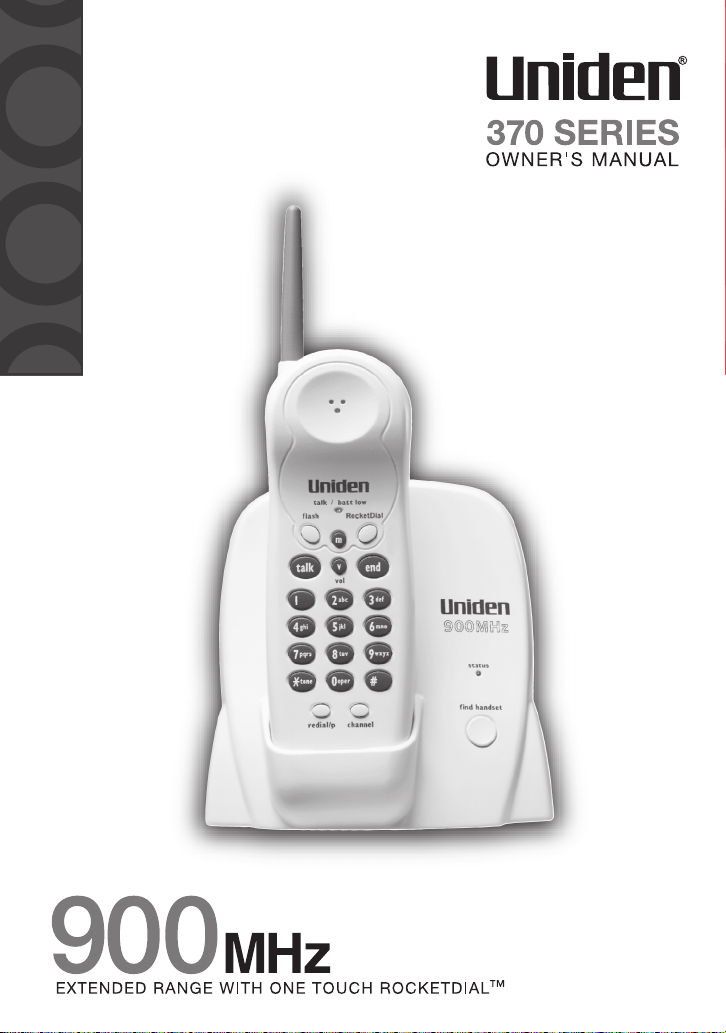
Page 2
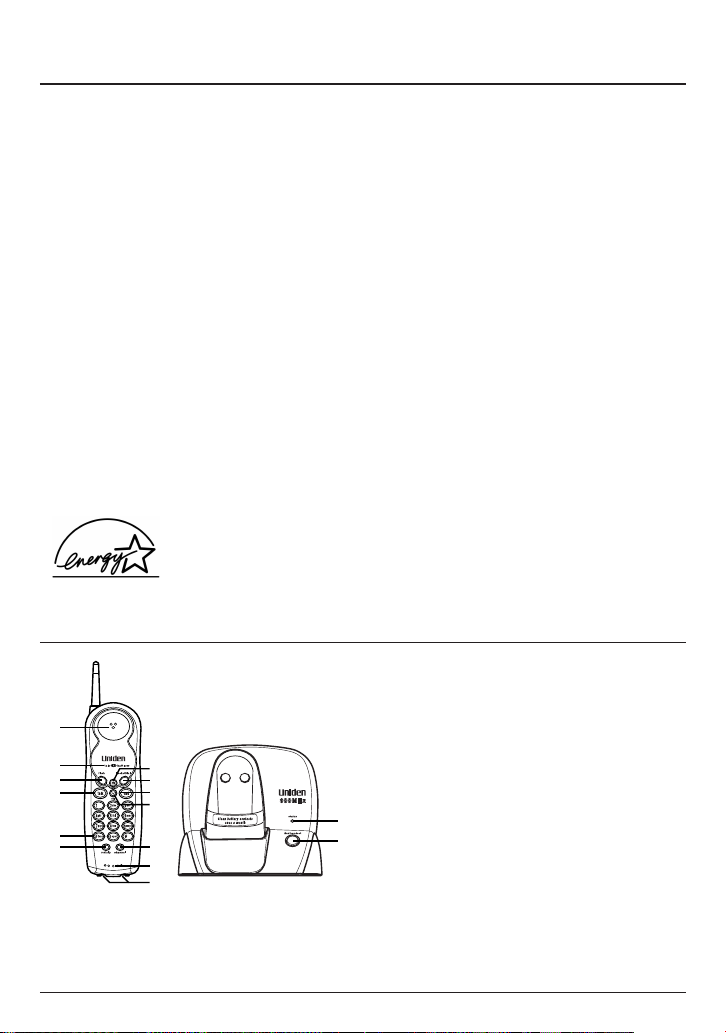
Introduction
14
15
1
2
3
4
5
6
11
10
8
9
7
12
13
The Uniden EXP370 Series (EXP370/EXP371) 900 MHz cordless phones are designed and
engineered to exacting standards for reliability, long life, and outstanding performance.
▼ Features
•
900 MHz Extended Range Technology
• Pulse/Tone Dialing • Handset Volume Control • 24 Digit Redial
• One Touch RocketDial™ Number • AutoTalk™ • AutoStandby™
• 7 Hours Talk Time • 14 days Standby Time • Hearing Aid Compatible
The EXP370 Series features include AutoTalk and AutoStandby. AutoTalk allows you to answer a
call by just removing the handset from the base so you don’t have to waste time pushing buttons.
AutoStandby allows you to hang up by simply returning the handset to the base.
The UltraClear Plus™ true compander circuitry virtually eliminates background noise. This innovative
technology provides you with the best possible reception during all your conversations.
To protect you against misbilled calls which might result from your phone being activated by other
equipment, the EXP370 Series has Random Code™ digital security which automatically selects one
of approx. 260,000 digital security codes for the handset and base. Also, the AutoSecure™ feature
electronically locks your phone when the handset is in the base.
RocketDial™ is a one-touch speed dial key that automatically dials your most important or frequently
called number. The number dialed, is a preset number stored by the user.
Be sure to visit our web site: www.uniden.com
®
is a registered trademark of Uniden America Corporation.
Uniden
AutoTalk, AutoStandby, UltraClear Plus, Random Code, AutoSecure, and RocketDial are trademarks of
Uniden America Corporation.
NERGY STA R
As E
models meets the E
NERGY STA R
E
• 10-Number Memory Dialing • 20 Channel Autoscan
®
Partner, Uniden has determined that this product or product
NERGY STA R
®
is a U.S. registered mark.
®
guide lines for energy efficiency.
Controls and Functions
1. Handset earpiece
2. talk/batt low LED - indicates when phone is
in use or the battery is low
3. flash - accesses call waiting (if available)
4. talk - answers or places calls
5.
/tone - switches to tone dialing in pulse dial
*
mode
6. redial/p - redials the last number / adds a
timed pause in a memory dialing sequence.
7. m - enters or recalls numbers in memory
8. RocketDial - one touch priority key
9. end - hangs up a phone call / mutes the
ringing tone temporarily
10. v - sets the ringer tone and earpiece volume
11. channel - selects another channel for clearer
reception
12. Handset Microphone
13. Battery Charging Contacts
14. Status LED
15. find handset - locates the handset
1
Page 3
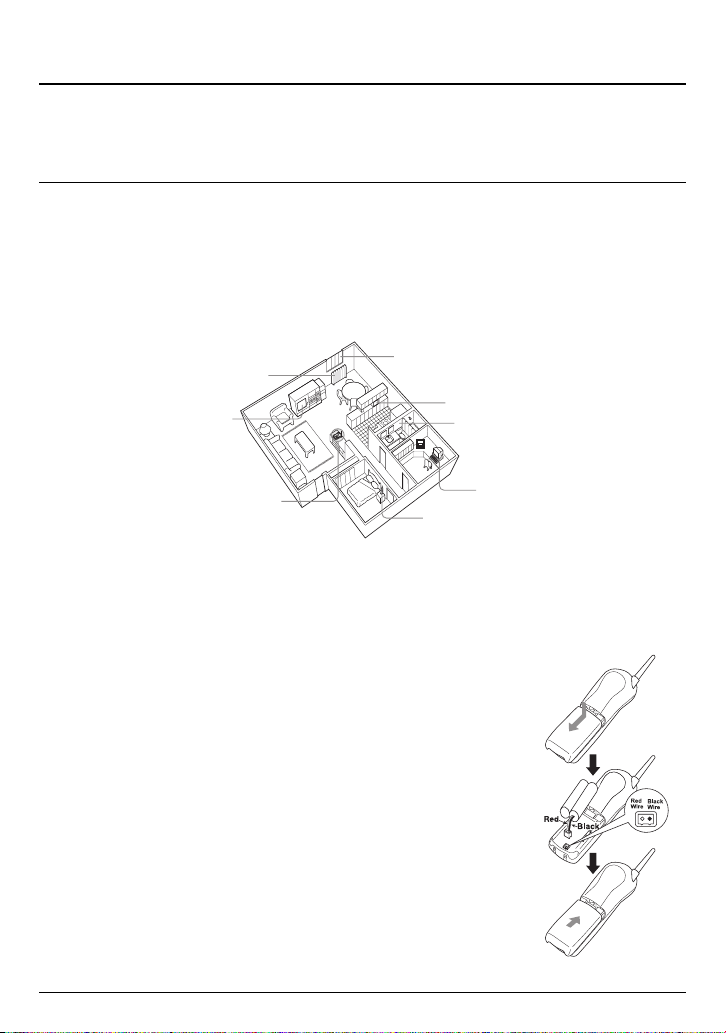
Included with Your Phone
• Base • AC Adapter • Rechargeable Battery
• Handset • Telephone Cord
Setting up the Phone
Do the following steps:
A. Choose the best location C. Connect the base unit
B. Install the battery pack D. Choose the dialing mode
A. Choose the best location
Before choosing a location for your new phone, read the INSTALLATION CONSIDERATIONS included
in the PRECAUTIONS AND IMPORTANT SAFETY INSTRUCTIONS.
Here are some important guidelines you should consider:
Avoid noise sources such as a window by a
Avoid heat sources, such as radiators,
air ducts, and sunlight
Avoid television sets and other
electronic equipment
street with heavy traffic
Avoid microwave ovens
Avoid excessive moisture, extremely
low temperatures, dust, mechanical
vibration, or shock
Choose a central location
• The location should be close to both a phone jack and a continuous power outlet which is not
switchable.
• Keep the base and handset away from sources of electrical noise such as motors and fluorescent
lighting.
• The base can be placed on a desk, tabletop, or mounted on a standard wall plate.
Avoid personal computers
Avoid other cordless telephones
B. Install the battery pack
Charge the battery pack for at least 15-20 hours before plugging the
phone line into your phone.
1) Press in on the battery cover release and slide the cover down until it
comes off.
2) Connect the battery pack connector observing correct polarity (black and
red wires) to the jack inside the battery compartment.
Do not exert any force on this connection. It could cause damage to the
battery or handset. The plastic connector will fit together only one way.
Once you are certain that you have made a good connection, then insert
the battery pack into the battery compartment. Do not pinch the wires.
3) Securely close the battery compartment cover by sliding it up until it snaps
into place.
4) Place the handset in the base with the keypad facing forward.
2
Page 4
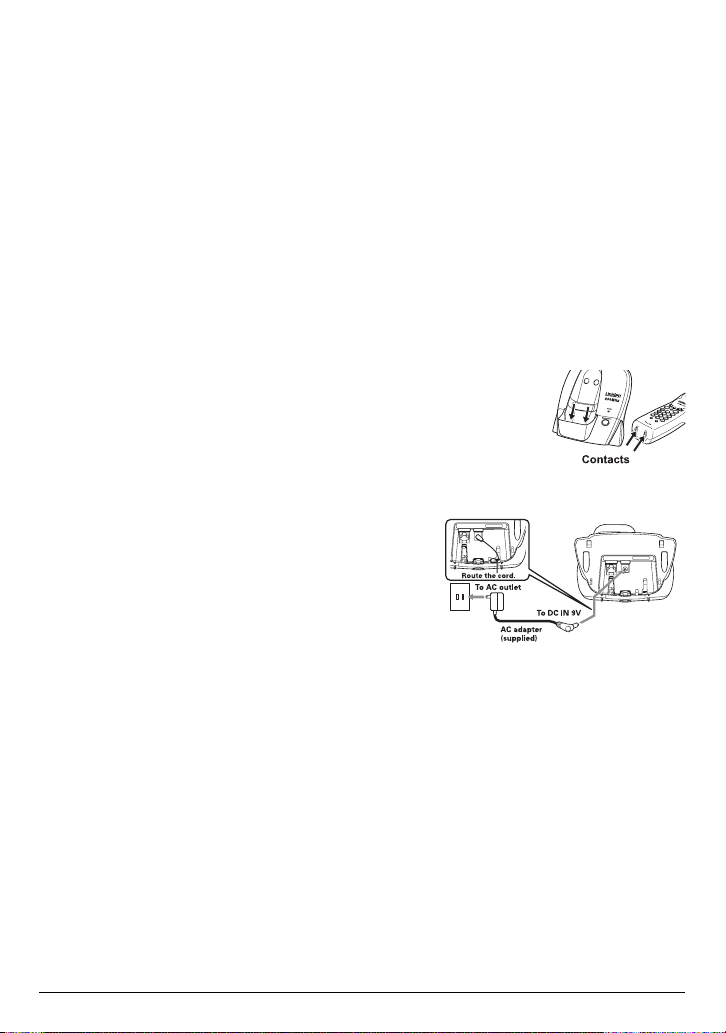
NOTE: Use only the Uniden Battery (BT-904) supplied with your phone. Replacement batteries
are also available through the Uniden Parts Department.
Battery use time (per charge)
From fully charged
• Seven hours continuous use
• Fourteen days when the handset is in the standby mode
Low Battery Alert
When the battery pack is very low and needs to be charged, the phone is programmed to eliminate
functions in order to save power. If the phone is not in use, the talk/batt low LED flashes when the
battery pack is low.
If the phone is in use, the talk/batt low LED flashes and the handset beeps. Complete your
conversation as quickly as possible and return the handset to the base for charging.
Cleaning the Battery Charging Contacts
To maintain a good charge, it is important to clean the battery contacts
on the handset and base unit with a dry cloth or a pencil eraser about
once a month. Do not use any liquids or solvents.
NOTE: Even when the battery pack is not being used, it will gradually
discharge over a long period of time. For optimum performance, be
sure to return the handset to the base unit after each telephone call.
C. Connect the base unit
1) Connect the AC adapter to the DC IN 9V jack and a
standard 120V AC wall outlet.
2) Wrap the cord inside the molded wiring channel as shown.
3) Set the base unit on a desk or tabletop, and place the
handset in the base unit.
4) Make sure the status LED illuminates. If the LED does not
illuminate, check to see that the AC adapter is plugged in
and the handset makes good contact with the base
charging contacts.
NOTICE: Place the power cord so it does not create a trip hazard or where it could become chafed
NOTES: • Use only the supplied AD-310 AC adapter. Do not use any other AC adapter.
and create a fire or electrical hazard.
• Connect the AC adapter to a continuous power supply.
• Place the base unit close to the AC outlet so that you can unplug the AC adapter easily.
After installing the battery pack in the handset, charge your handset at least 15-20 hours before
plugging into the phone line. Once the handset battery pack is fully charged, connect the
telephone line cord to the base and telephone wall outlet.
3
Page 5

5) Connect the telephone line cord to the TEL LINE jack and a
telephone outlet once the handset is fully charged.
TIP: If your telephone outlet isn’t modular, contact
your telephone company for assistance.
D. Choose the dialing mode
Most phone systems use tone dialing which sends DTMF tones through the phone lines. However
some phone systems still use pulse dialing such as in rural areas. The default setting is tone dialing.
Depending on your dialing system, set the mode as follows:
1) Press and hold flash until you hear a confirmation tone.
2) To set the dial mode for pulse dialing, press #. Or to set the dial mode for tone dialing, press
/tone. A confirmation tone sounds to indicate the setting is complete.
*
• If you are not sure of your dialing system, set for tone dialing. Make a trial call. If the call connects,
leave the setting as is, otherwise set for pulse dialing.
• If your phone dialing system requires pulse dialing and you need to send DTMF tones for certain
situations during a call, you may “switch-over” to tone dialing. (Refer to “Tone Dialing Switch-over”).
NOTE: Make sure your battery pack is fully charged before choosing the dial mode.
Modular
Using Your Phone
Making and Receiving Calls
Handset On Base
Answer call
Make call 2) The talk/batt low LED flashes and
Hang up Press end or return the handset to the base. (AutoStandby)
Redial 2) Listen for the dial tone.
Ringer Mute None
When the phone rings, remove the
handset from the base. (AutoTalk)
1) Remove the handset from the base and
press talk.
turns on.
3) Listen for the dial tone.
4) Dial the number.
1) Remove the handset from the base and
press talk.
3) Press redial/p to dial the last dialed
number.
Press talk, any number key,
1) Press talk.
2) The talk/batt low LED flashes and
3) Listen for the dial tone.
4) Dial the number.
1) Press talk.
2) Listen for the dial tone.
3)
Press end when ringing.
turns on.
Press
redial/p
num
ber.
Handset Off Base
to dial the last dialed
/tone, or #.
*
NOTES: • The redial/p key redials the last number dialed.
• The redialed number can be up to 24 digits long.
4
Page 6

Terminology
Throughout this manual, terms such as Standby and Talk Mode are used. Below is the terminology
explanation.
• Standby Mode - The handset is not in use, off the base, and talk has not been pressed. A dial
tone is not present.
• Talk Mode - The handset is off the base and talk has been pressed enabling a dial tone.
Adjusting the Ringer and Earpiece Volume
Ringer tone
When the phone is in standby mode, pressing the v key on the handset selects the handset ringer
tone. There are two ringer tones. Continue pressing the v key to listen to all tones. The phone keeps
the last ringer tone setting selected.
Earpiece volume
The handset earpiece volume settings (Low, Medium and High) can only be adjusted during a call.
Press v repeatedly to select Low, Medium and High. When you hang up, the phone keeps the last
volume setting selected.
Ringer Mute
The end key can be used to temporarily mute the ringer tone. When the handset is off the base and
the phone is ringing, press the end key and the ringer tone will be temporarily silenced. The ringer
tone will return to normal starting with the next incoming call.
Tone Dialing Switch-over
Some telephone companies use equipment that requires pulse dialing
(sometimes referred to as rotary dialing). If you need to enter tone dialing digits,
you can switch-over to tone dialing during the call. For example, entering your
bank account number after you have called your bank.
Initially make your call with the pulse dialing mode. Once your call connects,
press
/tone. Enter the desired number. These digits will be sent as tone
*
referred to as Chain Dialing. Once the call ends, the tone mode is canceled and pulse dialing mode
resumes.
NOTE: The tone feature only applies when the dial mode is set to pulse.
dialing. This special number can be stored in a memory location. This is
Traveling Out-of-Range
During a call, as you begin to move your handset too far from your base unit, noise increases. If you
pass the range limits of the base unit, your call will terminate within 5 minutes.
Selecting a Different Channel
If you encounter interference while using your phone, you can manually change the phones channel
for clear operation. This function works only when the phone is in use.
Press channel. The talk/batt low LED flashes, indicating the phone is changing to another channel.
5
Page 7

Page
To locate the handset (while it’s off the base), press find handset on the base. The handset beeps for 60
seconds.
Paging is canceled when pressing any key, find handset on the base or return the handset to the
base.
Flash and Call Waiting
If you have “call waiting” service and a call waiting tone sounds while you are
on a call, press flash to accept the waiting call. There is a short pause, then
you will hear the new caller. To return to the original caller, press flash again.
NOTE: You must subscribe through your local telephone company to receive
Call Waiting Service.
Storing a Phone Number in Memory
Your EXP370 Series has 10 memory locations for storing important telephone
numbers.
1) Remove the handset from the base.
2) Press m. The talk/batt low LED flashes.
3) Enter the phone number, up to 16 digits. If a pause is needed during the
dialing sequence, press redial/p to insert a pause. Each pause counts as a
digit and represents a two second delay in time between digits as they are
sent.
4) Press m again.
5) Enter the memory location (0-9) on the keypad. Memory 1 is reserved for
RocketDial. You can store data in this location by pressing 1. A tone indicates that the number is
stored. If you enter a number in a location that has a previously stored number it will overwrite the
existing number without warning.
NOTES: • The pause button counts as one digit. Pressing redial/p more than once increases the
length of pause between numbers.
• You have 30 seconds after pressing m to enter the number you wish to store. Otherwise,
the handset will beep rapidly.
• You cannot store numbers in RocketDial.
Dialing a Stored Number
Using the memory location features
1) Press talk, then press m.
2) Enter the memory location (0-9) on the keypad. The stored number automatically dials.
NOTE: If you select a memory location that does not have a stored number, the handset will beep
rapidly and the phone will not dial.
6
Page 8

One-touch RocketDial
Your phone is equipped with “One-touch RocketDial” for instant dialing. It is
used to dial the phone number stored in memory location 1. (See “Storing a
Phone Number in Memory”.)
To instantly dial the phone number stored in memory location 1, simply press
RocketDial. (There is no need to press talk. The phone will automatically dial.)
If you press RocketDial, and a phone number is not stored in memory location
1, the phone will beep rapidly and will not dial.
Chain Dialing
The memory locations on the handset are not limited to phone numbers. You can also store a group of
numbers (up to 16 digits) that you need to enter once your call connects. This is referred to as Chain
Dialing.
An example of this is a bank account number. Once you have called your bank, and are prompted to enter
the account number, simply press m and the location number where the special number has been stored.
Store your special number in memory as you would a phone number. (Refer to “Storing a Phone
Number in Memory”.)
Erasing a Stored Number from Memory
1) Remove the handset from the base unit.
2) Press m twice.
3) Press the memory location (0-9). A tone indicates that the stored number is erased from memory.
NOTE: You cannot erase the phone numbers by using the RocketDial. This is the number stored in
memory location 1.
Changing the Digital Security Code
The digital security code is an identification code used to connect the handset and the base unit.
Normally, setting the code is not necessary.
The first time you charge your handset, the security code is automatically set. In the rare situation that
you suspect another cordless telephone is using the same security code, you can change the code.
1) Remove the handset from the base unit. Press and hold find handset on the base.
2) The handset begins emitting a paging sound. While holding find handset for at least 3 seconds,
place the handset on the base unit. The paging sound stops. Leave the handset on the base for
more than 3 seconds. A new random security code is set.
NOTE: If the handset battery pack is completely discharged or the battery pack is removed, the digital
security code will be lost. If this happens, a new security code is set automatically next time
the battery pack is charged.
7
Page 9

Troubleshooting
If your EXP370 Series cordless telephone is not performing to your expectations, please try these
simple steps.
NOTE: Do not attempt to service this unit yourself. Servicing must be performed by qualified
personnel.
Symptom
The status LED won’t
illuminate when the handset
is placed in the base.
The audio sounds weak
and/or scratchy.
Can’t make or receive calls.
Handset doesn’t ring or
receive a page.
Severe noise interference
If you still have a problem
Suggestion
• Make sure the AC adapter is plugged into the base and wall outlet.
• Make sure the handset is properly seated in the base.
• Make sure that the charging contacts on the handset and on the
base are clean.
• Move the handset and/or base to a different location away from
metal objects or appliances and try again.
• Press channel to help eliminate background noise.
• Check both ends of the telephone line cord.
• Make sure the AC adapter is plugged into the base and a wall
outlet.
• Disconnect the AC adapter for a few minutes, then reconnect it.
• Change the digital security code. (See page 7)
• Make sure that the handset is not too far from the base.
• The Nickel-Cadmium battery pack may be weak. Charge the battery
for 15-20 hours.
• The handset may be too far away from the base.
• Place the base away from appliances or metal objects.
• Change the digital security code. (See page 7)
• Keep the handset away from microwave ovens, computers, remote
control toys, wireless microphones, alarm systems, intercoms, room
monitors, fluorescent lights, and electrical appliances.
• Move to another location or turn off the source of interference.
• Call our customer hotline at 1-800-297-1023
8
Page 10

Precautions!
Before you read anything else, please observe the following:
Warning!
Uniden America Corporation DOES NOT represent this unit to be
waterproof. To reduce the risk of fire, electrical shock, or damage to the
unit, DO NOT expose this unit to rain or moisture.
Rechargeable Nickel-Cadmium Battery Warning
• This equipment contains a rechargeable nickel-cadmium battery.
• Cadmium is a chemical known to the State of California to cause
cancer.
• The rechargeable nickel-cadmium battery contained in this equipment
may explode if disposed of in a fire.
• Do not short-circuit the battery.
• Do not charge the rechargeable nickel-cadmium battery used in this
equipment in any charger other than the one designed to charge this
battery as specified in the owner’s manual. Using another charger may
damage the battery or cause the battery to explode.
Rechargeable Nickel-Cadmium
Batteries Must Be Recycled or
Disposed of Properly
• Uniden voluntarily participates in an RBRC®
industry program to collect and recycle nickel-cadmium batteries at
the end of their useful life, when taken out of service within the
United States. The RBRC® program provides a convenient alternative
to placing used nickel-cadmium batteries into the trash or municipal
waste stream, which is illegal in some areas.
• Through the RBRC® program, Uniden makes it easy for you to drop off
the used battery at local retailers of replacement nickel-cadmium
batteries. You may also contact your local recycling center for
information on where to return the used battery. Please call 1-800-8BATTERY for information on Ni-Cd battery recycling in your area.
Uniden's involvement in this program is part of its commitment to
protecting our environment and conserving natural resources.
• RBRC® is a registered trademark of the Rechargeable Battery Recycling
Corporation.
The exclamation point within an equilateral triangle is
intended to alert the user to the presence of important
operating and maintenance (servicing) instructions in
the literature accompanying the appliance.
Important Safety Instructions
When using your telephone equipment, these basic safety precautions
should always be followed to reduce the risk of fire, electrical shock, and
injury to persons:
1. Read and understand all instructions.
2. Follow all warnings and instructions marked on the product.
3. Unplug this product from the wall outlet before cleaning. Use a dry
cloth for cleaning without liquid or aerosol cleaners.
4. Do not use this product near water; for example, near a bathtub, wash
bowl, kitchen sink or laundry tub, in a wet basement, or near a
swimming pool.
5. Do not place this product on an unstable cart, stand, or table. The
telephone may fall, causing serious damage to the unit.
6. Slots and openings in the cabinet and the back or bottom are
provided for ventilation. To protect the product from overheating,
these openings must not be blocked or covered. This product should
never be placed near or over a radiator or heat register. This product
should not be placed in a built-in installation unless proper
ventilation is provided.
7. This product should be operated only from the type of power source
indicated on the marking label. If you are not sure of the type of
power supply to your home, consult your dealer or local power
company.
8. Do not allow anything to rest on the power cord. Do not locate this
product where the cord will be damaged by persons walking on it.
9. Do not overload wall outlets and extension cords, as this can result in
the risk of fire or electrical shock.
10.Never push objects of any kind into this product through cabinet
slots, as they may touch dangerous voltage points or short out parts
that could result in a risk of fire or electric shock. Never spill liquid of
any kind on the product.
11.To reduce the risk of electric shock, do not disassemble this product.
Take it to qualified service personnel when service or repair work is
required. Opening or removing covers may expose you to dangerous
voltages or other risks. Incorrect reassembly can cause electric shock
when the appliance is subsequently used.
12.Unplug this product from the wall outlet and refer servicing to
qualified service personnel under the following conditions:
A. When the power supply cord is damaged or frayed.
B. If liquid has been spilled into the product.
C. If the product has been exposed to rain or water.
D. If the product does not operate normally when following the
operating instructions. (Adjust only those controls that are
covered by the operating instructions. Improper adjustment of
other controls may result in damage and will often require
extensive repair work by a qualified technician.)
E. If the product has been dropped or the cabinet has been
damaged.
F. If the product exhibits a distinct change in performance.
13.Do not use the telephone to report a gas leak in the vicinity of the
leak.
Additional Battery Safety Precautions
Caution! To reduce the risk of fire or injury to persons by the
battery, read and follow these instructions:
1. Use only the Uniden battery pack specified in the owner’s manual.
2. Do not dispose of the battery pack in a fire. The cell may explode.
Check the nickel-cadmium battery disposal package insert for disposal
instructions.
3. Do not open or mutilate the battery pack. Released electrolyte is
corrosive and may cause damage to the eyes or skin. It may be toxic
if swallowed.
4. Exercise care in handling the battery in order not to short the battery
with conducting materials such as rings, bracelets, and keys. The
battery or conductor may overheat and cause burns.
5. Charge the battery pack provided with or identified for use with this
product only in accordance with the instructions and limitations
specified in the owner’s manual provided for this product.
6. Observe proper polarity orientation between the battery pack and
battery charger.
SAVE THESE INSTRUCTIONS!
Important Electrical Considerations
Unplug all electrical appliances when you know an electrical storm is
approaching. Lightning can pass through your household wiring and
damage any device connected to it. This phone is no exception.
Warning!
Please do not attempt to unplug any appliance during an electrical
storm.
The FCC Wants You To Know
Changes or modifications to this product not expressly approved by
Uniden, or operation of this product in any way other than as detailed by
the owner’s manual, could void your authority to operate this product.
The equipment cannot be used on public coin phone service provided by
the telephone company. Connection to party line service is subject to
state tariffs. (Contact the state public utility commission, public service
commission or corporation commission for information.)
Range
Your new phone is designed to achieve the maximum possible range by
transmitting and receiving according to the highest specifications set
forth by the FCC. We have rated this phone to operate at a maximum
distance with the qualification that the range depends upon the
environment in which the telephone is used. Many factors limit range,
and it would be impossible to include all the variables in our rating. The
Maximum Range rating of this phone is meant to be used as a means of
comparison against other range claims.
Telephone Line Problems
The FCC has granted the telephone company the right to disconnect
service in the event that your phone causes problems on the telephone
line. Also, the telephone company may make changes in facilities and
services which may affect the operation of your unit. However, your
telephone company must give adequate notice in writing prior to such
actions to allow you time for making necessary arrangements to continue
uninterrupted service.
If you are having trouble with your telephone service, you must first
disconnect your phone to determine if it is the cause of your problem. If
you determine that it is the cause, you must leave it disconnected until
9
Page 11

the trouble has been corrected.
Radio Interference
Radio interference may occasionally cause buzzing and humming in your
cordless handset, or clicking noises in the base. This interference is
caused by external sources such as TV, refrigerator, vacuum cleaner,
fluorescent lighting, or electrical storm. Your unit is NOT DEFECTIVE. If
these noises continue and are too distracting, please check around your
home to see what appliances may be causing the problem. In addition,
we recommend that the base not be plugged into a circuit that also
powers a major appliance because of the potential for interference. Be
certain that the antenna on the unit is fully extended when needed.
In the unlikely event that you consistently hear other voices or
distracting transmissions on your phone, you may be receiving radio
signals from another cordless telephone or other source of interference. If
you cannot eliminate this type of interference, you need to change to a
different channel.
Finally, it should be noted that some cordless telephones operate at
frequencies that may cause interference to nearby TVs and VCRs. To
minimize or prevent such interference, the base of the cordless telephone
should not be placed near or on top of a TV or VCR. If interference is
experienced, moving the cordless telephone farther away from the TV or
VCR will often reduce or eliminate the interference.
More Than One Cordless Telephone
If you want to use more than one cordless telephone in your home, they
must operate on different channels. Press the channel key to select a
channel that provides the clearest communication.
Cordless Telephone Privacy
Cordless telephones are radio devices. Communications between the
handset and base of your cordless telephone are accomplished by means
of radio waves which are broadcast over the open airways. Because of the
inherent physical properties of radio waves, your communications can be
received by radio receiving devices other than your own cordless
telephone unit. Consequently, any communications using your cordless
telephone may not be private.
Installation Considerations
Selecting a Location
Before choosing a location for your new phone, there are some important
guidelines you should consider:
• The location should be close to both a phone jack and continuous
power outlet. (A continuous power outlet is an AC outlet which does
not have a switch to interrupt its power.)
• Keep the base and handset away from sources of electrical noise such
as motors or fluorescent lighting.
• Be sure there is sufficient space to fully extend the base antenna.
• The base can be placed on a desk or tabletop or mounted on a
standard telephone wall plate.
• You should charge your new phone for 15-20 hours before completing
the installation or using the handset.
Telephone Line Outlets
There are two types of phone outlets:
Modular Jack
Most phone equipment available now uses modular jacks. Phone cords are
fitted with a molded plastic connector which plugs into this type of jack.
If you do not have modular phone jacks, contact your local telephone
company for information about their installation.
Hardwired Jack
Some equipment is wired directly to a phone jack, and these types of
installations require a modular jack converter. This type of installation is
not difficult; however, you should contact your Uniden telephone dealer
or a telephone supply store for advice about the proper adapter or
converter for your particular situation.
Connecting the Telephone Cords
Consider these safety guidelines before connecting the telephone cords:
Caution!
• Never install telephone wiring during a lightning storm.
• Never touch uninsulated telephone wires or terminals unless the
telephone line has been disconnected.
• Use caution when installing or modifying telephone lines.
Applying Power to the Base
This phone requires an AC outlet, without a switch to interrupt power,
and the included AC adapter. To relieve strain on the DC plug when the
phone is placed on a desk or table, wrap the power cord around the
strain relief notch on the bottom of the base.
NOTE: Place the power cord so that it does not create a trip
hazard, or where it could become chafed and create a fire
or other electrical hazards.
Adapter Safety Features
If the AC adapter furnished with this phone has a
polarized line plug (a plug having one blade wider
than the other), this plug will fit into the power
outlet only one way. If you are unable to insert
the plug fully into the outlet, try reversing the
plug.
Do not alter the shape of the blades of the
polarized plug!
NOTE: If you cannot plug the AC adapter into the outlet, contact
someone about replacing the outlet.
Plug the AC Adapter into a standard 120 VAC wall outlet.
Do not use an outlet controlled by a wall switch.
Use only the Uniden AC Adapter supplied with this phone.
One Year Limited Warranty
Important: Evidence of original purchase is required for warranty
service.
WARRANTOR: UNIDEN AMERICA CORPORATION (“Uniden”)
ELEMENTS OF WARRANTY: Uniden warrants, for one year, to the original
retail owner, this Uniden Product to be free from defects in materials and
craftsmanship with only the limitations or exclusions set out below.
WARRANTY DURATION: This warranty to the original user shall terminate
and be of no further effect 12 months after the date of original retail
sale. The warranty is invalid if the Product is (A) damaged or not
maintained as reasonable or necessary, (B) modified, altered, or used as
part of any conversion kits, subassemblies, or any configurations not sold
by Uniden, (C) improperly installed, (D) serviced or repaired by someone
other than an authorized Uniden service center for a defect or
malfunction covered by this warranty, (E) used in any conjunction with
equipment or parts or as part of any system not manufactured by Uniden,
or (F) installed or programmed by anyone other than as detailed by the
owner’s manual for this product.
STATEMENT OF REMEDY: In the event that the product does not conform
to this warranty at any time while this warranty is in effect, warrantor
will either, at its option, repair or replace the defective unit and return it
to you without charge for parts, service, or any other cost (except
shipping and handling) incurred by warrantor or its representatives in
connection with the performance of this warranty. Warrantor, at its
option, may replace the unit with a new or refurbished unit. THE LIMITED
WARRANTY SET FORTH ABOVE IS THE SOLE AND ENTIRE WARRANTY
PERTAINING TO THE PRODUCT AND IS IN LIEU OF AND EXCLUDES ALL
OTHER WARRANTIES OF ANY NATURE WHATSOEVER, WHETHER EXPRESS,
IMPLIED OR ARISING BY OPERATION OF LAW, INCLUDING, BUT NOT
LIMITED TO ANY IMPLIED WARRANTIES OF MERCHANTABILITY OR FITNESS
FOR A PARTICULAR PURPOSE. THIS WARRANTY DOES NOT COVER OR
PROVIDE FOR THE REIMBURSEMENT OR PAYMENT OF INCIDENTAL OR
CONSEQUENTIAL DAMAGES. Some states do not allow this exclusion or
limitation of incidental or consequential damages so the above limitation
or exclusion may not apply to you.
LEGAL REMEDIES: This warranty gives you specific legal rights, and you
may also have other rights which vary from state to state. This warranty
is void outside the United States of America.
PROCEDURE FOR OBTAINING PERFORMANCE OF WARRANTY: If, after
following the instructions in the owner’s manual you are certain that the
Product is defective, pack the Product carefully (preferably in its original
packaging). The Product should include all parts and accessories
originally packaged with the Product. Include evidence of original
purchase and a note describing the defect that has caused you to return
it. The Product should be shipped freight prepaid, by traceable means, to
warrantor at:
(800) 297-1023, 8 a.m. to 5 p.m. Central, Monday through Friday
Uniden America Corporation
Parts and Service Division
4700 Amon Carter Blvd. Fort Worth, TX 76155
10
Page 12

