
®
880
Owner’s Manual
Printed in China
U01UT390ZZA(0)

CONTENTS
SAFETY NOTICE ........................................................................... 4
UNPACKING ................................................................................. 4
DESCRIPTION .............................................................................. 4
EMERGENCY OPERATION .......................................................... 5
CONTROLS AND FUNCTIONS ..................................................... 5
INSTALLATION ............................................................................. 8
MOBILE INSTALLATION .............................................................................. 8
Mobile Antenna ........................................................................................... 8
Connecting the Power Cords ...................................................................... 8
Ground Information ................................................................................... 9
INSTALL 6PIN TO 4PIN ADAPTER ............................................................. 9
MARINE INSTALLATION ............................................................................... 9
USING YOUR BEARCAT 880 ...................................................... 10
CB MODE ...................................................................................................... 10
BASIC SETTINGS......................................................................................... 10
ALL CHANNEL SCAN ................................................................................... 10
WEATHER MODE WX MODE .................................................................... 11
Set Weather Scan Mode ............................................................................ 11
Set Weather Alert Mode ............................................................................ 12
MEMORY Mode .......................................................................................... 12
Save Channels Into Memory ..................................................................... 12
Scan Channels in Memory ........................................................................ 12
Listen to Channels in Memory .................................................................. 12
Clear Channels from Memory ................................................................... 12
MENUS ......................................................................................................... 13
Select Backlight Color ............................................................................... 13
Set LCD Contrast ....................................................................................... 14
Set Brightness ........................................................................................... 14
Diagnostic Menus ..................................................................................... 14
Antenna Mismatch Check ......................................................................... 15

RF Power Check ......................................................................................... 15
EXIT Menu .................................................................................................. 15
OTHER FEATURES ....................................................................................... 15
S/RF/CAL/SWR Meter ................................................................................ 15
Calibrate Standing Wave Ratio (SWR) ..................................................... 16
PREVENTIVE MAINTENANCE ................................................... 16
MAINTENANCE ......................................................................... 16
TROUBLESHOOTING ................................................................ 17
SERVICING YOUR TRANSCEIVER ............................................. 18
SPECIFICATIONS ........................................................................ 18
TWOYEAR EXTENDED WARRANTY ........................................ 19
Uniden is a registered trademark of Uniden America Corporation.
Bearcat is a registered trademark of Uniden America Corporation.
Features, specications, and availability of optional accessories are all subject to
change without notice.
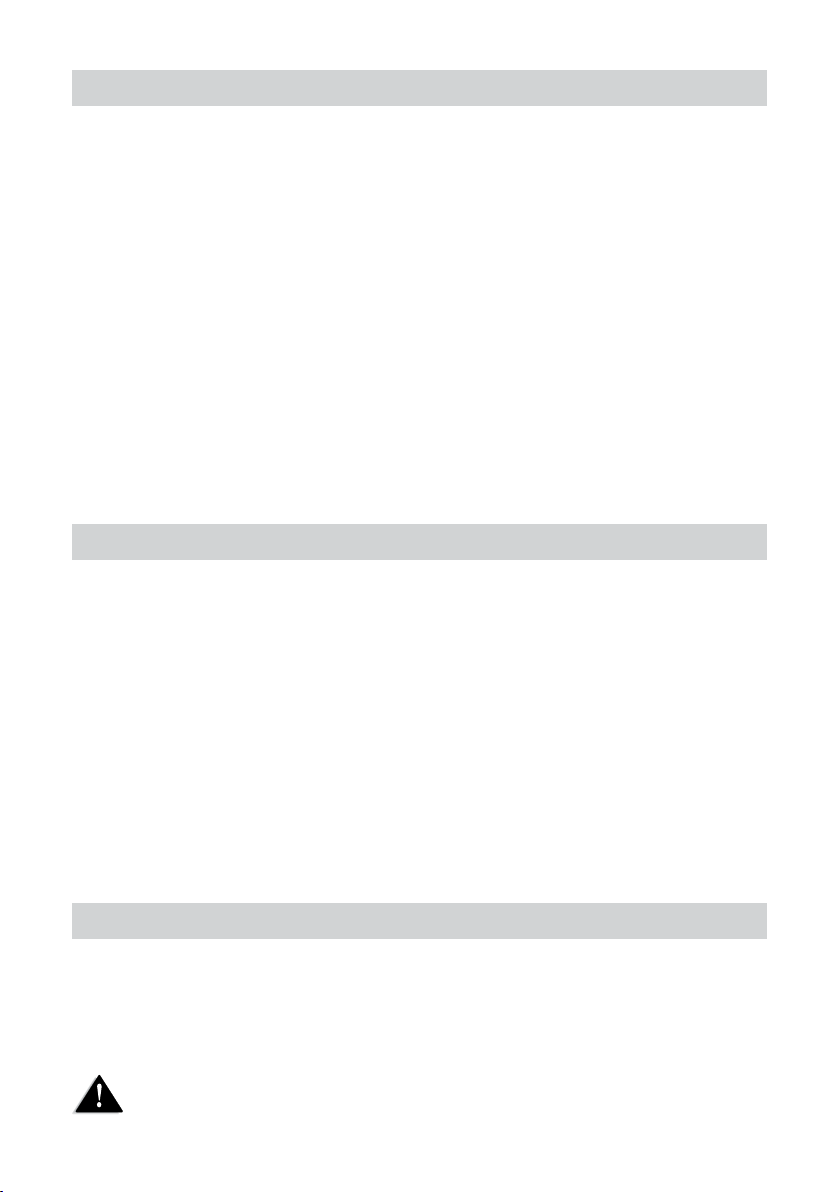
SAFETY NOTICE
The antenna used for this radio must be properly installed and
maintained and must provide a separation distance of at least 34 cm
(13.4 Inches) from all persons and must not be collocated or operated in
conjunction with any other antenna or transmitter. Never transmit if any
person is closer than the specified distance to the antenna.
Note that Uniden does not specify or supply any antenna with this
transceiver. While a 0 dBi gain antenna is normal for a typical installation,
the above limit applies to any antenna with up to 3 dBi gain.
Changes or modifications to this product or use of accessories not
expressly approved by Uniden, or operation of this product in any way
other than as provided in the Uniden Owner’s Manual could void your
authority to operate this product.
UNPACKING
Your Bearcat 880 contains the following:
Bearcat 880 CB 2-way mobile radio
Microphone
Mounting Bracket Kit
DC Power Cord
6-pin to 4-pin microphone adapter
Reference Guide
Part 95 Subpart D (FCC Rules)
If any items are missing or damaged, contact your place of purchase
immediately.
DESCRIPTION
Your Uniden Bearcat 880 represents the highest quality communications
device designed for use in the Citizens Band Radio Service. It will
operate on any of the 40 AM frequencies authorized by the Federal
Communications Commission (FCC).
The Citizens Band Radio Service is under the jurisdiction of the Federal
4

Communications Commission (FCC). Any adjustments or alterations which would
1 42 5 6
3
alter the performance of the transceiver's original FCC type acceptance, or which
would change the frequency determining method, are strictly prohibited.
Replacement or substitution of crystal, transistors, ICs, regulator diodes, or any
other part of a unique nature, with parts other than those recommend by Uniden,
may cause violations of the technical regulations in Part 95 of the FCC Rules or in
violation of type acceptance requirements in Part 2 of the rules.
EMERGENCY OPERATION
1. Press 9/19/NORM or turn Channel Selector knob to Channel 9.
2. Press PTT and speak clearly.
3. If there is no response, select an active channel and ask that party
to relay your emergency broadcast on Channel 9.
All channels except Channel 9 may be used for normal communication. The FCC
reserves Channel 9 for emergencies involving the immediate safety of individuals
or protection of property. Use Channel 9 to render assistance to a motorist.
This is an FCC rule and applies to all CB radio operators.
CONTROLS AND FUNCTIONS
7
12
111098
151413
16
1. Volume Control knob with Power On/O. Turn the knob
clockwise until it clicks to turn power on or counterclockwise until
it clicks to turn power o.
2. SQUELCH knob: Reduces background noise when there is no
incoming signal.
3. S/RF/CAL/SWR Meter: Displays Send/Receive signal strength, RF
Power, and SWR reading.
4. Channel Number display.
5. Operation buttons and associated LEDs:
5
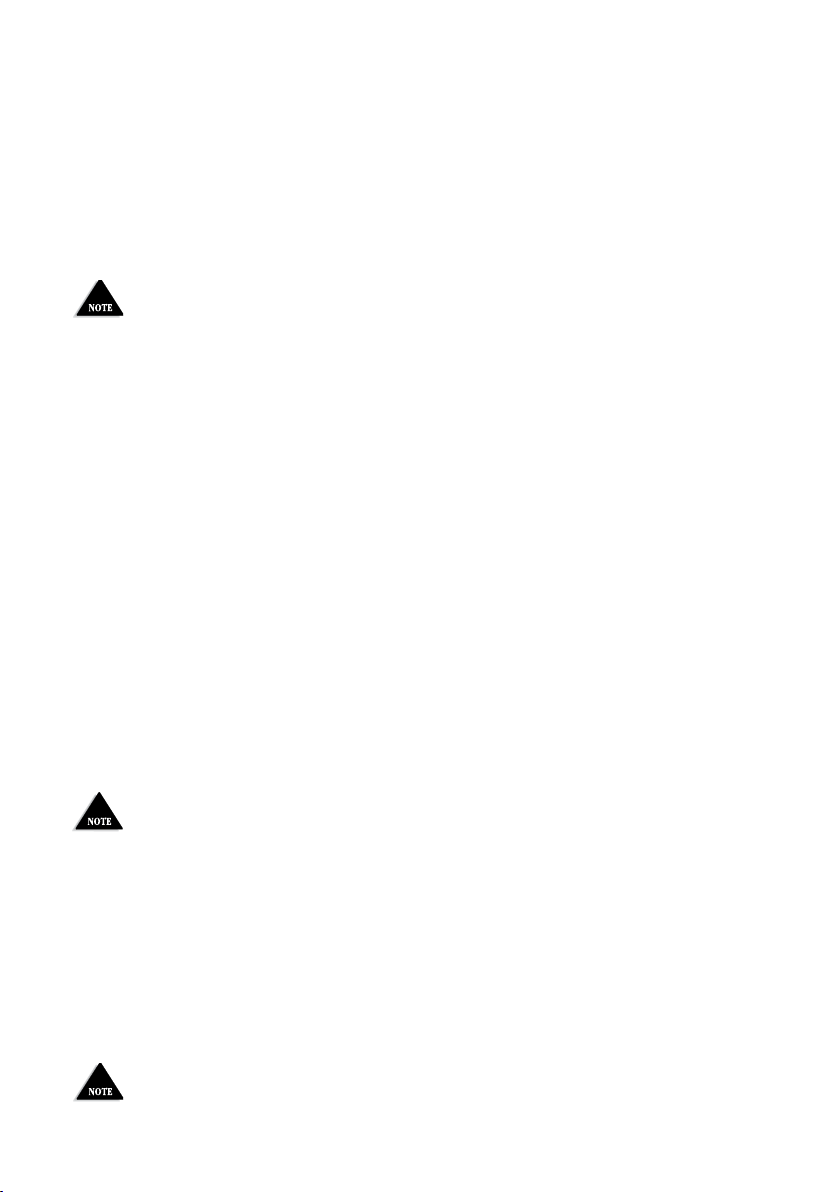
Talkback: Talkback lets you monitor yourself when transmitting.
Press Talkback to activate the function (LED = on). With Talkback
active, press PTT and adjust the volume with the Volume Control
knob. (Levels 00 - 15)
MIC Gain: Adjusts microphone sensitivity. Delivers up to 100%
modulation. With MIC Gain active, press PTT and adjust the gain
levels with the Volume Control knob. (Levels 00 - 04)
If Talkback is on when MIC Gain is also on, Talkback volume increases.
Weather: Press to toggle between Weather and CB channels. Turn
Channel Selector to cycle through the 7 weather channels. (LED
o = CB channels; LED on = Weather channels)
Press and hold to turn Weather Alert on and o. ALERT displays.
Day/Night: Adjusts LCD backlight sensitivity between Day and
Night modes. (LED o = Day; LED on = Night)
6. Channel Selector/MENU/OK. Press the inner MENU/OK button to
select a menu option or other selection. Turn the outer Channel
Selector knob to:
Select channels
Select menu modes
Change scan resume direction (up or down)
Control Talkback volume
Control Mic gain level
Control Calibration volume
All channels except Channel 9 may be used for normal communication. The FCC
reserves Channel 9 for emergencies involving the immediate safety of individuals
or protection of property. Use Channel 9 to render assistance to a motorist.
This is an FCC rule and applies to all CB operators.
7. Microphone socket.
8. Indicators turn on when the function is turned on.
9. S/RF/CAL/SWR: Push to to check RF signal strength, calibration,
and SWR reading.
10. CB/PA: Selects CB (Citizens Band) or PA (Public Address).
Do not use the PA function unless an external speaker is connected.
6
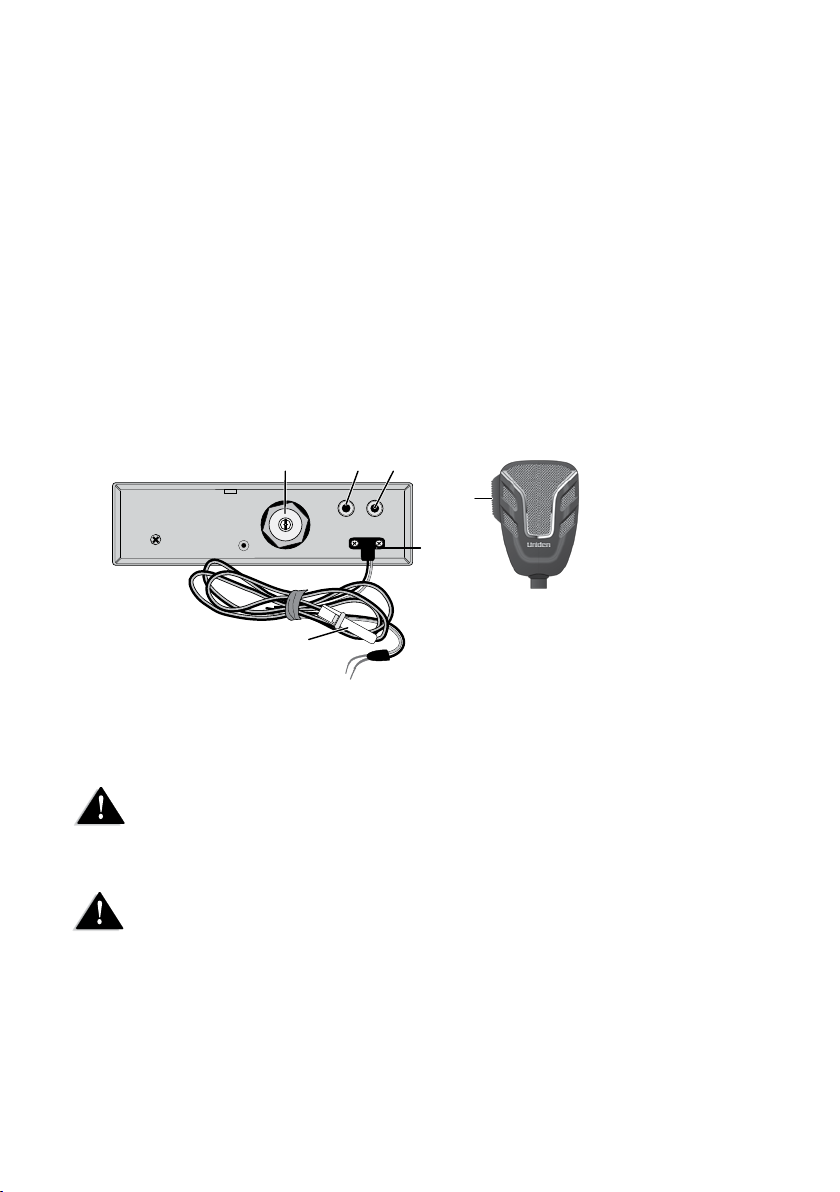
11. MEM/SCAN: Press to start or stop scanning modes [All Channel
Scan (see page 10) and Memory Scan (see page 12)]. Press and hold
to set or clear channel memory while in Memory mode.
12. 9/19/NORM: Press to switch between emergency channel 9,
channel 19, and standard CB channels.
13. Frequency Display: Displays the MHz of the selected channel. Also
displays menu options.
14. ANL: Turns ANL (Automatic Noise Limiter) feature on and o.
ANL reduces external noise.
15. NB: Turns NB (Noise Blanker) feature on and o. NB reduces
interference from vehicle ignition systems.
16. RF Gain knob: Improves reception in strong signal areas.
17 18 19
22
20
21
17. Antenna socket: Connects antenna to the unit.
18. PA SP: Connects optional external 8-ohm, 4-watt speaker for use
as a public address system.
To prevent acoustic feedback, separate the microphone from the speaker when
operating the PA at high output levels.
19. EXT. SP: Connects an 8-ohm 4-watt speaker to remotely monitor
the receiver.
When the external speaker is plugged in, the internal speaker is o.
20. POWER: Connects DC power to transceiver.
21. Fuse.
22. PTT: Push-to-Talk.
7
