Page 1

PRO 510
XL
Professional
Mobile CB Radio
Page 2

INTRODUCTION
Welcome to the world of Citizens Band
radio communications.Your Uniden
PRO 510XL is an advanced mobile
radio designed for use in the Citizens
Band Radio Service. It will operate on
any of the 40 AM frequencies
authorized by the Federal
Communications Commission (FCC).
Your PRO 510XL features a superheterodyne circuit with PHASE
LOCKED LOOP techniques to assure
precise frequency control.This radio
has been type accepted and
certified by the FCC.
WARNING
The Citizens Band (CB) Radio Service
is under the jurisdiction of the FCC.
Any adjustments or alterations which
would alter the performance of the
transceiver’s or iginal FCC type
acceptance or would change the
frequency determining method, are
strictly prohibited.
Replacement or substitution of crystals,
transistors, IC’s, regulator diodes or
any other part of a unique nature, with
parts other than those recommended
by Uniden, may cause violation of the
technical regulations of Part 95 of the
FCC rules or violation of type
acceptance requirements of Part 2 of
the rules.
Elimination of Licensing
The FCC has ruled that CB Radio
Service operators are not required to
obtain an FCC license to operate the
CB equipment.The FCC also permits
CB station operation without station
identification.
Elimination of individual station
licenses results in no lessening of the
operating privileges or responsibilities
of CB users. An operator of an CB
radio station is still required to comply
with the Communications Act and with
the rules of CB Radio Service.
Page 3
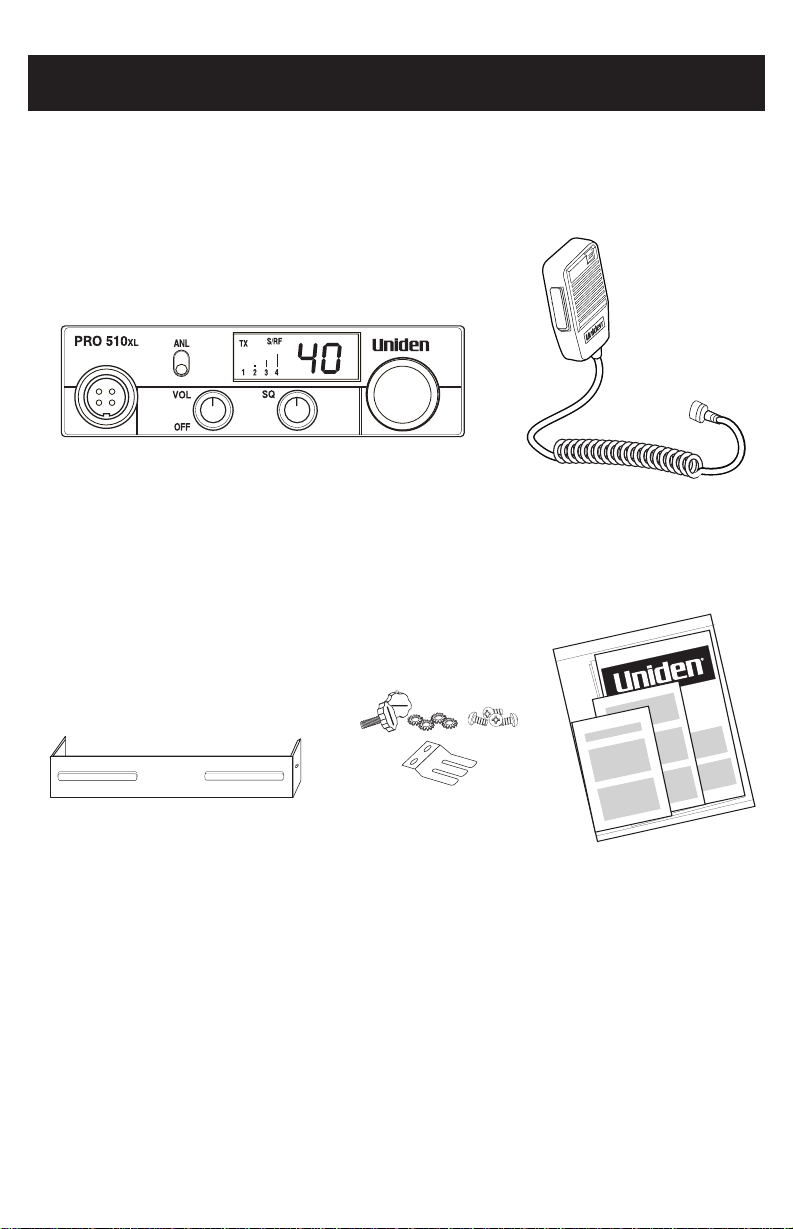
INCLUDED IN YOUR PACKAGE
If any of these item are missing or damaged, immediately contact your place of
purchase or Uniden Customer Service at: (800) 554-3988, 8:30 a.m.to 5:00 p.m.,
Central Time, Monday through Friday.
CB Radio Microphone
Mounting Bracket
Antenna must be purchased separately.
Mounting Hardware
Other Printed Material
Page 4
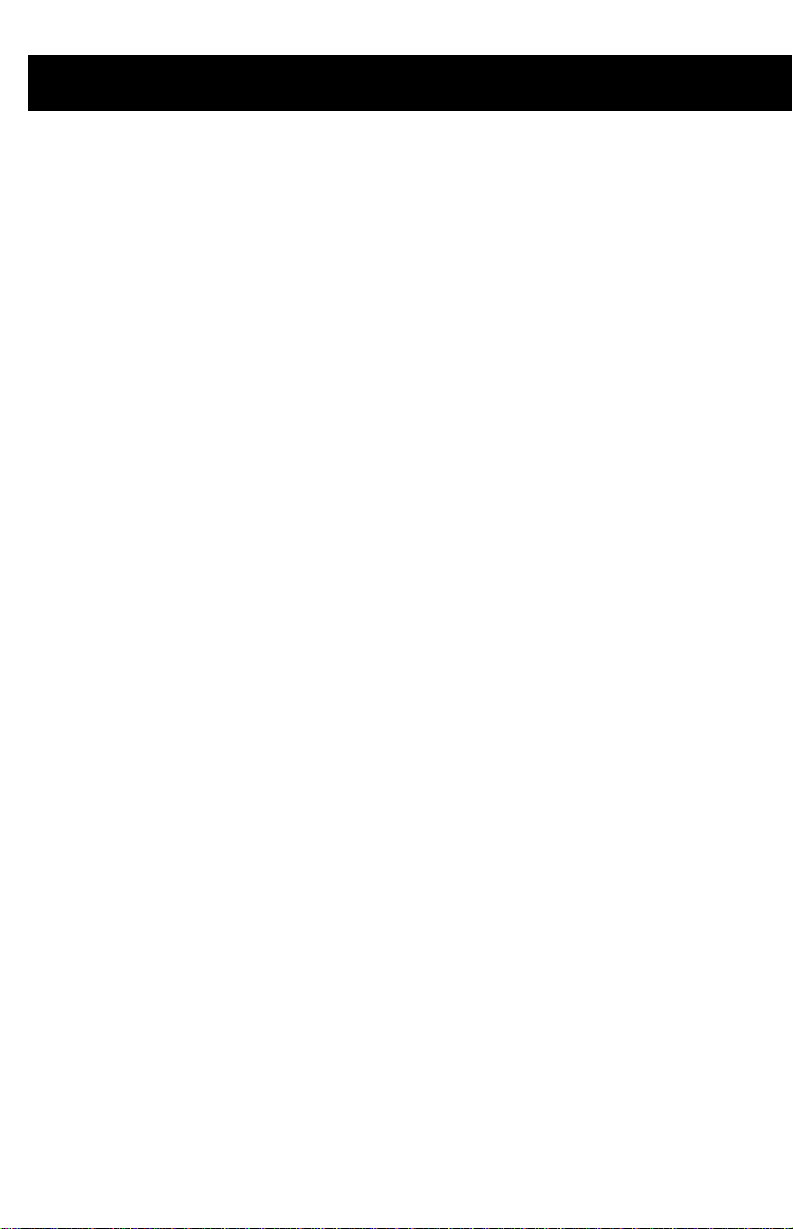
CONTROLS AN
1. ANL Switch - You can select the
Automatic Noise Limiter to help
reduce harsh background noise
caused by a variety of interference
sources.
2. TX LED - An LED lights to indicate
when the radio is transmitting.
3. S/RF Meter - This LED meter shows
the relative strength of the received
signal or the RF output.
4. Channel Indicator - Displays the
channel currently in use.
5. Channel Selector - This switch
selects the desired channel for
transmission and reception. All
channels, except channel 9, may be
used for communications between
stations operating under different
license. Channel 9 has been
reserved by the FCC for emergency
communications involving the
immediate safety of individuals or
the immediate protection of
property.Channel 9 also may be
used to render assistance to a
motorist.This is a FCC rule and
applies to all operators of
CB radios.
6. Squelch - The squelch control is
used to eliminate background noise
during the absence of a
transmission.Turn the control fully
counterclockwise, then slowly rotate
it back clockwise until the noise
disappears. At this setting any
transmission must be slightly
stronger than the background noise
to “Break Squelch” or to be heard.
Further clockwise rotation will
increase the threshold at which a
signal will be heard.You can select
any level to “Break Squelch.”
7. Volume Control - Rotate clockwise
to turn the radio on and to increase
the volume.
8. Microphone Jack - The operational
mode of the CB is controlled by the
push-to-talk switch on the
microphone. Press the switch to
activate the transmitter and disable
the receiver. Release the switch
to enable the receiver and disable
the transmitter.When transmitting,
hold the microphone about 2 inches
from your mouth and speak clearly
in a normal voice.The microphone
included with the PRO 510
detachable electret type.
XL is
Antenna Connector - This female
connector permits connection of the
transmission line cable male connector
(PL-259) to the transceiver.
Page 5

FRONT VIEW
BA CK VIEW
Page 6

INSTALLATION
Plan the location of the radio and microphone
bracket before starting installation.Select a
location that is convenient for operation and does
not interfere with the driver or passenger in the
vehicle.The radio should be securely fastened to
a solid surface using the mounting bracket and
self-tapping screws which are provided.
Mobile Antenna
Since the maximum allowable power output of
the transceiver is limited by the FCC, the antenna
is a very important factor affecting the
transmission distance. It is for this reason that we
strongly recommend that you install only a quality
antenna in your new CB radio system. You have
purchased a superior quality transceiver.Don’t
diminish its performance by installing an inferior
antenna.
Only a properly matched antenna system will
allow maximum power transfer from the 50-ohm
transmission line to the radiating element.We
recommend that you use an SWR meter when
installing your antenna. Set your PRO 510
channel 20 and make your adjustments to the
antenna until the meter reads as close to 1 as
possible.Your Uniden dealer is qualified to assist
you in the selection of the proper antenna to
meet your application requirements.
For automobile installation, the whip antenna
may be used with good effect.The most efficient
and practical installation is a full quarter wave
whip antenna mounted on the rear deck or fender
top, midway between the rear window and
bumper.
A short “loaded” whip antenna maybe more
convenient to install on your automobile, although
the efficiency is less than a full quarter wave
whip antenna.
For marine installation, consult your dealer for
information regarding an adequate grounding
system and prevention of electrolysis between
fittings on the hull and water.
XL to
Connecting the Power Cord
With regard to the connection of the power cords,
it may be possible or desirable to connect the red
lead (for negative ground systems) or the black
lead (for positive ground systems) to the ignition
switch accessory terminal so that the radio is
automatically turned off when the ignition switch
(key) is turned off.
Alternately, the power lead may be connected to
an available terminal on the fuse block or even to
a point in the wiring harness. Care must be
taken, however, to guard against a short circuit
condition.When in doubt, please contact your
vehicle dealer fro specific information about your
vehicle.
Ground Information
Most newer U.S. and foreign made cars and
small trucks use a negative ground system, while
some older cars and some newer larger trucks
may use a positive ground system.A negative
ground system is generally identified by the “-”
battery terminal being connected to the vehicle
motor block, but if you cannot determine the
polarity of your vehicle, consult your vehicle
dealer for information.
NOTE: This radio may be installed and used in
any 12-volt DC negative or positive ground
system.
Negative Ground System
If you are operating on a negative ground
system, connect the red DC power cord from the
radio to the positive “+”battery terminal or other
convenient point and connect the black power
lead to the chassis or vehicle frame, or the “ -”
terminal of the battery.
Positive Ground System
If you are operating on a positive ground system,
connect the black DC power cord from the radio
to the “-” battery terminal or other convenient
point and connect the red power lead to the
chassis or vehicle frame, or the positive “+”
terminal of the battery.
Page 7

OPERATION
Operating Procedure to Receive
1. Be sure that the power source,
antenna and microphone are
properly connected.
2. Tur n the unit on by rotating the
volume control clockwise.
3. Set the channel selector switch to
the desired channel.
4. Set the volume control to a
comfortable listening level.
5. Listen to the background noise from
the speaker.Turn the squelch
control clockwise until the noise
disappears (no signal should be
present). Leave the control at this
setting.The squelch is now properly
set.The receiver will remain quiet
until a signal is actually received. Do
not advance the control too far, or
some weaker signals will not
be heard.
Operating Procedure to Transmit
1. Be sure the operator has read and
understands part 95, FCC rules and
regulations prior to operating
the transmitter.
2. Select the desired channel for
transmission.
3. If the channel is clear, depress the
push-to-talk switch on the side of
the microphone and speak in a
normal voice.
CAUTION: The transceiver Voltage
Standing Wave Ratio (VSWR)
measurement must be performed prior
to the use of the transmitter.A VSWR
in excess of 2:1 may damage the
transmitter.Please check your SWR
reading frequently by using an
SWR meter.
Preventative Maintenance
At six to twelve month intervals,
the following system checks should
be made:
1. Check the Voltage Standing Wave
Ratio (VSWR).
2. Inspect all electrical connections.
3. Inspect antenna coaxial cable
for wear.
4. Inspect all screws and other
mounting hardware.
Page 8

TROUBLESHOOTING
If your PRO 510XL is not performing to
your expectations, please try these
simple steps. If you still cannot get
satisfactory results after reading this
manual and following the
troubleshooting steps, please call the
Uniden Customer Service Center at:
1-800-297-1023, 7:00 a.m. to 7:00 p.m.
Central Time, Monday through Friday.
If you determine that service is
necessary, contact your local dealer or
pack the unit in its original carton and
send it along with a brief concise
description of the problem, your name,
address, phone number, and a copy of
the original purchase receipt to the
address listed in the warranty.
TROUBLE CHECK
Unit will not turn on. 1. Check power cord and all connections.
No power. 2. Check power cord fuse.
3. Check vehicle electrical system.
Poor reception 1. Check and adjust squelch.
2. Check antenna system, cable and connectors.
3. Check operation mode of the radio.
Weak transmission 1. Check antenna system, cable and connectors.
2. Check antenna grounding.
3. Check for corrosion on connectors.
Servicing Y our CB
Technical information, diagrams and
charts will be provided upon request. It
is the user’s responsibility to see that
this radio is operating at all times in
accordance with the FCC Citizens
Radio Service regulations. We highly
recommend that you consult a qualified
radiotelephone technician for service
and alignment of this radio.When
ordering parts, it is impor tant to specify
the correct model number of this radio.
Please refer to the warning information
on the first page of this manual.
Page 9

SPECIFICATIONS
Channels: 40 AM
Frequency Range: 26.965 to 27.405 MHz
Frequency Control: Phase Locked Loop (PLL) synthesizer
Frequency Tolerance: ±0.005%
Operating Temperature: -30ºC to +50ºC
Microphone: Plug in type: dynamic
Input Voltage: 13.8 V DC nom.(+ or - ground)
Current Drain: TX: full mod., 1.7A
RX: with max. audio output, 1.7A
Size: 4-1/2” W x 6-3/4” D x 1-3/8” H
Weight: 1 lb.9 oz.
Antenna Connector: UHF, SO-239
LED Meter Indicates relative RF output and received
signal strength
TRANSMITTER
Power Output: 4 Watts
Modulation: Class B amplitude modulation
Freq.Response: 300-2500 Hz
Output Impedance: 50 ohms, unbalanced
RECEIVER
Sensitivity: 0.5µV for 10 dB; (S + N) /N typical (limit: 1.0µV)
Selectivity: 6 dB @ 7kHz, 70 dB @ 10kHz typical
Image Rejection: 80 dB typical
I.F. Frequency Double Conversion Superheterodyne
1st 10.692 MHz
2nd 450 kHz
Automatic Gain Control (AGC): less than 10dB change in audio output for
inputs from 10 to 50,000 microvolts
Squelch: Adjustable; threshold less than1µV
Audio Output Power: 7 watts max. into 8 ohms
Freq.Response: 300 to 2000 Hz
Distortion: less than 10% at 4 watts, 1000Hz
Internal Speaker: 16 ohms, 3 watts round
Specifications and features are subject to change without notice.
Page 10

TWO YEAR WARRANTY
WARRANT OR: UNIDEN AMERICA
CORPORATION (“Uniden”)
ELEMENTS OF WARRANTY: Uniden
warrants, for two years, to the original
retail owner, this Uniden Product to be
free from defects in materials and
craftsmanship with only the limitations or
exclusions set out below.
WARRANTY DURATION: This warranty
to the original user shall terminate and be
of no further effect 24 months after the
date of original retail sale.The warranty
is invalid if the Product is (A) damaged
or not maintained as reasonable or
necessary, (B) modified, altered, or used
as part of any conversion kits,
subassemblies, or any configurations not
sold by Uniden, (C) improperly installed,
(D) serviced or repaired by someone
other than an authorized Uniden service
center for a defect or malfunction covered
by this warranty, (E) used in any
conjunction with equipment or parts or as
part of any system not manufactured by
Uniden, or (F) installed or programmed
by anyone other than as detailed by the
owner’s manual for this product.
STATEMENT OF REMEDY: In the event
that the product does not conform to this
warranty at any time while this warranty
is in effect, warrantor will either, at its
option, repair or replace the defective unit
and return it to you without charge for
parts, service, or any other cost (except
shipping and handling) incurred by
warrantor or its representatives in
connection with the performance of this
warranty. Warrantor, at its option, may
replace the unit with a new or refurbished
unit.THE LIMITED WARRANTY SET
FORTH ABOVE IS THE SOLE AND
ENTIRE WARRANTY PERTAINING TO
THE PRODUCT AND IS IN LIEU OF
AND EXCLUDES ALL OTHER
WARRANTIES OF ANY NATURE
WHATSOEVER, WHETHER EXPRESS,
IMPLIED OR ARISING BY OPERATION
OF LAW, INCLUDING, BUT NOT
LIMITED TO ANY IMPLIED
WARRANTIES OF MERCHANTABILITY
OR FITNESS FOR A PARTICULAR
PURPOSE.THIS WARRANTY DOES
NOT COVER OR PROVIDE FOR THE
REIMBURSEMENT OR PAYMENT OF
INCIDENTAL OR CONSEQUENTIAL
DAMAGES. Some states do not allow this
exclusion or limitation of incidental or
consequential damages so the above
limitation or exclusion may not apply
to you.
LEGAL REMEDIES: This warranty gives
you specific legal rights, and you may
also have other rights which vary from
state to state.This warranty is void
outside the United States of America.
PROCEDURE FOR OBTAINING
PERFORMANCE OF WARRANTY:
If, after following the instructions in the
owner’s manual you are certain that the
Product is defective, pack the Product
carefully (preferably in its original
packaging).The Product should include
all parts and accessories originally
packaged with the Product. Include
evidence of original purchase and a note
describing the defect that has caused you
to return it. The product should be
shipped freight prepaid, by traceable
means, to warrantor at:
Uniden America Corporation
Parts and Service Division
4700 Amon Carter Blvd
Fort Worth, TX 76155
(800) 554-3988,
8:30 a.m. to 5 p.m., Central Time,
Monday through Friday
Page 11

CUT
PRO 510XLPRODUCT REGISTRATION CARD
Thank you for choosing a Uniden Personal Communications product. You have chosen one of the most
sophisticated, technologically advanced electronic products available. Please fill out the requested
information on this card so that we can better understand our customers and their needs.With this
information we plan new products, advertising, and guide our customer service programs.Thanks for
your help.
1. o Mr. 2. o Mrs. 3. o Ms. 4. o Miss
5. First Name 6. Initial 7. Last Name
8. Street 9. Apt.No.
10. City 11. State 12. Zip
13. Date of purchase: _______________________
14. Serial No. _______________________
15. Is this the first CB Radio you have purchased o Under 20
or received as a gift? o 20-25
16. If NO, please specify brand and model o 31-35
number purchased. o 36-40
A. ___________________________ o 41-45
B. ___________________________ o 46-50
C. ___________________________ o 51-55
17.Where did you purchase the product? o 61-65
CUT
o Depar tment Store o 66 & over
o Discount Store
o Catalog Showroom 21. Occupation
o Electronics Specialty Store o Homemaker
o Internet o Teacher/Educator
o Mail Order o Professional Driver
o Gift o Executive/Administrator
o Truck Stop o Civil Servant
18. How did you become aware of this product? o Clerical
o TV Advertisement o Farmer/Agriculture
o Magazine Advertisement o Military
o Newspaper Advertisement o Technical/Professional
o Store Display o Business/Professional
o Friend’s Recommendation o Craftsman
o Salesperson’s Recommendation o Machine Operator/Laborer
o Previous Use o Retired
19. Please check two of the factors that most
influenced your purchase of this product. 22. Please check your approximate family income.
o Style or Appearance o Under $10,000
o Price o $10,000 - 19,999
o Uniden Reputation o $20,000 - 29,999
o Warranty o $30,000 - 39,999
o Previous Use o $40,000 - 49,999
o Features o $50,000 - 59,999
o Quality o $60,000 & Over
20. Please check your age category
o 26-30
o 56-60
o Sales/Marketing
o Student
X
Page 12

CUT
PO BOX 8283
Denver, CO 80201-8283
ATTN: PC MARKET RESEARCH DEPARTMENT
Please do not send any products or service related correspondence to this address.
PLACE
FIRST CLASS
STAMP
HERE
Please fold here
23. What type of credit cards do you use? 21.What magazine(s) do you read?
o American Express, Diners Club, Carte Blanche o Road & Track
o Bank Card (Master Card, Visa, etc.) o Car & Driver
o Gasoline Card. Name____________ o Motor T rend
o Depar tment Store Cards o Auto Week
o None of the above o Road Star
o Road King
24.What type of car(s) do you drive? o Tr ucker News
o Compact o Sports Illustrated
o Mid Size o People
o Sports o Time
o Full Size o Newsweek
o Station Wagon o Popular Science
o Van o Popular Mechanics
o Recreation Vehicle o Consumer Repor ts
o Specialty
o Motor Cycle
o Pick Up
Thank you for taking the time to complete this questionnaire.If you have any other comments or suggestions please write to:
Uniden America Corporation
Product Development Dept.
4700 Amon Carter Boulevard
Fort Worth, TX 76155
UTZZ01363AZ ©1999 Uniden America Corporation Printed in the Philippines
INSTRUCTIONS: Fill out both sides of card, Cut out on dashed line. Please fold here
Fold on dotted line.Fold over flap and seal with glue or paste.
Affix postage and mail.
CUT
