Page 1

U-BAND
116HR COLOR
Page 2
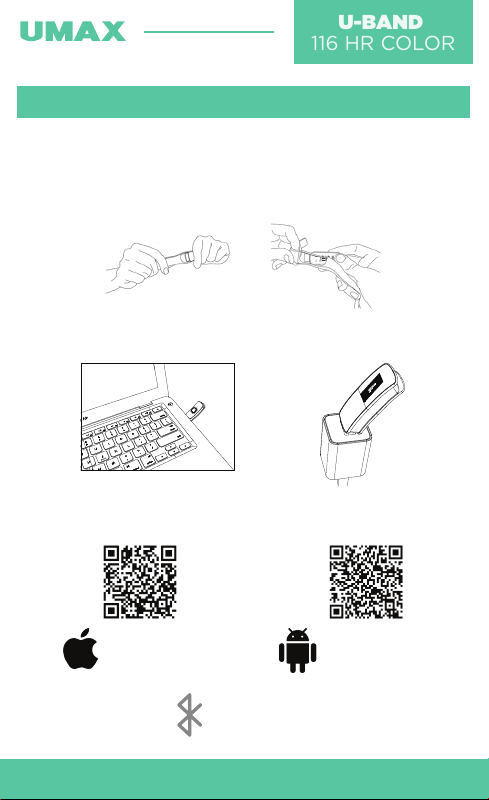
U-BAND
116 HR COLOR
AKTIVACE
Nabíjení
Před prvním použitím nechte chytrý náramek nabíjet
po dobu 45 minut.
Vysuňte zařízení z náramku.
Připojte do USB nabíječky (5V 1A). Nabíjet lze jen z
jedné strany. Pokud se nenabíjí, zařízení otočte.
Synchronizace s aplikací ZeronerHealthPro
iOS 9.0+
Android 4.4+
Bluetooth 4.2
/ 2 /
Page 3

U-BAND
116 HR COLOR
POUŽITÍ
Tři základní způsoby ovládání
Kliknutí
- další menu
Posunutí
- další menu
- probuzení
Dlouhé stisknutí
- potvrzení
- spuštění
O ZAŘÍZENÍ
Způsob nošení
Náramek noste na ruce stejně jako hodinky.
Displej se automaticky zobrazí, pokud zvednete ruku a
otočíte zápěstím.
Pro správné měření srdečního tepu noste náramek na
horní straně zápěstí a při cvičení ho více utáhněte.
/ 3 /
Page 4
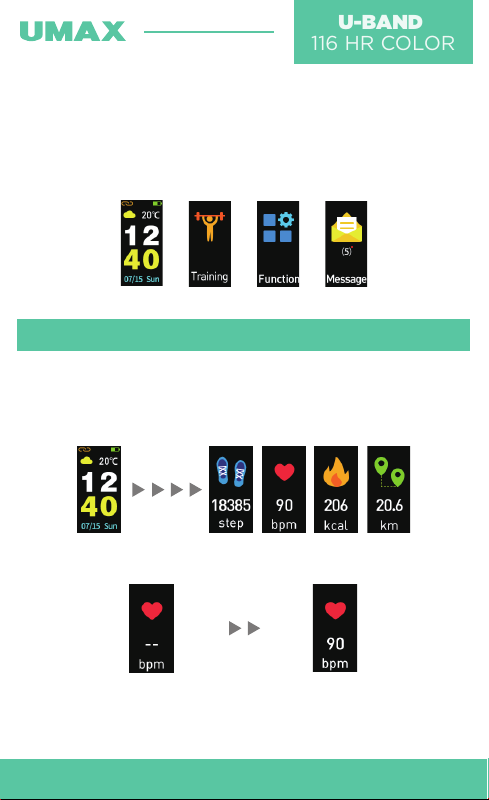
U-BAND
116 HR COLOR
Výdrž baterie
Výdrž baterie 5-7 dnů.
Rozhraní
Posunutím po displeji přepnete mezi hlavní obrazovkou, cvičením, funkcemi, a zprávami.
ZÁKLADNÍ FUNKCE
Aktivita
Kliknutím na displej přepnete mezi kroky, srdečním
tepem, kaloriemi, vzdáleností.
Srdeční tep
Získávání dat Aktuální hodnota
/ 4 /
Page 5
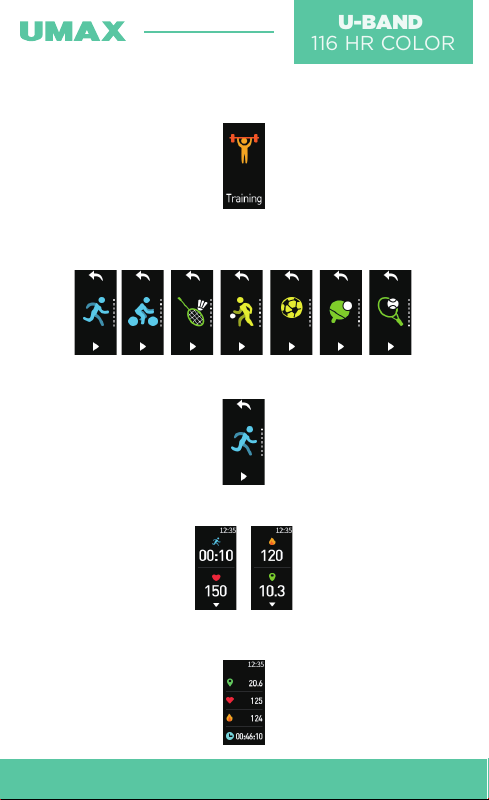
U-BAND
116 HR COLOR
Cvičení
Kliknutím na displej zvolte režim cvičení.
Posunutím po displeji vyberte sport.
Dlouhým podržením spustíte vybraný sport.
Kliknutím na displej zobrazíte data v průběhu cvičení.
Dlouhým podržením vypnete režim sportu. Posunutím
ukončíte zobrazení dat.
/ 5 /
Page 6

U-BAND
116 HR COLOR
Notifikace
Kliknutím na displej zobrazíte detail notifikace.
Posunutím zobrazíte další zprávu. Dlouhým kliknutím
zprávu smažete.
Kliknutím na tuto ikonu se vrátíte
na seznam zpráv.
DALŠÍ FUNKCE
V menu funkcí je několik dalších funkcí, které zobrazíte
posunutím po displeji.
Změna stylu hodin
Posunutím zvolíte mezi několika styly hlavní obrazovky.
/ 6 /
Page 7
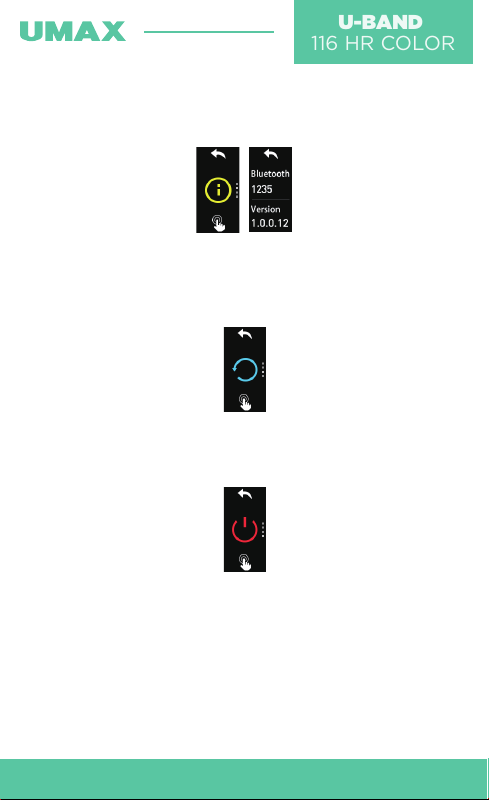
U-BAND
116 HR COLOR
Informace o zařízení
Další funkcí je zobrazení informací o zařízení.
Smazání nastavení
Dlouhým stisknutím smažete veškeré nastavení propojení s telefonem, notifikace, alarmy.
Vypnutí
Dlouhým stiskem vypnete zařízení.
/ 7 /
Page 8

U-BAND
116 HR COLOR
OSTATNÍ UPOZORNĚNÍ
Příchozí hovor
Dlouhým stiskem
hovor odmítnete.
Upozornění
SERVIS
Technická podpora
Infolinka : 800 118 629
Email: support@umax.cz
Servisní středisko
ConQuest entertainment a.s.
Hloubětínská 11
198 00 Praha 9
+420 284 000 111
Provozní doba:
po-čt 9:00 – 17:00
pá 9:00 – 16:00
Alarm
Dlouhé sezení
/ 8 /
Page 9

U-BAND
116 HR COLOR
OTÁZKY A ODPOVĚDI
Jak nalézt zařízení pro připojení?
1. Musíte mít zapnutou funkci Bluetooth a telefon musí
mít systém Android 4.4 a vyšší, iOS 9.0 a vyšší.
2. Vzdálenost mezi zařízením a telefonem musí být
méně než 0.5 metru při připojování. Po připojení musí
být zařízení do vzdálenosti 10 metrů.
3. Zařízení musí mít dostatečnou kapacitu baterie.
Co dělat, když připojení Bluetooth nefunguje?
Restartujte funkci Bluetooth na telefonu nebo
restartujte celý telefon.
Jak správně používat analýzu spánku?
1. Náramek musí bát dostatečně utáhnut na zápěstí.
2. Pokud se probudíte a ujdete méně jak 30 kroků,
systém bude stále předpokládat, že spíte.
3. Po spuštění aplikace nepřerušujte synchronizaci dat,
jinak o data přijdete.
Jak spustit notifikace?
V nastavení telefonu musíte povolit notifikace skrz
aplikace.
Jak vypnout notifikace?
V nastavení telefonu zakážete notifikace skrz aplikace.
Také můžete vypnout Bluetooth.
/ 9 /
Page 10

U-BAND
116 HR COLOR
ACTIVATION
Charging
Fully charge the smart band for about 45 minutes
before the first use.
Take the device out of its strap.
Connect it to a USB charger (5V 1A). Charging works
only on one side. If the device is not charging, turn it
around.
Connect to ZeronerHealthPro
iOS 9.0+
Android 4.4+
Bluetooth 4.2
/ 10 /
Page 11

U-BAND
116 HR COLOR
OPERATION
Three ways of operating the device
Tap the screen
- switch menu
Slide the screen
- switch menu
- wake up
Long press
- confirmation
- turn on
ABOUT THE DEVICE
Wearing method
Wear the device the same way as wearing a watch.
Raise your hand and turn around yoru wrist to wake up
the screen.
For accurate heart rate monitoring, please wear the
device on the upper part of your wrist and tighten it
during exercising.
/ 11 /
Page 12

U-BAND
116 HR COLOR
Battery life
Average battery life is around 5-7 days.
Interface
Sliding on the display switches between main screen,
training, functions, and messages.
ESSENTIAL FEATURES
Activity tracking
Tap the screen to display steps, heart rate, calories,
distance.
Heart rate
Getting data Current heart rate
/ 12 /
Page 13

U-BAND
116 HR COLOR
Training
Tap the screen to select training mode.
Slide the screen to switch the sport.
Long press to select the sport.
Tap the screen to see the data during exercise.
Long press to turn o the sport mode. Slide up or
down to exit the data display.
/ 13 /
Page 14

U-BAND
116 HR COLOR
Notifications
Tap the screen to select notifications.
Slide to show next message. Long press to delete the
messag.
Tap the icon to return to
messages page.
OTHER FUNCTIONS
Slide the screen to see other functions.
Change dial face
Slide the screen to switch between other dial styles.
/ 14 /
Page 15

U-BAND
116 HR COLOR
Device information
Show information about the device.
Delete all settings
Long press to delete all settings - phone connection,
notifications, alarms.
Power o
Long press to power o the device.
/ 15 /
Page 16

U-BAND
116 HR COLOR
REMINDERS
Incoming calls
Long press to
reject the call.
Schedule
SUPPORT
Technical support
Email: support@umax.cz
Service center
ConQuest entertainment a.s.
Hloubětínská 11
198 00 Praha 9
Czech Republic
+420 284 000 111
Opening hours:
po-čt 9:00 – 17:00
pá 9:00 – 16:00
Alarms
Reminder to
move
/ 16 /
Page 17

U-BAND
116 HR COLOR
FAQ
How to connect device?
1. Bluetooth needs to be turned on and the smartphone needs to run Android 4.4 and higher or iOS 9.0
and higher.
2. The distance between the device and smartphone
has to be under 0.5 m during pairing. After pairing,
keep the device within 10 m.
3. Device needs to have enough battery power.
What to do if Bluetooth does not work?
Restart Bluetooth or restart your smartphone.
How to correctly analyze sleep?
1. Keep the device tight on your wrist.
2. If you wake up and walk less than 30 steps, the
system will that you are still sleeping.
3. Do not interrupt data synchronization or the data
willl be corrupted.
How to enable notifications?
Turn on notifications through applications in your
phone settings.
How to disable notifications?
Disable notifications through applications in your
phone settings or turn o Bluetooth.
/ 17 /
Page 18

© 2018 Umax Czech a.s.
