Umax VisionBook 10Wi-S 64G User Manual

·EN
·CZ
·SK
10Wi-S 64G
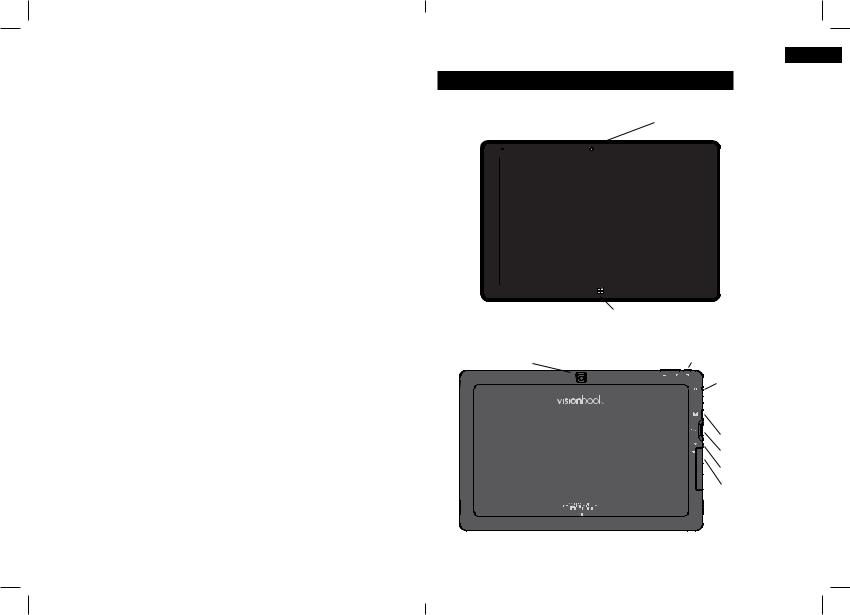




 10Wi-S 64G EN
10Wi-S 64G EN
GETTING TO KNOW YOUR DEVICE
camera
|
Windows button |
camera |
volume power on/off |
headphones
& microphone


 micro USB
micro USB
& charging
mini HDMI USB 3.0 charging micro SD
 keyboard pins
keyboard pins
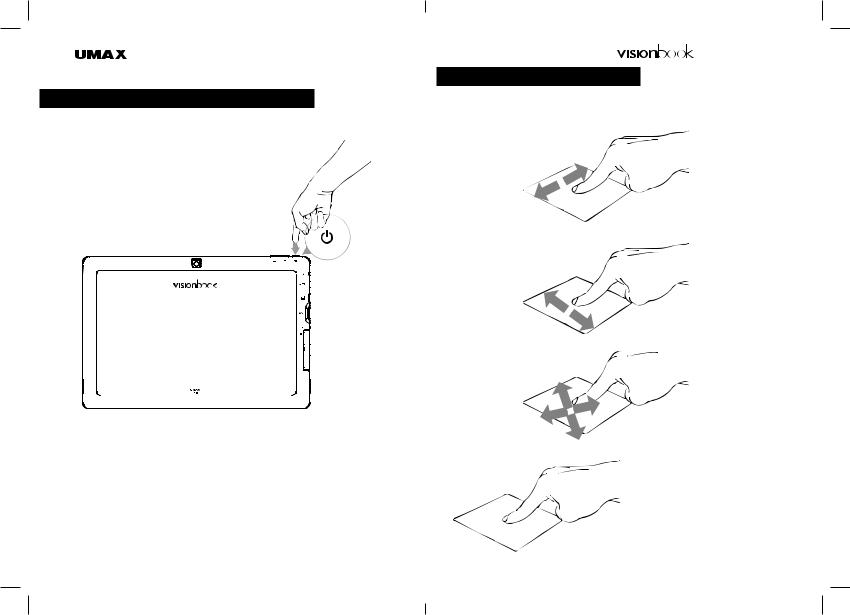
EN |
10Wi-S 64G |
|
EN |
USING THE TOUCHPAD
TURNING ON YOUR COMPUTER
Slide
Slide
Slide
|
UMAX |
-S 64G |
|
|
Input 5V 2. |
|
|
|
Designed |
|
|
|
|
in China |
|
|
|
|
|
and app to select it.
Double tap an app to launch it.
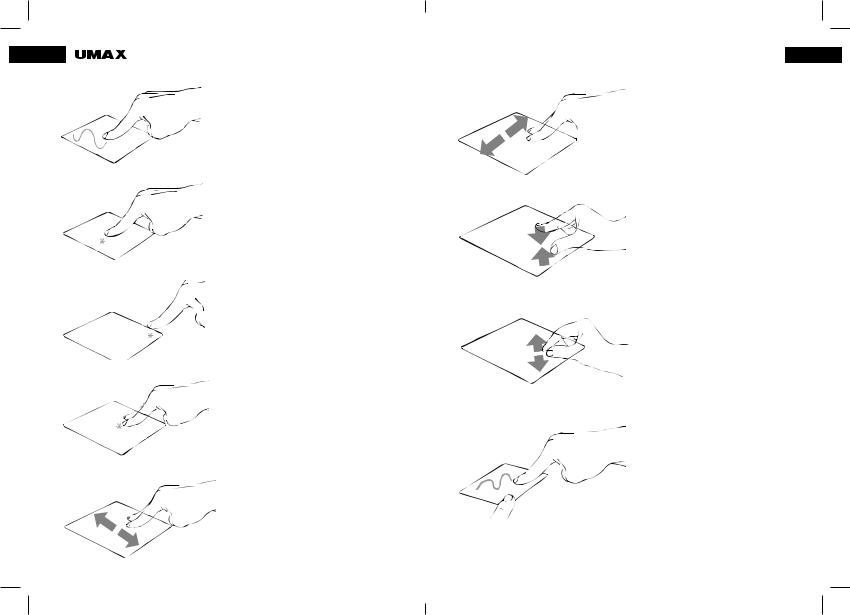
EN
Drag and drop
Double tap an item then slide the same finger without lifting it off the touchpad.
To drop the item to its new location lift your finger.
Left click
Click an app to select it.
Double click an app to launch it.
Right click
Click to open the right-click menu.
Two finger tap
Tap two fingers to simulate the right-click function.
Two finger scroll (up/down)
Slide two fingers up or down to scroll.




 10Wi-S 64G EN
10Wi-S 64G EN
Two finger scroll (left/right)
Slide two fingers left or right to
 scroll.
scroll.
Zoom out
Bring together two fingers to zoom out.
Zoom in
Spread apart your two fingers to zoom in.
Two finger drag and drop
Select an item and then press and hold the left button. Using your other finger slide on the touchpad to drag the item.
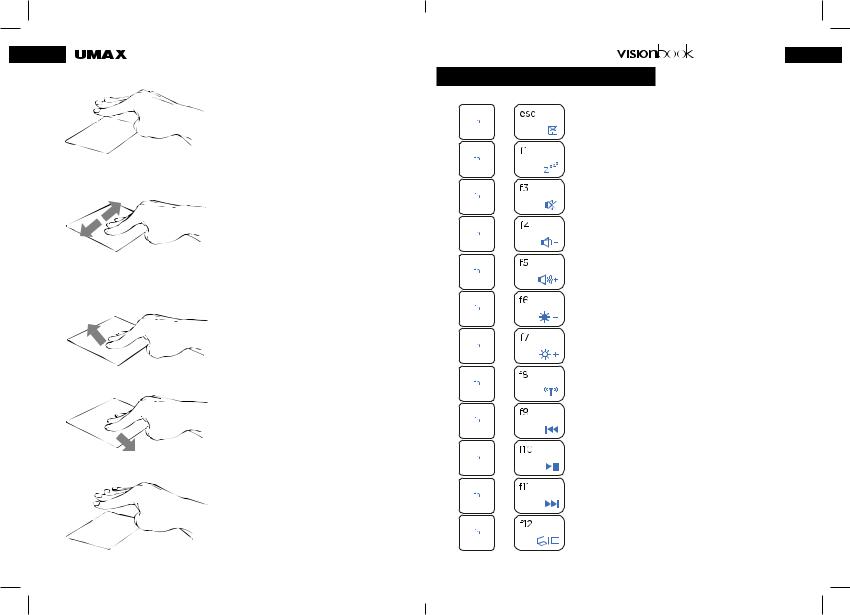
EN
Three finger tap
Tap three fingers to invoke Cortana.
Three finger swipe left/right
Swipe three fingers left or right to switch between open apps.
Three finger swipe up
Swipe three fingers up to open Task
View.
Three finger swipe down
Swipe three fingers down to show desktop.
Four finger tap
Tap four fingers to invoke Action
Center.
|
10Wi-S 64G EN |
USING YOUR KEYBOARD |
|
+ |
Enables or disables the touchpad |
+ |
Puts the laptop into Sleep mode |
+ |
Turns the speaker on or off |
+ |
Turns the speaker volume down |
|
|
+ |
Turns the speaker volume up |
+ |
Decreases display brightness |
|
Increases display brightness |
+ |
Turns Airplane mode on or off |
+ |
Skip to previous track or rewind |
|
Play or pause |
+ |
Skip to next track or fast forward |
|
the display mode |
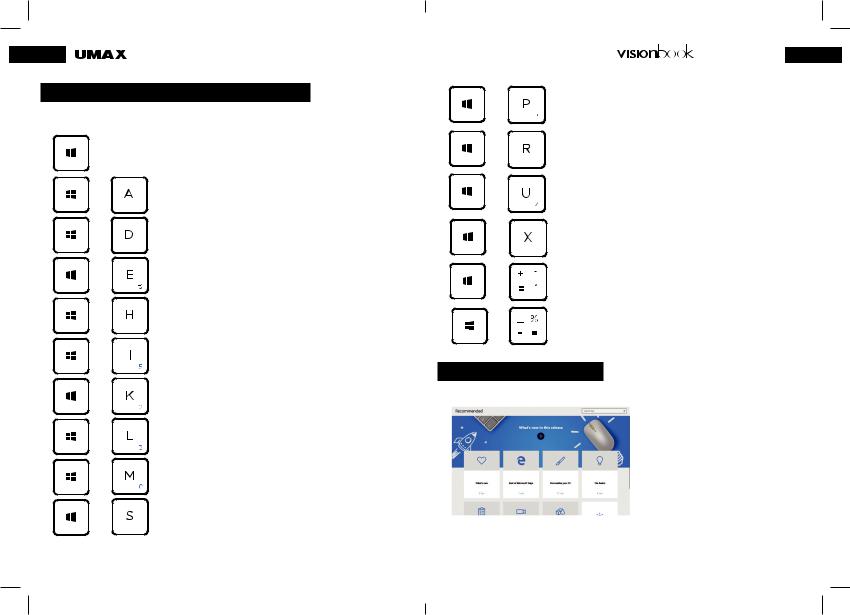
EN
WORKING WITH WINDOWS® 10
Launches the Start menu
+ |
Launches Action Center |
+ |
Launches the desktop |
+ |
Launches the File Explorer |
|
|
+ |
Opens the Share panel |
|
|
+ |
Launches Settings |
|
|
+ |
Launches Connect panel |
|
|
+ |
Activates the Lock screen |
|
|
+ |
Minimazes all currently active windows |
|
|
+ |
Launches Search |
|
10Wi-S 64G EN |
+ |
Launches Project panel |
+ |
Opens the Run windows |
+ |
Opens Ease of Access Center |
+ |
Opens the context menu of the Start button |
+ |
Launches the magnifier icon and zooms in |
your screen |
|
+ |
Zooms out your screen |
WINDOWS 10 TIPS
The Tips app in Windows 10 is full of short-and-sweet tips that help you get the most out of Windows 10
Select the Start button, type tips, and then select Tips at the top of the list of results.
