Page 1

TS-639 Pro Turbo NAS
Superior Performance NAS with Advanced Security and iSCSI for Business Users
• 6-Bay Hot-swappable
• Superior Performance for Data Sharing
• Built-in iSCSI Target Service
• AES 256-bit Volume-based Encryption
• RAID 0/1/5/6/5+Spare/JBOD
• Online RAID Capacity Expansion & Online RAID Level Migration
• Dual Gigabit LAN: Failover, Load-Balancing & Multiple IP Setting
Powerful Intel
Processor
1.6GHz
1GB
1GB
DDRII Memory
DDRII Memory
Abundant Business Server Features
• RAID Server
• iSCSI Target
• Web Server
• MySQL Server
• Remote Replication
(Rsync)
• File Server
• Backup Server
• FTP Server
• Printer Server
(Max. 3 sets)
• and more…
•
Superior cooling design
•
Superior cooling design
•
Ultra-low system noise
•
Ultra-low system noise
iSCSI
Target
30%
70%
Dual
SMS
Support
!
3
1
2
6
4
5
9
7
8
#
0
*
Volume-based
Encryption
Hot
Swappable
LCD
Configuration
LCD
RAID
0/1/5/6/
5+Spare/JBOD
Online RAID
expansion
Failover
OS
Support
Online RAID
migration
Load
Balancing
UPS
Support
Wake
on LAN
WOL
RSS
Support
Printer
Server
Schedule
on/off
9
6
QPKG
Support
PKG
Page 2
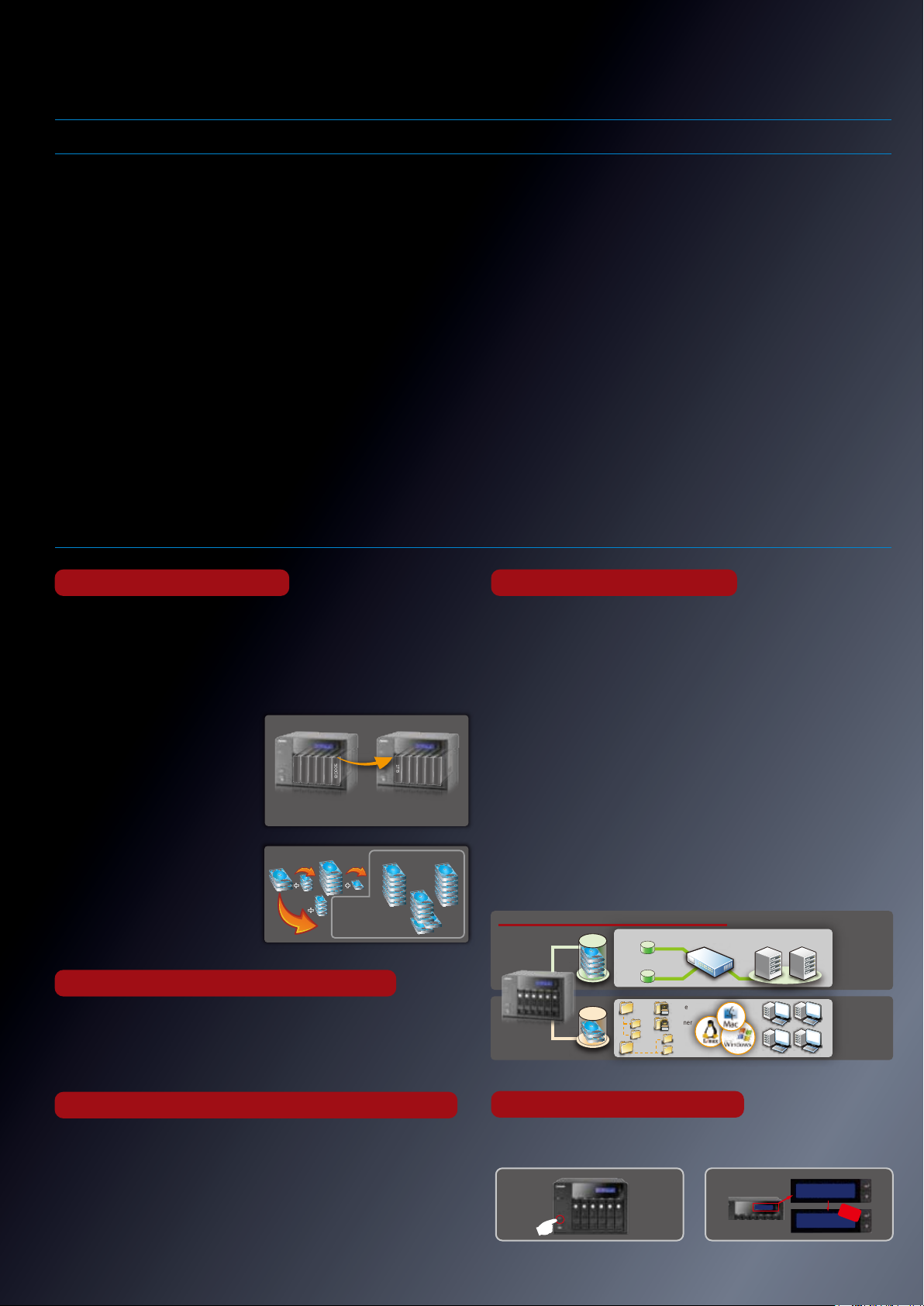
TS-639 Pro Turbo NAS
Slow
Overview
Modern business requires a secure, reliable, and high-performance data
center to store important digital assets. To easily and securely back up,
protect, and share the stored information are also essential to business
productivity. QNAP TS-639 Pro is the new generation 6-bay model of the
worldwide award-winning Turbo NAS Series, providing superior performance
for massive data sharing, powerful all-in-one business server features,
advanced RAID data protection, built-in iSCSI target service, AES 256-bit
volume-based encryption, and rock-solid hot swappable hard drive design for
Versatile Applications for Business and Corporation
The TS-639 Pro supports file sharing across Linux, UNIX, Mac, and
Windows platforms. Versatile business features are supported, e.g. file
server, FTP server with encryption, and printer server, PHP/MySQL
supported web server, and encrypted remote replication by Rsync. Also,
Windows AD (Active Directory) is supported to help create an easy-to-access
environment and lower the maintenance cost. SSH login and web page SSL
login enable users to transfer, store, and share data securely.
modern business and corporations.
Secure Data Protection by AES 256-bit Volume-based Encryption
Superior performance and advanced RAID redundancy
Powered by Intel 1.6 GHz CPU, 1GB DDRII memory, the TS-639 Pro
delivers superior performance for multiple business applications. Advanced
RAID configurations, including RAID 0/ 1/ 5/ 6/ 5+Spare, JBOD, online RAID
The TS-639 Pro’s dominant ‘volume-based encryption’ feature secures the
server data by AES 256-bit encryption. Even if the hard drives were stolen,
there is no need to fear the confidential would be leaked since the data can
only be accessed by an authorized password.
capacity expansion, and online RAID level migration are all supported.
Easy Setup and Low-cost Maintenance
The Most Flexible iSCSI Solution with Virtual Space Allocation
The TS-639 Pro can serve as a NAS and an iSCSI target server. The built-in
iSCSI target feature provides an affordable IP-SAN (Storage Area Network)
alternative for SMB. The server managers can set up the NAS to expand the
storage capacity for existing application servers, such as database server
and mail server in an economic way. Moreover, the innovative “Virtual Space
Allocation” (Thin Provisioning) feature is provided which allows the server
managers to flexibly allocate the capacity of iSCSI LUN (Logical Unit
The handy LCD display on the NAS provides a speedy and easy approach
for IT administrators to initialize the NAS and set up the RAID configuration
without using any computer. The system information and settings are also
displayed for easy management. The schedule power on/off feature is
available on the NAS for IT administrators to flexibly manage the NAS
server's up time according to the working hours. Also, the smart Wake on
LAN is supported for convenient remote wakeup of the NAS in the local
network.
Number) at the beginning without the limitation of the volume space.
Advanced RAID Management Flexible Built-in iSCSI Solution
Advanced RAID Management with How-swap Design
The NAS offers advanced RAID 0, 1, 5, 6, 5 + Spare, Single, and JBOD disk
configurations. It also supports hot-swap design that a failed drive can be
replaced by hot swapping without turning off the server. Besides, the best-in-class
RAID on the NAS brings users a higher level of data security by allowing one
more hard drive failure than other NAS of the same level.
Online RAID Capacity Expansion
The storage capacity of a RAID configuration can be expanded by replacing the
hard drives with larger ones. All the data
500GB
500GB
500GB
500GB
500GB
500GB
1TB
1TB
1TB
1TB
1TB
1TB
will be kept and seamlessly moved to the
newly installed hard drives. There is no
need to turn off the server during the
2.5TB (RAID5) 5TB (RAID5)
process.
Online RAID Level Migration
Users can upgrade the disk configuration
to higher RAID level with the data
retained. There is no need to turn off the
server during the process.
RAID 1 Mirroring RAID 5 (5 HDD)
+
+
+
c. RAID 5 + spare (5 HDD)
a. RAID 5 (6 HDD)
b. RAID 6 (6 HDD)
Built-in iSCSI Target Service
For small business, a high-performance and flexible storage expansion solution
for the existing application servers is required. However, DAS (Direct Attached
Storage) is not an efficient solution and a Fiber Channel SAN is too expensive
and complicated to implement.
The TS-639 Pro can act as a NAS and iSCSI target server at the same time. It
provides a cost-efficient iSCSI solution to set up an IP-SAN. The server manager
can make use of the built-in iSCSI target service to add up to 8 iSCSI devices.
Different iSCSI Target LUNs (Logical Unit Number) can be defined as storage
expansion or backup destination of the existing application servers, such as
database servers and mail servers.
Virtual Space Allocation (Thin Provisioning)
The “Virtual Space Allocation” (Thin Provisioning) feature is provided which allows
the server manager to flexibly allocate the capacity of iSCSI LUN (Logical Unit
Number) at the beginning regardless of the physical volume capacity. When the
physical storage capacity of the volume is going to be full, the server manager
can easily expand the storage capacity of the NAS by “Online RAID Capacity
Expansion”.
Application Diagram of NAS Plus iSCSI All-in-one System
Volume 1
LUN1 for server #1
LUN2 for server #2
IP-SAN
AES 256-bit Volume-based Data Encryption
Public
The TS-639 Pro’s dominant “volume-based encryption” feature enables the server
manager to build encrypted disk volumes on the NAS for the first time installation.
The disk volume is securely protected by AES 256-bit encryption. An encryption
key is required to unlock the encrypted volume to access the server data. This
prevents data leakage if the server or the hard drives were stolen.
Volume 2
Office
Partner
Sales
Application
Server #1
Application
Server #2
iSCSI Application:
Storage expansion
for application
servers
NAS Application:
File sharing through
SMB/CIFS, AFP
and NFS
DOM Architecture and Fail-Safe Dual OS Protection
All the OS and applications of the TS-639 Pro are embedded on the DOM. The
NAS allows system booting without accessing the physical disk sectors and that
prevents unsuccessful system startup caused by bad block sectors or file errors on
the hard drives. Two operating systems are built on the DOM for system booting
alternatively upon every system startup. When one fails, the other one will be used
to boot up instead, and the failed OS is recoverable from the other healthy OS.
Touch-N-Go PC-less Installation
You can use the handy LCD to finish the first time installation in 3 simple steps. The
TS-639 Pro will automatically complete the hard disk formatting and RAID building.
Ch oos e RA ID5 ?
Choo se R AID 5?
>Yes N o
>Y es No
TS -63 9 Pr o
16 9.2 5 4 .1 00. 1 0 0
OK!
Page 3
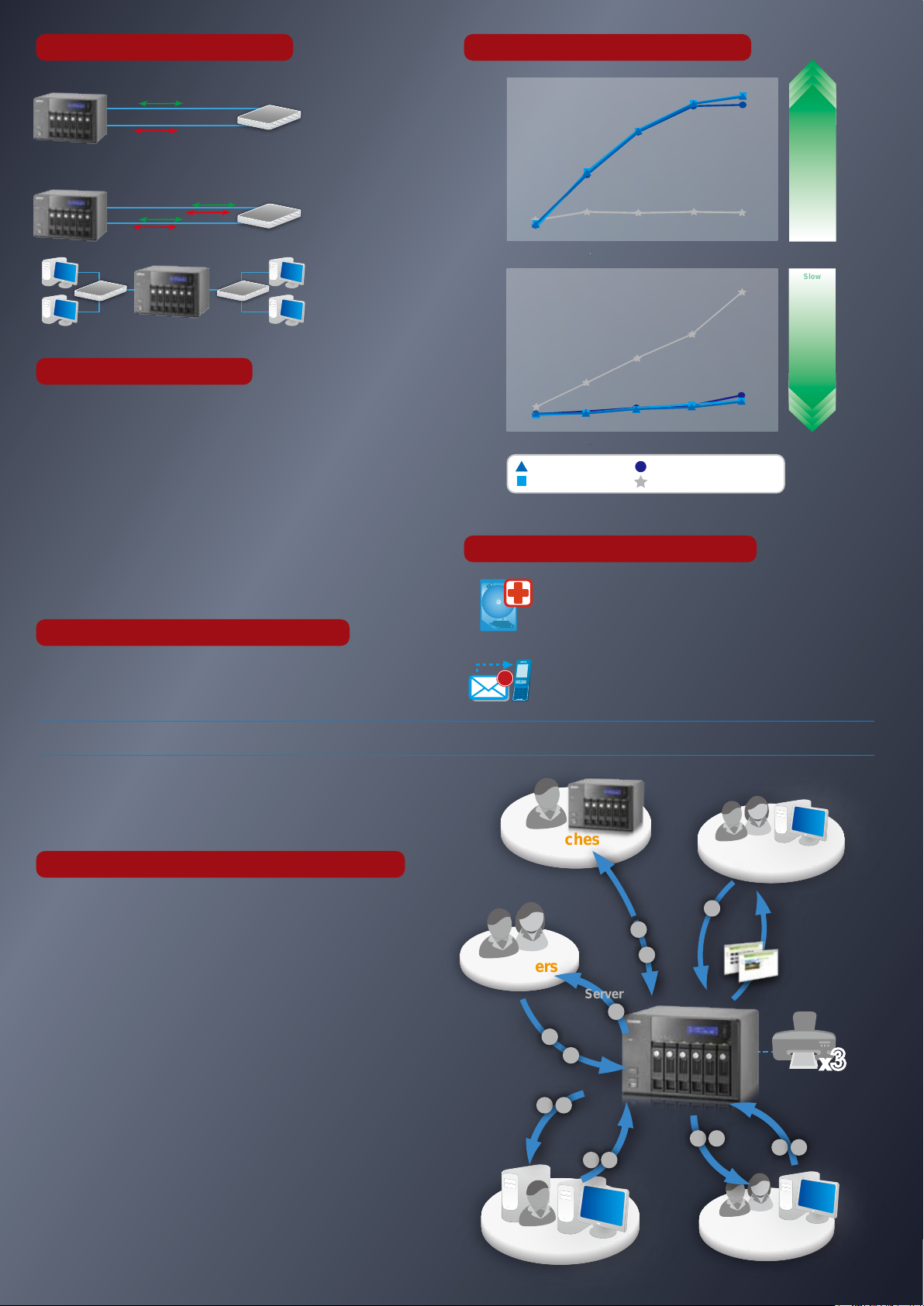
Benefit of Dual LAN Deployment
Slow
File Server Performance (NetBench)
Primary Network Connection
Secondary Network Connection
1. Data flow from clients
2. Data traffic evenly distributed
to balance network loading
Switch
Switch
Network Failover
Failover allows the NAS to
sustain the failure of one
network port to provide
continuous services.
Load-Balancing
Bandwidth aggregation is
supported to boost the file
transfer speed (works with
managed Ethernet switch
with 802.3ad configured).
LAN 2 LAN 1
Switch Switch
Multi-IP Setting
The NAS can be deployed
with two different IP settings
for sharing among different
Support access of multiple IP from different LAN areas
workgroups in two different
subnets.
Complete Backup Solution
NetBak Replicator (no license account limitation)
The backup software, NetBak Replicator, is provided for the NAS users to perform
real-time synchronization or schedule backup from multiple PCs to the NAS.
Encrypted Remote Replication by Rsync
Data on the Turbo NAS can be backed up to or from another Turbo NAS or Rysnc
server over the network securely.
3rd Party Backup Software Ready
Arconis True Image, CA BrightStor ARCserve Backup, EMC Retrospect,
Symantec Backup Exec, and LaCie Silverkeeper.
One Touch USB Auto Copy
The one touch button can be configured to trigger instant data backup from the
external USB device to the NAS or the other way round (applies to the USB
device connected to the front USB port of the NAS only).
Software Expansion via QPKG Platform
The QPKG software package platform enables the users to maximize the usage
of Turbo NAS by installing additional software packages developed by the users
and community worldwide.
400
350
300
250
200
150
Throughput (MBit/s)
100
Response Time (milliseconds)
Total Throughput
373.6
83.6
50
0
1 4 8 12 16
Average Response Time
3.0
2.5
2.0
1.5
1.0
0.5
0.0
1 4 8 12 16
TS-639 Pro, Single
TS-639 Pro, RAID 5
• Testing benchmark program: ZD NetBench version 7.0.3
• Client PCs (16 Total): Intel Celeron 1.6GHz CPU, 1GB DDRII 667, Atheros AR8121 GbE Chip,
Windows XP SP3
TS-639 Pro, RAID 6
Other NAS (RAID 5 Mode)
396.5
Practical System Management Tools
S.M.A.R.T. & Advanced HDD Health Scanning (HHS)
The NAS supports Hard Disk Drive S.M.A.R.T. (Self-Monitoring
Analysis and Reporting Technology) for monitoring the HDD status.
Moreover, the NAS is embedded with HHS (HDD Health Scan) which
supports disk checking and bad blocks scanning.
Advanced Alert Notification via SMS/Email
The NAS manager will be informed by e-mail of any warning or
!
3
1
2
malfunction. In addition, the error notification can also be sent by SMS
6
4
5
9
7
8
#
0
*
to assigned mobile phone.
393
Higher
performance
(Number of clients)
Fast
(Number of clients)
All-in-one Turbo NAS Applications for Business
The TS-639 Pro supports file sharing across Linux, UNIX, Mac, and Windows platforms.
Versatile business functions are supported, e.g. file server, FTP server, backup server,
printer server, web server, encrypted remote replication by Rsync and Windows AD
(Active Directory). SSH login and web page SSL login enable users to transfer, store, and
share data securely. The NAS supports UPS devices to prevent avoid critical data loss
when power outage occurs during data transfer.
Secure Measures for Data Storage and Access
1. Policy-based Unauthorized IP Blocking: Server manager can allow, deny or
auto block specified IP address or network domain which attempts to connect
to Turbo NAS via SSH/ Telnet/ HTTP(S)/ FTP/ samba/ AFP.
2. Comprehensive Event Log System: Detailed logs of file-level data access to
the Turbo NAS via samba, FTP, AFP, HTTP, HTTPS, Telnet, and SSH, and
networking services accessed by online users are all recorded.
3. Syslog Setting: All the system event logs and connection logs can be saved to
a remote syslog server.
4. Remote Login by SSH (secure shell) or Telnet connection is supported.
5. SSL Security (HTTPS): The Turbo NAS can be accessed and configured by
the web browser securely. The administrator can also upload a secure
certificate and RSA private key in X.509PEM format issued by a trusted
provider for the users to access the Turbo NAS by secure SSL login.
6. Secure FTP: The data can be transmitted with SSL/TLS (explicit) encryption.
Passive FTP port range setup is also supported.
7. Write-only access right on FTP server: The third party partners are allowed to
upload data to the NAS but not able to read or edit the data on FTP server.
8. Encrypted Remote Replication by Rsync: Data on the NAS can be backed up
to or from another Turbo NAS or Rsync server over the network securely.
9. Share Folder Management: For the security of Windows network environment,
server managers can hide or show network share folders.
10. User Authority Management: The NAS allows the server manager to create
user ID and password, and define the authority and quota for each user.
Customers
Branches
1
2 3
Syslog
Server
MIS
Encrypted Remote
Replication (Rsync)
FTP Server
6
AD Support
4 5
1
7
Windows
8
Web Visitors
1
91010
File Server
Headquarters
Web Server
(Joomla!, PHP/
MySQL/ SQLite)
Printer Server
Backup Server
1
X3
X3
Page 4

HardwareSpecifications
SoftwareSpecifications
Processor
.
Intel Processor 1.6GHz
Memory
.
1GB DDRII RAM, 128MB flash (DOM)
HDD Capacity
.
6 x 3.5" SATA I/II HDD (up to 1.5 TB
HDD, the standard system is
shipped without HDD)
HDD Tray
.
6 x hot-swappable and lockable tray
LAN Port
.
2 x Gigabit RJ-45 Ethernet port
LED Indicators
.
Status, LAN, USB, eSATA
.
Power, HDD 1, HDD 2, HDD 3, HDD 4,
HDD 5, HDD 6
USB
.
5 x USB 2.0 (Front: 1; Back: 4)
Support USB printer, disk, pen drive,
USB hub, and USB UPS etc.
eSATA
.
2 x eSATA port (Back)
Buttons
.
System: Power button, USB
one-touch-backup button, reset button
Alarm Buzzer
.
System warning
Form Factor
.
Compact
Dimensions
.
235(D) x 257(W) x 175(H) mm
Weight
.
Net weight: 5.2Kg
.
Gross weight: 6.5Kg
Operation Environment
.
Temperature 0~40˚C
.
Humidity 0~95% R.H.
Power Supply
.
ATX 250W, Input: 110-240 Vac~,
50-60Hz, 5A
Secure Design
.
K-Lock security slot for theft
prevention
VGA
.
Reserved VGA interface for
maintenance
Fan
.
2 x quiet cooling fan (9 cm, 12V DC)
LCD panel
.
Mono-LCD display with backlight
Enter button, Select button for
configuration
PowerfulAll-in-oneServer
Enjoy more than hundreds of
File Server
File sharing across Windows/ Mac/
.
Linux/ Unix and centralized
management
FTP Server
Support data access from remote
.
location via FTP (max. 256 concurrent
connections)
FTP with SSL/ TLS (explicit) mode
.
FXP supported
.
FTP bandwidth control and connection
.
control
Passive FTP port range control
.
Backup Server
QNAP client-side backup software -
.
NetBak Replicator supports instant,
schedule, and auto-sync backup
3rd party backup software support:
.
Acronis True Image, CA Brightstor
ARCserve Backup, EMC Retrospect,
Symantec Backup Exec, LaCie
Silverkeeper
Printer Server
Network printer sharing via USB
.
(support Windows & Mac platform)
Support all-in-one printer
.
(max. 3 sets)
Remote Replication
Block-level remote replication
.
supports instant, schedule backup
management; support synchronization
mode
Web Server
Built-in phpMyAdmin, built-in Joomla!,
.
editable php.ini, SQLite and MySQL
dual support
MySQL Server
Support MySQL database server
.
UPnP MediaServer
(built-in TwonkyMedia)
Support UPnP/ DLNA multimedia
.
technology; share stored photos and
home videos on TV, listen to music on
Hi-Fi system via DMP
.
worldwide Internet radio
(built-in TwonkyMedia)
Support media playing with PS3,
.
Xbox360, PSP game consoles
iTunes Server
iTunes server for music sharing on
.
your network
Support smart playlist for iTunes
.
software
Multimedia Station
Image slide show and rotation
.
(+90°, -90°)
Display photo details: date, exposure
.
time, aperture, etc.
Automatic thumbnail generation for
.
easy browsing
Photo album access authority
.
management
Multimedia files (video and audio)
.
local playing
Automatic file categorization
.
Download Station
PC-less BitTorrent/ FTP/ HTTP
.
download
QNAP remote download control
.
software: QGet (Windows-based
application), allows you to control the
download tasks of multiple Turbo NAS
on one PC via LAN/ WAN
BitTorrent download supports TCP/
.
UDP, DHT
BT schedule download supported
.
BT download (up to 500 tasks)
.
Download configuration (current seed
.
number, configurable port range,
bandwidth control, download
percentage, UPnP NAT port forwarding
for BitTorrent download)
Download status list management
.
(download percentage)
Support access from Mac by Mozilla
.
Firefox
Enter Button
Select Button
LED Indicators: Status,
LAN, USB, eSATA
LED Indicators:
Power, HDD1, HDD2,
HDD3, HDD4, HDD5,
HDD6
Power Button
One Touch Copy Button
USB 2.0
Operating System
Linux-embedded system
.
Networking
TCP/IP, DHCP Client, DHCP Server,
.
CIFS/SMB, AFP, NFS, HTTP, HTTPS,
FTP, DDNS, NTP
Failover
.
Load-balancing
.
Multi-IP setting
.
Gigabit Jumbo frame
.
File System
EXT3 (Internal/ external HDD)
.
FAT (External HDD)
.
NTFS (External HDD)
.
Supported Operating Systems
Microsoft® Windows® 98/ ME/ NT/
.
2000/ XP/ 2003/ Vista
Mac OS X
.
Disk Management
Single disk, RAID 0 (Disk Striping),
.
RAID 1 (Disk Mirroring), RAID 5,
RAID 5+ Hot spare, RAID 6, and JBOD
(Linear Disk Volume)
Multiple RAID (Maximum capacity for
.
single volume is up to 8TB)
Online RAID Capacity Expansion
.
Online RAID Level Migration
.
Disk usage status management
.
Check disk (Check Linux file system)
.
HDD S.M.A.R.T.
.
Bad blocks scan
.
Support PC-less RAID setup via LCD
.
panel for the first time installation
(Touch-N-Go)
AES 256-bit volume-based encryption
.
Built-in iSCSI target service
.
User Management
.User quota management (per user)
Windows AD
.
User account management
.
(max. 4,096 users)
User group management
.
(max. 512 groups)
Support batch creating users
.
File System Management
Network share management
.
(max. 512 shares)
Network volume status management
.
Share folder level ACL support
.
Hide share folder on Windows network
.
Unicode support
.
Journaling file system
.
Web File Manager
.
System Tools
E-mail alert notification
.
(SMTP authentication)
SMS alert notification
.
HDD standby mode
.
Disk usage alert
.
Automatic power on after power loss
.
QPKG add-on firmware supported
.
System firmware upgrade
.
Change homepage logo
.
Back up, restore, reset system settings
.
Smart fan setting
.
Configurable management port
.
Policy-based unauthorized IP blocking
.
Secure remote login by SSH
.
connection; remote login by Telnet
connection
USB, SNMP UPS support
.
LCD control panel for easy 3 steps
.
installation
Wake on LAN
.
Schedule on/ off service
.
(max. 15 settings)
Network recycle bin
.
Import SSL certificate
.
LCD
RAID configuration for the first time
.
setup
When the system is ready, users can
.
check or configure the IP settings,
physical disk info, volume info, system
info, shut down or reboot the NAS, etc.
Event Logs
Complete system logs (file level):
.
system events management,
connection logs, current connection of
on-line users
Multilingual Support
English, Traditional Chinese, Simplified
.
Chinese, Japanese, Korean,
French, German, Italian, Spanish,
Russian, Swedish, Norwegian,
Finnish, Danish, and Polish
Backup Management
PC-client backup software-NetBak
.
Replicator: Instant/ Schedule/
Auto-sync backup
Remote Replication support Rsync
.
Encrypted remote replication
.
One touch USB copy for different
.
destination folders
Backup to external storage device
.
PackageContents
TS-639 Pro Turbo NAS
Power cord
*Designs and specifications are subject to change without notice. Please contact QNAP for updated information.
CD-ROM Quick Installation Guide
Flat head screw x 24
Ethernet cable x 2
Hard disk lock Quick Installation Guide
(RAID configuration)
Power Connector
eSATA x 2
Giga LAN x 2
USB 2.0 x 4
Password & Network
Settings Reset Button
VGA
K-Lock Security Slot
