Page 1

TS-210
Turbo NAS
for SOHO and Home Users
Abundant Business Server Features
• iSCSI Target
• Printer Server
(Max. 3 Sets)
• Mirror Station
• Multimedia Station
• Download Station
• and more…
• File Server
• Web Server
• FTP Server
• Media Server
• Remote Replication
(Rsync)
• Surveillance Station
All-in-one NAS Server with iSCSI
Brand NEW
800MHz CPU
Brand NEW
800MHz CPU
256MB
DDRII Memory
256MB
DDRII Memory
Unleash the NAS Power with GUI V3
Simply the best user experience with Ajax technology
HDD
S.M.A.R.T.
UPnP
DLNA
BT
download
iTunes
Server
OS
Support
9
6
Schedule
on/off
PKG
QPKG
Support
Printer
Server
iSCSI
Target
70%
30%
1
2
3
4
5
6
7
8
9
*
0
#
!
SMS
Support
SNMP
Virtual
Disk Drive
UPS
Support
Media
Server
• Share, Access and Manage the Stored Files Securely
• Built-in iSCSI Target Service
• Virtual Disk for Storage Expansion
• Most Advanced Backup Solution (Auto-Sync/ Instant/ Schedule Backup)
• Built-in UPnP/ DLNA Media Server for Digital Home Entertainment
• Comprehensive Log System
• Low Power Consumption
Page 2
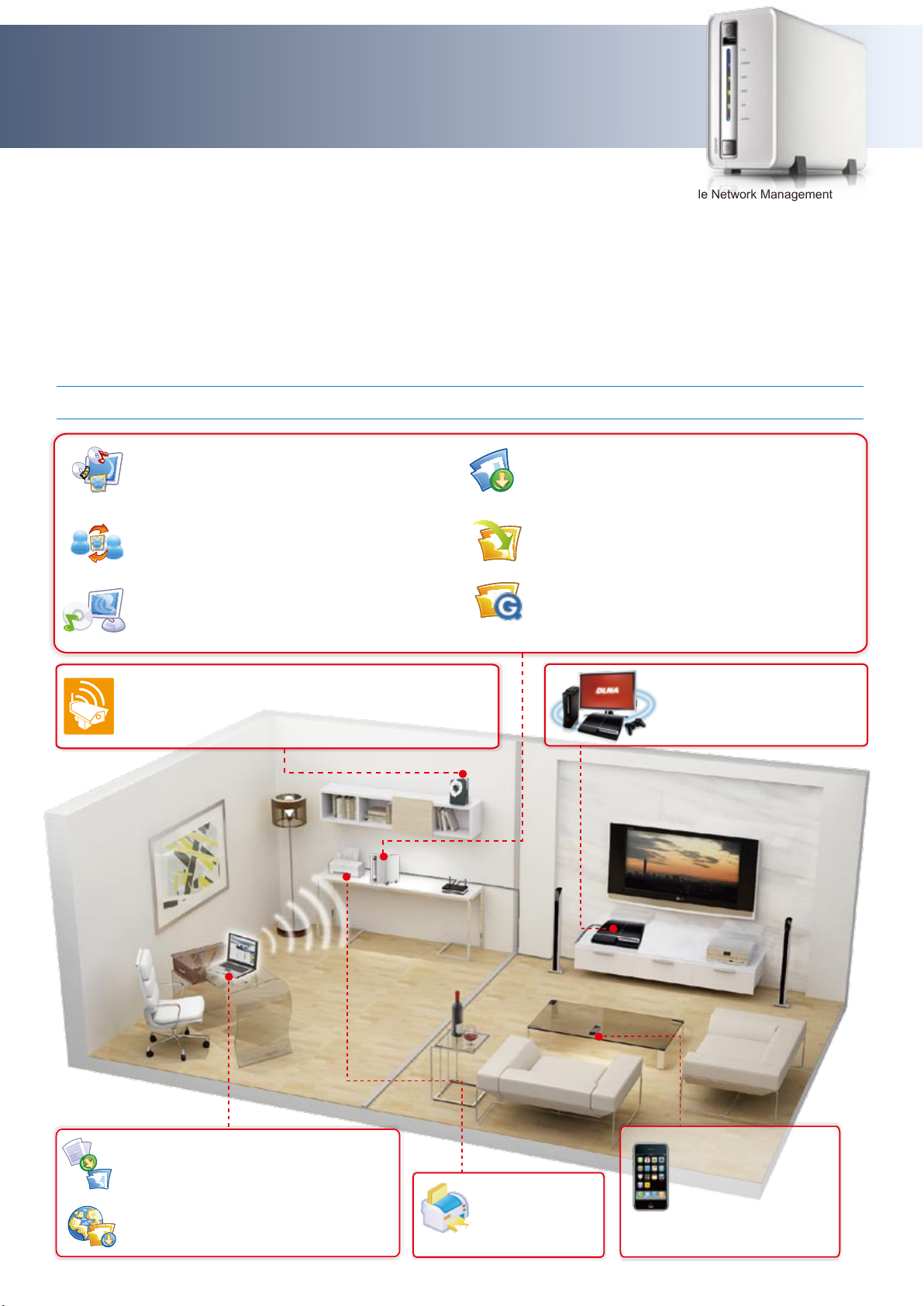
for SOHO and Home Users
More and more people are using NAS as a substitution for PC/ server
to save their digital files, because of its advantages, such as small
size, easy deployment, easy setup and lower power consumption.
QNAP TS-210 Turbo NAS is the most economic two-bay storage
solution especially designed for entry-level home and SOHO users
who are eager for a NAS of powerful features, excellent appearance,
low power consumption, and high reliability.
Adopting Marvell 800 MHz CPU and 256MB DDRII RAM, the power
consumption of the TS-210 Turbo NAS in operation is only 14W which
is much less than that of a PC server. Industry-leading features are
also provided, e.g. built-in iSCSI target service, policy-based
unauthorized IP blocking, SNMP (Simple Network Management
Protocol), remote replication, and two IP cameras (optional purchase)
for network surveillance.
The TS-210 Turbo NAS is not only an ideal storage server but also a
multimedia station to enhance your home entertainment experience.
The built-in UPnP/ DLNA media server (with TwonkyMedia enabled)
of the Turbo NAS supports gaming consoles for media playing and
the NAS works well with NFS-supported High-Definition (HD) digital
media players. Moreover, the AJAX web interface is provided for you
to manage the applications of the Turbo NAS in a more intuitive way.
Overview
All-in-One Server Features
All-in-one NAS Server with iSCSI
Surveillance Station
The Surveillance Station enables you to configure and connect IP cameras
simultaneously and remotely manage the functions. The Surveillance Station
of QNAP NAS supports all the leading network camera brands such as AXIS,
D-Link, IPUX, LevelOne, Linksys, Panasonic and Vivotek, etc.
UPnP Media Server (with built-in TwonkyMedia Server)
The Turbo NAS is a perfect media storage center and it works
well with DLNA (Digital Living Network Alliance) compliant media
players. You can play the photos and videos on TV, or listen to
your favorite music and Internet radio on your Hi-Fi system.
Multimedia Station for Photo Sharing
You can share you photos, video, or music online by the
Multimedia Station of the Turbo NAS.
PC-less Download Station
The Turbo NAS supports BitTorrent, FTP, and HTTP download
without PC. TCP/ UDP, encrypted BT download function, and DHT
(Distributed Hash Tables) are also supported. It supports to
download BitTorrent, emule/ eDonkey and NZB files.
Music Sharing by iTunes Server
All your MP3 music can be collectively stored and streamed to
Mac or Windows PC. Just turn on the iTunes program and enjoy
all the music around your home network.
iTunes
File Server
The Turbo NAS allows you to create user ID and password, and
define the authority and quota for each user.
FTP Server
You can establish your own FTP server by using the
Turbo NAS and share the files conveniently with your
friends or customers.
Exclusive Windows-based Backup Utility
The automatic backup software, NetBak Replicator, is
provided for you to perform real-time synchronization or
schedule backup from multiple PCs to the Turbo NAS.
QGget Download Utility for Windows and Mac
You can use the QGet download utility provided by QNAP to
manage the download tasks on multiple Turbo NAS servers.
Printer Server
The NAS supports
network printer sharing
function (max 3 USB
printers).
X3
X3
Using QNAP NAS with iPhone
or iPod touch
By installing DLNA/ UPnP
application on the iPhone or iPod
touch, you can access QNAP
NAS on the local network and
play the multimedia contents,
e.g. videos, music, and photos
on the server.
Supports PS3 and XBox360
All the photos, music, and videos stored
on the Turbo NAS can be played via PS3
or XBox360 on your LCD TV or stereo
Hi-Fi system.
Page 3

Low Power Consumption
TS-210 (sleep mode)
PC server
11W
TS-210 (in operation)
14W
350W
HDD S.M.A.R.T. (Self-monitoring Analysis and Reporting Technology):
HDD S.M.A.R.T. offers a quick overview of the hard drive status which
enables you to monitor the hard drives and check potential problems. You
can also set the schedule for S.M.A.R.T. test (rapid or complete) to ensure
the health of the hard disks.
Advanced Hard Drive Protection (HHS): The embedded HHS
(HDD health scanning) technology supports disk checking and
bad blocks scanning which helps you discover the abnormal
issue of the hard disks to prevent disaster.
Smart Hard Drive Tools
The logs of connections to the NAS via samba, FTP, AFP, HTTP,
HTTPS, Telnet, iSCSI, and SSH, and networking services accessed
by the online users are all recorded.
1. Hard Disk Standby: You can configure the hard disks to enter standby mode if
there is no disk access within the specified period.
2. Schedule Power on/ off: The flexible schedule power on/ off feature enables you to
manage the NAS server's up time according to the working hours. You can set the
time for automatic system power on, power off, or restart on any days of the week.
3. Power Resumption Settings: The Turbo NAS can be configured to be turned on or off
when the AC power resumes after a power loss.
4. UPS Support & Advanced Standby Setting: The Turbo NAS supports the majority of
USB UPS devices (usbhid-ups supported). You can also set the time for the server to
enter stand-by mode when an abnormal AC power supply is detected. When the
power resumes, the server resumes to the operation status before the power outage.
Comprehensive Log System
Complete Backup Solution
Efficient Power Management
Batch Creation of Users and Network Shares: The NAS supports
batch creation of users and share folders to save your time and effort
in account and folder creation.
Instant SMS & Email Alert: You can configure the SMTP server and
SMSC server settings on the NAS in order to receive instant system
warning or error messages by email or SMS.
Convenient System Tools
1
2
3
4
5
6
7
8
9
*
0
#
!
With the built-in iSCSI target feature, the NAS can be an ideal solution for backup or
storage expansion. Small business and SOHO users can easily create dedicated
virtual drives on the NAS for their PCs or existing servers. The iSCSI drives on the
NAS can be formatted as file system and used as local drives.
Flexible Built-in iSCSI Target Service
Backup
LUN 1
On NAS (LUN1)
On NAS (LUN2)
Local drive
E:\ drive
Local drive
C:\ drive
F:\ drive
C:\ drive
PC
Volume
LUN 2
Smart Fan
The fan rotation speed is automatically adjusted according to the
server's temperature. You can also define the system
temperatures to trigger high speed or low speed rotation of the fan.
The unique "Virtual Disk Drive" adds flexibility to expand the capacity of NAS. By
using the built-in iSCSI initiator, the NAS can connect to other iSCSI targets on the
network and turn them into virtual disks, which become multiple single volumes on
the NAS. Up to 8 virtual disks can be stacked. The NAS serves as the storage stack
chaining master. The user only needs to connect to this single entry (QNAP NAS)
and is able to reach and use all the iSCSI target storages on the network.
Virtual Disk for Storage Expansion
Router
A
B
C
QNAP NAS
Stack Target
Stack Target
Stack Target
Stack Master
QNAP NAS
A
B
C
NetBak Replicator (no license account limitation)
The backup software, NetBak Replicator, is provided for the NAS users to perform
real-time synchronization or schedule backup from multiple PCs to the NAS.
Remote Replication by Rsync
The data on the Turbo NAS can be backed up to or from another Turbo NAS or
Rsync server over the network.
3rd Party Backup Software Ready
Acronis True Image, CA BrightStor ARCserve Backup, EMC Retrospect,
Symantec Backup Exec, and LaCie Silverkeeper.
USB One Touch Auto Copy
The one touch copy button can be configured to trigger data backup from the
external USB device to the NAS or the other way round (applies to the USB
device connected to the front USB port of the NAS only).
SNMP (Simple Network Management Protocol)
Enable SNMP service on the NAS to actively send the information,
warning or error of the NAS to max 3 SNMP trap addresses installed
SNMP management tool. Moreover, MIB of NAS can be downloaded and
imported to your PC with SNMP tool. Your PC can then acquire the info of
the NAS actively, e.g. cpu-usage, temperature.
Surveillance Station
Live Audio & Video Monitoring, Recording, and Playback over the Internet
Router
Internet
Remote monitoring
over the Internet
Garage
Living room
Home
• TS-210
High quality video recording in
MPEG4 and Motion JPEG format
Real-time monitoring and
recording for up to 30 frames/sec
per channel
Live 2-way audio supported for monitoring and
voice broadcasting
Easy installation and management from remote
locations
SNMP
Software Expansion via QPKG
QNAP NAS
QPKG Software Platform
Joomla!
MLDonkey
Optware
IPKG
More...
The QPKG software package platform enables you to maximize the usage of the
NAS by installing additional software packages developed by the users and
community worldwide. This can be done by simple "download & install" clicking
without going through any complicated process.
Page 4

Processor
.
Marvell 6281 800MHz
Memory
.
256MB DDRII RAM, 16MB flash
HDD Capacity
.
2 x 3.5" SATA I/II HDD, up to 4 TB
(the standard system is shipped
without HDD)
LAN Port
.
1 x Gigabit RJ-45 Ethernet port
LED Indicators
.
USB, status, HDD1, HDD2, LAN, power
USB
.
3 x USB 2.0 (front:1; back:2),
supports USB printer, USB disk,
digital camera, pen drive, USB hub,
and USB UPS etc.
Buttons
.
One touch copy button
.
Power button
.
Reset button
Alarm Buzzer
.
System warning
Form Factor
.
Portable desktop
Dimensions
.
165.5(H) x 85(W) x 218.4(D) mm
.
6.52(H) x 3.35(W) x 8.6(D) inch
Weight
.
Net weight: 0.91 kg/ 2.01 lb
.
Gross weight: 1.9 kg/ 4.19 lb
Operation Environment
.
Temperature 0~40˚C
.
Humidity 0~95% R.H.
Power Supply
.
External adaptor, 60W, 100~240V
Thermal Solution
.
Smart fan
Secure Design
.
K-Lock security slot
HardwareSpecifications
Operation System
.
Linux-embedded system
Networking
.
TCP/ IP, DHCP client,
DHCP server, CIFS/ SMB, AFP,
NFS, HTTP, HTTPS, FTP, DDNS,
NTP,
.
Gigabit Jumbo Frame,
.
Network Discovery Service
(UPnP & Bonjour)
File System
.
EXT3 (Internal/ external HDD)
.
EXT4 (Internal/ external HDD)
.
FAT (External HDD)
.
NTFS (External HDD)
Supported Operating Systems
.
Microsoft® Windows®
2000/ XP/ 2003/ Vista
.
Mac OS X
.
Linux and Unix
Disk Management
.
Single disk, RAID 0/ 1 and JBOD
.
Disk usage status management
.
Check disk (Check Linux file system)
.
HDD S.M.A.R.T.
.
Bad blocks scan
.
Built-in iSCSI target service
.
Virtual Disk Drive (VDD) for storage
expansion (max. 8 volumes)
User Management
.
User quota management (per user)
.
Windows AD
.
User account management
(max. 1024 users)
.
User group management
(max. 128 groups)
.
Batch creating users
File System Management
.
Network share management
(max. 256 shares)
.
Share folder level ACL support
.
Hide share folder on Windows network
.
Unicode support
.
Journaling file system
.
Web File Manager
System Tools
.
E-mail alert (SMTP authentication)
.
SMS alert
.
SNMP
.
HDD standby mode
.
Disk usage alert
.
Automatic power on after power loss
.
System firmware upgrade
.
Back up, restore, reset system settings
.
Smart fan setting
.
Configurable management port
.
Policy-based unauthorized IP blocking
.
Secure remote login by SSH connection;
remote login by Telnet connection
.
USB, SNMP UPS support
.
Schedule on/ off (max. 15 settings)
.
Network recycle bin
.
Import SSL certificate
.
Real-time system resource monitor
Event Logs
.Complete system logs (system events
management, connection logs, current
connection of on-line users)
Multilingual Support
.
English, Traditional Chinese, Simplified
Chinese, Japanese, Korean, French,
German, Italian, Spanish, Russian,
Swedish, Danish, Finnish, Norwegian,
and Polish
Backup Management
.
PC client backup software-NetBak
Replicator: Instant/ Schedule/
Auto-sync backup
.
Encrypted remote replication
.
Data back up to external storage
devices
.
USB one touch copy backup
Multi-browser Support
.Internet Explorer 7 & 8
.
Safari 3 & 4
.
Firefox 3
.
Google Chrome
SoftwareSpecifications
PowerfulAll-in-oneServer
Package Contents
File server
.
File sharing across Windows/ Mac/
Linux/ Unix and centralized
management
FTP server
.
Supports data access from remote
location via FTP (max. 128 concurrent
connections)
.
FTP with SSL/ TLS (explicit) mode
.
FTP bandwidth control and connection
control
.
Passive FTP port range control
Backup server
.
Client-side backup software-NetBak
Replicator supports instant, schedule,
and auto-sync backup
.
3rd party backup software support:
Acronis True Image, CA Brightstor
ARCserve Backup, EMC Retrospect,
Symantec Backup Exec, LaCie
Silverkeeper
Printer server
.
Network printer sharing via USB
(Windows & Mac)
.
Supports all-in-one printer (max. 3 sets)
Remote Replication
.
Block-level remote replication supports
instant, schedule backup management;
supports synchronization mode
Web Server
.
Built-in phpMyAdmin, Joomla!,
editable php.ini, SQLite and MySQL
MySQL Server
.
MySQL database server
UPnP Media Server
.
Supports UPnP or DLNA technology;
the video, music, and photos on the
NAS can be played by digital media
players over the local network
.
Enjoy more than hundreds of worldwide
Internet radio (built-in TwonkyMedia)
.
Supports DLNA media playing with PS3,
Xbox360, PSP
.
Supports Nokia N95 (DLNA control point)
.
Supports iPhone/ iPod DLNA/ UPnP
application
iTunes Server
.
iTunes server for music sharing
.
Smart playlist for iTunes software
Multimedia Station
.
Image slide show and rotation
(+90°, -90°)
.
Display photo details: date,
exposure time, aperture, etc.
.
Automatic thumbnail generation for
easy browsing
.
Photo album access authority
management
.
Multimedia files local playing
.
Automatic file categorization
Download Station
.
PC-less BitTorrent/ FTP/ HTTP download
.
QNAP remote download control software:
QGet (Windows & Mac), allows you to
control the download tasks of multiple
Turbo NAS on one PC via LAN/ WAN.
.
BitTorrent download supports TCP/
UDP tracker protocol, DHT
.
BT schedule download
.
BT tasks download (up to 500)
.
Download configuration (current seed
number, configurable port range,
bandwidth control, download
percentage, UPnP NAT port forwarding
for BitTorrent download)
.
Download status list management
(download percentage)
.
Supports access from Mac by Mozilla
Firefox
Surveillance Station
.Supports 2 IP cameras (optional
purchase) for network surveillance
*Designs and specifications are subject to change without notice. Please contact QNAP for updated information.
TS-210
Password &
Network Settings
Reset Button
K-Lock Security Slot
Power Cord Hook
Giga LAN
Power Connector
USB 2.0x2
One Touch
Copy Button
USB2.0
Power Button
LED lndicators:
USB, Status,
HDD1, HDD2,
LAN, Power
2009/9
Turbo NAS
Adaptor Power Cord Screw pack
Ethernet Cable
Quick Installation
Guide
CD-ROM
