Page 1
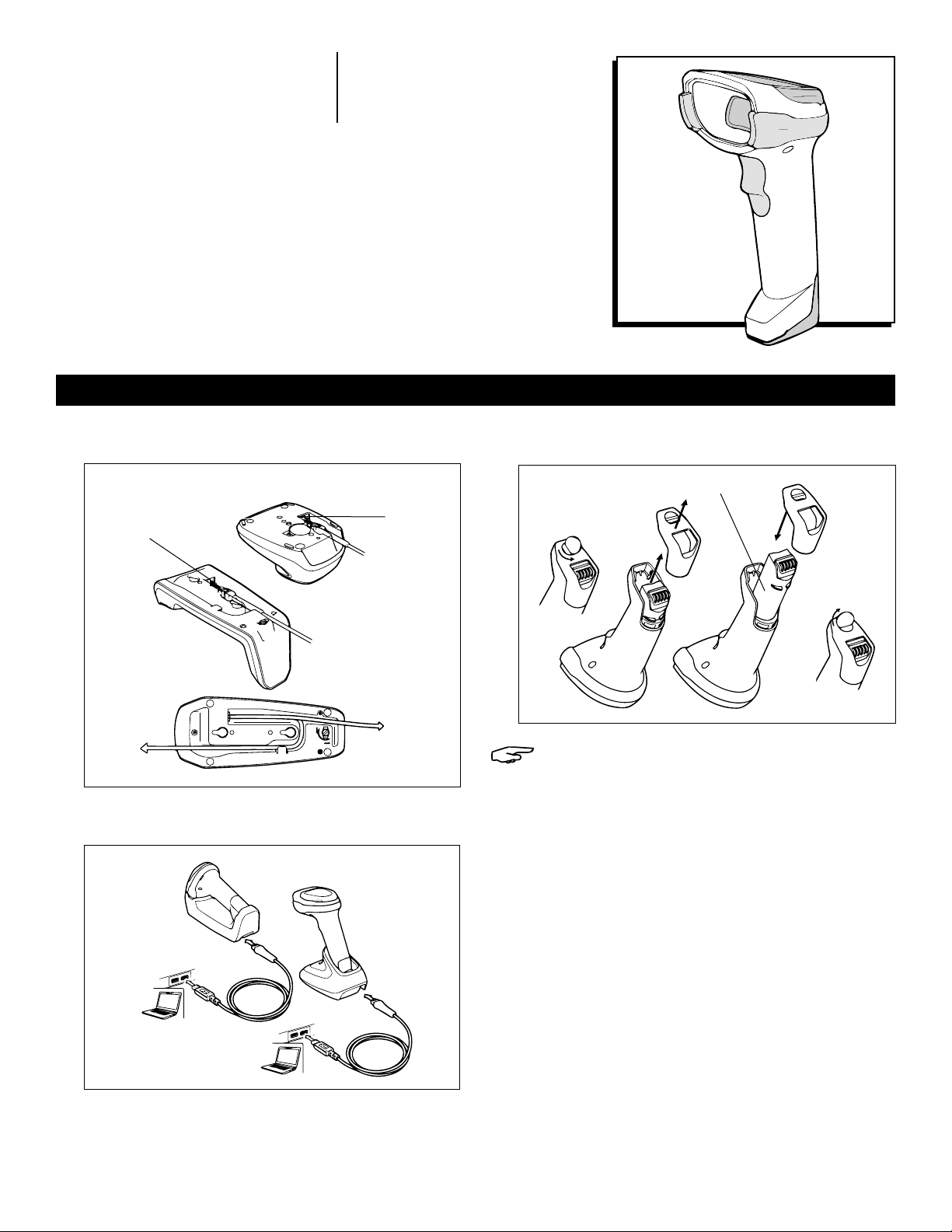
Para Español, vea página 2.
Pour le français, consulter la page 3.
π H-6673
BARCODE SCANNER
1-800 -295 -5510
uline.com
INSTRUCTIONS
1. Connect cradle to host interface. (See Figure 1)
Figure 1
Host Port
Host Port
3. Battery insertion/removal. (See Figure 3)
Figure 3
Unlock
Battery
2. Plug adapter into power source and base station.
(See Figure 2)
Figure 2
Lock
NOTE: For best performance, fully charge the
scanner battery before using the scanner for
the first time.
4. Scan the appropriate barcode from original
Quick Start Guide included in the box.
PAGE 1 OF 3 0718 IH-6673
π
CHICAGO • ATLANTA • DALLAS • LOS ANGELES • MINNEAPOLIS • NYC/PHILA • SEATTLE • MEXICO • CANADA
Page 2
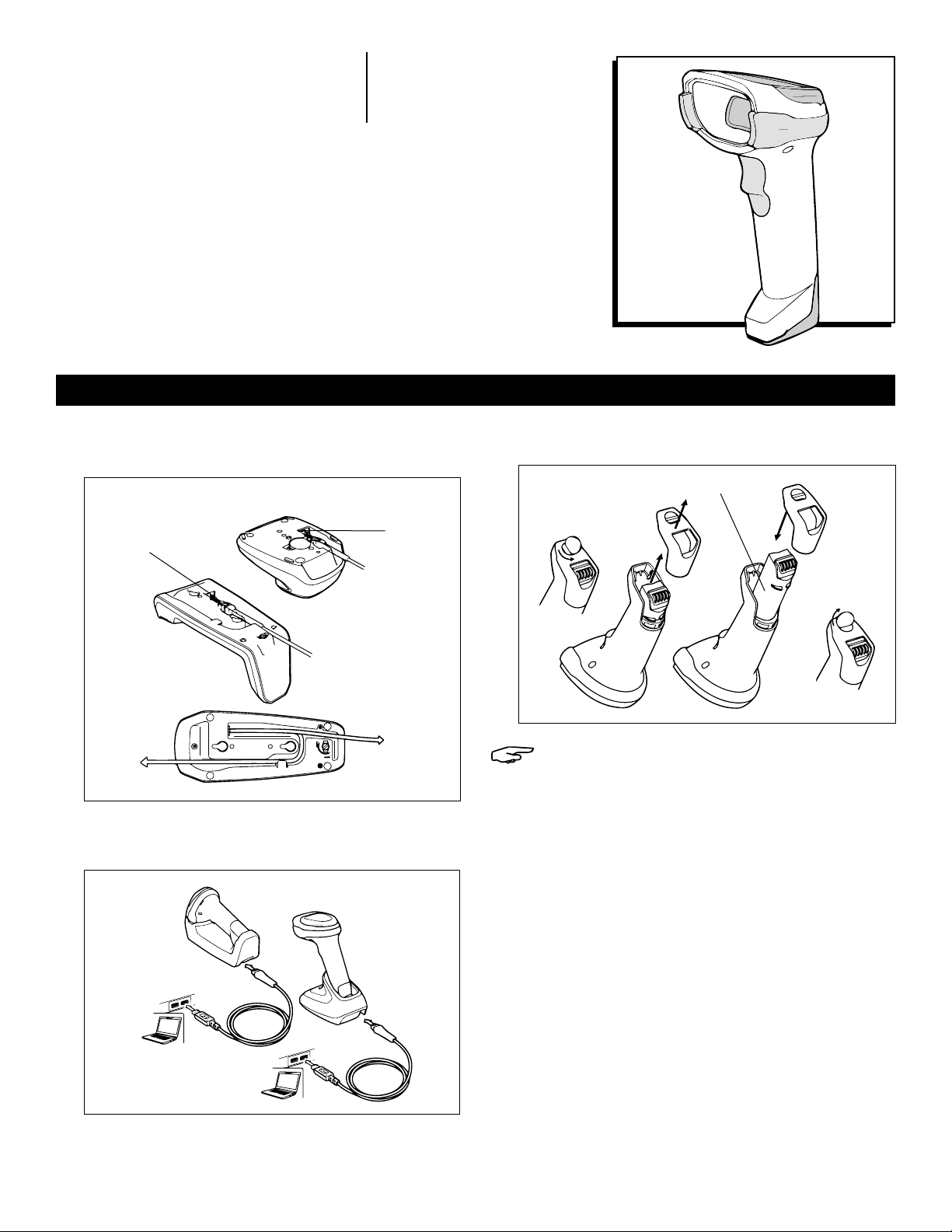
π H-6673
ESCÁNER DE CÓDIGOS
DE BARRAS
01-800-295 -5510
uline.mx
INSTRUCCIONES
1. Conecte la base al interfaz de entrada.
(Vea Diagrama 1)
Diagrama 1
Puerto de
Entrad
2. Conecte el adaptador a la fuente de alimentación
y a la estación de la base. (Vea Diagrama 2)
Diagrama 2
Puerto de
Entrad
3. Inserción/Remoción de la Batería. (Vea Diagrama 3)
Diagrama 3
Desbloquear
NOTA: Para un mejor desempeño, cargue por
completo la batería del escáner antes de
utilizarlo por primera vez.
4. Escanee el código de barras adecuado en la Guía
de Inicio Rápida (Quick Start Guide) que se incluye
en la caja.
Batería
Bloquear
PAGE 2 OF 3 0718 IH-6673
π
CHICAGO • ATLANTA • DALLAS • LOS ANGELES • MINNEAPOLIS • NYC/PHILA • SEATTLE • MEXICO • CANADA
Page 3

π H-6673
SCANNEUR DE
CODE À BARRES
1-800 -295 -5510
uline.ca
INSTRUCTIONS
1. Connectez la station d’accueil au système hôte.
(Voir Figure 1)
Figure 1
Port hôte
2. Branchez l’adaptateur dans une source
d'alimentation et dans la station de base.
(Voir Figure 2)
Port hôte
3. Insérer et retirer la batterie. (Voir Figure 3)
Figure 3
Déverrouiller
REMARQUE : Pour de meilleurs résultats,
chargez complètement la batterie du
scanneur avant la toute première utilisation.
4. Scannez le code à barres approprié se trouvant sur
le Guide original de démarrage rapide fourni dans
la boîte.
Batterie
Verrouiller
Figure 2
PAGE 3 OF 3 0718 IH-6673
π
CHICAGO • ATLANTA • DALLAS • LOS ANGELES • MINNEAPOLIS • NYC/PHILA • SEATTLE • MEXICO • CANADA
