Page 1
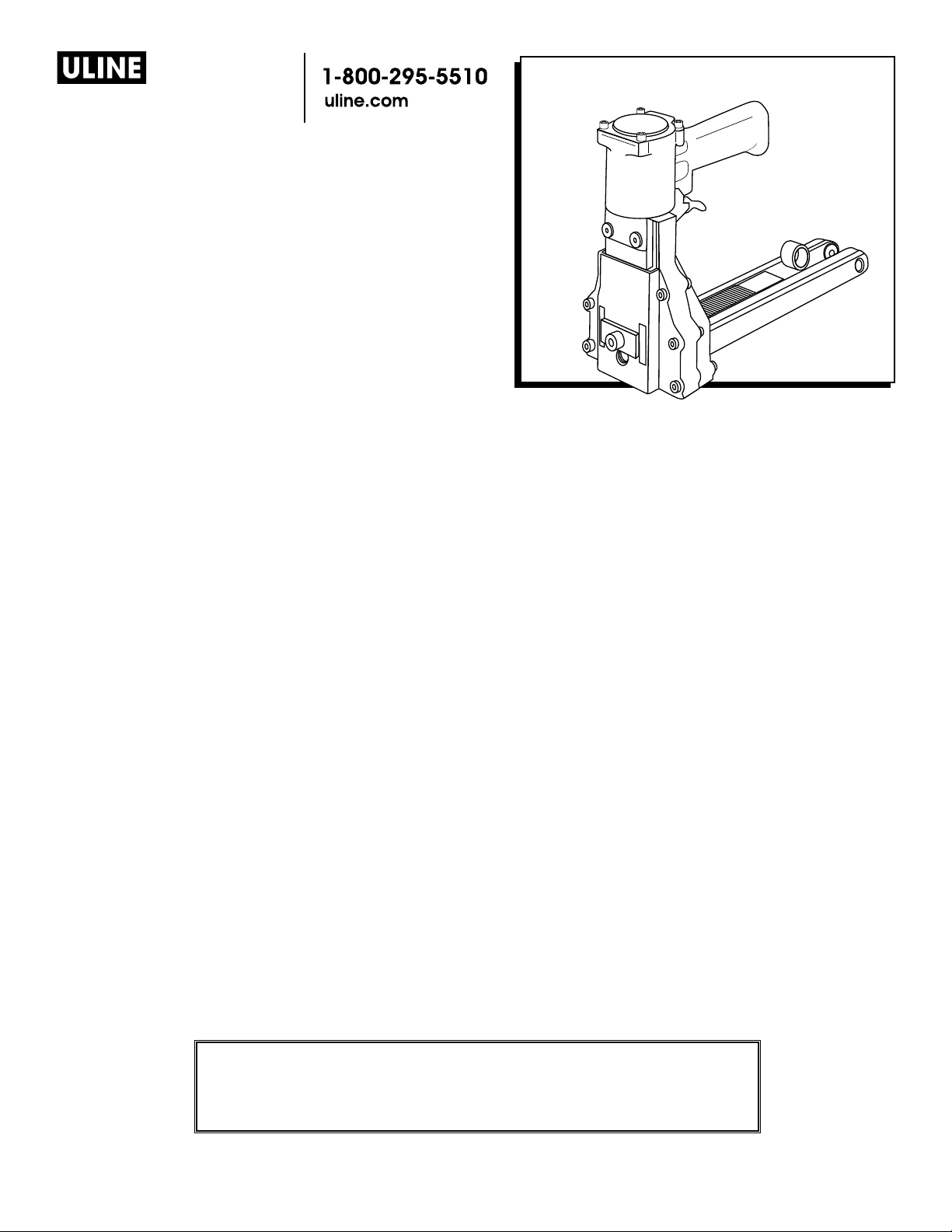
H-1027, H-1028
H-3064
PNEUMATIC STICK
STAPLER
STAPLER SPECIFICATIONS
Dimensions: L x H x W 13.5 x 8.75 x 6"
Weight (Without Fasteners) 6 lb.
Compressed Air:
Ma ximum psi: 110 psi
Recommended
O perating Pressu re: 71–100 psi
A ir Consumption: 2.4 CFM
Staple Specification: S-1397 A58 Stick
Staple Specification: S-1396 C34 Stick
Staple Specification: S-289 C58 Stick
Staple Capacity: 100 Staples
Noise Levels: 89 dBa
WARNING
Before operating this stapler familiarize yourself with the safety
warnings and instructions in this manual. Keep these instructions with
the stapler for future reference. If you have any questions, contact
Uline at 1-800-295-5510.
0513 IH-1027PAGE 1 OF 11
Page 2
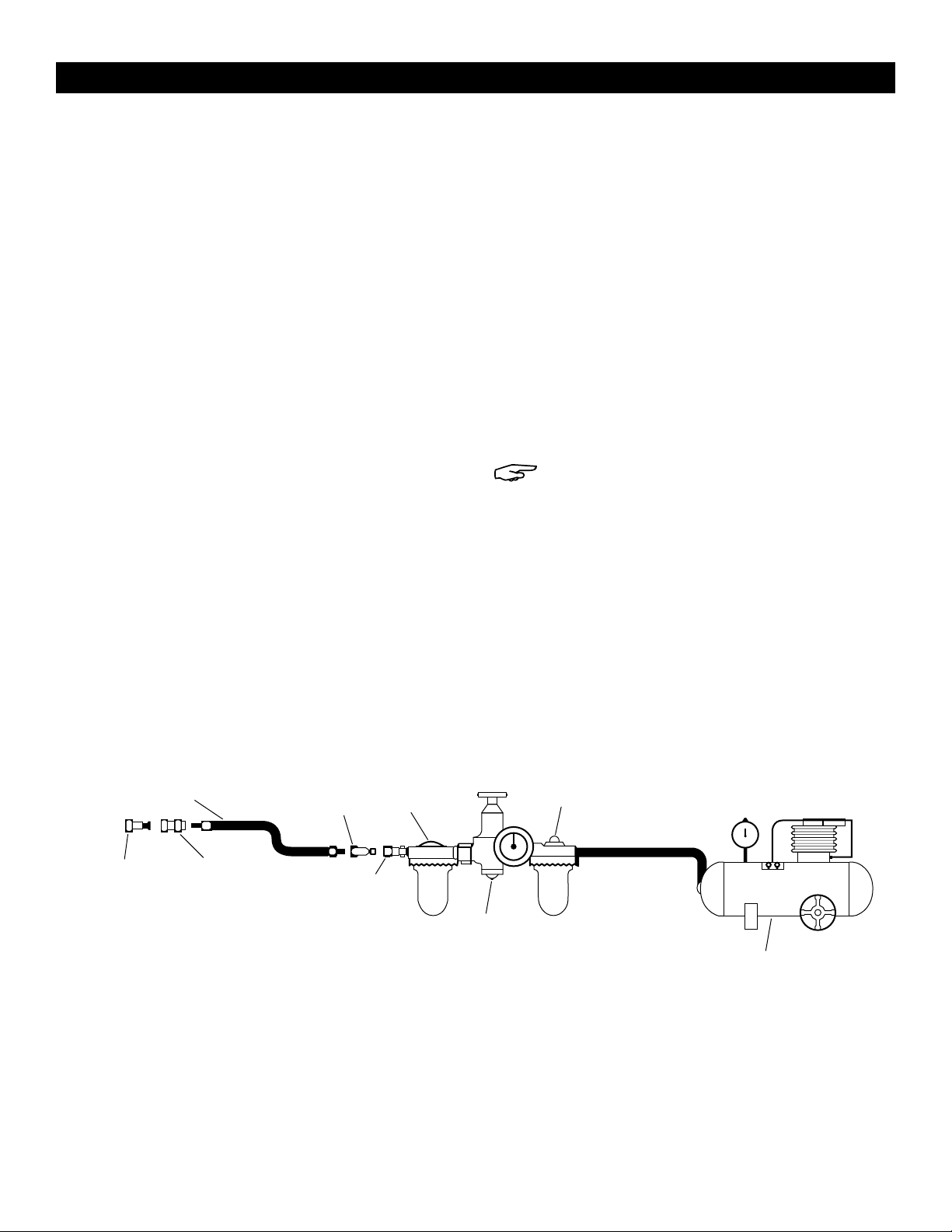
SAFETY INSTRUCTIONS
Quick
GENERAL SAFETY
1. Read the manual and understand all safety
instructions before operating the stapler. If you have
questions, contact Uline at 1-800-295-5510.
2. Never use flammable gases as a power source for
the stapler. Only use filtered, compressed air.
3. Never use gasoline or other flammable liquids to
clean the stapler. Vapors left on the stapler could
ignite and cause the stapler to explode.
4. Do not exceed 110psi of air pressure when
operating the stapler.
5. Disconnect the stapler from the air supply before
making adjustments, cleaning or clearing jams and
when not in use.
6. Do not pull the trigger when carrying or holding the
stapler.
7. Never carry the stapler by the hose or pull on the
hose to move the stapler.
8. Always wear protective equipment; i.e., safety
glasses, hearing protection and head protection.
9. Do not use a check valve or any other fitting which
allows air to remain in the stapler.
10. Do not place your hand or any other body part in
the staple clinching area or adjustment window
when connecting or disconnecting the air supply.
LUBRICATION & MAINTENANCE
1. Lubricate the stapler prior to initial operation.
2. Disconnect the stapler from the air supply prior to
servicing.
3. Turn the stapler so that the inlet is facing up and put
one drop of high-speed spindle oil, UNOCOL RX22,
or 3-in-1 oil, into air inlet. Never use detergent oil or
additives.
4. Operate the stapler briefly after adding oil.
5. Wipe off excessive oil at the exhaust. Excessive
oil will damage the O-rings. If inline oiler is used,
manual lubrication through the air inlet is not
required on a daily basis.
AIR SUPPLY AND CONNECTIONS
NOTE: The following illustration shows the
correct mode of connection to the air supply
system which will increase the efficiency and
life of the stapler.
1. Many air stapler users find it convenient to use an
inline oiler to provide oil circulation through their
stapler. Check oil level in the oiler daily.
2. A filter is recommended on your air compressor.
Check the filter and drain on a daily basis.
11. Never point the stapler at yourself or anyone else
Quick
Connector
Air Hose
Quick
Coupler
Connector Oiler
Quick
Coupler
Filter
Regulator
Compressor
0513 IH-1027PAGE 2 OF 11
Page 3
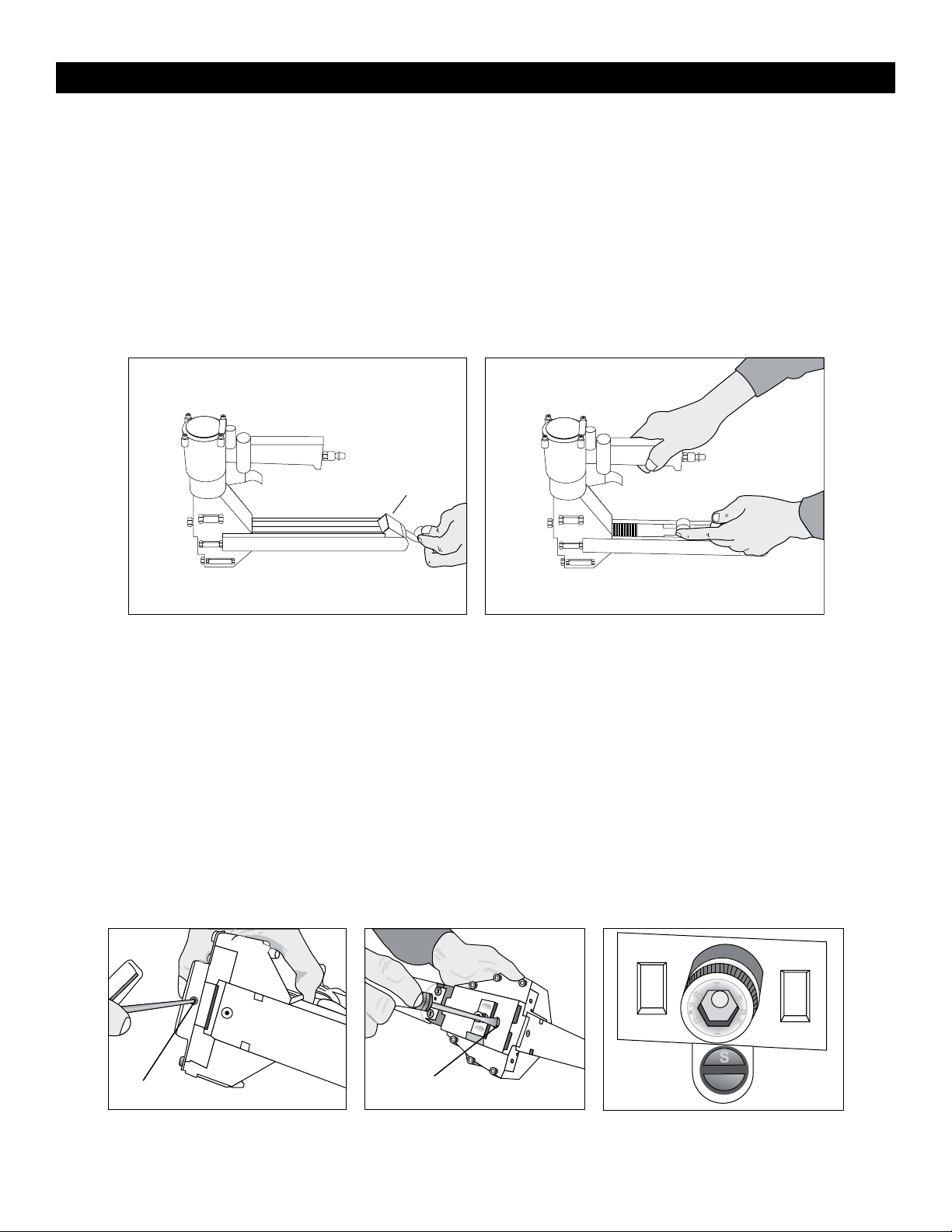
SAFETY INSTRUCTIONS CONTINUED
LOADING THE STAPLER
1. Disconnect the air supply.
2. Pull the pusher back until it stops on pusher pivots.
Rotate pusher to position. (See Figure 1)
3. Insert 2 sticks of appropriate staples into the
magazine. Let the sticks slide forward to the front of
the magazine. (See Figure 2)
Pusher
4. Pull the pusher back to an upright position and
gently let the pusher slide forward against the
staples. Do not let the pusher slide forward and strike
the staples at high speed as this may deform the
staples and damage the stapler.
Figure 1
STAPLE LEG LENGTH
1. Loosen the set screw on the bottom with a 3 mm
Allen wrench. (See Figure 3)
2. Adjust L/S screw with a screwdriver to the desired
setting. (See Figure 4)
a. If you are using ¾" staples set L up.
b. If you are using ⁄" staples set S up.
(See Figure 5)
Set Screw
L /S Screw
Figure 2
3. Tighten the set screw on the bottom.
L
Figure 3 Figure 4 Figure 5
0513 IH-1027PAGE 3 OF 11
Page 4
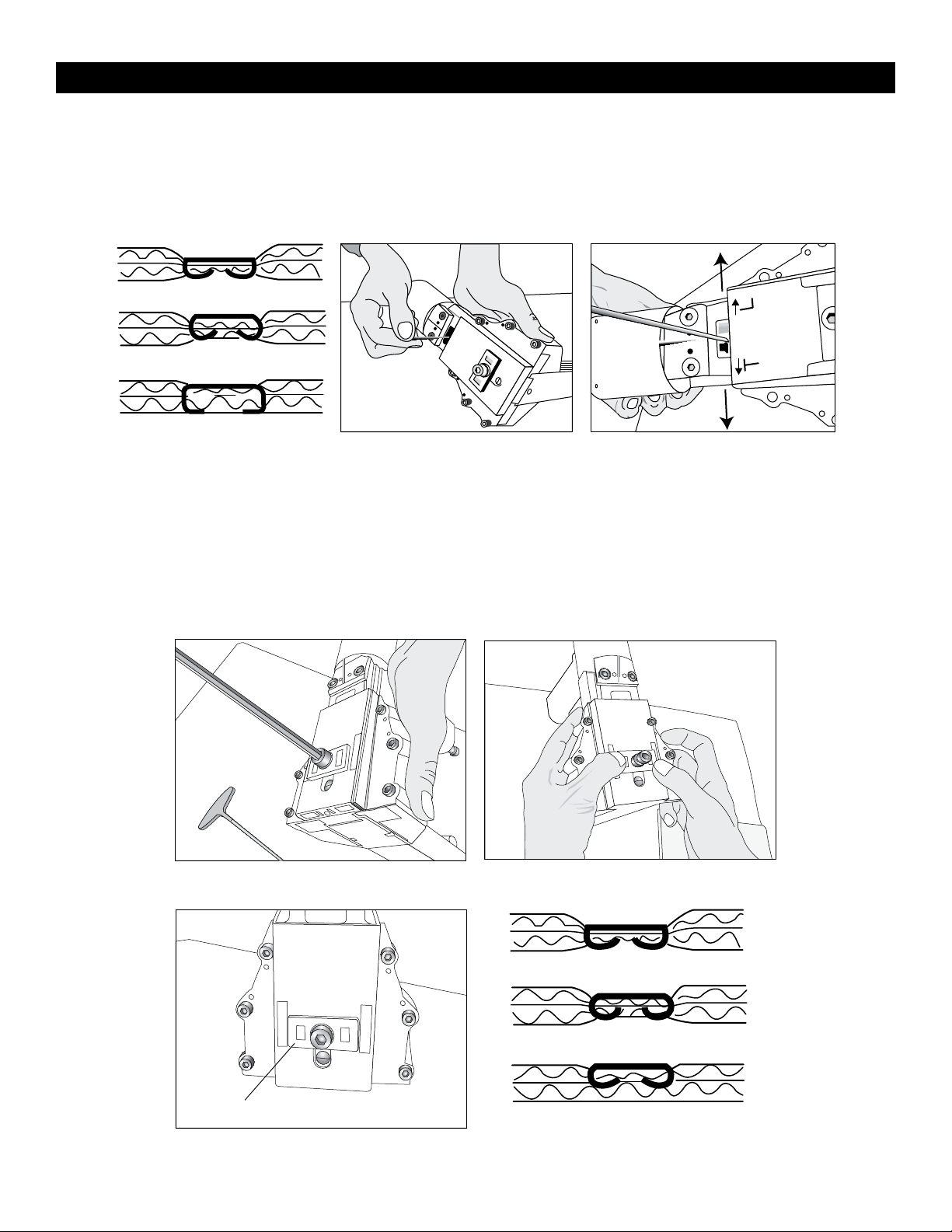
SAFETY INSTRUCTIONS CONTINUED
CLINCH ADJUSTMENT
Use 2.5 mm Allen wrench and turn collar through window
clockwise to tighten clinch. (See Figure 6)
Tight
Medium
Loosen
Loose
Figure 6
DEPTH ADJUSTMENT
1. Loosen front screw with a 6 mm Allen wrench.
(See Figure 7)
2. Push the body up and adjust to the desired depth.
(See Figure 8)
Tighten
3. When the top edge of the adjustment plate is at
its highest setting the teeth are at their shallowest
penetration. (See Figure 9)
4. If set at No. 1 the teeth are at their deepest
penetration. (See Figure 10)
Figure 7
Adjustment Plate
Figure 9
Figure 8
No. 1
No. 2 & 3
No. 4
Figure 10
0513 IH-1027PAGE 4 OF 11
Page 5

OPERATING INSTRUCTIONS
WARNING
1. Protect your eyes and ears.
a. Wear safety glasses with side shields
b. Wear hearing protection.
c. Ensure that anyone in the vicinity wears safety protection.
2. To prevent accidental injuries, never place a hand or any other body part in
the staple clinching area or adjustment window.
3. Never point the stapler towards you or anyone else.
4. Always handle the stapler with care. Never pull the trigger unless stapler is
ready for operation.
5. Check and replace any damaged or worn components on the stapler.
1. Add a few drops of oil into the air inlet.
2. Install a quick connect fitting to the stapler.
3. Regulate the air pressure to attain 80–100psi.
4. Insert the staples into the stapler following the
loading instructions.
Never use gasoline or other flammable liquids to clean
the stapler.
Vapors in the stapler could be ignited by a spark and
cause the stapler to explode.
CLEANING THE STAPLER
1. Disconnect the air supply from the stapler
2. Remove tar buildup with non-corrosive cleaner.
CAUTION! Do not allow solvent to get into the
cylinder or damage may occur.
5. Reconnect the air hose to the stapler.
6. Grasp the handle with one hand on box in line
with the desired staple location. There is a small
projection on either side of the magazine seat as
an aid in locating the position of the staple.
7. The strongest closure requires staples close to the
ends of the box.
WARNING
3. Dry the stapler completely before use.
0513 IH-1027PAGE 5 OF 11
Page 6

OPERATING INSTRUCTIONS CONTINUED
CLEARING A JAM
1. Disconnect air supply.
2. Pull pusher back and rotate to a locked position.
(See Figure 11)
Fi g ur e 11 Figure 12
Stop using the stapler immediately if any of the following problems occur.
Serious personal injury could occur. Any repairs or replacements must be done
by a qualified person or authorized service center only.
3. Insert needle nose pliers or screwdriver to clear jam.
(See Figure 12)
4. Slowly release pusher back to position.
WARNING
TROUBLESHOOTING
PROBLEM CAUSE REMEDY
Air leak from trigger O-ring on valve or on tube is damaged. Replace O-ring.
Air leak from exhaust port O-ring on valve or on tube is damaged.
O-ring on piston is damaged.
Air leak from cylinder Piston rod port O-ring is damaged. Replace O-ring
Slow and short travel cycling Check for loose screw or wear of parts. 1. Position eccentric pin and tighten screw.
Excessive jams 1. Slow and short travel cycle.
2. Teeth screws are loose.
3. Wrong staple size.
4. Insufficient lubrication.
Uneven clinch Wrong staple size. Check for proper leg length adjustment and
Replace O-ring.
2. Recheck for maximum efficiency.
a. Adjust pin slightly upward if due to short
travel.
b. Adjust pin slightly downward if due to slow
cycling.
1. Adjust as noted above.
2. Tighten screws.
3. Check staples.
4. Clean and lubricate.
clincher size.
Unclinched staple 1. Teeth are loose or broken.
2. Slow and short travel cycle.
1. Check and replace teeth as needed.
2. Adjust as noted above.
0513 IH-1027PAGE 6 OF 11
Page 7

TEETH REPLACEMENT
OPERATING INSTRUCTIONS CONTINUED
1. Loosen screws and nut with an 8 mm wrench and
4 mm Allen wrench. (See Figure 13)
2. Remove the magazine assembly. (See Figure 14)
Fi g u re 13 Fi g ure 14
3. Loosen screws with 3 mm Allen wrench.
(See Figure 15)
4. Change teeth one at a time to prevent reverse
teeth.
Figure 15
0513 IH-1027PAGE 7 OF 11
Page 8

DRIVER REPLACEMENT
OPERATING INSTRUCTIONS CONTINUED
1. Disconnect the air supply.
2. Loosen screw and nut with a 8 mm spanner wrench
and a 4 mm Allen wrench. (See Figure 16)
3. Remove the magazine assembly. (See Figure 17)
4. Loosen the set screw with a 3 mm Allen wrench to
unlock the adjusting rod.
Figure 16
5. Slide the linkage mechanism and adjusting rod
simultaneously from the collar. (See Figure 18)
6. Loosen the screws with a 3 mm Allen wrench.
(See Figure 19)
7. Take off the spring pin with a hammer and 6 mm
straight rod. (See FIgure 20)
Magazine
Assembly
Fig u re 17
Figure 18
Figure 20
Figure 19
Spring Pin
0513 IH-1027PAGE 8 OF 11
Page 9

OPERATING INSTRUCTIONS CONTINUED
PUSHER SPRING REPLACEMENT
1. Loosen the screws and nut with a 8 mm spanner
wrench and a 4 mm Allen wrench. (See Figure 21)
2. Remove the magazine assembly. (See Figure 22)
3. Pull the pusher back until it stops on the rod, then
rotate the pusher to position. (See Figure 23)
4. Push the magazine seat back and remove it from
the magazine.
5. Loosen the screw and nut with a 2.5 mm Allen
wrench and 7 mm socket wrench. (See Figure 24)
6. Loosen the rod with a 6 mm offset wrench and
remove the pusher guides. Remove the pusher.
(See Figure 25)
7. Remove the spring pin with a hammer and 4 mm
straight rod. (See Figure 26)
Pusher
Figure 21
Figure 24
Figure 22
Figure 25
Magazine
Assembly
Pusher
Guide
Figure 23
Spring
Pin
Figure 26
0513 IH-1027PAGE 9 OF 11
Page 10

OPERATING INSTRUCTIONS CONTINUED
VALVE AND TUBE O-RING REPLACEMENT
1. Loosen screws with a flat screwdriver. (See Figure 27)
2. Remove spring with needle nose pliers.
(See Figure 28)
Figure 27
3. Remove C-ring with C-ring pliers.
(See Figure 29)
4. Remove valve and tube with needle nose pliers.
(See Figure 30)
Figure 28
Figure 29
C-ring
Valve and Tube
Figure 30
0513 IH-1027PAGE 10 OF 11
Page 11

OPERATING INSTRUCTIONS CONTINUED
PISTON REPLACEMENT
1. Remove screws and nut with 8 mm spanner wrench
and 4 mm Allen wrench. (See Figure 31)
2. Remove magazine assembly. (See Figure 32)
3. Loosen set screw with a 3 mm Allen wrench to unlock
the adjusting rod.
4. Slide linkage mechanism and adjusting rod
simultaneously from collar.
5. Loosen collar with a 3 mm Allen wrench to remove
the spring. (See Figure 33)
6. Loosen screw with a 3 mm Allen wrench and remove
the block through the window.
7. Loosen screws with a 3 mm Allen wrench and
remove the cap. (See Figure 34)
8. Remove the piston assembly with a 10 mm spanner
wrench. (See Figure 35)
9. Remove piston and replace.
Figure 31
Figure 34
Cap
Figure 32
Figure 35
Spring
Magazine Assembly
Figure 33
Piston Assembly
π
CHICAGO • ATLANTA • DALLAS • LOS ANGELES • MINNEAPOLIS • NYC/PHILA • SEATTLE • MEXICO • CANADA
1- 80 0-295 -5510
uline.com
0513 IH-1027PAGE 11 OF 11
