Page 1

Use and Care Guide
Refrigerator Models:
1115R, 1175R, 29R
Beverage Center Model:
1175BEV
29R 1175BEV
1115R 1175R
Page 2

1 Introduction
Congratulations on your purchase of a U-Line refrigeration product. A pioneer in the field for more than 40 years, U-Line
Corporation is the world’s number one manufacturer of built-in, under-counter, specialty refrigeration and ice making
products. U-Line dedicates 100% of its research and development to these products. The result: U-Line technology
consistently leads the market with innovation, design, depth of product line and performance.
U-Line products are making life more convenient in homes, businesses, and hotels around the world. U-Line supports its
products with a strong dealer network, and its commitment to quality even extends to environmentally safe packaging.
IMPORTANT
READ all of the instructions in this guide completely before operating the unit for the first time.
For future reference, keep this guide in a safe, accessible location. If you need additional information or assistance,
please contact U-Line Corporation directly. Contact information appears on the rear cover of this guide.
If you have a problem with the operation of this product, the SERVICE section of this guide will assist you in quickly
identifying common problems and provide information on possible causes and remedies. If your product needs service,
contact U-Line directly.
Warranty Registration
Your U-Line Cor por ati on Li mite d W arr anty is lo cat ed on the insid e re ar co ver of th is g uide . To validate your warr anty, the
product and its original purchase date must be registered. A Warranty Registration Card has been included for this
purpose in the packag e containing this manual. Complete and mail the Warranty Registration Card, or register your
product online at www.U-LineService.com as soon as possible after purchase.
If your product registration is not on file and a request for warranty coverage is received, the date of sale to the U-Line
Selling Dealer or Distributor will be established as the first date of warranty coverage for your product.
Please Record Your Model Information
When you request additional inf ormation or service, you will be asked for your products model and serial numbers. You
can find this information on the serial plate located on the upper right or rear wall in the interior of your unit. This
information also appears on the warranty registration card.
1
ULIN_0023_A
Figure 1
Please record the model number ( Fi gure 1, 1), serial number (Figure 1, 2), date of purchase, and dealer contact
information for your U-Line product below:
Model Number:
_____________________________________________________
Serial Number:
_____________________________________________________
Purchase Date:
Dealer Nam e:
_____________________________________________________
Dealer Address:
_____________________________________________________
Dealer Teleph one:
2
_____________________________________________________
2 1115R, 1175 R, 29R, 1175BEV
_____________________________________________________
Page 3
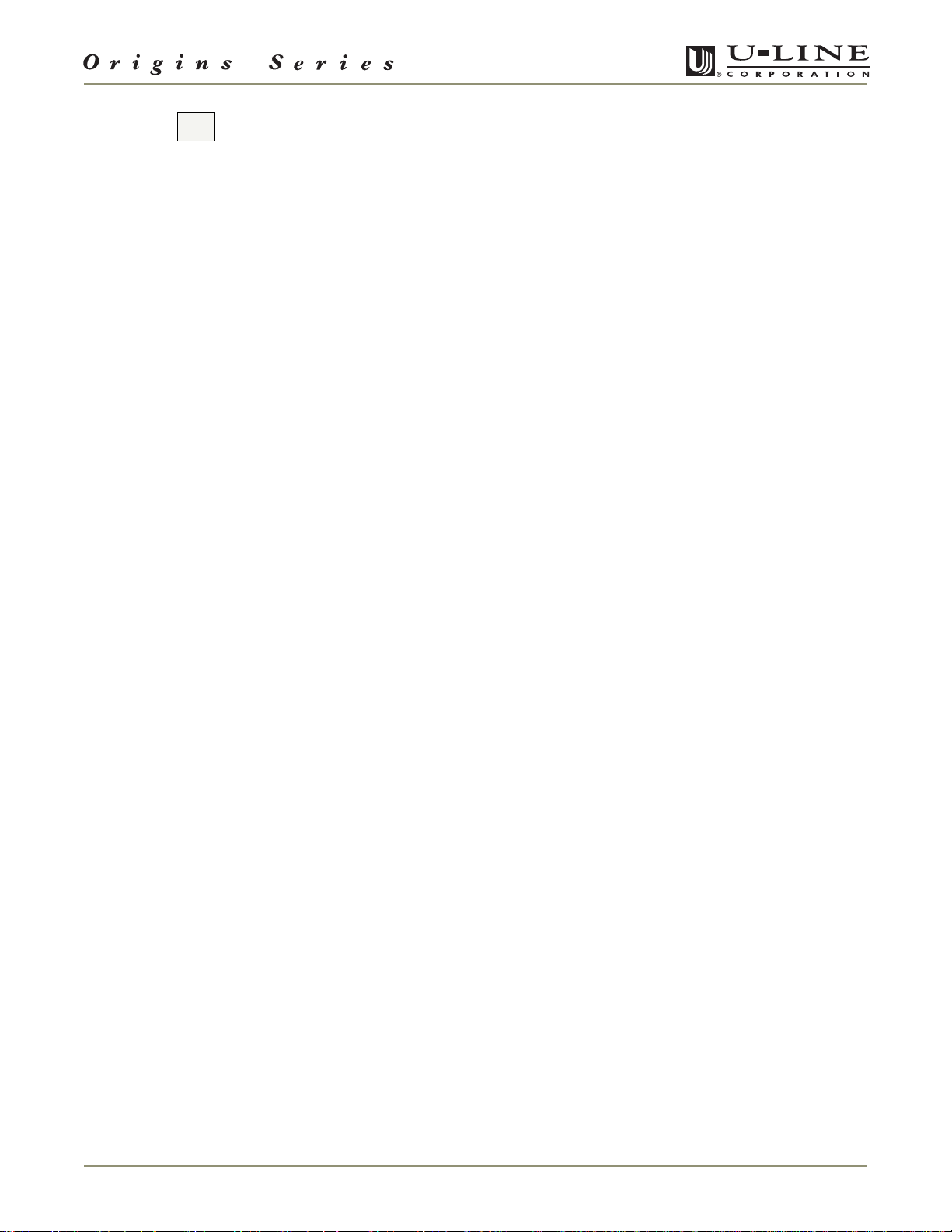
2 Table of Contents
Introduction ...............................................................................................................................2
Warranty Registration .......................................................................................................2
Please Record Your Model Information ...........................................................................2
Table of Contents .......................................................................................................................3
Safety Precautions ......................................................................................................................5
Safety Alert Definitions .....................................................................................................5
General Precautions ...........................................................................................................5
Product Features ........................................................................................................................6
Origins Refrigerator Models 1115R, 1175R, 29R ..............................................................6
Origins Beverage Center Mod e l 1175BEV ........................................................................6
Operation ...................................................................................................................................7
Initial Startup .....................................................................................................................7
Interior Lighting ..................................... ......... ........ ......... ........ ..........................................7
Electronic Control Panel ....................................................................................................8
Manual Temperature Control ...........................................................................................9
Normal Operating Sounds .................................................................................................9
Wine Stocking Recommendations ..................................................................................10
Outdoor, Marine and RV Usage ......................................................................................10
Storage, Vacation, Moving ..............................................................................................10
Product Disposal ...............................................................................................................10
Wine Guide ...............................................................................................................................11
Wine Recommendations ..................................................................................................11
Cleaning and Maintenance .....................................................................................................13
General Cleaning .............................................................................................................13
Maintenance ....................................................................................................................13
Service .......................................................................................................................................24
Before Calling for Service ................................................................................................24
If Service is Required ........................................................................................................24
Replacement Parts ...........................................................................................................24
Troubleshooting Guide ....................................................................................................25
Electronic Control Quick Guide .......................................................................................27
U-Line Corporation Limited Warranty ....................................................................................31
1115R, 1175 R, 29R, 1175BEV 3
Page 4

This page intentionally left blank
4 1115R, 1175 R, 29R, 1175BEV
Page 5
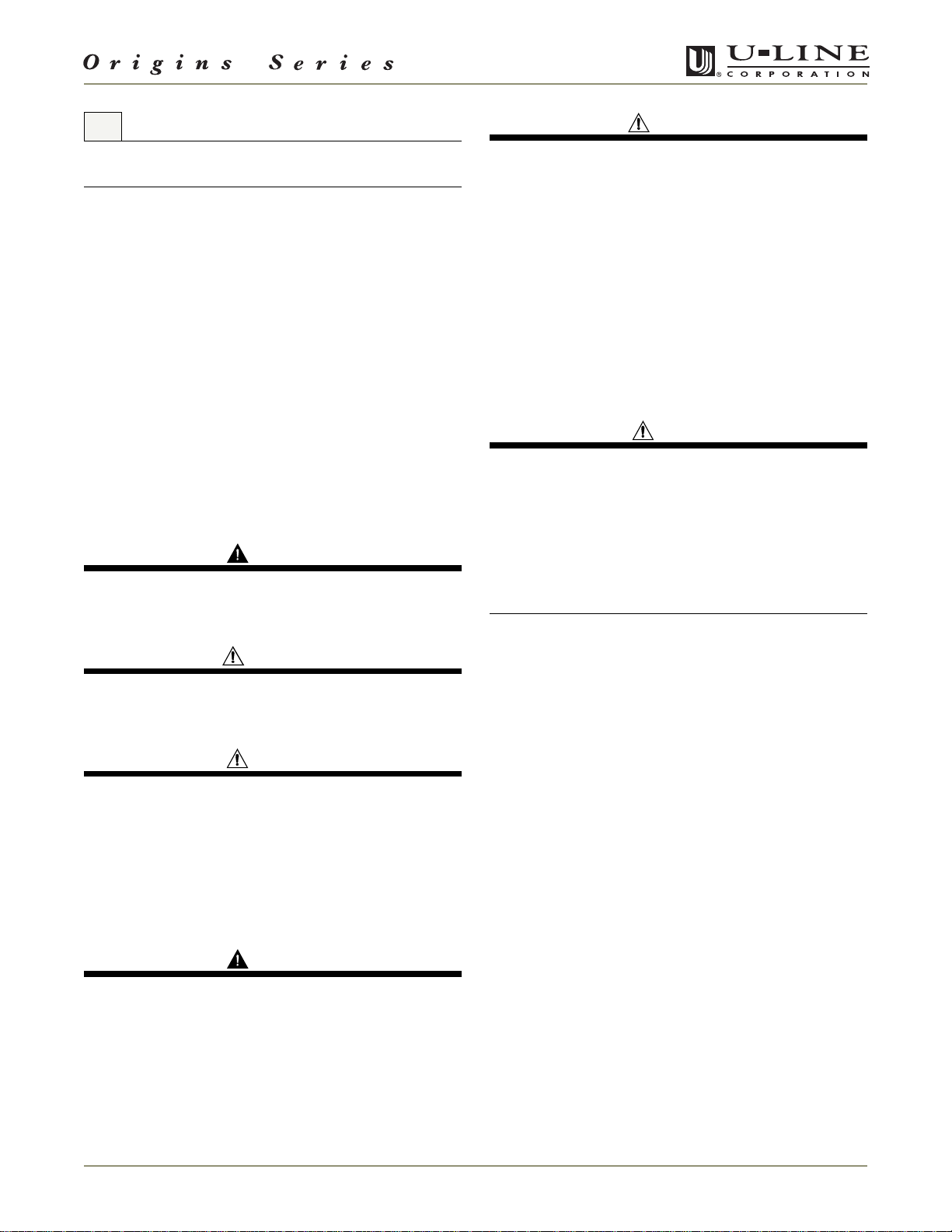
3 Safety Precautions
IMPORTANTIMPORTANT
PLEASE READ all instructions completely before
attempting to install, operate, or service your unit.
• Proper installation procedures must be followed
if this unit is b eing initially installed, or i s moved
to a new location after being in service. An
INSTALLATION GUIDE for your uni t , providing
comple te in s tallati on informa tion is available
from U-Line Corporation directly, and must be
consulted before any installation is begun. U-Line
contact information appears on the rear cover of
this guide.
• This unit requires connecti on to a grounded
(three-prong), polarized receptacle that has been
placed by a qualified electrician in accordance
with applicable electrical codes.
Safety Alert Definitions
Safety items throughout this guide are labeled with a
Danger, Warning or Caution based on the risk type:
DANGER
Danger means that failure to follow this safety
statement will result in severe personal injury or
death.
WARNING
Warning means that failure to follow this safety
statement could result in serious personal injury
or death.
CAUTION
Caution means that failure to follow this safety
statement may result in minor or mo derate
personal injury, property or equipment damage.
General Precautions
Use this appliance for its intended purpose only and
follow these general precautions along with those listed
throughout this guide:
WARNING
SHOCK HAZARD - El ec trical Groundi ng Req u i red.
• Never attempt to repair or perform
maintenance on the unit until the electricity
has been disconnected.
• Never remove the round grounding prong from
the plug and never use a two-prong grounding
adapter.
• Altering, cutting of power cord, removal of
power cord, removal of power plug, or direct
wiring can cause serious injury, fire and/or loss
of property and/or life, and will void the
warranty.
• Never use an extension cord to connect power
to the unit.
• Always keep your working area dry.
CAUTION
• Use care when moving and handling the unit. Use
gloves to prevent personal injury from sharp
edges.
• If you r model r equir es def rosti ng, DO N OT use any
type of heater to defrost. Using a heater to speed
up defrosting can cause personal injury and
damage to the inner lining.
IMPORTANTIMPORTANT
• Do not lift unit by door handle.
• Never install or operate the unit behind closed
doors. Be sure front grille is free of obstruction.
Obstructing free air flow can cause the unit to
malfunction and may void the warranty.
• Failur e to clean the conden ser ever y three m onths
can cause the unit to malfunction. This could void
the warranty.
• Allow unit temper ature to stabilize fo r 24 hours
before use.
• If your model requires defrosting, never use an
ice pick or other sharp instrument to help speed
up defrosting. These instruments can puncture
the inner lin ing or damage the cooling unit.
• Use only genuine U-Line replacement parts.
Imitation parts can damage the unit, affect its
operation or performance and may void the
warranty.
DANGER
RISK OF CHILD ENTRAP MENT . Before you thro w away
your old refrigerator or freezer, take off the doors
and leave s helves in place so that c hildren may not
easily climb inside.
1115R, 1175 R, 29R, 1175BEV 5
Page 6

4Product Features
Origins Beverage Center
Model 1175BEV
Origins Refrigerator
Models 1115R, 1175R, 29R
• Models 1115R and 1175R feature an electronic control
panel with digital displa y that allows you to dis play the
interior temperat ure and adjust the setting to your
preference. The electronic control and digital display
provide an attractive appearance and its method of
control permits precise temperature settings. Model
29R is equipped with a manual temperature control.
• In Models 1115R and 1175R, an interior light
illuminates automatically as th e cabinet door is
opened. Another mode of operation is available. A
blackout/Sabbath mode (not Star K certified) allows
you to darken both interior light and the LED display,
while maintaining complete temperature control in
the unit.
• All three models qualify for the U.S. Government
ENERGY STAR program.
• All models fe a tu re ma i ntenance-free auto m atic (cycle)
defrost.
• A generous capacity, one piece mo lded interior is very
durable and easy to clean.
• Model 1115R provides 3.3 cu ft (93 L) of refrigeration,
Model 29R provides 3.5 cu ft (99 L) of refrigeration,
and Model 1175R provides 5.7 cu ft (161 L) of
refrigeration.
• Adjustable tempered glass shelves are used. Model 29R
has two full shelves and one half shelf; Models 1115R
and 1175R have three shelves. These shelves are
designed to be easily cleaned, contain spills, and may
be positioned evenly throughout the interior to use all
space efficiently.
• Models 1115R and 1175R have two inner door “pickoff” shelves. Model 29R has fixed shelves.
• All black and white models accommodate custom flat
or raised door panels, and can achieve a cus t om, builtin look by matching surrounding cabinets. Please visit
www.u-line.com for additional panel information.
• Doors on black and white models are field-reversible.
Stainless steel doors are not field-reversible.
• Door locks for black and white 1175R and 29R models
are only available factory-installed at time of original
order.
• Vinyl clad steel cabine ts provide a rich textured look,
and resist scratching, peeling, or flaking. Models 29R
and 1175R are available in either black or white;
Models 1115R is available in black only.
• Models 1115R a nd 1 175R are availab le in stainle ss steel,
and feature a stainless steel door panel and hinges
with black cabinet and grille.
The Model 1175BEV Beverage Center will accommodate
up to 16 standard 750 mL bottles of your favorite wines
on its two upper, 3/4 extendable, sliding wine racks. The
Beverage Center also provides generous storage for nonwine beverages on two lower tempered shelves.
The Right Te mperature for Wine
Your Beverage Center has been designed to provide two
temperature zones within the cabinet so the specific
storage requirements of y our beverages can be satisfied.
The upper wine rack zone maintains an approximate
temperature of 45 ° F, and the lower shelf zone maintains
an approximate tempera t ure of 38°F.
temperatures, not air temperatures, are referenced above.
• An electronic control panel with digital dis play allows
you to display the interior temperature in the lowe r
shelf zone and adjust the temperature setting. The
electronic control and digital display provide an
attractive appearanc e, and its method of control
provides temperatures settings for a variety of wine
and non-wine beverages.
• An interior light will illuminate automatically as the
door is opened, providing easy visual identification of
the contents. You can also select two other modes of
operation:
a. The interior light can be illuminated continuously
while the door is closed for a four-hour period,
without resetting the unit, providing a visible
display of the Beverage Center contents.
b. A blackout/Sabbath mode (not Star K certified)
allows you to darken the interior lighting and the
LED display for a predetermined 36-hour period,
while maintaining complete temperature control in
the unit. This mod e will s elf -can cel at t he end o f th e
time period, with the lighting and LED display
returning to normal o peration au tomatically.
• The upper chrome wine racks have a maple front trim
that adds an attractive appearance to this model. The
wood facing may be stained or replaced in its entirety
with other woods or manufactured products (such as
Corian® or Sandstone).
• The wine racks slide out, and are 3/4 extendable,
providing access to all wine bottles, including those
located on the rear portion of the rack.
• This model features maintenance-free automatic
(cycle) defrost.
• The Model 1175BEV is only available in stainless steel.
The Model 1175BEV features a stainless steel door
frame and hinges with black cabinet and grille.
• The door features a full length handle and tinted thermal
glass that protects your wines from potentially harmful
light rays while providi ng a ver y stylish appear ance .
• The door is not field -r ever sible.
Features and s pecifications are sub ject to change without
notice.
NOTE:
Product
6 1115R, 1175 R, 29R, 1175BEV
Page 7

5 Operation
ULIN_0126_A
Figure 2
IMPORTANTIMPORTANT
Proper air flow (Figure 2) is required for your unit to
operate at its highest efficiently. A grille, located in
the base of the unit, must not be blocke d at any
time, or your unit will not perform as expected.
Interior Lighting
Model 1115R, 1175R and 1175BEV
The interior of the cabinet can be illuminated whenever
the door is opened or remained darkened f or a 36-hour
period (blackout/Sabbath mode [not Star K certified]).
54321
ULIN_0074_A
Figure 4
Initial Startup
All U-Line units are shipped with controls that are p reset.
No initial adjustments are required.
IMPORTANTIMPORTANT
U-Line recommends the unit be allowed to run
overnight prior to loading with product.
1
ULIN_0127_A
Figure 3
Models 1115R, 1175R and 1175BEV
To turn the unit ON or OFF, press and hold the ON/OFF
button (Figure 3, 1) for approximately ten seconds and
release. The display will show the unit set-point
temperature when turned ON and display OFF when the
unit is OFF.
Model 29R
To turn unit off: Turn the controller knob located in the
center of the grille counterclockwise until a “click” is
heard. It may take some force to get the control to
“click.”
To turn unit on: Turn the controller knob located in the
center of the grille clockwise to a MID setting, number 3
or 4 on the controller knob.
The LIGHT button (Figure 4, 1) on the control panel is
used to change the lighting func tions.
To turn the lights and display OFF f or a preset 36-hour
interval (blackout/Sabbath mode [not Star K certified]):
1. Press and hold the LIGHT button (F i gure 4, 1) for ten
seconds and release (the °F symbol will flash briefly at
the end of the ten second period).
2. The interior light and control display
go dark for the next 36 hours.
NOTE: Although the display will not be visible, the
temperature controls in the unit remain active, and the
interior temperature will be maintained.
3. To exit the blackout/Sabbath mode (not Star K certified)
before the 36-hour period, repeat Step 1.
Model 1175BEV has another mode of lighting available.
To illuminate the interior of the cabinet for a timed fourhour period:
1. Press and release the LIGHT button (Figure 4, 1) to
switch from door-operated lighting control to the
timed four hour lighting period (the °F symbol will
flash briefly after the LIGHT button is pressed).
2. At the end of the four-hour period, the light will turn
OFF and door-operated lighting control will resume.
3. To exit the timed lighting control before the end of the
four-hour period, repeat Step 1.
(Figure 4, 3)
will
1115R, 1175 R, 29R, 1175BEV 7
Page 8
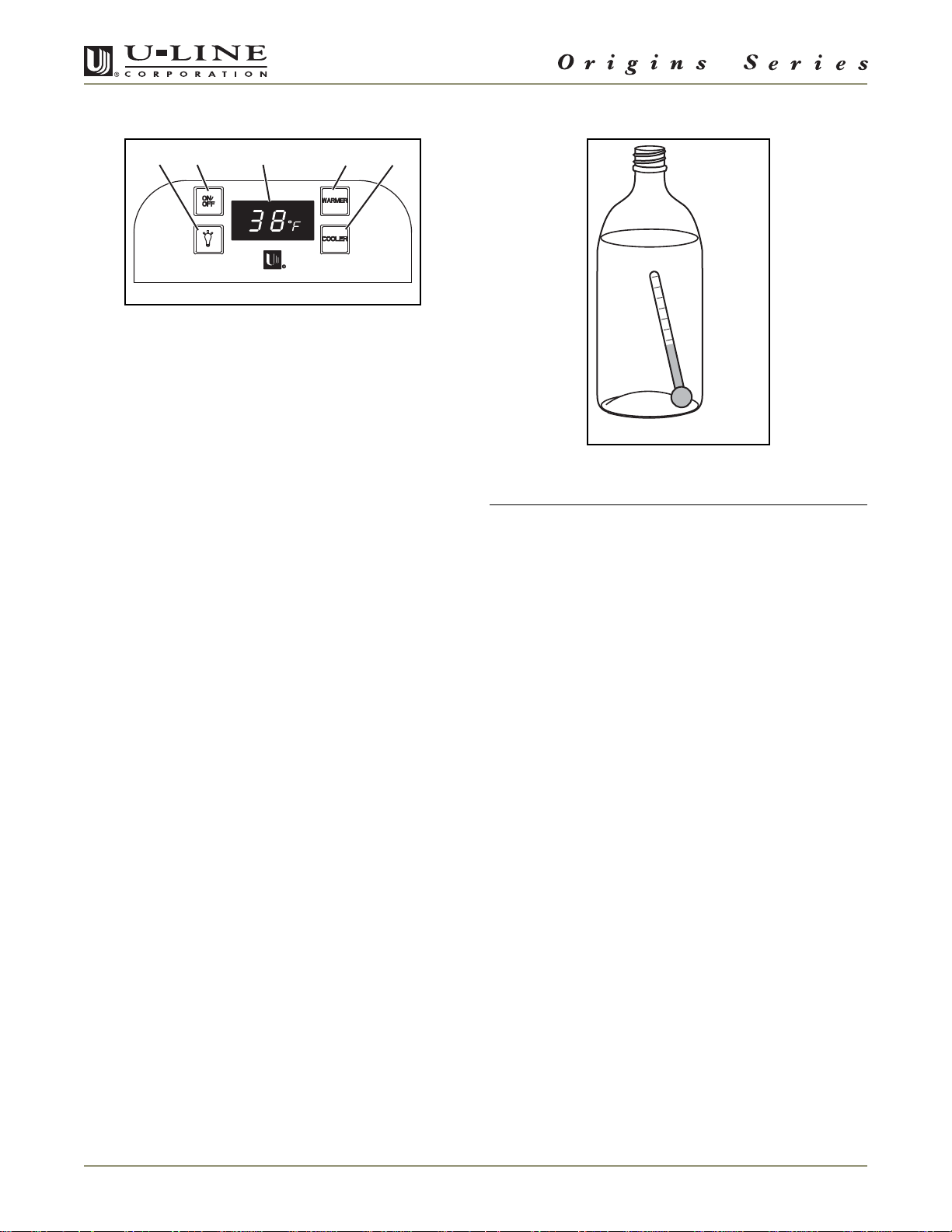
Electronic Control Panel
54321
ULIN_0074_A
Figure 5
Models 1115R, 1175R and 1175BEV
The electronic control with digital display (Figure 5) is
configured to show a single temperature continuously.
This set-point temperat ure is a base number used by the
controller to maintain the temperature zone in your unit.
The factory default set-point is 38°F. This set-point
temperature is used as a gauge if further temperature
adjustments are required.
Model 1175BEV has a DISPLAY OFF mode available
through the control panel. This mode allows you to
control whe ther the display (Figure 5, 3) will be ON or
OFF whenever the door is closed. The button sequence
that follows will switch between both modes:
1. Press and hold the W AR MER butto n (F igure 5, 4), and
simultaneously within five seconds press the ON/OFF
button ( Fi g u re 5, 2) three times.
2. The display will be either visible or dark when the door
is closed.
3. To return to the previous mode, repeat Step 1.
Temperature Display Selection
U-Line products supplied for 110 VAC operation have
temperatures displayed in a default Fahrenheit (°F)
configuration (Figure 5, 3). Models supplied for 220 V AC
operation have temperatures displayed in a default
Celsius (°C) configuration.
The display can eas ily be adjusted for either type of
temperature display. Press and hold the LIGHT button
(Figure 5, 1) and simultaneously within five seconds
press the COOLER button (Figure 5, 5) three times to
change the display as de sired.
Checking Product Temp erature
ULIN_0093_A
Figure 6
IMPORTANTIMPORTANT
U-Line recommends a set temperature of 38°F on all
refrigerators.
To check the actual product temperature in your unit,
insert an accurate thermometer into a plastic (nonbreakable) bottle that is partially filled with water.
Tighten the bottle cap securely (Figure 6).
Place the bottle in the desired area for 24 hours. Refrain
from opening the unit during the testing period. After 24
hours, check the temper ature of the water. If required,
adjust the temperature control in a small increment (See
ADJUSTING TEMPERATURE).
Factors which affect the internal temperatures of the
cabinet include:
• Temperature setting.
• Ambient temperature where installed.
• The number of times and length of time a door is
opened and closed.
• The amount of time the internal light is illuminated.
(This affects primar ily product on top rack or shelf.)
• Installation in direct sunlight or near a heat source.
Temperature Display
To display actual temperature:
1. Press the WARMER button (Fi gure 5, 4) for five
seconds. T he dis p la y (Figure 5, 3) will indicate the
actual temperature.
2. After approximately 10 seconds, the set point
temperature will return to the display.
8 1115R, 1175 R, 29R, 1175BEV
Page 9
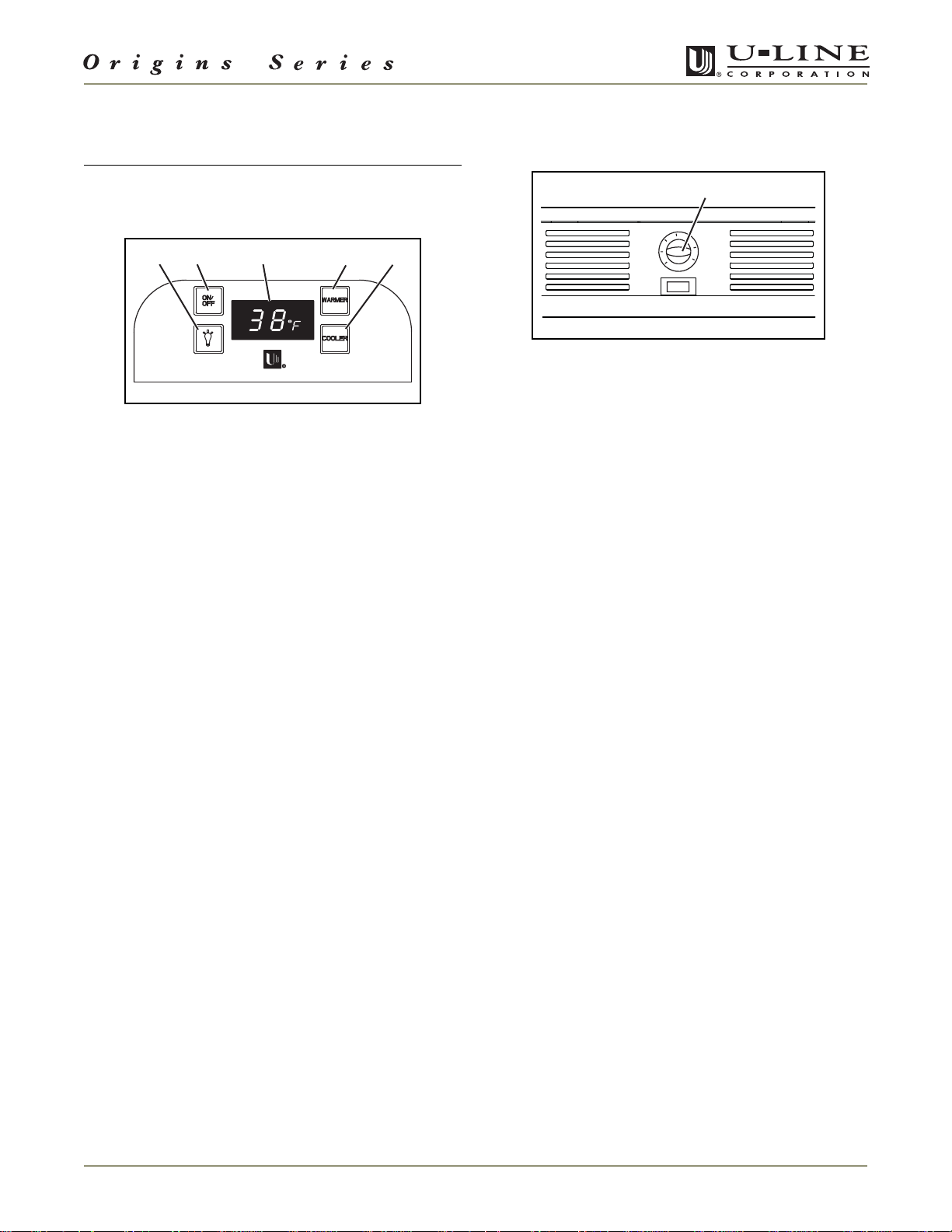
Adjusting Temperature
Manual Temperature Control
IMPORTANTIMPORTANT
Adjust the set point temperature in single
increments, and wait 24 hours for the temperature
to stabilize before rechecking.
54321
ULIN_0074_A
Figure 7
To adjust the set point temperature:
1. Press and release either the WARMER (Figure 7, 4) or
COOLER (Figure 7, 5) button to put the controller in
the SET TEMPERA TURE mode. The °F (or °C) symbol will
begin to flash .
NOTE: If no further action is taken, this mode will self
cancel in five seconds, and the original set-point
temperature will be displayed.
2. Within five seconds (while the °F (or °C) symbol is
flashing), press the WARMER or COOLER button as
required to adjust the set point temperature.
Model 29R
1
ULIN_0014_A
Figure 8
Adjust the temperature by turning t he numbered dial
(Figure 8, 1) in small increments. Turn knob clockwise to
make unit colder and counterclockwise to make unit
warmer. After adjusting temperature, allow 24 hours for
unit to stabilize.
Many factors can affect the internal temperatures of the
cabinet. They include:
• Temperature setting.
• Ambient temperature where installed.
• The number of times and length of time the door is
opened and closed.
• The amount of time the internal light is illuminated.
(This affects primar ily product on top rack or shelf.)
• Installation in direct sunlight or near a heat source.
3. The change will be set five seconds after adjusting the
temperature, and the new set-point wil l be displayed
(Figure 7, 3)
Many factors can affect the internal temperatures of the
cabinet. They include:
• Temperature setting.
• Ambient temperature where installed.
• The number of times and length of time the door is
opened and closed.
• The amount of time the internal light is illuminated.
(This affects primar ily product on top rack or shelf.)
• Installation in direct sunlight or near a heat source.
.
Normal Operating Sounds
All models incorporate rigid foam insulated cabinets to
provide high thermal efficiency and maximum sou nd
reduction for its internal working components. In spite of
this technology, your model may make sounds that are
unfamiliar.
Normal operating sounds may be more noticeable
because of the unit’s environment. Hard surfaces suc h as
cabinets, wood/viny l/tiled f loor s and p aneled walls have a
tendency to reflect normal appliance operating noises.
Common refrigerati on components, and a brief
description of the normal operating sounds t hey make,
are listed below. NOTE: Your product may not contain all
of the components listed.
• Compressor: The compressor makes a hum or pulsing
sound that may be heard when it operates.
• Evaporator: Refrigerant flowing through an evaporator
may sound like boiling liquid.
• Condenser Fan: Air moving through a condenser may be
heard.
• Automatic Defrost/Drain Pan: Water may be heard
dripping or running into the drain pan when the unit is in
the defrost cycle.
1115R, 1175 R, 29R, 1175BEV 9
Page 10
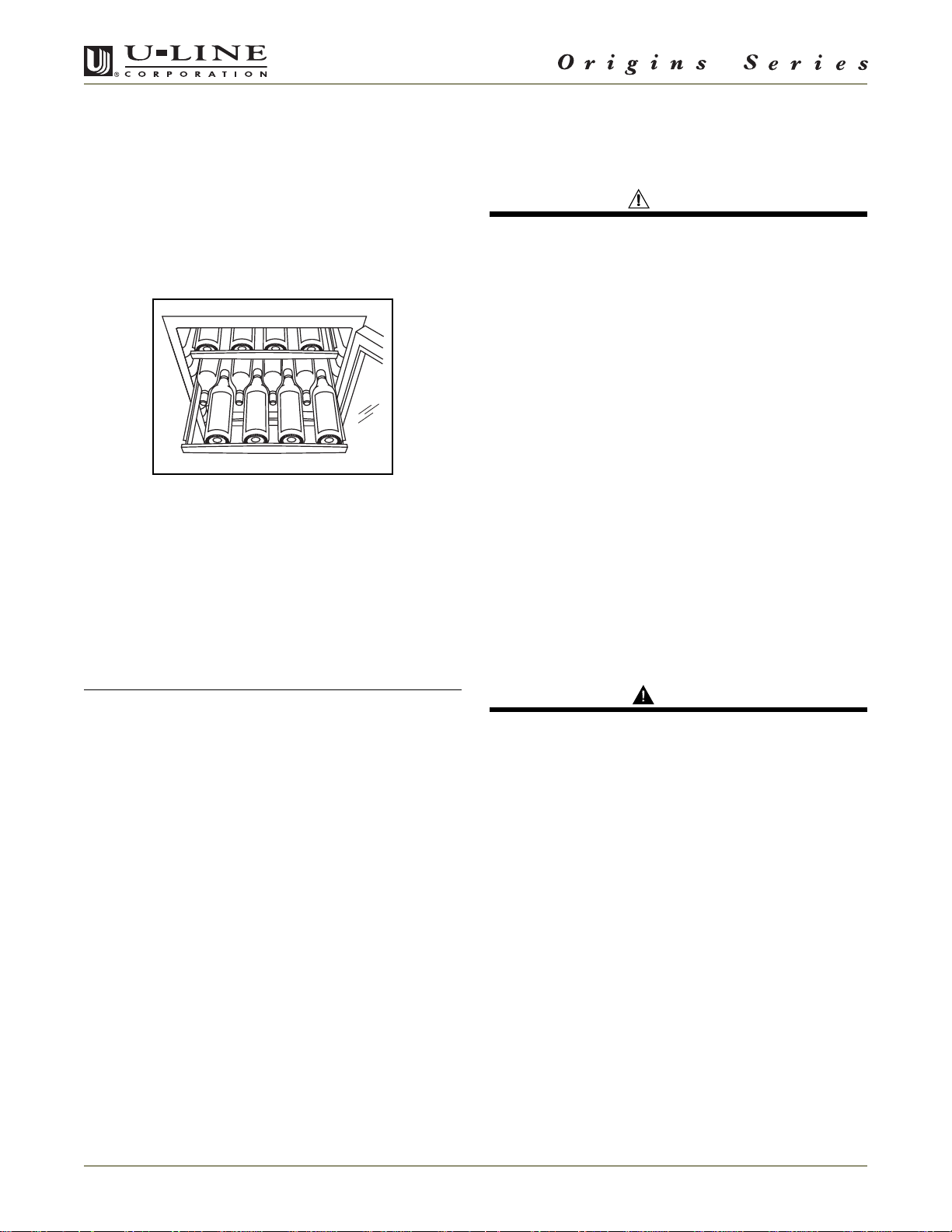
Wine Stocking Recommendations
Storage, Vacation, Moving
Model 1175BEV
Specially designed wine racks allow for the proper
horizontal storage of wine. The bottles are properly
positi oned so the w ine re mai ns in co ntac t w ith the co rk to
assure that the cork does not become dr y.
The wine racks shou ld be stocked staggering the bottles
as shown (Figure 9).
ULIN_0019_A
Figure 9
Outdoor, Marine and RV Usage
Some U-Line models are designed to operate in outdoor,
marine and RV environments. For best p erfor m anc e, keep
the unit out of direct sunlight.
• If the unit will be shut off for five days or more, prop
door open to allow for air circulation and prevent mold
and mildew.
IMPORTANTIMPORTANT
If the ambient temperature is expected to drop
below 45°F, turn off and unplug unit, and drain all
water from the unit to prevent freezing damage not
covered by the warranty.
• High ambient temperatures (110°F or higher) may
reduce the unit's ability to reach low temperatures.
If the unit will not be used for an extended period, or
otherwise stored, follow these steps completely:
WARNING
Electrical Shock Hazard. Disconnect p ower before
servicing. Before operating, replace all panels.
Failure to do so may result in death or electrical
shock.
1. Remove all consumable contents from the unit.
2. Disconnect the power cord from its outlet, and leave it
disconnected until the unit is returned to service.
3. Clean and dry the interior of the cabinet (See CLEANING
AND MAINTE NANCE: GENERAL CLEANING).
4. During periods of non-use, the cabinet must remain
open to prevent the formation of mold and mildew.
Open door a minimum of 2 in. (5 cm) to provide the
necessary ventilation.
Product Disposal
If the unit is being removed from service for disposal,
check and obey all Federal, State an d/or Loc al regulat ion s
regarding the disposal and recycling of refriger ation
appliances, and follow these steps completely:
1. Remove all consumable contents from the unit.
2. Disconnect power to the unit and unplug the power
cord from its outlet.
DANGER
RISK OF CHILD ENTRAPEMENT. Before you throw
away your old refrigerator or freezer, take off the
doors and leave shelves in place so that children
may not eas ily climb inside.
3. Remove the cabinet door.
10 1115R, 1175 R, 29R, 1175BEV
Page 11

6 Wine Guide
Wine Recommendations
To most, wine is a delicious mystery. We purchase it,
uncork it, and savor its taste and beauty. But there is so
much more to true wine appreciation. Many secrets are
simply too good to keep bottled up. The U-Line
Corporation is proud to present Spilling Wine Secrets
online at www.U-Line.com/resources/wine_secrets. Take a
moment to explore this section of our website to uncover
wine myths, learn id eal storage cond itions or ask our wine
expert, Mr. Dave Barna, a specific question relating to
wine. Mr. Barna will respond to your inquiry, and it may
also be selected to appear on our Questions and Answers
page.
Wine Selections Su g gestions
Suggestions for Matching Food and Wine
Although there are no hard fast rules for matching wine
to food, observe some guidelines. Delicate dishes should
be accompanied by lighter more delicate wines. Fullflavored foods should be matched with fuller-bodied
wines.
As a general rule, one should aim to ascend in flavor and
quality of wines served.
Table 1
Serve a: Before a:
DRY wine SWEET wine
WHITE wine RED wine
YOUNG wine OLD wine
LIGHT-BODIED wine FULL-BODIED wine
Selecting the right wine for the right occasion can
sometimes be a seemingly awkward or difficult task for
the beginning wine enthusiast. We would therefore like
to present you with a few suggestions which may provide
a little more confidence and enjoyment when choosing
and serving your wines.
When selecting wines, keep an open mind and do not be
afraid to be adve ntur ous. Do not view the subject of wine
so seriously it discourages you fr om learning and
discovering for fe ar of embarrassment if something is
incorrect. Wine is best viewed as a hobby and enjoyed.
When assembling your collection, try not to become
obsessed with “Vintages.” Although a chart can be a
useful tool, generalizations about a specific year have led
more than one collector to disappointment. In many
instances an “Off Year” will provide a better value and
more drinking enjoyment.
The primary guideline to the subject of wine is your own
palate. Do not be afraid to make mistakes. Experiment,
discover, but most of all, enjoy yourself and your new
U-Line prod uc t .
Any step back in quality will be noticed. If a fine wine is
tasted prior to a lesser wine, many of the fine wine’s
subtle qualities may be missed.
Common Food and Wine Matches
Table 2
Foods Wines
Fish, Shell Fish, Crab, Oysters Dry White Wines, Light
Sparkling or Extra Dry
Champagne
Beef, Venison Full-Bodied Red Wines
Pork, Veal, Lamb and Poultry Light-Bodied Red Wines
Fruit Sweet White an d Sparkling
Wines
1115R, 1175 R, 29R, 1175BEV 11
Page 12

Guide to Common Styles o f W in e
Red Wines
Full-Bodied Dry California
French
Italian
Medium-Bodied Dry California
French
Light-Bodied Dry French
Italian
White Wines
Full-Bodied Dry California
French
Medium-Bodied Dry California
French
Light-Bodied Dry French Chablis, Muscadet, Pouilly-Fume
Full-Bodied, Very Sweet Germany
Frency
Hungary
Medium-Bodied, Semi-Sweet California
Germany
Light-Bodied Off Dry Germany Rhine, Mosel, Riesling
Zinfandel, Cabernet
Rhone, Chateauneuf-du-Pape
Barbaresco, Barolo
Pinot Noir
Bordeaux, Burgundy
Beaujolais
Chianti, Bardolino
Chardonnay
Montrachet, Meu rsault
Puligny-Montrachet
Sauvignon-Blanc
Pouilly-Fuisse, Sancerre,
Vouvray, Graves
Beerenauslese
Sauternes
Tokay
Gewurtztraminer
Liebfraumilch
Common Tasting Terms
Terminology Description
Acidity A critical element of wine that is responsible for preserving the wines freshness. Excess acidity results in an
Balance A desired trait where tannin, fruit and acidity are in total harmony. Wines with good balance tend to age
Body The weight and presence of wine in the mouth provided by the alcohol and tannin level. Full-bodied wines
Bouquet The blending of a wine's aroma within the bottle over a period of time, caused by volatile acidity.
Complex A subjective term often used in tasting. A wine is said to be complex if it offers a variety of flavors and scents
Flabby A wine that lacks structure, or is heavy to the taste, lacks acidity.
Full-Bodied Wine high in alcohol and extract, generally speaking, fills the mouth, powerful.
Lean Generally describes wines that are slim, lacking of generosity or thin.
Oaky A desirable flavor imparted to wine if done in moderation. Most wines are aged in oak barrels one to three
Tannin Tannins are extracted from the grape skins and stems and are necessary for a well-balanced red wine. Tannins
overly tart and sour wine.
gracefully.
tend to have this strong concentration.
that continue to evolve as it develops.
years, thereby rece ivi n g this to asty oak characteristic. However, if a weak wine is left in contact too long wit h
an oak barrel it will tend to be overpowered with an oaky taste.
are easily identified in wine tasting as the drying sensation over the gums. Tannins generally fade as a wine
ages.
12 1115R, 1175 R, 29R, 1175BEV
Page 13

7 Cleaning and Maintenance
General Cleaning
Exterior Cleani ng (A s Required)
Vinyl Clad (Black or White) Mode ls :
• Surfaces may be cleaned with a mild detergent and
warm wate r solution. Do not use solvent-based or
abrasive cleaners. Use a soft sponge and rinse with
clean water. Wipe with a soft, clean towel to prevent
water spotting.
• Clean any glass su rfaces with a non-chlorine glass
cleaner.
Stainless Models:
• Stainless door panels, handles and frames can discolor
when exposed to chlorine gas, pool chemicals, salt
water or cleaners with bleach.
• Keep your stainless unit looking new by cleani ng with
a good quality all-in-on e stainless steel cleaner/polish
on a monthly basis. For best results use Claire® Stainless
Steel Polish and Cleaner, which can be purchased from
U-Line Corpor ati on ( P/N 1733 48). C om pa rable products
are acceptable. Frequent cleaning will remove surface
contamination that could lead to rust. Some
installations may require cleaning on a weekly basis.
• Do not clean with steel wool pads.
• Do not use stainless steel cleaners/polishes on
any glass surfaces.
• Clean any glass su rfaces with a non-chlorine glass
cleaner.
• Do not use cleaners that are not s pecifically
intended for stainless steel on stainless surfaces
(this includes glass, tile and counter cleaners).
• If any surface discoloring or rusting appears, clean it
quickly with Bon-Ami® or Barkeepers Friend Cleanser®
and a non- abrasive c loth. Always clean in the direction
of the grain. Always finish this process with Claire
Stainless Steel Polish and Cleaner or comparable
product to prevent further problems.
• Using abrasive pads such as Scotchbrite™ will
cause the graining in the stainless to become
blurred.
• Rust that is not cleaned up promptly can penetrate into
the surfa ce o f t he s ta i nless steel and comp l et e r emo v al
of the rust may not be possible.
• Do not use any solvent-based or abrasive
cleaners. These types of cleaners may transmit
taste to the interior products and damage or
discol or the interior.
Maintenance
Proper maintenance of your U-Line product will ensure
efficiency, top performance and long lif e. The
maintenance intervals listed are based on normal
conditions. You may want t o shorten the intervals if you
have pets or other special consideration s.
Defrosting
Automatic (Cycle) Defrost Models
Automa tic de f ro s t mo de l s do not pro d u c e fr os t in normal
operating conditions. However, a frost pattern may be
noticed on the interior walls if the unit is repeatedly
opened in a high heat or high humidity location. If this
frost pattern does not clear with in 24 hours, your unit will
require manual defrosting.
WARNING
DO NOT u s e any type of ele c trical heating de vice,
ice pick, knife or other sharp instrument to
defrost; this could damage the inner lining or
refrigeration system and void the warranty.
IMPORTANTIMPORTANT
The drain pan was not designed to capture the
water created when manually defrosting. To
prevent water from overflowing the drain pan,
place towels or other absorbent materials over the
interior drain trough, under the evaporator (Figure
10, 1), before defrosting.
1
Interior Cleani ng (A s Req uired)
• Disconnect power to the unit. Clean the interior and all
removed components using a mild non-abrasive
detergen t and warm wa ter s oluti on a ppl ied with a soft
sponge or non-a bras ive cl oth . Rins e the i nte rior using a
soft sponge and clean water.
1115R, 1175 R, 29R, 1175BEV 13
ULIN_0196_A
Figure 10
Page 14
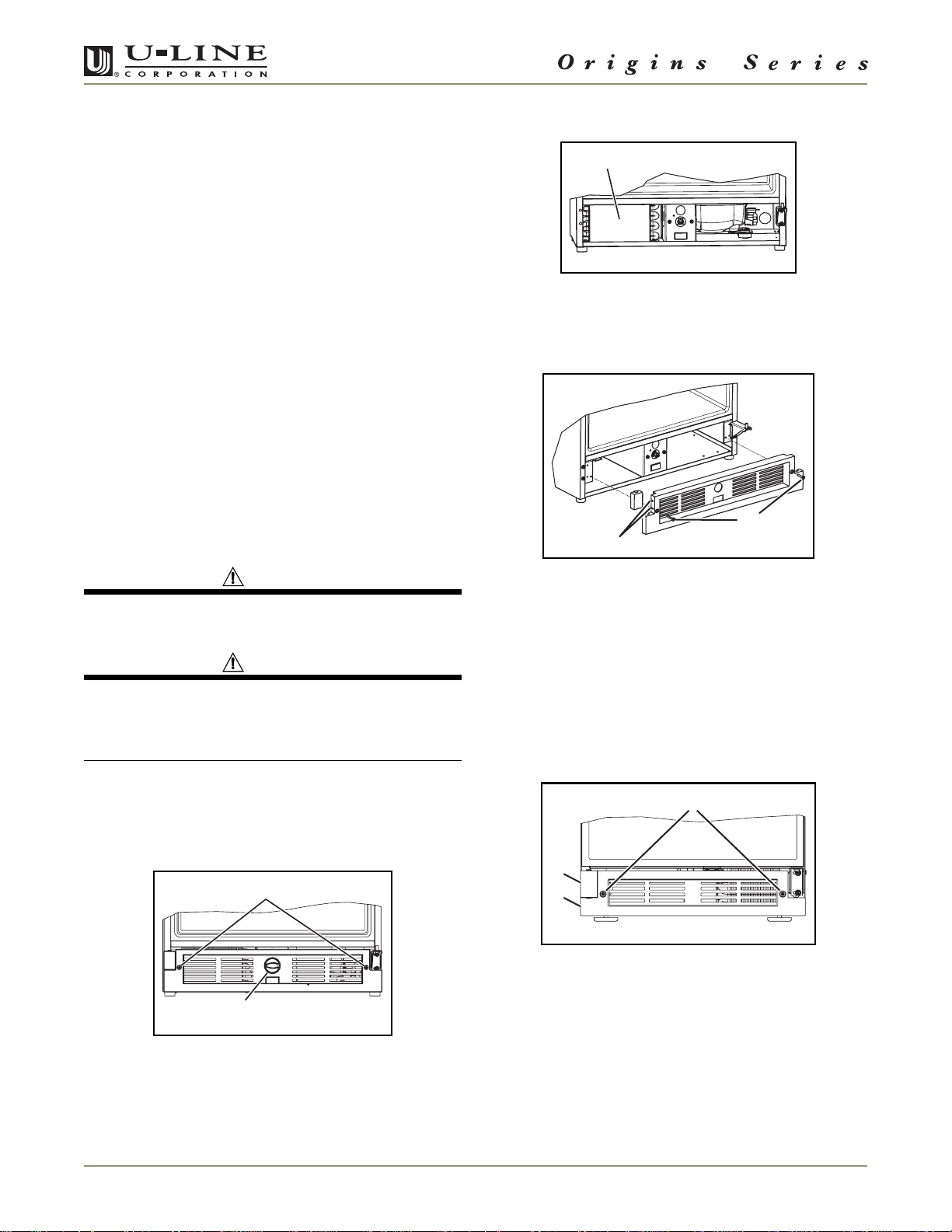
To defrost:
1. Turn unit off.
2. Remove all products from the interior and prop the
door in an open position (2 in. (5 cm) minimum).
3. Allow the frost to completely melt naturally. Clean the
interior and all removed components using a mild nonabrasive detergent and warm water solution applied
NOTE:
with a soft sponge or non-abrasive cloth.
NOT use any solvent-based or abrasive cleaners. They
will discolor or damage the interior.
4. Dampen a soft sponge or non-abrasive cloth in clean
water and wipe down the cabinet interior and rem oved
components to remove any detergent residue. Rinse the
sponge or cloth in clean water and repeat as necessary
until the cabinet and components are clean.
5. When the interior is dry, turn unit on.
DO
Condenser Cleani ng
Interval - Every Three Months
To maintain operational efficiency, keep the front grille
free of dust and lint, and clean the condenser every three
months. Depending on environmental conditions, more
or less frequent cleaning may be necessary.
4. Remove grille and grille cap from unit.
1
ULIN_0153_A
Figure 12
5. Clean the condenser coil
soft brush with a “combing” action or vacuum cleaner.
Do not touch the condenser coi l.
(Figure 12, 1)
using a using a
2
1
ULIN_0198_A
WARNING
Disconnect electric power to the unit before
cleaning the condenser.
WARNING
DO NOT touch the condenser fins. The condenser
fins ar e SHARP and can be easily damaged.
IMPORTANTIMPORTANT
DO NOT use any type of cleaner on the condenser
unit.
Model 29R
1. Disconnect power to the unit.
2
1
ULIN_0197_A
Figure 11
2. Remove the control knob
straight out, away from grille.
3. Remove two screws from grille
(Figure 11, 1)
(Figure 11, 2)
by pulling it
and save.
Figure 13
6. Make sure grille cap is behind grille in slots provided in
(Figure 13, 1)
grille
secure but do not overtighten both grille screws
(Figur e 13, 2)
7. Reinstall the control knob
8. Reconnect power to the unit.
before attaching grille to unit, and
.
(Figur e 11, 1)
.
Model 1115R
1. Disconnect power to the unit.
1
3
2
ULIN_0155_A
Figure 14
2. Loosen the two screws
NOTE: Screws are held in the grille by o-ring retainers,
and will not come free of the grille.
3. Remove grille
14, 3)
from unit.
(Figur e 14, 2)
(Figure 14, 1)
and grille cap
completely.
(Figure
14 1115R, 1175 R, 29R, 1175BEV
Page 15

1
ULIN_0156_A
Figure 15
4. Clean the condenser coil
(Figure 15, 1)
using a using a
soft brush with a “combing” action or vacuum cleaner.
Do not touch the condenser coi l.
1
2
3
Figure 16
5. Make sure grille cap
slots
(Figur e 16, 2)
grille to unit, and secure, but do not overtighten both
grille screws
(Figure 16, 3)
6. Reconnect power to the unit.
(Figure 16, 1)
provided in g rille before attaching
ULIN_0157_A
is behind grille in
.
1
2
3
Figure 18
5. Place th e hook-hinge
rear bottom side of the grille onto the front lip
18, 2)
of the unit base. Swing the grille up into
position, and align the screw holes on the grille to the
grille screw hole on the cabinet.
6. Secure, but do not overtighten both grille screws
(Figur e 18, 3)
7. Reconnect power to unit.
(Figure 18, 1)
.
ULIN_0159_A
located on the
(Figure
Leveling
It is important that units equipped with adjustable feet
are level, for proper door and ice maker (if equipped)
operation.
NOTE: Models 29R DO NOT have leveling feet. Thes e
models MUST be placed on a level surface to operate
properly.
To level units with adjustable feet:
Models 1175R and 1175BEV
1. Disconnect power to unit.
2
Figure 17
2. Loosen the two screws
NOTE: Screws are he ld in the grille by o-ring retainers,
and will not come free of the grille.
3. Remove grille from unit.
4. Clean the condenser coil
soft brush with a “combing” action or vacuum cleaner.
Do not touch the condenser coi l.
1
ULIN_0158_A
(Figure 17, 1)
(Figure 17, 2)
completely.
using a using a
1
ULIN_0041_A
Figure 19
1. Use a level to check the levelness of the unit from
front to back and from side to sid e . Level should be
placed along top edge and side edge as shown
(Figur e 19).
1115R, 1175 R, 29R, 1175BEV 15
Page 16

Door Reversal
A
A
Black or white unit doors may be left- or right-hand
opening. Depending upon the location of the unit, it may
be desirable to change the si de on which the door is
mounted.
Black Model 1115R
1
ULIN_0042_
Figure 20
2. If the unit is not level, adjust the feet on the corners of
the unit as necessary
(Figure 20)
.
3. Check the levelness after each adjustment and repeat
the previous steps until the unit is level.
Door Alignment Check and Adjustment
IMPORTANTIMPORTANT
Properly aligned, the door’s gasket should be firmly
in contact with the cabinet all the way around the
door (no gaps). Carefully examine the door’s gasket
to assure that it is firmly in contact with the
cabinet. Also make sure the door gasket is not
pinched on the hinge side of the door.
To reverse the door, perform the following:
1. Remove the grille and gr ille cap (two screws).
ULIN_0143_A
Figure 22
2. Remove top hinge from cabinet (three screws)
22)
. Hold door to keep it from falling.
3. Lift the door off the bottom hinge.
(Figure
ULIN_0143_A
Figure 21
NOTE: Model 29R shown (Figure 21)
1. Loosen (do not remove) top (Figure 21) and bottom
hinge screws.
2. Align door squarely with cabinet.
3. Make sure gasket is firmly in contact with cabinet all
the way around the door (no gaps).
4. Tighten bottom hinge screws.
4. Remove bottom hinge from cabinet (two screws)
(Figur e 23)
5. Tighten top hinge screws.
16 1115R, 1175 R, 29R, 1175BEV
ULIN_0121 _
Figure 23
.
Page 17
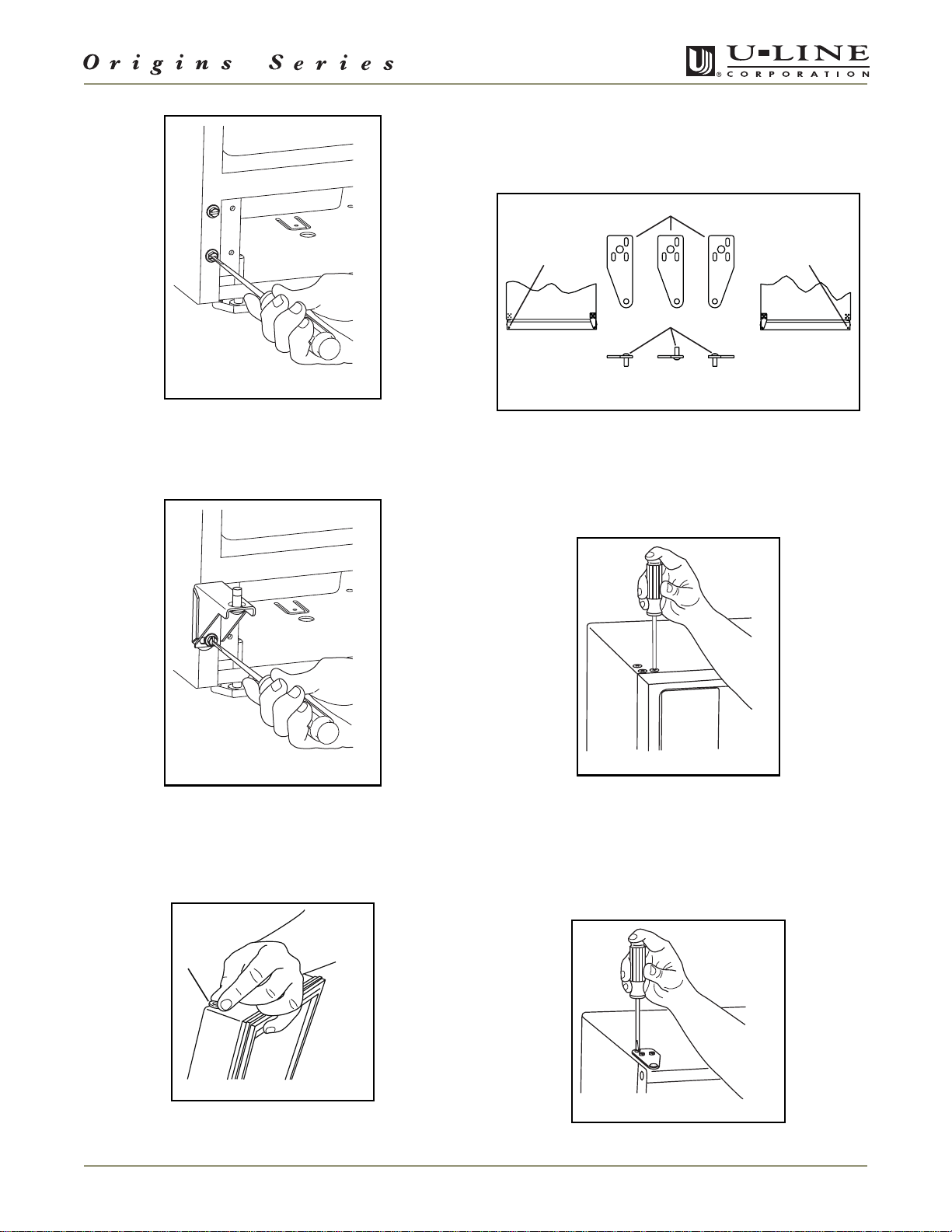
7. Relocate plastic spacer/bushing
A
A
(Figur e 26)
on bottom
of door to opposite side, and place door on bottom
hinge pin. Clean out bushing hol e in door bottom with
a screwdriver if necessary.
Hinge
ULIN_0122 _
Figure 24
5. Remove screws on opposite side of cabinet
Note that there may be a nut behind one or both
screws on either side.
(Figure 24)
Plastic
Plug Hole
Screw
Right Side
Door Swing
Right Side
Hinge
Invert
Screw
Invert
Hinge
Figure 27
.
8. Remove plastic hole plug
(Figur e 27)
from door handle
and relocate on opposite side.
9. Remove pivot screw from top hinge, invert screw and
reinstall pivot screw in top hinge. See
Figure 30
Plastic
Plug Hole
Left Side
Door Swing
ULIN_0142_A
.
ULIN_0123 _
Figure 25
6. Install hinge on opposite side, bottom of cabinet
(Figur e 25)
. Replace nut on back side where installed.
Align hinge outer edge with cabinet before tightening
screws.
1
ULIN_0109_A
Figure 26
1115R, 1175 R, 29R, 1175BEV 17
ULIN_0144_A
Figure 28
10.Remove three plastic screw plugs
(Figure 28)
from
hinge holes, top of cabinet, opposite side. Be careful
not to scratch cabinet.
11.Place door on lower hinge pin. Invert and install upper
hinge on door.
ULIN_0145_A
Figure 29
Page 18

12.Fasten upper hinge to unit (three screws)
A
Partially tighten screws.
(Figure 29)
.
Hinge
13.Adjust door to assure proper seal. Tighten upper and
lower hinge screws securely.
14.Replace three plasti c plugs rem oved in Step 10 into
holes on top of unit. Replace screws in holes in bottom
of unit on opposite side.
15.Replace the grille and grille cap. Be sure to place grille
cap on opposite side of unit from where it was
originally.
Black or White Model 1175R
To reverse the door, perform the following:
1. Remove the grille (two screws).
Plastic
Plug Hole
Right Side
Door Swing
Right Side
Hinge
Screw
Invert
Screw
Invert
Hinge
Plastic
Plug Hole
Left Side
Door Swing
ULIN_0106_A
Figure 32
5. Remove pivot screw from top hinge, invert screw and
reinstall pivot screw in top hinge
(Figure 32)
. Do not
install hinge on cabinet at this time.
ULIN_0104_A
Figure 30
2. Remove top hinge from cabinet (four screws)
30)
. Hold door to keep it from falling.
(Figure
3. Lift the door off the bottom hinge.
ULIN_0105_A
Figure 31
4. Remove four plastic plugs
(Figure 31)
in hinge holes,
top of cabinet, opposite side. Be careful not to scratch
cabinet.
ULIN_0107_
Figure 33
6. Remove bottom hinge from cabinet (four screws) and
screws on opposite side of cabinet
(Figure 33)
.
7. Remove pivot screw from bottom hinge, invert screw
and reinstall pivot screw in hinge
(Figure 32)
ULIN_0160_A
.
Figure 34
8. Install bottom hinge on cabinet, opposite side, aligning
flat edge of hinge with outer edge of unit
(Figure 34)
Partially tighten screws.
.
18 1115R, 1175 R, 29R, 1175BEV
Page 19

2. Remove two screws from grille
A
(Figur e 37, 2)
and save.
3. Remove the grille and grille cap from unit.
1
ULIN_0109_A
Figure 35
9. Relocate plastic spacer/bushing
(Figur e 35)
on bottom
of door to the opposite side. Clean out bushing hole in
door bottom if necessary.
ULIN_0110_A
Figure 36
10.Place door on lower hinge pin. Align flat edge of top
hinge with outer edge of unit and fasten upper hinge
to unit (four screws)
(Figure 36)
. Partially tighten
screws until door is aligned.
11.Adjust door to assure proper seal. Tighten upper and
lower hinge screws securely.
12.Replace four plastic plugs removed in Step 4 into holes
on top of unit. Replace scre ws in hol es in bottom of uni t
on opposite side.
13.Replace the gri lle.
Model 29R
To reverse the door, perform the following:
ULIN_0143_A
Figure 38
4. Remove top hinge from cabinet (three screws)
38)
. Hold door to keep it from falling.
(Figure
5. Lift the door off the bottom hinge.
ULIN_0121 _
Figure 39
6. Remove bottom hinge from cabinet (two screws)
(Figur e 39)
.
2
1
ULIN_0197_A
Figure 37
1. Remove the control knob (Figure 37, 1) by pulling it
straight out, away from grille.
1115R, 1175 R, 29R, 1175BEV 19
Page 20

9. Relocate plastic spacer/bushing
A
A
(Figur e 42, 1)
bottom of door to opposite side, and place door on
bottom hinge pin. Clean out bushing hole in door
bottom with a screwdriver if needed.
Hinge
on
ULIN_0122 _
Figure 40
7. Remove screws on opposite side of cabinet
Note that there may be a nut behind one or both
screws on either side.
(Figure 40)
Plastic
Plug Hole
Screw
Right Side
Door Swing
Right Side
Hinge
Invert
Screw
Invert
Hinge
Figure 43
.
10.Remove plastic hole plug from door handle a nd
relocate on opposite side
(Figur e 43)
.
11.Remove pivot screw from top hinge, invert screw and
reinstall pivot screw in top hinge
(Figure 43)
Plastic
Plug Hole
Left Side
Door Swing
ULIN_0142_A
.
ULIN_0123 _
Figure 41
8. Install hinge on opposite side, bottom of cabinet
(Figur e 41)
. Replace nut on back side where installed.
Align hinge outer edge with cabinet before tightening
screws.
12.Remove three plastic screw plugs
holes, top of cabinet, opposite side. Be careful not to
scratch cabinet.
13.Place door on lower hinge pin. Invert and install upper
hinge on door.
1
ULIN_0109_A
Figure 42
20 1115R, 1175 R, 29R, 1175BEV
Figure 44
ULIN_0144_A
(Figure 44)
in hinge
Page 21

ULIN_0143_A
Door Shelf Remova l/ Insertion
1
2
Figure 45
14.Fasten upper hinge to unit (three screws)
(Figure 45)
Partially tighten screws until door is aligned.
15.Adjust door to assure proper seal. Tighten upper hinge
screws securely.
16.Replace three plasti c plugs rem oved in Step 11 into
holes on top of unit. Replace screws in holes in bottom
of unit, opposite side.
17.Re-inspect door seal and alignment. Adjust if needed.
2
1
Figure 46
18.Make sure grille cap is behind grille in slots provided in
grille
(Figure 46, 1)
secure but do not overtighten both grille screws
(Figur e 46, 2)
before attaching grille to unit, and
.
ULIN_0198_A
.
ULIN_0040_A
Figure 47
NOTE: 1115R and 1175R models only
To remove the door shelf:
1. Grasp shelf in center, and lift until the shelf notches
(Figur e 47, 1) clear the bosses (Figure 47, 2).
2. Carefully pull the shelf away from the door.
To install the door shelf:
1. Holding the shelf in the center, center the shelf in the
door at the desired location, slightly above the bosses
(Figur e 47, 2).
2. Lower the shelf onto the bosses
(Figure 47, 2)
.
1115R, 1175 R, 29R, 1175BEV 21
Page 22

Glass Shelf Removal/Installation
1
2. Tilt up right-hand edge of shelf
3. Remove shelf from unit by pulling out
Insert the shelves as follows:
1. T o mo v e to a different positio n in th e un it, insert shelf
at an angle, approximately 15-20°, over the rib in the
side of the unit wher e you want t o place th e shelf. The
shelf must be started into the unit at an angle to clear
the door.
2. Continue to slide the shelf into the unit at an angle
until it clears the door.
3. Lower the shelf and push it in completely.
(Figur e 49, 2)
(Figure 49, 3)
.
.
Light Bulb Replacement
1115R, 1175R and 1175BEV
ULIN_0199_A
Figure 48
For Models 29R and 1175BEV (Model 29R illustrated
above), re position the shelves as follows:
1. Open door completely.
2. Grasp the shelf edge in the center
slide the shelf from the unit.
3. Reposition the shelf as required, ensuring the raised
white edge strip is toward the rear of the unit and the
decorative graphics, if applied, are on the underside of
the shelves.
(Figur e 48, 1)
, and
IMPORTANTIMPORTANT
• Make sure the shelves are inserted fully into the
unit.
• The white edge strip toward the rear prevents
cans and bottles from freezing against the cold
evaporator.
For all other models, reposition the shelves as follows:
3
1
2
To replace the light bulb in your U-Line unit:
1
Figure 50
1. Grasp the edges of the light housing lens
(Figur e 50, 1) opposite the exposed tab, and gently
push the lens towards the tab (Figu re 50 , 2).
2. Pull the edge of the lens down
swing it out of the light housing.
2
ULIN_0001_A
(Figure 50, 1)
, and
IMPORTANTIMPORTANT
ALWAYS use a genuine U-Line replacement bulb (P/N
31317) in th e light housing. Use of any ot her bulb
within the housing will generate excessive heat,
causing damage to the light housing and cabinet
interior , and compromising the precise temperature
control of your unit.
3. Replace the bulb only with a genuine U-Line P/N 31317
replacement.
4. Replace the lens by first inserting the tab side back into
the housing at a slight angle. While gently pushing the
lens towards the tab end, push the free end up into the
housing, and release when you will hear a snap/click.
ULIN_0066_A
Figure 49
1. Pull shelf out about 6" (Figure 49, 1), until back of
shelf clears the “hump” on the right-hand side.
22 1115R, 1175 R, 29R, 1175BEV
Page 23

Wine Rack Removal/Instal lation
Wood Trim Finishing
1175BEV
To remove a rack from the cabinet:
1. Grasp the end of the rack, and gently slide it out until
it stops.
2. Remove any bottles stored on the rack.
ULIN_0162_A
Figure 51
3. Press the left rack release lever
at the same time, lift the corresponding right rack
release lever up, and pull the rack out until it is free of
the tracks and the cabinet.
(Figur e 51)
down, and
IMPORTANTIMPORTANT
Do not remove the track side rails from the cabinet.
To insert a rack in the cabinet:
1. Align the left and right rack channels with the tracks
in the cabinet, and ensuring an even track
engagement on both sides, gently push the rack into
the cabinet until it stops.
2. Before reloading the rack, ensure proper operation of
the travel stops in the left and right track rails by
pulling the rack out gently unti l it completely stops.
Interior components of your U-Line unit are equipped
with a natural wood trim for appearance and durability.
Although this wood trim has b een coated with a clear
sealer at the factory, it is recommended that the trim be
stained (if desired), and receive a final finish coating prior
to the unit going into full-time service.
WARNING
To prevent permanent damage to the inner liner
of your unit, the wood trim MUST be removed
from the unit for staining and/or finishing. Allow
stain/finish to dry thoroughly (at least 24 hou rs
per coat) in accordance with the product
manufacturer’s instructions prior to
reinstallation. Failure to do so may cause the
inner liner of the unit to have a permanent odor,
which is not covered by the warranty.
If staining the trim is desired, it must be done before the
application of any type of final finish. Review the
following staining/final finish and fina l finish-only
guidelines when staining/ and or sealing the wood to
ensure proper adhesion and durability of the finish.
NOTE: Glass in door is ti nted. Stain may look darker
when door is closed.
Staining and final fi nish appl ic ati on :
1. Remove all screws securing wood trim to interior
components, and remove the trim from the cabinet
interior.
NOTE: Your model may contain an el ectronic display
panel in the lowest level trim piece. After removing the
trim screws, and gently pu lling the trim from its location,
a wiring harness connector will become visible. Unplug
the connector, and remove the trim from the interior.
IMPORTANTIMPORTANT
DO NOT use oil-based sta in s on wood trim. Vapors
from oil-based stains will permanently penetrate
the liner and will not dissipate over time.
2. Apply Minwax® Water-Based Wood Stain to wood with
a synthetic bristle brush or a foam applicator. Allow
stain to penetrate approximately three minutes. Before
the stain is dry, take a stain dampened rag and remove
any excess stain remaining. Wipe in the direction of the
grain with medium pressure to achieve the desired stain
color.
3. After two hours, repeat step 2. This will even out the
color of the wood.
4. Allow stain to dry for a minimum of three hours before
applying the final finish.
5. If desired, sand the wood with very fine sandpaper to
smooth the surface after the staining process.
1115R, 1175 R, 29R, 1175BEV 23
Page 24

6. Remove all dust from the wood, and apply one coat of
Minwax
bristle brush to the wood. This finish should be applied
in a thin coat following the direction of the grain.
Apply the finish to the back and sides of the wood first,
and allow it to dry for two hours. Apply the finish to the
front side of the wood next, and allow it to dry for two
hours. Sand with very fine 220 grit sandpaper. Apply
two addition coats of the finish in the same manner , but
do not sand the trim after the final third coat is appli ed.
7. Allow the final coat to dry for 24 hours before
reinstalling the trim to the cabinet interior components.
Final finish-only application:
1. Remove all screws securin g wood trim to interior
components, and remove the trim.
2. Lightly scruff sand the wood trim with 280 or finer grit
sandpaper.
3. Remove sanding dust with a clean, dry cl oth.
4. The factory-applied seal is compatible with virtually all
finishes. A low odor, water clean up, quick-drying finish
such as Minwax® Polycrylic® Protective Finish is
recommended (Minwax® Polycrylic® is an ultra fastdrying water-based finish). Apply a thin coat of a clear,
protective finish, following the container label
directions.
5. Lightly sand and reapply if desired.
6. Allow the final coat to dry for 24 hours before
reinstalling the trim to the cabinet interior components.
®
Polycrylic® Protective Finish using a synthetic
8Service
Before Calling for Service
If your U-Line product appears to be malfunctioning, read
through the OPERATION section of this guide to ensure
that the function of all controls are clearly understood. If
the malfunction persists, the TROUBLESHOOTING GUIDE
in this guide will assist you in quickly identifying common
problems, and provide informa tion on possible causes and
remedies. Most often, this will resolve the pr oblem
without the need to call for service.
If Service is Required
If you do not understand a troubleshooting remedy, or
your product needs service, contact U-Line Corporation
directly. Contact information appears on the rear cover of
this guide.
You will be asked for y our product Model and Serial
Numbers. This information should be recorded inside the
front cover of this guide, following the products original
purchase. It also appears on the Model and Serial number
plate located on the upper right or rear wall of the
interior of your product.
Replacement Parts
When you need replacement parts, always request that
genuine U-Line replacements be used. U-Line products
have been designed and engineered using components
that work efficiently, and provide superior service life and
performance. The use of aftermarket parts or components
may affect the safety, operation, performance or
durability of your product, and may also void its warranty.
24 1115R, 1175 R, 29R, 1175BEV
Page 25

Troubleshooting Guide
DANGER
ELECTROCUTION HAZARD
Never attempt to repair or perform maintenance on
the unit until the main electrical power has been
disconnected.
Troubleshooting - What to check when problems occur:
PROBLEM POSSIBLE CAUSE REMEDY
Unit does not operate and
electronic display is blank.
No interior light Loose or burned out bulb Tighten or replace bulb (See MAINTENANCE; LIGHT
Light won't go out when door is
closed (Model 1175BEV).
Unit not cold enough Light staying on Adjust door (See MAINTENANCE; DOOR ALIGNMENT
The unit frosts up. Door gasket not sealing properly.
Noise during operation Certain sounds are normal. Soft sounds from the fan and water/dropping sounds
Unit too cold Temperature control set too cold Set control to warmer setting (See OPERATION).
Freezing product Product touching evaporator in back
No electrical supply Plug unit in or check circuit breaker.
Light on/off switch is turned to ON. Turn switch to OFF (See OPERATION).
Door gasket not sealing properly Adjust door (See MAINTENANCE; DOOR ALIGNMENT
Item(s) interfering with door Reposition or remove item(s).
Dirty condenser coils Clean condenser (See MAINTENANCE; CONDENSER
Airflow to front grille blocked Airflow must not be obstructed to front grille (See
High ambient temperature or
exposure to direct sunlight
Temperature not set cold enough Set control to a cooler setting (See OPERATION). Allow
Door left open
High ambient temperatures or
humidity
Fan blade touching obstruction
(wiring, foam in s u latio n, etc.)
of unit
NOTE: Recommended temperature setting is 38°.
BULB REPLACEMENT).
CHECK AND ADJUSTMENT).
CHECK AND ADJUSTMENT).
CLEANING).
OPERATION).
Reposition unit.
24 hours for temperature to stabilize.
Adjust door (See MAINTENANCE; DOOR ALIGNMENT
CHECK AND ADJUSTMENT).
Defrost unit manually (See MAINTENANCE;
DEFROSTING).
from the ice maker wil l be heard.
Remove obstruction.
Move product away from evaporator, making sure it is
not touching evaporator.
1115R, 1175 R, 29R, 1175BEV 25
Page 26
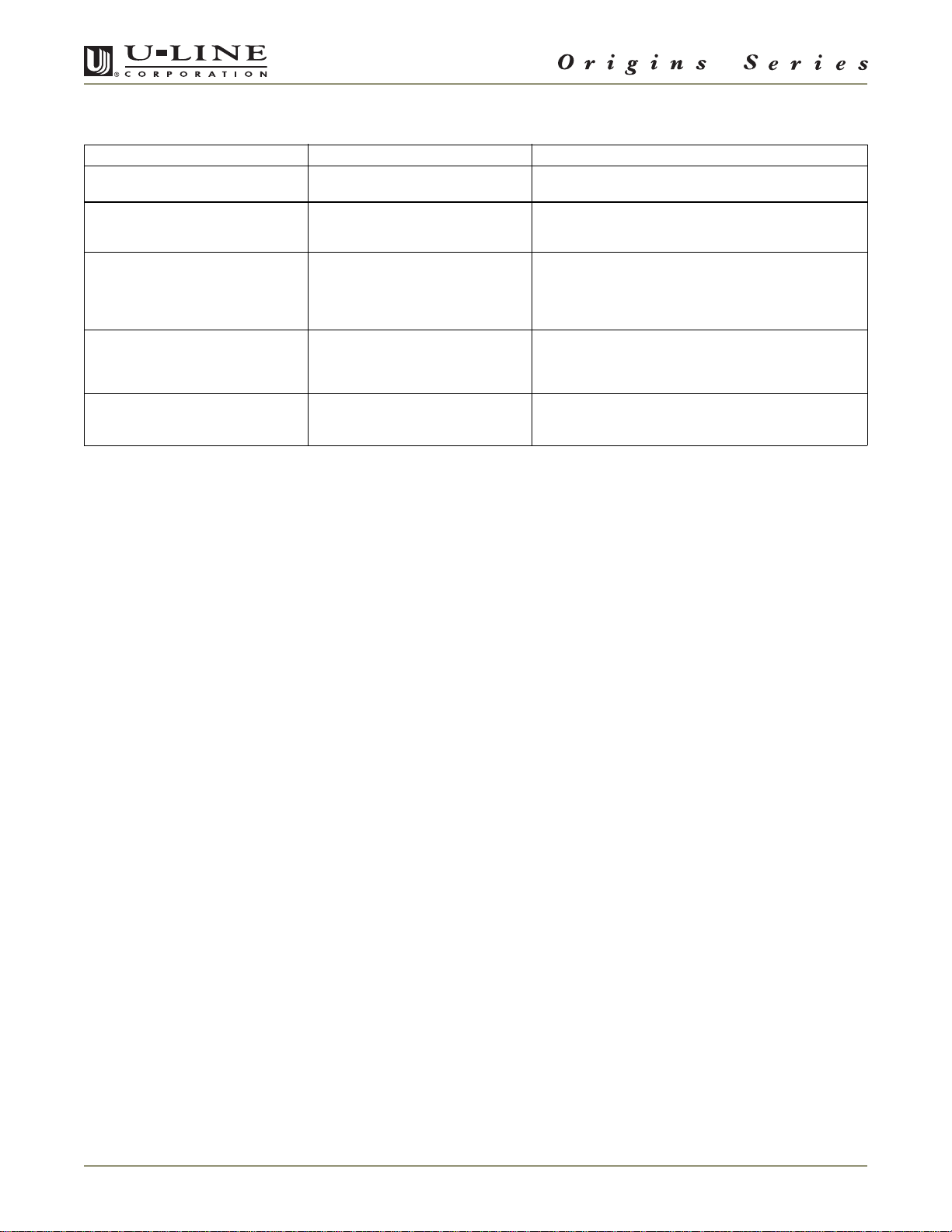
Troubleshooting - Models with an electronic display:
PROBLEM POSSIBLE CAUSE REMEDY
Electronic display is blank and
interior light is off with door open.
Electronic display is blank and
interior light is on with door open.
Electronic display shows repeating,
randomly flashing symbols and
partial characters.
Electronic display shows:
0, 1 to 16, or 99.
Electronic display shows one or
more of the following:
E1, E2, E4, E5, E6.
Unit is in blackout/Sabbath mode
(not Star K certified).
A display function has changed. Touch and hold the WARMER button and touch and
A factory control mode has been
inadverten tly e nte re d.
A factory control mode has been
inadverten tly e nte re d.
The unit is displaying an error code. Record the error code(s) displayed and call for service.
Exit blackout/Sabbath mode (not Star K certified)
(See OPERATION).
release the ON/OFF button three times, then release the
temperature button. The display should become visible.
Touch and hold the warmer temperature button and
touch and release the LIGHT button three times, then
release the temperature button to exit the factory
control mode. The set-point temperature should now
be displayed.
Repeatedly touch the WARMER button to advance any
number shown to 99 and touch and release the LIGHT
button. The set-point temperature should now be
displayed.
26 1115R, 1175 R, 29R, 1175BEV
Page 27

Electronic Control Quick Guide
Task Touch Touch Display Comment
Turn ON/OFF Hold 10 seconds Release when °F flashes. or
Adjust
ON/
OFF
WARMER
or
COOLER
WARMER
or
COOLER
Temperature
Touch and release
View Actual
Temp
WARMER
Hold 5 seco nds Release when °F flashes.
Change F/C Hold or
Blackout
Mode
Hold 10 seconds
Touch to change temperature
COOLER COOLER COOLER
Display (and cabinet light) will not
operate in Blackout Mode.
Glass Door Models Only
Cabinet Light
Display Off
Mode
WARMER
ON/
OFF
ON/
OFF
ON/
OFF
°F flashes after first
touch, set-point saved
after 5 seconds of
inactivity and °F stops
flashing.
WC models will scroll
top/mid/bottom temps.
Blackout will end in 36
hours, or hold again to
termi n ate early.
Light normally goes on/
off with door opening.
Pressing light button
will turn inter io r light
on for 4 hours, then it
will turn off.
Display off when door is
closed (unless cabinet
light is turned on).
Repeat to switch back.
NOTE: 38°F is an example; the display will vary with actual set-point.
IMPORTANT
Factory recommended set-point is 38°F for refrigerators and beverage centers, and 50°F for wine coolers.
1115R, 1175 R, 29R, 1175BEV 27
Page 28

This page intentionally left blank
28 1115R, 1175 R, 29R, 1175BEV
Page 29

This page intentionally left blank
1115R, 1175 R, 29R, 1175BEV 29
Page 30

This page intentionally left blank
30 1115R, 1175 R, 29R, 1175BEV
Page 31

U-Line Corporation Limited Warranty
U-Line Corporation warrants each U-Line product to be free from defects in materials and workmanship for a period of
one year from the date of purchase; and warrants the sealed system (consisting of the compressor, the condense r, the
evaporator, the hot gas bypas s valve, the dryer and the connecting tubing) in e ac h U-Line product to be free from
defects in materials and workmanship for a period of five years from the date of purchase. During the initial one-year
warranty period for all U-Line products U-Line shall: (1) at U-Lines option, repair any product or replace any part of a
product that breaches this warranty; and (2) for all Marine, RV and Domestic U-Line products sold and serviced in the
United States (inc luding Alaska and Hawaii) and Canada, U-Line shall cover the labor costs incurred in connection with
the replacement of any defective part. During years two through five of the warranty period for the sealed system, ULine shall: (1) repair or replace any part of the sealed system that breaches this warranty; and (2) for all Marine, RV and
Domestic U-Line products sold and serviced in the United States (includin g Alaska and Hawaii) and Canada, U-Line shall
cover the labor costs incurred in connection with the replacement of any defective part of the sealed sys tem. All other
charges, including transportation charges for replacements under this warranty and labor costs not specifically covered
by this warranty, shall be borne by you. This warranty is extended only to the original purchaser of the U-Line product.
The Regis tr at ion C ard included with t he pr o du ct s ho ul d be pr om pt l y co m plet ed b y yo u and mailed back to U - L ine o r y ou
can register on-line at www.U-LineService.com.
The following are excluded from this limited warranty: installation charges; damages caused by disasters or acts of God,
such as fire, floods, wind and lightening; damages incurred or resulting from shipping, improper installation,
unauthori zed mo difi cati on, or misus e/a buse o f the prod uct ; cus tome r educat ion ca lls; food lo ss/s poi lage; door and wat er
level adjustments (except during the first 90 days from the date of purchase); defrosting the product; adjusting the
controls; door reversal; or cleaning the condenser.
If a product def ec t is dis c ov e red du rin g t he a pp lic abl e war ranty period, you must pr om pt l y n ot ify eit h er t he deal e r f ro m
whom you purchased the product or U-Line at P.O. Box 245040, Milwaukee, Wisconsin 53224 or at 414-354-0300. In no
event shall s uch no t ificat io n be rece ived lat er t han 30 d ays af te r th e exp ir ation o f the ap plicable warranty period. U-Line
may require that defective parts be ret urned, at your expense, to U-Lines factory in Milwaukee, Wisconsin, for
inspection. Any action by you for breach of warranty must b e commenced within one year after the expiration of the
applicable warranty period.
This limited warranty is in lieu of any other warranty, express or implied, including, but not limited to any
implied warranty of merchantability or fitness for a particular purpose; provided however, that to the
extent required by law, implied warranties are included but do not extend beyond the duration of the
express warranty first set forth above. U-Lines sole liability and your exclusive remedy under this warranty
is set forth in the initial paragraph above. U-Line shall have no liability whatsoever for any incidental,
consequential or special damages arising from the sale, use or installation of the product or from any other
cause whatsoever, whether based on warranty (express or implied) or otherwise based on contract, tort or
any other theory of liability.
Some states do not all ow lim it ation s on how lo ng an implied w arran ty lasts or the excl usio n or limitat ion of in ci dental or
consequential damages, so the above limitations may not appl y to you. This wa rranty gives you specific legal right s, and
you may also have other rights which vary from state to state.
1115R, 1175 R, 29R, 1175BEV 31
Page 32

For General Inquir ies:
P.O. Box 245040
Milwaukee, Wisconsin
53224-9540 U.S.A.
Phone (800) 779-2547
FAX (414) 354-5696
www.U-Line.com
For Service and Parts
Assistance:
Phone (800) 779-2547
(414) 354-0300
FAX (414) 354-5696
Email:
OnLineService@U-Line.com
www.U-LineService.com
E-mail:
OnlineParts@u-line.com
For more than four decades, U-Line has distinguished itself as the
leader in built-i n under-counter ice making, refrigeration and
wine storage appliances.
An INSTALLATION MANUAL for your unit, providing com plete
installation information, is available for download at
www.U-Line.com. Information for custom panel inserts per model,
including panel size, and instructions are available by visiting
www.U-Line.com.
When you need r eplacement parts, always request genuine U-Line
replacements be used. Visit www.U-Line.com to locate a parts
distributor in your area.
U-Line Corporation, located in Milwaukee, WI, is a family operated manufacturer of built-in
undercounter ice makers, Combo
refrigerator s, re fri g er ated d raw e rs and refri ge ra tor/ fre e ze rs.
®
ice maker/refrigerators, Wine Captain® wine storage units,
©2006 U-Line Corporation
Publication No. 30087
01/2006 Rev. A
