Page 1
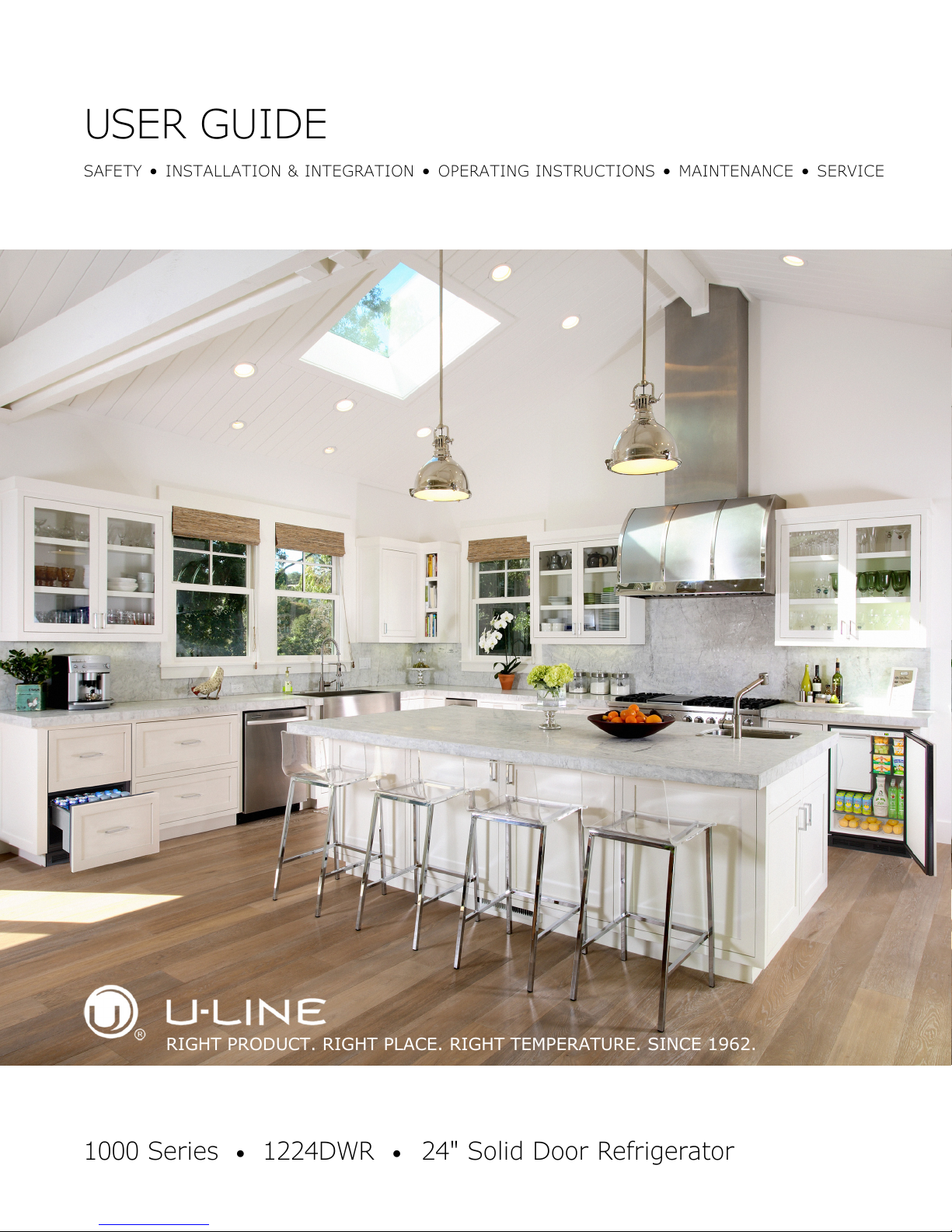
USER GUIDE
RIGHT PRODUCT. RIGHT PLACE. RIGHT TEMPERATURE. SINCE 1962.
SAFETY • INSTALLATION & INTEGRATION • OPERATING INSTRUCTIONS • MAINTENANCE • SERVICE
1000 Series • 1224DWR • 24" Solid Door Refrigerator
Page 2
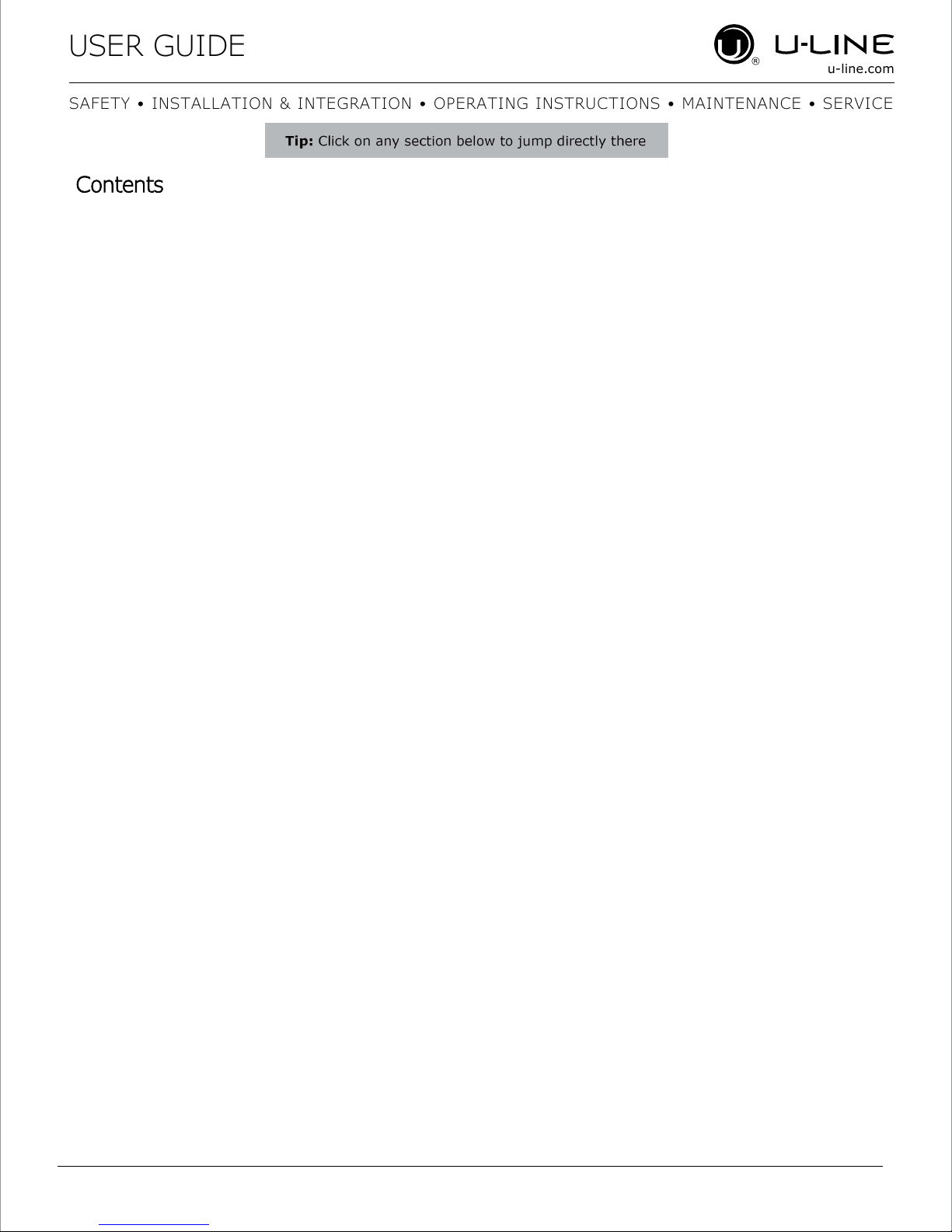
USER GUIDE
u-line.com
Contents
SAFETY • INSTALLATION & INTEGRATION • OPERATING INSTRUCTIONS • MAINTENANCE • SERVICE
Intro
Safety
Safety and Warning
Disposal
Installation
Environmental Requirements
Electrical
Cutout Dimensions
Product Dimensions
Anti-Tip Bracket
General Installation
Integrated Panel Dimensions
Integrated Panel Installation
Grille / Plinth Installation
Accessories
Troubleshooting
Warranty
Drawers
Free Standing Kit
Operating Instructions
First Use
Control Operation
Sabbath Mode
Airflow and Product Loading
Maintenance
Cleaning
Cleaning Condenser
Extended Non-Use
Service
Page 3
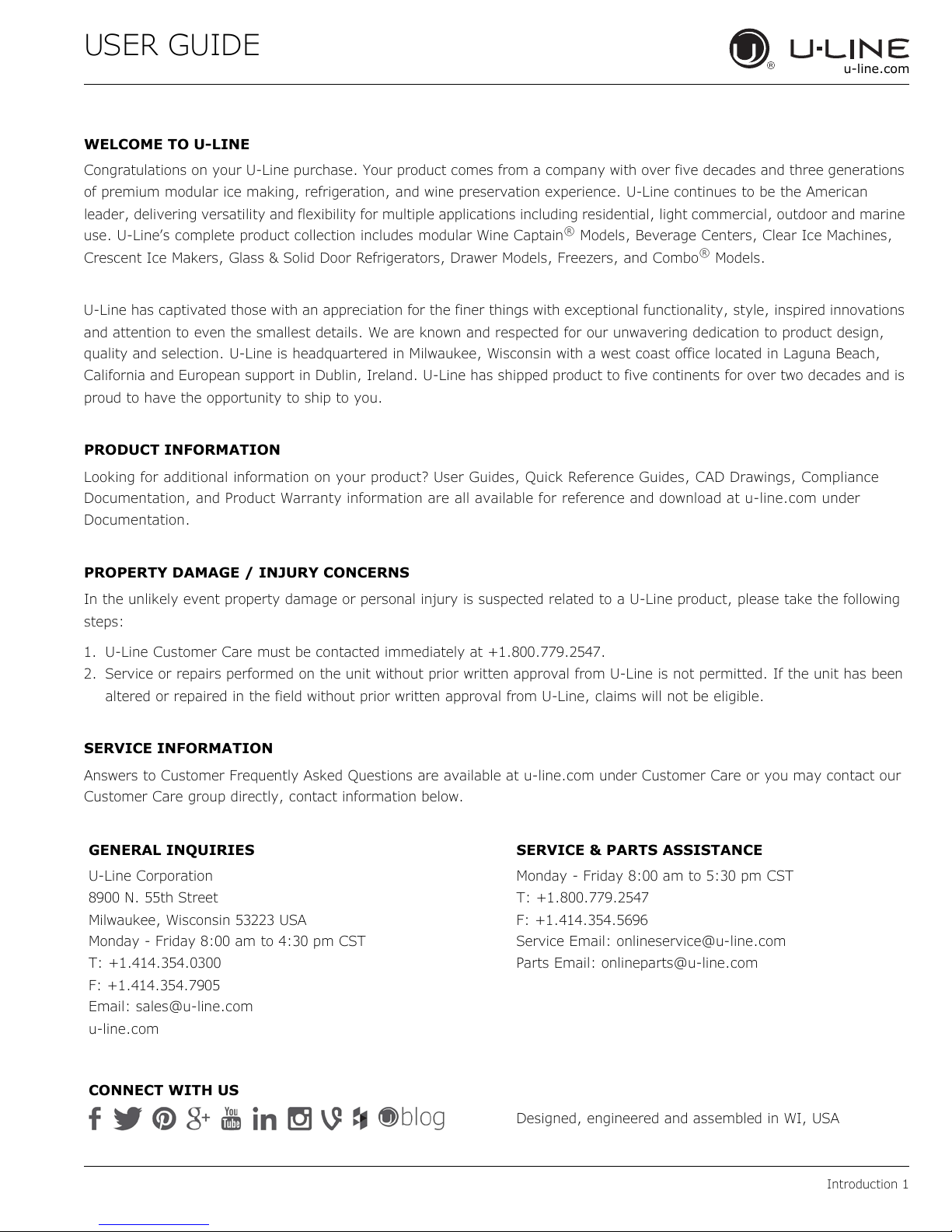
USER GUIDE
u-line.com
WELCOME TO U-LINE
Congratulations on your U-Line purchase. Your product comes from a company with over five decades and three generations
of premium modular ice making, refrigeration, and wine preservation experience. U-Line continues to be the American
leader, delivering versatility and flexibility for multiple applications including residential, light commercial, outdoor and marine
use. U-Line’s complete product collection includes modular Wine Captain
Crescent Ice Makers, Glass & Solid Door Refrigerators, Drawer Models, Freezers, and Combo® Models.
U-Line has captivated those with an appreciation for the finer things with exceptional functionality, style, inspired innovations
and attention to even the smallest details. We are known and respected for our unwavering dedication to product design,
quality and selection. U-Line is headquartered in Milwaukee, Wisconsin with a west coast office located in Laguna Beach,
California and European support in Dublin, Ireland. U-Line has shipped product to five continents for over two decades and is
proud to have the opportunity to ship to you.
PRODUCT INFORMATION
Looking for additional information on your product? User Guides, Quick Reference Guides, CAD Drawings, Compliance
Documentation, and Product Warranty information are all available for reference and download at u-line.com under
Documentation.
®
Models, Beverage Centers, Clear Ice Machines,
PROPERTY DAMAGE / INJURY CONCERNS
In the unlikely event property damage or personal injury is suspected related to a U-Line product, please take the following
steps:
1. U-Line Customer Care must be contacted immediately at +1.800.779.2547.
2. Service or repairs performed on the unit without prior written approval from U-Line is not permitted. If the unit has been
altered or repaired in the field without prior written approval from U-Line, claims will not be eligible.
SERVICE INFORMATION
Answers to Customer Frequently Asked Questions are available at u-line.com under Customer Care or you may contact our
Customer Care group directly, contact information below.
GENERAL INQUIRIES
U-Line Corporation
8900 N. 55th Street
Milwaukee, Wisconsin 53223 USA
Monday - Friday 8:00 am to 4:30 pm CST
T: +1.414.354.0300
F: +1.414.354.7905
Email: sales@u-line.com
u-line.com
SERVICE & PARTS ASSISTANCE
Monday - Friday 8:00 am to 5:30 pm CST
T: +1.800.779.2547
F: +1.414.354.5696
Service Email: onlineservice@u-line.com
Parts Email: onlineparts@u-line.com
CONNECT WITH US
Designed, engineered and assembled in WI, USA
Introduction 1
Page 4
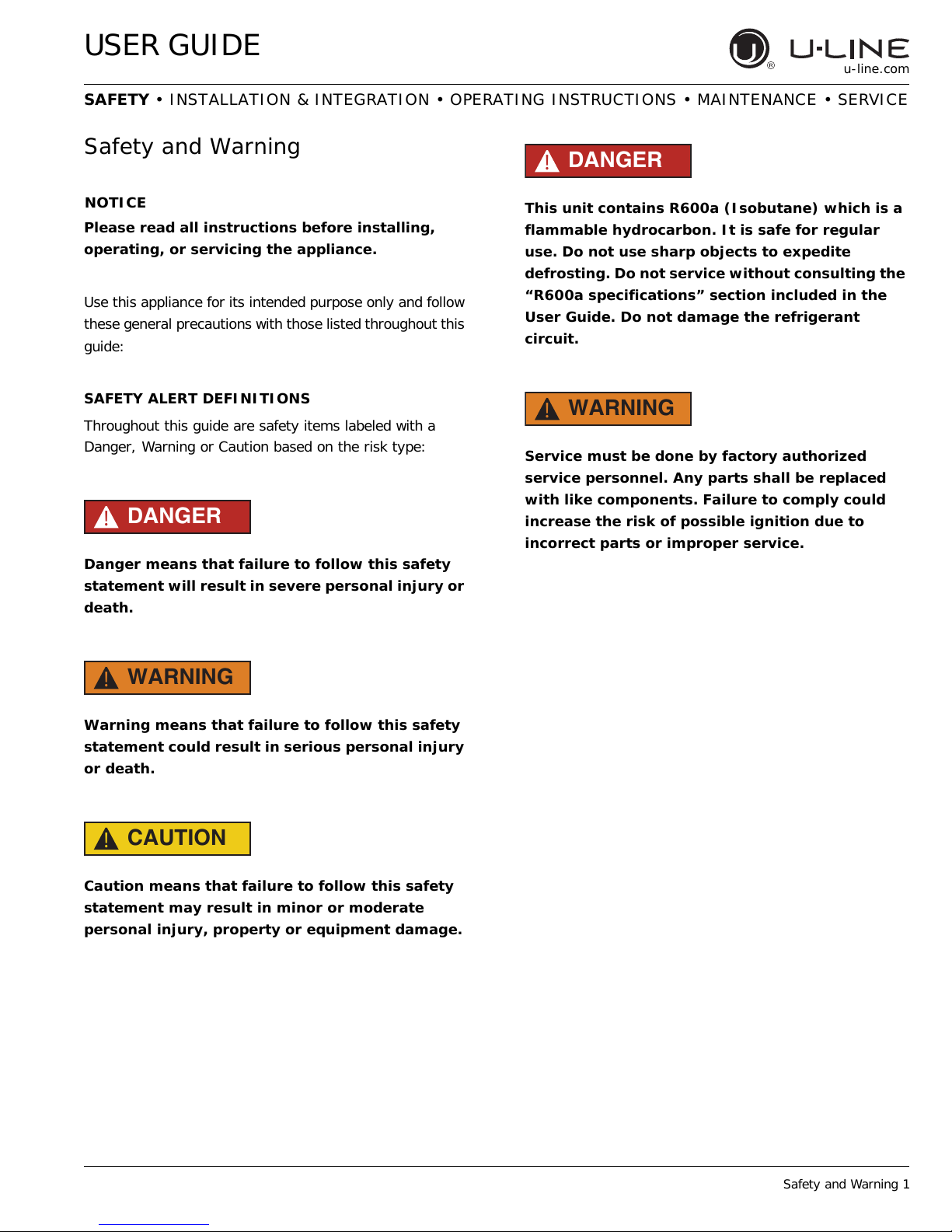
USER GUIDE
NOTICE
u-line.com
SAFETY • INSTALLATION & INTEGRATION • OPERATING INSTRUCTIONS • MAINTENANCE • SERVICE
Safety and Warning
Please read all instructions before installing,
operating, or servicing the appliance.
Use this appliance for its intended purpose only and follow
these general precautions with those listed throughout this
guide:
SAFETY ALERT DEFINITIONS
Throughout this guide are safety items labeled with a
Danger, Warning or Caution based on the risk type:
DANGER
!
Danger means that failure to follow this safety
statement will result in severe personal injury or
death.
DANGER
!
This unit contains R600a (Isobutane) which is a
flammable hydrocarbon. It is safe for regular
use. Do not use sharp objects to expedite
defrosting. Do not service without consulting the
“R600a specifications” section included in the
User Guide. Do not damage the refrigerant
circuit.
WARNING
!
Service must be done by factory authorized
service personnel. Any parts shall be replaced
with like components. Failure to comply could
increase the risk of possible ignition due to
incorrect parts or improper service.
WARNING
!
Warning means that failure to follow this safety
statement could result in serious personal injury
or death.
CAUTION
!
Caution means that failure to follow this safety
statement may result in minor or moderate
personal injury, property or equipment damage.
Safety and Warning 1
Page 5
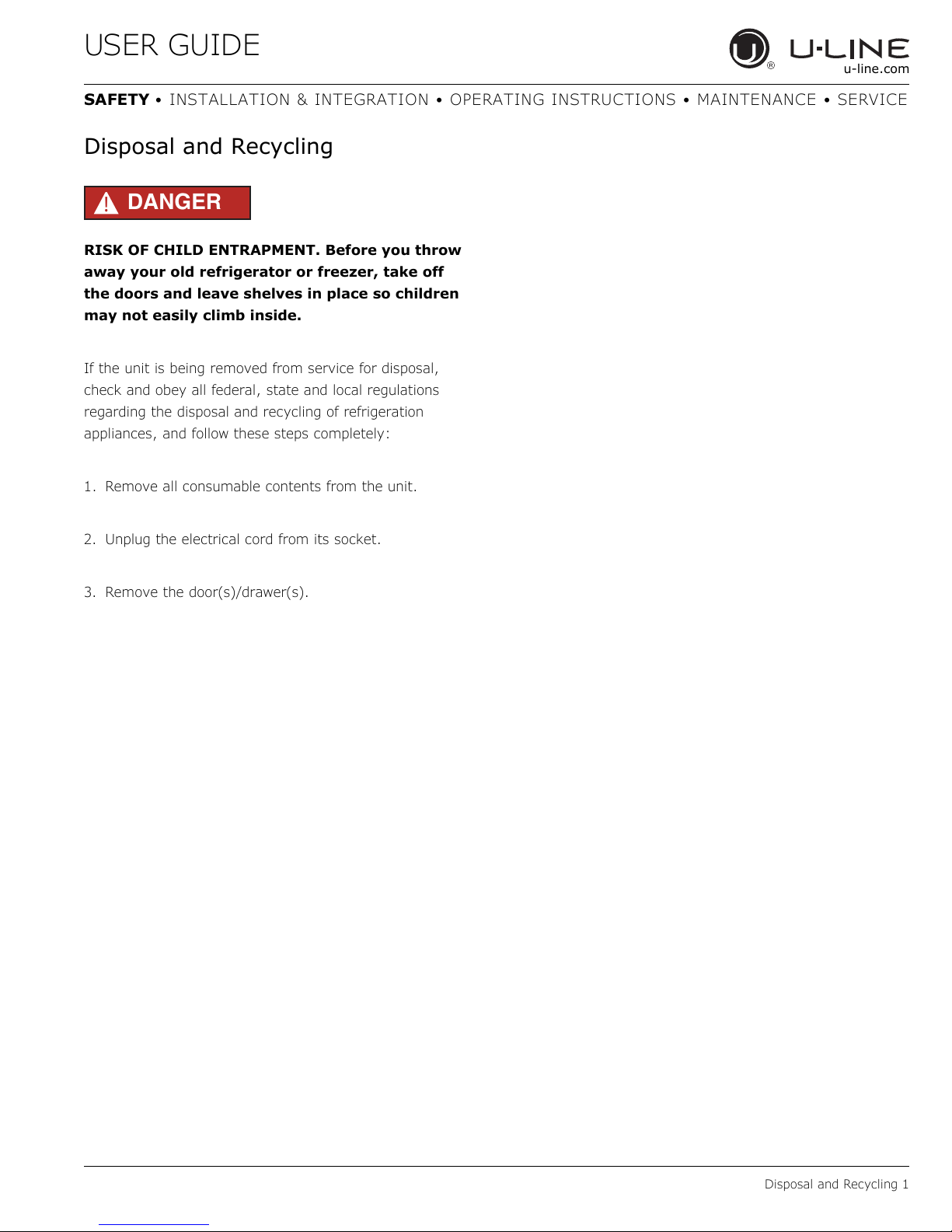
USER GUIDE
u-line.com
SAFETY • INSTALLATION & INTEGRATION • OPERATING INSTRUCTIONS • MAINTENANCE • SERVICE
Disposal and Recycling
DANGER
!
RISK OF CHILD ENTRAPMENT. Before you throw
away your old refrigerator or freezer, take off
the doors and leave shelves in place so children
may not easily climb inside.
If the unit is being removed from service for disposal,
check and obey all federal, state and local regulations
regarding the disposal and recycling of refrigeration
appliances, and follow these steps completely:
1. Remove all consumable contents from the unit.
2. Unplug the electrical cord from its socket.
3. Remove the door(s)/drawer(s).
Disposal and Recycling 1
Page 6
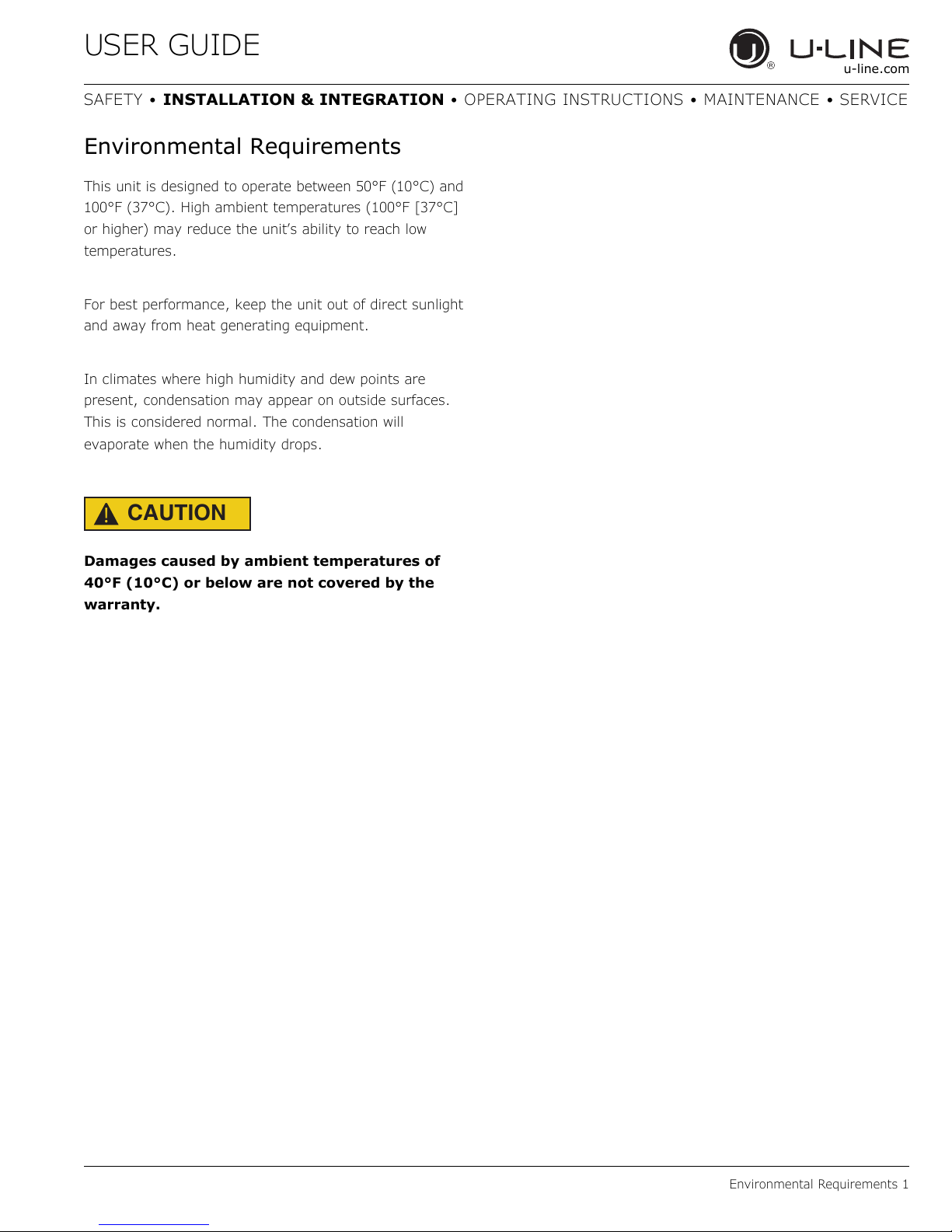
USER GUIDE
u-line.com
SAFETY • INSTALLATION & INTEGRATION • OPERATING INSTRUCTIONS • MAINTENANCE • SERVICE
Environmental Requirements
This unit is designed to operate between 50°F (10°C) and
100°F (37°C). High ambient temperatures (100°F [37°C]
or higher) may reduce the unit’s ability to reach low
temperatures.
For best performance, keep the unit out of direct sunlight
and away from heat generating equipment.
In climates where high humidity and dew points are
present, condensation may appear on outside surfaces.
This is considered normal. The condensation will
evaporate when the humidity drops.
CAUTION
!
Damages caused by ambient temperatures of
40°F (10°C) or below are not covered by the
warranty.
Environmental Requirements 1
Page 7
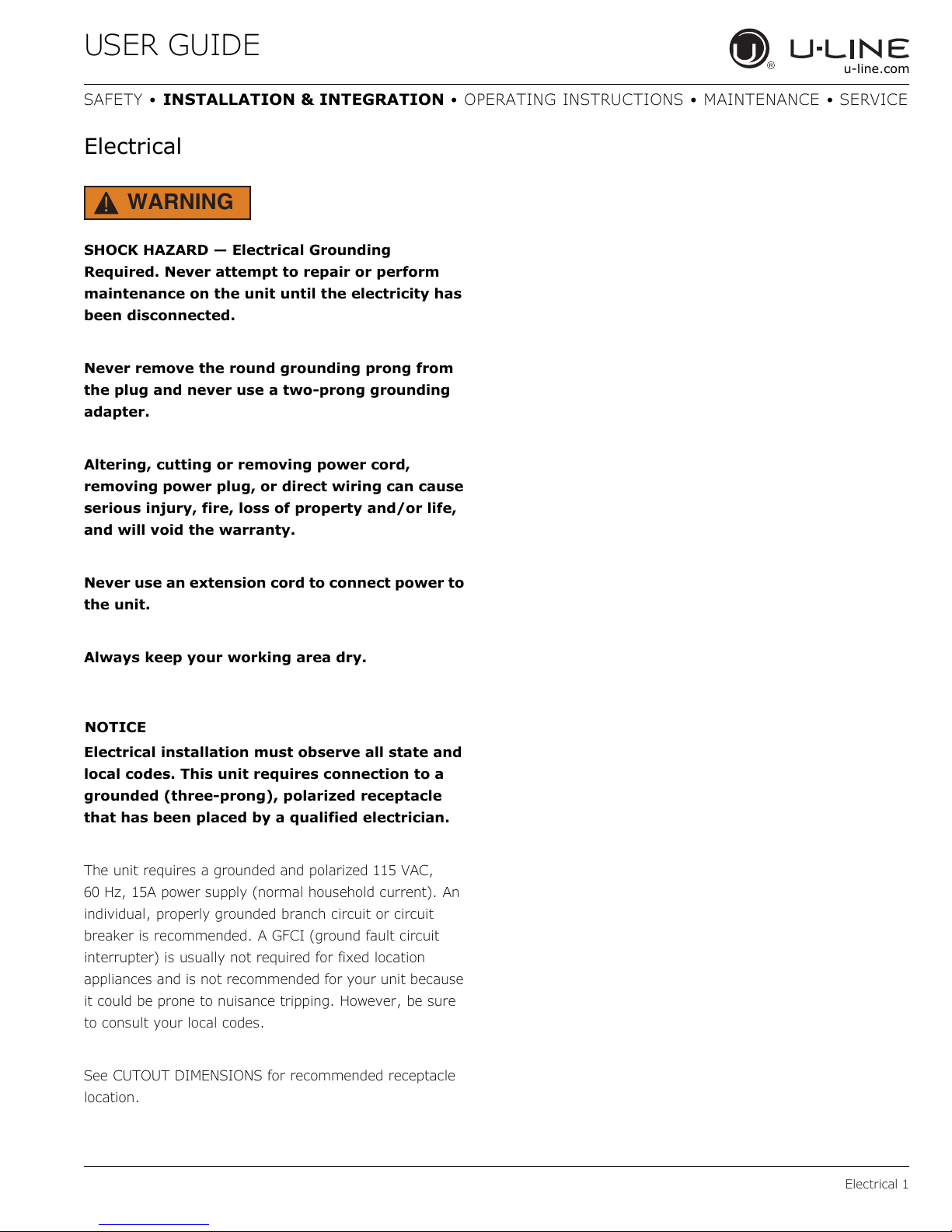
USER GUIDE
NOTICE
u-line.com
SAFETY • INSTALLATION & INTEGRATION • OPERATING INSTRUCTIONS • MAINTENANCE • SERVICE
Electrical
WARNING
!
SHOCK HAZARD — Electrical Grounding
Required. Never attempt to repair or perform
maintenance on the unit until the electricity has
been disconnected.
Never remove the round grounding prong from
the plug and never use a two-prong grounding
adapter.
Altering, cutting or removing power cord,
removing power plug, or direct wiring can cause
serious injury, fire, loss of property and/or life,
and will void the warranty.
Never use an extension cord to connect power to
the unit.
Always keep your working area dry.
Electrical installation must observe all state and
local codes. This unit requires connection to a
grounded (three-prong), polarized receptacle
that has been placed by a qualified electrician.
The unit requires a grounded and polarized 115 VAC,
60 Hz, 15A power supply (normal household current). An
individual, properly grounded branch circuit or circuit
breaker is recommended. A GFCI (ground fault circuit
interrupter) is usually not required for fixed location
appliances and is not recommended for your unit because
it could be prone to nuisance tripping. However, be sure
to consult your local codes.
See CUTOUT DIMENSIONS for recommended receptacle
location.
Electrical 1
Page 8
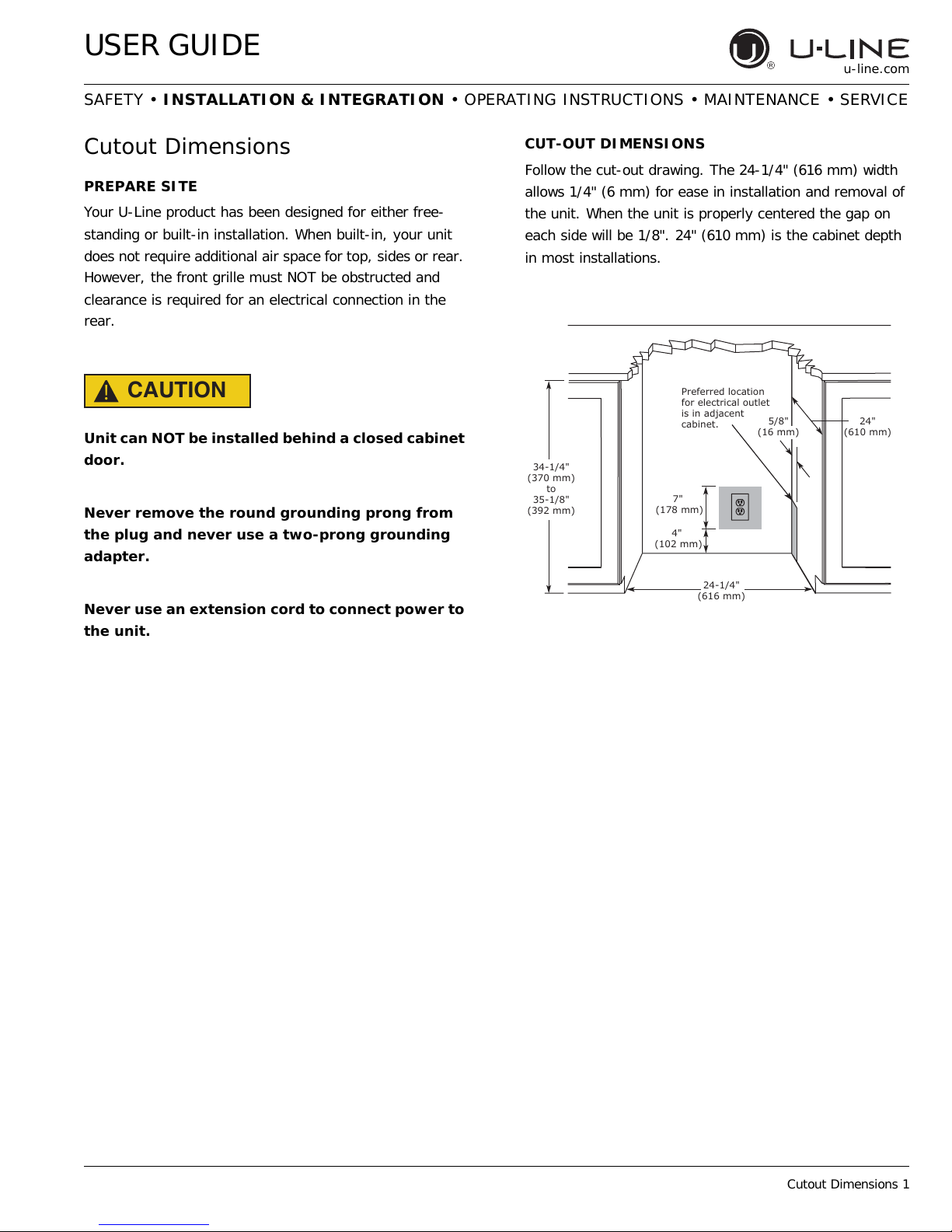
USER GUIDE
4"
(102 mm)
7"
(178 mm)
24"
(610 mm)
24-1/4"
(616 mm)
34-1/4"
(370 mm)
to
35-1/8"
(392 mm)
Preferred location
for electrical outlet
is in adjacent
cabinet.
5/8"
(16 mm)
u-line.com
SAFETY • INSTALLATION & INTEGRATION • OPERATING INSTRUCTIONS • MAINTENANCE • SERVICE
Cutout Dimensions
PREPARE SITE
Your U-Line product has been designed for either free-
standing or built-in installation. When built-in, your unit
does not require additional air space for top, sides or rear.
However, the front grille must NOT be obstructed and
clearance is required for an electrical connection in the
rear.
CAUTION
!
Unit can NOT be installed behind a closed cabinet
door.
Never remove the round grounding prong from
the plug and never use a two-prong grounding
adapter.
CUT-OUT DIMENSIONS
Follow the cut-out drawing. The 24-1/4" (616 mm) width
allows 1/4" (6 mm) for ease in installation and removal of
the unit. When the unit is properly centered the gap on
each side will be 1/8". 24" (610 mm) is the cabinet depth
in most installations.
Never use an extension cord to connect power to
the unit.
Cutout Dimensions 1
Page 9
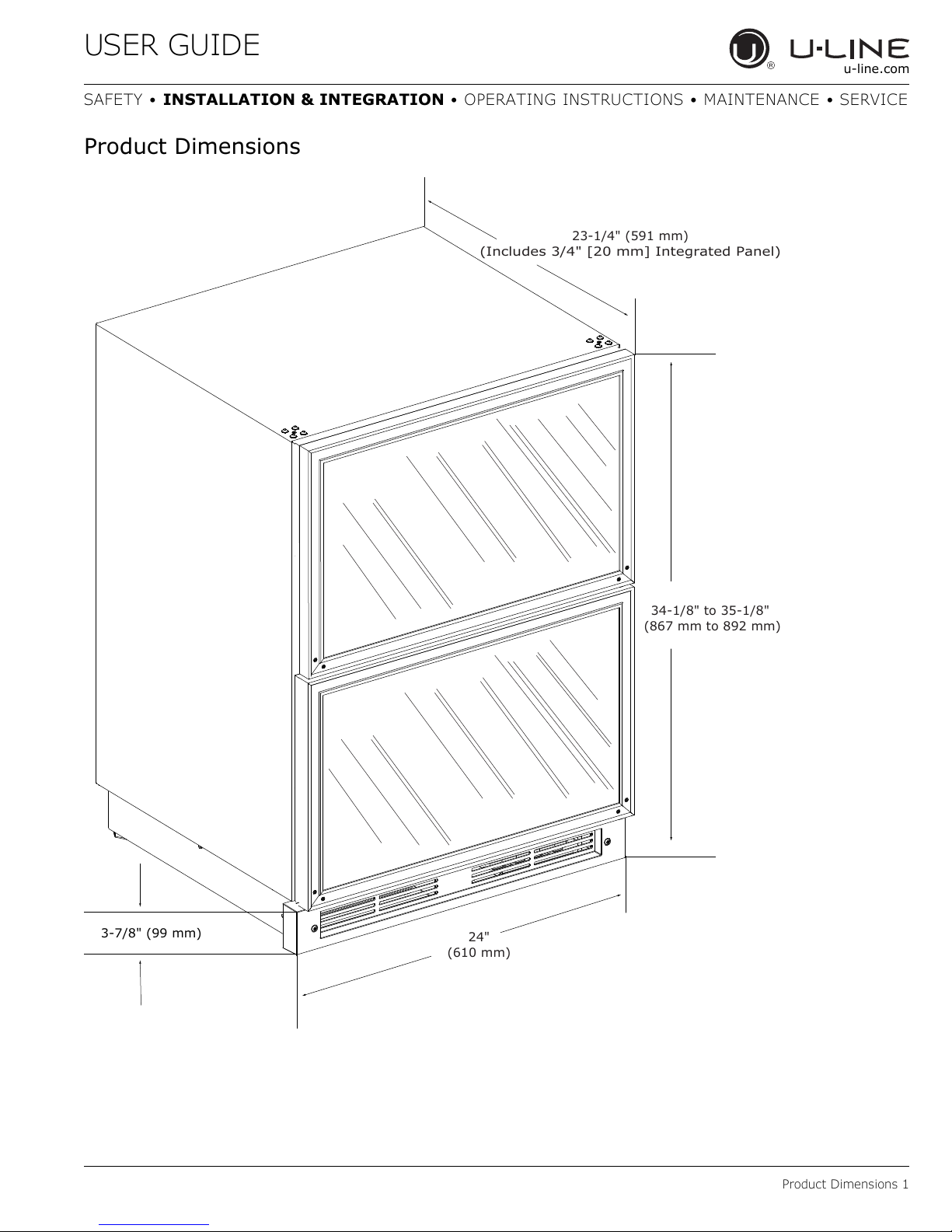
USER GUIDE
23-1/4" (591 mm)
(Includes
3/4
" [20 mm]
34-1/8" to 35-1/8"
24"
(610 mm)
3-7/8" (99 mm)
u-line.com
SAFETY • INSTALLATION & INTEGRATION • OPERATING INSTRUCTIONS • MAINTENANCE • SERVICE
Product Dimensions
Integrated Panel)
(867 mm to 892 mm)
Product Dimensions 1
Page 10
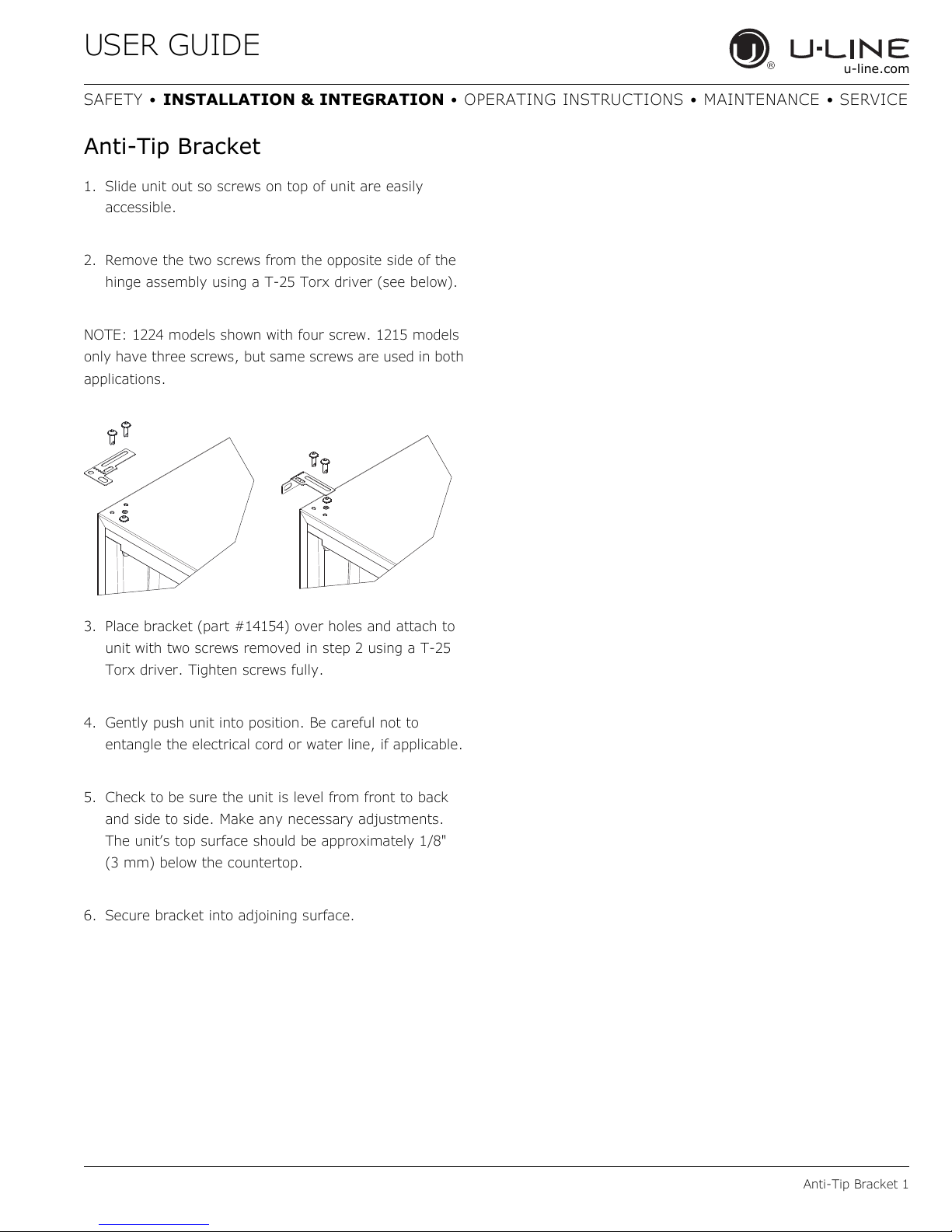
USER GUIDE
u-line.com
SAFETY • INSTALLATION & INTEGRATION • OPERATING INSTRUCTIONS • MAINTENANCE • SERVICE
Anti-Tip Bracket
1. Slide unit out so screws on top of unit are easily
accessible.
2. Remove the two screws from the opposite side of the
hinge assembly using a T-25 Torx driver (see below).
NOTE: 1224 models shown with four screw. 1215 models
only have three screws, but same screws are used in both
applications.
3. Place bracket (part #14154) over holes and attach to
unit with two screws removed in step 2 using a T-25
Torx driver. Tighten screws fully.
4. Gently push unit into position. Be careful not to
entangle the electrical cord or water line, if applicable.
5. Check to be sure the unit is level from front to back
and side to side. Make any necessary adjustments.
The unit’s top surface should be approximately 1/8"
(3 mm) below the countertop.
6. Secure bracket into adjoining surface.
Anti-Tip Bracket 1
Page 11

USER GUIDE
1
2
Turn to Adjust
u-line.com
SAFETY • INSTALLATION & INTEGRATION • OPERATING INSTRUCTIONS • MAINTENANCE • SERVICE
General Installation
LEVELING INFORMATION
1. Use a level to confirm
the unit is level. Level
should be placed along
top edge and side edge
as shown.
2. If the unit is not level, adjust the legs on the corners of
the unit as necessary.
INSTALLATION
1. Plug in the power/electrical cord.
2. Gently push the unit into position. Be careful not to
entangle the power cord.
3. Re-check the leveling, from front to back and side to
side. Make any necessary adjustments. The unit’s top
surface should be approximately 1/8" (3 mm) below
the countertop.
4. Remove the interior packing material and wipe out the
inside of the unit with a clean, water-dampened cloth.
3. Confirm the unit is level after each adjustment and
repeat the previous steps until the unit is level.
INSTALLATION TIP
If the room floor is higher than the floor in the cutout
opening, adjust the rear legs to achieve a total unit rear
height of 1/8" (3 mm) less than the opening’s rear height.
Shorten the unit height in the front by adjusting the front
legs. This allows the unit to be gently tipped into the
opening. Readjust the front legs to level the unit after it is
correctly positioned in the opening.
General Installation 1
Page 12

USER GUIDE
NOTICE
BACK SURFACE MUST HAVE AMPLE FLAT SURFACE
TO MOUNT OVERLAY PANEL FLAT AND WITHOUT
INTERFERENCE
23-3/4"
(603 mm)
3/4"
(20 mm)
Integrated Panel
15"
(381 mm)
u-line.com
SAFETY • INSTALLATION & INTEGRATION • OPERATING INSTRUCTIONS • MAINTENANCE • SERVICE
Integrated Panel Dimensions
INTEGRATED PANEL
Due to differences in surrounding cabinetry the
panel may not perfectly align with door. The
procedure below is designed to provide a
finished integrated panel that seamlessly
integrates with surrounding cabinetry.
The door panel must not weigh more than 20 lbs
(10 kg).
It is important to ensure that all drilled holes are
drilled to the correct depth in order to avoid
splits in the wood when hardware is installed.
When applying an integrated panel to a unit,
ensure that both sides are finished in order to
prevent warping. In some overlay panel/frame
installations, the panel may be visible through
the glass while the door is open.
Integrated Panel Dimensions
Panel Preparation
A full integrated door panel completely covers the door
frame and provides a built-in appearance.
Integrated Panel Preparation
1. Cut the panels to the dimensions listed in the diagram
below.
2. Optional: Stain or Finish panel to desired stain or color.
Be sure to closely follow the instructions provided by
the manufacturer.
3. Optional: Install handles and hardware.
Integrated Panel Dimensions 1
Page 13

USER GUIDE
NOTICE
NOTICE
Align Panel
Against
Door/Drawer
Edge First
Align Top Of Panel With Highest Point Of Door/Drawer
Door
Panel
Integrated Panel
Integrated Panel
u-line.com
SAFETY • INSTALLATION & INTEGRATION • OPERATING INSTRUCTIONS • MAINTENANCE • SERVICE
Integrated Panel Installation
1. Fully open door/drawer.
2. Starting at corner, pull
gasket away from door/
drawer.
3. Continue to pull gasket
free from gasket channel.
4. Upon removal, lay gasket down on a flat surface.
5. The panel should be aligned with the outside edge
(opposite the hinge) and high enough to align with the
highest point in the door/drawer.
6. Secure integrated
panel to door/drawer
Bar
Clamp
using clamps. A
robust tape may also
be used. U-Line
recommends the use
of bar clamps to
Door/Drawer
secure the panel to
the door/drawer. If
using tape, be
Wood
Panel
certain the tape will
not damage panel
finish upon removal.
7. Using a 7/64" (3 mm)
Bar
Clamp
drill bit, drill 6 pilot
holes into the wood
panel 1/2" (12 mm)
deep using the holes in the door/drawer frame as a
guide.
Due to differences in floor construction or
surrounding cabinetry, the panel may not sit
flush with the top of the door/drawer.
It is important to ensure that all drilled holes are
drilled to the correct depth in order to avoid
splits in the wood when hardwood is installed.
8. Locate 6 of the #6x 1-1/4" (32 mm) screws provided
with your unit.
9. Using a Phillips screwdriver, place one screw into each
of the 6 pilot holes and screw down. Do not overtighten
screws.
10.Be sure the screws force their way past the opening on
the gasket channel and sit flush against the bottom of
the channel.
Integrated Panel Installation 1
Page 14

USER GUIDE
NOTICE
u-line.com
SAFETY • INSTALLATION & INTEGRATION • OPERATING INSTRUCTIONS • MAINTENANCE • SERVICE
11.Remove clamps from door/drawer.
If panel requires additional adjustment after
removing clamps, slightly loosen each screw and
adjust panel as necessary. Tighten screws upon
completion.
12.Starting at the corners, re-install the gasket into the
gasket channel in the frame. Make sure the gasket is
fully seated. This may take some force.
Integrated Panel Installation 2
Page 15

USER GUIDE
2
1
u-line.com
SAFETY • INSTALLATION & INTEGRATION • OPERATING INSTRUCTIONS • MAINTENANCE • SERVICE
Grille - Plinth Installation
REMOVING AND INSTALLING GRILLE
WARNING
!
Disconnect electric power to the unit before
removing the grille.
WARNING
!
DO NOT touch the condenser fins. The condenser
fins are SHARP and can be easily damaged.
Removing the grille
1. Disconnect power to the unit.
2. Loosen the two screws (1).
3. Remove grille (2) from unit.
Installing the grille
1. Align cabinet and grille holes and secure, but do not
over tighten grille screws (1).
2. Reconnect power to the unit.
Grille - Plinth Installation 1
Page 16

USER GUIDE
NOTICE
Aligned
Side-to-Side
Aligned
Front-to-Back
Aligned
Top-to-Bottom
Mounting
Screw
u-line.com
SAFETY • INSTALLATION & INTEGRATION • OPERATING INSTRUCTIONS • MAINTENANCE • SERVICE
Drawers
CHECKING DRAWER ALIGNMENT
The unit’s drawers are aligned at the factory before
shipment. However, their alignment could have been
disturbed during shipment or during overlay panel
installation. Check each drawer to confirm that it is
aligned:
•
Side-to-Side — When viewed from the top, the
drawer front should be square with the sides of the
cabinet.
•
Front-to-Back — When viewed from the side, the
drawer front should be straight with the cabinet’s sides,
not cocked forward or back.
•
Top-to-Bottom — When viewed from the front, the
drawer should be level horizontally.
DRAWER REMOVAL
1. Confirm that the unit is
unplugged from wall outlet.
2. Unplug the drawer’s
connection wiring (top
drawer only).
3. Remove the mounting
screws.
4. Pull the drawer completely out of the unit.
CAUTION
!
Use care when handling the drawer. Drawer
edges, drawer rail and the unit’s slide may be
sharp.
Drawer adjustments are made by moving the
slide that carries the drawer’s rail. Minor
adjustments may be made by loosening one of
the slide’s mounting screws, adjusting the slide
and retightening the screw. Severe adjustments
may be made by removing the slides’ mounting
screws, drilling new mounting holes and
remounting the slide.
ADJUSTING DRAWER ALIGNMENT
WARNING
!
SHOCK HAZARD — The unit must be unplugged
from the wall outlet during drawer removal,
adjustment and re-installation.
Drawers 1
Page 17

USER GUIDE
Top View of Unit
Not Aligned Side-to-Side
Push Slide
Backward
Loosen
Mounting Screws
Mark and Drill New
Mounting Holes
Push Slide
Backward
Not Aligned Front-to-Back
Side View of Unit
Screws Should
Be Loose
Level the Slide
u-line.com
SAFETY • INSTALLATION & INTEGRATION • OPERATING INSTRUCTIONS • MAINTENANCE • SERVICE
SIDE-TO-SIDE ADJUSTMENT
The drawer will need a Side-
to-Side Adjustment if, when
viewed from the top, the
drawer front is not square with
the sides of the cabinet. This
is caused by one of the slides
being mounted too far forward
on the unit’s liner.
Minor Adjustment:
Note: The mounting holes on
the slide are slightly larger
than the screws’ diameter.
1. Loosen the slide’s
mounting screws.
2. Push the slide backward.
FRONT-TO-BACK ADJUSTMENT
The drawer will need a Front-
to-Back Adjustment if, when
viewed from the side, the
drawer front is cocked
forward or back. This is
caused by the front slide
mountings not being level
with the rear slide mountings.
Minor Adjustment:
Note: The mounting holes on
the slide are slightly larger
than the screws’ diameter.
1. Loosen one slide’s
mounting screws.
3. Retighten the screws.
Severe Adjustment:
Note: The slides have extra
mounting holes that may be
used.
1. Remove the slide’s
mounting screws.
2. Reposition the slide so it is
the same distance from
the front of the liner as the other slide. Measure to
confirm.
3. Mark new drilling holes using different sets of mounting
holes on the slide.
Note: Front location holes are shown. Corresponding rear
holes will also need to be marked.
4. Drill all the new holes with a #30 drill bit.
2. Level the slide.
3. Retighten the screws.
4. Repeat procedure for the other slide.
5. Remount the slide.
Drawers 2
Page 18

USER GUIDE
Mark and Drill New
Mounting Holes
Level the Slide
Not Aligned Left-to-Right
Top View of UnitFront View of Unit
Not Aligned
Top-to-Bottom
Push
Slide
Upward
or
Downward
Loosen
Mounting Screws
Mark and Drill New
Mounting Holes
Push Slide
Upward or
Downward
u-line.com
SAFETY • INSTALLATION & INTEGRATION • OPERATING INSTRUCTIONS • MAINTENANCE • SERVICE
Severe Adjustment:
Note: The slides have extra mounting holes that may be
used.
1. Loosen one slide’s rear mounting screws.
2. Remove the slide’s front
mounting screws.
3. Reposition the slide so it is
level.
4. Mark new front drilling
holes using a different set
of mounting holes on the slide.
5. Drill the new holes with a #30 drill bit.
6. Remount the slide.
7. Repeat procedure for the other slide.
Minor Adjustment:
Note: The mounting holes on the slide are slightly larger
than the screws’ diameter.
1. Loosen one slide’s mounting
screws.
2. Push the slide upward or
downward to match the
position of the other slide.
3. Retighten the screws.
4. Repeat the procedure with the other slide if necessary.
Severe Adjustment:
Note: The slides have extra mounting holes that may be
used.
1. Remove one slide’s
mounting screws.
TOP-TO-BOTTOM (AND LEFT-TO-RIGHT)
ADJUSTMENT
The drawer will need a Top-to-Bottom Adjustment if, when
viewed from the front, the drawer is not level horizontally.
Viewed from the top, one side will protrude. This is caused
by one of the slides being mounted higher than the other
slide on the unit’s liner.
2. Reposition the slide so it is
the same distance from the
bottom of the liner as the
other slide. Measure to
confirm.
3. Mark new drilling holes using different sets of mounting
holes on the slide.
Note: Front location holes are shown. Corresponding rear
holes will also need to be marked.
4. Drill all the new holes with a #30 drill bit.
5. Remount the slide.
Drawers 3
Page 19

USER GUIDE
u-line.com
SAFETY • INSTALLATION & INTEGRATION • OPERATING INSTRUCTIONS • MAINTENANCE • SERVICE
RE-INSTALLATION OF DRAWER
CAUTION
!
Use care when handling the drawer. Drawer
edges, drawer rail and the unit’s slide may be
sharp.
1. Set the drawer’s rails onto the slides.
2. Re-install the rails’ mounting screws.
3. Plug in the drawer’s connection wiring (top drawer
only).
Drawers 4
Page 20

USER GUIDE
u-line.com
SAFETY • INSTALLATION & INTEGRATION • OPERATING INSTRUCTIONS • MAINTENANCE • SERVICE
Free Standing Kit
The free standing kit is an optional accessory. It is only
used when unit is not installed in surrounding cabinetry.
To install the kit:
1. Remove grille (see GRILLE-PLINTH INSTALLATION
section).
2. Place shell accessory over front and back of cabinet
base, aligning holes of shell accessory with the holes
on the base. Insert sheet metal screw in back of base.
3. Align front hole with hole in shell accessory, hole in
base, and hole in grille. Tighten screw.
Free Standing Kit 1
Page 21

USER GUIDE
NOTICE
u-line.com
SAFETY • INSTALLATION & INTEGRATION • OPERATING INSTRUCTIONS • MAINTENANCE • SERVICE
First Use
All U-Line controls are preset at the factory. Initial startup
requires no adjustments.
U-Line recommends allowing the unit to run
overnight before loading with product.
When plugged in, the unit will begin operating under the
factory default settings. If the unit was turned off during
installation, simply press and the unit will immediately
switch on. To turn the unit off, press .
First Use 1
Page 22

USER GUIDE
Up Down Light Power
Not
Used
Alert
LED
and
or
and
and
u-line.com
SAFETY • INSTALLATION & INTEGRATION • OPERATING INSTRUCTIONS • MAINTENANCE • SERVICE
Control Operation
CONTROL FUNCTION GUIDE
FUNCTION COMMAND DISPLAY/OPTIONS
ON/OFF Press and release Unit will immediately turn ON or OFF.
Toggle lights
Adjust refrigerator set
point
View temperature in unit Press together and release
Toggle between F/C Hold for five seconds The display will change units.
Press and release to leave interior
light on for 3 hours
Press and release
Glass door wine and beverage centers only.
When the “F” or “C” in the display is flashing, press
to adjust the set point temperature.
The display will flash and then toggle from set point
to temperature in unit.
Control Operation 1
Page 23

USER GUIDE
u-line.com
SAFETY • INSTALLATION & INTEGRATION • OPERATING INSTRUCTIONS • MAINTENANCE • SERVICE
L
Sabbath Mode
12 3 456
This unit is Star-K certified and offers a Sabbath mode.
Sabbath mode disables system responses to user initiated
activities and all external functions; including lighting,
display and audible alarms. The unit will still maintain
internal temperatures and set points. View a full list of
Star-K certified U-Line units at www.star-k.org.
To enable Sabbath Mode.
1. Press (4) and hold for ten seconds and release (the
°F/°C symbol will flash briefly at the end of the ten
second period).
2. The interior light and control display (3) will go dark
until user resets mode.
3. NOTE: Although the display will not be visible, the
temperature controls in the unit remain active, and
preserve the interior temperature.
Sabbath Mode remains active until (4) is quickly
pressed and released.
Sabbath Mode 1
Page 24

USER GUIDE
NOTICE
u-line.com
SAFETY • INSTALLATION & INTEGRATION • OPERATING INSTRUCTIONS • MAINTENANCE • SERVICE
Airflow and Product Loading
The unit requires proper airflow to perform at its
highest efficiency. Do not block the front grille,
or the unit will not perform as expected. Do not
install the unit behind a door. When loading your
unit, leave space between the evaporator and
product loaded. Anything in direct contact with
the evaporator is subject to freezing.
When properly loaded, your U-Line unit will store up to
150 (12 oz. [330 ml]) cans or 98 (12 oz. [330 ml]) bottles.
Airflow and Product Loading 1
Page 25

USER GUIDE
u-line.com
SAFETY • INSTALLATION & INTEGRATION • OPERATING INSTRUCTIONS • MAINTENANCE • SERVICE
Cleaning
EXTERIOR CLEANING
Vinyl Clad (Black or White)
Clean surfaces with a mild detergent and warm water
solution. Do not use solvent-based or abrasive cleaners.
Use a soft sponge and rinse with clean water. Wipe with a
soft, clean towel to prevent water spotting.
Clean any glass surfaces with a non-chlorine glass
cleaner.
Stainless Models
Stainless door panels, handles and frames can discolor
when exposed to chlorine gas, pool chemicals, saltwater
or cleaners with bleach.
Keep your stainless unit looking new by cleaning with a
good quality all-in-one stainless steel cleaner and polish
monthly. For best results use Claire
Polish and Cleaner, which can be purchased from U-Line
Corporation (Part Number 173348). Comparable products
are acceptable. Frequent cleaning will remove surface
contamination that could lead to rust. Some installations
may require cleaning weekly.
®
Stainless Steel
If any surface discoloring or rusting appears, clean it
quickly with Bon-Ami
and a nonabrasive cloth. Always clean with the grain.
Always finish with Claire
Cleaner or comparable product to prevent further
problems.
Using abrasive pads such as Scotchbrite™ will
cause the graining in the stainless steel to
become blurred.
Rust not cleaned up promptly can penetrate the
surface of the stainless steel and complete
removal of the rust may not be possible.
Integrated Models
To clean integrated panels, use household cleaner per the
cabinet manufacturer’s recommendation.
INTERIOR CLEANING
Disconnect power to the unit.
Clean the interior and all removed components using a
mild nonabrasive detergent and warm water solution
applied with a soft sponge or non-abrasive cloth.
®
or Barkeepers Friend Cleanser®
®
Stainless Steel Polish and
Do not clean with steel wool pads.
Do not use stainless steel cleaners polishes on
any glass surfaces.
Clean any glass surfaces with a non-chlorine glass
cleaner.
Do not use cleaners not specifically intended for
stainless steel on stainless surfaces (this
includes glass, tile and counter cleaners).
Rinse the interior using a soft sponge and clean water.
Do not use any solvent-based or abrasive
cleaners. These types of cleaners may transfer taste to
the interior products and damage or discolor the interior.
DEFROSTING
Under normal conditions this unit does not require manual
defrosting. Minor frost on the rear wall or visible through
the evaporator plate vents is normal and will melt during
each off cycle.
If there is excessive build-up of 1/4" (6 mm) or more,
manually defrost the unit.
Ensure the door is closing and sealing properly.
Cleaning 1
Page 26

USER GUIDE
NOTICE
u-line.com
SAFETY • INSTALLATION & INTEGRATION • OPERATING INSTRUCTIONS • MAINTENANCE • SERVICE
High ambient temperature and excessive humidity can
also produce frost.
CAUTION
!
DO NOT use an ice pick or other sharp
instrument to help speed up defrosting. These
instruments can puncture the inner lining or
damage the cooling unit. DO NOT use any type of
heater to defrost. Using a heater to speed up
defrosting can cause personal injury and
damage to the inner lining.
The drain pan was not designed to capture the
water created when manually defrosting. To
prevent water from overflowing the drain pan,
place towels or other absorbent materials over
the interior drain trough (under the evaporator)
before defrosting.
To defrost:
1. Disconnect power to the unit.
2. Remove all products from the interior.
3. Prop the door in an open position (2 in. [50 mm]
minimum).
4. Allow the frost to melt naturally.
5. After the frost melts completely clean the interior and
all removed components. (See INTERIOR CLEANING).
6. When the interior is dry, reconnect power and turn unit
on.
Cleaning 2
Page 27

USER GUIDE
NOTICE
Condenser
u-line.com
SAFETY • INSTALLATION & INTEGRATION • OPERATING INSTRUCTIONS • MAINTENANCE • SERVICE
Cleaning Condenser
INTERVAL - EVERY SIX MONTHS
To maintain operational efficiency, keep the front grille
free of dust and lint, and clean the condenser when
necessary. Depending on environmental conditions, more
or less frequent cleaning may be necessary.
WARNING
!
Disconnect electric power to the unit before
cleaning the condenser.
WARNING
!
DO NOT touch the condenser fins. The condenser
fins are SHARP and can be easily damaged.
DO NOT use any type of cleaner on the
condenser unit.
1. Remove the grille.
2. Clean the condenser coil using a using a soft brush
with a “combing” action or vacuum cleaner.
3. Install the grille.
Cleaning Condenser 1
Page 28

USER GUIDE
NOTICE
u-line.com
SAFETY • INSTALLATION & INTEGRATION • OPERATING INSTRUCTIONS • MAINTENANCE • SERVICE
Extended Non-Use
STORAGE, VACATION AND MOVING
If not using the unit for an extended period, or otherwise
stored, follow these steps completely:
WARNING
!
Electrical Shock Hazard. Disconnect power
before servicing. Before operating, replace all
panels. Failure to do so may result in electrical
shock or death.
If the ambient temperature is expected to drop
below 50°F (10°C), turn off and unplug unit.
1. Remove all consumable content from the unit.
5. During periods of non-use, the cabinet must remain
open to prevent formation of mold and mildew. Open
door a minimum of 2 in. (5 cm) to provide the
necessary ventilation.
2. Disconnect the power cord from its outlet, and leave it
disconnected until the unit is returned to service.
3. If ice is on the evaporator, allow ice to thaw naturally.
CAUTION
!
DO NOT use an ice pick or other sharp
instrument to help speed up defrosting. These
instruments can puncture the inner lining or
damage the cooling unit. DO NOT use any type of
heater to defrost. Using a heater to speed up
defrosting can cause personal injury and
damage to the inner lining.
4. Clean and dry the interior of the cabinet. Ensure all
water has been removed from the unit.
Extended Non-Use 1
Page 29

USER GUIDE
u-line.com
SAFETY • INSTALLATION & INTEGRATION • OPERATING INSTRUCTIONS • MAINTENANCE • SERVICE
Accessories
80-33027-01
Accessories - Slide and
Divide Bin Organizer, 24"
US$109.00
Accessories 1
Page 30

USER GUIDE
u-line.com
SAFETY • INSTALLATION & INTEGRATION • OPERATING INSTRUCTIONS • MAINTENANCE • SERVICE
Troubleshooting
BEFORE CALLING FOR SERVICE
If you think your U-Line product is malfunctioning, read
the CONTROL OPERATION section to clearly understand
the function of the control.
If the problem persists, read the NORMAL OPERATING
SOUNDS and TROUBLESHOOTING GUIDE sections below
to help you quickly identify common problems and
possible causes and remedies. Most often, this will resolve
the problem without the need to call for service.
IF SERVICE IS REQUIRED
If you do not understand a troubleshooting remedy, or
your product needs service, contact U-Line Corporation
directly at +1.800.779.2547.
When you call, you will need your product Model and
Serial Numbers. This information appears on the Model
and Serial number plate located on the upper right or rear
wall of the interior of your product.
NORMAL OPERATING SOUNDS
All models incorporate rigid foam insulated cabinets to
provide high thermal efficiency and maximum sound
reduction for its internal working components. Despite this
technology, your model may make sounds that are
unfamiliar.
Normal operating sounds may be more noticeable because
of the unit’s environment. Hard surfaces such as cabinets,
wood, vinyl or tiled floors and paneled walls have a
tendency to reflect normal appliance operating noises.
Listed below are common refrigeration components with a
brief description of the normal operating sounds they
make. NOTE: Your product may not contain all the
components listed.
• Compressor: The compressor makes a hum or pulsing
sound that may be heard when it operates.
• Evaporator: Refrigerant flowing through an evaporator
may sound like boiling liquid.
• Condenser Fan: Air moving through a condenser may
be heard.
• Automatic Defrost Drain Pan: Water may be heard
dripping or running into the drain pan when the unit is
in the defrost cycle.
TROUBLESHOOTING GUIDE
DANGER
!
ELECTROCUTION HAZARD. Never attempt to
repair or perform maintenance on the unit
before disconnecting the main electrical power.
Troubleshooting - What to check when problems occur:
Problem Possible Cause and Remedy
Digital Display
and Light Do Not
Work.
Interior Light
Does Not
Illuminate.
Light Remains on
When Door Is
Closed.
Unit Develops
Frost on Internal
Surfaces.
Unit Develops
Condensation on
External
Surfaces.
Digital Display
Functions, But
Unit Does Not
Cool.
Digital Display
Shows ER or E
Followed by a
Number.
Ensure power is connected to the unit.
If the unit is cooling, it may be in Sabbath
mode.
The light bulb may be defective.
If the unit is cooling, it may be in Sabbath
mode.
For glass door models, press the light icon
and close the door.
Check reed switch.
Frost on the rear wall is normal and will melt
during each off cycle.
If there is excessive build-up of 1/4" or
more, manually defrost the unit.
Ensure the door is closing and sealing
properly.
High ambient temperature and excessive
humidity can also produce frost.
The unit is exposed to excessive humidity.
Moisture will dissipate as humidity levels
decrease.
Ensure the unit is not in “Showroom Mode.”
Momentarily unplug or interrupt power
supply to the unit.
E3 indicates the door may be opened too
long. Ensure the door is closing properly.
For other error codes contact U-Line
Customer Service.
Troubleshooting 1
Page 31

USER GUIDE
u-line.com
SAFETY • INSTALLATION & INTEGRATION • OPERATING INSTRUCTIONS • MAINTENANCE • SERVICE
Problem Possible Cause and Remedy
Digital Display
Shows 1-16 or 99
Product Is
Freezing.
Product Is Not
Cold Enough.
A factory test mode may be enabled. Adjust
the temperature to 99 and press the LIGHT
icon.
Because product in contact with the rear
wall may freeze, ensure no product is
touching the rear wall.
Adjust the temperature to a warmer set
point.
Air temperature does not indicate product
temperature. See CHECKING PRODUCT
TEMPERATURE below.
Adjust the temperature to a cooler set point.
Ensure unit is not located in excessive
ambient temperatures or in direct sunlight.
Ensure the door is closing and sealing
properly.
Ensure the interior light has not remained
on too long.
Ensure nothing is blocking the front grille,
found at the bottom of the unit.
Ensure the condenser coil is clean and free
of any dirt or lint build-up.
CHECKING PRODUCT TEMPERATURE
6. After 24 hours, check the temperature of the water. If
required, adjust the temperature control in a small
increment (see CONTROL OPERATION).
Causes which affect the internal temperatures of
the cabinet include:
• Temperature setting.
• Ambient temperature where installed.
• Installation in direct sunlight or near a heat source.
• The number of door openings and the time the door is
open.
• The time the internal light is illuminated. (This mainly
affects product on the top rack or shelf.)
To check the actual product temperature in the
unit:
1. Partially fill a plastic (nonbreakable) bottle with water.
2. Insert an accurate thermometer.
3. Tighten the bottle cap securely.
4. Place the bottle in the desired area for 24 hours.
5. Avoid opening the unit during the testing period.
Troubleshooting 2
Page 32

USER GUIDE
u-line.com
SAFETY • INSTALLATION & INTEGRATION • OPERATING INSTRUCTIONS • MAINTENANCE • SERVICE
Warranty
U-LINE CORPORATION LIMITED WARRANTY
1. U-Line Corporation (“U-Line”) warrants each U-Line
product to be free from defects in materials and
workmanship for a period of one year (two years on
Modular 3000 Series) from the date of purchase.
U-Line further warrants the sealed system (consisting
of the compressor, condenser, evaporator, hot gas
bypass valve, dryer, and connecting tube) in each
U-Line product to be free from defects in materials and
workmanship for a period of five years from the date of
purchase.
2. During the initial one year warranty period (two years
on Modular 3000 Series) for all U-Line products U-Line
shall: (1) repair any product or replace any part of a
product; and (2) for all Marine, RV and Domestic
U-Line products sold and serviced in the United States
(including Alaska and Hawaii) and Canada, U-Line
shall be responsible for the labor costs performed by a
U-Line authorized service company, incurred in
connection with the replacement of any defective part.
During years two through five of the warranty period
for the sealed system, U-Line shall: (1) at U-Line’s
option repair or replace any part of the sealed system;
and (2) for all Marine, RV and Domestic U-Line
products sold and serviced in the United States
(including Alaska and Hawaii) and Canada, U-Line shall
be responsible for the labor costs incurred in
connection with the replacement of any defective part
of the sealed system. All other charges, including
transportation charges for replacements under this
warranty and labor costs not specifically covered by
this warranty, shall be the responsibility of the
purchaser. This warranty extends only to the original
purchaser of the U-Line product. The Product
Registration Card included with the product should be
promptly completed by you and mailed back to U-Line
or you can register on-line at www.u-lineservice.com.
3. The warranty listed above does not apply to floor
display models. The warranty for these models shall
be 30 days from the date of retail purchase and only if
U-Line’s Product Registration Card included with the
unit is completed and mailed back or electronically
submitted to U-Line. This 30 day warranty does not
apply to cosmetic damages. A proof of purchase may
be required.
4. The following conditions are excluded from this limited
warranty: use of cleaners other than the recommended
stainless steel cleaners and U-Line Clear Ice Maker
cleaner; installation charges; damages caused by
disasters or acts of God, such as fire, floods, wind and
lightning; damages incurred or resulting from shipping,
improper installation, unauthorized modification, or
misuse/abuse of the product; customer education
calls; food loss and spoilage; door and water level
adjustments (except during the first 30 days from the
date of installation); defrosting the product; adjusting
the controls; door reversal; and cleaning the
condenser.
5. U-Line product are designed to operate in ambient
temperatures between 50°F and 100°F unless
otherwise noted in the product manual. Exposure to
temperatures outside this range may cause
degradation of performance and issue such as lower ice
production or spoiled contents are not covered under
the terms of this warranty as a result of that exposure.
U-Line product may not be subjected to temperatures
below 40F without following the winterization and
vacation shutdown procedures in the user guide.
6. U-Line’s Outdoor Limited Warranty, set forth in this
Paragraph 6 shall apply to U-Line models deemed
suitable for outdoor use by Underwriters Laboratory
(“UL”) as noted in the U-Line Product Catalog, U-Line’s
website and/or on the serial tag located inside the
product.
A. Outdoor product may come into contact with rain by
virtue of outdoor use. Exposure to other sources of
water shall also cause this warranty to be void,
including flooding of the area in proximity of the unit
greater than 1/8" deep in water, hurricanes, splashing
of pool water, or directing a spray from a hose or
similar device into and around the unit.
Warranty 1
Page 33

USER GUIDE
u-line.com
SAFETY • INSTALLATION & INTEGRATION • OPERATING INSTRUCTIONS • MAINTENANCE • SERVICE
7. If a product defect is discovered during the applicable
warranty period, you must promptly notify either
U-Line at 8900 N. 55th Street, Milwaukee, Wisconsin
53223 USA or at +1.800.779.2547 or the dealer from
whom you purchased the product. In no event shall
such notification be received later than 30 days after
the expiration of the applicable warranty period. U-Line
may require that defective parts be returned, at your
expense, to U-Line’s factory in Milwaukee, Wisconsin,
for inspection. Any action by you for breach of
warranty must be commenced within one year after
the applicable warranty period.
8. THIS LIMITED WARRANTY IS IN LIEU OF ANY AND ALL
OTHER WARRANTIES, EXPRESS OR IMPLIED,
INCLUDING ANY IMPLIED WARRANTY OF
MERCHANTABILITY OR IMPLIED WARRANTY OF
FITNESS FOR A PARTICULAR PURPOSE, ALL OF WHICH
ARE DISCLAIMED. U-Line’s sole liability and your
exclusive remedy under this warranty is set forth in the
paragraphs above. U-Line shall have no liability
whatsoever for any incidental, consequential or special
damages arising from the sale, use or installation of
the product or from any other cause whatsoever,
whether based on warranty (express or implied) or
otherwise based on contract, tort or any other theory
of liability.
Some states do not allow limitations on how long an
implied warranty lasts or the exclusion or limitation of
incidental or consequential damages, so the above
limitations may not apply to you. This warranty gives you
specific legal rights, and you may also have other rights
which vary from state to state.
Warranty 6/2014 Rev.G
Warranty 2
