Page 1

1-800-547-5740 • Fax: (503) 643-6322
www.ueitest.com • email: info@ueitest.com
DT15A/DT20A
INSTRUCTION MANUAL
Page 2

Introduction
The DT 15 A / D T 20A gives you economy and convenience in a dual input
t h e r m i s t o r - typ e thermometer. It has two replaceable probes for easy,
precise measurements and a large backlit digital display that stands out
in comparison to its compact design.
Features include
• -58˚ to 571˚F (-50˚ to 300˚C)
• Dual probe inputs
• Dual display lets you monitor any two of T1, T2 or differential (∆T)
• MIN/MAX record
• High visibility backlit display
• Data hold
• Includes two replaceable, submersible metal probes
Safety Notes
Before using this meter, read all safety information carefully. In
this manual the word "WARNING" is used to indicate conditions
or actions that may pose physical hazards to the user. The word
"CAUTION" is used to indicate conditions or actions that may
damage this instrument.
• Do not attempt to use this meter if either the meter or the test
leads have been damaged. Turn it in for repair at a qualified
repair facility
• Place ONLY thermistor probes in input jacks
• Be sure the probe you are using can withstand the temperature
extreme it may be exposed to
• Properly maintain your thermometer and ca l i b r ate it regularly
WARNING!
Always be aware of hazardous surroundings while operating
this instrument.
C o n t r ols and Indicators
1. Power Push-button: Used to turn the power to the meter on
or off.
2. MIN/MAX Push-Button: Displays the captured minimum and
m a ximum values for all para m e t e r s .
3. Back Light Push-Button “ “: Powers back light on and off.
4. Hold Push-button: Freezes screen data.
5. ˚F/˚C Select: Toggles display data from degrees Fahrenheit to
degrees Celsius.
6. T1-T2 Push-button (DT20A only): Toggles screen information
b e tween T, T2 and T1-T 2 .
7. Thermistor Ports: 1/8” mini jack plugs for the thermistor probes
used; T1 on the left T2 on the right for DT 2 0 A .
8. LCD Display: Display screen of function and data information.
9. Second Display (DT20A only): Displays of T2 or T1-T2 data.
NOTE: DT20A shown. DT 15A does not have dual display or T1-T2 button.
DT15A/DT20A-MAN P. 1
4
1
7
2
3
5
6
8
9
Page 3

M a i n t e n a n c e
Periodic Service
WARNING!
Repair and service of this instrument is to be performed by qualified
personnel only. Improper repair or service could result in physical
degradation of the meter. This could alter the protection this meter
provides to the operator. Perform only those maintenance tasks that
you are qualified to do.
Cleaning
Periodically clean your meter’s case using a damp cloth. DO NOT use
abrasive, flammable liquids, cleaning solvents, or strong detergents as
they may damage the finish, impair safety, or affect the reliability of the
structural components.
Do not allow moisture to directly contact the temperature probe jacks,
or enter the instrument’s housing. Remove the instrument from its boot
to ensure moisture is not trapped during cleaning.
Operating Instructions
Functional Description
The meter will momentarily flash all LCD segments on the display
when it is first turned on, emit four quick beeps the it will go blank for
approximately 3 seconds before starting operation. The instrument will
only provide information with probes plugged in.
The DT15A has a single screen of information to view the temperature
in ˚F or ˚C, recorded minimum or maximum, or held value.
The DT20A has a split screen to view both T1 and T2, or T1-T2 and your
choice of either T1 or T2. The choices for format are the same as with
the DT15A. Numerous viewing combinations are available to ensure you
get the information you need.
• MIN/MAX function starts when the meter is powered on,
and continues to capture values while operating with
probes connected
• Temperature readings are easily toggled between
Fahrenheit and Celsius
• The back light illuminates the LCD for viewing in low
light areas
• The HOLD button will freeze the display data and suspend
the MIN/MAX function
• The display will begin to blink when battery voltage is low
NOTE: If no probes are plugged in, three dashes will appear in the
temperature data screens. This will also be recorded as a Max until
the power is switched off then back on.
This instrument operates and updates silently.
Auto Power Off
This instrument will shut off automatically in approximately 60 minutes.
For recording or operating over longer periods of time you can defeat
the auto power off function by holding down the hold button while
turning the unit on. the unit will start with one solid beep to indicate
that auto power off function is not activated.
Mode Options
When the instrument is initially turned on, the primary screen displays
T1 and the secondary screen displays T2 (DT20A). The following table
lists the modes of operation that can be invoked by pressing the buttons
indicated. The table assumes your instrument has been powered on
with temperature probe(s) installed:
DT15A/DT20A-MAN P. 2
Button
ON/OFF
MIN/MAX
Back Light
Hold
˚F/˚C
T1-T2
Response/Display
Turns instrument on (default setting) and off.
Three beeps emitted at power up.
Press once and the display indicates MIN.
You are now able to change scales to display minimum
in degrees ˚F or ˚C, and on the DT20A you are able to
cycle through T1-T2 options.
Press a second time to display MAX - You have the
same display.
Press again to return to real time readings.
Press momentarily to activate or turn off the backlight.
Press momentarily to hold all readings. This also stops
the recording of MIN/MAX values. Hold down while
turning unit on to disable auto power off. Confirmed
with one solid tone.
Press momentarily and the unit toggles between
Fahrenheit (the default) and Celsius temperatures. The
current mode is indicated on the right side of the LCD.
(DT20A only) Press momentarily to display T1-T2 on
the lower display with T1 on the upper display.
Press again to display T1-T2 on the lower display with
T2 on the upper display.
Pressing a third time will return the display to T1 on the
upper display and T2 on the lower display.
Page 4

Battery Replacement
Always use a fresh replacement battery of the specified size and type.
Immediately remove the old or weak battery from the meter and
dispose of it in accordance with your local disposal regulations. Batteries
can leak chemicals that corrode electronic circuits. If your meter is not
going to be used for a month or more, remove and store the battery in
a place that will not allow leakage to damage other materials.
To install a new battery, follow these procedures:
1. Remove the temperature probes from the top of the instrument.
2. Remove the rubber boot, by sliding the instrument out toward
the top faceplate cut-out.
3. Lay the instrument face down on a clean, flat surface.
4. Remove the battery cover by sliding it straight down.
5. Remove and replace the batteries, observing indicated polarity.
Calibration
To ensure your instrument is performing at its peak, send it to the UEi
factory or a qualified calibration facility for annual calibration.
Tro u b l e s h o o t i n g
This instrument contains no user serviceable parts beyond those listed
in this table. In the event your instrument is physically damaged or does
not function properly after taking the listed action, please return the
instrument to UEi following the warranty and service instructions.
S p e c i f i c a t i o n s
Specifications are for operating temperatures between 64 and 77˚F
(18 to 25˚C). Specifications valid for 1 year after calibration.
Operating Conditions
32˚ to 122˚F (0˚ to 50˚C) at 0 to 85% relative humidity (non-condensing).
Standard & Optional Accessories
Standard
Temperature Probe . . . . . . . . . . . . . . . . . . . . . . . . . . . . . . . . . . . .ATT55A
Optional
Air Probe . . . . . . . . . . . . . . . . . . . . . . . . . . . . . . . . . . . . . . . . . . . .ATT56A
Surface Probe . . . . . . . . . . . . . . . . . . . . . . . . . . . . . . . . . . . . . . . .ATT57A
Soft Carrying Case . . . . . . . . . . . . . . . . . . . . . . . . . . . . . . . . . . . .AC319
DT15A/DT20A-MAN P. 3
If I See This
Malfunction
Instrument does
not turn on
Dashes appear in
data screen
Dashes appear during
review of maximum
recorded value
Minimum or Maximum
value not captured
Instrument turns off
during recording
I Should
Check For
Battery voltage
Time delay
Battery polarity
Probes
Open probe
Hold function activated
Auto power off defeat
Then Take This Corrective
Action
Replace low batteries
Allow 5 seconds after
power-on for data to show
up on screen
Ensure batteries are
installed as shown in
battery compartment
Insert missing probes
Check for intermittent or
momentarily removed
temperature probe
Hold function suspends
capture of MIN/MAX values
Follow procedures outlined
in Operating Instructions
Range
-50˚ to -20˚F/˚C
-19.9˚ to 199.9˚F/˚C
200˚ to 571˚F
200˚ to 300˚C
Resolution
1˚
0.1˚
1˚
1˚
Accuracy
±1%
±1.5˚F/˚C
H x W x D 5.5” x 3” x 1.25”
Weight .44 lbs.
Thermistor 100k
Page 5
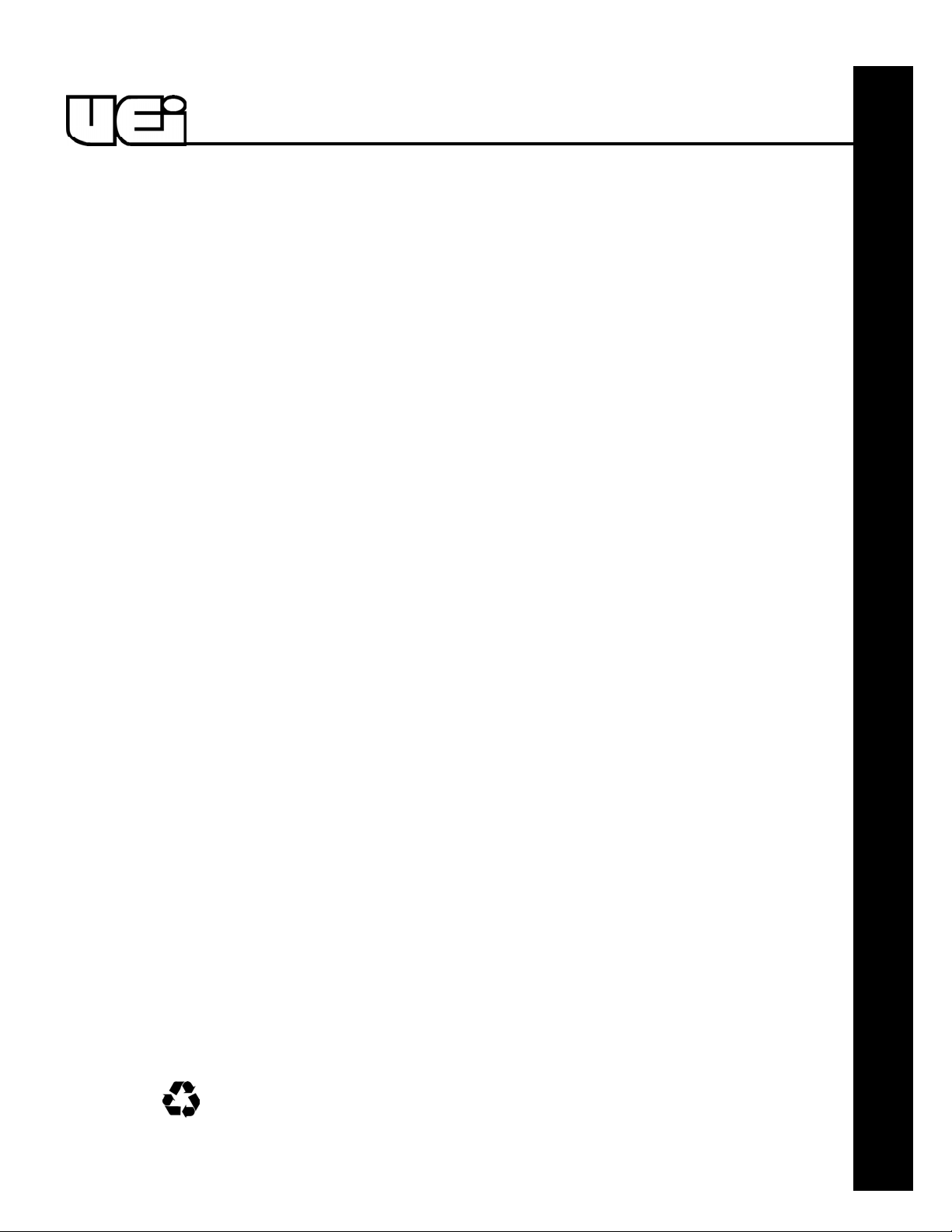
Limited Warranty
The DT 15 A / D T 2 0A is warranted to be free from defects in materials and workmanship for a
period of three years from the date of purchase. If within the warra n ty period your instrument
should become inoperative from such defects, the unit will be repaired or replaced at UE i ’ s
option. This warra n ty covers normal use and does not cover damage which occurs in
shipment or failure which results from alteration, tampering, accident, misuse, abuse, neglect
or improper maintenance. Batteries and consequential damage resulting from failed batteries
are not covered by warra n ty.
Any implied warranties, including but not limited to implied warranties of merchantability
and fitness for a particular purpose, are limited to the express warranty. UEi shall not be
liable for loss of use of the instrument or other incidental or consequential damages,
expenses, or economic loss, or for any claim or claims for such damage, expenses or
economic loss. A purchase receipt or other proof of original purchase date will be required
before warra n ty repairs will be rendered. Instruments out of warra n ty will be repaired (when
r e p a i r able) for a service charge. Return the unit postage paid and insured to:
1-800-547-5740 • FAX: (503) 643-6322
www.ueitest.com • Email: info@ueitest.com
This warranty gives you specific legal rights. You may also have other rights which vary from
state to state.
DT15A/DT20A
Single Input Thermistor/Dual Input Thermistor
Copyright © 2007 UEi DT15A/DT20A-MAN 1/07
PLEASE
RECYCLE
