Page 1

Desktop Security Camera
Page 2

Page 3

Introduction
Introduction
Thank you for purchasing the airCam™ Mini. This Quick Start
Guide is designed to guide you through the installation
of the airCam and show you how to access the airCam's
configuration interface.
The airCam Mini includes the airVision™ software.
For instructions on using the software, refer to the
documentation included on the CD‑ROM.
The airCam Mini is equipped with an integrated microSD
card writer. Using an optional microSD card (not included),
audio and video can conveniently be captured and recorded
simultaneously on the card and on an airVision‑controlled
hard drive. Recordings can be transferred and viewed on
any computer or H.264 supported device.
Package Contents
Desktop Security Camera
Camera PoE Adapter
(24V, 0.5A)
Power Cord Quick Start
Guide
AirCam Controller Software
AirVision v1.0.0
Quick Start Guide
Application Support
Windows XP
Windows Vista
Windows 7
Linux
(Ubuntu 11.04)
airVision™
Software CD
Wall Mount
Bracket
Screw
(M2.9x20)
Screw Anchor
(M3x20)
1
Page 4

airCam™ Mini
Hardware Overview
Front
Back
Camera body
rotates 360˚
Microphone
Ethernet Port
Desktop Stand
Reset
Button
microSD
card slot
Reset
Base pivot joint
rotates 360˚
2
Page 5
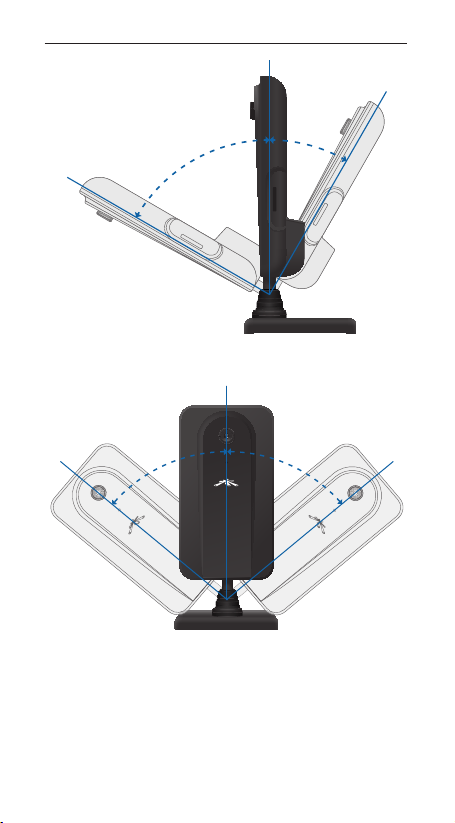
Hardware Overview
50˚50˚
30˚
60˚
Camera can be angled to lean 60˚ forward or 30˚ backward.
Maximum side-to-side tilt is 50˚ off vertical
3
Page 6

airCam™ Mini
LEDs
Ethernet The Ethernet LED will light steady green
when an active Ethernet connection is made and
flash when there is activity.
Power The Power LED will light steady orange
when the airCam is connected to a power source.
Note: LED operation may be disabled using the
camera configuration interface.
Installation Overview
Your airCam Mini is pre‑assembled at the factory and is Plug
and Play ready. If you do not plan on using the optional
microSD recording feature, skip to Step 2.
Hardware Installation
1. (Optional) Insert a microSD card into the slot on the
side of the camera until it locks into the slot.
To remove the microSD card, push the card in to release
the lock. Pull the card out.
Note: Before removing the microSD card, be sure to
disable microSD recording to prevent file corruption.
4
Page 7

Wall Mount Installation (Optional)
2. Connect an Ethernet cable to the Ethernet port located
on the back of the camera.
Wall Mount Installation (Optional)
1. Position the Wall Mount Bracket at the desired location
on the wall. Mark the location of the hole, and drill the
hole with a 6 mm drill bit.
2. Insert the M3x20 Screw Anchor into the hole and secure
the Wall Mount Bracket with the M2.9x20 Screw.
5
Page 8

airCam™ Mini
3. Detach the airCam Mini from the Desktop Stand.
4. Attach the airCam Mini to the Wall Mount Bracket.
Connecting the Power
1. Connect the other end of the Ethernet cable from the
airCam Mini to the Ethernet port labeled POE on the
PoE Adapter.
6
Page 9

Camera Configuration Interface
2. Connect an Ethernet cable from your LAN to the
Ethernet port labeled LAN on the PoE Adapter.
3. Connect the power cord to the power port on the PoE
Adapter. Connect the other end of the power cord to
a power outlet. The Power LED should light up on the
airCam Mini.
Camera Configuration Interface
Verify connectivity in the Camera Configuration Interface.
1. Make sure that your host machine is connected to the
same LAN as the airCam Mini.
2. The airCam Mini is set to DHCP by default. If you have
a router or DHCP server providing addresses on your
network, check your DHCP Client Table to obtain the
address of the airCam.
Note: If you do not have a DHCP server,
the airCam Mini defaults to the IP address
192.168.1.20.
7
Page 10

airCam™ Mini
3. Launch your Web browser. In the address field, type
http:// and then the IP address of the airCam Mini,
for example: http://192.168.1.20. Press enter (PC) or
return (Mac).
4. The login screen will appear. Enter ubnt in the
Username and Password fields and click Login.
5. The Main screen will appear and you should see a live
stream of video from the airCam Mini.
Hardware installation is complete. For details on using the
airVision software or the Camera Configuration Interface,
refer to the documentation included on the CD‑ROM.
8
Page 11

General Warranty
General Warranty
UBIQUITI NETWORKS, Inc (“UBIQUITI NETWORKS”) represents
and warrants that the Products furnished hereunder shall be
free from defects in material and workmanship for a period of
one (1) year from the date of shipment by UBIQUITI NETWORKS
under normal use and operation. UBIQUITI NETWORKS sole
and exclusive obligation under the foregoing warranty shall
be to repair or replace, at its option, any defective Product that
fails during the warranty period. The expense of removal and
reinstallation of any item is not included in this warranty.
The foregoing warranty is exclusive and in lieu of all other
warranties, express or implied, including the implied warranties
of merchantability and fitness for a particular purpose and
any warranties arising from a course of dealing, usage or trade
practice with respect to the products. Repair or replacement
in the manner provided herein shall be the sole and exclusive
remedy of Buyer for breach of warranty and shall constitute
fulfillment of all liabilities of UBIQUITI NETWORKS with respect
to the quality and performance of the Products. UBIQUITI
NETWORKS reserves the right to inspect all defective Products
(which must be returned by Buyer to UBIQUITI NETWORKS
factory freight prepaid).
No Products will be accepted for replacement or repair without
obtaining a Return Materials Authorization (RMA) number
from UBIQUITI NETWORKS. Products returned without an RMA
number will not be processed and will be returned to Buyer
freight collect. UBIQUITI NETWORKS shall have no obligation
to make repairs or replacement necessitated by catastrophe,
fault, negligence, misuse, abuse, or accident by Buyer, Buyer’s
customers or any other parties. The warranty period of any
repaired or replaced. Product shall not extend beyond its original
term.
Warranty Conditions
The foregoing warranty shall apply only if:
(I) The Product has not been subjected to misuse, neglect or
unusual physical, electrical or electromagnetic stress, or
some other type of accident.
(II) No modification, alteration or addition has been made to
the Product by persons other than UBIQUITI NETWORKS
or UBIQUITI NETWORK’S authorized representatives or
otherwise approved by UBIQUITI NETWORKS.
(III) The Product has been properly installed and used at all
times in accordance, and in all material respects, with the
applicable Product documentation.
(IV) All Ethernet cabling runs use CAT5 (or above) shielded
cabling.
9
Page 12

airCam™ Mini
Disclaimer: UBIQUITI NETWORKS does not warrant that the
operation of the products is error‑free or that operation will
be uninterrupted. In no event shall UBIQUITI NETWORKS be
responsible for damages or claims of any nature or description
relating to system performance, including coverage, buyer’s
selection of products for buyer’s application and/or failure of
products to meet government or regulatory requirements.
Returns
In the unlikely event a defect occurs, please work through the
dealer or distributor from which this product was purchased.
Compliance
FCC
This device complies with Part 15 of the FCC Rules. Operation is
subject to the following two conditions:
1. This device may not cause harmful interference, and
2. This device must accept any interference received, including
interference that may cause undesired operation.
The users manual or instruction manual for an intentional or
unintentional radiator shall caution the user that changes or
modifications not expressly approved by the party responsible
for compliance could void the user’s authority to operate the
equipment.
Note: This equipment has been tested and found to comply with
the limits for a Class B digital device, pursuant to part 15 of the
FCC Rules.
These limits are designed to provide reasonable protection
against harmful interference in a residential installation. This
equipment generates, uses and can radiate radio frequency
energy and, if not installed and used in accordance with
the instructions, may cause harmful interference to radio
communications. However, there is no guarantee that
interference will not occur in a particular installation. If this
equipment does cause harmful interference to radio or
television reception, which can be determined by turning the
equipment off and on, the user is encouraged to try to correct
the interference by one or more of the following measures:
• Reorient or relocate the receiving antenna.
• Increase the separation between the equipment and receiver.
• Connect the equipment into an outlet on a circuit different
from that to which the receiver is connected.
• Consult the dealer or an experienced radio/TV technician for
help.
10
Page 13

Compliance
Industry Canada
This Class B digital apparatus complies with Canadian ICES‑003.
Cet appareil numérique de la classe B est conforme à la norme
NMB‑003 du Canada.
CE Marking
CE marking on this product represents the product is in
compliance with all directives that are applicable to it.
Alert sign! Follows CE marking
Alert sign must be indicated if a restriction on use applied to the
product and it must follow the CE marking.
NB‑Identification number (if there is any)
Notified body number is indicated if it is involved in the
conformity assessment procedure.
Please check the CE mark on the product label to find out which
notified body was involved during assessment.
RoHS/WEEE Compliance Statement
English
European Directive 2002/96/EC requires that the equipment
bearing this symbol on the product and/or its packaging must
not be disposed of with unsorted municipal waste. The symbol
indicates that this product should be disposed of separately
from regular household waste streams. It is your responsibility to
dispose of this and other electric and electronic equipment via
designated collection facilities appointed by the government or
local authorities. Correct disposal and recycling will help prevent
potential negative consequences to the environment and
human health. For more detailed information about the disposal
of your old equipment, please contact your local authorities,
waste disposal service, or the shop where you purchased the
product.
11
Page 14

airCam™ Mini
English
We recommend that you protect your
networks from the most brutal environments
and devastating ESD attacks with
industrial‑grade shielded Ethernet cable from
Ubiquiti Networks. For more details, visit
www.ubnt.com/toughcable
Deutsch
Schützen Sie Ihre Netzwerke vor extremen
Umwelteinflüssen und verheerender elektrostatischer
Entladung (ESD), indem Sie abgeschirmte Ethernetkabel in
Unternehmensqualität von Ubiquiti Networks verwenden.
Weitere Informationen erhalten Sie unter
www.ubnt.com/toughcable
Español
Le recomendamos que proteja sus redes de los entornos
más hostiles y los devastadores efectos de las descargas
electrostáticas utilizando cable Ethernet blindado con
calidad‑industrial de Ubiquiti Networks. Para obtener más
información, visite www.ubnt.com/toughcable
Français
Nous vous recommandons de protéger vos réseaux contre
les environnements les plus brutaux et les décharges
électrostatiques les plus dévastatrices avec un câble
Ethernet Ubiquiti Networks avec blindage renforcé. Pour en
savoir plus, rendez‑vous sur www.ubnt.com/toughcable
Italiano
Si consiglia di proteggere le reti dagli ambienti e dagli
attacchi ESD più invasivi con il cavo Ethernet schermato‑di
tipo industriale di Ubiquiti Networks. Per ulteriori
informazioni, visitare il sito Web
www.ubnt.com/toughcable
RR‑PH032612
12
Page 15

Page 16

Ubiquiti Networks Support
Email: support@ubnt.com
Phone (9 a.m. - 5 p.m. PST): 408-942-1153
Online Resources
Wiki Page: wiki.ubnt.com
Support Forum: forum.ubnt.com
Downloads: downloads.ubnt.com
www.ubnt.com
© 2012 Ubiquiti Networks, Inc. All rights reserved.
