Tyco PC5O15 User Manual
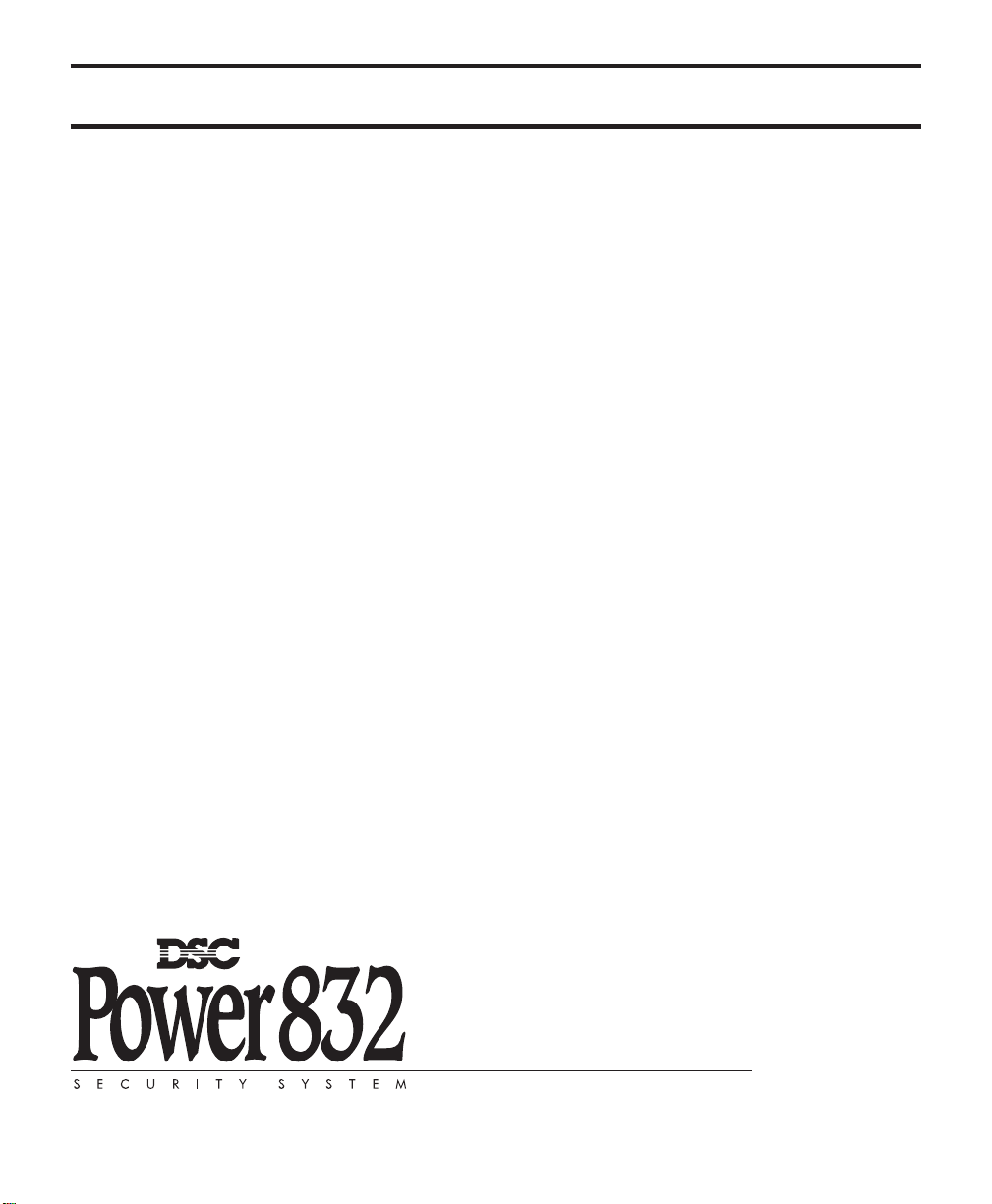
WARNING This manual contains information on limitations regarding product use and function and
information on the limitations as to liability of the manufacturer. The entire manual should be carefully read.
Instruction
Manual
®
®
PC5O15
v2.7U and higher

About Your Security System
Your DSC Power832 Security System has been designed to provide you with the greatest possible
flexibility and convenience. Read this manual carefully and have your installer instruct you on your
system's operation and on which features have been implemented in your system. All users of this
system should be equally instructed in its use. Fill out the “System Information” page with all of you zone
information and access codes and store this manual in a safe place for future reference.
Fire Detection
This equipment is capable of monitoring fire detection devices such as smoke detectors and providing
a warning if a fire condition is detected. Good fire detection depends on having adequate number of
detectors placed in appropriate locations. This equipment should be installed in accordance with your
local fire laws and recommendations. Carefully review the Family Escape Planning guidelines in this
manual.
NOTE: Your installer must enable the fire detection portion of this equipment before it becomes
functional.
Testing
To insure that your system continues to function as intended, you must test your system weekly. Please
refer to “Testing Your System” on page 13 of this manual. If your system does not function properly, call
your installing company for service.
Monitoring
This system is capable of transmitting alarms, troubles and emergency information over telephone lines
to a central station. If you inadvertently initiate an alarm, immediately call the central station to prevent
an unnecessary response.
NOTE: The monitoring function must be enabled by the installer before it becomes functional.
General System Operation
Your security system is made up of a DSC Power832 control panel, one or more Power832 keypads
and various sensors and detectors. The control panel will be mounted out of the way in a utility closet or
in a basement. The metal cabinet contains the system electronics, fuses and stand-by battery. There is
normally no reason for anyone but the installer or service professional to have access to the control
panel.
All the keypads have an audible indicator and command entry keys. The LED keypads have a group of
zone and system status lights. The LCD keypad has an alphanumeric liquid crystal display (LCD).
The keypad is used to send commands to the system and to display the current system status. The
keypad(s) will be mounted in a convenient location inside the protected premises close to the entry/exit
door(s).
The security system has several zones of area protection and each of these zones will be connected to
one or more sensors (motion detectors, glassbreak detectors, door contacts, etc.). A sensor in alarm
will be indicated by the corresponding zone lights flashing on a LED keypad or by written messages on
the LCD keypad.
IMPORTANT NOTICE
A security system cannot prevent emergencies. It is only intended to alert you and – if included –
your central station of an emergency situation. Security systems are generally very reliable but
they may not work under all conditions and they are not a substitute for prudent security practices
or life and property insurance. Your security system should be installed and serviced by qualified
security professionals who should instruct you on the level of protection that has been provided
and on system operations.
1
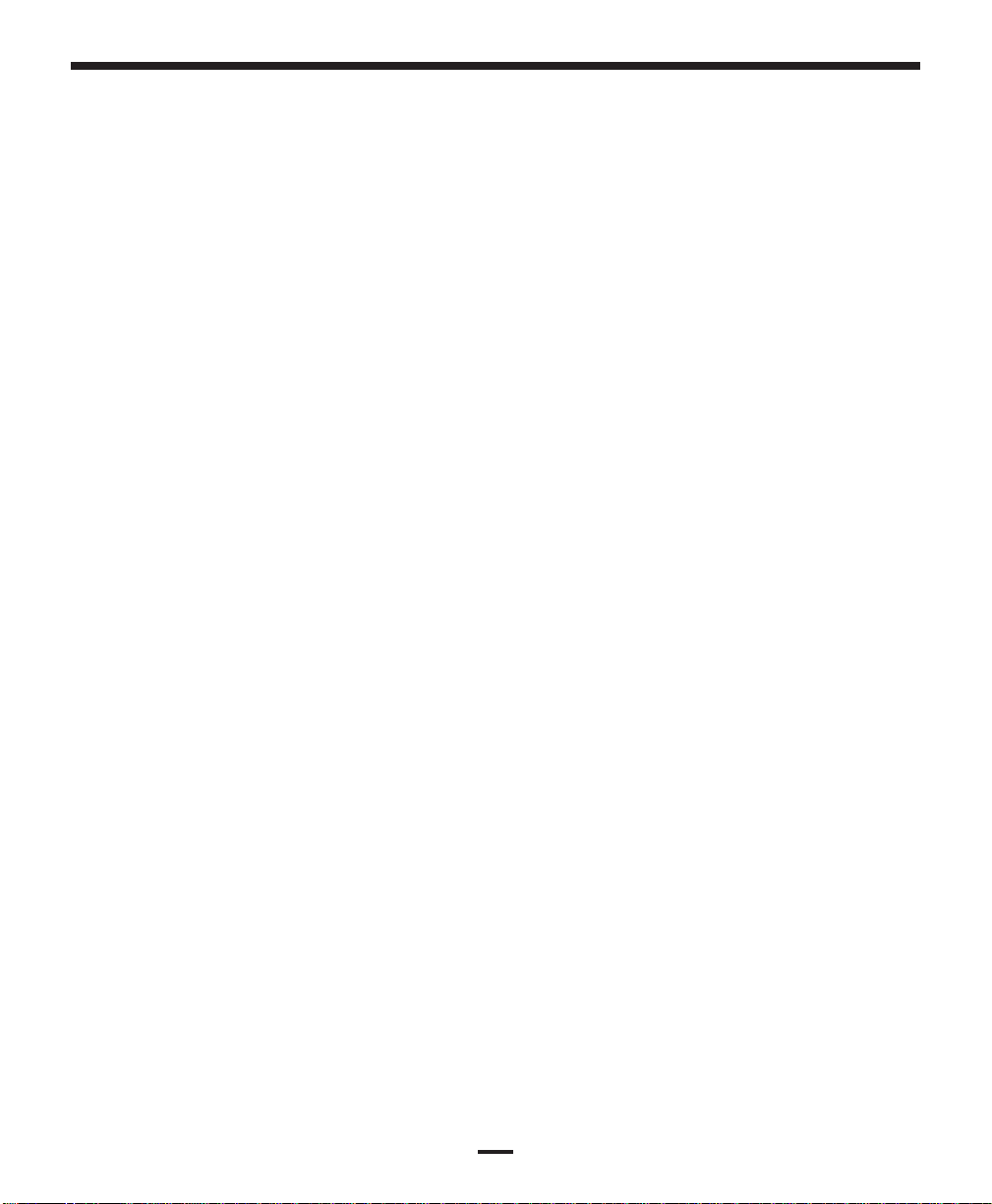
System Information
Fill out the following information for future reference and store this manual in a safe place.
Access Codes
Your Master Code is: _________________________________________
Additional Access Codes:
01 __________________ 09 ____________________ 17 ____________________ 25 ________________
02 __________________ 10 ____________________ 18 ____________________ 26 ________________
03 __________________ 11 ____________________ 19 ____________________ 27 ________________
04 __________________ 12 ____________________ 20 ____________________ 28 ________________
05 __________________ 13 ____________________ 21 ____________________ 29 ________________
06 __________________ 14 ____________________ 22 ____________________ 30 ________________
07 __________________ 15 ____________________ 23 ____________________ 31 ________________
08 __________________ 16 ____________________ 24 ____________________ 32 ________________
Zone Information
There are ________ active zones on the system.
Zone Protected Area Zone Type
1 ___________________________________________ _____________________________________
2 ___________________________________________ _____________________________________
3 ___________________________________________ _____________________________________
4 ___________________________________________ _____________________________________
5 ___________________________________________ _____________________________________
6 ___________________________________________ _____________________________________
7 ___________________________________________ _____________________________________
8 ___________________________________________ _____________________________________
9 ___________________________________________ _____________________________________
10 ___________________________________________ _____________________________________
11 ___________________________________________ _____________________________________
12 ___________________________________________ _____________________________________
13 ___________________________________________ _____________________________________
14 ___________________________________________ _____________________________________
2

15 ___________________________________________ _____________________________________
16 ___________________________________________ _____________________________________
17 ___________________________________________ _____________________________________
18 ___________________________________________ _____________________________________
19 ___________________________________________ _____________________________________
20 ___________________________________________ _____________________________________
21 ___________________________________________ _____________________________________
22 ___________________________________________ _____________________________________
23 ___________________________________________ _____________________________________
24 ___________________________________________ _____________________________________
25 ___________________________________________ _____________________________________
26 ___________________________________________ _____________________________________
27 ___________________________________________ _____________________________________
28 ___________________________________________ _____________________________________
29 ___________________________________________ _____________________________________
30 ___________________________________________ _____________________________________
31 ___________________________________________ _____________________________________
32 ___________________________________________ _____________________________________
[F] FIRE __________________________________________
[A] AUXILIARY ____________________________________
[P] PANIC ________________________________________
The Exit Delay Time is _______ seconds.
The Entry Delay Time is ______ seconds.
For Service
Central Station Information:
Account #:___________________________________ Telephone #: ________________________________
Installer Information:
Company: ___________________________________ Telephone #: ________________________________
3
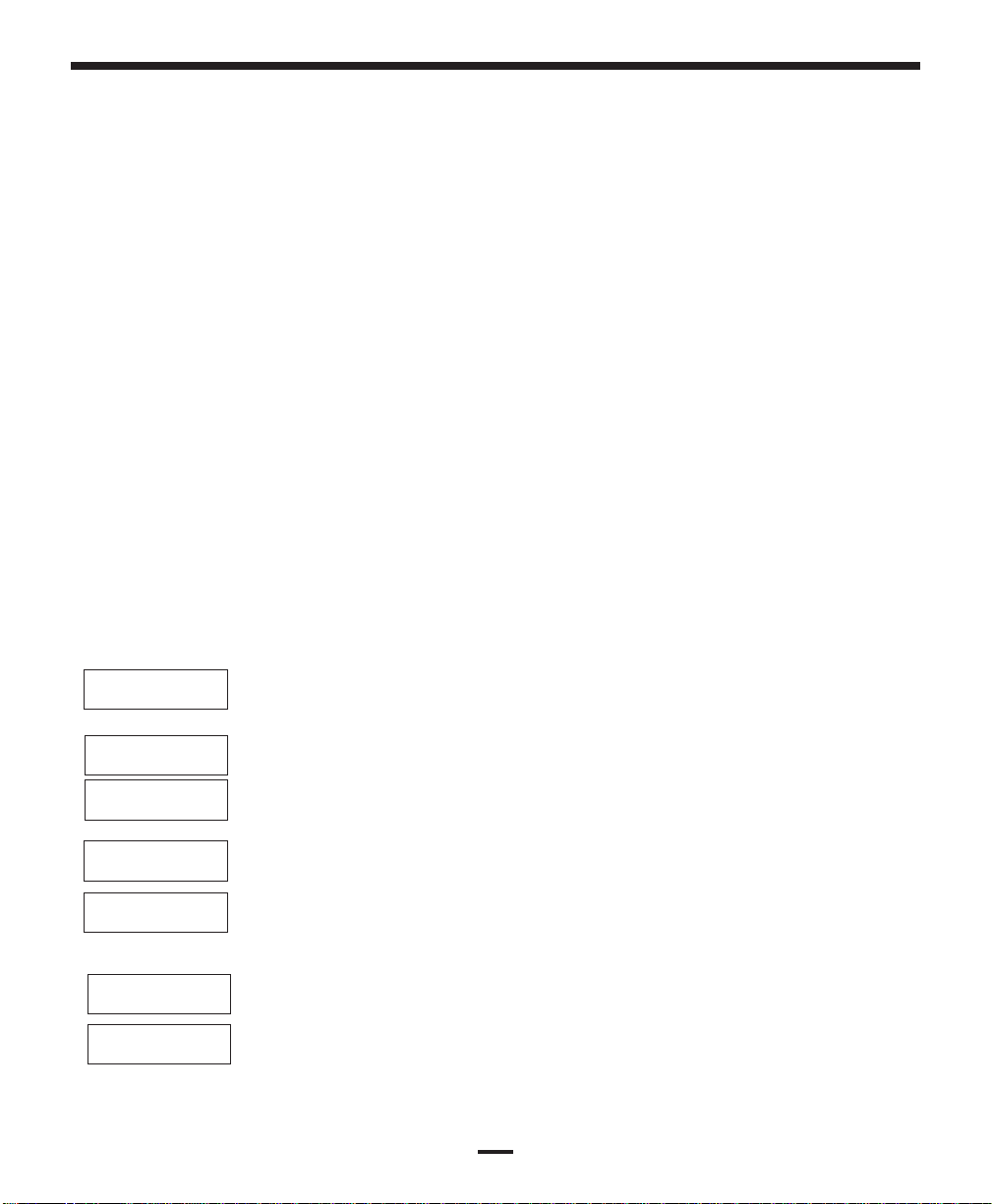
Access Codes
Access codes are used to arm and disarm the system. There are 37 access codes available: 1 master
code, 32 regular access codes, 2 duress codes and 2 partition master codes. Ask your installer for
more information on using the duress and partition master codes.
Only the Master Code can be used to program additional security codes and to change other system
features as well as to arm and disarm the security system. The Master Code will be supplied to you by
your installer. All keypad entries are made by pressing one key at a time.
All access codes can be programmed by following the procedure outlined in “Programming Security
Codes” on page 7.
NOTE: An access code can be a four or six digit number depending on how your installer has
programmed your system. Ask your installer for more information regarding access codes.
Arming the System
Arming from an LED Keypad:
If the Ready light is ON, the system is ready for arming. If the Ready light is OFF, check to see that all
doors and windows are closed and that motion is stopped in areas covered by motion detectors. The
system cannot be armed unless the Ready light is ON indicating that all zones are closed and the
system is in the Ready state.
Enter your access code. As each digit is entered, the keypad sounder will beep. If the access code
was entered incorrectly, the keypad buzzer will sound steadily for two seconds. If this occurs, press the
[#] key and re-enter your access code. If the correct access code is entered, the keypad sounder will
beep quickly and the Armed light will come ON. Exit the premises through the door indicated by your
installer as the Exit/Entry door.
The panel will provide an exit delay period, indicated by keypad beeps, for you to exit the premises
without causing an alarm. At the end of the exit delay period, the Ready light will turn OFF and the
system will be armed. The exit delay time can be changed by your installer.
Arming from an LCD Keypad:
Secure System
Before Arming <>
Enter Code to
Arm System < >
Secure System or
Enter Code
When this message appears, one or more zones are not secured. To secure the
system, close all doors and windows and cease all motion in areas covered by
motion detectors.
When either of these messages appear, use the arrow (< >) keys to verify that the
system is clear of troubles and that no zones are bypassed unintentionally (see
“Viewing Trouble Conditions” on page 12 and “Zone Bypassing” on page 11).
Enter Code to
Arm System
Exit Delay in
Progress
Enter Code to
Disarm System
* WARNING *
Bypass Active
If this display is showing, the system is in the Ready state and may be fully armed.
To arm the system, enter your access code.
Once the correct access code has been entered, the display will be as shown. The panel
will provide an exit delay period, also indicated by keypad beeps, for you to exit the
premises without causing an alarm. Exit through the door indicated by your installer as the
Exit/Entry door.
This message will be displayed once the exit delay expires and the system is fully armed.
If this message appears, be aware of which zones are bypassed and why (see
“Zone Bypassing” on page 11). NOTE: If you arm the system with a zone
bypassed or with a trouble present, your security protection is reduced.
4

Arming Using Push to Set or Final Door Set Zones
If a Push to Set or Final Door Set Zone is used, an infinite exit delay will be initiated when the system is armed.
In order to complete the arming sequence, the push to set or final door set zone must be violated
When arming, once the Exit Delay has expired, the system will allow 5 seconds for detectors to settle
before the system is armed. If any zone is violated when the 5 second settle time expires, the system will
cancel arming. When arming is cancelled, the keypad buzzer will sound a steady tone for 90 seconds.
During Exit Delay, any zone violated will sound a series of beeps to notify the user that zone on the system
has not been restored.
and
restored.
Alternate Arming Methods
Away Arming
Arming the system in the Away mode will have all interior zones and perimeter zones active. If motion is
detected in the interior zones, or if one of the perimeter zones is violated, the alarm sequence will begin.
To arm in the Away mode, enter your access code and exit the premises through a designated Exit/
Entry door. The system will recognize that occupants have left the premises. Once the exit delay
expires, the system will be fully armed.
If your installer has programmed the “Away” function key, you can use it at any time to Away arm your
system. Press and hold the key for 2 seconds to initiate away arming. If your system is stay armed,
pressing the Away key will turn on the interior zones and the system will be away armed.
This feature, if enabled by your installer, will allow you to arm the perimeter zones while leaving the
interior zones inactive so that you can remain on the premises while the system is armed. When you
enter your security code to arm the system and
door, the system will arm in the Stay mode, automatically bypassing the interior zones.
If your installer has programmed the “Stay” function key, you can use it at any time to stay arm your
system. Press and hold the key for 2 seconds to turn on stay arming. If your system is away armed,
pressing the Stay key will turn off the interior zones and the system will be stay armed.
You can turn the interior zones on again by pressing the Away key or [
do not go into areas covered by motion detectors. To access areas protected by motion detectors, you
must enter your security code and disarm the system, or press the Stay key to turn off interior zones.
Arming Without Entry Delay
If you wish to arm your system without the entry delay, enter [Q][9] then your access code. The Armed light will
flash as a reminder that the system is armed and has no entry delay. An entry through any zone programmed
as a delay zone will create an instant alarm.
The entry delay can be activated or deactivated at any time while the system is armed by pressing [
Auto Arming
You can program your system to automatically arm at a programmed time, on each day of the week. To
program the auto-arm schedule, enter [*][6][Master code][3]. Select the day of the week you want to
program by pressing [1] to [7] for Sunday to Saturday. Enter the auto-arm time for the selected day using
the 24Hr format (00:00 - 23:59). If you do not want auto-arming to occur on a particular day, enter 99:99
for the auto-arm time. Repeat these steps for each day of the week you want to program.
To enable or disable the auto arm feature, enter [
enable or disable the feature. The keypad will beep 3 times if the feature is ON and once if it is OFF.
NOTE: The correct system time and date must be programmed in order for the auto arm feature to
function properly. Please see “Setting the System Date and Time” on page 13 for instructions.
Quick Arm
When the Quick Arm feature is enabled, the system may be armed by simply pressing [Q][0] instead of your
access code. Please note that pressing [Q][0] will only allow you to arm the system; to disarm, you must enter a
valid access code. Your installer will inform you if the Quick Arm feature has been enabled on your system.
do not
exit the premises through a designated Exit/Entry
Q][1]. If you turn on the interior zones,
Q][9].
Q][6] followed by your master code. Press [2] to either
5
