Page 1

Operator’s Manual
MM-014716-001
Jun/08
M/A-COM
M7300 Series
Digital Mobile Radio
Page 2
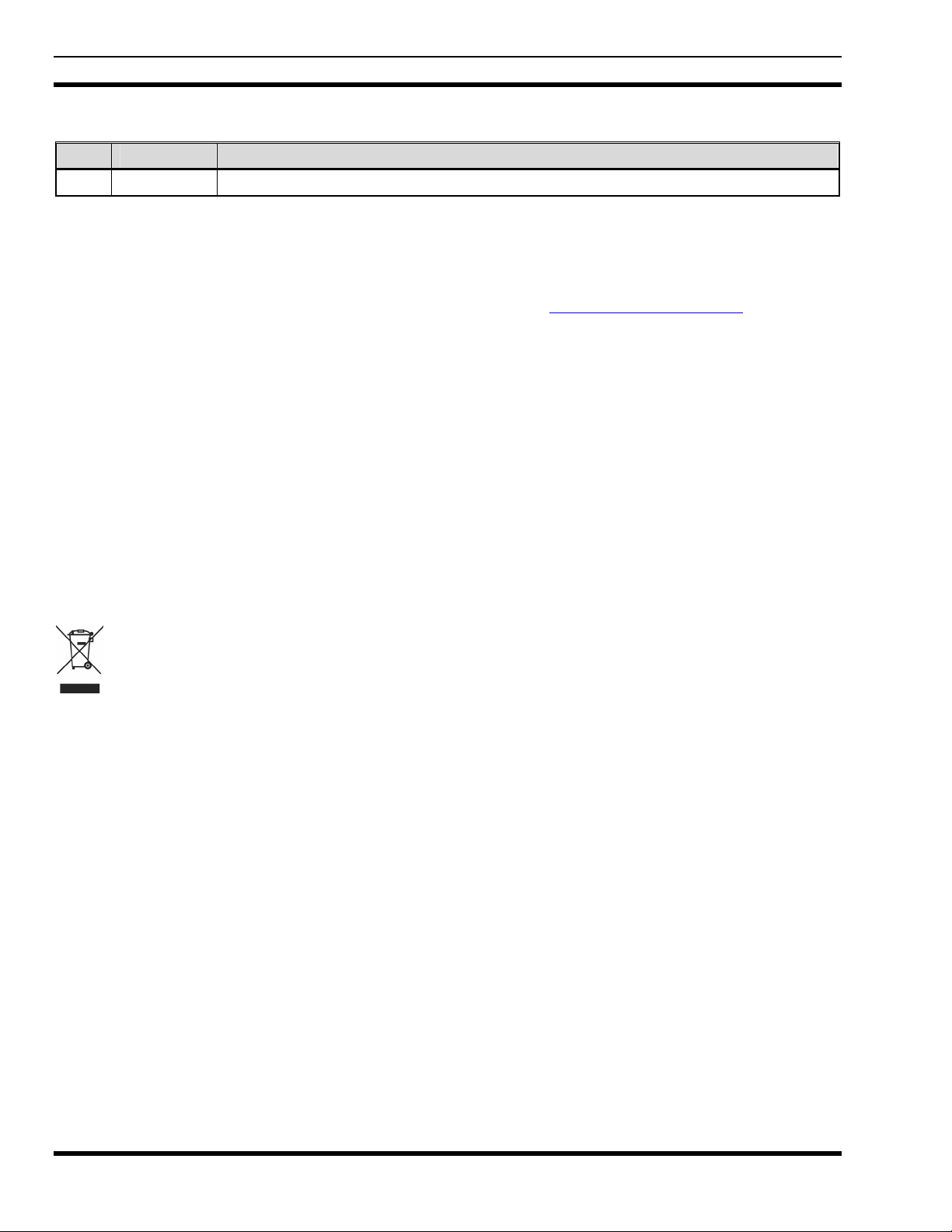
MM-014716-001
MANUAL REVISION HISTORY
REV DATE REASON FOR CHANGE
- Jun/08 Initial Release.
M/A-COM Technical Publications would particularly appreciate feedback on any errors found in this document and
suggestions on how the document could be improved. Submit your comments and sug gestions t o:
Tyco Electronics Wireless Systems Segment or fax your comments to: 1-434-455-6851
M/A-COM, Inc.
Technical Publications or e-mail us at: techpubs@tycoelectronics.com
221 Jefferson Ridge Parkway
Lynchburg, VA 24501
CREDITS
This device is made under license under one or more of the following US patents: 4,590,473; 4,636,791; 5,148,482;
5,185,796; 5,271,017; 5,377,229; 4,716,407; 4,972,460; 5,502,767; 5,146, 497; 5,164,986; 5,185,795.
The voice coding technology embodied in this produc t is protected by intellectual property rights including patent rights,
copyrights, and trade secrets of Digital Voice Systems, Inc. The user of this technology is explicitly prohibited from
attempting to decompile, reverse engineer, or disassemble the Object Code, or in any other way con vert the Object Code into
human-readable form.
EDACS and OpenSky are registered trademarks of M/A-COM, Inc. ProVoice is a trademark of M/A-COM
All other brand and product names are trademarks, registered trademarks or service marks of their respective holders.
NOTICE!
This product conforms to the European Union W EEE Directive 2002/96/EC. Do not dispose of this product in a
public landfill. Take it to a recycling center at the end of its life.
This manual covers M/A-COM products manufactured and sold by M/A-COM, Inc.
Repairs to this equipment should be made only by an authorized service technician or facility designa te d by the su ppli er. Any
repairs, alterations or substitutions of recommended parts made by the user to this equipment not approved by the
manufacturer could void the user's authority to operate the equipment in addition to the manufacturer's warranty.
This manual is published by M/A-COM, Inc., without any warranty. I mprovements and changes to this manual necessitated
by typographical errors, inaccuracies of current information, or improvements t o programs and/or equipment, may be made
by M/A-COM, Inc., at any time and withou t notice. Such changes will b e incorporated into new e ditions of this manual. No
part of this manual may be reproduced or transmitted in any form or by any means, electronic or mechanical, including
photocopying and recording, for any purpose, without the express written permission of M/A-COM, Inc.
Copyright© 2008, M/A-COM, Inc. All rights reserved.
2
Page 3
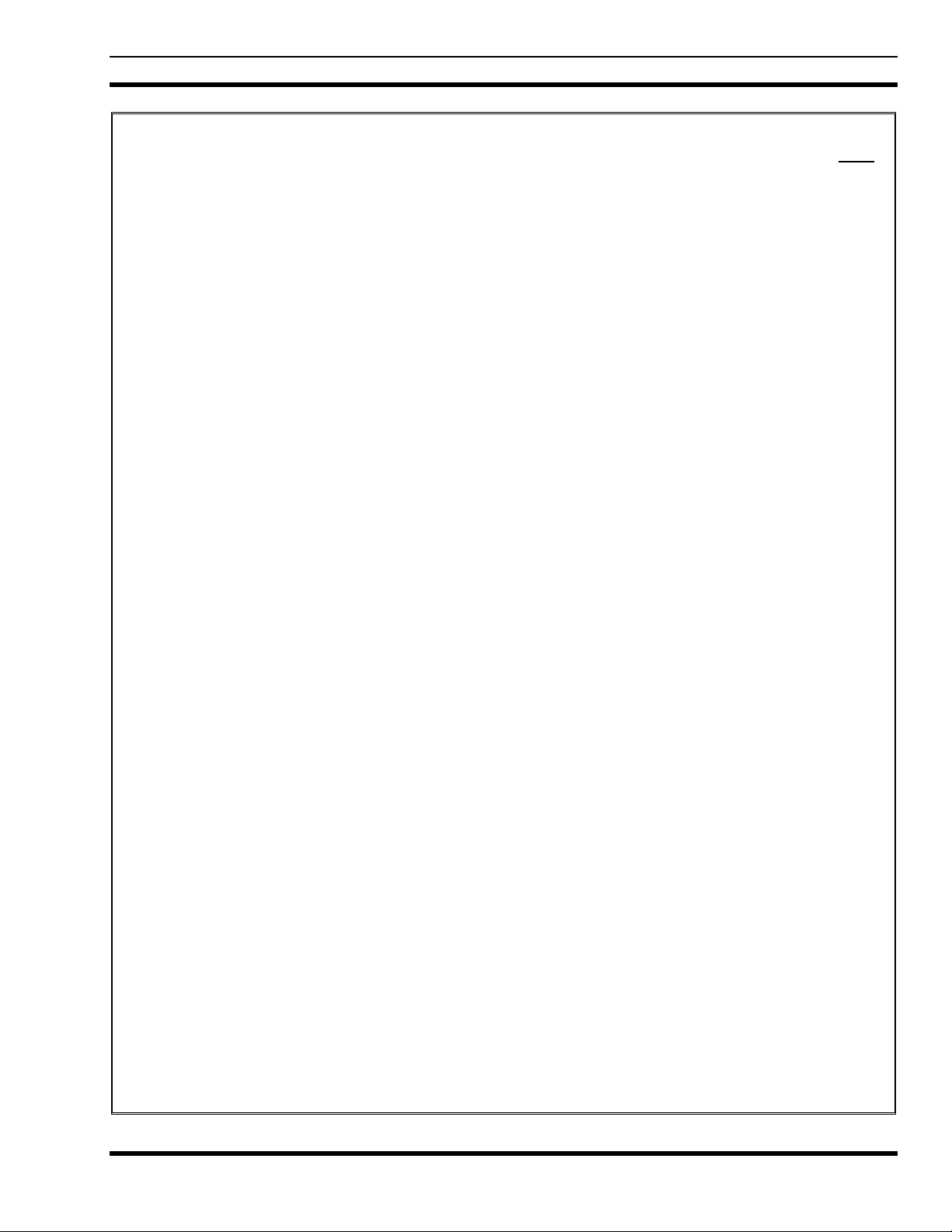
MM-014716-001
TABLE OF CONTENTS
Page
1 SAFETY SYMBOL CONVENTION....................................................................................................9
2 RF ENERGY EXPOSURE INFORMATION ...................................................................................10
2.1 RF ENERGY EXPOSURE AWARENESS, CONTROL INFORMATION, AND OPERATION
INSTRUCTIONS FOR FCC OCCUPATIONAL USE REQUIREMENTS ..............................10
2.1.1 Federal Communications Commission Regulations......................................................10
2.2 COMPLIANCE WITH RF EXPOSURE STANDARDS...........................................................11
2.2.1 Mobile Antennas............................................................................................................11
2.2.2 Approved Accessories...................................................................................................12
2.2.3 Contact Information.......................................................................................................12
3 OPERATION SAFETY RECOMMENDATIONS............................................................................13
3.1 TRANSMITTER HAZARDS.....................................................................................................13
3.2 SAFE DRIVING RECOMMENDATIONS................................................................................13
4 OPERATING RULES AND REGULATIONS..................................................................................14
4.1 OPERATING TIPS.....................................................................................................................14
5 PRODUCT DESCRIPTION................................................................................................................15
5.1 CH721 CONTROL HEADS.......................................................................................................15
5.2 INTERCOM OPERATION ........................................................................................................16
5.3 GPS RECEIVER.........................................................................................................................16
6 CHANGE OPERATING MODE........................................................................................................17
6.1 CHANGE FROM OTP MODE...................................................................................................17
6.2 CHANGE TO OTP MODE.........................................................................................................17
7 OPENSKY OPERATION ....................................................................................................................18
7.1 CH721 FRONT PANEL COMPONENTS .................................................................................18
7.2 POWER UP AND VOLUME CONTROL.................................................................................20
7.2.1 Power Up.......................................................................................................................20
7.2.2 Volume Control.............................................................................................................20
7.3 SELF-TEST.................................................................................................................................20
7.4 LOGIN TO THE NETWORK ....................................................................................................20
7.5 LOG OFF THE NETWORK.......................................................................................................21
7.6 TURNING THE RADIO OFF....................................................................................................21
7.7 MENU DISPLAY AND CONTROL AREA..............................................................................21
7.8 RADIO STATUS ICONS...........................................................................................................22
7.9 DWELL DISPLAY.....................................................................................................................22
7.10 PERSONALITY .........................................................................................................................22
7.10.1 Profiles...........................................................................................................................23
7.10.2 Talk Groups...................................................................................................................23
7.11 ALERT TONES..........................................................................................................................24
7.12 BASIC MENU STRUCTURE....................................................................................................24
7.13 DUAL-TONE MULTI-FREQUENCY.......................................................................................27
7.14 KEYPAD COMMANDS (SYSTEM MODEL CONTROL HEAD)..........................................27
7.14.1 Password Entry..............................................................................................................27
7.14.2 DTMF Overdial.............................................................................................................27
7.15 CHANGING THE ACTIVE PROFILE......................................................................................28
3
Page 4
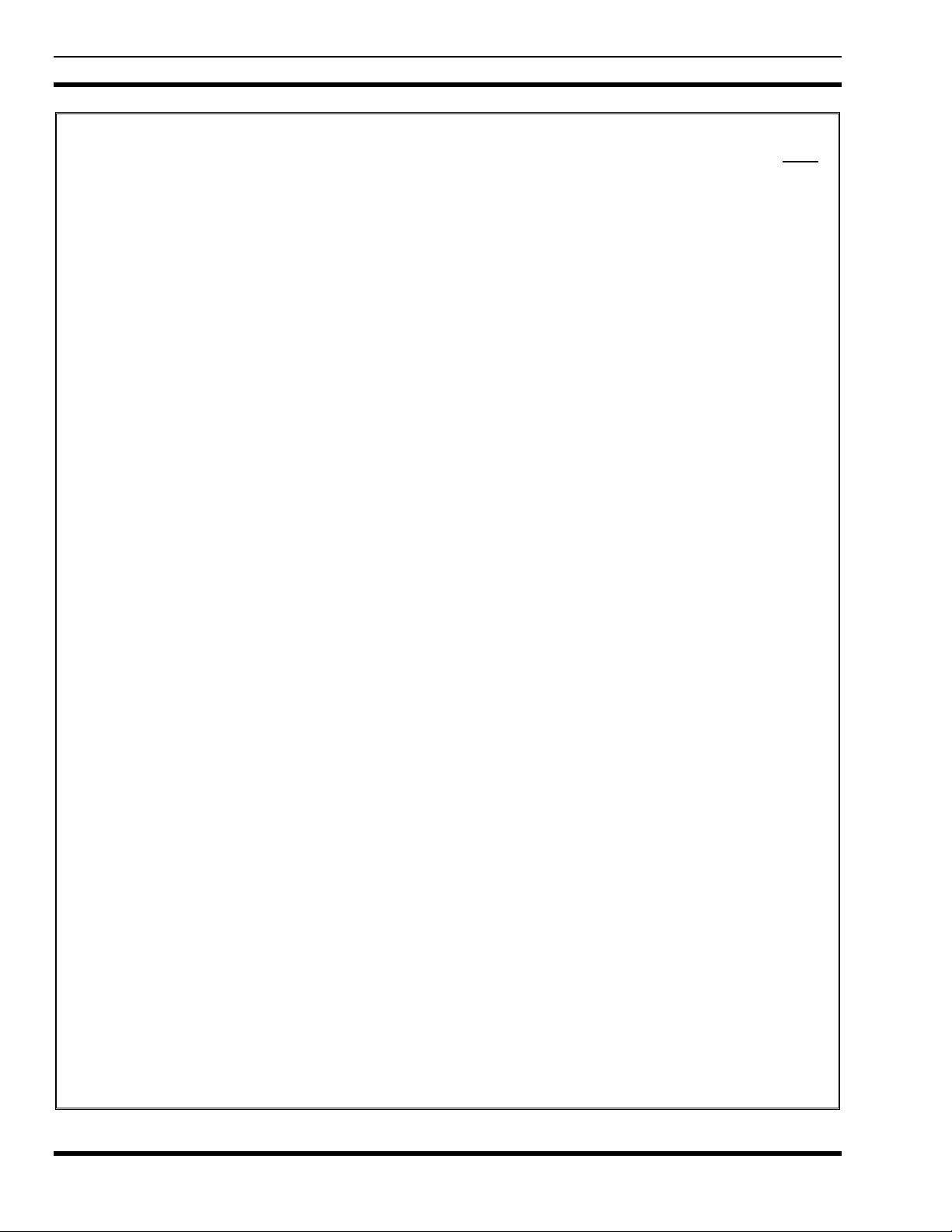
MM-014716-001
TABLE OF CONTENTS
7.16 CHECKING OR CHANGING THE SELECTED TALK GROUP............................................28
7.17 ADJUSTING DISPLAY AND BUTTON BACKLIGHT BRIGHTNESS.................................28
7.18 STEALTH MODE ......................................................................................................................28
7.18.1 Enabling Stealth Mode ..................................................................................................29
7.18.2 Disabling Stealth Mode .................................................................................................29
7.19 ADJUSTING SIDE TONE AUDIO LEVEL..............................................................................29
7.20 CHANGING OPERATING MODE...........................................................................................29
7.21 RECEIVING AND TRANSMITTING VOICE CALLS............................................................29
7.21.1 Receiving a Voice Call..................................................................................................30
7.21.2 Transmitting a Voice Call..............................................................................................30
7.22 ADJUSTING AUDIO TREBLE LEVEL ...................................................................................30
7.23 INTERCOM MODE...................................................................................................................31
7.24 TALK GROUP LOCK OUT.......................................................................................................31
7.24.1 Lock Out a Talk Group..................................................................................................32
7.24.2 Unlock a Talk Group.....................................................................................................32
7.25 SCANNING................................................................................................................................32
7.25.1 Checking or Changing Active Scan Mode ....................................................................33
7.25.2 Scanning Priority...........................................................................................................34
7.26 MAKING SELECTIVE CALLS ................................................................................................34
7.26.1 Manually Dialing a Selective Call (System Model Control Head)................................35
7.26.2 Speed Dialing a Selective Call ......................................................................................35
7.26.3 Receiving a Selective Call.............................................................................................35
7.26.4 Terminating a Selective Call .........................................................................................35
7.27 SELECTIVE ALERT..................................................................................................................36
7.27.1 Sending Selective Alert Messages.................................................................................36
7.27.2 Receiving Messages.......................................................................................................37
7.27.3 Defining Pre-Programmed Messages ............................................................................37
7.28 TELEPHONE INTERCONNECT CALLS (SYSTEM MODEL CONTROL HEAD)..............37
7.28.1 Placing an Interconnect Call..........................................................................................37
7.28.2 Receiving an Interconnect Call......................................................................................38
7.29 EMERGENCY COMMUNICATIONS......................................................................................38
7.29.1 Declaring an Emergency Call or Alert ..........................................................................38
7.29.2 Silent Emergency...........................................................................................................39
7.29.3 Clearing an Emergency Call or Alert ............................................................................39
7.29.4 Receiving an Emergency Call .......................................................................................40
7.29.5 Dismissing an Emergency Call......................................................................................40
7.30 ENCRYPTION ...........................................................................................................................41
7.30.1 Automatic Encryption....................................................................................................41
7.30.2 Manual Encryption (System Model) .............................................................................41
7.31 PRESET BUTTONS...................................................................................................................42
7.32 DYNAMIC REGROUPING.......................................................................................................42
7.33 GPS COORDINATES ................................................................................................................43
Page
8 P25/EDACS/CONVENTIONAL COMMON OPERATION ...........................................................44
8.1 CH721 FRONT PANEL COMPONENTS .................................................................................44
8.1.1 Primary Functions (Quick Access)................................................................................46
8.2 TURNING THE RADIO ON......................................................................................................46
4
Page 5

MM-014716-001
TABLE OF CONTENTS
Page
8.3 SELECTION MODE RULES.....................................................................................................46
8.4 DIRECT ACCESS ......................................................................................................................47
8.5 FEATURE ENCRYPTION DISPLAY.......................................................................................47
8.5.1 Serial Number ROM (12 Hex Digits)............................................................................48
8.5.2 Feature Encryption Data Stream....................................................................................48
8.5.3 Features Enabled............................................................................................................49
8.6 SYSTEM/GROUP/CHANNEL SELECTION............................................................................50
8.6.1 System Selection............................................................................................................50
8.6.2 Group and Channel Selection........................................................................................50
8.7 LAST SYSTEM/GROUP/CHANNEL RECALL.......................................................................51
8.8 DIGITAL VOICE OPERATION (PROVOICE) ........................................................................51
8.8.1 Voice Modes..................................................................................................................51
8.8.2 Clear Modes...................................................................................................................51
8.8.3 ProVoice Digital Mode..................................................................................................52
8.8.4 ProVoice Private Mode .................................................................................................52
8.8.5 Private Operation...........................................................................................................53
8.8.6 Conventional Operation.................................................................................................54
8.9 MACRO KEY OPERATION .....................................................................................................55
9 EDACS AND P25 TRUNKED OPERATION....................................................................................56
9.1 RADIO STATUS ICONS...........................................................................................................56
9.2 MESSAGES................................................................................................................................57
9.3 ALERT TONES..........................................................................................................................59
9.4 MENU.........................................................................................................................................60
9.5 RECEIVING A CALL................................................................................................................63
9.6 SENDING A CALL....................................................................................................................63
9.7 CONVENTIONAL FAILSOFT..................................................................................................63
9.8 EMERGENCY OPERATION ....................................................................................................64
9.8.1 Receiving an Emergency Call .......................................................................................64
9.8.2 Declaring an Emergency................................................................................................64
9.9 SYSTEM SCAN OPERATION..................................................................................................64
9.9.1 Wide Area System Scan ................................................................................................64
9.9.2 ProScan™......................................................................................................................65
9.9.3 Priority System Scan .....................................................................................................65
9.9.4 When Wide Area System Scan Is Enabled....................................................................65
9.9.5 When ProScan Is Enabled .............................................................................................65
9.9.6 Menu Selection..............................................................................................................65
9.9.7 Pre-Programmed Keypad Key.......................................................................................65
9.10 GROUP SCAN OPERATION....................................................................................................66
9.10.1 Adding Groups to a Scan List........................................................................................66
9.10.2 Deleting Groups from a Scan List.................................................................................66
9.10.3 Nuisance Delete.............................................................................................................67
9.10.4 Turning Scan On............................................................................................................67
9.10.5 Priority Group Scanning................................................................................................67
9.10.6 Turning Scan Off...........................................................................................................67
9.11 INDIVIDUAL CALLS ...............................................................................................................68
9.11.1 Receiving and Responding to an Individual Call ..........................................................68
5
Page 6
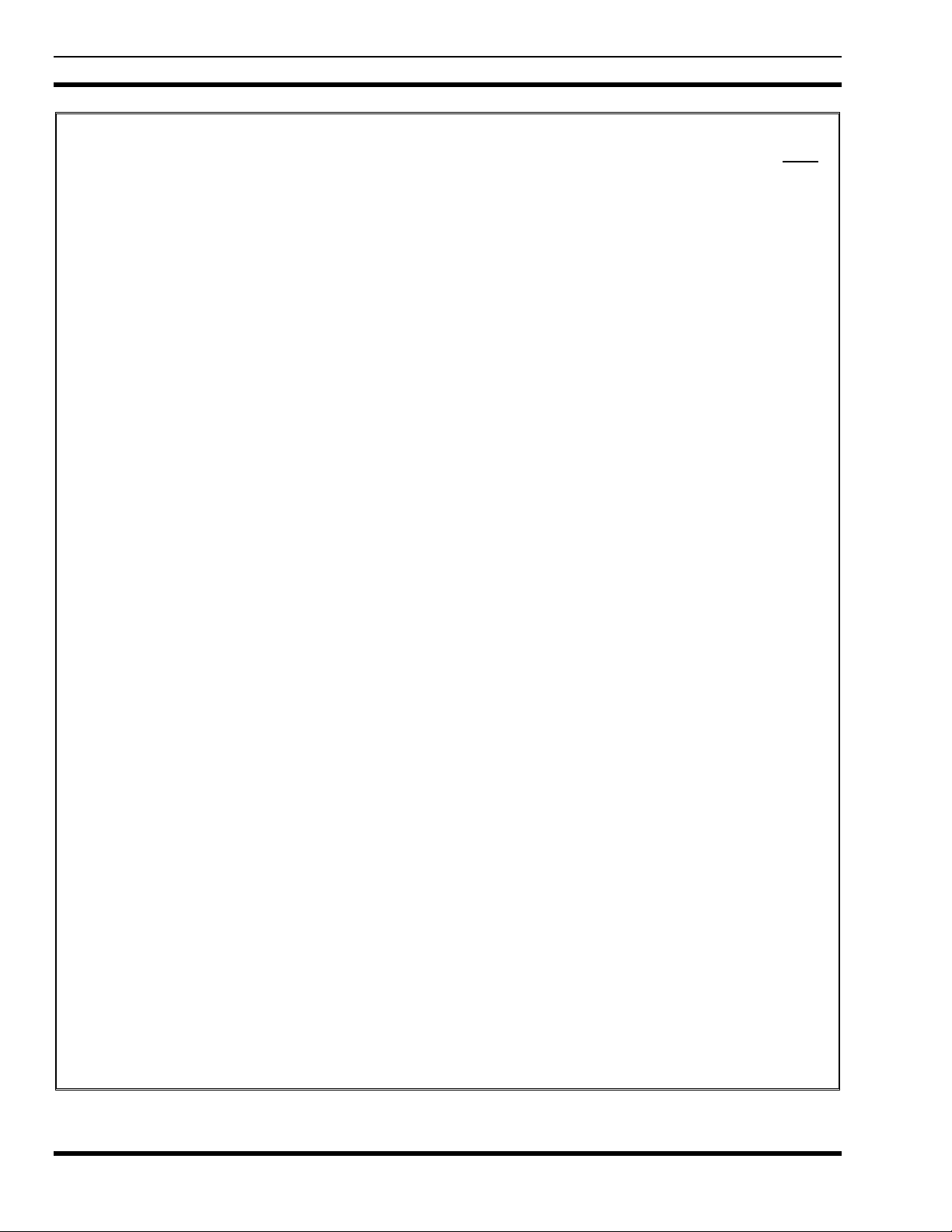
MM-014716-001
TABLE OF CONTENTS
9.11.2 Call Storage Lists...........................................................................................................68
9.11.3 Sending an Individual Call ............................................................................................69
9.12 SCAT OPERATION...................................................................................................................69
9.13 TELEPHONE INTERCONNECT CALLS.................................................................................70
9.13.1 Receiving a Telephone Interconnect Call (Trunked Mode Only) .................................70
9.13.2 Sending a Telephone Interconnect Call (Trunked Mode Only).....................................70
9.13.3 DTMF Overdial/Conventional Mode Telephone Interconnect......................................70
9.13.4 Programmable Entries ...................................................................................................71
9.14 MOBILE DATA .........................................................................................................................71
9.14.1 Displays.........................................................................................................................72
9.14.2 DATA OFF Operation...................................................................................................72
9.14.3 DATA ON Operation ....................................................................................................72
9.14.4 Exiting Data Calls..........................................................................................................72
9.14.5 Scan Lockout Mode.......................................................................................................73
9.14.6 Data Lockout Mode.......................................................................................................73
9.15 STATUS/MESSAGE OPERATION ..........................................................................................73
9.15.1 Status Operation ............................................................................................................74
9.15.2 Message Operation ........................................................................................................74
9.16 EDACS CONVENTIONAL P1 SCAN ......................................................................................74
9.17 DYNAMIC REGROUP OPERATION.......................................................................................75
9.17.1 Emergency Operation....................................................................................................75
9.18 PAGE (P25 TRUNKED ONLY) ................................................................................................75
Page
10 CONVENTIONAL OPERATION......................................................................................................76
10.1 RADIO STATUS ICONS...........................................................................................................76
10.2 MESSAGES................................................................................................................................76
10.3 ALERT TONES..........................................................................................................................78
10.4 MENU.........................................................................................................................................78
10.5 RECEIVING A CALL................................................................................................................81
10.6 SENDING A CALL....................................................................................................................81
10.7 EMERGENCY OPERATION ....................................................................................................81
10.7.1 Using 5-Tone Signaling to Declare an Emergency .......................................................82
10.7.2 Tone Encode Transmission............................................................................................82
10.8 SCANNING CONVENTIONAL CHANNELS .........................................................................82
10.8.1 Adding Channels to a Scan List.....................................................................................82
10.8.2 Deleting Channels from a Scan List..............................................................................83
10.8.3 Nuisance Delete.............................................................................................................83
10.9 TURNING SCAN ON ................................................................................................................83
10.10 TURNING SCAN OFF...............................................................................................................84
10.11 SQUELCH ADJUST...................................................................................................................84
10.11.1 Menu Selection..............................................................................................................84
10.11.2 Pre-Programmed Keypad Key.......................................................................................84
10.12 TYPE 99 DECODE.....................................................................................................................84
10.12.1 Menu Selection..............................................................................................................85
10.12.2 Pre-Programmed Keypad Key.......................................................................................85
10.13 DIRECT MODE OPERATION..................................................................................................85
6
Page 7

MM-014716-001
TABLE OF CONTENTS
Page
11 P25 CONVENTIONAL OPERATION...............................................................................................86
11.1 RADIO STATUS ICONS...........................................................................................................86
11.2 MESSAGES................................................................................................................................87
11.3 ALERT TONES..........................................................................................................................89
11.4 MENU.........................................................................................................................................89
11.5 GROUP CALLS IN P25 MODE ................................................................................................91
11.5.1 Transmitting a Group Call.............................................................................................91
11.5.2 Receiving a Group Call .................................................................................................92
11.6 INDIVIDUAL CALLS IN P25 MODE......................................................................................92
11.6.1 Transmitting an Individual Call.....................................................................................92
11.6.2 Receiving an Individual Call.........................................................................................92
11.7 EMERGENCY GROUP CALLS IN P25 MODE.......................................................................92
11.7.1 Declaring an Emergency Group Call.............................................................................92
11.7.2 Receiving an Emergency Group Call ............................................................................93
12 BASIC TROUBLESHOOTING..........................................................................................................94
13 TECHNICAL ASSISTANCE..............................................................................................................96
14 KEYPAD REMAPPING......................................................................................................................97
15 RADIO SETUP.....................................................................................................................................98
16 WARRANTY......................................................................................................................................102
7
Page 8

MM-014716-001
TABLE OF CONTENTS
FIGURES
Figure 7-1: System Model.......................................................................................................................18
Figure 7-2: Scan Model......................................................................................................... ..................18
Figure 7-3: Typical Display.....................................................................................................................22
Figure 7-4: Personality Structure Example .............................................................................................23
Figure 8-1: System Model.......................................................................................................................44
Figure 8-2: Scan Model......................................................................................................... ..................44
Figure 9-1: Typical Display.....................................................................................................................56
Figure 10-1: Typical Display...................................................................................................................76
Figure 11-1: Typical Display...................................................................................................................86
TABLES
Table 2-1: Rated Power and Recommended Minimum Safe Lateral Distance.......................................11
Table 7-1: Front Panel Default Controls and Functions..........................................................................19
Table 7-2: Icons and Descriptions...........................................................................................................22
Table 7-3: M7300 OpenSky Mode Alert Tones......................................................................................24
Table 7-4: Basic Menu Structure.............................................................................................................25
Table 7-5: Keypad Function Commands.................................................................................................27
Table 7-6: Scan Modes............................................................................................................................33
Table 7-7: Status of Selective Alert.........................................................................................................37
Table 8-1: Front Panel Default Controls and Functions..........................................................................45
Table 8-2: Available Feature Numbers ........................................................................................... ........49
Table 8-3: Transmit/Receive Mode Compatibility for ProVoice Operation..........................................51
Table 8-4: Current Cryptographic Key Display ......................................................................................53
Table 9-1: Icons and Descriptions...........................................................................................................56
Table 9-2: Display Messages...................................................................................................................57
Table 9-3: Alert Tones.............................................................................................................................59
Table 9-4: Menu Item Information..........................................................................................................61
Table 10-1: Icons and Descriptions.........................................................................................................76
Table 10-2: Display Messages.................................................................................................................76
Table 10-3: M7300 EDACS Mode Alert Tones......................................................................................78
Table 10-4: Menu Item Information........................................................................................................79
Table 11-1: Icons and Descriptions.........................................................................................................86
Table 11-2: Display Messages.................................................................................................................87
Table 11-3: M7300 EDACS Mode Alert Tones......................................................................................89
Table 11-4: Menu Item Information........................................................................................................90
Table 12-1: Basic Troubleshooting .........................................................................................................94
Page
8
Page 9
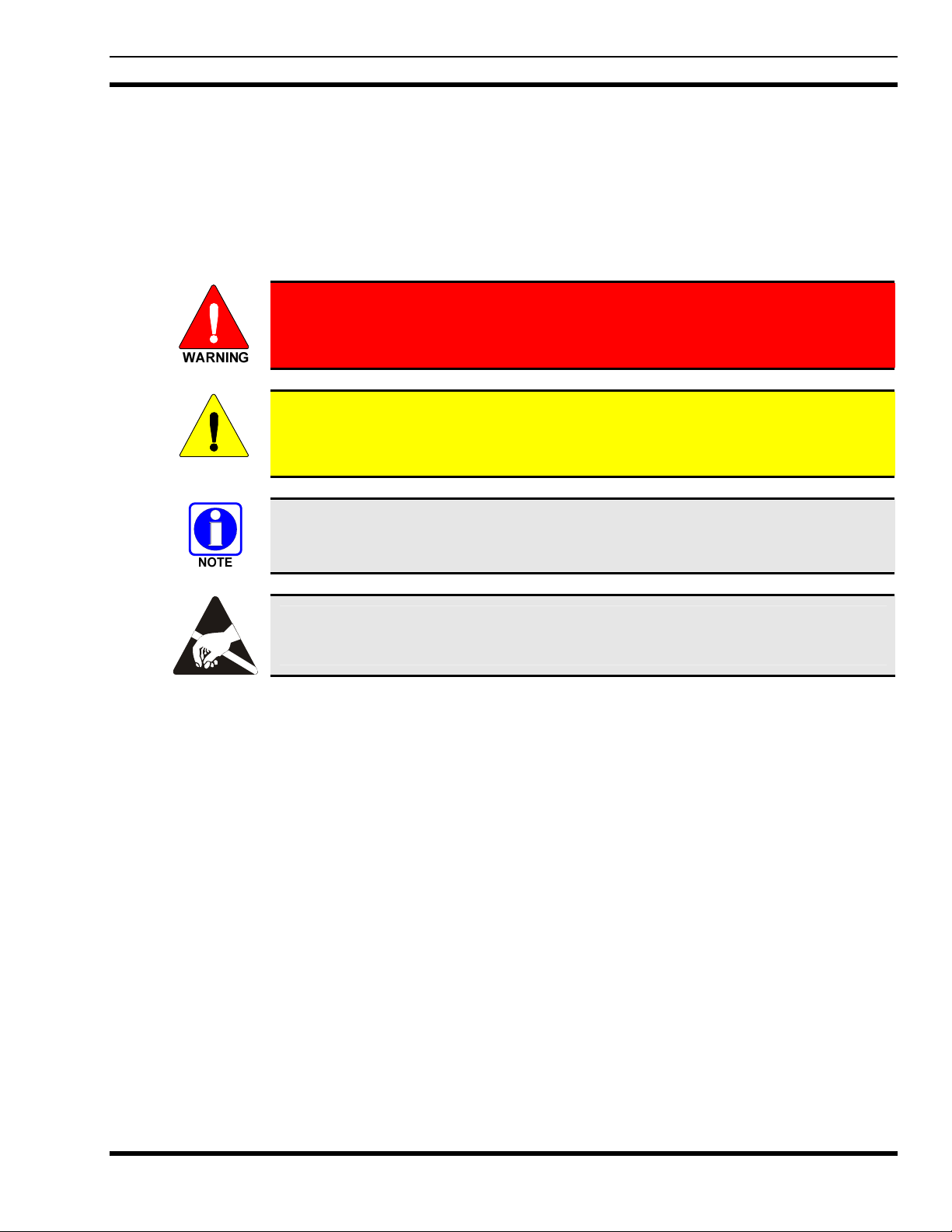
1 SAFETY SYMBOL CONVENTION
The following conventions are used throughout this manual to alert the user to general safety precautions
that must be observed during all phases of operation, service, and repair of this product. Failure to comply
with these precautions or with specific warnings elsewhere in this manual violates safety standards of
design, manufacture, and intended use of the product. M/A-COM, Inc. assumes no liability for the
customer’s failure to comply with these standards.
The WARNING symbol calls attention to a procedure, practice, or the like, which,
if not correctly performed or adhered to, could result in personal injury. Do not
proceed beyond a WARNING symbol until the conditions identified are fully
understood or met.
The CAUTION symbol calls attention to an operating procedure, practice, or the like,
which, if not performed correctly or adhered to, could result in a risk of danger, damage
CAUTION
to the equipment, or severely degrade the equipment performance.
MM-014716-001
The NOTE symbol calls attention to supplemental information, which may improve
system performance or clarify a process or procedure.
The ESD symbol calls attention to procedures, practices, or the like, which could expose
equipment to the effects of Electro-Static Discharge. Proper precautions must be taken
to prevent ESD when handling circuit modules.
9
Page 10

MM-014716-001
2 RF ENERGY EXPOSURE INFORMATION
2.1 RF ENERGY EXPOSURE AWARENESS, CONTROL INFORMATION, AND OPERATION INSTRUCTIONS FOR FCC OCCUPATIONAL USE REQUIREMENTS
Before using your mobile two-way radio, read this important RF energy awareness and control
information and operational instructions to ensure compliance with the FCC’s RF exposure
guidelines.
This radio is intended for use in occupational/controlled conditions, where users have full
knowledge of their exposure and can exercise control over their exposure to meet FCC
limits. This radio device is NOT authorized for general population, consumer, or any
other use.
Changes or modifications not expressly approved by M/A-COM, Inc. could void the
user's authority to operate the equipment.
CAUTION
This two-way radio uses electromagnetic energy in the radio frequency (RF) spectrum to provide
communications between two or more users over a distance. It uses RF energy or radio waves to send and
receive calls. RF energy is one form of electromagnetic energy. Other forms include, but are not limited
to, electric power, sunlight, and x-rays. RF energy, however, should not be confused with these other
forms of electromagnetic energy, which, when used improperly, can cause biological damage. Very high
levels of x-rays, for example, can damage tissues and genetic material.
Experts in science, engineering, medicine, health, and industry work with organizations to develop
standards for exposure to RF energy. These standards provide recommended levels of RF exposure for
both workers and the general public. These recommended RF exposure levels include substantial margins
of protection. All two-way radios marketed in North America are designed, manufactured, and tested to
ensure they meet government established RF exposure levels. In addition, manufacturers also recommend
specific operating instructions to users of two-way radios. These instructions are important because they
inform users about RF energy exposure and provide simple procedures on how to control it. Please refer
to the following websites for more information on what RF energy exposure is and how to control your
exposure to assure compliance with established RF exposure limits.
http://www.fcc.gov/oet/rfsafety/rf-faqs.html
http://www.osha.gov./SLTC/radiofrequency
radiation/index.html
2.1.1 Federal Communications Commission Regulations
Your M/A COM, Inc. M7300 mobile two-way radio is designed and tested to comply with the FCC RF
energy exposure limits for mobile two-way radios before it can be marketed in the United States. When
two-way radios are used as a consequence of employment, the FCC requires users to be fully aware of
and able to control their exposure to meet occupational requirements. Exposure awareness can be
facilitated by the use of a label directing users to specific user awareness information. Your M/A COM,
Inc. M7300 two-way radio has an RF exposure product label. Also, your M7300 Installation and
Operator’s Manuals include information and operating instructions required to control your RF exposure
and to satisfy compliance requirements.
10
