Page 1
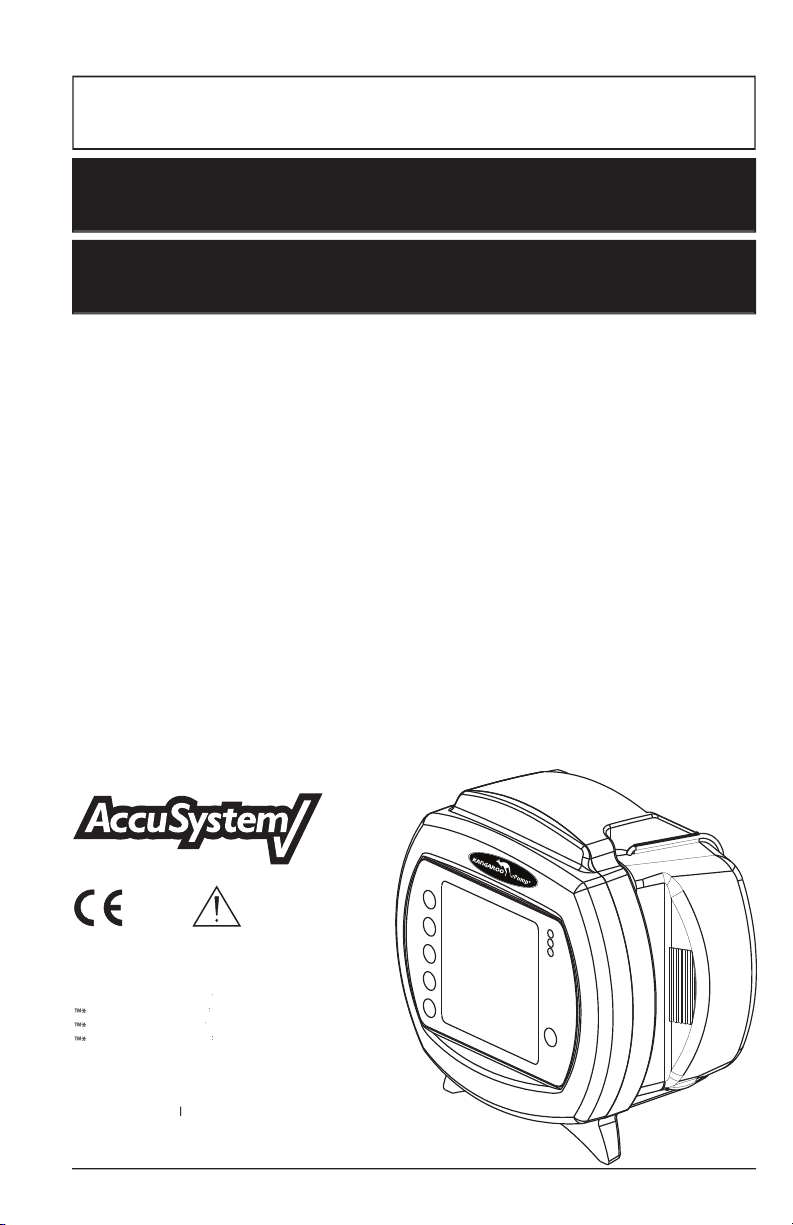
KANGAROO ePump
tyco
/ Healthcare
Αντλία εντερικής σίτισης — Εγχειρίδιο λειτουργίας και σέρβις
See Instructions
0123
™ Trademark of Tyco Healthcare Group LP or its affi liate.
™*SPRAY-NINE
is atrademark of
Spray-Nine Corporation.
is atrademark of
Smith Kline Beecham Corp.
is atrademark of
Tubifoam Ltd.
VESTA-SYDE
is atrademark of
Steris, In
c.
TYCO HEALTHCARE GROUP LP
•
MANSFIE
L
MADE I
U.S.A.
•
© 2005 TYCO HEALTHCARE GROUP LP
ALL RIGHTS RESERVED
•
0503
28
www.TycoHealthcare.com
GOSPORT,
PO13 0AS, U.K.
SWISS DISTRIBUTOR: TYCO HEALTHCARE SWITZERLAND LTD.
AU SWITZERLAND
�
Enteral Feeding Pump
™
Page 2
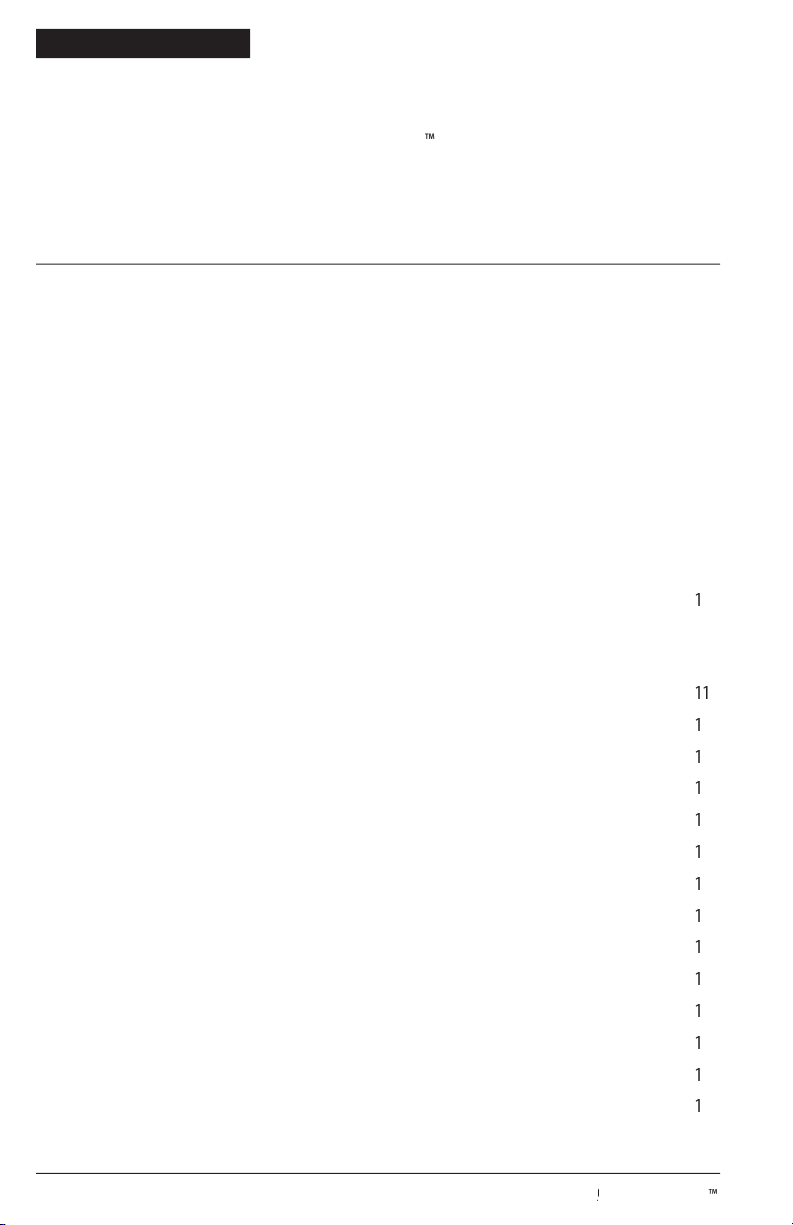
Thank you for purch
asing the
KANGAROO
e
ump
Enteral Feeding P
ump.
With proper care, this device will provide you with years of precision service.
TABLE OF CONTENTS
Page
Section I —
General Information
..........................................................................................
5
Section II
Safety and Warnings
..................................................................................................
Section III —
...........................................................................................
8
Section IV —
Attaching the A/C Adapter Power Cord
........................................................................................................
9
..............................................................................................................................................
9
Attaching Pole Clamp
................................................................................................................................
0
Secti
on V —
Quick Start
.................................................................................................................................................
General Startup
.........................................................................................................................................
Placement/Mounting
..........................................................................................................................
A/C Power Operation
...........................................................................................................................
2
Battery Power Operation
......................................................................................................................
Power On/Off
Language Selection, First Power Up
.......................................................................................................
2
Keep
or Clea
r Prior Pump Settings
.........................................................................................................
....................................................................................................................................
3
Prime Pump
..............................................................................................................................................
4
Auto Priming
......................................................................................................................................
5
Hold-To-Prime
...................................................................................................................................
5
Re-priming after Bag Empty
.................................................................................................................
5
Selecting Continuous or Intermittent Feed Mode
......................................................................................
6
2
KANGA
R
OO
e
English English
© 2005 Tyco Healthcare Group LP
Page 3
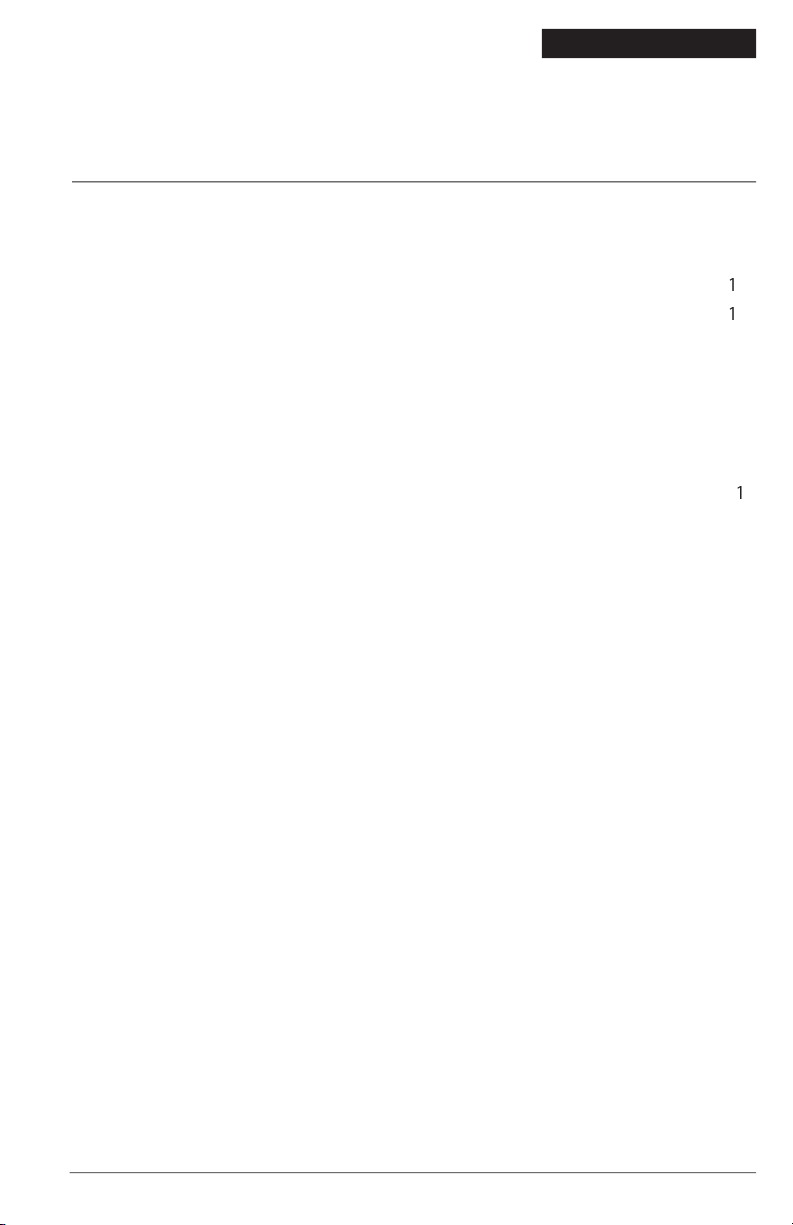
3
TABLE OF CONTENTS
Page
Continuous Mode (Adjust Feed)
.................................................................................................................
Continuous Mode Feeding
...................................................................................................................
6
Continuous Mode Flushing
...................................................................................................................
7
..............................................................................................................
Intermittent Mode Feeding
...................................................................................................................
Intermittent Mode Feeding -
Bolus Max
.................................................................................................
Intermittent Mode Flushing
..................................................................................................................
Run
...................................................................................................................................................
0
Hold
..................................................................................................................................................
2
Flush Now
.........................................................................................................................................
More Options
.............................................................................................................................................
3
Buzzer Alarm Volume
.........................................................................................................................
2
3
History
..............................................................................................................................................
3
Language Selection
.............................................................................................................................
2
3
Continuous/Intermittent Mode
.............................................................................................................
3
............................................................................................................................................
2
4
Accessing the BioTech Screen
................................................................................................................
BioTech Screen Data
............................................................................................................................
2
4
Lock Settings Feature (Program Locked)
.................................................................................................
...................................................................................................................................
5
Section VI — Re
-Certification of
System Performance Re-Certification
........................................................................................................
2
5
Certifyi
...............................................................................................
6
Section VII — Cleaning
.......................................................................................................................
6
Section VIII — Battery Replacement
..........................................................................................
28
© 2005 Tyco Healthcare Group LP
Page 4
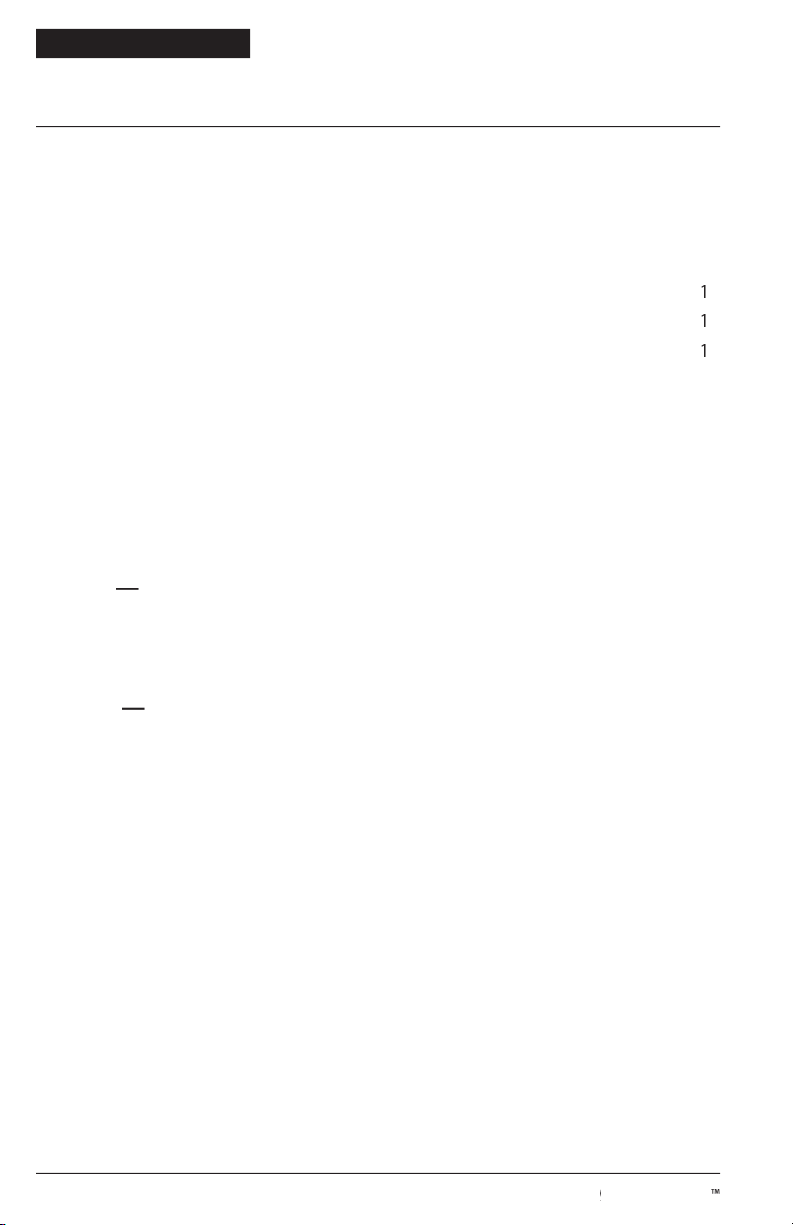
4
OO
e
TABLE OF CONTENTS
Page
Se
ction
IX — Error/War
System Error
..............................................................................................................................................
29
Hold Error
..................................................................................................................................................
3
0
Rotor Error
.................................................................................................................................................
3
Feed Error
..................................................................................................................................................
3
Flush Error
.................................................................................................................................................
3
Flow Error
..................................................................................................................................................
3
Pump Set Dislodged Error
..........................................................................................................................
3
2
Battery
...............................................................................................................................................
3
3
Feeding Complete
.....................................................................................................................................
3
3
Pump Set Use >24 Hours Warning
............................................................................................................
3
3
...................................................................................................................................................
3
4
Section X
Specifications
and Symbols
Specifications
............................................................................................................................................
3
4
Symbols on Pump and Accessories
............................................................................................................
3
6
Section
Customer Service
......................................................................................................
3
Section X
Side Door Enclosing Pump Set Loading Area
.............................................................................................
3
7
Battery Pack
..............................................................................................................................................
38
..............................................................................................................................................
38
................................................................................................................................................
38
................................................................................................................................................
38
Section X
S
ervice Part Numbers
..........................................................................................
38
Section XIV —
Warranty
....................................................................................................................
38
Section XV —
....................................................
39
Section XVI —
AccuSystem
√
............................................................................................................
4
0
English English
© 2005 Tyco Healthcare Group LP
Page 5

5
Section I –
General Information
The KANGAROO ePump enteral feeding pump is a simple-to-use, precision enteral feeding pump. It is easily programmed
to provide patients with either continuous or intermittent feeding, and can provide automatic flushing capability when
• Intuitive user interface
• Large, backlit LCD display
• Step-by-step prompts to guide programming and operation
• “Stoplight” LED array
visually
s
• Quiet operation
• Compact, aesthetic design
• Tabletop usage or IV pole mounting
• Simple loading of Pump Sets
• Transparent side door to protect Pump Set
• Integrated handle for easy transport
• MISTIC (Magnetic Intelligent Set Type Identification Connector) Feed-Only vs. Feed & Flush Set identification system to
ensure match between the pump’s user interface and Pump Set type
• Automatic Anti-Free-Flow (AFF) System
• Audible alarm to indicate errors or Pump Set loading conditions
• Attitude-independent design eliminates need for drip chamber on pump set
• Sensor technology detects both upstream and downstream flow conditions
• Continuous feed, intermittent feed, and flush capability
• Auto-prime feature reduces the need for time-consuming manual priming
• Hold feature with programmable restart
• Stores previous 72 hours of feeding and flushing history
Service:
• Serial I/O port for data retrieval and software updates
• Uses replaceable, rechargeable NiMH Battery Pack for 15 hours of backup power
• Removable Power Cord
• Removable Pole Clamp
© 2005 Tyco Healthcare Group LP
Page 6
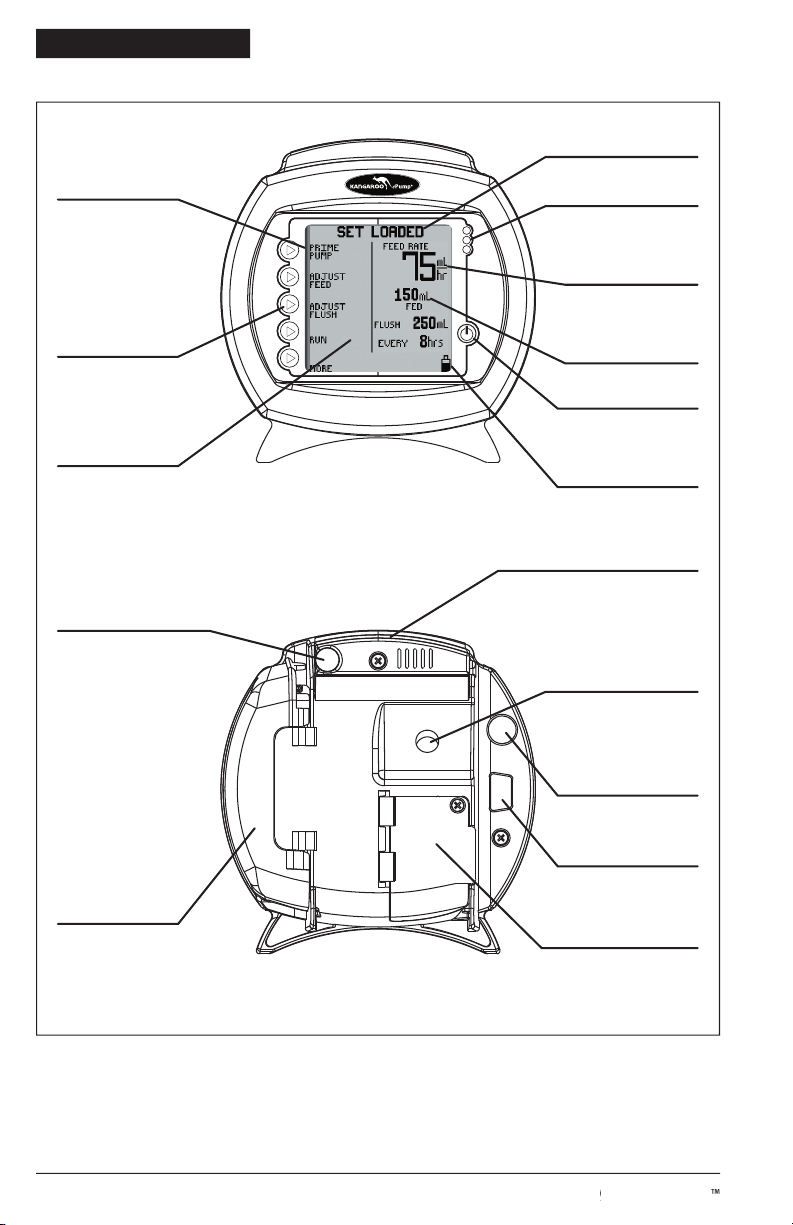
6
OO
e
© 2005 Tyco Healthcare Group LP
English English
Page 7
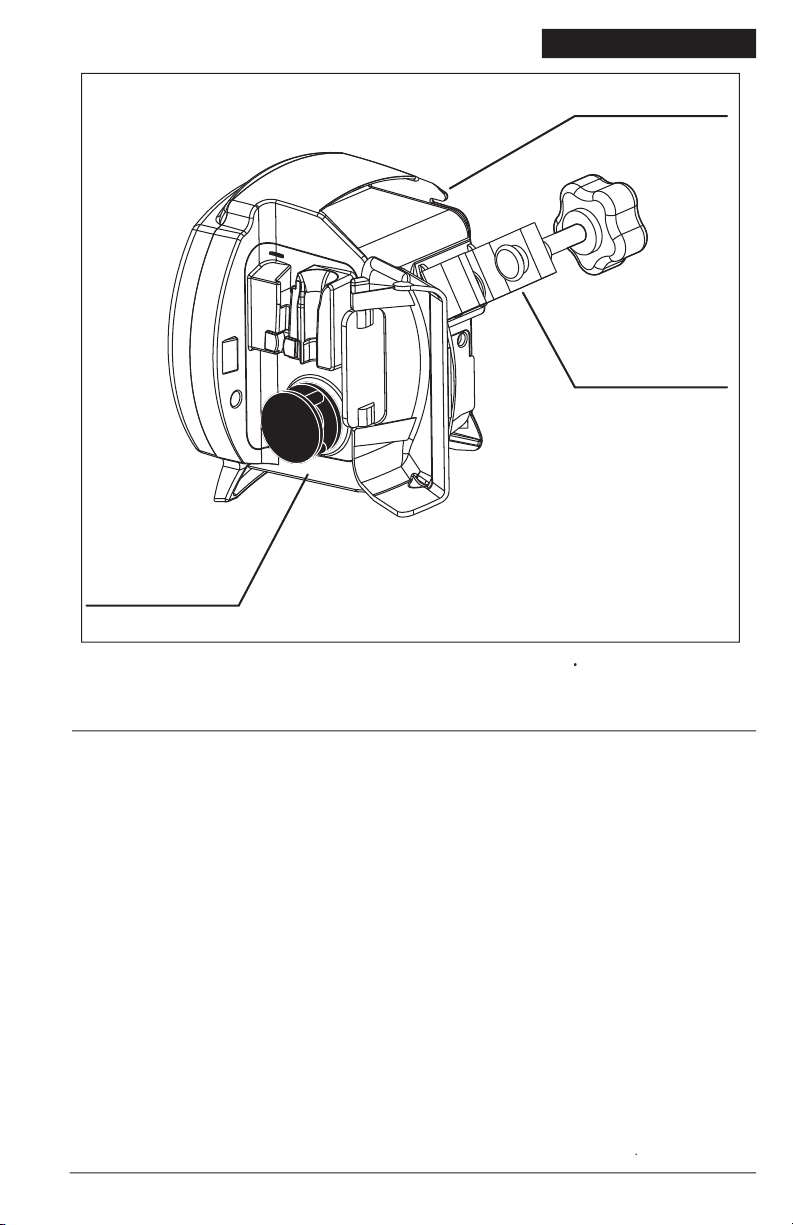
Section II — Safety and Warnings
CAUTION:
U.S. federal law restricts the sale of this device to physicians or to their direct representatives.
2. Do not use this device near flammable anesthetics.
3. Disconnect power supply before cleaning or servicing.
4. Use only KANGAROO ePump
enteral feeding pump
Section
XIII - Service Part
5. Use only KANGAROO ePump
enteral feeding pump
compatible with other
6. For re-certification, see Section VI - Re-certification of
other integrity checks,
consult with a
qualified Biomedical technician or contact the manufacturer
(Section XI -
Customer Service).
7. F
or service or for te
chnical information, please contact Custom
er Service (Section XI).
8. Do not open the
s inside. Opening
may affect function of device
and voids the warranty.
To replace battery, see Se
ction VIII.
9.
ose of old battery-powered electronic equipment in a manner consistent with institutional policy for expired
equipment disposal.
actices must be consistent with institutional policy for cleaning of non-sterile devices. See
Section VII - Cleaning, for instructions on cleaning the KANGAROO ePump
enteral feeding pump
© 2005 Tyco Healthcare Group LP
Page 8

8
KANGA
R
OO
e
English English
e
the performance of this device.
WARNING:
The DB9 serial I/O port (see Figure 1A) is intended only for use by the manufacturer.
Any accessory equipment that can be connected to the DB9 Serial I/O port, and which does not comply with the
equivalent safety requirements of this equipment, may lead to a reduced level of safety of the pump. While use of
the pump’s DB9 port is not recommended for customers, the following should be considered in the event that the
customer decides to connect to this port:
• The accessory is specifically certified as complying with the safety requirements for accessories used with the
60601-1 and/or IEC 60601-1-1 harmonized national standard.
• Under no circumstances should the certified accessory be used while the pump is in use for enteral feeding of a
CAUTION
This enteral feeding pump should only be used for patients who can tolerate the flow rates and accuracy
feeding pump.
Section III –
Vertically-moving droplet in
RUNNING
screen indicates Run
• Full charge
• 2/3 or less charge
• 1/3 or less ch
arge
• Very low battery (15 minutes max.
)
Auto Priming Indicator
When auto priming, the bar will progress
to show auto prime feature is active.
Volume Setting
© 2005 Tyco Healthcare Group LP
Page 9
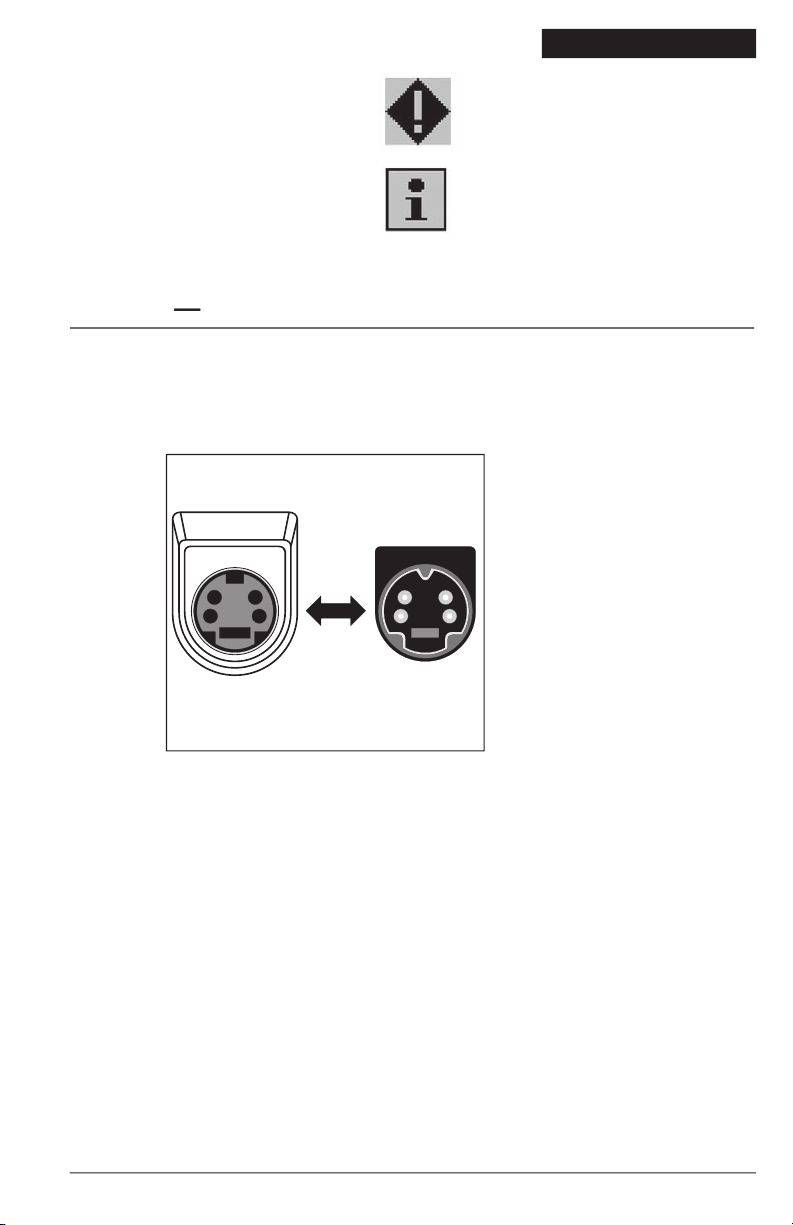
9
r Indicator
This indicates information only,
and does not require any
Section IV
Initial Setup
Attaching the A/C Adapter Power Cord
of the location of the pins and tab on the plug to properly orient the plug.
The connector, which attaches to the back of the pump, has a spring-loaded locking sleeve that locks into the pump, thus
sleeve member and pull. Do not detach the connector by pulling on the cord only.
Setup
The battery pack is fully charged before shipping, and is left unconnected to optimally preserve battery life.
WARNING:
The battery should be connected before using the pump.
will charge continuously whenever the pump is plugged into a wall outlet, including during normal use of the pump with
A/C power.
A new battery pack will provide approximately 15 hours of service before needing to be recharged.
A/C Adapter plug with
pump’s adapter port.
© 2005 Tyco Healthcare Group LP
Page 10
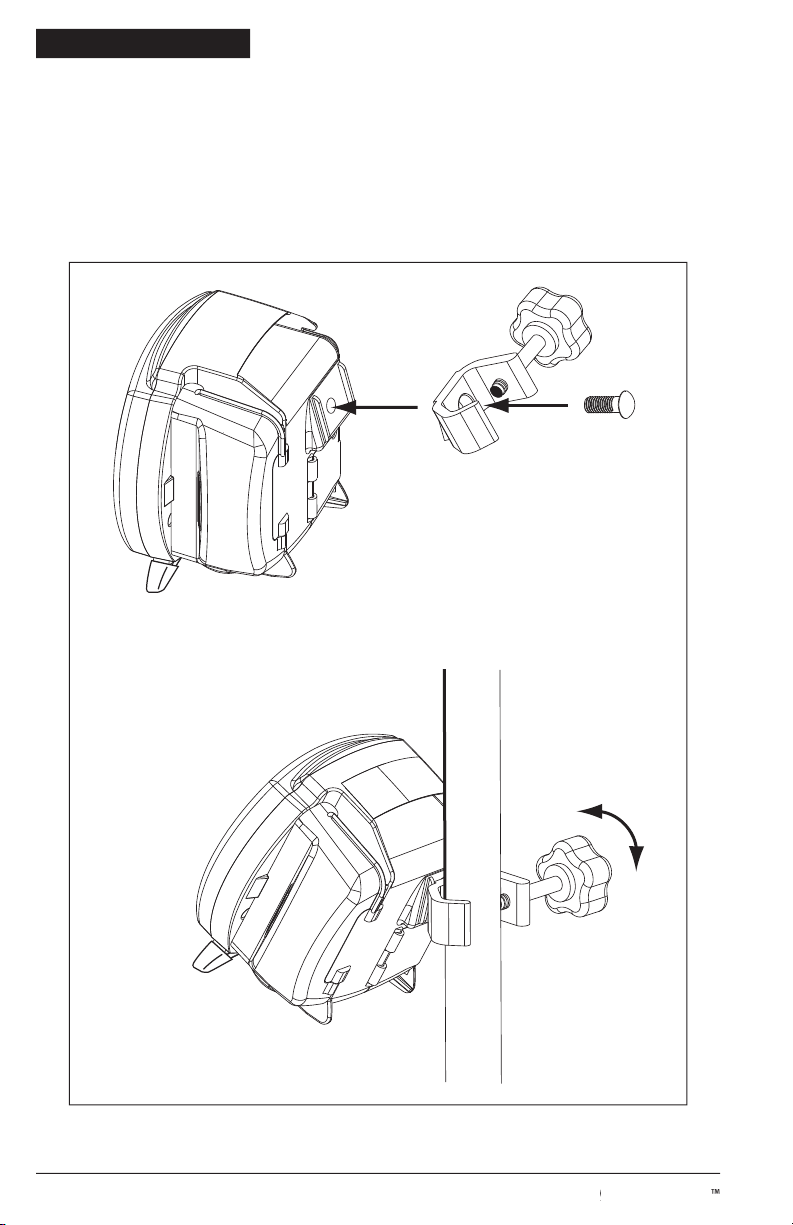
OO
e
English English
Attaching Pole Clamp
The KANGAROO ePump
enteral feeding pump
can be attached to a vertical pole using the Pole Clamp, included with the
To attach the Pole
Clamp to the KAN
GAR
OO ePump
enteral feeding pump
, align the hole on the Pole Clamp with the
ounting hole on the back
of the pump. U
se a 3/8” - 16 bolt to fasten together, as shown in Figure 3.
© 2005 Tyco Healthcare Group LP
Page 11
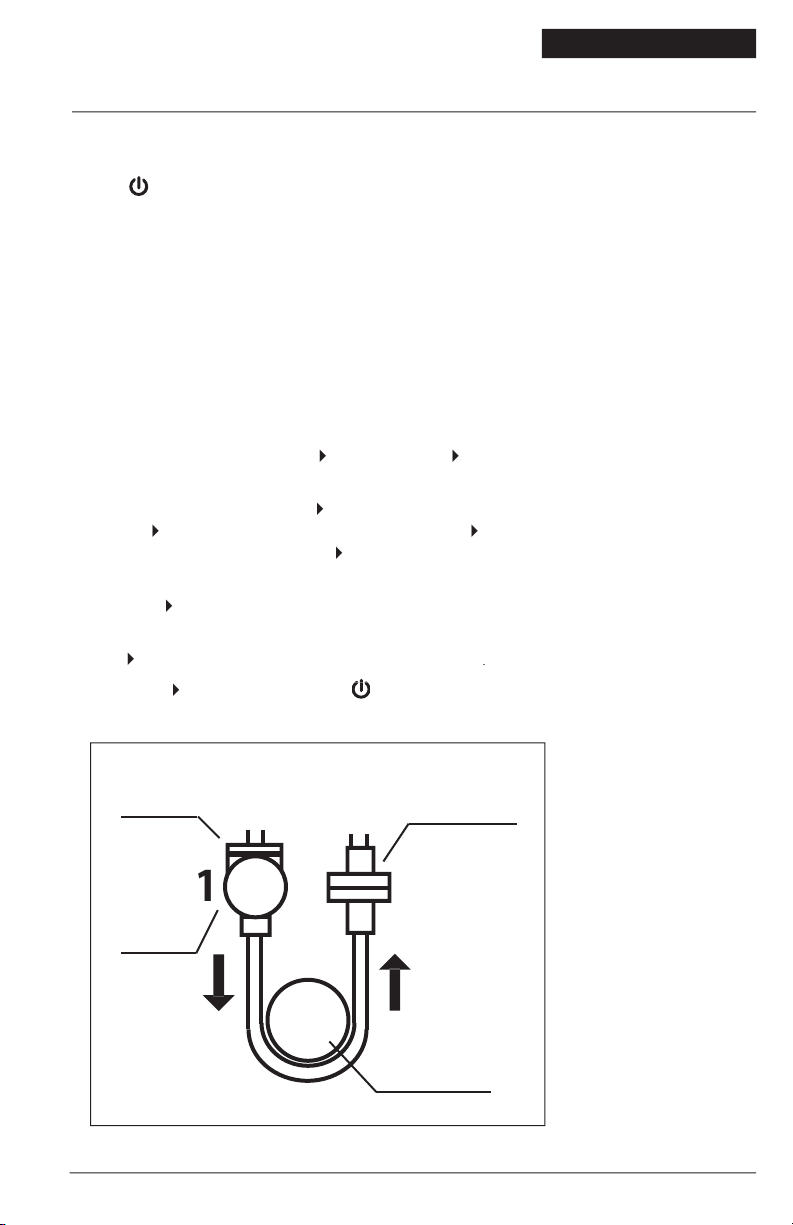
Section V —
Quick Start
on lower, right-hand corner of control panel.
2. Open blue door enclosing Pump Set loading area.
3. To load Pump Set (refer to Figure 4):
• Grasp finger tab on valve and insert into left pocket (1).
• Grasp black ring retainer and gently stretch tubing around rotor (2). Pull up on retainer and insert into right pocket
• Press down on finger tab to ensure that valve is fully seated.
• Close blue door.
(
display status line should read
SET LOADED
).
4. To automatically prime the pump, press
and
AUTO PRIME
will prime both lines.
5. To directly control pump priming, press
and then press and hold the
until the flushing
fluid has reached the valve, and then press
until the feeding fluid has reached past the
valve and down to the distal end connector.
6. Use buttons
on left side of LCD to set the feeding parameters. Set flushing parameters if a Feed & Flush Set is
MORE
options menu.
7. Press
when ready to start. The screen will display
RUNNING
8. To stop, press
or press and hold the
OWER
button.
(MISTIC)
Tab
Valve
© 2005 Tyco Healthcare Group LP
Page 12
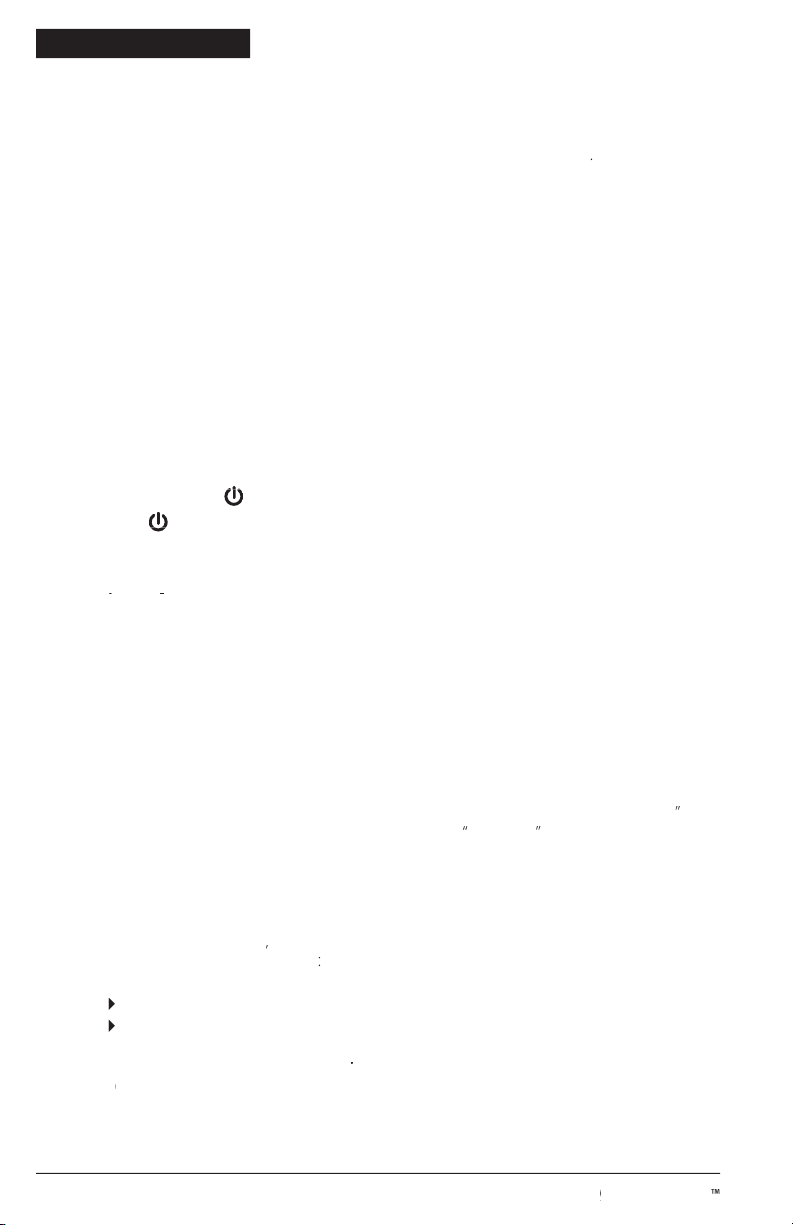
OO
e
English English
General Startup
There are two recommended placement methods for the KANGAROO ePump
enteral feeding pump
• Attached to a vertical IV pole via the Pole Cla
• Placed feet down on any horizontal surface.
A/C Power Operation
enteral feeding pump
wer is interrupted, a built-in rechargeable battery will run the pump.
A fully-charged, new battery will supply 15 hours of backup power at 125 ml/hr before requiring recharging. Contact
Customer Service, Section XI, to replace the Battery Pack if battery life degrades.
To power up the pump, press the
OWER
OWER
button until the pump display turns off.
age Selection, First Power Up
) or (
) buttons. When the language is selected, push the fifth button (
) to enter the language
selection. After the language is selected the first time the pump is powered up, the language selection screen will not
appear during future power up operations. Should the language need to be changed after the initial power up, it can be
changed through the “
MORE OPTIONS
” menu (see Figure 16).
or Clear Prior Pump Settings
- Select this option to start with the same settings that were most recently programmed into the
mL FED
”
” (Intermittent Feed Mode) and
mL F”
are also maintained.
CLEAR SETTINGS
- Select this option to reset all input feeding settings and the output feed totals to zero. It will then
The
output feed totals (“
,
,” “
mL FLUSH
”) can be cleared at any time, and without
clearing the
•
Start the pump
RUNNING
•
Press
•
CLEAR VOLUME
The status line of the pump will then show
LOAD
A SET
(Figure 5), or, if the Pump Set is already loaded, it will show
SET LOADED
(Figure 7).
© 2005 Tyco Healthcare Group LP
Page 13
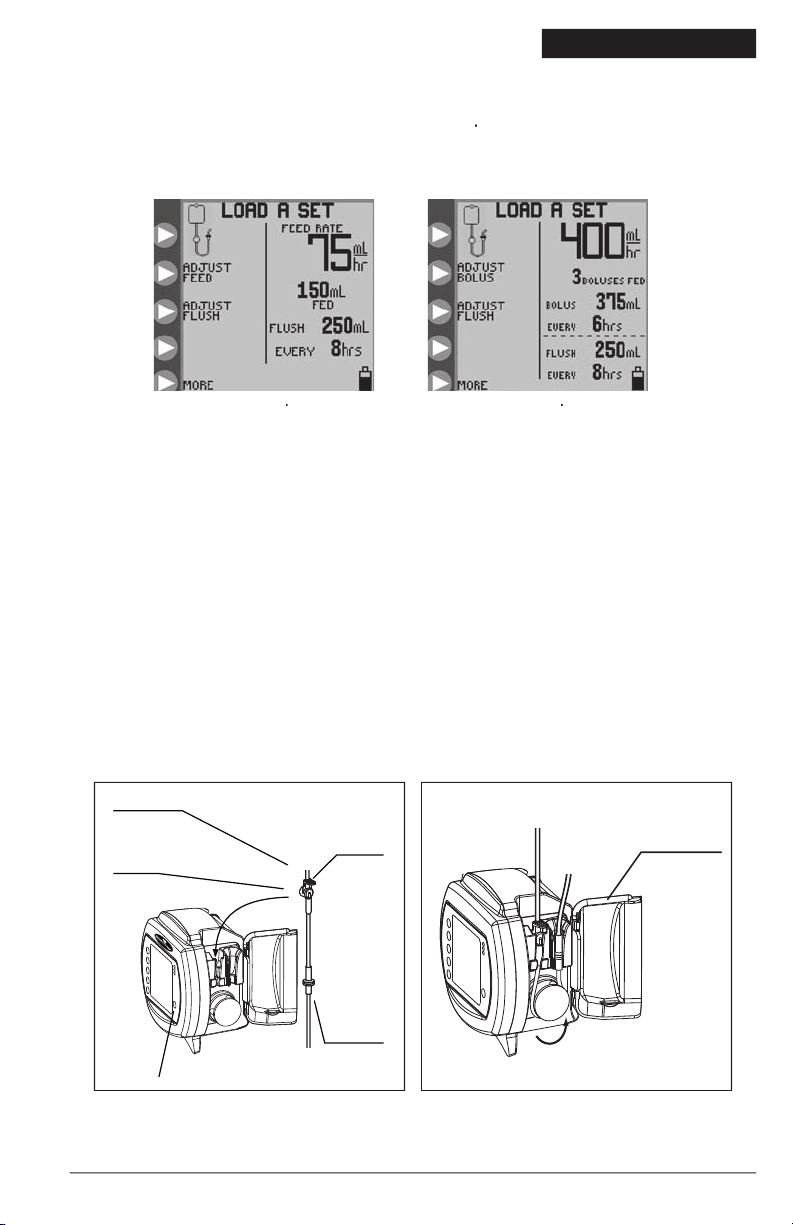
The KANGAROO ePump
enteral feeding pump
will indicate
LOAD A SET
in the screen’s status line if a Pump Set is not
screen for continuous feeding mode and Figure 5B shows the screen for intermittent feeding mode.
To load a Pump Set, follow the steps below:
2. Load the Pump Set by holding the finger tab on the valve, and inserting the valve down into the slot on the left.
3. Grasp the MISTIC retainer end (black ring retainer) and wrap the tubing counterclockwise around the rotor.
4. Carefully pull the MISTIC retainer end upwards to position it over the slot on the right, and then lower the retainer
5. Press down on the valve’s finger tab to ensure proper seating.
6. Close blue transparent door.
LOAD A SET
opening menu
screen for Continuous
LOAD A SET
opening menu
screen for Intermittent
© 2005 Tyco Healthcare Group LP
Page 14

OO
e
English English
The display should read
SET LOADED
and will show one of the following opening menus, depending on the type of
The KANGAROO ePump
enteral feeding pump
flushing line if a Feed & Flush Set is loaded. The pump can also be primed in a more interactive method using the hold-
to-prime feature.
After a Pump Set has been loaded and the status line shows
SET LOADED
, press
in the opening menu
PRIME PUMP
menus shown in Figure 8.
for Continuous Feed mode
with a Feed-Only set.
for Continuous Feed mode
with a Feed & Flush set.
for Intermittent Feed mode with a
for Intermittent Feed mode
with a Feed & Flush set.
menu for Feed-Only set.
menu for Feed & Flush set.
© 2005 Tyco Healthcare Group LP
Page 15

Auto Priming
The
AUTO PRIME
option will be available if the pump senses that the currently installed Pump Set was not previously
AUTO PRIME
to automatically prime the line(s). For Feed & Flush Pump Sets, the auto prime feature will automatically prime both
STOP
to cancel
AUTO PRIME
When auto-priming is completed, the status line will show
AUTO PRIME COMPLETE
and will no longer show the
AUTO PRIM
option. Be sure that the line(s) are fully primed. If not, use the hold-to-prime option(s) to complete the
The hold-to-prime options allow for precise interactive control of the priming process.
until the
feed line has been primed down to the stepped end connector at the end of the Pump Set.
to
to prime the feed line down to the stepped
end connector at the end of the Pump Set.
until the flushing fluid has
until the feeding fluid has reached past the valve and
down to the stepped end connector. If the feeding line is primed first, subsequent priming of the flushing line will force
the air between the flush solution bag and valve into the main line, which already has been primed with enteral formula.
A Pump Set bag that has been emptied will trigger the
screen. In this condition the Pump Set
To re-prime the Pump Set, do the following:
• Disconnect the feeding line from the patient
• Refill the bag
• Press
CONTINUE
to begin the pump
• Press
• Press
ADJUST SETTINGS
• Press
• Press
to prime the line(s)
© 2005 Tyco Healthcare Group LP
Page 16

OO
e
English English
Continuous Mode (Adjust Feed)
Continuous Mode Feeding
CONTINUOUS
feeding mode, the
ADJUST FEED
option is available in the opening menus (Figure 7A for Feed-
Only sets or Figure 7B for Feed & Flush sets). Select this option to program the feeding parameters from the
ADJUST
FEED
screen, Figure 10A.
in Figure 10A to define the rate of delivery. Press the
from 1 to 400 in increments of 1 ml/hr. Press
(top button) to exit the menu.
in Figure 10A to define the Volume To Be Delivered. Press the
(top button) to exit the menu. If the
is set to zero, the pump will run until the supply is exhausted.
When a
is set, the remaining volume to be delivered (remaining VTBD) will be displayed next to
the v icon on the lower right-hand portion of the screen (Figure 10A). If the
is reprogrammed during
a feeding, from
HOLDING
mode, the pump will restart the feeding and deliver the entire volume of the new VTBD
setting.
MORE OPTIONS
menu.
SELECT MODE
menu for
continuous or intermittent mode
selection.
Selecting Continuous or Intermittent
The KANGAROO ePump
enteral feeding pump
can be programmed to feed continuously or intermittently.
The continuous feeding mode will deliver the enteral nutrition at a steady rate, either until the programmed volume has
The Intermittent feeding mode delivers boluses of enteral nutrition
at programmed time intervals. The bolus volume and feed rate are also programmed.
To select continuous feed mode or intermittent feed mode, press
MORE
on the opening menu, shown in Figures 5 or 7,
to access the
MORE OPTIONS
menu, Figure 9A.
The
MORE
option is available either before a Pump Set has been loaded (Figure 5) or after the Pump Set is loaded (Figure
7). See subsection “More Options” for information on the other options in the
MORE OPTIONS
menu.
Select
CONTINUOUS/
under the
MORE OP
CONTINUOUS
MODE
or
from the
SELECT MODE
menu, Figure 9B. Press
to
exit.
© 2005 Tyco Healthcare Group LP
Page 17

ADJUST FEED
menu.
Volume to be Delivered.
Continuous Mode Flushing
CONTINUOUS
feeding mode with a Feed & Flush Set loaded, the opening menu will appear as shown in
7B. Press
ADJUST FLUSH
in Figure 7B to program the flushing parameters from the
ADJUST FLUSH
screen,
shown in Figure 11A.
in Figure 11A to define the volume per flush occurrence. Press the
to program the flush volume from 10 to 500 in increments of 1 ml. Press
(top button) to exit the menu.
i
the
(top button) to
exit the menu.
The pump will automatically limit flushing settings which
exceed pump capabilities
to deliver.
CAUTION:
The KANGAROO ePump enteral feeding pump flushes at a rate of 1960 mL/hr (32.7 mL/minute). Use care
when programming the flush volume so that it matches the patient’s need.
The pump will automatically flush an additional 25 ml of water after completing the programmed delivery of
formula, as long as at least one flush had occ
ADJUST FLUSH
menu, continuous mode.
Volume.
© 2005 Tyco Healthcare Group LP
Page 18

OO
e
English English
feeding mode, the
ADJUST BOLUS
option is available in the opening menus (Figure 7C for
a Feed-Only set or Figure 7D for a Feed & Flush set). Select this option to program the feeding parameters from the
ADJUST BOLUS
screen, Figure 12A.
in Figure 12A to define the rate of delivery.
(top button) to exit the menu.
in Figure 12A to define the total number of boluses to be delivered.
buttons in Figure 12C to program the number of boluses, up to a maximum of 99.
(top button) to exit the menu. The number of boluses can be set as zero, in which case the pump will
VOLUME PER BOLUS
in Figure 12A to define the Volume to be delivered in each bolus.
(top button) to exit the menu.
in Figure 12A to define the time interval between starts of bolus deliveries.
(top button) to exit the menu.
The pump will automatically limit bolus settings which
exceed pump capabilities
to deliver. For example, a bolus
delivery volume of 200 mL cannot be made once per hour if a rate of 150 mL/hr is already programmed. In this case,
the maximum volume allowed would be 150 mL.
If the
is reprogrammed during a feeding (from HOLD mode), the pump will restart
the bolus feeding and will deliver all the boluses as defined by the new setting.
© 2005 Tyco Healthcare Group LP
Page 19

ADJUST BOLUS
menu.
between starts of bolus.
Max
The
option can be used to deliver a bolus at a high rate, similar to gravity feeding
MAX
menu, Figure 12B, to program the
The feeding rate
for
is 999 mL/hr
feeding mode with a Feed & Flush Set, the opening menu, shown in Figure 7D, will show
the
ADJUST FLUSH
option. Press
ADJUST FLUSH
in Figure 7D to program the flushing parameters from the
ADJUST FLUSH
screen, Figure 13A.
© 2005 Tyco Healthcare Group LP
Page 20

20
OO
e
English English
The nature of two interm
periodic bolus feeding and periodic flushing, is such that occasional
conflicts can arise where each process need
s
to
be running at the same time.
T
over the feeding process for Feed & Flush pump sets. “Flushing precedence” means that a flush cycle will run to its end
even if a bolus delivery is scheduled to begin. It also means that a flush cycle will interrupt a bolus feeding cycle that
therefore possible that the net feeding volume is reduced from what may be intended, over a given time period.
in Figure 13A to define the volume per flush cycle. Press the
(top button) to exit the menu.
in Figure 13A to define the time interval between starts of flushing. Press the
to exit the menu.
The pump will automatically limit flushing settings which exceed pump capabilities to deliver.
CAUTION:
The KANGAROO ePump enteral feeding pump flushes at a rate of 1960 mL/hr (32.7 mL/minute). Use care
when programming the flush volume so that it matches the patient’s need.
The pump will automatically flush an additional 25 ml of water after completing the programmed delivery of
formula, as long as at least one flush had occ
The KANGAROO ePump
enteral feeding pump
will only run when a Pump Set is properly loaded and the necessary
feeding parameters have been programmed. For a Feed & Flush Set, the flushing parameters do not have to be set for the
After the pump has been programmed, press
to start operation. Figure 14 shows the
RUNNING
screen for
continuous feeding with flushing. The status line will indicate
RUNNING
, and the droplet icon will move vertically on
the screen. The green LED indicator will be illuminated to give a quick visual indication of positive status in a darkened
The
screen shows the feed rate, amount fed, flushing data if a Feed & Flush Pump Set is used, and the
ADJUST FLUSH
menu, intermittent mode.
Volume.
© 2005 Tyco Healthcare Group LP
Page 21

21
RUNNING
mode screen for
continuous feed mode.
while it is
RUNNING
, such as in Figure 14. The status line will
HOLDING
and the yellow LED indicator will be lit up to give a quick visual indication of an informational
status in a
darkened room.
the pump’
s alarm will sound if it has been left
for 10 minutes withou
t further input. It can be
tart after a specified time per
__ MIN.
tt
on.
Ther
e are five options available during
HOLDING
The
option can be selected from the following screens, if the proper parameters are programmed and the Pump Set
•
SET LOADED
screens (Figure 7)
ADJUST FEED
screen, continuous mode (Figure 10A)
ADJUST FLUSH
screens (Figure 11A, 13A)
•
HOLDING
screens (Figure 15)
HOLDING
mode
options, continuous feeding mode.
HOLDING
mode
options, intermittent feeding mode.
© 2005 Tyco Healthcare Group LP
Page 22

22
OO
e
English English
Clear Volume Fed
CLEAR VOLUME
to re-zero the
output feed totals
“
m
,” “
,” and “
mL FLUSH
Adjust Settings
ADJUST SETTINGS
to return to one of the opening menus shown in Figure 7, thus allowing any setting to be
, the opening menu will show
LOAD A SET
, as seen
to immediately input a time in minutes in which to resume operation. Each press of
will increment the resume time by 5-minute increments, up to 30 minutes. After “30” is
the time immediately counts down after the incremental value is reached.
to immediately restart pump operation. This option will not be available if the Pump Set is removed during
View History
to access the
HIST
ORY
screen. Use this screen to review feeding and flushing history. See subsection
“More Options” below for further information.
RUNNING
mode, the pump can be diverted to immediately perform a flush (flush on demand) by
in the
RUNNING
menu. See Figure 14.
When
is pressed, the screen
will prompt for the volume to be immediately flushed, and will show the previously programmed flush volume as
default. The screen will appear as the standard Flush input screen as shown in Figure 11B (or 13B). Setting the
flushing volume is temporary and will not change the main/periodic flushing volume previously programmed
is pressed by accident, the screen will return to the
RUNNING
screen after 10 seconds, if there is no
© 2005 Tyco Healthcare Group LP
Page 23

23
MORE
OPTIONS
menu.
up to 72 hours of previous history,
excluding data from the current
hour.
More Options
MORE
in one of the opening menus, Figures 5 or 7, to access the
MORE OPTIONS
screen, Figure 16.
in the
MORE OPTIONS
menu to change the preferred language for the screen interface.
Continuous/Intermittent Mode
CONTINUOUS/INTERMITTENT
in the
MORE OPTIONS
menu to access the
SELECT MODE
menu, Figure 9B.
Continuous or Intermittent Feed Mode” for more information.
in the
MORE OPTIONS
menu to exit the menu.
in the
MORE OPTIONS
menu to access the
BUZZER
screen and increase or decrease the alarm buzzer
volume. The alarm will be audible as the volume setting is changed. This sets the volume level for any warning or error
that may occur with the pump. Critical erro
SYSTEM ERROR
and
PUMP SET DISLODGED
will always use the
in the
MORE OPTIONS
menu to access the
HISTORY
screen. Press the
the time history of interest. The totals of
and
will be shown for the requested history time.
WARNING:
A maximum of 72 hours of past history can be retrieved, excluding data from the current hour.
© 2005 Tyco Healthcare Group LP
Page 24

24
OO
e
English English
SN
is the serial number of the pump.
SW
shows the software version number in this pump.
shows the version number of the flash data installed in this pump.
CERT INTV
indicates the number of times the pump has been powered on since the last re-certification. See Section
VI for details of re-certifying the pump.
To “lock” the settings against unauthorized changes, press
to get the check mark, as shown inFigure
to remove the check mark.
are locked and a change is attempted, the screen will indicate
, and will not allow access to the
The pump can be
or set to
,
, et
c. when settings are locked.
to exit the BioTech menu. To re-enter this menu screen, power down the pump and then power it up
again and hold the top
The BioTech screen will show technical information about the pump, and has a lock feature to lock the Pump Settings
against unauthorized changes.
Accessing the BioTech Screen
To get the BioTech screen, press the power button to start the pump, and press and hold the top
startup sequence (Kangaroo icon “hops” across the screen) executes. You must be pressing the top
the sequence in order to access the BioTech menu. Figure 18 shows the BioTech screen.
unauthorized changes.
© 2005 Tyco Healthcare Group LP
Page 25
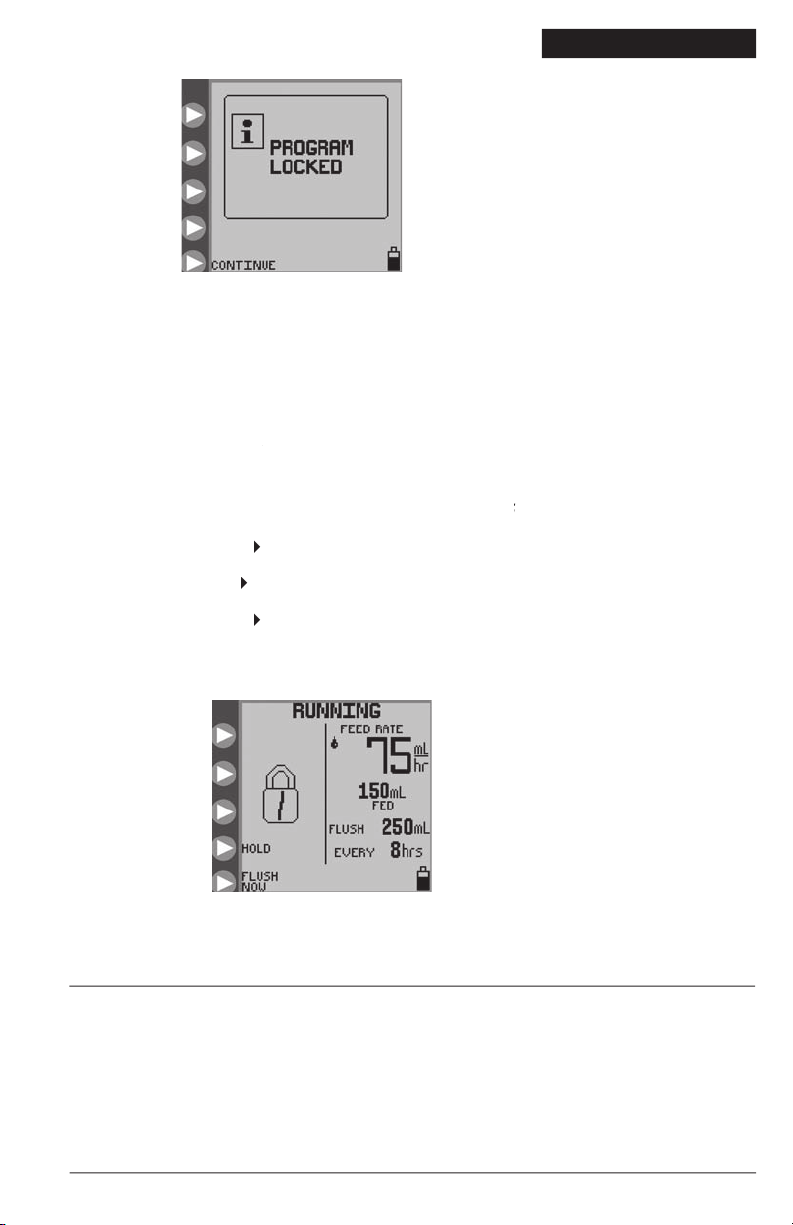
25
The KANGAROO ePump
enteral feeding pump
can be set to
and then locked out from unauthorized use. While the
feature prevents only changes to the input parameters, the
feature will lock out any
or
, except power off.
when the pump is running and there is a need to prevent tampering such as putting the pump into an
RUNNING
screen will show a padlock to indicate that no changes can be made without unlocking
the screen.
To lock the screen, use the following procedure while the pump is in
RUNNING
mode:
Press and hold the second
• Press and hold the third
at least
2 seconds, and then release it.
• Press and hold the second
at least
2 seconds.
To unlock the screen, use the same procedure above.
Section VI – Re-Certification of
System Performance Re-Certification
A series of self-diagnostic checks can be run to re-certify pump performance. It is recommended that this re-certification
XIII-Service Part Numbers for ordering new Re-Certification Pump Sets.
which indicates the pump is in LOCK
SETTINGS mode.
indicates pump is in
© 2005 Tyco Healthcare Group LP
Page 26

26
OO
e
English English
C
ertification Pump Set. The pump will automatically recognize the
Set and g
ve
brief
end of the test.
Certifying the Accuracy of Pump Flow Rate
accuracy:
• Perform test at room temperature
22° C±
2C±
3
with a new Pump Set.
• Fully fill a new Feed-Only Pump set bag with water.
• Load the Pump Set.
• Suspend the Pump Set bag so that the bottom of the bag is 18 inche
s abo
ve the pump.
• Make sure pump is plugged into A/C power (do not run test with battery power).
• Program a Continuous Mode fee
d r
ate (see below for suggested example rates).
• Run the pump for 15 minutes to achieve steady state operation.
• Then begin collecting the water in a calibrated measuring container, such as a large-capacity graduated cylinder, for
exactly 30 minutes.
The amount of water collected in 30 minutes will be half of the value programmed for the hourly flow rate,
within
± 10%, or 0.5 ml, whichever is larger.
Rate Set Amount Expected in 30 Minutes
75 mL/hr 33.7
150
Section VII — Cleaning
Cleaning should be performed as needed. It may also be desireable to define cleaning intervals based on knowledge of
the environment in which the pump is used. Only personnel trained in the cleaning of medical devices should perform
cleaning.
CAUTION: Do not immerse pump or power cord in water or other cleaning solution; clean using a
damp (not wet) cloth or sponge. Failure to follow the cleaning procedures described herein could
result in hazards to users. As with any AC powered electrical device, care must be taken to prevent
components.
trained in servicing KANGAROO ePump
enteral feeding
• wetting of the pump’s power cord or leakage into the pump interior during cleaning.
• spillage of large amounts of formula onto the pump exterior, or any spillage onto the power cord.
© 2005 Tyco Healthcare Group LP
Page 27

27
General Cleaning Directions
Cleaning of KANGAROO ePump
enteral feeding
CAUTION: Disconnect pump from AC power source before cleaning. After cleaning, do not connect to
AC power source until pump and power cord are thoroughly dry.
• A mild detergent should be used for general cleaning. If necessary, the pump may be cleaned with a 10:1 water and
alcohol, applied with a damp (not wet) cotton swab, may be used for cleaning difficult-to-reach areas, however, it
should be used sparingly because repeated cleaning may damage the case.
• DO NOT USE strong cleaners such as Spray-Nine™*, Phisohex™*, Hibiclens™*, or Vesta-Syde™* because damage to
the pump case housing can result.
• Refer to General Cleaning Directions before starting.
• Clean outside surface with a damp (not wet) cloth or sponge and keep pump in upright position as much as
• Avoid excess moisture near pole clamp area.
• Do not allow cleaning solution to enter the vertical vents in the housing, underneath the handle.
• Refer to General Cleaning Directions before starting.
• Unless soiling is observed, the power cord should not be cleaned.
• If cleaning of the power cord is necessary, unplug from outlet and wipe the exterior surfaces of the wall plug with a
cloth dampened with isopropyl alcohol.
CAUTION:
Avoid exposing power cord to excess moisture, as this can lead to an electrical shock or
fire hazard.
• Open the blue door enclosing the Pump Set loading area.
getting any moisture in the rot
or shaft opening.
•
Clean rollers tho
To replace rotor, align set screw on hub of rotor with the flattened section of the
output shaft.
•
© 2005 Tyco Healthcare Group LP
Page 28

28
OO
e
English English
This pump must be per
vice. To arrange for Tyco Healthcare Group LP Factory Service, call 1-800-448-0190
926)
Section VIII — Battery Replacement
See Figure 21 and do the following to replace the Battery Pack:
• Loosen the Battery Door screw, on back of pump.
• Open Battery Door and disconnect wire harness. A small straight-bladed screw driver may be needed to disconnect
the connector tab.
• Slide Battery Pack out of compartment.
• Slide a new Battery Pack into compartment with wire harness extending out.
• Align connector with red wire at upper right.
• Push connector in until properly latched.
• Tuck wires into slot between connector and battery to insure wires are not pinched. Re-tighten Battery Door screw.
Replacement Battery Packs are
available
from Tyco
WARNING:
CAN BE DANGEROUS AND
VOIDS
ALL WARRANTIES
AND PERFORMANCE SPECIFICATIONS.
The battery will charge continuously whenever the pump is plugged into a wall outlet. Eight hours of charging is required
to fully recharge the Battery Pack.
© 2005 Tyco Healthcare Group LP
Page 29

29
Section IX — Error/Warning/Informational Screens and Troubleshooting
enteral feeding pump
display will show the error indicator icon, with
specific information regarding the error condition, and will sound the alarm.
The following conditions will trigger error conditions and will activate audible and visible alarms:
• Feed or Flush containers are empty
•
•
Tube becomes occluded between pump and patient
•
•
System errors, see below
The MISTIC connector is removed during
AUTOPRIMING
or
RUNNING
The Error, Warning, and Information Screens are described below:
System Error
The system error screen is the most general form of error, Figure 22. The only way to exit from a System Error is to power
down. No
CONTINUE
option is allowed because of the severity of the error. An error number is also displayed on the
screen, for reference purposes. This number should be reported when calling the Customer Service Support Line.
Error # Related Sub-system
0 Internal timer stopped.
1 Flash Chip missing OR version incompatible.
2 Too many graphic screens in memory.
4 Never got a ADC ISR for motor current.
5 Never got a ADC ISR for battery level.
6 Never got a ADC ISR for battery temperature.
7 Never got a ADC ISR for Ultrasonic Upstream Occlusion or Bag-Empty checks.
8 Never got a ADC ISR for Ultrasonic during Downstream Occlusion.
9 RS232 Communications Transmit.
10 Flash Write Error.
11 Flash Read Error.
12 Stopcock Time Out.
13 Time Out for Buzzer Test
© 2005 Tyco Healthcare Group LP
Page 30

30
OO
e
English English
rror # Related Sub-system
20 Could not find Stop Cock Flush Position during prime routine.
21 Could not find Stop Cock Feed Position during prime routine.
22 Motor Error during Tubing AutoLoad.
23 Motor Failsafe Time Out Error. Possible damaged gearbox encoder or flex cable.
33 Motor Control Failure.
50 Graphic Display Error - Timeout during GDStatusCheck function.
51 Graphic Display Error - Timeout during GDAutoModeDataWriteCheck function.
52 Graphic Display Error - Timeout during GDWriteBytes function.
Turn the power off and back on to try to clear the error. If the error cannot be resolved in a timely manner, press
OWER
to stop operation of the pump and put a different pump into service.
The
screen will appear if the pump has been inactive, without input, for more than 10 minutes. See
subsection “Hold” for description of
HOLDING
mode.
CONTINUE
to return to the previous screen. Where settings can be adjusted, the pump
can be set to run
HOLDING
menu screen.
P
OWER
to stop operation of the pump and put a different pump into service.
P
section.
© 2005 Tyco Healthcare Group LP
Page 31

31
The
screen appears during
RUNNING
or
PRIMING
, when the pump has detected an unusual operating
condition for the rotor. See Figure 24. The
generally results from a problem with the Pump Set tubing
around the rotor.
Check that the Pump Set is not damaged, and re-load the tubing around the rotor as described in subsection “Loading
CONTINUE
to restart.
OWER
to stop operation of the pump and put a different pump into service.
The
screen appears when the enteral formula is no longer being delivered because the bag is empty or
occlusion cannot be cleared, load a new Pump Set, prime it, and
OWER
to stop operation of the pump and put a different pump into
service.
The
screen appears when the flushing solution is no longer being delivered because the flush bag is
empty or because of a clog between the pump and flush bag. Check the flush line to find the occlusion causing the
© 2005 Tyco Healthcare Group LP
Page 32

32
OO
e
English English
OWER
to stop operation of the pump and put a different pump into
service.
The
screen appears when either the feeding or the flushing solution is no longer being delivered because
of a clog between the pump and the patient. Check the line to find the occlusion causing the blockage.
If the error cannot
error. Clean and dry the valve pocket. If the error still cannot be resolved, load a new Pump Set, prime it, and
feeding
OWER
to stop operation of the pump and put a different pump into
service.
Error
The
screen will appear if the black ring retainer (MISTIC) is not properly loaded in the MISTIC
cannot be resolved, load a new Pump Set, prime it, and
OWER
to stop operation of the pump and put a different pump into service
© 2005 Tyco Healthcare Group LP
Page 33

33
The
screen appears and the alarm beeps continuously when the battery needs to be recharged. There is
approximately 15 minutes of battery life remaining when this screen appears
to the screen that was active prior to the
error.
The battery will charge continuously whenever the pump is plugged into a wall outlet. Eight hours of charging is
The
information screen appears after completion of the programmed feeding. Press
to turn off the pump. Press
CONTINUE
to return to the
SET LOADED
opening menu, Figure 7.
The Pump Set usage warni
RUNNING
screen if a Pump Set has been used for 24 or more
does not require action.
RUNNING
screen, where a Feed & Flush Set has been in use for more than 24 hours.
The informational warning indicat
or shows up in the upper left on the screen.
recharged immediately.
notifi cation screen.
left of the screen.
© 2005 Tyco Healthcare Group LP
Page 34

34
OO
e
English English
Section X — Specifications and Symbols
Specifications
Type Infusion Device
Volumetric
olus Volume
increments
Medical Electrical Equipment
accordance with UL60601-1.
The pump status LED array on the upper right of the pump gives a quick visual indication of the pump status, especially in
darkened rooms.
A green light status indicates normal pump operation.
A yellow light status indicates an informational or warning situation for a low battery condition, the pump in
HOLDING
, , , and
A red light status indicates a critical pump error. The screen will show one of the following error messages:
SYSTEM
,
, or
ROTOR ERROR
© 2005 Tyco Healthcare Group LP
Page 35

35
Accuracy
±22° C±
2° C (
72°
±
3° F),
using a new pump set with less than the recommended 24 hours of maximum usage.
Occlusion Pressure
Weight
Material
to complete battery discharge, a low battery alarm will occur (see subsection “Battery Low” in Section IX). When
complete discharge occurs, the pump will automatically turn itself off.
The battery will charge continuously whenever the pump is plugged into a wall outlet. Eight hours of charging is
Alarms
• System Error
Error
•
•
Alarm Volume
© 2005 Tyco Healthcare Group LP
Page 36

36
OO
e
English English
Symbols on Pump and Accessories
The following symbols are found on the pump or on the accesories, such as the A/C adapter.
Type BF Protection (Degree of
protection against electrical
shock - there is no conductive
connection to the patient)
Manufacturing Date Code
Serial Number
Alternating Current
Class II Equipment (degree of
protection against electrical
shock), Double Insulated
against ingress of fl uids)
CE Mark – European
Community Certifi cation
Screen Prompts
9V DC 1.5 Amp
Communication Port
Caution: For indoor use only
24 hours
open or damaged
See Kangaroo ePump
Manual for Feeding Set
VDE in Europe
and Canada
Japanese
Certifi cation
Maximum
operating pressure
Assure that the
white cap and red
stepped connector
are securely
tightened
Operating Temp
erature
0 - 40
C (
50
- 1
04
Storage Temperature
0 - 50
C (
32
- 1
22
Type of Protection Against Electrical Shock
Class II, Internally-powered Equipment
Degree of Protection Against Electrical Shock
Type BF
Mode of Operation
Continuous or programmed intermittent operation
Degree of Protection Against Ingress of Fluids
Drip-proof-IPX1
insert into left pocket
2. Grasp black ring retainer and
gently stretch tubing around rotor
3. Pull up on retainer and insert into
right pocket
© 2005 Tyco Healthcare Group LP
Page 37

37
S
ection XI —
Customer Service
The circuitry of the KANGAROO ePump enteral feeding pump is not customer serviceable. In particular, electronic
assembly rework by non-authorized KANGAROO ePump
enteral feeding pump
technicians will likely affect accuracy.
Certain replacement items, as listed in Section XIII - Service Part Numbers, are available from the service centers listed
All service personnel must be properly trained and qualified with operation of the KANGAROO ePump
enteral feeding
2. Pack the instrument carefully and ship the insured parcel to:
Tyco Healthcare Group LP
98.6 Faichney Drive
Watertown, NY 13601
1-800-448-0190 or (315) 788-5246
Outside of U.S. and Canada
)
Tyco Healthcare Group LP
20 Garryduff Road
Ballymoney, BT53 7AP
+44-28276-61719
Section XII —
e
WARNING:
Do not open the main housing, as there
are no user-serviceable parts inside. Opening of device may affect
function of device and voids the warranty.
The following maintenance items/parts can be replaced by the customer on the
ANGAROO ePump
enteral feeding
Numbers and Section XI for contacting Customer Servic
e.
S
To replace the Side Door, see Figure 32 and do the following:
2. Carefully press down on the bottom of the door to spread the
door hinges apart.
3. Place the bottom Door Hinge onto the Bottom Hinge Pin.
Canada
Tyco Healthcare Canada
7300 Trans-Canada
Pointe-Claire, Québec, Canada, H9R 1C7
Top
Hinge
Top Door
Lower Door
Hinge
Lower Hinge
Pin
© 2005 Tyco Healthcare Group LP
Page 38

38
OO
e
English English
See Section VIII for full instructions on replacing Battery Pack.
the pump, battery discharge and deactivation may tend to occur. It
The battery may need to be charged and discharged several times
to restore optimal capacity.
To replace Battery Door, see Figure 33 and do the following:
2. Snap the hinge
s onto the hinge pins.
3. Screw down the door to hold in p
wer Cord
Se
e Section IV for initial setup, including Power Cord attachment.
See Section
IV for initial setup, including attachment of the
Section XIII –
Service Part Numbers
To place an order for parts, or if technical assistance is required, call customer service.
The KANGAROO ePump
enteral feeding pump
contains a limited number of serviceable parts. User maintenance is to be
Visit our web site at:
www.TycoHealthcare.com
. . . . . . . . . . . . . . .
oor)
. . . .
. . . . . . . . . . . . . . . . . . . . . .
(with Screw)
. . . . . . . . . . .
. . . . . . . . . .
3
82491
. . . . . . . . . . . . . . . . . . . . . . . . . .
382492
3
82493
Re-Certification Pump Set
776150
Section
Warranty
Kendall, a Tyco Healthcare Group LP company, warrants to the original purchaser (“Customer”)
that this product will be free of defects in materials and workmanship, under normal use, for one (1) year from the
date of original purchase from Kendall or its authorized distributor. If this product does not operate as warranted above
during the applicable warranty period, Kendall may, at its option and expense, replace the defective part or product with
a comparable part or product, repair the defective part or product, or, if neither replacement nor repair is reasonably
available, refund to Customer the purchase price for the defective part or product. Dated proof of original purchase will
essed
or implied, including any implied warranty of merchantability or fitness for a particular purpose or application other than
as expressly set forth in the product labeling.
3
2
4
5
© 2005 Tyco Healthcare Group LP
Page 39

Section XV – Electromagnetic Conformity Declaration
The KANGAROO ePump enteral feeding pump has been built and tested according to UL60601-1, E181931 CSA-C22.2
The KANGAROO ePump enteral feeding pump is intended for use in the electromagnetic environment specifi ed below.
The user of the pump should assure that it is used in such an environment.
Em
issions Test Compliance Electromagnetic Environment - Guidance
RF emissions
(CISPR 11) Group 1
RF emissions
(CISPR 11) Class B
Harmonic emissions
(IEC 61000-3-2) Class A
Voltage fl uctuations/ fl icker emissions
(IEC 61000-3-3) Complies
Radiated Disturbance Immunity
(EN60601-1-2 / IEC 61000-4-3:2002) Complies
Conducted Disturbance Immunity
(EN60601-1-2 / IEC 61000-4-6:2001) Complies
Power Frequency Magnetic Field Immunity
(EN60601-1-2 / IEC 61000-4-8:2001) Complies
Voltage dips and sags Immunity
(EN60601-1-2 / IEC 61000-4-11:2001) Complies
Electrical Fast Transient / Bursts Immunity
(EN60601-1-2 / IEC 61000-4-4:2001) Complies
Electrostatic Discharge Immunity
(EN60601-1-2 / IEC 61000-4-2:2001) Complies
Surge Immunity
(EN60601-1-2 / IEC 61000-4-5:2001) Complies
39
The KANGAROO ePump uses RF energy only for its
internal function. Therefore, its RF emissions are very
The KANGAROO ePump is suitable for use in all
establishments, including domestic establishments
and those directly connected to the public low-
voltage power supply network that supplies buildings
© 2005 Tyco Healthcare Group LP
Page 40

40
OO
e
English
Section
XVI –
AccuSystem
The KANGAROO ePump is a reliable and accurate enteral feeding device. The reason for the accuracy of the KANGAROO
ePump enteral feeding pump is the design, controlled calibration methods, and stringent manufacturing controls. One
of the most critical functional parts of the KANGAROO ePump enteral feeding platform is the AccuSystem
feeding
set produced by Tyco Healthcare. The functionality of the KANGAROO ePump Accu
S
ystem
feeding set is extremely
delivery of nutrition and hydration.
The reason
the KANGAROO ePump enteral feeding pump and the KANGAROO ePump AccuSystem
feeding sets have
satisfied our customers’ expectations is due to the integration of these two parts during the manufacturing process.
The
feeding set manufacturing process parameters are tightly controlled at Tyco Healthcare
to minimize variation and produce consistent and reliable products. The special grades of thermoplastic materials are also
tightly controlled, and are specifically chosen to deliver consistent quality and accurate flow delivery with the KANGAROO
ePump enteral feeding pump. The factory calibration and final determination of an acceptable KANGAROO ePump
enteral
feeding pump is dependent on the use of acceptable Tyco Healthcare KANGAROO ePump Acc
feeding sets. The
eneric feeding sets or other feeding sets not pr
oduced by Tyco Healthcare is not supported or sanctioned by Tyco
ePump enteral feeding pump. Check your feeding set for the AccuSystem
logo to be certain that your KANGAROO
ePump enteral feeding pump will deliver accurately every time it is utlized.
© 2005 Tyco Healthcare Group LP
Page 41

™ Trademark of Tyco Healthcare Group LP or its affi liate.
TYCO HEALTHCARE GROUP LP
•
MANSFIE
L
D, MA 02048 •
MADE I
U.S.A.
•
© 2005 TYCO HEALTHCARE GROUP LP • ALL RIGHTS RESERVED
•
050310 •
PRODUCT INFO
I
•
www.TycoHealthcare.com
GOSPORT,
PO13 0AS, U.K.
SWISS DISTRIBUTOR: TYCO HEALTHCARE SWITZERLAND LTD. • ROOSTRASSE 53, POSTFACH CH-8832, WOLLER
AU SWITZERLAND
0123
�
KANGAROO
e
tyco
/ Healthcare
Enteral Feeding Pump
Serial Number
The undersigned hereby certifi es that the above referenced pump has been tested per the pump’s internal re-certifi cation
Manual Tests
Buzzer Tes
t
LED Test
MISTIC Test
Auto Te
st
(
Name) (Signature)
Facility
Address
City
, State, Zip
Page 42

kENDALL
KANGAROO ePump
™
Enteral Feeding Pump
tyco
/ Healthcare
Enteral Feeding Pump — Operation and Service Manual
Nutripompe — Manuel d’utilisation et d’entretien
Pumpe für die enterale Ernährung — Betriebs- und Serviceanleitung
Pompa di alimentazione enterale — Manuale operativo e di manutenzione
Bomba para alimentación enteral — Manual de operación y servicio
Enteral matningspump — Användar- och servicemanual
Enterale voedingspomp — Handleiding voor bediening en onderhoud
Bomba de alimentação entérica — Manual de funcionamento e assistência
Enteraalinen ravitsemuspumppu — Käyttö- ja huolto-opas
Pumpe til enteral ernæring — Betjenings- og servicehåndbog
Αντλία εντερικής σίτισης — Εγχειρίδιο λειτουργίας και σέρβις
Pumpa pro enterální výživu — Provozní a servisní příručka
Enterális táplálópumpa — Kezelési és karbantartási kézikönyv
Насос для энтерального питания — Руководство по эксплуатации и техническому обслуживанию
Pompa żywienia dojelitowego — Instrukcja obsługi i serwisowania
Enteral Besleme Pompası — Operasyon ve Servis Kılavuzu
Enteral ernæringspumpe — Bruker- og vedlikeholdshåndbok
Operation and Service Manual
See Instructions
0123
ONLY
™ Trademark of Tyco Healthcare Group LP or its affi liate.
SPRAY-NINE
is atrademark of
Spray-Nine Corporation.
PHISOPHEX
is atrademark of
Smith Kline Beecham Corp.
HIBICLENS
is atrademark of
Tubifoam Ltd.
VESTA-SYDE
is atrademark of
Steris, In
c.
TYCO HEALTHCARE GROUP LP
•
MANSFIE
L
D, MA 02048
MADE I
N
U.S.A.
•
© 2005 TYCO HEALTHCARE GROUP LP
ALL RIGHTS RESERVED
•
050310
PRODUCT INFORMATION
N U.S. 1-800-962-9888
www.TycoHealthcare.com
EC REP: TYCO HEALTHCARE U.K. LTD
GOSPORT,
PO13 0AS, U.K.
SWISS DISTRIBUTOR: TYCO HEALTHCARE SWITZERLAND LTD.
ROOSTRASSE 53, POSTFACH CH-8832, WOLLER
AU SWITZERLAND
182388
TM
™ Trademark of Tyco Healthcare Group LP or its affi liate.
TYCO HEALTHCARE GROUP LP
•
MANSFIE
L
D, MA 02048 •
MADE I
N
U.S.A.
•
© 2005 TYCO HEALTHCARE GROUP LP • ALL RIGHTS RESERVED
•
050310 •
PRODUCT INFO IN U.S. 1-800-962-9888
•
www.TycoHealthcare.com
EC REP: TYCO HEALTHCARE U.K. LTD
•
GOSPORT,
PO13 0AS, U.K.
•
SWISS DISTRIBUTOR: TYCO HEALTHCARE SWITZERLAND LTD. • ROOSTRASSE 53, POSTFACH CH-8832, WOLLER
AU SWITZERLAND
0123
TM
KANGAROO
e
kENDALL
tyco
/ Healthcare
KANGAROO ePump
Enteral Feeding Pump
Serial Number
Date of Re-Certifi cation
The undersigned hereby certifi es that the above referenced pump has been tested per the pump’s internal re-certifi cation
protocol with the following results
:
Manual Tests
Passed Failed
Buzzer Tes
t
LED Test
Battery Test
MISTIC Test
Auto Te
st
Inspector
(
Name) (Signature)
Facility
Address
City
, State, Zip
English
TM
Norwegian
