Tyagi MAX22I User Manual
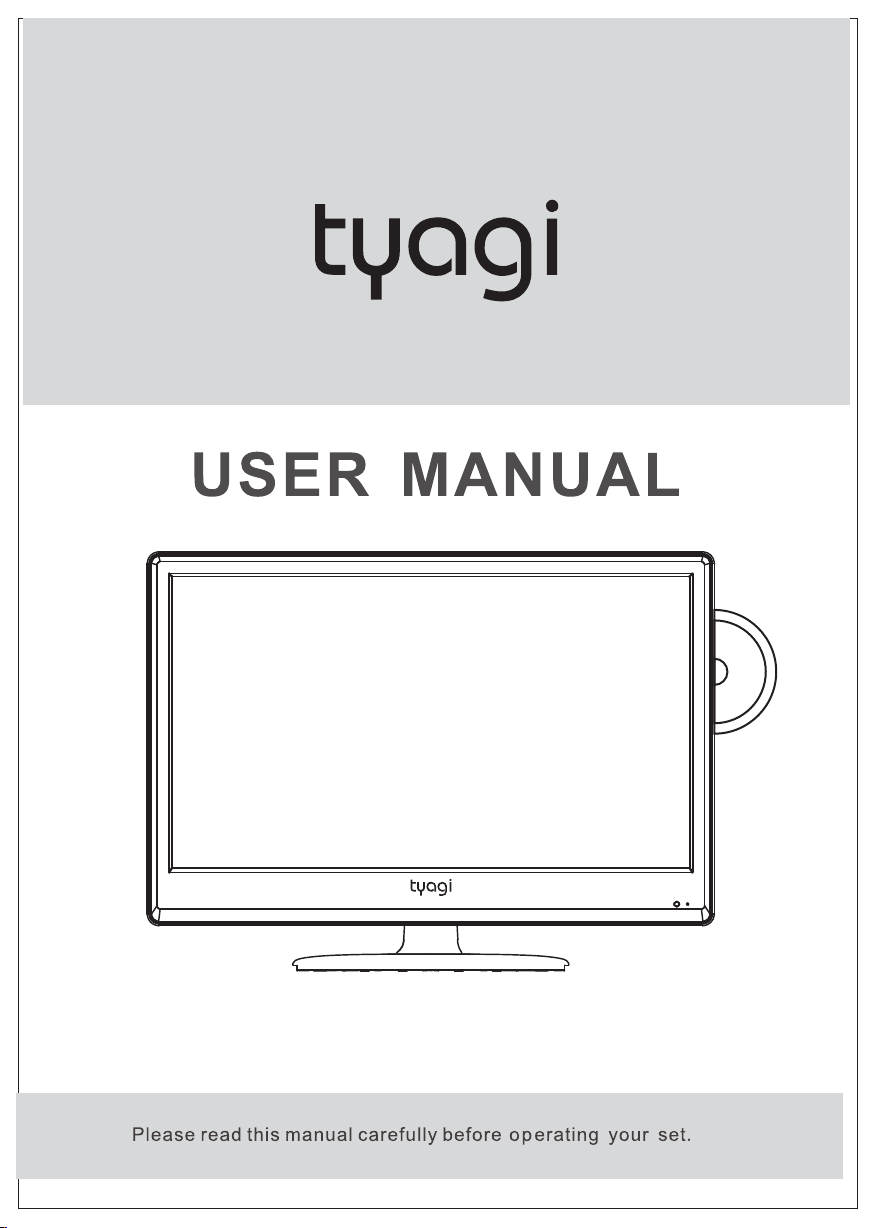
22 INCH HD LCD TV Combo DVD
MODEL: Max22i
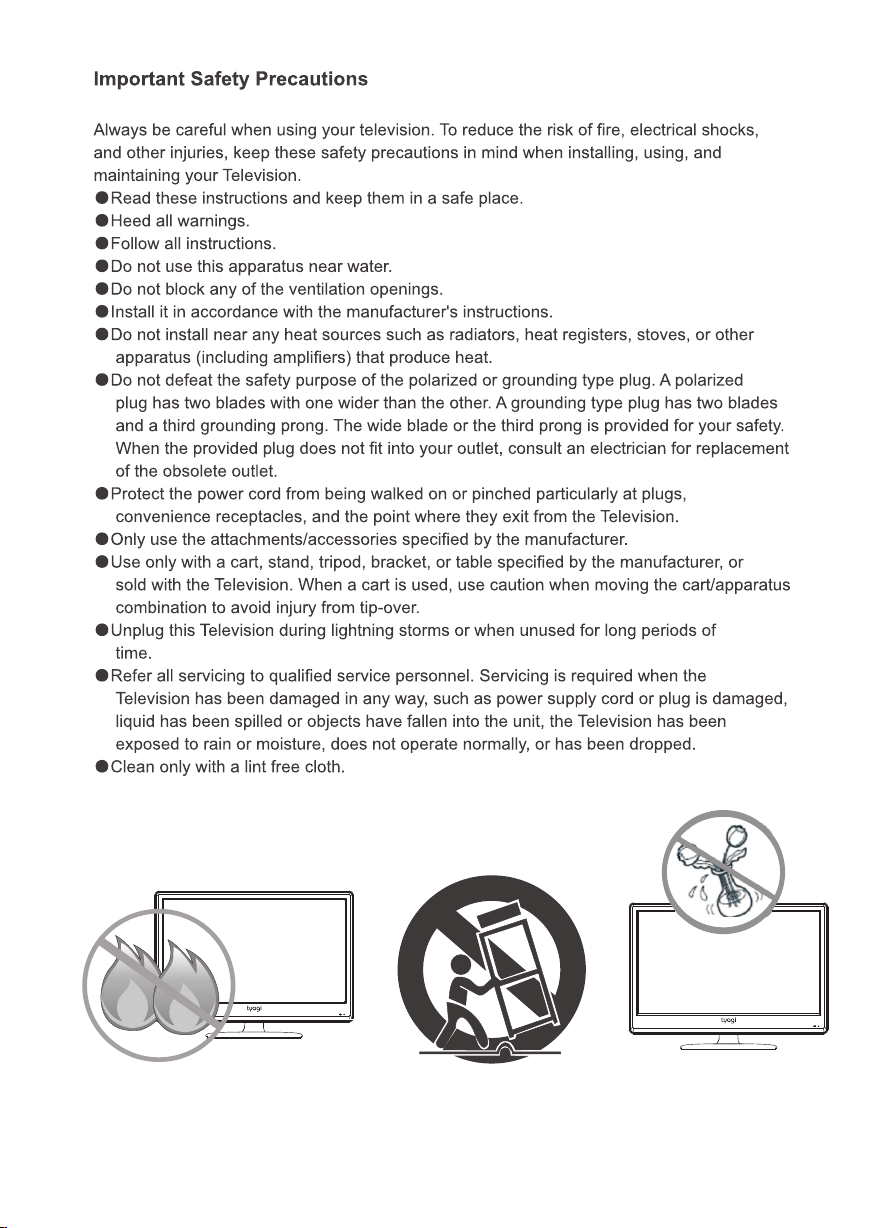
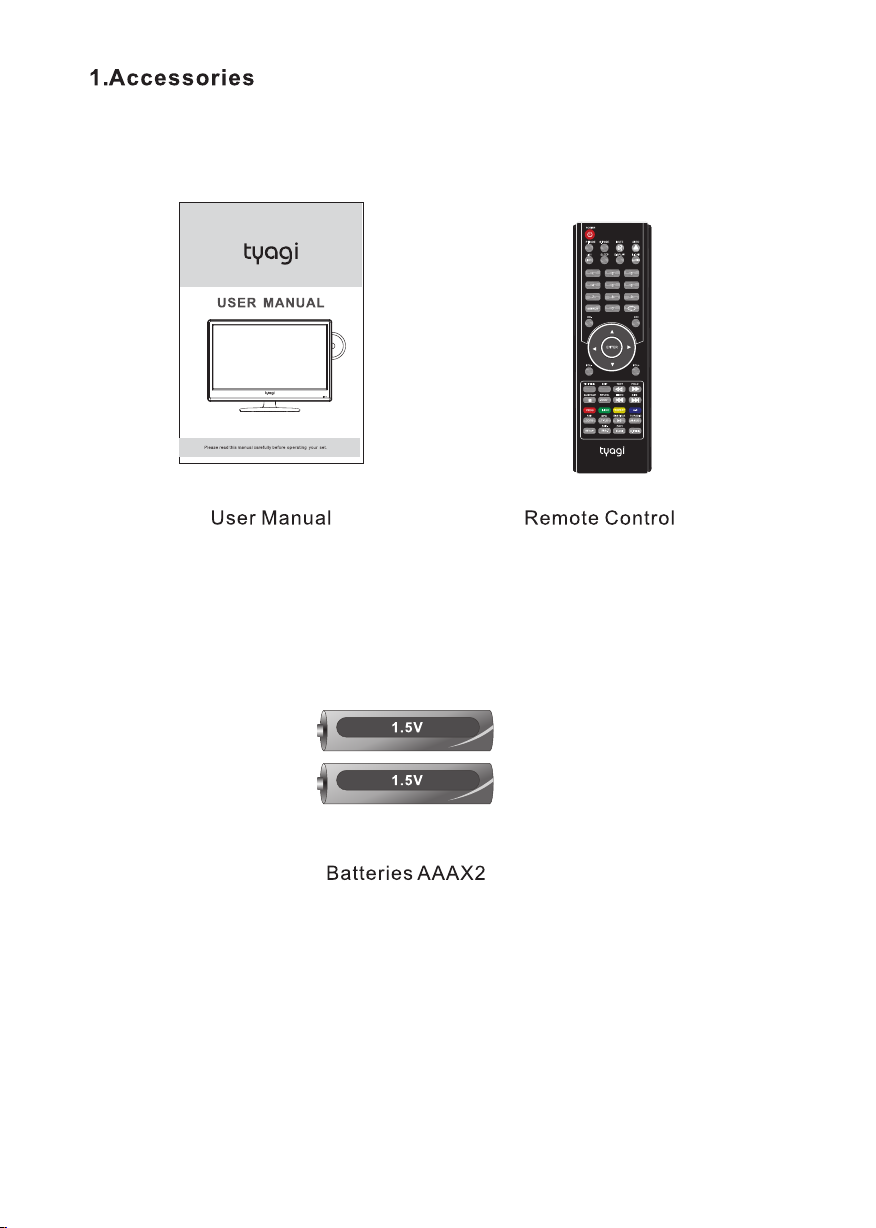
22 INCH HD LCD TV Combo DVD
MODEL : Max22 i
1
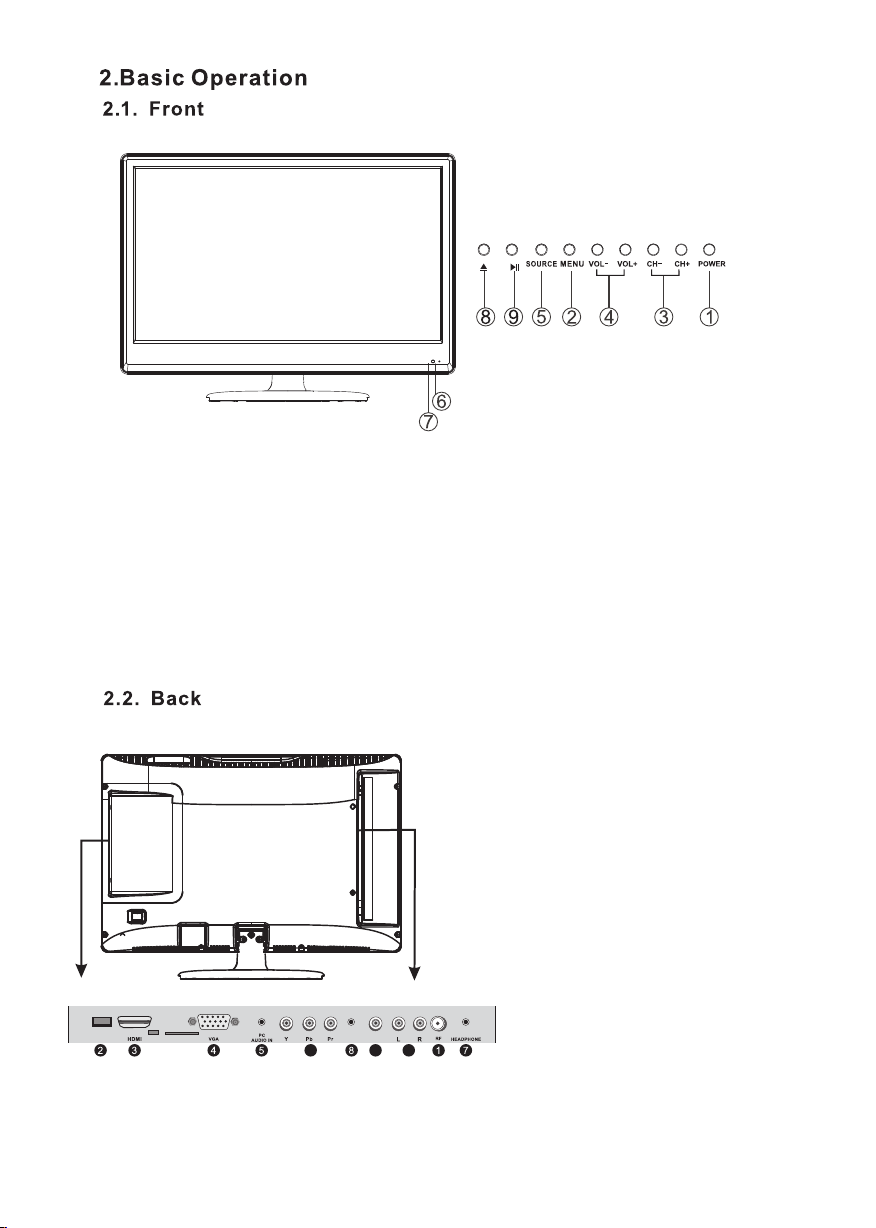
1. Power b utt on
Press to t urn TV on or tu rn to s tandby mode.
2. MENU
Press to d isp lay the set up men u on the TV
screen .
3. CH+/C HPress to s ele ct desired cha nne ls, or pres s to
select o r adj ust a menu item.
4. VOL+/ VOL Press to a dju st the volume le vel, or press to
select or ad just a menu item .
DVD Solt
USB
MEDIA
CARD READER
6 9 10
COAXIAL
5. SOURC E(T V/AV)
Press to s ele ct TV or all ot her mode like
MEDIA, a nd DV D.
6. Infra red R emote Sensor
Receiv es th e signals from t he remote cont rol .
7. POWER L ED
On stand by mo de, it turns red , while it turns
Green wh en un it is power on.
8. OPEN/ CLO SE
9. PLAY/PAUSE
1. RF:An ten na/close cir cuit TV or Di git al
TV termi nal .
2.Medi a(U SB2.0):For p lay ing media f ile .
3. HDMI: Hig h-definiti on mu ltimedi a int erface
Note: Acc ept able video sig nal
480P/5 76P /720P/1080 i/1 080P
4. VGA:T his c an be connecte d with the
D-sub 15 p in si gnal cable to yo ur PC .
5.PC AUDI O IN: PC audio input .
6.YPbP r:Y PbPr input.
7.HEAD PHO NE:Headpho ne to
headph one s.
8.COAX IAL :Digital aud io ou tput.
9.VIDE O:T his can be conne cted to the RCA
video ou t con nection of any v ide o
resour ce.
VIDEO
10.AUD IO: audio input
(RCA conn ect ion).
2
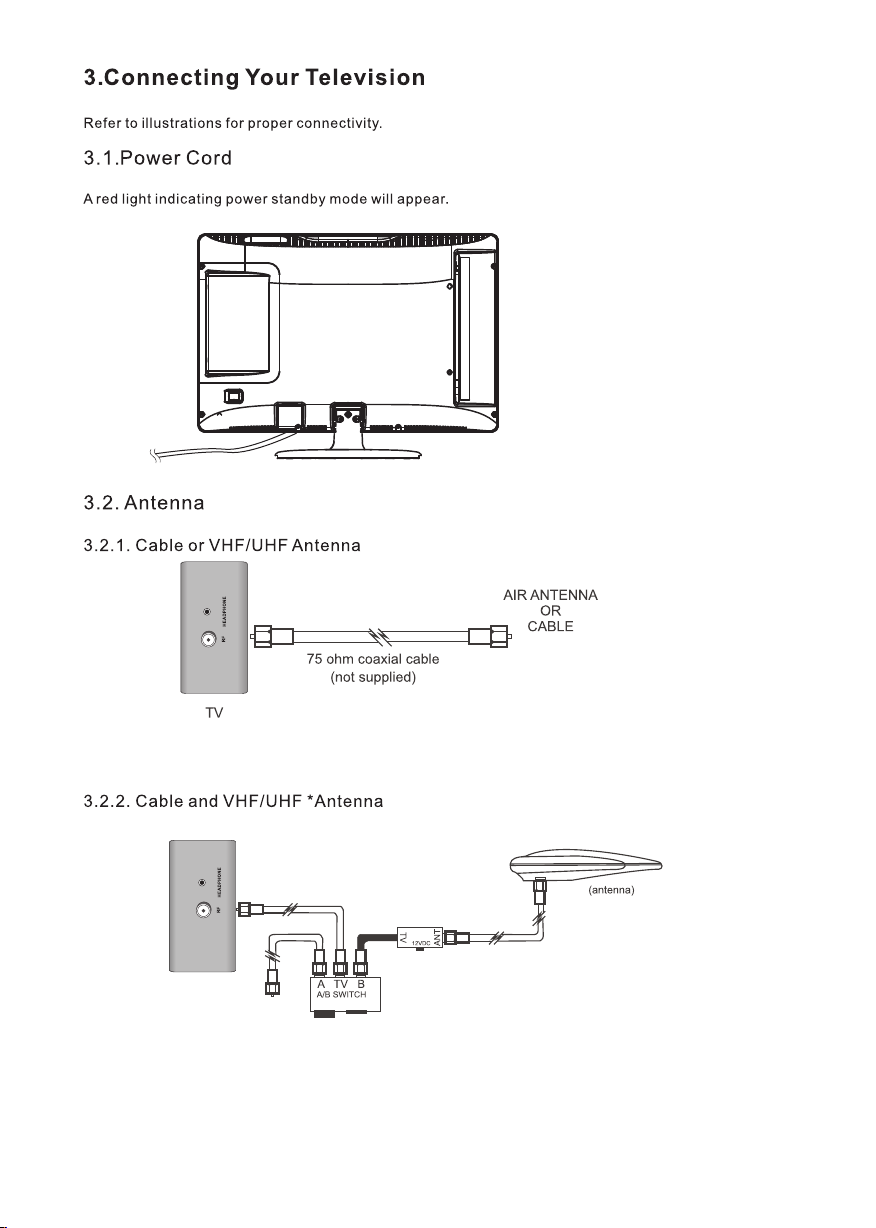
AC IN
3
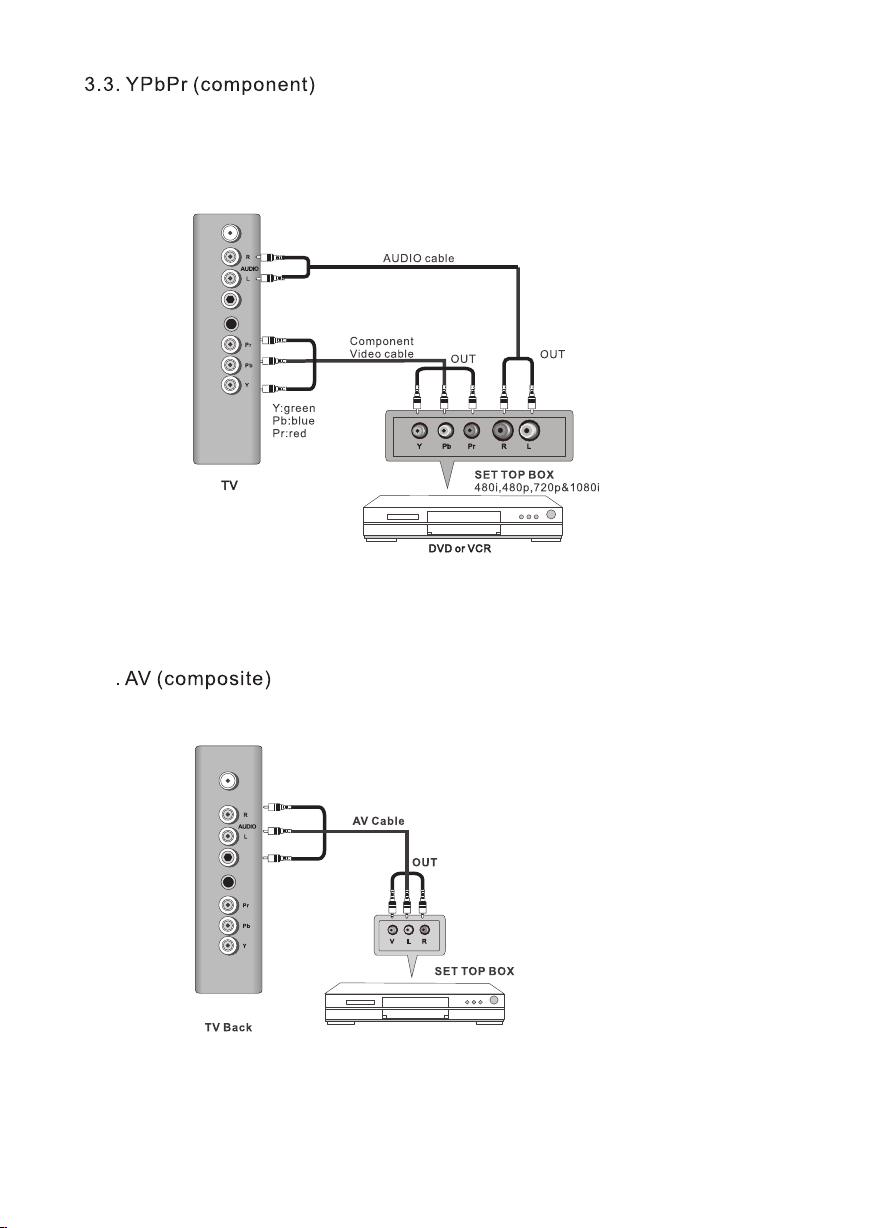
3.4
VIDEO
VIDEO
4
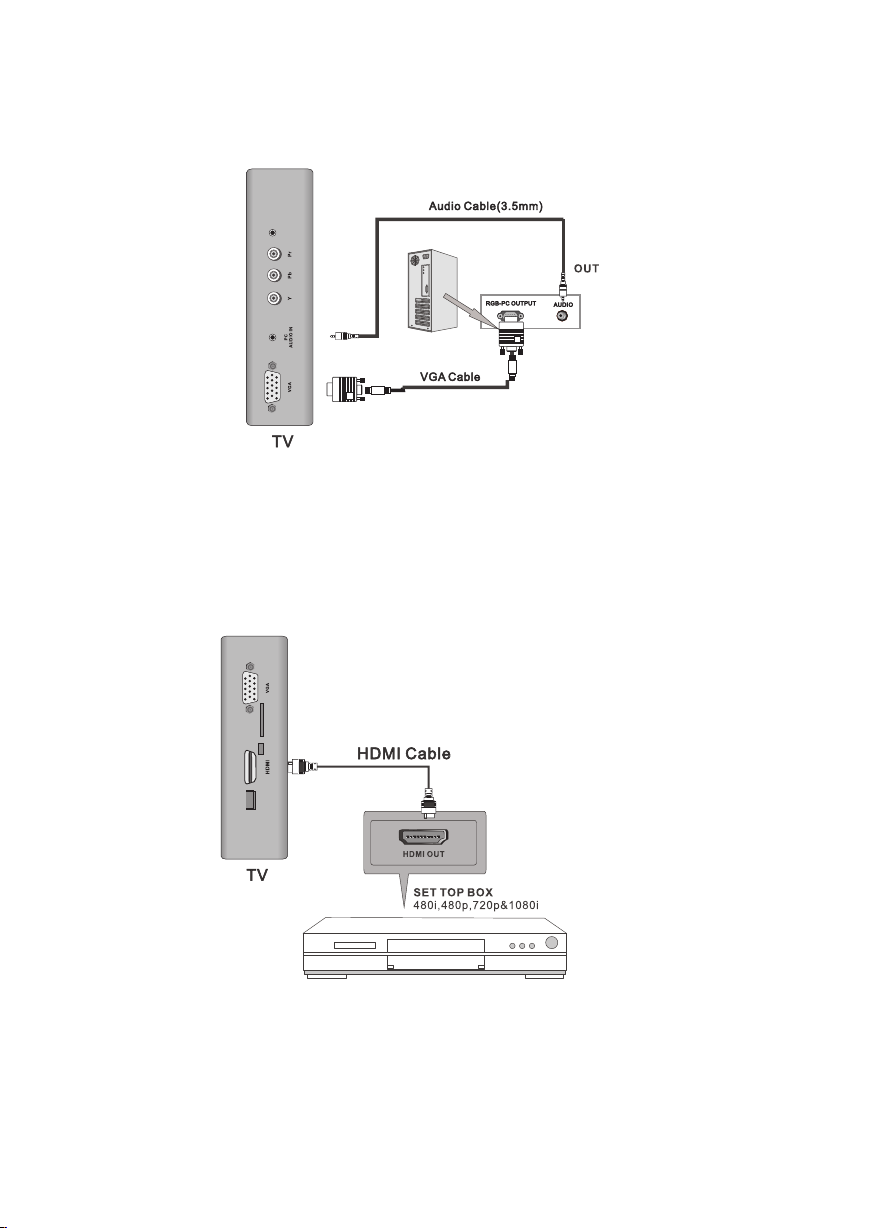
3.5.VGA(PC)
3.6.HDMI
COAXIAL
CARD READER
USB
MEDIA
5
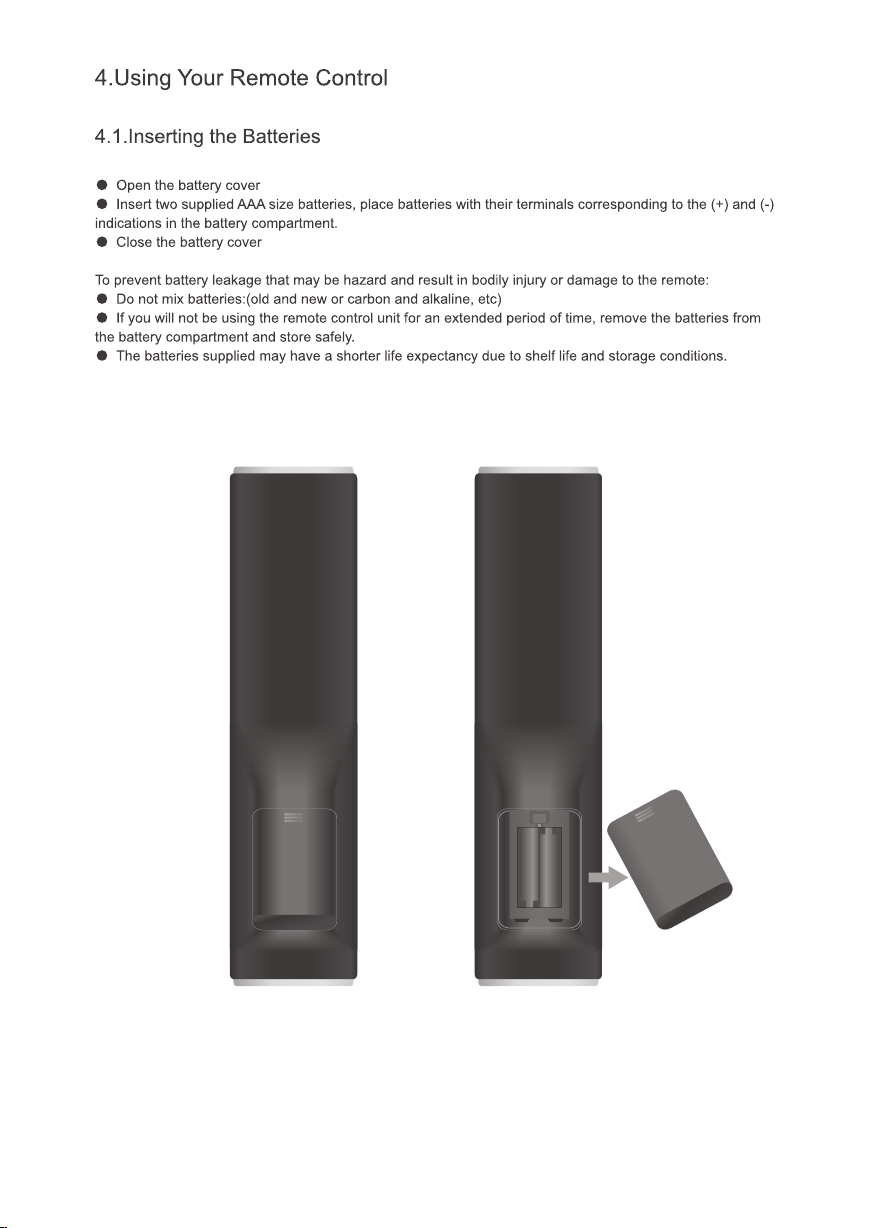
6
