Page 1

Manual 0-2831
RPT Adapter Kit
Catalog # 7-3446
Installation Instructions
General Information
This Replacement Torch Adapter Kit is to be used to connect the Thermal Dynamics Plasma RPT Series Cutting Torch to the
following equipment:
Thermal Dynamics PAK 3XR, 5XR, 5XT, 6XR, 7XR, 625XR and 750XR
Parts Supplied
The following parts are included in this kit:
• Control Connector Plug with Connectors (1 ea)
• Secondary Gas Output Plug (1 ea)
• Adapter Fitting (Flow) With Orifice (1 ea)
Installation
Install the Adapter Kit per the following procedure:
1. Turn OFF the power supply.
2. Disconnect the main input power to the power supply.
3. Remove the existing torch from the power supply,
removing covers as required.
4. Place the Adapter Fitting (Flow) provided into the Power
Supply torch power cable fitting (-) and tighten securely.
5. Connect the pilot wire (+) from the replacement torch to
the Power Supply and tighten securely.
6. Connect the Negative/Plasma Lead from the replacement
torch to the Power Supply. Slide the protective boot
over the lead connection.
7. Connect the Control Connector Plug (see NOTE), with
two connectors, to the two mating connectors on the
replacement torch leads.
8. Connect the Control Connector Plug to the Power
Supply.
For Mechanized Systems refer to the
Torch Control Cable Wiring Diagrams
in the Manual supplied with the RPT
Torch.
Control Connector
Plug with Connectors
Torch Control
Connectors
Negative/Plasma Lead
Torch Lead Assembly
To Power Supply
Pilot Connector
Pilot Lead
NOTE
To Power Supply
Adapter Fitting
A-01234
onnector
To Power Supply
Control C
(-) Fitting
9. For dual gas machines, install the supplied left-handed Secondary Gas Output Plug to block off the secondary gas output.
10. Adjust the HF Spark Gap setting inside the Power Supply use the following procedure:
a. Remove the Right Side Panel from the Power Supply.
b. Locate the Spark Gap Assembly on the Upper Equipment Panel.
c. Using an allen wrench loosen the set screw on the top of the outside brass block until the electrode can be moved.
d. Adjust the electrode for the proper 0.030" (0.76 mm) gap between the two electrodes.
e. Tighten the set screw to secure the electrode.
f. Re-install the Power Supply Side Panel.
© 2000 Thermal Dynamics Corp., Printed in USA
Installation Instructions 5/22/00
Page 2
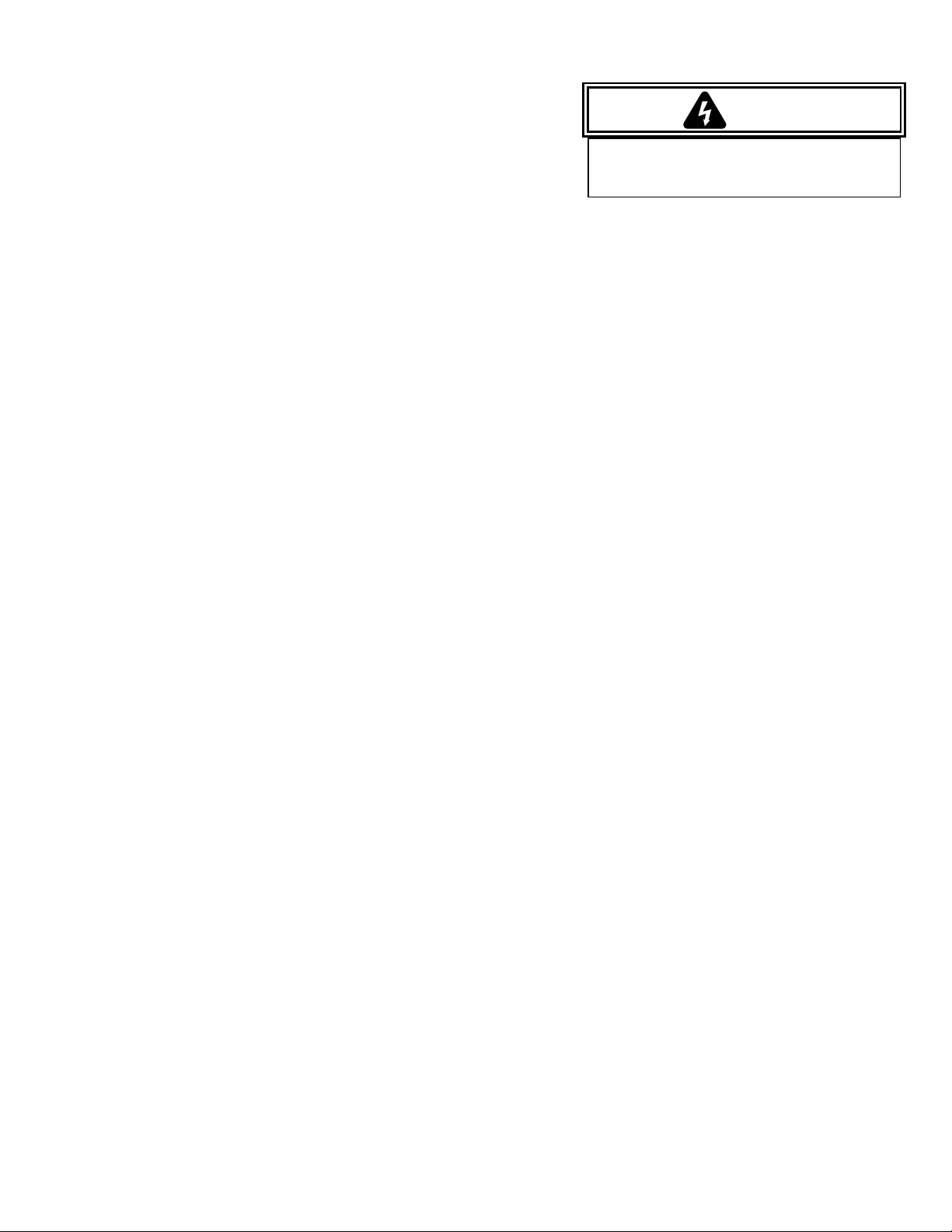
11. Reinstall any covers removed (see WARNING).
WARNING
12. Install the proper torch consumables for the Power Supply amperage.
13. Reconnect main input power to the Power Supply and turn the unit ON.
Make sure that the Control Connector Plug
wires DO NOT contact the Adapter Fitting after
all leads are connected.
14. Set air pressure to 60 - 70 psi (4.1 - 4.8 bar).
15. Test torch for proper operation.
NOTE
Every effort has been made to provide complete and accurate information in this manual. However, the publisher does not
assume and hereby disclaims any liability to any party for any loss or damage caused by errors or omissions in this manual,
whether such errors result from negligence, accident or any other cause.
© 2000 Thermal Dynamics Corp., Printed in USA
Installation Instructions 5/22/00
