Page 1
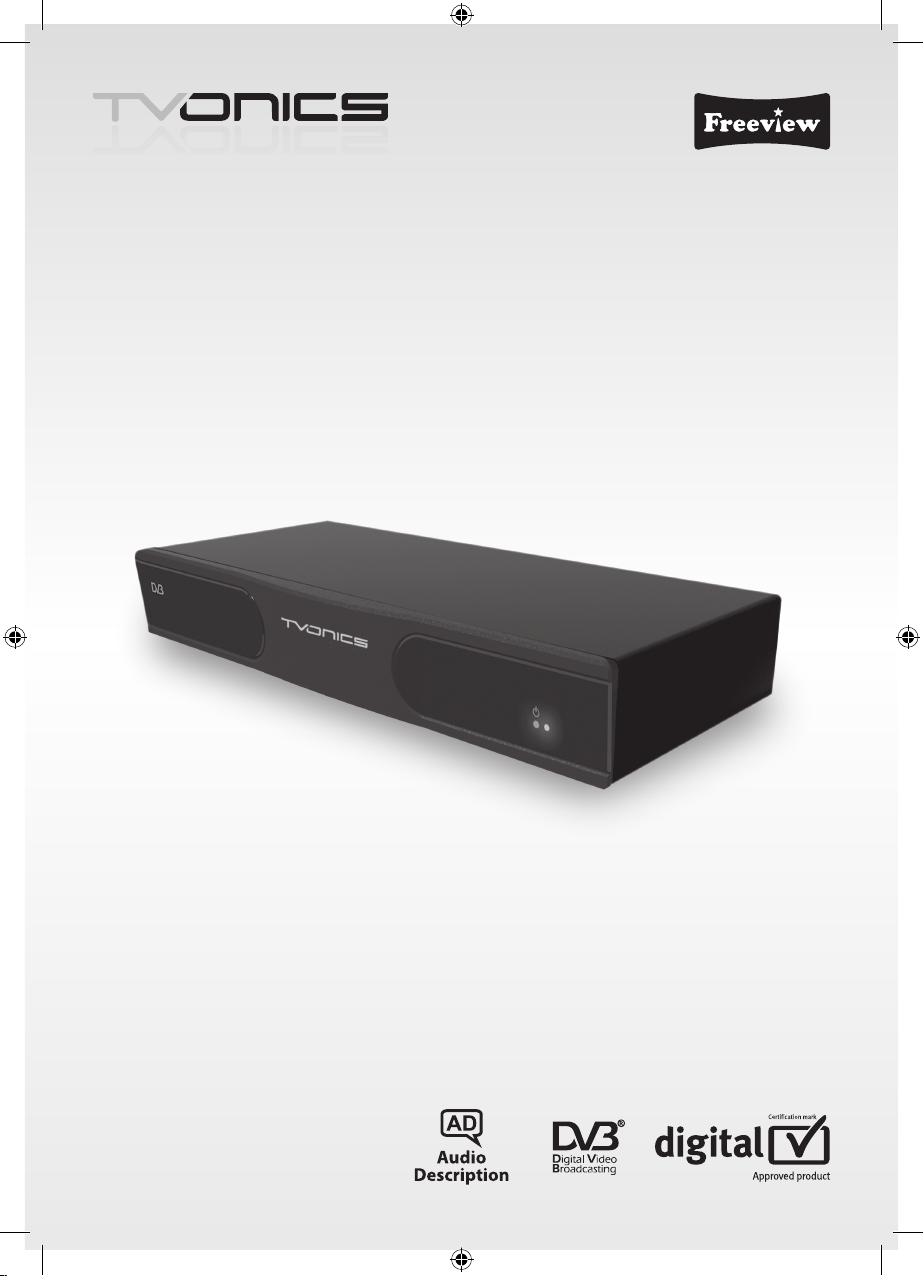
MDR-240
User guide
Digital TV receiver
MDR-240 User Guide [71-800-040-10].indd 1 16/7/09 19:51:59
Page 2
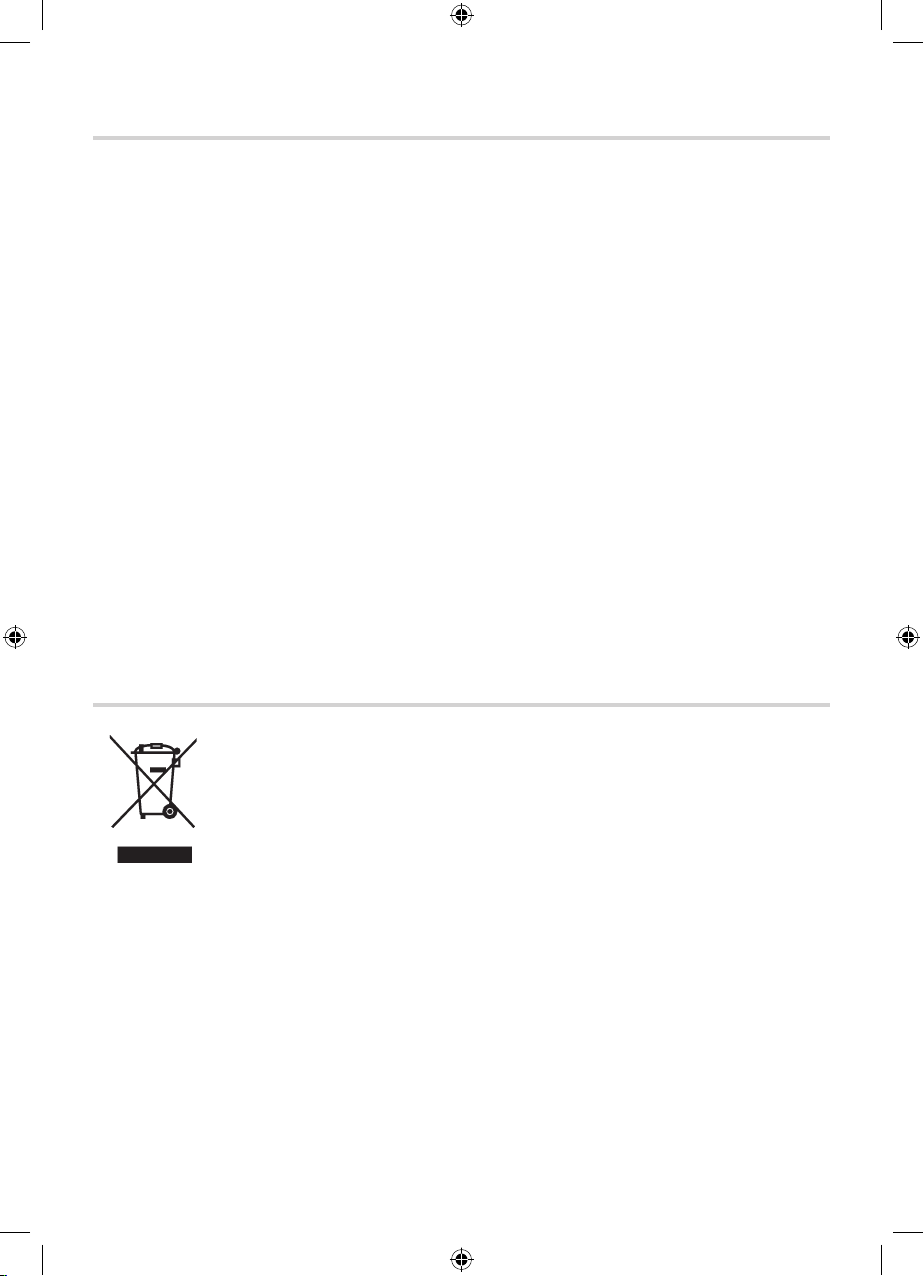
2
Important information
Before using your new digital TV receiver, please take a minute to read the
following safety information.
Only use the supplied AC mains adaptor.•
Do not cut o the supplied AC mains adaptor’s plug.•
Do not allow the digital TV receiver to get wet.•
Do not use the digital TV receiver in hot, humid or very dusty places.•
Do not place any objects on the digital TV receiver.•
Allow for enough ventilation around the digital TV receiver.•
To clean the digital TV receiver, use a lightly dampened, soft cloth. Do •
not use any kind of abrasive cloth, sponge or cleaner.
Do not try to open the digital TV receiver. If the receiver needs repairing, •
contact the shop where you bought the product.
To help prevent damage to plasma and LCD screens, switch o your TV •
when you are not using it.
Environmental information
Waste Electrical and Electronic Equipment
This symbol on the product or in the instructions means that
after you have nished using it, this product is dened as
Waste Electrical and Electronic Equipment (WEEE). You must
not put this product in your normal bin. You should take it
to a suitable WEEE collection centre. If you are buying a new
product, the shop you are buying it from will do this for you.
For more information, please contact the local authority or
the shop where you bought the product.
MDR-240 User Guide [71-800-040-10].indd 2 16/7/09 19:51:59
Page 3
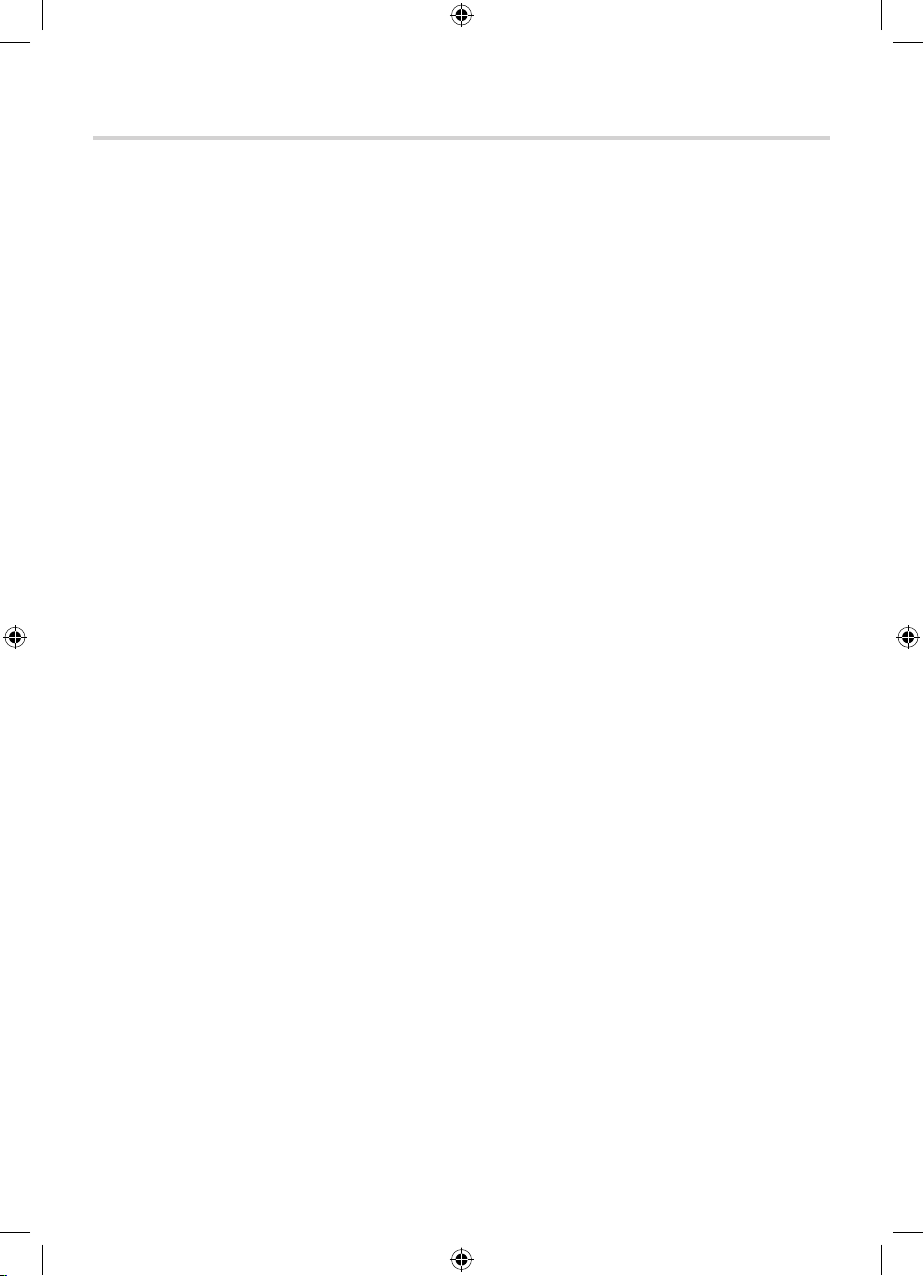
3
Contents
Important information ................................................................................................. 2
Environmental information ........................................................................................2
Package contents ...........................................................................................................4
Putting batteries into the remote control .............................................................5
The remote control ........................................................................................................ 6
Connecting to a TV ........................................................................................................ 8
Switching your receiver on ......................................................................................... 9
Automatic tuning .........................................................................................................10
Everyday use ..................................................................................................................12
The Help pages .............................................................................................................15
The Channel list.............................................................................................................16
The Info display .............................................................................................................17
The TV guide ..................................................................................................................18
The Timers screen .........................................................................................................20
The Main menu .............................................................................................................22
Main menu options .....................................................................................................23
Troubleshooting ...........................................................................................................27
Specications .................................................................................................................29
General information ....................................................................................................30
MDR-240 User Guide [71-800-040-10].indd 3 16/7/09 19:51:59
Page 4
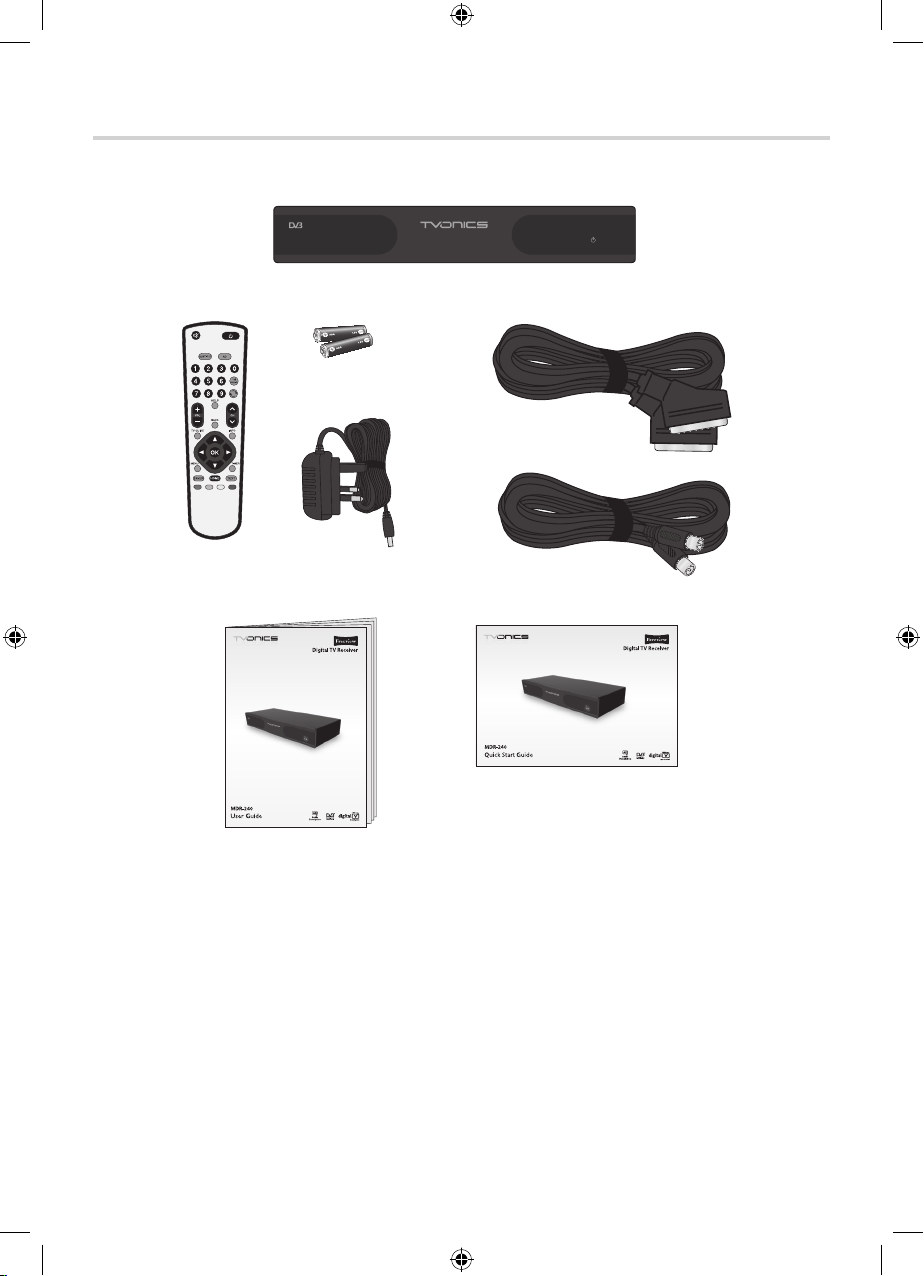
4
Package contents
q
Digital TV receiver
t
SCART lead
w
Remote control
y
RF lead
e
Batteries (2xAAA)
u
User guide
r
AC mains adaptor
i
Quick-start guide
q
w e
r
t
y
u i
MDR-240 User Guide [71-800-040-10].indd 4 16/7/09 19:52:00
Page 5

5
Putting batteries into the remote control
Remove the battery cover from the remote control.•
Put two AAA batteries in the compartment as shown in the diagram. •
The correct polarity (+ and - symbols) are also shown inside the battery
compartment.
Replace the cover.•
Don’t forget to get rid of old batteries safely. Check with your local
authority for how you should get rid of batteries. Never put batteries on
a re or in the bin with normal household waste.
MDR-240 User Guide [71-800-040-10].indd 5 16/7/09 19:52:01
Page 6
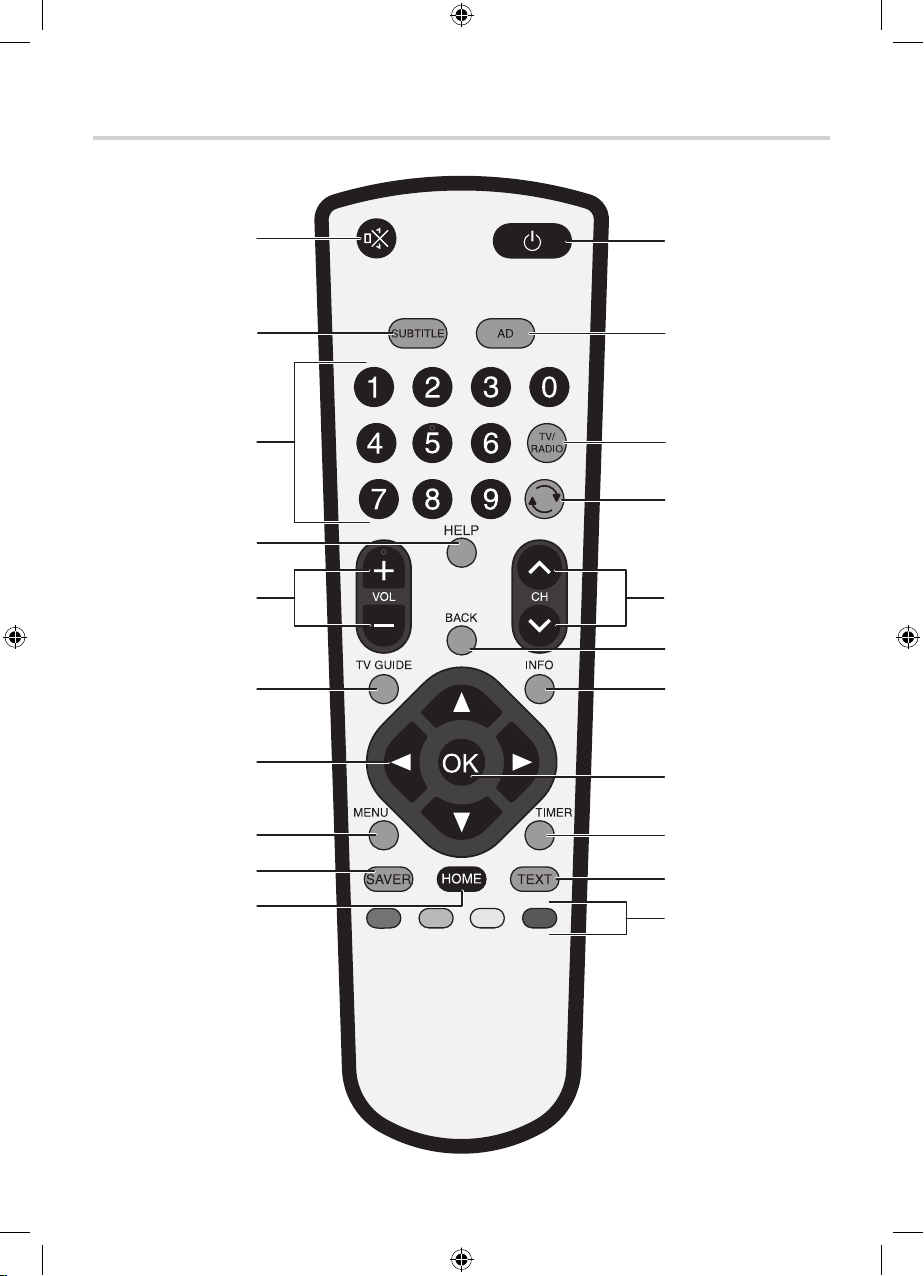
6
The remote control
q
1)
1#
2!
r
o
t
1@
1$
1^
1*
1(
1%
1&
2)
u
i
1!
y
e
w
MDR-240 User Guide [71-800-040-10].indd 6 16/7/09 19:52:01
Page 7
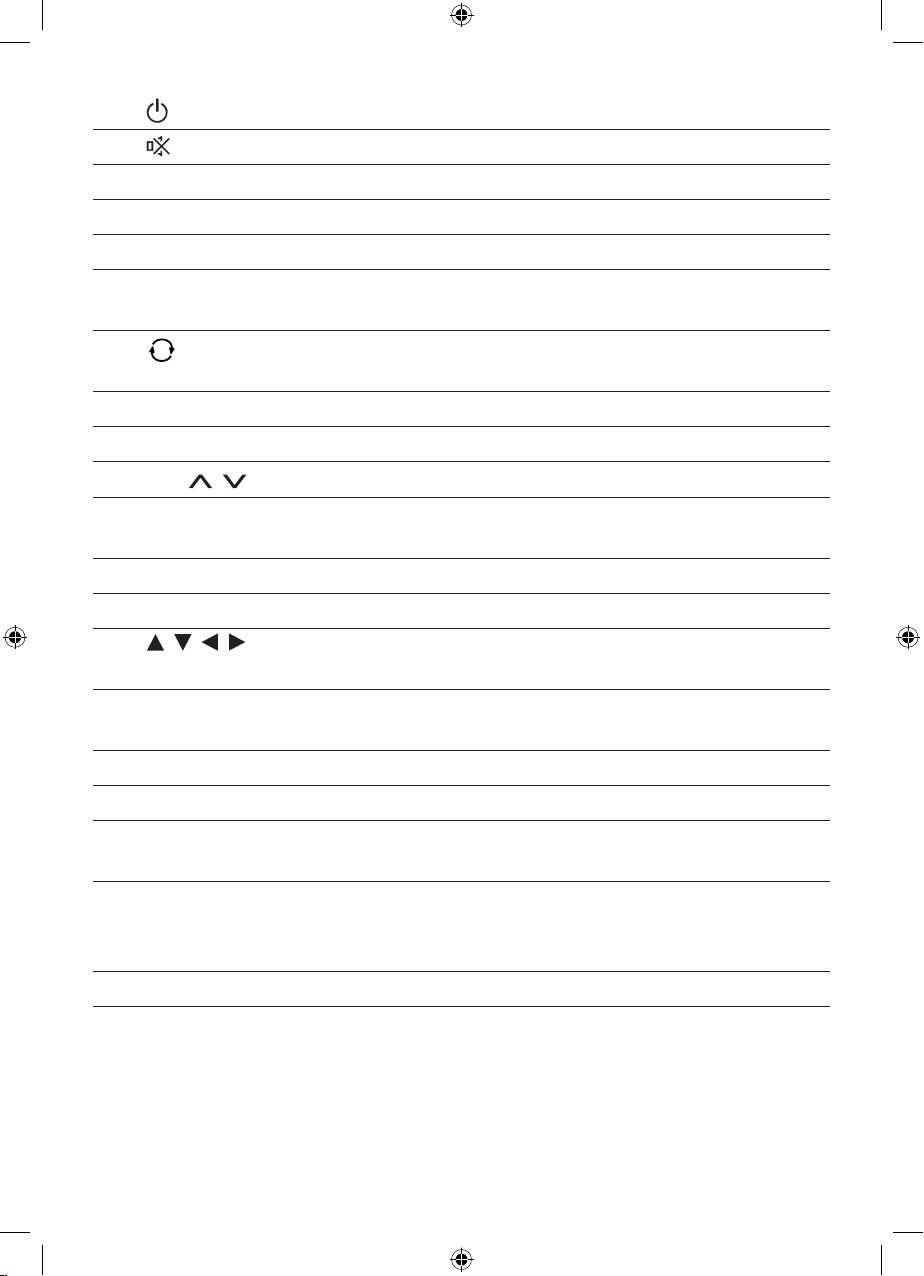
7
q
Switches the Digital TV Receiver on/into standby.
w
Turns the sound on/o.
e
SUBTITLE Displays subtitles (if available).
r
AD Switches Audio Description on/o.
t
0-9 Selects channels, enter PIN, use Help pages.
y
TV/RADIO Switches between Digital TV channels and Digital
Radio channels.
u
Returns to the previous channel watched. Switches
between 4 and 24 hours advance in TV Guide.
i
HELP Displays/exits the Help pages (see page 15).
o
VOL. +/− Adjusts the volume.
1)
CH. /
Selects the next/previous channel.
1!
BACK Returns to the previous level in the menu. Exits TV
Guide, Info and Menu (rst level).
1@
TV GUIDE Switches the TV Guide on/o (see page 18).
1#
INFO Displays programme information (see page 17).
1$
, , ,
Navigate the TV Guide/menu/Channel List/Info
menu.
1%
OK Displays the Channel List/conrms a selection
(see page 16).
1^
MENU Displays/exits the menu.
1&
TIMER Displays/exits the Timers menu (see page 20).
1*
SAVER Switches the screen saver on. Press any button to
cancel.
1(
HOME Exits current menu/screen and returns to normal
TV mode, displaying the rst channel stored in the
channel list (typically, BBC ONE).
2)
TEXT Displays digital text (if available).
2!
Coloured
buttons
Selects options in digital text/TV Guide/Channel List/
menu.
MDR-240 User Guide [71-800-040-10].indd 7 16/7/09 19:52:01
Page 8
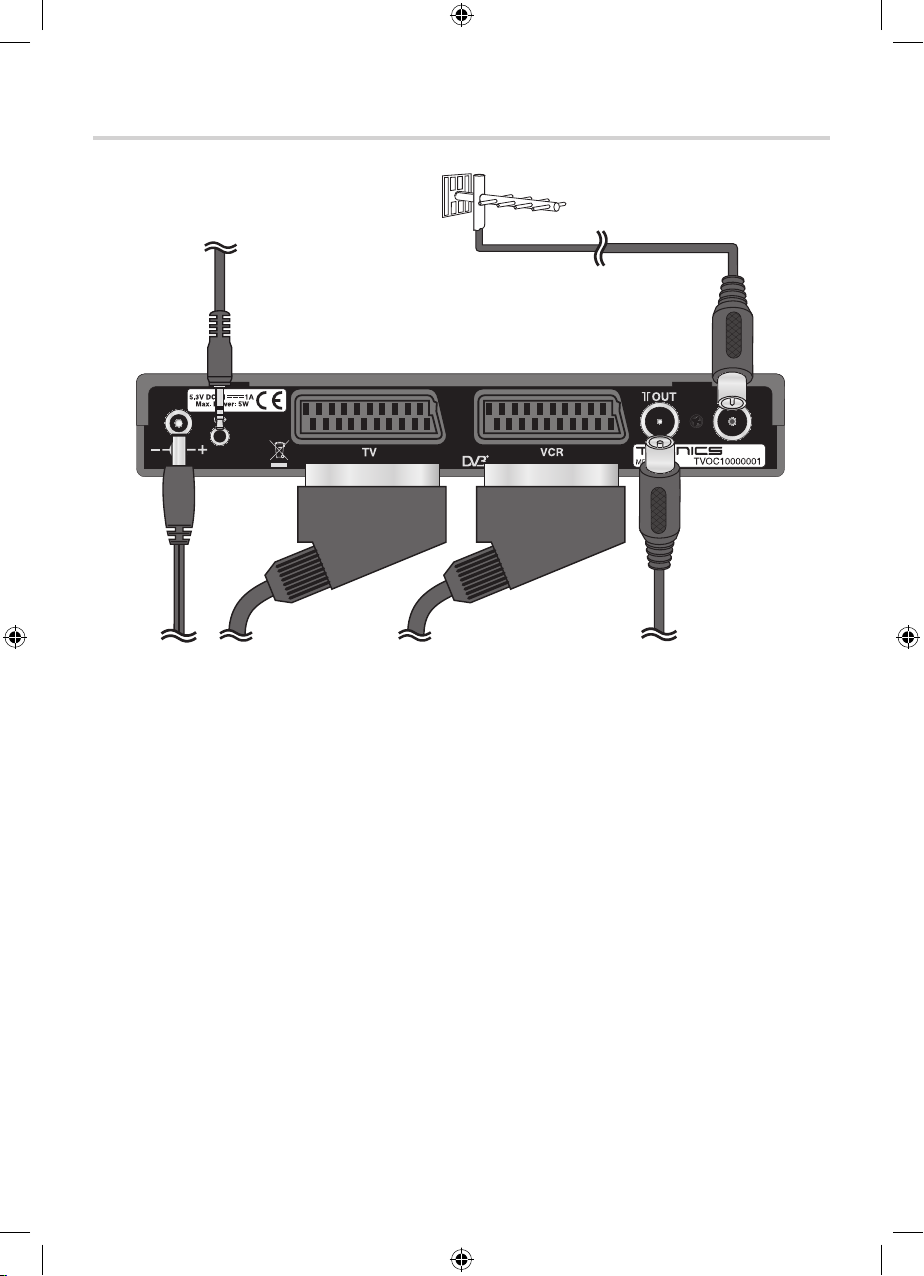
8
Connecting to a TV
q
Plug the supplied AC mains adaptor between the power socket
on the back panel of the receiver and a standard wall socket. Only
switch on the wall socket when all cables have been attached.
(Do not cut o the supplied AC mains adaptor’s plug.)
w
You can also plug in an audio device such as a Hi-Fi, but we do not
supply a cable for this.
e
Plug the supplied SCART lead between the TV socket on the back
panel of the receiver and the SCART socket on your TV.
r
If you are using a video or DVD recorder, plug a SCART lead between
the VCR socket on the back panel of the receiver and your video or
DVD recorder (SCART lead not supplied).
t
Plug the supplied RF lead between the RF OUT socket on the back
panel of the receiver and your TV, video or DVD recorder.
y
Plug the aerial lead into the RF IN socket on the back panel of the
receiver.
Receiver back panel
TV aerial
q
w
te r
y
MDR-240 User Guide [71-800-040-10].indd 8 16/7/09 19:52:01
Page 9
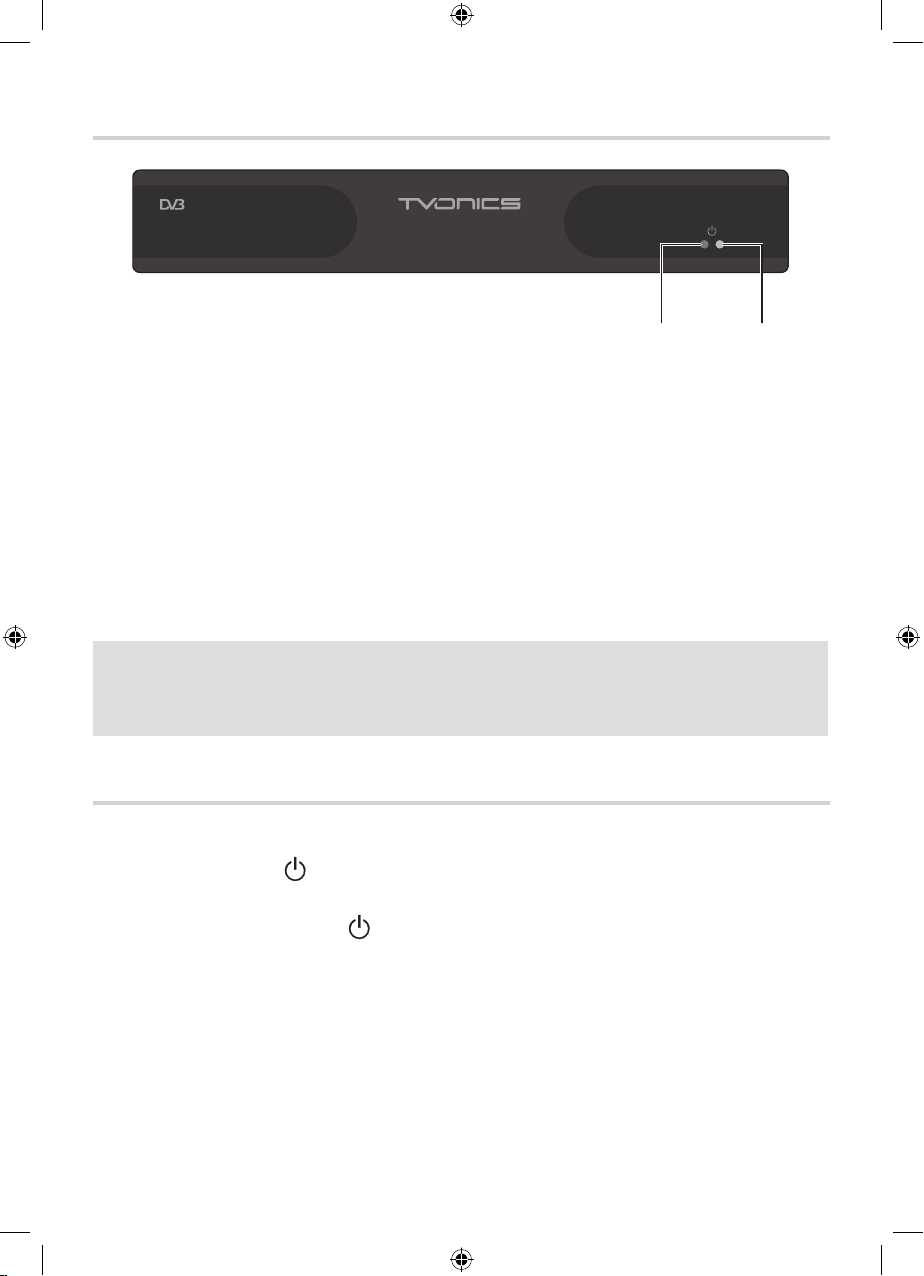
9
Switching your receiver on
Switch on your TV.•
Set the TV to the input channel you have connected the receiver to •
(for example AV1). This may happen automatically. (See your TV manual
if you are having trouble with this.)
Switch on the receiver at the mains.•
The green power light will switch on, which shows that the receiver is •
ready to use.
If you are turning your receiver on for the rst time, the Automatic
tuning menu will appear on your TV screen. See page 10 for detailed
instructions.
Using standby
When you’re not watching TV, you should set the digital TV receiver to
standby. Press the [
] button on the remote control and the red standby
light will switch on. This shows that the receiver is in standby. To come out
of standby just press the [
] button again.
If you don’t plan to use the digital TV receiver for a long period, put the
receiver in standby and wait 20 seconds before switching it o at the mains.
(Don’t worry - all of your settings will be saved.)
Power
light
Standby
light
MDR-240 User Guide [71-800-040-10].indd 9 16/7/09 19:52:01
Page 10
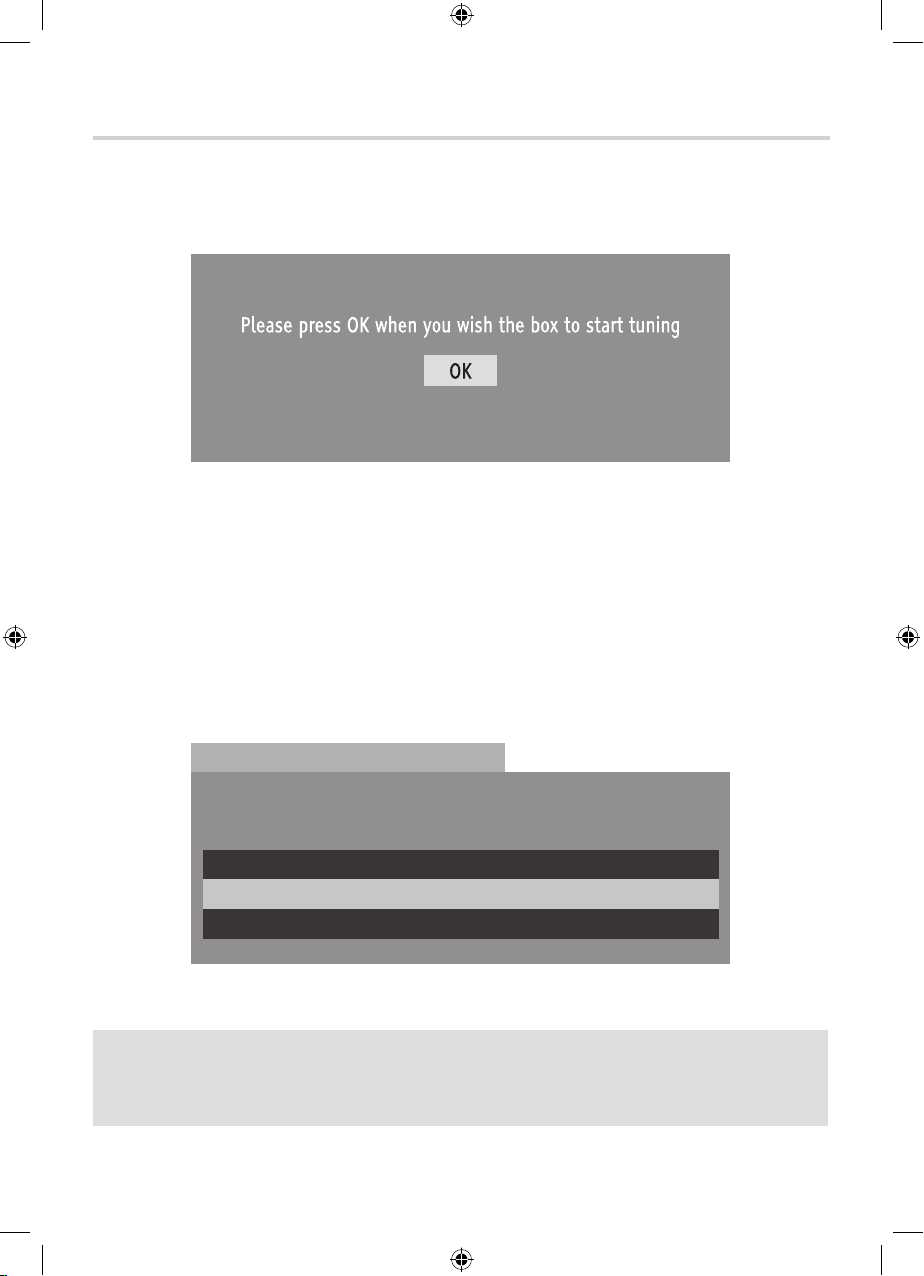
10
Automatic tuning
The rst time you switch on your digital TV receiver you will see a screen
like the one below.
Startup screen
Press the [OK] button on the remote control to begin automatic tuning.
When automatic tuning has nished, you may see a region preference
screen as shown below. This list will show up to three regions that are
available to you, with the best-quality signal shown at the top of the list
(1).
Region
Wales1
Tuning
81
West2 3 Press OK
Westcountry3 8
Channels
Please select your preferred region. Region 1 has the best signal.
Region preferences screen
If you only see two regions in this list or do not see this list at all, it does
not mean that your signal is too weak, but that the receiver has chosen
the best signals available to you.
MDR-240 User Guide [71-800-040-10].indd 10 16/7/09 19:52:01
Page 11

11
Make your selection and then press the [OK] button to remove the
transmitter preferences screen. A summary screen, like the one below, is
shown.
Automatic tuning summary screen
Press the [OK] button to remove the summary screen and start watching
digital TV.
MDR-240 User Guide [71-800-040-10].indd 11 16/7/09 19:52:02
Page 12

12
Everyday use
Changing channels
Press the [CH. ] or [CH. ] button on the remote control to go up or
down the channels.
To choose a particular channel
Press one of the [0-9] buttons, then press the [OK] button. If you do not
press the [OK] button, the digital TV receiver will change to the channel
number you have pressed after about two seconds.
For two- or three-digit channels (10 to 999), press the appropriate [0-9]
buttons one after the other, then press the [OK] button. If you do not
press the [OK] button, the digital TV receiver will change to the channel
you have chosen after about two seconds.
Channel swapping
Press the [ ] button on the remote control to switch between the
current channel and the last channel you watched – so you can swap
between the channels.
Home button
Press the [HOME] button on the remote control to cancel any on-screen
menu and return the digital TV receiver to the rst channel stored in the
channel list (usually, BBC One).
Subtitles
Press the [SUBTITLE] button on the remote control to display Subtitles
(if available). Press again to switch o the Subtitles.
MDR-240 User Guide [71-800-040-10].indd 12 16/7/09 19:52:02
Page 13

13
Audio Description
Audio Description is a spoken explanation that describes all important
information on a programme, such as body language, facial expressions,
scenery, action, costumes or anything that helps to describe the plot of
the story, event or image.
Audio Description is not always available but you can check, in the
following way, when it will be available.
To Press
Switch on Audio Description [AD] button
You will hear one short beep, then
one long beep. If AD is available
then you will hear another two
long beeps. If AD is not available
then you will hear two short beeps.
Switch o Audio Description [AD] button
You will hear one long beep, then
one short beep.
Check if Audio Description is
available
[INFO] button
If Audio Description is available,
an [AD] symbol is shown on the
information display.
See page 24 to set the Audio Description language and volume.
Screen saver
Press the [SAVER] button on the remote control to display the screen
saver. Press again to exit the screen saver.
When you are listening to a radio channel, the screen saver will
automatically start if you do not press any button for 15 minutes. To
remove the screen saver, press any button on the remote control.
MDR-240 User Guide [71-800-040-10].indd 13 16/7/09 19:52:02
Page 14

14
Automatic standby
When automatic standby is on, the digital TV receiver will automatically
switch to standby at 3.30am to help reduce the amount of electricity
it uses. If you are still watching TV at this time, a screen will be shown
allowing you to stop the digital TV receiver entering standby. You can
switch automatic standby o by going to the Settings option in the Main
menu. See page 24 for more details.
Common on-screen symbols
You may be able to see the following symbols in the Programme guide,
Channel list and Info display.
Locked channel Timer has been set
Radio channel Teletext available
Swap channel Hide channel
[S] Subtitles [AD] Audio Description
Multilanguage option available (Audio and Subtitle).
MDR-240 User Guide [71-800-040-10].indd 14 16/7/09 19:52:02
Page 15

15
The Help pages
The Help pages give advice and information for many of the features of this
digital TV receiver.
The Help pages
To Press
Use the Help pages [HELP] button
Choose a help topic [1]-[9] buttons
Return to the index page [0] button
Leave the Help pages [HELP] or [BACK] button
And, if you press the [HELP] button while using any of the following, it
will take you directly to the relevant Help page.
Channel banner, Channel information, Channel list, Edit
channel list, Programme guide, Settings, Parental control, Tuning and
Timers.
MDR-240 User Guide [71-800-040-10].indd 15 16/7/09 19:52:02
Page 16

16
The Channel list
The Channel list displays all the available channels.
The Channel list
To Press
Use the Channel list [OK] button while watching TV
Choose channels [
] and [ ] buttons
Display the previous nine channels
in the list
[red] button
Display the next nine channels in
the list
[GREEN] button
Switch to the channel you have
chosen
[OK] button
Leave the Channel list [BACK] button
MDR-240 User Guide [71-800-040-10].indd 16 16/7/09 19:52:03
Page 17

17
The Info display
The Info display gives brief information on the current and future
programmes.
The Info display
To Press
Use the Info display [info] button
See information for future and
previous programmes
[
] and [ ] buttons
See information for other channels [
] and [ ] buttons
Set a reminder for future
programmes
[OK] button while highlighting a
future programme
Change the Audio setting [RED] button (if available)
Change the Subtitle setting [GREEN] button (if available)
Change AD language [YELLOW] button (if available)
Leave the Info display [INFO] or [BACK] button
Changes made to the Audio, Subtitle and AD Language settings are
temporary and only apply to the current channel you are watching. You
can change these options in the Settings menu (see page 24).
MDR-240 User Guide [71-800-040-10].indd 17 16/7/09 19:52:04
Page 18

18
The TV guide
The TV guide shows programme information for the next eight days (if
broadcasters provide this information). You can also set timers that will
display a chosen programme when it starts.
The TV guide
Setting a timer
MDR-240 User Guide [71-800-040-10].indd 18 16/7/09 19:52:05
Page 19

19
To Press
Use the TV guide [TV GUIDE] button
Move around the TV guide [
], [ ], [ ] and [ ] buttons
Display the previous nine channels
in the list
[RED] button
Display the next nine channels in
the list
[GREEN] button
Move forward four or 24 hours [BLUE] button
(Press [
] to switch between four
and 24 hours)
Move back four or 24 hours [YELLOW] button
(Press [
] to switch between four
and 24 hours)
See information on the programme
you have chosen
[info] button
Preview a current programme [OK] button (while highlighting a
current programme)
Switch to the current programme
you are previewing
[OK] button (while highlighting a
currently previewed programme)
Set a timer for a future programme [OK] button (while highlighting
a future programme). The
programme appears red in the EPG
Cancel a timer [OK] button (while highlighting the
programme you want)
Leave the TV guide [TV GUIDE] or [BACK] button
MDR-240 User Guide [71-800-040-10].indd 19 16/7/09 19:52:06
Page 20

20
The Timers screen
The Timers screen shows all the programmes that are currently set to
display when they start. You can also set a manual timer and change or
cancel an existing timer.
The Timers screen
To Press
Use the Timers screen [TIMER] button
Move around the Timers screen [
] and [ ] buttons
Manually set a timer [OK] button (while highlighting an
empty timer slot). See below for
further information
Edit a timer [RED] button (while highlighting
the required timer slot). See below
for further information
Delete a timer
[GREEN] button (while highlighting
the required timer slot)
Leave the Timers screen and return
to TV
[MENU] or [BACK] button
MDR-240 User Guide [71-800-040-10].indd 20 16/7/09 19:52:06
Page 21

21
Editing or manually setting a timer
Editing or manually setting a timer
To Press
Move around the Edit timers
screen
[
] and [ ] buttons
Change the ‘name’, ‘mode’ (see
note 1 below) and ‘PIN’ (see note 2
below) settings
[
] and [ ] buttons
Change the ‘start’, ‘end’ and ‘date’
settings
[0-9] buttons (The number you
have chosen is highlighted by [ ])
Save and leave the Edit timers
screen
[OK] button
1
Use ‘mode’ to set the timer to take place ‘once’, ‘daily’ or ‘weekly’.
2
When you have set a timer to display a programme on a locked
channel, you will need to enter the PIN before the programme is shown.
To enter the PIN number, press the [6] button. If you enter your PIN
when setting the timer, the programme will be shown automatically.
MDR-240 User Guide [71-800-040-10].indd 21 16/7/09 19:52:07
Page 22

22
The Main menu
The menu system lets you choose and change a wide range of your digital
TV receiver’s features.
Main menu
Timers
Settings
Parental control
Tuning
Service
Software upgrade
1
3
4
5
6
7
Press OK
Edit channel list2
The Main menu
To Press
Use the Main menu [MENU] button
Move around the Main menu [
] and [ ] buttons (or, press the
corresponding number button to
highlight an option)
Choose an option [OK] button
Select a setting [
] and [ ] buttons
Move back to the previous level [BACK] button
Leave the Main menu [MENU] or [BACK] button
MDR-240 User Guide [71-800-040-10].indd 22 16/7/09 19:52:07
Page 23

23
Main menu options
1 Timers menu
This allows you to manage the timers. See page 20 for detailed
information.
2 Edit channel list menu
Hide channels
This allows you to hide channels you don’t want, so that they do not
appear on the Programme guide, Info and Channel list.
Press [OK] to choose the channel you want to hide. An ‘X’ appears next to
channels that have been hidden. To show the channels again, highlight
them and press [OK] to remove the ‘X’.
Sort channels
This allows you to rearrange the channel order. Press [OK] to choose the
channel you want to move. Press [
] or [ ] to choose the new position,
then press [OK] to move the channel.
3 Settings menu
Keypress beep
This allows you to switch on the keypress beep. When switched on, you
will hear a high-pitched beep every time you press a button.
Subtitle
This allows you to set your preferred Subtitle setting (if available).
Audio
This allows you to set the Audio preference (if available).
MDR-240 User Guide [71-800-040-10].indd 23 16/7/09 19:52:07
Page 24

24
Audio Description language
This allows you to set the AD language you prefer (if available).
Audio Description volume
This allows you to set the AD volume you prefer. Select between low,
medium or high.
TV out
This allows you to switch to dierent video types.
Picture mode
This allows you to change between widescreen, traditional (4:3 normal) and
traditional letterbox (4:3 letterbox) picture formats.
Auto standby
This allows the digital TV receiver to switch to standby at 3.30am every
day to help reduce the amount of electricity it uses. We recommend that
you set this option to ‘On’.
Update messages
From time to time a broadcaster may decide to send messages for your
information. This setting allows you to switch this feature on or o.
4 Parental controls menu
Set PIN
This allows you to change the PIN. The default PIN is 0000.
Lock channels
This allows you to lock channels so they can only be watched once the
correct PIN is entered.
Press [OK] to choose a channel to lock. A ‘
’ appears next to channels
that have been hidden. To unlock channels, highlight them and press
[OK] to remove the ‘
’.
MDR-240 User Guide [71-800-040-10].indd 24 16/7/09 19:52:07
Page 25

25
5 Tuning menu
Automatic search
This allows you to automatically tune the receiver to search for any new
channels that may have been launched.
When automatic search has nished, you may see a region preference
screen. This list will show up to three regions that are available to you,
with the best-quality signal shown at the top of the list (1). If you do not
see this list at all, it does not mean that your signal is too weak, but that
the receiver has chosen the best signals available to you.
Manual search
This allows you to manually tune the receiver to search for any new
channels that may have been launched.
Use the [0-9] buttons to enter an RF channel number then press [OK] to
search. All channels found are then shown. It will add any new channels it
nds when you press [OK].
Both the Automatic and Manual searches will replace all the channels
you are currently tuned into and will delete any timers set. You may also
lose the parental controls.
6 Service menu
Manufacturer’s details
This allows you to check the software and hardware versions running on
your digital TV receiver.
Signal strength
This allows you to see the signal strength and transmitter region for each
channel. The colour of the bar shows the quality of the signal. If the bar is
Green, the signal is good. If the bar is Red or Yellow, the signal may be too
weak to get acceptable reception. You can use the [CH.
/ ] buttons to
move through the channels.
MDR-240 User Guide [71-800-040-10].indd 25 16/7/09 19:52:07
Page 26

26
Reset digital TV receiver
This allows you to reset the digital TV receiver. You will be asked to enter
your PIN to reset the box. (The default PIN is 0000)
This operation will replace all the currently tuned channels and will
delete any timers set. The parental controls may also be lost.
7 Software upgrade menu
This allows you to search for software updates through your aerial (when
available). As updates are handled automatically by your digital TV
receiver, we do not recommended that you use this option.
MDR-240 User Guide [71-800-040-10].indd 26 16/7/09 19:52:07
Page 27

27
Troubleshooting
If you have a problem with your digital TV receiver which you can’t
sort out using the table below, put the receiver in standby, then
unplug it at the mains. Leave the receiver unplugged for at least one
minute before you connect it again to the mains.
Picture
Problem Possible cause or solution
No picture or distorted
picture
Check the digital TV receiver is switched on.•
Check the aerial is correctly connected to •
the digital TV receiver.
Check all the connections between the •
digital TV receiver and the TV.
Check the TV is displaying the correct AV •
input (see your TV manual).
Check the signal strength (see page 25).•
Black and white picture Check the ‘TV out’ setting (see page 24).•
Sound
Problem Possible cause or solution
No sound Check the TV is not muted.•
Check the digital TV receiver is not muted.•
Check the TV volume is turned up.•
Check the digital TV receiver volume is •
turned up.
Check the aerial is connected correctly and •
the digital TV receiver is switched on.
Check all connections between the digital •
TV receiver and TV, Hi-Fi or surround sound
system.
Power
MDR-240 User Guide [71-800-040-10].indd 27 16/7/09 19:52:07
Page 28

28
Problem Possible cause or solution
No power Check the supplied power supply is •
correctly connected and the digital TV
receiver is switched on.
Remote control
Problem Possible cause or solution
Remote control does not
work
Replace the batteries.•
Make sure you are pointing the remote •
control directly at your receiver and that
nothing is in the way.
Make sure that you are less than ve metres •
away from the receiver.
Programme guide
Problem Possible cause or solution
The wrong date is
displayed in the
Programme guide
Put the digital TV receiver in standby, and •
unplug it from the mains. Leave the unit
unplugged for at least one minute before
you connect it to the mains again.
If the date is wrong after unplugging the •
digital TV receiver, this may be due to
transmitter maintenance. Please see the
following page on the BBC website for
information on transmitter maintenance.
http://www.bbc.co.uk/reception/
transmitters/index.shtml
MDR-240 User Guide [71-800-040-10].indd 28 16/7/09 19:52:07
Page 29

29
Specications
Physical Specications
Size: (W) 196mm x (D) 89mm x (H) 31mm
Weight: 0.23 kg
Power Requirements
Input Voltage: 5.3V DC (with supplied power supply)
Power Consumption (On): 3.9W
Power Consumption (Standby): <1.5W
Operating Temperature: +10°C to +40°C
Storage Temperature: -20°C to +60°C
Tuner
RF Input / Output Connectors: 1x IEC (Female) / 1x IEC (Male)
Channel Coverage: UHF (B21 to B68 / 470MHz to 854MHz)
Video Decoder
Video Decoding: MPEG-2 Main Level / Main Prole
Video Formats: 16:9 / 4:3 / 4:3 Letterbox
Video Outputs: RGB, Y/C, CVBS
TV SCART = RGB, Y/C, CVBS
VCR SCART = CVBS
Audio Decoder
Audio Decoding: MPEG-2 Layer 1
Audio Mode: Stereo / Mono
AV Connectors
Video: 2x 21 Pin SCART
TV SCART = RGB, Y/C, CVBS
VCR SCART = CVBS
Audio: 1x 3.5mm Jack (Analogue Stereo)
Supplied Accessories
Remote Control
AAA Batteries (2)
Quick-Start Guide
User Guide
AC mains adaptor (output 5.3V DC 1Amp)
SCART Lead
RF Lead
Due to continued product improvement, this specication may change
without notice. All information correct at time of going to press.
MDR-240 User Guide [71-800-040-10].indd 29 16/7/09 19:52:07
Page 30

30
General information
Where to get more help
If you have any problems using your receiver and cannot sort them out
using this user guide, contact the supplier.
General enquiries
Freeview
Phone: 08708 80 99 80 (Calls are charged at the national rate.)
Website: www.freeview.co.uk
Digital UK
Website: www.digitaluk.co.uk/
Digital TV group
Website: www.dtg.org.uk
MDR-240 User Guide [71-800-040-10].indd 30 16/7/09 19:52:07
Page 31

31
MDR-240 User Guide [71-800-040-10].indd 31 16/7/09 19:52:07
Page 32

© 2009 TVonics Solutions Ltd. 71-800-040-10
MDR-240 User Guide [71-800-040-10].indd 32 16/7/09 19:52:07
