Page 1
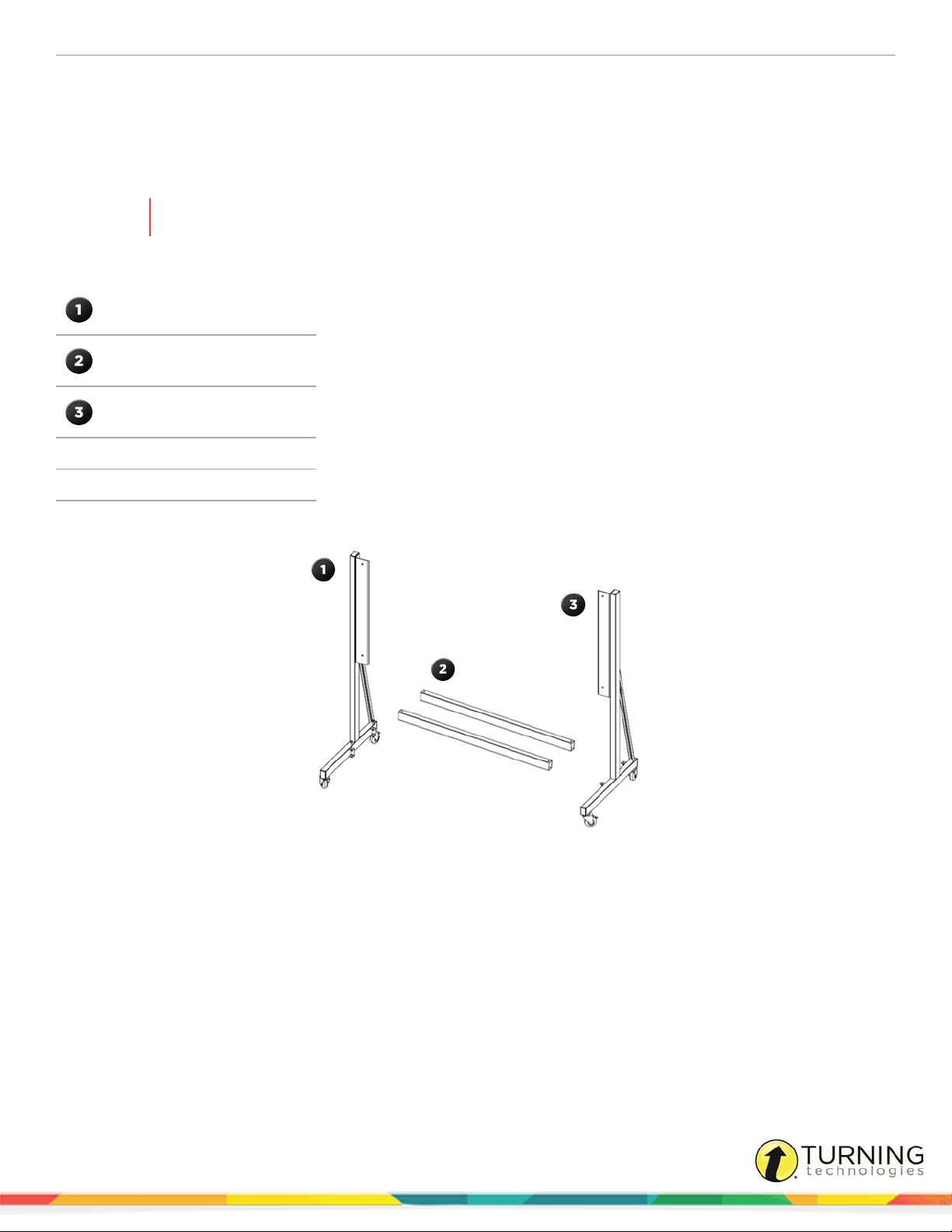
AdjustIt 3 - Stand 1
ADJUSTIT 3 STAND
The AdjustIt3™ Stand provides a mobile solution to move from class to class and adjusts the height to accommodate all
users. Compatible with a wide range of short throw projectors, the mobile stand includes wheels with brakes for greater
stability.
WARNING
A minimum of two people are required to safely lift and mount the board to the stand.
What's in the Box?
(1) Right Column
(2) Horizontal Bar
(1) Left Column
Not pictured (12) M8x16 Screws
Not pictured (12) M8 Washer Plates
Not pictured (1) Hex Wrench
1
Place the right column on its side with brackets facing up.
2
Insert both horizontal bars over the brackets. Attach to the right column by inserting two screws with two
M8 washers into the pre-drilled holes on both horizontal bars. TIGHTENEACHSCREW.
3
Carefully stand the right column.
4
Insert the horizontal bars into the left column brackets.
5
Insert two screws with two M8 washers into the pre-drilled holes on each Horizontal Bar and attach each bar to the
left column. TIGHTENEACHSCREW.
6
Insert one screw and one M8 washer into each pre-drilled hole on the front of the stand.
DONOTCOMPLETELYTIGHTEN.
7
Attach the wall mount piece to the stand. TIGHTENEACHSCREW.
turningtechnologies.com/user-guides
Page 2
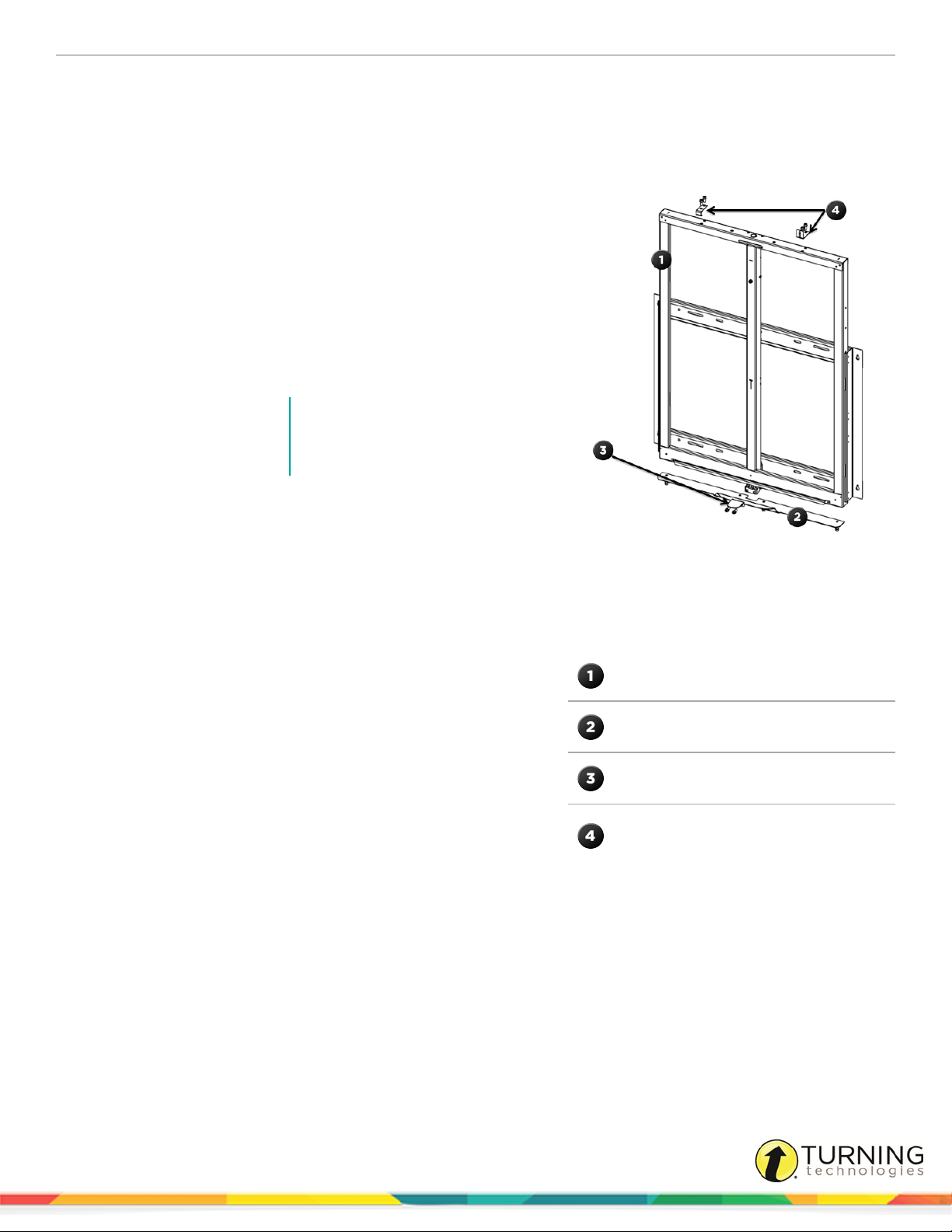
AdjustIt 3 - Stand 2
8
Mount the board to the stand:
a
Use four screws and four washers to attach the board shelf to the bottom of the central structure.
DONOTCOMPLETELYTIGHTEN.
b
Use two screws and two M8 washers to attach the handle to the central structure.
c
Mount the appropriate board:
DualBoard
a
Place the DualBoard over the center lip.
b
Use two screws and two M6 washers to attach the
DualBoard brakes from the central structure to the
top of the board.
Touch Board
a
Attach the Touch Board brakes to the board.
NOTE
For 78 in. boards, place the brakes
facing up. For 88 in. boards, place
the brakes facing down.
b
Place the Touch Board on the board shelf.
c
Attach the brakes to the central structure.
d
Push the board shelf back to secure the board from kicking out.
e
Tighten the board shelf screws.
f
If necessary, use the handle to adjust the board height. Lift the handle up to raise the board. To lower the board,
lift the handle and push down on the board shelf.
(1) Central Structure (Wall Stand)
(1) Board Shelf
(1) Handle
(2) Brakes for DualBoard
(2) Brakes for Touch Board
© 2014 Turning Technologies, LLC. All rights reserved.
turningtechnologies.com/user-guides
Page 3

AdjustIt 3 - Stand 3
Contact Us
For additional help, contact Turning Technologies Technical Support.
Technical Support is available from 7 a.m. - 9 p.m. EST.
From within the contiguous United States, you can reach Technical Support toll-free by calling 866.746.3015. If you are calling
from outside of the United States, please call +1 330.746.3015.
Technical Support may also be reached via e-mail at support@turningtechnologies.com or support@einstruction.com, a brand
of Turning Technologies.
Office Locations
Ohio
255 West Federal Street
Youngstown, Ohio 44503
Toll-Free: 866.746.3015
Direct: 330.746.3015
International: +1 330.746.3015
Paris
26/36 rue Alfred Nobel
93600 Aulnay-sous-Bois
France
Direct/Support: +33 (0)1 58 31 10 60
Belfast
19 Colvin House
Inspire Business Park
Carrowreagh Road
Belfast BT16 1QT
United Kingdom
Direct: +44 (0)28 9048 7898
Amsterdam
Keizersgracht 75, Salon
1015 CE, Amsterdam
The Netherlands
Direct: +31 (0)85 4011 040
turningtechnologies.com/user-guides
