Page 1
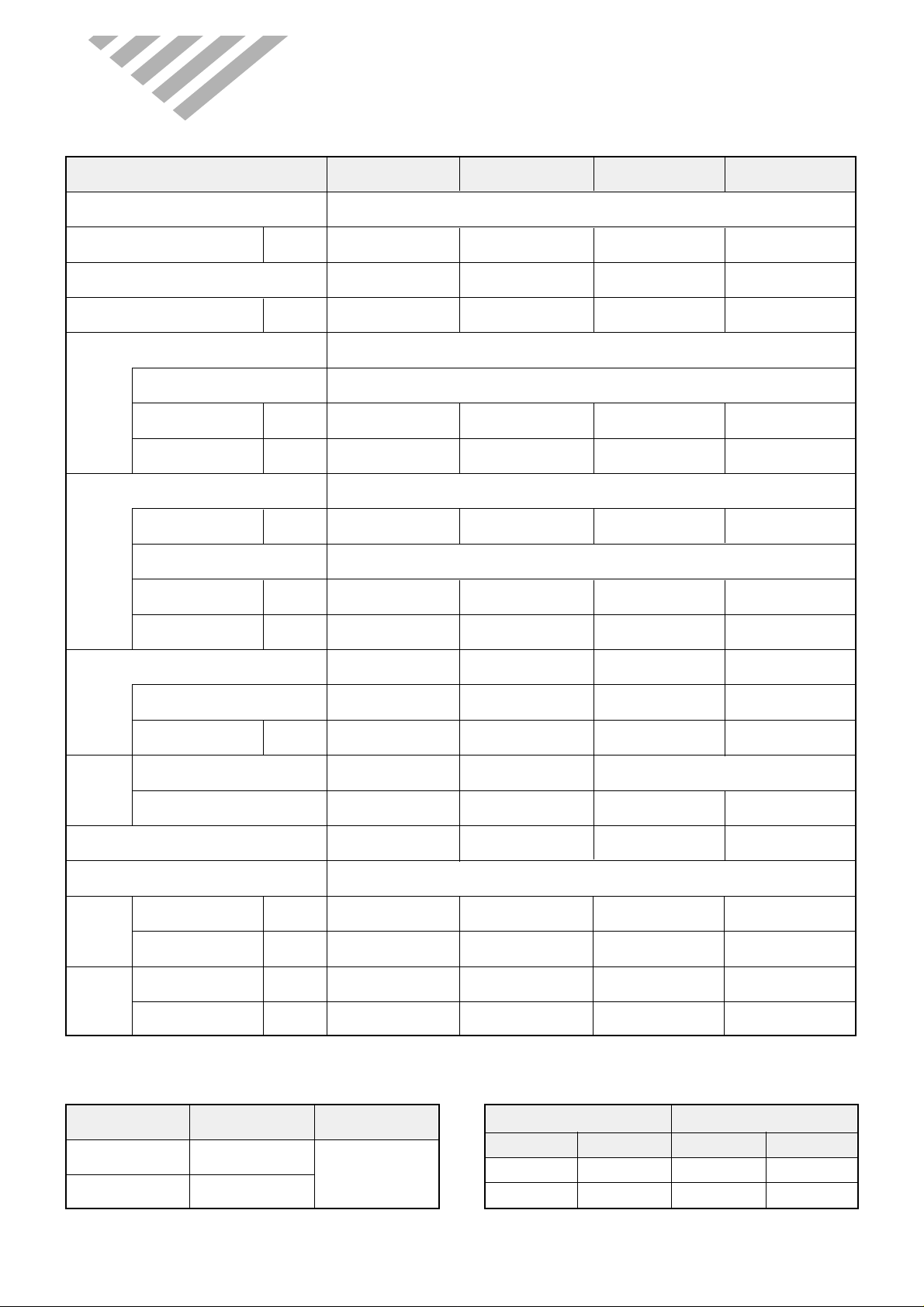
1
1. SPECIFIC A TIONS
ITEM TAS-12 TAS-15 TAS-18 TAS-24
Function Cooling
Capacity BTU/H 11500 15000 18000 22000
SEER 10.6 10.3 10.3 10.0
Dehuminication L/H 1.5 1.8 2.5 3.0
Electrical Data
Main Power
Running Current A 4.5 6.4 7.5 9.5
Watts W 1010 1420 1060 2110
Refrigerant R-22
Quantity OZ 35.3 (1000g) 40.5 (1150g) 42.3 (1200g) 63.5 (1800g)
Connection Flare
Gas Side inch 3/8" (9.52mm) 1/2" (12.7mm) 1/2" (12.7mm) 5/8" (15.9mm)
Liquid Side inch 1/4" (6.35mm) 1/4" (6.35mm) 1/4" (6.35mm) 3/8" (9.52mm)
Compressor QK164KBD RCA155U001 RCA180U001 QP325KBB
O.L.P MRA 98996-12026 MRA 12013-696 MRA 12138-696 Internal
LRA A 24 39 42 68
Motor Indoor FDA353DWA FDA353DWB FDA353DWC
Outdoor YDK-50-6B1 YDK-50-6B1 YDK-50-6B1 A2929GS010
Capacitor Dual 3/30µF 400VAC 3/30µF 400VAC 3/35µF 400VAC 5/40µF 400VAC
Dimension
Indoor W x H x D mm 815x285x195 1035x322x205 1080x298x200 1080°ø298°ø200
Weight (net) lb 20.3 (9.2kg) 26.7 (12.1kg) 32.4 (14.7kg) 32.4 (14.7kg)
Outdoor
W x H x D mm 800x615x320 800x615x320 800x615x320 872x675x325
Weight (net) lb 110.3 (50kg) 110.3 (50kg) 110.3 (50kg) 141.1 (64kg)
Unit conversion : 1 inch = 25.4 mm
AC 208/230V~ , 60Hz , 1 Ph
Indoor Temp Outdoor Temp Indoor Humidity
65~90°F 70~109°F Less than 80%
(18~32°C) (21~43°C)
❃ The Ranges of Temperature And Humidity.
Indoor Outdoor
DB WB DB WB
80°F 67°F 94°F 75°F
(26.7°C) (19.4°C) (35.0°C) (23.9°C)
❃ Standard Rating Condition
Page 2

No Part Name Q'ty Remark No Part Name Q'ty Remark
1 Installation Plate 1 6 Battery 2
2 Remote Controller 1 7 Nail 4
3 Remote Holder 1 8 Screw 4
4 Deodorizing Filter 1 9 Outdoor Cover 1
5 Electrostatic Filter 1 10 Foot Cushion 4
2
BASIC ACCESSORIES
2. INST ALLA TION
This Installation section explains how and where to connect this new air conditioner. Please read make sure all accessories are included as shown below and read manual thoroughly. This Installation section is provided to assist the person knowledgeable in air conditioner installation and should not be installed by anybody who is not thoroughly familiar
with this type of installation. Please contact a professional installer if necessary.
ACCESSORIES SUPPLIED WITH THE UNIT:
9
0
AUTO
(24 Series Only)
Page 3

3
OPTIONAL ACCESSORIES
ACCESSORIES NOT SUPPLIED WITH THE UNIT :
No Part Name Q'ty Description Remark
1 Drain Hose Extension 1 PVC, 20mm x 2M
2 Tape Finish 1 PVC, W80mm x 25M
3 Insulator Plate 1 PE, T8.0
4 Putty 1 Gray, 80g
5 Wall Cap 1 HIPS,
6 Bracket Saddle 2 SCT, T0.8 24 Series Only
7 Cable Tie 2 DACT-190A 24 Series Only
1234
567
Page 4
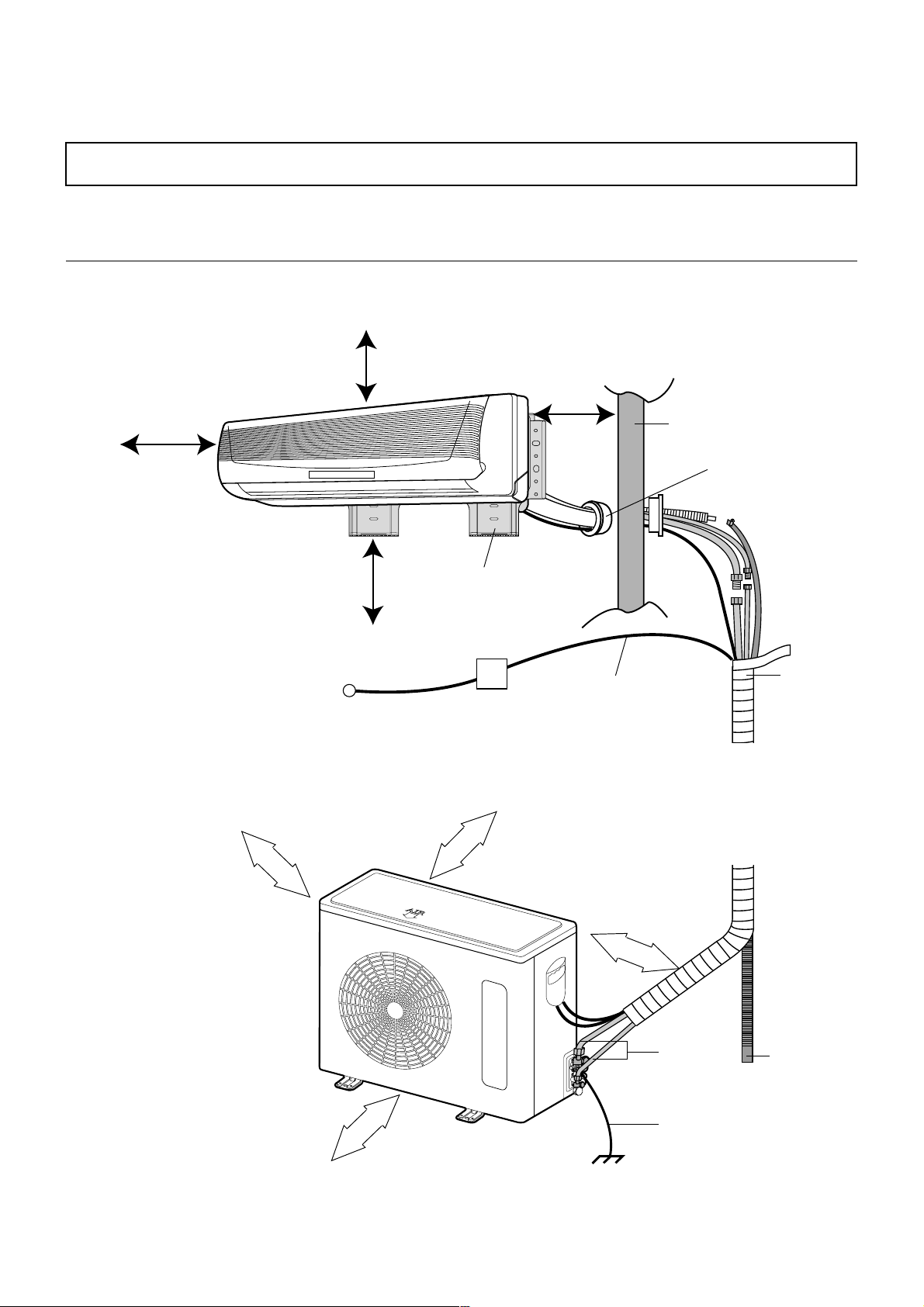
4
INSTRUCTION OF INSTALLATION
Below is an overview for the connection of the Indoor unit to the Outdoor unit.
O VERVIEW
This appliance must be installed according to national power supply acquirement.
10cm (3.95in)
from ceiling
10cm (3.95in) from
side wall
30cm (11.8in) from
side wall
Wall
Wall Cap
At least 30cm
(11.8in) from unit
10
cm
more than
4 inch
Power
Source
more than
4 inch
Installation Plate
Circuit Breaker
10
cm
Adding additonal tubing will decrease efficiency.
Power cable
Maximum Height 7M (21Ft)
Maximum Length 15M (49Ft)
Standard Length: 25ft (7.6m)
Adding Refrigerant: 0.32 oz/ft (30g/m)
more than
27 inch
70
cm
Wrap with
Tape
cm
60
more than
24 inch
Copper
Tubing
(Not Supplied)
Ground Wire
(Not Supplied)
Drain
Hose
Page 5
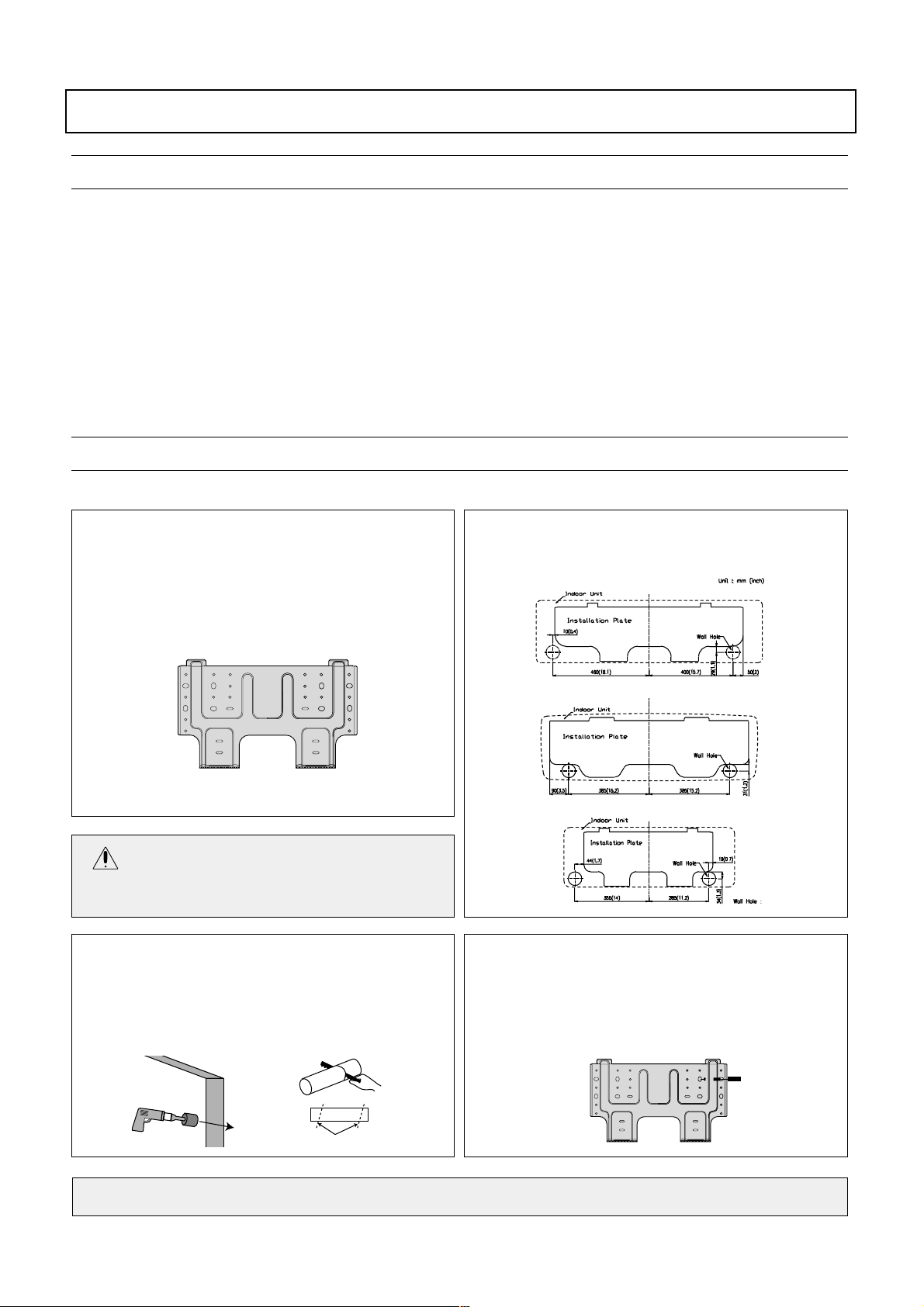
5
INSTALLATION
1. Determine the type of wall (sheetrock, concrete, etc.)
and make sure it is strong enough to hold indoor unit.
Select an approximate position for the unit, taking the
required distances away from walls/AC outlet into
consideration.
INDOOR UNIT
• Do not install the unit in an area with direct sunlight, near
heat sources (radiator, etc.), or an area where leakage of
flammable gas may be expected.
• Select a position in the room, high on the wall, where the
whole room can be uniformly cooled.
• Select a location that can hold the weight of the unit and
where the copper tubing, drain hose and Indoor to Outdoor
Wire have the shortest distance to the Outdoor unit.
• Make sure the Indoor unit is installed at least 10cm (3.95in)
away from the top and left side wall and at least 30cm
(11.8in) from AC outlet and right side wall.
OUTDOOR UNIT
• Do not install the unit in an area near heat sources,
exhaust fans, or an area where leakage of flammable gas
may be expected.
• Do not install the unit in a humid, damp or uneven location.
• Select a location that is well ventilated .
• Leave enough room around the unit for air intake, exhaust
and possible maintenance.
2. Determine if the hole is to be made at the left or right
hole location.
3. Using drill with hole-cutting attachment or equivalent, cut
a hole 70mm (2.75") in diameter. The hole should be
made at a slight downward slant to the outdoor side.
Measure the thickness from the inside to outside edges
and cut a PVC pipe at a slight angle 1/4" shorter than the
thickness of the wall and insert pipe in wall.
4. For sheetrock, wooden or similar wall, measure down
from the ceiling using a level or tape measure and attach
the wall bracket to the wall using 4 screws. If you are not
able to line up the holes with the beams, use toggle
bolts. Make sure the wall bracket is even and flush
against the wall.
Indoor Outdoor
Cut at slight angle
CAUTION
• Before making hole, make sure there are no studs, pipes,
electrical wiring or conduit directly behind the area to be cut.
For Concrete, or similar type wall, make holes into the wall and insert concrete nails instead of screws.
INST ALLING THE INSTALLATION PLATE
To install the wall bracket, follow the procedures below. One hole is required for the tubing and may be either on the left or right side.
SELECTING A SITE:
• TAS-18/24
• TAS-15
• TAS-12
70(2.75)
Page 6
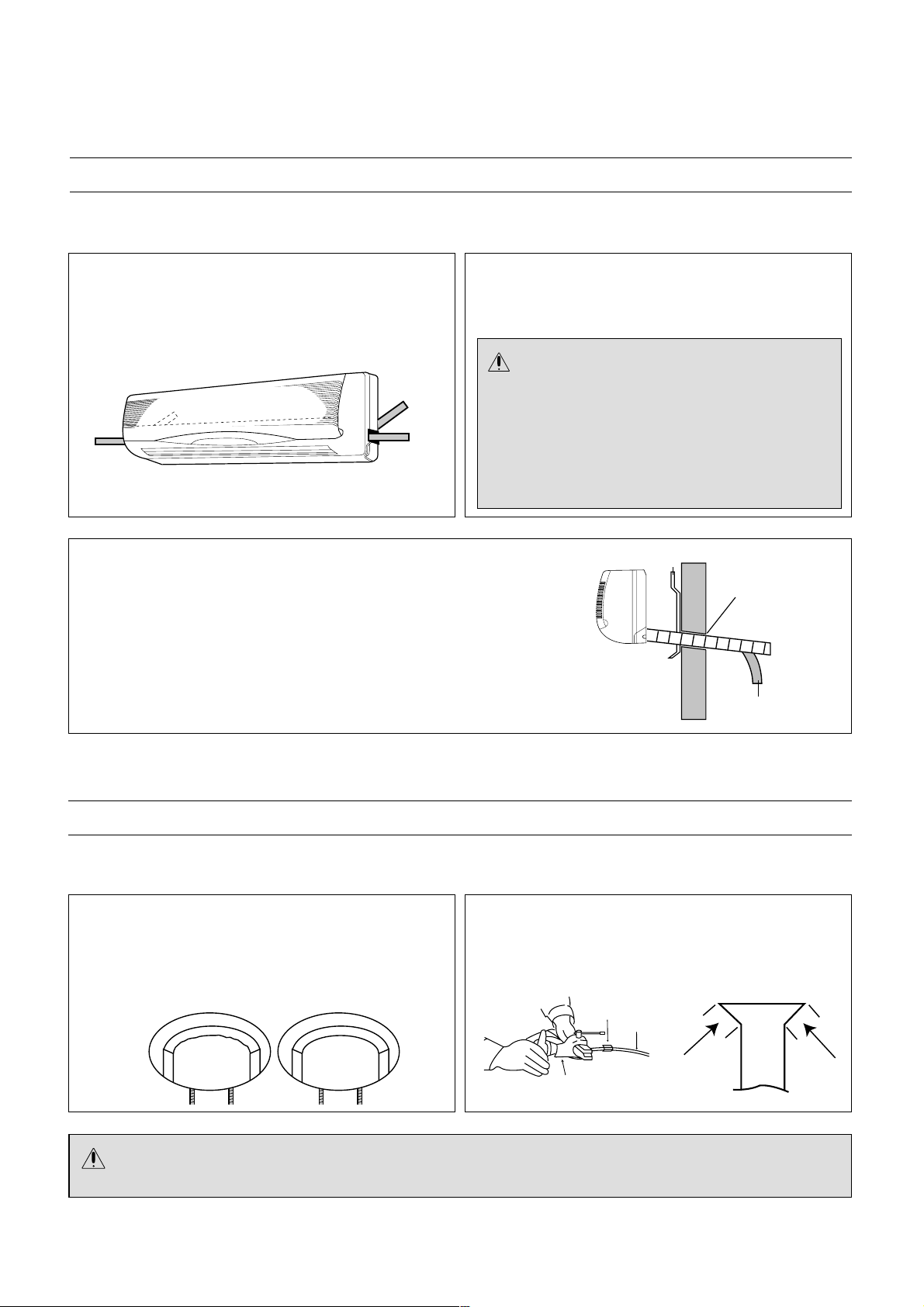
6
2. Make sure the drain hose and copper tubing are
wrapped with the rubber insulation. Using the tape,
wrap the indoor/outdoor wire, copper tubing and drain
hose together.
MOUNTING THE INDOOR UNIT
The Indoor unit must be mounted before connecting the indoor/outdoor wire, drain hose and copper tubing. To mount,
follow the procedures below:
1. The tubing can be extended in 4 directions as shown
below. No cutting is necessary for left/rear and
right/rear tubing connections. If using left or right tubing connections, remove the plastic area with a hacksaw so pipes can go through.
Left
Tubing
Right
Tubing
Left/Rear
Tubing
Right/Rear
Tubing
CAUTION:
• Make sure the Indoor unit’s AC cord is not connect-
ed to AC power when performing these procedures.
• Be sure to comply with local codes on running a wire
from the indoor to the outdoor unit.
• DO NOT LET THE INDOOR/OUTDOOR WIRE
COME IN DIRECT CONTACT WITH THE TUBING
OR HOSE!
3. Shape the tubing so it can easily go through the hole
in the wall. Push the indoor/outdoor wire, copper tubing and drain hose through the hole in the wall angling
downward. Situate the indoor unit on the wall bracket
by lifting the indoor unit slightly above the wall bracket
and then down so it is securely locked in place.
Installation Plate
Insert Putty
Drain Hose
CAUTION:
• When using the tube reamer, hold the tube downward and make sure no copper scraps fall into the tubing.
2. Make a flare at the end of the copper tube with a flare
tool.
Make sure the inside surface and edges are smooth
and the sides are uniform length.
1. Cut the copper tube extension to the desired length
with a tube cutter. It is highly recommended that 1 foot
is added to the requested length. After cutting, deburring may be necessary (see below diagram). Perform
this with a tube reamer.
BEFORE AFTER
PREPARING THE COPPER TUBING (NOT INCLUDED)
A copper tubing extension (not included) may need to be cut. If this is the case, it will also have to be deburred and
flared as shown below:
Flare tool
Flare nut
Connection
pipe
Page 7

7
1. Remove the flare nut stoppers from the inside unit.
Determine the location of the copper tubing and
where the bends will be. Gently bend the copper tubing, making sure to use big angles so no crimping will
occur. Try to do this on the first try as repeated bending may break or crimp the tubing.
2. Remove the plastic stoppers from the tubing. Connect
the large and small copper tubing to the respective
extension and rotate the flare nut with your finger until
a smooth match is made. Make sure the copper
extension has foam rubber (insulation) on it.
Flare Nutcoupler
CONNECTING THE COPPER TUBES
To connect the copper tubes, follow the procedures below:
NOTE:
When removing the flare nut stopper from the inside unit, confirm “Ping”, sounds because the mixed gas is charged in
the inside unit,
3. Once a smooth match is made, tighten the flare nut
using a wrench. Be very careful not to strip the
threads or flare nut. Repeat this process for the small
and large tubing. When tightening the flare nut, use
another wrench to securely hold the coupler from
twisting and possibly damaging the tubing.
4. Remove the flare nut stoppers from the outdoor unit’s
valves. Connect the larger copper tubing to the larger
valve on the outdoor unit. Connect the smaller copper
tubing to the smaller valve on the outdoor unit.
5. Perform a leak test on all copper tube connections. To
prevent heat loss and damage to walls from condensation, the copper tube connections coming from the
wall must be insulated. Do this by wrapping foam rubber or equivalent around the connection approximately 8mm thick so no copper tubing is exposed.
NOTES:
• As with all wiring and hookups on this unit, make sure
the AC plug on the indoor unit is unplugged.
• Be very careful not to strip the threads or flare nut.
• When insulating the connections, use foam rubber or
equivalent.
1. Connect the drain hose extension to the drain hose
coming from the indoor unit by loosing the clamp on
the extension using a phillips screwdriver, attaching
the hoses together and then tightening the clamp.
2. Run the drain hose, slanted downward, outside. If the
drain pipe is exposed
indoors, make sure it is
thoroughly insulated so
condensation does not
ruin walls or furniture or
come in contact with the
AC connection or extension. Also, do not crease
or form a trap in the tubing.
Insert Putty
Drain Hose
CONNECTING THE DRAIN HOSE
To connect the drain hose, follow the procedures below:
Page 8
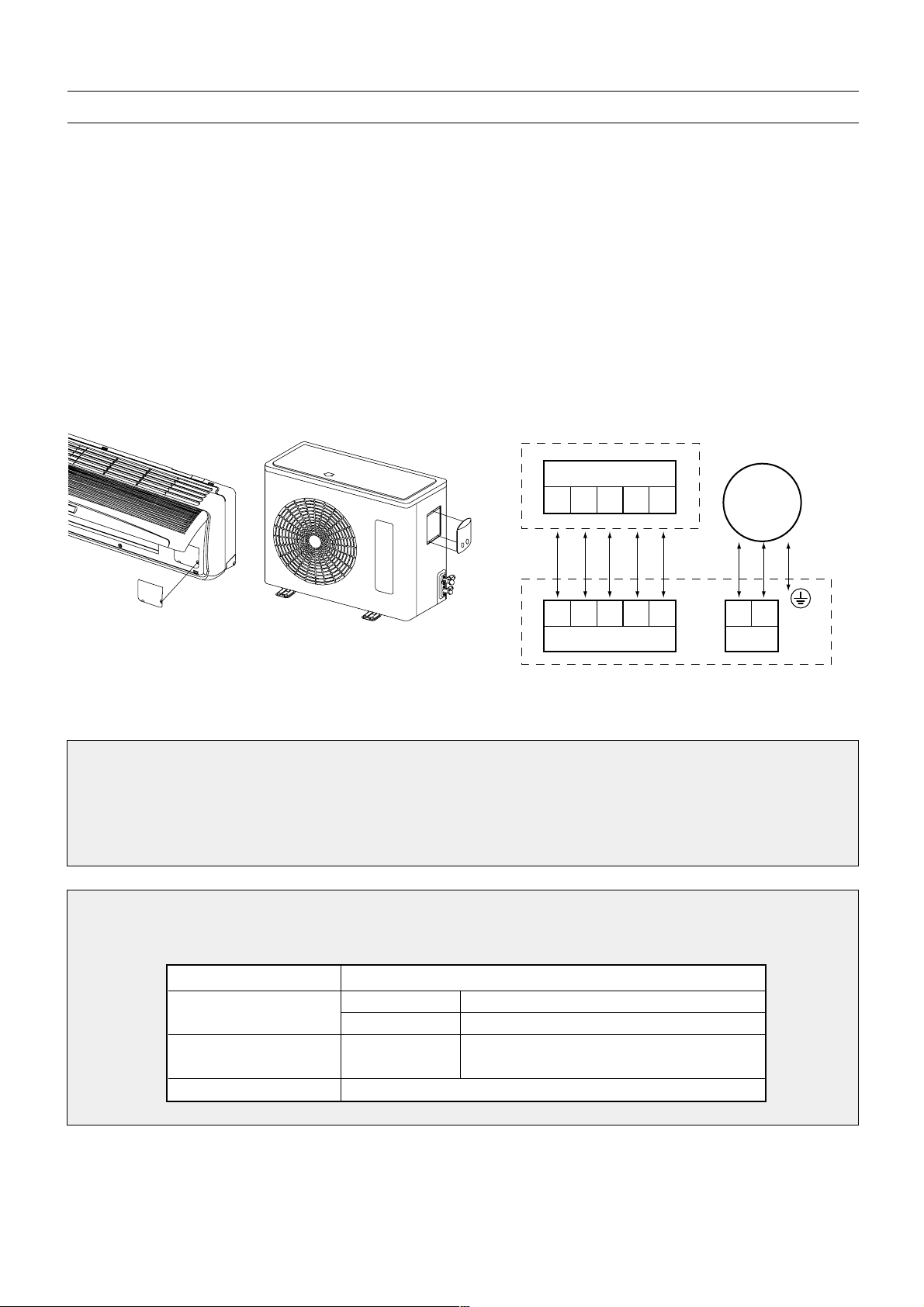
CONNECTING THE CABLES
One electric power cable must be connected to the outdoor unit. The indoor unit is connected to outdoor unit through the
connection cable. To install the cables follow as below.
1. Open the connection cover on the indoor unit.
2. Open the SVC cover on the side of outdoor unit.
3. Connect the connection cable to terminal blocks of the indoor and outdoor unit as shown below.
- Must be connected with the same terminal number of indoor and outdoor unit.
- Be sure not to slip the cables out of terminal.
4. Connect the power cable and earth cable.
5. Reinstall the connection cover and the SVC cover.
6. Install the conduit kit. (The conduit kit is optional)
[Connetion Cable]
Indoor Unit
Terminal Block
1
2 3 4 5
Circuit breaker
(Main Power)
1
Terminal Block
Outdoor Unit
CAUTION
• The supply voltage must be the same as the rated voltage of air conditioner.
• Prepare the power source for exclusive use with the air conditioner.
• A circuit breaker must be installed between the power source and the unit.
• This air conditioner must be installed according to the national electric rules.
INFORMATION
• The information for the cables of this air conditioner is as below.
ITEM SPECIFICATIONS
POWER CABLE
CONNECTION CABLE 12K~24K BTU/h
CONDUIT SIZE 0.875 inch (22.2mm)
12K~15K BTU/h 3G AWG 14 SJT or SPT-3
18K~24K BTU/h 3G AWG 12 SJT or SPT-3
5G AWG 16~18 SJT
3G AWG 18~20 SJT+2G AWG 16~18 SJT
2 3 4 5 1
2
T/B 2
8
Page 9
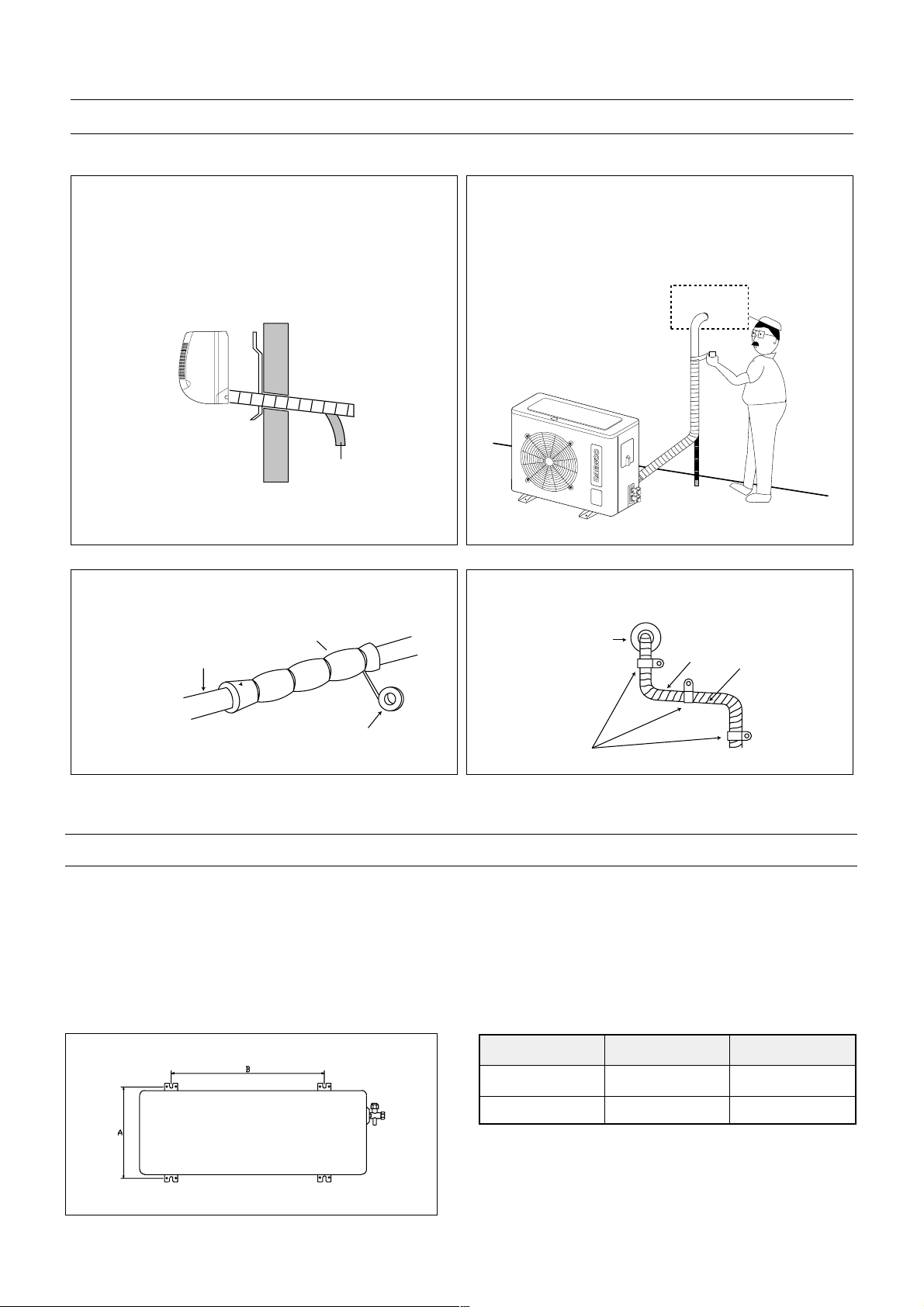
9
TAPING UP THE WIRE/TUBES/HOSE
MOUNTING OUTDOOR UNIT
1. After selection the appropriate site, position the outdoor unit and make sure the space around the outdoor unit.
(See overview instruction of installation)
2. Mount the outdoor unit on appropriate base using anchor bolts.
3. Install the CUSHION RUBBER provided to prevent vibration and noise.
4. If the outdoor unit is expose to direct sunlight or strong wind, install shield around the outdoor units.
❈ The outdoor unit must be installed on stable and rigid base.
Model A B
TAS-12/15/18 360 580
TAS-24 350 550
After running the wire, hose and tubing outside, tape them up as shown below to insulate.
1. Tape the two copper tubes, drain hose (and the
electrical wiring if local codes permit) together with
the supplied tape. Make sure the electrical wiring
does not come in direct contact with the copper tubing or drain hose. Approximately 1 foot outside the
hole, let the drain hose out and separate from the
copper tubing and wiring.
Drain hose
3. Wrap the piping joints with the
insulator plate and fas
ten it with vinyl tape.
pipe
Plate
2. Begin wrapping from the point the tubing comes out of
the outdoor unit and continue to the hole in the wall.
Leave no gaps or breaks and cover the entire length
of the tubing. As you wrap, overlap the previous turn
by half the width of the tape.
4.
After wrapping the connection pipe with tape,
fasten it to the outside wall with saddles, etc.
Wall cap
Pipe
Tape
vinyl tape
Saddle
(Not supplied)
Page 10
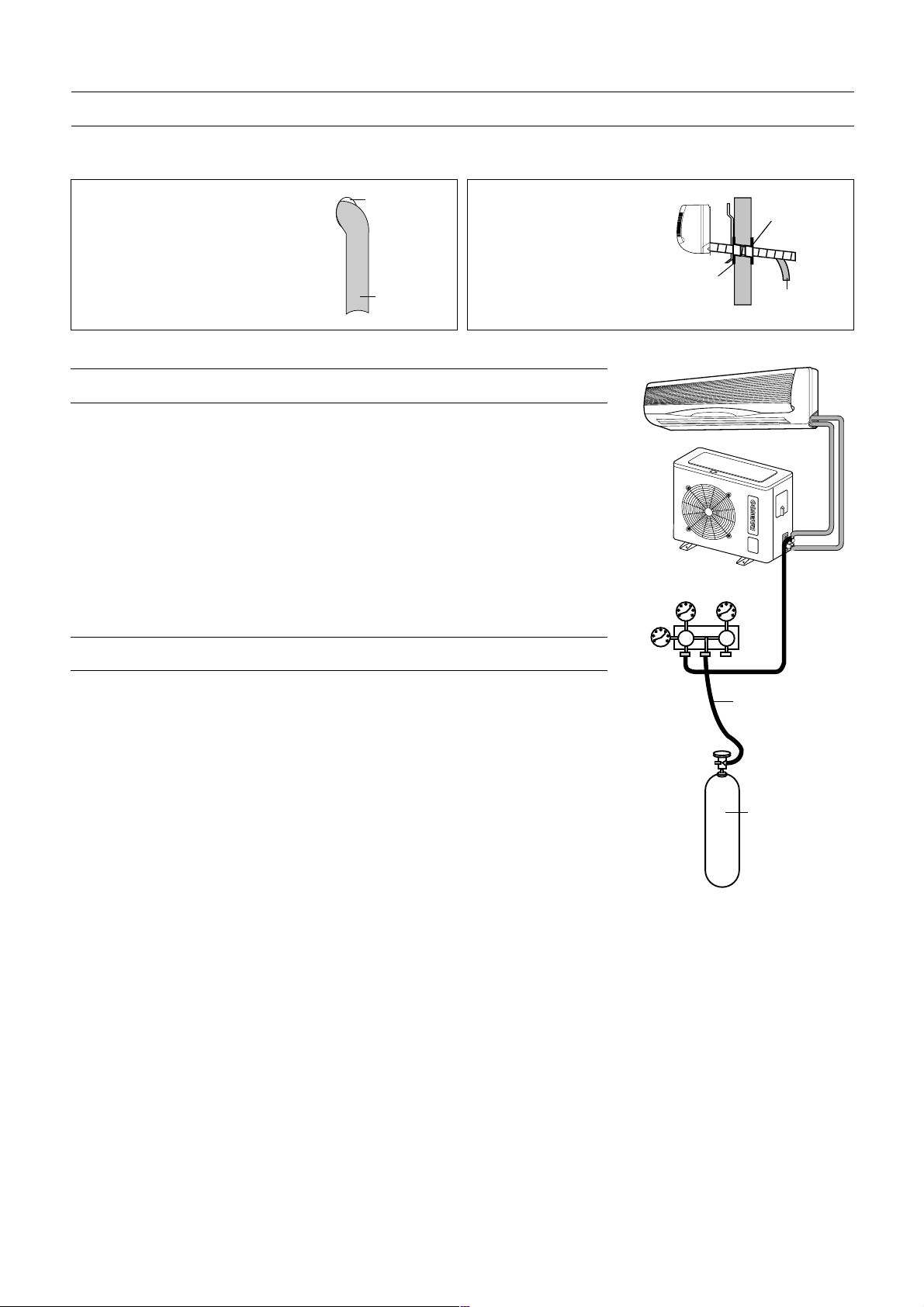
10
AIR PURGING
Air and moisture remaining in the refrigerant system may create adverse conditions
as indicated below:
• pressure in the system rises
• operating current rises
• cooling efficiency drops
• moisture in the refrigerant circuit may freeze and block capillary tubing
• water may lead to corrosion of parts in the refrigerant system
Therefore, the indoor unit and tubing between the indoor and outdoor unit must
AIR PURGING WITH VACUUM PUMP (TEST RUN)
Remove the valve caps from the wide and narrow service valves on the
outdoor unit. Note that both narrow and wide tube service valves on the outdoor
unit are kept closed at this stage (shipping position).
Leak Test
(Save for reuse.)
CA UTION:
Be sure to use a manifold valve for air purging. If it is not avail able, use a stop valve for this purpose.
The “Hi” knob of the manifold valve must always be kept closed.
3. Pressurize the system to no more than 150 P.S.I.G. with dry nitrogen gas and close the cylinder valve when the
gauge reading reaches 150 P.S.I.G. Next, test for leaks with liquid soap.
CA UTION:
To avoid nitrogen entering the refrigerant system in a liquid
state, the top of the nitrogen gas cylinder must be higher than its bottom when you pressurize the system. Usually, the
cylinder is used in a vertical standing position.
4. Do a leak test of all joints of the tubing (both indoor and outdoor) and both wide and narrow service valves. Bubbles
indicate a leak. Be sure to wipe off the soap with a clean cloth.
5. After the system is found to be free of leaks, relieve the nitrogen pressure by loosening the charge hose connector at
the nitrogen cylinder. When the system pressure is reduced to normal, disconnect the hose from the cylinder.
Lo Hi
Pressure
Gauge
Manifold Valve
Outdoor Unit
Indoor Unit
Charge Hose
Nitrogen Gas
Cylinder
(Vertical
Position)
1. Apply the putty to any area
on the outside hole that air
or rain can get into.
Apply Putty
Here
Tubing
2. After applying putty,
insert the wall Cap at
Indoor side
and Outdoor side.
Insert Putty
Wall Cap
(For DS-110R)
Drain Hose
APPLYING PUTTY AND INSERTING THE WALL CAP
After running the wires and tubing outside, putty should be inserted around the opening on the outside to protect against
rain, wind, etc. To apply putty, see below:
Indoor side Wall
Outdoor side
be leak tested and evacuated to remove any noncondesables and moisture from
the system.
Confirm each tube (narrow and wide tubes) between the indoor and outdoor units
has been properly connected and all wiring for the test run has been completed.
1. With the service valves on the outdoor unit remaining closed, remove the
threaded cover on the wide tube service port.
2. Attach a manifold valve (with pressure gauge) and dry nitro gen gas cylinder
to this service port with charge hoses.
Page 11

11
Evacuation
1. Attach the charge hose end described in the leak test
area to a vacuum pump to evacuate the tubing and
indoor unit. Confirm the Lo knob of the manifold valve is
open. Then, run the vacuum pump. The operation time
for evacuation varies with the tubing length and capacity
of the pump. The following table shows the amount of
time for evacuation:
2. When the desired vacuum is reached, close the Lo knob
of the manifold valve and stop the vacuum pump.
Finishing the job
1. With a hex wrench, turn the narrow tube service valve
stem counter-clockwise to fully open the valve.
2. Turn the wide tube service valve stem counter-clockwise
to fully open the valve.
CA UTION:
To avoid gas from leaking when removing the charge hose,
make sure the wide tube service valve is fully open and
turned all the way out.
3. Loosen the charge hose connected to the wide tube ser-
vice port slightly to release the pressure, then remove the
hose.
4. Replace the threaded cover on the wide tube service port
and fasten it securely. This process is very important to
prevent gas from leaking from the system.
5. Replace the valve caps at both wide and narrow service
valves and fasten them securely.
This completes air purging with a vacuum pump. The air
conditioner is now ready to test run..
Lo Hi
Pressure
Gauge
Manifold Valve
Outdoor Unit
Indoor Unit
Charge Hose
Vacuum
Pump
If tubing length is less than
33 ft. (10 m)
10 min. or more
If tubing length is longer than
33 ft. (10 m)
15 min. or more
Required time for evacuation when 30 gal/h vacuum
pump is used
Page 12
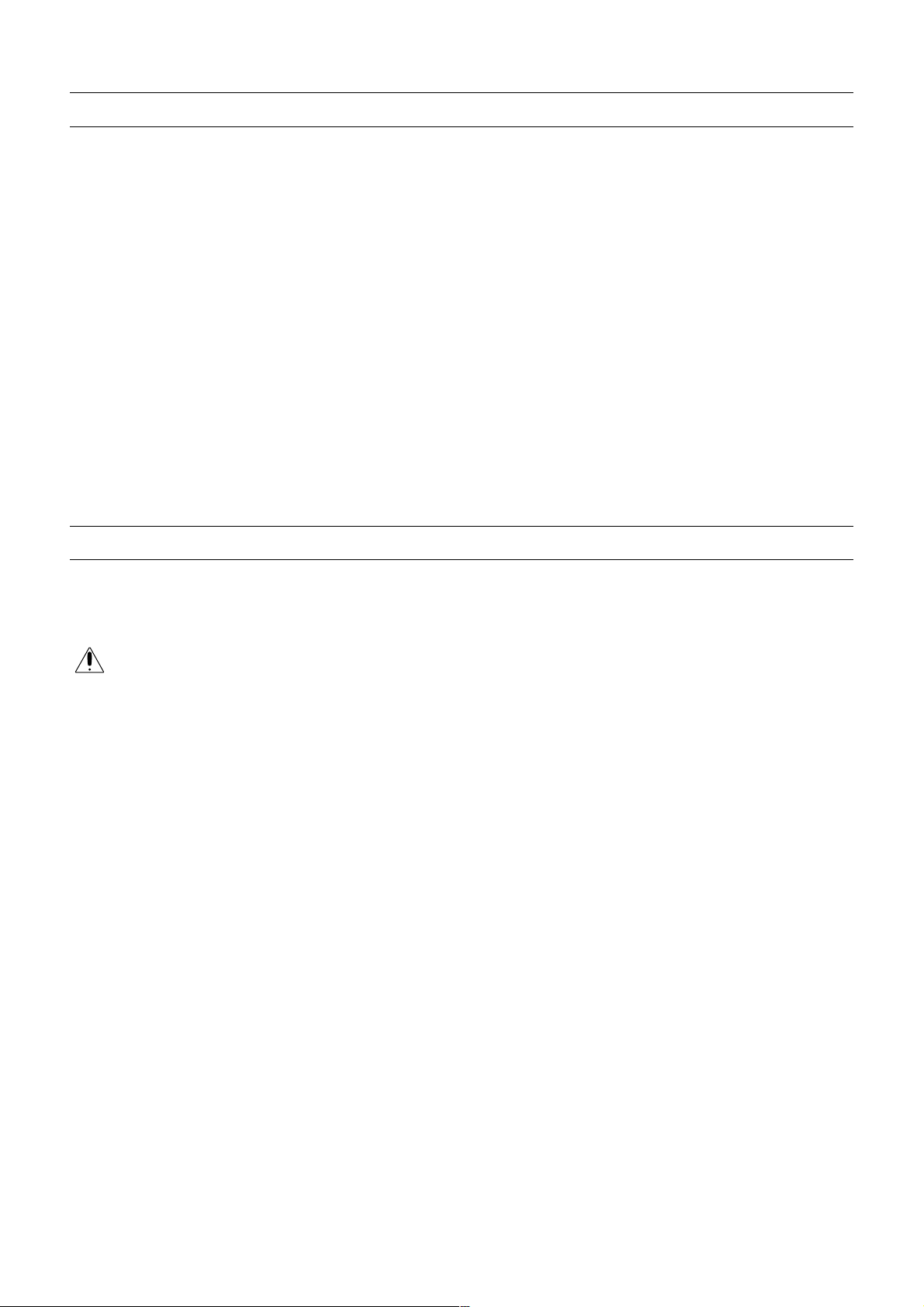
12
TEST RUN
Check that all tubing and wiring have been completed correctly. Check again that the wide and narrow tube service
valves are fully opened. Turn on the power and run the system.
Service Valve Construction
• Valve Position Closed
The valve systems of both the wide and narrow tubes are turned all the way in. The unit is shipped from the factory in
this position and it is also used for Pump Down and Air Purging.
• Valve Position Fully Open
The valve stems of both the wide and narrow tubes are turned all the way out. This is normal operating and Test Run
position.
• Valve Position Half Open
With the narrow tube valve stem is turned to the halfway-down position. This position is used for pressure measurement and gas charging.
CAUTION:
When opening or closing the service valve stem, be sure to use a hex wrench.
PUMP DOWN
Pump Down means collecting all refrigerant in the outdoor unit without loss in refrigerant gas.
This is performed when the unit is to be relocated or the refrigerant circuit is serviced.
CAUTION:
Be sure to perform Pump Down procedure with the unit cooling mode.
Pump Down Procedure
1. Connect a low-pressure gauge manifold hose to the charge port on the wide tube service valve.
2. Open the wide tube service valve halfway and purge the air from the manifold hose using the refrigerant gas.
3. Close the narrow tube service valve (all the way in).
4. Turn on the unit s operating switch and start the cooling operation.
5. When the low-pressure gauge reading becomes 1 to 0.5 kg/cm2 (14.2 to 7.1 psi), fully close the wide tube valve stem
and then quickly turn off the unit. At that time, Pump Down has been completed and all refrigerant gas will have been
collected in the outdoor unit.
Page 13
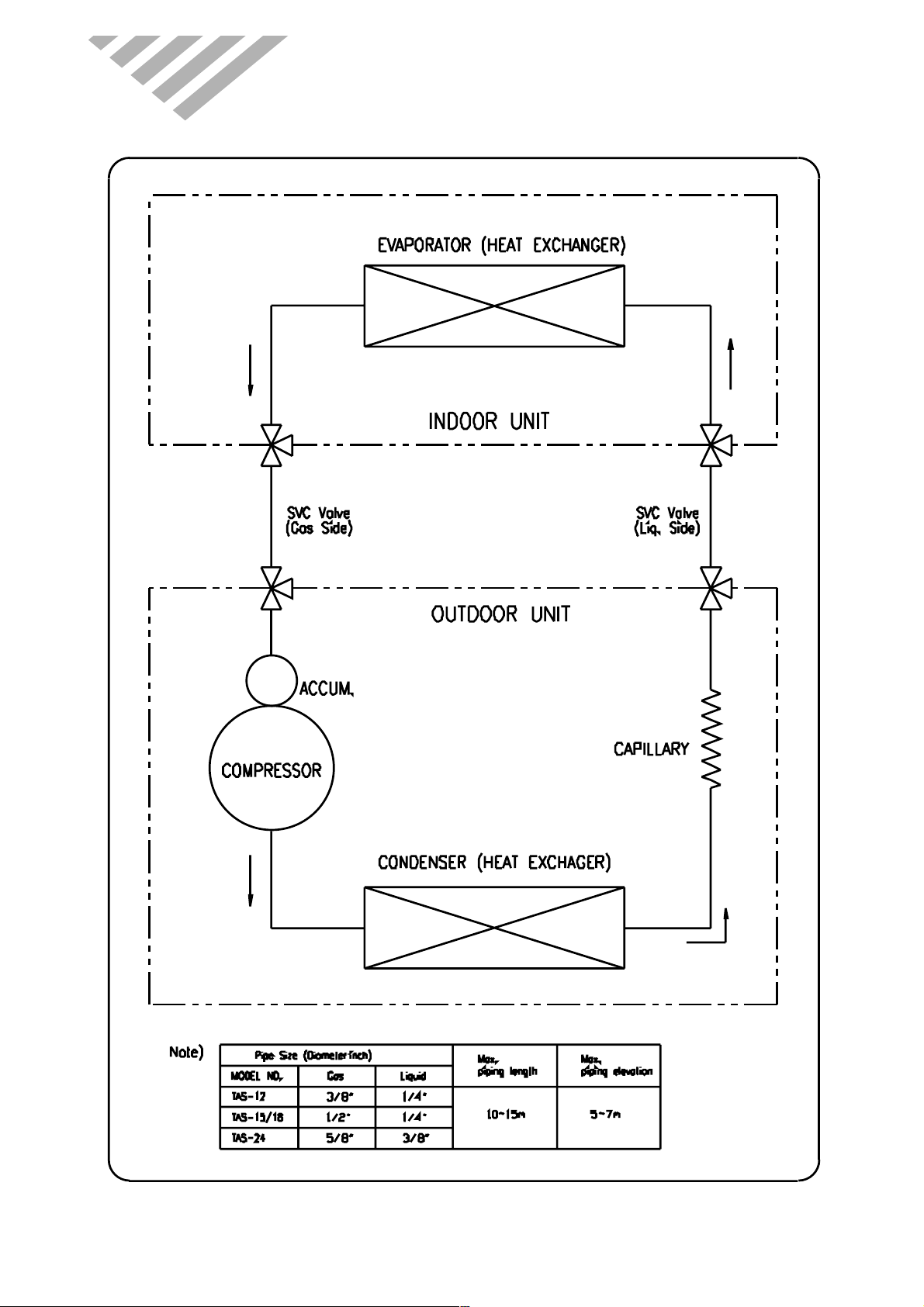
13
3. REFRIGERANT CYCLE DIA GRAM
Page 14
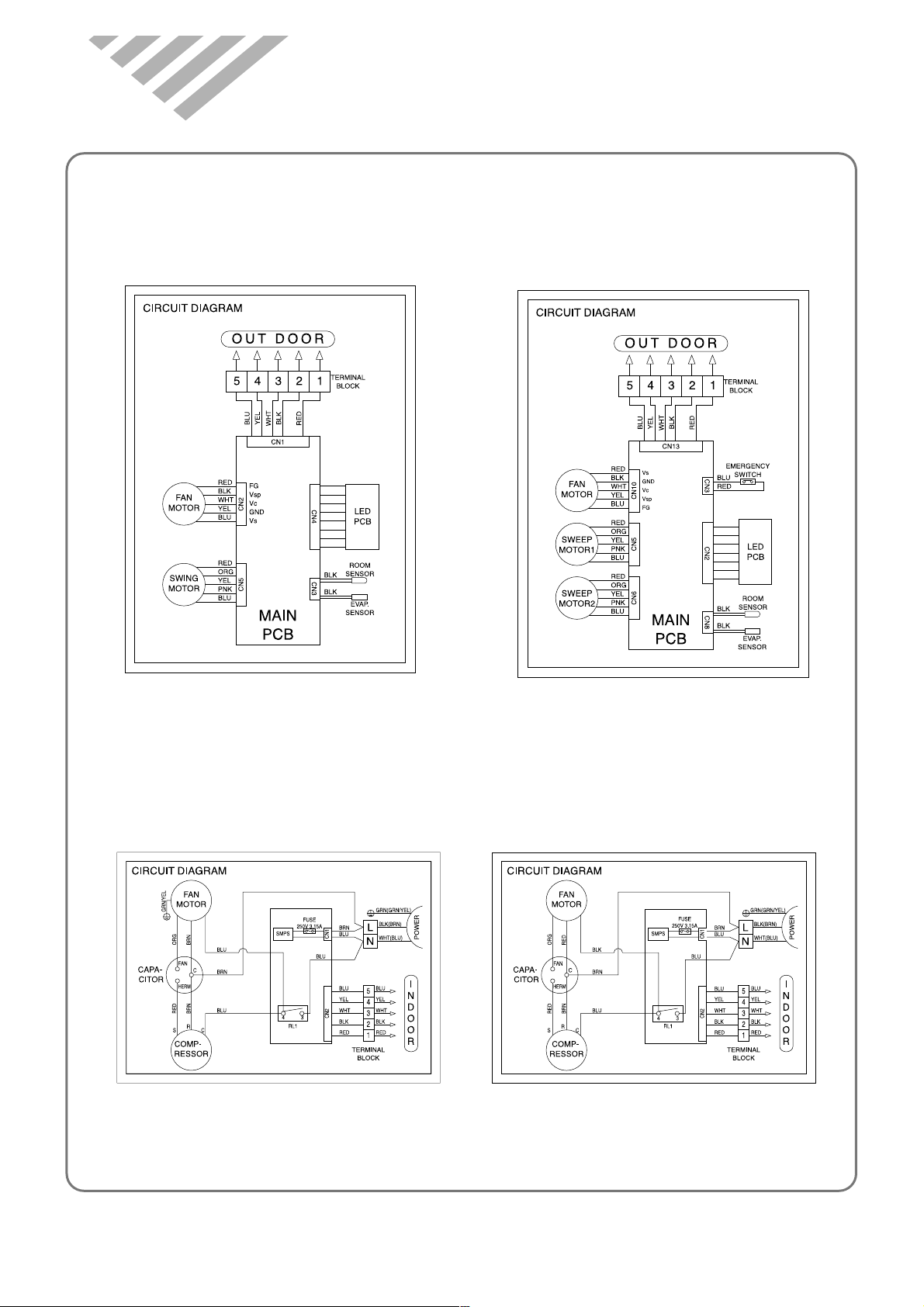
14
4. WIRING DIA GRAM
• Indoor Unit
◆ TAS-12/18/24 ◆ TAS-15
• Outdoor Unit
◆ TAS-12/15/18 ◆ TAS-24
Page 15
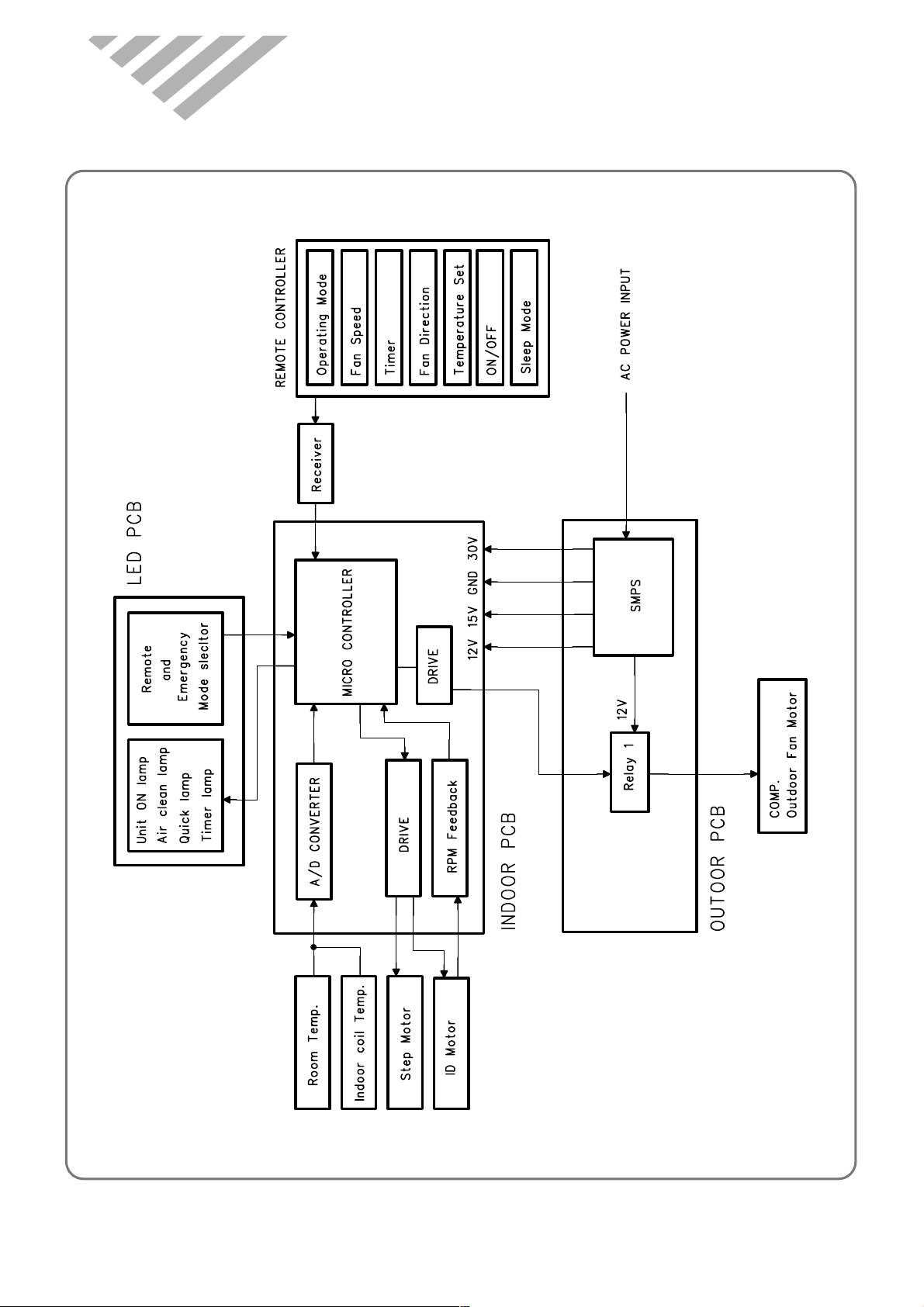
15
5. CONTROL BLOCK DIA GRAM
Page 16

16
6. TROUBLE SHOOTING
Outdoor unit does
not run?
Does
the compressor run
normally?
Indoor unit does
not run
Check the failure
code according to
the self diagnostic
Is the unit
display
mormal?
check the failure
code according to
the self-diagonostic
Normal
check the
connecting
point of
magnetic
contactor
YES
YES
YES
YES
NO
NO
YES
Is the power
applied to the
unit
Is the
power normal?
check the voltage between
L & N of terminal
block
press the power ON/OFF
button on remote controller
Does the
beeper beep two
times?
Is the display
all off?
• Check the connector on display
PCB connected to control PCB
• Check the display PCB itself
Check power supply mains
or interconnection wires
Check the wiring of indoor
Is the
switch position
on switch pannel at
"Remote"
Does
control PCB
status LED repeat one
second "on and
off"?
• control PCB fault
• Micom or reset
IC fault
• Check the remote signal receiver
• Check the connection between signal
receiver and control PCB
Place the switch
position to the
"Remote" and then
Check it once
more
YES
NO
YES
NO
NO
NO
NO
YES
YES
YES
YES
YES
NO
NO
NO
Is the
unit display
normal?
Trouble
Page 17

17
Note 1)
1 Neither indoor unit nor outdoor unit runs.
Check the following points first. (There are f ollo wing case in normal operation)
a. Is the timer mode set the "timer ON".
b. Is the timer mode set the "timer-OFF" and the time had passed?
2 Neither outdoor fan nor compressor runs while indoor fan runs.
Check following points first. (There are f ollo wing cases in normal operation)
a. Is the temperature set point suitable?
b. Has the 3 minutes time guard f or compressor operated?
1. Error Code I - ON LED blinking 3 times at Emergency Mode
1 When the compressor do not run.
i) Check the voltage between and of terminal block.
(Indoor Unit, Outdoor Unit)
ii) Check connecting wire of indoor unit and outdoor unit.
iii)Check relay RL1 on pow er P.C.B (outdoor PCB)
2 Check fixing of indoor coil thermistor.
3 Check the GAS LEAKAGE of the pipe.
2. Error Code 2 - ON LED blinking
1 Check the sensor and its circuit.
2 It occurs when sensor is open or short.
3. Error Code 3 – TIMER LED blinking
1 Check the Indoor Fan Motor.
2 Check the RPM feedback circuit.
③ Indoor Fan Motor does not work for 5 seconds.
Y
L
Self-Diagnostic Function
Page 18
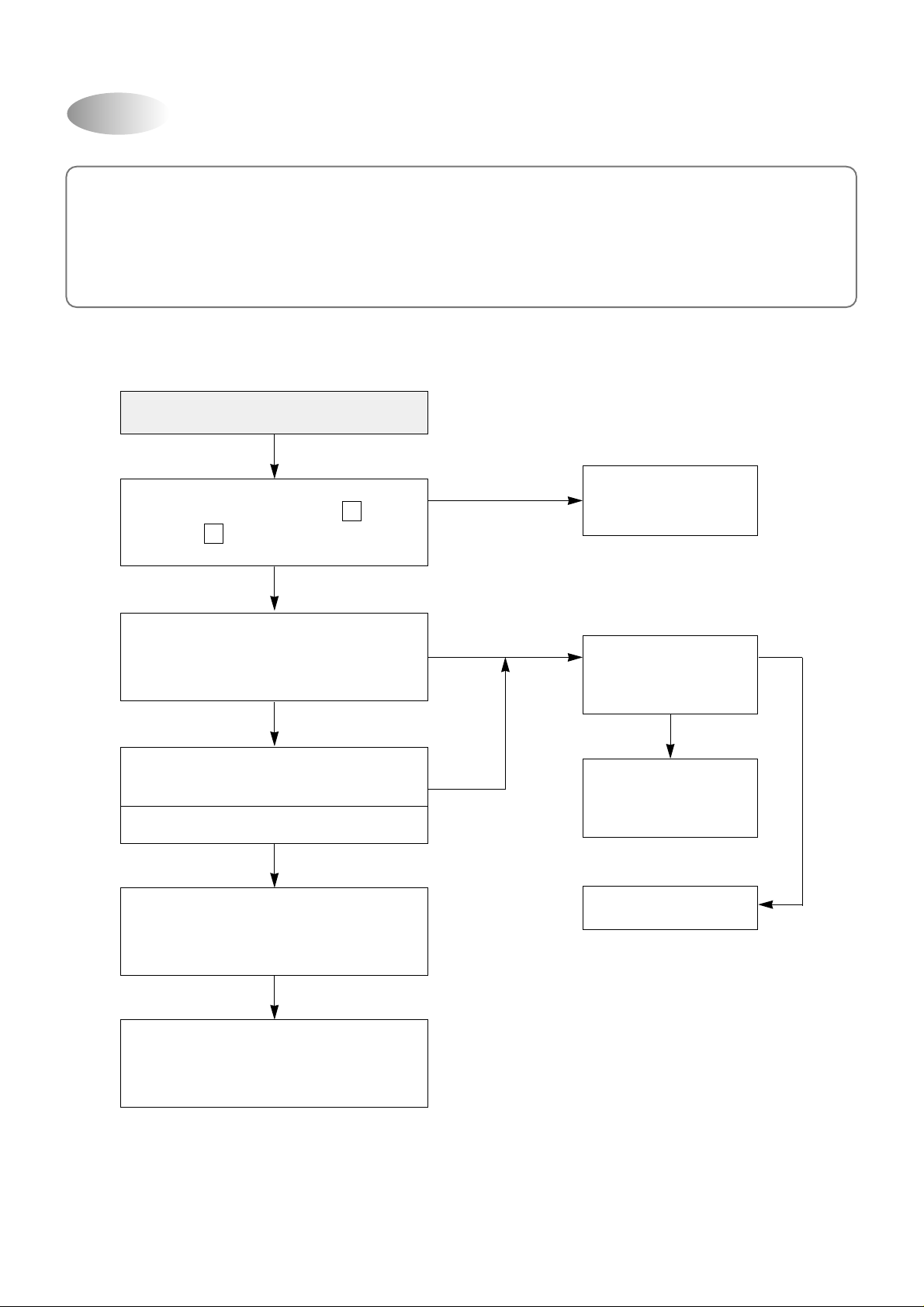
18
Confirm following statement.
When the unit operate normally , Sometimes the outdoor unit and indoor unit cannot operate.
1 Check the function select switch. Is it timer mode?
2 The function select switch locate the sleep mode and is the setting time over?
3 Is the setting mode DEHUMIDIFIER mode?
The power is applied to the unit
Check the voltge between and
of terminal block
Y
L
Check the
Breaker or Fuse
Self Diagnostic
function is ON
Check according to
self Diagnostic function
Control P.C.B defect
Check the indoor unit display
is the display all off?
Press the ON/OFF switch of
Remote Control
Is the indoor unit display all off?
Pull out the power plug
and then insert the power plug
after 5 second
Control P.C.B is normal
Recheck from the beginning
Rating voltage more than 90%
Rating voltage
under 90%
No No
No
Yes
Yes
Neither Indoor Unit nor Outdoor Unit Runs
Page 19
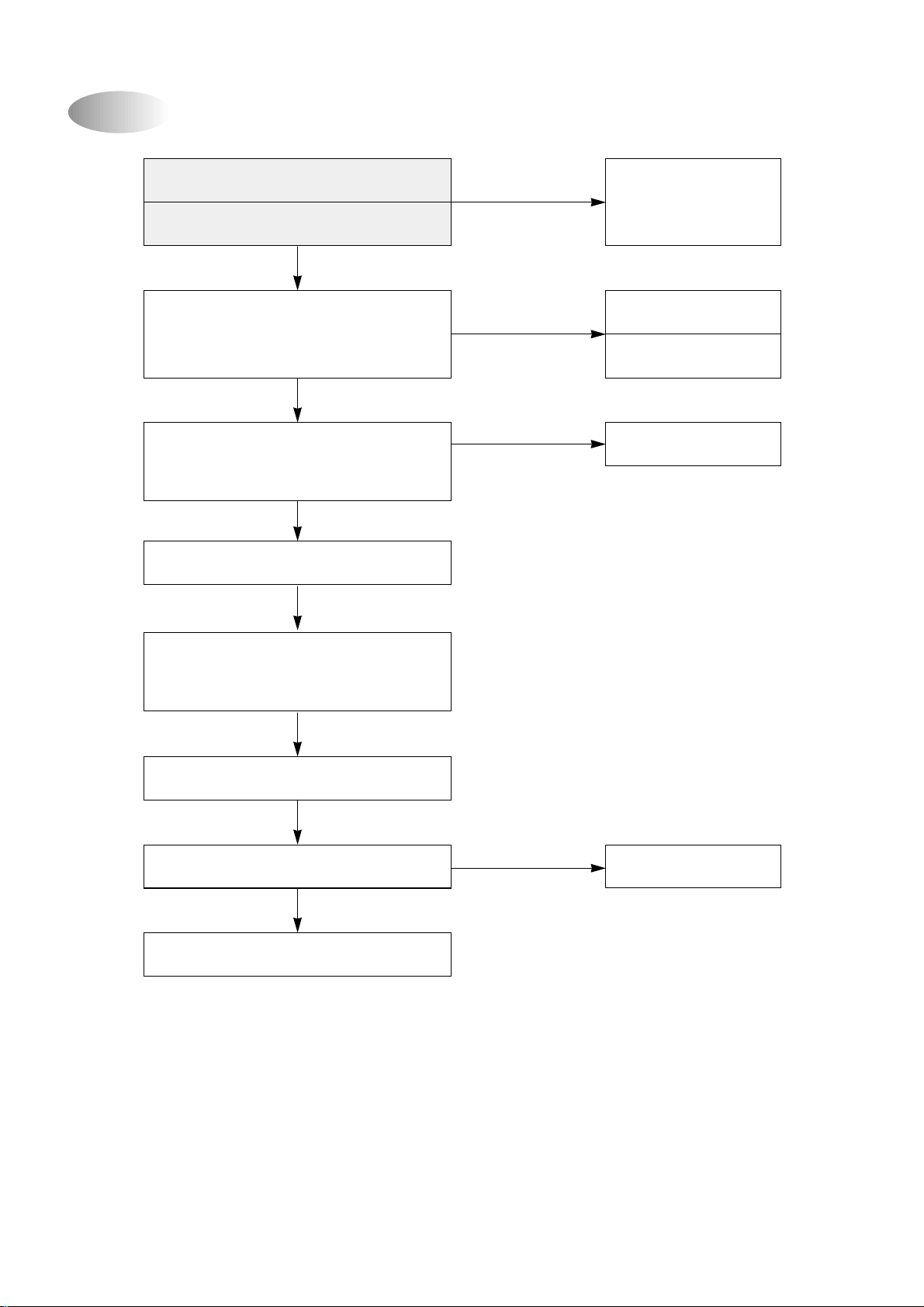
Outdoor Unit Runs but Indoor Fan Do Not Run
Check rotation of indoor fan
Rotate indoor fan by hand
YES
Check input Voltage (Vs) of Fan
Motor connector at power P.C.B
DC POWER OK
Check the winding resistance of
Indoor unit fan motor
Normal
Check the Vsp of indoor PCB
NO
DC 30V(Vs),
DC 15V(Vc)
Fail
Open or short
❈ Vsp=0~5V DC
Check the F an Motor
bearing and fan
Check the power P.C.B.
(outdoor PCB)
The circuit for DC POWER
Change of fan motor
Check the connecting wire of
indoor fan motor
Run again
Check the starting of indoor fan motor
Run again
No
Normal
19
Page 20
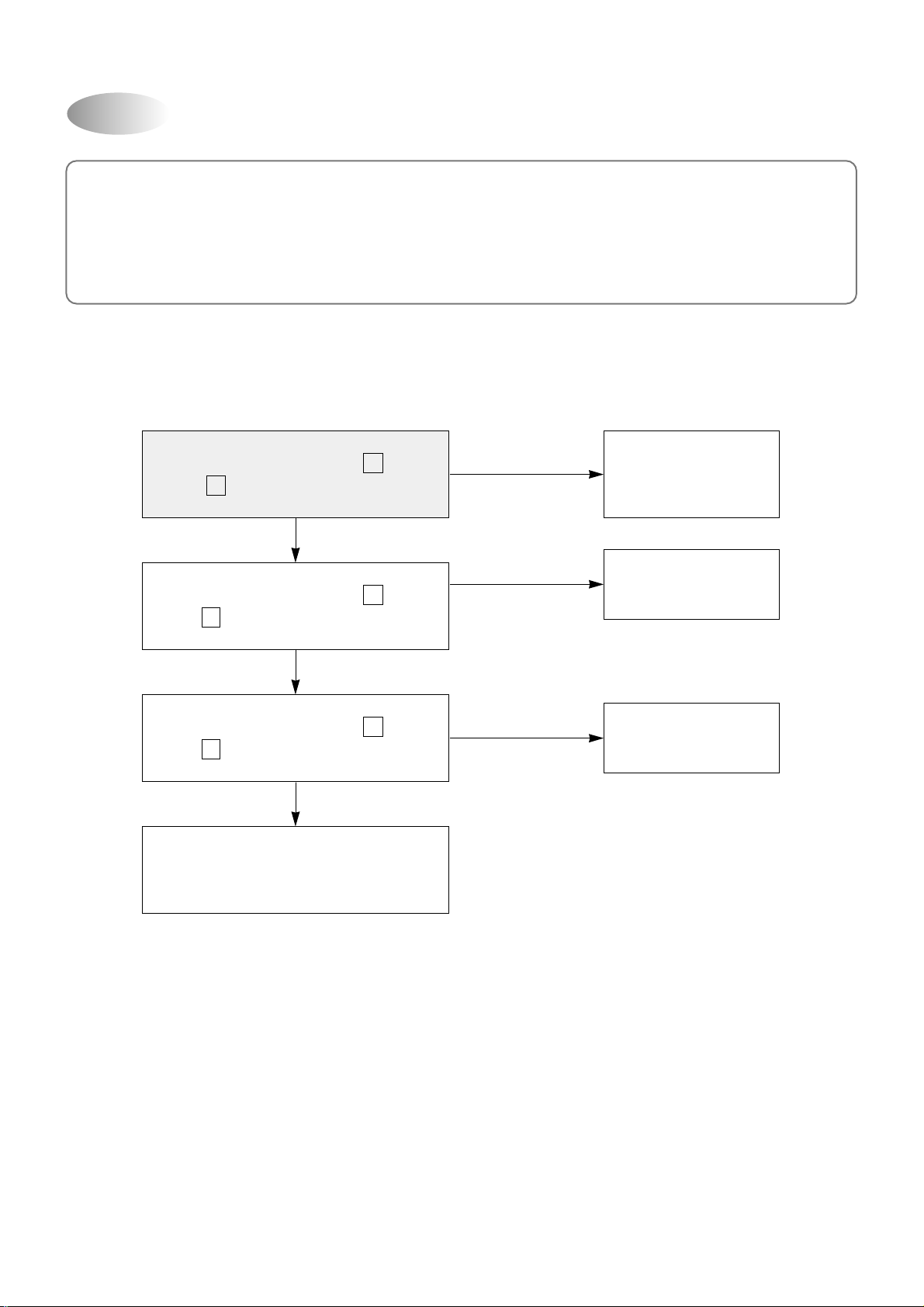
20
Confirm following statement.
When the unit operate normally , Sometimes the outdoor unit and indoor unit cannot operate.
1 Is the setting temperature proper?
2 Is the unit during 3min. Time delay of compressor.
3 During frost prevention of lndoor unit.
Outdoor Fan and Compressor Do Not
Check the voltge between and
of indoor unit terminal
Y
L
Check the voltge between and
of outdoor unit terminal
Y
L
Check the voltge between and
of outdoor unit terminal
Y
L
Check compressor ,
outdoor fan motor individually
Check the
connecting wire
Check the
connecting wire
Check the wiring
and voltage
within doors
Rating voltage
under 90%
Rating voltage
under 90%
Rating voltage
under 90%
Page 21

21
- Check the following at cooling mode
Check the voltge between and
of indoor unit terminal
Y
L
Check the voltge between and
of outdoor unit terminal
Y
L
Check the wiring of outdoor unit
Check the compressor
(Check the winding resistance)
Check the compressor capacitor
Check the connecting
wire between indoor
and outdoor.
Change the control
P.C. B
Change the
compressor.
Check the control P.C.B
the circuit for relay
driving.
Rating voltage
less than 90%
NG
Open or Short
Rating voltage
less than 90%
Rating voltage more than 90%
Rating voltage more than 90%
OK
Only Compressor Do not Run
Page 22

7. PCB DESCRIPTION
1
PCB CIRCUIT DIAGRAM
◆ TAS-12/18/24 (Indoor Unit)
Page 23

Page 24

◆ TAS-15 (Indoor Unit)
Page 25

Page 26

◆ TAS-12/15/18/24 (Outdoor Unit)
Page 27

Page 28

26
◆P ART LIST OF INDOOR PCB (TAS-12)
Location Part Code Q'ty Part Name Description Unit
BZ1 3105698200 1 BUZZER DP-2520BA EA
CA1 CN5XD104M- 1 C-ARRAY 6P(F5)X 104Z EA
CA2 CN4XD104M- 1 C-ARRAY 5P(F4)X 104Z EA
CA3 CN3XD104M- 1 C-ARRAY 4P(F3)X 104Z EA
CC1 CCXE1H104M 1 C-CERA 104M 50VDC EA
CC10 CCXE1H104M 1 C-CERA 104M 50VDC EA
CC11 CCXE1H104M 1 C-CERA 104M 50VDC EA
CC12 CCXE1H104M 1 C-CERA 104M 50VDC EA
CC2 CCXE1H104M 1 C-CERA 104M 50VDC EA
CC3 CCXE1H104M 1 C-CERA 104M 50VDC EA
CC4 CCXE1H103M 1 C-CERA 103M 50VDC EA
CC6 CCXE1H103M 1 C-CERA 103M 50VDC EA
CC7 CCXE1H103M 1 C-CERA 103M 50VDC EA
CC8 CCXE1H103M 1 C-CERA 103M 50VDC EA
CC9 CCXE1H104M 1 C-CERA 104M 50VDC EA
CE1 CEXE1E107C 1 C-ELEC 100UF 25V EA
CE2 CEXE1E107C 1 C-ELEC 100UF 25V EA
CE3 CEXE1C106A 1 C-ELEC 10MF 16V SS EA
CE4 CEXE1C475A 1 C-ELEC 4.7MF 50V SS EA
CE5 CEXE1E476C 1 C ELEC 47UF 25V SG EA
CN1 3108803200 1 WAFER YW396-06V EA
CN2 3108803100 1 WAFER YW396-05V EA
CN3 3118702310 1 WAFER YMAW025-04R EA
CN4 3108804800 1 WAFER SMAW250-08 EA
CN5 3118700800 1 WAFER SMAW250-06 EA
D1 DZN4148FTB 1 DIODE 1N4148 AUTO 26MM EA
IC1 13GS87PH46 1 IC MICOM TMP87PH46N(OTP) EA
IC2 1L7805CV-- 1 IC REGULATOR L7805CV EA
IC3 1KD65004AP 1 IC DRIVER KID65004AP EA
IC4 1KD65004AP 1 IC DRIVER KID65004AP EA
IC5 1KA7042P-- 1 IC RESET KIA7042P 5L EA
JS2 3109400100 1 JUMPER 10MM EA
JS3 3109400100 1 JUMPER 10MM EA
OSC 5PRT800MG- 1 RESONATOR RT8.00MG EA
PC1 1LTV817C-- 1 IC PHOTO COUPLER LTV-817C EA
PCB 3114308210 1 PCB CONTROL TAS12(176.5*121*1.6T,FR1) EA
R1 RD-2K102J- 1 RESISTOR 1/2W - 1K EA
R10 RD-4K102J- 1 R CARBON FILM 1/4 1K OHM J EA
R11 RD-4K102J- 1 R CARBON FILM 1/4 1K OHM J EA
R12 RD-4K102J- 1 R CARBON FILM 1/4 1K OHM J EA
R13 RD-4K102J- 1 R CARBON FILM 1/4 1K OHM J EA
Page 29

27
Location Part Code Q'ty Part Name Description Unit
R14 RD-4K102J- 1 R CARBON FILM 1/4 1K OHM J EA
R15 RD-4K102J- 1 R CARBON FILM 1/4 1K OHM J EA
R16 RD-4K102J- 1 R CARBON FILM 1/4 1K OHM J EA
R17 RD-4K102J- 1 R CARBON FILM 1/4 1K OHM J EA
R18 RD-4K102J- 1 R CARBON FILM 1/4 1K OHM J EA
R19 RD-4K102J- 1 R CARBON FILM 1/4 1K OHM J EA
R2 RN-4K1001F 1 R METAL FILM 1/4 1K OHM F EA
R21 RN-4K5761F 1 R METAL FILM 1/4 5.76K OHM F EA
R23 RN-4K2432F 1 R METAL FILM 1/4 24.3K OHM F EA
R25 RD-4K102J- 1 R CARBON FILM 1/4 1K OHM J EA
R26 RD-4K102J- 1 R CARBON FILM 1/4 1K OHM J EA
R27 RD-4K102J- 1 R CARBON FILM 1/4 1K OHM J EA
R28 RD-4K102J- 1 R CARBON FILM 1/4 1K OHM J EA
R3 RN-4K1501F 1 R METAL FILM 1/4 1.5K OHM F EA
R31 RD-4K331J- 1 R CARBON FILM 1/4 330 OHM J EA
R32 RN-4K1272F 1 R METAL FILM 1/4 12.7K OHM F EA
R33 RD-4K331J- 1 R CARBON FILM 1/4 330 OHM J EA
R34 RN-4K1272F 1 R METAL FILM 1/4 12.7K OHM F EA
R35 RD-4K102J- 1 R CARBON FILM 1/4 1K OHM J EA
R36 RD-4K562J- 1 R CARBON FILM 1/4 5.6K OHM J EA
R37 RD-4K102J- 1 R CARBON FILM 1/4 1K OHM J EA
R4 RD-4K331J- 1 R CARBON FILM 1/4 330 OHM J EA
R5 RD-4K103J- 1 R CARBON FILM 1/4 10K OHM J EA
R6 RD-4K102J- 1 R CARBON FILM 1/4 1K OHM J EA
R7 RD-4K102J- 1 R CARBON FILM 1/4 1K OHM J EA
R8 RD-4K102J- 1 R CARBON FILM 1/4 1K OHM J EA
R9 RD-4K102J- 1 R CARBON FILM 1/4 1K OHM J EA
RA1 RA8K5103J- 1 RESISTOR ARRAY 6P(5)X 103J EA
RA2 RA8K4103J- 1 RESISTOR ARRAY 5P(4)X 103J EA
RA3 RA8K3103J- 1 RESISTOR ARRAY 4P(3)X 103J EA
Page 30

28
◆P ART LIST OF INDOOR PCB (TAS-15)
Location Part Code Q'ty Part Name Description Unit
BZ1 3105698200 1 BUZZER DP-2520BA EA
CA1 CN5XD104M- 1 C-ARRAY 6P(F5)X 104Z EA
CA2 CN3XD104M- 1 C-ARRAY 4P(F3)X 104Z EA
CC1 CCXE1H104M 1 C-CERA 104M 50VDC EA
CC10 CCXE1H104M 1 C-CERA 104M 50VDC EA
CC11 CCXE1H104M 1 C-CERA 104M 50VDC EA
CC12 CCXE1H104M 1 C-CERA 104M 50VDC EA
CC13 CCXE1H103M 1 C-CERA 103M 50VDC EA
CC14 CCXE1H103M 1 C-CERA 103M 50VDC EA
CC15 CCXE1H103M 1 C-CERA 103M 50VDC EA
CC16 CCXE1H103M 1 C-CERA 103M 50VDC EA
CC2 CCXE1H104M 1 C-CERA 104M 50VDC EA
CC3 CCXE1H104M 1 C-CERA 104M 50VDC EA
CC4 CCXE1H103M 1 C-CERA 103M 50VDC EA
CC6 CCXE1H103M 1 C-CERA 103M 50VDC EA
CC7 CCXE1H103M 1 C-CERA 103M 50VDC EA
CC8 CCXE1H103M 1 C-CERA 103M 50VDC EA
CC9 CCXE1H104M 1 C-CERA 104M 50VDC EA
CE1 CEXE1E107C 1 C-ELEC 100UF 25V EA
CE2 CEXE1E107C 1 C-ELEC 100UF 25V EA
CE3 CEXE1C106A 1 C-ELEC 10MF 16V SS EA
CE4 CEXE1C475A 1 C-ELEC 4.7MF 50V SS EA
CE5 CEXE1E476C 1 C ELEC 47UF 25V SG EA
CN1 3108803200 1 WAFER YW396-06V EA
CN2 3108803100 1 WAFER YW396-05V EA
CN3 3118702310 1 WAFER YMAW025-04R EA
CN4 3108804100 1 WAFER SMW250-07 EA
CN5 3108802000 1 WAFER SMW250-06 EA
CN7 3108804200 1 WAFER SMW250-02 EA
CN8 3108802000 1 WAFER SMW250-06 EA
D1 DZN4148FTB 1 DIODE 1N4148 AUTO 26MM EA
IC1 13GS87PH46 1 IC MICOM TMP87PH46N(OTP) EA
IC2 1L7805CV-- 1 IC REGULATOR L7805CV EA
IC3 1KD65004AP 1 IC DRIVER KID65004AP EA
IC4 1KD65004AP 1 IC DRIVER KID65004AP EA
IC5 1KA7042P-- 1 IC RESET KIA7042P 5L EA
JS2 3109400100 1 JUMPER 10MM EA
JS3 3109400100 1 JUMPER 10MM EA
OSC 5PRT800MG- 1 RESONATOR RT8.00MG EA
PC1 1LTV817C-- 1 IC PHOTO COUPLER LTV-817C EA
PCB 3114308310 1 PCB CONTROL TAS15(110*130*1.6T,FR1) EA
Page 31

29
Location Part Code Q'ty Part Name Description Unit
R1 RD-2K102J- 1 RESISTOR 1/2W - 1K EA
R10 RD-4K102J- 1 R CARBON FILM 1/4 1K OHM J EA
R11 RD-4K102J- 1 R CARBON FILM 1/4 1K OHM J EA
R12 RD-4K102J- 1 R CARBON FILM 1/4 1K OHM J EA
R13 RD-4K102J- 1 R CARBON FILM 1/4 1K OHM J EA
R14 RD-4K102J- 1 R CARBON FILM 1/4 1K OHM J EA
R15 RD-4K102J- 1 R CARBON FILM 1/4 1K OHM J EA
R16 RD-4K102J- 1 R CARBON FILM 1/4 1K OHM J EA
R17 RD-4K102J- 1 R CARBON FILM 1/4 1K OHM J EA
R18 RD-4K102J- 1 R CARBON FILM 1/4 1K OHM J EA
R19 RD-4K102J- 1 R CARBON FILM 1/4 1K OHM J EA
R2 RN-4K1001F 1 R METAL FILM 1/4 1K OHM F EA
R21 RN-4K1022F 1 R METAL FILM 1/4 10.2K OHM F EA
R23 RN-4K4122F 1 R METAL FILM 1/4 41.2K0HM F EA
R25 RD-4K102J- 1 R CARBON FILM 1/4 1K OHM J EA
R26 RD-4K102J- 1 R CARBON FILM 1/4 1K OHM J EA
R27 RD-4K102J- 1 R CARBON FILM 1/4 1K OHM J EA
R28 RD-4K102J- 1 R CARBON FILM 1/4 1K OHM J EA
R3 RN-4K1501F 1 R METAL FILM 1/4 1.5K OHM F EA
R31 RD-4K331J- 1 R CARBON FILM 1/4 330 OHM J EA
R32 RN-4K1272F 1 R METAL FILM 1/4 12.7K OHM F EA
R33 RD-4K331J- 1 R CARBON FILM 1/4 330 OHM J EA
R34 RN-4K1272F 1 R METAL FILM 1/4 12.7K OHM F EA
R35 RD-4K102J- 1 R CARBON FILM 1/4 1K OHM J EA
R36 RD-4K562J- 1 R CARBON FILM 1/4 5.6K OHM J EA
R37 RD-4K102J- 1 R CARBON FILM 1/4 1K OHM J EA
R38 RD-4K103J- 1 R CARBON FILM 1/4 10K OHM J EA
R39 RD-4K103J- 1 R CARBON FILM 1/4 10K OHM J EA
R4 RD-4K331J- 1 R CARBON FILM 1/4 330 OHM J EA
R40 RD-4K103J- 1 R CARBON FILM 1/4 10K OHM J EA
R41 RD-4K103J- 1 R CARBON FILM 1/4 10K OHM J EA
R5 RD-4K103J- 1 R CARBON FILM 1/4 10K OHM J EA
R6 RD-4K102J- 1 R CARBON FILM 1/4 1K OHM J EA
R7 RD-4K102J- 1 R CARBON FILM 1/4 1K OHM J EA
R8 RD-4K102J- 1 R CARBON FILM 1/4 1K OHM J EA
R9 RD-4K102J- 1 R CARBON FILM 1/4 1K OHM J EA
RA1 RA8K5103J- 1 RESISTOR ARRAY 6P(5)X 103J EA
RA2 RA8K3103J- 1 RESISTOR ARRAY 4P(3)X 103J EA
Page 32

30
◆P ART LIST OF INDOOR PCB (TAS-18/24)
Location Part Code Q'ty Part Name Description Unit
BZ1 3105698200 1 BUZZER DP-2520BA EA
CA1 CN5XD104M- 1 C-ARRAY 6P(F5)X 104Z EA
CA2 CN4XD104M- 1 C-ARRAY 5P(F4)X 104Z EA
CA3 CN3XD104M- 1 C-ARRAY 4P(F3)X 104Z EA
CC1 CCXE1H104M 1 C-CERA 104M 50VDC EA
CC10 CCXE1H104M 1 C-CERA 104M 50VDC EA
CC11 CCXE1H104M 1 C-CERA 104M 50VDC EA
CC12 CCXE1H104M 1 C-CERA 104M 50VDC EA
CC2 CCXE1H104M 1 C-CERA 104M 50VDC EA
CC3 CCXE1H104M 1 C-CERA 104M 50VDC EA
CC4 CCXE1H103M 1 C-CERA 103M 50VDC EA
CC6 CCXE1H103M 1 C-CERA 103M 50VDC EA
CC7 CCXE1H103M 1 C-CERA 103M 50VDC EA
CC8 CCXE1H103M 1 C-CERA 103M 50VDC EA
CC9 CCXE1H104M 1 C-CERA 104M 50VDC EA
CE1 CEXE1E107C 1 C-ELEC 100UF 25V EA
CE2 CEXE1E107C 1 C-ELEC 100UF 25V EA
CE3 CEXE1C106A 1 C-ELEC 10MF 16V SS EA
CE4 CEXE1C475A 1 C-ELEC 4.7MF 50V SS EA
CE5 CEXE1E476C 1 C ELEC 47UF 25V SG EA
CN1 3108803200 1 WAFER YW396-06V EA
CN2 3108803100 1 WAFER YW396-05V EA
CN3 3118702310 1 WAFER YMAW025-04R EA
CN4 3108804800 1 WAFER SMAW250-08 EA
CN5 3118700800 1 WAFER SMAW250-06 EA
D1 DZN4148FTB 1 DIODE 1N4148 AUTO 26MM EA
IC1 13GS87PH46 1 IC MICOM TMP87PH46N(OTP) EA
IC2 1L7805CV-- 1 IC REGULATOR L7805CV EA
IC3 1KD65004AP 1 IC DRIVER KID65004AP EA
IC4 1KD65004AP 1 IC DRIVER KID65004AP EA
IC5 1KA7042P-- 1 IC RESET KIA7042P 5L EA
JS2 3109400100 1 JUMPER 10MM EA
JS3 3109400100 1 JUMPER 10MM EA
OSC 5PRT800MG- 1 RESONATOR RT8.00MG EA
PC1 1LTV817C-- 1 IC PHOTO COUPLER LTV-817C EA
PCB 3114308410 1 PCB CONTROL TAS18/24(163.25*123*1.6T,FR1) EA
R1 RD-2K102J- 1 RESISTOR 1/2W - 1K EA
R10 RD-4K102J- 1 R CARBON FILM 1/4 1K OHM J EA
R11 RD-4K102J- 1 R CARBON FILM 1/4 1K OHM J EA
R12 RD-4K102J- 1 R CARBON FILM 1/4 1K OHM J EA
R13 RD-4K102J- 1 R CARBON FILM 1/4 1K OHM J EA
Page 33

31
Location Part Code Q'ty Part Name Description Unit
R14 RD-4K102J- 1 R CARBON FILM 1/4 1K OHM J EA
R15 RD-4K102J- 1 R CARBON FILM 1/4 1K OHM J EA
R16 RD-4K102J- 1 R CARBON FILM 1/4 1K OHM J EA
R17 RD-4K102J- 1 R CARBON FILM 1/4 1K OHM J EA
R18 RD-4K102J- 1 R CARBON FILM 1/4 1K OHM J EA
R19 RD-4K102J- 1 R CARBON FILM 1/4 1K OHM J EA
R2 RN-4K1001F 1 R METAL FILM 1/4 1K OHM F EA
R21 RN-4K5761F 1 R METAL FILM 1/4 5.76K OHM F EA
R23 RN-4K2432F 1 R METAL FILM 1/4 24.3K OHM F EA
R25 RD-4K102J- 1 R CARBON FILM 1/4 1K OHM J EA
R26 RD-4K102J- 1 R CARBON FILM 1/4 1K OHM J EA
R27 RD-4K102J- 1 R CARBON FILM 1/4 1K OHM J EA
R28 RD-4K102J- 1 R CARBON FILM 1/4 1K OHM J EA
R3 RN-4K1501F 1 R METAL FILM 1/4 1.5K OHM F EA
R31 RD-4K331J- 1 R CARBON FILM 1/4 330 OHM J EA
R32 RN-4K1272F 1 R METAL FILM 1/4 12.7K OHM F EA
R33 RD-4K331J- 1 R CARBON FILM 1/4 330 OHM J EA
R34 RN-4K1272F 1 R METAL FILM 1/4 12.7K OHM F EA
R35 RD-4K102J- 1 R CARBON FILM 1/4 1K OHM J EA
R36 RD-4K562J- 1 R CARBON FILM 1/4 5.6K OHM J EA
R37 RD-4K102J- 1 R CARBON FILM 1/4 1K OHM J EA
R4 RD-4K331J- 1 R CARBON FILM 1/4 330 OHM J EA
R5 RD-4K103J- 1 R CARBON FILM 1/4 10K OHM J EA
R6 RD-4K102J- 1 R CARBON FILM 1/4 1K OHM J EA
R7 RD-4K102J- 1 R CARBON FILM 1/4 1K OHM J EA
R8 RD-4K102J- 1 R CARBON FILM 1/4 1K OHM J EA
R9 RD-4K102J- 1 R CARBON FILM 1/4 1K OHM J EA
RA1 RA8K5103J- 1 RESISTOR ARRAY 6P(5)X 103J EA
RA2 RA8K4103J- 1 RESISTOR ARRAY 5P(4)X 103J EA
RA3 RA8K3103J- 1 RESISTOR ARRAY 4P(3)X 103J EA
Page 34

32
◆P ART LIST OF OUTDOOR PCB
Location Part Code Q'ty Part Name Description Unit
BD1 DKBJ408G-- 1 DIODE BRIDGE KBJ408G 4A 800V EA
CC1 CH1BBN103K 1 C CERA BN 103K 1KV DC EA
CC2 CCXE1H104M 1 C-CERA 104M 50VDC EA
CC3 CCXE1H104M 1 C-CERA 104M 50VDC EA
CC4 CCXE1H104M 1 C-CERA 104M 50VDC EA
CC5 CCXE1H104M 1 C-CERA 104M 50VDC EA
CC6 CCXE1H104M 1 C-CERA 104M 50VDC EA
CC7 CH1BBN221K 1 C CERA BN 221K 1KV DC EA
CC8 CH1BBN221K 1 C CERA BN 221K 1KV DC EA
CE1 CEXE2G686C 1 C-ELEC 68UF 400V SG EA
CE10 CEXE1H226A 1 C-ELEC 22MF 50V EA
CE2 CEXE1E476C 1 C ELEC 47UF 25V SG EA
CE3 CEXE1H105A 1 C-ELEC 1UF 50V EA
CE4 CEXE1H477C 1 C-ELEC 470UF 50V RX EA
CE5 CEXE1H227C 1 C-ELEC 220UF, 50V EA
CE6 CEXE1V337C 1 C-ELEC 330UF, 35V RX EA
CE7 CEXE1V227C 1 C-ELEC 220UF 35V EA
CE8 CEXE1E227C 1 C-ELEC 220UF 25V EA
CE9 CEXE1E107C 1 C-ELEC 100UF 25V EA
CL1 CLV-B3104M 1 C-LINE ACROSS 275V 104K(PILKOR) EA
CLIP 3107000600 2 FUSE CLIP AFC-520 EA
CN1 3108802500 1 WAFER YW396-03AV EA
CN2 3108803200 1 WAFER YW396-06V EA
D1 DP6KE200A- 1 DIODE TVS P6KE200A EA
D2 DUF1007--- 1 DIODE UFR UF1007, 1000V/1A EA
D3 DZN4148FTB 1 DIODE 1N4148 AUTO 26MM EA
D4 DHER503--- 1 DIODE UFR HER503, 200V/5A EA
D5 DUF2003--- 1 DIODE UFR UF2003, 200V/2A EA
F1 52F153K002 1 LINE FILTER SQE2424,15MH,2A EA
F2 52F2550R2- 1 FILTER BEAD BFS2550 R2 EA
F3 52C3R3K000 1 CHOKE COIL 3.3UH,2A EA
F4 52C3R3K000 1 CHOKE COIL 3.3UH,2A EA
FUSE 5FVLB3152L 1 FUSE GLASS TUBE 250V/50T 3.15A EA
HS1 3015700110 1 HEAT SINK T35XW20XH40 EA
HS2 3015700110 1 HEAT SINK T35XW20XH40 EA
HS3 3105797200 1 HEAT SHINK 22(H)*23*17 EA
IC1 1TP247YGX- 1 IC SMPS TOP247Y-GX EA
IC2 1L7815CV-- 1 IC REGULATOR L7815CV EA
IC3 1L7812CV-- 1 IC REGULATOR L7812CV EA
IC4 1K1A431--- 1 IC REGULATOR KIA431 EA
PC1 1LTV817C-- 1 IC PHOTO COUPLER LTV-817C EA
Page 35

33
Location Part Code Q'ty Part Name Description Unit
PCB 3114308510 1 PCB POWER TAS(170*89*1.6T,FR1) EA
R1 RS02Y683J- 1 R M-OXIDE FILM 2W 68K OHM J EA
R10 RD-4K271J- 1 R CARBON FILM 1/4 270 OHM J EA
R11 RD-2K512J- 1 R CARBON FILM 1/2 5.1K OHM J EA
R12 RD-4K153J- 1 R CARBON FILM 1/4 15K OHM J EA
R13 RS02Y683J- 1 R M-OXIDE FILM 2W 68K OHM J EA
R2 RD-4K105J- 1 R CARBON FILM 1/4 1M OHM J EA
R3 RD-4K105J- 1 R CARBON FILM 1/4 1M OHM J EA
R4 RD-4K689J- 1 R CARBON FILM 1/4 6.8 OHM J EA
R5 RD-4K479J- 1 R CARBON FILM 1/4 4.7 OHM J EA
R6 RD-4K102J- 1 R CARBON FILM 1/4 1K OHM J EA
R7 RD-4K100J- 1 R CARBON FILM 1/4 10 OHM J AT26 EA
R8 RN-4K1002F 1 R METAL FILM 1/4 10.0K OHM F EA
R9 RN-4K1103- 1 R METAL FILM 1/4W 110K OHM F EA
RL1 5SC010141B 1 SW RELAY PCF-112-D-1M EA
TRS1 5EMU2834-- 1 TRANS SMPS 265U,2834 EA
VAR D15G561K-- 1 VARISTOR 15G561K/350V EA
YC1 CH1BFB222K 1 C CERA 2200PF,250V,Y1 EA
Page 36

34
Power Supply(1)
DESCRIPTION
The DC power is SMPS power source. DC Power Supply in circuit needs 30V , 15V and 12V.
+12V is used for Compressor Driving Relay, Buzzer Driving Swing and Swing Motor.
DC 30V is used for Indoor F an Motor P o wer and DC 15V(Vc) is used f or Motor Drive .
(Refer to PCB Circuit Diagram : Outdoor Unit)
Oscillator(2)
19
OSC
CC13
104
5V
8M
20
VDD-10%
V
SS+10%
Fig 2-1
DESCRIPTION
Oscillatory Frequency drive Micom, it is made up 8MHz resonator oscillatory Freqency.
Ocillatory wave is as follo wing Fig 2-1.
Page 37

Sensor(3)
ROOM SENSOR
I/D SENSOR
CN3
R7R6330
330
CC5
103
103
CC6
24
25
MICOM
R10
12.7KF
R11
12.7KF
Room temperature and Evaporator temperature Sensor Input
DESCRIPTION
Temperature
Number 24, 25 of Micom is Terminal of A/D
convertor Input.
Room temperature and Evaporator temperature is
sensing by change of Thermister Resistance,
Micom is put in 5V by ratio between R10 (12.7KΩ)
and R11 (12.7KΩ).
Relation between temperature and voltage is
following Table 3-1.
CC5, 6 is Noise filter.
Voltage (V)
(°C)
No. 1 No. 3
-5 1.127 1.127
0 1.378 1.378
5 1.650 1.650
10 1.936 1.936
15 2.228 2.228
Table 3-1
Indoor Fan Motor Control(4)
DESCRIPTION
Indoor Fan motor pow er is DC30V(Vs)
Indoor Fan motor RPM is controled by Vsp(0~5V)
Vsp control pulse OUTPUT is Pin6, IC1
PIN31 is Indoor Fan motor RPM f eed back input.
35
Page 38

36
DESCRIPTION
Signal from Remote Controller put in only Control Data Signal at Micom Terminal of Number 33, which is gotten
fid of Carrier (38KHz) from Receive Module. Signal Wa ve repeat third as f ollo wing Fig 5-1.
But in Secondary Wave Custom Code is Re v ersed F ace .
LEADER CODE
CUSTOM
CODE
DATA
CODE
CHECK
SUM
TAILER
9ms 4.5ms 16bit 16bit24bit 8bit
Fig 5-1
Fig 5-2
BIT STRUCTURE
Remote Controller(5)
0.56ms 0.56ms1.69ms
1.12ms 2.25ms
bit 0 bit 1
Selecting Mode(6)
(SELECT S/W INPUT, OUTPUT)
MICOM
13
R25
1K
RA2
5V
CA2
F4104Z
P2
MODE
SELECT
PUSH S/W
DESCRIPTION
There are Mode according to SW position as
following Table 6-1.
According as port of fixed Micom is Low, the unit is
operating as following Table 6-1.
Table 6-1
POSITION MODE
OPEN REMOCON
GND EMERGENCY
Page 39

37
DESCRIPTION
MICOM Po wer is supplied 5V at Number 42 using VDD, Number 19, 20 Vsing Oscillator, CC10 is noise filter.
Micom Power Supply(7)
VDD 42
CE3
10µF
16V
CC3
104
CC10
104
+
5V
41
40
39
22
21
19
OSC
8MHz
20
VSS
MICOM
Page 40

38
DESCRIPTION
V oltage less than about 0.8V put in Micom Terminal of Number 18 and then Micom reset. Reset IC detect
Po wer ON and Voltage less than 4.25V , and then send Reset Signal.
Reset(8)
R38 5.6K
1K R35
18
CC4
CE4
4.7uF/50V
IC5
7042P
10.3
MICOM
4.25V
H
L
t
t
POWER
ON
Vcc (+5V)
DELAY TIME
FOR POWER ON
RESET
Page 41

39
DESCRIPTION
Micom 34 Terminal put out Buzzer Dr iving Pulse,
its output is driving Buzzer through Buffer .
Ocillatory Frequency of buzzer is selected by
internal Micom.
This unit is setting at 4KHz.
VCC
12V
KID 65004
MICOM
34
611
R37
1K
BZ1
Buzzer Driving(10)
DESCRIPTION
* When power source is put at fist, Funtion selection input is recognized.
And when the unit is running the microcomputer ignore variation of funtion selection input.
• JS3: open (°C), short (°F)
• R21, R23: Indoot Fan Motor RPM select option with A/D signal.
Function Selecting(9)
Page 42

40
DESCRIPTION
There are one Stepping Motor for Flap (up and down) and it is used 4 face Drive Method.
It is driving as following Fig 12-1. (Ring Count Method of 8 Status)
Ø 4
Ø 3
Ø 2
Ø 1
B
+
6
5
4
3
2
1
12V
IC3
KID65004
CN5
1
MICOM
2
3
4
M1
FOR SWING
Fig 12-1
(Normal Rotating) (Reversed Rotating)
Stepping Motor Driving(12)
Ø 4
Ø 3
Ø 2
Ø 1
Page 43

ERROR
No
ERROR
No
ERROR
No
No
No
No
Yes
Select ON/OFF button
Select Mode button
Select F AN SPEEDbutton
Select F AN DIR. b utton
Po wer Supply
TEST START
Po wer supply again
Check the Follo wing
BATTERY SPRING
MICOM
PCB
LCD
Is Display at the
beginning ON?
Is Display at the
beginning ON?
Is it normal?
Is it normal?
Is it normal?
• REMOTE CONTROLLER ASSMBLY FUNCTIONAL TEST METHOD
41
ERROR
No
ERROR
No
(Whenever y ou selectted Temp.
Button, it is changed by 1°C (18~32°C)
▲
( ▼)
Select TEMP. Button (▲,▼)
Select ON/OFF button
Is display at the
begining ON?
Is it normal?
Page 44

42
(0.5~24 HOUR)
ERROR
No
Select TIMER ON Button
Select Timer Enter Button
Select CANCEL Button
Select ON/OFF Button
Select OFF (Timer) Button
Select SLEEP Button
Select SLEEP Button
TEST OK!
Is LCD display OFF?
Is it normal
display?
TIMER
Is all display OFF?
Is it normal?
SLEEP MODE
Display ON?
Is display at the
beginning ON?
ERROR
No
ERROR
No
ERROR
No
ERROR
No
ERROR
No
ERROR
No
Page 45

43
(1) U1 (MICOM)
1
2
3
4
5
6
7
8
9
10
11
12
13
14
15
16
17
18
19
20
21
VDD
(XTOUT)P22
(XTIN)P21
(INT5/STOP)P20
P17
P16
(TC2)P15
(PPG)P14
(DVO)P13
(INT2/TC1)P12
(INT1)P11
(INTO)P10
(AIN7)P67
(AIN6)P66
(AIN5)P65
(AIN4)P64
(AIN3)P63
(AIN2)P62
(AIN1)P61
(AIN0)P60
VAREF
P77(HSO)
P76(HSCK)
P75(SO)
P74(SI)
P73(SCK)
P72(PDO/PWM)
P71(INT4)
P70(INT3/TC3)
P07
P06
P05
P04
P03
P02
P01
P00
TEST
RESET
XIN
XOUT
(VASS)VSS
42
41
40
39
38
37
36
35
34
33
32
31
30
29
28
27
26
25
24
23
22
Steppping Motor
Driving
Indoor Unit Motor Driving
Buzzer Driving
Remocon Input
Comp Relay Driving
Zero Crosing Detect
Function S/W
Temperature
Sensor Input
LED Driving
Emergency
Mode
Function
S/W
Reset Curcuit
Oscillation
8. KEY COMPONENTS OF ELECTRONIC CIRCUIT
Page 46

(2) U2, 4 (KID65004) DARLINGTON ARRAYS
IN1 1 16 OUT 1
IN2 2 15 OUT 2
IN 3 3 14 OUT 3
IN 4 4 13 OUT 4
IN5 5 12 OUT 5
IN6 6 11 OUT 6
IN7 7 10 OUT 7
GND 8 9 COMMON FREE
WHEELING DIODES
COMMON
10.5KΩ
7.2KΩ
3KΩ
OUTPUT
GND
INPUT
100K 500
100
100
0.3
10K
6K
500
1K
5K
28K
6K
30pF
2K
5K
200
240
1.4
K
2.7
K
3.3
K
0.19K
INPUT
OUTPUT
GND
SCHEMATIC DIAGRAM
1
2
3
Fin 2 is ground
for Cose 221A.
Case is ground
for Case 1.
10K
INPUT
GND
10K
300
36K
64K
520
26K
60K
29K
20K
20K
40
pF
50K
50 200
300
200
100
16K
210
012
OUTPUT
KID65004AP
(Equivalent Circuit)
(Top View)
(3) U8 (KIA7805P) : VOLTAGE REGULATOR (5VDC)
Pin 1. INPUT
2. GROUND
3. OUTPUT
(4) U7 (KIA7812P) : VOLTAGE REGULATOR (12VDC)
Pin 1. INPUT
2. GROUND
3. OUTPUT
44
(Equivalent Ciircuit)
Page 47

45
(5) U9 (KIA7042P) : RESET IC
KIA70
42P
OUTLINE
INPUT
GROUND
OUTPUT
VCC
1
3
2
OUT
GND
Page 48

46
1
INDOOR UNIT
PROCEDURES PHOTOS
1. Stop the Air conditioner and disconnect the power cord from the wall
outlet.
2. Removing the Insert Grille and Frame Grille. (Fig 1~2)
1 Draw up the Insert Grille and remove it.
2 Loosen one screw for fixing the Cov er Ter-Block.
3 Loosen two screw at the Fr ame Grille.
4 Remove the F rame Grille.
3. Removing the Control Box. (Fig 3)
1 Remove room and coil thermistors.
2 Disconnect the fan motor lead wire from connection at the
Control PCB.
3 Disconnect the stepping motor lead wire from connection at the
Control PCB.
4 Remove the select switch from connection at the Control PCB.
5 Loosen a screw for fixing ground wire.
6 Remove the Control Box
4. Removing the Drain Pan. (Fig 4)
1 Disconnect the Body drain hole. (left and right Body)
2 Disconnect three hook and remove the Drain Pan.
5. Removing the Indoor Evaporator . (Fig 5~6)
1 Remove one screw f or fixing indoor Ev aporator at the Body.
2 Remove the hook for fixing Brac k et Pipe at the back of Body.
3 Remove Indoor Evaporator.
6. Removing the Cross Flow F an. (Fig 7)
1 Remove set screw f or fixing Motor shaft.
2 Remove Cross Flow Fan.
7. Remove Motor IDU and Bearing Plastic.
9. DISASSEMBLY INSTRUCTIONS
Fig 1
Fig 3
Fig 4
Fig 5
Fig 6
◆TAS-12
Fig 2
Fig 7
Page 49

47
◆TAS-15
PROCEDURES PHOTOS
1. Stop the Air conditioner and disconnect the power cord from the wall
outlet.
2. Removing the Insert Grille and Frame.
! Loosen three screws for fixing the the Insert Grille and Frame.
(Pull out the frame cap before loosening three screws) (Fig 1)
@ Loosen three screws at the Drain Pan.
# Remove the Insert Grille and Frame.
3. Removing the Control Box.
After doing above procedures:
! Disconnect indoor room and coil thermistors. (Fig 3)
@ Disconnect the fan motor lead wire from connection at the main
PCB. (Fig 3)
# Disconnect the swing motor connection wire.
$ Loosen a screw for fixing ground wire.
% Loosen two screws for fixing the body.
4. Removing the Drain Pan.
After doing above procedures:
! Loosen a screw for fixing body. (Fig 4)
@ Unhook the right part of Drain Pan.
5. Removing the Indoor Coil.
After doing above procedures:
! Loosen four screws for fixing indoor coil at left and right side. (Fig 5)
@ Loosen a screw for fixing the brack et tube at the back side. (Fig 6)
# Remove the indoor coil. (Fig. 6-1)
6. Removing the fan motor .
After doing above procedures:
! Loosen two screws for fixing holder moter at left and right side.
(Fig 7, 8)
@ Loosen a screw for fixing fan motor and b low er .
# Renove the fan motor.
Fig 2
Fig 1
Fig 3
Fig 4
Fig 5
Fig 6
Fig 6-1
Page 50

48
PROCEDURES PHOTOS
7. Removing the blower.
After doing above procedures:
! Loosen a screw for fixing holder bearing.
@ Remove the blow er .
Fig 8
Fig 7
Page 51

49
PROCEDURES PHOTOS
1. Stop the operation of the Air conditioner and disconnect the power cord
from the wall outlet.
2. Removing the Insert Grille and Frame Grille. (Fig 1~2)
1 Draw up the Insert Grille and remove it.
2 Loosen the screws fixed at the Cov er Ter-Block.
3 Loosen two screw at the Fr ame Grille.
4 Remove the F rame Grille.
3. Removing the Control Box. (Fig 3)
1 Remove room and coil thermistors.
2 Disconnect the fan motor lead wire from connection at the
Control PCB.
3 Disconnect the stepping motor lead wire from connection at the
Control PCB.
4 Remove the select switch from connection at the Control PCB.
5 Loosen the screw fixed at the ground wire.
6 Remove the Control Box
4. Removing the Drain Pan. (Fig 4)
1 Disconnect the Body drain hole. (left and right Body)
2 Disconnect three hooks and remove the Drain Pan.
5. Removing the Indoor Evaporator . (Fig 5~6)
1 Remove the hook fixed at the Plate mounting of the back of Body.
2 Remove Indoor Evaporator.
6. Removing the Cross Flow F an. (Fig 7)
1 Remove the set screw fix ed at the Motor shaft.
2 Remove the Cross Flow F an.
7. Remove the Motor IDU and the Bearing Plastic.
Fig 1
Fig 3
Fig 4
Fig 5
Fig 6
◆T AS-18/24
Fig 2
Fig 7
Page 52

50
2
OUTDOOR UNIT
◆TAS-12/15/18
PROCEDURES PHOTOS
1.Stop the operation of the air conditioner and dis connect the wire from in
door unit to out door unit.
2. Disassemble the case. (Fig 1~2)
1 Remove the Top Panel.
2Remove the Side Cabinet.
3Remove the Front Cabinet.
3. Removing the Propeller Fan. (Fig 3)
1Loosen the screw fixed at the motor bracket.
2Remove the Plain Washer .
3Remove the Propeller Fan.
4. Remove the panel control. (Fig 4)
1Disconnect the wire at the control panel.
2Loosen the screw fixed at the panel control.
3Remove the parts on panel control.
5. Remove the partition panel. (Fig 5)
1Loosen four screws at the bracket motor.
2Disconnect the wire at the control panel.
6. Removing the Over load Protector . (Fig 6)
1Remove the cocondenser
2Loosen three volts at compressor.
3Remove the compressor.
Fig 1
Fig 2
Fig 3
Fig 5
Fig 4
Fig 6
Page 53

51
◆TAS-24
PROCEDURES PHOTOS
1.Stop the operation of the air conditioner and disconnect the wire from in
door unit to out door unit.
2. Disassemble the case. (Fig 1~2)
1 Remove the Top Panel.
2Remove the Front Cabinet.
3Remove the Side Cabinet and Bac k Cabinet.
3. Removing the Propeller Fan. (Fig 3)
1Loosen the screw fixed at the motor bracket.
2Remove the Plain Washer .
3Remove the Propeller Fan.
4. Removing the panel control. (Fig 4)
1Disconnect the wire at the control panel.
2Loosen the screw at the panel control.
3Remove the parts on the panel control.
5. Removing the vaccum pump .
6. Remove the partition panel. (Fig 5)
1Loosen four screws at the bracket motor.
2Disconnect the wire at the control panel.
7. Removing the Over load Protector . (Fig 6)
1Remove the cocondenser
2Loosen three volts at the compressor.
3Remove the compressor.
Fig 1
Fig 2
Fig 3
Fig 5
Fig 4
Fig 6
Page 54

10. EXPLODED VIEW AND PART LIST
INDOOR UNIT
1
◆TAS-12
52
Page 55

◆Indoor Unit Part List (T AS-12)
No PART CODE PART NAME Q'TY SPEC REMARK
1 3110058500 BODY Ass`y 1 HIPS T2.0 (GY258A)
2 3118008200 MOTOR IDU 1 FDA3530DWA
3 3111503800 CUSHION MOTOR 2 CR
4 3106400400 BEARING PLASTIC Ass`y 1
5 3110046000 CFF Ass`y 1 SAN+G.F.30% •’100.0xL615
6 3113000400 HOLDER MOTOR L 1 HIPS T2.0
7 3113000500 HOLDER MOTOR R 1 HIPS T2.0
8 3110054100 EVAPORATOR Ass`y 1 3R-3C (FP=1.5)
9 3112500900 GUIDE EVAP. 1 PVC
10 3114503300 PLATE EVAP. L 1 PP T2.0(GY176A)
11 3110059500 PAN DRAIN Ass`y 1 HIPS T2.0 (GY258A)
12 3108003910 MOTOR STEPPING 1 MP24GA
13 3116501001 BLADE VERTICAL 3 P.P. T1.5 (GY176A)
14 3117600101 FLAP 1 HIPS T2.5 (GY171A)
15 3103210010 DRAIN HOSE Ass'y 1
16 3104301700 LED PCB Ass'y 1
17 3110063610 CONTROL BOX Ass`y 1 HIPS(T2.0 BLACK)
18 3114208600 CONTROL PCB Ass'y 1
19 3110400200 BODY TOP 1 HIPS T2.0
20 3110063700 FRAME GRILLE Ass`y 1 HIPS T2.5
21 3103401400 KNOB SWITCH 1
22 3111403400 COVER T/BLOCK 1 HIPS T2.0
23 3111901400 FILTER FRAME 2 P.P. T2.0 (BLACK)
24 3101902510 FILTER CARBON Ass`y 1 BLACK
25 3101902610 FILTER ELECTRO Ass`y 1 WHITE
26 3110063800 INSERT GRILLE Ass`y 1 HIPS T2.5 (GY171A)
27 3114503800 PLATE MOUNTING 1 SGCC
28 3112501410 GUIDE SAFETY - A 1 SUS 304 ø1.5
29 3112501420 GUIDE SAFETY - B 1 SUS 304 ø1.5
53
Page 56

26
25
20
10
27
1
6
9
5
4
54
◆TAS-15
23
22
24
21
12
14
13
17
11
18
19
16
2
3
7
8
Page 57

◆Indoor Unit Part List (T AS-15)
No PART CODE PART NAME Q'TY SPEC REMARK
1 3100410000 BODY Ass`y 1 HIPS (GY177A)
2 3118008210 MOTOR IDU 1 FDA3530DWB
3 3111503800 CUSHION MOTOR 2 CR
4 3106400100 BEARING PLASTIC 1 RUBBER I.D.ø6.0
5 3101800200 CFF Ass`y 1 O.D.ø102xL861
6 3103000700 HOLDER BEARING 1 ABS (BLK)
7 3103000600 HOLDER MOTOR L 1 ABS (BLK)
8 3110606600 BRACKET MOTOR 1 HIPS
9 3107400010 EVAPORATOR Ass`y 1 Fp=1.4
10 3108120020 PAN DRAIN Ass`y 1 HIPS (GY171A)
11 3108004300 STEPPING MOTOR 2 DC12V 400mm
12 3106500401 BLADE VERTICAL 16 PP (GY171A)
13 3107600100 FLAP TOP 1 ABS (GY171A)
14 3107600200 FLAP UNDER 1 ABS (GY171A)
15 3103210010 DRAIN HOSE Ass`y 1 P.P. + INSULATOR
16 3100005270 CONTROL BOX Ass`y 1
17 3114308700 CONTROL PCB Ass'y 1
18 3104300301 SWITCH PCB Ass'y 1
19 3104300401 LED PCB Ass'y 1
20 3102210020 FRAME GRILLE Ass`y 1 ABS (GY171A)
21 3101403700 COVER T/BLOCK 1 ABS (GY171A)
22 310191000C FILTER PRE R Ass'y 1 P.P. BLACK
23 310192000C FILTER PRE L Ass'y 1 P.P. BLACK
24 3101930000 FILTER ELECTRO Ass`y 1 WHITE
25 3101940000 FILTER CARBON Ass`y 1 BLACK
26 3110017600 INSERT GRILLE Ass`y 1 HIPS (GY171A)
27 3104500300 PLATE MOUNTING 1 SGCC T0.8
28 3106300500 BAR DRAIN 2 SUS 304 ø1.5
29 3100601400 BRACKET DRAIN 1 SUS 304 T1.0
55
Page 58

◆TAS-18/24
56
Page 59

◆Indoor Unit Part List (T AS-18/24)
No PART CODE PART NAME Q'TY SPEC REMARK
1 3100076200 BODY Ass`y 1 HIPS T2.5
2 311009F000 MOTOR IDU 1 FDA3530DWC
3 3111503800 CUSHION MOTOR 2 CR
4 3106400200 BEARING PLASTIC Ass`y 1 O.D.ø37.0xI.D.ø6.0
5 3100076400 CFF Ass`y 1 O.D.ø100xL864
6 3103003800 HOLDER MOTOR L/B 1 DSB-240L/LH
7 3110606700 BRACKET MOTOR 1 HIPS T2.0
8 3103004000 HOLDER BEARING 1 ABS T2.5
311009AC11 EVAP. Ass`y 1 Fp=1.4 , 2R-5C TAS-18
9
311009AC01 Fp=1.4 , 2R-5C TAS-24
10 3102501400 GUIDE EVAP. 1
11 3100076810 PAN DRAIN Ass`y 1 HIPS T2.0 (GY258A)
12 3108007600 MOTOR STEPPING 1 GSP-24RW-062
13 3106502700 BLADE VERTICAL M 2.5 P.P. T1.5
14 3107600500 FLAP UP 1
15 3107600600 FLAP DOWN 1
16 3103200800 DRAIN HOSE Ass`y 1
17 3104301700 LED PCB Ass`y 1
18 3100077060 CONTROL BOX Ass`y 1 P.P. + Talk 20%
19 3104308800 CONTROL PCB Ass'y 1
20 3100400700 BODY TOP 1
21 3100077150 FRAME GRILLE Ass`y 1
22 3103401400 KNOB SWITCH 1
23 3101406820 COVER T/BLOCK 1 ABS
24 3100094400 FILTER ELECTRO Ass`y 1 WHITE
25 3100094300 FILTER CARBON Ass`y 1 BLACK
26 3102201500 FILTER FRAME 2 DSB-240L/LH
27 3100077200 INSERT GRILLE Ass`y 1
28 3104511800 PLATE MOUNTING 1 SGCC T0.7
29 3112501510 GUIDE SAFETY - C 1 SUS304 ø1.5 (Black)
30 3112501520 GUIDE SAFETY - D 2 SUS304 ø1.5 (Black)
57
Page 60

OUTDOOR UNIT
2
◆TAS-12/15/18
58
Page 61

◆Outdoor Unit Part List (T AS-12/15/18)
No PART CODE PART NAME Q'TY SPEC REMARK
1 311000750P PAN BASE Ass`y 1 SECC T1.2 (GY-171D)
COMPRESSOR 1 QK164KBD
2 3117104320 RCA155U001
3117109500 RCA180U001
MRA 98996 - 12026
3 3RC7928RE0 COMP. OLP 1 MRA 12013 - 696
3RC7928ME0 MRA 12138 - 696
4 3110018920 CONDENSER Ass`y 1 ø7.0 (2R-3C) Fp=1.4
5 3112400700 GRILLE COND. 1 PE
6 310061000P BRKT SERVICE Ass`y 1 SECC T1.6
3115401900
7
3105400100 C3771,1/2" TAS-15/18
8 3105400200 SERVICE VALVE 1 C3771 1/4"
3114464500 ø12.7xT0.7 TAS-12
9 3114464510 PIPE SUCTION 1 ø12.7xT0.7 TAS-15
3114464520 ø12.7xT0.7 TAS-18
3114464600 ø9.52xT0.7 TAS-12
10 3114464610 PIPE DISCHARGE 1 ø9.52xT0.7 TAS-15
3114464620 ø9.52xT0.7 TAS-18
311009F400 O.D.ø3.2xI.D.ø1.8xL1,000 TAS-12
11 311009F410 PIPE CAPILLARY Ass`y 1 O.D.ø3.2xI.D.ø1.8xL600 TAS-15
311009F420 O.D.ø3.2xI.D.ø2.0xL1,000 TAS-18
12 3114500800 PLATE PARTITION 1 SGCC T1.0
13 3110600200 BRACKET MOTOR 1 SGCC T1.2
14 3118007160 MOTOR ODU 1 208-230V/60Hz,YDK-50-6A1
15 3101800100 FAN PROPELLER 1 ABS+G/F, OD420
16 3110025810 PANEL CONTROL Ass`y 1 SECC T0.8
17 3114308900 ODU PCB Ass'y 1
18 3111101400 CASE PCB ODU 1 P.P.=Talk 20%
3109506320
19
3116903120 3.0+35µF/400VAC TAS-18
20 3101301100 CLAMP CAPACITOR 1 SECC T1.0
21 311080021P CABINET FRONT 1 SECC T0.8
22 3112400300 GRILLE DISCHARGE 1 STEEL WIRE
23 3112500300 GUIDE SUPPORT 1 SECC T1.2
24 311080030P CABINET SIDE 1 SECC T0.8
25 311420050P PANEL TOP 1 SECC T0.8
26 3111408300 COVER SERVICE 1 SECC T0.8
27 3102101000 CUSHION RUBBER 4 NR
SERVICE VALVE 1
CAPACITOR DUAL 1
C3771 3/8" TAS-12
TAS-12/15/18
3.0+30µF/400VAC TAS-12/15
59
Page 62

◆TAS-24
60
Page 63

◆Outdoor Unit Part List (T AS-24)
No PART CODE PART NAME Q'TY SPEC REMARK
1 3100041702 BASE PAN Ass`y 1 SECC T1.2 (GY-171D)
2 3117141200 COMPRESSOR 1 QP325KBB
3 - COMP. OLP 0 INTERNAL
4 3106800500 CONDENSER Ass`y 1 FP=1.5
5 3102402100 GRILLE COND. 1 PE
6 3100041201 BRACKET SERVICE Ass`y 1 SECC T1.6 (GY-171D)
7 3105401300 SERVICE VALVE 1 5/8"
8 3105401200 SERVICE VALVE 1 3/8"
9 3114456700 PIPE SUCTION 1 O.D.ø15.88xT0.8
10 3114456800 PIPE DISCHARGE 1 O.D.ø12.7xT0.7
11 3100089310 PIPE CAPILLARY Ass`y 1 O.D.ø3.2xI.D.ø2.0xL500
12 3105300400 SUPPORT MOTOR 1 SGCC-M-Z22 T1.6
13 3118008000 MOTOR ODU 1 A2929GS010
14 3101802001 FAN PROPELLER 1 ABS + G.F.20%
15 3100031702 PLATE PARTITION Ass`y 1 SGCC-M-Z22 T0.8
16 3100088680 PANEL CONTROL Ass`y 1 SGCC T0.8
17 3114308900 ODU PCB Ass'y 1
18 3111101400 CASE PCB ODU 1 P.P. + Talk 20%
19 3116904800 CAPACITOR DUAL 1 5.0+40UF 400VAC
20 3101201100 CLAMP CAPACITOR 1 SBHG1 T1.0
21 3100031400 CABINET FRONT Ass`y 1 SECC T0.8 (GY-171D)
22 3102102000 GRILLE DISCHARGE 1 STEEL WIRE
23 3100041100 GUIDE SUPPORT 1 SECC T1.6 (GY-171D)
24 3100031520 CABINET SIDE 1 SECC T0.8 (GY-171D)
25 3100041500 PANEL TOP 1 SECC T0.8 (GY-171D)
26 3100089220 COVER SERVICE 1 SECC T0.8 (GY-171D)
27 3111500400 CUSHION RUBBER 4 NR
61
Page 64

SERVICE MANUAL
R
C
US
LISTED
UL and
CUL listed
ROOM AIR CONDITIONER
MODEL #:
TAS-12
TAS-15
TAS-18
TAS-24
CONTENTS
1. SPECIFICATIONS
2. INSTALLATION
3. REFRIGERANT CYCLE
4. WIRING DIAGRAM
5. CONTROL BLOCK DIAGRAM
6. TROUBLE SHOOTING
7. PCB DESCRIPTION
8. KEY COMPONENTS OF ELECTRONIC CIRCUIT
9. DISASSEMBLY INSTRUCTIONS
10. EXPLODED VIEW AND PART LIST
✔ Caution
: In this Manual, some parts can be changed for
improving, their performance without notice in the
parts list.
