TT Micro AS 00001 User Manual

Pinell explorer
DAB+/DAB/FM/Internet Radio
User manual
1
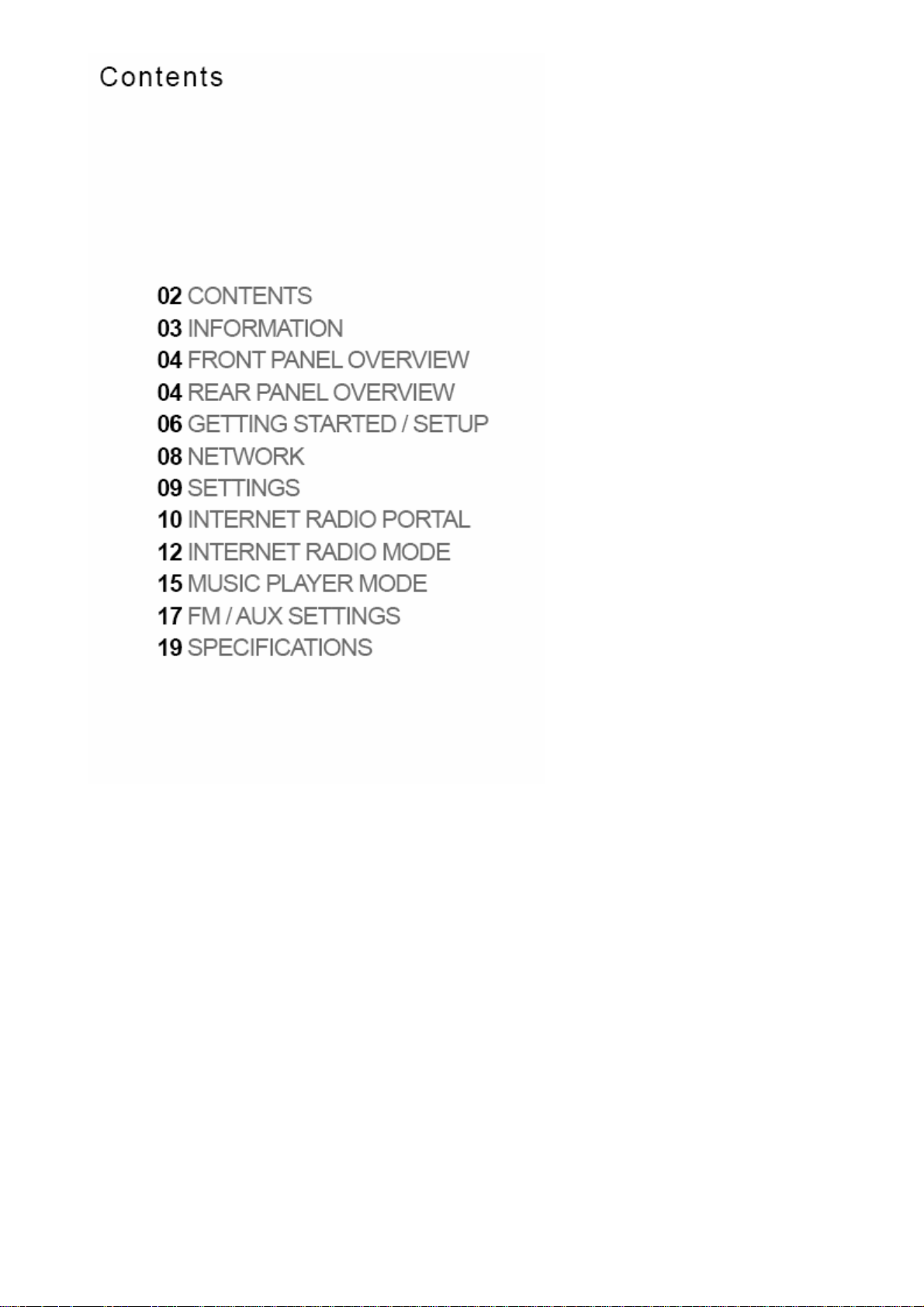
2
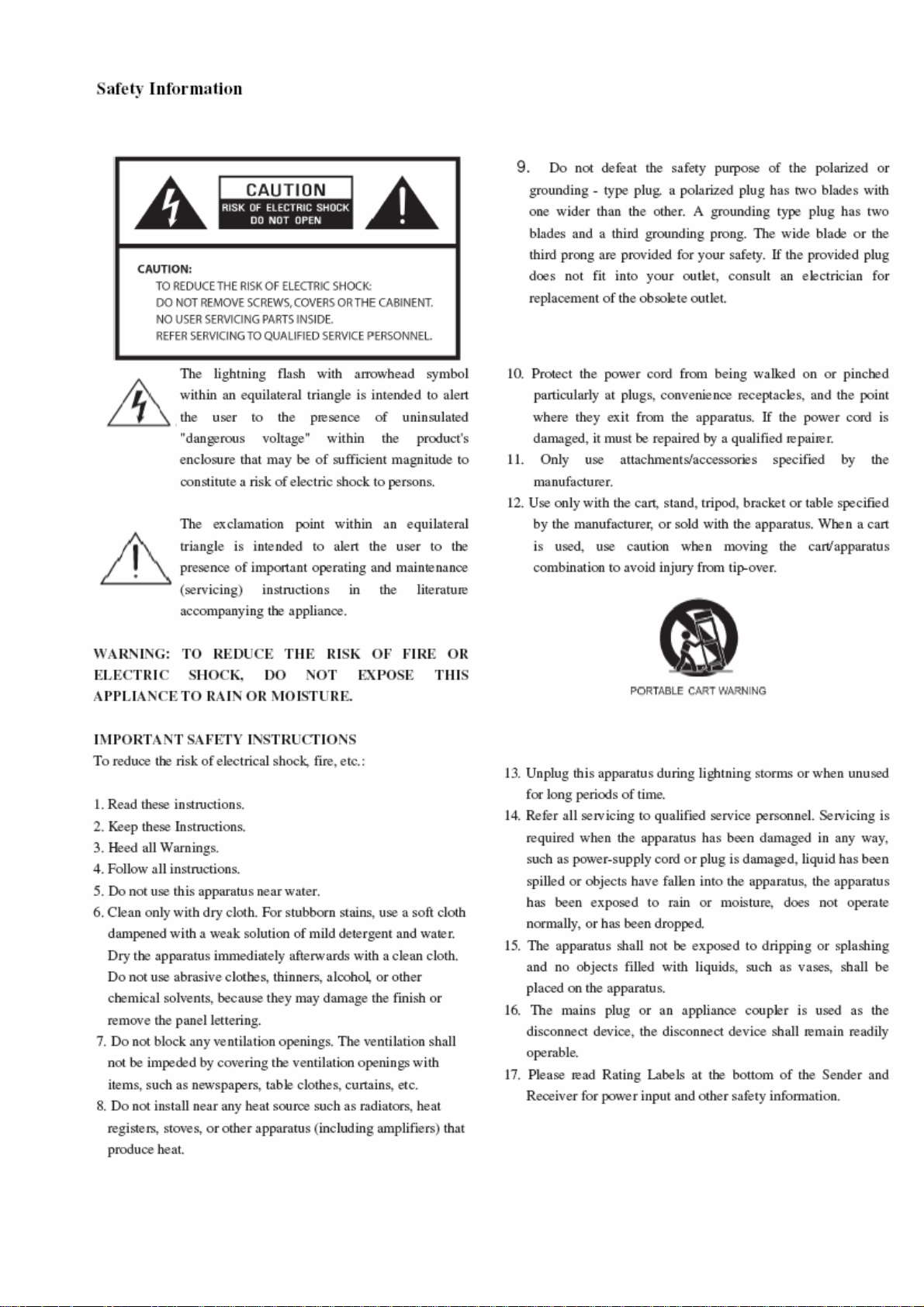
3
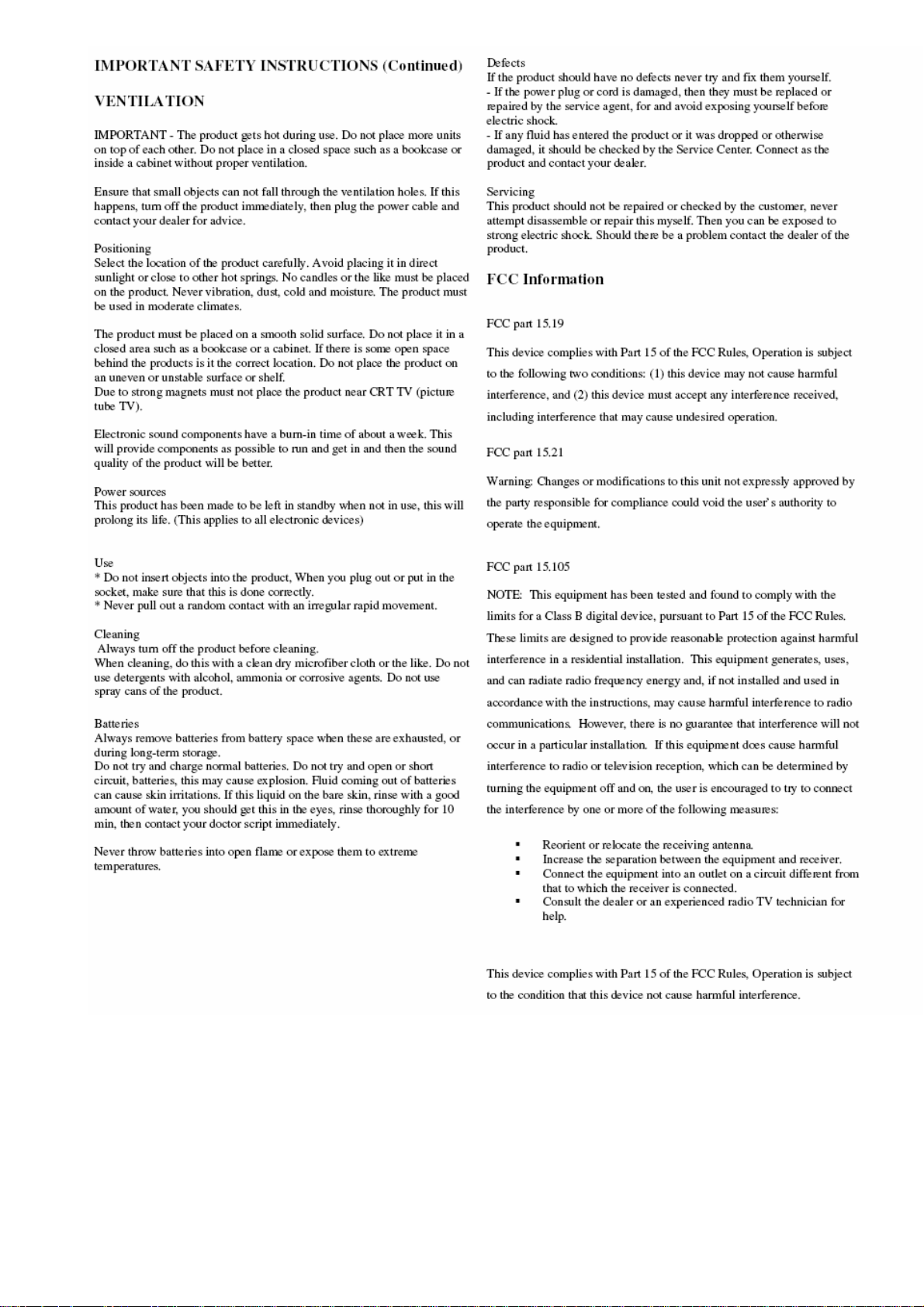
FCC RF Exposure Warning
This equipment complies with FCC RF radiation exposure limits set forth an uncontrolled
environment. This equipment should be installed and operated with a minimum distance of 20
centimeters between the radiator and your body. This transmitter must not be co-located or
operationg in conjunction with any other antenna or transmitter
4

1.0 Function List . . . . . . . . . . . . . . . . . . . . . . . . . . . . . . . . . . . . . . . . . . . . . . . . . . . . . . . . . . . . . . . . . . . . . . 3
1.1 Front View of Machine . . . . . . . . . . . . . . . . . . . . . . . . . . . . . . . . . . . . . . . . . . . . . . . . . . . . . . . . . 3
1.2 Rear view of Machine . . . . . . . . . . . . . . . . . . . . . . . . . . . . . . . . . . . . . . . . . . . . . . . . . . . . . . . . 4
1.3 TOP View of Subwoofer . . . . . . . . . . . . . . . . . . . . . . . . . . . . . . . . . . . . . . . . . . . . . . . . . . . . . 4
2.0 Unit Description . . . . . . . . . . . . . . . . . . . . . . . . . . . . . . . . . . . . . . . . . . . . . . . . . . . . . . . . . . . . . . . . . . . . 4
3.0 Product Specification . . . . . . . . . . . . . . . . . . . . . . . . . . . . . . . . . . . . . . . . . . . . . . . . . . . . . . . . . . . . . . . 5
3.1 Functionality Description . . . . . . . . . . . . . . . . . . . . . . . . . . . . . . . . . . . . . . . . . . . . . . . . . . . . . . . .5
3.2 Frequency Range . . . . . . . . . . . . . . . . . . . . . . . . . . . . . . . . . . . . . . . . . . . . . . . . . . . . . . . . . . . .5
3.3 Display . . . . . . . . . . . . . . . . . . . . . . . . . . . . . . . . . . . . . . . . . . . . . . . . . . . . . . . . . . . . . . . . . . . . 5
3.4 Power Ampli fie r . . . . . . . . . . . . . . . . . . . . . . . . . . . .. . . . . . . . . . . . .. . . . . . . . . . . . . . . . . . . . . . 5
3.5 Input/Output . . . . . . . . . . . . . . . . . . . . . . . . . . . . . . . . . . . . . . . . . . . . . . . . . . . . . . . . . . . . . . . . . 5
3.5.1 Input . . . . . . . . . . . . . . . . . . . . . . . . . . . . . . . . . . . . . . . . . . . . . . . . . . . . . . . . . . . . . . . . . . 5
3.5.2 Output . . . . . . . . . . . . . . . . . . . . . . . . . . . . . . . . . . . . . . . . . . . . . . . . . . . . . . . . . . . . . . . . 5
4.0 Accessories . . . . . . . . . . . . . . . . . . . . . . . . . . . . . . . . . . . . . . . . . . . . . . . . . . . . . . . . . . . . . . . . . . . . . . . . 5
5.0 Unit Safety Certification. . . . . . . . . . . . . . . . . . . . . . . . . . . . . . . . . . . . . . . . . . . . . . . . . . . . . . . . . . . . . .5
6.0 Dimension . . . . . . . . . . . . . . . . . . . . . . . . . . . . . . . . . . . . . . . . . . . . . . . . . . . . . . . . . . . . . . . . . . . . . . . . . 5
7.0 View of remote control . . . . . . . . . . . . . . . . . . . . . . . . . . . . . . . . . . . . . . . . . . . . . . . . . . . . . . . . . . . . . . . .6
7.1Description of Remote control . . . . . . . . . . . . . . . . . . . . . . . . . . . . . . . . . . . . . . . . . . . . . . . . . . . . . . 6
5

1.0 Function List
1.1 Front View of Machine
A
G
B
H
C
D
I
E
J
F
K
1.2 Rear View of Machine
P
Q
R
L
M
N
O
6
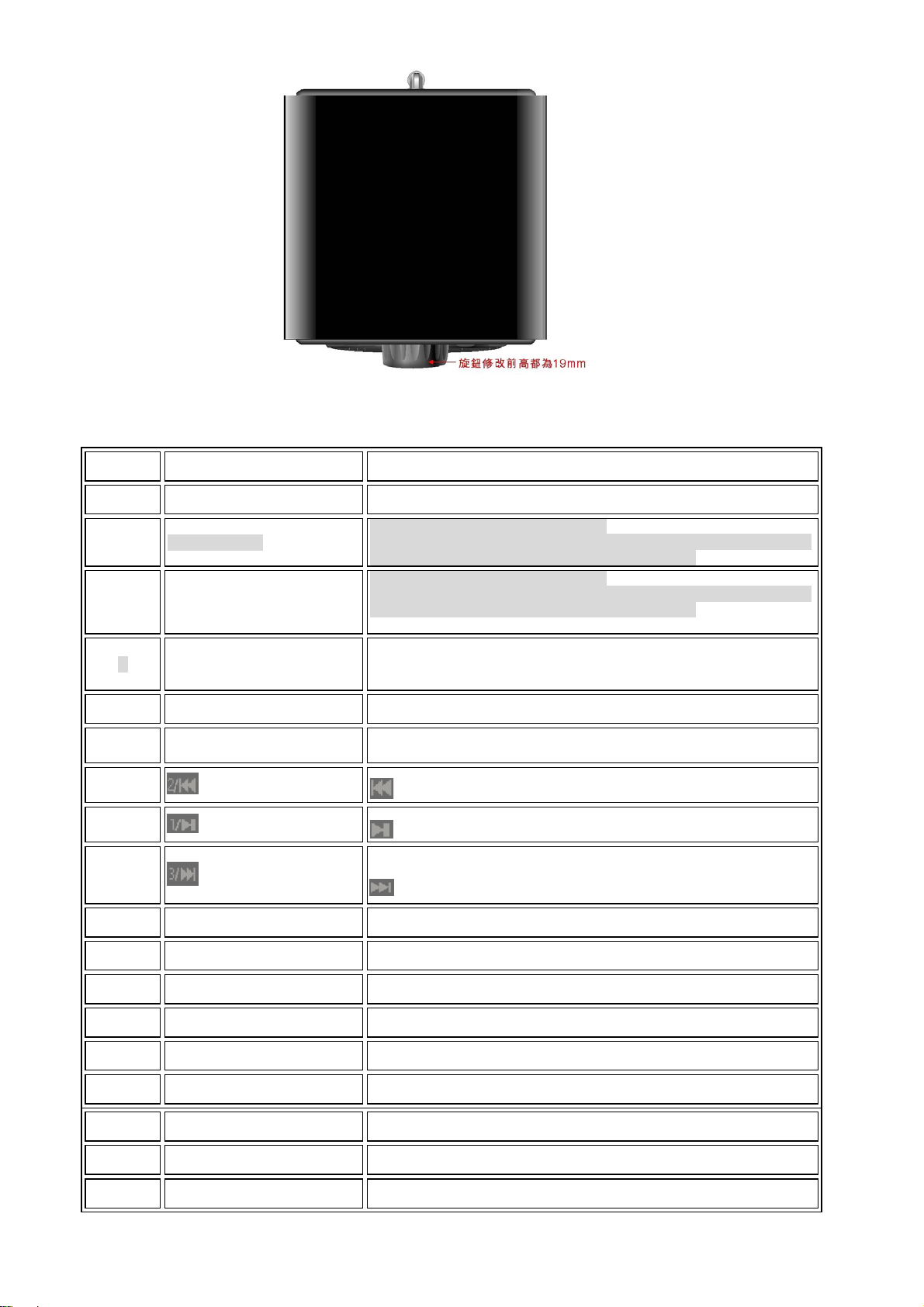
1.3 Top Vie w of Unit
Symbol Funcion Description
A LCD Display Display all information of system unit
Press to navigate through pages while
B Forward Button
Back Button
C
D VOL/ Menu / select Button
E Power Button
F Source Button
G
H
I
J 4 Button Press Numeric 4 to save current FM/DAB station frequency
K
Button
Button
Button
Speaker
In the main menu. Also used for highlighting characters when entering
An internet station’s name or entering your password
Press to navigate through pages while
In the main menu. Also used for highlighting characters when entering
An internet station’s name or entering your password
Turn knob right / left to increase /decrease volume.
Press button to select the item highlighted in the menu and press hold to
enter main menu
Press Power button to Power On unit when stand by mode.
Press button to show different mode, FM/ AUX in/ internet/Music
Player/DAB
Press Numeric 2 to save current Fm /DAB station frequency,
: Play last song in media player mode.
Press Numeric 1 to save current FM/DAB station frequency,
: play or pause current songs in media player mode.
Press Numeric 3 to save current FM/DAB station frequency,
: Play next song in media player mode.
2.75” 8Ωspeaker
L Exhaust Vent Exhaust vent outlet. Port tube.
M DC IN JACK Use to connect the 15V DC power adapter
N Ethernet plug Used to connect Ethernet
O Battery compartment Use to install 8 X AA battery
P Headphone jack 3.5Φ Stereo headphone type output jack
Q AUX IN Jack 3.5Φheadphone type jack for analog stereo AUX input
R FM Antenna 75 Ohms F-connector for aerial connection
7
