TruTech 15 User Manual

008-09-0001
15" THIN LCD TV
FULLSCREEN
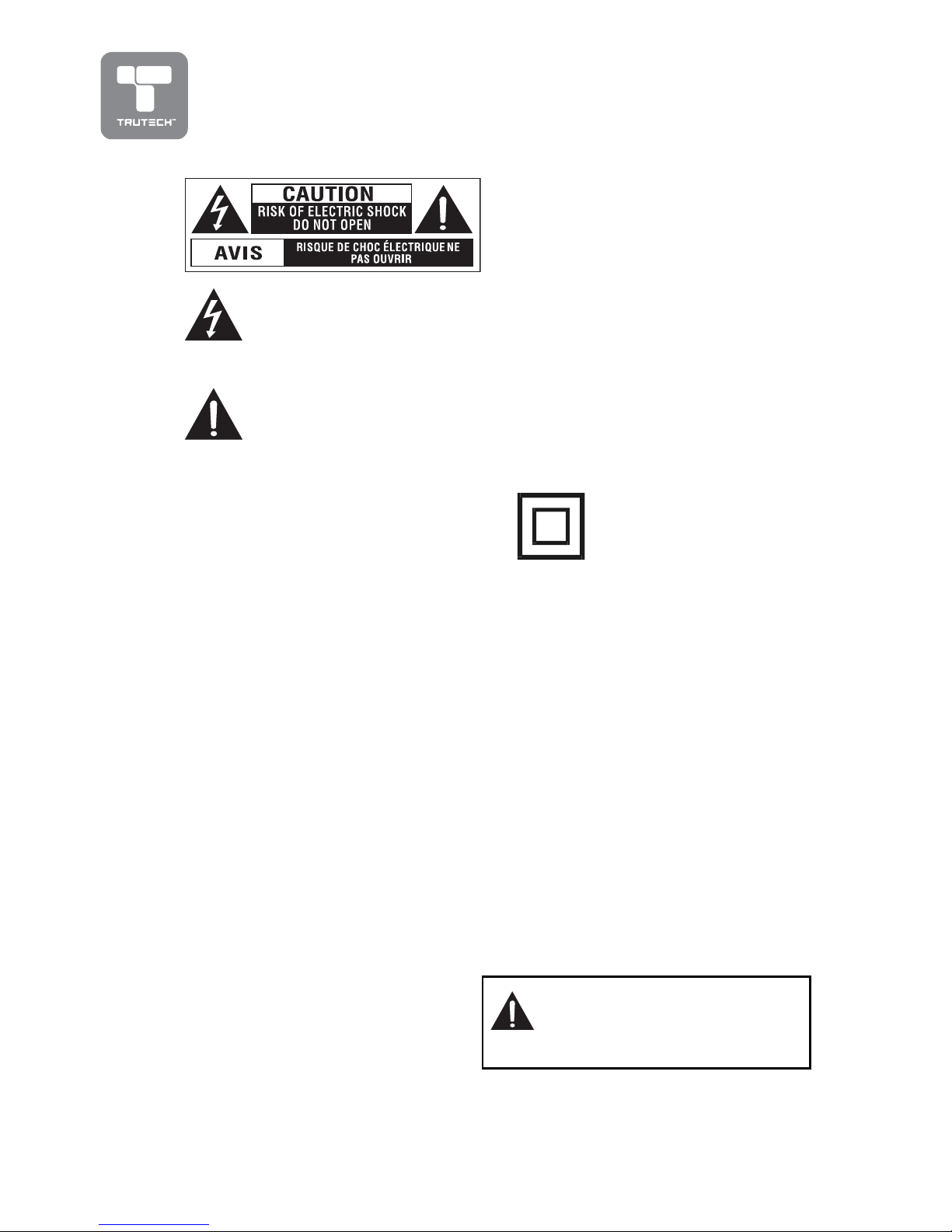
2
SAFETY PRECAUTIONS
* SEE REAR OF UNIT FOR
GRAPHIC SYMBOLS *
The exclamation point within
a triangle alerts you to the
presence of important
operating, maintenance and
servicing instructions in this user’s
manual.
The lightning flash with an
arrowhead within a triangle
alerts you to uninsulated
dangerous voltage within the
product's enclosure that
could cause an electric shock.
WARNING: TO REDUCE THE RISK OF
ELECTRIC SHOCK, DO NOT REMOVE
COVER (OR BACK). NO USERSERVICEABLE PARTS INSIDE. REFER
SERVICING TO QUALIFIED
PERSONNEL.
WARNING: TO PREVENT FIRE OR
SHOCK HAZARD, DO NOT EXPOSE
THIS UNIT TO RAIN OR MOISTURE.
DO NOT PLACE OBJECTS FILLED
WITH LIQUIDS ON OR NEAR THIS
UNIT.
CAUTION: DANGER OF EXPLOSION IF
BATTERY IS INCORRECTLY
REPLACED. REPLACE ONLY WITH
THE SAME OR EQUIVALENT TYPE.
PLACEMENT INFORMATION
• Do not use this unit in places which are extremely hot, cold, dusty, or humid.
• Do not restrict the air flow of this unit by placing it somewhere with poor air
flow, by covering it with a cloth, or by placing it on bedding or carpeting.
FCC INFORMATION
This device complies with the Part 15 of FCC rules.
Operation is subject to the following two conditions:
(1) This device may not cause harmful interference, and
(2) This device must accept any interference received, including interference
that may cause undesirable operation.
SAFETY INFORMATION
• When connecting or disconnecting the AC cord, grip the plug and not the
cord itself. Pulling the cord may damage it and create a hazard.
• When you are not going to use the unit for a long period of time, disconnect
the AC cord.
CONDENSATION INFORMATION
• When left in a heated room where it is warm and damp, water droplets or
condensation may form inside the unit. When there is condensation inside
the unit, the unit may not function normally. Let the unit stand for 1-2 hours
before turning the power on, or gradually heat the room and let the unit dry
before use.
RATING PLATE LOCATION
The rating plate is located on the
rear of unit.
WARNING: Should any problems
occur, disconnect the AC cord
and refer servicing to a qualified
technician.
The symbol for Class II
(Double lnsulation)
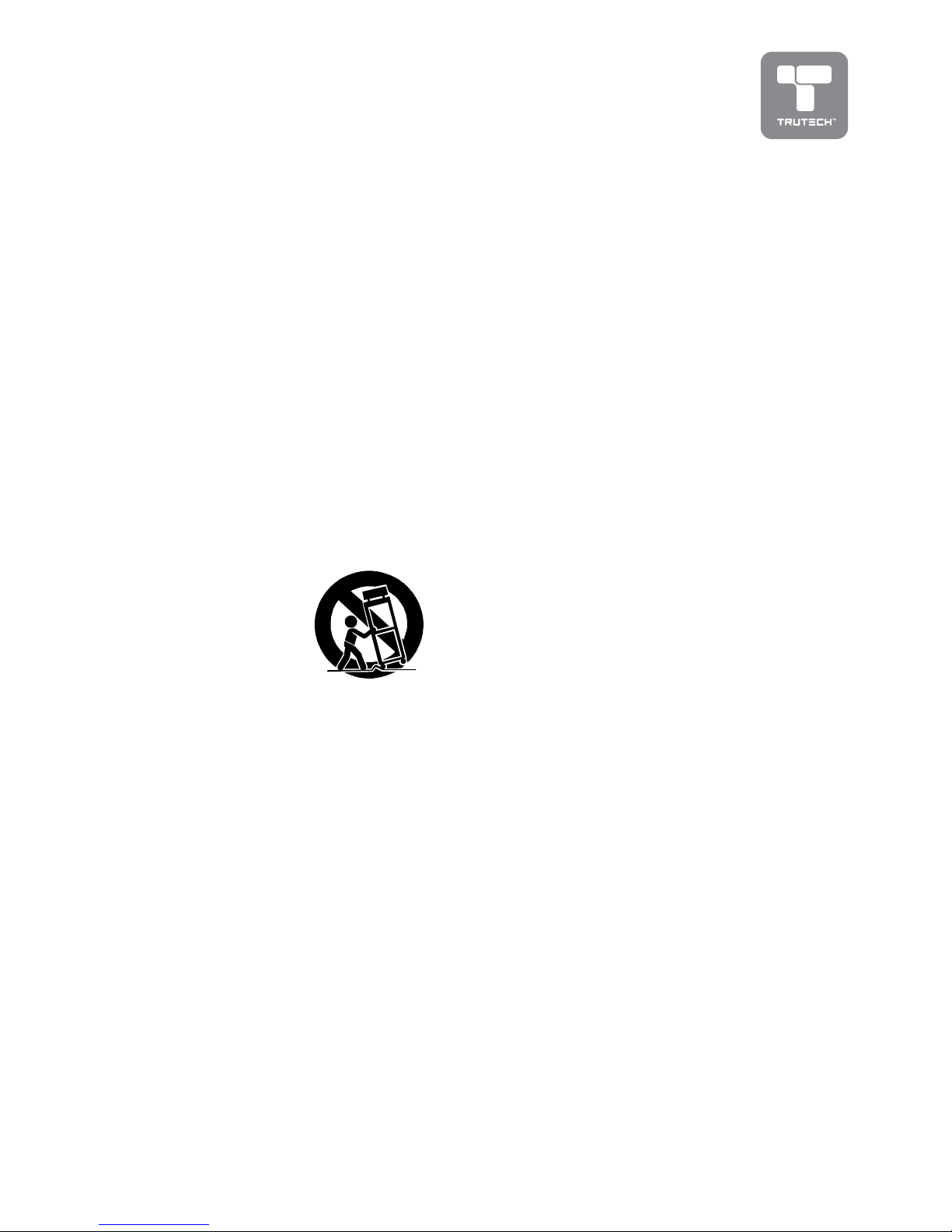
3
IMPORTANT SAFETY INSTRUCTIONS
1. Read Instructions - All the safety
and operating instructions should
be read before you use the unit.
2. Keep the Instructions - The safety
and operating instructions should
be kept for future reference.
3. Pay Attention to Warnings - All
warnings on the unit and in this
user’s manual should be followed.
4. Follow Instructions - All operating
and use instructions should be
followed.
5. Water and Moisture - This unit
should not be used near water or
liquids- for example, near a
bathtub, sink, wet basement,
swimming pool, lake or ocean,
beach, or similar places where
there is a chance that the unit
may come into contact with water
or liquid.
6. Carts and Stands
- This unit should
only be used with
a cart or stand
that is
recommended by
the
manufacturer. If
this unit is placed on a cart, it
should be moved with care. Quick
stops, excessive force, and uneven
surfaces may cause the cart to
overturn.
7. Wall or Ceiling Mounting - This
unit is not designed to be mounted
to a wall or ceiling.
8. Ventilation - This unit should be
situated so that its location or
position does not interfere with
its proper ventilation. For
example, the unit should not be
used on a bed, sofa, rug, or similar
soft surface which may block the
ventilation openings. The unit
should also not be built-in to a
book case or cabinet, as that may
impede the flow of air through the
ventilation openings.
9. Heat - This unit should be situated
away from heat sources such as
radiators, heat registers, stoves,
or other items (including
amplifiers) that produce heat.
10.Power Sources - The unit should
be connected to a power supply
only of the type described in these
instructions or as marked on the
unit.
11.Grounding or Polarization - Do
not try to defeat the grounding or
polarization safeguards built into
the unit.
12.Powercord Protection - Power
cords should be routed so that
they are not likely to be walked on
or pinched by items placed on or
against them. Pay particular
attention to cords at plugs, power
outlets, and the point where the
cord exits the unit.
13.Cleaning - This unit should be
cleaned only as recommended by
the manufacturer.
14.Nonuse Periods - The power cord
should be unplugged from the
wall outlet when the unit will not
be used for a long period of time.
15.Drops and Spills- Care should be
taken so that objects do not fall
on this unit, and liquids are not
spilled on or in the unit through
openings in its enclosure.
16.Damage Requiring Service - This
unit should be serviced by qualified
personnel when:
A. The power cord or plug has
been damaged; or
B. Objects have fallen on, or liquid
has been spilled into the unit; or
C.The unit has been exposed to
rain; or
D.The unit does not appear to
operate normally or there is a
noticeable change in its
performance; or
E. The unit has been dropped,
and/or the enclosure damaged.
17.Servicing - You should not attempt
to service this unit beyond what is
described in these instructions.
All other servicing should be
referred to qualified personnel.
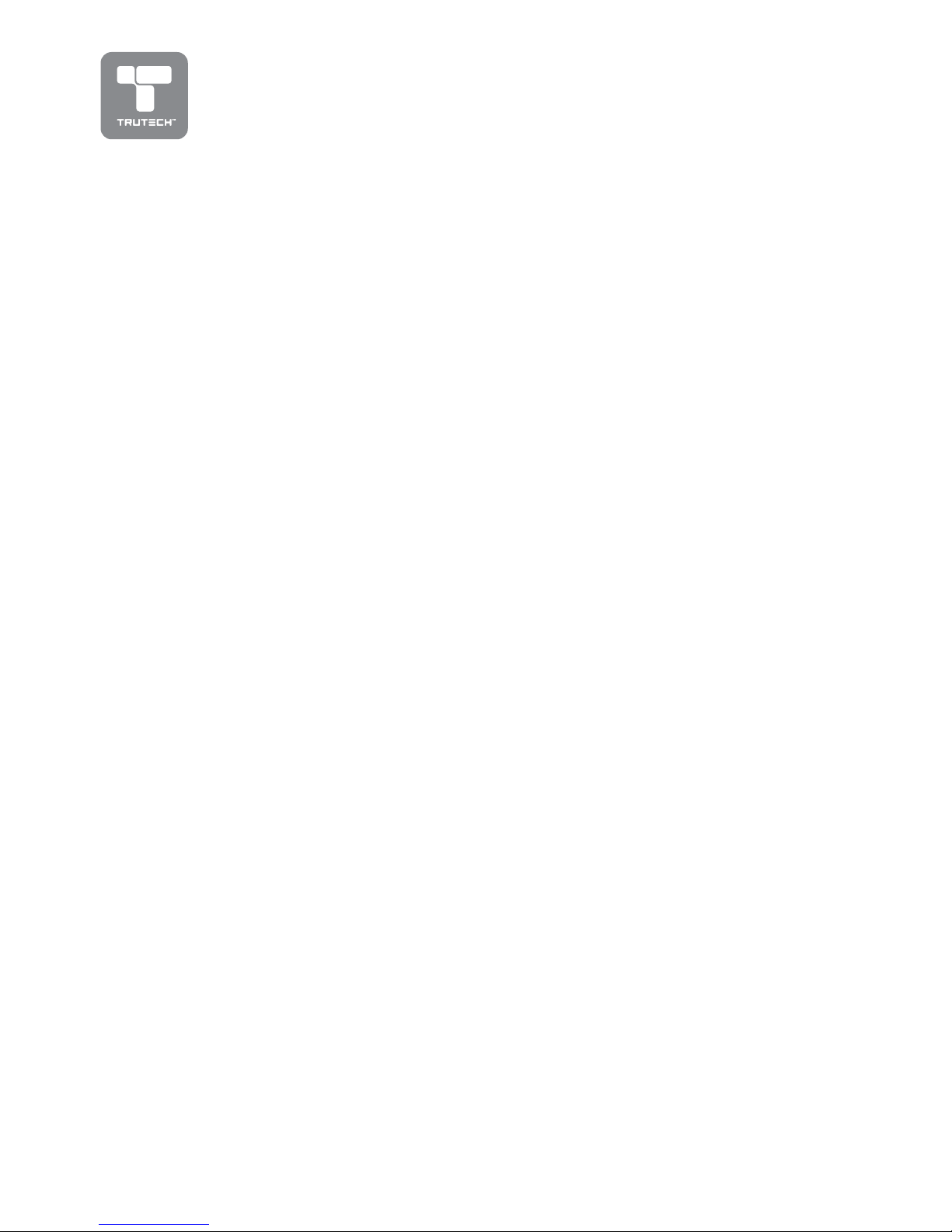
4
TABLE OF CONTENTS
SAFETY PRECAUTIONS ......................................................... 2
IMPORTANT SAFETY INSTRUCTIONS ...................................... 3
REMOTE CONTROL .............................................................. 5
ACCESSORIES ..................................................................... 5
REMOTE CONTROL REFERENCE GUIDE .................................. 6
UNIT REFERENCE GUIDE ...................................................... 7
CONNECTIONS ................................................................ 8-10
Connect the power cord .......................................... 8
Connection a TV antenna ......................................... 8
Connecting to audio/video devices ............................. 9
Connecting to sources with component video output (DVD
- only 480i, 480p, 720p & 1080i are supported) ...... 10
INSTALLATION ..................................................................... 11
USING HEADPHONE ............................................................ 11
TV SETUP ..................................................................... 12-17
Main menu ............................................................. 12
Picture menu .......................................................... 12
Sound menu ........................................................... 13
Setup menu ............................................................ 13
Parental setting ................................................ 14-15
Sleep-timer setting .................................................. 16
TV setting .............................................................. 17
Restore setting ....................................................... 17
TROUBLESHOOTING GUIDE ................................................... 18
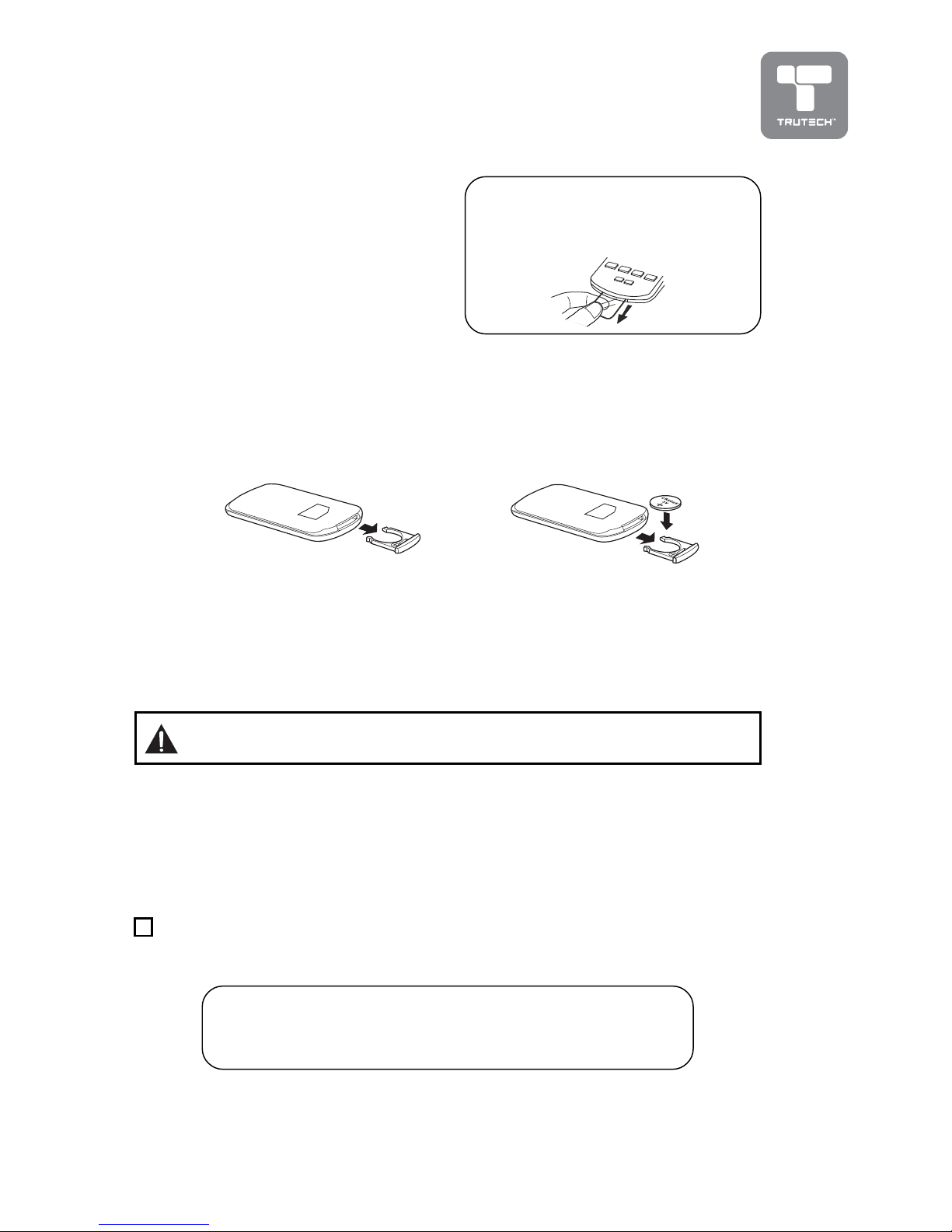
5
REMOTE CONTROL
REMOVE THE PLASTIC
SHEET BEFORE USING THE
REMOTE CONTROL.
ACCESSORIES
PLEASE LOCATE THE INCLUDED ACCESSORIES.
• To order replacement, call customer service at 1-888-252-6252 or visit
http://www.alcosupport.com.
Remote control (with battery) ..................................................... x1
Need More Help?
DO NOT RETURN THIS TO THE STORE
Please call Customer Service at 1-888-252-6252
or visit online help at http://www.alcosupport.com
USING THE REMOTE CONTROL
• Point the remote control at the
REMOTE SENSOR located on the
unit.
• When using this unit in very bright
light, the infrared REMOTE
CONTROL SENSOR may not work
properly.
• The recommended effective
distance for using the remote
control is about 16 feet (5 meters).
TO CHANGE THE REMOTE CONTROL BATTERY
1. Open the battery door.
2. Insert one CR2025 (3V) size
battery.
BATTERY REPLACEMENT
When the battery becomes weak, the operating distance of the remote control
will be greatly reduced and you will need to replace the battery.
Note: If the remote control is not going to be used for a long time, remove the
battery.
WARNING: Do not dispose of the battery in a fire or it may leak
and/or explode.
Specifications and appearance are subject to change without notice.
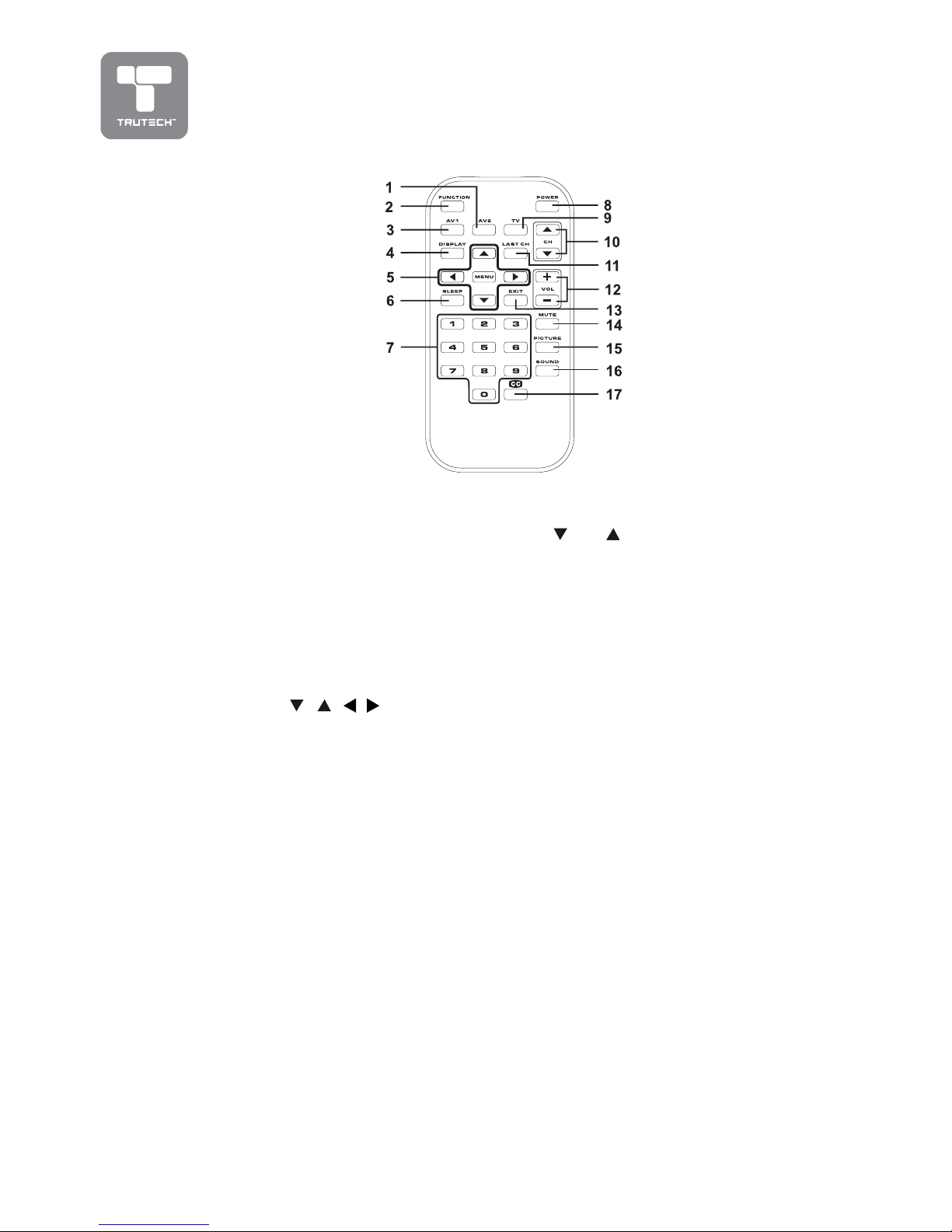
6
REMOTE CONTROL REFERENCE GUIDE
1)1)
1)1)
1)
AV2 buttonAV2 button
AV2 buttonAV2 button
AV2 button
Directly selects AV2 input.
2)2)
2)2)
2)
FUNCTION buttonFUNCTION button
FUNCTION buttonFUNCTION button
FUNCTION button
Toggle between TV/AV1/
AV2.
3)3)
3)3)
3)
AV1 buttonAV1 button
AV1 buttonAV1 button
AV1 button
Directly selects AV1 input.
4)4)
4)4)
4)
DISPLAY buttonDISPLAY button
DISPLAY buttonDISPLAY button
DISPLAY button
Press to show which input
you are watching (TV/AV1/
AV2 ).
5)5)
5)5)
5)
Cursor (Cursor (
Cursor (Cursor (
Cursor (
, ,
, ,
,
, ,
, ,
,
, ,
, ,
,
) buttons ) buttons
) buttons ) buttons
) buttons
Press to highlight selections
on a menu screen and make
adjust certain settings.
MENU buttonMENU button
MENU buttonMENU button
MENU button
Press to display the on-screen
menu.
6)6)
6)6)
6)
SLEEP buttonSLEEP button
SLEEP buttonSLEEP button
SLEEP button
Sets the SLEEP timer. The
unit will remain ON for the
time that is set, and will
automatically shut off after.
7)7)
7)7)
7)
Number (0 - 9) buttonsNumber (0 - 9) buttons
Number (0 - 9) buttonsNumber (0 - 9) buttons
Number (0 - 9) buttons
Use to change the TV
channels.
8)8)
8)8)
8)
POWER buttonPOWER button
POWER buttonPOWER button
POWER button
Turns the unit ON and puts
the unit into STANDBY mode.
9)9)
9)9)
9)
TV buttonTV button
TV buttonTV button
TV button
Press to select TV channel mode.
10)10)
10)10)
10)
CH CH
CH CH
CH
button button
button button
button
Move up or down through the TV
channels.
11)11)
11)11)
11)
LAST CH buttonLAST CH button
LAST CH buttonLAST CH button
LAST CH button
Press to switch repeatedly
between the last two channels
displayed.
12)12)
12)12)
12)
+ VOLUME - button+ VOLUME - button
+ VOLUME - button+ VOLUME - button
+ VOLUME - button
Press to adjust the volume level.
13)13)
13)13)
13)
EXIT buttonEXIT button
EXIT buttonEXIT button
EXIT button
Press to exit the menu and return
directly to normal viewing.
14)14)
14)14)
14)
MUTE buttonMUTE button
MUTE buttonMUTE button
MUTE button
Press to turn off the sound.
15)15)
15)15)
15)
PICTURE buttonPICTURE button
PICTURE buttonPICTURE button
PICTURE button
Select from preset screen display
settings to match the type of
show you are watching (Standard,
Personal, Movie, Dynamic, &
Soft).
16)16)
16)16)
16)
SOUND buttonSOUND button
SOUND buttonSOUND button
SOUND button
Select from preset sound settings
(Personal, Voice, Music, Theater)
to match the type of show you are
watching.
17)17)
17)17)
17)
CC buttonCC button
CC buttonCC button
CC button
Press to activate the Closed
Captioning feature. This function
only works on programs
broadcast with captions.
