Page 1

COMPACT VIBRATION FEEDBACK STEERING WHEEL
User’s manual
Version 1.0
UK
UK
DE
DE
FR
FR
IT
IT
ES
ES
PL
PL
NL
NL
PT
PT
GR
GR
DK
DK
SE
SE
HU
HU
CZ
CZ
SK
SK
FI
FI
NO
NO
TR
TR
RU
RU
RO
BU
CN
Page 2

USER’S MANUAL
A
E
B
C
D
PC platform Playstation2/3 platform
Page 3

USER’S MANUAL
Installation PC
ON
1
1
2
2
3
Page 4

USER’S MANUAL
4
5
6
G
F
Page 5
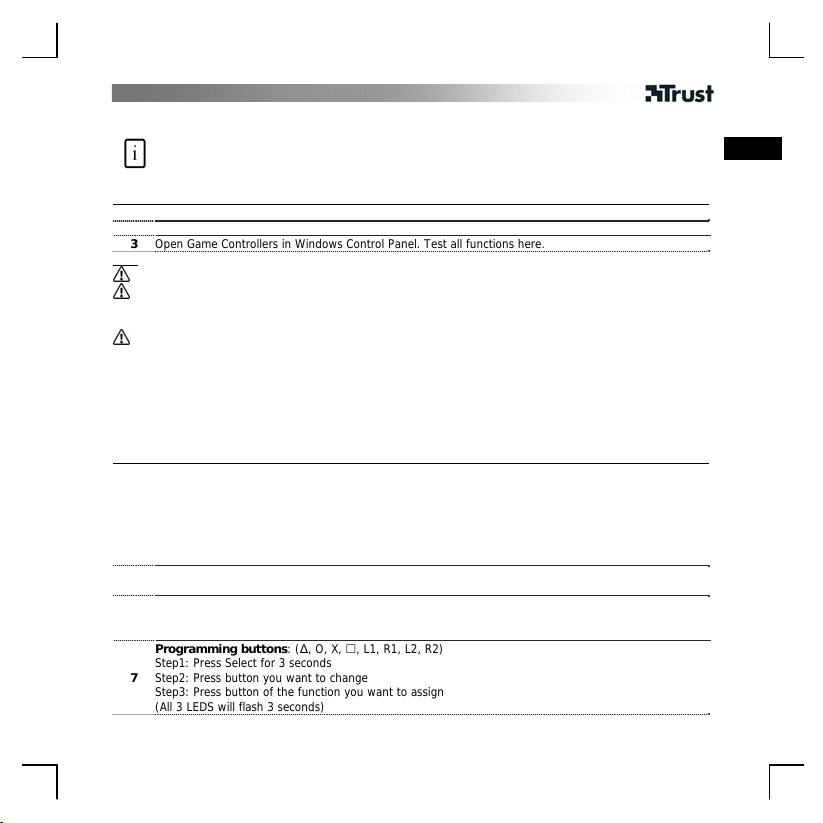
USER’S MANUAL
Product information
A: Race wheel
B: Feet pedals
C: USB PC connector (PC, Playstation3)
Installation PC
1 (1)Turn on the PC. (2) Connect USB to PC.
2 USB wheel ready to use.
3 Open Game Controllers in Windows Control Panel. Test all functions here.
Note
Force Vibration only works with Playstation2 games supporting vibration.
Analogue and Digital function depends on Playstation2/3 games. Use the mode button to switch
between the two.
Use on Playstation2/3
• Please follow Playstation2/3 instruction manual.
• Buttons 1 – 4 / Δ, O, X, , and hand levers are pressure sensitive, only with Playstation2/3 games
supporting this function.
• Vibration is not supported on Playstation3
• If the foot pedals doesn’t work then customize your controller settings Æ 7. Programming buttons: (Δ, O,
X, , L1, R1, L2, R2)
Settings for PC and Playstation2/3
Press Select+D-pad (right) to cycle through sensitivity settings:
Level 1: blue LED Level 4: blue and green LED
4
Level 2: green LED Level 5: green and red LED
Level 3: red LED Level 6: blue and red LED
Note: Level 1 least sensitive and level 6 most sensitive. After few seconds red LED light again.
Press Select+D-pad (up) for 1 second to switch on/off the vibration feedback:
5
All 3 LEDS will flash 3 seconds for confirmation
Feet pedals are hot swappable. Hand levers functions:
6
Pedals connected: Hand levers “F” and “G” have same functions as Δ and O
Pedals not connected: Hand levers “F” and “G” function as throttle and brake.
Programming buttons: (Δ, O, X, , L1, R1, L2, R2)
Step1: Press Select for 3 seconds
7
Step2: Press button you want to change
Step3: Press button of the function you want to assign
(All 3 LEDS will flash 3 seconds)
D: Playstation2 connector
E: Table clamp
1
UK
Page 6
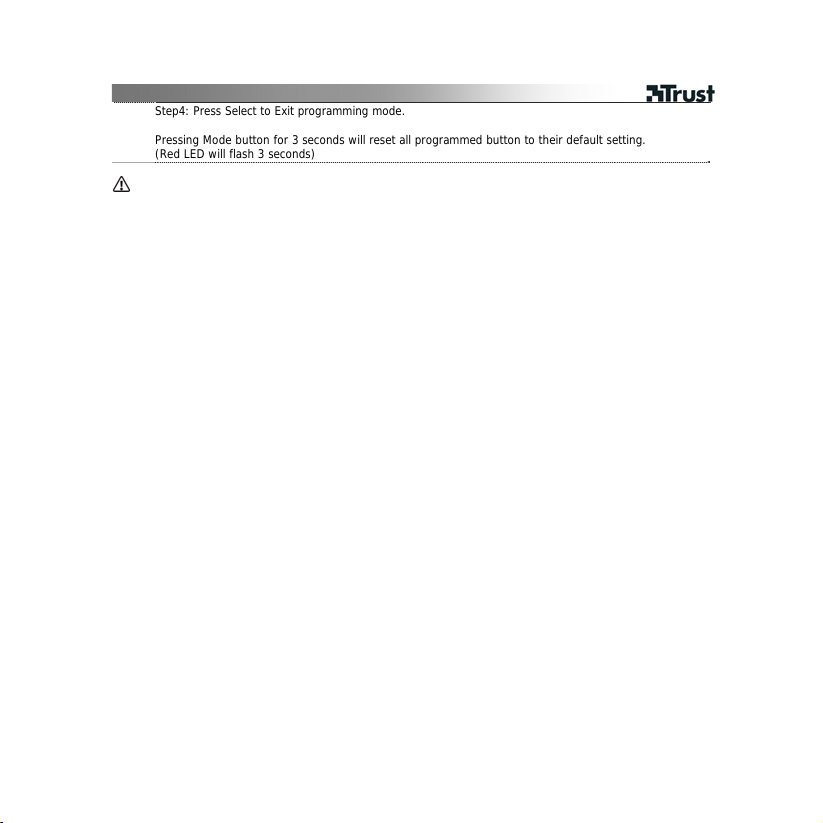
USER’S MANUAL
Step4: Press Select to Exit programming mode.
Pressing Mode button for 3 seconds will reset all programmed button to their default setting.
(Red LED will flash 3 seconds)
Use on PC
• Make sure your game supports this kind of game controller. Read the instruct ion manual of the game to
approach the best settings.
• Do not extend USB cables over 5 meters.
2
Page 7
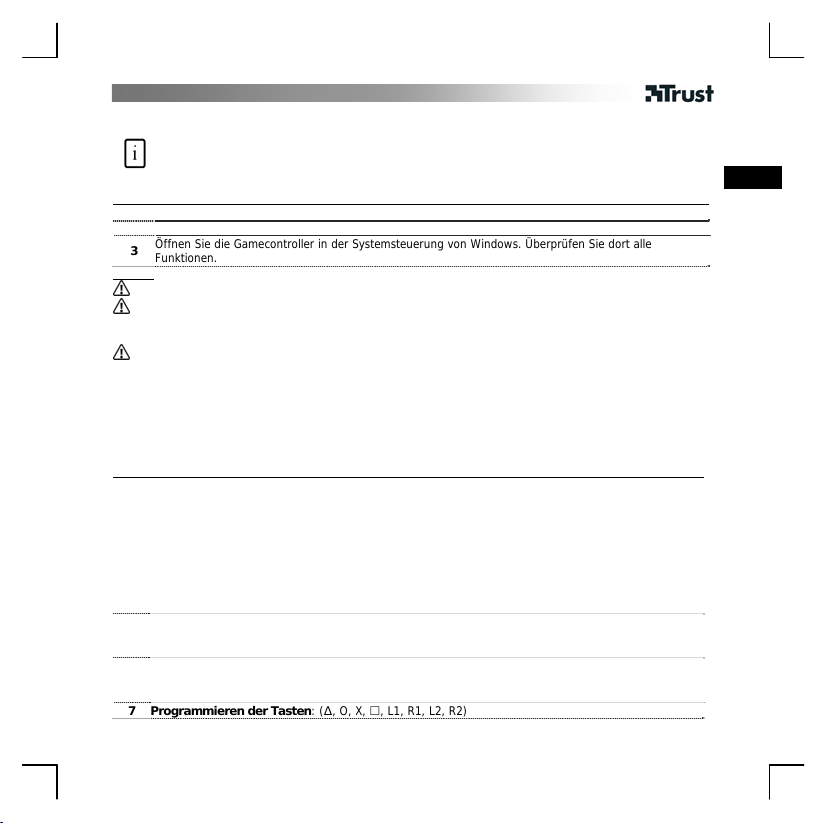
BENUTZERHANDBUCH
Produktinformationen
A: Rennlenkrad
B: Pedale
C: USB-PC-Anschluss (PC, Playstation3)
Installation: PC
1 (1) Schalten Sie den PC ein. (2) Schließen Sie den USB-Anschluss an den PC an.
2 Das USB-Lenkrad ist einsatzbereit.
Öffnen Sie die Gamecontroller in der Systemsteuerung von Windows. Überprüfen Sie dort alle
3
Funktionen.
Hinweis
Der Force-Vibration-Effekt funktioniert nur mit PS2-Spielen, die Vibration unterstützen.
Die Wahl der analogen oder digitalen Funktion hängt vom jeweiligen PS2/3-Spiel ab. Mit der Mode-
Taste kann dazwischen umgeschaltet werden.
Gebrauch mit der Playstation2/3
• Befolgen Sie die Anweisungen im Handbuch zur Playstation2/3.
• Die Tasten 1–4 / Δ, O, X, und die Hebel sind druckempfindlich, jedoch nur, wenn dies vom jeweiligen
PS2-Spiel unterstützt wird.
• Vibration wird bei der PlayStation3 nicht unterstützt.
• Falls das Fußpedal nicht funktioniert, passen Sie bitte Ihre Controller-Einstellungen im Spiel an.Æ 7.
Programmieren der Tasten: (Δ, O, X, , L1, R1, L2, R2)
Einstellungen für PC und Playstation2/3
Drücken Sie auf Select+D-pad (rechts) zum Durchlaufen der Empfindlichkeitseinstellungen:
Stufe 1: blaue LED Stufe 4: blaue und grüne LED
Stufe 2: grüne LED Stufe 5: grüne und rote LED
4
Stufe 3: rote LED Stufe 6: blaue und rote LED
Hinweis: Stufe 1 ist die niedrigste Empfindlichkeitsstufe und Stufe 6 die höchste. Nach einig en
Sekunden leuchtet die rote LED wieder.
Halten Sie die Tasten Select+D-pad (nach oben) 1 Sekunden lang eingedrückt, um das
5
Vibration-Feedback ein- und auszuschalten:
Zur Bestätigung blinken alle 3 LEDs 3 Sekunden lang.
Die Pedale sind aktiv austauschbar. Hebelfunktionen:
6
Bei angeschlossenen Pedalen: Die Hebel „F“ und „G“ haben dieselben Funktionen wie Δ und O.
Bei nicht angeschlossenen Pedalen: Die Hebel „F“ und „G“ funktionieren als Schubregler und Bremse.
7 Programmieren der Tasten: (Δ, O, X, , L1, R1, L2, R2)
D: Playstation-2-Anschluss
E: Tischklemme
1
DE
Page 8
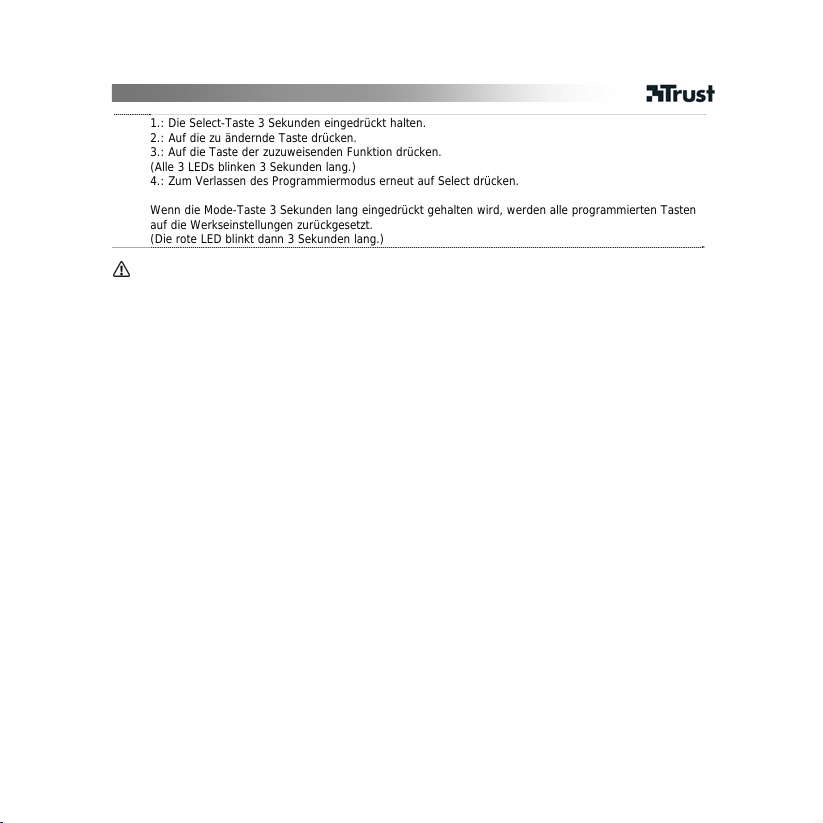
BENUTZERHANDBUCH
1.: Die Select-Taste 3 Sekunden eingedrückt halten.
2.: Auf die zu ändernde Taste drücken.
3.: Auf die Taste der zuzuweisenden Funktion drücken.
(Alle 3 LEDs blinken 3 Sekunden lang.)
4.: Zum Verlassen des Programmiermodus erneut auf Select drücken.
Wenn die Mode-Taste 3 Sekunden lang eingedrückt gehalten wird, werden alle programmierten Tasten
auf die Werkseinstellungen zurückgesetzt.
(Die rote LED blinkt dann 3 Sekunden lang.)
Gebrauch mit dem PC
• Das Spiel muss diesen Gamecontrollertyp unterstützen. Ziehen Sie die Anleitung des Sp iels zu Rate, um die
besten Einstellungen zu finden.
• Verwendete USB-Kabel dürfen nicht länger als 5 m sein.
2
Page 9

MANUEL D’UTILISATION
Informations sur les produits
A : Volant de course
B : Pédales
C : Fiche USB de PC (PC, Playstation3)
Installation PC
1 (1) Allumez l’ordinateur. (2) Connectez la fiche USB au PC.
2 Le volant USB est prêt à l’emploi.
Ouvrez Contrôleurs de jeu (Game Controllers) dans le panneau de configuration de Windows. Testez
3
toutes les fonctions ici.
Note
Le retour de vibrations fonctionne uniquement avec des jeux Playstation2 compatibles avec les
vibrations.
La fonction Analogique et Numérique dépend des jeux Playstation2/3. Utilisez le bouton Mode pour
commuter entre les deux.
Utilisation sur Playstation2/3
• Consultez le manuel d’instruction Playstation2/3
• Les boutons 1 à 4 / Δ, O, X, , et les leviers de commande sont sensibles à la pression, uniquement avec
des jeux Playstation2/3 compatibles avec cette fonction.
• Les vibrations ne sont pas prises en charge par la PlayStation 3
• Si le pédalier ne fonctionne pas, configurer les paramètres du contrôleur dans le jeu. Æ 7. Programmation
des boutons : (Δ, O, X, , L1, R1, L2, R2)
Paramètres pour PC et Playstation2/3
Appuyez sur Select+D (droite) pour parcourir les paramètres de sensibilité :
Niveau 1 : Témoin bleu Niveau 4 : Témoin bleu et vert
Niveau 2 : Témoin vert Niveau 5 : Témoin vert et rouge
4
Niveau 3 : Témoin rouge Niveau 6 : Témoin bleu et rouge
Remarque : Niveau 1 le moins sensible et niveau 6 le plus sensible. Après quelques secondes, le témoin
rouge s’allume à nouveau.
Appuyez sur Select+D (haut) pendant 1 seconde pour activer/désactiver le retour de vibrations :
5
Les 3 témoins clignotent pendant 3 secondes pour confirmer.
Les pédales sont remplaçables à chaud. Fonctions des leviers de commande :
6
Pédales connectées : Les leviers de commande “F” et “G” possèdent les mêmes fonctions que Δ et O
Pédales non connectées : Les leviers de commande “F” et “G” servent d’accélérateur et de frein.
7 Programmation des boutons : (Δ, O, X, , L1, R1, L2, R2)
D : Fiche Playstation2
E : Pince de table
1
FR
Page 10
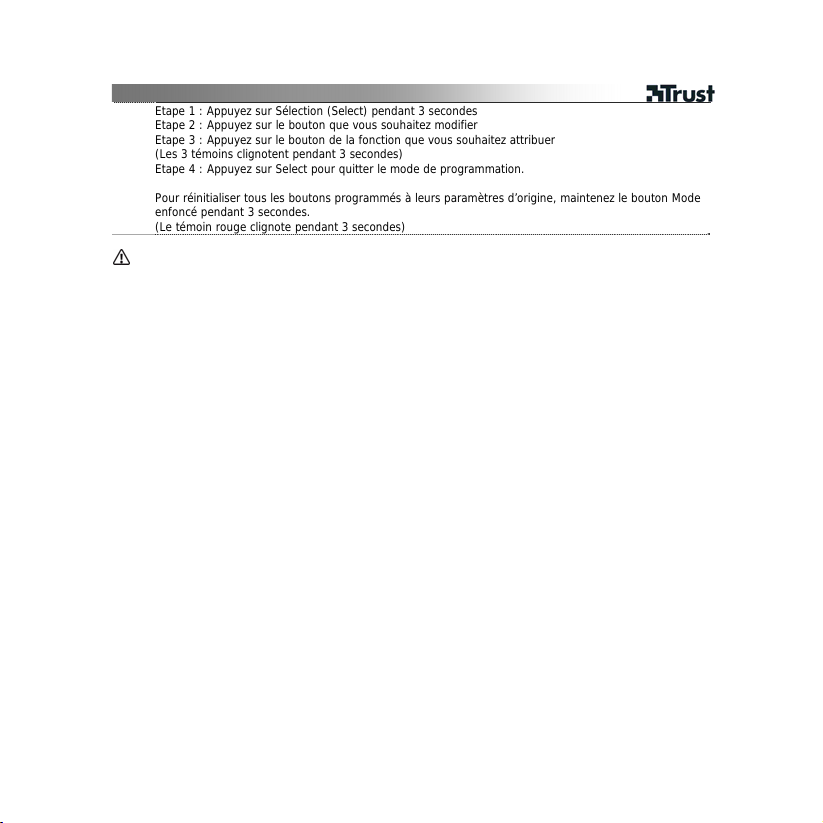
MANUEL D’UTILISATION
Etape 1 : Appuyez sur Sélection (Select) pendant 3 secondes
Etape 2 : Appuyez sur le bouton que vous souhaitez modifier
Etape 3 : Appuyez sur le bouton de la fonction que vous souhaitez a ttribuer
(Les 3 témoins clignotent pendant 3 secondes)
Etape 4 : Appuyez sur Select pour quitter le mode de programmation.
Pour réinitialiser tous les boutons programmés à leurs paramètres d’origine, maintenez le bouton Mode
enfoncé pendant 3 secondes.
(Le témoin rouge clignote pendant 3 secondes)
Utilisation sur PC
• Assurez-vous que votre jeu est compatible avec ce type de contrôleur de jeu. Consultez le ma nuel
d’instruction du jeu pour régler les meilleurs paramètres.
• Ne prolongez pas les câbles USB de plus de 5 mètres.
2
Page 11

MANUALE DELL'UTENTE
Informazioni sul prodotto
A: Volante
B: Pedali
C: Connettore USB PC (PC, Playstation3)
Installazione PC
1 (1)Accendere il PC. (2) Collegare l’USB al PC.
2 Volante USB pronto all’uso.
3 Aprire i controller di gioco nel pannello di controllo di Windows. Effettuare un test di tutte le funzioni.
N.B.:
Force Vibration funziona solo con i giochi Playstation2 che supportano le vibrazioni.
Il funzionamento analogico o digitale dipende dai giochi della Playstation2/3. Usare il pulsante Mode
per passare da una modalità all’altra.
Uso su Playstation2/3
• Si prega di seguire il manuale d’istruzione Playstation2/3.
• I pulsanti 1 – 4 / Δ, O, X, , e le leve manuali sono sensibili alla pressione, solo con i giochi Playstation2/3
che supportano questa funzione.
• Funzione di vibrazione non supportata sulla Playstation3
Qualora i pedali non funzionino, sarà necessario personaliz zare le impostazioni della periferica all’interno del
gioco Æ 7. Pulsanti di programmazione: (Δ, O, X, , L1, R1, L2, R2)
Impostazioni per PC e Playstation2/3
Premere Select+D-pad (destra) per visualizzare in sequenza le impostazioni di sensibilità:
Livello 1: LED blu Livello 4: LED blu e verde
Livello 2: LED verde Livello 5: LED verde e rosso
4
Livello 3: LED rosso Livello 6: LED blu e rosso
N.B.: Il livello 1 è il meno sensibile e il livello 6 è il più sensibile. Dopo alcuni secondi il LED rosso si
illumina ancora.
Premere Select+D-pad (in alto) per 1 secondo per attivare/disattivare il feedback di vibrazione:
5
Tutti e tre i LED lampeggiano 3 secondi per conferma
I pedali sono sostituibili a caldo. Funzioni leve manuali:
6
Pedali collegati: Le leve manuali “F” e “G” hanno le stesse funzioni di Δ e O
Pedali non collegati: Le leve manuali “F” e “G” funzionano da acceleratore e freno.
Pulsanti di programmazione: (Δ, O, X, , L1, R1, L2, R2)
7
Fase1: Premere Select per 3 secondi
Fase2: Premere il pulsante che si intende cambiare
D: Connettore Playstation2
E: Morsetto da tavolo
1
IT
Page 12

MANUALE DELL'UTENTE
Fase3: Premere il pulsante della funzione che si intende assegnare
(Tutti e tre i LED lampeggiano 3 secondi)
Fase4: Premere Select per uscire dalla modalità Programmazione.
Premendo per 3 secondi il pulsante Mode tutti i pulsanti programmati saranno ripristinati alle rispettive
impostazioni di default.
(Il LED rosso lampeggerà 3 secondi)
Uso su PC
• Accertarsi che il gioco supporti questo tipo di controllore di gioco. Leggere il manuale d’istruzioni del gioco
per ottenere le impostazioni migliori.
• Non estendere i cavi USB per oltre 5 metri.
2
Page 13

MANUAL DEL USUARIO
Información del producto
A: Ruedecilla de carreras
B: Pedales
C: Conector USB de PC (PC, Playstation3)
Instalación en el ordenador
1 (1) Encienda el ordenador. (2) Conecte el USB al ordenador.
2 La rueda USB está lista para su uso.
Abra los controladores de juegos en el Panel de control de Windows. Pruebe todas las funciones que
3
haya en el mismo.
Nota
El sistema Force Vibration sólo funciona con los juegos de Playstation2 compatibles de vibración.
La función analógica y digital depende de los juegos de la Playstation2/3. Use el botón MODE para
cambiar de función.
Uso en la Playstation2/3
• Consulte el manual de instrucciones de la Playstation2/3.
• Los botones 1 – 4 / Δ, O, X, , y las palancas manuales son sensibles a la presi愬 ón, sólo funciona con los
juegos de Playstation2/3 compatibles con esta opción.
• Playstation3 no soporta la función de vibración
• Si los pedales no funcionan, ajuste las configuraciones de su controlador en el juego Æ 7. Botones de
programación: (Δ, O, X, , L1, R1, L2, R2)
Configuración para PC y Playstation2/3
Presione “Select+D Pad” (derecha) para desplazarse por la configuración de sensibilidad:
Nivel 1: LED azul Nivel 4: LED azul y verde
Nivel 2: LED verde Nivel 5: LED verde y rojo
4
Nivel 3: LED rojo Nivel 6: LED azul y rojo
Nota: el nivel 1 es el de menor sensibilidad y el 6 el de mayor. Transcurridos unos segundos, el
indicador LED se vuelve a encender.
Presione SELECT+D Pad (arriba) durante 1 segundo para conectar o desconectar el efecto vibración:
5
para confirmar, los tres indicadores LED parpadearán durante 3 segundos.
Los pedales son intercambiables en activo. Funciones de las palancas manuales:
6
Pedales conectados: las palancas manuales “F” y “G” tienen las mismas funciones que Δ y O.
Pedales no conectados: las palancas “F” y “G” funcionan como acelerador y freno.
7 Botones de programación: (Δ, O, X, , L1, R1, L2, R2)
D: Conector de la Playstation2
E: Soporte de sujeción
1
ES
Page 14

MANUAL DEL USUARIO
Paso 1: pulse SELECT durante 3 segundos.
Paso 2: presione el botón que desea cambiar.
Paso 3: presione el botón de la función que desea asignar.
(Los tres indicadores LED parpadearán durante 3 segundos.)
Paso 4: presione SELECT para salir del modo de programación.
Presione el botón MODE durante 3 segundos para restablecer todos los botones programados a la
configuración predeterminada.
(El indicador LED rojo parpadeará durante 3 segundos.)
Uso en el PC
• Asegúrese de que el juego es compatible con este tipo de controlador de juegos. Consulte el manual de
instrucciones para saber cuál es la mejor opción de configuración.
• No extienda los cables USB más de 5 metros.
2
Page 15

PODRĘCZNIK UŻYTKOWNIKA
Informacje na temat produktu
A: Kierownica
B: Pedały
C: Złącze USB do komputera (PC, Playstation3)
Instalacja w komputerze
1 (1)Włącz komputer. (2) Podłącz USB do komputera.
2 Kierownica USB jest gotowa do użytku.
3 Przejdź do Kontrolerów gry w Panelu sterowania Windows. Przetestuj tutaj wszystkie funkcje.
UUwaga
D: Złącze Playstation2
E: Zaczep do stołu
Force Vibration działa tylko w grach Playstation2 obsługujących wibracje.
Funkcja analogowa i cyfrowa zależy od gry Playstation2/3. Do przełączenia pomiędzy tymi trybami
użyj przycisku trybu (Mode).
Użycie z Playstation2/3
• Zastosuj się do poleceń instrukcji obsługi Playstation2/3.
• Przyciski 1 – 4 / Δ, O, X, , oraz biegi ręczne są czułe na nacisk, tylko w przypadku gier Playstation2/3
obsługujących tę funkcję.
• Wibracje nie są obsługiwane w przypadku użycia z konsolą Playstation3.
Jeżeli pedały nie działają, należy skonfigurować ustawienia kontrolerów w grze. Æ 7. Przyciski
programowania: (Δ, O, X, , L1, R1, L2, R2)
Ustawienia komputera i Playstation2/3
Naciśnij Select+D-pad (prawa strona) aby przejść do ustawień czułości:
Poziom 1: niebieska kontrolka Poziom 4: niebieska i zielona kontrolka
Poziom 2: zielona kontrolka Poziom 5: zielona i czerwona kontrolka
4
Poziom 3: czerwona kontrolka Poziom 6: niebieska i czerwona kontrolka
Uwaga: Poziom 1 jest najmniej czuły, a poziom 6 najbardziej czuły. Po kilku sekundach czerwona
kontrolka ponownie się zaświeci.
Naciśnij Select+D-pad (do góry) na 1 sekundę, aby włączyć/wyłączyć funkcję vibration feedback:
5
Wszystkie 3 kontrolki pulsują przez 3 sekundy na potwierdzenie
Pedały można podłączyć w każdej chwili. Funkcje ręcznej zmiany biegów:
6
Pedały podłączone: Ręczne biegi „F“ i „G“ mają takie same funkcje jak Δ i O
Pedały nie podłączone: Ręczne biegi „F“ i „G“ mają takie same funkcje jak przepustnica i hamulec.
Przyciski programowania: (Δ, O, X, , L1, R1, L2, R2)
Krok1: Naciśnij Select na 3 sekundy
7
Krok2: Naciśnij przycisk, który chcesz zmienić
Krok3: Naciśnij przycisk funkcji, którą chcesz przypisać
1
PL
Page 16

PODRĘCZNIK UŻYTKOWNIKA
(Wszystkie 3 kontrolki pulsują przez 3 sekundy)
Krok4: Naciśnij Select, aby wyjść z trybu programowania.
Naciśnięcie przycisku trybu (Mode) na 3 sekundy zresetuje zaprogramowany przycisk do ustawień
standardowych.
(Czerwona kontrolka pulsuje przez 3 sekundy)
Użycie z komputerem
• Upewnij się, że gra obsługuje tego rodzaju kontroler. Przeczytaj instrukcję obsługi gry, aby zastosować
najlepsze ustawienia.
• Nie przedłużaj kabli USB więcej niż na 5 metrów.
2
Page 17

GEBRUIKERSHANDLEIDING
Productinformatie
A: Racestuur
B: Pedalen
C: USB-stekker naar de pc (PC, Playstation3)
Installatie op de pc
1 (1) Schakel de pc in. (2) Sluit de USB-kabel aan op de pc.
2 Het USB-stuur is nu gereed voor gebruik.
3 Open de spelbesturing in het Configuratiescherm van Windows. Test hier alle functies.
Opmerking
Force Vibration werkt alleen bij Playstation2-games die trilling ondersteunen.
Of de analoge of digitale functie beschikbaar is, is afhankelijk van de Playstation2/3-games. Gebruik
de modusknop om van de ene functie naar de andere te schakelen.
Gebruik op Playstation2/3
• Volg de instructiehandleiding van Playstation2/3.
• De knoppen 1-4 / Δ, O, X, en de hendels zijn drukgevoelig. Ze kunnen alleen worden gebruikt bij
Playstation2/3-games die deze functie ondersteunen.
• Vibratie wordt door de PlayStation3 niet ondersteund.
• Pas de instellingen van de controller aan als de voetpedalen niet werken. Æ 7. Knoppen programmeren:
(Δ, O, X, , L1, R1, L2, R2)
Instellingen voor de pc en Playstation2/3
Druk gelijktijdig op Selecteren (“Select)” en het D-blok (rechts) om door de
gevoeligheidsinstellingen te gaan:
Niveau 1: blauwe LED Niveau 4: blauwe en groene LED
Niveau 2: groene LED Niveau 5: groene en rode LED
4
Niveau 3: rode LED Niveau 6: blauwe en rode LED
Opmerking: niveau 1 is de laagste gevoeligheid en niveau 6 is de hoogste gevoeligheid. Na enkele
seconden gaat de rode LED weer branden.
Druk 1 seconde op Select+D-blok (boven) om de trillingsfeedback in- of uit te schakelen.
5
De LED’s knipperen alledrie gedurende 3 seconden ter bevestiging.
De pedalen kunnen tijdens het spelen worden aangesloten of losgekoppeld. Functies van de hendels:
6
Pedalen aangesloten: hendels F en G hebben dezelfde functies als Δ en O.
Pedalen niet aangesloten: hendels F en G worden respectievelijk gebruikt om gas te geven en te
D: Playstation2-connector
E: Tafelklem
1
NL
Page 18

USER’S MANUAL
Knoppen programmeren: (Δ, O, X, , L1, R1, L2, R2)
Stap 1: druk gedurende 3 seconden op Selecteren (“Select”).
Stap 2: druk op de knop die u wilt wijzigen.
Stap 3: druk op de knop van de functie die u wilt toewijzen.
De LED’s knipperen alledrie gedurende 3 seconden.
7
Stap 4: druk op Selecteren (“Select”) om de programmeermodus te sluiten.
Als de modusknop gedurende 3 seconden wordt ingedrukt, worden de standaardinstellingen van de
geprogrammeerde knoppen hersteld.
De rode LED knippert gedurende 3 seconden.
Gebruik op de pc
• Controleer of uw game dit type spelbesturing ondersteunt. Lees de instructiehandleiding van de game om de
beste instellingen te maken.
• Gebruik een USB-kabel van maximaal 5 meter lang.
remmen.
2
Page 19

MANUAL DO UTILIZADOR
Informações sobre o produto
A: Volante de corrida
B: Pedais
C: conector USB para PC (PC, Playstation3)
Instalação no PC
1 (1) Ligue o PC. (2) Ligue o USB ao PC
2 O volante USB está pronto a ser utilizado.
3 Abra os controladores de jogo no Painel de controlo do Windows. Teste todas as funções aqui.
Nota
A função Force Vibration só funciona com jogos para Playstation2 que suportem vibração.
As funções Analogue e Digital dependem dos jogos para Playstation2/3. Use o botão de modo para
alternar entre ambas.
Uso em Playstation2/3
• Siga as indicações do manual de instruções da Playstation2/3.
• Os botões 1 – 4 / Δ, O, X, , e os manípulos são sensíveis à pressão, apena s c om jogos Playstation2/3 que
suportem esta função.
• Os efeitos de vibração não são suportados pela Playstation3
• Se os pedais não funcionarem, personaliza a configuração do teu controlador no jogo Æ 7. Programar
botões: (Δ, O, X, , L1, R1, L2, R2)
Definições para PC e Playstation2/3
Prima Select+D-pad (direita) para circular entre as definições de sensibilidade:
Nível 1: LED azul Nível 4: LED azul e verde
Nível 2: LED verde Nível 5: LED verde e vermelho
4
Nível 3: LED vermelho Nível 6: LED azul e vermelho
Nota: O Nível 1 é o menos sensível e o Nível 6 o mais sensível. Após alguns segundos, o LED vermelho
acende de novo.
Prima Select+D-pad (para cima) durante 1 segundo para ligar/desligar a resposta de vibração:
5
Os 3 LEDS piscam durante 3 segundos para confirmação
Os pedais são instaláveis sem desligar o sistema. Funções dos manípulos:
6
Pedais ligados: Manípulos “F” e “G” têm as mesmas funções de Δ e O
D: Conector para Playstation2
E: Grampo de fixação à mesa
1
PT
Page 20

USER’S MANUAL
Pedais desligados: Manípulos “F” e “G” funcionam como acelerador e travão.
Programar botões: (Δ, O, X, , L1, R1, L2, R2)
Passo 1: Premir Select durante 3 segundos.
Passo 2: Prima o botão que pretende alterar
Passo 3: Prima o botão da função que pretende atribuir
7
(Os 3 LEDS piscam durante 3 segundos)
Passo 4: Prima Select para Sair do modo de programação.
Premir o botão Mode durante 3 segundos reinicia todos os botões programados com as predefinições.
(O LED vermelho pisca durante 3 segundos)
Uso em PC
• Certifique-se de que o jogo suporta este tipo de controlador de jogos. Leia o manual de instruções do jogo
para conseguir as melhores definições.
• Não estenda o cabo USB mais de 5 metros.
2
Page 21

ΕΓΧΕΙΡΙΔΙΟ ΧΡΗΣΗΣ
Πληροφορίες προϊόντος
A: Αγωνιστικό τιμόνι
B: Πεντάλ
C: Βύσμα USB για τον Η/Υ (PC, Playstation3)
Εγκατάσταση σε Η/Υ
1 (1) Ανοίξτε τον υπολογιστή. (2) Συνδέστε το βύσμα USB με τον υπολογιστή.
2 Το τιμόνι USB είναι έτοιμο για χρήση.
Ανοίξτε τους Ελεγκτές παιχνιδιών (Game Controllers) στον Πίνακα ελέγχου (Control Panel) των
3
Windows. Ελέγξτε εδώ όλες τις λειτουργίες.
Σημείωση
Εξαναγκασμένη δόνηση (Force Vibration) λειτουργεί με παιχνίδια του Playstation2 που υποστηρίζουν
δόνηση.
Η αναλογική και ψηφιακή λειτουργία εξαρτάται από τα παιχνίδια του Playstation2/3. Χρησιμοποιήστε
το κουμπί Mode για να αλλάξετε την κατάσταση λειτουργίας.
Χρήση σε Playstation2/3
• Παρακαλούμε ακολουθήστε τις οδηγίες χρήσης του Playstation2/3.
• Τα κουμπιά 1 – 4 / Δ, O, X, και οι μοχλοί χειρός είναι ευαίσθητα στην πίεση μόνο για παιχνίδια του 愬
Playstation2/3 που υποστηρίζουν αυτήν την λειτουργία.
• Η λειτουργία δόνησης δεν υποστηρίζεται στο Playstation3
• Εάν τα πεντάλ δεν λειτουργούν, τροποποιήστε τις ρυθμίσεις του χειριστηρίου σας εντός του παιχνιδιού Æ 7.
Κουμπιά προγραμματισμού: (Δ, O, X, , L1, R1, L2, R2)
Ρυθμίσεις για τον Η/Υ και το Playstation2/3
Πατήστε Select+D-pad (δεξιά) για να μετακινηθείτε στις ρυθμίσεις ευαισθησίας:
Επίπεδο 1: μπλε LED Επίπεδο 4: μπλε και πράσινο LED
Επίπεδο 2: πράσινο LED Επίπεδο 5: πράσινο και κόκκινο LED
4
Επίπεδο 3: κόκκινο LED Επίπεδο 6: μπλε και κόκκινο LED
Σημείωση: Το επίπεδο 1 είναι τον ελάχιστο βαθμό ευαισθησίας και το επίπεδο 6 το μέγιστο. Μετά από
λίγα δευτερόλεπτα θα ανάψει ξανά το κόκκινο LED.
Πατήστε Select+D-pad (πάνω) για 1 δευτερόλεπτο για να ενεργοποιήσετε/απενεργοποιήσετε τη
5
δόνηση:
Και τα 3 LED θα αναβοσβήσουν για 3 δευτερόλεπτα προς επιβεβαίωση.
D: Βύσμα Playstation2
E: Σφιγκτήρας για στήριξη σε τραπέζι
1
GR
Page 22

ΕΓΧΕΙΡΙΔΙΟ ΧΡΗΣΗΣ
Τα πεντάλ είναι εναλλάξιμα. Λειτουργίες μοχλών χεριού:
6
Συνδεδεμένα πεντάλ: Οι μοχλοί χεριού F και G έχουν τις ίδιες λειτουργίες με τους μοχλούς Δ και O.
Μη συνδεδεμένα πεντάλ: Οι μοχλοί χεριού F και G λειτουργούν ως γκάζι και φρένο.
Κουμπιά προγραμματισμού: (Δ, O, X, , L1, R1, L2, R2)
Βήμα1: Πατήστε Select για 3 δευτερόλεπτα.
Βήμα2: Πατήστε το κουμπί που θέλετε να αλλάξετε.
Βήμα3: Πατήστε το κουμπί της λειτουργίας που θέλετε να προγραμματίσετε.
(Και τα 3 LED θα αναβοσβήσουν για 3 δευτερόλεπτα).
7
Βήμα4: Πατήστε Select για να εξέλθετε από τον προγραμματισμό.
Αν πατήσετε το κουμπί Mode για 3 δευτερόλεπτα θα επαναφέρετε όλα τα προγραμματισμένα κουμπιά
στην αρχική τους ρύθμιση.
(Το κόκκινο LED θα αναβοσβήσει για 3 δευτερόλεπτα).
Χρήση σε Η/Υ
• Βεβαιωθείτε ότι το παιχνίδι σας υποστηρίζει αυτό το είδος ελεγκτή παιχνιδιού. Διαβάστε τις οδηγίες χρήσης
του παιχνιδιού για καλύτερες ρυθμίσεις.
• Μην προεκτείνετε τα καλώδια USB περισσότερο από 5 μέτρα.
2
Page 23

BRUGERMANUAL
Produktoplysninger
A: Racerrat
B: Pedaler
C: USB-PC-tilslutning (PC, Playstation3)
Sådan installeres PC’en
1 (1)Tænd PC'en. (2) Tilslut USB til PC’en.
2 USB-rattet er klar til brug.
3 Åbn spilleenhederne i Windows Kontrolpanel. Test alle funktionerne her.
Bemærk
Force Vibration virker kun med Playstation2-spillenes understøttede vibration.
Analoge og Digitale funktioner afhænger af det enkelte Playstation2/3-spil. Anvend mode-knappen til
at skifte mellem de to.
Anvendelse med Playstation2/3
• Følg venligst instruktionsmanualens henvisninger for anvendelse af Playstation2/3.
• Knapper 1 – 4 / Δ, O, X, samt håndtagene er trykfølsomme og kun med Playstatio n2/3-spil som support
for denne funktion.
• Vibrationsfunktionen er ikke understøttet på PlayStation3
• Hvis fodpedalerne ikke fungerer, skal du tilpasse controllerindstillingerne i spillet Æ 7.
Programmeringsknapper: (Δ, O, X, , L1, R1, L2, R2)
Indstillinger for PC samt Playstation2/3
Tryk Select+D-pad (højre) for at gennemgå sensitivity settings (følsomhedsindstillinger):
Niveau 1: blå LED Niveau 4: Blå og grøn LED
Niveau 2: Grøn LED Niveau 5: Grøn og rød LED
Niveau 3: rød LED Niveau 6: blå og rød LED
4
Bemærk: Niveau 1 er mindst følsomt og niveau 6 er mest følsomt. Efter et par sekunder begynder det
røde LED igen at lyse.
Tryk Select+D-pad (op) i 1 sekund for at tænde/slukke for vibration feedback
5
(vibrationsfeedback):
Alle 3 LEDS vil blinke i 3 sekunder som bekræftelse
Pedaler er hot-swappable. Håndtagenes funktioner:
6
Pedaler tilsluttet: Håndtagenes “F” og “G” har samme funktioner som Δ og O
Pedaler ikke tilsluttet: Håndtagenes “F” og “G” fungerer som gashåndtag og bremse.
Programmeringsknapper: (Δ, O, X, , L1, R1, L2, R2)
7
Trin1: Tryk Vælg i 3 sekunder.
Trin2: Tryk på knappen hvis du ønsker at skifte
D: Playstation2-tilslutning
E: Bordklemme
1
DK
Page 24

BRUGERMANUAL
Trin3: Tryk på knappen for den funktion du ønsker at vælge
(Alle 3 LEDS vil blinke i 3 sekunder som bekræftelse)
Trin4: Tryk Vælg for at gå ud af programmeringsmode.
Ved at trykke på Mode-knappen i 3 sekunder vil alle programmeringsknapper blive nulstillet til deres
standardindstillinger.
(Rød LED vil blinke i 3 sekunder som bekræftelse)
Anvendelse med PC
• Kontroller at dit spil understøtter denne slags spil-controller. Læs spillets instruktionsmanual grundigt for at
opnå de bedst mulige indstillinger.
• Forlæng ikke USB-kabler på over 5 meter.
2
Page 25

BRUKSANVISNING
Produktinformation
A: Racerratt
B: Pedaler
C: USB datoranslutning (PC, Paystation3)
Installation dator
1 (1) Slå på datorn. (2) Anslut USB till datorn.
2 USB-ratt klar att användas.
3 Öppna spelenheterna i Kontrollpanelen. Testa alla funktioner hä r.
Obs!
Forcera vibration fungerar bara på Playstation2/3-spel som stöder detta.
Analog och digital funktion är beroende av Playstation2/3-spelen. Använd modusknappen om du vill
skifta mellan de två.
Användning på Playstation2/3
• Följ instruktionsboken för Playstation2.
• Knapparna 1 – 4 / Δ, O, X, och spakarna är tryckkänsliga bara om Playstation2/3-spelen stöder denna
funktion.
• Det finns inte stöd för vibration i Playstation3
• Om inte fotpedalerna fungerar får du anpassa dina kontrollinställningar i spelet Æ 7.
Programmeringsknappar: (Δ, O, X, , L1, R1, L2, R2)
Inställningar för dator och Playstation2/3
Tryck på Select+D-dynan (höger) och gå igenom känslighetsinställningarna:
Nivå 1: blå lysdiod Nivå 4: blå och grön lysdiod
Nivå 2: grön lysdiod Nivå 5: grön och röd lysdiod
4
Nivå 3: röd lysdiod Nivå 6: blå och röd lysdiod
OBS! Nivå 1 är minst känslig och nivå 6 mest. Efter fem sekunder lyser röd lysdiod igen.
Tryck på Select+D-dynan (uppåt) i en (1) om du vill slå på/stänga av vibrationsåterkopplingen:
5
Alla tre (3) lysdioderna blinkar i tre sekunder som bekräftelse
Pedalerna kan torkas av med varmt vatten. Spakfunktioner:
6
Pedaler anslutna: Spakarna "F" och "G" har samma funktioner som Δ och O
Pedaler inte anslutna: Spakarna "F" och "G" fungerar som kopplingspedal o c h broms.
Programmeringsknappar: (Δ, O, X, , L1, R1, L2, R2)
Steg 1: Tryck på Select i tre (3) sekunder.
7
Steg 2: Tryck på den knapp du vill ändra
Steg 3: Tryck på knappen för den funktion du vill tilldela
(Alla tre (3) lysdioderna blinkar i tre sekunder)
D: Playstation2-anslutning
E: Bordsklämma
1
SE
Page 26

BRUKSANVISNING
Steg 4: Tryck på Select om du vill gå ut ur programmeringsmodus.
Om du trycker på modusknappen i tre (3) sekunder återställs alla programmerade knappar till sina
standardinställningar.
(Den röda lysdioden blinkar i tre sekunder)
Användning på dator
• Se till att ditt spel stöder denna typ av spelkontroll. Läs spelets instruktionsbok så att du får bäst a
inställningar.
• Förläng inte USB-kabeln till över 5 meter.
2
Page 27

KEZELŐI ÚTMUTATÓ
Termékismertető
A: Versenykormány
B: Lábpedálok
C: USB PC csatlakozó vezeték (PC, Playstation3)
Installálás PC-hez
1 (1) Kapcsolja be a számítógépet. (2) Csatlakoztassa az USB kábelt a PC-hez.
2 Az USB kormány használatra kész.
A Windows “Vezérlőpult”-on (Control Panel) nyissa meg a “Játékvezérlők” (Gaming Control)
3
menüpontot. Az összes funkciót itt tesztelheti.
Megjegyzés
A vibrálás csak a vibrálást támogató Playstation2 játékokkal működik.
Az analóg és digitális funkció a Playstation2/3 játéktól függ. A kettő közötti váltásra használja a mode
gombot.
Használat Playstation2/3-vel
• Kérjük kövesse a Playstation2/3 kézikönyvét.
• Az 1 – 4 / Δ, O, X, gombok és a kézi-fogantyúk nyomásérzékenyek, de csak az unkciót támogató
Playstation2/3 játékoknál.
• A rezgés nem támogatott a PlayStation3 készüléken
• Ha a pedálok nem működnek, akkor szabja testre a vezérlő beállításait a játékban Æ 7. Programozható
gombok: (Δ, O, X, , L1, R1, L2, R2)
Beállítások a PC-hez és a Playstation2/3-höz
Nyomja le a Select+D-pad-et (jobb) az érzékenységi beállítások változtatásához:
1. szint: kék LED 4. szint: kék és zöld LED
2. szint: zöld LED 5. szint: zöld és piros LED
4
3. szint: piros LED 6. szint: kék és piros LED
Megjegyzés: Az 1. szint a legkevésbé érzékeny, míg a 6. szint a legérzékenyebb. Néhány másodperc
után a piros LED kijelző újra világít.
Nyomja le a Select+D-pad-et (felfelé mutató nyíl) 1 mp-re a vibrálási visszacsatolás ki- ill.
5
bekapcsolásához:
Mind a három LED 3 mp-ig villog a megerősítéshez
A lábpedálokat bármikor hozzá lehet csatlakoztatni a PC-hez ill. a Playstation2/3-höz. A kézi-fogantyúk
funkciói:
6
Ha a pedálok csatlakoztatva vannak:Az “F” és a “G” kézi-fogantyúk funciója megegyezik az Δ-val ill. az
O-val
Ha a pedálok nincsenek csatlakoztatva: Az “F” és a “G” gáz- ill. Fékpedálként működik.
D: Playstation2 csatlakozó
E: Asztali rögzítőelem
1
HU
Page 28

KEZELŐI ÚTMUTATÓ
Programozható gombok: (Δ, O, X, , L1, R1, L2, R2)
1. lépés: 3 másodpercig tartsa lenyomva.
2. lépés: Nyomja le azt a gombot, amelyet meg szeretne változtatni
3. lépés: Nyomja le annak a funkciónak a gombját, amelyet hozzá szeretné rendelni
7
(Mind a három LED 3 mp-ig villog.)
4. lépés: Nyomja le a „Select”-et a programozási üzemmódból történő kilépéshez.
A Mode gomb megnyomásakor az összes programozott gomb az alapértelmezett beállításra áll vissza.
(A piros LED 3 mp-ig villog.)
Használat PC-vel
• Győződjön meg arról, hogy az adott játék támogatja ezt a típusú játékvezérlőt. Olvassa el a játék kézikönyvét
a legjobb beállítások eléréséhez.
• Az USB kábelt ne hosszabbítsa meg 5 méternél hosszabbra.
2
Page 29

NÁVOD K OBSLUZE
Informace o výrobku
A: Závodní volant
B: Pedály
C: Konektor USB do PC (PC, Playstation3)
Instalace v PC
1 (1) Zapněte počítač. (2) Připojte USB k počítači.
2 Volant USB je připraven k použití.
Otevřete aplikaci pro ovládání her v menu Ovládací panely systému Windows Zde vyzkoušejte všechny
3
funkce.
Poznámka
Funkce Force Vibration (Silné vibrace) funguje pouze ve hrách podporujících vibrace pro Playstation2.
Analogové a digitální funkce zaleží na hrách pro Playstation2/3. Tlačítkem pro volbu režimu můžete
mezi nimi přepínat.
Použití na Playstation2/3
• Postupujte podle pokynů k používání Playstation2/3.
• Tlačítka 1 – 4 / Δ, O, X, a ruční páčky jsou citlivé na tlak pouze v hrách pro Playstation2/3 podporujících
tuto funkci.
• Vibrace nejsou na konzoli Playstation3 podporovány
• Pokud pedál nefunguje, upravte nastavení ovladače ve hře Æ 7. Programovací tlačítka: (Δ, O, X, , L1,
R1, L2, R2)
Nastavení pro počítač a Playstation2/3
Stisknutím tlačítka pro výběr a D-tlačítka (vpravo) procházejte nastavením citlivosti:
Úroveň 1: modrá LED Úroveň 4: modrá a zelená LED
Úroveň 2: zelená LED Úroveň 5: zelená a červená LED
4
Úroveň 3: červená LED Úroveň 6: modrá a červená LED
Poznámka: Úroveň 1 je nejméně citlivá a úroveň 6 nejvíce citlivá. Po několika sekundách se znovu
rozsvítí červená LED.
Stisknutím tlačítka pro výběr a D-tlačítka (nahoru) po dobu 1 sekundy zapněte anebo vypněte vibrace:
5
Všechny 3 LED budou pro potvrzení 3 sekundy blikat.
Pedály lze rychle přepnout. Funkce ručních páček:
6
Připojené pedály: Páčky “F” a “G” mají stejné funkce jako Δ a O
Nepřipojené pedály: Páčky “F” a “G” fungují jako plyn a brzda.
Programovací tlačítka: (Δ, O, X, , L1, R1, L2, R2)
7
Krok 1: Stiskněte tlačítka pro výběr po dobu 3 sekund
Krok 2: Stiskněte tlačítko, které chcete změnit
D: Konektor pro Playstation2/3
E: Stolní svorka
1
CZ
Page 30

NÁVOD K OBSLUZE
Krok 3: Stiskněte tlačítko funkce, kterou chcete přidělit
(Všechny 3 LED budou 3 sekundy blikat)
Krok 4: Stisknutím tlačítka pro výběr ukončíte programovací režim.
Stisknutím tlačítka Mode (Režim) po dobu 3 sekund resetujete všechna naprogramovaná tlačítka na
jejich výchozí hodnoty.
(Červená LED bude 3 sekundy blikat)
Použití na PC
• Přesvědčte se, zda vaše hra podporuje tento typ herního ovladače. Přečtěte si pokyny ke hře, abyste se
přiblížili nejlepšímu nastavení.
• Neprodlužujte kabely USB nad 5 metrů.
2
Page 31

PRÍRUČKA POUŽÍVATEĽA
Informácie o produkte
A: Pretekársky volant
B: Nožné pedály
C: USB PC konektor (PC, Playstation3)
Inštalácia PC
1 (1) Zapnite počítač. (2) Pripojte USB k počítaču.
2 USB volant je pripravený na použitie.
Na ovládacom paneli systému Windows spustite „Hracie zariadenia“ (Game Controllers). Tu si vyskúšajte
3
všetky funkcie.
Poznámka
Force Vibration funguje len s hrami Playstation2, ktoré podporujú vibráciu.
Analógová a digitálna funkcia závisí od hier Playstation2/3. Na prepínanie medzi nimi použite tlačidlo
Mode (Režim).
Použitie na Playstation2/3
• Postupujte podľa návodu na použitie Playstation2/3.
• Tlačidlá 1 – 4 / Δ, O, X, , a ru愬 čné páky sú citlivé na tlak len pri hrách Playstation2/3, ktoré podporujú túto
funkciu.
• Vibrácie nie sú na konzole Playstation3 podporované
• Ak nefunguje pedál, upravte nastavenie ovládača v hre Æ 7. Programovanie tlačidiel: (Δ, O, X, , L1, R1,
L2, R2)
Nastavenia pre PC a Playstation2/3
Stlačte Select+D-pad (vpravo) a cyklujte cez nastavenia citlivosti:
Úroveň 1: modrá LED Úroveň 4: modrá a zelená LED
Úroveň 2: zelená LED Úroveň 5: zelená a červená LED
4
Úroveň 3: červená LED Úroveň 6: modrá a červená LED
Poznámka: Úroveň 1 je najmenej citlivá a úroveň 6 je najcitlivejšia. Po niekoľkých sekundách sa červená
LED dióda opäť rozsvieti.
Stlačte Select+D-pad (hore) na 1 sekundu pre zapnutie alebo vypnutie vibračnej spätnej väzby:
5
Všetky 3 LED diódy budú 3 sekundy blikať na potvrdenie
Nožné pedály sú vymeniteľné za chodu. Funkcie ručných pák:
6
Pedály pripojené: Ručné páky “F” a “G” majú rovnaké funkcie ako Δ a O
Pedály nepripojené: Ručné páky “F” a “G” fungujú ako škrtiaca klapka a brzda.
Programovanie tlačidiel: (Δ, O, X, , L1, R1, L2, R2)
7
Krok 1: Stlačte Select na 3 sekundy
D: Playstation2 konektor
E: Stolový upínač
1
SK
Page 32

PRÍRUČKA POUŽÍVATEĽA
Krok 2: Stlačte tlačidlo, ktoré chcete zmeniť
Krok 3: Stlačte tlačidlo funkcie, ktorú chcete priradiť
(Všetky 3 LED diódy budú 3 sekundy blikať)
Krok 4: Stlačte Select, čím ukončíte režim programovania.
Stlačením tlačidla Mode (Režim) na 3 sekundy sa zresetujú všetky naprogramované tlačidlá na ich
východiskové nastavenie.
(Červená LED dióda bude 3 sekundy blikať)
Použitie na PC
• Presvedčite sa, či Vaša hra podporuje tento druh hracieho zariadenia. Prečítajte si návod na použitie hry, aby
ste dosiahli najlepšie nastavenia.
• Káble USB nepredlžujte na viac než 5 metrov.
2
Page 33

KÄYTTÖOPAS
Tuotetiedot
A: Rallipyörä
B: Polkimet
C: USB PC-liitin (PC, Playstation3)
Asennus PC
1 (1) Käynnistä tietokone. (2) Kytke USB tietokoneeseen.
2 USB-pyörä on käyttövalmis.
3 Avaa peliohjaimet Windowsin ohjauspaneelista. Testaa kaikki toiminnot täällä.
Huomautus
Tehotäristys toimii vain tärinää tukevissa Playsta tion2-peleissä.
Analoginen ja digitaalinen toiminto vaihtelee Playstation2/3-pelien mukaan. Vaihda näiden kahden
välillä Tila (Mode) –painikkeella.
Playstation2/3:n käyttö
• Noudata Playstation2/3:n käyttöopasta.
• Painikkeet 1 – 4 / Δ, O, X, ja käsivivut ovat herkkiä paineelle ja vain Playstation2/3 –peleissä, jotka tukevat
tätä toimintoa.
• Värinä ei ole tuettu PlayStation 3:lla
• Jos polkimet eivät toimi, muokkaa ohjainasetuksia pelistä Æ 7. Ohjelmointipainikkeet: (Δ, O, X, , L1,
R1, L2, R2)
Asetukset tietokoneelle ja Playstation2/3:lle
Paina Valitse (Select) + ristiohjain (oikea) herkkyysasetusten (sensitivity settings) läpi
selaamiseksi:
Taso 1: sininen LED-valo Taso 4: sininen ja vihreä LED-valo.
Taso 2: vihreä LED-valo Taso 5: vihreä ja punainen LED-valo.
4
Taso 3: punainen LED-valo Taso 6: sininen ja punainen LED-valo.
Huomautus: Taso 1 on epäherkin ja taso 6 on herkin. Muutama n sekunnin kuluttua punainen LED-valo
syttyy uudelleen.
Paina Valitse (Select) + ristiohjain (ylös) 1 sekunnin ajan värinäpalautteen (vibration feedback)
5
päälle/pois kytkemiseksi.
Kaikki 3 LED-valoa vilkkuvat vahvistukseksi 3 sekunnin ajan.
Polkimet ovat pikavaihdettavia. Käsiviputoiminnot:
6
Polkimet kytkettynä: Käsivivuilla ”F” ja ”G” on samat toiminnot kuin Δ:lla ja O:lla.
Polkimet ei kytketty: Käsivivut ”F” ja ”G” toimivat kaasuna ja jarruna.
Ohjelmointipainikkeet: (Δ, O, X, , L1, R1, L2, R2)
7
Vaihe 1: Paina Valitse (Select) 3 sekunnin ajan.
D: Playstation2-liitin
E: Pöytäkiinnitin
1
FI
Page 34

KÄYTTÖOPAS
Vaihe 2: Paina muutettavaa painiketta.
Vaihe 3: Paina sen toiminnon painiketta, jonka haluat määrittää .
(Kaikki 3 LED-valoa vilkkuvat 3 sekunnin ajan)
Vaihe 4: Paina Valitse (Select) ohjelmointitilasta poistuaksesi.
Tila (Mode) –painikkeen painaminen 3 sekunnin ajan nollaa ka ikki ohjelmoidut painikkeet
oletusasetuksiin.
(Punainen LED-valo vilkkuu 3 sekunnin ajan)
Tietokonekäyttö
• Varmista, että peli tukee tällaista peliohjainta. Lue pelin käyttöohjeet parhaiden asetusten löytämiseksi.
• Älä jatka USB-kaapelia yli 5 metrin matkaa.
2
Page 35

BRUKERHÅNDBOK
Produktinformasjon
A: Racerbilratt
B: Fotpedaler
C: USB PC-kontakt (PC, Playstaation3)
Installasjon PC
1 (1) Slå på PCen. (2) Koble USB-kabelen til PCen.
2 USB-rattet er klart til bruk.
Åpne Spillkontrollere (Game Controllers) i Kontrollpanel (Control Panel) i Windows. Test alle funksjonene
3
her.
Merk
Force Vibration fungerer bare for Playstation2-spill som støtter vibrasjon.
Analog- og Digital-funksjon avhenger av Playstation2/3-spillet. Bruk modusknappen (Mode) til å bytte
mellom de to.
Bruk på Playstation2/3
• Følg instruksjonshåndboken for Playstation2/3.
• Knappene 1 – 4 / Δ, O, X, og håndspakene er trykkfølsomme bare for Playstation2/3-spill som støtter
denne funksjonen.
• Vibrasjon støttes ikke på Playstation3
• Dersom fotpedalen ikke virker, må du tilpasse kontrollinnstillingene i spillet Æ Programmeringsknapper:
(Δ, O, X, , L1, R1, L2, R2)
Innstillinger for PC og Playstation2/3
Trykk på valgknappen+D-pad (Select+D-pad) (høyre) for å bla gjennom innstillinger for følsomhet:
Nivå 1: blå lampe Nivå 4: blå og grønn lampe
Nivå 2: grønn lampe Nivå 5: grønn og rød lampe
4
Nivå 3: rød lampe Nivå 6: blå og rød lampe
Merk: Nivå 1 er minst følsom, og nivå 6 er mest følsom. Etter noen sekunder lyser den røde lampen
igjen.
Trykk på valgknappen+D-pad (Select+D-pad) (opp) i 1 sekund for å slå på/av vibrasjonsfeedback:
5
Alle tre lampene blinker i 3 sekunder som bekreftelse.
Fotpedalene kan kobles til/fra mens strømmen er på (hot swap). Håndspakfunksjoner:
6
Pedaler tilkoblet: Håndspak “F” og “G” har samme funksjon som Δ og O.
Pedaler ikke tilkoblet: Håndspak “F” og “G” fungerer som gass og brems.
Programmeringsknapper: (Δ, O, X, , L1, R1, L2, R2)
7
Trinn 1: Trykk på valgknappen (Select) i 3 sekunder.
D: Playstation2-kontakt
E: Bordklemme
1
NO
Page 36

BRUKERHÅNDBOK
Trinn 2: Trykk på knappen du vil endre.
Trinn 3: Trykk på knappen for funksjonen du vil tilordne.
(Alle tre lampene blinker i 3 sekunder.)
Trinn 4: Trykk på valgknappen (Select) for å avslutte programmeringsmodus.
Hvis du trykker på modusknappen (Mode) i 3 sekunder, tilbakestilles alle programmerte knapper til sin
standardinnstilling.
(Den røde lampen blinker i 3 sekunder.)
Bruk på PC
• Kontroller at spillet støtter denne typen spillkontroller. Les instruksjonshåndboken for spillet for å tilpasse til
de beste innstillingene.
• Ikke forleng USB-kabler mer enn 5 meter.
2
Page 37

KULLANICI KILAVUZU
Ürün bilgileri
A: Yarış direksiyonu
B: Ayak pedalları
C: USB Kişisel Bilgisayar bağlayıcısı (PC,
Playstation3)
Bilgisayar kurulumu
1 (1) Bilgisayarı açın. (2) USB’yi bilgisayara bağlayın.
2 USB direksiyon, kullanıma hazırdır.
Windows Denetim Masasında (Windows Control Panel) Oyun Denetleyicileri’ni (Game Controllers) açın.
3
Buradaki tüm işlevleri test edin.
Not
Güç Titreşim (Force Vibration) özelliği, sadece titreşimi destekleyen Playstation2 oyunları ile çalışır.
Analog ve Dijital işlev, Playstation2/3 oyunlarına dayalıdır. Her ikisi arasında geçiş yapmak için, mod
düğmesini kullanın.
“Playstation2/3”de kullanım
• Lütfen “Playstation2/3” kullanma kılavuzunu okuyun.
• 1 – 4 / Δ, O, X, düğmeleri ve el kolları basınca karşı duyarlıdır; sadece bu işlevi destekleyen Playstation2/3
oyunları ile birlikte kullanılır.
• Playstation3’de titreşim desteklenmez
• Ayak pedalları çalışmazsa, oyundaki denetleyici ayarlarınızı özelleştirin Æ 7. Programlama düğmeleri: (Δ,
O, X, , L1, R1, L2, R2)
Kişisel Bilgisayar ve Playstation2/3 için Ayarlar
Duyarlılık ayarları arasında gezinmek için, Select+D-pad (sağ) tuşuna basın:
Düzey 1: mavi LED Düzey 4: mavi ve yeşil LED
Düzey 2: yeşil LED Düzey 5: yeşil ve kırmızı LED
4
Düzey 3: kırmızı LED Düzey 6: mavi ve kırmızı LED
Not: Düzey 1 en az duyarlıdır ve düzey 6 en çok duyarlıdır. Birkaç saniye sonra kırmızı LED tekrar yanar.
Titreşim geribesleme işlevini açıp kapamak için, Select+D-pad (yukarı) tuşuna 1 saniye basın:
5
Onay için 3 LED göstergesi, 3 saniye yanıp söner.
Ayak pedalları hemen değiştirilebilir özelliklidir. El kolları işlevleri:
6
Pedallar bağlı iken: El kolları “F” ve “G”nin işlevleri, Δ ve O ile aynıdır.
Pedallar bağlı değil iken: El kolları “F” ve “G” dümen ve fren işlevi görür.
Programlama düğmeleri: (Δ, O, X, , L1, R1, L2, R2)
7
Adım 1: Select (Seç) düğmesini 3 saniye basılı tutun.
D: Playstation2 bağlayıcısı
E: Masa kelepçesi
1
TR
Page 38

KULLANICI KILAVUZU
Adım 2: Değiştirmek istediğiniz düğmeye basın.
Adım 3: Atamak istediğiniz işlevin düğmesine basın.
(3 LED göstergesi 3 saniye yanıp söner).
Adım 4: Programlama modundan çıkmak için, Select (Seç) düğmesine basın.
Mod (Mode) düğmesine 3 saniye basınca, tüm programlanan düğmeler varsayılan ayarlarına sıfırlanır.
(Kırmızı LED göstergesi 3 saniye yanıp söner).
Bilgisayarda kullanım
• Oyununuzun bu tür oyun denetleyicisini desteklediğinden emin olun. En iyi ayarları uygulayabilmek için, ilgili
oyuna ait kullanım kılavuzunu okuyun.
• USB kablosunu 5 metreden fazla uzatmayın.
2
Page 39

РУКОВОДСТВО ПОЛЬЗОВАТЕЛЯ
Информация об изделии
A: Рулевое колесо
B: Педали ножного управления
C: Штекер для подключения к ПК через
интерфейс USB (PC, Playstation3)
Подключение к ПК
1 (1) Включите компьютер. (2) Подключите устройство к компьютеру через интерфейс USB.
2 Рулевое колесо с интерфейсом USB готово к работе.
Откройте окно настройки игровых устройств в Панели управления Windows. Проверьте в окне
3
работоспособность всех функций.
Внимание!
Функция принудительной вибрации работает только с играми для приставки Playstation2,
которые поддерживают вибрацию.
Работоспособность аналоговых и цифровых функций зависит от игр для приставки
Playstation2/3. Переключение из одного режима в другой производится кнопкой Mode.
Применение с игровой приставкой Playstation2/3
• Соблюдайте указания руководства по игровой приставке Playstation2/3.
• Кнопки 1 – 4 / Δ, O, X, Ј и рычаги управления чувствительны к нажатию только с теми играми для
приставки Playstation2/3, которые поддерживают данную функцию.
• Функция вибрации на PlayStation3 не поддерживается
Если педали не работают, установите настройки автоматического регулятора в игре. Æ 7.
Программируемые кнопки: (Δ, O, X, , L1, R1, L2, R2)
Настройка для работы с ПК и с игровой приставкой Playstation2/3
Нажимая на кнопки Select+D-pad (вправо), пройдите по всем настройкам параметров
чувствительности:
Уровень 1: голубой индикатор Уровень 4: голубой и зеленый индикаторы
Уровень 2: зеленый индикатор Уровень 5: зеленый и красный индикаторы
4
Уровень 3: красный индикатор Уровень 6: голубой и красный индикаторы
Внимание! Наименее чувствителен уровень 1, наиболее – уровень 6. Спустя несколько секунд
красный индикатор зажжется снова.
Нажатием кнопок Select+D-pad (вверх) на 1 секунду включается/выключается вибрационная
5
отдача:
Все 3 индикатора мигают в течение 3 секунд, подтверждая команду.
D: Штекер для подключения к игровой
приставке Playstation2
E: Зажим для стола
1
RU
Page 40

РУКОВОДСТВО ПОЛЬЗОВАТЕЛЯ
Педали ножного управления не взаимозаменяемы. Функции ручного управления:
Педали подключены: Рычаги управления “F” и “G” выполняют те же функции, что и кнопки,
6
помеченные значками Δ и O.
Педали не подключены: Рычаги управления “F” и “G” выполняют функции газа и тормоза.
Программируемые кнопки: (Δ, O, X, , L1, R1, L2, R2)
Действие 1: Нажмите на кнопку Select на 3 секунды.
Действие 2: Нажмите на кнопку, функции которой нужно перепрограммировать.
Действие 3: Нажмите на кнопку, соответствующую назначаемой функции.
(Все 3 индикатора мигают в течение 3 секунд).
7
Действие 4: Нажмите на кнопку Select для выхода из режима программирования.
Нажатием на кнопку Mode в течение 3 секунд производится сброс всех запрограммированных
функций кнопок с возвратом к значениям, установленным по умолчанию.
(Красный индикатор мигает в течение 3 секунд).
Применение с ПК
• Проверьте совместимость той или иной игры с данным типом игрового контроллера. Ознакомьтесь с
руководством к игре, чтобы выбрать наилучшие настройки.
• Не растягивайте USB-шнуры более чем на 5 метров.
2
Page 41

MANUAL DE UTILIZARE
Informaţii produs
A: Volan
B: Pedale pentru picioare
C: Conector USB pentru PC (PC, Playstation3)
Instalare PC
1 (1) Porniţi computerul. (2) Conectaţi USB la computer.
2 Volanul cu USB este gata de utilizare.
3 Deschideţi comenzile de joc în Panoul de control Windows. Testaţi aici toate funcţiile.
Notă
Returul de forţă pe bază de vibraţii funcţionează doar cu jocuri Playstation2 care acceptă vibraţiile.
Funcţiile analoge şi digitale depind de jocurile Playstation2/3. Utilizaţi butonul mod pentru a comuta
între cele două.
Utilizare pe Playstation2/3
• Vă rugăm urmaţi instrucţiunile din manualul pentru Playstation2/3.
• Butoanele 1 – 4 / Δ, O, X, , şi manetele de mână sunt sensibile la presiune, numai la jocurile Playstation2/3
care suportă această funcţie.
• Funcţia de vibraţii nu este disponibilă pentru PlayStation3
Dacă pedalele de picior nu funcţionează personalizaţi setările pentru controller din joc Æ Programarea
butoanelor: (Δ, O, X, , L1, R1, L2, R2)
Setări pentru PC şi Playstation2/3
Apăsaţi blocul Select+D (dreapta) pentru a trece prin setările de sensibilitate:
Nivelul 1: LED albastru Nivelul 4: LED albastru şi verde
Nivelul 2: LED verde Nivelul 5: LED verde şi roşu
4
Nivelul 3: LED roşu Nivelul 6: LED albastru şi roşu
Notă: Nivelul 1 cel mai puţin sensibil şi nivelul 6 cel mai sensibil. După câteva secunde LED-ul roşu se
aprinde din nou.
Apăsaţi blocul Select+D (în sus) pentru o secundă pentru a porni/opri efectul de feedback prin
5
vibraţii:
Toate cele 3 LED-uri se vor aprinde intermitent timp de 3 secunde pentru confirmare
Pedalele pentru picioare nu pot fi schimbate. Funcţiile manetelor pentru mână.
6
Pedale conectate: Manetele de mână “F” şi “G” au aceleaşi funcţii ca şi Δ şi O
D: Conector Playstation2
E: Clemă pentru masă
1
RO
Page 42

MANUAL DE UTILIZARE
Pedale neconectate: Manetele de mână “F” şi “G” funcţionează ca acceleraţie şi frână.
Programarea butoanelor: (Δ, O, X, , L1, R1, L2, R2)
Pasul1: Apăsaţi Select pentru 3 secunde
Pasul2: Apăsaţi butonul pe care doriţi să-l schimbaţi
Pasul3: Apăsaţi butonul funcţiei pe care doriţi s-o atribuiţi
7
(Toate cele 3 LED-uri se vor aprinde intermitent timp de 3 secunde)
Pasul4: Apăsaţi Select pentru a ieşi din modul de programare.
Apăsând butonul Mod pentru 3 secunde readuceţi toate butoanele programate la setările implicite.
(LED-ul roşu se va aprinde timp de 3 secunde)
Utilizare pe PC
• Asiguraţi-vă că jocul dvs. acceptă acest tip de dispozitiv de control. Citiţi manualul jocului pentru a obţine cele
mai bune setări.
• Nu întindeţi cablurile USB mai mult de 5 metri.
2
Page 43

РЪКОВОДСТВО ЗА ПОТРЕБИТЕЛЯ
Информация за продукта
A: Волан за компютърни игри
B: Педали
C: USB конектор за компютър (PC, Playstation3)
Забележка
D: Конектор за Playstation2
E: Скоба за маса
Технологията Force Vibration работи само с игри за Playstation2, които поддържат вибрация.
Функцията Analogue (Аналогов режим) и Digital (Цифров режим) зависи от игрите на
Playstation2/3. Използвайте бутона за режим, за да превключвате между двете възможности.
Използване при Playstation2/3
• Моля следвайте инструкциите в ръководството на Playstation2/3.
• Бутони 1 – 4 / Δ, O, X, и ръкохватките са чувствителни на натиск само с игри за Playstation2/3, които
поддържат тази функция.
• Вибрациите не се поддържат на PlayStation3
• Ако педалите не работят, регулирайте настройките на контролера по време на игра Æ 7.
Програмируеми бутони: (Δ, O, X, , L1, R1, L2, R2)
Инсталиране на компютър
1 (1) Включете компютъра. (2) Свържете USB към компютъра.
2 USB воланът е готов за използване.
3 Отворете "Игрови контролери" в контролния панел на Windows. Тествайте тук всички функции.
Настройки за компютър и за Playstation2/3
Натиснете Select (Избор)+D-pad (дясно), за да преминете подред през настройките на
чувствителността:
Ниво 1: син светодиод Ниво 4: син и зелен светодиод
4
Ниво 2: зелен светодиод Ниво 5: зелен и червен светодиод
Ниво 3: червен светодиод Ниво 6: син и червен светодиод
Забележка: Ниво 1 е за най-малка чувствителност, а ниво 6 - за най-голяма. След няколко
секунди червеният светодиод светва отново.
Натиснете Select (Избор)+D-pad (нагоре) за една секунда, за да включите/изключите обратната
5
връзка с вибрация:
И трите светодиода ще мигат в продължение на 3 секунди за потвърждение
Педалите могат да бъдат заменяни без изключване на системата. Функции на ръкохватките:
6
Педалите са свързани: Ръкохватките “F” и “G” имат същите функции като Δ и O
Педалите не са свързани: Ръкохватките “F” и “G” функционират като дроселова клапа и спирачка.
Програмируеми бутони: (Δ, O, X, , L1, R1, L2, R2)
7
Стъпка 1: Натиснете Select (Избор) в продължение на 3 секунди
1
BU
Page 44

РЪКОВОДСТВО ЗА ПОТРЕБИТЕЛЯ
Стъпка 2: Натиснете бутона, чиято функция искате да промените
Стъпка 3: Натиснете бутона за функцията, която искате да присвоите
(И трите светодиода ще мигат в продължение на 3 секунди)
Стъпка 4: Натиснете Select (Избор), за да излезете (Exit) от режима на програмиране.
Натискането на бутона Mode (Режим) в продължение на 3 секунди ще нулира всички
програмируеми бутони до стойностите им по подразбиране.
(Червеният светодиод ще мига в продължение на 3 секунди)
Използване при PC
• Уверете се, че вашата игра поддържа този вид контролер. Прочетете инструкциите в ръководството на
играта, за да се запознаете с най-добрите настройки.
• Не използвайте USB кабелите на разстояние над 5 метра.
2
Page 45

用户手册
产品信息
A: 赛车方向盘
B: 脚踏板
C: USB PC 接头 (PC, Playstation3)
在 PC 上安装
(1) 打开 PC。 (2) 将 USB 连接到 PC。
1
USB 方向盘已经可以使用了。
2
在 Windows 控制面板中打开游戏控制。 测试所有的功能。
3
注意
力振动仅在支持振动的 Playstation2 游戏中才起作用。
模拟和数字功能取决于 Playstation2/3 游戏。 可使用“模式”按钮在两者之间切换。
在 Playstation2/3 上使用
• 请遵照 Playstation2/3 操作说明手册。
• 按钮 1 – 4 / Δ, O, X, 和手杆对压力敏感 ,仅适用于支持此功能的 Playstation2/3 游戏。
• Playstation3 不支持振动功能
• 如果加踏板无法正常工作,请在游戏中对控制器设置进行定制 Æ 7. 按钮设置:
(Δ、O、X、、L1、R1、L2、R2)
PC 和 Playstation2/3 设置
按“选择”+方向板(右)完成敏感度设置:
等级 1: 蓝色 LED 等级 4: 蓝色和绿色 LED
等级 2: 绿色 LED 等级 5: 绿色和红色 LED
4
等级 3: 红色 LED 等级 6: 蓝色和红色 LED
注意: 等级 1 敏感度最低,等级 6 敏感度最高。 几秒钟后红色 LED 灯会再次亮起。
按住“选择”+方向板(上) 1 秒钟,可以打开/关闭振动反馈:
5
所有 3 个 LED 灯将闪烁 3 秒,以便确认
脚踏板可以热插拔。 手杆功能:
已连接踏板: 手杆 “F” 和 “G” 与 Δ 和 O 拥有相同的功能
6
未连接踏板: 手杆 “F” 和 “G” 用作节流阀和制动器。
按钮设置: (Δ、O、X、、L1、R1、L2、R2)
步骤 1: 按住“选择” 3 秒
7
步骤 2: 按要更改的按钮
步骤 3: 按具有要指定的功能的按钮
D: Playstation2 接头
E: 桌夹
1
CN
Page 46

用户手册
(所有 3 个 LED 灯将闪烁 3 秒)
步骤 4: 按“选择”退出设置模式。
按住“模式”按钮 3 秒会使所有已设置的按钮恢复为其默认设置。
(红色 LED 灯将闪烁 3 秒)
在 PC 上使用
• 请确保您的游戏支持此类游戏控制器。 请阅读游戏的操作说明手册,以获得最佳设置。
• 不要使 USB 电缆延长超过 5 米。
2
Page 47

DECLARATION OF CONFORMITY
We, the manufacturer / importer,
Trust International
Laan van Barcelona 600
3317 DD Dordrecht
The Netherlands
Declares that the product
Kind of product : Steering Wheel
Type designation :
Item No. : 16064
Is in compliance with the essential requirements and other rel evant provi sions of t he followi ng direct ives:
EMC Directive (89/336/EC)
The products is compatible with the following norms / standards:
EN55022 (1998)
EN55024 (1998)
Intended use: indoor
Restrictions for usage: none
Manufacturer/Authorised representative
B. Schrijvers, M.Sc.
Dordrecht, 20-02-2008
Compact Vibration Feedback Steering Wheel
