Page 1
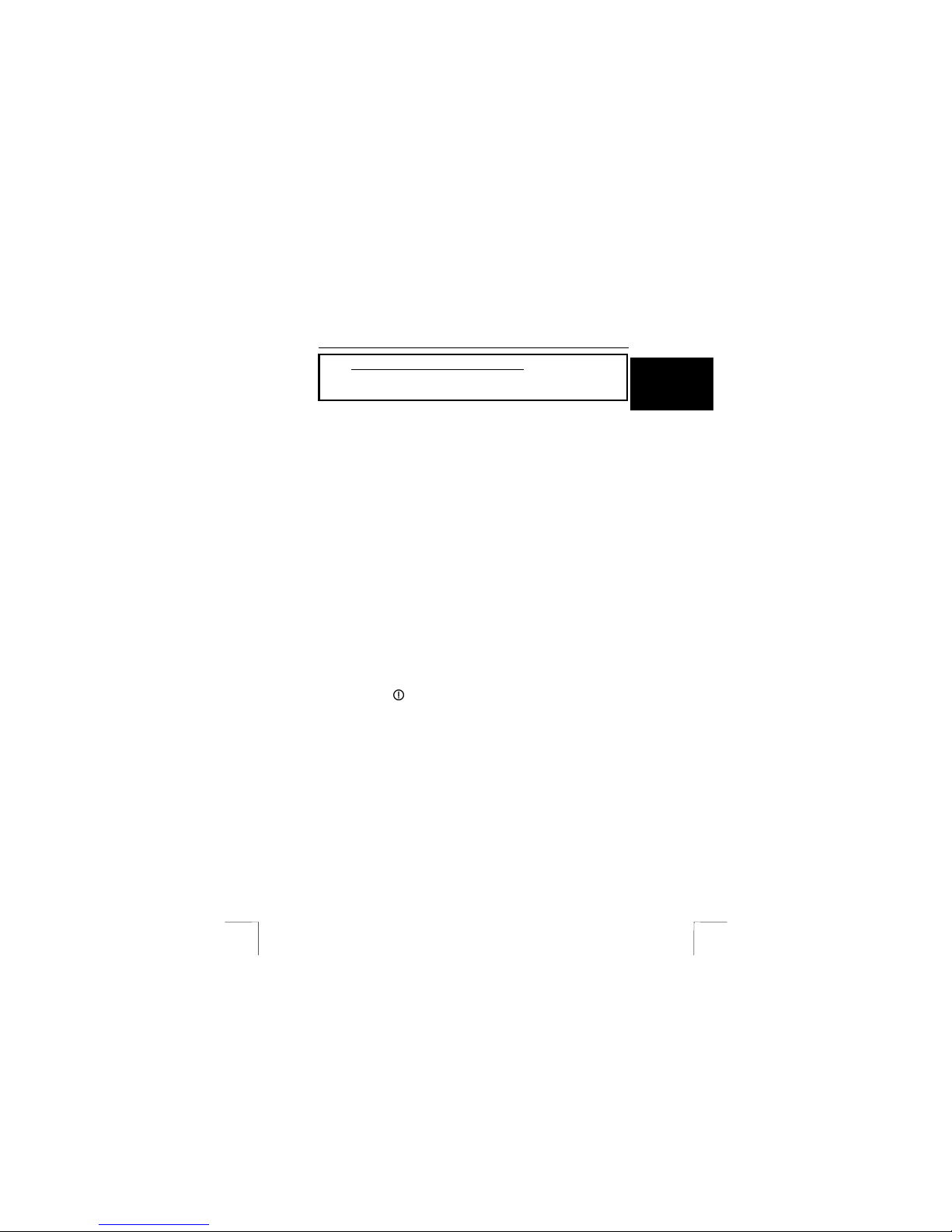
TRUST 120BM WIRELESS BABY TELEVISION
1
UK
Instructions when using for the first time Chapter
1. Installation and positioning (3)
2. Extending (4)
1 Introduction
This instruction manual is for users of the TRUST 120BM WIRELESS BABY
TELEVISION. This device can be used as an observation system for your baby. This
device works using radio frequencies and, therefore, does not require any cables.
Advantages:
• Transmits wireless audio and video signals detected by the camera.
• The 2.4 GHz FM signal passes through walls, floors and ceilings.
• Can be extended with the Trust 100 series security cameras (see
www.trust.com).
2 Safety
Carefully read the following instructions before use.
1. Do not use this device in a damp environment, such as a bathroom, damp
basement, swimming pool, etc.
2. Never insert objects into the holes on the outside of this device, because
you may touch live components. This may cause a fire or give you an
electric shock.
3. Do not try to repair this device yourself. If you open or remove the casing,
you may accidentally touch live components. There are also other risks if
you open or remove the casing.
4. Position the device so that the cables cannot be damaged.
CE 0678
5. This device operates at a frequency of 2.434 ~ 2.473 GHz. It has been
approved according to the European R&TTE guidelines and meets the
essential requirements and other relevant conditions of Directive
1999/5/EC. This device may be used in all EU countries.
6. The following limitations are applicable for certain countries.
- Spain -> only channels 2 and 3 may be used.
- France -> only channel 2 may be used if the device is used outdoors.
(All three channels may be used if the device is used indoors.)
7. There may be limitations for the use of this device outside of the EU. If this
device is used outside of the EU, check whether this device meets local
regulations. Frequency: 2.434 ~ 2.473 GHz, Bandwidth: 16 MHz, Capacity:
10 mW.
8. The IR LEDs on the camera are not harmful to babies and will not disturb
them.
Page 2

TRUST 120BM WIRELESS BABY TELEVISION
2
3 Installation
3.1 Components
The connections and switches on the monitor are specified in table 1 and figure 1.
Item Description Purpose
A
13.5 V DC 1000 mA connector Connect the adapter here.
B
Channel selection switches Selects the channel.
C
White: audio RCA connection
Yellow: video connection
Audio output if a video recorder is
connected or for the audio input of
another device.
Video output if a video recorder is
connected.
D
V-hold Adjusts the fine tuning.
E
Brightness Adjusts the brightness.
F
Contrast Adjusts the contrast.
G
Image switch Selects image and sound or sound only.
H
Power LED Voltage indicator light.
I
Volume button ON/OFF switch and volume control.
Table 1: Monitor connections
The connections and switches on the camera are specified in table 2 and figure 2.
Item Description Purpose
A
Voltage indicator Voltage indicator light.
B
On / off and night vision switch Turns the camera on and off or to the
night setting.
C
Channel selection switches Selects the channel.
D
9 V DC 300 mA connection Connect the adapter here.
Table 2: Camera connections
Page 3
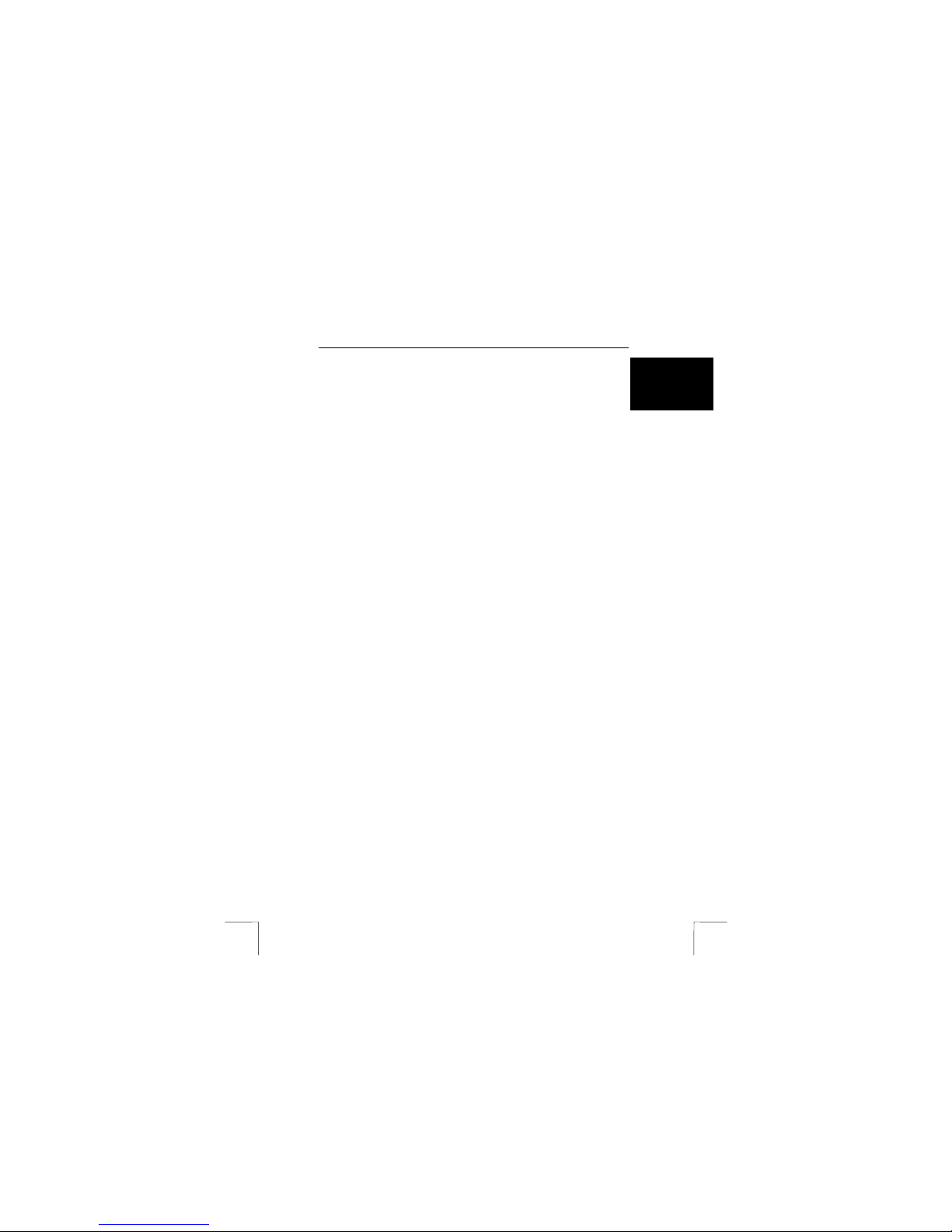
TRUST 120BM WIRELESS BABY TELEVISION
3
UK
3.2 Inserting the batteries (optional)
If you do not want to or cannot use an adapter for the camera or monitor, you can
also use batteries. These are optional and must, therefore, be bought separately.
Use either AA or C size batteries.
1. Remove the battery flap on the bottom of the monitor or the rear of the
camera.
2. Insert the batteries into the battery compartment as shown inside the battery
compartment.
3. Close the battery flap.
Note: Inserting the batteries incorrectly may cause damage.
Note: Only use the same type of alkaline or rechargeable NiMH
batteries (type AA).
3.3 Connecting
1. Connect the 13.5 V DC 1000 mA adapter to the monitor via connection A as
shown in figure 1 or insert 8 C type batteries (optional) into the monitor.
2. Connect the 9 V DC 300 mA adapter to the camera via connection D as
shown in figure 2 or insert 4 AA batteries (optional) into the camera.
3. Switch the monitor to channel 1 using switch B (see figure 1).
4. Switch the camera to channel 1 using switch C (see figure 2).
5. Turn the monitor on using switch I (see figure 1). The monitor is on when the
LED H (see figure 1) is lit.
6. Press button G (see figure 1) to turn on the image.
7. Rotate the volume button I (see figure 1) a quarter of a turn clockwise until
the sound emitted by the monitor becomes audible.
8. Switch the camera on or to the night vision setting using switch B (see figure
2). The camera is on when the LED A (see figure 2) is lit.
9. Your security system is now operational.
3.4 Positioning and use
1. The camera can be hung on a wall, ceiling, etc. using the clamp and screws
provided.
2. When positioning the camera, keep the wiring and the camera out of the
reach of children and babies.
3. The reception from the camera depends on the number of walls, doors,
floors, ceilings, etc. between the monitor and the camera. Metal and metal
constructions can also considerably reduce the range and quality of the
signal. Therefore, in order to have the best possible reception, try to avoid
these obstacles as much as possible.
4. People who walk near the transmitter or receiver (particularly between the
two) may also reduce the quality of the reception.
5. Try to achieve the best reception by positioning the camera and the monitor
correctly in relation to each other. Both devices have built-in aerials. The
aerials can be directed by moving the devices.
Page 4

TRUST 120BM WIRELESS BABY TELEVISION
4
6. These devices use a frequency which may also be used by other wireless
devices. This can affect both devices! Make sure other wireless devices
operate using different frequencies to the TRUST 120BM WIRELESS BABY
TELEVISION. See the instruction manual provided with the device concerned
for instructions on how to change the frequency.
7. If you use batteries in the baby monitor, you can save a lot of energy by
turning the image off (button G, figure 1) and using only the audio function
most of the time.
4 Extending
4.1 Extending the wireless security system
If you have several black-and-white or colour cameras and/or receivers, you can use
these to extend your wireless system. The condition for these to function correctly is
that the additional cameras and/or receivers to be connected must operate at the
same frequency (signal). A maximum of 3 camera can be connected to the monitor.
There is no limit to the number of receivers which can be added to the system.
This baby monitor is ideal for use with other TRUST CONVENIENCE products. See
the Trust website (www.trust.com) for more information.
Note: Even if you connect a colour camera, the image on your baby
monitor will always be black-and-white.
However, if you connect your baby monitor to a colour television
(see chapter 3.1 for the connections), the image on your colour
television will be in co lour!
Page 5

TRUST 120BM WIRELESS BABY TELEVISION
5
UK
5 Technical information
Description Response
Wireless technology [RF, IR, … +
frequency]
RF / 2.434 ~ 2.473 GHz
Frequency per channel [GHz] [1 / 2 / 3]
2. 434 / 2. 453 / 2. 473
Optical module [CCD / CMOS / ...]
CMOS ¼”
Wireless working distance (metres)
100 m free space
RF approval no. (CE xxxx !)
CE 0678 (!)
Composite video output?
Yes. Composite, rear of monitor.
Other outputs
Yes. Audio cinch mono, rear of
monitor.
Resolution: ... x ...
EIA: 320 (H) x 240 (V) CCIR: 352 (H)
x 288(V)
Video output signal
PAL
Power adapter [n / Model code / Voltage /
Amp]
Monitor :DC 13.5 V – 1000 mA
Power adapter [n / Model code / Voltage /
Amp]
Camera :DC 9 V – 300 mA
Product size [HxWxD] (mm)
Camera 123 x 92 x 59
Product size [HxWxD] (mm)
Monitor 170 x 155 x 200
Packaging dimensions [HxWxD(mm)]
195 x 395 x 260
Weight (kg)
3.1
Page 6

TRUST 120BM WIRELESS BABY TELEVISION
6
6 Troubleshooting
Problem Cause Possible solution
Only audio was selected. Turn switch G (see figure 1)
off.
The batteries have been
inserted incorrectly.
Reinsert the batteries.
Camera and /or monitor
batteries are empty.
Replace the batteries.
The wrong channel has been
selected.
Set the camera and the
receiver to the same
channel.
Change the channel of both
the camera and receiver.
Change the physical
location of the camera
(transmitter) and/or the
receiver by altering the
direction or the distance.
A different RF device is
operating on the same channel
as the TRUST 120BM
WIRELESS BABY
TELEVISION.
Do not use the RF devices
at the same time.
No image on
monitor.
The camera is set up in a dark
room and night vision has not
been switched on.
Switch on the camera’s
night vision.
The transmission range is
restricted by objects, e.g.
people, metal, walls, etc.
Change the physical
location of the camera or
monitor.
Image rolls
across the
monitor screen
(fault).
Fine-tuning is not set correctly. Adjust the fine-tuning with
knob D (see figure 1).
The batteries in the camera
and/or monitor are empty.
Replace the batteries in the
camera and/or monitor.
The camera
suddenly stops
working.
The adapter plug is not
plugged in correctly.
Push the plug into the
camera and/or monitor
correctly.
You can connect a
maximum of 3 ca meras to
three different channels and
manually switch between
them using switch B (see
figure 1).
The ‘Autosequence’ option
cannot be
selected on the
monitor.
This option is not available on
the monitor.
You can connect a separate
receiver (which has an autosequence function), such as
the TRUST 100R
WIRELESS SECURITY
RECEIVER.
Page 7

TRUST 120BM WIRELESS BABY TELEVISION
7
UK
Register your product via www.trust.com so that you are able to receive optimal
guarantee and service support, such as up-to-date FAQs. You will be automatically
informed of developments to your product and other Trust products. You will also
have the chance of winning some spectacular prizes.
If you still have problems a fter trying these so lutions, please cont act one of the Trust
Customer Care Centers. You can find more information at the back of this instruction
manual. Please have the following information available.
• The article number. This is 13429 (European model) or 13433 (UK model).
• A good description of what does not work.
• A good description of when the problem occurs.
