Page 1
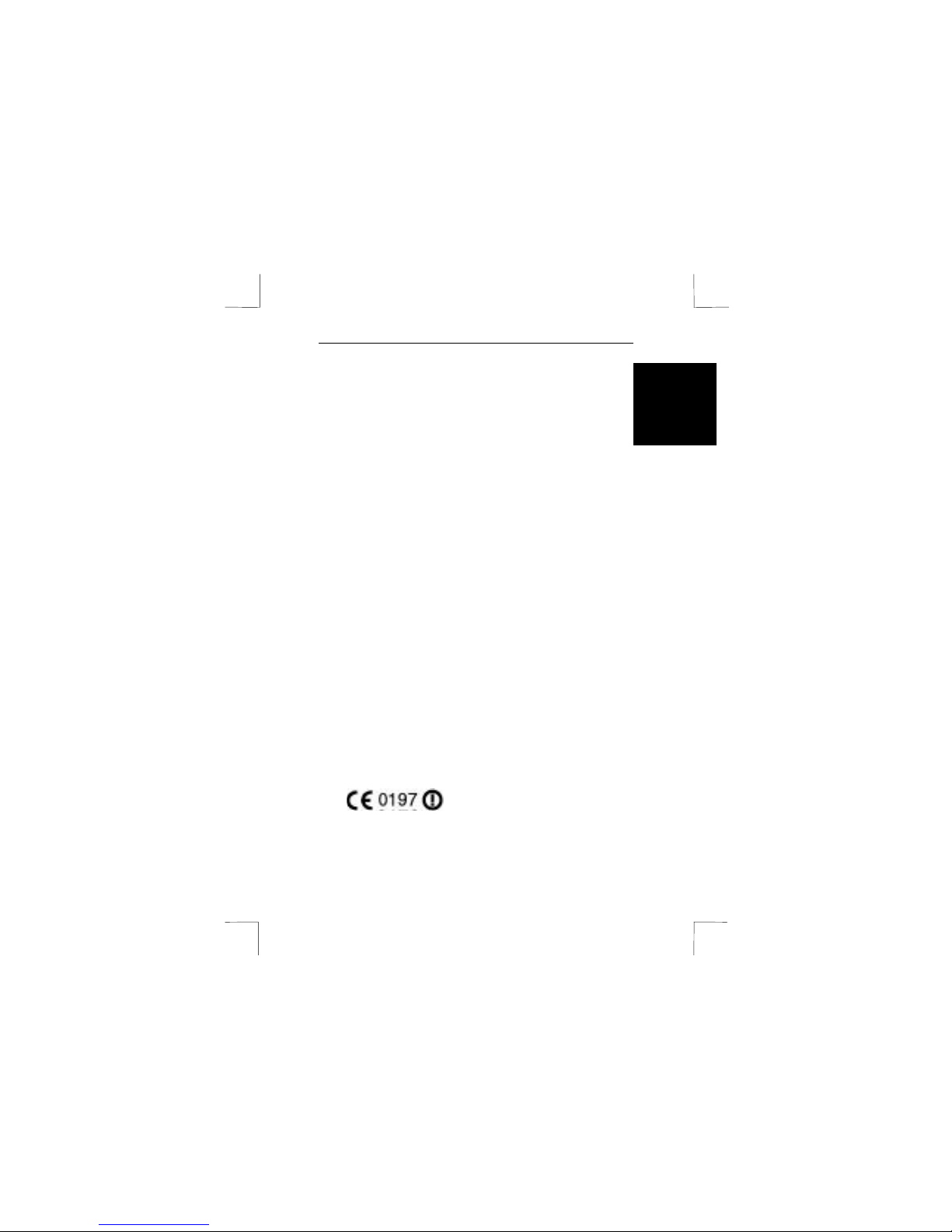
TRUST WIRELESS AUDIO / VIDEO TRANSMITTER 100V
1
UK
1 Introduction
This instruction manual is for users of the ‘TRUST WIRELESS AUDIO / VIDEO
TRANSMITTER 100V ‘.
The WIRELESS AUDIO / VIDEO TRANSMITTER 100V can be used for sending,
without wires, an audio, video and infrared signal to, for example, your television.
From now on, you can connect your video in the living-room to your television in the
bedroom, without wires, and in addition you can use the video remote control, the IR
signal of which is passed on through to your video.
Your wireless audio / video system can also be extended with a Trust 100 series
security camera to a wireless monitor system. For example, with the Trust 100 series
wireless cameras and your WIRELESS AUDIO / VIDEO TRANSMITTER 100V you
can protect one or more rooms.
Advantages:
• Without wires, passes on audio, video and infrared signals.
• Audio or video can be sent via the transmitter from VCR, DVD player, CD
player, camcorder or computer (converter card necessary) to any other point in
your living-room.
• The 2.4 GHz FM signal passes through walls, floors and ceilings.
• Works with both Pal and NTSC TV systems.
• Can be extended with the Trust 100 series wireless equipment.
2 Safety
1. Do not use this device in damp environments, such as a bathroom, damp
basement, swimming pool, etc.
2. Do not place this device in direct sunlight. Exposure to direct sunlight or
excessive heat may damage the device.
3. Under the following circumstances, have the device repaired by qualified
personnel:
The cable or the plug is damaged or worn;
Liquid has entered the device;
The device has been dropped and/or the casing has been damaged;
4. Position the device so that the cables cannot be damaged.
5. Do not try to repair this device yourself.
6. This device has been approved according to the European R&TTE guidelines.
The device works using a 2.4GHz transmitter/receiver. If in doubt, check
whether the use of this device is permitted in your country.
Page 2
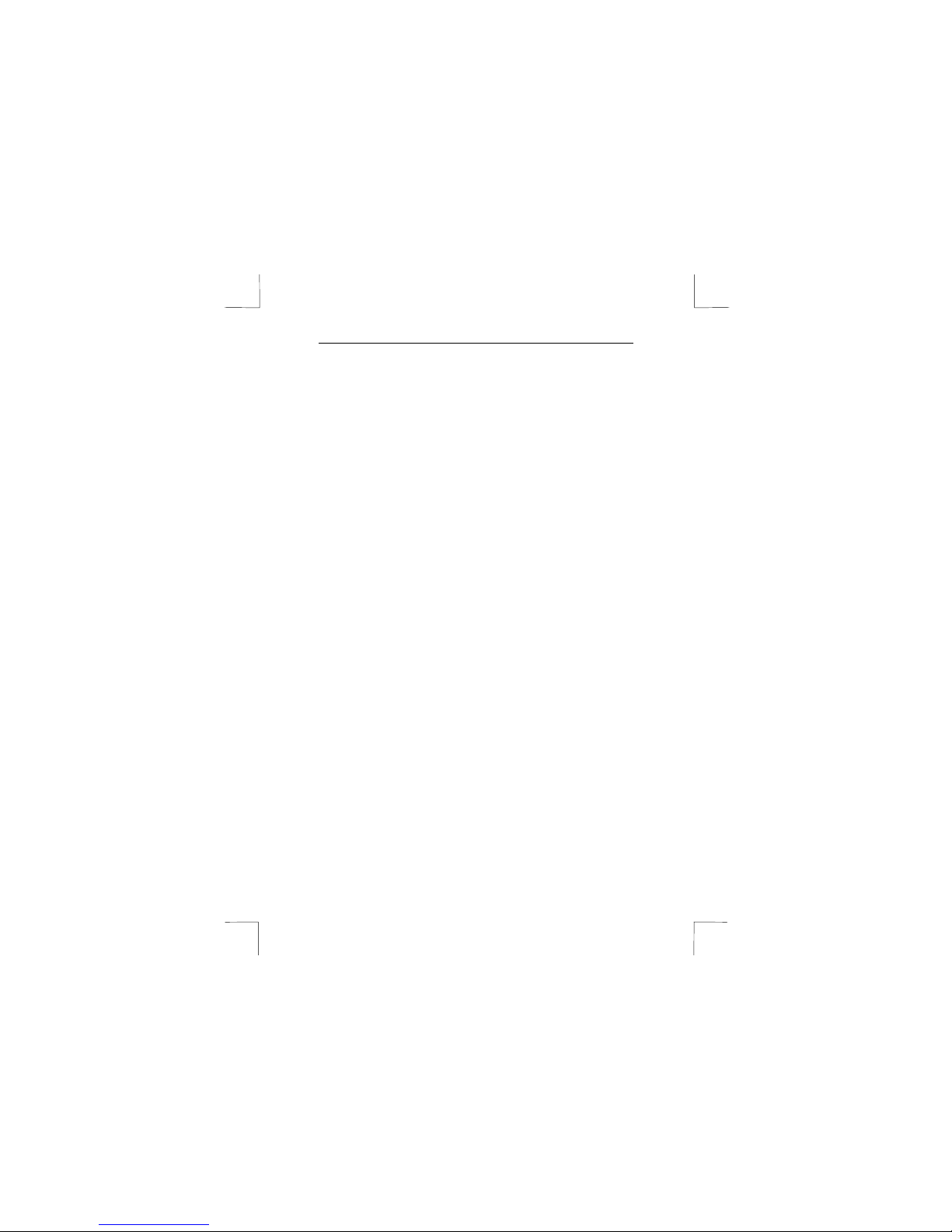
TRUST WIRELESS AUDIO / VIDEO TRANSMITTER 100V
2
3 Connecting
Attention: In France, the law only permits the use of channel 3.
3.1 Initial instructions
1. Set the "On/Off" switch on both the transmitter and receiver to the "Off"
position. See figure 1.
2. Set the transmitter to the same channel as the receiver. See figure 2.
3.2 Connecting the transmitter
Note: The transmitter can be identified by the writing underneath, where it
states: "Transmitter". The second point of identification is the IR
extender connection on the side of the transmitter.
1. Connect the audio/video cables to the transmitter by connecting the same
colour RCA plugs to each other or use the SCART to RCA converter provided .
See figure 3.
2. Connect the other end of the audio/video cable to the output connection on
your television or stereo. See figure 3.
3. Insert the adapter plug into the wall socket and connect the adapter to the
transmitter. See figure 3.
4. Turn the transmitter on using the "On/Off" switch. See figure 3.
Note: If in doubt as to which audio/video output connection to use on your
television or video, please read the instruction manual of the device
concerned.
3.3 Connecting the receiver
Note: The receiver can be identified by the writing underneath, where it states:
"Receiver".
1. Connect the audio/video cables to the receiver by connecting the same colour
RCA plugs to each other. See fig. 4.
2. Connect the other end of the audio/video cable to the output connection on
your television. See figure 4.
3. Insert the adapter plug into the wall socket and connect the adapter to the
receiver. See figure 4.
4. Turn the receiver on using the "On/Off" switch. See figure 4.
Note: If in doubt as to which audio/video input connection to use on your
television, please read the instruction manual of the device concerned.
Page 3

TRUST WIRELESS AUDIO / VIDEO TRANSMITTER 100V
3
UK
3.4 Infrared Sensor
The infrared sensor is moveable by means of the IR extender cable. This enables you
to have the infrared sensor always within reach. Connect the IR extender as follows:
1. Plug the 3.5 mm jack of the IR extender into the transmitter. See fig. 6.
2. Point the IR extender in the direction of the IR sensor of the audio/video
source. See fig. 6.
3. Point the receiver so that you can aim with the remote control at the IR sensor
of the receiver. See fig. 6.
4 Adjusting the aerial
Adjust the aerials so that the curve of both the transmitter and receiver aerials are
directed towards each other. Fold up the aerials if the transmitter and receiver are less
than three metres apart. See figure 5.
Note: The aerial cannot be turned through 360°. Stop turning the aerial when
you feel some resistance. If you continue turning after feeling some
resistance, the de vice will be damaged and can no longer be used.
5 Extending
5.1 Extending the wireless audio / video system
When you have more transmitters and/or receivers available from the Trust 100 series
wireless devices you can extend your system without wires. For this to function well
however, it is necessary that the transmitters and / or receivers to be connected
operate on the same wavelength (signal). The number of receivers can be limitlessly
extended in the system. The number of additional transmitters that can be connected
is three (so four in total).
If you extend your system with an additional transmitter, it is possible to receive
several audio / video sources at the central point.
1. First connect the transmitter as detailed in chapter 2.2.
2. Set the channel choice selector from figure 2 from each of the transmitters to a
unique channel.
3. Then with the dip-switches on the receiver from figure 2, select the channel
that you want to receive.
If you extend your system with an additional receiver it gives you the possibility of
viewing 1 audio / video source from several locations.
1. Connect the receiver as detailed in chapter 2.3.
2. Set the channel choice selector from figure 2 on the sender to a channel.
3. Set the receivers to the same channel as the sender using the dip-switches
from figure 2.
Page 4

TRUST WIRELESS AUDIO / VIDEO TRANSMITTER 100V
4
5.2 Wireless extension into a security system
If you have several black / white or colour cameras and/or receivers available, you can
extend your system without wires. The condition for this to function well is either that
you extend your wireless system with one of the Trust 100 series wireless products or
that the additional cameras and/or receivers to be connected operate on the same
frequency (signal). The number of receivers can be extended unrestrictedly in the
system. The number of cameras that can be connected in addition is three (so four in
total).
The receiver is equipped with the auto-sequence function. This means that the
receiver can switch automatically among channels and thus also among cameras.
This makes it possible to secure several locations simultaneously. The interval
between switching channels can be set on the receiver.
8 seconds: Set dip-switch 5 of the receiver to ‘on’ (switch up)
4 seconds: Set dip-switch 5 of the receiver to ‘on’ (switch up)
Using the camera with auto-sequence function:
1. Connect the camera to the adapter supplied with it or use batteries (optional).
2. Switch the channel selector to a free channel.
3. Next, select the channels which are being used by the cameras by setting the
dip-switches on the receiver. See figure 2.
4. The wireless system now operates with two cameras and the auto-sequence
function.
Using the camera without the auto-sequence function:
1. Connect the camera to the adapter supplied with it or use batteries (optional).
2. Switch the camera channel selector to a free channel.
3. Next, select the channel of the camera you want by setting the dip-switches on
the receiver. See figure 2.
4. Should you want to switch to a different room in your house in which a camera
is set up, you need only switch to the channel to which the camera is set.
5. The wireless system now operates with two cameras without the autosequence function.
Page 5

TRUST WIRELESS AUDIO / VIDEO TRANSMITTER 100V
5
UK
6 Technical information
Description Response
Connection SCART and RCA
Signal type [PAL / SECAM / NTSC / ...] PAL / NTSC
Maximum distance between transmitter
and receiver [IR, RF]
IR 50 m / RF 100 m
Frequency per channel [1 / 2 / 3 / 4]
2, 434 / 2, 453 / 2, 473 / 2, 411 GHz
Power adapter [Voltage / Amp] 9VDC 300mA
Weight (kg) 1.5
7 Troubleshooting
Problem Cause Solution
The television is turned
off.
Turn the television on.
The receiver or transmitter
is turned off.
Turn the receiver or
transmitter on.
No audio/video source
has been connected to
the transmitter.
Turn on the audio/video
source, for example a
video or DVD player, and
check whether the source
has been connected
correctly.
The aerials are not
directed towards each
other.
Position the aerials
correctly.
The same channel has
not been selected.
Set the receiver and the
transmitter to the same
channel.
No image on the
television.
The incorrect television
input has been selected.
Read the television
instruction manual for
instructions on how to
select the correct input.
There is an image, but no
sound.
The audio cables have
not been connected to the
receiver or transmitter.
Connect the cables
correctly.
Page 6

TRUST WIRELESS AUDIO / VIDEO TRANSMITTER 100V
6
The batteries in the
remote control are empty.
Replace the batteries.
The receiver's IR sensor
is not in line with your
remote control.
Make sure the IR sensor
is visible so that you can
direct the remote control
at it. See chapter 4.2.
Direct the transmitter to
the IR sensor of the
audio/video source, such
as your video or DVD
player.
The remote control of the
audio/video source does
not work.
The transmitter is not in
line with the IR sensor of
the audio/video source.
Use the IR extender so
that the IR sensor of the
audio/video source is in
line with your transmitter.
See chapter 4.2.
If this does not help you to solve your problem, you can read the FAQ's for this
product after it has been registered.
If you still have problems a fter trying these so lutions, please cont act one of the Trust
Customer Care Centres. You can find more information at the back of this instruction
manual. Please have the following information available:
• The article number. This is: 12351 European version, 12524 UK version;
• A good description of what does not work;
• A good description of when the problem occurs.
